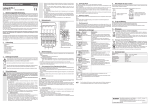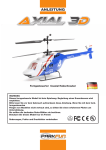Download Bedienungsanleitung Operating instructions Notice d'utilisation
Transcript
Bedienungsanleitung Operating instructions Notice d’utilisation POWER PEAK “Plug & Charge” No.: 8379 Bedienungsanleitung Bestell Nr. POWER PEAK PLUG &CHARGE 8379 Allgemeine Informationen Abschaltautomatik sorgt für ein sicheres Abschalten. Der Lader ist für den Betrieb an einer 12 V Batterie oder einem leistungsfähigem, gut stabilisiertem 12 V oder 13,8 V Netzteil vorgesehen. Achtung: Keine Autobatterie-Ladegeräte verwenden. Sehr geehrter Kunde, wir freuen uns, daß Sie sich für die Automatik-Ladestation POWER-PEAK PLUG & CHARGE aus dem robbe Sortiment entschieden haben. Damit besitzen Sie ein leistungsfähiges, mikroprozessorgesteuertes Ladegerät mit Akkumanagement. Technische Daten Trotz der einfachen Handhabung dieser Ladestation verlangt die Bedienung eines hochwertigen, automatischen Ladegerätes wie dem POWER PEAK PLUG & CHARGE vom Anwender einige Kenntnisse. Betriebsspannung: Durch diese Anleitung wird es Ihnen schnell gelingen, sich mit dem Gerät vertraut zu machen. Stromaufnahme : Akkunennspannungen: Um dieses Ziel sicher zu erreichen, sollten Sie die Bedienungsanleitung aufmerksam lesen, bevor Sie Ihre neue Automatik-Ladestation in Betrieb nehmen. Wir wünschen Ihnen mit dem POWER PEAK PLUG & CHARGE viel Freude und Erfolg. Max. Schnelladestrom: Erhaltungsladestrom: Abschaltautomatik Laden: Abschaltautomatik Entladen: Der POWER PEAK PLUG & CHARGE ist ein Lade-/ Entladegerät für 4 bis 14 NC-Zellen mit den für den im Modellsport typischen Kapazitäten von 0,25 bis 2,0 Ah. Verlustleistug beim Entladen: Max. Entladestrom: Die Lade-/Entladeströme können entweder manuell zwischen 0,5 und 5 A eingestellt werden oder es kann der Automatikmodus gewählt werden. Bei dieser Betriebsart wird automatisch der optimale Lade-/ Entladestrom für den jeweiligen Akku eingestellt. Schutzfunktionen: Die Anzeige der wichtigsten Ladeparameter erfolgt über ein großes und leicht ablesbares 2 x 16 Zeichen LC-Display. Abmessungen: Gewicht: Die Abschaltung des Ladevorganges erfolgt automatisch bei voll geladenem Akku nach dem Delta-Peak Verfahren. Die Bedienelemente LADEN/CHARGE-Taste: ENTLADEN-LADEN/ DISCHARGE/CHARGE-Taste: OUTPUT: Display: Lüfter: 12V Bleibatterie oder ein leistungsfähiges, gut stabilisiertes 12V oder 13,8V Netzteil (keine AutobatterieLadegeräte verwenden) max. ca. 9 A 4,8V bis 16,8V (4 bis 14 NC Zellen) bis 20 V 5A 21-30V 4A über 30 V 3 A 50-200 mA abhängig von der Akkukapazität Delta-Peak automatisch auf ca. 0,8 V pro Zelle max. 35 W 5A Eingangs- und ausgangsseitiger Verpolschutz, ausgangsseitiger Kurzschlußschutz, Temperaturüberwachung der Endstufe ca. 125 x155 x60 mm 550 g Starten /Stoppen des Ladevorganges Starten/Stoppen des Entlade-/Ladevorganges Ladeausgang zum Laden von 4 bis 14 NC-Zelle 2 x 16 Zeichen Zur Kühlung des Ladegerätes. Der Lüfter ist immer in Betrieb, wenn am Output Strom fließt. Nicht abdecken! DISPLAY Lüfter ENTLADEN-LADEN/ DISCHARGE-CHARGETaste Stromversorgung LADEN/CHARGE-Taste OUTPUT 3 Bedienungsanleitung Bestell Nr. POWER PEAK PLUG &CHARGE 8379 Inbetriebnahme S Anzeige der Betriebsart (siehe unten) Krokodilklemmen an eine 12 V Bleibatterie anschließen. Unbedingt auf richtige Polung achten (rot = plus / schwarz = minus). Im Display erscheint „robbe MODELLSPORT / POWER PEAK PLUG & CHARGE“. Falls dieses Display jetzt nicht erscheint, wurden entweder die Krokodilklemmen verpolt angeschlossen oder die Bleibatterie hat zu wenig Spannung. V Z NC-Akkuspannung in Volt Vorzeichen für Kapazitätswert. Die eingeladene Kapazität ist durch „+“ und die entnommene Kapazität durch „-“ gekennzeichnet mAh Akkukapazität in mAh Ladekabel am Ausgang polrichtig einstecken und Akku am Ladekabel anschließen (rot = plus / schwarz = minus). Nach Anschluß eines Akkus (oder nach Betätigen irgendeiner Taste) verschwindet das Display „robbe MODELLSPORT / POWER PEAK PLUG & CHARGE“ und das Gerät ist betriebsbereit. Es wird das Hauptdisplay angezeigt. Die Symbole der Betriebsartanzeige besitzen folgende Bedeutung: R= P= D= C= F= N= 0:00:00 0.00 A R 9.00 V + 0 mAh READY Laden oder Entladen inaktiv, Akku angesteckt PAUSE Pause zwischen Entladen und Laden DISCHARGE Akku wird entladen CHARGE Akku wird geladen FINISH Laden beendet, Erhaltungsladung NO BATTERY Kein Akku angeschlossen Display Betriebsspannungsanzeige: Nur durch gleichzeitiges Betätigen von beiden Tasten zu erreichen! Nach Loslassen der beiden Tasten bleibt das Display etwa 3 Sekunden stehen. Die Betriebsarten LADEN: Laden mit 0,5 bis 5 A (manuell) bzw. 0,1 A bis 5 A (automatisch) ENTLADEN vor LADEN Entladen mit 0,5 bis 5 A (manuell) bzw. 0,1 bis 5 A (automatisch), gefolgt von einem Ladezyklus INPUT VOLTAGE: 13.21V Laden von Akkus Displays Akku polrichtig anschließen. Eine kurze Betätigung der Taste „LADEN“ aktiviert das automatische Ladeprogramm. Der manuelle Ladestrom wird durch Dauerbetätigen der Taste LADEN in 0,5 A Schritten eingestellt. Achtung: Die Stromangaben der Akkuhersteller beachten. Hinweis: Die in den Displays dargestellten Werte beziehen sich auf einen 7-zelligen Akku. Die Zahlenwerte stellen Beispiele dar. Hauptdisplay: Das Hauptdisplay ist in allen Betriebszuständen sichtbar. Ausnahme: Nach dem Anschluß des Ladegerätes, bei der manuellen Stromeinstellung und im Fehlerfall (Siehe Fehlerdisplays). H:MM:SS A Kontrollieren Sie die Ladeströme bei Fernsteuerakkus auch bezüglich der Kabelquerschnitte und Steckverbindungen. S Steht der gewünschte Ladestrom im Display, muß die Taste losgelassen werden. Damit wird das Programm mit manuell eingestelltem Ladestrom aktiviert. 0:16:21 3.50A C 12.75 V +900 mAh V H:MM:SS A Z mAh SET CHARGE CURRENT AUTO Ladezeit, Pausenzeit oder Entladezeit, entsprechend der Betriebsart in H=Stunden,MM=Minuten, SS=Sekunden SET CHARGE CURRENT 0.5A Lade - Entladestrom in Ampere 4 (automatisch) (manuell) Bedienungsanleitung Bestell Nr. POWER PEAK PLUG &CHARGE 8379 0:00:10 0.11A 9.08 V + 0mAh manuell eingestellt werden. Geschieht das nicht, erfolgt die Ladung mit automatischer Stromeinstellung. C Die Entladeschlußspannung wird automatisch eingestellt. Nachdem der Entladevorgang beendet wurde, schließt sich eine Pause (Betriebsart „P“) von 3 Minuten an. Danach wird der Ladevorgang gestartet. Das Hauptdisplay Betriebsart „C“ erscheint. Nach dem Start erfolgt ein „Batterie Check“. Während des Ladens prüft das Ladegerät im Minutenzyklus stromlos den Akkuzustand und stellt danach den optimalen oder manuell eingestellten Ladestrom wieder ein. Soll der Akku nur entladen werden, ist ein Abbruch während der Entladung durch die Taste „ENTLADEN/LADEN“ möglich. Ein Abbruch durch die Taste „LADEN“ ist während des Ladezyklusses möglich. Ist der komplette Zyklus durchlaufen, wird die Betriebsart „F“ angezeigt und das Signal ertönt. Während oder am Ende des Ladezyklusses können die aktuellen Daten abgelesen werden. Wird die Taste „LADEN“ kurz betätigt, wird der Ladevorgang abgebrochen (Betriebsart = „R“). Während und nach dem Laden wird die entnommene Kapazität mit „-“ und die eingeladene Kapazität mit „+“ abwechselnd angezeigt. Ist der Ladevorgang abgeschlossen, ertönt der Signalton und die Betriebsart „F“ wird angezeigt. In Abhängigkeit vom Akkutyp stellt das Gerät einen Erhaltungsladestrom zwischen 50 und 200 mA ein. In Abhängigkeit vom Akkutyp stellt das Gerät anschließend einen Erhaltungsladestrom zwischen 50 und 200 mA ein. Beim Abnehmen des Akkus immer zuerst den Akku vom Ladekabel trennen und dann das Ladekabel abziehen. Fehlerdisplays: Entladen - Laden von Akkus Im Fehlerfall erscheint das entsprechende Fehlerdisplay und das akustische Signal ertönt. Nach der Fehlerbeseitigung und Quittieren durch irgendeine Taste wird das Signal abgeschaltet und nach etwa 3 Sekunden erscheint das Hauptdisplay. Akku polrichtig anschließen. Eine kurze Betätigung der Taste „Entladen - Laden“ aktiviert das automatische Entlade - Ladeprogramm. Der manuelle Entladestrom wird durch Dauerbetätigen der Taste ENTLADEN-LADEN in 0,5 A Schritten eingestellt. Achtung: Stromangaben der Akkuhersteller beachten. INPUT BATTERY LOW VOLTAGE Kontrollieren Sie die Ladeströme bei Fernsteuerakkus auch bezüglich der Kabelquerschnitte und Steckverbindungen. Betriebsspannung kleiner ca. 9,5 V Steht der gewünschte Entladestrom im Display, muß die Taste losgelassen werden. Damit wird das Programm mit festem Entladestrom gestartet. SET DISCHARGE CURRENT AUTO SET DISCHARGE CURRENT 2.5A CHECK THE BATT. OPEN CIRCUIT (automatisch) Unterbrechung beim Laden, Laden/Entladen manuell OUTPUT BATTERY REVERSE POLARITY Verpolung am Ausgang 0:00:10 0.17A D 9.00 V - 0 mAh NO BATTERY INSERT BATTERY Das Hauptdisplay Betriebsart „D“ erscheint. Programmstart ohne angeschlossenen Akku Nachdem der Entlade / Ladevorgang gestartet wurde, kann mit der Laden-Taste der Strom für den folgenden Ladezyklus 5 Bedienungsanleitung Bestell Nr. POWER PEAK PLUG &CHARGE 8379 Anmerkungen - Vor Feuchtigkeit schützen. - Der Erhaltungsladestrom stellt sicher, daß die durch Schnelladung eingeladene Kapazität im Akku gespeichert bleibt. - Auf richtige Polung der Ausgänge achten. - Kurzschlüsse vermeiden. - Die maximalen Lade- und Entladeströme sind von der Zellenzahl der Akkus abhängig. - Nicht direkter Sonneneinstrahlung aussetzen, Gerät nicht abdecken. - Das Beenden des Ladens bzw. Entladens soll nicht durch Abziehen des Akkus erfolgen. - Keine Akkus laden, die stark erwärmt sind. Akkus auf Umgebungstemperatur abkühlen lassen. - Alle Fehlerdisplays bleiben nach Quittieren ca. 3 Sekunden in der Anzeige. - Das Gerät kann sich sich beim Entladevorgang sehr stark erwärmen. Gerät vor Berührung auskühlen lassen. - Falls bei einigen, älteren Akkus Probleme mit der automatischen Stromeinstellung auftreten, empfiehlt es sich, in manueller Stromeinstellung zu laden. - Nur schnelladefähige und formierte Akkus benutzen. - Es dürfen nur NC-Zellen gleicher Kapazität und gleichen Fabrikats im Verbund geladen werden. - Nicht zwei Akkus zum Laden parallel schalten. - Angaben der Akkuhersteller beachten. - Nur zum Laden von wiederaufladbaren Akkus geeignet. - Ladeströme der Höchstbelastung der am Akku befindlichen Kabel und Steckverbindungen anpassen. - Sollte die Stromwahl gesperrt sein, befindet sich der Akku kurz vor der Abschaltung. Ein Senderakku darf nur unter Berücksichtigung folgender Hinweise geladen werden: Verpolschutzdiode im Ladezweig des Senders überbrücken, oder Akkuanschluß vom Sender trennen und Direktladekabel verwenden. Die meisten Sender besitzen diese Verpolschutzdiode. Das Überbrücken sollte von einem Fachmann, am besten vom robbe - Service, durchgeführt werden. Ein Laden mit Verpolschutzdiode kann zu Fehlabschaltungen und zur Zerstörung des Akkus oder Ladegerätes führen. - Hinweise zur EMV Vor Inbetriebnahme des Gerätes muß das Ladekabel mittels beigefügtem Ferritkern gemäß Skizze modifiziert werden, um die EMV-Bestimmungen einzuhalten. Empfohlene Direktladekabel: No. 8262 F - Serien Sender No. 8263 Internationale Serie Sicherheitshinweise - Bei längerem Nichtgebrauch das Gerät von der Stromquelle trennen und eventuell angeschlossenen Akku abnehmen. - Beim Aufstellen auf freie Kühlöffnungen zur Luftzirkulation achten (nicht auf Teppich oder Filz stellen). - robbe Modellsport GmbH & Co. KG Technische Änderungen vorbehalten Ladegerät und Akkus nicht auf brennbaren Unterlagen betreiben und nicht unbeaufsichtigt lassen. 6 robbe Modellsport GmbH & Co. KG Metzloserstr. 36 36355 Grebenhain HJJ Operating instructions Order No. POWER PEAK PLUG &CHARGE 8379 Introduction The unit features a Delta Peak circuit which terminates the charge process automatically when the battery is full. The digital full detection circuit provides a reliable method of terminating the process. The unit is designed to be powered by a 12 V lead-acid battery, but can also be used with a well stabilised 12 V or 13.8 V mains power supply provided that it is powerful enough. Caution: do not use a car battery charger to power the unit. Dear customer, congratulations on your choice of the POWER PEAK PLUG & CHARGE automatic battery charging station from the robbe range. You now possess a highperformance charger for your NiCd batteries with includes battery management facilities. This charging station is very easy to use, but nevertheless operating a high-quality automatic charger such as the POWER PEAK PLUG & CHARGE does call for some knowledge on the part of the user. Specification These instructions are intended to help you become familiar with the unit quickly. Operating voltage: To ensure that you are able to exploit the charger to the full, please read right through these operating instructions very carefully before you use your new automatic charging station for the first time. We hope you enjoy using your POWER PEAK PLUG & CHARGE, and we are confident that you will have good results with it over a long period. Max. current drain: Nominal NC battery voltage: The POWER PEAK PLUG & CHARGE is a charger / discharger designed for use with NC batteries consisting of 4 to 14 cells. The cell capacity should be within the range 0.5 to 2.0 Ah, which covers most types used in modelling. Trickle charge current: Max. rapid charge current: Charge termination: Discharge termination: Discharge power dispersion: Max. discharge current: Protective functions: The charge / discharge currents can either be set manually within the range 0.5 to 5 A, or you can select the automatic mode. In this mode the optimum charge / discharge current is selected automatically to suit the battery connected to the unit. The essential charge parameters are displayed on a large, clearly legible 2 x 16 character LCD screen. Controls CHARGE button: DISCHARGE-CHARGE button: OUTPUT: Display: Fan: Dimensions: Weight: 12 V car battery or a power ful, well stabilised 12 V or 13.8 V mains power supply (do not use a car battery charger) approx. 9 A 4.8 V to 16.8 V (4-14 NC cells) up to 20 V 5 A 21 - 30 V 4A over 30 V 3 A 50 to 200 mA, depending on NC battery capacity Delta Peak Autom. at appr. 0.8V per cell max. 35 W 5A Reverse polarity Short-circuit (output) Output stage temperature monitor approx. 125 x 155 x 60 mm 550 g For starting and stopping the charge process For starting and stopping the discharge / charge process Charge output for charging 4 to 14 NC cells 2 x 16 character LCD screen Cools the charger. The fan operates continuously when current is flowing at the output. Do not obstruct the fan! SCREEN Fan ENTLADEN-LADEN/ DISCHARGE-CHARGEButton Power supply LADEN/CHARGE-Button OUTPUT 7 Operating instructions Order No. POWER PEAK PLUG &CHARGE 8379 Using the charger for the first time S Display of mode of operation First connect the crocodile clips to a 12 V lead-acid battery. Take great care to maintain correct polarity (red = positive / black = negative). The screen will now show „ROBBE MODELLSPORT / POWER PEAK PLUG & CHARGE“. If this message does not appear, either the crocodile clips are connected with reversed polarity, or the lead-acid battery is flat. Connect the charge lead to the output sockets on the charger. Now connect the NiCd battery with correct polarity. When you connect an NC pack (or press any button) the message „ROBBE MODELLSPORT / POWER PEAK PLUG & CHARGE“ disappears, and the charger is ready to use. The main display now appears. V NC battery voltage in Volts Z Capacity prefix. The charged-in capacity is indi cated by „+“, and the dis charged capacity by „-“. mAh Battery capacity in mAh Key to the mode display symbols: 0:00:00 0.00A R 9.00V + 0 mAh R = P = D C F = = = N = READY Charge or discharge inactive, battery connected PAUSE Pause between discharge and charge DISCHARGE Battery being discharged CHARGE Battery being charged FINISH Charge completed, trickle charging in progress NO BATTERY No battery connected to charger Operating voltage display: Press both buttons to display. Modes of operation The display remains on the screen for about 3 seconds after you release the buttons. CHARGE: Charge at 0.5 to 5 A (manual) or 0.1 to 5 A (automatic) DISCHARGE before CHARGE: Discharge at 0.5 to 5 A (manual) or 0.1 to 5 A (automatic, followed by a charge cycle INPUT VOLTAGE 13.21V Charging batteries Screen displays Note: the values shown here refer to a 7-cell battery. They are only intended to be examples. Connect the NC battery with correct polarity. Press the „CHARGE“ button briefly to activate the automatic charge program. If you wish to set the charge current manually hold the CHARGE button pressed in continuously; the current advances in 0.5 A increments. Caution: observe the charge current limits stated by the battery manufacturer. Main display: The main display is visible in all modes of operation except when you first connect the charger, when you are setting the current manually, and when an error occurs (see Error messages). If you are charging a radio control system battery check that the cable cross-section and connector do not place further restrictions on the charge rate. H:MM:SS A S Release the button once the correct charge current is shown on the screen. This activates the program using the manually adjusted charge current. 0:16:21 3.50A C 12.75V +900 mAh V H:MM:SS A Z mAh SET CHARGE CURRENT AUTO Charge time, pause time or discharge time, according to mode of operation, in H = hours, MM = minutes, SS = seconds Charge / discharge current in Amps SET CHARGE CURRENT 0.5A 8 (automatic) (manually) Operating instructions Order No. POWER PEAK PLUG &CHARGE 8379 The discharge voltage is fixed, and is detected automatically. When the discharge process is finished there follows a pause (mode „P“) lasting three minutes. The charge process then starts. 0:00:10 0.11A C 9.08V + 0 mAh If you wish to discharge the battery only, you can interrupt the cycle at this point by pressing the „DISCHARGE-CHARGE“ button during the discharge process. You can interrupt the process at any time during the charge cycle by pressing the „CHARGE“ button. Once the complete cycle has been completed, mode „F“ appears on the screen, and you will hear the beeper sound. During and after the charge process the screen shows the discharged capacity with the „-“ prefix, and the charged-in capacity with the „+“ prefix; the two values alternate on the screen. The main screen for mode „C“ now appears. Once the program is started, the unit carries out a „battery check“. During the charge process the charger checks the state of the battery without current every minute, and adjusts the automatic or manual charge current to the optimum level afterwards. The current data is displayed on the screen during the charge cycle and at the end of the cycle. Pressing the „CHARGE“ button briefly always interrupts the charge process (mode „R“). Once the charge process is finished, the beeper sounds and mode „F“ is displayed. The charger now switches to a trickle charge using a current within the range 50 to 200 mA, depending on the type of battery connected to it. The charger now switches to a trickle charge using a current within the range 50 to 200 mA, depending on the type of battery connected to it. When disconnecting the NC battery always disconnect the pack from the charge leads first, and only then disconnect the charge leads from the charger. Error messages: If an error occurs, the appropriate error message appears on the screen and you will hear the beeper sound. After you eliminate the problem and cancel the message by pressing any button, the warning signal is switched off, and after about three seconds the main screen reappears. Discharging / charging batteries Connect the NC battery with correct polarity. Press the „DISCHARGE“ button briefly to activate the automatic discharge program. If you wish to set the discharge current manually hold the DISCHARGE-CHARGE button pressed in continuously; the current advances in 0.5 A increments. Caution: observe the current limits stated by the battery manufacturer. If you are discharging a radio control system battery check that the cable cross-section and connector do not place further restrictions on the charge rate. INPUT BATTERY LOW VOLTAGE Input voltage lower than about 9.5 V CHECK THE BATT. OPEN CIRCUIT Release the button once the correct discharge current is shown on the screen. This activates the program using the fixed discharge current. SET DISCHARGE CURRENT AUTO (automatic) SET DISCHARGE CURRENT 2.5A (manually) Open circuit during the charge or charge / discharge process OUTPUT BATTERY REVERSE POLARITY Reverse polarity at the charger output 0:00:10 0.17A D 9.00V - 0 mAh NO BATTERY INSERT BATTERY The main screen for mode „D“ now appears. Once the discharge / charge program has started, you can set the current for the subsequent charge cycle manually using the Charge button. If you do not do this, the charge process will be carried out with the current set automatically. Program started with no battery connected 9 Operating instructions Order No. POWER PEAK PLUG &CHARGE 8379 Notes - Protect the unit from damp. The trickle charge process ensures that the capacity charged into the pack during the rapid-charge process is maintained until the battery is used. - Take care to ensure correct polarity at the output sockets. - Avoid short-circuits. The maximum charge and discharge currents vary according to the number of cells in the pack. - Do not subject the charger to direct sunshine. Do not cover the unit when it is running. Never terminate the charge or discharge cycle by disconnecting the battery. - Do not attempt to recharge a NC pack which is already hot. Allow packs to cool down to ambient temperature first. - The charger can become very hot during the discharge process. Allow it to cool down again before touching it. - Use only NC packs which are stated to be capable of rapid-charging. Cells in a pack must be balanced (equal state of charge). - Packs must consist of NC cells of the same capacity, make and type. - Do not charge two batteries in parallel. - Keep to the battery manufacturer’s recommendations. - Suitable only for charging rechargeable batteries. - Adjust the charge current so that it does not exceed the maximum load of the cable and connector atached to the battery. All error messages remain on the screen for about three seconds after you have cancelled them. If you encounter problems with automatic current setting when using fairly old batteries, we recommend that you charge them using the manual current setting facility. If you find that you cannot select a current, this means that the charger is about to terminate the process. Please note the following points before you attempt to charge a transmitter battery: You will need to by-pass the reverse polarity diode in the transmitter’s charge circuit, or disconnect the battery from the transmitter and use a direct charge lead. Most transmitters are now fitted with this reverse polarity guard diode. If no method of by-passing it is fitted, have the modification carried out by a specialist, or - even better - by the robbe Service Department. Charging a transmitter battery with the reverse polarity diode in circuit will cause the charger to terminate the process early, and may result in permanent damage to the battery and/or the charger. - Direct charge leads: No. 8262 F-series transmitters No. 8263 International series IEC interference suppression Safety notes - Disconnect the charger from the power source if it is not to be used for a long period. Disconnect any NC packs from it at the same time. - Set up the unit on a hard surface (not carpet or felt) before using it, so that its cooling slots are unobstructed for good air circulation. - Before you use the charger the charge lead must be modified by passing it through the ferrite ring supplied, as shown in the sketch below. This ensures that the charger meets IEC suppression regulations. robbe Modellsport GmbH & Co. KG We reserve the right to alter technical specifications. Do not place the charger or batteries on a flammable surface when in use, and never leave the charger running unsupervised. 10 Notice d’utilisation Réf. POWER PEAK PLUG &CHARGE 8379 Informations générales Le chargeur est conçu pour fonctionner à partir d’une batterie de voiture 12 volts ou d’un bloc d’alimentation secteur puissant, parfaitement stabilisé de 12 volts ou de 13,8 volts. Cher Client, nous nous réjouissons de votre choix, la station de charge automatique POWER-PEAK BRANCHER & CHARGER est un chargeur particulièrement performant; piloté par microprocesseur et équipé d’un dispositif de gestion des accus. Attention : ne pas utiliser de chargeur pour batterie de voiture. Bien que la manipulation de cet station de charge soit relativement simple, l’exploitation du chargeur automatique POWER-PEAK BRANCHER & CHARGER exige toutefois un certain nombre de connaissances préalables. Cette notice vous aidera à vous familiariser rapidement avec cet appareil. Caractéristiques techniques Tension de service: Pour atteindre sûrement cet objectif, lire attentivement cette notice avant de mettre votre nouvelle station de charge en service. Nous vous souhaitons beaucoup de satisfaction et de succès avec votre POWER-PEAK BRANCHER & CHARGER. L’appareil POWER-PEAK BRANCHER & CHARGER et un chargeur/déchargeur conçu pour charger/décharger de 4 à 14 éléments Cd-Ni avec des capacités typiques des disciplines du modélisme, de 0.25 à 2,0 Ah. Consommation: Tension nom. des accus: Courant de charge rapide maximum Courant de maintien: alimentation à partir d’une batterie 12 volts de voiture ou à partir d’un bloc d’alimentation secteur parfaitement stabilisé de 12 ou 13,8 volts. max. approx. 9 A 4,8 à 16,8 volts (4 à 14 éléments Cd-Ni) jusqu’à 20 volts 5A 21 à 30 volts 4A au-dessus de 30 volts 3A 50 à 200 mA dépendant de la capacité des accus Procédure de commutation autom. en fin de charge: Delta-Peak Les courants de charge/décharge peuvent soit être réglés manuellement entre 0,5 et 5 A soit sélectionnés automatiquement en mode automatique. Avec ce dernier mode, le courant de charge/décharge optimal est sélectionné automatiquement pour l’accu raccordé. Procédure de commutation autom. en fin de décharge: réglage automatique avec 0,8 volt par élément environ Courant de décharge max.: 5 A L’affichage des paramètres de charge essentiel est assuré par un écran à cristaux liquides de 2 x 16 caractères, parfaitement dimensionné et bien lisible. Fonctions de protection: La commutation en fin de charge intervient automatiquement lorsque l’accu est entièrement chargé via le processus DeltaPeak. L’automatisme de commutation se charge d’une commutation parfaitement efficace. Encombrement: Poids: inversion des polarités entrée et sortie courts-circuits sortie surveillance de la température de l’étage final approx. 125 x 155 x 60 mm approx. 550 g Éléments de commande Touche de charge LADEN/CHARGE: Touche de décharge/charge ENTLADEN-LADEN/DISCHARGE-CHARGE OUTPUT Écran: Ventilateur: pour lancer et stopper la procédure de charge pour lancer et stopper la procédure de décharge/charge sortie de charge pour 4 à 14 éléments Cd-Ni écran de 2 lignes x 16 caractères pour le refroidissement du chargeur. Le ventilateur est toujours en marche lorsque du courant sort de la sortie. Ne pas le couvrir ! ECRAN Ventilateur Touche de déchargecharge ENTLADEN-LADEN DISCHARGE-CHARGE Alimentation électrique Touche de charge LADEN/CHARGE OUTPUT (Sortie) 11 Notice d’utilisation Réf. POWER PEAK PLUG &CHARGE 8379 Mise en service du chargeur Pour raccorder le chargeur POWER-PEAK BRANCHER & CHARGER, accrocher les pinces crocodiles aux bornes de la batterie au plomb 12 volts. Veiller impérativement à respecter les polarités (rouge = +, noir = -). Sur l’écran apparaît, „ROBBE MODELLSPORT / POWER-PEAK BRANCHER & CHARGER“. Si, à ce moment-là, rien n’apparaît sur l’écran c’est soit que les pinces crocodiles sont inversées ou que la batterie ne dispose pas d’assez de courant. S affichage du mode V tension de l’accu Cd-Ni en volts Z préfixe de la valeur capacitive. La capacité chargée est repérée par „+“ et la capacité décharge par „-“. mAh capacité de l’accu en mAh Les symboles de l’affichage du mode ont la signification suivante: Planter le cordon de charge correctement (polarités) à la sortie et raccorder l’accu au cordon de charge d’un accu (rouge = plus / noir = moins). Après avoir raccordé un accu (ou après avoir appuyé sur une touche quelconque) sur l’écran disparaît la mention „ROBBE MODELLSPORT / POWER-PEAK BRANCHER & CHARGER“ et l’appareil est en ordre de marche, L’écran principal apparaît. R = READY charge ou décharge inactives, accu branché P = PAUSE pause entre le cycle de décharge et de charge D = DISCHARGE l’accu est en cours de déchargement C = CHARGE l’accu est en cours de charge F = FINISH charge achevée, charge de maintien en cours N = NO BATTERY pas d’accu raccordé 0:00:00 0.00A R 9.00 V + 0 mAh Affichage de la tension de service sur l’écran: Ne peut être réalisé qu’en appuyant sur les deux touches simultanément ! Une fois que les touches ont été relâchées, l’affichage subsiste pendant environ 3 secondes sur l’écran. Les modes CHARGE: charge avec 0,5 à 5 A (manuel) ou de 0,1 à 5 A (automatique) INPUT VOLTAGE: 13.21V DÉCHARGE avant CHARGE: décharge avec 0,5 à 5 A (manuel) ou de 0,1 à 5 A (automatique) suivie d’un cycle de charge Charge des accus Écrans Raccorder les accus en veillant à la correction de la polarité. Une pression brève sur la touche „LADEN“ active le programme de charge automatique. Le courant de charge manuel est réglé par une pression continue sur la touche CHARGE en étapes de 0,5 A. Attention : tenir compte des indications concernant le courant fournies par le fabricant de l’accu. À noter: les valeurs figurant dans un écran se réfèrent à un accu de 7 éléments. Le valeurs chiffrées constituent des exemples. Écran principal: L’écran principal apparaît quel que soit le mode de service sélectionné, à l’exception du branchement du chargeur avec un réglage manuel du courant et en cas d’anomalie (cf. écran d’anomalie). H:MM:SS A S Vérifier les courants de charge sur les accus d’ensembles de radiocommande également du point de vue de la sections des brins et des connecteurs. Lorsque le courant de charge souhaité figure sur l’écran, lâcher la touche. Le programme avec courant de charge fixé manuel est alors engagé. 0:16:21 3.50A C 12.75 V +900 mAh V H:MM:SS A Z mAh SET CHARGE CURRENT AUTO durée de la charge, durée des pauses ou durée de la décharge du mode en H = heures, MM = minutes, SS = secondes SET CHARGE CURRENT 0.5A courant de charge - décharge en ampères 12 (automatique) (manuel) Notice d’utilisation Réf. POWER PEAK PLUG &CHARGE 8379 Le courant de fin de décharge est programmé automatiquement. Une fois que la décharge est terminée, intervient une pause (mode „P“) de 3 minutes. Ensuite s’amorce la charge. 0:00:10 0.11A C 9.08 V + 0 mAh Le mode „C“ de l’écran principal apparaît. S’il s’agit seulement de décharger l’accu, il est possible d’interrompre le cycle en fin de décharge avec la touche „ENTLADEN/LADEN). Après le démarrage intervient un „Battery check“ (contrôle de l‘accu). Pendant la charge, le chargeur contrôle l’état de l’accu avec un cycle d’une minute et détermine le courant optimal ou le courant programme manuellement. Une interruption avec la touche „LADEN“ est possible pendant le cycle de charge. Lorsque le cycle de charge est achevé c’est le mode „F“ qui apparaît sur l’écran et le signal sonore retentit. Pendant ou en fin du cycle de charge il est possible de lire les informations en cours sur l’écran. Lorsque la touche „LADEN“ est brièvement activée, la procédure de charge est en principe interrompue (mode = „R“). Pendant et après la charge la capacité déchargée est présentée avec „-“ alternativement avec la capacité charge „+“. En fonction du type d’accu le chargeur établit un courant de charge de maintien de 50 à 200 mA. Lorsque la procédure de charge est achevée un signal sonore retentit et le mode „F“ apparaît. En fonction du type de l’accu l’appareil établit un courant de charge de maintien de 50 à 200 mA. Écrans d’anomalies: Pour détacher l’accu, séparer toujours d’abord l’accu du cordon de charge puis le cordon de charge du chargeur. En cas d’anomalie l’écran d’anomalie correspondant apparaît et le signal sonore retentit. Après avoir supprimé l’anomalie et lÄavoir validée à l’aide d’une touche queconque. le signal est coupé et après 3 secondes environ l’écran principal apparaît. Décharge - charge d’accus Raccorder l’accu en tenant compte des polarités. Actionner brièvement la touche „Entladen - Laden“ qui engage le programme automatique de décharge - charge. Régler manuellement le courant de charge en maintenant la pression sur la touche ENTLADEN/LADEN, en étapes de 0,5 A. Attention : tenir compte des indications fournies par le fabricant des accus. INPUT BATTERY LOW VOLTAGE Vérifier les courants de charge sur les accus d’ensembles de radiocommande également du point de vue de la sections des brins et des connecteurs. Tension de service inférieure à approx. 9,5 volts. Lorsque le courant souhaité figure sur l’écran, lâcher la touche ce qui lance le programme de décharge. SET DISCHARGE CURRENT AUTO CHECK THE BATT. OPEN CIRCUIT (automatique) Interruption du cycle de charge, décharge/charge. SET DISCHARGE CURRENT 2.5 A (manuel) OUTPUT BATTERY REVERSE POLARITY 0:00:10 0.17A D 9.00V - 0 mAh Inversion de polarité à la sortie NO BATTERY INSERT BATTERY Sur l’écran principal apparaît le mode „D“. Une fois que la procédure de décharge/charge a été lancée, il est possible de régler manuellement le courant pour le cycle de charge qui suit à l’aide de la touche de charge. Si ce n’est pas le cas, la charge interviendra avec un courant déterminé automatiquement par le chargeur. Démarrage du programme sans accu raccordé. 13 Notice d’utilisation Réf. POWER PEAK PLUG &CHARGE 8379 Remarques - Ne pas disposer l’accu ni le charge sur un support inflammable et ne pas les laisser sans surveillance. Le courant de charge de maintien assure que la capacité chargée par la charge rapide reste dans l’accu. - Protéger de l’humidité. - Veiller à observer la polarité des sorties. - Éviter les courts-circuits. - Ne pas exposer au rayonnement solaire direct. - Ne pas charger d’accu dont la température est excessive. Les laisser au préalable prendre la température ambiante. - Ne charger en commun que des éléments de capacité et de fabrication identiques. - Ne pas raccorder en parallèles deux accus pour les charger simultanément. - Tenir compte des informations fournies par le fabricant des accus. - Le chargeur n’est conçu que pour la charge d’accus rechargeables. - Ajuster les courants de charge en fonction de la charge maximale du cordon et des connecteurs solidarises de l’accu. Les courants de charge et de décharge maximaux dépendent du nombre d’éléments de l’accu. La fin d’une charge ou d’une décharge ne doit en aucun cas être réalisée en retirant le branchement de l’accu. Tous les écrans d’anomalie restent affichés pendant 3 secondes approx. après validation de l’anomalie. Si des difficultés apparaissent pour le réglage du courant de certains accus anciens, il est recommandé de chargé avec programmation manuelle du courant de charge. Si la sélection du courant est bloqué, cela signifique que l’accu se trouve juste avant la commutation. Un accu d’émetteur ne peut être chargé qu’en tenant compte des indications suivantes: shunt de la diode de protection contre les inversions de polarité dans le raccord de charge de l’émetteur ou détacher le branchement de l’accu de l’émetteur et utiliser un cordon de charge directe. La plupart des émetteurs disposent d’une diode de protection contre les inversions de polarité. Le shunt doit être réalisé par un spécialiste, de préférence par le service après-vente robbe. Indications concernant les directives EMV (Normes électriques) Une charge avec diode de protection contre les inversions de polarité peut provoquer des commutations inopinées ou la destruction de l’accu ou du chargeur. - Cordons de charge directe recommandé: réf. 8262 émetteurs de la série F réf. 8263 série internationale Consignes de sécurité - Lorsque l’appareil n’est pas utilisé pendant un certain temps, le désolidariser de sa source d’alimentation et retirer éventuellement l’accu raccordé. Avant de mettre l’appareil en service, il faut modifier le cordon de charge avec le noyau de ferrite joint selon les indications du schéma afin de préserver les directives EMV. - Lors de la mise en place de l’appareil, veiller à ce que ses ouvertures d’aération restent dégagées (pas de tapis ou de feutre). robbe Modellsport GmbH & Co. KG Sous réserve de modification technique. 14