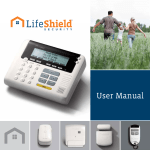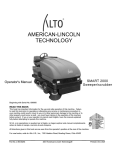Download GPS AutoSteer System Hardware Installation Manual - Terre-net
Transcript
GPS AutoSteer System Hardware Installation Manual Supported Models: Caterpillar 65E 75E 85E 95E PN: 602-0213-01-A LEGAL DISCLAIMER Note: Read and follow ALL instructions in this manual carefully before installing or operating the AutoSteer system. Note: Take careful note of the safety information in the Safety Information section and throughout this manual. The manufacturer disclaims any liability for damage or injury that results from failure to follow the instructions and warnings set forth herein. Please take special note of the following warnings: 1. There is NO obstacle avoidance system included in the manufacturer’s product. Therefore, users must always have an operator on the equipment when the AutoSteer system is in use to look for any obstacles including people, animals, trees, ditches, buildings, etc. 2. During installation of the AutoSteer system and during the Calibration and Tuning processes the vehicle will pivot from side to side on its tracks. Be sure that all people and obstacles are clear of the vehicle before installation, calibration and tuning, or use of the AutoSteer system. 3. Use of the AutoSteer system is NOT permitted while the vehicle is on public roads or in public areas. Ensure that the system is OFF before driving on roads or in public areas. Copyright © 2009 All Rights Reserved. ii AutoSteer System Special Requirements Tools This list consists of the tools required to complete the installation. The installer is assumed to have a complete set of common installation tools. Flat screwdriver 3/8" open wrench 17mm open wrench #1 Phillips screwdriver 9/16" open wrench 21mm open wrench #2 Phillips screwdriver 3/4" open wrench Step ladder, 10 ft (3 m) Pliers 13/16" open wrench Cable puller pole 9/16" socket and ratchet 7/8" open wrench Wire cutter small 15/16" socket and ratchet 15/16" open wrench Cleaning rags Oil catch pan Cleaning brush Tape measure, 12 ft (3.4 m) minimum Hardware Installation Manual iii Safety Information Warning Alerts The AutoSteer system installer and manufacturer disclaim any responsibility for damage or physical harm caused by failure to adhere to the following safety requirements: • • As the operator of the vehicle, you are responsible for its safe operation. The steering system is not designed to replace the vehicle’s operator. Note: Verify that all screws, bolts, nuts, hose connections, and cable connections are tight after the final installation of the AutoSteer system on the vehicle. WARNING To avoid electrical shock hazards, remove the Roof Module from the vehicle before driving under low structures or low electrical power lines. WARNING Ensure that you are in a stable position on the vehicle platform when installing or removing the Roof Rail and Roof Module so you do not fall. WARNING To prevent accidental death or injury from being run over by the vehicle, never leave the vehicle's operator chair with the AutoSteer system engaged. iv AutoSteer System WARNING High-Pressure Fluid Hazard Read the user display manual before installation. Wear hand and eye protection while performing hydraulic system maintenance. Relieve hydraulic system pressure before servicing the hydraulic system. WARNING To understand the potential hazards associated with the operation of AutoSteer equipment, read the provided documentation before installing the AutoSteer steering system on a vehicle. WARNING To prevent the accidental engagement of AutoSteer and loss of vehicle control while driving on roads, shut down the AutoSteer system (exit the program). Never drive on roads or in public areas with the AutoSteer system turned on. Hardware Installation Manual v Caution Alerts The AutoSteer system installer and manufacturer disclaim any responsibility for damage or physical harm caused by failure to adhere to the following safety requirements: CAUTION The Roof Module must be removed when transporting or driving the vehicle at speeds above 30 mph (48 km/h). The Roof Module can possibly detach due to wind loads at higher speeds. CAUTION The AutoSteer system does not detect obstacles in the vehicle’s path. The operator must observe the path being driven in order to avoid obstacles. CAUTION When engaged, the AutoSteer system controls only the steering of the vehicle. The operator must control the speed of the vehicle. CAUTION The AutoSteer system must be powered OFF when installing or removing the Roof Module. vi AutoSteer System CAUTION The Roof Module must always be firmly secured to the Roof Rail using the supplied hardware whenever the vehicle is in operation to prevent the Roof Module from releasing from its bracket and falling. Vehicle Requirements The vehicle steering and hydraulic systems must be in good working order before installing the AutoSteer system. Check for loose or worn parts. Drive the vehicle and confirm that it steers straight and the vehicle turns proportionally to the left and right. Check the steering system hydraulic hoses and connections to ensure there are no oil leaks. The vehicle electrical system and battery must be in good working order. The vehicle should be fully cleaned before installing the AutoSteer system. A clean vehicle will improve the overall installation and cable routing and will also reduce the chance for oil contamination when the hydraulic connections are opened. Important Information This installation manual contains valuable information for servicing the AutoSteer system. After the installation is complete, store this manual in a safe place for future reference. Note: Verify that all screws, bolts, nuts, hose connections, and cable connections are tight after the final installation of the AutoSteer system on the vehicle. Technical Support Refer to your display user manual for technical support information. Contact Information Refer to your display user manual for contact information. Hardware Installation Manual vii viii AutoSteer System Table of Contents Chapter 1 Installation Overview....................................................................................... 1 Installation Kit Overview. . . . . . . . . . . . . . . . . . . . . . . . . . . . . . . . . . . . . . . . . . . . . . . . . . . . . . 2 Sub-Assemblies . . . . . . . . . . . . . . . . . . . . . . . . . . . . . . . . . . . . . . . . . . . . . . . . . . . . . . . . . . . 2 Steering Valve Kit Components . . . . . . . . . . . . . . . . . . . . . . . . . . . . . . . . . . . . . . . . . . . . . . 3 Hose Kit Components . . . . . . . . . . . . . . . . . . . . . . . . . . . . . . . . . . . . . . . . . . . . . . . . . . . . . . 4 Bracket Kit Components . . . . . . . . . . . . . . . . . . . . . . . . . . . . . . . . . . . . . . . . . . . . . . . . . . . . 5 Pre-Installation Vehicle Tests . . . . . . . . . . . . . . . . . . . . . . . . . . . . . . . . . . . . . . . . . . . . . . . . . . 6 Cable Diagram . . . . . . . . . . . . . . . . . . . . . . . . . . . . . . . . . . . . . . . . . . . . . . . . . . . . . . . . . . . . . 8 Chapter 2 Steering Valve Installation................................................................................ 9 Steering Valve Installation Procedure Overview. . . . . . . . . . . . . . . . . . . . . . . . . . . . . . . . . . . . 9 Prepare the Steering Valve for Installation . . . . . . . . . . . . . . . . . . . . . . . . . . . . . . . . . . . . . . . 10 Install the Steering Valve. . . . . . . . . . . . . . . . . . . . . . . . . . . . . . . . . . . . . . . . . . . . . . . . . . . . . 12 Hydraulic Hose Overviews . . . . . . . . . . . . . . . . . . . . . . . . . . . . . . . . . . . . . . . . . . . . . . . . . . . 15 Steering Valve Port Overview . . . . . . . . . . . . . . . . . . . . . . . . . . . . . . . . . . . . . . . . . . . . . . . 15 Hose Connection Overview . . . . . . . . . . . . . . . . . . . . . . . . . . . . . . . . . . . . . . . . . . . . . . . . . 16 Hydraulic Hose Connection Procedure . . . . . . . . . . . . . . . . . . . . . . . . . . . . . . . . . . . . . . . . . . 18 Attach Hoses to the Steering Valve . . . . . . . . . . . . . . . . . . . . . . . . . . . . . . . . . . . . . . . . . . . 18 Attach Hoses to the Vehicle Connections . . . . . . . . . . . . . . . . . . . . . . . . . . . . . . . . . . . . . . 21 Hydraulic Installation Checklist . . . . . . . . . . . . . . . . . . . . . . . . . . . . . . . . . . . . . . . . . . . . . . . 27 Chapter 3 SA Module Installation................................................................................... 29 SA Module Mounting Orientation . . . . . . . . . . . . . . . . . . . . . . . . . . . . . . . . . . . . . . . . . . . . . . 29 Mount the SA Module . . . . . . . . . . . . . . . . . . . . . . . . . . . . . . . . . . . . . . . . . . . . . . . . . . . . . . . 30 Chapter 4 Roof Module Installation ................................................................................ 33 Safety Notes . . . . . . . . . . . . . . . . . . . . . . . . . . . . . . . . . . . . . . . . . . . . . . . . . . . . . . . . . . . . . . . 33 Roof Rail Installation Procedure . . . . . . . . . . . . . . . . . . . . . . . . . . . . . . . . . . . . . . . . . . . . . . . 34 Chapter 5 Display Installation ........................................................................................ 39 Introduction . . . . . . . . . . . . . . . . . . . . . . . . . . . . . . . . . . . . . . . . . . . . . . . . . . . . . . . . . . . . . . . 39 Installation Procedure . . . . . . . . . . . . . . . . . . . . . . . . . . . . . . . . . . . . . . . . . . . . . . . . . . . . . . . 40 Chapter 6 Connecting System Cables............................................................................. 43 SA Module Harness . . . . . . . . . . . . . . . . . . . . . . . . . . . . . . . . . . . . . . . . . . . . . . . . . . . . . . . . . 43 SA Module Connection . . . . . . . . . . . . . . . . . . . . . . . . . . . . . . . . . . . . . . . . . . . . . . . . . . . . 43 Steering Valve Connections . . . . . . . . . . . . . . . . . . . . . . . . . . . . . . . . . . . . . . . . . . . . . . . . 44 Main Data Harness . . . . . . . . . . . . . . . . . . . . . . . . . . . . . . . . . . . . . . . . . . . . . . . . . . . . . . . . . 46 Roof Module . . . . . . . . . . . . . . . . . . . . . . . . . . . . . . . . . . . . . . . . . . . . . . . . . . . . . . . . . . . . 46 SA Module Harness . . . . . . . . . . . . . . . . . . . . . . . . . . . . . . . . . . . . . . . . . . . . . . . . . . . . . . . 48 Main Cable Harness Connections Inside Cab . . . . . . . . . . . . . . . . . . . . . . . . . . . . . . . . . . . 50 Power Supply Connection . . . . . . . . . . . . . . . . . . . . . . . . . . . . . . . . . . . . . . . . . . . . . . . . . . . . 52 Cab Power Connection . . . . . . . . . . . . . . . . . . . . . . . . . . . . . . . . . . . . . . . . . . . . . . . . . . . . 52 Battery Power Connection . . . . . . . . . . . . . . . . . . . . . . . . . . . . . . . . . . . . . . . . . . . . . . . . . . 53 ix Chapter 7 Post-Installation Procedures and Information .................................................... 55 Create New Vehicle . . . . . . . . . . . . . . . . . . . . . . . . . . . . . . . . . . . . . . . . . . . . . . . . . . . . . . . . . 55 Hydraulic Leak Check . . . . . . . . . . . . . . . . . . . . . . . . . . . . . . . . . . . . . . . . . . . . . . . . . . . . . . . 55 Calibration and Tuning Guidelines . . . . . . . . . . . . . . . . . . . . . . . . . . . . . . . . . . . . . . . . . . . . . 56 Chapter 8 Final Hardware Installation Checklist ............................................................... 57 Final Hardware Installation Checklist . . . . . . . . . . . . . . . . . . . . . . . . . . . . . . . . . . . . . . . . . 58 Hydraulic Installation Checklist . . . . . . . . . . . . . . . . . . . . . . . . . . . . . . . . . . . . . . . . . . . . . 58 AutoSteer Performance Checklist . . . . . . . . . . . . . . . . . . . . . . . . . . . . . . . . . . . . . . . . . . . . 58 x AutoSteer System 1 Installation Overview The Installation Overview chapter information is provided in the following sections: • • • • Installation Kit Overview • Sub-Assemblies • Steering Valve Kit Components • Hose Kit Components • Bracket Kit Components Pre-Installation Vehicle Tests Installation Procedure Outline Cable Diagram This installation guide describes the installation of the AutoSteer system on several models of Caterpillar track vehicles. The AutoSteer installation kit PN: 188-0024-01 is used on the following models: • Caterpillar Track E Series (65E, 75E, 85E, and 95E) The vehicle specific sub-assemblies for the vehicle series are listed in Table 1-1. Note: If you are installing an electric steering wheel actuator such as OnTrac II, skip the Steering Valve, SA Module, and SA Module Harness installation information in this book and refer to your electric steering product manual for further instructions. Hardware Installation Manual 1 Installation Kit Overview Installation Kit Overview This Installation Kit Overview section is divided into sub-sections for each of the three sub-assemblies shown in Figure 1-1. The components in each sub assembly are described in the following sections. Figure 1-1 Installation Kit Components (PN: 188-0024-01) Table 1-1 Installation Kit Components (PN: 188-0024-01) Item Component Part Number 1. Cat Steering Valve Kit 153-0007-01 2. Hose Kit - Cat 65-95 C/D/E 500-0207-02 3. Bracket Kit - Cat 65-95 E 152-0022-01 Sub-Assemblies This vehicle installation kit contains the following components: • • • 2 Cat Steering Valve Kit Components Hose Kit Components Bracket Kit Components AutoSteer System Installation Kit Overview Steering Valve Kit Components Figure 1-2 Steering Valve Kit Components (PN: 153-0007-01) Table 1-2 Steering Valve Kit Components (PN: 153-0007-01) Item Component Part Number 1. SA Module Harness - Cat 201-0162-02 2. Assembly Kit - Common 200-0497-02 3. SA Module Bracket Assembly 200-0190-01 4. Cat Valve Assembly 500-0010-02 Hardware Installation Manual 3 Installation Kit Overview Item Component Part Number 5. Cable Routing Hardware 200-0121-01 6. Kit - Ram Base with Screws 200-0508-01 7. Attention Switch Off Label 603-0074-01 8. SA Module Assembly - Wheeled 200-0206-01 9. Temperature Sensor Kit - Cat 200-0119-01 Hose Kit Components Figure 1-3 Hose Kit Components (PN: 500-0207-02) Table 1-3 Hose Kit Components (PN: 500-0207-02) Item Component Part Number When to Use 1. Hose - 3/8" X 42" -8F 90 DEG X-6F ORFS 502-0159-01 All 2. Hose - 3/8" X 36" -8F 90 DEG X-6F ORFS 502-0161-01 All 3. Hose - 3/8" X 36" -8F 90 DEG X-8F ORFS 502-0163-01 All 4. Hose - 3/8" X 16" -8F 90 DEG X-6M ORFS 502-0160-01 All 5. Hose - 3/8" X 16" -8F 90 DEG X-8M ORFS 502-0162-01 All 6. Adapter, Run Tee F-M-M -6 ORFS 506-0003-01 All 4 AutoSteer System Installation Kit Overview Item Component Part Number When to Use 7. Adapter, 45 Degree Elbow -8 ORFS 506-0027-01 Use only one for this installation 8. Adapter, Street Elbow F-M, 1/4" 506-0007-01 All 9. Tape Teflon 1/2" x 520" 511-0001-01 All 10. Adapter, Plug -8M ORFS 506-0040-01 Not Used 11. Adapter, 90 Degree Elbow 8 ORFS 506-0013-01 Not Used 12. Adapter, Run Tee F-M-M -8 ORFS 506-0004-01 Not Used 13. Adapter, Cap -8F ORFS 8_FNL-S Not Used 14. Adapter, Reducer -6M X -8F ORFS 8-6_TRLO-S Not Used 15. Kit Cable Tie Hose ID 200-0467-01 All Bracket Kit Components Figure 1-4 Bracket Kit Components (PN: 152-0022-01) Table 1-4 Bracket Kit Components (PN: 152-0022-01) Item Component Part Number When to Use 1. Display Bracket Assembly 200-0307-02 All 2. Installation Guide – Cat 65-95E 602-0213-01 All 3. Installation Guide – Cat 65-85 C D 602-0217-01 Not Used 4. Valve Bracket Assembly 200-0306-02 All 5. Roof Rail Mounting Bracket Assembly 200-0115-01 Not Used 6. 5/8" Flat Washer 516-0010-01 6 used in this installation Hardware Installation Manual 5 Pre-Installation Vehicle Tests Item Component Part Number When to Use 7. 5/16" Flat Washer 516-0007-01 Not Used 8. 5/16” x 3" Grade 8 Bolt 512-0059-01 Not Used Pre-Installation Vehicle Tests The vehicle’s steering system must be in good working condition prior to the installation of the AutoSteer system. Verify the existing steering system is operating correctly by performing the tests listed below in a wide open area. Note: The steering system test requires a relatively large area. Ensure you have enough room to perform the test before beginning. 1. Drive the vehicle in a low gear and slowly turn the steering wheel all the way to the left. The vehicle should steer to the left at a steadily increasing rate until it is making a sharp left turn. 2. Drive the vehicle in a low gear and slowly turn the steering wheel all the way to the right. The vehicle should steer to the right at a steadily increasing rate until it is making a sharp right turn. Note: The change in steering speed should mirror the speed and angle when turning left or right. 3. On flat terrain, drive the vehicle in a straight line in a low gear and release the steering wheel. The vehicle and steering wheel should spring back to the center position and continue to drive straight after releasing the wheel without drifting right or left. 4. Ask the vehicle driver or owner if they have experienced any vehicle steering problems. The operator should report no steering problems. If the vehicle passes the four tests, proceed with the AutoSteer system installation. If the vehicle fails one or more of the tests, the steering system must be evaluated by a Caterpillar dealer and repaired if necessary. Possible causes of steering problems: • • Incorrect track tension Hydraulic problem Note: The AutoSteer Steering Valve controls the steering of the vehicle by changing the pilot oil pressure in the steer lines. The amount of oil used to control the vehicle's turn is very small on vehicles without internal leakages. On some higher hour vehicles, it is possible that the vehicle may have excessive internal leakage in the steering system that will not allow the Steering Valve to build up enough pressure to control the steering. Although the AutoSteer system will not work or may not steer sufficiently fast, it is possible that manual steering will work adequately in this situation. If after installing the AutoSteer system the system does not steer and all troubleshooting procedures have been followed, it may be necessary to have the manual steering system pressure and flow checked by a Caterpillar dealer service technician. 6 AutoSteer System Pre-Installation Vehicle Tests Installation Procedure Outline 1. Verify that all components have been received. Note: Steps 2, 3, 4, and 8 are skipped if installing an electric steering actuator such as OnTrac II. 2. Install the Hydraulic Valve Assembly. 3. Install the Hydraulic Hoses. 4. Install the SA Module. 5. Install the Roof Rail on the cab roof. 6. Install the Roof Module on the Roof Rail. 7. Install the Monitor Mounting bracket in the cab 8. Install the SA Module Harness. 9. Install the Main Cable Harness. 10. Install the display using a RAM mount arm. 11. Connect the Main Cable Harness to the display connectors (Display Comm, Display Eth, Vehicle Power) Note: Instructions for connecting the vehicle kit cables to the display can be found in the display user manual. 12. Verify that all connectors are properly coupled and secured. 13. Start the vehicle and check for oil leaks. 14. Power ON the AutoSteer system. 15. Calibrate the vehicle. 16. Tune the vehicle. 17. Verify that the AutoSteer system has been installed properly and operates satisfactorily. Hardware Installation Manual 7 Pre-Installation Vehicle Tests Cable Diagram 8 AutoSteer System 2 Steering Valve Installation The Steering Valve Installation chapter information is provided in the following sections: • • • • • • Steering Valve Installation Procedure Overview Prepare the Steering Valve for Installation Install the Steering Valve Hydraulic Hose Overviews • Steering Valve Port Overview • Hose Connection Overview Hydraulic Hose Connection Procedure • Attach Hoses to the Steering Valve • Attach Hoses to the Vehicle Connections Installation Checklist Before Proceeding to Startup Note: Only technicians trained for hydraulic valve installations should perform the installation procedures in this chapter. If your vehicle requires a hydraulic Steering Valve to be installed ensure a trained technician is available for the installation. Steering Valve Installation Procedure Overview 1. Prepare the Steering Valve for installation on the vehicle. 2. Install the Steering Valve bracket and valve on the vehicle. 3. Connect the six hoses between the Steering Valve and the vehicle. 4. Check for oil leaks. 5. Perform a manual functional test to confirm correct valve operation. WARNING High-Pressure Fluid Hazard Read the display user manual before installation. Wear hand and eye protection while performing hydraulic system maintenance. Relieve hydraulic system pressure before servicing the hydraulic system. Hardware Installation Manual 9 Steering Valve Installation Procedure Overview Prepare the Steering Valve for Installation Prior to installing the Steering Valve onto the vehicle, an elbow and pressure transducer must be attached to the valve. Follow the procedure below to prepare the valve for installation. 1. Place the Steering Valve on a flat surface, identify the pressure transducer port, and remove the protective port plug with a pliers or flat screwdriver. See Figure 2-1. 2. Wrap Teflon tape two times around the threaded side of the 1/4" street elbow provided with the kit. 3. Attach the street elbow to the pressure transducer (PT) port and tighten with a 3/4" wrench. Point the elbow away from the valve body as shown in Figure 2-1. Figure 2-1 Street Elbow Attached Street Elbow Attached to PT Port 4. Wrap Teflon tape around the threads of the pressure transducer two times. 5. Attach the pressure transducer to the street elbow and tighten with a 3/4" wrench. 6. Tighten the pressure transducer until the pins match the connector so the connector wire will stay near the Steering Valve as shown in Figure 2-2 and Figure 2-4. Note: Verify the pins match up correctly. Do not force the connection. 10 AutoSteer System Steering Valve Installation Procedure Overview Figure 2-2 Pressure Transducer Connectors Pressure Transducer Pins Pressure Transducer Connector 7. Attach the rubber gasket over the pressure transducer connector, then attach the pressure transducer connector to the pressure transducer, and then secure the connection with the screw. Tighten the screw with a #1 Phillips screwdriver. See Figure 2-3. Note: The pressure transducer kit may come with an alternative rubber gasket. Use either one, but ensure that one is installed. Failure to use a rubber gasket will allow moisture to get into the sensor and cause it to fail. Figure 2-3 Pressure Transducer Connector Detail Hardware Installation Manual 11 Install the Steering Valve Figure 2-4 Pressure Transducer Installed Pressure Transducer and Cable Attached Install the Steering Valve 1. Locate the valve mounting position on the frame on the right side of the vehicle in front of the cab as shown in Figure 2-5. Figure 2-5 Steering Valve Mounting Location Steering Valve Mounting Location 12 AutoSteer System Install the Steering Valve 2. Locate the two bolts on the front of the frame that are used to mount the valve bracket as shown in Figure 2-7. One bolt may have a wire clamp that secures a cable to it. Figure 2-6 Steering Valve Mounting Location Bracket Mounting Bolts 3. Remove the bolts with a 9/16" socket and ratchet. 4. Using the two 3/8" x 1.5" bolts and washers provided with the valve bracket mounting kit, attach the Steering Valve bracket as shown in Figure 2-7. Verify that the wire clamp is attached to the bolt as before. Tighten the bolts with a 9/16" socket and ratchet. Figure 2-7 Steering Valve Bracket Mounted Hardware Installation Manual 13 Install the Steering Valve 5. Attach the Steering Valve with the two 3/8" x 4" bolts, washers, and nuts provided with the installation kit to the mounting bracket as shown in Figure 2-7. Tighten the bolts with a 9/16" wrench and 9/16" socket and ratchet. Figure 2-8 Steering Valve Mounted Mounting Bolts 14 AutoSteer System Install the Steering Valve Hydraulic Hose Overviews Steering Valve Port Overview The Steering Valve has six ports that need to be connected to the vehicle's hydraulic system. Figure 2-9 shows the ports on the right side (left side if facing the valve as it is mounted on the vehicle) of the valve. The ports on the front of the valve are shown in Figure 2-10. Figure 2-9 Right Side Ports on Steering Valve Figure 2-10 Front Ports on Steering Valve Hardware Installation Manual 15 Install the Steering Valve Table 2-1 shows a description and the fitting types and sizes of each of the ports on the Steering Valve. Table 2-1 Valve Port Functions and Fitting Sizes Valve Label Function Fitting Type/Size P Pressure Line -8 ORFS T Return Line -8 ORFS STIN1 Steer Right from Orbitrol -8 ORFS STOUT1 Steer Right out to Vehicle -8 ORFS STIN2 Steer Left from Orbitrol -8 ORFS STOUT2 Steer Left out to Vehicle -8 ORFS Hose Connection Overview Figure 2-11 shows an overview on how the hose connections are to be attached. The P port is teed into the main steering Pressure Line. The T port is teed into the main steering Return Line. The existing steer lines are disconnected from the vehicle’s orbitrol ports. Short jumper hoses are attached to the original hoses. The STOUT1 port is then connected to the Steer Right jumper hose and the STOUT2 port is connected to the Steer Left jumper hose. The Right port on the orbitrol is connected to the STIN1 port on the Steering Valve and the Left port on the orbitrol is connected to the STIN2 port on the Steering Valve. Table 2-2 lists the hoses provided by the installation kit and which ones will be used for this installation. This kit is designed to work on other vehicle models and some parts may not be necessary for this installation. Only use the parts called out in this manual for in the installation being performed. The kit also provides colored cable ties. To ensure the correct hose is attached to the correct port on both sides, attach the colored cable tie shown in the table to each end of the hose listed prior to beginning the installation. Next, label the existing hoses and ports on the vehicle with the colored cable ties to indicate how the new hoses will be attached. 16 AutoSteer System Install the Steering Valve The numbers in Figure 2-11 and Table 2-2 correspond to the Item Numbers for each hose provided in Table 1-2. If the number has a “- #” after it, it means that there are multiple hoses with the same length and fittings. Figure 2-11 Hose Connections Overview Table 2-2 Color Codes for Hydraulic Hoses Valve Port Hose Color Item Number Notes P Red 1-1 42" x 3/8" Hose -8F ORFS and -6F ORFS ends T Green 1-2 42" x 3/8" Hose -8F ORFS and -6F ORFS ends STIN1 Blue 3 36" x 3/8" Hose -8F ORFS on both ends STIN2 Grey 2 16" x 3/8" Hose -8F ORFS and -8M ORFS ends STOUT1 Yellow 5 36" x 3/8" Hose -8ORFS and -6F ORFS ends STOUT2 Orange 4 16" x 3/8" Hose -8ORFS and -6M ORFS ends Hardware Installation Manual 17 Hydraulic Hose Connection Procedure Hydraulic Hose Connection Procedure Note: Due to limited space in the Steering Valve port area, the hoses should be connected in the order provided by this installation manual to reduce installation problems. Refer to the hose diagram in Figure 2-11 and Table 2-1 and Table 2-2 for information on connecting the correct hydraulic hose to the correct ports on the vehicle and Steering Valve. WARNING High-Pressure Fluid Hazard Read the display user manual before installation. Wear hand and eye protection while performing hydraulic system maintenance. Relieve hydraulic system pressure before servicing the hydraulic system. Attach Hoses to the Steering Valve 1. Prepare the hydraulic hoses in the kit by attaching the proper colored cable ties to the ends of the hoses as described in Table 2-2. 2. Attach the 90 degree connector of the Return hose to the T port on the Steering Valve. Point the hose backwards and tighten the connection with a 15/16" wrench. See Figure 2-12. Figure 2-12 T Port Connected Return Hose 18 AutoSteer System Hydraulic Hose Connection Procedure 3. If not already assembled, assemble the temperature sensor assembly by attaching the temperature sensor to the probe. Tighten the connection with 17mm and 21mm wrenches. No Teflon is required for this connection as there is no oil pressure here. 4. Wrap the threads of the probe two times with Teflon tape. Attach the probe to the tee. Tighten the connections with 3/4" and 17mm wrenches. See Figure 2-13 for the final assembly. Figure 2-13 Temperature Sensor Assembly Temperature Sensor Probe Tee 5. Attach the temperature sensor assembly to the P port on the Steering Valve. The temperature sensor should point upwards. 6. Connect the temperature sensor connector of the Steering Valve Harness to the temperature sensor. Hardware Installation Manual 19 Hydraulic Hose Connection Procedure 7. Attach the 90 degree connector of the Pressure hose to the temperature sensor assembly and point the hose backwards. Tighten all connections with a 15/16" wrench. See Figure 2-14 for an example of the final assembly. Figure 2-14 P Port Connected Temperature Sensor Connector of Steering Valve Harness Temperature Sensor Assembly Pressure Hose 8. Attach the 90 degree connector of the Steer In Right hose to the STIN1 port on the Steering Valve. Point it down. Tighten the connection with a 15/16" wrench. See Figure 2-15. 9. Attach the 90 degree connector of the Steer Out Right hose to the STOUT1 port on the Steering Valve. Point it towards the left side of the vehicle. Tighten the connection with a 15/16" wrench. See Figure 2-15. 10. Attach the 90 degree connector of the Steer Out Left hose to the STIN2 port on the Steering Valve. Point it down and tighten the connection with a 15/16" wrench. See Figure 2-15. Figure 2-15 STIN1, STIN2, and STOUT1 Ports Connected STOUT1 Connection STIN1 Connection STIN2 Connection 20 AutoSteer System Hydraulic Hose Connection Procedure 11. Attach the 90 degree connector of the Steer Out Right hose to the STOUT2 port on the Steering Valve. Point the hose towards the left side of the vehicle as shown in Figure 2-16. Tighten the connection with a 15/16" wrench. Figure 2-16 STOUT2 Ports Connected STOUT2 Connection Attach Hoses to the Vehicle Connections 1. Identify the hose connections on the vehicle that will be connected to by the Steering Valve and mark the original hose and port connections with the colored cable ties provided. See Figure 2-17. Figure 2-17 Identify Original Hose Locations Steer In from Orbitrol Right Port Connection Steer In from Orbitrol Left Port Connection Pressure Line Steer Out Left Line Connection Steer Out Right Line Connection Return Line Hardware Installation Manual 21 Hydraulic Hose Connection Procedure 2. Place the oil catch pail below the Left and Right ports on the orbitrol. 3. Disconnect the hose from the Right port on the orbitrol with 7/8 and 15/16" wrenches. 4. Attach a -8 ORFS 45 degree elbow to the Right port on the orbitrol. 5. Attach the hose from the STIN1 port to the 45 degree elbow and tighten all connections with the 7/8 and 15/16" wrenches. 6. Attach the hose from the STOU1 port to the original hose from the Right port. Tighten hose connection with 7/8" and 15/16" wrenches. See Figure 2-18 for a view of the completed connections. Figure 2-18 Attach Steer Right Hoses Orbitrol Steer Right Port -8 ORFS 45 Deg Elbow Steer In Right Hose Steer Out Right Hoses Joined 22 AutoSteer System Hydraulic Hose Connection Procedure 7. Loosen the lock nut on the Orbitrol’s Left port 45 degree adapter with a 3/4" wrench. 8. Swivel the adapter so that the port points straight down and retighten the locknut. 9. Disconnect the hose from the Left port on the orbitrol with 3/4" and 13/16" wrenches. 10. Attach the hose from the STIN2 port to the Left port on the orbitrol and tighten with the 3/4" and 13/16" wrenches. 11. Attach the hose from the STOU2 port to the original hose from the Left port. Tighten hose connection with 3/4" and 13/16" wrenches. See Figure 2-19 for a view of the completed connections. Figure 2-19 Attach Steer Left Hoses Swivel 45 Degree Adapter Down Orbitrol Steer Left Port Steer In Left Hose Steer Out Left Hoses Joined Hardware Installation Manual 23 Hydraulic Hose Connection Procedure 12. Place the oil catch pail below the Pressure port on the orbitrol. 13. Disconnect the Pressure hose from the orbitrol with 3/4" and 13/16" wrenches. 14. Attach a -6 ORFS run tee to the Pressure port. 15. Reattach the original Pressure hose to the end of the run tee. 16. Attach the Pressure hose from the Steering Valve to the tee connector of the run tee. 17. Tighten all connections with 3/4" and 13/16" wrenches. See Figure 2-20 for a view of the completed assembly. Figure 2-20 Pressure Hoses Connected (Picture Taken from Left Side of Vehicle) Pressure Port -6 ORFS Run Tee Pressure Hose from Steering Valve Original Pressure Hose 24 AutoSteer System Hydraulic Hose Connection Procedure 18. Place the oil catch pail below the Return Line tee near the back of the engine compartment. 19. Disconnect the Return hose from the existing tee with 3/4" and 13/16" wrenches. 20. Attach a -6 ORFS run tee to the Return tee. 21. Reattach the original Return hose to the end of the run tee. 22. Attach the Return hose from the Steering Valve to the tee connector of the run tee. 23. Tighten all connections with 3/4" and 13/16" wrenches. See Figure 2-21 for a view of the completed assembly. Figure 2-21 Return Hose Connected Original Return Line -6 ORFS Run Tee Return Line from Steering Valve Original Return Line Tee Hardware Installation Manual 25 Hydraulic Hose Connection Procedure 24. Organize and secure the hoses using cable ties so they cannot be damaged. See Figure 2-22. Figure 2-22 Secure Hoses with Cable Ties 26 AutoSteer System Hydraulic Hose Connection Procedure Hydraulic Installation Checklist Before starting the vehicle after installing the valve and hoses, verify the following to prevent damage to the vehicle or oil spills. 1. The valve bracket bolts are tight. 2. The mounting bolts that secure the valve to the frame bracket are tight. 3. The P hose is connected to correct port on Steering Valve and vehicle pressure port. 4. The T hose is connected to correct port on Steering Valve and vehicle Return port. Note: If the Pressure and Return hoses are reversed, the vehicle could possibly turn unexpectedly when the AutoSteer is engaged. Double check these connections to make sure they are correct. 5. The STIN1 steer hose is connected to the correct port on the Steering Valve and tied to the orbitrol steer right port. 6. The STIN2 steer hose is connected to the correct port on the Steering Valve and tied to the orbitrol steer left port. 7. The STOUT1 steer hose is connected to correct port on the Steering Valve and the steer right line on the vehicle. 8. The STOUT2 steer hose is connected to correct port on the Steering Valve and the steer left line on the vehicle. 9. The Pressure Transducer has been installed and tightened. 10. The Temperature Sensor has been installed and tightened. 11. All other hose fittings are tight. 12. Checked that all hose and cables have been routed so they will not be damaged by moving parts or foreign objects. WARNING Prior to starting the vehicle, verify all people and equipment are clear from around the vehicle and the AutoSteer system is powered down. The vehicle could turn unexpectedly and cause injury or death to bystanders. Note: Before powering up the AutoSteer system, move the vehicle to a flat, wide open area where if the vehicle does begin to spin, it will not damage anything. Hardware Installation Manual 27 Hydraulic Hose Connection Procedure 28 AutoSteer System 3 SA Module Installation The SA Module Installation chapter contains information in the following section: • • SA Module Mounting Orientation Mount the SA Module SA Module Mounting Orientation The SA Module can also only be mounted in certain orientations. Figure 3-1 shows the correct mounting positions and Figure 3-2 shows the improper mounting positions. Figure 3-1 Correct SA Module Mounting Orientations Figure 3-2 Incorrect SA Module Mounting Orientations Hardware Installation Manual 29 Mount the SA Module Mount the SA Module Due to the variety of options available on vehicles and the possible configuration differences, it may be necessary to install the SA Module in a location other than the example shown here. If an alternative location is required, choose a location where the SA Module can be protected from damage caused by moving parts or crop debris and excessive moisture from weather and cleaning equipment. 1. Open the cab door and locate the buddy seat. Lift the buddy seat open to gain access to the space inside. See Figure 3-3. Figure 3-3 Open Buddy Seat 2. Locate the mounting hole that will be used to mount the SA Module bracket on the side of the seat frame. See Figure 3-4. Figure 3-4 Locate SA Module Bracket Mounting Hole SA Module Bracket Mounting Hole 30 AutoSteer System Mount the SA Module 3. Start two of the SA Module mounting screws on the L-bracket side of the SA Module mounting bracket. 4. Attach the SA Module mounting bracket to the side of the seat with a 3/8" x 1-1/2" bolt, washers, and lock nut from the SA Module bracket kit as shown in Figure 3-5. Tighten the bolt with a 9/16" wrench and 9/16" socket and ratchet. Figure 3-5 SA Module Bracket Installed SA Module Mounting Screws Started Bolt Securing SA Module Bracket 5. Open the latch of the SA Module Harness and line up the SA Module Harness connector with the SA Module. See Figure 3-6. Figure 3-6 Line Up SA Module Connector Bottom of SA Module Cable Connector Locking Mechanism in Open Position (Latch) Hardware Installation Manual 31 Mount the SA Module 6. Close the latch on the SA Module Harness connector. As the latch is closed, the connector will be pulled towards the SA Module and lock it into place. See Figure 3-7. Figure 3-7 Close SA Module Harness Latch Locked Position 7. Attach the SA Module to the SA Module bracket and secure with the other two Phillips screws. Tighten the SA Module to the bracket with a #2 Phillips screwdriver. Figure 3-8 32 SA Module Mounted AutoSteer System 4 Roof Module Installation The Roof Module Installation chapter contains information in the following sections: • • Safety Notes Roof Rail Installation Safety Notes • • • • • The AutoSteer system must be powered OFF when installing or removing the Roof Module. The Roof Module must always be firmly secured to the Roof Rail using the hardware provided whenever the vehicle is in operation to prevent the Roof Module from releasing from its bracket and falling. The Roof Module must be removed when transporting the vehicle at speeds above 30 mph (48 km/h). Ensure you are in a stable position on the vehicle platform when removing the Roof Module so that you do not fall or drop the Roof Module. Use a ladder if needed to install the AutoSteer Roof Rail. WARNING Ensure that you are in a stable position on the vehicle platform when installing or removing the Roof Rail and Roof Module so you do not fall. Hardware Installation Manual 33 Roof Rail Installation Procedure Roof Rail Installation Procedure 1. Locate the two bolts at the front on top of the cab shown in Figure 4-1. Remove the bolts with a 15/16" socket and ratchet. Leave the rubber gasket and flat washer on top of the cab. Figure 4-1 Mounting Bolts Location Mounting Bolt Locations 2. Place two additional 5/8" flat washers over the existing flat washer and rubber gasket as shown in Figure 4-2. Figure 4-2 Place Flat Washers on Rubber Gasket Two Flat Washers Added 34 AutoSteer System Roof Rail Installation Procedure 3. Place the Roof Rail on top of the washers and center it over the cab. 4. Attach the Roof Rail using an additional flat washer and the original bolts. Tighten the bolts with a 15/16" socket and ratchet. See Figure 4-3. Figure 4-3 Attach Roof Rail 5. Attach the three antennas to the proper antennas connections on the Roof Module. See Figure 4-4. Note: Hand tighten the connections. Do not over tighten. Figure 4-4 Attach the Antennas WiFi Antenna RTK Radio Modem Antenna Cell Modem Antenna 6. Place the Roof Module on the Roof Rail. Hardware Installation Manual 35 Roof Rail Installation Procedure 7. Remove the locking pin from the Roof Rail. See Figure 4-5. Figure 4-5 Removing the Locking Pin 8. Adjust the Roof Module position on the Roof Rail. 9. Re-insert the locking pin to lock the Roof Module onto the vehicle. See Figure 4-6. Figure 4-6 36 Locking Pin Inserted AutoSteer System Roof Rail Installation Procedure 10. The Roof Module is now installed. See Figure 4-6. Figure 4-7 Roof Module Installed Hardware Installation Manual 37 Roof Rail Installation Procedure 38 AutoSteer System 5 Display Installation The Display Installation chapter contains information in the following sections: • • Introduction Installation Procedure Introduction This chapter provides the instructions for installing the RAM mount ball in the cab so that the user display can be attached later. Refer to your display user manual for instructions on installing the display. Note: If the holes shown for mounting the display are being used by another piece of equipment, other mounting locations can be used. However, for best performance and ease of use, use the holes shown in the installation manual. Hardware Installation Manual 39 Installation Procedure Installation Procedure 1. Locate the accessory mounting bracket holes on the front right corner cab post. If necessary, remove the existing factory supplied mounting bracket with a 9/16" socket and ratchet. See Figure 5-1. Figure 5-1 Identify the Bracket Mounting Holes Mounting Holes for User Display Bracket 2. Attach the user display bracket to the mounting holes with the 3/8" x 1" bolts and two 3/8" flat washers included with the installation kit. See Figure 5-2. Tighten the bracket with a 9/16" socket and ratchet. Figure 5-2 Monitor Bracket Installed Bracket Bolts 40 AutoSteer System Installation Procedure 3. Attach the RAM mount ball to mounting bracket using the four 10-32x3/4 Phillips screws and lock nuts provided. Tighten using a 3/8" wrench and #2 Philips screwdriver. Figure 5-3 Mounted Display Bracket RAM Mount Base Note: Refer to the display user manual for the remaining user display specific installation instructions. Hardware Installation Manual 41 Installation Procedure 42 AutoSteer System 6 Connecting System Cables The Connecting System Cables chapter provides information in the following sections: • • • SA Module Harness • SA Module Connection • Steering Valve Connections Main Data Harness • Roof Module • SA Module Harness • Main Cable Harness Connections Inside Cab Power Supply Connection • Cab Power Connection • Battery Power Connection SA Module Harness SA Module Connection The SA Module connector was attached when the SA Module was installed to simplify the installation. If this has not been connected, follow the instructions provided in the SA Module Installation section. Hardware Installation Manual 43 SA Module Harness Steering Valve Connections 1. Route SA Module Harness’s 4-pin and 10 pin cable out the rear of the buddy seat compartment and towards the right side of the cab. 2. Open the rear window and remove the wire access rubber grommet. See Figure 6-1. Figure 6-1 Remove Rubber Grommet 3. Route the cable through the wire access port and down beneath the cab as shown in Figure 6-2. Figure 6-2 44 Route Valve Cable out of Cab AutoSteer System SA Module Harness 4. Route the cable under the right side of cab towards the Steering Valve and then connect the 4-pin and 10-pin connectors to the Steering Valve jumper cable. See Figure 6-3. Figure 6-3 Hydraulic Valve Connections SA Module Harness Connectors 5. Neatly coil any excess cable and secure the cable along the route with cable ties to prevent it from getting damaged by moving parts. Hardware Installation Manual 45 SA Module Harness Main Data Harness Roof Module 1. Attach the Main Cable Harness’s “Roof Module” and “Roof Module Eth” connectors to the Roof Module. See Figure 6-4. Orient the 12-pin connector so the word “TOP” on the cable connector is pointing upwards. Insert the cable connector into the Roof Module. Push the connector in until it “clicks” and locks in place. To remove, grasp the connector to compress the two side latches and pull away from the Roof Module. Note: Do not force the connector. If the connector does not engage easily, check for the correct orientation of the connector. Figure 6-4 Attach Roof Module Connections Roof Module Eth Connector Roof Module Connector 46 AutoSteer System SA Module Harness 2. Route the Roof Module data cable along the back of the Roof Rail and secure with cable ties. Route the cable to the back of the cab on the right side as shown in Figure 6-5. Note: Use the holes on the back of the rail to secure the cable. Do not wrap the cable ties around the entire bracket or the Roof Module will not slide across the top of the rail. Figure 6-5 Route Cable to Right Rear of Cab Secure to Roof Rail with Cable Ties 3. Route the cable down the right side cab post and secure to the rear light and the handle with cable ties as shown in Figure 6-6. Figure 6-6 Secure Cable to Right Rear Cab Support Secure to Rear Light and Handle with Cable Ties Hardware Installation Manual 47 SA Module Harness 4. Route the Main Cable Harness into the cab through the wire access port. If necessary, cut a slot in the rubber grommet and then replace. See Figure 6-7. Figure 6-7 Rubber Grommet Replaced SA Module Harness 1. Route the Main Cable Harness’s SA Module data and power cables to the left side of the cab and into the buddy seat compartment where the SA Module is mounted. Secure any excess cable with cable ties along the back of the cab as shown in Figure 6-8. Figure 6-8 48 Route SA Harness Data and Power Cable to Buddy Seat AutoSteer System SA Module Harness 2. Connect the 12-pin data and 2-pin power connectors between the Main Cable Harness and the SA Module Harness near the SA Module. See Figure 6-9. Figure 6-9 Connect SA Module Data and Power Connectors 2-Pin Power Connection 12-Pin Data Connection 3. Neatly coil and secure any excess cable to the SA Module mounting bracket to protect against damage as shown in Figure 6-10. Figure 6-10 Secure Excess Cable Hardware Installation Manual 49 SA Module Harness Main Cable Harness Connections Inside Cab 1. Neatly coil excess cables inside of cab and secure with cable ties as shown in Figure 6-11 to prepare for connecting the user display. Figure 6-11 Cables Prepared to Connect to User Display 50 AutoSteer System SA Module Harness 2. Figure 6-12 shows the Main Cable Harness connections used inside the cab. Table 6-1 shows the functions of the Main Cable Harness cab connectors. Refer to your display user manual for instructions on connecting the Main Cable Harness connections shown to the correct ports and harnesses on the user display and display cables. Figure 6-12 Main Cable Harness Cab Connections Table 6-1 Cab Main Cable Harness Connector Functions Main Cable Harness Connector Connector Function DISPLAY ETH Display Ethernet Port (RJ-45) DISPLAY COMM Display Communication Port (DB-9) VEHICLE POWER 12 Volt Power (Source Identified in Display User Manual) SAM POWER Connected to SA Module Harness Power Connector SAM DATA Connected to SA Module Harness Data Connector CAN IN Not Used for this Installation CAN OUT Not Used for this Installation Hardware Installation Manual 51 SA Module Harness Power Supply Connection The following sub-sections describe basic instructions for connecting the AutoSteer system to available vehicle power sources: • • Cab Power Connection Battery Power Connection Note: Refer to your display user manual before connecting the AutoSteer system to vehicle power. The AutoSteer Main Cable Harness must be connected to a 3-pin 12V power source. Your display user manual provides specific instructions for connecting power to the AutoSteer system and specifies the appropriate vehicle power source. Cab Power Connection 1. Locate the cab console 12V power outlet on the right side cab console near the rear just in front of the cup holder. See Figure 6-13. 2. Use this 12V accessory power connector only if the display user manual specifies connecting to power inside the cab. Figure 6-13 12V Power Outlet Inside Cab 52 AutoSteer System SA Module Harness Battery Power Connection 1. Locate the vehicle battery compartment shown in Figure 6-14. Figure 6-14 Battery Compartment Hood Strap 2. Access the compartment by disconnecting the two rubber straps holding the hood in place and then raising the hood. 3. The batteries are located in front of the radiators on the machine. 4. Connect to the vehicle battery only if the user display manual specifies a direct battery connection. Note: A cable to connect to the battery is provided with the AutoSteer display kit when a direct battery connection is required. Hardware Installation Manual 53 SA Module Harness 54 AutoSteer System 7 Post-Installation Procedures and Information The Post-Installation Procedures and Information chapter provides information in the following sections: • • • Create New Vehicle Hydraulic Leak Test Calibration and Tuning Notes Once the entire AutoSteer system, including the user display and display harnesses, have been installed on the vehicle, the procedures and notes provided in this chapter must be followed to complete the installation and prepare the vehicle for full AutoSteer capabilities. Create New Vehicle Once the entire system has been installed, the operator must first create a new vehicle profile. This configures the system so that the user display can properly communicate with the various sensors and components on the vehicle. Follow the procedure below to create a new vehicle. 1. Ensure that the vehicle is still in Park and/or the park brake is set to prevent the vehicle from moving. 2. Ensure the vehicle is off. Do not start the vehicle yet. 3. Power up the AutoSteer system. 4. Follow the instructions provided in the display user manual to create a new vehicle. Note: Do not start the vehicle until after the Hydraulic Leak Test has been performed on the vehicle. After the vehicle has been created, shut down the AutoSteer system prior to starting the vehicle. Hydraulic Leak Check On completion of installing the entire AutoSteer system including the Roof Module and user display, the system needs to be checked for leaks. Follow the procedure below to check for leaks. 1. Clear any bystanders away from the vehicle. If there is a hydraulic leak, they could be injured. 2. Put the vehicle into Park and/or set the park brake to prevent the vehicle from moving. 3. Turn the vehicle over for a few seconds and if the vehicle starts, immediately shut it down. 4. Walk around the vehicle and check all the hydraulic fittings that were opened. Look for any oil leaks. 5. Once all leaks have been repaired, or if none are found, start the vehicle again and let it run at a low idle. Hardware Installation Manual 55 Calibration and Tuning Guidelines Note: If an oil leak is noticed during any part of this test, immediately shut down the vehicle and repair the leak. Note: The entire vehicle will rotate on the tracks when the steering wheel is turned. Make sure the vehicle will not strike anything or anyone before continuing. If necessary, move the vehicle to an open area. 6. Take the vehicle out of Park and/or remove the park brake. Turn the steering wheel manually to the right and left stops two or three times to get any air out of the hoses. 7. Confirm that the vehicle rotates in the correct direction and that the vehicle steers the same as it did before the system was installed. 8. Put the vehicle back into Park and/or reset the park brake. Shut down the vehicle, walk around it again, and check for any hydraulic leaks. 9. Once the leaks have been repaired, or if none are found, start the vehicle again and let it run at a low idle. 10. Take the vehicle out of Park and/or remove the park brake. Move the vehicle to an open, flat area and leave the vehicle in park. 11. Power up the AutoSteer display. 12. Follow the instructions in the display user manual to navigate to the Vehicle window from the AutoSteer Setup screen. Select the Steering Components, and then select Hydraulic Valve. If the safety screen requirements have been met, press the Continue button. 13. Press the Hard Right and the Hard Left buttons several times to force the vehicle to rotate. The vehicle should rotate in the direction it is commanded. If the vehicle rotates in the wrong direction, the hoses were attached to the wrong ports on the valve and need to be switched. 14. Power down the AutoSteer display, put the vehicle back into Park and/or reset the park brake, and shutdown the vehicle. 15. Once again check the vehicle for hydraulic leaks and repair any that are found. Calibration and Tuning Guidelines For optimal AutoSteer performance, the AutoSteer system must be fully calibrated and then tuned. See your display user manual for details. 56 AutoSteer System 8 Final Hardware Installation Checklist This Final Hardware Installation Checklist contains the verifications steps necessary after the installation of the AutoSteer system. Note: The Final Hardware Installation Checklist is on the back of this page. Fill in the checklist after the installation is complete. You should keep a copy of this checklist for future reference when servicing the AutoSteer system. Customer Name: _______________________________________________________________________________________ Location/Address: _____________________________________________________________________________________ Contact Information ____________________________________________________________________________________ Machine Model: _________________________________ Year: _________ Serial #: _______________________________ AutoSteer Installation Kit Part Number: ____________________________________________________________________ NOTES ____________________________________________________________________________________________________ ____________________________________________________________________________________________________ ____________________________________________________________________________________________________ ____________________________________________________________________________________________________ ____________________________________________________________________________________________________ ____________________________________________________________________________________________________ ____________________________________________________________________________________________________ ____________________________________________________________________________________________________ ____________________________________________________________________________________________________ ____________________________________________________________________________________________________ ____________________________________________________________________________________________________ ____________________________________________________________________________________________________ Name of Installer: __________________________________________________ Date Installed:_______________________ Hardware Installation Manual 57 Final Hardware Installation Checklist Final Hardware Installation Checklist 1. User Display Bracket is installed and all fasteners are tight. 2. User Display is installed. 3. Roof Rail and Roof Module are installed and all fasteners are tight. 4. SA Module is installed and all fasteners are tight. 5. All cable ends are connected. 6. All cables are secured with cable ties. Hydraulic Installation Checklist 1. Steering Valve is installed and all fasteners are tight. 2. All hose fittings are tight. 3. All hoses are routed and secured with cable ties. 4. Vehicle has been checked for hydraulic leaks after the installation. 5. Manual steering is normal after the AutoSteer installation. AutoSteer Performance Checklist 1. Complete AutoSteer system calibration. 2. Complete AutoSteer system tuning. 3. Line acquisition performance is good. 4. On-line steering performance is good. 5. Manual override (kick-out) is working. Kickout___________ 6. Temperature sensor is working. 7. Record Temperature Sensor reading after idling engine for 10 minutes: 8. Check that Manual Steering speed is the same as before the installation. 58 AutoSteer System Temp.___________