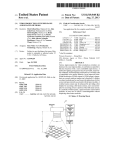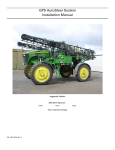Download 602-0202-01
Transcript
GPS AutoSteer System Installation Manual Open Center Compact Valve Custom Hardware Installation Guidelines and Recommendations THIS MANUAL IS FOR TRAINED AUTOSTEER DEALERS ONLY PN: 602-0202-01-A LEGAL DISCLAIMER Note: Read and follow ALL instructions in this manual carefully before installing or operating the AutoSteer system. Note: Take careful note of the safety information in the Safety Information section and throughout this manual. The manufacturer disclaims any liability for damage or injury that results from failure to follow the instructions and warnings set forth herein. Please take special note of the following warnings: 1. There is NO obstacle avoidance system included in the manufacturer’s product. Therefore, users must always have an operator on the equipment when the AutoSteer system is in use to look for any obstacles including people, animals, trees, ditches, buildings, etc. 2. During installation of the AutoSteer system and during the Calibration and Tuning processes the vehicle's wheels turn from side to side and the vehicle moves. Be sure that all people and obstacles are clear of the vehicle before installation, calibration and tuning, or use of the AutoSteer system. 3. Use of the AutoSteer system is NOT permitted while the vehicle is on public roads or in public areas. Ensure that the system is OFF before driving on roads or in public areas. ii GPS AutoSteer System Special Requirements Tools This list consists of the tools required to complete the installation. The installer is assumed to have a complete set of common installation tools. 1/8" Allen wrench 3/8" open wrench 19mm open wrench 5/32" Allen wrench 1/2" open wrench 17mm socket and ratchet 3/16" Allen wrench 9/16" open wrench (2x) 18mm socket and ratchet 1/4" Allen wrench 11/16" open wrench 19mm socket and ratchet 10mm Allen wrench 3/4" open wrench 21mm socket and ratchet #2 Phillips screwdriver 13/16" open wrench Breaker bar for 18mm socket 1/2" ratchet wrench 7/8" open wrench Torque wrench for 18mm socket 1/2" socket and ratchet 15/16" open wrench Wire cutter small 9/16" socket and ratchet 1-1/16" open wrench Cleaning rags 15/16" socket and ratchet Hacksaw with steel cutting blade (for optional Wheel Angle Sensor installation) 5000 psi Pressure Gauge with a Short Hose and 1/8" Test Port Coupler that meets the SAE J1502 standard. Oil catch pan Cleaning brush Tape measure (12ft minimum) Cable puller pole 10 ft (3 meter) ladder Hardware Installation Manual iii Safety Information Warning Alerts The AutoSteer system installer and manufacturer disclaim any responsibility for damage or physical harm caused by failure to adhere to the following safety requirements: • • As the operator of the vehicle, you are responsible for its safe operation. The AutoSteer system is not designed to replace the vehicle’s operator. Note: Verify that all screws, bolts, nuts, hose connections and cable connections are tight after the final installation of the AutoSteer system on the vehicle. WARNING To avoid electrical shock hazards, remove the Roof Module from the vehicle before driving under low structures or low electrical power lines. WARNING To prevent injury from falling, ensure you are in a stable position on the vehicle when installing or removing the Roof Rail and Roof Module. If the vehicle does not provide a safe platform, use a ladder to safely access the vehicle roof while installing or removing the Roof Rail and Roof Module. WARNING To prevent accidental death or injury from being run over by the vehicle, never leave the vehicle's operator chair with the AutoSteer engaged. iv GPS AutoSteer System WARNING High-Pressure Fluid Hazard Read the Owner’s Manual before installation. Wear hand and eye protection while performing hydraulic system maintenance. Relieve hydraulic system pressure before servicing the hydraulic system. WARNING To understand the potential hazards associated with the operation of AutoSteer equipment read the provided documentation before installing the AutoSteer system on a vehicle. WARNING To prevent the accidental engagement of AutoSteer and loss of vehicle control while driving on roads, shut down the AutoSteer system (exit the program). Never drive on roads or in public areas with the AutoSteer system turned on. WARNING Do not stand close to the wheels and do not move the vehicle while you are adjusting the Relief Valve. Turn off the engine and engage the parking brake before standing under or next to the vehicle. Hardware Installation Manual v Caution Alerts The AutoSteer system installer and manufacturer disclaim any responsibility for damage or physical harm caused by failure to adhere to the following safety requirements: CAUTION The Roof Module must be removed when transporting or driving the vehicle at speeds above 30 mph (50 km/h). The Roof Module can possibly detach due to wind loads at higher speeds. CAUTION The AutoSteer system does not detect obstacles in the vehicle’s path. The operator must observe the path being driven in order to avoid obstacles. CAUTION When engaged, the AutoSteer system controls only the steering of the vehicle. The operator must control the speed of the vehicle. CAUTION The AutoSteer system must be powered OFF when installing or removing the Roof Module. vi GPS AutoSteer System CAUTION The Roof Module must always be firmly secured to the Roof Rail using the hardware whenever the vehicle is in operation to prevent the Roof Module from releasing from its bracket and falling. Vehicle Requirements The vehicle must be equipped with an open center steering Orbitrol with a maximum pump flow not exceeding 15 GPM. The steering system must be non-reactive. The vehicle steering and hydraulic systems must be in good working order before installing the AutoSteer system. Check for loose or worn parts. Before installing the AutoSteer system drive the vehicle and confirm that it steers straight and the wheels can be turned from lock to lock. Check the steering system hydraulic hoses and connections to ensure there are no oil leaks. The vehicle electrical system and battery must be in good working order. The vehicle should be fully cleaned before installing the AutoSteer system. A clean vehicle will improve the overall installation and cable routing and will also reduce the chance for oil contamination when the hydraulic connections are opened. It is important to clean the area around the steering unit (Orbitrol), under the cab and all mounting points. Hardware Installation Manual vii Important Information Note: Verify that all screws, bolts, nuts, hose connections and cable connections are tight after the final installation of the AutoSteer system on the vehicle. Technical Support Refer to your owner's manual for technical support information. Contact Information Refer to your owner's manual for contact information. Copyright © 2009 All Rights Reserved. viii GPS AutoSteer System Table of Contents Chapter 1 Installation Overview ....................................................................................................... 1 Introduction . . . . . . . . . . . . . . . . . . . . . . . . . . . . . . . . . . . . . . . . . . . . . . . . . . . . . . . . . . . . . . . . 1 Installation Guidelines . . . . . . . . . . . . . . . . . . . . . . . . . . . . . . . . . . . . . . . . . . . . . . . . . . . . . . 2 Vehicle Requirements . . . . . . . . . . . . . . . . . . . . . . . . . . . . . . . . . . . . . . . . . . . . . . . . . . . . . . 2 Installation Types . . . . . . . . . . . . . . . . . . . . . . . . . . . . . . . . . . . . . . . . . . . . . . . . . . . . . . . . . . . 4 Orbitrol Open Center Installation . . . . . . . . . . . . . . . . . . . . . . . . . . . . . . . . . . . . . . . . . . . . . 4 Orbitrol Open Center with Power Beyond Connections . . . . . . . . . . . . . . . . . . . . . . . . . . . . 4 AutoSteer Installation Kit Overview . . . . . . . . . . . . . . . . . . . . . . . . . . . . . . . . . . . . . . . . . . . . . 5 Assemblies . . . . . . . . . . . . . . . . . . . . . . . . . . . . . . . . . . . . . . . . . . . . . . . . . . . . . . . . . . . . . . . 5 Installation Procedure Outline . . . . . . . . . . . . . . . . . . . . . . . . . . . . . . . . . . . . . . . . . . . . . . . . . . 8 Cable Diagram . . . . . . . . . . . . . . . . . . . . . . . . . . . . . . . . . . . . . . . . . . . . . . . . . . . . . . . . . . . . . 9 Chapter 2 Theory of Operation ....................................................................................................... 11 AutoSteer Valve. . . . . . . . . . . . . . . . . . . . . . . . . . . . . . . . . . . . . . . . . . . . . . . . . . . . . . . . . . . . 11 Oil Supply . . . . . . . . . . . . . . . . . . . . . . . . . . . . . . . . . . . . . . . . . . . . . . . . . . . . . . . . . . . . . . 11 Right and left Steering Circuit . . . . . . . . . . . . . . . . . . . . . . . . . . . . . . . . . . . . . . . . . . . . . . . 11 Manual Override Sensor . . . . . . . . . . . . . . . . . . . . . . . . . . . . . . . . . . . . . . . . . . . . . . . . . . . 12 Load Sense. . . . . . . . . . . . . . . . . . . . . . . . . . . . . . . . . . . . . . . . . . . . . . . . . . . . . . . . . . . . . . 12 Plugs and Orifices . . . . . . . . . . . . . . . . . . . . . . . . . . . . . . . . . . . . . . . . . . . . . . . . . . . . . . . . 12 Open Center Valve Installations Overview . . . . . . . . . . . . . . . . . . . . . . . . . . . . . . . . . . . . . . . 12 Open Center Orbitrol and Load Sense Priority Valve Installation . . . . . . . . . . . . . . . . . . . 12 Open Center Power Beyond Installation . . . . . . . . . . . . . . . . . . . . . . . . . . . . . . . . . . . . . . . 13 Wheel Angle Sensor. . . . . . . . . . . . . . . . . . . . . . . . . . . . . . . . . . . . . . . . . . . . . . . . . . . . . . . . . 13 SA Module . . . . . . . . . . . . . . . . . . . . . . . . . . . . . . . . . . . . . . . . . . . . . . . . . . . . . . . . . . . . . . . . 13 Chapter 3 Steering Valve Installation ............................................................................................ 15 Steering Valve Overview . . . . . . . . . . . . . . . . . . . . . . . . . . . . . . . . . . . . . . . . . . . . . . . . . . . . . 15 Specifications. . . . . . . . . . . . . . . . . . . . . . . . . . . . . . . . . . . . . . . . . . . . . . . . . . . . . . . . . . . . 15 Valve Hose Adapter Connections . . . . . . . . . . . . . . . . . . . . . . . . . . . . . . . . . . . . . . . . . . . . 16 Valve Covers . . . . . . . . . . . . . . . . . . . . . . . . . . . . . . . . . . . . . . . . . . . . . . . . . . . . . . . . . . . . 17 Mounting Hole Patterns . . . . . . . . . . . . . . . . . . . . . . . . . . . . . . . . . . . . . . . . . . . . . . . . . . . . 18 Orifice Location and Configuration. . . . . . . . . . . . . . . . . . . . . . . . . . . . . . . . . . . . . . . . . . . 20 Steering Valve Bracket Installation . . . . . . . . . . . . . . . . . . . . . . . . . . . . . . . . . . . . . . . . . . . . . 21 Valve Installation Guidelines . . . . . . . . . . . . . . . . . . . . . . . . . . . . . . . . . . . . . . . . . . . . . . . 22 Bracket Mounting Examples . . . . . . . . . . . . . . . . . . . . . . . . . . . . . . . . . . . . . . . . . . . . . . . . 22 Example Bracket Installation Procedure . . . . . . . . . . . . . . . . . . . . . . . . . . . . . . . . . . . . . . . 26 Steering Valve Installation Procedure Overview. . . . . . . . . . . . . . . . . . . . . . . . . . . . . . . . . . . 28 Valve Installation Procedures . . . . . . . . . . . . . . . . . . . . . . . . . . . . . . . . . . . . . . . . . . . . . . . . . 29 Open Center Orbitrol with Priority Valve Installation . . . . . . . . . . . . . . . . . . . . . . . . . . . . 29 Open Center Orbitrol with Power Beyond Installation . . . . . . . . . . . . . . . . . . . . . . . . . . . . 40 Pressure Transducer . . . . . . . . . . . . . . . . . . . . . . . . . . . . . . . . . . . . . . . . . . . . . . . . . . . . . . . . . 44 Adjusting the AutoSteer Relief Valve . . . . . . . . . . . . . . . . . . . . . . . . . . . . . . . . . . . . . . . . . . 45 AutoSteer Hydraulic Installation Checklist . . . . . . . . . . . . . . . . . . . . . . . . . . . . . . . . . . . . . . 49 Chapter 4 Wheel Angle Sensor (WAS) Installation....................................................................... 51 Wheel Angle Sensor Installation Guidelines . . . . . . . . . . . . . . . . . . . . . . . . . . . . . . . . . . . . . . 51 Hardware Installation Manual ix Wheel Angle Sensor Installation Tasks . . . . . . . . . . . . . . . . . . . . . . . . . . . . . . . . . . . . . . . . . . 52 Mounting Wheel Angle Sensor Hardware. . . . . . . . . . . . . . . . . . . . . . . . . . . . . . . . . . . . . . 53 Cutting Linkage Rods to Length . . . . . . . . . . . . . . . . . . . . . . . . . . . . . . . . . . . . . . . . . . . . . 59 Assembling Linkage Rod Hardware . . . . . . . . . . . . . . . . . . . . . . . . . . . . . . . . . . . . . . . . . . 61 Attaching and Adjusting Wheel Angle Sensor Linkage Rods. . . . . . . . . . . . . . . . . . . . . . . 63 Chapter 5 SA Module Installation .................................................................................................. 69 Chapter 6 Roof Module Installation................................................................................................ 75 Safety Notes . . . . . . . . . . . . . . . . . . . . . . . . . . . . . . . . . . . . . . . . . . . . . . . . . . . . . . . . . . . . . . . 75 Roof Module Installation Tasks . . . . . . . . . . . . . . . . . . . . . . . . . . . . . . . . . . . . . . . . . . . . . . . 76 Chapter 7 Display Installation ......................................................................................................... 85 Introduction . . . . . . . . . . . . . . . . . . . . . . . . . . . . . . . . . . . . . . . . . . . . . . . . . . . . . . . . . . . . . . . 85 Installation Examples. . . . . . . . . . . . . . . . . . . . . . . . . . . . . . . . . . . . . . . . . . . . . . . . . . . . . . . . 85 Display Installation Example I . . . . . . . . . . . . . . . . . . . . . . . . . . . . . . . . . . . . . . . . . . . . . . 86 Display Installation Example II . . . . . . . . . . . . . . . . . . . . . . . . . . . . . . . . . . . . . . . . . . . . . . 89 Chapter 8 Connecting System Cables............................................................................................ 93 SA Module Harness . . . . . . . . . . . . . . . . . . . . . . . . . . . . . . . . . . . . . . . . . . . . . . . . . . . . . . . . . 93 SA Module Connection . . . . . . . . . . . . . . . . . . . . . . . . . . . . . . . . . . . . . . . . . . . . . . . . . . . . 93 Optional AutoSteer Wheel Angle Sensor . . . . . . . . . . . . . . . . . . . . . . . . . . . . . . . . . . . . . . 96 Main Cable Harness . . . . . . . . . . . . . . . . . . . . . . . . . . . . . . . . . . . . . . . . . . . . . . . . . . . . . . . . . 98 Roof Module . . . . . . . . . . . . . . . . . . . . . . . . . . . . . . . . . . . . . . . . . . . . . . . . . . . . . . . . . . . . 98 Display . . . . . . . . . . . . . . . . . . . . . . . . . . . . . . . . . . . . . . . . . . . . . . . . . . . . . . . . . . . . . . . . 104 Power Supply Connection . . . . . . . . . . . . . . . . . . . . . . . . . . . . . . . . . . . . . . . . . . . . . . . . . . . 104 Cab Power Connection . . . . . . . . . . . . . . . . . . . . . . . . . . . . . . . . . . . . . . . . . . . . . . . . . . . 105 Battery Power Connection . . . . . . . . . . . . . . . . . . . . . . . . . . . . . . . . . . . . . . . . . . . . . . . . . 105 Install Warning Label. . . . . . . . . . . . . . . . . . . . . . . . . . . . . . . . . . . . . . . . . . . . . . . . . . . . . . . 106 Chapter 9 Post-Installation Procedures and Information ...........................................................109 Verify the Vehicle is Ready for AutoSteer . . . . . . . . . . . . . . . . . . . . . . . . . . . . . . . . . . . . . . 109 Calibration and Tuning Notes . . . . . . . . . . . . . . . . . . . . . . . . . . . . . . . . . . . . . . . . . . . . . . . . 109 Starting the Calibration Procedure. . . . . . . . . . . . . . . . . . . . . . . . . . . . . . . . . . . . . . . . . . . 109 Chapter 10 Troubleshooting ...........................................................................................................111 Wheels do not turn in AutoSteer Mode . . . . . . . . . . . . . . . . . . . . . . . . . . . . . . . . . . . . . . . . . 111 Wheels do not Turn in Manual Steering . . . . . . . . . . . . . . . . . . . . . . . . . . . . . . . . . . . . . . . . 111 Wheels turn in Opposite Direction in AutoSteer Mode . . . . . . . . . . . . . . . . . . . . . . . . . . . . . 111 Steering is Slow or Sluggish in AutoSteer Mode . . . . . . . . . . . . . . . . . . . . . . . . . . . . . . . . . 112 Wheels Only Turn in One Direction in AutoSteer Mode . . . . . . . . . . . . . . . . . . . . . . . . . . . 112 Pump Remains Stroked up Too Long or When not AutoSteering Pump Pressure is Always High 112 Valve is Noisy or Chatter Occurs . . . . . . . . . . . . . . . . . . . . . . . . . . . . . . . . . . . . . . . . . . . . . 112 The Wheels Vibrate or Steering is too “Twitchy” in AutoSteer Mode . . . . . . . . . . . . . . . . . 112 AutoSteer Does not Kick-Out When Driver Turns the Steering Wheel . . . . . . . . . . . . . . . . 113 AutoSteer Kicks-Out Without Turning the Steering Wheel . . . . . . . . . . . . . . . . . . . . . . . . . 113 Gear Pump That Supplies Oil for Steering System is Damaged . . . . . . . . . . . . . . . . . . . . . . 113 Wheels are Wandering or do not Hold Position . . . . . . . . . . . . . . . . . . . . . . . . . . . . . . . . . . 113 Wheels Keep Turning Only in One Direction Until they the Hit the Stops. . . . . . . . . . . . . . 114 The Hydraulic System is Always Noisy When the Engine is Running . . . . . . . . . . . . . . . . . 114 x GPS AutoSteer System Chapter 11 Final Hardware Installation Checklist .........................................................................115 Hardware Installation Manual xi xii GPS AutoSteer System 1 Installation Overview This Installation Overview chapter contains part numbers, kit overview diagrams, cabling diagrams and the installation procedures for custom Compact Valve Open Center Installations. • • • • • Introduction • Installation Guidelines • Vehicle Requirements Installation Types • Orbitrol Open Center Installation • Orbitrol Open Center with Power Beyond Connections AutoSteer Installation Kit Overview • Assemblies • AutoSteer Valve Kit Components • Bracket Kit Components Installation Procedure Outline Cable Diagram Introduction This manual provides information for completing a custom AutoSteer installation on wheeled farm vehicles that are not supported by AutoSteer vehicle specific installation kits. A working AutoSteer installation requires brackets and hoses that correctly fit the vehicle. This manual provides guidelines, specifications and examples of typical AutoSteer installations with the purpose of helping AutoSteer dealers accomplish a working custom installation which will be safe and perform satisfactorily. This manual does not cover all possible types of vehicles or even nuances that exist between different brands and models of farm machinery so it is the responsibility of the installer to determine if the installation correctly fits the vehicle and performs in a safe manner. Note: Do not attempt this installation if you have not received training for the AutoSteer product installation and if you have not completed at least ten standard AutoSteer kit installations. Do not attempt this installation if you do not have complete information and familiarity with the vehicle's steering system and hydraulic system. The installer assumes all responsibility for using good judgment and good fabrication practices when performing this installation. Hardware Installation Manual 1 Introduction Installation Guidelines 1. Understand the type of steering system being used on the installation vehicle. 2. Refer to the vehicle steering system hydraulic schematic (often found in the shop manual) to determine the type of steering used. Note: Consult a hydraulics specialist or the vehicle manufacturer if you have any doubts about the vehicle hydraulic steering system. 3. Do not install the valve on steering systems not specifically covered in this manual. 4. Only install the valve on slow speed off-road agricultural vehicles. Note: Do not install the valve on highway vehicles. 5. Install the AutoSteer valve in a position enabling easy access and service. 6. The installation requires the fabrication of at least six custom hoses. The hose lengths are determined by valve installation location. If possible, install the valve close to the vehicle connection points. 7. All hoses connecting to the AutoSteer valve must use O-Ring Face Seal (ORFS) type hose fittings. 8. All hoses connecting to the vehicle must have hose fittings matching the type of fittings used on the vehicle (ORFS, JIC, Metric etc.). 9. Use only high quality hydraulic hose rated for 3000psi or higher. 10. Only use hoses and fittings from the same manufacturer. Do not mix hoses and fittings from different manufacturers. 11. All hoses must be crimped according to manufacturer recommendations using the recommended crimping tool. 12. Clean hoses inside after assembly using a blast of compressed air to eliminate contamination. 13. Cover the hose ends to avoid contamination during the vehicle installation. 14. Confirm all hoses are connected to the correct points at both ends before starting the engine. 15. Confirm all hose fittings are tight before starting the engine. 16. Route hoses away from moving or hot parts on the vehicle. Secure all hoses in a safe and protected position. 17. Use an oil pan or bucket to collect oil when hose connections are opened. Clean all oil spills immediately. 18. Follow all safety recommendations and good shop practices outlined in this manual. Vehicle Requirements A vehicle must meet the following requirements before being considered for an AutoSteer installation: • • • 2 The vehicle must be a slow speed off road farm vehicle that does not exceed 30mph (50 km/h) at top speed. The vehicle must be a wheeled vehicle running on three or more rubber tires. The vehicle must have a hydrostatic steering system comprised of an open center steering Orbitrol, one or more steering cylinders, and a fixed displacement gear pump. AutoSteer System Introduction • • • • • The vehicle steering system must be in good running order without excessive play or hydraulic leaks. The steering system must be non-reactive (non-centering). The vehicle must have a 12VDC power source available. The vehicle must have only one steered axle. The vehicle must have a cab or structure for antenna mounting purposes. Do not install this AutoSteer kit on the following vehicles types: • • • • • • • • Highway vehicles or high speed vehicles such as cars, pickups or trucks. Vehicles with reactive steering (self centering). Vehicles with a secondary steered axle such as rear wheel auxiliary steering. Vehicles that run on tracks. Vehicles with sloppy steering systems or that are in poor mechanical condition. Vehicles with poor electrical systems. Vehicles with unconventional steering systems. Vehicles with closed center steering Orbitrols or load sense Orbitrol systems. We recommend the following Steps before considering a new vehicle for an AutoSteer installation: • Obtain a copy of the vehicles hydraulic diagram to understand how the steering system and steering pump works. Note: The hydraulic diagram is usually available in the vehicle shop manual or may be purchased from the vehicle dealer. • • • • Determine if the steering system is Open Center or Closed Center with load sense. Inspect the vehicle and determine if the hydraulic setup matches the manufacturer's hydraulic diagram. Inspect the vehicle to confirm it provides attachment points for the AutoSteer Display, GPS Roof Module, Wheel Angle Sensor, AutoSteer Valve and hydraulic hoses. Drive the vehicle in a small circle at slow speed and let go of the steering wheel to determine if the steering is non-reactive. Note: non-reactive steering maintains the steering wheel steady and the vehicle continues in a circular path. Reactive steering enables the wheels to slowly return to center position while the steering wheel turns slowly without driver input. • • • The AutoSteer kit described in this manual must only be installed on vehicles with non-reactive steering systems. Drive the vehicle and check for steering system response and check for pulling to one side. The vehicle must steer straight and the steering must be firm and responsive. Ensure a 12V power source is available and plan ahead for alternative electrical power connection. Measure the voltage at the power source using a multimeter. Hardware Installation Manual 3 Introduction Installation Types This installation guide describes AutoSteer system installations which use the AutoSteer compact steering valve assembly for the following hydraulic installation types: • • Orbitrol Open Center Installation Orbitrol Open Center with Power Beyond Connections Note: Do not attempt to install the valve on hydraulic systems this manual does not support. Orbitrol Open Center Installation Correct Installation Types • Vehicles with an Open Center non-reacting Orbitrol. Note: The Open Center Orbitrol usually gets all of its oil supply from a fixed displacement gear pump. Incorrect Installation Types • • • • • Vehicles with reactive (self centering) steering system. Very large vehicles requiring a higher oil flow and a larger AutoSteer valve. Vehicles with a closed Center steering system. Pressure compensated steering systems. Load sense steering systems. Orbitrol Open Center with Power Beyond Connections Correct Installation Types: • Vehicles with a Open Center non reacting Orbitrol and an available Power Beyond system sharing the same oil reservoir. The Power Beyond system must have Pressure, Tank and LS ports available. Power beyond system are only found on some vehicles. Note: This installation is preferred and can be easier to install when the vehicle has an available Power Beyond system. This installation does not require a Priority Valve. Incorrect Installation Types: • • • • • • 4 Vehicles with reactive (self centering) steering system. Very large vehicles requiring a higher oil flow and a larger AutoSteer valve. Vehicles with closed Center steering system. Pressure compensated vehicles. Vehicles not having Power Beyond available. Vehicles with separate oil reservoirs for steering and Power Beyond. AutoSteer System AutoSteer Installation Kit Overview AutoSteer Installation Kit Overview Note: This manual applies to Open Center installations only. If you are installing a closed Center steering system, contact your AutoSteer dealer to obtain the correct installation kit and instructions. Vehicles with Open Center steering supported in this manual use the same top-level Installation Kit PN: 188-0018-01. The AutoSteer Installation Kit includes the following sub-assemblies Figure 1-1 Installation Kit (PN: 188-0018-01) Table 1-1 Installation Kit Components (PN: 188-0018-01) Item Component Part Number 1. Installation Kit 153-0001-01 2. Bracket Kit 152-0018-01 Assemblies The AutoSteer vehicle installation kit contains the following components: • • AutoSteer Valve Kit Components Bracket Kit Components Hardware Installation Manual 5 AutoSteer Installation Kit Overview AutoSteer Valve Kit Components Figure 1-2 Installation Kit Sub-Assembly (PN: 153-0001-01) Table 1-2 Installation Kit Sub-Assembly Components (PN: 153-0001-01) 6 Item Component Part Number 1. SA Module Harness 201-0371-02 2. Common Installation Kit 200-0497-02 3. SA Module Bracket 200-0190-01 4. AutoSteer Valve 200-0457-01 5. AutoSteer Valve Bracket 200-0434-01 6. Mounting Hardware 200-0076-01 7. Display RAM Mount 200-0508-01 AutoSteer System AutoSteer Installation Kit Overview Item Component Part Number 8. Warning Labels 603-0074-01 15. SA Module Assembly 200-0206-01 Bracket Kit Components Figure 1-3 Bracket Kit Components (PN: 152-0018-01) Table 1-3 Bracket Kit Components (PN: 152-0018-01) Item Component Part Number 1. Display Bracket Kit 200-0469-02 2. Roof Bracket Assembly 202-0132-01 3. Battery Adapter Cable 201-0156-01 4. Priority Valve 500-0340-01 5. Priority Valve Adapters 200-0493-01 Hardware Installation Manual 7 Installation Procedure Outline Item Component Part Number 6. Installation Manual 602-0202-01 Note: The bracket kit includes general purpose brackets and hardware that you may modify to fit your vehicle. You may choose to fabricate special brackets for improved implementation on your vehicle. Installation Procedure Outline Follow the installation process step order described below. Use the step-by-step installation instructions provided in this manual. 1. Verify shipped components match the shipping documents. 2. Install the Hydraulic Valve Assembly. 3. Install the Hydraulic Hoses. 4. Install the Wheel Angle Sensor. 5. Install the SA Module. 6. Install the Roof Module. 7. Install the Display. 8. Install the Main Cable Harness. 9. Ensure all connectors are properly coupled. 10. Power ON the AutoSteer system. 11. Calibrate the vehicle. 12. Tune the vehicle. 13. Verify installation and system operation. Note: The system interconnect cable diagram in the Cable Diagram on page 9 section of this chapter shows the AutoSteer electrical connections. 8 AutoSteer System Installation Procedure Outline Cable Diagram Hardware Installation Manual 9 Installation Procedure Outline 10 AutoSteer System 2 Theory of Operation This Theory of Operation chapter contains descriptions of AutoSteer component functional operations and their interactions when implemented in Compact Valve Open Center installations. • • • • AutoSteer Valve • Oil Supply • Right and left Steering Circuit • Manual Override Sensor • Load Sense • Plugs and Orifices Open Center Valve Installations Overview • Open Center Orbitrol and Load Sense Priority Valve Installation • Open Center Power Beyond Installation Wheel Angle Sensor SA Module AutoSteer Valve Oil Supply The steering valve receives high pressure oil from the pump at the PRESS port and returns low pressure oil back to the tank through the TANK port. A Load Sense pilot signal is sent out through the LS OUT port for stroking up a pump or Priority Valve on vehicles having variable flow pumps or a steering Priority Valve. A built-in Load Sense Relief Valve protects the pump from over-pressure by limiting the maximum LS pressure signal sent from the AutoSteer valve. Right and left Steering Circuit A 12 volt proportional valve directs oil to either the Right or Left valve port for vehicle steering. To make a left turn, an electrical signal is sent to the Left coil on the proportional valve. The spool inside the proportional valve then allows oil flow between the PRESS port and the LEFT port while also allowing return oil flow from the RIGHT port to the TANK port. To make a right turn, an electrical signal is sent to the Right coil on the proportional valve. The proportional valve then allows oil flow between the PRESS port and the RIGHT port while also allowing return flow from the LEFT port to the TANK port. Steering speed is controlled by the voltage or PWM (pulse width modulation) signal sent to the proportional valve coils. Higher voltages or higher PWM signals result in more spool movement and a higher oil flow through the proportional valve and a faster steering speed. Pilot operated check valves are present at the Right and left steer ports, holding the vehicle’s steering cylinder in a fixed position between steering commands while also isolating the valve’s LS circuit from the manual steering pressures while manually steering. Hardware Installation Manual 11 Manual Override Sensor Manual Override Sensor A pressure transducer is installed on the valve’s TRANS port to provide a manual override (kick-out) electrical signal when the driver turns the steering wheel while AutoSteering. The pressure transducer measures the pressure present on the LS OBITROL port. On Open Center steering systems the pressure spike is measured on the Orbitrol pressure line. Load Sense The Load Sense circuit is designed to handle most types of Closed Center Orbitrol Load Sense systems such as conventional Load Sense and Dynamic Load Sense. The LS circuit also handles Power Beyond installations and Open Center installations using a separate Priority Valve. The LS OUT port sends out a LS signal to stroke the pump and is connected by a hose to the LS port on the steering Priority Valve or LS port on the vehicle’s Power Beyond system. The LS circuit enables LS oil flow across the valve in both directions as long as a plug is not installed in position 13B. A plug in position 13A can be replaced by an orifice when the vehicle’s LS circuit requires a bleed-down to tank to de-stroke the pump when AutoSteer is not turning the wheels. With Open Center installations the LS Port is connected to the Priority Valve LS port to provide oil pressure to the AutoSteer valve on demand. Plugs and Orifices The valve is supplied with one extra blind plug and two extra orifices with a diameter of 0.022” and 0.031.” These extra orifices enable several different configurations of the Load Sense circuit to handle the various kinds of Load Sense installations commonly found on vehicles and farm machinery. Refer to the configuration tables in this manual to determine the correct orifice and plug configuration according to the type of steering system and connection. Open Center Valve Installations Overview Note: This manual supports two possible types of AutoSteer connections on vehicles using an open center steering unit (Orbitrol). Open Center Orbitrol and Load Sense Priority Valve Installation An AutoSteer Load Sense Priority Valve is installed on the pressure line going from the gear pump to the Orbitrol. The AutoSteer pressure hose is connected to the LS Priority Valve and shares the same oil supply as the manual steering. A LS hose goes from the AutoSteer steering valve to the LS Priority Valve to stroke the Priority Valve and provide oil pressure to the AutoSteer valve on demand. The AutoSteer tank hose is teed into the Orbitrol tank hose and shares the same return to tank. A LS Relief Valve inside the AutoSteer valve limits the maximum LS pressure and therefore limits the maximum pump pressure created by the LS Priority Valve. A second signal hose is connected from the LS Orbitrol port on the AutoSteer steering valve to the Signal port on the LS Priority Valve. The signal port on the LS Priority Valve is connected to the pressure line going towards the Orbitrol and sends a pressure signal to the LS Orbitrol port on the steering valve when the driver turns the steering wheel. A pressure sensor connected to the LS Orbitrol port detects a pressure spike when the steering wheel is turned and disengages AutoSteer. The AutoSteer Right and Left steering hoses are teed into the vehicle’s steering lines and send oil directly to the steering cylinders. The non-reactive Orbitrol keeps the steering wheel stationary while AutoSteering. 12 GPS AutoSteer System Open Center Power Beyond Installation Open Center Power Beyond Installation The AutoSteer Pressure, Tank and LS hoses are connected to the vehicle Power Beyond system which is independent of the vehicle steering system. A LS Relief Valve inside the AutoSteer valve limits the maximum LS pressure and therefore limits the maximum pump pressure available on Power Beyond for AutoSteering. A second signal hose is teed into the Orbitrol’s pressure hose for detecting a pressure spike when the driver turns the steering wheel. The transducer signal is used to kick-out AutoSteer when the driver turns the steering wheel. The AutoSteer Right and Left steering hoses are teed into the machines steering lines and sends oil directly to the steering cylinders. The non-reactive Orbitrol keeps the steering wheel stationary while AutoSteering. The AutoSteer LS Priority Valve is not required when connecting Pressure, Tank and LS hoses to Power Beyond on vehicles having and Open Center Orbitrol. Wheel Angle Sensor The AutoSteer wheel angle sensor measures the position of the steered wheels on the vehicle and provides wheel position feedback to the AutoSteer controller. The sensor is a 3-wire potentiometer with an electrical rotation angle of 120 degrees and a mechanical rotation angle of 180 degrees. The wheel angle sensor should be installed and adjusted to rotate approximately 90 degrees when the wheels turn from lock to lock. The amount of rotation on the wheel angle sensor is determined by the length and geometry of the threaded linkage rods. Table 2-1 Potentiometer Resistance and Counts (typical values shown) Rotation (degrees) Resistance (Ohms) Encoder Counts 0 790 256 20 1580 11088 40 2370 21936 60 3150 32768 80 3940 43600 100 4730 54448 120 5520 65280 SA Module The AutoSteer SA Module is an electronic enclosure that is permanently mounted to the vehicle and connects the AutoSteer controller to all AutoSteer sensors and actuators. The SA Module receives sensor inputs from the wheel angle sensor and the AutoSteer steering valve pressure transducer and outputs electrical signals to the AutoSteer steering valve to steer the vehicle. The SA Module communicates with the AutoSteer Display and the GPS roof module through a proprietary CAN bus. Hardware Installation Manual 13 SA Module 14 GPS AutoSteer System 3 Steering Valve Installation This Steering Valve Installation chapter information is provided in the following sections: • • • • • • • Steering Valve Overview • Specifications • Valve Hose Adapter Connections • Valve Covers • Mounting Hole Patterns Steering Valve Bracket Installation • Valve Installation Guidelines • Bracket Mounting Examples • Example Bracket Installation Procedure Steering Valve Installation Procedure Overview Valve Installation Procedures • Open Center Orbitrol with Priority Valve Installation • Open Center Orbitrol with Power Beyond Installation Pressure Transducer Adjusting the AutoSteer Relief Valve AutoSteer Hydraulic Installation Checklist Steering Valve Overview The steering valve installation requires custom hoses to fit each type of vehicle hose connection. Use only high quality hydraulic hoses rated for 3000 psi or more. Do not mix hose fittings and hoses of different brands. Assemble hoses and crimp fittings following the hose manufacturer’s recommendations. Use only steel hose adapters rated for 3000 psi or more. Use hose fittings matching the type of fittings found on the vehicle. Specifications Table 3-1 Steering Valve Specifications Function Data Description Valve Steering Part Number 200-0457-01 Application Wheeled vehicles with 12 volt electrical system requiring steering oil flow up to 5.8 GPM. Rated Oil Flow 5.8 GPM Hardware Installation Manual 15 Steering Valve Overview Function Data Coil Voltage 12 Vdc Weight 15 lbs (6.8 kg) Valve Hose Adapter Connections Figure 3-1 Valve Hose Adapter Connections Table 3-2 Valve Functions and Fitting Sizes Hose Adapter Fitting Type/Size PRESS = PUMP PRESSURE -8 ORFS TANK = TANK / RETURN -6 ORFS LS ORBITROL = LS FROM ORBITROL -4 ORFS LS OUT = LS -4 ORFS LEFT = LEFT STEERING CYLINDER -6 ORFS RIGHT = RIGHT STEERING CYLINDER -6 ORFS GP = DIAGNOSTICS PORT 1/8” TRANS = PRESSURE TRANSDUCER -4 SAE ORB. 16 AutoSteer System Steering Valve Overview Valve Covers Figure 3-2 Steering Valve Covers Hardware Installation Manual 17 Steering Valve Overview Note: The steering valve rear cover may remain installed on the valve during the installation. The font cover must be removed during the installation to enable the valve configuration procedure and the hydraulic hose connections. The front cover can be identified by the Warning labels. Mounting Hole Patterns Note: The valve may be secured using four screws threaded into the valve back side or two longer screws using the two through holes. Figure 3-3 18 Steering Valve Four Screw Mounting Pattern AutoSteer System Steering Valve Overview Figure 3-4 Steering Valve Two Through Body Screw Mounting Pattern Hardware Installation Manual 19 Steering Valve Overview Orifice Location and Configuration The AutoSteer valve has two internal plugs and orifices that must be configured to operate different types of Load Sense systems before valve installation. Use the information provided in Table 3-3 to configure the plugs and orifices for your specific hydraulic installation type. Note: Installations using a Priority Valve require the replacement of the AutoSteer valve Tank port hose adapter with a threaded check valve. The Check Valve is provided in the hose adapter kit. The check valve looks like a hose adapter. However, it has an internal spring. See Table 3-5 to identify the check valve. Figure 3-1 shows the AutoSteer Valve Tank port location. Figure 3-5 Orifice Location and Access Orifice 13A Orifice 13B Figure 3-6 Orifice Configuration 13A Plug or Orifice 20 13B Plug AutoSteer System Steering Valve Bracket Installation Table 3-3 Plug and Orifice Configurations Hydraulic Installation Type 13A 13B Factory Default Configuration (valve as-delivered) Plug Open Open Center Orbitrol Using LS Priority Valve 0.022” Orifice Plug Power Beyond hookup for Pressure, Tank and Load Sense 0.022” Orifice Plug Plug and Orifice Functions • • • 13A = An orifice installed in this location bleeds LS pressure from the LS OUT port to tank to de-stroke the pump. 13B = A plug installed in this location isolates the LS ORBITROL port from the LS OUT port. 13C = This plug isolates the internal LS circuit from Tank and must be installed for all applications. Steering Valve Bracket Installation The AutoSteer kit includes two universal valve brackets and metric hardware fitting most vehicles using existing attachment points. The brackets provide hole and slot features to accommodate a variety of vehicle bolt spacings. See Figure 3-7. Figure 3-7 Steering Valve Bracket Kit (PN: 200-0434-01) Table 3-4 Bracket Kit Components Item Component Part Number 1. Valve L Bracket 202-0357-02 2. Valve S Bracket 202-0391-01 3. Bolt Kit 200-0433-01 Hardware Installation Manual 21 Steering Valve Bracket Installation Valve Installation Guidelines 1. Install the valve on the vehicle in a protected position from tall crops and debris. 2. Install the valve in a position enabling good hose routing and short hoses to the vehicle connection points. 3. Install the valve in a position not interfering with normal vehicle operation and moving parts such as covers, removable shields, wheels, lift arms and implements. 4. Install the valve in a position which provides easy to access for service and hose connections. Do not install the valve in a difficult to reach position. 5. Install the valve on a vehicle structure providing sufficient strength to secure the valve weight plus the mounting bracket and hoses. 6. Secure the valve to the vehicle using existing bolts, threaded holes or through holes on the vehicle. The bracket kit includes a variety of short and long metric bolts and nuts in sizes M8, M10, M12, M16 and M20. Bracket Mounting Examples There are four basic methods for installing steering valve brackets. Figure 3-8 through Figure 3-13 show the various installation methods using “L” and “S” type brackets. Figure 3-8 22 “L” Bracket Installation‘ AutoSteer System Steering Valve Bracket Installation Figure 3-9 “S” Bracket Installation Note: Use the two valve brackets plus the four long screws and locknuts to mount the valve to steel frames up to 4” x4” (100 x 100mm). Figure 3-10 Bracket Installation on Square Frame Hardware Installation Manual 23 Steering Valve Bracket Installation Note: Use the “S” bracket and a pair of U-Bolts with locknuts to mount the valve on steel pipes up to 1.5” (38mm) diameter. Figure 3-11 Steel Pipe Bracket Installation 24 AutoSteer System Steering Valve Bracket Installation Figure 3-12 “L” Bracket Completed Installation Example Figure 3-13 “S” Bracket Completed Installation Example Hardware Installation Manual 25 Steering Valve Bracket Installation Example Bracket Installation Procedure Mount the bracket to the vehicle using the provided hardware. See Figure 3-14. Note: The metric bolts provided in your kit fit many vehicle models. Figure 3-14 Mounting the “S” Bracket Slide the valve onto the bracket. See Figure 3-15. 26 AutoSteer System Steering Valve Bracket Installation Note: You may leave two mounting screws already threaded into the valve and they slide into the bracket “U” slots. Figure 3-15 Slide Steering Valve On Bracket Insert the two remaining hex screws to secure the valve to the bracket. Tighten the four hex screws using a 1/2 inch ratchet wrench. Hardware Installation Manual 27 Steering Valve Installation Procedure Overview Note: A ratchet wrench, rather than a fixed wrench makes tightening the four mounting screws much easier. Loosen the four Allen screws and remove the front cover to proceed with the hose installation. Figure 3-16 Removing Steering Valve Front Cover Steering Valve Installation Procedure Overview 1. Install the AutoSteer valve bracket and valve on the vehicle. 2. Configure the AutoSteer valve internal plug or orifice according to your specific installation type. 3. Connect the hoses between the valve and the vehicle. 4. Check for oil leaks. 5. Adjust the AutoSteer Pressure Relief valve. 6. Perform a functional test to confirm proper valve operation. WARNING High-Pressure Fluid Hazard Read this manual before installation. Wear hand and eye protection while performing hydraulic system maintenance. Relieve hydraulic system pressure before servicing the hydraulic system. 28 AutoSteer System Valve Installation Procedures Valve Installation Procedures There are two distinct AutoSteer Open Center Compact Valve installation procedures as shown in the following sections: • • Open Center Orbitrol with Priority Valve Installation Open Center Orbitrol with Power Beyond Installation Open Center Orbitrol with Priority Valve Installation Use this valve installation when the vehicle has a Open Center non-reacting Orbitrol and no Power Beyond system available. The Open Center Orbitrol will usually get its oil supply from a fixed displacement gear pump. The steering pump oil flow must be less than 15 GPM (56 lpm). Note: Installations using a Priority Valve require the replacement of the AutoSteer valve Tank port hose adapter with a threaded check valve. The Check Valve is provided in the hose adapter kit. The check valve looks like a hose adapter. However, it has an internal spring. See Table 3-5 to identify the check valve. Figure 3-1 shows the AutoSteer Valve Tank port location. An Open Center steering system uses a fixed displacement gear pump for steering and is usually found on some older vehicles, smaller vehicles and some combine harvesters and self propelled sprayers. An Open Center Orbitrol usually has only four hoses (Pressure, Tank, Right, Left) and does not have a Load Sense hose. A Load Sense Priority Valve is required to complete the AutoSteer hydraulic installation on Open Center Orbitrols. The AutoSteer LS Priority Valve provides oil pressure on demand to the AutoSteer steering valve. The parts shown below are provided with the AutoSteer installation kit for Open Center steering systems. An AutoSteer Load Sense Priority Valve is installed on the pressure line going from the gear pump to the Orbitrol. The AutoSteer pressure hose is connected to the LS Priority Valve and shares the same oil supply as the manual steering. A LS hose goes from the AutoSteer steering valve to the LS Priority Valve to stroke the Priority Valve and provide oil to the AutoSteer valve on demand. The AutoSteer Tank hose is teed into the Orbitrol Tank hose and shares the same return to Tank. A LS Relief Valve inside the AutoSteer valve limits the maximum LS pressure and therefore limits the maximum pump pressure created by the LS Priority Valve. A second signal hose is connected from the LS Orbitrol port on the AutoSteer steering valve to the Signal port on the LS Priority Valve. The signal port on the LS Priority Valve is internally connected to the pressure line going towards the Orbitrol and sends a pressure signal to the LS Orbitrol port on the steering valve when the driver turns the steering wheel. A pressure sensor connected to the LS Orbitrol port detects a pressure spike when the steering wheel is turned and kicks-out AutoSteer. The AutoSteer Right and Left steering hoses are teed into the vehicle steering lines and send oil directly to the steering cylinders. The non-reactive Orbitrol keeps the steering wheel stationary while AutoSteering. Note: Do not use this installation with the following vehicle types: • • • • • Vehicles with reactive (self centering) steering system. Very large vehicles requiring a higher oil flow and a larger AutoSteer valve. Vehicles with a Closed Center LS steering system. Vehicles with a steering pump flow that is greater than 15 GPM (56 lpm). Vehicles with a pressure compensated closed center steering system. Hardware Installation Manual 29 Valve Installation Procedures Note: Pressure compensated Orbitrols may have only four hoses (Pressure, Tank, Right, Left) and no LS hose. This configuration can be mistakenly identified as Open Center. You must positively identify the Orbitrol as being Open Center before proceeding with the installation. Figure 3-17 AutoSteer Priority Valve (PN: 500-0340-01) 30 AutoSteer System Valve Installation Procedures Figure 3-18 Priority Valve Installation Kit (PN: 200-0493-01) Table 3-5 Priority Valve Adapter Kit Components (PN: 200-0493-01) Item Description Part Number 1 CHECK VALVE #6 65 PSI DT-370-MOMS-65 2 ADAPTER, STR THR ORFS/O-RING #4 4 F5OLO 3 ADAPTER -8M ORFS x SAE -8 O-RING 8 F5OLO 4 ADAPTER -8M ORB x -6M ORFS 6-8 F5OLO-S 5 ADAPTER -8M ORB x -8F ORFS 8 F65OL-S 6 ADAPTER -6MORB x -6F ORFS 6 F65OL-S 7 ADAPTER -8M ORB x -6F ORB 8-6 F5OG5-S 8 BOLT 3/8-16x2-1/2 HEX GR 5 FULL THREAD 92865A634 9 WASHER FLAT 3/8 STEEL ZINC PLATED 90126A031 10 LOCKNUT 3/8-16 NYLON INSERT 97135A230 11 KIT CABLE TIE HOSE ID 200-0467-01 Hardware Installation Manual 31 Valve Installation Procedures Note: The Priority Valve Adapter kit includes hose adapters for connecting hoses to the Priority valve. It also includes female ORFS adapters in size -6 and -8 for use in mounting the Priority Valve directly to the Orbitrol Pressure port. A check valve is also provided and must be installed on the steering valve Tank port when instructed in this manual. Load Sense Priority Valve Installation The LS Priority Valve may be installed directly on the Orbitrol or anywhere on the pressure line between the gear pump and the Orbitrol. Figure 3-19 shows the LS Priority Valve installed in-line along the pressure hose between the gear pump and the Orbitrol. Use this installation when the LS Priority Valve cannot be mounted directly onto the Orbitrol’s Pressure port. For inline installations as shown in Figure 3-19, secure the LS Priority Valve to the vehicle using the provided hex bolt. Note: Inverting the PUMP IN and ORBITROL ports on the LS Priority Valve may cause immediate pump damage when the engine is started because the Priority Valve only allows oil flow in one direction. Ensure the LS Priority Valve is properly oriented and all hose connections are correct and tight before starting the engine. Figure 3-19 Priority Valve Mounted In-Line Figure 3-20 and Figure 3-21 show the LS Priority Valve installed directly on the Orbitrol Pressure port. This type of installation is preferred when there is sufficient clearance in front of the Orbitrol. The threaded adapters provided with your adapter kit enable this type of installation on -6 and -8 ORFS hose adapters. 32 AutoSteer System Valve Installation Procedures Note: The hose adapter type and size must match the types of hose fittings used on the vehicle. (JIC, Metric, ORFS, etc.) Figure 3-20 Priority Valve Mounted Directly on the Orbitrol Priority Valve Vehicle Steering Open Center Orbitrol Hardware Installation Manual 33 Valve Installation Procedures Figure 3-21 LS Priority Valve Installed on Orbitrol Priority valve Note: Figure 3-21 shows a completed installation with the LS Priority Valve installed on the Orbitrol Pressure port and all other AutoSteer hoses are connected to the Orbitrol. Replacing the Priority Valve Damper Orifice A smaller damper orifice is provided attached to the LS Priority Valve and may be used to replace the factory-installed orifice if you experience chatter (hydraulic noise) when AutoSteering. The following procedure describes damper orifice replacement: 34 AutoSteer System Valve Installation Procedures 1. Remove the external plug at position 4 using a 3/16” hex key. 2. Remove the existing internal orifice at 4 using a 1/8” hex key. 3. Remove the smaller spare orifice at ORIF using a 1/8” hex key and install it at position 4. 4. Replace the external plug at position 4 and tighten. 5. Store the removed orifice at the parking position at ORIF. Note: Always clean the orifice and confirm the hole is not blocked before installation in the valve. Figure 3-22 Damper Orifice Location Spare Orifice Replace Orifice Under the External Plug Load Sense Priority Valve Hardware Installation Manual 35 Valve Installation Procedures Installation Instructions WARNING To prevent the vehicle from running over a person, you must never leave the vehicle while the AutoSteer system is engaged. Do not have people around the vehicle while the engine is running. Note: Figure 3-23 shows the open center steering system prior to Autosteer system installation. 1. Refer to Figure 3-24 for a detailed hose diagram and follow the instructions below. 2. Disconnect the pressure hose from the Orbitrol and connect it to the LS Priority Valve PUMP IN port. Use an extender hose or thread adapter as required to complete this hose connection. 3. Connect a hose from the LS Priority Valve ORBITROL port to the Orbitrol Pressure port. Note: This hose re-establishes pump oil flow for manual steering. 4. Connect a hose from the LS Priority Valve PRESSURE OUT port to the AutoSteer valve PRESS port. Note: This hose provides oil pressure to the AutoSteer valve. 5. Connect a hose from the AutoSteer valve LS Orbitrol port to the LS Priority Valve SIGNAL OUT port. Note: This hose provides a pressure signal for AutoSteer kickout. 6. Install a 65psi check valve on the AutoSteer valve Tank port. Note: The check valve is provided with the hose adapter kit. Install the check valve before you install the valve on the vehicle. 7. Install a tee adapter on the Orbitrol Tank port. 8. Connect a hose from the Orbitrol Tank port Tee adapter to the AutoSteer valve Tank port. Note: You can install this tee anywhere along the tank hose between the Orbitrol and the tank. Connect a hose between the check valve installed on the AutoSteer valve Tank port to the installed Orbitrol Tank line Tee adapter. 36 AutoSteer System Valve Installation Procedures 9. Connect a hose between the AutoSteer valve LS Out port and the LS Priority Valve LS IN port. Note: This LS hose stokes up the Priority Valve as required when the AutoSteer valve steers the vehicle. 10. Connect a hose between the AutoSteer valve Right port and a Tee adapter on the Orbitrol Right steering hose. Note: You may install the tee adapter anywhere along the Right steering line in a convenient location. 11. Connect a hose between the AutoSteer valve Left port and a Tee adapter on the Orbitrol Left steering hose. Note: You may install the tee adapter anywhere along the left steering line in a convenient location. 12. Individually check each hose connection at both ends and confirm they match the hose diagram in Figure 3-24. Note: Wrong hose connections can cause immediate pump damage when the engine is started. 13. Confirm the AutoSteer valve is configured internally for an Open Center installation with the correct orifices and/or plugs installed as shown in Table 3-6. 14. Check all hoses individually and confirm they are correctly connected before starting the engine. 15. Check for leaks and adjust the Relief Valve after the engine is started. 16. Proceed to the calibration and tuning process. Note: Do not start the engine before all hose connections have been checked. Wrong hose connections on vehicle steering systems may cause immediate pump damage when the engine is started. It is especially important to connect the Pressure and Tank hoses correctly. Table 3-6 AutoSteer Valve Plug and Orifice Configuration Type of Installation 13A 13B Factory Default Configuration (valve as-delivered) PLUG OPEN Open Center Orbitrol using Priority Valve 0.022” ORIFICE PLUG Hardware Installation Manual 37 Valve Installation Procedures Note: The 0.022” orifice recommended for position 13A is required in this installation as a bleed-down orifice for Load Sense. Failure to install this orifice will result in the pump remaining stroked up to a high pressure when AutoSteer is not turning the wheels and oil heating will occur. Figure 3-23 Installation Diagram (before installation) 38 AutoSteer System Valve Installation Procedures Installation Diagram Figure 3-24 Installation Diagram (after installation) Hardware Installation Manual 39 Valve Installation Procedures Open Center Orbitrol with Power Beyond Installation Use this valve installation when the vehicle has an Open Center non-reacting Orbitrol and also has a Power Beyond system available. Power Beyond is typically only found on tractors which require powering hydraulically driven implements. This installation can be simpler to install than a normal Open Center Orbitrol installation and does not require the Priority Valve provided in the kit. The vehicle Power Beyond system must have Pressure, Tank and LS port available. The Power Beyond system must share the same oil reservoir as the steering system. The AutoSteer Pressure, Tank and LS hoses are connected to the vehicle Power Beyond system which is independent of the vehicle steering system. Figure 3-25 shows a typical Power Beyond system with Pressure, Tank and Load Sense port connections. Figure 3-25 Example Power Beyond System Connections Pressure Tank Load Sense A LS Relief Valve inside the AutoSteer valve limits the maximum LS pressure and therefore limits the maximum pump pressure available on Power Beyond for AutoSteering. A second signal hose is teed into the Orbitrol’s Pressure hose for detecting a pressure spike when the driver turns the steering wheel. The transducer signal is used to kick-out AutoSteer when the driver turns the steering wheel. The AutoSteer Right and Left steering hoses are teed into the vehicle steering lines and sends oil directly to the steering cylinders. The non-reactive Orbitrol keeps the steering wheel stationary while AutoSteering. Note: Do not use this installation with the following vehicle types: • • • • 40 Vehicles with reactive (self centering) steering system. Very large vehicles that require a higher oil flow and a larger AutoSteer valve. Vehicles having separate oil reservoirs for steering and Power Beyond. Vehicles with Closed Center LS Orbitrols or pressure compensated Orbitrols. AutoSteer System Valve Installation Procedures Note: Confirm the steering system and Power Beyond system share the same oil reservoir before proceeding with this installation. Valve Configuration The AutoSteer valve has three internal plugs and orifices that must be configured to adjust the valve LS circuit for different types of installations. For this installation you must replace a blind plug by an orifice as specified in Table 3-7. Use this information for installation, reference and troubleshooting purposes. Table 3-7 AutoSteer Valve Plug and Orifice Configuration Type of Installation 13A 13B Factory Default Configuration (valve as-delivered) PLUG OPEN Open Center Orbitrol with Power Beyond 0.022” ORIFICE PLUG Note: The 0.022” orifice recommended for position 13A is only required on vehicles which do not have an internal LS bleed-down orifice on their Power Beyond system. Always install an orifice in position 13A on vehicles that do not have a LS bleed-down. Failure to install this orifice may result in the Power Beyond pump remaining stroked up to a high pressure when AutoSteer is not turning the wheels. Note: The open center Orbitrol with Power Beyond installation does not require a Tank port check valve. The Tank port check valve must not be used for this installation type. Installation Instructions WARNING To prevent the vehicle from running over a person, you must never leave the vehicle while the AutoSteer system is engaged. Do not have people around the vehicle while the engine is running. Hardware Installation Manual 41 Valve Installation Procedures 1. Refer to Figure 3-26 for a detailed hose diagram and follow the instructions below. 2. Connect a hose from the AutoSteer valve Press port to the vehicle Power Beyond system Pressure port. Note: Use a quick coupler or hose adapter that matches the Power Beyond port on the vehicle. This hose will provide oil pressure to the AutoSteer valve on demand. 3. Connect a hose from the AutoSteer valve Tank port to the vehicle Power Beyond system Tank port. Note: Use a quick coupler or hose adapter that matches the Power Beyond port on the vehicle. This hose will connect the AutoSteer valve to Tank. 4. Connect a hose from the AutoSteer valve LS OUT port to the vehicle Power Beyond system LS port. Note: Use a quick coupler or hose adapter that matches the Power Beyond port on the vehicle. This hose will connect the AutoSteer load sense to the vehicle hydraulic system to stroke up the pump. 5. Disconnect the pressure hose from the Orbitrol and install a Tee adapter. 6. Reconnect the pressure hose to the Tee adapter. Note: This Tee adapter can be installed anywhere along the steering Pressure line if a better location is available. 7. Connect a hose between the AutoSteer valve LS Orbitrol port and the previously installed Tee adapter on the Orbitrol Pressure port. Note: This hose provides a pressure signal to the AutoSteer Pressure Transducer to enable AutoSteer kick-out when the driver turns the steering wheel. 8. Connect a hose between the AutoSteer valve Right port and the Orbitrol Right steering hose. Note: You may install the Tee adapter anywhere along the Right steering line in a convenient location. 9. Connect a hose between the AutoSteer valve Left port and the Orbitrol Left steering hose. Note: You may install the tee adapter anywhere along the left steering line in a convenient location. 10. Individually check each hose connection at both ends and confirm that it matches the hose diagram in Figure 3-26. 42 AutoSteer System Valve Installation Procedures Note: Wrong hose connections on the Orbitrol can cause immediate pump damage when the engine is started. 11. Confirm the AutoSteer valve is configured internally for a Open Center Power Beyond installation with the correct orifices and/or plugs installed. Refer to Table 3-7. 12. Check all hose connections before starting the engine. Confirm that all hoses are connected to the correct ports at both ends. 13. Adjust the Relief Valve. 14. Proceed to system calibration and tuning. Installation Diagram Figure 3-26 Installation Diagram Hardware Installation Manual 43 Pressure Transducer Note: Do not install this configuration on vehicles using separate oil reservoirs for steering and Power Beyond. Power Beyond and the AutoSteer valve must share the same oil reservoir. Failure to observe this recommendation will result in oil being transferred between the two reservoirs resulting in Tank overflow and/or Tank depletion. Pressure Transducer Install the pressure transducer on the Steering Valve TRANS port. See Figure 3-27. Tighten the Pressure Transducer with a 3/4” wrench. Note: Do not overtighten the Pressure Transducer. Connect the short Transducer Harness to the Pressure Transducer. See Figure 3-27. Note: Loop the excess harness inside the rear valve cover and secure with a small cable tie on the rear Steering Valve cover. Figure 3-27 Pressure Transducer Installation Pressure Transducer Installation Connect the 4-pin connector and 10-pin connector to the SA Module harness after the SA Module Harness is installed. Note: Secure the transducer cable and connector with cable ties in a protected position. 44 AutoSteer System Pressure Transducer Adjusting the AutoSteer Relief Valve The AutoSteer valve has a built-in Load Sense Relief Valve which limits the maximum pump pressure when AutoSteering. The Relief Valve must be adjusted after you have completed the hydraulic installation and before you turn on the AutoSteer. system. The AutoSteer system must be fully installed and functional before you can adjust the Relief Valve. Note: The Relief Valve in Figure 3-28 is shown on a bench without the hydraulic hoses connected for ease of viewing the adjustment process. When you adjust the Relief Valve, the process is performed with the valve mounted on the vehicle and the hydraulic hoses connected. Figure 3-28 AutoSteer Relief Valve Adjustment (shown on bench) WARNING To prevent the vehicle from running over a person, you must never leave the vehicle while the AutoSteer system is engaged. Do not have people around the vehicle while the engine is running. Hardware Installation Manual 45 Pressure Transducer Follow the procedure below to adjust the Relief Valve: WARNING Do not stand close to the wheels and do not move the vehicle while you are adjusting the Relief Valve. Turn off the engine, put the transmission into “park” position and engage the parking brake before standing under or next to the vehicle. 1. Install a 5000 psi pressure gauge on the AutoSteer valve diagnostics port labeled as GP. Use a short extension hose on the pressure gauge if necessary for easier reading. See Figure 3-29. Figure 3-29 Pressure Gauge (different vehicle shown) 46 AutoSteer System Pressure Transducer 2. Put transmission into Park position and engage the hand brake. 3. Start the engine and leave it at low idle. 4. Immediately check for oil leaks on all hose connections that were opened. 5. Turn the steering wheel full right and then full left and check for the correct manual steering response. Immediately check for oil leaks on all opened hydraulic hose connections. Air in the hoses may cause a slight steering delay when the system is first powered up. 6. Observe the standby pump pressure shown on your pressure gauge. Standby pressure should be very low, or around 300psi. Note: If standby pump pressure is zero or less than 100psi, you might have inverted the Pressure and Tank hoses. 7. Clear any bystanders from around the vehicle because you will be moving the vehicle steered wheels in the next step. 8. With the Display turned ON access the Hydraulic Valve window from the Steering Components Window and command the steering full Right and full Left. The front wheels will turn towards each of the corresponding directional stops. The maximum pump pressure is indicated on the pressure gauge when the wheels hit the stops. 9. Adjust the AutoSteer Relief Valve so the maximum pump pressure is approximately the same as the maximum manual steering pressure when the wheels hit the stops. Note: The maximum manual steering pressure value can be obtained from the vehicle shop manual or measured by installing a pressure gauge on one of the hydraulic steer lines. Note: If you installed the LS Priority Valve at the Orbitrol you can measure the maximum manual steering pressure on the AutoSteer Valve GP Diagnostics port. To measure the maximum manual steering pressure, turn the steering wheel with the engine running and measure the maximum pump pressure when the wheels hit the stops. Note: Most farm vehicles have maximum steering pressure between 2000psi and 3000psi. However, some small utility vehicles may have a maximum steering pressure as low as 1200 psi. 10. Tighten the jam nut on the Relief Valve once the correct pressure setting has been established. 11. Remove your pressure gauge by sliding the sleeve on the quick coupler. Note: Turn off the vehicle engine before adjusting the Relief Valve. Turning the engine off will prevent possible vehicle movement or a high pressure fluid hazard. Do not adjust the Relief Valve with the engine running. 12. Install the front valve cover. See Figure 3-30. 13. Tighten the four Allen screws with a hex key. Hardware Installation Manual 47 Pressure Transducer Figure 3-30 Replacing the Steering Valve Cover Allen Screws 48 AutoSteer System Pressure Transducer AutoSteer Hydraulic Installation Checklist 1. The Valve bracket bolts are tight. 2. The Mounting screws securing the valve are tight. 3. The Pressure hose is connected to correct AutoSteer Valve and LS Priority Valve ports. 4. Tank hose is connected to correct AutoSteer valve and vehicle ports. 5. The LS-OUT hose is connected to correct port at both ends. 6. The LS ORBITROL hose is connected correctly at both ends. 7. The Right steer hose is connected correctly at both ends. 8. Left steer hose is connected correctly at both ends. 9. The LS Priority Valve is secured. 10. The LS Priority Valve hose connections are correct. 11. The Pressure Transducer is installed and tight. 12. Ensure all hose fittings are tight. 13. Check hose routing and ensure all hoses have cable ties. 14. Ensure all hoses are clear of moving parts, such as levers, the engine drive shaft and front axle shaft. 15. Ensure the SA Module Harness is connected to the two valve connectors. 16. Ensure the 5000psi pressure gauge is installed on the valve test port. Hardware Installation Manual 49 Pressure Transducer 50 AutoSteer System 4 Wheel Angle Sensor (WAS) Installation This Wheel Angle Sensor Installation chapter information is provided in the following sections: • • Wheel Angle Sensor Installation Guidelines Wheel Angle Sensor Installation Tasks • Mounting Wheel Angle Sensor Hardware • Cutting Linkage Rods to Length • Assembling Linkage Rod Hardware • Attaching and Adjusting Wheel Angle Sensor Linkage Rods Note: The Wheel Angle Sensor is optional equipment for special applications and is not provided in your installation kit. Contact your AutoSteer dealer for more information. Wheel Angle Sensor Installation Guidelines The following guidelines should be considered before beginning the Wheel Angle Sensor installation process: 1. Install the Wheel Angle Sensor in a protected position to avoid damage from tall crops or debris. 2. Orient the Wheel Angle Sensor so the potentiometer is pointing upwards to avoid water intrusion. 3. The linkage arms should have enough clearance to rotate freely from a full left to a full right turn. 4. Adjust the length of the linkage arms until you get approximately 48000 counts during steering calibration. If you are doing an installation on a new vehicle, start with longer linkage arm lengths and shorten as necessary to get approximately 48000 counts during steering calibration. 5. To avoid damage to the potentiometer, do not rotate beyond the travel stops (approximately,180 degrees). 6. To make fine adjustments to the potentiometer angle, loosen the two screws securing the potentiometer and rotate the potentiometer. 7. The Wheel Angle Sensor bracket must be well secured to the vehicle to avoid changes in position after the steering calibration has been completed. 8. Avoid installing the Wheel Angle Sensor on parts which can move or rotate independently of the steering wheels, such as the steering cylinders and the tie rods with ball joints. 9. Perform steering calibration after any Wheel Angle Sensor or linkage position changes. Hardware Installation Manual 51 Wheel Angle Sensor Installation Tasks 10. Many vehicles, combines and sprayers have custom designed brackets and linkages available from your AutoSteer dealer for the Wheel Angle Sensor. On all other vehicles you must fabricate special mounting brackets according to available steering axle mounting points. 11. Route the sensor cable in a safe position away from moving or hot parts. 12. Secure the sensor cable with cable ties. 13. Tighten all screws, bolts and nuts after the Wheel Angle Sensor has been installed and tested. Wheel Angle Sensor Installation Tasks The general Wheel Angle Sensor components are shown in Figure 4-1. Note: The components may require changes and new mounting holes depending on what model vehicle you are installing upon. Some vehicles require making custom brackets. Figure 4-1 Wheel Angle Sensor Example Components Mounting Hardware Linkage Bracket Extender Coupling Nut Linkage Rod Wheel Angle Sensor Wheel Angle Sensor Bracket Linkage Arm 52 AutoSteer System Wheel Angle Sensor Installation Tasks Mounting Wheel Angle Sensor Hardware Figure 4-2 through Figure 4-5 show examples of different custom Wheel Angle Sensor brackets made to fit different vehicles. Figure 4-2 Wheel Angle Sensor Mounting Bracket (example 1) Figure 4-3 Wheel Angle Sensor Mounting Bracket (example 2) Hardware Installation Manual 53 Wheel Angle Sensor Installation Tasks Figure 4-4 Wheel Angle Sensor Mounting Bracket (example 3) Figure 4-5 Wheel Angle Sensor Mounting Bracket (example 4) 54 AutoSteer System Wheel Angle Sensor Installation Tasks Figure 4-6 through Figure 4-9 show examples of Wheel Angle Sensor installations. Figure 4-6 Wheel Angle Sensor Installation (example 1) Figure 4-7 Wheel Angle Sensor Installation (example 2) Hardware Installation Manual 55 Wheel Angle Sensor Installation Tasks Figure 4-8 Wheel Angle Sensor Installation (example 3) Figure 4-9 Wheel Angle Sensor Installation (example 4) The Wheel Angle Sensor is shown in Figure 4-10 through Figure 4-12. Mount the linkage bracket to a moving part on the steering axle such as a tie rod, or wheel knuckle. Mount the angle sensor bracket to a part that doesn’t move such as the axle. When the wheels are turned, the linkage bracket should move relative to the angle sensor bracket. The linkage arm and rod rotate the angle sensor when the wheels are turned. The standard linkage lengths are 12” but can be cut to a shorter length as necessary. 56 AutoSteer System Wheel Angle Sensor Installation Tasks Note: A coupling nut and jam nuts are provided to enable extending the threaded rods, if necessary. Figure 4-10 Linkage Bracket Mounting (front view) Figure 4-11 Linkage Bracket Mounting (side view) Hardware Installation Manual 57 Wheel Angle Sensor Installation Tasks Figure 4-12 Wheel Angle Sensor Bracket Wheel Angle Sensor Bracket Adjust linkage arm length and/or linkage bracket position to obtain approximately 48000 counts. Turn the vehicle all the way Right and Left to make sure the linkage arms can move without interference. Note: This step is done after final assembly during the calibration and tuning steps. Do not turn the steering until the installation is complete and the count is confirmed in the Examine Steering screen. 58 AutoSteer System Wheel Angle Sensor Installation Tasks Note: The threaded linkage rods must be cut to the correct lengths before final assembly. The linkage rods are shown assembled in Figure 4-13. Figure 4-13 Assembled Wheel Angle Sensor Assembly Example Cutting Linkage Rods to Length Measure and mark the two rods for cutting, according to the required length. Note: The Wheel Angle Sensor rods are shipped longer than they need to be. These rods must be cut to the proper length to allow the linkage rods to provide the Wheel Angle Sensor the maximum number of counts as the steering wheel is turned from full right to full left. Due to the variability of the possible mounting positions and axle options, it is left to the installer to verify the correct length for each individual installation and to cut the rods to length. Before cutting the linkage rods, verify the Wheel Angle Sensor brackets will attach to the vehicle as shown in this manual. If this is not possible, do not cut the rods until a workable length is determined for your installation. The installer is responsible for ensuring the rods are cut to the proper length. Hardware Installation Manual 59 Wheel Angle Sensor Installation Tasks Note: Figure 4-14 shows the measurement points used to properly cut the linkage rods. Figure 4-14 Linkage Rod Cut Length Measurement Points Use a hack saw to cut the linkage rod to length while it is held in a bench vise. See Figure 4-15. Figure 4-15 Linkage Rod Cutting 60 AutoSteer System Wheel Angle Sensor Installation Tasks Assembling Linkage Rod Hardware Note: Figure 4-16 shows the measurement points for the assembled linkage rods. Figure 4-16 Linkage Rod (Assembled) Measurement Points Rod A Measurement Rod B Measurement Note: The threaded rods must be cut to the correct lengths before final assembly. Attach a jam nut to the linkage Rod A end. See Figure 4-17. Hardware Installation Manual 61 Wheel Angle Sensor Installation Tasks Connect the eye connector to the Wheel Angle Sensor linkage rod end. As shown in Figure 4-17. Figure 4-17 Rod A Assembled Eye Connector Jam Nut Attach the jam nuts to each end of linkage Rod B Attach the ball joints to both linkage Rod B ends as shown in Figure 4-18. Note: This installation requires the bolts for the ball joints should be facing the opposite direction as shown in Figure 4-18. Figure 4-18 Linkage Rod Assembled Jam Nuts Ball Joints 62 AutoSteer System Wheel Angle Sensor Installation Tasks Attaching and Adjusting Wheel Angle Sensor Linkage Rods Install the short linkage arm on the Wheel Angle Sensor shaft. Ensure a flat washer is placed under the screw head when attaching the linkage rod to the sensor shaft. See Figure 4-19. Note: The washer should be on the bolt head side and not the assembly nut side. Figure 4-19 Washer on Shaft Screw Flat Washer Screw Head Nut Note: Do not turn the wheels or drive the vehicle before the Wheel Angle Sensor has been adjusted using the AutoSteer Calibration screens. The potentiometer can only rotate a maximum of 180 degrees and if it is rotated beyond its mechanical stops, it will be permanently damaged. Install the long threaded linkage on the tie rod bracket using a ball joint. With the linkage rods disconnected, turn the steering wheel so the wheels are centered (the vehicle will travel straight ahead when moving). Temporarily attach the linkage rods. Hardware Installation Manual 63 Wheel Angle Sensor Installation Tasks Note: Never leave the linkage rods attached to Wheel Angle Sensor rod and turn the steering wheels manually or automatically until the fit has been verified. The linkage rods must remain apart while the steering wheels are turned to the maximum Right and Left positions and then temporarily attached at these positions. Failure to disconnect the linkage rods may cause the Wheel Angle Sensor or vehicle to become damaged. Note: After the linkage rods are assembled, they should move freely without touching any other parts and without overextending. Make any necessary adjustments to the linkage rods, if there is mechanical interference. WARNING Always shut down the vehicle when working around the steering axle while checking and adjusting the Wheel Angle Sensor rod lengths. The steering axle could move suddenly and cause severe injury or death. Rotate the Wheel Angle Sensor potentiometer on top of the mounting block so the wire connector is parallel to the Wheel Angle Sensor linkage rod. See Figure 4-20. Figure 4-20 Adjusting Potentiometer Angle Wheel Angle Sensor Connector Tighten the two screws securing the potentiometer to the Wheel Angle Sensor, after final adjustments. See Figure 4-21. 64 AutoSteer System Wheel Angle Sensor Installation Tasks Note: Use a 5/32” hex key and a 3/8” wrench to secure the potentiometer. See Figure 4-21. Figure 4-21 Wheel Angle Sensor Potentiometer (shown on bench) Disconnect the linkage rods and turn the steering wheel manually to the full left position. Reattach the linkage assembly and verify the sensor will not be damaged. Adjust the linkage rod lengths as necessary. Disconnect the linkage rods and turn the steering wheel manually to the full right position. Reattach the linkage assembly and verify the sensor will not be damaged. Adjust the linkage rod lengths as necessary. Repeat the previous tasks until the linkage rod lengths have been adjusted and the potentiometer is centered to obtain the maximum sensor movement. Hardware Installation Manual 65 Wheel Angle Sensor Installation Tasks Note: The maximum movement is reached when the Wheel Angle Sensor rod sweeps from approximately 3/16 inch (5mm) from the screw stops when the wheels are turned to the maximum Right and Left positions. See Figure 4-22. Figure 4-22 Maximum Sensor Movement (as seen from bottom) Potentiometer Screw Stops Full Right Range of Movement Full Left Note: An Ohm meter can also be used to determine if there is enough sensor movement. Connect the Ohm meter to pins A and B of the Wheel Angle Sensor. Measure the Ohm reading at the maximum left and right position. After subtracting the smaller number from the larger number, there should be at least a 3.75 Kohms change. The reading should also never go below 1.6 or higher than 6.6 Kohms as this is reaching the limits of the potentiometer and could damage the sensor. Tighten all linkage rod jam nuts. 66 AutoSteer System Wheel Angle Sensor Installation Tasks Tighten the bolt securing the two linkage rods together. See Figure 4-23. Figure 4-23 Linkage Rod Ball Joint Bolt (different vehicle shown) Tighten the screw on the sensor shaft. Use a 1/8” hex key and a 3/8” wrench. See Figure 4-24. Figure 4-24 Wheel Angle Sensor Shaft Tightening (different vehicle shown) Secure the Wheel Angle Sensor cable along the bracket top using cable ties, after the SA Module Harness is installed. Hardware Installation Manual 67 Wheel Angle Sensor Installation Tasks Note: The AutoSteer system must be fully functional before you can perform Step Adjust the arm length until there are approximately 48000 counts from the Wheel Angle Sensor using the AutoSteer diagnostics screen. Note: If necessary, shorten Rod A to increase the Wheel Angle Sensor counts. Tighten all jam nuts and fasteners. Figure 4-25 shows an example of a completed Wheel Angle Sensor installation. Figure 4-25 Wheel Angle Sensor Installation Complete 68 AutoSteer System 5 SA Module Installation This SA Module Installation chapter contains information for mounting the SA Module bracket and installing the SA Module. Note: The components may require changes and new mounting holes depending on the model vehicle you are installing upon. Some vehicles require making a custom bracket. Figure 5-1 and Figure 5-2 show examples of SA Module installation locations on various vehicles. Figure 5-1 SA Module Location (example 1) Hardware Installation Manual 69 SA Module Installation Figure 5-2 70 SA Module Location (example 2) AutoSteer System SA Module Installation Note: The recommended SA Module mounting orientations are shown in Figure 5-3. The incorrect SA Module mounting orientations in shown in Figure 5-4. Figure 5-3 Recommended SA Module Orientation Figure 5-4 Incorrect SA Module Orientation Hardware Installation Manual 71 SA Module Installation Mount the SA Module bracket in a protected position using existing bolts and holes if available. You can drill holes on the vehicle to secure the SA Module, if necessary. See Figure 5-5. Figure 5-5 SA Module Bracket Installed Hex Bolt Mount the SA Module to the bracket and secure using four Phillips screws. See Figure 5-6. Figure 5-6 72 Mounting the SA Module to the Bracket AutoSteer System SA Module Installation Figure 5-7 shows an SA Module installation example. Figure 5-7 SA Module Mounted Note: The SA Module Harness must be routed in a protected position to avoid damage from moving parts. Hardware Installation Manual 73 SA Module Installation 74 AutoSteer System 6 Roof Module Installation This Roof Module Installation chapter contains information in the following sections: • • Safety Notes Roof Module Installation Tasks Safety Notes • • • • The AutoSteer system must be powered OFF when installing or removing the Roof Module. The Roof Module must always be firmly secured to the Roof Rail using the provided hardware whenever the vehicle is in operation to prevent the Roof Module from releasing from its bracket and falling. The Roof Module must be removed when transporting the vehicle at speeds above 30 mph (50 kph). Ensure you are in a safe position when attempting to access the cab roof. If necessary for safety, use a ladder to access the roof. Ensure you do not fall or drop the Roof Module. WARNING To prevent injury from falling, ensure you are in a stable position on the vehicle when installing or removing the Roof Rail and Roof Module. If the vehicle does not provide a safe platform, use a ladder to safely access the vehicle roof while installing or removing the Roof Rail and Roof Module. CAUTION The Roof Module must be removed when transporting or driving the vehicle at speeds above 30 mph (50 km/h). The Roof Module can possibly detach due to wind loads at higher speeds. Hardware Installation Manual 75 Safety Notes Roof Module Installation Tasks The Roof Rail supports the AutoSteer Roof Module and should be installed over the cab or in another high position with a clear sky view. The Roof Rail has several holes and a long slot to accommodate the existing bolt spacing on the cab roof as shown Figure 6-1. Install the roof rail with the long mounting slot on the right side of the vehicle and the quick release pin on the left side. Install the rail centered across the vehicle and perpendicular to the direction of vehicle travel. Note: For optimum steering performance, it is important to install the roof module perpendicular to the direction of vehicle travel. Figure 6-1 Roof Rail1 The Roof Rail can be directly mounted on the cab roof using two existing bolts if the bolt spacing is between 26.0” and 50.0”. The two bolts must be at least 1/2” (12 mm) diameters and no larger than 5/8” (16mm) diameter. The two bolts must be threaded directly into the cab and have sufficient threads for a secure installation. Use longer bolts if necessary. Spacer 1. Dimensions in inches and millimeters. 76 AutoSteer System Safety Notes washers can be used to elevate the mounting rail and clear the curvature found on some roofs. Figure 6-2 show a Roof Rail bolted to a vehicle cab roof. Figure 6-2 Mounting Bolt Locations Mounting Bolts Hardware Installation Manual 77 Safety Notes Note: Figure 6-3 shows the recommended mounting brackets you should use when the cab roof does not have two strong bolts of at least 1/2” (12 mm) diameter. Secure the two brackets on the cab roof using two screws for each bracket. You can use smaller screws to secure these brackets, typically 1/4” (6.35 mm) or 5/16” (8mm). These brackets fit smaller screws found on some vehicle cabs. The brackets have a series of holes plus one slotted hole to accommodate different screw spacings. Figure 6-3 78 Rail Brackets AutoSteer System Safety Notes Note: The roof brackets should be strong and well secured to the cab to avoid detachment due to vibration and shock loads that are typical for off-road farm vehicles. Some vehicles do not have bolts or screws available on the cab roof and require custom brackets for mounting the mounting rail. Figure 6-4 and Figure 6-5 show examples of custom brackets. Figure 6-4 Custom Mounting Rail Brackets (example 1) Figure 6-5 Custom Mounting Rail Brackets (example 2) Hardware Installation Manual 79 Safety Notes Attach the antennas to the AutoSteer Roof Module. Note: The antennas should be attached hand tight. Do not use any tools to tighten the antennas. Figure 6-6 Antennas Attached to the Roof Module RTK Radio Modem Antenna Cell Modem Antenna WiFi Antenna 80 AutoSteer System Safety Notes Note: Press the button on the handle end to enable pin removal. Remove the locking pin from the Roof Rail. See Figure 6-7. Figure 6-7 Removing the Quick Release Pin Pin Release Button Place the Roof Module on the Roof Rail. See Figure 6-8. Figure 6-8 Mounting Roof Module on Roof Rail Hardware Installation Manual 81 Safety Notes 1. Reinsert the locking pin. See Figure 6-9. 2. Test the tightness of the Roof Module from side-to-side. Figure 6-9 Reinserting the Locking Pin The Roof Module is now installed with its end handle on the vehicle left side. See Figure 6-10. 82 AutoSteer System Safety Notes Note: Always install the Roof Module from the vehicle left side. See Figure 6-10. Figure 6-10 Roof Module Installed Hardware Installation Manual 83 Safety Notes 84 AutoSteer System 7 Display Installation This Display Installation chapter provides Display installation information contained in the following sections: • • Introduction Installation Examples • Display Installation Example I • Display Installation Example II Note: Many installations require custom brackets to mount the Display within the cab. The Display bracket should be sufficiently strong to avoid Display vibration when driving over rough terrain. Brackets made from 1/4” (6.35mm) steel plate usually work best. Avoid using thin sheet metal for fabricating Display brackets. Introduction Many cabs provide threaded mounting bolt holes or holes for placing threaded mounting inserts. These mounting features can either be visible with threaded plastic screw hole caps or can sometimes be located behind plastic panels. You need to determine the best Display mounting location for your specific vehicle. Note: Never drill holes or weld to Roll Over Protective Structures (ROPS). Mount the Display bracket inside the cab using existing bolt threads if available. Some vehicles require drilling new holes and using different bolts. The Display bracket should position the Display at a convenient height for viewing the screen and for reaching the touch screen. The Display should never obstruct the driver’s view of the road ahead. Note: The Universal Display Bracket provided in your kit can also be installed on a steel pipe within the cab using the hardware included in the installation kit. Installation Examples The following sub-sections provide examples of existing Display mountings: • • Display Installation Example I Display Installation Example II Hardware Installation Manual 85 Display Installation Example I Display Installation Example I Unscrew the threaded plastic hole caps from the cab post. See Figure 7-1. Figure 7-1 Remove Plastic Mounting Hole Covers Mounting Bracket Positions (threaded hole cap locations) Plastic Panel Choose the slots on your display bracket that provide a good mounting height. Install the Display bracket on the right side of the cab using the two bolts provided. 86 GPS AutoSteer System Display Installation Example I Note: Three washers also need to be placed between the bracket and the cab post to enable space for the bracket to angle back towards the window. See Figure 7-2. Tighten the bolts with a 17mm socket and ratchet. Figure 7-2 Mounted Display Bracket Bracket Bolts Install the RAM Mount base ball (1-1/2” diameter) on the bracket, and secure the RAM base using four 10-32x3/4 Phillips screws and locknuts. Tighten the bolts with a #2 Phillips screwdriver and a 3/8" wrench. See Figure 7-3. Hardware Installation Manual 87 Display Installation Example I Note: Refer to the Display User Manual for the remaining display specific installation instructions. Figure 7-3 RAM Ball Mounted Note: The Universal Display mounting bracket can also be installed on steel pipes inside the cab See Figure 7-4. Figure 7-4 88 Universal Display Bracket Mounted on Steel Pipe GPS AutoSteer System Display Installation Example II Display Installation Example II Note: This Display installation requires custom built brackets which are not included in your kit. The information provided in this Display installation example is for reference only. This example show how to install the Display in cabs without mounting points for standard Display brackets. Locate the holes on the right side cab post. See Figure 7-5. Figure 7-5 Mounting Holes on Cab Post Mounting Holes Mount the custom bracket to the cab frame. Hardware Installation Manual 89 Display Installation Example II Tighten the two bracket bolts using a socket and ratchet. See Figure 7-6. Figure 7-6 Display Mounting Bracket Installed Display Mounting Bracket Mount smaller bracket to the main bracket, using nuts and bolts. 90 GPS AutoSteer System Display Installation Example II Tighten the bolts using a socket and ratchet. See Figure 7-7. Figure 7-7 Attaching Smaller Bracket to Main Bracket Attach the RAM mount to the Display mounting bracket. See Figure 7-8. Figure 7-8 Attaching RAM Mount to the Display Bracket Hardware Installation Manual 91 Display Installation Example II Note: Custom Display brackets must be fabricated to fit the attachment points in the vehicle cab. Measure the attachment point hole spacing and screw size before making a new bracket to fit a vehicle. Note: Refer to the Display User Manual for the remaining display specific installation instructions. 92 GPS AutoSteer System 8 Connecting System Cables This Connecting System Cables chapter provides information for connecting the Main Cable Harness and the SA Module Harness to various vehicle and AutoSteer components in the following sections: • • • SA Module Harness • SA Module Connection • Optional AutoSteer Wheel Angle Sensor Main Cable Harness • Roof Module • Display • Power Supply Connection • Cab Power Connection • Battery Power Connection Install Warning Label Note: Refer to the Cable Diagram on page 9 for a detailed view of the Autosteer system electrical connections. SA Module Harness This SA Module Harness section contains the following sub-sections: • • SA Module Connection Optional AutoSteer Wheel Angle Sensor Generally, the SA Module is mounted outside of the vehicle cab. The SA Module Harness cable connections to the AutoSteer Valve and Wheel Angle Sensor are routed around the cab, under the cab or through the vehicle chassis. The exceptions to this general rule are the SA Module power and data connections which connect to the Main Cable Harness. These connections can be routed through a bulkhead panel, a window rubber feedthrough or an available floor opening. Based upon the SA Module installation location selected, you must determine the most protected and shortest path for the SA Module Harness cables. SA Module Connection Align the SA Module Harness connector to the SA Module. See Figure 8-1. Open the connector latch lever. See Figure 8-1. Hardware Installation Manual 93 SA Module Connection Figure 8-1 Connecting SA Module Connector SA Module SA Module Connector Locking Mechanism in Open Position (Latch) Press the SA Module Harness connector onto the SA Module connector. Note: You can damage the connectors if your force them into position. Do not force them together or use tools. Press the latch lever closed until it clicks and locks the connector. See Figure 8-2. 94 GPS AutoSteer System SA Module Connection Figure 8-2 Closing the SA Module Connector Connector Latch Note: If you need to disconnect the SA Module connector, you must open the latch lever before attempting to pull the connectors apart. Close the cable connector locking mechanism as shown in Figure 8-3. Hardware Installation Manual 95 Optional AutoSteer Wheel Angle Sensor Figure 8-3 SA Module Connector (closed). Locked position Proceed to the Optional AutoSteer Wheel Angle Sensor procedure. Optional AutoSteer Wheel Angle Sensor This sections shows one example of connecting the Wheel Angle Sensor connector to the Wheel Angle Sensor. Route the Wheel Angle Sensor cable and connector to the Wheel Angle Sensor using the most protected and shortest path. Attach the Wheel Angle Sensor cable connector to the Wheel Angle Sensor. See Figure 8-4. 96 GPS AutoSteer System Optional AutoSteer Wheel Angle Sensor Figure 8-4 Wheel Angle Sensor Cable Connection Wheel Angle Sensor Connector Secure all cables with cable ties. Connect the SA Module Harness 4-pin connector and 10-pin connector to the AutoSteer valve. See Figure 8-5. Hardware Installation Manual 97 Main Cable Harness Figure 8-5 AutoSteer Valve Connections 4-Pin Connector 10-Pin Connector Main Cable Harness This Main Cable Harness section contains the following sub-sections: • • • Roof Module Display Power Supply Connection Generally, the Main Cable Harness has connections within the vehicle cab and must be routed through a bulkhead panel, a window rubber feedthrough or an available floor opening to access the SA Module and the Roof Module outside the cab. The location of cab component connections and the location of a cable feedthrough determine the specific routing path for the Main Cable Harness. Note: On cabs not providing cabling entry points, it may be necessary to drill a feedthrough hole to enable cables to pass through the cab wall. Ensure you check both sides of the intended hole location before drilling to ensure there are not cables or other vehicle hardware which can be damaged. After verifying a safe and damage free hole location, drill a 1.5 inch or 1.75 inch diameter hole using a hole saw. Install a rubber grommet to protect cables passing through the hole. Roof Module After determining the best path for Roof Module cable routing, begin carefully pulling the cables through the feedthrough used and route the cables to the Roof Module. Ensure that a grommet is used to protect cables when they go through jagged metal edges on feedthrough holes. Figure 8-6 through Figure 8-8 show various cab feedthrough methods. 98 GPS AutoSteer System Roof Module Figure 8-6 Passing Cable Through Floor Access Hole Floor Passthrough Hardware Installation Manual 99 Roof Module Figure 8-7 Main Cable Harness Exiting the Vehicle Cab Figure 8-8 Cab Bulkhead Feedthrough Bulkhead Feedthrough Route the cable up the cab side. See Figure 8-9. 100 GPS AutoSteer System Roof Module Figure 8-9 Route Main Harness Up Cab Side Main Harness To Roof Module Secure the cable to the Roof Module bracket using cable ties. Orient the 12-pin connector so the word TOP on the cable connector is pointing upwards (towards the sky). See Figure 8-10. Insert the cable connector into the Roof Module. Push the connector in until it clicks and locks in place. To remove, grasp the connector to compress the two side latches and pull away from the Roof Module. Hardware Installation Manual 101 Roof Module Note: Do not force the connector. If the connector does not engage easily, check the connector orientation. Figure 8-10 Connecting the Main Harness to Roof Module Main Harness Connection Orient the Ethernet cable connector with the connector under the receiver so the contacts on the cable connector are pointing towards the back of the vehicle. See Figure 8-11. Note: This orientation is usually towards your right side if you are standing on the vehicle left side and looking towards the Roof Module. Slide the cable connector into the receiver and rotate the plastic bayonet sleeve clockwise to lock the connector. See Figure 8-11. 102 GPS AutoSteer System Roof Module Note: The bayonet sleeve will click when it fully engages and locks. To remove the cable, rotate the bayonet sleeve counterclockwise until it clicks and pull the connector down or away from the Roof Module. Note: Do not force the connector. If the connector does not engage easily, check the correct orientation of the connector. Figure 8-11 Roof Module Ethernet Connection Ethernet Connection Connect the SA Module Harness 2-pin and 12-pin connectors to the Main Cable Harness. See Figure 8-12. Hardware Installation Manual 103 Display Note: The Remote Engage 4-pin is not used unless a remote engage switch or a footswitch are installed. Figure 8-12 SA Module Harness to Main Cable Harness Connections Display Attach the Main Cable Harness to your Display harness. Note: Refer to your Display Owners manual for details on connecting the Display harness. Power Supply Connection The following sub-sections describe basic instructions for connecting the AutoSteer system to available vehicle power sources: • • Cab Power Connection Battery Power Connection Note: Refer to your display user manual before connecting the AutoSteer system to vehicle power. The AutoSteer Main Cable Harness must be connected to a 3-pin 12V power source. Your Display User Manual provides specific instructions for connecting power to the AutoSteer system and specifies the appropriate vehicle power source. 104 GPS AutoSteer System Cab Power Connection Cab Power Connection Locate a cab console 12V power outlet. See Figure 8-13. Note: The exact location and type of power outlet is determined by your vehicle model. 3. Use a similar 12V accessory power connector if the Display manual specifies connecting to power inside the cab. Figure 8-13 Cab 12V Power Outlet Example Cab Power Connection Battery Power Connection Locate the vehicle battery. See Figure 8-14. Note: The location of the battery is determined by your vehicle model. Connect to the vehicle battery if the Display manual specifies a direct battery connection. Hardware Installation Manual 105 Install Warning Label Figure 8-14 Vehicle Battery Example Battery Note: A battery cable is provided with the AutoSteer system when a direct battery connection is required. Install Warning Label Install one or more Warning labels on the cab window in a position that is easy to read and does not obstruct the driver’s view of the road or surrounding obstacles. See Figure 8-15. 106 GPS AutoSteer System Install Warning Label Note: Install the warning label with the language that best matches the operator’s language. If necessary, install labels in multiple languages. Warning labels are provided in the following languages: English, French, German and Spanish. Figure 8-15 Autosteer Warning Label Hardware Installation Manual 107 Install Warning Label 108 GPS AutoSteer System 9 Post-Installation Procedures and Information This Post-Installation Procedures and Information chapter contains information on procedures and processes that should be completed after the installation process is complete. The information for this chapter is contained in the following sections: • • Verify the Vehicle is Ready for AutoSteer Calibration and Tuning Notes • Starting the Calibration Procedure Verify the Vehicle is Ready for AutoSteer 1. Ensure all connectors are properly coupled. 2. Power ON the AutoSteer system. 3. Verify installation and system operation. Calibration and Tuning Notes Note: For optimal steering performance, the AutoSteer system must be fully calibrated and then tuned. Select the appropriate vehicle type (tractor, sprayer, combine, etc.) when setting up your vehicle on the AutoSteer system Display. Refer to the User manual provided with your Display for additional details. Starting the Calibration Procedure Note: Always start your vehicle before powering ON the AutoSteer system. Note: You need a GPS correction signal to perform the calibration procedure. The GPS correction signal can be provided by the base station, OmniStar or WAAS and the AutoSteer system must be in full working condition. (Roof Module plus the Display) Hardware Installation Manual 109 Starting the Calibration Procedure 110 GPS AutoSteer System 10 Troubleshooting This Troubleshooting chapter contains some common system problems, possible causes and corrective actions. • • • • • • • • • • • • • • Wheels do not turn in AutoSteer Mode Wheels do not Turn in Manual Steering Wheels turn in Opposite Direction in AutoSteer Mode Steering is Slow or Sluggish in AutoSteer Mode Wheels Only Turn in One Direction in AutoSteer Mode Pump Remains Stroked up Too Long or When not AutoSteering Pump Pressure is Always High Valve is Noisy or Chatter Occurs The Wheels Vibrate or Steering is too “Twitchy” in AutoSteer Mode AutoSteer Does not Kick-Out When Driver Turns the Steering Wheel AutoSteer Kicks-Out Without Turning the Steering Wheel Gear Pump That Supplies Oil for Steering System is Damaged Wheels are Wandering or do not Hold Position Wheels Keep Turning Only in One Direction Until they the Hit the Stops The Hydraulic System is Always Noisy When the Engine is Running Wheels do not turn in AutoSteer Mode • • • • • • Valve harness not connected. Bad harness Wrong type of vehicle selected in AutoSteer setup. Wrong type of hose hookup to vehicle. LS Relief Valve pressure set too low. Check pump pressure. Wrong hose connections. Inverted pressure and tank hoses. Compare all hose connections to the correct hose diagram. Severe oil leakage on hose connections. Check all hose connections. Missing plug or orifice in position 13A or 13C (LS draining directly to tank). Wheels do not Turn in Manual Steering • • • Wrong hose connections Damaged pump. Check all hoses for correct connections. Severe oil leakage at pump or steering system. Turn off engine immediately and check all hose connections. Wheels turn in Opposite Direction in AutoSteer Mode • • Right and Left Steer hoses are inverted. Bad valve cable. Steering direction inverted during system calibration. Pressure and Tank hoses are inverted. This requires immediate attention to avoid possible pump damage. Hardware Installation Manual 111 Steering is Slow or Sluggish in AutoSteer Mode Steering is Slow or Sluggish in AutoSteer Mode • • • • • Wrong load sense connections. Pump is not being stroked up. Bad Power Beyond connection. Missing plug or orifice in position 13C. Bad LS shuttle valve. Check O-rings. Replace shuttle valve if necessary. Missing plug or orifice in position 13A. Wheels Only Turn in One Direction in AutoSteer Mode • • • • • • Bad SA Module Harness Bad valve harness (4-pin connector harness) Bad coil on one side of Proportional Valve Leaking LS shuttle valve in AutoSteer valve. Jammed spool on Proportional Valve. Could be caused by severe oil contamination. Bad pilot check valve cartridge. Leaking o-ring on one pilot check valve cartridge. Pump Remains Stroked up Too Long or When not AutoSteering Pump Pressure is Always High • • • Missing LS bleed-down orifice in position 13A (only for Power Beyond installations) LS bleed orifice in position 13A is dirty and blocked. (from oil contamination or following service). Wrong LS hose connections or wrong type of installation for the type of vehicle. Valve is Noisy or Chatter Occurs • • • • • Load Sense hoses are too long. Use shorter hoses. Install valve closer to hookup point to shorten hoses. Loose hoses. Secure hoses or use shorter hoses. Vehicle pump is generating pressure oscillations that create noise. Install hydraulic accumulator. Review complete hydraulic installation. A smaller damper orifice is required in the LS Priority Valve. The Wheels Vibrate or Steering is too “Twitchy” in AutoSteer Mode • • • • • • • 112 Wrong vehicle selected or wrong vehicle type selected. Confirm correct vehicle profile was selected. Wrong calibration. Repeat actuator calibration. Repeat Wheel Angle Sensor calibration. Wrong tuning gains or tuning not done. Steering gain too high. Repeat a complete tuning routine. Response rate slider set too high. Lower the response rate. Wrong settings for 12V valve. Bad Wheel Angle Sensor or Wheel Angle Sensor bad cable. Valve flow is too high for the vehicle size. This can happen on very small vehicles. AutoSteer System AutoSteer Does not Kick-Out When Driver Turns the Steering Wheel AutoSteer Does not Kick-Out When Driver Turns the Steering Wheel • • • • • • • Wrong transducer calibration. Follow correct calibration process. Lower the high pressure limit. Bad pressure transducer. Wrong type of pressure transducer (must be 3000psi with 4-20mA current output) Bad SA Module Harness. Wrong transducer selection in software. Wrong LS Orbitrol port hose connection. Ensure proper internal plug installation inside the AutoSteer Valve on Power Beyond installations. Check Valve not installed on the AutoSteer Valve Tank port. (only for installations with Priority Valves) AutoSteer Kicks-Out Without Turning the Steering Wheel This can be considered normal if it only occurs immediately after a cold vehicle is powered up in very cold conditions when the oil is more viscous and the standby pump pressure and Return pressure are higher than normal. Allow the oil to warm up slightly before using the AutoSteer system. • • • • • • • High pressure limit is set too low. Increase the transducer high pressure limit slightly. Bad pressure transducer or short in transducer harness. Valve response is too “twitchy” and is causing pressure spikes in the hydraulic system. Repeat the calibration and tuning. Vehicle electrical system is too noisy or has grounding problems. Defective transducer harness on the AutoSteer valve (missing resistor inside harness). Replace short transducer harness. If it kicks-out spontaneously only when acquiring the line, suspect pressure spikes or wrong transducer calibration. If AutoSteer kicks-out spontaneously in a random fashion while steering on the line, suspect electrical problems. Gear Pump That Supplies Oil for Steering System is Damaged • • • Inverted Pressure and Tank hose connections on the AutoSteer Valve. (inverted hoses eliminate the LS Relief Valve function) Inverted AutoSteer valve LS hose connections in combination with a plug installed by mistake in position 13B on either conventional or dynamic Load Sense Orbitrol hookups. Plug must not be installed in position 13B on closed center Orbitrol installations. Wrong hose connection. Wheels are Wandering or do not Hold Position • • • • • Bad pilot check valve on AutoSteer valve. Bad Wheel Angle Sensor. Bad calibrations for valve (actuator) or Wheel Angle Sensor. Low pump pressure. Pump is not being stroked up. Bad SA Module Harness or connectors. Hardware Installation Manual 113 Wheels Keep Turning Only in One Direction Until they the Hit the Stops Wheels Keep Turning Only in One Direction Until they the Hit the Stops • • • • • • • Bad Proportional Valve. Spool in the Proportional Valve is jammed due to dirt from oil contamination. Short on SA Module Harness. Defective SA Module. Broken SA Module Harness. Bad Wheel Angle Sensor. Bad calibration. Repeat Wheel Angle Sensor and actuator calibration. The Hydraulic System is Always Noisy When the Engine is Running • • • • 114 The pump may be stroked up to maximum pressure all the time. Check all hose connections and measure the standby pump pressure. (should be low) Oil level may be low. Defective pump or hydraulic system. Check vehicle hydraulic system. LS Bleed orifice is blocked or was not installed inside the AutoSteer Valve. AutoSteer System 11 Final Hardware Installation Checklist This Final Checklist chapter contains the verifications steps necessary after the installation of the AutoSteer system. Note: The Final Hardware Installation Checklist is on the back of this page. You should keep a copy of this checklist and this manual for future reference when servicing the vehicle. Vehicle Model: _________________________________ Year: _________ Serial #: _________________________ Customer Name: _______________________________________________________________________________ Location/Address: ______________________________________________________________________________ AutoSteer Installation Kit Part Number: ______________________________________________________________ NOTES ____________________________________________________________________________________________________ ____________________________________________________________________________________________________ ____________________________________________________________________________________________________ ____________________________________________________________________________________________________ ____________________________________________________________________________________________________ ____________________________________________________________________________________________________ Name of Installer: __________________________________________ Date: ________________ Hardware Installation Manual 115 Final Hardware Installation Checklist System Installation Checklist 1. Wheel Angle Sensor Installed and all fasteners are tight. (optional) 2. Monitor Bracket Installed and all fasteners are tight. 3. Roof rail is installed and all fasteners are tight. 4. SA Module is installed and all fasteners are tight. 5. All cable ends are connected. 6. All cables are secured with cable ties. 7. Roof Module locking pin is installed. Hydraulic Installation Checklist 1. Valve bracket is installed and all fasteners are tight. 2. Valve is installed and all fasteners are tight. 3. All hose fittings are tight. 4. Check the Priority Valve for proper installation and hose connection. 5. Check for oil leaks on all hydraulic connections. 6. All hoses are routed and secured with cable ties. 7. Adjust the AutoSteer Relief Valve. 8. Measure the standby pump pressure. Value_______________ 9. Measure the maximum pump pressure in AutoSteer mode. Value_______________ 10. Manual steering is normal after the AutoSteer installation. AutoSteer Performance Checklist 1. Complete AutoSteer system calibration. 2. Complete AutoSteer system tuning. 3. Check total Wheel Angle Sensor counts. Value_______________ 4. Line acquisition is satisfactory. 5. On-line steering is satisfactory. 6. Manual override (kick-out) is working. 7. Steering speed from lock-to-lock is satisfactory. Value___________Sec. Note: See the Post-Installation Procedures and Information chapter for additional information. 116 AutoSteer System