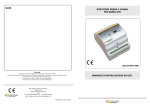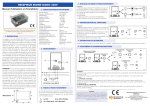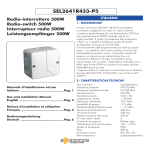Download SEL2641R433BD4 - Easy Catalogue
Transcript
NOTE ERONE DIN GUIDE 4 RELAY RECEIVER SEL2641R433-RBD Guarantee Guarantee period: 24 months from the productions date placed inside. In this period if the appliance has any malfunction due to a defective component,it will be repaired or replaced by the manufacturer. The warranty doesn't cover the plastic box. The assistance will be performed at the manufacturer site. THE SMART LIVING USE AND INSTALLATION MANUAL Manufactured by Elpro Innotek SpA Via Piave, 23 I-31020 S.Pietro di Feletto (TV) Italy Tel. +39-0438-450860 - Fax . +39-0438-455628 Web : www.erone.com - email: [email protected] IS-RBDERUK Rev.0 del 24/09/2008 THE SMART LIVING Remarks Safety measures For a perfect functioning of the device, read carefully this manual and follow all the indications, since an inadeguate use can make damages to the device. ? 8 - MODE PULSE/ STEP Each relay can be set in pulse or step mode according to the set-up of the dip-switch S1 as shown on the following tab. 2. In step ( or bistable ) mode the led corresponding to the relay activated blinks. R1 R2 Declaration of Conformity: Elpro Innotek Spa as manufacturer declares that the following appliances : SEL2641R433-RBD fullfills the requirements of the European Directives 73/23/CEE, 89/336/CEE and 99/05/CE and the Regulation EN 60950-1 R3 DIP-SWITCH S1 ON OFF R4 ON OFF 1 - INTRODUCTION The 4 relay DIN guide receiver DIN SEL2641R433-RDB is a superheterodyne receiver with 4 clean contacts outputs. It can drive automation devices a nd alarm systems with max contact power of 3,5 KW. The relay contacts are NO/NC. The operating mode of the relays can be pulse or step ( with dip switch selection ) The memorization of the remote controls can be carried on in self-learning. The transmitter security codes are stored in a non-volatile memory ( EEPROM ). RELAY1 BISTABLE PULSE RELAY2 BISTABLE PULSE RELAY3 BISTABLE PULSE RELAY4 BISTABLE PULSE Tab.2 9 - DISPLAY OF THE MEMORY SPACE With the following procedure it’s possible to calculate the number of transmitters memorized. The display is carried out by the led R3 ( Red) and R4 ( Green). Push P1 and verify that R1 switches on. Keep on pushed P1 until R1 switches off and than release it. At this point starts a sequence of flashes of the 2 leds R3 (RED) ed R4 (GREEN) The sequence is the binary expression of the transmitter keys memorized. The final number can be calculated making reference to the following table: 2 - TECHNICAL SPECIFICATIONS Receiver type..........................................................................Superheterodyne Carrier frequency ...................................................................433,92 MHz Local oscillator frequency........................................................6,6128 MHz Intermediate frequency ...........................................................10,7 MHz Demodulation........................................................................AM/ASK Channel width .......................................................................> 25 KHz Input load..............................................................................50 Ohm Local oscillator emissions ........................................................< -57 dBm Sensitivity ( for good signal ) ....................................................- 115 dBm Power supply .........................................................................12 Vac/dc Current consumption ..............................................................250 mA @12 Vac ............................................................................................120 mA @12 Vdc Output relay number ..............................................................4 Max power on relay contacts ...................................................3,5 KW / 230 Vac Security coding ......................................................................Keeloq® Hopping code Memory ................................................................................85 transmitter keys Operating temperature ...........................................................-20°/+70°C Enclosure IP grade .................................................................IP2X Enclosure type........................................................................DIN 4 modules Dimensions (mm ) ..................................................................70 x 90 x 60 Weight ..................................................................................420 gr Led on Green led value Red led value 1° 1 0 2° 2 0 3° 4 0 4° 8 0 5° 16 0 6° 32 0 7° 64 0 Tab.3 Example 4: Sequence : LR, LR, LV, LV, LR, LR, LR. Final number: 0 + 0 + 4 + 8 + 0 + 0 + 0 = 12 Therefore in the memory are memorized 12 transmitter keys. 2 7 THE SMART LIVING THE SMART LIVING 3 - CONNESSIONI 6.3 Memory full At the end of the memorization of the 85th transmitter key, R3 and R4 make a shork blinking. If you try to memorize more keys, R3 and R4 make 2 flashes and the memorization fails. COM 7 - TRANSMITTERS ERASURE PR1 12 Vac/dc 7.1 Single transmitter cancellation Keep the push button P1 pushed for 2 sec. until R1 switches on, release and push P1 again to select the led of to the relay associated to the transmitter key to delete. Push the key of the transmitter to delete ( example key A ): the receiver confirms the erasure with 2 flashes of R3 ( Red) and R4 (Green ). R1 switches on again for 4 sec. ( stable or blinking according to the position of the dip-switch and then switch off definitively. To cancel more keys of the same transmitter ( B, C, D ) it’s necessary to wait for the R1 switching off and repeat the procedure from the beginning. PR3 0V 1 2 3 4 5 6 ON Example 3 : Erasure of the key A from relay 1 R1 lits R1 lits RED 7 8 PR4 9 10 11 12 R1 R2 R3 R4 STEP R1 switches on again for 2 sec. GREEN PR2 PULSE P1 R3 and R4 flash twice s imultaneously Keep P1 pushed for 2 sec. until R1 switches on Release P1 Push key ( ex. A ) of the transmitter to delete Fig. 4 7.2 Memory full erasure Keep the push button P1 pushed for 2 sec. until R1 switches on. Release and push P1 again until R3 and R4 flash three times simultaneously. ! 13 14 15 16 17 18 19 20 21 22 23 24 ATTENTION: At the end of the procedure all data of the memory are deleted. R1 switches off Fig. 1 RED K1 GREEN K2 K3 K4 Relay outputs map R1 lits Keep the push button P1 pushed for 2 sec. until R1 switches on R3 and R4 flash three times simultaneously. release P1 Push P1 again until R1 switches off Fig. 15 Relay Terminal Contact Relay Terminal Relay 1 Relay 1 Relay 1 13 14 15 NO C NC Relay 3 Relay 3 Relay 3 19 20 21 NO C NC Relay 2 Relay 2 Relay 2 16 17 18 NC C NO Relay 4 Relay 4 Relay 4 22 23 24 NC C NO 6 THE SMART LIVING Contact THE SMART LIVING Tab. 1 6 - REMOTE CONTROLS MEMORIZATION 4 - FEATURES ! Memory for 85 transmitter keys; ! Single tx code memorization and erasure with a single push-button; ! Single tx or full memory erasing; ! Programmable operating mode for the relays : pulse or step; ! Display of the number of stored users; ! 4 inputs for emergency extra push-buttons. The memorization of the remote controls can be carried on in sequential way, by using only P1. Each step is confirmed by the led R1, R2, R3, R4. The procedure consists in a sequence of pressures of P1 The lighting of the leds R1, R2, R3, R4 is cyclic: at each pressure of P1 a led is turned on and the preceding led is turned off. (fig. 2) The led light is stable or blinking according to the setting of the corresponding dip-switch. ( see. cap. 8 ) 5 - INSTALLATION 5.1 - Positioning The location choice is very important for the best result of the installation. The following conditions have to be followed: - fix the receiver far from interference sources as informatic systems, allarm systems or other radio emissions. - the distance between 2 receivers should be more than 1,5 m. R2 R4 R3 Fig. 2 6.1 Relay condition The relay configuration ( pulse or step ) is displayed by the led light ATTENTION 1 - The power 12 Vac/Vdc must be provided by a power supplier certified according to Safety Regulations and must come from a SELV circuit, protected against short circuit. 2 - The appliance must be installed in an enclosure able to assure a Class I or II Safety Class against electric chock. ! R1 3 - The protection devices against extracurrents and short circuits must be provided by the building electric installation when the relays are inserted on the supply of appliances connected to the distribution network. LED with stable light : LED with blinking light : PULSE Relay BISTABLE or STEP Relay 6.2 4 keys remote memorization The memorization consists in a sequence of pressures of P1 Example 2: 4 keys remote memorization with the following links: Key A --> Relay 1, Key B --> Relay 2, Key C --> Relay 3, Key D --> Relay 4. 4 - Apply a max power of 3,5 KW / 230 Vac to the relay contacts. In case of connection of the relays to dangerous voltages, foresee a sectioning circuit to disconnect these parts. R1 switches off and on again R1 lits R2 switches off and on again R2 lits 5 - If there are mixed type loads ( 230V and 12 V ) connected to the relay terminals, these must be connected by interposing a null relay: example R1=230V, R2=230V, R3= empty, R4= 12V. 5.2 - Antenna - if you connect an antenna ( not provided ) fix the wire to the terminal 4 and the shield to the terminal 3; - if you use the piece of wire ( 16,5 cm ) provided connect it to the terminal 4. Release P1 Keep P1 pushed for 2 sec. until LD1 switches on Release P1 Press P1 R3 switches off and on again R3 lits 5.3 - Auxiliary inputs Push key A of the transmitter to memorize Push key B of the transmitter to memorize R4 switches off and on and after 2 sec. switches off R4 lits The receiver is equipped with 4 extra inputs ( I1, I2, I3, I4 e COM) which allow to connect 4 NO auxiliary pushbuttons, fot the direct activation of the relays. The push-buttons PR1, PR2, PR3, PR4 on fig. 1 ( not provided ) act on the relays like the remote controls keys, in pulse or step mode, according to the settings of dip-switch S1. Press P1 Release P1 Push key C of the transmitter to memorize Push P1 Release P1 Push key D of the transmitter to memorize Fig. 3 4 5 THE SMART LIVING THE SMART LIVING