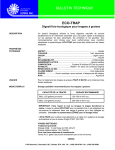Download Programming Systems User Manual - FTP Site
Transcript
3980 / 3900 / 2900
Programming Systems
User Manual
!
"!!#!#!$!!
!!#!#
$
% !
!$$
&
'(')$*%+
,-./0
*!)#/1
/0234
5('6
0
47$#8
#74-!9&!-7!3,!
:;;+7&
&7$#7#<
,(!1!1,##323
, !1/!0'1=!!'/0='!/0!'('='!(!23>#
,,#
? &
4#
Contents
Preface
&3 .
&# .
))) 5$$$
6 .
) .
9&3 3 .
*3 .
+2*#4&# .
1. Introduction
, &# 3 &,7#
(
+.>
1
7
,#7 ,&7 '
3 0
,+
0
3 /
&*>+& /
,@ /
2. Setting Up
&A&#&+" (
&#,& (
(
&#: (
'
&#; (
0
4 & (
(-7,#5(16 (
1- (
;,# (
1
'&73
* (
0,$
3 (
0
/32:#3$56 (
/
3#2:#3$$;7B7 (
/
3#2:#3$$:; (
/
(
#,,- (
#-7- (
(
#,B&&B&&-7 (
(
#3&-7 (
((
#,C4,C4-5116 (
(1
#,,4,,- (
(
3980/3900/2900 User Manual
iii
Contents
:#,,,4 (
('
#,,4 (
(0
, (
(
&#> (
(
&, (
(
3,4-7- (
1
);%.; (
1
2#3516 (
1
3. Getting Started
,## 1
38,##2#;7B71
(
3(8%##;#,# 1
'
,#1
'
#4 1
0
3#1
0
2#9> 1
/
3#: 1
/
*$ 1
3183#1
3 1
3,% 1
4#
1
*$ 1
383#9&4# 1
9&4#7 1
39& 1
39&4# 1
(
9&4#3$2 1
1
3'8B# 1
3 1
1
3, 1
'
B 1
0
*$ 1
0
308B#7 1
/
*$ 1
3 /83#;> 1
*$ 1
3 8B#,&2#:; 1
(
,,# 1
(
$> 1
(
*$ 1
(
3 8B#: 1
((
,,# 1
(1
$> 1
(
*$ 1
(
3 8+# 1
('
*$ 1
(0
3 8,## 1
(/
B> 1
(/
3, 1
(/
,# 1
(
iv
3980/3900/2900 User Manual
Contents
*$ 1
(
3 (8@# 1
(
3, 1
(
@ 1
1
*$ 1
1
4. Commands
$#2*4 >3# 1
3 '
-A3 '
3
'
4A3
/
D7& /
B BB# B ,# ,#B# ,# (
+3>& @ '
@B# '
@ 0
&  &7 1
+ '
> '1
E > '
*& '
3
0
; 0
A; 0
5. Translation Formats
'
&& '
(
C% '
(
43&->!&!(!15'!0!/6'
1
;.334&>51(6!& '
'
B-%,>>!& '
'
>->!& '
0
+&->!& '
/
3>!&(1 '
,>5,# F>6>!& '
4 ->!&0 '
B>>!&/ '
(
B>>3. '
(
43&:.>!&1
1/'
' '
*&4&>!&/ '
0
>> #!& '
/
3;#>!& '
3980/3900/2900 User Manual
v
Contents
+G*>!&( '
3>!&1 '
(
3#4 F>!&' '
(
;7.:.>!&0 '
(
+G*>!&/ '
((
&3
0:. F!& '
(1
:$
,704 >!& '
('
;.334&>!& '
(0
E++&>!&( '
(/
-%>*3 '
(
E++&>>!& '
1
E++&>3. '
1
> '
1
E++&2+> '
1
E++&9!&( '
1/
+.;7.:.>!& '
1/
1(
->!&' '
1
:$
,72%G>!&0 '
>10>!&/ '
>(0>!& '
(
:.
1(!& '
:#4 '
0
6. Messages
#B 0
+)2#+, 0
> 0
1
,##+ 0
B# 0
'
+@+ 0
0
#-+ 0
/
;+ 0
,%;, 0
2>3 0
(
D>D, 0
(
A. Performance Verification
*#+# 4#;, &7#&7 &7#*@# * #,# 4
4
(
4
4
4
'
B. Computer Remote Control
33
+#&*& +.#&*& 3#&*&
:#&*& &*&3# &*&&
vi
-
-
(
-
1
-
1
-
-
-
'
3980/3900/2900 User Manual
Contents
C. Keep Current Subscription
&*" &
,$ &
(
C &
(
(&9& &
1
2#--3 &
1
2#) &
1
1>4# &
1
$4# &
'24# &
D. Glossary
3980/3900/2900 User Manual
vii
Figures
&,##3 (
(>,> 1
1-7,> (
,# (
1
(
(,#*3
(1(&3,&(
(
1)
7 (
(
#-75(16 (
(
'-# (
(
04##- (
(
/*#- (
(
(
;,$
3 (
0
(
#,,- (
(
#-7- (
(
(
&#-7 (
(
(
(#,B&&B&&- (
(
(
1#3& (
((
(
#,C4,C4- (
(1
(
':#,,,4 (
('
(
0#;3,,,- (
(0
(
/#D>,,,4 (
(/
(
#3&,,4 (
(/
(
#3,,,4 (
(
(
(&, (
(
(
(3,4-7- (
1
1
1
'
1
(&31
0
1
13
3 1
0
1
4:3 1
/
1
'33 1
1
0,% 33 1
1
/33 1
1
9&,% 33 1
(
1
B7#27# 1
'
1
B35%
,6 1
'
1
B354,6 1
0
1
(> 1
/
1
1B>#3 1
1
;>33 1
1
'$:3 1
(
1
0$:3 1
(1
1
/+,#3 1
('
1
+3 1
('
1
,#35%
,6 1
(/
1
(,#354,6 1
(
1
(@35%
,6 1
(
1
((@354,6 1
1
&;5# 6 (
'
43&->5.6 '
1
'
(;334&>5.6 '
'
1>->5.6'
0
'
>->5.6'
/
viii
3980/3900/2900 User Manual
'
'3>5.6'
'
043&:.>5.6 '
'
/*&4&>5.6 '
0
'
>> #5.6 '
/
'
3;#>5.6 '
'
+G*>5.6 '
'
3>5.6 '
(
'
(4+.3#4 F> '
(
'
1;7.:.>5.6 '
(
'
+G*>5.6 '
((
'
'&3
0:. F5.6 '
(1
'
0:,04 >5.6 '
('
'
/;334&>5.6 '
(0
'
E++&>>5.6 '
1
'
E++&9>5.6 '
1/
'
(4+.;7.+.> '
1/
'
(31>5.6 '
1
'
((:$
,702.> '
'
(1>(0>5.6 '
(
'
(&
>(0> '
1
'
(':.
1(>5.6 '
4
*#*,3$ 4
(
4
(*#;&3$ 4
1
4
1)- 4
1
4
;,&-7 4
3980/3900/2900 User Manual
ix
x
3980/3900/2900 User Manual
Preface
;, $ !
$!9&H $ ))) Data I/O Customer Support
>!8
;8 (/
'/
>.8 ('
0
((
>$!8
;8
/1'
0/
>.8('
'0
>9& !8
;8
11(
(0
>.8('
0
/(1
>!8
;8
(/
'/
>.8('
0
((
>$!9
& !8
0/('4*!3(
#!!B@@(
;8 '
0/
/0
>.8'
0/
/10
>!
$!9&
!8
7&%-#(>
'
7
3#$
7
;7
;81
1//
('
>.81
1//
((1
>!!$ !
!9& B3#'
!8
(00CI#
;8
'
'
>.8
'
'
>!
$!9&
!8
3980/3900/2900 User Manual
A xi
Preface
Contacting Data I/O
A #!#.
5
6!#--35--36;
#"7!$#
8
, , 5 6
.#
+#56
5
6
Telephone
& &3 )
! #!
! Fax
>. $! !
&3. ,
E-mail
; #
!##!
!
! 8
[email protected]
Bulletin Board Service
; --35--36 8
$# !#
!$!
!!
4
*"
B#--3!&3
!
$3)$
!#23* @1J
: --3 --3 $8
xii
E
1
1//
((11
23
('
(
1(
3980/3900/2900 User Manual
Preface
World Wide Web (www.data-io.com)
; ) 7 !# !!
;) !$) ) $; K:,#
Warranty Information
&$#
$756
;##$K$!!
$!.!#$!#!
!$ #$!
$
!"
>$! &3
Keep Current Subscription Service
;7
$!
9&H3 3!
$ #
.#!#!#
>9&3 3! &3
Repair Service
4$.! 3&$$3#.
# ;#
>!*3
4#! &3
End User Registration and Address Change
#
*#&$! &3
-
! 3980/3900/2900 User Manual
xiii
Preface
xiv
3980/3900/2900 User Manual
1 Introduction
Product Descriptions
;(!1!1,##3
#### #
7#
"#$$%&&
;(5##6;,
,7#;,,-
.7#
'#$$%&&
;1 #
<;,B&& -71
,B&&7#;,,-$
7#!#3&!;3,!D>,!L-C4
'#($%&&
1!17
!3#!-#
$###
-7$$$7#
Configurations
A#$##8
%#;7B7H3$5#(
(6:;
;+H5#(
6#
!!$7!$
#5#(
'6
)!+& @;
!
D @;
!) )A
1/5#(
06
Device Support
; ) ;*+,!$$#!
;B7
#
'
3980/3900/2900 User Manual
1-1
Introduction
Contents of Package
A,##37#$
>#
PROGRAMMER
DIP BASE
UTILITY
DISK
80
/39
/3900
290E0R MANUAL
DISKS
BOOT FILES
ALGORITHM
SYSTEM FILES
DEVICE LIST
US
USER
MANUAL
POWER CORD
1177-7
#
1-2
3980/3900/2900 User Manual
Introduction
External Features
Front Panel
;$>#
(
1 POWER LED
2 TERMINAL LED
3 REMOTE LED
POWER
TERMINAL
REMOTE
SELF TEST
4 SELF TEST LED
5 BASE OPENING
6 DISK DRIVE
1019-1
%+-M)!$
)+-M)!"
;
+-M)!"
*
.)+-M)!##
/&M-
,*M#75-4#376
!
3980/3900/2900 User Manual
1-3
Introduction
Back Panel
; 7$>#
1
GROUND
CONNECTOR
POWER
SWITCH
REMOTE
PORT
TERMINAL
PORT
AC RECEPTACLE
1018-3
%M;$
0M&#$
%M&#",&!
$7!!
)%M&#",&!
$7!!
M&$
Disks
Programmer Disks
;->74#37
#N7#$7$
#
4##!7 7-7
4#37#7#2
#
/1,
;->7$#
#5;1 36
0&,
4#37$##
#2#
1*43 !
4#37 #7
A$ 7
1-4
3980/3900/2900 User Manual
Introduction
PC Disks
;27B77
,&
,
;27:;$,&>!
27
*+,
;B7
A# ;
B7 ;B77
;!$8
;1 ##%#
>%
( ;#>.!
1 ,ENTER #;$
#
,1"##7#
,1'.#
;1$# # #
#
)!1" !#!!#!
!7#!56
,&07$!
# !!#
#
>!$2B7#
.
3980/3900/2900 User Manual
1-5
Introduction
Specifications
"# $
!
Power Requirements
&3&
@(0@
14&
'0:<
% ' @4.
'4 .
Electrostatic Discharge (ESD)
+&
(5O 7@6
Functional
05
(8 -5/6= -
1P18 -
1,1 D
!
1'
7$1'7
-
00
)
$4%310 !-
,&! #!
43&5#(
06
*3
(1(&
%
4;+&+#
).
(9 5'(9 #:;
;7B76
Physical and Environmental
'1.('$.(
1/'.('$.0('
6&
(8
#8 10 7#5' 6
3#8 0 7#51' 6
18
#8 ' 7#5 6
3#8 /(0 7#50 6
18
#8 ' 7#5(( 6
3#8 /10 7#50(( 6
#8
3#8
;8
JQ&JQ&5JQ>J'Q>6
JQ&J'Q&5JQ>J((Q>6
RQ&J''Q&5RQ>J1Q>6
)
1-6
*! #8
3#8
(S#
S#
0
;'!
;'!
#8
3#8
3980/3900/2900 User Manual
Introduction
Safety
;(!1!1 2B!&34!;2@$
$#8
+ M2B'
R
R
0M&34&(((%(1
PRODUCT
SERVICE
geprufte
Sicherheit
)7 &*M
;T@C3
7&+%0'
Certificate of RFI/EMI Compliance
(!1!1$*
>"5*>6+#5+6
"+%''((&4+%'(
110++&!
+&+&
+&7
WARNING: This equipment is a class A product. In a domestic
environment this product may cause radio interference, in which
case the user may be required to take adequate measures.
Performance Verification
;##$
;# $
#
08.
;#
! <
3&$
3980/3900/2900 User Manual
1-7
Introduction
Options
;$##(!1!1
,##3>!
&3,
"#$ $
!
Keep Current Subscription Service
9&3 37
#
$$;
#
#.#!#!
#
49& !$
####))) 9&+.
--3 # 7
>!4.&
TaskLink™
;7B73$!$-
,&!$
#
##;7B7##
#!
#!###!$$!
..
:!
MatchBooks
;-7H&#-$
#
!,B&&!3&!B&&!$
.7
PPI Base and Adapters
;,,-$7#!#3&!
;3,!D>,!L-C4
MSM Upgrade
43#536#7!$-*4
! .#1#
;3<# ##
$###!$ 1
UV7
Accessory Package
;4,7#*3
(1(& ##
RAM Upgrade
##7*4( -
1-8
3980/3900/2900 User Manual
2 Setting Up
; $##$7#$
"-!&!
:$#$ $#
8
&A&#&+"
&,&2;7B7(
(
&,&2:;(
&: (
'
&; (
0
( -75(16 (
1 - (
;,# (
1
' &73
* (
0 ,$
3 (
0
/ 32:#3$56 (
/
(
B (
(
B$. (
1
1. Choose Your Configuration and Connect the Equipment
&#$#$
"
/5
%;$
,&!$ ;7B72(
(
:;2(
!!3!+&!
4$7A$7
# (
'
)!
+& @;
!D @;
!) )A
1/
(
0
3980/3900/2900 User Manual
2-1
Setting Up
Connecting to a PC
;#,&!$#8
0
"'"%3,&
&&(
).$#,&
)##;7B7:;H5$
#6!$ $#
'(9 0"9
; $ !#(
For TaskLink Users
;;7B7$#$,&!$
$>!%
&!'
&
2#$8
1. Connect the serial cable and programmer power cord.
& )0
# 7!5:
5",&
(
!!
)*
,#$# 7$
7
2. Install the programmer software in the programmer (2900/3900 only).
,->7#75#(
6
+$!
,-
+!.'$
!
/#
'/0 !
$
!
-#7
5#(
6
;$$# 75#(
16;#,$!;!3;B+#4
!3;B+$5#(
6
3. Install TaskLink in the PC.
;7B777,&!
drive:install5!6 ##
#!;7B7;
4. Start TaskLink.
>3!cd tl#;7B7
;tl a;7B74)$!
#;7B7;
;7B74256
43 ;7B7$
;;7B7#7 !0!
##2$; 7
2-2
3980/3900/2900 User Manual
Setting Up
5. Set up TaskLink.
>;7B7N!<0=>!)?
"#$$'#$$'#($!@
,!5:;6!8!@
,%5,#,635:5&(6!#A$$!8!(!
:38:,,,@
43;B+#!;7B7N
?3):$$%&%<0=%>!
=B
,=38!-Do you want to
select new terminal type?4$;
!#,&;
!!
,55&6!5$!-5+6!
5&6
# 35%, #;!
-
;4#N 7
/
,1" 7
;
!$
F
,56!C#,$&*&C
7 ,1"!1"!!-
,1:!5!#*
,0=1:;7B7!=1:
##$,&
>;7B7!!*+
;7B7# ##
"#$$'#$$CW-7,#V#(
'#($CW-V#(
3980/3900/2900 User Manual
2-3
Setting Up
For HiTerm Users
;:;$#$,&!$
$8
1. Connect the hardware.
CAUTION: To minimize electromagnetic interference, use only properly
shielded and terminated cables.
&*3
(1(& 7,&5 &&(6
& )0
7#
2. Install HiTerm on the PC.
:;,& $;:;
7!:;
27>3!3
3
7,&!:;
27,&!;
7,4;:2 $:;
+&#A$$.&#,&
;!$:;!8
+ % (
-
1
,
'
0
/
3 &
,&
3,#5,6
#
+ 5.!006
31%"(
3%5%6!56!+5+6
#
3/
3(
3(
3-
56!%+&N,&
5%6!
4546
:;!$##8
,#!0 !! ! !&
!4
+& :;
#;.$# :;K;;
echo off
Rem: HITERM will use the configuration filename
Rem: from command line if present.
If not (%1) == () HITERM c:\util\hiterm\%1
Rem: HITERM will use PRG9600.CFG if no
Rem: configuration file is specified.
If (%1) == () HITERM c:\util\hiterm\prg9600.cfg
2-4
3980/3900/2900 User Manual
Setting Up
* ,&:;$
;:;!&3
;.:;!ALT+F1
"#$$'#$$CW-7,#V#(
'#($CW-V#(
Connecting to a Host
;#!$#8
4*3
(1(&
4('
> $ !#(
1. Connect the hardware.
;#!$ $
CAUTION: To minimize electromagnetic interference, use only a
properly shielded and terminated cable.
&*3
(1(& 533$7
3, 43,&
$$76
& #N
/
2. Set the communication parameters.
3
#$80 ! !! !
.!&;3;*7#
%'.%*/1
#
1
0
$
$
!
!
#
!2.2--/'$#
1
0 #
#
#%'.%*
4 ##!
#&
K$#K
;#$
"#$$'#$$CW-7,#V#(
'#($CW-V#(
3980/3900/2900 User Manual
2-5
Setting Up
Connecting to a Terminal
;#!$#8
$#
5$68
X
X
X
X
X
4%310 +&@;
DD@;
;+B+@+;@
))A
1 4*3
(1(&
('
; $ !#(
)&?
$#8
4*3
(1(&
('
Transparent Mode
;#N$ $
5$76!#
$ .7 #
$$
#;# #
Terminal/
Workstation
T
R
Host
0544-2
;!##
5)0/6!$ )##!ESCCTRLJT
### $
1. Connect the hardware.
;#!$ $
CAUTION: To minimize electromagnetic interference, use only properly
shielded and terminated cables.
2-6
3980/3900/2900 User Manual
Setting Up
&*3
(1(& 73 = +4*
$
. &?
)0 7#!
#(
. &?*3
(1(& 5!$7@4G6!
&
#N/
2. Set the communication parameters.
3"
#$80 ! !! !
.!&;3;*7#
%'.%*/1
#
1
0
$
$
!
!
#
!2.2--/'$#
1
0 #
#
#%'.%*
#!
4#!##K
*N
# 7!$# .78
3)
:$$@
,>
,>(
,>1
,>
-2
+3&
+3&
+3&
+3&
,
D
*
3
6
'$@
>
>(
>1
>
-2
3:
3:
3:
3:
Y &*
4 &*
- &*
& &*
;#$
"#$$'#$$CW-7,#V#(
'#($CW-V#(
3980/3900/2900 User Manual
2-7
Setting Up
More About Cables
('
*3
(1(& "$#!>#(
( $ )"#!
;+"5;+6&+"5&+6;
# $ "
#;* $
"5;#K3,##
$$ 6
" 9 PIN
MODEM (DCE)
25 PIN
PROGRAMMER (DTE)
8
TRANSMIT
RECEIVE
2
3
20
7
6
4
5
DCD
DATA
3
DTR
4
SIGNAL GND
5
DSR
6
RTS (HELD HIGH)
7
CTS
8
NC
DCD
RECEIVE
TRANSMIT
1
TRANSMIT
RECEIVE
DTR
2
3
4
GND
5
DSR
6
RTS
7
CTS
8
9-19
NC
21-25
NC
20
1
NC
21-25
8
TRANSMIT
2
DATA
25 PIN
PROGRAMMER (DCE)
RECEIVE
1
25 PIN
PROGRAMMER (DTE)
2
3
20
7
6
4
5
9-19
9
9 PIN
TERMINAL (DTE)
DCD
1
DATA
2
DATA
3
DTR
4
SIGNAL GND
5
DSR
6
RTS (HELD HIGH)
7
CTS
8
NC
RECEIVE
DTR
GND
DSR
RTS
CTS
1
RECEIVE
TRANSMIT
2
3
4
5
6
7
8
9-19
NC
21-25
NC
20
1
NC
21-25
9
DATA
DATA
RTS (HELD HIGH)
CTS
DSR
SIGNAL GND
DCD
9-19
1
GND
2
RECEIVE
3
TRANSMIT
4
RTS
5
CTS
6
DSR
7
GND
8
DCD
20
DTR
NC
DTR
NC
25 PIN
PROGRAMMER (DCE)
DCD
TRANSMIT
PROTECTIVE GND
25 PIN
MODEM (DCE)
PROTECTIVE GND
DATA
DATA
RTS (HELD HIGH)
CTS
DSR
SIGNAL GND
DCD (HELD HIGH)
NC
DTR
25 PIN
TERMINAL (DTE)
1
GND
2
TRANSMIT
3
RECEIVE
4
RTS
5
CTS
6
DSR
7
GND
8
DCD
20
DTR
NC
The minimum hookup includes Pins 2, 3, and 7.
Pins 1 and 7 are tied together.
2-8
1388-3
3980/3900/2900 User Manual
Setting Up
Pin Functions
;;*$
&+;+" $# )
%
1
)-
C
,#
(
;
&
1
*
&
*"3
:# #
'Z
&3
4# #
52$7#64$ #
0Z
3*
:#$
4$ #
/
3#C
,##
Z
&
:#$4
$ ##
%&
(
;
*
(
('
%&
C
,#
(
*
&;+
#
1
;
&
#;+
*"3
:# #
'
&3
4##
52
$7#6
0
3*
:#$#
/
3#C
,##
&
:# #
-
3
%&
(Z
;
(
('
%
,# #
,$#
#52
$7#6
4# #
52$7#64$ #
$
!
#!
#$
3980/3900/2900 User Manual
2-9
Setting Up
2. Insert Boot Disk in Programmer (2900/3900)
-7#7 $
7 -74#37$
5>#(
16
#$
BACK OF DISK
WRITE ENABLED
POSITION
1374-3
( -7#75>#(
6
$7
$#,7#
7$F %
&'())*())+
1.44MB DISK DRIVE
EJECT BUTTON
MOLDED ARROW
BOOT DISK
WRITE-PROTECT TAB
2-10
0530-5
3980/3900/2900 User Manual
Setting Up
3. Install the Base
--7-!-
# $
,
##
!
$!
,#$!
#$7#5>#(
'6
,
-
BASE OPENING
HANDLE
DISK DRIVE
0995-1
CAUTION: To prevent damage to the programmer, do not poke a foreign
object into the Base opening.
( 4#-$#
#!-#5>#(
0!$
$,-.6
.
/
GUIDE PIN
(1 of 4)
0996-2
3980/3900/2900 User Manual
2-11
Setting Up
1 3"<#7-
CAUTION: Do not use excessive force when compressing the handles.
Squeezing too hard on the handles could damage the programmer.
;-!$ $8
2#! #-
$ #$#5>#
(
/6
CAUTION: Be sure to apply even pressure as you move the handles
apart. If you exert uneven pressure on the handles, you could damage
the sliding handle or cause a jam in the tracks. Apply an even force to
realign the handles.
( B-#
0
"1
WITH HANDLES APART,
LIFT BASE OUT
BASE
TOP VIEW
0997-2
2-12
3980/3900/2900 User Manual
Setting Up
4. Turn On the Programmer
;#!$ $
B# ( ,$##
#N 7
WARNING: To help prevent electric shock, the antistatic wrist strap must
contain a 1MΩ (minimum) to 10MΩ (maximum) isolating resistor.
1 &
#N 7#
WARNING: To ensure proper grounding and to avoid the hazard of electrical
shock, connect the programmer ONLY to a properly grounded ac outlet.
;#$#$#
#;$###
(0@"##01:<
7-#7
CAUTION: Leaving a device in the socket during powerup will cause
powerup self-test failures and could damage the device.
' ;,&!$7!$ #
#,&$7!7
$5;7B7:;6#$ ##!7
5@;
6
0 '#($7#7!
$$
"#$$'#$$7-7#7!
$$
/ ;,$B+#!#!7
$!##
#'$%
4$,!# !
3980/3900/2900 User Manual
2-13
Setting Up
5. Check Self-test Results
)#!
)
#!B+$8
%
) .
)
)#$!3;B+7
B+B+$ $!
#
Programmer Passed Self-test
$!,$B+##$
B+";*
%
)
.
)
;9
3
$
*9
3
$
*P9
3
$
%
5
!
*'6787
%
#
B+!#W,$
3V#(
0
#B+!.
Programmer Did Not Pass Self-test
B+!$ $
%
)
.
)
G
G
-$
-7#
-7#
-7#
,$ =7
#
-7#
-&,2+,*
-7#
-*4
-7#
-7#
-24*;
G
G
G
-7#
-B&4
29:
#! 7#
!
#& &3
*B+;B+ !7
$#"
.
2-14
3980/3900/2900 User Manual
Setting Up
Checking the Connections
3 ;
#7$#8
%M4$##
"[
M $#
[
)M##[4
F$$#[
[53#(
06
M4[
[
!M##[
$!#!#[4
F$$#[
,M-7[
/M-[7[54 7 6
47# ! ##
5$
68
;#!$$!#
,ESC CTRL+W
,$
5$>#(
6!#
$ &$W,$
3V#(
0
,$
!
##$#
$7; ##"
>$.4-
WV AutoBaud and Baud Rates
4- "
#K;4#K +,
$
$
;4-!BREAK,A4#4-!
,$
!#.!W,$
3V
,$
!W&7#&V
When to Use AutoBaud?
%!#,&
$7#K 24-
$$ #"K #K
>.!4-#$
0 3K 0
!4-$# 3980/3900/2900 User Manual
2-15
Setting Up
6. Power-on Screen
;,$
#$
;#
##$
2
3 !ENTER#W32:#
3$V#(
/$ ##$!#
WV#(
Selecting a New Terminal Type
;#!$
)#Do you want to select a new
terminal type? (Y/N) [N]:Y!ENTER
( ; + #
$!ENTER
7!;
#;#!#!
1 4#!
#$$#8Save terminal type
as power on default? (Y/N) [N]
;$!Y!ENTER
;!N!ENTER
A
2-16
3980/3900/2900 User Manual
Setting Up
7. Set Up High Speed Download (optional)
)##:#3$!$
,&#'(9 !##
#
%
#
;<=
!
;!#,&!,&
#K*!;7B7
:;$
:#3$$#8
>-56
+G*5(6
+G*.5/6
1(
5'6
%;+BB+&516
&3
056
:.
1(56
E++&5656
##$!,&
! ,&
##'(9 !$
#4$! ,&
##
+
$
$>!
$
!
Setting Up High Speed Download with TaskLink
:#3$ ;7B7@/#
! :#3$ $#8
>#!55&6!
5$!-5+6!5&63 ..
!& ( ,1:!5!#*!
0=1:#;7B7
1 >;7B7N!!%.3
..- !& Setting Up High Speed Download with HiTerm
>$,&#K*
##;*
3:;
( ,$##$!
#ESC CTRLJW-
3980/3900/2900 User Manual
2-17
Setting Up
1 >!M C E C#&
,
!&!Y;
#8Hit return to switch user menu port, ^Z
to abort.
' ,ENTERA$
;2,!$#
#*;
;2,52
!!:
0 ##,&;4
/
;;B+#*B+ *
B+#!#!,& ;4! / ,CTRLJR&,
!#!,&
;4! ,F1!$.
!#!
,& ;4! :#3$$ Changing the Powerup Defaults
#!:#3$
.
#
;7:#3$$!$
$5$!#
16
>!M C S*
%2#
( ,1 ENTER;#8Parameter Entered.
1 , ENTER#,$;
##
)!#$##8
System parameters saved.
:#3$$$ $
#
;$$##:#3$!
3#1
(
2-18
3980/3900/2900 User Manual
Setting Up
8. Install Devices
2$##K-8
#,,- (
#-7- (
(
#,B&&B&&-7 (
(
#3&-7 (
((
#,C4,C4- (
(1
Inserting a DIP Device into a DIP Base
,-
( 277 #7
1 ,7-F$
>#(
F!#
#
B7 #7$
(
&&1 &
SOCKET LEVERS
UNLOCKED
PIN 1
SOCKET
LEVERS
LOCKED
0548-2
3980/3900/2900 User Manual
2-19
Setting Up
Installing a MatchBook into a Base
;-7-)
7!-
$#
-7
;$# $-7$
-7
-#7
( 3-7!\!#
$7# -!$ 7#
-7-3>#(
1 -7 )
&! MATCHBOOK
FRONT EDGE
(Under locking tabs)
BACK EDGE
LOCKING TAB
0537-4
>!-7#$$
$>#(
CAUTION: To prevent premature wear on the conductive pad, do not
place excessive force on the top of the MatchBook.
! LCC
IN P
44 P
0539-5
2-20
3980/3900/2900 User Manual
Setting Up
Inserting a PLCC or LCC Device into a MatchBook
2$#,B&&B&&-7
3-7->.!#
,B&&!
,B&&-7,B&&
-
( -#5#(
6
1 -7-5#(
6
,-5>#
(
(64-7 #; ,B&&B&&
-7#$$
&1 44
PIN 1
CHAMFERED CORNER
RETAINING LATCH
CHAMFER
DOT
0538-4
' -7
0 &-7#$$ !$>#(
CAUTION: Do not place excessive force on the top of the MatchBook,
as this may cause premature wear on the conductive pad.
3980/3900/2900 User Manual
2-21
Setting Up
Inserting an SOIC Device into a MatchBook
2$#3&3&
-7
3&-#5#(
6
( 3-7$ #
3&-5#(
(6
1 ,3&#$
3&-7
#-77
$.##
%$#!
#$
;!##!$>#(
1!<3&
3&-7$
' >!-7#$$
!$>#(
&-&1 LEFT JUSTIFY DEVICE
IN SOCKET
PIN 1
ALIGNMENT
FINGER (1 OF 6)
0568-4
2-22
3980/3900/2900 User Manual
Setting Up
Inserting a PGA Device into a PGA Base (3900/3980)
;,C4-,C47#' . '2
$#,C4,C4-
?
&+&+,
!$
,C4-#5#(
6
( 27,C47 #7
1 ,C477,C4 F #7
>#(
$#,C4
,7$7,C4,C47
%
-5/1 5/
SOCKET LEVER
PGA SOCKET
NUMBERS AND SMALL
ARROWS INDICATE
PIN 1 LOCATIONS
1
88 PIN PGA
1
1
28 PIN PGA
FREE
LOCK
LOCK
ARROW MEANS
BOTTOM JUSTIFY
DEVICE IN SOCKET
44 PIN PGA
FREE
1
68/84 PIN PGA
0566-5
3980/3900/2900 User Manual
2-23
Setting Up
Installing a PPI Adapter into the PPI Base
,$#,,
,,-
CAUTIONS: Do not touch the exposed SPA pins on the PPI base with anything
but a cleaning cloth. Contamination of the pins could lessen programming
reliability.
Do not disassemble the PPI base; doing so could cause the pins to drop out.
To avoid damage to the device, do not install it in the adapter until the adapter is
securely installed in the Base.
,,-#5#(
6
$
!$ @
( * #
1 ,#$
-3 7
-;#
#
B$ ,,
' ,$
7 BASE DOOR
RETAINING
LATCH
SPA PINS
ADAPTER
GUIDE
PIN
(1 of 2)
LATCHES
2412-3
2-24
3980/3900/2900 User Manual
Setting Up
LATCH
2413-2
High Profile PPI Adapters
;,,$7# !$
*,,- #
###
( ,$
1 C7,,-$
#!! -
$#-
' )# 7$!$
7 ,
6&/
ADAPTER
DOOR
GUIDE PIN (1 of 2)
BASE
1326-2
3980/3900/2900 User Manual
2-25
Setting Up
Inserting Devices in a PPI Adapter
,,7##
;$##$7#
4
TSOP Devices
;3,5;3,7#6$8
M$
*M$#
;;3,,,-!$ $
,$#7
( )#7#$!7
1 *7#; .
&3-1 &
DEVICE
PIN 1 OF SOCKET
TSOP
SOCKET
PIN 1
STANDARD PINOUT ICON
REVERSE PINOUT ICON
1327-1
;!7#$
2-26
3980/3900/2900 User Manual
Setting Up
QFP Devices
D>,5D>,76#
0
&71 &/
DEVICE
PIN 1
QFP SOCKET
PIN 1
1328-2
SOIC Devices
)3&53#&6!7
! 7#
!!$
2
&-&1 &/
CIRCUIT BOARD
PROGRAMMING BLOCK
PIN INSULATION BLOCK
PIN 1
SOIC DEVICE
PIN 1
ORIENTATION ICON
2755-1
3980/3900/2900 User Manual
2-27
Setting Up
SDIP Devices
3,537,67$
$ #$ 7
(
&&1 &/
SDIP SOCKET
PIN 1
SDIP DEVICE
PIN 1
SDIP ORIENTATION
ICON
2414-1
Inserting Other Devices
;# $-
#)7!
77$>
!$
2-28
3980/3900/2900 User Manual
Setting Up
9. Preventive Maintenance
Cleaning the Fan
#$$ 7!
Conductive Pad
;5>#(
(67-7
#;7##!7
)
!$
)
1
CONDUCTIVE PAD
DO NOT REMOVE
2801-1
;7#
#
4
## $
$
$%
!
$
$(
,
$
#!$
Cleaning the Pad
-$!
7-!
CAUTION: To avoid lifting the pad off the circuit board, do not blow air
from the side of the pad.
;!
$ $#!#$7
#
CAUTION: Do not use petroleum- or freon-based products to clean the pad.
These substances will cause premature deterioration of the pad material.
Replacement Pad Kits
;<$!-$#$
"7&&37
3980/3900/2900 User Manual
2-29
Setting Up
SPA Block and Base
;$###3,4
7-
ID Error
Continuity Error
Base Adapter not Installed
Device Insertion Error
Overcurrent Error
Base/Adapter Relay Failure
>$#8
)#!73,4 7$
-)-!
73,4 7
)-!3,4 7$ 4$7!3,4 7-
& $
Cleaning Procedure
-$!3,4 75>#(
(6
/ BASE
SPA BLOCK
2803-2
( $.;
5 ,%'/
''
6# 3,4 7
1 2#
!#$#
;7##!
$3,4$
' &-#
$.;!
2-30
3980/3900/2900 User Manual
Setting Up
10. What To Do Next Time
2$# "!
#$!# $
&7$ $#
"
( ##,&$7!7
$5;7B7
:;6#
##!7
#;7B7!3):$$%&%
1 "#$$'#$$-7#7
'#($ 3!7#
7
-#7
' ;#
0 @$,$
/ 353&16
!77
"
Using the MSM (3980)
; 3!#7
!#
;3#$$#8
*
&
528
.1
)
&
:
11/-
'(
'(
1(
1(
2
2
3
3
&!:
4#: $!$
3;*%CBA##&,
& 7
& #.$8
1,M>&>#:$
#7
,M&!!:! #
3980/3900/2900 User Manual
2-31
Setting Up
2-32
3980/3900/2900 User Manual
3 Getting Started
-3!(7
#$7#;3$
#>
!&;$#38
For TaskLink Users
,##1
(
For HiTerm Users
( %##;#,# 1
'
1 3# 1
3#9&4# 1
(
' B# 1
'
0 B#7 1
/ 3#;> 1
(
B#,&2#:; 1
(
B#: 1
(1
+# 1
(0
,## 1
(
( @# 1
1
Outline of the Programming Operation
3 $ ##
$##
#
1. Select Device
Device Manufacturer &
Device Part Number
2. Load Device Data
Device Data
;B
!516!7!
$7#*4
Programmer RAM
3. Program Device
Programmer RAM
;,#
*47#N
###
Device in Socket
4. Verify Device
Data in
Device
=
Data in
RAM
2869-1
3980/3900/2900 User Manual
;5$##6
#
#*44
##B#
#
3-1
Getting Started
Session 1: Programming a Device Using TaskLink
;# $;7B7
$#>3!$;7B7
#
>;7B7!
56!
ENTER
5;;7B7$$
#!
!ENTER6
( >!
*
1 3#
$##!
7@
3#
$##!7@
' >!
%;
$
!#!
##
;N!
##!1:;
:
3-2
3980/3900/2900 User Manual
Getting Started
0 >!
5%
$$
#*4
;7!
*4$7$
.5
6;!
.0
051
5$$116 *4 ; ..!
##!1:
:
/ ;.
#*4$
#
.!
7!
+05.%
,1
,1"7$
$#
# .
1 .
3
,&
3980/3900/2900 User Manual
3-3
Getting Started
>!
)1:##
$
*4!7@
' )
#*4!# .
&7*4
( >%&!
%4G
.$ )
!7@
1 >%&!
%*,B
! $#;#
!
$
;7$
#$3
3B###:
A$ $
#3
#(
' ##! #
;+* .W,V
# 7##
7#
0 4##!
3-4
3980/3900/2900 User Manual
Getting Started
Session 2: Navigating Through the Programmer Menus
;3 #:
Programmer Main Menu
,$#4!
3>#1
;!#!
8$$!# !$$!
#$$! !!
Status Window
Message Bar
Command
Window
Dialog Window
Reminder Bar
Status Window
;$$!$!
!8
%5>B+E+>#1
6
42*45(/09-6
@ 4#375GGGAAA6
5;(B46
5E++&6
Message Bar
;# #4
# !$#
# Command Window
;$$
$ $
Dialog Window
;#$$!#!
!#
Reminder Bar
; 7 3980/3900/2900 User Manual
3-5
Getting Started
Moving Around
,#$77
;$$$#5! !!
#6$$
Selecting a Menu Item
;!
ENTER,>.!
#!3
&;
&!&
ENTER!M;&
!F1#
!! 3
5$$6!
ENTERS;3
3-6
3980/3900/2900 User Manual
Getting Started
Using Key Functions
3#K #7
7;CTRL7!$!
7;7 $$
#77"
@,
F1
F2
F3?
F4
ENTER
SPACE
CTRLJN
CTRLJP
CTRLJR
CTRLJZ
ESC CTRLJT
ESC CTRLJJ
ESC CTRLJW
BREAK A
ALTJF1
*
C
:
,
+.##
;##
.#
#
*
:
+.$
3F #
*#5$ 6
+.4-
+.:;
!F27.$7!
CTRL+Z7
Selecting Online Help
: #:.
:
56;:!
$ !F3?;
:87#!#:!.
56:! 4:$
>#1
%
/6 Key Listing
General Help
Contextsensitive Help
Reminder Bar
3980/3900/2900 User Manual
3-7
Getting Started
Key Listing
;7#"77
9 $ $!
CTRL-P, 7!
79 $ $!ESC
CTRL-T, 7!7
General Help
;#:. .#;
#:#$!.!
$3
&
Context-sensitive Help
!.
: $$:;
#$
Reminder Bar
! $$
7.:
Accessing Online Help for System Messages
: #!$
#K>#!
$#K!
& 0
%
### ;
:#!F3?+.#:
$:
Accessing Device-specific Online Information
4!> 5
6
A
>&
+,##,
> !#F3
? ,CTRL+N$
.=CTRL+P$
Exiting Help
;.:!#!
F1 (6F2 ($
:6
Review
3$##K
;!!
ENTER
;!F1
;!F2
;:!F3?
3-8
3980/3900/2900 User Manual
Getting Started
Session 3: Selecting a Device
;3 $ #A3 (!$
#K
4 (/('0536! $5;
4 (/('0>.!
4 (/('0+$: (/('06
Select a Manufacturer
>!*&A
S3ENTER.
;B5>#1
'6
,
1 ! ;.
#$$
5#6$#;#
#!CTRLJP;#.#!
CTRLJN; 3 5446
;*)$,
##84!P+!B#
)!#
;3"D"9A!+,*;
!SPACE#5E-
,##05
! 4!ENTER;
,!>#1
0!
3980/3900/2900 User Manual
3-9
Getting Started
.
8$ Select a Device Part Number
3# #8
;
#(/('0 !$.$
,##"D"9A;
5.!>#1
0!$
31), ENTER
;##!
4 (/('05; !# !$##6
Accessing Device-specific Online Information
3###)
!
*15 6
!#
F3?$5A >
&+,##,6
!CTRLJN
$.,CTRLJP$
,1".
;3"
Review
;!!
3 $
3-10
3980/3900/2900 User Manual
Getting Started
Session 4: Selecting a Keep Current Algorithm
;3 $ 9
&#$) 9
&--35--3634.&
;98 1'
7
#
%
'
Insert the Keep Current Algorithm Disk
1'
7#98
#7
Select the Keep Current Option
;$
8#
9&#!
#
>5F16!3
5+S3
ENTER6;B
0
1 ! >9++,&2**+%;! .!ENTER
;9&,B5>#1
6
%%$
$$
#5
3980/3900/2900 User Manual
3-11
Getting Started
2
98$ 9&,B!$.!W3
9&4#V
9&,B! $#
#9&;#9
&,B9&#
$9&#!77$
##747$
9&#!F13
Select the Keep Current Algorithm
4! 7#9&,B!$
$>#1
3#9&##
#8 7#9&
#$9&--3
;9&,B ;
7
#7#!77$
9&##
#7!#7# .#,CTRLJN.#
#,###
7##!CTRLJP#9
&#
4#! .5$
6!ENTER;##
; $##
#
3-12
3980/3900/2900 User Manual
Getting Started
4#!
$$$
Keep Current Algorithms and Software Updates
+9&#$7$$
)# 98
9&,B!9&#
$$
49&##$
$ #
!$$# 8
0& .
3
3
F
21
21
A
21
21
A
2(
21
%
9&#F$ 9&#$.
$
;$#.9&8
!$24!
9&3 3
( E!&;#$!& (01
1 4$7! & (01
9&#& (019&--3
;.!9&--3$$
#& (01
' 4#! 2'$!$
$#& (01
0 A#2'$!$
#& (01
)9&#!#
#$.$
3980/3900/2900 User Manual
3-13
Getting Started
Session 5: Loading Data from a Device
3' $#
56;4 (/('0
,+,*A #
$$
3! 754#
#$ 7!$6
- #3!$#8
&3(1#K
( ,-#5#(
6
1 >4 (/('056 #$!$##
#.3!$$$
#K7)3!7
.3$3 Select the Device
&*!05
"D"9A 5
#4(/('0!#6
!CTRL+N.
$
!
+( 7A7B= -@
+( 7A7B=4
#1
7A7B=
$!
B7;!$$
,SPACE##84!P
+!B#)!#
)####!$$
;#
B<
Insert the Master Device
7,-#7
7!7 #7
7 F 3
>#1
,7$7
!
+-%4*
,
!
3-14
3980/3900/2900 User Manual
Getting Started
(
4 : 1 SOCKET LEVERS
UNLOCKED
PIN 1
SOCKET
LEVERS
LOCKED
0548-2
Set the Parameters
477!
+*;B
5>#1
6
)
4!1 '8+
$#$+5*8
;8
.%56
B 5
>#1
62
;0%B 5>#1
6)
!#!
$#
;$ $$!F4>3$ #
%
3980/3900/2900 User Manual
3-15
Getting Started
4! '/+
3$>#1
;#
!!$!
ENTER$7$
!# #Illegal parameter value. !#Parameter Entered.
>!&:
Load the Data
%$!
; #!ENTER)#!
8OPERATION COMPLETE: Sumcheck = xxxxxxxx, $
xxxxxxxx
#7
54
#7#6
Review
)+*!%
4,,F4## $
$
3!ENTER #B
)##!
7
3-16
3980/3900/2900 User Manual
Getting Started
Session 6: Loading Data from a Disk
;3 $ #
#K7A
< >-373
-#3!3( $
#K
2B>$ #$#;3>
# ##K*4
7;B> %3
$
$
#!
/
0
!
*+(
!
-
'
-
#
$
$"$
$
$
315;>
5>#1
(6
!
( ,27#
1 33 27;#(,
CTRLJN.#
3 !F2>
3980/3900/2900 User Manual
3-17
Getting Started
' 3+1>;#$$
74$$
$>#1
1
4 %
-
*+(
!,
$$
*+(
$$
$
$
0 >! ?ENTER
;#Parameter Entered.
/ 5/&00
,ENTER ##; $
#!8Loading data from
file
!#Done
B>C#1
(0$
! ##
3#
Review
A#*4 #
#K72>
5B>6 #2;5
76
!:.E++&
)B>!#
7+$
,CTRLJN.#=CTRLJP
#)#!
#
,ENTER ##!
#$### 8Done.
3-18
3980/3900/2900 User Manual
Getting Started
Session 7: Selecting a Translation Format
;3$$
;.3$$
##K;
;#
!$#
5;>
&'6
3#!M T F#;>!
$>#1
#!
5,F1#6
%
3 A%!$
>3!
:.
3F8
$7# >
$>#1
!$('!ENTER
:.536
)ENTER,##
;%>
$$$I/O FORMAT: Intel Intellec 8/
MDS.
Review
2>3;$
B! !ENTER
3980/3900/2900 User Manual
3-19
Getting Started
Session 8: Loading Data from a PC Using HiTerm
3!$$:;$,&
###:;
$$$##'(9 $# !$
:;=$
>3!$#8
43
, &(6
:;,
&(!3#2!"7:;
1%"(
A##:#3$!$$
$'(9 3#(
/#
#:#3$
4 )##!
:;7! 3!
>35306
Prepare the Programmer
>!M T D#$:
!$>#1
'
,
6 ( 7#
2$###:;,&
*#8
3-20
38*
8*4
;>815:.6
48>>>>>>>>
-#48
23<8
3980/3900/2900 User Manual
Getting Started
1 >$!$:& 7
!#W$>V
%$
&
;#!$#!
$!
!Parameter Entered
!# #
&#
Download the File
&#$$!
3!
:;!ALTJF6ENTER$
!ENTER
!ALTJF5
:;K&#;
#!ENTER#
,ALTJF6ENTER$
!ENTER
!
%$
'
$,(6
$
!
46C<DD 1%
#!$$'1%"(
( $:&!5 #6;;*4%3>+*
5;*6$:&:;
#:#3$
1 ,ENTER #$;# Parameter
Entered $ #
$
)$!# Data transfer
complete. Data sum = xxxxxxxx!$@@@@@@@@
7
A7$
;7#
#
.$)#
!##7
$7!#$
Review
3!$$#
#K;;8
3
( ,M T D TO G$
1 3$
+$:&>.!,&#
:;!..
3980/3900/2900 User Manual
3-21
Getting Started
Session 9: Loading Data from a Host
3!$$$
###;
3!#@4G!
2%G
$7!3
,&
$
!
'6
#
1%
$#
#
!
$
#1%'
;3
#
#;#;
Terminal/
Workstation
T
R
Host
0544-2
3&(!3#2!#
#
About Transparent Mode
;$# $
!#$ .
7 #$
#; $7!@4G
3)!#
#
;!##
;*$K;$
# )#
#!ESC CTRL+T###
$;#
ESC CTRL+T]!$
$ 7
Preparing the File
2#!>
3!$ #! $
4!3
3
!>3
33 /#
3-22
3980/3900/2900 User Manual
Getting Started
Prepare the Programmer
>!M T D#$>:
!$$>#1
0
.
6 7#2$#
#*#8
38*
8*4
;>815:.6
48>>>>>>>>
-#48
23<8
#!#
#>.!$
$E++&
>$!$:& 7=$
!7W$#
>V
About Parameters
,
$#
,""#K
D#!3!
D#!-73<
;>!### 3$>#1
0!#3!
-#4!$:&
>$ $#8
#
3980/3900/2900 User Manual
3-23
Getting Started
( ;$
!#Parameter Entered # !$ $$$
!# #&
#
Download the File
,ESC CTRLJT;
( &##$$52%G
!&6
%
'
$"26
'
$
!
$$
E('6
$$
:
1 ,ESC CTRLJT;#
5ACTRLJR$6
!$#
$:&85 #6!ENTER;#
Parameter Entered.
;$:&#
$-2%G
!
&4;$:&
' ,ENTER #$; $
#$)$!# Data transfer complete. Data sum = xxxxxxxx!$
@@@@@@@@7
;7#
#.
$# !7$#;7#
#$
B!$#!#$
#7$!#
$$7!
#$
Review
3!$$#
*#;$
3
( >!M T D#$
1 3$
+$:&>.!
.$.2%G
#@3
!$.
3-24
3980/3900/2900 User Manual
Getting Started
Session 10: Editing Data
3!#
3!$$
*533 16
( 35-!+
+,#5>#1
/6
0
;! 1 3$>#1
/!ENTER;+
5>#1
6
2
; ;('0 ; 5:
6!#43&
. !
5
.6#
3980/3900/2900 User Manual
3-25
Getting Started
*#4
#
' ;
.
$#
0 , TAB43&5;.
!$.6
/ )43&!
&&;#
#
;$$8
;.$ ; #CTRLJT;
!#$
$$##
$$!
'#$$
$!>(
$$
!CTRLJU;#
$
?@4
?
$*+( #
!
$
Review
3!$*4
;#K !M E E
;!+,#!*4
!.
43&,TAB## $$
;! ,CTRLJT## $$
4##!##
#CTRLJU
3-26
3980/3900/2900 User Manual
Getting Started
Session 11: Programming a Memory Device
;3$$##
-##3!3(
4 (/('05$##
36!#3##
#;# 4 (/('0>.!4 (/('0+$
: (/('0
Load the Data File
-#!$#
*4
& 7
( 7#7
1 >&>!+1
*4; 30
Set the Parameters
4*4!%&*
;,#5>#1
6
(
!1 '8+
$#$,#8
;8
.%56
,# 5>#1
62
;0%,#
5>#1
(6)
!##
!$#
3980/3900/2900 User Manual
3-27
Getting Started
;$ $$!F4>3$ #
%
)
!1 '/+
###!
%
-$
##!#
4,4.##
$ $#
>3! 7#%
4
,!1G$%
Program the Device
>3!##!
#; ###!
ENTER4##!$#
## 8OPERATION COMPLETE: Sumcheck
= xxxxxxxx, $xxxxxxxx
#5
##
67#7
Review
),#!%
,4,,1G## $
$
+##!ENTER ###
)###!7
3-28
3980/3900/2900 User Manual
Getting Started
Session 12: Verifying a Device
#! 7##>
3$$7##
!' #$
#
*+(
73 (!$
#K473 !
$##
4 (/('05$##
36!#3
###9#
4 (/('0>.!4 (/('0
+ $: (/('0
Set the Parameters
33.*;#$$
@5>#1
(6
<!1 '8+
$#$@8
;8
.%56
@ 5>#1
(62
;0%@
5>#1
((6)
!#
!$#
3980/3900/2900 User Manual
3-29
Getting Started
;$ $$!F4>3$ #
%
<!1 '/+
F3 !,#! A>#
1
(
2<<! 536!
#5#$-73<-#46
*
$$$
!
+( 7A7B=
Verify the Device
A#
; #!ENTER!
$### 8OPERATION
COMPLETE: Sumcheck = xxxxxxxx, $xxxxxxxx
#5
##67
Review
)@!%
4,,F4## $
$
4@!ENTER #
)##!7
3-30
3980/3900/2900 User Manual
4 Commands
; #K
;$&;
#
(+
; $##5;&;
$# 68
$#2*4 >3# 1
3 '
&,##
0
D7& /
B ,# @ '
&  &7 1
+ '
> '1
E > '
*& '
3
; 0
; 0
A; 0
Overwriting User RAM
;$#2*4# $.#
7
&>
37>
$7>
3
2*4
27>
77>
77>
&7>
&4&4#
3980/3900/2900 User Manual
4-1
Commands
%
3'$ +
Select
Device
4-5
Keep Current
Part Number
Manufact. List
Part Number List
Restore
Quick
Copy
Configure
System
4-19
4-19
Edit Parameters 4-20
Save
4-31
Terminal Type 4-31
4-7
Programmer ID 4-32
Keep Current
4-32
4-21
Serial I/O
4-25
Communication 4-26
Interface
4-30
View
4-32
Replace/Restore 4-32
Delete
4-33
Purge
4-34
Create
4-35
Custom Menu Algs. 4-34
Load
Device
Mass Storage
4-38
Add
4-36
Sumcheck Display 4-39
View
4-37
Compare Elec. ID 4-41
Delete
4-37
Illegal Bit Check 4-41
Update
4-38
4-8
Device
Checks
Program
Device
Programming
4-39
Blank Check
4-10
4-42
Electronic Erase 4-42
Under/Overblow 4-43
Device Configure 4-44
Logic
Verify
Device
4-15
Edit Data
4-45
More
Commands
4-18
File
Operations
Memory
Edit Logic
4-45
Edit Memory
4-49
Vector Edit
4-46
Complement
4-51
Fill Fuse Map 4-48
Data Copy
4-52
Clear Vectors 4-48
Fill Memory
4-52
Swap Data
4-52
View Directory 4-53
Load File
4-53
Save File
4-54
Job File
Purge File
4-55
4-58
Rename File
4-55
Copy File
4-56
Duplicate Disk
4-56
Format Disk
4-57
4-53
Remote
Control
4-59
Self-test
4-60
Download Data 4-61
Upload Data
Transfer
Data
4-61
4-62
Compare Data 4-64
Format Select
4-65
Input From Disk 4 -65
Yield Tally
4-69
4-2
Output To Disk 4-66
Serial Output
4-67
0542-8
3980/3900/2900 User Manual
Commands
Factory Default Settings
;#K<;
!#5.&
%!0, ENTER
;$5# 6
5# 6$ %
1.&
4 +37
4#;
-7&7
&&7
&+
3
))
-#4
-73<
>
+ $+
+ 3
+ ;-
+ A;
++-7+
+>>#5$6
+>>#56
>&5$6
>&56
>
>*4-$#
>*4$5>>6
:#
B#
:&5$6
:&526
#-&7
&&5!!(6
4
;>
;
E++&;,B&&
B#@5!!6
E >
-#4
% $
% A
A
A
A
*4
A
%
%
A
%
%
%
%
45&J^6
45&J^6
-7
%
A
-7
-7
A
>>>>>>>>
56
1
A
4
%
-756
3980/3900/2900 User Manual
4-3
Commands
%
1.&
+-3$
%
,% 56
,$&*&
%
,$2*4;
A
,#3>
%
*43
%
*F5#6
&
*&
*&
*3,&#
0 ! ! !
!&;3;*
3>56
334>#
%
3.,
3
;3,&#
0 ! ! !
!&;3;*
;;
@;
;,#
2,Z
;
23<
2)
2$3
*
2*3<
0
@>
:.
@,
(
3 %
#*$!
$ # #$
#
4-4
3980/3900/2900 User Manual
Commands
Select Device
-
$#!
#
Before You Select a Device
-!0&)
$53W4#;V#
(
6
>!5.&-
%&&5,F1 6
( 3$##8
<.>
&$ #5.+!
$ #
-<-20&>
&-$ #-20&
!$.###
@<@>
&@$ #@!$
9&###5
W9&V#
1(65A
9& #!#@--%-8)
<5>
&5!$
&5W&4#V#
16
1 44#;!F1
%
+!%
!
#$
#
1
Select a Device
!!* 1 *1 4
>!*5,F1
6
( !"7
1 #4#;!$#
8
*5.+56
-20&5-6
@5@6
556
$#
#
!
3980/3900/2900 User Manual
4-5
Commands
! .
$>.!KEEP CURRENT!:
!ENTER
;
# 5#6#,CTRLJN#.#
CTRL+P##
)!
##+&
#!5E-!
0,SPACE#
;##
' 4!>
$! .
7#!CTRLJN
.#CTRLJP#
0 4 !ENTER;#
$$$
Cross Programming
&##$### #5,B6
#,B&"!
#7 ;
#,B!0@#
,B!$ #0*!0*!0B
;#,B >.!0@#,B4
####0B
-;
##$
##,B
>$
#8
3$H%5.!ENTER4
#,B
( >,!!
:A3(:A+(0B 0@
#,B #;ENTER
1 B ,B2 #
B>$E++&
>!%&*16V8 as 16L8
$ ,4*;_
' 0@ENTER;0@#0B
4-6
3980/3900/2900 User Manual
Commands
After You Select a Device
4!
7!
CTRL+N$.CTRLJP$
;.!F1 F2
*15 &# +,## 68!
!Hit F3 or ? to view device specific message
. ;$!F3?;
#
$$
!
!
:-/6
$0$
; $$
#
>.!#!$
"!#!!#
4!!,#3#
G%* !
$
Quick Copy
!!*7 ;D7&$
##"7
%
$
$
!,$F $
;D7&!$8
3###5#
'6
( 3D7& #Q;
#$$D7&;# Insert master device. Hit return.
1 7
,ENTER*4)!
OPERATION COMPLETE: Sumcheck = xxxxxxxx Hit return ' *!ENTER;#
Insert blank device. Hit return.
0 #5#67
/ ,ENTER #
)##!#
OPERATION COMPLETE: Sumcheck = xxxxxxxx Hit return.
*;D7&
;#! 0
3980/3900/2900 User Manual
4-7
Commands
Load Device
;B$
*4#$#!
BB#B$$
Load Logic Device
!!*41 *44 ;$#!$8
37#
( 3B;BB#
1 ,ENTER ##
)!#
$##8OPERATION COMPLETE: Sumcheck = xxxx.
Load Memory Device
!!*41 *4! ;$!$8
37
( 3+*
1 >B!$!
ENTER ##
)!#
OPERATION COMPLETE: Sumcheck = xxxxxxxx
A$#B8
66
3$$ >
#!
$$"$.$
$0>
!$$!!0!1(
; $$#
##;$$
82*
#.5. 6>.!
#
$$0 B!"$0
$
;1. #
7
;2#
7
4-8
3980/3900/2900 User Manual
Commands
)I
3 >
.!#0
$$
$!
"50
6+
433<$ $$##8)!
))!-73<23<;33< $#"8
USER DATA SIZE
TOTAL SET SIZE =
DEVICE BLOCK SIZE
DATA WORD WIDTH
DEVICE WIDTH
0987-1
I
3.<! ! 7
;"
<<#
<!<
23<$7$;33<
82/&0
;
$$. $ ;))!
-73<!-#4!$!. Optional Parameters
;8
.%!$#
$#!
;.0%$#
;## $$!1G
5/&0
3 ##*4!.!$ 0
!-#
4 ;
*/&0
3.$ ;
*/,I
3<!.!4
!-73<
< #4!-73<
-#4<;
#+#<-7
3<"<
3980/3900/2900 User Manual
4-9
Commands
0
;!!#.
7 >.!9.
9. 7!#
#.9 7
>#! %.
:
#
3 /
0
$
$
Z
-5A!%6
&7#
#
Z
-*/5A!%6
) !$3#-53-6
# 5B3-60
$ $$
0
) !0
2*4$3-
) !3-
Program Device
;,#$*4#
$#!,#B#
,#$
-#!##
*4!$ #
Program Logic Device
!!*1 *4 4
;##!$8
37#
( 3%&*;,#B#
1 3$!ENTER ###
)##!#$#
#8OPERATION COMPLETE: Sumcheck = xxxx.
;$# ,#B#
4-10
15!6
;#!:,#
3>C;$!$ ##
%&15A!%6
+ ##;#
!C3>:;
8!$ ##
3980/3900/2900 User Manual
Commands
Optional Parameters
;8
.%!$#
$#!
;.0%$#
;## $$!1G
&/,5A!%6
+ 56 #-!$
##*4
#
>.!#$#
*4 # # #
; ### /,,5A!%6
+ 56 -7&7!$7
# - C)5A!%6
) !#7#
##.#
;$$!$
!!;83WA;V
#
0
+&3.54!>!@6
3# ##
,SPACE#$#8
0<0>M, ;
13.<1>M&7#
$#K
33.<3>M;#
;##
#$5(6516
3.%5!!(6
3 $M
:M;K@
"M@K#
$@;
J5&!36
3 $###
F# M3 5
62##
!&
M3
3980/3900/2900 User Manual
4-11
Commands
Program Memory Device
!!*1 *!1 ;#!$8
37
( 3%&*;,#
1 3$;ENTER ###
)##!#
$##8OPERATION COMPLETE: Sumcheck = xxxxxxxx
;$# 66
3$$ #>
5#6
!$$"$
.0>
!$$!!0!
1(; $$#
##
82*
#.>.!#
$$0 ,#
!"$0
$:
##$
7"#
)I
3$>
.!##0
$$
$
!"50
6A
$433<
$#$#8
$!-73<23<;33< $#"8
USER DATA SIZE
TOTAL SET SIZE =
DEVICE BLOCK SIZE
DATA WORD WIDTH
DEVICE WIDTH
4-12
0987-1
I
3.<! ! 7#
%!"<
<##+#23<
<23<$7$;33<
#
82/&0
;
$$
. #;
))!-73<!-#4!$!
. 3980/3900/2900 User Manual
Commands
#
3 /
0
$
$
Z
%&15A!%6
+ ##56;#
56!C3>
56:;8!$ ##56
Z
%&&
4 $!##
$###
Z
.%<C?8>
) !$#
Optional Parameters
;8
.%!$#
$#!
;.0%$#
;## $$!1G
5/&0
3 ##*4!.! #;-#4 0
;
*/&0
3. #;
*/,I
3<.4
!-73<<
#
-#4<A#+#
<-73<"<
0
) !#5##6
#. 7 #
>.!9.#9.
7!#
#
.9 7 #>#! %. :
#
3 /
0
$
$
Z
&/,5A!%6
+ #
;
##K*4
#
3980/3900/2900 User Manual
4-13
Commands
>.!##
$#
8*4 #$# #; ##
# ; /,,5A!%6
+ -7&7!$7
# ;C!$ Z
-5A!%6
) !##
##
- C)5A!%6
) !#7#
##.#
;$$!$
!!;8>
!WA;V#
0
Z
-*/5A!%6
) !$3#-53-6B
3#-5B3-60
$ $$
#0
;#
#3# $
#8$C
J5&!36
3 $###
F# ##2##
!
;
3.%5!!(6
3 $#
:#
K@"#
K#$@
;"
Z
---*5A!%6
4$
,*-
##!#7
$#
7 #!
# ##
Enhanced Security Fuse Capability
; +&*$3>
&! !
# /(4:>!
!K 7
;3> #&
*3>
4-14
3980/3900/2900 User Manual
Commands
Verify Device
;@#$
*4#!@B#
@$
@
-!*4>
!#
Verify Logic Device
!!*<1 *<4 1 ;#!$8
37#
( 3@;@B#
1 3$!ENTER ##
)!#
$##8OPERATION COMPLETE: Sumcheck = xxxx
;$# 8
+&3.54!>!@6
3#,SPACE
#$#8
0<0>K# ;#
13.51>K7#
$#K
33.53>K#
;#
##$5(6516
$5(6
516!$##8OPERATION
COMPLETE: Sumcheck = hhhhhhhh (Vector test not supported)
3.%5!!(6
3 $M
:MK@
"MK#
$@;#
3980/3900/2900 User Manual
4-15
Commands
Verify Memory Device
!!*<1 *<!1 ;!$8
37
( 3@;@
1 3$!ENTER ##
)!#
$##8OPERATION COMPLETE: Sumcheck = xxxxxxxx
;$# @
66
3$$ >
5#6!
$$"$$
.0>
!$$!!0!
1(; $$#
##
82*
#.>.!#
$$0 @
!$"0
$
;#1. #
$
7
;#2#
)I
3 >
.!#0
$$
$!
"50
6+
$433<$
#8$!-73<
23<;33< $#"8
USER DATA SIZE
TOTAL SET SIZE =
DEVICE BLOCK SIZE
DATA WORD WIDTH
DEVICE WIDTH
4-16
0987-1
I
3.<! ! 7
$;"<!
<#!
<23<$7$;33<
$
82/&0
3$. $ ;))!-73<!
-#4!$!. 3980/3900/2900 User Manual
Commands
Optional Parameters
;8
.%!$#
$#!
;.0%$#
;## $$!1G
5/&0
3 ##*4!.!#$ #;-#4
0
;
*/&0
3.$ */,I
3<!.!)
!-73<
< #
-#4<;
#<!-73<
"<
0
) !#5$6
#. 7 >
.!9.#9. 7
!#
#
.9 7 >#! %.
#
3 /
0
$
$
Z
-
) !##
##
Z
-*/5A!%6
) !$3#-53-6B
3#-5B3-60
$ $$
$0
) !$
3-) !3-
3.%5!!(6
3 $M
:MK@
"MK#
$@;
3980/3900/2900 User Manual
4-17
Commands
More Commands
#!&
#!##!#
;
$;
& $8
.&
&!
!#K!!!
##53#
16
>!$9
&#A"
$#!
&!
# #
&*
4-18
*,
,7
-
4$*473#.
#
1
,#K7!
#!#!#!#
1
4$ 777;
##2F 4#37
3$#!$$
4.-!&*&!
#< #
.
,#7#K
).
4$$#4
$#
C)
4$$##
3980/3900/2900 User Manual
Commands
Configure System
!*
;$ 78
& $#
*3
(1("#5
6
.&) $
-?*?##
$#
0@&.
05&.
&5&5&
; $##
Carrying a Configuration File Forward
)$$!
$#!#$
#
;2%#$ $
#$
Restore System Parameters
!**"*"
3,,##!3!
&!)*!
#56
;#!$8
3,
( ;##$
4#37B7 $
1 + #$
ENTER;#8
System parameters restored
?
$!
!
#$!
$#
/$
0#
)!$ $*#
$
#*#
3980/3900/2900 User Manual
4-19
Commands
Edit Parameters
!**;
2+#!#
#,##!3!&!
3-+,
#$#
1
;$# $
&!&
*
%%
.%
-*
,$&*&
,
+ ;-
-
*&
3-
*&
+ &;3;*
E >
,$22*4;
%&&%
%
3
3
*F
;>
B#@
4
@,
;
@>
2)
&7&
;,#
4#;
$+#
))
*3<
23<
% %
-#4
&&
-#4
>
-73<
>
#-&7
:#3$
:#3B#
2,
-7&7
E++&;,B&&@
&+
282+
+ A;
2+
+++
$82+
+-3$
$+
&&7
2:&
3@;
$:&
&@;
>
4 +37
*43
4-20
3980/3900/2900 User Manual
Commands
Programming Parameters
!**;*
2+,##,##!
7! $###!
#235
6#
;### $
J5&!36
3 $###
F# M3 2
##!
&!$
M3
+&3.5>!@!46
3#,SPACE
#$#8
0<0>M4# ;#
13.1M>@7
#$#K
33.3M@@!
#@##
$5(6516
3.%5!!(6
3 $M
:MK@
"M@K#$@
;
3.15-!:6
3/5 6!5.6
@
0&)5!+!9!&6
3#
M3#4#7!
3!B
-M3#&2!$.
# !#
!47
-*!#
&2#
#.!Cannot access system file. Insert
System disk.
3980/3900/2900 User Manual
4-21
Commands
@M3#9
79!3!9&,B
9&#$ K9
&--3$#
#>!9&
M3#
7&3!&B
'G'
'
H#
1
#
+!%
!
#$
0&5<1>5>!6
;1$#8>75>6
3#56;
###
,5!!!-6
$<7
;+-3$
GM
#!
7>
(/$
0M
#!
7>
M7 $$>0
1(
/M7 $$!
7
66
3 $$#
##>
5#6!$
$ $0 >
!$
$!!0!1()#D7&!
))$$
#D7&
;##K
$.$))0!
K$$4%
K$$
).!#
4-22
I
.<5 6 7
;"<
<##23<$7$;33<
;
5/&0
3.*44
$#
*4! ##*4
7! ##7;-#4 0
;
3980/3900/2900 User Manual
Commands
*/&0
3;
*/,I
<!.!)
!-73<<
#
-#4<; #
<!-73<<
&/,5A!%6
+ #
;
##K*4
#
>.!##
$#
8*4 #$# #; /,,5A!%6
+ 774-7&77
# ;C!$ -5A!%6
&#
#
- C)5A!%6
) !#7#
##.#
;$$!$
!!;8!$ 4 WA;V
%&15A!%6
+ ##;#
!C3>
:;8!$ ##
---*5A!%6
-7 #
#
-*/5A!%6
) !$#!
#!;*4
3$# $0
1(
#$#>.!
0
3#-53-6
1(
# #$3- 5 6
# 5 160
3-
1(
3-
#$# 3980/3900/2900 User Manual
4-23
Commands
;8!$#
*4$3-
0
!3-1(
$ )C!0
!#
$3->1(
!
# #$3-
5 $$
$$ 6
,5A!%6
&7 ##;
$$
3)5A!%6
) !K
##;!$#
# #!#
"4"
7$
"
;E++&" ""# $!
$7
";"
.
;$ # $
8$$
!&+&*5A!%6
) !#
$$::$;
# #$:##
#
;E++&
!
:$!
$+ #
#7#$
;$ #!C$!
CAUTION: If used with invalid test vectors that drive outputs, the High
Speed Logic Drivers test may cause overcurrent errors.
4-24
3)5A!%6
C ,B#
#!$$#,B
#$K#
; #
8$C
&
8&;
$3*&#
3980/3900/2900 User Manual
Commands
*15A!%6
C #
8 ##
8Hit F3 or ? to view device specific
message.
0 -,5A!%6
C56# #
$74B7
#*478 05*5A!%6
3#C#54#;6
#*45;#$-
*468 *4 )$$ !
##4#7
7$##8 Loading device
algorithm file into user RAMA
7$#*4
Serial I/O Port Configuration
!**;*&*-
2+3,&#
#K$
2$"#K;
* $
;#$!
#
4# ENTER##!#
ENTER#$#
ENTER
;# $
/
3 ;*,
SPACE# #;
#$# 8'!/'!!1'!'!
(!1!0!'!(!!(!(!!/(!0!
(9 5'(9 $:;6
% $7$ !
# WARNING: Selection not
compatible with other channel!
!#
#$7
3980/3900/2900 User Manual
4-25
Commands
'
'
/(
(9 /'!'
(!'
/'!'!!(!(9 '!(!'!/(
%5%!!+6
; #885%6!5
6!-5+6,SPACE#
/5/!6
3 ##<#
,SPACE## $$
/5!(6
3 $ ;$ # $,SPACE##
$$
- ))5A!%6
+ &;3;*$7#,SPACE##
$$
Communication Parameters
!**;* 2+&,##K
$$##
;#!
##35$
5*!;6
3 ,
SPACE## $5*6)5;6
)1
3$
#
$$ >
!;>
0..
3#;4
4#7$
!2*47#
72!4
24
3#>>>>>>>>#4
#7
$#72!#
4>>>>>>>>#4
!;
>>>>>>>>
; !4$=
4-26
3980/3900/2900 User Manual
Commands
)
B56#$
#$ 2#
;!$'!
0!/!!!1!0!06 6
3#$ ##
;#
)%&
3
$
#3 #
-&5A!%6
#$!$$$
## !0
$# $ I
3 #
;#('0 3
.#$
8 .8
3 $
#;#
('+#(''
3$$ 3#
#G%G>>7#=#(
7#"5&'6
155%!!26
3$$ $ $
#$7;
856!56!568!
$ #$$ $ $!$ $<
#!
$ $$>
1
4$. #$;!
>2 $#+
!&5A!%6
) !$#$
,&'(9 >#$$7!
C$# 8
3980/3900/2900 User Manual
4-27
Commands
X
4-
,& #*
X
K:;$ #,&
X
;$# :;#
$;:;2
X
A:;K)$$
#31%"(
3#C2, 5*63W3#:#3$V#(
/
5%5*!;6
3$#K$ A
$#$7
;)5;6
;'(9 #
$!
;*
;!
$#,&!-!
#
?#! !$
.
#
+ ##
>$@
#$
+'8=;
E%6IDD
3#:#3$C
5*6
--)%+35A!%6
) !,7#
,B&&B&&7#!#
#!$#
$7##$#!
,,B&&B&&=##!,B&&B&&
,2,
$#,B&&B&&
-
.
.5A!%6
) !
$#
;#
#!
;7!
$
#. 43&$
3 $>
"$
$
!
$
#
6$6@
$@
$$
$
4-28
3980/3900/2900 User Manual
Commands
-
.
.<:
:1>
3$
#. 43&$
#
3 $>
-
.
.5A!%6
) !##
#$!
$ #$
!
$
#. 43&$
4 $> -
.
.<:
:1>
3$
#. 43&$
$#
4 $> !
;5'6$
$$ A
#>.!$2%G
$ "D:"(2;
#-
!
;$
$#; '
#A#
>.!$2%G!$$
"D:"(2
Transmit Pacing
;# $ #!$#$
#;#
!#!$
;
.#$$7#
#;7
### 3.!
##!#
$75>
/6%7 #$
! 7#
#%7
K!#
3980/3900/2900 User Manual
4-29
Commands
;$$# ;#
>.!(
(; 5
<656.56;
$;#" !
$
$$#
5# 6
G($$E
#A$$
:#"@
:;
,&
4;
0
0
@;+*
,&
4;
'
,*&
,&
4;
0
Interface Parameters
!**;*;& ,#
$#
; $
4-30
%55A!%6
) !#
$,CTRLJZ.&*&
- )/5A!%6
) !# $
##
) !43& *;$
#. 43&$ ..
) !43& *;$
#. 43&$ 55 15A!%6
) !E >
##E >
%05)5A!%6
+ 2*4;$
3980/3900/2900 User Manual
Commands
Save System Parameters
!**1*1
3,,##!3 !
&!)3!
;$#$$
$
;#!$8
3#&#+
( C3 $
$#> <#$
!$!&*&
>$!#7$
'#$
!
#
1 +##!.!
.&.."D"9A; 1#
4!ENTER;#
Parameter Entered
' ;##!
ENTER)###! 0 )!#System parameters saved.
$
#
$$!
$
Terminal Type
!**33*3 ;#;#
!$8
&#$#
!$
4%310 +&@;
DD@;
;+B+@+;@
))A
1 ( 33,&
+37#
$$K
K!##
$K#
3980/3900/2900 User Manual
4-31
Commands
1 3&;
;#!
3! #!ENTERA#
;#$8
Save terminal type as power on default? (Y/N) [N]
' $#!NENTER.
;#!YENTER;#
$7;$$
$
0 ;#
,*
Programmer ID
!**&
#K
Keep Current
!**9
9&$9&#
59&@6;$9&!#
'
&$#8
@$
**
,#
View
!**9*<
@$9&@7& $$9
;$9&#!$8
7$9&@$$7
( 334
!CTRLJN.#
CTRLJP#;$7!
F2!7! ##
Replace/Restore
!**9*" *"
;**!$##
9&# $WVWV
7W!V#9&#
##&
4-32
3980/3900/2900 User Manual
Commands
7WV WV&
##
;###56 $!$#8
7$9&@$
#7
( 3**;#7
&,,*4
!#4#
377!$##8
Cannot access system file. Insert system disk.
#7#
'#($&9&##
&>&>
9&##
$$!$#
#8Insert Keep Current algorithm disk. #!7$ 9&
#7#
1 **!#$$$
#$7WV;
#
!CTRLJN.#,CTRLJP
#
%9&@8
:##&5#
#6
4 $$
;$7!F2!7!
##
** #$
' ;##!ENTER$##!
F2>##
!$7
W!V##WV
%
@$
!ID
Delete
!**9*
;9&@7;7!
$8
7$9&@$7
( )!#$$$
#;#
!CTRLJN.#
,CTRLJP#
3980/3900/2900 User Manual
4-33
Commands
$!F2!7!
##
1 #
4Y
CAUTION: If you do not want to delete the file, do not press Enter.
' ;!ENTER$!F2
9&&#
Purge
!**9*
;9&@7!#
#;#7!$8
7$9&@$#7
( 3,#4$#9
&5$ $67,
CTRLJN.#= CTRLJP
#
$#!F2!7!
##
1 0.!Y
CAUTION: If you do not want to purge files, do not press Enter.
;#!ENTER$
#!F2#>
9&@7!9&&#
Custom Menu Algs
!**!/
;&4#$&
###
!
;$# 8
&
4
@$
2
-$
#
$
( $G'H#
'
4-34
3980/3900/2900 User Manual
Commands
Create
!**!/*
;&!$$
& $#8
3;#$#8
Source Disk
Algorithm Type (D,E,K)
Algorithm Media (F,M) /8C<D0
Destination Disk
Custom Menu Algorithm Disk
$#!-.#!@9&
#!17!53#516
( 3##
#$&5A #A&
!.!9
50&,!7$
&#$ 1 !4#37#
$$5;#
7$6
,ENTER>$
CAUTION: This operation uses RAM as a temporary storage buffer and
alters the contents of RAM.
##Need to clear user RAM file(s) prior to
operation!# *4
;*456!ENTER
$*4! #F2!
K$7!CTRLJZ
' )#$&5&6#
7!$##8Insert Custom Menu
algorithm disk... 7$&
$!ENTER
##File ERROR: Cannot allocate file space!
#77&!
7#
0 4#!5
#@$ (6
5#-$ (6
3 # .!
ENTER$!
CTRLJN.#
3980/3900/2900 User Manual
4-35
Commands
/ 0! ; .
$&!ENTER
5CTRLJN.#6
!4#37#
$57!#$
7$6
##Cannot access file_name.sys!
#7
#K4#37
>!#
L&!$#!
#7
35F2
$#6*0#
)!F2$
&7
&7!ENTER #
7;&!4
! $
Add
!**!/*/
;$&;
&!$8
30;#$
Source Disk
Algorithm Type (D,E,K)
Algorithm Media (F,M) /8C<D0
Destination Disk
Custom Menu Algorithm Disk
$#!-.#!@9&
#!17!53#516
( 3##$
&B!
7$&
1 !4#37#
$$!ENTER>$
!#7
CAUTION: This operation uses RAM as a temporary storage buffer and
alters the contents of RAM.
;#5#@$
(65#-$
(63 #
.!ENTER
$!CTRLJN.#
4-36
3980/3900/2900 User Manual
Commands
' ! ; .
$&!ENTER
5,CTRLJN.#6
0 !4#37#
$57!#$
7$6
##Cannot access file_name.sys!
#7
#K4#37
>!#
L&!$#!
#7
/ 35F2
$#
6*#0
)#!F2$
&7
&7ENTER#7
View
!**!/*<
;&;$&
!$8
33
( 7&!ENTER
>$5#76
1 )!F2&4#
Delete
!**!/*
;$&! $8
3
( 7&!ENTER >$5#76
1 ;&
.$
0.C
CAUTION: If you do not want to delete the file, do not press Enter.
Instead, press F2 to return to the Custom Menu Algs menu.
' ;!ENTER
0 )!F2&4#
3980/3900/2900 User Manual
4-37
Commands
Update
!**!/*:
;2!$$
#&#;
#&!$8
3
( 3$##$7
SPACE##8
0&5>!6/8C<D0
31#735
3
054&6
$&7
&$70
&&
850&,
3$&
50&,
3$&
-"
!
#
/$
0
1 7&ENTER
>$5#76
;&!ENTER$
&!F24&!F2
&4#
Mass Storage
!!*!**!
2$#
3#536*2%#
$
35&
( 4$#2%$
$!$#3
2$7 $3##
Install the new version of software?
;C$$!5;
# $$-76
Maintain the Previous Configuration?
C!#$7$
#!3
8!#$ >
#$ #&#
3*
4-38
3980/3900/2900 User Manual
Commands
1 ,ENTER>$
CAUTION: Do not remove disks from the programmer during this
operation unless you are prompted to do so.
)!OPERATION IS COMPLETE
Device Checks
!*1 ;&7$7
$#7& 8
37
&+
#-&7
-7&7
++
2 $5B#6
&#
-!$#8
3>!W3V#
'
( 775;
7#!7#2*46
Sumcheck Display
;7
#. !$
#!$
#* ! 7;7 #
#1(
$
Sumcheck Logic Device
!*1 * * 4 1 #!37B#
;7#!$8
37#
( ,ENTER#
#7
;7# Sumcheck Memory Device
!*1 * * !
1 >!#7
#!!>$
$78
37
( + $
1 ,ENTER.;#
#7
3980/3900/2900 User Manual
4-39
Commands
;$#8
,-05
-#7!
77*4
5/&0
3. 7
5 ##*46;
I
3.< 7 7;
"<<
7#+#23<<
7#*4
66
3$$! ! 7>
5
#6!$$"$$
.0>
!!!0!
1(;))$$ # ##
)I
3$ 7+
$!#
#$;33<8-#4!
23<!));#$#
";33<8
USER DATA SIZE
TOTAL SET SIZE =
DEVICE BLOCK SIZE
DATA WORD WIDTH
DEVICE WIDTH
4-40
0987-1
82/&0
4
$.7$
;))!-73<!
-#4!$
15 H.C
H$ #7C!$
!$56@H
#C
*,
4
7H
,
4
7C
3980/3900/2900 User Manual
Commands
Compare Electronic ID
!*1 * *
; &
;#!
$
#
;$
#!$8
37#
!!
$
!
( ,ENTER;#7
7!
$##8OPERATION COMPLETE.
Device=ssssssss, $7
1 #
!$##8
OPERATION FAILED: Electronic ID verify error.
Device=ssssssss,
$7
Illegal Bit Check
;#-;#
#K*4
#
#-&7 #
! ; ### >
.!*4 ## #!# $
## !#
!# #
Logic Device Illegal Bit Check
!*1 *& *& 4 1 #!#-&7#
;7## !$8
37#
( ,ENTER. ;# ##-&7;
# 3980/3900/2900 User Manual
4-41
Commands
Memory Device Illegal Bit Check
!*1 *& *
& !1 !#-&7
;7# !$8
37
( + $
1 ,ENTER # ##-&7;
# ;$#8
I
3< 77# !$
"<<7## +#<*423<$7
$;33< 7
)I
; 7# 66
3 ))>
#!
$$"$5.06>
!$$!!0!1(!$
$$#
82*
; .7# 82/&0
;
$5$.6. #
Blank Check
!*1 * ;-7&77 7; 7
7!$8
37
( ,ENTER;#7$
OPERATION FAILED: Non-blank device 7!
OPERATION COMPLETE 7
Electronic Erase
!*1 *; ;
; 7 ++##-##
!#7
$#
7 #
!# ##
4-42
3980/3900/2900 User Manual
Commands
;!$8
37 ( ,ENTER)!Done
# !
Electronic bulk erase not supported by device
$
/
*( $@
0
+
$
$
#
$
Under/Over-Blow (Logic Devices Only)
!*1 *:=-1$
;
$#$
*47
4 $ $4 $
$ 5; $
,>6
; $!$8
37#
( + $
1 ,ENTER #;
$
!#<;C<
;
.$#.8
X
4 $5-6
$526
X
27! ; #K
;!$7;
Under/Overblow Commands
@,
%.-7
CTRLJN
.# $
,-7
CTRLP
# $
E
>
CTRLB
4##
F`a-8E>`
; FENTER
3980/3900/2900 User Manual
4-43
Commands
@,
3
,
CTRLF
3 $A8
H 56
K 5 $6
/
5 $6
5 $6
4!
#N!#
+.
F2
+.2 $
#&7
Device Configure
!*1 *1 ;#
#63&#!$
$#!##!#;
##,#++
;#!$8
3#
( ; !Erase EE device,#
C-
1 ;&#$!
M D D. ;3&# 3&#!$7
,SPACE## $C56856
+$#8
-
3C$ $
38 5A
!. ( !
+6
%&
3C$ #$
#38 ##
%
3C$ 38 %
#
' 4+!,!,#!F2
&7F1
4-44
3980/3900/2900 User Manual
Commands
Edit Data
2+7#
*47)+!
##
;#
>#!>
!
Edit Logic Menu
;+B##;
+B#!@+!>>!&@
Edit Fuse Map
!*;*;4 *;!
;+>#;!$
8
+ $!ENTER;
( !#
<,C<
#5 76
1 A;
!$#,SPACE
##;
$
!
!!
@
#
; $
5*!6
3 ,SPACE##
$5*46576
1
37#;
73;
$3
5G
!6
3$*4K
,SPACE## $8HK5#
6$:5#6
;$# $
@, ,-7
CTRL P
7
%.-7
CTRL N
. 7
3980/3900/2900 User Manual
4-45
Commands
@, E>
CTRL B
4##
`a-8E>
;
F!ENTER
*-7 CTRL U
*#
#5 ##6
;$7
#
#$
+.+
+.
F2
Vector Edit
!*;*< ;*3< ;
;$#
;!$8
3#! $
( ,ENTER;
1 !#
#<;C<
AA
7 ; ; $
5*!6
3 ,SPACE##
$5*46576
1
37#
;73;
$35.!06
-/&3
3$+
-#@ !$ "*47;
Test Conditions
;$ $
3
4-46
$
#
(
3
#! K
-
-#
3980/3900/2900 User Manual
Commands
3
&
$"#8!
$!#!$5#76
3#$#$
>
3 :
@#
9
$"#8!
#!$!#5$76
B
@$
%
3#5
6
;#K18
,
#$
7%BA=$!G
2
4###$
="$#$
02!.2
##
G
#4# E++&
G56
^
@#;
#$####
5 " $
#
Vector Editor Commands
@, E
@
CTRLJB
4##
FWa-8E@V
+
FENTER
@
CTRLJD
$
CTRLJI
!$
G5.#
62
#$;$!
#
=#
)
!
## %.-7 CTRLJN
. 7
,-7 CTRLJP
7
3980/3900/2900 User Manual
4-47
Commands
@, *
-7
CTRLJU
*##
5 ## #6
!
$ ##
#$
3
@
CTRLJW
356
*
3
CTRLJV
$#
&J)).!
## +.+ F2
+.
Fill Fuse Map
!*;*!
; $ !$ $
A$
#1E++&! #>
&,
;$ !$8
+
#56>@ ,
SPACE## $$
#!$:#
( ) !ENTER
1 ;#$ )!
#Done# Clear Vectors
!*;*< ; ;!ENTER
!
*+(
%
4-48
3980/3900/2900 User Manual
Commands
Edit Memory Menu
;+;
+!&!&!>!
3$
Edit Memory
!*;*;!*;!
2+;
!$8
3#
( ,ENTER #$$!
!
!0
$$
1 ;#! #
$+.
43&5#;4- $6;
N$.
; $
5*!6
3 ,SPACE##
$5*46576
1
37#;
73;$
34."D"9A
; -665!!0!1(6
3
!
!0
!1(
)),SPACE##
$
!
!0
(!
:A'"!
0
1(
$++-
3$ -0..
3$# 2#
$$#>
.!$$# #
:!:+$ #K ##$:
-/&0
3$+
0
#.
; "#
; #
#*4<
3980/3900/2900 User Manual
4-49
Commands
Memory Editor Commands
7 ;
$$# E
CTRLB
)
!
E4+$
FENTER
CTRL+D
$
$$0
4
$4>>*47
!#
+.#
CTRL+E
4$
$8
,CTRLJE;+.#
( ;5.
#6!ENTER;
)5 6
1 ;$
.#!ENTER
!#
).#
!
7!
%.-7
CTRL+N
. 7
,-7
CTRL+P
7
*-7 CTRL+U
*##
5 # #6;#
##
3
,
4$.
#8
CTRL+F
,CTRLJF;3
( ;5.
#6!$ ENTER
!#
#
)#
!
7!
4-50
3980/3900/2900 User Manual
Commands
33
CTRL+T
;## $
!
!
!
##*4
!*4#7
!##;
.5
0
6
; $0
!
)!$7
>
! !
0
!$
+.+
F2
;##:. TAB
43&
+.#
+
;##).!
.)43&
!#
43& 43&$$
Complement Data
!*;**!
;& $
75K6
;!$8
3 $
( ,ENTER #
1 ;#Done$
; $
50
;$ #;
0
#.; #2*4<
/,I
; 5.6
7<$$ 7<50.#6; 7
<!!.<
3980/3900/2900 User Manual
4-51
Commands
Data Copy
!*;*
;& 7
;!$8
3 $
( ,ENTER #&;#
Done$
; $
150
; 7$
+
0
#..*4<
)50
; 7$+
0
#..*4<
/,I
;<5.6 7;#
$##-73<>
;4.<
Fill Memory
!*;*!
;>#$(
#.;
7!$8
3 $
( ,ENTER #>;#Done$
; $
5/&0
;$ #+
0
#.;.*4<
/,I
; 5.6 7
<$$ 7<50.#6; 7
<!!.<
13 ;(
#. 7+
$>>
Swap Data
!*;!*
;3$ $
72*4
$
;$ 7!$8
3 $
( ,ENTER #3$;#Done
$$
4-52
3980/3900/2900 User Manual
Commands
; $
5
;$& $-% -!# $ $ $
% !#$ $ $,
SPACE## $$
5/&0
;$ #$+
0
#
.
/,I
; 5.6 $+
0
#.
7<; 7<!!.
<4! 7< #-
File Operations
!*-
>>!
;!$
!#<7;$#
>$
+$
$I;;(II7$ #
$
View Directory
!*-*< ;77
;$!$8
7$$7
( ,ENTER$;@$$
3
1'
7
1 ( 7(!
.#56,CTRLJN
.#
Load File
!*-*4
;*4#-7*4
,&3$
##
,&
$$
$
*+(
!,
/
1@ -
<80 %
$
.-
3980/3900/2900 User Manual
4-53
Commands
;#K*4!$8
7#$7
( )B>!#$$
77!F2
>7#
1 ##
( ,CTRLJN.
#
' 3 $-
0 ,ENTER ##7*4!
!#3
%"
'J$
-
1# $J$$
$
; $8
1
37;$
34."D"9A
:A(
5/&0
3;
;#
!7
Save File
!*-*1
;$*47
*4#-,&
32#
,&#
+
$*+(
!,
$
%
$
$
%
$
.
;*47!$8
7$7
( 33>477
$7!F2>
7$7
##
1 3 $-
,ENTER ###
!!!
; $8
4-54
3980/3900/2900 User Manual
Commands
1
37*4; $
.#$$$#.#
! $;
$35"D"9A:A(6
5/&056
3*4$ ;
I
3<!. ! 7;
"<;
Purge File
!*-*
;!#!7;#
7!$8
7$$7
( ),#>!#$$$
#;#(
(!CTRLJN.#
,CTRLJP#
$!F2!7!
##
1 Filename
$
/30
#
-@
!
7ABI7
7AI7<
7A3
Are you sure?Y
CAUTION: If you do not want to delete the file, do not press Enter.
' ;!ENTER$!F2
>
Rename File
!*-*"
;#;!$8
7$$7
( )*>!#$$$
#!#(
(!CTRLJN.#,
CTRL+P#
$!F2!
7! ##
3980/3900/2900 User Manual
4-55
Commands
1 From
$
To$
$
CAUTION: If you do not want to rename the file, do not press Enter.
' ;!ENTER$!
F2>
Copy File
!*-*
2&#;5
#6!$8
7$$7
( )&>!#$$$
#;#(
(!CTRLJN.#
,CTRLJP#
$!F2!7!
# 7
1 1+
)
' &*1..,
;7!C;
#77
;*4 #
# *4
;7!8
7
A$7$
;#!75Z6$
0 ; ##!ENTER
CAUTION: If you do not want to copy the file, do not press Enter. Press
F2 to return to the File Operations menu.
Duplicate Disk
!*-* 27##A
7#3; $
# #
#!#
!@
4-56
3980/3900/2900 User Manual
Commands
Using DOS
3
,&$-1'
7!$
##3@%C5&,A6
4#37-7; 7 .! !
#>!
3
$''5
$
!
$
'(
.-
.-
$$
Using the Programmer
;,7##!
$8
7$7
CAUTION: Do NOT use the Algorithm/System disk or the Boot disk as
the destination disk because the original contents of the destination
disk will be lost.
( ;7!0CF
C5;77
.46
CAUTION: Duplicating a disk erases the contents of the destination
disk. Also, this operation uses RAM as a temporary storage buffer and
alters the contents of RAM.
1 D*.,F 7
; !!N; !Y
+!
!$$
#!!
$
#
!
+!.',-
>!ENTER #7#
$$7
%$
>
/?
8
$
Format Disk
!*-*
2747 ;7!$8
7 7
( )7!YENTERAre You
Sure?7!F2
>
3980/3900/2900 User Manual
4-57
Commands
1 ;#777
37#4#37
-7!#8WARNING: system disk in drive.
Hit return to continue, ^Z to abort.
CAUTION: Do NOT format the programmer Algorithm/System disk or
the Boot disk; the original contents of the disk will be lost.
;7!ENTER$7!
CTRLJZ
Job File
!*@$
;E >$77 AF 37+F 77!#F (77
E $$7#
$>.!#
#!F !#
A$E $@$7$
E $!F4
74F E>E-5 $6
Guidelines for Constructing a Job File
-F 7!F D7&"#7
;F F1$
!#W$VF +K$
#$$#
#
#$
$#
K$
!
Recording a Job File
;E !$8
,ESC CTRLJJ#F +77
$E ( ,F1E 54#
!W$VE 6
1 +$>.!$
!## #+
,##,
477$F !ESC
CTRLJJ#F ;E >
4-58
3980/3900/2900 User Manual
Commands
' 3 $F >.!7
F E >!9ENTER
!#ENTER
$.#;.#!CTRL+Z
0 $-
F $F; 1
# $ ENTER
;F !ENTER) #!
)!
#F #
$F !F2F1
Playing Back a Job File
!*@$
2E > 7
F ; 7
F !$8
CE >
( A#F 4#37
7;F 7! F $ 7ENTER>.! 7
!9ENTER
;$F 7!7
F4!$F 1 ;#$ 777$+
$$#77$5 6
4F 7!#$#
#8Job file playback ended.
;$$#F $
# 7!#
F Remote Control
!*"*"!
;#&*&;
.!CTRLJZK7 !ZENTER
&(!3#2! $4.-!
&*&!$&*&
&*&
3980/3900/2900 User Manual
4-59
Commands
Self-test
!*
;3
$ #!
## 4
#$
#$!3
!
$#
3
52*46 7#$ # #
5.
-
/0$$
$6 #
$
-8
-$
#$$
$!
$+@+
Halting a Self-test
A
# #CTRLJZ
Running the Self-test
;3
!$8
77
( 3A
#
;##!Test ModeSPACE
,#&#
#CTRLJZ
%
$!
LM$!
!*+(
1 ;$!Perform All Tests
ENTER
;!
ENTER
Interpreting Self-test Results
>
8
?
P
F
-
UNTESTED
PASS
FAIL
NOT INSTALLED
)# #!F.4
!%56156.!
$#$!
K
##!#
#
##3*4!*;
7##
4-60
3980/3900/2900 User Manual
Commands
F .$#
! 56 >.!$
.
+
!
#
$6$
Transfer Data
!*3
2; 7
$#
;;$#8$
!2!&!>3!>7!
7!3+ Download Data
!*3*
2$$#
.$$#
#K*47
-$! $#!
Download Host Command;
5
#$6#< #
$>!ENTER.$)
$!#Data transfer
complete.
5*!;6
3$#,
SPACE## $5*6)5;6
5*!6
3 #$
,SPACE## $5*46576
1
37$$
;7;
$35"D"9A6
)1
34
# >3
;!&'7$
!7$
#!>3
#4,>!
,> 3980/3900/2900 User Manual
4-61
Commands
0..
+ ##.K
$$;$
E++& ;# $!
*47!$ +#11111111
$
5/&0
3!.!$ ;$
E++&
*4! ##*4=
7! ##7;$
I
3.<! ! 7 $;$
E++& ;!$#
4$!"
<
! "
!
+$;
'#;##
$;
! 7 #SPACE
#:;!!$
$>!1%
"(
>.#:;$,&!
3 &1
Upload Data
!*3*:
22#.
2##K*4
7
;!$8
3 $
( +Upload Host Command;
5
#6#< #
1 ,ENTER#! )$!#
$##8Data Transfer complete. Data sum =
xxxxxxxx.
4-62
3980/3900/2900 User Manual
Commands
; $
5*!6
3$ ,SPACE##
$5*46576
1
37;
73;$
35"D"9A6
5*!;6
3$#,SPACE##
$5*,6)5;,6
)1
3$ #;
. 4 #
>3;&'
7$ !
7$ !#>3!
$ +#
>3#;
>
0..
+ ##;$
E++& ;
5-#46
4>>>>>>>>
5/&0
3!.!$ ;$
E++& *4! ##*4
7! ##7;
I
3.<! ! 7 ;$
E++& +
+#$
##K*4!
73!#$#
7
!
+5'6
;##
$;
!SPACEENTER
3980/3900/2900 User Manual
4-63
Commands
Compare Data
!*3*
;&$
$
A
;
#5E++& $
6;$!.
$!$!
-! $
( +$:&;
#<
#$
1 ,ENTER#
5&
Data transfer complete.
;$
Data verify error. Data sum
= xxxxxxxx.
;$
&ompare fail at AAAAAA:XX
not YY (++++++]! 22]
#
!]K6
Data verify error. Data sum
= ssssssss.
;
; $
4-64
5*!;6
3$#K
$ $,
SPACE## $5*6)5;6
+5*!6
3$ ,SPACE##
$5*46576
1
37$;
73;$
35"D"9A6
)1
37$
!
7$ !$>
3 +#
>3#;>
3980/3900/2900 User Manual
Commands
0..
3 ##$ ;$
E++& +#>>>>>>>>#
#$ 5/&0
3.$
3*4! ##*4
7! ##7;
$
E++& ;
I
3.<! ! 7 $3;
$
E++& %!
<4
!" <!
"
!
+$;
'#;##
$;
!SPACEENTER
Format Select
!*3* ;>3;
56$
$ $#&'
#
#!
;>3#
+ $
!ENTER)
!
;5!$&6
Input From Disk
!*3*&
27
##!
7*47
;7!$8
7#
( 3# $
1 ,ENTER;#Data
transfer complete$ 3980/3900/2900 User Manual
4-65
Commands
;$# 8
1
37$7
;$35"D"9A26
5*!6
3,SPACE## $
5*46576
1
37$;
7;
$3
)1
3 3&'
0..
+ ##.!$
$!7K;
E++&
;# $
+#>>>>>>>>"
5/&0
3!.!$ *4! ##*4
7! ##7;
;
E++& I
;23<$ 5.6#
7;23<!$
4!#
23< <
! ";
E++& Output To Disk
!*3*-
;;77*4
7;$7 3!.#
;2!.
7
>$7
2@$>7
#7$#
( 3# $
1 ,ENTER ;#Data
transfer complete 7
4-66
3980/3900/2900 User Manual
Commands
;$# 8
5*!6
337,SPACE## $
5*46576
1
37$7;
73;
$35"D"9A6
1
37$;
$35"D"9A26
)1
34#
#;>
0..
+ ##7;
E++& ;#
5-#
46+#>>>>>>>>
4
5/&0
3!.!$ $7*4!
##*47! ##7
;;
E++&
I
3.<! ! 7 !
$!+ +#<23< . #2*4!<7
7;
E++&
Serial Output
!*3*-
23#
!
2 "7##
3##
! ! .
Output Memory Data to Serial Port
!*3*-*-!
) !3
7#K
3980/3900/2900 User Manual
4-67
Commands
; $
5*!6
3,SPACE## $5*46
576
1
373;
73;$3
4."D:"(
5*!;6
3,SPACE## $
5*6)5;6
8 .+/11
3 .#5
6
5/&0
3!.! *4! ##*4
7! ##7;
I
3.<! ! 7 + +#<23<
#2*4!<
77
Output Logic Data to Serial Port
!*3*-*-4 #!B#3,
+$!ENTER #
; $
4-68
5*!6
3, SPACE## $5*46
576
1
37;
73;$3
4.:A(
5*!;6
3,SPACE## $
5*6)5;6
8 .+/11
3 .$#;
56
&38 3 ;!$
#
8 .3
3 $;!
$ 3980/3900/2900 User Manual
Commands
Yield Tally
!*>3*>3-
;A;$##
#!$#
$ 7
A0#)
A;/!
; ;4#37
1.! #
A; 77
%
* ;8N%
*
;=N
'4.-
34#37A;
)A;4#37
7!#FILE ERROR: Cannot access yield data
&*&!#$
44#37 Yield Total
;A;$$#8
# !!# !
5+.&&7++6
;A;$##8
*8
K 3.
7
)
; #
; #
&/
; 7
#-&7
3.1
; 1
; ##
*8%& ; # "##$
7$##!# !# $##
;!CTRLJE;#!
F2;#!F1> !
$!
3980/3900/2900 User Manual
4-69
Commands
Transparent Mode
; #.8
+
2
$
A;
:
&*&
;$
#;
#$
2 $5
####6
;.!ESC CTRLJT;
5 2
$# 63#(
0
;!77
$.;ESC
+.;
;ESC!$ESC
56!ESC$ CTRLJT!
4-70
3980/3900/2900 User Manual
5 Translation Formats
Introduction
)5$ #6
!)
#! #$!#
#
;$# 1
%&
43&
-%,>
43&
-:B>
5'Z6
(50Z6
;.334&51(
'
-%,>
>-
+&-
3
,>
4 -
B>
43&
3
43&
,
43&
4
43&
33
43&
:.3
43&
:.,
43&
:.4
43&
:.33
43&
:.&
*&4&
>> #
3;#
+G*
3
3#4 F
;7.:.
+G*.
&3
0:. F
:$
,704 ;.334&
E++&>5>6
E++&>596
;7.:.+.
1( 531*6
:$
,72%G>
>10
>(0
:.
1(
5Z6
(51Z6
0
/
151'Z6
1510Z6
43&
->
3980/3900/2900 User Manual
15/Z6
1(
1/
'5''Z6
'5'0Z6
'(
'/
'15'Z6
/
(
1
'
0
/
(
'
0
/
'
1
'
1
'
1
'
'
'
'
0
'
/
'
'
'
'
(
'
'
'
'
'
'
'
'
'
'
'
0
'
/
'
'
'
(
'
(
'
(
'
((
'
(1
'
('
'
(0
'
(/'
1
'
(/'
1/
'
1/
'
1
'
'
'
(
'
5-1
Translation Formats
3 %
$
#'%2
4%2
33 %
$
!'1
$
'%2
Instrument Control Codes
;!
# #
! $$ $7#;
#(
#
; $
1
1
$
Handshake
Off
3G
>>#
3G
%
G
>>;
G
%
1
Handshake
On
;G
%$
=G
>> =
G
%
=G
>>
;,2%&:
%
G
>>
G
%4,2%&:
>>$
"
H
8
H
11
3G
>>#
3G
%
;#G
%
$ G
>>=
$
G
%
26
%*6F II@
26--
%*6' I8@
"16
%*6* I7@
"16--
%*6% I;@
General Notes
Compatibility
)#!
$
Formats with Limited Address Fields
3$#09
7#09!$ #
09$$
>/#0!. Hardware Handshaking
$!$7# #:$
75&;3;*6 #K
!$!###
$75G%G>>6;#$$
7#$$7 5-2
3980/3900/2900 User Manual
Translation Formats
Leader/Trailer
#.5:,06!'
'
$;
>>.!
7;!#&&#+
&,!$#&*&
-
ID II <C$
<6
ASCII Binary Format, Codes 01, 02, and 03 (or 05, 06, and 07)
! 43&$ #
%,!B:!3
>#'
;43&-
>#'
$ 43&-
# "*4#
*4-$ $->
,
/&&'A+
2
FORMAT 01 (OR 05)
1
BPPPPPPPPF
BPPPPPPPPF
BPPPPPPPPF
BPPPPPPPPF
BPPPPPPPPF
BPPPPPPPPF
BPPPPPPPPF
BPPPPPPPPF
BPPPPPPPPF
BPPPPPPPPF
BPPPPPPPPF
BPPPPPPPPF
BPPPPPPPPF
BPPPPPPPPF
BPPPPPPPPF
BPPPPPPPPF
BPPPPPPPPF
BPPPPPPPPF
BPPPPPPPPF
BPPPPPPPPF
BPPPPPPPPF
BPPPPPPPPF
BPPPPPPPPF
BPPPPPPPPF
FORMAT 02 (OR 06)
1
BHHHHHHHHF
BHHHHHHHHF
BHHHHHHHHF
BHHHHHHHHF
BHHHHHHHHF
BHHHHHHHHF
BHHHHHHHHF
BHHHHHHHHF
BHHHHHHHHF
BHHHHHHHHF
BHHHHHHHHF
BHHHHHHHHF
BHHHHHHHHF
BHHHHHHHHF
BHHHHHHHHF
BHHHHHHHHF
BHHHHHHHHF
BHHHHHHHHF
BHHHHHHHHF
BHHHHHHHHF
BHHHHHHHHF
BHHHHHHHHF
BHHHHHHHHF
BHHHHHHHHF
FORMAT 03 (OR 07)
1
B11111111F
B11111111F
B11111111F
B11111111F
B11111111F
B11111111F
B11111111F
B11111111F
B11111111F
B11111111F
B11111111F
B11111111F
B11111111F
B11111111F
B11111111F
B11111111F
B11111111F
B11111111F
B11111111F
B11111111F
B11111111F
B11111111F
B11111111F
B11111111F
BPPPPPPPPF
BPPPPPPPPF
BPPPPPPPPF
BPPPPPPPPF
BPPPPPPPPF
BPPPPPPPPF
BPPPPPPPPF
BPPPPPPPPF 3
2
BHHHHHHHHF
BHHHHHHHHF
BHHHHHHHHF
BHHHHHHHHF
BHHHHHHHHF
BHHHHHHHHF
BHHHHHHHHF
BHHHHHHHHF 3
2
B11111111F
B11111111F
B11111111F
B11111111F
B11111111F
B11111111F
B11111111F
B11111111F 3
LEGEND
1 Start Code - nonprintable STX - CTRL B is the optional Start Code
2 Characters such as spaces, carriage returns and line feeds may appear between bytes
3 End Code - nonprintable ETX - CTRL C
0074-2
.
$;##
$$ A
!#! $>.-
3980/3900/2900 User Manual
5-3
Translation Formats
; 3;G5&;*B
-!.(6;
+;G5&;*B
&!.16
#
$!
$
$
%
+'6,- DB>+'6,1- D=>+'6,ID- DA
4# #+
$->$ "*4
$ $ Texas Instruments SDSMAC Format (320), Code 04
334&51(6
!
!
3>#'
(;
;.K1(=
0
$
,
3&!/'A+
Filename
Word Count
Tag Character
Tag Character
Checksum
Tag Character
End-of-File Record
Tag Characters
00028
7FDCFF
90000BFFFFBFFFFBFFFFBFFFFBFFFFBFFFFBFFFFBFFFF7F400F
90008BFFFFBFFFFBFFFFBFFFFBFFFFBFFFFBFFFFBFFFF7F3F8F
90010BFFFFBFFFFBFFFFBFFFFBFFFFBFFFFBFFFFBFFFF7F3FFF
90018BFFFFBFFFFBFFFFBFFFFBFFFFBFFFFBFFFFBFFFF7F3F7F
90020BFFFFBFFFFBFFFFBFFFFBFFFFBFFFFBFFFFBFFFF7F3FEF
:
Data
Records
Checksum
Load Address
LEGEND
Nonprinting Carriage Return, with optional line feed and nulls
determined by null count.
0429-2
+! #
;##<7$#$##
8
9M$ /M$ 7$#7$#
M$ 7$##
M$ $$
-M$ 50
$6
>M
ZM$ (
5-4
3980/3900/2900 User Manual
Translation Formats
;
#$#(
;$0
$=
# 43&5.6%.
5$#6;0
$ !
#4 .$! "
;$7 #/!
7!#>;7$K
43&! ##
$##$7#
5/ 6
$
;
586;
&;*B
3
#$7!
$#8
]
5.(6MJ #
#7!$
$#8
B](
; #!!2<
;
< 506
$
#!
I=6
%('87D6
.#
#
5-Level BNPF Format, Codes 08 or 09
+.!
43&
-%,>'
-%,>
#'
;. F #;
$
!#'
' ;1# $
;#.#
#;#K$#
*4
;!5>#9.6!
#!5>#B.6;
'
-%,>
3980/3900/2900 User Manual
5-5
Translation Formats
#
$!
$
$
DC%$
/ID@0
Formatted Binary Format, Code 10
>-
$ 7!$
>#'
1;>-
,
'A+
2 BYTE HEX SUMCHECK (02FB)
2 NULLS
BINARY DATA
BIT
8
BIT
1
RUBOUT (START CODE)
0
2
0
0
0020 HEX
(32 DECIMAL)
4 NIBBLE HEX BYTE COUNT
1 NULL
ARROW
HEAD
HIGH
ORDER
08
49
2A
1C
08
LOW
ORDER
0075-2
;## *4#*4 -#4##
5-6
3980/3900/2900 User Manual
Translation Formats
4# #'
!$
$ ;!
!$ ;# $
(
7*>#'
C*+4;+*"09!
$
;5$ $6
$ !$ $ ; $:5('096 B+3309!#$#
>-$
,%
'A+
DATA
RUBOUT (FF)
8 NIBBLE BYTE COUNT
NULL (00)
ARROW
HEAD
00
00
00
00
04
00
00
00
08
6B
3E
1C
08
0483-2
! $
;$;
#$ ;
7
-
ID$
<6
DEC Binary Format, Code 11
+&-
$
$.;
;+&-
-
II$
<6
3980/3900/2900 User Manual
5-7
Translation Formats
Spectrum Format, Codes 12 or 13
! 43&$ #
#! >#'
'$ 3-
$ $#
; 3;G!&;*B
-
5.(6! +;G!&;*B
&5.16
,,
'A+
Optional Start Code
is a nonprintable STX
Address Code is 4
decimal digits
0000
0001
0002
0003
0004
0005
0006
0007
0008
0009
0010
0011
0012
0013
0014
0015
11111111
11111111
11111111
11111111
11111111
11111111
11111111
11111111
11111111
11111111
11111111
11111111
11111111
11111111
11111111
11111111
End code is a
nonprintable EXT
4 or 8 data bits appear between the
space and the carriage return
0077-2
#
$!
$
$
I8
5-8
3980/3900/2900 User Manual
Translation Formats
POF (Programmer Object File) Format, Code 14
;,>5,# F>6#
# #;
4GH!4 '1(
;#W7V+7
W#!V#$7#
;7#$
"
;,>7;7
#! . 7$
$#
,4&9+;b:+4
c
#=Z# 7Z
##=Z 7Z
d
4,> #.#7!#
#<!7##<!
7#
47.7$
,>,7#";,>
$ 7
#
;,>$#7
$#!
$O
" ' *
O#
$
!
"%$
!
'%$
!
*
%$
!
L
#]
2
;7##$
,>
*L8
#](
2
;743&# #!.!,(
L)2
#]1
*
;7.#$
,>;. $
;#.! $
)&L*
#]
3980/3900/2900 User Manual
37
5-9
Translation Formats
L/
#]'
2
;7$ #
+&L0L
LL:A
#]0
*
;7###
#$;
##! $ #.#$ 7
;# $
50 6
-L0
LL
#]/
2
;7##
$;
$! ##$
$!#$#$
!#!
)
#]
2
;7#7,>;7
%7!$%7
,>;&*&0
&*&7
! #!&*&
&*&<!&*&7 #
#]
37
)3
#]
2
;7$,>
###+#
( E++&
14!/
-L0 #](
LLL
37
8 .
& *
#]
;7 # #
+&L0L
LL'"
#]/
5-10
*
3980/3900/2900 User Manual
Translation Formats
;7###
#$;
##! $ #.#$ 7
;# 51( 6
Absolute Binary Format, Code 16
4 - !
7#;
5!!
!!76+ ; $W.V
#
3!$
$;
$K>
!
!$ #4 $56 $#$"
3980/3900/2900 User Manual
5-11
Translation Formats
LOF Format, Code 17
;B7 F>5B>6.E++&
$
#B>#
D7#DB.(4>,C44B>
^,!$#'S
%$
$M
!
#$
$M$
M
!
#$
$
%!
:
$"M
$
#@
$$
M$+
!$M$#! #
$
$
;B> E++&
; .E++&"B>3
.#E++&E++&
3#'
(/ #E++&
314
LOF Field Syntax
;B>$
E++&8 43&;
$ 3;G!+;G!&*5*6!B>5
6!+-7! %
.
:
$F!:
K-
F!$
6
@
$$
@
5-12
3980/3900/2900 User Manual
Translation Formats
LOF Fields
;$# KB>
8
e3;Gf
Z
3543&&
-!.(.6
&
Z
>&7
9
>!$ $7
%
Z
%>
D-
% $
D&
% $9
D>
% >5_96
D
% D,
Z
D3
D@
% ,7#,
% :.
43&$9
$
Z
.% ;@
*
3#456
3
3+&7
;
3#456
@
Z
;@56
G
Z
;&56
e+;Gf
Z
+543&&
&!.1.6
3 %$
$
$P44
#
$
3980/3900/2900 User Manual
5-13
Translation Formats
ASCII Octal and Hex Formats, Codes 30-37 and 50-58
+!
7>#'
0 43&:.
#<" .5!
!!6&#
.43&:.
.
! 1!(.B!
#! # .
,.
/&&- 6A'A+
Optional Octal Address Field (Typical)
FORMAT 30 (OR 35)
1
Octal Data Byte (Typical)
$A000000,
377 377 377 377 377 377 377 377 377 377 377 377 377 377 377 377
$S007760,
Execute Character
4
Optional Octal Sumcheck Field (Typical)
FORMAT 31 (OR 36)
FORMAT 32
FORMAT 37
1
1
2
$A000000,
377%377%377%377%377%377%377%377%377%377%377%377%377%377%377%377%
$S007760,
4
$A000000,
377'377'377'377'377'377'377'377'377'377'377'377'377'377'377'377'
$S007760,
4
$A000000,
377'377'377'377'377'377'377'377'377'377'377'377'377'377'377'377'
$S007760,
3
Optional Hex Address Field
FORMAT 50 (OR 55)
1
$A0000,
FF FF FF FF FF FF FF FF FF FF FF FF FF FF FF FF
$S0FF0,
4
Optional Hex Sumcheck Field
FORMAT 51 (OR 56)
FORMAT 52
FORMAT 53 (OR 58)
FORMAT 57
1
1
1
2
$A0000,
FF%FF%FF%FF%FF%FF%FF%FF%FF%FF%FF%FF%FF%FF%FF%FF%
$S0FF0,
4
$A0000,
FF'FF'FF'FF'FF'FF'FF'FF'FF'FF'FF'FF'FF'FF'FF'FF'
$S0FF0,
4
$A0000,
FF,FF,FF,FF,FF,FF,FF,FF,FF,FF,FF,FF,FF,FF,FF,FF,
$S0FF0,
4
$A0000,
FF'FF'FF'FF'FF'FF'FF'FF'FF'FF'FF'FF'FF'FF'FF'FF'
$S0FF0,
3
LEGEND
Start Code is nonprintable STX - CTRL B (optionally SOH - CTRL A)
2 Start Code is nonprintable SOM - CTRL R
3 End Code is nonprintable EOM - CTRL T
4 End Code is nonprintable ETX - CTRL C
1
5-14
0078-2
3980/3900/2900 User Manual
Translation Formats
4# ! ".
; g4!(.1
! $ !.
43&
:.5&6!$;#7
$. =# #
"
+!$:$!
$$$0!$
$(!
4#$#!
#7#!
7 ;#
7$$7!
#$7=!7$ %$$76;@86=
##Q
%
$#
%
#
%!$
!$
DI
#@!I=
=
;#
7
#$! 3;G!!
3:Z 7$! 7;# !
+;G$#7
3 +'6
'('
+'61@'(''(/%*6*0
4(
/%*6%0
3980/3900/2900 User Manual
5-15
Translation Formats
RCA Cosmac Format, Code 70
#$#
5h[6!!3>#'
/
,0
"/ 'A+
Start Record
!M or ?M = Start Characters
0000 = Address
!M0000 ,
FFFFFFFFFFFFFFFFFFFFFFFFFFFFFFFF,
FFFFFFFFFFFFFFFFFFFFFFFFFFFFFFFF,
FFFFFFFFFFFFFFFFFFFFFFFFFFFFFFFF,
FFFFFFFFFFFFFFFFFFFFFFFFFFFFFFFF,
FFFFFFFFFFFFFFFFFFFFFFFFFFFFFFFF
End-of-File Record
LEGEND
1 Nonprinting line feed, carriage return, and nulls
2 Nonprinting carriage return
1
Data Records
2
FF = 2 Hex Characters = (1 Byte)
Bytes per record is variable
, = End of Record Character
; = End of Record Character
if followed by expressed
address
0079-2
;[# !
$ #!$
43&
:.#;
$ 4" 4
. $ ;
#..
54#$
[63# "
+$ . ! $*
.(.$ !#4 $
#$ # #
;## #
$=#
!$= #
$ #;
..
5-16
3980/3900/2900 User Manual
Translation Formats
Fairchild Fairbug, Code 80
> #!"= >#'
$> #
4 #$'
.$
.;
3!$ + (.;
#$#3
+$
$
>
#
$#
+ #$G$ 4
#
.7$;7
!.! "
0#= #
;##5.
7!$6 $7
.; ,2
$'A+
Start Record
S = Start Character
0000 = Address Field
S0000
XFFFFFFFFFFFFFFFFC
XFFFFFFFFFFFFFFFFC
XFFFFFFFFFFFFFFFFC
XFFFFFFFFFFFFFFFFC
XFFFFFFFFFFFFFFFFC
XFFFFFFFFFFFFFFFFC
XFFFFFFFFFFFFFFFFC
XFFFFFFFFFFFFFFFFC
XFFFFFFFFFFFFFFFFC
XFFFFFFFFFFFFFFFFC
*
End-of-File Record
Data Records
X = Data Record Start Character
FF = 2 Hex Characters (1 Byte)
C = Checksum. 1-digit summation
of data in record
0080-2
;7!$
3980/3900/2900 User Manual
5-17
Translation Formats
MOS Technology Format, Code 81
;$ $/
.
.; .; #
>#'
$+ #$
;#$#
4 .
#5
4
>64(
# $; !..#!" ; #<!
"<56
;.#7
$!
(.#;
!$ !!
7
,(
!-3 'A+
Byte Count
Start Character
Sumcheck of record including
data, address and byte count
Address Field
;100000FFFFFFFFFFFFFFFFFFFFFFFFFFFFFFFF1000
;100010FFFFFFFFFFFFFFFFFFFFFFFFFFFFFFFF1010
;100020FFFFFFFFFFFFFFFFFFFFFFFFFFFFFFFF1020
;100030FFFFFFFFFFFFFFFFFFFFFFFFFFFFFFFF1030
;100040FFFFFFFFFFFFFFFFFFFFFFFFFFFFFFFF1040
;0000050005
End-of-File Record
Record Count
Data Records
Sumcheck
LEGEND
Nonprinting Carriage Return, line feed,
and nulls determined by null count
0081-2
;7!$$!(
# 5# 6!
.
5-18
3980/3900/2900 User Manual
Translation Formats
Motorola EXORciser Format, Code 82
+G* #$#
!
$ 3@$
.$(
.>#'
$
,)
!;B-" 'A+
Optional Sign-On Record
(S0 = Sign-On Characters)
Byte Count + 3
S00B00004441544120492F4FF3
Start Character
S1130000FFFFFFFFFFFFFFFFFFFFFFFFFFFFFFFFFC
S1130010FFFFFFFFFFFFFFFFFFFFFFFFFFFFFFFFEC
S1130020FFFFFFFFFFFFFFFFFFFFFFFFFFFFFFFFDC
S1130030FFFFFFFFFFFFFFFFFFFFFFFFFFFFFFFFCC
S1130040FFFFFFFFFFFFFFFFFFFFFFFFFFFFFFFFBC
S9030000FC
End-of-File Record
End-of-File Record
Start Character
Byte Count
Sumcheck
of record
Data
Records
Sumcheck
Address
LEGEND
Nonprinting Carriage Return, line feed,
and nulls determined by null count
0082-2
+ #$3;
!$. !
!7 ; . . $! (.; # ;.
(
7!$"K !! ;
3! !
5.6!7;.#('
3980/3900/2900 User Manual
5-19
Translation Formats
Intel Intellec 8/MDS Format, Code 83
#$
.$(
.; " >#'
+ #$
!$$ (
;#$#
# + (.#= " >$# 7!$K5 6# 5#
!! 6!..
,
&& 2*!'A+
Address
Start Character
Checksum
of record
2 Hex Characters (1 Byte)
:10000000FFFFFFFFFFFFFFFFFFFFFFFFFFFFFFFF00
:10001000FFFFFFFFFFFFFFFFFFFFFFFFFFFFFFFFF0
:10002000FFFFFFFFFFFFFFFFFFFFFFFFFFFFFFFFE0
:10003000FFFFFFFFFFFFFFFFFFFFFFFFFFFFFFFFD0
:10004000FFFFFFFFFFFFFFFFFFFFFFFFFFFFFFFFC0
:00000001FF
End-of-File Record
Byte Count
Data
Records
Transmission Sumcheck
Record Type
LEGEND
Nonprinting Carriage Return, line feed, and nulls determined by null count
0083-3
;
! 5"6!!5"6!7
Signetics Absolute Object Format, Code 85
>#'
($3#;
$ $
.(
.
,
/;A /$-$C Data Check
Address Check
Start Character
2 Hex Characters (1 Byte)
:00001020FFFFFFFFFFFFFFFFFFFFFFFFFFFFFFFF00
:00101060FFFFFFFFFFFFFFFFFFFFFFFFFFFFFFFF00
:002010A0FFFFFFFFFFFFFFFFFFFFFFFFFFFFFFFF00
:003010E0FFFFFFFFFFFFFFFFFFFFFFFFFFFFFFFF00
:00401021FFFFFFFFFFFFFFFFFFFFFFFFFFFFFFFF00
:000000
Transfer Address
Byte Count (00 in End-of-File Record)
LEGEND
Nonprinting Carriage Return, line feeds, and nulls determined by null count
5-20
Data
Records
0084-2
3980/3900/2900 User Manual
Translation Formats
;;$ ! !
(
#7;7 .
*# $!# .; "
;.(
7!
# 7
;
!!
5"6
Tektronix Hexadecimal Format, Code 86
>#'
1;7.;
$ $56(
7
>$#!...
;$ !$
! 7
$! .3# 7!
!('0!
.#7#
4$ #
,
3A6A'A+
Address Field
Start Character
/00001001FFFFFFFFFFFFFFFFFFFFFFFFFFFFFFFFE0
/00101002FFFFFFFFFFFFFFFFFFFFFFFFFFFFFFFFE0
/00201003FFFFFFFFFFFFFFFFFFFFFFFFFFFFFFFFE0
/00301004FFFFFFFFFFFFFFFFFFFFFFFFFFFFFFFFE0
/00401005FFFFFFFFFFFFFFFFFFFFFFFFFFFFFFFFE0
/00000000 End-of-File Record
Transfer Address
Byte Count
(00 in End-of-File Record)
Checksum of Address
and Byte Count
Data
Records
Checksum of
Data Bytes
LEGEND
Nonprinting Carriage Return, line feeds,
and nulls determined by null count
0085-3
##*4
# 7 ;# ;
56!$ ! 5"6!7
4 (56!$ #43&4 $#
#
3980/3900/2900 User Manual
5-21
Translation Formats
Motorola EXORmacs Format, Code 87
#$#
! 3$
.
$(
.>#'
$
+G*
,%
!;B-" 'A+
Optional Sign-On Record
S00B00004441544120492F4FF3
Checksum
S214FF0000FFFFFFFFFFFFFFFFFFFFFFFFFFFFFFFFFC
S1130010FFFFFFFFFFFFFFFFFFFFFFFFFFFFFFFFEC
S1130020FFFFFFFFFFFFFFFFFFFFFFFFFFFFFFFFDC
S1130030FFFFFFFFFFFFFFFFFFFFFFFFFFFFFFFFCC
S1130040FFFFFFFFFFFFFFFFFFFFFFFFFFFFFFFFBC
S9030000FC
End-of-File Record
Start
Character
Byte Count
Data
Records
Checksum
Checksum
Address
LEGEND
Nonprinting Carriage Return, line feed, and nulls determined by null count
0086-3
+ #$33(83$#
!3(0;
!$. !
!7 ; . .50
.>>>>6 $!
(.; # 1
;.(
7!K
5 6# !# !! ;
#$3>$#
!!7;.
#(' 5-22
3980/3900/2900 User Manual
Translation Formats
Intel MCS-86 Hexadecimal Object, Code 88
;0
:. F
5
6.! !!
(
7.>#'
'$
,,
&!2.6A-$C 'A+
Address
Start Character
Offset Address
Checksum
Checksum
Extended Record
:020000020000FC
:10000000FFFFFFFFFFFFFFFFFFFFFFFFFFFFFFFF00
:10001000FFFFFFFFFFFFFFFFFFFFFFFFFFFFFFFFF0
:10002000FFFFFFFFFFFFFFFFFFFFFFFFFFFFFFFFE0
:10003000FFFFFFFFFFFFFFFFFFFFFFFFFFFFFFFFD0
:10004000FFFFFFFFFFFFFFFFFFFFFFFFFFFFFFFFC0
:00000001FF
End-of-File Record
Data
Records
Checksum
Record Type
Byte Count
LEGEND
Nonprinting Carriage Return, line feed, and nulls determined by null count
0087-4
; $
00 — Data Record
; #$!$$ 5.6! !5"
6>$# ;7$
$K5 6# !# !!! 01 — End Record
;
#$;
$ 5"6!5"6!
5"6!7!>>
02 — Extended Segment Address Record
; ;
43&<5:.16;
# $$ F ";$#.$
.# 3980/3900/2900 User Manual
5-23
Translation Formats
% > $#
8(((1-4
8'''44>>-&
3
> ; ''
' 3(
>;(1 31
3!
!78
1230
+
0045
12345
50 6
*5$0 6
(
; (1'
+#
$
$$#!$
#$$J
#!$$<0
56<#0;
<0
03 — Start Record
;# $
5-24
3980/3900/2900 User Manual
Translation Formats
Hewlett-Packard 64000 Absolute Format, Code 89
:$
,74 $
7#
3>#'
0
,.
6.%)))/$'A+
HIGH
ORDER
LOW
ORDER
END-OF-FILE
RECORD
End-of-File record consists only of a word count of 0.
Checksum
Third Byte
MSB
LSB
Second Byte
Data bytes
32-bit address
is sent in this
manner, in 4
groups of 8-bit
bytes.
ONE DATA
RECORD
Address where following data byte is to be stored.
BYTE COUNT — number of 8-bit data bytes.
WORD COUNT — number of 16-bit words in record except checksum and itself.
CHECKSUM — modulo 256 sum of all bytes in the record except the first byte.
TRANSFER ADDRESS — for microprocessor program counter.
START-OF-FILE
RECORD
DATA WIDTH BASE — see text.
DATA BUS WIDTH — see text.
WORD COUNT — number of 16-bit words in the record; always 04 in
Start-of-File record.
Note: This format is binary. Therefore, no ASCII control characters
or carriage returns and line feeds are allowed.
0088-2
#$3
!$-)!
)-!;4!7 ;-)$#K 5 6
;)- #
3980/3900/2900 User Manual
5-25
Translation Formats
;-))- (1
#$#!-)$ ))!)-$ ;;
4 (1
$3
+ #$( 8
. 0
#
7=. %.1(
!$#
$# $= 7 . !$$
;+
$!$$<
B!'!
-
<C$
<6
Texas Instruments SDSMAC Format, Code 90
334&
!!
3>#'
/
,0
3&!/'A+
Byte Count
Tag Character
End-of-File Record
Filename
Tag Character
Checksum
Tag Character
00050
7FDD4F
90000BFFFFBFFFFBFFFFBFFFFBFFFFBFFFFBFFFFBFFFF7F400F
90010BFFFFBFFFFBFFFFBFFFFBFFFFBFFFFBFFFFBFFFF7F3FFF
90020BFFFFBFFFFBFFFFBFFFFBFFFFBFFFFBFFFFBFFFF7F3FEF
90030BFFFFBFFFFBFFFFBFFFFBFFFFBFFFFBFFFFBFFFF7F3FDF
90040BFFFFBFFFFBFFFFBFFFFBFFFFBFFFFBFFFFBFFFF7F3FCF
:
Tag Characters
Data
Records
Checksum
Load Address
LEGEND
Nonprinting Carriage Return, with optional
line feed and nulls determined by null count.
0089-4
+! #
;##<7$#$##
8
9M$ /M$ 7$#7$#
M$ 7$##
M$ -M$ >M
ZM$ (
5-26
3980/3900/2900 User Manual
Translation Formats
;
#$#(
; =
# 43&5.6%.
5$#6 !#
4 . ! "
;$7 #/!
7!#>;7$K
43&! ##
$##$7#5/
6
$
;
586;
&;*B
3
JEDEC Format, Codes 91 and 92
;E++&5E++##&6
$#
&!5
6 $##&(9!
!;E++&9
##=!.!
,#E++&!
B# E++&K# 43&
;$ 3;G!+;G!&*
5*+;2*%6!B>56!+3&-*+49!
%
.
:
$P44
'
8+-
$
#
4+
4!!
7DDI4'?
?
! 7DDD=
3980/3900/2900 User Manual
5-27
Translation Formats
BNF Rules and Standard Definitions
;-7
%>5-%>6
.E++&-%>$
8
88]WV
& #"5"6
4# 7
3" 7
-cd;<
@ $
*# 8.>.!0
# $ 8
e e88]e#f80
>.!$!K8
;$ !
!;
;8!!!!
;-%>K8
ef88]iefjefcefdef
ef88]KKkKKkKKkKKkKK
;$##
8
e#f88]KKkKKkK(KkK1KkKKkK'KkK0KkK/KkKKkKK
e.
#f88]e#fkK4KkK-KkK&KkKKkK+KkK>K
e #f88]KKkKK
e f88]e#fce#fd
ef88]efke#f
ef88]efcefd
e f88]e43&(./+.f
ef88]e43&.>.fke43&/>.f
e3;Gf88]e43&(.f
e+;Gf88]e43&1.f
e#f88]e43&.f
ef88]e43&4.f
ef88]e43&(.fkKK
ef88]e fke#fk
ef
ef88]e43&(.(.fke43&(-.
/+.fke#fkef
5-28
3980/3900/2900 User Manual
Translation Formats
The Design Specification Field
e#f88]cefdlZK
;E++&#-
7E++&#;
576##
##;##
!.!$#8!
K!!!#
!; 7+.
$.#M
#;#
#$W V
$
$$
#>
$ !$
!
!$
$
The Transmission Checksum Field
e.7f88]e.#f8
;7E++&
;E++&"7;7
0
!
#. !43&
$5#63;G+;G;
.7
3$$!
A"$
7;<7
$ #7!$7#$
E++&
3980/3900/2900 User Manual
5-29
Translation Formats
JEDEC Full Format, Code 91
;E++&
.53;G6!
!
.5+;G6!74
E++&$>#'
+
$##
,2
@;;'A+
Vector
Number
5-30
Header
ABEL(tm) Version 2.00b
JEDEC file for:P20R8
(comment area Large Memory Version
everything
Created on: 09-Mar-87 04:45 PM
preceeding
first * is
8-bit barrel shifter
ignored)
EngineerI
Data I/O Corp Redmond WA
10 Jan 1986*
QP24* QF2560*
L0000
Number of Pins (24)
1101111111111111111111111111101110111010
and Number of Fuses (2560)
1101111111111111111111111011111110111001
1101111111111111111110111111111110110110
1101111111111111101111111111111110110101
Fuse Address (0000)
1101111111111011111111111111111101111010
1101111110111111111111111111111101111001
1001101111111111111111111111111101110110
1001111111111111111111111111111101110101
Fuse States:
0 = intact
1001111111111111111111111111101101110101
1 = blown
1101111111111111111111111111101110111010
1101111111111111111111111011111110111001
1101111111111111111110111111111110110110
1101111111111111101111111111111110110101
1101111111111011111111111111111101111010
1101111110111111111111111111111101111001
1001101111111111111111111111111101110110
1001111111111111111111111111111101110101
1001111111111111111111111111101101110101*
V0001 C1000000000N00HLLLLLLL1N*
V0002 C1000000000N01LHLLLLLL1N*
V0003 C1000000001N00LLHLLLLL1N*
V0004 C1000000001N01LLLHLLLL1N*
V0005 C1000000010N00LLLLHLLL1N*
V0006 C1000000010N01LLLLLHLL1N*
V0007 C1000000011N00LLLLLLHL1N*
V0008 C1000000011N01LLLLLLLH1N*
V0009 C0111111100N00LHHHHHHH1N*
V0010 C0111111100N01HLHHHHHH1N*
V0011 C0111111101N00HHLHHHHH1N*
V0012 C0111111101N01HHHLHHHH1N*
Test Vectors
V0013 C0111111110N00HHHHLHHH1N*
V0014 C0111111110N01HHHHHLHH1N*
V0015 C0111111111N00HHHHHHLH1N*
V0016 C0111111111N01HHHHHHHL1N*
V0017 C0000000100N01HLLLLLLL1N*
V0018 C1111111000N01LHHHHHHH1N*
V0019 C0000000000N00HHHHHHHH0N*
V0020 C0000000000N10ZZZZZZZZ1N*
Fuse Map Checksum
C1B20*
B8C0
Transmission Checksum
0090-3
3980/3900/2900 User Manual
Translation Formats
JEDEC Field Syntax
ef88]iefjefcefdlZK
ef88]K4KkK&KkKKkK>KkKCKkK9KkKBKkK%KkK,KkKDKkK*KkK3K
kK;KkK@KkKGK
ef88]K-KkK+KkK:KkKKkKEKkKKkKKkK2KkK)KkKAKkK^K
>$##E++& +E++& #$
$> #7
5!
4!4g!4-164#"!#
5&*65B>6 Field Identifiers
>$E++&$
WV;WV
56
E++&$8
4
4
%
%
-
Z
Z
&
&7
,
,"
D
@
+
Z
*
*#
>
3
3#
C
3
;
;
:
Z
2
Z
Z
@
;
E
Z
)
Z
9
>5.6
G
B
>
A
Z
Z
^
Z
3 *$$
Device Field (D)
# D>D,
3980/3900/2900 User Manual
5-31
Translation Formats
Fuse Information Fields (L, K, F, C)
ef88]iefjefcefdie
7fj
ef8]KBKe fefce #fiefjdK Z K
e f 88 ] K9K e f ef ce.
#f iefjd KZK
ef88]K>Ke #fKZK
e7f88]K&Ke.
#f8KZK
+# $ 8<!#$
7!!##
7;# 8
5B96!5>6!7
5&6
>. B9;
B #B$ $; $ #
;9B.
. ;
$;9
#9$ ;
$ .+
.!.
;# .
$# ;.# .
!;# .
;9$;9
E++&! ;B
9 #! B9 !
;>
.B9>
! B9
;&!7!#
#;0
50''1'6
#
$#
;
$$$##2
$< 7
) k >%
/
) k >%
5-32
'1
k
0
k
'
)0( k >%
k
k
'
k
k
k
1
k
k
1
k
(
k
k
(
k
k
k
k
k
k k
k k
k /
k
k
0
3980/3900/2900 User Manual
Translation Formats
>$#.B!&!>8
>ZBZBZBZ&+Z
>$#$##98
>Z9''Z9'/Z9'Z&+Z
4.!$>&8
B(
Z
The Security Fuse Field (G)
ef88]lCKe #flZK
;E++&C #;
!C8
CZ
The Note Field (N)
ef88]l%KeflZK
;E++&;
#$#=$ 4.
$ 8
%;,Z
The Value Fields
5D>!D,!D@6
E++&! ;D> 4
###
>$%BA#"D>
$%BA##"D,D@
;D> #$
! ! 7;D, !D@ . The P Field
;,$@56
47;.$8
ee%ff88]K,Ke f8%KZK
ee%f f88]efe f
3980/3900/2900 User Manual
5-33
Translation Formats
;$#.$,!@!#8
,(1'0'0//(1(Z
@:B::%%%%%%%%%%Z
@(:::B%%%%%%%%%%Z
;# ,@$
#0!:B::#/,/#
1#($ JEDEC U and E Fields
4@('!#E++&256
+56;2+ $
$P44"
4$
$
P4468/P4'860
User Data (U Field)
;$#
E++&>!2
23# ,B 5
#6
%
P44"$ $#
!P44$
;$##28
;2 $2
+2
.2
;>562
; 2E++&
;2 ;2 B+56! @5656
;2# ! 2
$7$
; 2D>
5 6
;2
&576
;2# $B56
+ ;.2$8
<User Data Fuse List>::'U'<binary-digit(s)>'*'
;2 #2$ #
2+ #$ 5<!#
$
7!!##
76
5-34
3980/3900/2900 User Manual
Translation Formats
>.!
QF24*
L0000
101011000000000000000000*
E10100111*
C011A*
U10110110*
Electrical Data (E field)
;-$#
E++&
;$##+8
;+
.+
;>56+
; +E++&
;+ ;+ &5762
!+ 256
;+# ! +
$7$
; +D>
5 6;+
&5
76;+#7
;.+$8
<Electrical Data Fuse List>::'E'<binary digit(s)>'*'
;+ #+$ #+
+ #$ 5<!#
$
7!!##
76
>.!
QF24*
L0000
101011000000000000000000*
E10100111*
C011A*
U10110110*
Test Field (V field)
ef88]iefjefcefd
ee%f f88]efe f
%88] ef88]K@Ke fefef8%KZK
ef88]e#fK-KkK&KkKKkK>KkK:KkK9KkKBKkK%KkK,KkK2Kk
KGKkK^K
ef88]K4KkK+KkKCKkKKkKEKkKKkKKkKDKkK*KkK3KkK;Kk
K@KkK)KkKAKkK^K
3980/3900/2900 User Manual
5-35
Translation Formats
> #
+
$ ;$# )#7##!%;
78&!9!2!
Test Conditions
$
#
(
#_(
-
-#56
&
$!#!$
$!$
>
>
:
;#
9
#!$!#
B
@$
%
,$
,
,#
2
#!$
G
!
^
;#
5 " !$
#$
;&!9!2!##
;B!:!^ <!
#&!9!2!
; $#@$ ;
!
$ ;$#.@
8
@&%:BBB::B:B%Z
@(&%:BB:BBB:B%Z
@1&%^^^^^^^^^%Z
@&%>B::B>>BB%Z
5-36
3980/3900/2900 User Manual
Translation Formats
JEDEC Kernel Mode, Code 92
e7f88]e3;Gfe#fefe+;Gfe.
7f
e#f88]cefdlZK
ef88]efcefd
AE++&7$
##!.!$
(!#$
##.#
;$#$ #(8&!>!C!D!@!
G4!$ <
7$ #
>#'
$.7E++&
,(
@;;9!'A+
<STX>
Acme Logic Design Jane Engineer
Feb. 29 1983
Widget Decode 756-AB-3456 Rev C Device Mullard 12AX7*
L0000 1111111011
0000000000
0000000000
0000000000
1111111111
1111111111
0000000000
0000000101
0000000000
1111110111
1111000000
0000000000
1111111111
0000111101
1111111111
0000000000
0000000000
1111111111
1111111111
1111111111*
L0200 1110101111
1111111111
0111111111
1111111111
0000000000
1111110000
1111011011
1111111111
1111101111
0000000000
0000000000
1111111111
1111111110
1111111111
0000*
0000000000
1111111110
1111111111
1111101111
<EXT>0000
0091-2
Extended Tektronix Hexadecimal Format, Code 94
;+.;7.:.8!
!; F
# 5
## 6!#
;5 $6!
! F>#'
(
,)
/;A3A;A
SUMCHECK: 1CH = 1+5+6+3+1+0+0+0+2+0+2+...
BLOCK LENGTH: 15H = 21
OBJECT CODE: 6 BYTES
%1561C310020202020202
HEADER CHARACTER
LOAD ADDRESS: 100 H
BLOCK TYPE: 6 (DATA)
3980/3900/2900 User Manual
0092-2
5-37
Translation Formats
8.0
S
3#+.
;7:.
-7#
(
% !
S
-7
0]
1] 5# #6
]
&7
(
4(
#.!('0!
.S
7
Character Values for Checksum Computation
; $!#$
7- 70
(
/
<>
3<>
<>
3<>
56
1
4^
1'
b56
1
g
10
<
0'
S
1/
;$ F$ ;
# /; #!$<###0;
# F!(
)*4!#
$
5-38
3980/3900/2900 User Manual
Translation Formats
Motorola 32-Bit Format, Code 95
;1(
+G*!
#313/;
31 ##
;3/
731;
3/
$ # #
>#'
($1(
,
!'A+
Optional Sign-On Record
S00B00004441544120492F4FF3
S31500000000AA55AA55AA55AA55AA55AA55AA55AA55F2
S30D00000010AA55AA55AA55AA55E6
S70500000000FA LSB
MSB
Start
Character
Byte Count
Checksum
Address
Data Records
0093-4
#$#
! 33'$
.
$(
.
+ #$3!3(!3183
$#!3(0!31
; !$
. !!7 ; . .50 .>>>>
.>>>>>>6 $!
(.; # 1!!' ;.
(
7!K5 6#
!# !! ;
#$33>$#
!!7;
.#(' 3980/3900/2900 User Manual
5-39
Translation Formats
Hewlett-Packard UNIX Format, Code 96
;=$.<
(' #4
##+ "$
; ##$#
8!! !
; #; 56 5 6
;$ 0
5 #6
%. !$<56,
*$;,*
$#$8-)!)-!;
4B35#6!;435#6
;-)$#K 5 6
;)- #
;-))- #
#$#!-)$ ))!)-$ ;;
4B3;43 #
;5 6 ;(
<#
56 5#
6!. $ .;.
>>.;.$ !# . 5
6;.>4.; $
;
;
5-40
3980/3900/2900 User Manual
Translation Formats
;## <
&#+&
#.<5(' 6!.
;<$ ##
,
6 .%))):A
Processor Information Record
Byte Count = 7
Data Width
Base
8 words for
file name
Data Bus
Width
Header
Load Address
LS Word
Load Address
MS Word
Data Record
Number of bytes in
the following record
not including header
(or extra byte if present)
80
20
00
30
03
75
97
74
54
80
75
B7
31
D2
16
04
A0
75
00
F8
04
20
00
38
38
D0
00
58
60
0B
99
7A
02
03
1E
08
4F
A0
FA
B5
20
00
00
FF
FF
00
E5
F5
B4
B4
52
10
51
07
1C
0C
E8
4F
00
70
20
07
00
FF
FF
75
99
70
00
40
90
11
79
0B
22
0E
93
B8
FA
01
20
00
02
FF
FF
B8
75
F5
05
05
00
D5
90
13
00
14
24
0A
00
22
20
08
00
FF
FF
10
80
71
75
75
AD
31
00
11
01
18
30
EC
00
E6
E7
20
00
26
FF
FF
75
00
75
8D
8D
7A
02
CB
17
05
1A
F9
EA
00
08
08
Number of bytes in
the following record
including header
Transfer
Address LS
20-20
08-00
02-03
02-03
02-03
89-20
75-90
75-00
A0-80
E8-80
00-11
51-79
7A-30
1F-1D
09-0D
20-14
87-80
54-3F
00-00
B8-70
B8-72
Load Address
LS Word
Load Address
MS Word
Transfer
Address MS
20
00
38
38
16
75
E0
75
13
03
D5
90
11
23
0F
78
EA
F5
D8
02
90
00
20
00
FF
FF
75
88
75
76
B4
75
31
00
D5
00
15
00
54
A0
FA
78
01
26
20
00
FF
FF
A8
40
A0
FF
20
8D
02
C1
31
02
19
EA
4F
78
8A
58
22
B4
B4
20
00
FF
FF
00
75
40
51
05
FD
51
7A
02
06
1B
44
F5
28
A0
88
93
5A
00
20
FF
FF
FF
75
98
75
FD
75
75
79
20
51
0A
21
40
A0
00
22
71
73
07
80
20
00
FF
FF
82
50
B0
E5
BD
A8
90
11
79
12
25
FA
0A
00
A8
F9
06
51
BF
20
FA
02
02
10
75
FF
90
F4
90
00
D5
80
10
00
75
08
FF
71
B4
30
FD
B4
Number of bytes in
the following record
not including header
End of first 124
record words
Number of bytes in
the following record
Data Record
This data translation format was generated by a "dump utility" for illustrative purposes. Actual data
files are in binary code and are typically generated by the appropriate development software.
0474-2
Intel OMF386 Format, Code 97
; &56 /
3980/3900/2900 User Manual
5-41
Translation Formats
Intel OMF286 Format, Code 98
;>(0 ; 8!!
7;. 54(6
>(03>#'
(1
,
&-!2.'A+
File Header
Last Location
DEBTXT Location
A2
34
53
2E
00
F3
33
54
32
80
FF
3A
45
20
FF
FF
30
4D
20
00
00
31
20
20
FF
30
1C
42
20
00
38
69
55
20
40
2F-30
41-50
49-4C
20-20
81-FF
34
58
44
20
00
2F
32
45
20
18
38
38
52
20
00
37
36
2C
20
30
20
20
20
38
53
56
3F
3A
59
33
01
Data File Header
ASBTXT Location
50 00 00 00
5B 66 00 00 6B EF 00 00-00 00 00 00 00 00 00 00
Table of Contents
Reserved
ASBTXT Location
40 01 00 2C
00 00 00 6E
04 00 04 00
00
70 01 00
00 00 00 00
00 00
A0 01
00 00 00 00
00 00 04 00
Length of ASBTXT
00 00 00 00-04 28 00 00 00 00 00 00
4F 00 02 00-00 00 00 00 00 00 00 00
00 00 00 28-00 20 00 28 00 28 00 00
Next Partition
Section
2C 00 00 00-00 04 28 00 00 00 00 00
F5 38 00 02-00 00 00 00 00 00 00 00
Section
00 2C 00 00-00 00 04 28 00 00 00 00
00 33 39 00-02 00 00 00 00 00 00 00
04 00 00 00-00 28 00 20 00 28 00 28
Section
00-00 00 00 04 28 00 00 00
-00 00 00 00 00 00 00 00
0431-2
;/' ;
# #!# ;
; #$( ; 4-3;G;5 .6!+-;G;5 #.6!
!.;
>(0$ <;
;
;1 .
;.( #.;
.56>$#
7# #;7 7"<;##
7
5-42
3980/3900/2900 User Manual
Translation Formats
,%
&-!2.
INTEL OMF286 FORMAT, CODE 98
4 bytes
8 bytes 8 bytes
41 bytes
2 bytes
4 bytes
4 bytes
4 bytes
2 bytes
Total Space Date Time Module Creator GDT Limit GDT Base IDT Limit IDT Base TSS Selector
Data File Header
4 bytes
ABSTXT
Location
File Header (A2 or 06 and 02)
4 bytes
DEBTXT
Location
Data File Module
Data File Header
Checksum
1 byte
4 bytes
4 bytes
Last
Next
Location
Partition
Table of Contents
75 bytes
2 bytes
Real Address
Length
Reserved
Text
Section
Partition
Partition
3 bytes
4 bytes
Table of Contents
20 bytes
Section
boxes indicate that the
X Bold
information inside is not used
by the programmer, however, some
characters must occupy those spaces.
3980/3900/2900 User Manual
Section
Section
0432-2
5-43
Translation Formats
Intel Hex-32, Code 99
;1(
:. F
5
6.! !!
!(
7.>#'
('
,,
&6A'A+
Start Character
Address
Offset Address
Extended Segment Address Record
:020000020000FC
Extended Linear Address Record
:020000040010EA
:10000000FFFFFFFFFFFFFFFFFFFFFFFFFFFFFFFF00
:10001000FFFFFFFFFFFFFFFFFFFFFFFFFFFFFFFFF0
:10002000FFFFFFFFFFFFFFFFFFFFFFFFFFFFFFFFE0
:10003000FFFFFFFFFFFFFFFFFFFFFFFFFFFFFFFFD0
:10004000FFFFFFFFFFFFFFFFFFFFFFFFFFFFFFFFC0
:00000001FF End-of-File Record
Data
Records
Checksum
Byte
Count
Checksum
Record Type
LEGEND
Nonprinting Carriage Return, with optional
line feed and nulls determined by null count
0433-3
;. $
00 — Data Record
; #$!$$ 5.6! !
5"6>$# ;7$
$K5 6# !# !!! 01 — End Record
;
#$
$ 5"6!5"6!
5"6!7!>>
02 — Extended Segment Address Record
; ;
43&<5:.16;
# =
$$ F ";$#.$
.# 5-44
3980/3900/2900 User Manual
Translation Formats
% > $#
8(+4
8(((1-4
8'''44>>-&
3
>.5
.6
3(
>.#
5(1.6
31
>5'
.6
3
& $8
00100000
+
12300
+
0045
00112345
B!0 3#! 4
1(
; (1'
+#
$
$$#!$
#$$J
#!$$<0
56<#0;
<0
03 — Start Segment Address Record
;!$ .
F! #
04 — Extended Linear Address Record
; 0
1
$ $$ F;
43&<5:.16
05 — Start Linear Address Record
;!$ 0
1.
F! #
3980/3900/2900 User Manual
5-45
Translation Formats
Highest I/O Addresses
;$# $#
5-46
1
8 18
!&0
<2 >
1
43&5-%,>!-:B>!->6
%4
;.334&51(6
>>>>5>>>>$6
'
/
43&5-%,>!-:B>!->6
%4
+&-
%4
(
1
3
(/>
0
4 -
%4
/
B>
%4
1
1(
43&
53!,!
46
1>>>>5//////6
1'
1/
43&
53!,!336
1>>>>5//////6
'
'(
43&
:.53!,!
46
>>>>
''
'
43&
:.53!,!33!
&6
>>>>
/
*&4&
>>>>
>> #
>>>>
3;#
>>>>
(
+G*
>>>>
1
3
>>>>
'
3#4 F
>>>>
0
;7.:.
>>>>
/
+G*.
>>>>>>
&3
0:. F
>>>>>
:$
,704 >>>>>>>>
;.334&
>>>>
!(
E++&>96
%4
;7.:.+.
>>>>>>>>
'
1( 5316
>>>>>>>>
0
:$
,72%G>
>>>>>>>>
/
>10
>>>>>>>>
>(0
>>>>>>
:.
1(
>>>>>>>>
3980/3900/2900 User Manual
6 Messages
; #$#
## : ##7#
!F3?$#
; #C #$##
8
+)2#+, 0
> 0
1
,##+ 0
B# 0
'
+@+ 0
0
#-+ 0
/
;+ 0
,%;, 0
2>3 0
(
Message List
0 div err
;#.
<
;# !
&3
Addr err
;#.;
# Address out of range
; K#3
$;
#$!!#
$
Altera POF translator must be selected for POF devices
A4,>!
$! ,>3,>
>!
ASCII entry not allowed in 4-bit mode
;#$##
43&$
*
.
3980/3900/2900 User Manual
6-1
Messages
Beginning of file
;#$$# 7#
!!! $!
CTRLJP5#6
Begin address too large
; ###
&# #$
K#
Booting non-system disk. Insert system disk. Type ESC and CTRL W to reboot.
;#74#37
#$4#37
Bus err
;#.;
# ! &3
Bytes copied = nnnnnn
;&># Cannot access system disk
4
74#37
Calculating sumcheck
;*47 #
[Computer Remote Control: enter Control-Z to exit.]
;##
$;!CTRLJZ
Constant over-current fault
4.# ; $
#* ! &3
Constructing Job File Directory
;F $ ##F ! 7
Copying file1.ext to file2.ext. Bytes copied = xxxx
;##&#$
#@@@@ Copying sectors ssss - ssss+120 Reading source disk
;7&#; (7;$##Copying
sectors ssss - ssss Writing destination disk$
#$7
Copying sectors ssss - ssss+120 Writing destination disk
#5#7&6
6-2
3980/3900/2900 User Manual
Messages
Could not initialize default system parameters from disk
)#$ #!##
* #$
7! &3
Data transfer complete
;#$.$
Data transfer complete. Data Sum = ssssssss
;#;
7 Data transfer complete. Data Sum = ssss. Xmit = ssss.
;#E++&;
7 ;G7
Data transfer complete. Data Sum = ssss. POF CRC = ssss.
;#,>;
7 ;,>&*&
&*&7 ,>! #!&*&
Data operation complete: data saved on disk
;#$7
Destination file already exists. Hit return to continue, ^Z to abort.
;#.!
.#$ $.;
#$.#
Device insertion error
3#0
Device overcurrent fault
3#0
1
Device programming error
3#0
Disk boot err
;#.;
# !
4#37
Disk data error
;$ $7*$7
3980/3900/2900 User Manual
6-3
Messages
Disk duplication overwrites user RAM. Hit Return to continue, ^Z to abort.
;72*4 4#2
*4$ $K$$2*4!CTRLJZ
7,ENTER$
Disk error, terminal type not saved!
A$! 7
Disk open error. Type ESC and Control W to reboot.
A #$-77
-77 #
Disk write-protected, terminal type not saved!
A$! 7
$
$
#7
7
Done.
;,.$
Done. Bytes copied = nnnnnn
;#&>
<$. ,.
$
Electronic ID verify error. Device = hhhhhh
3#0
0
End of file
A$# 7#!!
! $
Fatal system err
;#.;
# ! &3
FILE ERROR: Can't reach track 0.
47;7 & &3
FILE ERROR: Error in sector preamble.
;#$727
.#7#
FILE ERROR: No disk in drive.
;#7! 7
7$ 6-4
3980/3900/2900 User Manual
Messages
FILE ERROR: Track not found.
;#77$!
$F"
##!$7$
"$
File not initialized! Enter 'C' to initialize, any other key to quit
; $$
;!$
!C $
Formatting and initializing user disk.
47 #
Hit PF3 or ? to view device specific message
;$
Hit return to continue, ^Z to abort.
4@;#$#$
!ENTER;#!CTRLJZ
@
Hit return to switch user menu port, ^Z to abort.
;#$##2,;
$!CTRLJZ$!ENTER$
; $#,&56
IOX init err
;#.;
# I/O timeout error. Data sum = hex value
3#0
Illegal bit error
3#0
/
Illegal instr err
;#.;
# Illegal Key Input: Type control-Z to abort parameter entry.
A7#$>
.!. ))5$
$6!#
Illegal terminal type!
; $;
;; 3980/3900/2900 User Manual
6-5
Messages
Insert blank device. Hit return.
;##D7*
$#7!
77! ENTER;#$#
7$*4
Insert destination disk. Hit return to continue.
;##7&>
*7!757$$
#6!ENTER-78
7!#Sector not found
!>77&
>
Insert master device. Hit return to continue.
;##D7,
7!7!ENTER;#$
*4$
Insert source disk. Hit return to continue.
;##7*
77!7!ENTER
Invalid device ID
3#0
'
Job file playback ended.
;F 7A$$F Job file save aborted. Keystrokes not recorded.
AF #! 7
#7 CTRLJZ#
#! #$
Keystroke recording ended. Select job file for saving.
;#ESC CTRLJJ
#77F 3F # $;F Keystroke recording for job file has begun.
4ESC CTRLJJ!#$A$F 8777$ ;
ESC CTRLJJ
Loading data from file.
#2*47K
Loading device algorithm
)!
#$### #
6-6
3980/3900/2900 User Manual
Messages
Loading device menu data
;##
Loading from disk.
;##7
Loading programming parameters
)&#!
#$$## #
Loop count nnnn = Hit CTRL Z to abort this test
4
#; Memory parity error at: hhhhhh
;#.;
# !
$5 6 &
3
No disk in drive.
;774#377
#
Non-blank device. Hit return to continue, ^Z to abort.
;# 77 7# 5- !-7&7,##, 6
ENTER!#$$,##
#.#
CTRLJZ!,#$
#$
Odd Memory Begin Address is not allowed
;-#4 0
5#63-#4
OPERATION COMPLETE.
; =$$
OPERATION COMPLETE. Device = hhhhhhhh.
;#&+
K
OPERATION COMPLETE. Sumcheck = hhhhhhhh
;#,#!B!@
7$#
(Vector test not supported)$ #$
$
5(6516
3980/3900/2900 User Manual
6-7
Messages
OPERATION COMPLETE. Sumcheck = hhhhhhhh. Set Sumcheck = ssssssss
;3,#!B!@7
$F# 7 #
Options installed. Hit Return after changing your terminal settings.
;#3,&##
ENTER;#
ENTER#-#$
#
Parameter Entered
;$
Parameter Field Full. Hit return or arrows to enter, CTRL Z to abort.
A,ENTER!F1!
F2
Partial or no transfer performed. Data sum = hhhhhh
3#0
Power Down
;#.$$
Pre-format check.
;#7#7$37
C
.56$15>6
56$7!#"
& &3
Purging filename.ext
;#$#$5Z6#
#=.!"DM "D9:""D"9A
Reading user data file size
;##<7
Recording system state parameters.
;# #
#
Restoring system state variables.
;## RTC err
;#.;
# ! &3
6-8
3980/3900/2900 User Manual
Messages
RTE init err
;#.;
# ! &3
Saving data to file.
#$7
Saving parameters
;## 7
Saving job file.
;##F Search pattern not found
A;
#$#
$
Security fuse violation. Hit return to continue, ^Z to abort
A#++$ $
#ENTER!#$ $ $
System error. Please contact Data I/O.
& &3
System parameters restored.
;#*3,$
System parameters saved.
;#
Task error
;#.=
# !
&3
Testing
4
#
TEST HALTED: Socket not empty, hit return to continue, ^Z to abort.
;
#"
7*7!CTRLJZ
CAUTION: If you press the carriage return key, the programmer will run
the test and the socketed device could be damaged.
Transferring data.
;#$ #
[transparent mode]
;#;.!ESC CTRLJT
3980/3900/2900 User Manual
6-9
Messages
Trc init err
;#.;
# ! &
3
User RAM sumcheck = ssssssss
;#72*4#
377;#$
*47
Using Keep Current algorithm in filename.KCx
;#$9&##
$$
9&@9&
#
Vector out of range
;.3
$!;#
$#
Waiting for self-test completion.
;$#$##
$
WARNING: System disk in drive. Hit return to continue, ^Z to abort.
;##74
7$ ,ENTER
$,CTRLJZ
6-10
3980/3900/2900 User Manual
Messages
Device Insertion Error When Using Elastomeric Pad
% +F7
-7
WARNING:Do not press on the lid of the MatchBook to
improve continuity. It compresses the pad, scratches and
dents the base, and bends the pins on the device.
>56
&7 #*
$!
$!
7!
!7$ #$ 4,,$
7 "#
,$
+. $&
*#
4 +.
##
-$
3# . $####$
#! , #5B
#$
6! &&7
$ 5#A%6,##,5
7
&# +,##
6$!
##!K
$7
.'
$!
& $ $# #
##! .
6,*#KB
#
-#$$
#
$$!K
$7
.'
$!
3980/3900/2900 User Manual
6-11
Messages
Additional Information
;# 7;7##
#7!#$
$7##$
##.
4 !$##
#4 ###4#
7###$
#
6-12
3980/3900/2900 User Manual
Messages
Device Over-current Fault
% 7
K!
#
!
#!
$
.
/
'$(
(0
!
@
$$$:
>56
B5B6
!$$!#
#!
#5,#6
#$!# ##
!7$
$#
! $
#
$
$
, #
$
$
##
! &7
,##,5&# +
,##6
### #
! # 757# 76,#
##A%,>
7
#
$!
$ #K###
$ #
6,B!#
$! #$
!
.'
$!
,#$ $!$ ;$$.!
5&3
6$
7
$!7
#
Additional Information
; $
#; ##
#>! $
#$#5!#!6$
$; !
#
3980/3900/2900 User Manual
6-13
Messages
Device Programming Error
% 7
K!
#
!#!
$
.
/
'$(
(0
!
@
$$$
>56
,# $
!# $!#
$$
#!$#
#
$
$!
#
#
#
$!
"###
#
#
$
#$
#!
#
#
$
#
$
$!
!$
$
!$
$
.'
6,#KB!
#$! #$!
!K$7
.'
$!
Additional Information
4##$#
; ###
6-14
3980/3900/2900 User Manual
Messages
Invalid Device ID on Logic Device
% 7
K!
#
!#!
$
.
/
'$(
(0
!
@
$$$
$!
# #$
!
#< #;<!
#K
#$
#<
$!
#
$
$
!:$ .
'
>56
4$ $
!#
$
!
!$
#
$
$!
, #
#$
4###$
#.###$$
6,#KB!
#$! #$!
!K$7
.'
$!
Additional Information
#" 3
$##
###
####$
$#
3980/3900/2900 User Manual
6-15
Messages
Electronic ID Verify Error on Memory Device
% 7
K!
#
!#!
$
.
/!'$(
(0
!
@
$$$
$!
#+ $#< #;<!
#$
#
#<
6,#! &5#A%6B
!,#!@!,##,
#
$
$$
!$
$
.'
>56
#&
!#!!
$
!# $
!
!$
$
#
$
$!
, #
#$
#&
##! $ ####$
6,#KB!
#$! #$!
!K$7
.'
$!
Additional Information
" #5
64!#
###;!
###&"! #
7 $7
6-16
3980/3900/2900 User Manual
Messages
)!A
#&+
75#76
;&B!,#!
@!,##,;
B!,#!@!
>7
Illegal Bit Error
% )$
, 775#7
6$ 7
77Non-blank device!2@
$ 4!
#
+ 5++6 7K5+++
! ,#6 5A6
K *# %
!
F4$
;,# , 77$
5;,6
!;, #
7 #$
,#
>56
,# $
#!#$ $!#
$#
!# #
$
$!
#
#
#
$!
"###
#
$
#!
!$
$
!
#
#
#
#$
;!$!
#
#$
3980/3900/2900 User Manual
6-17
Messages
% 6,#KB!
#$! #$!#
!K$7
.
$!
Additional Information
4# 5#6$#*4
5#6>.!#,*!
$#
,*K.5 6!
#*4>.5
6!# # ## I/O Timeout Error
% )#$
A5,&
3!3!@4G!6$
2:;!.!
$:& #$.$ !!*
#K2!1%"(
!
K
)#
; #
#K2K!
#
2#< ; #$
##
#K2*
#$#<
#!
;>2
%#< ;$
!
#K2
4
!#! !
$
Additional Information
;$,&!3!@43
*3
(1(!$#75#
;76 Data sum = 00000000 !$
.
;$
&/;$
!$$43&5. 6
6-18
3980/3900/2900 User Manual
Messages
Partial or No Transfer Performed
% 4]
4 8;#*4
>>>>>>>>
!4
$
8 ##*4
:!$
4
-#
A #*4
*442 +,#*4$ 3<
K!7-#*442
3<*$
2#
>#
@$$43&7.
*4 #K*4#;
#
#*4<."!
W &V4%
Additional Information
;$##$5;
$6K
#*4
; $ #$
"!$$
$
50 0..#!$#
$#*4$ ,*4]i5>46
546jJ5-#*4
46
;4!>>>>>>>>!.
#$ 4-!#
4 #
&"!$
$ 3980/3900/2900 User Manual
6-19
Messages
Incompatible User Data File for Device Selected
% ;$#
#
3#
;$#
*$
;E+ 2;7
#
#*4
#>B
%(.-
.
-
$$
$
%!
P44
$
$!
;## 2;7
77 #*4
E+
QF and QP fields
)##!#7D>D,
E+ !#
D> D, Calculating the Number of Fuses in a Device
;$# 8
*$K ( 2##!$#8
3
&+>>
&++B#
,#$% 5 6&D>
E+
1 2##!$#8
3
&+>>
&;2
+E+ @$$E+$.BD>D,
D>D,#E+
6-20
3980/3900/2900 User Manual
A Performance Verification
;. $# 7##7
WARNING: The procedures described in this chapter are designed to
be performed by personnel qualified to service electronic equipment.
Do not attempt to perform these procedures unless you are qualified
to do so.
;#
$3
;
#! $4%3
;#
! <
3&$
# ;#K!$#
"8
__(,$
C$
4$7
#!
>"
Reducing Electrostatic Discharge
; # #
#5+36A+3 #
" #
2$#+3
75#6. $
!!;!$7
$7!$$!
##$7
WARNING: To meet safety standards, the antistatic wrist strap must
contain a 1M Ω(minimum) to 10M Ω(maximum) isolating resistor.
!##$7!
# 7##
$#
$7 S
3980/3900/2900 User Manual
A-1
Performance Verification
Accessing Test Points
; $ #
!$#
CAUTION: Disassembling the programmer may void the service
warranty. Proceed at your own risk.
CAUTION: Many of the components in the programmer are static
sensitive. Observe standard handling precautions at all times.
>$ $7 #8
C# #4
( 7###$
1 ,#$>#4
2#_,$!$$$
>#4
3$
/
"1" BACK
PANEL
SCREWS
POWER
SWITCH
AC
RECEPTACLE
REMOTE PORT
GROUND
CONNECTOR
TERMINAL PORT
0532-3
'
7CDD
#/
-!+6I0
' ,#56#
0 *$$>#4
(
7CDD $$
$
#
/ * ##3
B$ #;#
$ 7#$
>#4
1
A-2
3980/3900/2900 User Manual
Performance Verification
/
"131 SCREWS
0727-3
/
#1
WAVEFORM
BOARD
78-PIN
CONNECTOR
BLOCK
1548-2
B/
7$ 5>#4
16
*>#4
5
7
67$#
7#8
,/(
,5#6
,/5J@6
,(5J'@6
,(5 :<6
%!#!#
!
3980/3900/2900 User Manual
A-3
Performance Verification
/%
3 40
39
PIN 28 (8MHz)
PIN 24 (+15V)
PIN 72
(Plugged)
PIN 78 (+10V)
PIN 1 (GROUND)
78
1
1577-2
Checking the Master Clock
,##$$
( &7 :<7# ## "565#6/
7, ($>#4
WARNING: Make sure the ground and test probes are on
the correct pins.
;7#$8
5
/:<
8
:<
52
:<
Checking the Reference Voltages
1 &7J# # #
/5J@6/
, 5#6-$>#4
WARNING: Make sure the probes are on the correct connector pins.
A-4
3980/3900/2900 User Manual
Performance Verification
;J@#$8
5
8
52
J@
J@
J@
&7J' # #
(5J'@6/
, 5#6-$>#4
WARNING: Make sure the probes are on the correct connector pins.
;J'@#$8
5
8
52
J('@
J'@
J'/'@
A$7# #
#7!
##$
Reassembling the Programmer
>$ $ #8
3 7#
( 2#_,$!$56$
3>#4
$
1 2#_,$!$
# 03>#4
(
$
A# 3980/3900/2900 User Manual
A-5
Performance Verification
A-6
3980/3900/2900 User Manual
B Computer Remote Control
;# #&
*&5&*&6&*& # $#56$$
#;#
#!$.;
#!!;
##
*$
!%
!!
:6/!1%
#!
0*
$$
#!
#
$
#!
; ##&*&
>.&*&!W23
&*&V4%51
6 &3
;$#8
M+.$#
#.#&*&
MB &*&
#&*&!#
&*&#KA$
$$5
2#$)$6
System Setup
;#&*&
#*3
(1(&#('
$ #8;+&+*&*&
;#*$#(
$#
;*$!
*#"
3980/3900/2900 User Manual
B-1
Computer Remote Control
Entering CRC Mode
&*& $ #*
&
,$*#
#$$#
"
$#
*$$"
G
H
By Menu Commands
;&*&#*&!$#8
,F1#
( ;M &
1 ,R&*&
;#$*&+.CTRLJZ!
7 $ #
On Powerup
;#&*&#$ $# #
% &
% % 5%
)
; 5;6
A
A
;
;
; 5;6
%
A
&*&
*
* 5*6
G
A
;
*
G
G
A
&*&
*
G
G
A
%
;
;
29:
$#$&*&!$#8
,F1#
( ;M&
1 ,C
,E+
' ,I+;#
B-2
3980/3900/2900 User Manual
Computer Remote Control
0 ,$&*&Y&*&$
;$#&*&
$
/ ,F2$,
,S3,;
33,
;:ENTER,$$
$ ,ENTER #$ 7;.
$#!$&*&
Interface Modes
A#$8)
;$
#&*&#
#
#$#!!
%
$
%
**
$*>*##%
#"#!
#2,,$
&*&!
$ $5;2,
&+&
,6
>#;
#;&*&#*
;$
;
Exiting CRC Mode
,CTRLJZ.&*&43&;
>!^ENTER .
#ZENTER!#K$
$ ..#CTRLJZ!
#K%;#
Suspending CRC Mode
&*& $#
$##
2,;5;6CTRLJZ&*&
##*!G#N
3980/3900/2900 User Manual
B-3
Computer Remote Control
Halting CRC Operations
;##&*&!$#
*%$#$
"ENTER- #
0
!2
+
-
&#
. -*+49
&#
#;
; # / CRC Default Settings
)&*&!#K
#;# $8
B-4
&
2$
*
*4
356
,#
%
*F5#6
&
B#
4
% 5!(6
(
>*4 $#
%
# 7
%
-77
%
+ %
++ 7
%
$0 %
E++&,B&&
A
&7
A
&#
A
:
-7
3#56
5!!(6
1
2$
% (''
3980/3900/2900 User Manual
Computer Remote Control
&
3
%
,##
#
;<
2+>#
$+>#
.#B!#K
$$ ..#
CTRL JZ!#K%;#
CRC Commands
&*&#
# #-
! CRC Command Summary
A&*&# #
#ENTER7)#&*&!
. 7!$ #
>![!
# >!
&*&!.3
$ >.!#
#00284295>$&37
!002842957>
.;!!
#
+&*&<$# >.&*&!W23
&*&V4%51
6 &3; 7
.&*&3&*&
!B!,#!@+.&*&
!33>!>>
!3@;
?* !
!J
+.$!$#8
$
# .#
#
@@@@@@@#>(
85#6!56!
.56
>.!$"N$"N$
$#
3980/3900/2900 User Manual
B-5
Computer Remote Control
Summary of Standard CRC Commands
B-6
M
*4
f
3 #
f
>
3 7<
f
R
3 #
f
]
3
f
$$$S$$S
3
f
$$4
+
f
-
-77
f
&
&
f
3
f
+
3
f
>
+"
::::::::f
C
&#"
f
:
%
f
f
E
3 f
9
3( f
B
B*4
f
+<
f
%
3
f
f
,
,#
f
D
3$
f
*
*
44444--&f
3
@$7
::::f
;
#
f
2
3
f
@
@
f
)
3
f
G
+"
::::f
A
::::f
^
+.
i
@$
>>>,,,f
m
7
f
a
&*4$
f
3980/3900/2900 User Manual
Computer Remote Control
Summary of Extended CRC Commands
j
#
33334444,,EEf
(j
3$
f
1j
3
::::::::ff
j
3* f
@@@@@@@'j
3
f
0j
3 f
/j
3. f
@@j
3<
f
((j
3$$
f
(1j
3 f
(j
3##
f
(0j
3#
f
(/j
3 f
(j
>
f
(j
3F
f
(4j(4j + ##
f
(-j(-j ##
f
(&j
3
f
(j
@
f
(>j
*
7
::::::::f
@@@@@@@1j
3
f
1j
3
f
@@@@@@@11j
3
f
@@@@@@@1j
3 f
@@@@@@@1j
B7
f
@@@@@@@1-j
7
f
1&j
3
f
@@@@@@@1+j
39&#
f
1j
*4
f
j
2
34%
j
,
44444f
1j
2
34%
0j
&
f
j
3&*&
4j
C7
44444f
j
3#5!!(!16
f
>j
3*4
f
'(j
3#7 f
53 6
3980/3900/2900 User Manual
B-7
Computer Remote Control
B-8
@@@@@@@'1j
3*47
f
'j
2
34%
''j
2
#
34%
'0j
2
,44444444::
'/j
C7
34%
'j
2
::::::::::::f
'4j
34%
'-j
&
f
'&j
B&
5&6#7
f
'j
)&7
f
'+j
)#&7
f
0j
C f
0j
C##
::::::::f
0(j
C##
f
01j
* #
f
@@@@@@@0j
3 &
5@@@@@@@11j
6
40'j
*$ @!$@ 7
4/j
3$ f
&j
7
34%
+-j
E++&
f
+&j
E++&
f
>&j
*&*& f
>j
*
&*& f
>+j
3
&*&
f
3980/3900/2900 User Manual
C
Keep Current Subscription
;9&H 7#
$A#$
###9&B #--3
3$
#.###$
## #
## ,7
#
;9&-
-3!) #!#>;,
Computer Requirements
;$9&!$#8
4 1'
378/(9-#23!
-#
; 9&B #
#(#
3980/3900/2900 User Manual
C-1
Keep Current Subscription
Procedure Overview
1. Gather Device Information
2. Connect to Keep Current
Web
Page
BBS
3. Find Device Algorithm
4. Download Algorithm
5. Use Algorithm
Does the
algorithm appear
on the standard
device list?
No
Yes
Select Device /
(1) Keep Current
More Commands /
Configure System /
Keep Current /
Replace-Restore
1. Gather Information
9$#$# $ ##
$ #
C-2
5@
846
5@
8(/(6
,7#5@
8
,B&&6
&#$5@
8''6
3980/3900/2900 User Manual
Keep Current Subscription
2. Connect to Keep Current
Using the BBS
2$##9&--38
5&G"9
(("
'"::
2#!#
( !$#!
$
"
?#
#$$$%
,,'
1 ,+#B ,9&B ' ,1#
Using the Web
C) 3
&79&
#:,#,#3#
3. Find Device Algorithm
)9&B !#
4## #$
9&$8
A<<2
Programmer Type
u = UniSite
r = 2900
s = 3900
a = AutoSite/PM2500
Data I/O Device Support Number
Version Number with which this algorithm works.
+9&##$7$
$# $
$#N9&
,B
49&##N$
$ #
!$$#.8
0&
3
.
3
F
1'
1/
10
1'
1/
1/
A
A
%
5
!
$
K
$$#
##@
$
$#
3980/3900/2900 User Manual
C-3
Keep Current Subscription
4. Download Algorithm
4#
.#,9&
7 #!.
#;$# 8
18
.1
.@@9&.
.@@.
Z
Z
4#
3
3
$
B 7@ $ 7#
A 7##25
).!:A54 -6!
,
5. Use Algorithm
-9&#!$
#N$
8
+M#!
5.&@
9&#
!## #
2###*
#2
8+M#
!*<:>@;
# 3! 2###
*#2
Sample Keep Current Scenario
;$#.9&8
!$24!
9&3 3
( E!&;#$!&(01
1 4$7!&(01
9&#&(019&--3
) #
;.9&B --3
) #$$#&(01
' 4#!2'$!$
$#&(01
0 A#2'$;
#&(01$
C-4
3980/3900/2900 User Manual
D Glossary
Action Symbol
>! ##
Address
4####
#
Address Offset
4 #!
#
Algorithm
;$#5"#
$6#
All Parameters
;4, Approval
#
#; ! $
AutoBaud
4# "
##K "K 4-#"
#0 !(( Base
; $#;-
# $2,
#
Baud Rate
4$; # ) !
" 3980/3900/2900 User Manual
D-1
Glossary
BGA
4/0!7#2"
$$ Blank Check
477# #
! 7
Block Size
;. ;
## 7 #; 7
7< #
Byte Swap
3.4,'#
Command Window
;4$$!
-$! $
Communications Parameters
;#"!
! ! !7#
Compare Electronic ID
4#7
###
Compensated Vector Test
4 ,B
##;$#
,B#!$#
Computer Remote Control (CRC)
4 #;
.#!$
#,&3*(
Context-sensitive Help
##)
#!!
#
Continuity Check
47 #
CRC
43*(
D-2
3980/3900/2900 User Manual
Glossary
Cross Programming
4##$### #
5,B6 #,B
&"!#7 >.!0@#,B #0*!0*!
0B
Data Bits
4 Data Representation
;$A
H
!$:!$H$#
!
:#
Data Translation Formats
3%
-
Data Word Width
;$$ #>
5
6!.0!$$"
$>
!$$ !!0!1(;
$$ #
##
Destination
;$##!; *4!7!#K
Device Begin Address
;.
##!##!
Device Block Size
;< Device Operation
2#!##!#
!&7++
Device Word Width
; $
DIP
4
%,&!7#
Dialog Window
;#$$;#$$
!#
3980/3900/2900 User Manual
D-3
Glossary
Download Data
4
#K*47
Download Echoing
#$
Download Host Command
4##$
; ###
DUART
4*0*)
E-MICRO
4%& 5!
#
EPROM
4- %& 552
2@ 6
EEPROM
4-- %& 5; #
Electronic ID
; # Enhanced Security Fuse Capability
>+&*!+3>& $
>!
!K 7
ESD
4-&
False Positive
##!#
; "
#!
#$
File Transfer Operations
4# $#
2$
D-4
3980/3900/2900 User Manual
Glossary
Filename
;#;$
38#!$ .!$$ 4.$ "D"9A.
Fuse Verification
4
##77
##$
Fusemap
;
# #
>E++&3_14$
,B#
Handshaking
;""# $$;
7#";
$#"
High-speed Download
4#$#$
,&'(9 High-speed Logic Drivers
4# $!
;#
# #3!
#
Host
4!!#
*A$! K;7B7!
$$#
Host Command (download & upload)
;##
#$#3#
1
"
1
I/O Address Offset
; ##$#
>!
#>$! ##;
#$ 7
I/O Timeout
;#$$ #
3980/3900/2900 User Manual
D-5
Glossary
I/O Translation Format
3%
-
Illegal Bit
4# $#
#
Illegal Bit Check
4$7#
Instrument Control Code
4
# #
$$ $7#
JEDEC
E+#+##&8#
# +. ,B
##,B
JEDEC Standard #3A
;,B! E++&,B#
$$,B#
56+@&+
#
JEDEC I/O Translate DIP/LCC Vectors
4#
,7#,B&&B&&7#!$#
$7#
JLCC
4
+<>!
7#4$75
6
Job File
4"77 7$ 7
Keep Current Subscription Service
4
$ 7
#
LCA
4+&0!# ##
G.&
D-6
3980/3900/2900 User Manual
Glossary
LCC
4+!7#4
7#$
LED
4+&-&;#B+8
7
Load Data
4#A
#$!#K7
!5.!*6
Load Device
42
Logic Verification
4##!!
! Master Device
4$#>
.!$#
7
MatchBook
4 !B&&!
,B&&!3&!,C4###
Memory Begin Address
;!.! *4! #
*47! #
7
Message Bar
;;#
## ; # MicroBGA
4O/0/0!5/04!
7#$
;7 ;!
Next Device
2###!.
>.!#
$
$0 !$"$0
$
#!#.
$
3980/3900/2900 User Manual
D-7
Glossary
Non-default Parameters
;%
#
; !>
##4,
Odd/even Byte Swap
2#0
!$
3#-53-6B3#-5B3-60
$
;#*47$
B3-0
$ Online Help
4 ##!$ #.
;:
87#!#!!
Output Record Size
; #
Overblow
4$ $ Overblown Fuse
4 ##
#$3
56#
PAL ®
4%& 0+&,4B$
# 4%.*;#
,*>,B4.,4B
,++BC4B4#74
!
Parallel Test Vector Application
2#5#!(
6!
"7#!
,B Part Number
; >.# (/&('0!
(/&('0
Pin Driver
;###
!###3"
D-8
3980/3900/2900 User Manual
Glossary
PGA
4%0!7#2"
$$
PLCC
4%+!7#$E
.#$$!
PLD
4%& +&*!# #4#.
,B$#!4%$ *
PROM
4%& 54$.
4%# *;#
>,B4,4B
Program
;#
Program Device
47;
######
#;##
Program Security Fuse
4## ##
K
Program Signature
4 $!,#3#
$###>
.!,#3#
Programmable Integrated Circuit
#43&8 ##!
!,&&
# ,B,C4.# #
3980/3900/2900 User Manual
D-9
Glossary
QFP
4P1%,!7#4"
#$#5 #
#
$#6/P1%5-D>,76D>,$ #P1%&D>,D>,$
+&+P1%4&;+B$#
##%P1%5,D>,6D>,$
#P1%0D>,
)P1%D>,
QUIP
4P%,&!7#3
,! $###P5#6
Reboot
;
<##4 #!#
F Registered Devices
#! # *#"
#;.0*!(3'!((@
Reject Option
4
##7#$
##; F
Reminder Bar
; ; $7
$$
Remote Mode
;###
#K7
SDIP
4,%,&43,
, #
Security Fuse
4# !$#!
78 Security Fuse Data
;#K
Select Device
4#$$ #A
# D-10
3980/3900/2900 User Manual
Glossary
Self-test
4 #$
#!## Serial Set
4##$#
Serial Test Vector Application
;#!
Serial Vector Test
4!#$
###;#
# #3!
#"
Set Programming
4##$#
#
SIMM
44&55!7#
4#$##
SmartPort
4#F
#&+;+
SOIC
4&!7#
4#$#
$##%3
,7#3
Source
;$# #! *4!7!#K
SSOP
4,%,&!7#
43,$#4;3,
Status Window
;;$#
$$8!*4!
#7!
!!
3980/3900/2900 User Manual
D-11
Glossary
Structured Test Vectors
4#,B#
4#8
!((
,B!$#
.
Structured Test Vectors (design)
3 ###
#8!
#
# ##
#
Structured Test Vectors (device)
3 ##!#!
##!$
###>!
#
#4.$
Sumcheck
4
#. !$#!
$#
#7#
#7>
!7
7
Terminal Emulator
4# ,&43&
4$,& $#
$
Terminal Mode
#K#;#
$7#
7# #K7
5$76
Test Vector
;!#
7
Test Vector Stretching
&,",B&& #K
#$,B&&K
Total set size
2###!$
Translate DIP/LCC Vectors
3P44.%
.E
D-12
3980/3900/2900 User Manual
Glossary
Translation Formats
4!$#
$#;
$#;
#
Transmit Pacing
; #$
$##;
Transparent Mode
#K#;#
$7#
7#
TSOP
4)%,&!7#4
#$#
$#4;3,
Underblow
4$ $#$
Underblown Fuse
4K;
#$ 7$
!#,B
Universal Pin Driver
4$ $#)
2,!#$#
<
Universal PLD Programmer
4#$!#!##
"##
Upload Data
4##
Upload Host Command
4##
;$$#
Upload Wait
;##$$ ##
3980/3900/2900 User Manual
D-13
Glossary
User Data Size
;. 7
%!"<#!
$7$;33< #
User Memory
;$7# *4
7%!*4!"7!
###!$7#!
##
User Menu Data
;$7#
#$$! !# User Menu Port
;$A
;*
User RAM
;*4#2*4 32*4# !
$# Verify Device
4#$
*47)#!#
#@#! Verify Pass
4#@
#;'@;
$!$''@'@
Waveforms
####)
# ##
Wildcard
2$#!$
>.!"DM "D9:"
"D:"(
D-14
3980/3900/2900 User Manual
Glossary
Workstation
4,&#A
$! K:;!$
#,&56;#
# $#$7!# 32%G
$7
Yield
;##
Yield Tally
;77##
0#;$#7
8 !!
! #
! 7# 7! ! # "
##$!!#!
ZIF Socket
4B147$ ##
3980/3900/2900 User Manual
D-15
Glossary
D-16
3980/3900/2900 User Manual
Index
A
4 +37
#!
1
+,##,!
('
!
47#!
4#3
#!
1
+,##,!
(
4#
,##,!
(
#!
'
4#37!
#!
#!(
4$
#!(
1
!(
1!4
4-!(
'
#!(
'!1
/
2,!(
'
B
-7!
-!
!(
(
#!(
-7!
,,!(
(
-!##!
('
-7&7
#!
1
+,##,!
(1
$!
(
,#B#!
,#!
-7&7!
(
-73<
&!
'
>!
'(
!
'(
3$!
'1
-7!
3980/3900/2900 User Manual
-##!(
1!(
1!1
/
--3!
C
& #$!(
#!(
!(
'!
(
0
#!(
!(
'!(
0
&37!
1
#!
1
& #!4
&34!
/
&#!1
/
&&!
/
&7&
+,##,!
((
&@!
&$$!1
'
&!#!1
/
&!##!
(0
&!
0
&+!
#!
1
+,##,!
(1
B!
,#!
@!
/
& !
1
&@;
+,##,!
(
&!
'
&
!-
'
#!-
#!
'
#&*&!-
(
.#!
'!-
1
#!-
$&*&!-
(
!-
&!(
(
&#!#!(
!
Index-1
&##
!
!(
'!(
/
#!(
&!7#!(
'
&7#!
(
&&7
#!
1
+,##,!
(
&>!
'0
&##$!
0
&!1
0
&#!
1
4!
10
&!
1'
!
1/
#!
1
@$!
1/
D
#!1
('
#!1
!
#!1
((
#,&!1
(
#7!1
/
-
+3,&#!
(0
#!
1
>!
'1
B
&!
0
*
+>!
'
#!
1
#!
1
#!
0'
))
#!
1
+,##,!
((
#-&7!
(
B!
,#!
(
37!
@!
0
56#!
1
Index-2
>
9&!
11
$!
0
+&,!
(0
7!
00
B#!
0
!
0
2!
01
-#4
#!
1
+,##,!
(1
B!
,#!
1
@!
/
-73<
#!
1
+,##,!
(1
B!
,#!
1
@!
/
&7!
1
&#&!
$#
5#6!0
B7!
!
'
5#6!0
1
##5#6!
0
!
!
'
##!
#,!(
#,B&&B&&-7!
(
(
#D>,!(
(/
#3,!(
(
#3&!(
(/
#;3,!(
(0
##!1
(/
#!
'
#!1
(
#$$!1
'
7!
1
7
,&!
'
#!
$!(
>
3980/3900/2900 User Manual
#!
1
+,##,!
('
3!7!
'0
$
9&#!&
$!
0
$+#
+&,!
(/
$+
+&,!
(
$:&
&!
0'
#!
1!
0(
$!
0(
+&,!
(
$#56!1
((
$#,&56!1
(
7!
'0
!
E
+4
+!
+-#4
+!
+-#@
+;@!
0
+&,!
(
+!
'
#!
'
!
+))
+!
+>!
'
#!
0
+
+&!
'
+,#!
+@
!
/
$!
0
#!
#!
+#56!1
('
++-7+!
(
#!
1
+7!#!(
1
3980/3900/2900 User Manual
+#5+6!
/
<#!(
!(
'!(
0
+
5#6!0
0
++!
(
+#5+36!
0!(
1!4
+ &;3;*
+3,&#!
(0
+ ;-
+,!
1
+ A;
+,##,!
(1
,#B#!
,#!
+ !
+++
+,##,!
(1
,#!
+3!4
+.#!#!
/
+.&*&&!!-
/
+.!
1
F
>#!
1
>
7!
!
1
>!1
/
>!
'1
>
&!
0
#!
1
$!
0
+>!
'
+!
+;@!
0
7!
00
B>!
'
B#!
0
!
0
7!
0/
3>!
''
37B#!
1
2!
01
@B#!
'
$!
'0
>
Index-3
+&,!
(/
>!
'(
+&,!
(/
>,#>!
>,#!
'(
>@ >!
'(
> GA
37!
>7!
'/
>!'
>4
!
'(
>!
1
>!
0
G
C,B##!
0
C!
!(
1
H
:#&*&!-
:$7#!'
(
:!!1
/
:#3$
+&,!
(/
:#3B#
#!
1
+,##,!
(
:#
$
!(
/
$!(
#!(
/
:;!
'
!(
#
$!(
!(
/
#!(
:!
0
I
4
&!
0'
#!
1
$!
0(
+&,!
(0
7!
0(!
00
Index-4
7!
0/
2!
01
;
#!
1
+&,!
(/
5#6!0
;>
&!
0
$!
0
+&,!
(0
7!
00
7!
0/
2!
01
#-&7!
#!
1
+,##,!
(1
#!
!
(
,#B#!
,#!
# 5#6!0
/
5#6!0
(
37
37!
7!
0'
#
,!(
B&&!(
(
,C4!(
(1
,B&&!(
(
D>,!(
(/
3,!(
(
3&!(
((!(
(/
;3,!(
(0
&&
+&,!
(/
!1
'
!1
'
$$!1
'
#!1
0
#$$!1
'
#!1
0
# !1
'
:!1
/
!1
'
$$!1
'
!##!
1
#5
#6!0
'
3980/3900/2900 User Manual
J
M
E++&;,B&&@
+&,!
(
E >!
'
#!
1
# 7!
'
#!1
/!
'
$!
'!
'
#!
'
E >
+,!
1
!
/
#!
1
#!
'
3#!
1
!#!1
-7!
#!(
(
4
&!
'
-#4
&!
0'
#!
1
$!
0(
+,##,!
((
>!
'(
7!
00
B>!
'
B!
!
0
7!
0/
,#!
1
3>!
''
37!
3$!
'1
2!
01
@!
/
#-&7!
(
!##!1
'
# !1
'
#
!1
'
!0
!
'(
,#!
'(
3#!
K
9&!
#!&
1
>!
11
$##!&
#9&#!&
1
$!&
(
,#>!
1
9&56!
1(
*!
1(
@$>!
1(
9&3 3!
!&
9!1
/
L
B+!(
!
1
B>!
'1
B!!1
B!
#!
!
B>!
'1
B#
!1
B#
!
756!1
/
!1
((
,&!1
(
B##-&7!
B#@
#!
1
+,##,!
(
,#B#!
@B#!
'
3980/3900/2900 User Manual
N
%###56!1
'
%.
#-&7!
(
B!
,#!
(
@!
0
%.-#4
#-&7!
(
Index-5
B!
,#!
(
37!
@!
0
% B-$>>
B#!
0
!
0
% %
+&,!
(/
% @
B#!
0
O
+-3$
#!
+,##,!
(1
B!
,#!
@!
/
:
#!1
/
#!1
#:!1
7#!1
!
>
7!
0/
B#!
0
!
0/
*3<
+&,!
(/
7!
00
P
,7#!
(
,
#!1
0
$!
1
#!1
0
,!+3,&#!
(0
,% !#!
,5
#6!0
,&7!
'
,&!#!(
(
,!
/!4
,!##!(
'!(
/
,!
0
Index-6
,!#
D>,!(
(/
;3,!(
(0
,!#
3,!(
(
3&!(
(/
,$!#!(
1
,$B+!
1
,$&*&
+,!
1
,$&*&
#!
,$"!
0
,$$!
,$#!(
1!(
1
,$
!(
0
,$
B+!(
!(
,$!(
##!(
#
$!(
##!
,$2*4;
,!
1
,,
!(
(
!
,!+3!4
,!(
(
,#
B#!
!
(
,#3>
#!
+,##,!
(1
,#B#!
,#!
1
,#
!
!(
,#7!
#!(
,#>+!
'
,#;@+!
0
,##56!1
(!1
(/
,##!
(
,#>!
''
9&!
1
3980/3900/2900 User Manual
Q
D>,!
R
*"5*>6!
/
*43
#!
+,##,!
('
*4#!
*F
#!
+,##,!
(
,#B#!
,#!
* !1
'
:!1
*B+!
1
*&
#!
+,!
1
*&
#!
+,!
1
*!
*>!
''
*>!
''
*3,!
S
3
&34!
/
&&!
/
!
/
;T@!
/
2$B !
/
3>!
'
33,!
1
3!1
'
3,!
!(
(
3>
#!
,#B#!
3#
#!
'
!
'
56!1
3980/3900/2900 User Manual
3#56!1
3#9&#
56!1
3
!
0
!
0
#!
0
#!(
!
0
B+!
1
$!(
!
0
!
0
!
/
#!
0
3!
0/
3#!##!
('
3@;
+,##,!
(
3
#!1
('
#!1
((
#,&!1
(
#7!1
/
#!1
###!1
'
###;7B7!1
(
##!1
(/
#!1
#9&#!1
#!1
#!1
(
34
B!
,#!
1
@!
/
337
37!
3###!
(
3##!(
#!(
'
#,&!(
(
#!(
0
3,!(
3$,
,#!
1
3
&!
0
$!
0
+&,!
(0
+>!
'
+!
+;@!
0
Index-7
B#!
0
!
0
7!
0/
2!
01
3,4 7!#!(
1
3!
/
3
!
0
!
0
!
0
!
/
3#@% B#!
0
3!
1
3$$!1
'
3-
+3,&#!
(0
37
#!
1
!
1
!
37+*4
37!
37!#!
1
3$!
'(
3$,#!
'(
37
#!
#!(
3!!
0
T
;7B7!
##56!1
(
;
#!(
0
;$
:;!(
(!(
;B+!
1
;!
;!
1
!(
0
#!(
0
#!
#$!(
0
!
0
;4
!
'(
;33<
Index-8
#-&7!
(
B!
,#!
(
37!
@!
0
;!
0
;,B&&
#!
1
;!#!1
;,#
#!
!
(
+&,!
(/
;
#!
/
.#!
/
;!(
0
#!1
/
; #!(
'
;3,!
!(
(0
U
2 $ $!
1
2$B !
/
2
!
#!
2#&#!
1
2#
3!
*4!
2!
0(
2:!
01
23<
2!
01
2
#!
2+
+&,!
(!
(
2:&
#!
1
+&,!
(
2*3<
#!
2)
#!
+&,!
(/
23<
&!
0'
3980/3900/2900 User Manual
#!
$!
0(
+,##,!
((
#-3<!
(
7!
00
B>!
'
B!
7!
0/
,#!
(
3>!
''
37!
@!
0
2,!-
(
4-!(
'
##!(
/
#!
+&,!
(
#
$!(
/
2*4!
0
27!
'
#!
+,##,!
(
@!
'
#!
0
#!
'
!
'!
0
@,
#!
+,##,!
(
,#B#!
,#!
@B#!
'
@!
/
@#56!1
(
@$!
'1
@$>
9&!
1(
@#! #!
0
Y
V
@+!
0
@>
3980/3900/2900 User Manual
A;!
0
#!
1
#!
0
7!
0
Index-9
Index-10
3980/3900/2900 User Manual