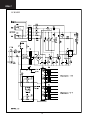Download SERVICE MANUAL RDA-7
Transcript
RDA-7 SERVICE MANUAL Ref NO. 3651 May 2000 Seven Channel Amplifier RDA-7 Silver model UPP 230 V AC UDT 120 V AC UPT 230 V AC SAFETY-RELATED COMPONENT WARNING!! COMPONENTS IDENTIFIED BY MARK TABLE OF CONTENTS 1 2 3 4 5 7 8 16 18 19 20 22 ON THE SCHEMATIC DIAGRAM AND IN THE PARTS LIST ARE CRITICAL FOR RISK OF FIRE AND ELECTRIC SHOCK. REPLACE THESE COMPONENTS WITH ONKYO PARTS WHOSE PART NUMBER APPEAR AS SHOWN IN THIS MANUAL. MAKE LEAKAGE-CURRENT OR RESISTANCE MEASUREMENTS TO DETERMINE THAT EXPOSED PARTS ARE ACCEPTABLY INSULATED FROM THE SUPPLY CIRCUIT BEFORE RETURNING THE APPLIANCE TO 1 Cover page Specifications, Supplied accesories Unpacking abd storing the packing materials Front panel Rear panel Chassis-exploded view Parts list Screws Adjustment procedures Pcboard Primary connections Circuit diagrams RDA-7 Specifications AMPLIFIER SECTION Number of channels: 7 Power: 150 watts per channel min. RMS at 8 ohms, 2 channels driven from 20 Hz to 20 kHz with no more than 0.1 % total harmonic distortion. 300 watts per channel min. RMS at 4 ohms, 2 channels driven at 1 kHz with no more than 0.1 % total harmonic distortion. Frequency response @ -3 dB: 3.5 Hz - 250 kHz Input Impedance: 47 kohm each phase Input signal for max output power: 1.2 V Input Sensitivity (Unbalanced): 100 mVrms Input Sensitivity (Balanced): 200 mV THD: 0.03 %(20 Hz to 20 kHz) Damping Factor: 40 at 8 ohm Power consumption USA, Canada and some Asian model: 15 A Other models: 10 A Rated Speaker Impedance: GENERAL Power Supply: Dimensions (W × H × D): Weight: 4 ohms AC 120 V, 60 Hz AC 230 V, 50 Hz AC 220 V, 50/60 Hz 450 × 195 × 596 mm 17-11/16" × 7-11/16" × 23-7/16" 51.0 kg, 112.4 lbs. Specifications and features are subject to change without notice. Power supply and voltage vary depending on the area in which the unit is purchased. Supplied accessories Instruction Manual Check that the following accessories are supplied with the RDA-7. RDA-7 Power cord Poly bag Power cord × 1 The power cord may differ depending on the region. Inner carton 2 RDA-7 Unpacking and storing the packing materials Unpacking When unpacking the RDA-7, be sure to remove all accessories from the cardboard box and then check that all are included and none are missing. Inner carton Removing the RDA-7 After removing the RDA-7, carefully inspect it to make sure that it has not been damaged during the shipping processes. If damaged, contact an Onkyo service station or representative immediately. Also, take down the name of the carrier in case it is necessary to obtain compensation from the carrier service. Storing the packing materials After unpacking, store the cardboard box and packing materials in a safe place; do not throw them away. If you are to transport the RDA-7 at a later date, you will need this cardboard box and the packing materials. The RDA-7 is very heavy and may become damaged if it is transported in a different box. Outer carton (Shipping carton) Pad Poly bag Pad Inner carton 3 RDA-7 Front panel facilities On Power On Standby Of f Seven Channel Amplifier Power On / Off RDA-7 On/Standby Pressing this switch connects the RDA-7 to the main Power outlet and the On indicator lights blue. Sound will be heard after approximately 9 seconds. If you want to operate the RDA-7 using a 12-volt trigger, connect to the 12V TRIGGER terminal of a control amplifier or preamplifier and leave the Power switch of the RDA-7 set to On. For example, to control the RDA-7 while it is connected to the RDC-7 AC controller, connect the 12V TRIGGER A jack of the RDC-7 to the 12V TRIGGER IN jack of the RDA7 with a 3.5-mm (1/8-inch) mini-jack cable. The RDA-7 is equipped with two indicators to display its status. If both indicators are off, then the main Power switch on the front panel is turned off. If the Power switch is turned on, then one of these indicators will be lit. On: Lights blue when Power is supplied from the AC mains Power supply. Standby: Lights red when no signal is input from the 12V TRIGGER IN terminal and the RDA-7 is in the Standby state. Note: If the Power switch is pressed and neither indicator lights, check that the Power cord is properly connected and that a fuse has not blown. If the indictors still do not light, turn off the RDA-7, disconnect the Power cord, and contact an Onkyo service station or representative. If the On indicator lights blue and the Standby indicator flashes red, the protection circuitry of the RDA-7 has activated. The protection circuitry activates if a problem such as a speaker cord shorting or the temperature of the RDA-7 rising excessively occurs. Turn off the RDA-7, remove the cause of the problem, and then turn the RDA-7 back on. If the problem is still not solved, turn off the RDA-7, disconnect the power cord, and contact an Onkyo service station or representative. If a plug is connected to the 12V TRIGGER IN jack: The signal reaches the 12V TRIGGER, the On indicator lights blue. When there is no signal at the 12V TRIGGER, the Standby indicator lights red. 4 RDA-7 Rear panel facilities and connections Caution • Do not connect the Power cord until you have finished all other connections. • Read the instructions that came with the other components you are connecting. • Do not make connections to input or output jacks while the RDA-7 is turned on (Power • Always turn the volume of the pre-amplifier down before turning on the RDA-7. SURROUND BACK RIGHT INPUT SELECT OUTPUT SURROUND RIGHT RIGHT INPUT SELECT OUTPUT CENTER INPUT SELECT INPUT SELECT OUTPUT SURROUND LEFT LEFT INPUT SELECT OUTPUT SURROUND BACK LEFT INPUT SELECT OUTPUT on). INPUT SELECT OUTPUT OUTPUT SPEAKER IMPEDANCE 4 OHMS MIN. PER EACH SPEAKER TERMINAL FUSE AC INLET 12V TRIGGER IN This unit comprises 7 independent power amplifiers, each being capable of reproducing the same quality sound through its channel. Note that you should connect an input source and a speaker to each channel in use. For channels that are not in use, we recommend that you do not connect any input source or speaker. RDA-7 Note: • When using this balanced connection for a specific channel between the pre-amplifier and RDA-7, set the INPUT SELECT switch to the XLR input side to select balanced input. Next, use high-quality cables and connect the balanced output from the pre-amplifier to the corresponding balanced input on the RDA-7. • Do not connect anything to the RCA-type audio input jack. Balanced Input (XLR terminal) Connect controllers or pre-amplifiers with balanced outputs for high-quality sound. Unbalanced Input (single end RCA input) 2. non-inverting (+) 1 MODEL NO. 2. Disconnecting the input terminal Pull out the connection cord while holding down the lever. Push Precaution for connection 2 SEVEN CHANNEL AMPLIFIER OUT 1. GND Connect controllers or pre-amplifiers with single-ended outputs for high-quality sound. 3. inverting (-) Note: • When using this single-ended connection for a specific channel between the pre-amplifier and RDA-7, set the INPUT SELECT switch to the RCA input side to select single-ended input. Next, use highquality cables and connect the single-ended output from the pre-amplifier to the corresponding singleended input on the RDA-7. • Do not connect anything to the balanced input jack. 3 Connector ground terminal: Chassis grounded The pin assignments for this terminal are given above. This pin assignment conforms to the standard adopted by the Audio Engineering Society. Refer to the instruction manual supplied with the pre-amplifier and verify that its output terminal is compatible with the pin assignments for this terminal. If it does not, wire it so that the output pins connect with the proper input pins. Input terminal 1. Connecting the input terminal Match the pins and insert the terminal until you hear a “click.” Ensure that it is secure by gently pulling it. INPUT SELECT / This switch is located between the balanced input and single-ended RCA input for each channel. Use this switch to select the input type for its channel. Note: • Do not change the INPUT SELECT switch setting when the RDA-7 is turned on. 5 RDA-7 Rear panel facilities and connections • Make sure that connections have been made only to the inputs selected with the INPUT SELECT switches and nothing is connected to the other ones. Warning Before replacing the fuse or making any electrical connections, always turn off the Power and disconnect the Power cord. + OUTPUT – (Speaker output and binding post) 12V TRIGGER IN/OUT The RDA-7 is equipped with high-current binding posts for use at output terminals to the speaker system. To obtain the best in sound quality from the RDA-7, we recommend the use of high-quality speaker cables. For each channel, connect the negative (or black) output post to the negative (or black) input terminal of the speaker and the positive (or red) output post to the positive (or red) input terminal of the speaker. Make the connections following the procedure given below. 1. Strip away 15 mm (5/8 inch) of wire insulation. 2. Twist wire ends very tight. 3. Unscrew 1 2 15 mm (5/8 inch) 4. Insert wire 5. Screw 3 4 5 Connect the 12V TRIGGER IN jack to control amplifiers that have a 12V TRIGGER output jack, such as the RDC7. This jacks works on between 5 to 12 volts DC. With the Power switch of the RDA-7 set to On, you can switch the RDA-7 between the on and Standby states with operations at the control amplifier. If you want another component to be activated by turning on and off the control amplifier connected to the 12V TRIGGER IN jack of the RDA-7, then connect the 12V TRIGGER input jack of that component to the 12V TRIGGER OUT jack of the RDA-7. In this state, even if the RDA-7 is turned off, the signal from the control amplifier passes through the RDA-7 and goes out the 12V TRIGGER OUT jack. Daisy chaining is also possible using these jacks. Use φ3.5-mm (1/8-inch) monaural-type mini-jack connectors. The tip polarity of the connectors are as shown below. 5-12 volts, positive tip polarity AC INLET Plug the supplied Power cord into this AC INLET and then into the Power outlet on the wall, Be sure to read “Phasing your speaker system” and “Speaker ratings” on the following page. AC INLET Caution • Do not connect any devices other than speakers to these terminals. Also, never short-circuit the output from these terminals. • Be sure not to mistake the positive and negative outputs or the left and right speakers. Doing so will result in an unnatural sound space. • Only connect speakers with an impedance of 4 ohms or greater. If a speaker with an impedance of less than 4 ohms is connected, it may damage the RDA-7. • Do not connect more than one speaker cable to one output terminal. Doing may damage the RDA-7. Power cord (supplied) To an AC wall outlet • Do not use a Power cord other than the one supplied with the RDA-7. The Power cord supplied is designed for use with the RDA-7 and should not be used with any other device. • Never have the Power cord disconnected from the RDA-7 while the other end is plugged into the wall outlet. Doing so may cause an electric shock. Always connect by plugging into the wall outlet last and disconnect by unplugging from the wall outlet first. Fuse The RDA-7 uses a 250V AC slow-blow (time lag) main fuse. To replace the fuse, insert a coin or similar object into the groove, turn it to the left, and remove the fuse. Replace only with the same type and same rating. The correct fuse rating will differ depending on the voltage of your set as given here. 120V:T15A/250V 220V/230V/240V:T10A/250V Ground If connecting the unit to another equipment causes noise such as a hum, you may improve the reproduced sound quality by connecting this terminal to the grounding terminal of the connected equipment with a lead wire. 6 RDA-7 CHASSIS-EXPLODED VIEW Top Cover Amp Module Front Panel Assembly Chassis 7 RDA-7 Parts List RDA-7 Amp Module REF. NO. 11 11-1 PART NO. Heatsink - DESCRIPTION 5 PCB Bracket - 6-32x3/8, Pan Hd Phil SEMS, Blk, Screw(PCBB) SP terminal - Nut, Washer included (21-0062) Cover 21-0062, CL159706YA Wire (Red), 14AWG Wire (Black), 14AWG M3X6, Pan Hd Phil, BLACK oxide, Screw(PCBH) Standoff 4.5M3X8, BR517109.0-00 PCB(RDA-7-010-C) TERM: Lug solder #6, Mfg #21 ERICK (JMP 14-2014) R1, R85, R77, R84 R2 R3, R17, R49 R4 R5, R81, R83 R67, R75, R76, R78,R80,R82,R6 R7, R8 R9, R10 R11, R12 R13, R15 R14,R16,R41,R42,R26,R27,R47 R18, R31, R38, R64 R19, R20, R21, R22 R23 R24 Resistors - R25, R28 R29, R33 R30, R32, R37, R39, R51, R52 R34, R35 R36, R40 R43, R44 R45 R46 - R48 R50 R53, R54 R55 - R57 - R62 R63 (47-0089) - 30.1K replace to VR8 2.00K 110K 10.0K 100K 13.0K 6.49k 16k/2W 47k 100 Ohm 5.62k 43.2k 147k Trimpot Single Turn 50k 50k Bourns 3386C 215 Ohm 2.15k 47 Ohm 619 Ohm 68.1 Ohm 10k, 1/2W 562 Ohm Trimpot 25 Turn 500 Ohm Bourns 3296X 158k 1k 12k 215 Ohm 0.22 Ohm, 3W, Wirewound (8-21-00) Pecker, Non-Inductive 10 Ohm, 3W, Wirewound Non-Inductive 8 RDA-7 REF. NO. R65 R66 R68 R69, R72, R73 R70 R71 R74 R86 R87, R88 R90, R91 R92 R93 PART NO. - DESCRIPTION 4.02k 1k 562 Ohm 215k 261k 562k 348k 7.5k 10 Ohm 1k Do Not Load Zero Ohm Jumper Tube Do Not Load R95, R96 - C1, C2 C3 - C6 (15-0051) C7, C9, C40 Capacitors - C8, C10 C11, C12 - C13, C14 C15 - C17, C20 C18, C19 C21 C22, C23 C24, C25 C26 C27 C28 C29 C30, C31, C35, C39, C45 C32, C33, C34 C36 C37 C41 C42 C38 - L1 Inductors - F3, F4 Fuses - Littelfuse Pico II R251 015, F837-ND CR1, CR2 12 12-1 Semiconductors - Rectifier Bridge 10A 5-40x1/2, Socket Hd Cap, Blk (25-0052), Screw(TRM) Washer, Square Cone #6x.312, 25-0048 0.01uF ATI 15-0054, AC Ceramic 10,000uF/ 80V LP5 -80V103MS57, Elna 100uF/100V, Alum. axl BC 2222 021 90532 0.47uF/100V E1474, Polyester 1uF/50V Tant., P2073-ND or Equiv. 3.3uF/100V EF1335-ND 15-0034, Polyester 220uF/50V Radial 10x16mm, EL P6269-ND 10uF/100V EF1106-ND, Polyester 1000pF/50V P3102-ND or Equiv., Film 3.3uF/100V EF1335-ND 15-0034, Polyester 6.8pF/50V Axial, Cer. 22p/ 100V Axial, Cer. 0.1uF/50V P4593-ND, Film 0.01uF/50V RA, 103, Cer. 1000pF/50V Axial, Cer. 4.7uF/25V, Tant .01uF/50V, Axial, Cer. .1uF/50V Axial, Cer. 47uF/25V, 5mm, radial, P6238-ND, EL 10pF 50V Axial , Cer. 0 33uF 10V Radial P6212-ND, Alum. 2.2uF 100V Radial P6290-ND, Alum. 100pF/50V, Poly, Load 16 Gage Bare Wire Jumper Nylon Tube 9 RDA-7 REF. NO. CR3, CR4 CR6, CR7, CR8, CR10, CR11, CR12 CR9 CR13 VR1 VR2 - VR5, VR8 VR6, VR7 Q1 13 13-1 13-2 13-3 Q2 13 13-2 13-3 13-4 Q3 Q4 Q5 13 13-2 13-3 13-4 Q6, Q7 Q8 Q9 Q10 Q11 13 13-1 13-2 13-3 Q12 13 13-1 13-2 13-3 Q13, Q14 13 13-2 13-3 PART NO. 87643008 871130 87643008 871130 28170075 - DESCRIPTION LED T-1 3/4 Green Diode Switching 1N4150 or 1N4148 LED T-1 Red (24-5007) DIP Bridge 1A 400V Zener 30V 400mW Axial, 1N5256B Zener 24V 400mW Axial, 1N5252B Zener 12V 400mW Axial, 1N5242B IRF620, MOSFET or IRF621 5-40x3/8(Q1), Socket Hd Cap, Blk (25-0033), Screw(TRS) Nut(Q1), Hex KEP, 5-40 Zinc W3x8F(BC), Washer(Q1) SW-3, Spring Washer(Q1) IRF540 5-40x3/8(Q2), Socket Hd Cap, Blk (25-0033), Screw(TRS) W3x8F(BC), Washer(Q2) SW-3, Spring Washer(Q2) TOSHIBA AC331, Bush(Q2) Sheet(Q2) 2N5401 87643008 871130 28170075 87643008 871130 87643008 871130 87643008 871130 2N5551 IRF5210 or IRF9540N 5-40x3/8(Q5), Socket Hd Cap, Blk (25-0033), Screw(TRS) W3x8F(BC), Washer(Q5) SW-3, Spring Washer(Q5) TOSHIBA AC331, Bush(Q5) Sheet(Q5) 2SC3381 2SA1349 2N5550 2N5400 2SA1837 5-40x3/8(Q11), Socket Hd Cap, Blk (25-0033), Screw(TRS) Nut(Q11), Hex KEP, 5-40 Zinc (25-0050) W3x8F(BC), Washer(Q11) SW-3, Spring Washer(Q11) Heatsink(Q11), Thermalloy 7020B 2SC4793 5-40x3/8(Q12), Socket Hd Cap, Blk (25-0033), Screw(TRS) Nut(Q12), Hex KEP, 5-40 Zinc W3x8F(BC), Washer(Q12) SW-3, Spring Washer(Q12) Heatsink(Q12), Thermalloy 7020B MJF15030 5-40x3/8(Q13,Q14), Socket Hd Cap, Blk (25-0033), Screw(TRS) W3x8F(BC), Washer(Q13,Q14) SW-3, Spring Washer(Q13,Q14) 10 RDA-7 REF. NO. Q15 13 13-2 13-3 Q16, Q18, Q20 12 12-1 Q17, Q19, Q21 12 12-1 Q23, Q24 U1 U2, U3 U4 U5, U10 U6 U7 U8 U9 J1 J2 7 J3 P1 TP1,2 S1 TS1 PART NO. 87643008 871130 - DESCRIPTION MJF15031 5-40x3/8(Q15), Socket Hd Cap, Blk (25-0033), Screw(TRS) W3x8F(BC), Washer(Q15) SW-3, Spring Washer(Q15) 2SC3281 5-40x1/2, Socket Hd Cap, Blk (25-0052), Screw(TRM) Washer(Q16,Q18,Q20), Square Cone #6x.312, 25-0048 Sheet(Q16,Q18,Q20) 2SA1302 5-40x1/2(Q17,Q19,Q21), Socket Hd Cap, Blk (25-0052), Screw(TRM) Washer(Q17,Q19,Q21), Square Cone #6x.312, 25-0048 Sheet(Q17, Q19, Q21) MPS2222A (PN2222A) Voltage Regulator LP2951CN Voltage Regulator LM317L TO-92 Voltage Reference LM385Z Optocoupler Single PS2502-1 Dual Comparator TLC372CP Dual D Flip-Flop CD4013BCN Triple 3-Input NOR CD4025BCN TLC555 8pin DIP Connectors - AMP 643416-1 Loaded From Ckt Side(Cut necessary) A-Ser. XLR NC3FAHL-2 Circuit Side (Groud Cut is necessary) #4x.500(J2), Pan HD Phil TypeA, Blk (25-0049), Screw(DIN) RCA PC Board Mount Rt Angle Ckt Side(Use one nut) Washer(J3), 5610-166-62 AMP 103669-1 Switches - NKK:NKKM2022S2A2G30 Thermal Switch UP71 95 Deg.C Cushion 11 RDA-7 RDA-7 AC PCB Module (RDA-7-020-B) Ref. No. Parts Number 10 - Description M3x0.5, 12mm, Pan Hd Phil Nickel Pltd, Screw(LEDP) R1, R4, R13 R2 R3 R5, R7 R6, R12 R8, R11 R9 R10 Resistors - 10.0K 1k 5.62k 22k 2.15k 100K 215k 16.2K C1 C2, C4 C3 C5 C6 C7 Capacitors - 1000uF/16V, 10x20mm, radial, P6231ND, EL 1uF/50V Tant. P2073-ND or Equiv. 47uF/25V, 5mm, radial, P6238-ND, EL. 0.1uF 50V Axial, Cer. 2.2uF/25V, Tant. 0.01uF 50V Axial, Cer. CR1 CR2, CR3 Semiconductors - 1A, 400V, DIP (48-0011), Rect., Bridge 1N4150, Diode Switching or Q1, Q2 U1 - 1N4148 LED T-1 3/4 Blue Tube LED T-1 3/4 Red Tube MPS2222A TLC555 8pin DIP F2 Fuses - Littelfuse Pico II R251 001 T1 Transformer - Microtran MT3101 K1, K2 (51-0009) Relays - Song Chuan 821-W-1A-C Connectors - AMP Fast-On, male, 63824-1 AMP 4-Pos. Pin Header 103908-3 Terminal Block, 16 Position, SSB6FP160201NNNN USHAPE SCREW6-32x3/8 CR4 CR5 P1-P10 (25-0032) P11 TB1 FASTON USHAPE F826-ND Inrush Current Limiter PCB Module (RDA-7-030-A) Ref. No. Parts Number Description R1 ~ R4 2.5 Ohm KC003L-ND Or Equiv. P2, P3 (25-0032) AMP Fast-On, male, 63824-1 14 6-32x3/8, Pan Hd Phil SEMS, Nickel Pltd, Screw(GROU) 36905 Standoffs, 1/4Hex 6-32x1-1/4, Brass, Nickel Pltd 12 RDA-7 Transformer Assy Ref. No. Shroud Ref. No. 9 L Bracket Ref. No. 9 12V trigger Assembly Ref. No. Conduit Ref. No. 9 AC Inlet Assembly Ref. No. 6 Parts Number - Description Transformer, 4Ch Bushing, Xfmer, 94HB Inserted by ATI Transformer, 3Ch Bushing, Xfmer, 94HB Inserted by ATI Connector, transformer sec., AMP: 350779-1 (UL94-V0) TUBE Bolt, Xfmer 3/8-16x3.5 Nut, 3/8-16, ATI 25-0012 Washer, Xfmer, ATI 25-0013 Washer, Rubber, Xfmer, ATI Parts Number - Description Shround M4x0.7 8mm, Flat Hd, Blk, Screw(COV) Parts Number - Description L Bracket M4x0.7 8mm, Flat Hd, Blk, Screw(COV) Parts Number - Description Connector to AC 4 pin, AMP103958-3 Molex 50-57-9404 (21-0049) Wire BLK Wire WHT Wire RED Wire GRN Mini Jack Nut(Mini jack) Wire WHT Wire BLK Wire RED Wire BLK Wire RED Tube, 26AWG 25" Connector to Amp 2 pin, AMP103958-1(ATI 21-0033)Molex 50-57-9402 Parts Number - Description Conduit - M4x0.7 8mm, Flat Hd, Blk, Screw(COV) Parts Number - Description AC Inlet, UL approved (Mouser161-0707-1-250) Wire(Green/Yellow), AWG14 Nut( GROND), JMP 16-1014 4-40x1/2, Flat Hd , Blk (25-0025), Screw(INLE) 13 RDA-7 REF. NO. 6-1 Chassis REF. NO. 8 9 9 14 PART NO. - DESCRIPTION Nut, HEX KEP 4-40 Zinc, (25-0030) Wire(Blk 5") Fuse Holder, UL/CSA approved(Schurter 0031 1699) Wire(White) Wire(Blk) Tube PART NO. 29360778 - DESCRIPTION Chassis (UDD,UPP,UJJ,UGT) Serial Number Label Rubber Feet, ATI 25-0164 10-32x3/4, ATI, Screw(FOOT) M4x0.7 8mm, Flat Hd, Blk, Screw(COV) Top Cover M4x0.7 8mm, Flat Hd, Blk, Screw(COV) Label(Flash) Label for Ground 6-32 x 3/8, Pan Hd Phil SEMS, Nickel Pltd, Screw(GROU) PART NO. 27212183 28325734 28198908 27268013 82143006 DESCRIPTION Front Panel Assembly Front Bracket with pemnut 10-32x1/4, Button Hd Cap, Blk, Screw(FBRA) Switch plate Power Switch, TV-5, UL marking, VDE, SEMKO, 5A Alpha: PS-1108-512-L 4-40x1/4(POW SW), Pan Hd, Phil, Zinc, Screw(PSW) Knob AS (POW) Wire(Blk) 4-40x1/4, (POW ASS'Y), Phil Pan Hd, SEMS, Zinc, Screw(SWPL) 10-32x3/8, Pan Hd, Phil, Ni, Screw(FCHA) Facet(1) Guide(Power) 3P+6FN(BC), Screw (Guide (Power)) PART NO. - DESCRIPTION Inner Carton Outer Carton Destination label 29361573 29100097-1A PAD(L) PAD(R) Poly Bag Warning Label PE-LD label Poly Bag(Manual) Front Panel Module REF. NO. 3 1 2 4 Shipping Carton Assembly REF. NO. 14 RDA-7 RDA-7 AC PCB Module Jumpers REF. NO. PART NO. Others REF. NO. PART NO. 29342947 29342949 29342948 29342950 253303HIT 29365086 29365082A 29362620 29362621 29362622 29095865 DESCRIPTION L, L <UDD, UDT, UJJ> H <UPP, UPT, UGT> DESCRIPTION Chassis(UDD) <UDD,UDT> Chassis(UPP) <UPP, UPT> Chassis(UGT) <UGT> Chassis(UJJ) <UJJ> Plug for binding post, Cliff RED CL159777 <UPP, UPT, UGT> Plug for binding post, Cliff Blk CL159778 <UPP, UPT, UGT> Fuse (43-0015), 120: LF314 015 15A 250V, UL/CSA <UDD, UDT, UJJ> Fuse (43-0004), 230: LF314 010, 10A250V UL/CSA <UPP, UPT, UGT> Instruction Manual, E <UDD,UDT, UPP, UPT, UGT> Instruction Manual, T <UDT, UPT, UGT> Instruction Manual, G,D,SW,F,S,I <UPP> Instruction Manual, J <UJJ> AC Cord, 120: Tumbler: 3271JW46 <UDD, UDT> AC Cord, 230: Unicable:8150-25M-BB <UPP, UPT, UGT> AC Cord <UJJ> Warranty Card <UDD> Warranty Card <UJJ> UPC Label <UDD> EAN Label <UDT, UPP, UPT, UGT> POS Label <UJJ> Sheet(Integra) <UDD> 15 RDA-7 SCREWS 14 GROU 14 - 1 16 RDA-7 13 - 2 13 - 3 13 - 1 11 11 - 1 13 13 13 - 2 13 - 3 13 - 4 13 13 - 2 13 - 3 6 6-1 17 12 12 - 1 RDA-7 ADJUSTMENT PROCEDURES Channel Test 4. Connect a DC voltmeter to the test points TP1 and TP2 and adjust the voltage to 4mV using the R46 BIAS adjustment trimpot. 5. Allow the channel to warm up for 30 minutes, adjusting the bias every ten minutes. 6. Measure the output DC voltage and adjust it as close to zero as possible using the R24 trimpot. 1. Connect the assembled channel to the power transformer and turn it ON. 2. After about 9 seconds the two green LED's should turn ON 3. Measure the following voltages and make sure they are within the specifications: For all these measurements connect the DC voltmeter negative lead to the bottom lead of the VR8 zener diode. C7 (+) 70V +/- 3V C9 (-) -70V +/- 3V L1 0V +/- .1V Main Chassis Test 1. Assemble the chassis/power supply and configure it for right line voltage. 2. Plug it into the power line. 3. Turn the unit ON. The blue ON LED should come ON. 4. Red Fault/Standby LED should be flashing. 5. Turn the unit OFF and plug a remote control plug into the Remote IN jack. 6. Turn the unit ON. The Red Standby LED should be ON. 7. Apply 12V to the remote control plug. The unit should turn ON, the blue LED should be ON and the red LED flashing. 8. Measure the secondary voltages on all power cables going to the channels. Each secondary should read 50VAC +/- 2VAC. Final Assembly Test 1. Install all channels in the chassis and turn the unit ON. All green LED's should come ON after about 9 seconds. 2. Check bias currents on all channels and adjust if necessary. 3. Allow the unit to warm up for 30 minutes, adjusting the bias currents every ten minutes. 4. Adjust the DC output voltage as close to zero as possible on each channel. 18 Circuit side view from component side Pcboard Component side view from circuit side RDA-7 19 RDA-7 RDA-7 Primary Connections For Different Voltages AC Board Jumpers For voltages in the 100V - 120V range, install the two jumpers marked L For voltages in the 200V - 240V range install the single jumper marked H Main Transformer Jumpers The following connections should be made for different line voltages: 200V: 100V: K1-3 to BL1-4 BL1-2 to BL1-3 K2-3 to BL1-12 BL1-10 to BL1-11 K1-3 to BL1-4, P7 to BL1-3 P2 to BL1-2 K2-3 to BL1-12, P8 to BL1-11 P3 to BL1-10 220V: K1-3 to BL1-6 BL1-2 to BL1-5 K2-3 to BL1-14 BL1-10 to BL1-13 110V: K1-3 to BL1-6, P7 to BL1-5 P2 to BL1-2 K2-3 to BL1-14, P8 to BL1-13 P3 to BL1-10 230V: K1-3 to BL1-6 BL1-2 to BL1-7 K2-3 to BL1-14 BL1-10 to BL1-15 120V: K1-3 to BL1-8, P7 to BL1-7 P2 to BL1-2 K2-3 to BL1-16, P8 to BL1-15 P3 to BL1-10 240V: K1-3 to BL1-8 BL1-2 to BL1-7 K2-3 to BL1-16 BL1-10 to BL1-15 20 RDA-7 1 2 3 4 5 6 7 8 9 10 11 12 13 14 15 16 BL1 P8 P7 P2 P3 K1-3 K2-3 K1-4 K2-4 P4 P1 P9 P10 Inrush Current Limiter Board (RDA-7-030) Low High Jumpers AC PCB Module (RDA-7-020) 21 L L H RDA-7 SCHEMATIC DIAGRAMS POWER SUPPLY 22 RDA-7 DRIVER CIRCUIT 23 RDA-7 OUTPUT STAGE AND PROTECTION 24 RDA-7 PROTECTION 25 RDA-7 AC BOARD 26 RDA-7 PROTECTION WIRING 27 RDA-7 Integra Research Division of ONKYO CORPORATION Sales & Product Planning Div. : 2-1, Nisshin-cho, Neyagawa-shi, OSAKA 572-8540, JAPAN Tel: 072-831-8111 Fax: 072-833-5222 http://www.onkyo.co.jp/ Integra Research Division of ONKYO U.S.A. CORPORATION 18 Park Way,Upper Saddle River, NJ 07458, U.S.A. Tel: 201-785-2600 Fax: 201-785-2650 E-mail: [email protected] ONKYO EUROPE ELECTRONICS GmbH Industriestrasse 20, 82110 Germering, GERMANY Tel: 089-849-320 Fax: 089-849-3265 E-mail: [email protected] ONKYO CHINA LIMITED Units 2102-2107, Metroplaza Tower I, 223 Hing Fong Road, Kwai Chung, N.T., HONG KONG Tel: 852-2429-3118 Fax: 852-2428-9039 0M3646 28 N0600 Printed in Japan