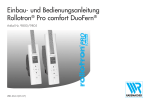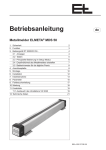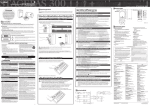Download GB Installation and operation manual RolloTron Pro
Transcript
D GB Einbau- und Bedienungsanleitung RolloTron Pro Star Installation and operation manual RolloTron Pro Star Artikel Nr.; Item no 9900/9905/9940 Artikelnummern ab 2012 /Item numbers as of 2012: 1723 45 19 / 1723 45 29 / 1723 45 39 / 1723 60 19 / 1715 45 19 VBD 462-6-D-GB (09.09) i D GB Sehr geehrte Kunden ... Dear Customers... ...mit dem Kauf des Rollladenantriebs RolloTron® Pro Star haben Sie sich für ein Qualitätsprodukt aus dem Hause RADEMACHER entschieden. Wir danken Ihnen für Ihr Vertrauen. ...in purchasing this RolloTron® Pro Star roller shutter drive, you have decided on a quality product manufactured by RADEMACHER. We would like to thank you for your confidence. Dieser Rollladenantrieb ist sowohl unter Aspekten des größten Komforts und der optimalen Bedienbarkeit, als auch unter Gesichtspunkten der Solidität und Langlebigkeit entstanden. Mit einem kompromisslosen Qualitätsanspruch und nach langen Versuchsreihen sind wir stolz, Ihnen dieses innovative Produkt zu präsentieren. This roller shutter drive has been developed with such aspects as optimum operability and convenience in mind, as well as those of solidity and durability. With uncompromising quality requirements and after an extensive test series phase, we are proud to present this innovative product to you. Dahinter stehen alle hochqualifizierten Mitarbeiterinnen All the highly qualified staff at RADEMACHER stand behind und Mitarbeiter aus dem Hause RADEMACHER. it. 2 Diese Anleitung... ...beschreibt Ihnen die Montage, den elektrischen Anschluss und die Bedienung Ihres Rollladenantriebs.. Bitte lesen Sie diese Anleitung vollständig durch und beachten Sie alle Sicherheitshinweise, bevor Sie mit den Arbeiten beginnen. Bitte bewahren Sie diese Anleitung auf und übergeben Sie die Anleitung bei einem Besitzerwechsel auch dem Nachbesitzer. This manual... ...describes how to install, connect to the power supply and operate your roller shutter drive. Please read through the entire manual and observe all the safety instructions before beginning the installation.Please keep this manual and pass it on to the new owner if there is a change in ownership. Bei Schäden, die durch Nichtbeachtung dieser Anleitung und der Sicherheitshinweise entstehen, erlischt die Garantie. Für Folgeschäden, die daraus resultieren, übernehmen wir keine Haftung. For damage resulting from noncompliance with this manual and the safety instructions, the guarantee is void. In this case, we assume no liability for any consequential damage. D i GB Inhaltsverzeichnis Table of contents Diese Anleitung... .................................................. 2 Gesamtansicht ...................................................... 5 Zeichenerklärung ................................................... 6 Allgemeine Sicherheitshinweise ............................... 7 Richtige Verwendung ............................................. 8 Einsatzbedingungen ............................................... 8 Zulässige Gurtbandbreiten und -längen ....................... 9 Zulässiges Rollladengewicht und zulässige Rolladenfläche ......................................... 9 Funktionsübersicht ............................................... 10 Vor dem Einbau ................................................... 11 Sicherheitshinweise zum elektrischen Anschluss ...... 14 Elektrischer Anschluss .......................................... 15 Gurtband einziehen und befestigen ........................ 16 Den RolloTron® Pro Star einbauen ......................... 18 Grundprinzip der Menüführung .............................. 19 Grundeinstellungen/Erstinbetriebnahme ................. 20 Automatikbetrieb ein-/ausschalten ........................ 24 Standardschaltzeiten AUF/AB ändern .................... 25 Wochenprogramm ............................................... 26 Wochenprogramm einstellen ................................. 27 Sonnenautomatik ................................................ 29 Sonnenautomatik einstellen .................................. 31 Dämmerungsautomatik ........................................ 32 - über Lichtsensor ............................................. 33 - über Lichtsensor einstellen ............................... 34 - über Astrofunktion .......................................... 35 - Astrofunktion ein- /ausschalten ........................ 35 - Verzögerungszeit einstellen ............................. 36 Zufallsautomatik ein-/ausschalten ......................... 37 Uhrzeit einstellen/Datum eingeben ....................... 38 This manual... ....................................................... 2 General view ......................................................... 5 Key to symbols ..................................................... 6 General safety instructions ...................................... 7 Correct use ........................................................... 8 Operating conditions .............................................. 8 Permissible belt widths and lengths ......................... 9 Permissible roller shutter weight and surface area .......................................................... 9 Overview of functions .......................................... 10 Before installation ............................................... 11 Safety instructions for the electrical connection ....... 14 Electrical connection ............................................ 15 Feeding the belt through and fixing in place ........... 16 Mounting the RolloTron® Pro Star ......................... 18 Basic principles of navigation through the menu ...... 19 Basic settings/Initial operation ............................. 20 Automatic operation, switch on/off ....................... 24 Standard switching times, UP/DOWN ..................... 25 Weekly timer ...................................................... 26 Setting the weekly timer ...................................... 27 Automatic sunlight protection ................................ 29 Setting the automatic sunlight protection ....................... 31 Automatic twilight operation ................................. 32 - Via light sensor .............................................. 33 - Set for operation with light sensor .................... 34 - Via astro function ........................................... 35 - Astro function, switch on/off ........................... 35 - Set the delay time for the astro function ........... 36 Automatic random operation, switch on/off ........... 37 Setting the time and date ..................................... 38 3 D i 4 GB Inhaltsverzeichnis Table of contents Endpunkte einstellen und korrigieren ..................... 39 Tastensperre ein-/ausschalten ............................... 40 Expertenmodus ................................................... 41 Expertenmodus aufrufen/ Menüpunkte wählen und einstellen ....................... 42 Übersicht aller Menüpunkte und Parameter im Expertenmodus ............................... 43 Rückstellung auf die Werkseinstellungen ................ 48 - Hardwarereset ................................................ 49 Manuelle Bedienung ............................................ 50 Den RolloTron® Pro Star ausbauen ........................ 51 Gurtband entfernen bei Geräteausfall ..................... 52 Pflege/Wartung .................................................. 54 Was tun wenn... ? .............................................. 54 Technische Daten ................................................. 59 - Werkseinstellungen ......................................... 60 - Werkseinstellungen im Expertenmodus ............. 61 - Zugkraftdiagramm .......................................... 62 Zeitzonentabelle .................................................. 63 Zubehör .............................................................. 65 Display - Gesamtübersicht ..................................... 66 Kurzanleitung ...................................................... 67 Garantiebedingungen ........................................... 68 Setting or adjusting end positions and ................... 39 Switching the keypad lock on or off ...................... 40 Expert mode ....................................................... 41 Call up expert mode/ Select and set menu items ................................... 42 Overview of all menu items and parameters in expert mode ................................... 43 Resetting to factory settings ................................. 48 - Resetting the hardware ................................... 49 Manual operation ................................................ 50 Removal of the RolloTron® Pro Star ....................... 51 Removing the belt in the event of unit failure ......... 52 Care of equipment/Servicing ................................ 54 What to do if ... ? ............................................... 54 Technical data ..................................................... 59 - Factory default settings ................................... 60 - Factory default settings in expert mode ............. 61 - Traction force diagram ..................................... 62 Time zones table ................................................. 64 Accessories ......................................................... 65 View of display panel ........................................... 66 Short instructions ................................................ 67 Conditions of guarantee ....................................... 68 D i Gesamtansicht Artikel Nr. 9900/9905/9940 General View Art. no. 9900/9905/9940 Stellschraube zum Einstellen des DCF-Funkempfangs Adjusting screw for optimizing the DCF radio reception Befestigungslöcher Fixing holes Umlenkrolle Deflection roller Gurteinlass Belt entry Display Display Auf-Taste Up button Menü-Taste Menu button Ab-Taste Down-Button Befestigungslöcher Fixing holes Steckanschluss für Lichtsensor Socket for lightsensor Blendenstopfen Screw over plate Reset-Taste Reset button OK-Taste (Bestätigung) OK button (confirm) Auto/Manu-Taste Auto-/Manu button Wickelrad Winding wheel Befestigungshaken Fixing hook Zugentlastung Strain relief Kabelkanal Cable channel Anschlussklemmen Connection terminals Wickelradabdeckung Belt cover AUTO MANU M OK R 5 GB D i STOP oder or GB Zeichenerklärung Key to Symbols Lebensgefahr durch Stromschlag Dieses Zeichen weist Sie auf Gefahren bei Arbeiten an elektrischen Anschlüssen, Bauteilen etc. hin. Es fordert Sicherheitsmaßnahmen zum Schutz von Gesundheit und Leben der betroffenen Person. Danger of fatal electric shock This symbol advises of the danger involved when working on electrical connections, components etc. It requires that safety measured be taken to protect the health and life of the person concerned. Wichtige Sicherheitshinweise. Hier geht es um Ihre Sicherheit. Beachten und befolgen Sie bitte alle so gekennzeichneten Hinweise. Important safety instructions. Please pay particular attention to and carefully follow all instructions with this symbol. HINWEIS NOTE Auf diese Weise machen wir Sie auf weitere, für die ein- This draws your attention to further information that is wandfreie Funktion, wichtige Inhalte aufmerksam. important to ensure trouble-free operation. 6 D i Allgemeine Sicherheitshinweise GB General safety instructions Bei allen Arbeiten an elektrischen Anlagen be- All works to electrical systems present a life steht Lebensgefahr durch Stromschlag. threatening danger of electric shock. ◆ Der elektrische Anschluss und alle Arbeiten an elektri- ◆ The electrical connections and all works to electrical schen Anlagen müssen durch eine zugelassene Eleksystems must be carried out by a qualified electrician trofachkraft nach den Anschlusshinweisen in dieser according to the connection instructions in this manual, Anleitung erfolgen, s. Seite 15. see page 15. ◆ Führen Sie alle Montage- und Anschlussarbeiten im ◆ Carry out the installation and connection works with all spannungslosen Zustand aus. devices disconnected from the mains. Der Einsatz defekter Geräte kann zur Gefähr- The use of defective devices can cause danger dung von Personen und zu Sachschäden füh- to people and property (electric shock, short ren (Stromschlag, Kurzschluss). circuit). Verwenden Sie niemals defekte oder beschädigte Gerä- Never use defective or damag-ed devices. In this case, conte. Wenden Sie sich in diesem Fall an unseren Kunden- tact our customer services de-partment instead, see page dienst, s. Seite 72. 72. STOP Es darf Kindern nicht erlaubt werden, mit der Rollla- Do not allow children to play with the shutter control. densteuerung zu spielen. Beobachten Sie während der Einstellung den Rollladen und Watch the roller shutters while you set the functions halten Sie Personen fern, die durch plötzliches Nachrutschen manually and keep others away to prevent them being injured in case the shutter drops suddenly. zu Schaden kommen können. Nach der Norm EN 13659 muss dafür Sorge getragen werden, dass die für die Behänge festgelegten Verschiebebedingungen nach EN 12045 eingehalten werden. Dabei ist besonders darauf zu achten, dass die Ausfahrgeschwindigkeit des Behanges auf den letzten 0,4 m kleiner als 0,2 m/s sein muss. According to the standard EN 13695, care must be taken that the sliding con-ditions stipulated in EN 12045 for the hangings are adhered to. Particular care must be taken here to ensure that the outward running speed of the hanging is less than 0.2 m/s over the last 0.4 m of travel. 7 i D Richtige Verwendung / Einsatzbedingungen GB Correct Use / Operating conditions Verwenden Sie den RolloTron® Pro Star nur... Only use the RolloTron® Pro Star for... ...zum Heben und Senken von Rollläden mit zulässigem ...raising and lowering the roller shutters with RolloTron® Gurtband. Pro authorized belts. 8 Verwenden Sie nur Originalteile des Herstellers Verwenden Sie nur Original-Ersatzteile von RADEMACHER, Sie vermeiden so Fehlfunktionen bzw. Schäden am RolloTron® Pro Star. Only use original parts made by the manufacturer To avoid malfunctions or damage to the RolloTron® Pro Star only use original spare parts from RADEMACHER. Als Hersteller übernehmen wir keine Garantie bei der Verwendung herstellerfremder Bauteile und daraus entstehender Folgeschäden. Alle Reparaturen am RolloTron® Pro Star dürfen nur vom autorisierten Kundendienst durchgeführt werden. As the manufacturer, we do not guarantee the equipment if parts made by other manufacturers are used and consequential damage occurs. All repairs to the RolloTron® Pro Star must be carried out by authorised customer service personnel. Einsatzbedingungen ◆ Betreiben Sie den RolloTron® Pro Star nur in trockenen Räumen. ◆ Für den elektrischen Anschluss muss am Einbauort ständig ein 230 V/50 Hz Stromanschluss mit bauseitiger Freischaltvorrichtung (Sicherung) vorhanden sein. ◆ Der Rollladen muss sich leichtgängig heben und senken lassen. Er darf nicht klemmen. ◆ Die Auflagefläche für den Rollladenantrieb muss eben sein. Operating conditions ◆ Only use the RolloTron® Pro Star in dry rooms. ◆ For the electrical connection, there must always be a 230 V/50 Hz power supply connection at the installation location and a circuit breaker (fuse) must be installed. ◆ The roller shutter must move up and down freely. ◆ The mounting surface, where the roller shutter drive is to be fixed, must be flat. D i 23 mm* 1,00 mm 1,30 mm 1,50 mm 15 mm** 1,00 mm 9900 9905 9940 7,6 m 6,2 m 5,2 m 15 m 13 m 11 m ------- GB Zulässige Gurtbandbreiten und -längen Permissible belt widths and lengths = Gurtbreite = Gurtstärke = Max. Gurtlänge = Belt width = Belt thickness = Max. belt length NOTE! 1,30 mm = 1.30 mm (see chart) 7,6 m WICHTIG IMPORTANT ◆ Verwenden Sie nur Gurtbänder in den zulässigen Län- ◆ Only use belts of the lengths permitted. If longer belts are pulled through, damage to the RolloTron® Pro Star gen. Werden längere Gurtbänder eingezogen, kann das can occur. zur Beschädigung des RolloTron® Pro Star führen. * Standardgurtband / Standard belt ** Minigurtband /Mini belt i 9900 9905 9940 4,5 kg/m2 6 m2 10 m2 6 m2 4,5 kg/m2 3 m2 6 m2 3 m2 Zulässiges Rollladengewicht und zulässige Rollladenfläche Permissible roller shutter weight and surface area = Kunststoffrollläden = Alu-/Holzrollläden = plastic roller shutters = Aluminium or wood shutters Alle Werte beziehen sich auf leichtgängige Rollläden. All values apply only to roller shutters that move easily and smoothly. 9 D i 10 GB Funktionsübersicht Overview of functions ◆ Manuelle Bedienung ◆ Manual operation ◆ AUTO/MANU-Umschaltung ◆ AUTO/MANU switch ◆ Standardschaltzeit für AUF (▲) und AB (▼) ◆ Standard switching time for UP (▲) and DOWN (▼) ◆ Wochenprogramm inkl.: - Werktags- und Wochenendprogramm - Einzeltagesprogramm ◆ Weekly timer including: - Weekday and weekend programme - Individual days programme ◆ Zufallsautomatik ◆ Automatic random operation ◆ Sonnenautomatik ◆ Automatic sunlight protection operation ◆ Dämmerungsautomatik - mit Lichtsensor - mit Astrofunktion ◆ Automatic twilight operation: - with light sensor - with astro function ◆ Endpunkteinstellung ◆ End position setting ◆ Dauerhafte Speicherung der Einstellungen ◆ Permanent storage of settings ◆ DCF - Funkuhr (auch abschaltbar) ◆ DCF - radio clock (can also be switched off) ◆ Automatische Sommer-/Winterzeitumstellung (auch abschaltbar) ◆ Automatic change to summertime/wintertime (can also be switched off) ◆ Kontrasteinstellung für das Display ◆ Contrast setting for the display ◆ Tastensperre ◆ Key pad locking ◆ Zwangsführung nach Reset oder bei Inbetriebnahme ◆ Compulsory run after reset or for initial operation ◆ Soft-Start/Soft-Stop ◆ Soft-Start/Soft-Stop ◆ Display mit Hintergrundbeleuchtung ◆ Display with background lighting D i Vor dem Einbau 1. GB Before installation Maße nehmen. Take measurements. Prüfen Sie, ob der Gurtkasten ausreichend Platz für den Check whether the belt box is large enough to accommodate the RolloTron® Pro Star. RolloTron® Pro Star bietet. ▲ OK M ▲ RESET Maßzeichnung für RolloTron® Pro Star (Artikel-Nr. 9900/9940) Dimensioned drawing for RolloTron® Pro Star (Article no. 9900/9940) Maßzeichnung für RolloTron® Pro Star (Artikel-Nr. 9905) Dimensioned drawing for RolloTron® Pro Star (Article no. 9905) Alle Maßangaben in mm. All dimensions in mm. ▲ AUTO MANU OK ▲ M RESET 11 D i 2. 1 2 3 GB Vor dem Einbau Before installation Sie brauchen folgende Werkzeuge: You will need the following tools: ◆ ◆ ◆ ◆ ◆ ◆ ◆ ◆ ◆ ◆ Schraubendreher Kreuzschlitz-Schraubendreher Schere Zollstock oder Maßband Stift Slotted Screwdriver Phillips screwdriver Scissors Folding rule or tape measure Pen 4 5 3. Den alten Gurtwickler ausbauen. Dismantle the old belt winder. ◆ Lassen Sie den Rollladen ganz herunter, bis die Lamel- ◆ Lower the roller shutter as far as it goes until the slats len vollständig geschlossen sind. close completely. ◆ Bauen Sie den alten Gurtwickler aus und wickeln Sie ◆ Remove the old belt winder and unwind the belt. das Gurtband ab. Es besteht Verletzungsgefahr durch die vor- The tensioned spring of the old belt winder gespannte Feder des alten Gurtwicklers. presents a danger of injury. Die Federdose kann beim Herausnehmen unkontrolliert zurückschnellen. Halten Sie die Federdose beim Lösen des Gurtbandes gut fest und lassen Sie sie langsam zurückdrehen bis die Federdose vollständig entspannt ist. 12 The spring unit can spring back in an uncontrolled way when it is removed. Hold the spring unit firmly when loosening the belt and allow it to recoil slowly until the spring unit has completely unwound. D i Vor dem Einbau Before installation Gurtband vorbereiten. Prepare the belt. Schneiden Sie das Gurtband ca. 20 cm unterhalb des Gurtkastens ab. Schlagen Sie das Ende des Gurtbandes ca. 2 cm um und schneiden Sie in die Mitte einen kurzen Schlitz. So können Sie später das Band auf dem Wickelrad einhaken. Cut off the belt approx. 20 cm below the belt case. Fold over the end of the belt by approx. 2 cm and cut a short slit in the middle. This is used later to hook the belt onto the winding wheel. Empfehlung Recommendation 20 cm 4. GB 5. Montieren Sie bei schwergängigen Rollläden zur Umlen- For stiff roller shutters, mount a deflection roller (Art. No. kung des Gurtbandes eine Umlenkrolle (Art.-Nr. 3590/ 3590/5395, see page 65) on the roller shutter box to 3595, s. Seite 65) an den Rollladenkasten. deflect the belt. Das Gurtband muss möglichst gerade laufen. Sie vermei- The belt must run as straight as possible to avoid unneden dadurch unnötige Reibung und Verschleiß. cessary friction and wear. 13 i D Sicherheitshinweise zum elektrischen Anschluss GB Safety instructions for the electrical connection Bei allen Arbeiten an elektrischen Anlagen be- All works to electrical systems present a life steht Lebensgefahr durch Stromschlag. threatening danger of electric shock. ◆ Der elektrische Anschluss und alle Arbeiten an elektrischen Anlagen müssen durch eine zugelassene Elektrofachkraft nach den Anschlussplänen in dieser Anleitung erfolgen. ◆ Führen Sie alle Montage- und Anschlussarbeiten nur im spannungslosen Zustand aus. ◆ Trennen Sie die Zuleitung allpolig vom Netz und sichern Sie sie gegen Wiedereinschalten. ◆ Prüfen Sie die Anlage auf Spannungsfreiheit. ◆ Vergleichen Sie vor dem Anschluss die Angaben zur Spannung/Frequenz auf dem Typenschild mit denen des örtlichen Netzes. 14 ◆ The electrical connections and all works to electrical systems must be carried out be a qualified electrician according to the connection instructions in this manual. ◆ Carry out all installation and connection works with all devices disconnected from the mains. ◆ Disconnect all poles of the mains cable from the mains and prevent them from being switched on again. ◆ Check that the system has zero potential. ◆ Before connecting the device, compare the voltage/ frequency details on the identification plate with those of the local electricity supply network. D i Elektrischer Anschluss Electrical connection HINWEIS Der elektrische Anschluss des RolloTron® Pro Star kann sowohl über ein Kabel mit Netzstecker als auch über eine fest verlegte Zuleitung erfolgen. NOTE The RolloTron® Pro Star can be connected to the mains using a cable with a mains plug or by means of permanent wiring. Das beiliegende Kabel (mit Netzstecker) an- Connect the mains cable supplied (with mains plug) schließen und im seitlichen Kabelkanal verle- to the RolloTron® Pro Star and lay it in to the gen (s. Abbildungen unten). cable channel (s. illustratiuons). 1. Kabelkanal Artikel-Nr. / Article no 9900/9940 2. GB Cable channel Artikel-Nr. / Article no 9905 Schrauben Sie zum Schluss die Zugentlastung Finally, take the strain relief assembly from the aus dem Beipack mit den beiliegenden Schrau- accessories bag and fix it in place using the ben an. screws provided. 15 i 1. 2. D GB Gurtband einziehen und befestigen Feeding the belt through and fixing in place Schalten Sie die Netzversorgung ein. Switch on the electricity supply. Drücken Sie die Auf-Taste solange, bis der Be- Press the UP button until the fixing hook festigungshaken in der Montageöffnung gut is easily accessible in the installation opening. erreichbar ist. Eventuell müssen Sie vorher einen Softwarereset vorneh- You may have to carry out a software reset first, s. page men, s. Seite 48. 48. Es besteht Verletzungsgefahr durch das dre- The winding wheel presents a danger of injury. hende Wickelrad . Fassen Sie nie bei laufendem Motor in die Montage- Do not reach inside the installation opening when the motor is running. öffnung. 3. 4. 5. 16 WICHTIG / IMPORTANT Legen Sie das Gurtband immer von oben über das Wickelrad . Always place the belt onto the winding wheel from above. Schalten Sie die Netzversorgung unbedingt You must then make absolutely sure that you switch the electricity supply off again. wieder aus. Führen Sie erst dann das Gurtband von oben in Only then can you feed the belt into the den RolloTron® Pro Star ein. Befestigen Sie an- RolloTron® Pro Star from above. Then fix the schließend das Gurtband auf dem Haken des belt onto the hook of the winding wheel. Wickelrades. Netzversorgung wieder einschalten. Switch the electricity supply back on. i D Gurtband einziehen und befestigen 6. GB Feeding the belt through and fixing in place Drücken Sie die Auf-Taste solange, bis sich das Press the UP button until the belt has wound Gurtband einmal ganz um das Wickelrad itself completely around the winding wheel gewickelt hat. once. IMPORTANT WICHTIG Ziehen Sie das Gurtband beim Aufwickeln so stramm, Whilst winding, pull the belt tight enough to ensure that the deflection roller turns with it. dass sich die Umlenkrolle mitdreht. 7. Setzen Sie anschließend die beiliegende Next, place the belt cover (provided) over Gurtbandabdeckung auf die Montage- the installation opening. öffnung. 17 D i 1. 2. 18 GB Den RolloTron Pro Star einbauen Mounting the RolloTron® Pro Star HINWEIS Bauen Sie den RolloTron® Pro Star gerade ein, damit sich das Gurtband korrekt aufwickeln kann. Achten Sie darauf, dass der RolloTron® Pro Star frei im Gurtkasten sitzt und nicht am Mauerwerk anliegt. Es kann sonst zu Geräuschbildung kommen. NOTE Ensure that the RolloTron® Pro Star is straight when mounted so that the belt can wind up correctly. Ensure that the RolloTron® Pro Star sits freely in the belt box and does not rest against the masonry as this could lead to noise development. Schieben Sie den RolloTron® Pro Star in den Gurtkasten und schrauben Sie ihn mit den beiliegenden Schrauben fest. Push the RolloTron® Pro Star into the belt box and screw it in place using the screws provided. Bei Verwendung einer Zuleitung mit Netzstecker: Achten Sie darauf, dass die Netzsteckerleitung korrekt im Kabelkanal liegt. Sie kann sonst beim Anschrauben beschädigt werden. If using a mains cable with mains plug: Ensure that the mains cable lies properly in the cable channel. Otherwise, the cable could be damaged while fixing the screws. ® Drücken Sie den beiliegenden Blendenstopfen Press the screw cover plate (provided) into place to conceal the screws at the lower end of in die untere Schraubenöffnung. the device. D i M ▲ M / GB Grundprinzip der Menüführung Basic principles of navigation through the menu Im Menü sind alle Funktionen aufgeführt. Nach den Grundeinstellungen (s. nächste Seite) können Sie das „Menü“ aufrufen, um die einzelnen Funktionen Ihres RolloTron® Pro Star auszuwählen und nach Ihren Wünschen einzustellen. All of the function are listed in the menu. After the basic settings have been programmed, you can call up the „menu“ and set the individual functions of your RolloTron® Pro Star according to your requirements. So können Sie Funktionen aufrufen und einstellen: Call up functions and set the settings as follows: Menü aufrufen oder verlassen. Call up or exit the menu. Funktion auswählen. Select the function. Wurde eine Funktion im Menü angewählt, blinkt das ent- If a function has been selected in the menu, the corressprechende Symbol. ponding symbol flashes. Funktion bestätigen. OK Confirm function selection. Der Einstellmodus öffnet sich und der einzustellende Wert The setting mode now opens and the value to be set flashes. blinkt. / OK Werte im Einstellmodus verändern. Alter the values in the setting mode. Eingabe bestätigen und weiter zum nächsten Confirm the input and move on to the next Wert oder zurück zum Menü. value or back to the menu. HINWEIS Ohne Eingabe erfolgt nach einer Minute automatisch der Rücksprung zur Normalanzeige. Eventuell vorgenommene Einstellungen werden gespeichert. NOTE If no input is given within a period of one minute, the display reverts automatically to the normal display. Any settings made will be saved in the process. 19 D i G 1. Anzeige bei Erstinstallation Message for initial operation 2.a GB Grundeinstellungen / Erstinbetriebnahme Basic settings / Initial operation Strom einschalten. Switch on the power. Das Funkuhr-Symbol (DCF) blinkt solange, bis ein Funksignal empfangen wird (Das kann bis zu 5 Minuten dauern.). Beim Empfang eines DCF-Signals werden folgende Funktionen automatisch eingestellt: The radio clock symbol (DCF) flashes until a radio signal is received. (This can take up to 5 minutes.) When a DCF-signal has been received, the following functions are set automatically: ◆ Datum ◆ Uhrzeit ◆ Wochentag ◆ Date ◆ Time ◆ Weekday HINWEIS Der Empfang des DCF-Signals erfolgt nachts um 03:15 Uhr und um 20:00 Uhr. Beim Empfang des DCF-Signals wird aus technischen Gründen die Hintergrundbeleuchtung ausgeschaltet. Dies kann maximal bis zu einer Stunde dauern. NOTE The DCF signal is received at night at 03:15 and at 20:00. The background lighting is switched off for technical reasons when the DCF signal is received. This can take up to a maximum of one hour. Funkempfang einstellen. Set the radio reception. Drehen Sie die Stellschraube (s. Seite 5) vorsichtig mit Carefully turn the adjusting screw (see page 5) using a einem Schraubendreher, bis in der Anzeige möglichst 3 screw driver, until 3 dashes appear in the display, if Querstriche erscheinen. Es ist nur ein kleiner Drehwinkel possible. It can only be turned through a small rotation. möglich. HINWEIS Warten Sie nach jeder Veränderung! Bei schnellem Hinund Herdrehen der Stellschraube ist kein Empfang möglich. 20 NOTE Wait a while after each adjustment! No reception is possible if the adjusting screw is being turned quickly back and forth. D i ▲ 2.b OK GB Grundeinstellungen / Erstinbetriebnahme Basic settings / Initial operation Guter DCF-Empfang. Bestätigen und automatisch weiter mit: Good DCF reception. Confirm and continue automatically with: Oberen Endpunkt einstellen, s. 3.a. Das Symbol für die Endpunkteinstellung „EndP“ blinkt. Set the upper end position, see 3.a. The end position symbol „EndP“ flashes. Kein oder geringer DCF-Empfang. 1 bis 2 Striche im Display No DCF reception or poor reception. 1 to 2 dashes in the display Bestätigen und automatisch weiter mit: Confirm and continue automatically with: Uhrzeit und Datum einstellen, s. Seite 38. Setting the time and date; see page 38. Oberen Endpunkt einstellen. Set the upper end position. Taste gedrückt halten, der Rollladen fährt hoch. Hold the button pressed, the roller shutter moves upwards. oder / or ▲ 2.c OK 3.a Taste loslassen, sobald der gewünschte obere Endpunkt Release the button, as soon as the desired end position is erreicht ist. Der obere Endpunkt ist jetzt gesetzt. reached. The upper end position has now been set. / 3.b OK Oberen Endpunkt bei Bedarf korrigieren. Adjust the upper end position if required. Oberen Endpunkt speichern und weiter zum Save the upper end position setting and Einstellen des unteren Endpunktes. continue with setting the lower end position. 21 D i G 4.a / 4.b OK 5. / OK 6. / OK 22 GB Grundeinstellungen / Erstinbetriebnahme Basic settings / Initial operation Unteren Endpunkt einstellen. Set the lower end position. Taste gedrückt halten, der Rollladen fährt runter. Hold the button pressed, the roller shutter moves downwards. Taste loslassen, sobald der gewünschte untere Endpunkt erreicht ist. Der untere Endpunkt ist jetzt gesetzt. Release the button, as soon as the desired end position has been reached. The lower end position has now been set. Unteren Endpunkt bei Bedarf korrigieren. Adjust the lower end position if required. Unteren Endpunkt speichern. Save the lower end position setting. ▲ )“ eingeben. Schaltzeit für „AUF (▲ ▲ )“. Enter the switching time for „UP (▲ 1. Stunden einstellen und weiter mit OK. 1. Set the hours and press OK to continue. 2. Minuten einstellen und weiter mit OK. 2. Set the minutes and press OK to continue. ▼ )“ eingeben. Schaltzeit für „AB (▼ ▼ )“. Enter the switching time for „DOWN (▼ (Stunden/Minuten) (Hours/minutes) i G 7. / OK D GB Grundeinstellungen / Erstinbetriebnahme Basic settings/ Initial operation Die Grundeinstellungen sind abgeschlossen. The basic settings are now fixed. Die Normalanzeige erscheint. The normal display appears with the current time of day. HINWEIS Der RolloTron® Pro Star ist jetzt bereits betriebsbereit. Die eingestellten Öffnungs- und Schließzeiten gelten an allen Tagen. Die Zeitautomatik ist eingeschaltet und das AUF-/AB-Symbol leuchtet. NOTE The RolloTron® Pro Star is now ready for operation. The opening and closing time settings apply for all days of the week. The automatic timer is switched on and the UP/DOWN symbol is illuminated. 23 D i AUTO MANU AUTO GB Automatikbetrieb Automatic operation Alle Automatikfunktionen sind eingeschaltet z.B. ◆ Schaltzeiten ◆ Sonnenautomatik ◆ Dämmerungsautomatik etc. All automatic functions are switched on, e.g.: ◆ Switching times ◆ Automatic sunlight protection ◆ Automatic twilightoperation, etc. HINWEIS NOTE Auch im Automatikbetrieb ist eine manuelle Bedienung Manual operation is still possible in automatic mode. möglich. MANU i 1. AUTO MANU Alle Automatikfunktionen sind ausgeschaltet. Es ist nur All automatic functions are switched off; only manual der manuelle Betrieb möglich. operation is possible. Automatikbetrieb ein-/ausschalten Automatic operation, switch on/off 1 Sekunde drücken Press for 1 s = Automatik ein = Automatik aus = Automatic on = Automatic off ACHTUNG ATTENTION Die Umschaltung erfolgt auch bei aktivierter Tastensperre. This is also possible when the keypad lock is on. 24 D i GB Standardschaltzeiten AUF/AB Standard switching times, UP/DOWN Gleiche Schaltzeiten für alle Wochentage einstellen. The same switching times for every day of the week. Die eingestellten Öffnungs- und Schließzeiten gelten an The settings for the opening and closing times apply to all days of the week. allen Wochentagen. i 1. M 2. OK 3. Standardschaltzeiten AUF/AB ändern Change the standard switching times, UP/DOWN Das Menü öffnen. Open the menu. Standardschaltzeiten ( ) öffnen. Choose standard switching times ( the menu. / ▲ ) einstellen. Öffnungszeit (▲ (Stunden/Minuten) ▲ ). Set the opening time (▲ (Hours/minutes) / ▼ ) einstellen. Schließzeit (▼ (Stunden/Minuten) ▼ ). Set the closing time (▼ (Hours/minutes) ) from OK 4. OK 5. M Zurück zur Normalanzeige. Return to normal display. 25 D i Wochenprogramm GB Weekly timer Im Wochenprogramm können Sie für alle Wochentage Individual opening and closing times for each weekday individuelle Öffnungs- und Schließzeiten einstellen. or weekend can be set using the weekly timer. Werktags-/Wochenendprogramm Programme weekdays/weekend Hier können Sie vier Schaltzeiten einstellen: Here you can set four switching times: 1 1 1 1 1 1 1 1 x x x x Öffnungszeit Schließzeit Öffnungszeit Schließzeit gültig von Mo. bis Fr. gültig von Mo. bis Fr. gültig für Sa. und So. gültig für Sa. und So. Einzeltagesprogramm x x x x opening time closing time opening closing time valid from Mo. to Fr. valid from Mo. to Fr. time valid for Sa. and So. (Sunday) valid forSa. and So. (Sunday) Programme individual days Hier können Sie individuell für jeden Tag Öffnungs- und Here you can set different opening and closing times for Schließzeiten einstellen, insgesamt 14 Schaltzeiten. each day of the week, which amounts to a total of 14 switching times. Deaktivieren der Schaltzeiten. Deactivate the switching times. Stellen Sie die entsprechende Funktion auf OFF. Set the relevant function to OFF. HINWEIS NOTE Beim Aktivieren des Wochenprogramms werden zunächst When you activate the weekly timer, the standard die Standardschaltzeiten ausgeschaltet (OFF). switching times are switched off (OFF). ◆ Danach sind nur die im Wochenprogramm eingestell- ◆ Only the switching times set in the weekly timer ten Schaltzeiten aktiv. are then active. ◆ Die Standardschaltzeiten können zusätzlich wieder ein- ◆ The standard switching times can be switched geschaltet werden. back on again, however. Dadurch können Sie bei Bedarf pro Tag 4Schaltzeiten The weekly switching times and the standard einstellen. switching times are then both active, which means that 4 switching times per day can be set if required. 26 D i GB Wochenprogramm einstellen 1. Das Menü öffnen. M 2. Wochenprogramm ( Setting the weekly timer Open the menu. ) wählen und öffnen. Select and open the weekly timer ( ). OK 3.a / 3.b OK Betriebsart wählen. Select mode of operation. = Wochenprogramm ausschalten. oder = Werktags-/Wochenendprogramm oder = Einzeltagesprogramm = Switch off weekly timer or = Select weekdays/weekend programme or = Select individual days programme Betriebsart bestätigen. Confirm mode of operation. 27 D i 4.a / OK oder / or 4.b / OK 5. 28 M GB Wochenprogramm einstellen Setting the weekly timer Werktags-/Wochenendprogramm einstellen: Set the weekdays/weekend programme: 1. 2. 3. 4. 1. 2. 3. 4. Öffnungszeit für Mo. bis Fr. Schließzeit für Mo. bis Fr. Öffnungszeit für Sa. und So. Schließzeit für Sa. und So. Opening time for Mo. to Fr. Closing time for Mo. to Fr. Opening time for Sa. and So. (Sunday) Closing time for Sa. and So. (Sunday) oder or Einzeltagesprogramm einstellen. Set the individual days programme. Öffnungs- und Schließzeiten für jeden einzelnen Wochen- Set the opening and closing times individually for each tag von Montag bis Sonntag einstellen. day of the week, from Monday to Sunday. Jede Eingabe mit OK bestätigen. Confirm each entry with OK . Zurück zur Normalanzeige. Return to normal display. D i Lichtsensor anschließen Connect the light sensor GB Sonnenautomatik Automatic sunlight protection Helligkeitsabhängige Steuerung Die Sonnenautomatik ermöglicht Ihnen, zusammen mit dem Lichtsensor (Art.-Nr. 3710. s. Seite 65), die helligkeitsabhängige Steuerung Ihrer Rollläden. Dazu wird der Lichtsensor mit einem Saugnapf an der Fensterscheibe befestigt (s. Abbildung) und über einen Stecker mit dem RolloTron® Pro Star verbunden. Light-intensity control In connection with a light sensor (Art. No. 3710, see page 65), the autom. sunlight protection facility allows the roller shutters to be controlled according to the light intensity. The light sensor is fixed to the window pane (s. illustration) with a suction pad and is plugged into to the RolloTron® Pro Star. Funktion Function Automatisches Ab- und Auffahren nach Überschreiten eines eingestellten Grenzwertes. Die Endstellung des Rollladens ist durch die Position des Lichtsensors an der Fensterscheibe frei wählbar. The roller shutter moves down and up automatically when a programmed limiting value is reached. The end position of the roller shutter can be freely adjusted by altering the position of the light sensor on the window pane. Automatischer Tieflauf Automatic lowering Erkennt der Sensor 10 Minuten lang ununterbrochen Son- If the light sensor detects 10 minutes of uninterrupted ne, senkt sich der Rollladen, bis sein Schatten den Licht- direct sunshine, the roller shutter is lowered until its shadow covers the light sensor. sensor bedeckt. 10 Min. Sonne 10 min. sunshine 29 D i GB Sonnenautomatik Automatic sunlight protection Automatisches Freiziehen. Automatic exposure of the sensor. Nach ca. 20 Minuten fährt der Rollladen automatisch ein Stück hoch, um den Sensor freizugeben. Bei weiterer Sonneneinstrahlung bleibt der Rollladen in dieser Position stehen. Fällt die Helligkeit unter den eingestellten Grenzwert, fährt er bis zum oberen Endpunkt zurück. After approx. 20 minutes, the roller shutter moves upwards a little to expose the light sensor. If the sun is still shining in, the roller shutter remains in this position. If the light intensity falls below the limiting value, the shutter moves back up to the upper end stop position. Nach 20 Minuten After 20 minutes HINWEIS NOTE ◆ Wenn der eingestellte Grenzwert überschritten ist, blinkt ◆ When the programmed limiting value is reached, the in der Normalanzeige das Sonnensymbol. sun symbol flashes in the normal display. ◆ Bei wechselnden Wetterbedingungen können die ◆ When the weather constantly changes from sunlight Verzögerungszeiten von 10 und 20 Minuten überto cloudy, the delay times of 10 and 20 minutes may schritten werden. be exceeded. 30 Das Sonnenprogramm wird neu gestartet nach: The sunlight protection facility is restarted after: ◆ Manueller Bedienung ◆ Ansprechen einer Automatikfunktion ◆ Manual operation ◆ An automatic function is carried out D i 1. M 2. GB Sonnenautomatik einstellen Setting the automatic sunlight protection Das Menü öffnen. Open the menu. Sonnenautomatik ( ) wählen und öffnen. OK 3. OK 4. / + 4.b + 5. OK > M Sonnenautomatik einschalten. Switch on the automatic sunlight protection. On OFF On OFF = Ein = Aus (Werkseinstellung) = switched on = switched off (factory default setting) Grenzwert einstellen. Set the limiting value. = Istwert (31 - 45) Aktuell gemessene Helligkeit. = Current value (31 - 45), current measured light intensity = Einstellbarer Grenzwert, blinkend 31 = wenig Sonne 45 = viel Sonne = Adjustable limiting value, flashing: 31 = weak sunlight 45 = strong sunlight NOTE HINWEIS Wenn der eingestellte Grenzwert überschritten ist, blinkt When the programmed limiting value is reached, the sun symbol flashes in the normal display. in der Normalanzeige das Sonnensymbol. oder / or 4.a Select and open automatic sunlight protection ( ). Tasten gleichzeitig drücken. Press both buttons simultanously. Übernehmen Sie die aktuelle Helligkeit, bei der Adopt the current light intensity as the limiIhr Rollladen abgesenkt werden soll, als Grenz- ting value at which the roller shutter should close. wert. Grenzwert bestätigen/zurück zur Normalan- Confirm the limiting value/return to normal display. zeige. 31 i D GB Dämmerungsautomatik Automatic twilight operation Die Dämmerungsautomatik bewirkt ein automatisches Schließen des Rollladens. The automatic twilight operation causes the roller shutter to close automatically. Der RolloTron® Pro Star verfügt über zwei The RolloTron® Pro Star has two twilight Dämmerungsfunktionen: functions: ◆ über Lichtsensor (Art.-Nr. 3710, s. Seite 65) ◆ über Astrofunktion (PLZ + Datum) ◆ via a light sensor (Art. no. 3710, s. page 65) ◆ via the astro function (postcode and date) HINWEIS NOTE Im Expertenmodus (s. Seite 41ff) können Sie die ge- In expert mode (starting on page 41) you can select the wünschte Dämmerungsfunktion wählen. desired twilight function. i 32 Dämmerungsautomatik über Lichtsensor Automatic twilight operation via light sensor Automatischer Tieflauf Automatic lowering at dusk Bei Eintritt der Dämmerung senkt sich der Rollladen nach ca. 10 Sekunden bis zum unteren Endpunkt. Der Rollladen öffnet erst wieder bei Erreichen der eingestellten Öffnungszeit oder nach manuellem AUF-Befehl. The roller shutter is lowered automatically to its lower end stop position approximately 10 seconds after dusk.The roller shutter does not open again until the programmed opening time or until a manual UP command is given. D i Dämmerungsautomatik über Lichtsensor Automatic twilight operation via light sensor HINWEIS Soll der Tieflauf Ihres Rollladens durch die Dämmerungsautomatik erfolgen, müssen Sie die automatische Schließzeit entweder ausschalten oder auf eine Zeit nach Eintritt der Dämmerung einstellen. NOTE If you would like your roller shutter to close at dusk using the automatic twilight facility, then you must switch off the automatic closing time or set the closing time to a time later than dusk. Beispiel/Example 1 Beispiel 1 1. 2. 3. 23:00 Uhr 1. Eingestellte Schließzeit. 20:30 Uhr 2. Eintritt der Dämmerung. 20:30 Uhr 3. Der Rollladen schließt sich automatisch um... Beispiel/Example 2 1. 2. 3. 19:30 Uhr 20:30 Uhr 19:30 Uhr GB Beispiel 2 1. Eingestellte Schließzeit. 2. Eintritt der Dämmerung. 3. Der Rollladen schließt sich automatisch um... Wurde Ihr Rollladen durch die Dämmerungsautomatik geschlossen und anschließend mit einem manuellen Fahrbefehl wieder geöffnet, ist die Dämmerungsautomatik gesperrt. Die Dämmerungsautomatik wird erst wieder aktiv: Example 1 1. Programmed closing time. 2. Dusk. 3. The roller shutter closes automatically at... Example 2 1. Programmed closing time. 2. Dusk. 3. The roller shutter closes automatically at... If your roller shutter has been closed by the automatic twilight facility but has then been opened again using a manual command, the automatic twilight facility will be locked. The automatic twilight facility will not be reactivated until: ◆ um 12 Uhr mittags (Der Lichtsensor muss eingesteckt ◆ 12:00 noon (the light sensor must be plugged in) sein.) oder or ◆ bei Sonnenschein oder ◆ the sun shines or ◆ beim Öffnen des Dämmerungsmenüs ◆ the automatic twilight operation menu is opened HINWEIS Falls der Lichtsensor nicht in das Gerät eingesteckt ist, kann es zu Fehlfunktionen kommen, in diesem Fall sollten Sie die Dämmerungsautomatik ausschalten. NOTE If the light sensor is not plugged into the device, the system could malfunction. In this case you should switch off the automatic twilight operation. 33 D i 1. M 2. OK 3. OK 4. / oder / or 4.a + 4.b + 5. OK > M 34 Tasten gleichzeitig drücken Press both buttons simultaneously GB Dämmerungsautomatik über Lichtsensor einstellen Set the „Automatic twilight operation via light sensor“ Das Menü öffnen (Die Astrofunktion muss ausgeschaltet sein, s. nächste Seite). Open the menu (the astro function must be switched off, see next page). Dämmerungsautomatik ( ) wählen und öffnen. Select and open the automatic twilight operation ( ). Dämmerungsautomatik einschalten. Switch on the automatic twilight operation. On OFF On = switched on OFF = switched off (Factory default setting) = Ein = Aus (Werkseinstellung) Grenzwert einstellen. Set the limiting value. = Istwert (1 - 15) Aktuell gemessene Helligkeit. = Current value (1 - 15), current measured light intensity = Einstellbarer Grenzwert, blinkend 1 = sehr dunkel 15 = weniger dunkel = Adjustable limiting value, flashing: 1 = very dark 15 = not so dark Übernehmen Sie die aktuelle Helligkeit (Däm- Adopt the current light intensity (twilight) as merung), bei der Ihr Rollladen abgesenkt wer- the value at which the roller shutter should close. den soll, als Grenzwert. Grenzwert bestätigen/zurück zur Normalan- Confirm the limiting value/return to normal display. zeige. D i Dämmerungsautomatik über Astrofunktion GB Automatic twilight operation via astro function ◆ Auch die Astrofunktion bewirkt ein automatisches Schlie- ◆ The astro function also causes the roller shutter ßen des Rollladens. to close automatically. ◆ Der Zeitpunkt für den AB-Befehl ist von der Jahreszeit ◆ The closing time is dependent on the time of year and und von der geographischen Lage abhängig. your geographical location. ◆ Die Astrofunktion kann nur ausgeführt werden, wenn ◆ The astro function can only be activated if you entered Sie vorher im Expertenmodus einmalig Ihre entsprethe appropriate postcode beforehand in expert mode chende Postleitzahl eingegeben haben (s. Seite 45). (see page 45). The postcode need only be entered once. i 1. M 2. OK 3. OK Astrofunktion ein-/ausschalten Switch the astro function on or off Das Menü öffnen. Open the menu. Dämmerungsautomatik ( ) wählen und öffnen. Select and open the automatic twilight operation ( ). Dämmerungsautomatik einschalten. Switch on the automatic twilight operation. On OFF On OFF = Ein = Aus (Werkseinstellung) = switched on = switched off (factory default setting) 35 i 4. / -10 -20 -30 -40 -50 -60 10 20 30 40 50 60 6. 36 OK M GB Astrofunktion ein-/ausschalten Switch the astro function on or off Verzögerungszeit einstellen. Set the delay time. Mit Hilfe der Verzögerungszeit können Sie die Schließ- By setting the delay time, you can alter the closing time zeit der Dämmerungsautomatik um +/- 60 Minuten ver- of the automatic twilight operation by +/- 60 minutes (in increments of 10 minutes). ändern (Schrittweite = 10 Minuten). OK 5. D Die Dämmerungsautomatik schließt um (xx) The automatic twilight operation closes the Minuten früher oder später . shutter (xx) minutes earlier or later . Tatsächliche Absenkzeit (inkl. Verzögerung) für den aktuellen Tag bestätigen. Confirm the actual closing time (incl. delay) for the current day (today). HINWEIS Die späteste Absenkzeit ist 23:59 Uhr. NOTE The latest possible closing time is 23:59. Zurück zur Normalanzeige. Return to normal display. D i Zufallsautomatik GB Automatic random operation Diese Einstellung bewirkt eine Verzögerung der einge- This setting delays the programmed switching times by 0 stellten Schaltzeiten um 0 bis 30 Minuten. to 30 minutes. HINWEIS NOTE ◆ Die Zufallsautomatik gilt nicht für die Dämmerungs- ◆ The automatic random operation does not apply to the zeiten. twilight times. i 1. M 2. Zufallsautomatik ein- oder ausschalten Switch the automatic random operation on or off Das Menü öffnen. Open the menu. Zufallsautomatik ( ) wählen und öffnen. OK 3. OK 4. M Select and open automatic random operation ( ). Zufallsautomatik ein- oder ausschalten. Switch automatic random operation on or off. On OFF On OFF = Ein = Aus (Werkseinstellung) Zurück zur Normalanzeige. = switched on = switched off (factory default setting) Return to normal display. 37 D i GB Uhrzeit einstellen / Datum eingeben Setting the time / Entering the date Wurde bei der Inbetriebnahme kein Zeitsignal empfangen, haben Sie die aktuelle Uhrzeit und das Datum bereits während der Grundeinstellungen eingestellt. Sie können Datum und/oder Uhrzeit, wie hier gezeigt, jederzeit auch über das Menü einstellen. If no time signal was received during initial operation, then you have already set the time and the date during the basic settings procedure. You can set the date and/ or time via the menu as shown here whenever you need to. HINWEIS NOTE Bei Empfang eines Zeitsignals ist die Änderung der Daten If a time signal has been received, the data cannot be nicht möglich, wohl aber das Ablesen. altered, but it can be seen. 1. Das Menü öffnen. M 2. Uhrzeit ( Open the menu. ) wählen und öffnen. Select and open time ( ). OK 3.a / 3.b / 4.a Set the current hour and confirm. (e.g. 13:00) Danach blinken die Minuten. The minutes then flash. Aktuelle Minuten einstellen und bestätigen. Set the current minutes and confirm. ◆ / OK > M 38 OK Aktuelle Stunde einstellen und bestätigen. (z.B. 13:00 Uhr) Analog zur Uhrzeit, Datum ( OK 4.b OK Tag / Monat / Jahr ) einstellen. Set the date in the same way ( ). ◆ Day / Month / Year Jede Einstellung mit der OK -Taste bestäti- Confirm each setting by pressing the OK gen. button. D i 1. M Endpunkte einstellen oder korrigieren Setting or adjusting the end positions Bei der Inbetriebnahme des RolloTron® Pro Star haben Sie die Endpunkte bereits eingestellt (s. Seite 21/22). Bei Bedarf können Sie jederzeit die Endpunkte auch im Menü aufrufen und ändern. You’ve already set the end positions during the initial operation of the RolloTron® Pro Star (see page 21/22). You can also call up the end positions in the menu at any time and alter them as required. Das Menü öffnen. Open the menu. Endpunkte ( ) wählen und öffnen. 2. GB Select and open end positions ( ). OK 3. OK 4. M Oberen und unteren Endpunkt gemäß Seite 21/22 einstellen oder korrigieren. Upper and lower end positions set or alter as described on pages 21/22. Zurück zur Normalanzeige. Return to normal display. 39 D i GB Tastensperre ein- oder ausschalten Switching the keypad lock on or off Die Tastensperre bietet Schutz vor unbeabsichtigten Ein- The keypad lock prevents the settings from being altered unintentionally. stellungen. 1. OK + M Tastensperre ( ) einschalten. Switch on the keypad lock ( ). Normalanzeige mit aktiver Tastensperre. Normal display with keypad lock activated. Tastenfolge unbedingt einhalten: Press the buttons in this order: 1. OK + 2. M 1. OK + 2. M Anzeige nach dem Drücken der M - Taste. Display after pressing the M button. Danach blinkt 3 Sekunden lang das Schloss-Symbol in der Anzeige. The lock symbol then flashes in the display for 3 seconds. TIPP TIP Die manuelle Bedienung und die Auto/Manu-Umschaltung Manual operation and Auto/Manu switching are still ist trotz der Tastensperre jederzeit möglich. possible at any time, even with the keypad lock on. After 2 minutes with no input, the keypad is locked automatically. Nach ca. 2 Minuten ohne Eingabe erfolgt eine automatische Tastensperre, falls diese Funktion im Experten- Provided that this function has been activated in expert mode; see page 46. modus aktiviert wurde, s. Seite 46. Automatische Tastensperre 1.a 2. 40 OK + M Tastensperre( ) ausschalten. Switch off the keypad lock ( ). Normalanzeige ohne Tastensperre. Normal display with keypad lock activated. Tastenfolge unbedingt einhalten: Press the buttons in this order: 1. OK + 2. M 1. OK + 2. M D i GB Expertenmodus Expert mode Im Expertenmodus stehen Ihnen verschiedene Funktionen zur Verfügung, um den Programmablauf des RolloTron® Pro Star an Ihre Wünsche anzupassen. Die Einstellungen sind nicht zwingend und nur einmalig für die Grundeinstellung auszuführen. In expert mode, various functions are available to enable you to adapt the programme operations of the RolloTron® Pro Star to suit your needs. Menüpunkte/Funktion Menue/Function 1 = Maximale Motorgeschwindigkeit 1 = Maximum motor speed 2 = Kontrasteinstellung 2 = Set the contrast for the display The settings are not mandatory and only need to be programmed once for the basic settings. 3 = Maximale Helligkeit der Hintergrundbeleuchtung 3 = Maximum brightness of background lighting 4 = Sommer-/Winterzeitumstellung deaktivieren 4 = Deactivate the automatic summer-time/ wintertime change 5 = Uhrmodus einstellen 5 = Set the clock mode 6 = Anzeige der DCF-Empfangsqualität 6 = Display DCF reception quality 7 = Dämmerungsautomatik, Umschalten zwischen Licht- /Astrosteuerung 7 = Automatic twilight operation, switch between light sensor/astro control 8 = Automatische Tastensperre ein-/ausschalten 8 = Switch the automatic keypad lock on/off 9 = Lüftungsposition einstellen 9 = Set the ventilating position OK Zurück zur Auswahl der Menüpunkte. OK Return to the choice of menu items M Expertenmodus verlassen. M Exit Expert mode 41 D i 1. Beispiel: Expertenmodus aufrufen / Menüpunkte wählen und einstellen Call up expert mode/ Select and set menu items Das Menü öffnen. Open the menu. Expertenmodus ( ) wählen. Select expert mode ( ). OK + M Expertenmodus öffnen. Open expert mode. 2 s lang gedrückt halten. Der Menüpunkt blinkt. The menu item flashes. M 2. 3. Tastenfolge unbedingt einhalten: 4. / OK 5. / OK 6. / OK oder 6.a 42 GB M 1. OK + 2. M Press the buttons in this order: 1. OK + 2. M Menüpunkt (1- 9) wählen und bestätigen. Select and confirm menu item (1- 9). Danach blinken die Parameter . The parameters then flash. Parameter einstellen und bestätigen. Set and confirm the parameters Die Menüpunkte blinken wieder. The menu items flashes again. Nächsten Menüpunkt (1- 9) auswählen und Select and open the next menu item (1 - 9). öffnen. oder or Expertenmodus verlassen und zurück zur Normalanzeige. Exit expert mode and return to normal display. D GB Übersicht aller Menüpunkte und Parameter im Expertenmodus Overview of all menu items and parameters in expert mode i Menüpunkt / Funktion / Display Menu item / Function / Display 1 2 3 Parameter Parameter Maximale Motorgeschwindigkeit 1 bis 3 1 to 3 Maximum motor speed 1 = langsame Geschwindigkeit 3 = maximale Geschwindigkeit (Werkseinstellung) 1 = slow speed 3 = maximum speed (factory default setting) Kurzbeschreibung Brief description Soft-Start: Der Motor fährt langsam bis zur maximalen Geschwindigkeit an. Soft-Start: The motor increases slowly up to maximum speed. Soft-Stop: Der Motor bremst langsam ab. Soft-Stop: The motor brakes slowly. Kontrasteinstellung 1 bis 5 1 to 5 Contrast setting 1 = geringer Kontrast 5 = starker Kontrast 1 = low contrast 5 = high contrast 4 = Werkseinstellung 4 = factory default setting 0 bis 3 0 to 3 0 1 2 3 0 1 2 3 Maximale Helligkeit der Hintergrundbeleuchtung. Maximum brightness of background lighting. = = = = AUS (Werkseinstellung) geringe Helligkeit mittlere Helligkeit maximale Helligkeit HINWEIS Damit während der Einstellung die Helligkeitsunterschiede (insbesondere zwischen Wert 1 und 2) erkannt und kontrolliert werden können, sollte diese Einstellung möglichst bei abgedunkelter Umgebung erfolgen. = = = = Off (factory default setting) minimum brightness average brightness maximum brightness NOTE So that the differences in brightness (especially between levels 1 and 2) can be recognised and controlled during setting, this should be done where possible in a darker environment. 43 D GB Übersicht aller Menüpunkte und Parameter im Expertenmodus Overview of all menu items and parameters in expert mode i Menüpunkt / Funktion / Display Menu item / Function / Display 3 Maximale Helligkeit der Hintergrundbeleuchtung. Brief description Sobald eine beliebige Taste betätigt wird, schaltet sich die Hintergrundbeleuchtung mit maximaler Helligkeit ein. 10 Sekunden nach dem letzten Tastendruck wird die Hintergrundbeleuchtung automatisch ausgeschaltet oder auf den eingestellten Helligkeitswert gesetzt. As soon as any key is pressed, the background lighting is switched on at maximum brightness. The background lighting is automatically switched off 10 seconds after the last press of a key or switched to the preset brightness level. HINWEIS Beim Empfang des DCF-Signals wird aus technischen Gründen die Hintergrundbeleuchtung ausgeschaltet. Dies kann maximal bis zu einer Stunde dauern. NOTE The background lighting is switched off for technical reasons when a DCF signal is received. This can take up to a maximum of one hour. 0 und 1 0 and 1 0 = deaktiviert 1 = aktiviert (Werkseinstellung) 0 = deactivated 1 = activated (factory default setting) Uhrmodus 1 bis 5 Clock mode 1 = EU (50 Hz-Netz) mit DCF-Funkuhr (Werkseinstellung) 2 = EU (50 Hz-Netz) ohne DCF-Funkuhr 3 = Quarzuhr mit DCF-Funkuhr 4 = Quarzuhr ohne DCF-Funkuhr 5 = USA (60 Hz-Netz) ohne DCF-Funkuhr 1 to 5 1 = EU (50 Hz mains) with DCF radio clock (factory default setting) 2 = EU (50 Hz mains) without DCF radio clock 3 = Quartz clock with DCF radio clock 4 = Quartz clock without DCF radio clock 5 = USA (60 Hz mains) without DCF radio clock Automatische Sommer-/ Winterzeit-Umschaltung. Automatic summertime / wintertime change. 5 44 Parameter Kurzbeschreibung Maximum brightness of background lighting. 4 Parameter D GB Übersicht aller Menüpunkte und Parameter im Expertenmodus Overview of all menu items and parameters in expert mode i Menüpunkt / Funktion / Display Menu item / Function / Display 6 7 Parameter Parameter Anzeige der DCF-Empfangsqualität. 0 bis 5 (keine Einstellmöglichkeit) Parameter 0 to 5 (no setting options) Display DCF reception quality. 0 = kein Empfang 5 = guter Empfang HINWEIS ◆ Es dauert eine kurze Zeit, bis die Anzeige erfolgt. ◆ Bei der Anzeige der DCF-Empfangsqualität wird aus technischen Gründen die Hintergrundbeleuchtung ausgeschaltet. 0 = no reception 5 = good reception - - bis 255 - - to 255 Umschaltung zwischen Licht- und Astrofunktion. = Lichtsensorfunktion aktiviert. (Werkseinstellung) 00 Switch between the light sensor and astro functions. NOTE ◆ It takes a little time before the value is displayed. ◆ The background lighting is switched off for technical reasons when displaying the DCF reception quality. 00 = Light sensor function activated (factory default setting) 01 bis 255 = Astrofunktion aktiviert. 01 to 255 = Astro function activated 01 bis 99 = PLZ in Deutschland (die ersten beiden Ziffern) 01 to 99 = German postcode (the first two digits) = Verschiedene europäische 101 to 255 Städte, siehe Tabelle auf Seite 63. = Various European towns, see table on page 64. 101 bis 255 45 D i Übersicht aller Menüpunkte und Parameter im Expertenmodus Menüpunkt / Funktion / Display Menu item / Function / Display 8 Parameter GB Overview of all menu items and parameters in expert mode Parameter Automatische Tastensperre. 0 und 1 Parameter 0 and 1 Automatic keypad lock. 0 = Aus (Werkseinstellung) 1 = Ein 0 = OFF (factory default setting) 1 = On Um den RolloTron® Pro Star gegen unbeabsichtigte Ein- To prevent the RolloTron ® Pro Star settings from being gaben zu schützen, können Sie eine automatische Tasten- altered unintentionally, you can activate the automatic keypad lock function. sperre aktivieren. Funktion Function Ist die automatische Tastensperre eingeschaltet und er- If the automatic keypad lock function is switched on and folgt 2 Minuten keine Eingabe, werden die Tasten ge- no input is given over a period of 2 minutes, the keypad is automatically locked. sperrt. TIP TIPP ◆ Die manuelle Bedienung und die Auto/Manu-Umschal- ◆ Manual operation and Auto/Manu switching are still possible at any time, even with the keypad lock on. tung ist trotz der Tastensperre jederzeit möglich. ◆ Switch off the keypad lock ◆ Tastensperre kurzzeitig temporarily: OK + M aufheben: OK + M 46 D i Übersicht aller Menüpunkte und Parameter im Expertenmodus Menüpunkt / Funktion / Display Menu item / Function / Display 9 Parameter GB Overview of all menu items and parameters in expert mode Parameter Lüftungsposition 0 und 1 Parameter 0 and 1 Ventilating position 0 = Aus (Werkseinstellung) 1 = Ein 0 = OFF (factory deafult setting) 1 = On / 1 = Aktivieren der Lüftungsposition. 1 = Activation of ventilating position. / Lüftungsposition einstellen/verändern. Set/alter the ventilation position setting. OK OK Dazu den Rollladen in die gewünschte Position fahren und Operate the roller shutter until it reaches the desired dann mit OK bestätigen. position and then confirm by pressing OK. ◆ Beim automatischen Tieflauf hält der Rollladen immer ◆ Every time the roller shutter closes automatically, it an der Lüftungsposition an, kann aber danach manuell stops at the ventilating position, but it is possible to ganz geschlossen werden. manually close the roller shutter completely afterwards. 47 D i R 1. + + + OK + M 8 Sekunden 8 seconds 2. GB Rückstellung auf die Werkseinstellungen Resetting to factory settings Softwarereset Reset the software Alle vier Tasten 8 Sekunden lang gleichzeitig drücken. Hold all four buttons pressed simultaneously for 8 seconds. Es erscheinen kurz nacheinander folgende An- The following displays appear in quick succeszeigen: sion: ◆ Versionsnummer ◆ Version number ◆ Anzeige aller Symbole ◆ All symbols displayed ◆ Anzeige aus ◆ Display off Tasten loslassen. Release the buttons. Alle Einstellungen sind auf die Werkseinstellungen zurück- The factory default settings now apply, see page 60. The gesetzt, s. Seite 60. Die Grundeinstellungen ab Seite 20 basic settings must now be set once again, see instructions müssen wiederholt werden. starting on page 16. 48 D i 1. R 2 Sekunden lang drücken press for 2 seconds GB R Hardwarereset Hardwarereset Resettaste (s. Seite 5) vorsichtig mit einem dünnen (nicht zu spitzen) Gegenstand drücken. Hardwarereset Reset the hardware Falls der RolloTron® Pro Star nicht mehr auf Tastendruck reagiert, sollte ein Hardwarerest durchgeführt werden. Nach einem Hardwarereset bleiben bereits vorgenommenen Einstellungen erhalten, nur die Uhrzeit und das Datum müssen neu eingegeben werden. Bei Geräten mit funktionierender DCF-Funkuhr ist hier keine Einstellung erforderlich. Should the RolloTron® Pro Star no longer react to a key being pressed, a hardware test should be performed. The settings entered remain after a hardware test, only the time and date have to be re-entered. No setting is necessary with units, which have an operational DCF radio control timer. WICHTIG Nie die Reset-Taste bei laufendem Motor drücken. IMPORTANT Never press the reset button when the motor is running. Carefully press the reset button (s. page 5) using a thin (but not too pointed) oject. 49 D i 1. 2. oder /or oder /or GB Manuelle Bedienung Manual operation Die manuelle Bedienung ist in jeder Betriebsart möglich und hat Vorrang vor den Automatikfunktionen. Manual operation is possible in every mode and has priority over the automatic functions. Rollladen öffnen. Der Rollladen fährt bis zum oberen Endpunkt. Open the roller shutter. The shutter opens until it reaches the upper end stop position. Rollladen stoppen. Stop the roller shutter. Rollladen schließen. Der Rollladen fährt bis zum unteren Endpunkt. Close the roller shutters. The roller shutter closes until it reaches the lower end stop position. AUTO MANU 3. 50 D i GB Den RolloTron Pro Star ausbauen Removal of the RolloTron® Pro Star Den Rollladen vollständig schließen. Close the roller shutter completely. Endpunkte löschen. Delete the end stop positions. Tasten ca. 8 Sekunden drücken. Hold all the buttons pressed for 8 seconds. 3. Drücken und halten (eventuell mehrfach). Press and hold (several times if necessary). 4. Das Gurtband mit der Hand soweit wie möglich über die Umlenkrolle vorne aus dem RolloTron® Pro Star ziehen. Pull the belt out over the deflection roller at the front of the RolloTron® Pro Star by hand, as far as it will go. 5. Befestigungsschrauben lösen und den RolloTron® Pro Star aus dem Gurtkasten nehmen. Undo the fixing screws and take the RolloTron® Pro Star out of the belt box. 6. Die Gurtbandabdeckung entfernen. Remove the belt cover. 7. Kontrollieren Sie die Position des Befestigungshakens und fahren Sie, wenn nötig, den Haken in die richtige Position, um das Gurtband abzunehmen. Check the position of the fixing hook and operate the motor to move the hook into the correct position, if necessary, to remove the belt. Es besteht Verletzungsgefahr durch das Wickelrad. Fassen Sie nie bei laufendem Motor in die Montageöffnung. Ziehen Sie immer den Netzstecker, bevor Sie in die Montageöffnung fassen. The winding wheel presents a danger of injury. ® 1. 2. + M + OK + Do not reach inside the installation opening when the motor is running. Pull out the mains plug before you reach into the installation opening. 51 D i 8. GB Den RolloTron Pro Star ausbauen Removal of the RolloTron® Pro Star Strom abschalten und die Netzverbindung lösen. Switch off the electric supply and disconnect from the mains. ® Es besteht Lebensgefahr durch Stromschlag. Danger of a fatal electric shock. Prüfen Sie, ob die Zuleitung spannungslos ist, bevor Sie Check that the electricity supply cable is dead before you disconnect the RolloTron ® Pro Star cable. den RolloTron® Pro Star abklemmen. Das Gurtband vom Befestigungshaken lösen Lift the fixing hook off the belt and pull the und vorne aus dem RolloTron® Pro Star voll- belt completely out of the RolloTron® Pro Star ständig herausziehen. at the front. 9. i Gurtband entfernen bei Geräteausfall Removing the belt in the event of unit failure Bei einem Ausfall des RolloTron® Pro Star, wenn der Motor nicht mehr läuft, können Sie mit Hilfe der Getriebeentriegelung das Gurtband vollständig aus dem RolloTron® Pro Star ziehen, ohne es zerschneiden zu müssen. If the RolloTron® Pro Star should fail completely and the motor will not run, you can pull the belt completely out of the RolloTron® Pro Star with the help of the disengaging bracket, without having to cut the belt. HINWEIS NOTE ◆ Das Aufbewahrungsfach für die Entriegelungsklammer ◆ The storage holder for the disengaging bracket is located befindet sich an der Geräteseite. on the side of the unit. ◆ Lassen Sie das Gerät nach einem Geräteausfall vom ◆ Have the unit checked by RADEMACHER Service if total RADEMACHER-Service überprüfen. failure should occur. 52 D i GB Gurtband entfernen bei Geräteausfall Gurtband entfernen bei Geräteausfall 1. RolloTron® Pro Star ausbauen, s. Seite 51. Remove the RolloTron® Pro Star , s. page 51. 2. Strom abschalten und die Netzverbindung lösen. Switch off the electricity and disconnect from the mains. Entriegelungsklammer aus ihrem Aufbewahrungsfach ziehen und mit leichtem Druck in das Getriebe stecken und festhalten. Pull the disengaging bracket out of its storage holder and using gentle pressure insert it into the drive and hold it firmly in place. 3. Artikel-Nr. / Article no 9900/9940 Artikel-Nr. / Article no 9905 4. Das Gurtband soweit wie möglich vorne aus Pull the belt, as far as possible, out of the dem RolloTron® Pro Star herausziehen, vom RolloTron® Pro Star at the front and unhook Befestigungshaken lösen und ganz herauszie- the fixing hook. hen. 5. Entriegelungsklammer wieder in das Auf- Place the disengaging bracket back in its bewahrungsfach zurückstecken. storage holder . 53 D i i GB Pflege / Wartung Care of equipment / Servicing Sie können den RolloTron® Pro Star mit einem angefeuchteten Tuch reinigen. Verwenden Sie bitte keine aggressiven oder scheuernden Reinigungsmittel. Kontrollieren Sie bitte regelmäßig Ihren RolloTron® Pro Star und alle Komponenten auf Beschädigung: ◆ Die Umlenkrolle am Rollladenkasten muss leichtgängig sein. ◆ Das Gurtband darf nicht ausfransen. ◆ Lassen Sie notfalls die beschädigten Teile von Ihrem Fachhändler austauschen. You can clean the RolloTron® Pro Star using a damp cloth. Please do not use aggressive or abrasive cleaning materials. Check your RolloTron® Pro Star and all components regularly for signs of damage: Was tun, wenn... ? What to do if... ? ...der Rollladen an den eingestellten Endpunkten nicht stehenbleibt? ... the roller shutter does not stop at the programmed end positions? ◆ The deflection roller on the roller shutter box must move easily. ◆ The belt should not unravel. ◆ If necessary exchange the damaged parts with your specialized dealer. Possible cause: Mögliche Ursache: Das Gurtband hat sich gedehnt und die Endpunkte haben The belt has stretched and the end stop positions have changed as a result of this. sich dadurch verändert. Lösung: Sie müssen die Endpunkte neu einstellen, s. Seite 39. 54 Solution: You must reset the end stop positions, see page 39. D i ? Was tun, wenn... ? GB What to do if... ? ...der Rollladen nach der Montage nicht ganz ... the roller does not open completely after installation? hochfährt. Mögliche Ursache: Die Einstellung des oberen Endpunkte stimmt nicht. Possible cause: The setting of the upper end stop position is not correct. Solution: Lösung: Wiederholen Sie die Einstellung des oberen Endpunktes, Repeat the setting procedure for the upper end stop position, see page 39. s. Seite 39. ...der Rollladen beim Herabfahren hängen bleibt? ...the roller shutter sticks when closing? Mögliche Ursache: Es liegt eine Störung im Rollladenkasten vor: ◆ Lamellen haben sich verschoben. ◆ Der Rollladen schleift im Rollladenkasten am Fensterrahmen durch fehlende Andruckrollen. ◆ Dämmmaterial hat sich gelöst und verkeilt den Rollladen. ◆ Der Rollladen ist zu leicht. Possible causes: There is a problem in the roller shutter box: ◆ The slats have moved out of place. ◆ The roller shutter rubs against the window frame in the shutter box due to missing pressure rollers. ◆ Insulation material has come loose and is obstructing the roller shutter. ◆ The roller shutter is too light. Lösung: ◆ Fahren Sie, wenn möglich, mit dem Rollladen in die Gegenrichtung. ◆ Öffnen Sie den Rollladenkasten und beseitigen Sie den Fehler. ◆ Schmieren Sie schwergängige Stellen, wenn nötig, mit Gleitwachs ein. ◆ Ist der Rollladen zu leicht, beschweren Sie Ihn. Schieben Sie dazu z. B. ein passendes Flacheisen in die unterste Lamelle. Solution: ◆ Drive the roller shutter in the opposite direction if possible. ◆ Open the roller shutter box and remedy the fault. ◆ Grease any stiff points, if necessary, using greasing wax. ◆ If the roller shutter is too light, then weigh it down. For example, slide a suitable flat iron bar into the bottom slat. 55 D i ? Was tun, wenn... ? GB What to do if... ? ...der RolloTron® Pro Star manuell oder auto- ...the RolloTron® Pro Star does not respond matisch nicht mehr ordnungsgemäß reagiert? properly to either manual or automatic commands? Solution: Lösung: ◆ Führen Sie einen Hardwarereset gemäß Seite 49 durch. ◆ Reset the hardware in accordance with the instructions on page 49. ◆ Sollte der RolloTron® Pro Star nach einem Hardware® reset immer noch nicht reagieren, führen Sie bitte ei- ◆ Should the RolloTron Pro Star still not respond after resetting the hardware, then please reset the software nen Softwarereset (s. Seite 48) durch und testen Sie (see page 48) and test the RolloTron® Pro Star with ® den RolloTron Pro Star mit den Werkseinstellungen. the factory default settings. ... kein DCF-Empfang möglich ist und das DCF-Symbol blinkt? ... DCF reception is not possible and the DCF symbol is flashing? Mögliche Ursache: Possible cause: Sie betreiben den RolloTron® Pro Star eventuell in einem You are operating the RolloTron® Pro Star in a cellar or in Keller oder in stark metallischer Umgebung? ex-tremely metallic surroundings. Lösung: Solution: Versuchen Sie den Empfang durch vorsichtiges Drehen Try to improve reception by carefully turning the adjusting der Stellschraube zu verbessern, s. Seite 20. screw, see page 20. TIPP Auch andere elektrische Geräte (z.B. Fernseher, Staubsauger, Funkkopfhörer, Ladegeräte etc.) in der Nähe des RolloTron® Pro Star, können den DCF-Empfang stören. 56 TIP Other electrical devices (e.g. televisions, vacuum cleaners, cordless headphones, battery chargers, etc.) in the vicinity of the RolloTron® Pro Star can also interfere with the DCF reception. D i ? GB Was tun, wenn... ? What to do if... ? ...der Rollladen morgens zur eingestellten Zeit nicht hochfährt? ...the roller shutter does not open at the programmed time on a morning? Mögliche Ursache: Die Elektronik hat den Antrieb nach dem Schließen des Rollladens abgeschaltet, da sich die Umlenkrolle nicht mehr bewegt hat. Dies ist dann der Fall, wenn: ◆ beim Einstellen des unteren Endpunktes die AB-(▼) Taste zu lange gedrückt wird. Die Lamellen des Rollladens sind geschlossen, aber das Gurtband wickelt sich weiter ab und liegt nicht mehr straff auf der Umlenkrolle. ◆ das Gurtband sich gedehnt hat und der untere Endpunkt dadurch verändert wurde. Auch in diesem Fall liegt das Gurtband nicht mehr straff auf der Umlenkrolle. Possible cause: The electronics have switched off the drive after closing the roller shutter because the deflection roller was not moving any more. This is the case if: ◆ The down button (▼) is pressed too long when setting the lower end stop position.The roller shutter slats are closed, but the belt continues to unwind and is no longer pulled taut across the deflection roller. ◆ The belt has stretched and the lower end stop position has changed accordingly. This also results in the belt no longer being pulled taut across the deflection roller. Lösung: Solution: ◆ Das Gurtband darf zu keinem Zeitpunkt schlaff werden. ◆ The belt should not be slack at any time. ◆ Stellen Sie den unteren Endpunkt neu ein. Achten Sie ◆ Set the lower end stop position again. Take care that the darauf, dass das Gurtband straff über die Umlenkrolle belt runs taut across the deflection roller, and that the läuft und diese sich beim Tieflauf gleichmäßig mitdreht, deflection roller turns evenly as the shutter closes, as solange Sie die AB-(▼)-Taste gedrückt halten. long as you keep the down button (▼) pressed. 57 D i ? Was tun, wenn... ? GB What to do if... ? ...der RolloTron® Pro Star nicht mehr reagiert ...the RolloTron® Pro Star no longer reacts and an error message appears? und eine Fehlermeldung erscheint? Possible cause: Mögliche Ursache: ® ® Der RolloTron Pro Star wurde eventuell überlastet. In The RolloTron Pro Star has possibly been overloaded. In this case the following error message will appear: diesem Fall erscheint die folgende Fehlermeldung: Solution: Lösung: Nach ca. 12 Minuten bzw. ab einer Betriebstemperatur von After approx. 12 minutes or below an operating 78 °C ist der Antrieb wieder kurzzeitig betriebsbereit. temperature of 78 °C the drive can be operated again for a short time. NOTE HINWEIS Nach ca. 1 Stunde ist der Antrieb wieder für die volle Be- After approx. 1 hour the drive can again be operated for the full operating period of 5 minutes. triebsdauer von 5 Minuten betriebsbereit. ...der RolloTron® Pro Star nicht mehr reagiert ...the RolloTron® Pro Star no longer reacts and und die folgende Fehlermeldung erscheint? the following error message appears? Mögliche Ursache: Der RolloTron® Pro Star ist defekt. Possible cause: The RolloTron® Pro Star is defective. Solution: Lösung: Wenden Sie sich bitte in diesem Fall an Ihren Fachhändler Please contact your distributor or our Customer Service (see page 72) in this case. oder an unseren Kundendienst (siehe Seite 72). 58 D i TD GB Technische Daten Technical data Versorgungsspannung: 230 V/50 Hz Supply voltage: 230 V/50 Hz Nennleistung: ca. 70 W Power rating: approx. 70 W Stand-by-Verbrauch: ca. 0,5 W Standby power: approx. 0.5 W Nenndrehmoment: ca. 10 Nm * Rated torque: approx. 10 Nm * Kurzzeitbetrieb: 5 Minuten Short operation: 5 Minutes Nachlaufweg: < 0,4 Umdrehungen Overrun: < 0,4 Rotations Schutzklasse: II ** Protection class: II ** Anzahl der Schaltzeiten: max. 16 Number of switching times: max. 16 Gangreserve: ca. 8 Stunden Power reserves: approx. 8 hours # Zufallsgenerator: (+) 0 - 30 Minuten Random generator: (+) 0 - 30 Minutes # Zulässige Umgebungstemperatur: 0 - 40 °C Permissible ambient temperature: 0 - 40 °C Gehäusematerial: recyclingfähiger Kunststoff Housing material: * Artikel Nr.: 9905 = ** nur für trockene Räume # bei Netzausfall ca. 14 Nm * Article no: 9905 = approx. 14 Nm ** only for dry rooms # in the event of power failure Einstellbereiche: Recyclable plastic Setting limits: Sonnenempfindlichkeit: 2000 - 20000 Lux Sunlight sensitivity: 2000 - 20000 Lux Dämmerungsempfindlichkeit: 2 - 50 Lux Twilight sensitivity: 2 - 50 Lux 59 D i TD GB Technische Daten / Werkseinstellungen Technical data / Factory default settings Uhr: 12:00 Uhr Time: 12:00 hours Datum: 10.02.2009 Date: 10.02.2009 Schaltzeiten Standardprogramm: - AUF: 07:00 Uhr - AB: 20:00 Uhr Switching times, standard programme: - UP: 07:00 hours - DOWN: 20:00 hours Automatik: Automatic: OFF Schaltzeiten Wochenprogramm: - AUF: 07:00 Uhr - AB: 20:00 Uhr Switching times, weekly timer: - UP: - DOWN: 07:00 hours 20:00 hours Sonnenautomatik: Grenzwert: OFF 43 Automatic sun protection: Limit value: OFF 43 Dämmerungsautomatik: Grenzwert: OFF 7 Automatic twilight operation: Limit value: OFF 7 Zufallsfunktion: OFF Automatic random operation: OFF Wochenprogramm: OFF Weekly timer: OFF Datenerhalt OFF Data preserveation Bei einem Netzausfall läuft für ca. 8 Stunden die Uhr In the event of a mains failure, the clock continues to run weiter (Gangreserve). Alle anderen Daten bleiben dauer- for approx. 8 hours (power reserves). All other data haft gespeichert. remains permanently saved. 60 D i GB Technische Daten / Werkseinstellungen im Expertenmodus (s. Seite 43ff) Technical data / Factory default settings in expert mode (s. page 43ff) 1 Maximale Geschwindigkeit = 3 1 Maximum speed = 3 2 Kontrasteinstellungen = 4 2 Contrast setting = 4 3 Hintergrundbeleuchtung = 0 (Aus) 3 Background lighting = 0 (Off) 4 Automatische Sommer-/ Winterzeitumstellung = 1 (Ein) 4 Automatic summer-time/ wintertime change = 1 (On) 5 Uhrmodus 6 Anzeige der DCF-Empfangsqualität 7 Umschaltung zwischen Licht- und Astrofunktion (Dämmerungsautomatik mit Lichtsensor) = 1 (EU mit DCFFunkuhr) = keine Einstellung möglich = 00 5 Clock mode 6 Display DCF reception quality = 1 (EU with DCFradio clock) = no setting options 7 witch between light sensor and astro functions = 00 (Automatic twilight operation with light sensor) 8 Automatische Tastensperre = 0 (Aus) 8 Automatic keypad lock = 0 (Off) 9 Lüftungsposition = 0 (Aus) 9 Ventilating position = 0 (Off) CE-Zeichen und Konformität CE Mark and Conformity Der Rollladenantrieb RolloTron® Pro Star (Art.-Nr. 9900/9905/9940) erfüllt die Anforderungen der geltenden europäischen und nationalen Richtlinien. Die Konformität wurde nachgewiesen, die entsprechenden Erklärungen und Unterlagen sind beim Hersteller hinterlegt. The RolloTron® Pro Star, roller shutter drive (art. no. 9900/9905/9940) fulfils the requirements of the relevant European and national guidelines. The conformity has been proved and the corresponding declarations and documentation are available on file at the manufacturer’s premises. 61 D i GB Zugkraftdiagramm Traction force diagram 62 = Zuggewicht [Kg] Traction weight [Kg] = Gurtbanddicke 1,0 mm Belt thickness 1,0 mm = Gurtbanddicke 1,3 mm Belt thickness 1,3 mm = Gurtbanddicke 1,5 mm Belt thickness 1,5 mm = Gurtbandlänge [m] Belt lenght [m] = Gurtbandlängen für Artikel Nr. 9900/9940 Belt lengths for article no. 9900/9940 = Gurtbandlängen für Artikel Nr. 9905 Belt lengths for article no. 9905 i D D GB Zeitzonentabelle Belgien 101 Antwerpen 102 Brügge 103 Brüssel 104 Lüttich 105 Mechelen 106 Mons 107 Oostende Dänemark 108 Aalborg 109 Ringsted 110 Esbjerg 111 Horsens 112 Kolding 113 Kopenhagen 114 Svendborg 115 Randers England 116 Aberdeen 117 Birmingham 118 Bristol 119 Glasgow 120 London 121 Manchester 122 Newcastle Estland 123 Tallinn Finnland 124 Helsinki 125 Jyyäskylä 126 Oulu 127 Tampere 128 Turku 129 Vasa Frankreich 130 Bordeaux 131 Brest 132 Dijon 133 Le Havre 134 Lyon 135 Montpellier 136 Nantes 137 Nice 138 Paris 139 Reims 140 Strasbourg 141 Toulon Italien 142 Bologna 143 Bozen 144 Florenz 145 Genua 146 Mailand 147 Neapel 148 Palermo 149 Rom 150 Turin 151 Venedig Irland 152 Cork 153 Dublin 154 Belfast Lettland 155 Riga Liechtenstein 156 Vaduz Litauen 157 Vilnius Luxemburg 158 Luxemburg Niederlande 159 Amsterdam 160 Eindhoven 161 Enschede 162 Groningen 163 Maastricht 164 Rotterdam 165 Utrecht Norwegen 166 Oslo 167 Stavanger 168 Bergen 169 Trondheim Österreich 170 Amstetten 171 Baden 172 Braunau 173 Brixen 174 Bruck/Mur 175 Eisenstadt 176 Graz 177 Innsbruck 178 Klagenfurt 179 Landeck 180 Linz 181 Nenzing 182 Salzburg 183 Wien Polen 184 Breslau 185 Bromberg 186 Danzig 187 Kattowitz 188 Krakau 189 Lodz 190 Lublin 191 Posen 192 Stettin 193 Warschau Portugal 194 Faro 195 Lissabon 196 Porto Schweiz 197 Basel 198 Bern 199 Andermatt 200 Chur 201 Lausanne 202 Luzern 203 Zürich Schweden 204 Boras 205 Gävle 206 Göteborg 207 Helsingborg 208 Jönköping 209 Östersund 210 Malmö 211 Stockholm 212 Sundsvall 213 Umea Spanien 214 Almería 215 Alicante 216 Barcelona 217 Bilbao 218 Badajoz 219 Burgos 220 Cáceres 221 Castellón 222 Granada 223 Guadalajara 224 La Coruña 225 Lérida 226 León 227 Madrid 228 Murcia 229 Oviedo 230 Palma 231 Pamplona 232 San Sebastián 233 Sevilla 234 Santander 235 Valencia 236 Valladolid 237 Vitoria 238 Zaragoza 239 La Palma 240 Teneriffa 241 Grand Canaria 242 Fuerteventura Süd-Osteuropa 243 Athen 244 Belgrad 245 Bratislava 246 Bukarest 247 Budapest 248 Istanbul 249 Maribor 250 Prag 251 Sarajevo 252 Sofia 253 Skopje 254 Thessaloniki 255 Zagreb 63 D i GB Time zones table Belgium 101 102 103 104 105 106 107 Antwerp Bruges Brussels Luettich Mechelen Mons Ostend Denmark 108 109 110 111 112 113 114 115 Aalborg Ringsted Esbjerg Horsens Kolding Copenh Svendborg Randers England 116 117 118 119 120 121 122 Aberdeen Birmingham Bristol Glasgow London Manchester Newcastle Estonia 64 Liechtenstein France Lithuania 130 131 132 133 134 135 136 137 138 139 140 141 157 Vilnius Poland Luxemburg 184 185 186 187 188 189 190 191 192 193 Bordeaux Brest Dijon Le Havre Lyon Montepellier Nantes Nice Paris Reims Strasbourg Toulon 142 143 144 145 146 147 148 149 150 151 Bologna Bozen Florence Genoa Milan Naples Palermo Rome Turin Venice Ireland Finland 152 Cork 153 Dublin 154 Belfast Helsinki Jyyäskylä Oulu Tampere 156 Vaduz 158 Luxemburg The Netherlands 159 160 161 162 163 164 165 Amsterdam Eindhoven Enschede Groningen Maastricht Rotterdam Utrecht Norway Italy 123 Tallinn 124 125 126 127 181 Nenzing 182 Salzburg 183 Vienna 128 Turku 129 Vasa Latvia 155 Riga 166 167 168 169 Oslo Stavanger Bergen Trondheim Austria 170 171 172 173 174 175 176 177 178 179 180 Amstetten Baden Braunau Brixen Bruck/mur Eisenstadt Graz Innsbruck Klagenfurt Landeck Linz Breslau Bromberg Gdansk Katowice Krakow Lodz Lublin Posen Szczecin Warsaw Portugal 194 Faro 195 Lisboa 196 Porto Switzerland 197 198 199 200 201 202 203 Basel Bern Andermatt Chur Lausanne Lucerne Zürich Sweden 204 205 206 207 208 Boras Gävle Goeteborg Helsingborg Joenkoeping 209 210 211 212 213 Östersund Malmoe Stockholm Sundsvall Umea Spain 214 215 216 217 218 219 220 221 222 223 224 225 226 227 228 229 230 231 232 233 234 235 236 237 238 239 240 Almería Alicante Barcelona Bilbao Badajoz Burgos Cáceres Castellón Granada Guadalajara La Coruña Lérida León Madrid Murcia Oviedo Palma Pamplona San Sebastián Sevilla Santander Valencia Valladolid Vitoria Zaragoza La Palma Tenerife 241 Gran Canaria 242 Fuerteventura South-Eastern Europe 243 244 245 246 247 248 249 250 251 252 253 254 255 Athens Belgrade Bratislava Bucharest Budapest Istanbul Maribor Prague Sarajevo Sofia Skopje Thessaloniki Zagreb D i GB Zubehör Accessories Umlenkrolle Artikel-Nr. 3590/3595 Deflection roller Article no. 3590/3595 Lichtsensor Artikel-Nr. 3710 Light sensor Article no. 3710 Standard = 0,75 m Standard = 0,75 m optional in folgenden Längen erhältlich: optionally available in the following lengths: 1,5 m/ 3 m/ 5 m/ 10 m 1,5 m / 3 m / 5 m /10 m Netzkabel mit Eurostecker Artikel-Nr. 3880 Electrical cable with European plug Article no. 3880 Lieferumfang =1,5 m Length delivered = 1.5 m optional in folgenden Längen erhältlich: optionally available in the following lengths: 2m /3m /5m 2m/3m/5m Kombi-Duplexstecker Artikel-Nr. 3742 = weiß Artikel-Nr. 3745 = braun Combination double plug Article no. 3742 = white Article no. 3745 = brown Minikabelkanal 2 m, ohne Abb. Artikel-Nr. 3730 Mini cable channel 2 m, without picture Article no. 3730 65 D i Display-Gesamtübersicht View of display paneel 66 GB Wochentage Ziffernanzeige Aktueller Lichtwert Umschaltung Automatik-/Handbetrieb von links nach rechts: - Auf-/Ab-Schaltzeiten - Wochenprogramm - Sonnenprogramm - Dämmerungsprogramm - Zufallsprogramm Uhr- und Datumseinstellung Endpunkteinstellung Expertenmodus Tastensperre DCF-Empfang Days of the week Numeric display Current light value Switching automatic/manual operation From left to right: - Up/down switching times - Weekly timer - Automatic sun protection - Automatic twilight operation - Automatic randomoperation Time and date setting End position setting Expert mode Keypad lock DCF reception D i M / OK / OK 1. OK + 2. M GB Kurzanleitung Short instructions Funktionen aufrufen und einstellen: Menü aufrufen oder verlassen. Call up and set the functions: Call up or exit menu. Funktion auswählen. Select function. Funktion bestätigen. Confirm function. Werte im Einstellmodus verändern. Alter values in setting mode. Eingabe bestätigen/nächster Wert/zurück zum Menü. Confirm the input / next value / return to menu. Tastensperre ein-/ausschalten. Switch keypad lock on/off. Kontrast einstellen. Set the contrast. M ➟ ➟ OK + M (3 s) ➟ 1 ➟ OK ➟ 0 ... 20 ➟ OK ➟ M 67 D i Garantiebedingungen Guarantee conditions RADEMACHER Geräte-Elektronik GmbH&Co. KG gibt 36 Monate Garantie für Neugeräte, die entsprechend der Einbauanleitung montiert wurden. Von der Garantie abgedeckt sind alle Konstruktionsfehler, Materialfehler und Fabrikationsfehler. Rademacher Geräte-Elektronik GmbH&Co. KG offers a 36 month guarantee for new devices that have been installed in accordance with the installation manual. The guarantee covers all design faults, material faults and fabrication faults. Ausgenommen von der Garantie sind: The guarantee does not cover: ◆ ◆ ◆ ◆ ◆ ◆ ◆ ◆ ◆ ◆ ◆ ◆ Fehlerhafter Einbau oder Installation Nichtbeachtung der Einbau- und Bedienungsanleitung Unsachgemäße Bedienung oder Beanspruchung Äußere Einwirkungen wie Stöße, Schläge oder Witterung Reparaturen und Abänderungen von dritten, nichtautorisierten Stellen Verwendung ungeeigneter Zubehörteile Schäden durch unzulässige Überspannungen (z.B. Blitzeinschlag) Funktionsstörungen durch Funkfrequenzüberlagerungen und sonstige Funkstörungen Innerhalb der Garantiezeit auftretende Mängel beseitigt RADEMACHER kostenlos entweder durch Reparatur oder durch Ersatz der betreffenden Teile oder durch Lieferung eines gleichwertigen oder neuen Ersatzgerätes. Durch Ersatzlieferung oder Reparatur aus Garantiegründen tritt keine generelle Verlängerung der ursprünglichen Garantiezeit ein. 68 GB ◆ ◆ ◆ ◆ Incorrect mounting or installation Non-observance of the installation and operation manual Improper operation or utilisation External influences such as knocks, blows or weather Repairs and modifications made by unauthorised third parties Use of unsuitable accessory parts Damage due to inadmissible voltage surges (e.g. caused by lightning) Dysfunction due to superimposed radio frequencies and other radio disturbances. Any defects occurring within the period of guarantee will be rectified by Rademacher at no cost either by repairing or replacing the parts concerned or by delivery of a device of the same value or a new replace-ment. Generally the original guarantee period will not be extended because of replacement delivery or repair resulting from the guarantee. i D GB 69 i 70 D GB Service: Hotline 01805 933-171* Telefax +49 2872 933-253 [email protected] * 14 ct/Minute aus dem deutschen Festnetz der DT AG/ Mobilfunktarif abweichend Technische Änderungen, Druckfehler und Irrtümer vorbehalten. Abbildungen unverbindlich. Subject to technical modifications, misprints and errors excepted. Diagrams may vary. RADEMACHER Geräte-Elektronik GmbH & Co. KG Buschkamp 7 46414 Rhede [email protected] www.rademacher.de