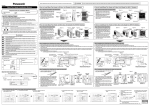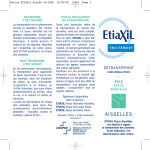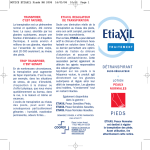Transcript
How to Install Base Pan Heater to Bi-bloc Unit (Double Fan WH-U* Models) F614873 Base Pan Heater Installation Manual How to Install Base Pan Heater to Mono bloc Unit (Double Fan WH-M*F/M*C Models) Before installing the Base Pan Heater, steps below need to be carried out to remove the exterior chassis. Before installing the Base Pan Heater, steps below need to be carried out to remove the exterior chassis. 3 Cutter 4 Plier 5 Multimeter Step 1: Removal of the Cabinet Plate Step 1: Removal of the Outdoor Unit Exterior Chassis Step 1: Removal of the Cabinet Plate 1. Locate and remove 9 mounting screws on the cabinet top plate then remove the plate. Refer to Figure 1a. 2. Locate and remove the screws on the bottom of cabinet front plate then slide down and pull to remove the plate. Refer to Figure 1b. 3. Locate and remove 8 screws on the cabinet front plate then unhook it and pull to remove the plate. Refer to Figure 1c. SAFETY PRECAUTIONS WARNING Be sure to switch off all power supply (i.e. indoor power supply, heater power supply, Tank Unit power supply) before performing the steps below to avoid electrical shocks, etc. Be sure to switch off all power supply (i.e. indoor power supply, heater power supply, Tank Unit power supply) before performing the steps below to avoid electrical shocks, etc. Be sure to switch off all power supply (i.e. indoor power supply, heater power supply, Tank Unit power supply) before performing the steps below to avoid electrical shocks, etc. Required tools for Installation Works Before installing the Base Pan Heater, steps below need to be carried out to remove the exterior chassis. WARNING WARNING 1 Philips screw driver 2 Glove How to Install Base Pan Heater to Mono bloc Unit (Single Fan WH-M*F/M*C Models) Read the following “SAFETY PRECAUTIONS” carefully before installation. Electrical work must be installed by a licensed electrician. The caution items stated here must be followed because these important contents are related to safety. The meaning of each indication used is as below. Incorrect installation due to ignoring of the instruction will cause harm or damage, and the seriousness is classified by the following indications. WARNING This indication shows the possibility of causing death or serious injury. CAUTION This indication shows the possibility of causing injury or damage to properties only. Figure 1b 1. Locate and remove the 5 mounting screws, slide down the cabinet and pull toward front to remove the right Cabinet Front Plate. Refer Figure 1a. 2. Locate and remove the 11 mounting screws, Lift up the Cabinet Top Plate to remove it from fixing. Refer Figure 1b. 3. Locate and remove the 5 mounting screws, slide downward and pull toward front to remove the middle Cabinet Front Plate. Refer Figure 1c. 4. Locate and remove 8 screws on the left Cabinet Front Plate then unhook it and pull to remove the plate. Refer to Figure 1d. Figure 1a Figure 1b Figure 1b Figure 1c Mounting screws Hook Cabinet Top Plate Cabinet Top Plate Right Cabinet Front Plate The items to be followed are classified by the symbols: Symbol with white background denotes item that is PROHIBITED from doing. Symbol with dark background denotes item that must be carried out. Hook Middle Cabinet Front Plate Hook Screws Screws Figure 1d Left Cabinet Front Plate Figure 1d Left Cabinet Front Plate Cabinet Front Plate Figure 1a Figure 1c Mounting screws Figure 1c Figure 1a Cabinet Top Plate 1. Locate and remove the 5 mounting screws, slide down the cabinet and pull toward front to remove the right Cabinet Front Plate. Refer Figure 1a. 2. Locate and remove the 11 mounting screws, Lift up the Cabinet Top Plate to remove it from fixing. Refer Figure 1b. 3. Locate and remove the 4 mounting screws, slide downward and pull toward front to remove the middle Cabinet Front Plate. Refer Figure 1c. 4. Locate and remove 5 screws on the left Cabinet Front Plate then unhook it and pull to remove the plate. Refer to Figure 1d. Right Cabinet Front Plate Middle Cabinet Front Plate Mounting screws Mounting screws Hook Mounting screws Mounting screws Mounting screws Mounting screws Mounting screws Step 2: Installation Work: Guide Base Pan Heater (for heating cable side) Screws Carry out test run to confirm that no abnormality occurs after the installation. Then, explain to user the operation, care and maintenance as stated in instructions. Please remind the customer to keep the operating instructions for future reference. Step 2: Installation Work: Guide Base Pan Heater (for heating cable side) Step 2: Installation Work: Guide Base Pan Heater (for heating cable side) WARNING 1) Be sure to disconnect all power supply before install and connect the Base Pan Heater. Otherwise, it will cause the electrical shock. 2) Engage authorized dealer or specialist for installation. If installation done is defective, it will cause electrical shock or fire. 3) Install according to this installation instructions strictly. If installation done is defective, it will cause electrical shock or fire. 1. Identify the heating cable side from end splice to the black marking. (refer to the base pan heater specification) 2. Begin guiding the heating cable from end splice. Fix the heating cable with 1st, 2nd, 3rd, 4th and 5th band 2 (refer to Figure 2a). 3. Use cable tie 3 to tie the heater with the bottom tube of condenser (refer Figure 2b) and fix the heater with 6th, 7th and 8th band. Make sure the heater is as near as possible to the condenser side. 4. Continue guide the heater follow the routing, insert the heater below the condenser where possible and make sure the heater is between the condenser and water discharge hole. 5. When the heater reaches the end, turn back to the opposite direction toward the fan motor bracket and tie the cable with the cable tie 3 provided after the black marking on the cable. Refer Figure 2c. * Note: - All heating cable should touch to the base pan. - It is not encourage to remove the Propeller Fan during installation of the base pan heater. 4) Use the attached accessories parts and specified parts for installation. Otherwise, it will cause fire or electrical shock. 1. Identify the heating cable side from end splice to the black marking. (refer to the base pan heater specification) 2. Begin guiding the heating cable from end splice. Fix the heating cable with 1st, 2nd, 3rd, 4th and 5th band 2 (refer to Figure 2a). 3. Use cable tie 3 to tie the heater with the bottom tube of condenser (refer Figure 2b) and fix the heater with 6th, 7th and 8th band. Make sure the heater is as near as possible to the condenser side. 4. Continue guide the heater follow the routing, insert the heater below the condenser where possible and make sure the heater is between the condenser and water discharge hole. 5. When the heater reaches the end, turn back to the opposite direction toward the fan motor bracket and tie the cable with the cable tie 3 provided after the black marking on the cable. Refer Figure 2c. * Note: - All heating cable should touch to the base pan. - It is not encourage to remove the Propeller Fan during installation of the base pan heater. 5) For electrical work, follow the local national wiring standard, regulation and this installation instruction. Otherwise, it will cause the electrical shock or fire. Base Pan Heater 1 must pass by these holes Turn at this point Figure 2 Guide through the band hole near to the Condenser Turn at this point Condenser Base Pan Heater 1 must pass by these holes Fan Motor Bracket Base Pan Heater 1 must pass by these holes Guide through the band hole near to the Condenser 6) Heater routing must be properly arrange so that the set can be fixed properly. Or else it will damage by the propeller fan etc. that may damage the set. Figure 2 Fan Motor Bracket Guide through the band hole near to the Condenser Figure 2 Fan Motor Bracket 1. Identify the heating cable side from end splice to the black marking. (refer to the base pan heater specification) 2. Begin guiding the heating cable from end splice. Fix the heating cable with 1st, 2nd, 3rd, 4th and 5th band 2 (refer to Figure 2a). 3. Use cable tie 3 to tie the heater with the bottom tube of condenser (refer Figure 2b) and fix the heater with 6th, 7th and 8th band. Make sure the heater is as near as possible to the condenser side. 4. Continue guide the heater follow the routing, insert the heater below the condenser where possible and make sure the heater is between the condenser and water discharge hole. 5. When the heater reaches the end, turn back to the opposite direction toward the fan motor bracket and tie the cable with the cable tie 3 provided after the black marking on the cable. Refer Figure 2c. * Note: - All heating cable should touch to the base pan. - It is not encourage to remove the Propeller Fan during installation of the base pan heater. Turn at this point Condenser Condenser 7) Do not modify the length of the Base Pan Heater lead wires. Otherwise, it will cause abnormal operations, fire or electrical shocks. 1 3 8) Use glove and proper tools when doing installation job to prevent cutting by metal part or any sharp edges part. Fan Motor Bracket 2b 2 1 9) Do not touch to the heating cable when the Base Pan Heater is on. It will cause injured due to high temperature at heating cable’s surface. 3 2b 1 Fan Motor Bracket 3 2b Fan Motor Bracket 2x8 End splice Start guide from here 1 1 Base pan Pass by this hole 2 2 2x8 End splice Start guide from here 1 1 Base pan Pass by this hole Insert to this 2-diameter 5mm holes 2x8 End splice Start guide from here 1 1 3 How to fixed Base Pan Heater 1 with band 2 Insert to this 2-diameter 5mm holes 3 Insert to this 2-diameter 5mm holes Base pan Pass by this hole 3 Black marking 2a 2c Total 8 position Attached Accessory How to fixed Base Pan Heater 1 with band 2 How to fixed Base Pan Heater 1 with band 2 No. Accessory Part Qty. No. Accessory Part Qty. Black marking 2a 2c Total 8 position Base Pan Heater Cable Tie Black marking 2a 2c Total 8 position Make sure this black marking is before the cable tie and touch to base pan Step 3: Installation Work: Guide Base Pan Heater (cold cable side) 1. Locate the 2 adjustable cable tie (refer to Figure 3a). Untie them by follow the step below: Make sure this black marking is before the cable tie and touch to base pan Make sure this black marking is before the cable tie and touch to base pan 1 Pull Step 3: Installation Work: Guide Base Pan Heater (cold cable side) Step 3: Installation Work: Guide Base Pan Heater (cold cable side) 2 Push 1. Locate the 3 adjustable cable tie (refer to Figure 3a). Untie them by follow the step below: 1. Locate the 3 adjustable cable tie (refer to Figure 3a). Untie them by follow the step below: 1 Pull 1 Pull 2 Push 2 Push 2. Tie the cold cable at these 3 position with the existing cable (refer Figure 3a). Make sure no dangling cables after tying the cables. Any dangling cable will cause fan’s blade to cut the cable. 3. Insert the cold cable through a hole on the sound proof board. (Follow fan motor’s cable routing) 4. Upon insertion, tie the cable to the another 2 adjustable cable ties. Refer to Figure 3b. 5. On the refrigerant system PCB, locate CN-HT2 (BLACK). Unplug the dummy connector, then replace with base pan heater cable’s connector. Refer to Figure 3c, 3d and 3e. Outdoor PCB Outdoor PCB Refrigerant Piping Insert through this hole 3c 3a Fan Motor Bracket Sound Proof Board Step 4: Switch on the Base Pan Heater Control System 3d Plug in the base pan heater cable’s connector 3e 1. On the top right portion of water system PCB, search for SW2 switch. Refer to Figure 4a and 4b. 2. Push the toogle on terminal 3 from Off to On positon. Refer to Figure 4c. (This is to activate the base pan heater function.) Figure 4 Step 4: Switch on the Base Pan Heater Control System 1. On the top right portion of water system PCB, search for SW2 switch. Refer to Figure 4a and 4b. 2. Push the toogle on terminal 3 from Off to On positon. Refer to Figure 4c. (This is to activate the base pan heater function.) NO Before Water System PCB J184 NO ON Before After 4c 4b 65 65 ON C1 1 1 (YLW) 4 CN-TH5 4b After 4c 4a ) 31 2 1 6 CN-TH2 CN-TH1 J184 J183 3 J182 J166 C1 TH4 (RED) 4c 1 J165 J185 C3 1 CN-CPU 2 1 6 CN-TH2 59 58 57 After OFF NO ON CN-CPU C66 1 (YLW) 4 CN-TH5 1 ON Before OFF NO ON 0 CN-TH1 J184 C1 J183 3 J182 J166 TH4 (RED) 1 CN-CPU Indoor Unit’s PCB ON 31 C3 J185 60 4a OFF R NO 1 J165 1 159 158 157 OFF NO NO ON ENGLISH ) J188 NO ON J188 C66 1 2 3 4 R OFF 1 2 3 4 SW2 OFF SW2 1 2 3 4 20mm SW2 1 2 3 4 Minimum bending radius SW2 59 58 57 SW2 1 2 3 4 85W ±10% 0 SW2 1 2 3 4 Power J185 C3 IP 67 SW2 OFF 1 ON 1 Figure 4 Protection class OFF NO (YLW) R Figure 4 Water System PCB SW2 SW2 OFF 4 CN-TH5 1. Remove the exterior chasis of indoor unit to access control board area. 2. On the top right portion of PCB, search for SW2 switch. Refer to Figure 4a and 4b. 3. Push the toogle on terminal 3 from Off to On positon. Refer to Figure 4c. (This is to activate the base pan heater function.) 1 Step 4: Switch on the Base Pan Heater Control System in Indoor Unit CN-TH1 CSC2E 1.7m/85W/230V~ - DO NOT CUT THE CABLE -A341075 - CE -Batch n˚ Connector 3e 2 1 6 CN-TH2 Black Marking Plug in the base pan heater cable’s connector Remove this dummy connector 3b Please tie up the base pan heater with these 2 adjustable band 31 End Splice Sound Proof Board 3d Please tie up the base pan heater with these 3 adjustable band ) Fan Motor Bracket Please tie up the base pan heater with these 2 adjustable band 3e Plug in the base pan heater cable’s connector 3c Remove this dummy connector J165 3a Inkjet marking: CSC2E 1.7m/85W/230V - CE 3b Please tie up the base pan heater with these 3 adjustable band 3d Please guide the cold cable through the second band 3b Please tie up cold cable with this adjustable band J183 Cold cable length: 1600 mm 3a Please tie up the base pan heater with these 2 adjustable band 3c Heating cable length: 1700 mm Remove this dummy connector CN-HT2 (BLACK) CN-HT2 (BLACK) Base Pan Heater Specification Refrigerant System PCB Refrigerant System PCB 3 J182 Refrigerant Piping Refrigerant System PCB Refrigerant System PCB Condenser Figure 3 Figure 3 Insert through this hole Figure 3 Refrigerant System PCB CN-HT2 (BLACK) 2. Tie the cold cable at these 3 position with the existing cable (refer Figure 3a). Make sure no dangling cables after tying the cables. Any dangling cable will cause fan’s blade to cut the cable. 3. Insert the cold cable through a hole on the sound proof board. (Follow fan motor’s cable routing) 4. Upon insertion, tie the cable to the another 2 adjustable cable ties. Refer to Figure 3b. 5. On the outdoor unit PCB, locate CN-HT2 (BLACK). Unplug the dummy connector, then replace with base pan heater cable’s connector. Refer to Figure 3c, 3d and 3e. J166 8 C66 2 J188 Band 2. Tie the cold cable at these 2 position with the existing cable (refer Figure 3a). Make sure no dangling cables after tying the cables. Any dangling cable will cause fan’s blade to cut the cable. 3. Guide the cold cable through the second band on the control board. 4. Guide the cold cable through the twisted band. (Refer to Figure 3b) 5. On the refrigerant system PCB, locate CN-HT2 (BLACK). Unplug the dummy connector, then replace with base pan heater cable’s connector. Refer to Figure 3c, 3d and 3e. TH4 (RED) 2 1 2 3 4 3 1 2 3 4 1 1 2 3 4 1 F614873 4b 4a 1 9 PRINTED IN MALAYSIA