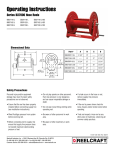Download GFC-5
Transcript
GFC-5 Installation Manual GFC-5 INSTALLATION MANUAL Product names mentioned herein are for identification purposes only and may be trademarks and or registered trademarks of their respective companies. Datalogic reserves the right to make modifications and improvements without prior notiification. © - 1997 Datalogic S.p.A. 821190043 (Rev. D) CONTENTS Safety Precautions........................................................... iv 1 INTRODUCTION ..............................................................1 2 2.1 2.2 2.3 2.4 2.5 INSTALLATION ...............................................................2 Mechanical Dimensions....................................................2 Assembly to DS50AF and DS6100...................................3 Assembly to DS45A, LS50 and DS/LS6100 .....................4 Reading Features .............................................................5 Adjustment........................................................................7 3 MAINTENANCE AND TROUBLESHOOTING.................9 4 4.1 TECHNICAL FEATURES...............................................10 Technical Data................................................................10 iii SAFETY PRECAUTIONS WARNING Once the scanner-oscillating mirror reading system is assembled, the laser beam is emitted from the output window of the GFC-5. All the precautions regarding laser exposure must be taken, (details are given in the Installation manual of the scanner). The following label is applied near the output window of the GFC-5. iv DATALOGIC 1 GFC-5 INTRODUCTION The GFC-5 oscillating mirror is an accessory for the following laser scanner series: DS45A, DS50AF, DS6100, LS50 and LS6100. It is designed to generate homogeneous and adjustable raster reading through deflection of the scanning laser beam. The system consists of the oscillating mirror attached to the scanner and allows a surface instead of a line to be observed; versatility and reading accuracy are therefore increased in "Picket Fence" reading mode. Some examples are given in the following cases: codes presented at different "heights" on the reading surface; codes with printing defects. The electronic and electromechanical components controlling the mirror movement are contained inside the rugged metal casing, which guarantees protection class IP64 when the GFC-5 is mounted correctly on the scanner. The device operates exclusively at low power, between 10 and 30VDC. GFC-5 is supplied with a bipolar connector for direct plug-in connection to DS50AF and DS6100 conector model scanners. For models DS45A, LS50 and DS/LS6100 (without sockets dedicated to the GFC-5), the oscillating mirror may be powered by the same source used for the scanner. Further details are given in Chapter 2. 1 GFC-5 2 DATALOGIC INSTALLATION When opening the packaging, verify that the GFC-5 oscillating mirror is complete with the installation manual and set of fixture screws. Check that the output window of the scanner is clean, otherwise clean with soft material and alcohol; all abrasive substances must be absolutely avoided as they cause irrepairable damage to the transparency of the glass. 2.1 MECHANICAL DIMENSIONS The following figure gives the overall dimensions of the GFC-5 and may be used for its installation. Figure 1 - Overall dimensions 2 DATALOGIC 2.2 GFC-5 ASSEMBLY TO DS50AF AND DS6100 For the following procedure see Figure 2. 1) Remove the protective covering from the oscillating mirror. 2) Align the GFC-5 over the output window of the scanner and join the devices using the screws supplied, tighten the screws. 3) Insert and lock the bipolar connector of the oscillating mirror in the power socket provided on the scanner. 2 1 1 3 1 Fixing screws supplied with GFC-5. 2 Removable screw on cap for access to the raster width adjustment. 3 Power socket for the GFC-5. Figure 2 - GFC-5 assembly to DS50AF and DS6100 3 GFC-5 DATALOGIC 1 2 1 = Positive voltage 2 = GND Figure 3 - External view of the bipolar connector (pin side) 2.3 ASSEMBLY DS/LS6100 TO DS45A, LS50 AND For the following procedure see Figure 4. 1) Remove the protective covering from the oscillating mirror. 2) Align the GFC-5 over the output window of the scanner and join the devices using the two screws supplied, tighten the screws. These scanner models do not have a power socket for the oscillating mirror; the electrical power necessary to operate the device is between 10 and 30 VDC and can be supplied from the same source used for the scanner, using a 2 wire flexible cable to replace the standard. 3) Remove the cover of the oscillating mirror with care, unscrew the terminal block connecting the power supply cable to the printed circuit (Yellow = Positive, Input voltage; Green = Negative, ground) and remove existing cable after loosening the cable gland. 4) Connect the new power cable, respecting the voltage polarity given on the terminals and on the printed circuit. The new power cable must have the following features: Maximum external diameter: Minimum section of each conductor: 4 = 5 mm 2 = 0.25 mm DATALOGIC GFC-5 3 1 2 original cable yellow (pos.) green (neg.) 4 1 Removable screw on cap for access to the raster width setting. 2 GFC-5 fixture screws. 3 Fixing screws for the GFC-5 cover. 4 Power cable connection terminal block. Figure 4 - GFC-5 assembly to DS45A, LS50, and DS/LS6100 2.4 READING FEATURES The oscillating mirror mounted on the scanner reduces the reading distance indicated in the features and reading diagrams given in the Installation manual of the scanner (which contains relative details). 5 GFC-5 DATALOGIC The path covered by the optical signal inside the oscillating mirror must be subtracted from this data; as seen in Figure 5, this path results to be A + B = 74 mm. Furthermore, the reading features decrease by about 10% in typical conditions due to the optical signal passing through the output window of the GFC-5 and the reflection on the mirror surface. A+B+C = Reading distance of the scanner A+B = Optical signal path inside the GFC-5 C = Reading distance of the scanner system with oscillating mirror. 4 3 2 1 1 Code surface. 2 Output window. 3 Reference surface to measure the reading distance of the scanner. 4 Oscillating mirror. Figure 5 - Calculating GFC-5 reading distance 6 DATALOGIC 2.5 GFC-5 ADJUSTMENT The scanner-oscillating mirror reading system can operate in all positions. For alignment, the output window of the oscillating mirror is considered equivalent to that of a scanner when the raster width is equal to 0° . The raster width of the GFC-5 is factory set at 20°; however, this value is adjustable to suit individual reading requirements: turn the trimmer indicated in Figure 6 in a clockwise direction to obtain a variable width from 0° to 30°. Note that by limiting the raster width to the minimum necessary, the number of scans on the reading surface is increased. The oscillation frequency of the GFC-5 mirror is factory set to 10 Hz. This frequency is variable upon request from 5 to 30 Hz to satisfy specific requirements; this adjustment procedure must be performed by qualified Datalogic personnel. 7 GFC-5 DATALOGIC 4 3 h = 27 mm 1 2 1 Reading surface for raster width ≠ 0°. 2 Reading line for raster width = 0°. 3 Access to the raster width adjustment trimmer. 4 Supporting surface height of the oscillating mirror and of the plane created by the laser beam during its scanning for raster width = 0°. Figure 6 - GFC-5 adjustment 8 DATALOGIC 3 GFC-5 MAINTENANCE AND TROUBLESHOOTING GFC-5 has no user replaceable components and, apart from periodically cleaning the output window, no particular maintenance is necessary; dust and dirt on the surface may alter the reading performance of the system. Clean the window with soft material and alcohol, absolutely avoiding all abrasive substances. If the device does not operate correctly, verify the power supply is present and the raster width setting is correct. WARNING Do not remain in the laser beam output zone during these procedures. Integrate the operating controls of the scanner with the above. Please consult your nearest Datalogic distributor if the problem persists after all the tests. 9 GFC-5 4 DATALOGIC TECHNICAL FEATURES 4.1 TECHNICAL DATA ELECTRICAL CHARACTERISTICS (see NOTE ) Max. Input voltage 35 Vdc Operating voltage (see CAUTION) 10 to 30 Vdc Input current 250 mA max Internal fuse 500 mA slow blow Raster width user adjustable from 0° to 30° (for further details see paragraph 2.5) Oscillation frequency 10 Hz (for further details see paragraph 2.5) READING FEATURES See paragraph 2.4 and the scanner Installation manual ENVIRONMENTAL FEATURES Operating temperature -5 °C/+45 °C (23 °F/113 °F) Storage temperature -20 °C/+70 °C (-4 °F to 158 °F) Max. relative humidity 90% non condensing Vibration Resistance IEC 68-2-6 Test FC 1.5 mm; 10: 55 Hz; 2 hours x, y, z axis Shock resistance IEC 68-2-27 Test EA 30 G; 11 ms; 3 shocks x, y, z axis Protection class IP64 (when correctly mounted on the scanner) PHYSICAL FEATURES Mechanical dimensions 182 x 97 x 61 mm (7.1 x 3.8 x 2.4 in) Weight 10 approximately 850 g (30 oz) DATALOGIC GFC-5 NOTE The features indicated are to be considered typical at an ambient temperature of 25 °C (77 °F), if not specified differently. CAUTION Input voltage less than 10 V will blow the fuse. 11