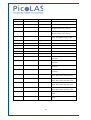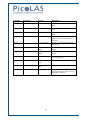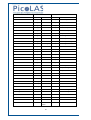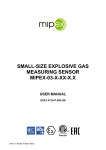Download User Manual preliminary - Schulz Electronic GmbH
Transcript
User Manual preliminary PLCS-40 Distributor: 1 Rev. 13. 13.02 Table of Contents Table of Contents...............................................................................................................................2 Description of Connections ................................................................................................................4 How to get started .............................................................................................................................6 Operating Modes ............................................................................................................................... 7 Pulse output stage .............................................................................................................................8 Pulse Jitter ....................................................................................................................................... 10 External Trigger Delay ..................................................................................................................... 10 12-bit ADC ....................................................................................................................................... 11 16-bit DAC ....................................................................................................................................... 11 Mechanical Dimensions ................................................................................................................... 12 Controlling the PLCS-40 Using a PLB-21 .......................................................................................... 13 Controlling the PLCS-40 via PC ........................................................................................................16 Electrical Characteristics .................................................................................................................. 37 Absolute Maximum Ratings ............................................................................................................. 37 2 3 Description of Connections The following drawing shows all connections which are available to the user. Figure 1: Connectors of the PLCS-40 Connector 1 upper pin header Connector 2 signal output (not working in current version) Connector 3 signal output (MMCX connector, not working in current version) Connector 4 signal output (SMC connector) Connector 5 trigger input (5V into 50Ohms) Connector 6 lower pin header Green LED: - On: OK - Off: PLCS-40 not operational Red LED: - On: Error - Off: OK 4 Connector 1 (upper pin header) Connector 6 (lower pin header) Pin Name description Pin Name description 1 Vcc (15V) supply voltage input 1 +5 V output, max 10mA 2 Vcc (15V) supply voltage input 2 +5 V output, max 10mA 3 Vcc (15V) supply voltage input 3 GND ground 4 Vcc (15V) supply voltage input 4 GND ground 5 GND power ground 5 reserved do not connect 6 GND power ground 6 +3,3V output, max 10mA 7 reserved do not connect 7 DA_CH 3 digital-analogue output 3 8 reserved do not connect 8 DA_CH 4 digital-analogue output 4 9 reserved do not connect 9 DA_CH 1 digital-analogue output 1 10 reserved do not connect 10 DA_CH 2 digital-analogue output 2 11 reserved do not connect 11 IO 3 digital IO 3 12 reserved do not connect 12 IO 4 digital IO 4 13 reserved do not connect 13 IO 1 digital IO 1 14 GND signal ground 14 IO 2 digital IO 2 15 reserved do not connect 15 RS232_TX serial connection TxD 16 reserved do not connect 16 RS232_RX serial connection RxD 17 n.c. do not connect 17 +12V output, max 50mA 18 n.c. do not connect 18 +12V output, max 50mA 19 n.c. do not connect 19 GND ground 20 n.c. do not connect 20 GND ground 21 n.c. do not connect 21 AD_CH 3 analogue-digital input 3 22 n.c. do not connect 22 AD_CH 4 analogue-digital input 4 23 n.c. do not connect 23 AD_CH 1 analogue-digital input 1 AD_CH 2 analogue-digital input 2 24 n.c. do not connect 24 25 n.c. do not connect 25 GND ground 26 n.c. do not connect 26 GND ground 27 TRG_TTL - trigger input ground 27 reserved do not connect 28 TRG_TTL - trigger input ground 28 reserved do not connect 29 TRG_TTL + trigger input into 500R 29 reserved do not connect 30 TRG_TTL + trigger input into 500R 30 reserved do not connect 41 TRG - trigger input ground 41 reserved do not connect 42 TRG - trigger input ground 42 reserved do not connect 43 TRG + trigger input into 50R 43 reserved do not connect 44 TRG + trigger input into 50R 44 reserved do not connect 45 TRG - trigger input ground 45 reserved do not connect 46 TRG - trigger input ground 46 reserved do not connect 47 GND signal ground 47 reserved do not connect 48 GND signal ground 48 reserved do not connect 49 n.c. do not connect 49 reserved do not connect 40 n.c. do not connect 40 reserved do not connect 41 GND signal ground 41 GND ground 42 GND signal ground 42 GND ground 43 signal output analogue/digital into 50R 43 n.c. do not connect 44 signal output analogue/digital into 50R 44 n.c. do not connect 45 GND signal ground 45 LED_1 open collector red LED 46 GND signal ground 46 LED_2 open collector green LED 5 How to get started Step # What to do Note 1 Unpack your Device 2 Optional: Connect your Scope to the signal output. (SMC jacket) 3 Connect the serial lines to a PC / PLB-21. The PLCS-40 cannot be used without this See connector 6, page 5 4 Connect the power supply See connector 1, page 5 5 Optional: Connect an external trigger source 6 Power on your device 7 When the initializing is done, adjust the pulse parameters to your needs. See “Controlling the PLCS-40 using the PLB-21 / PC” 8 Activate the output 6 Operating Modes The PLCS-40 can be operated in two different ways: As a digital pulse generator with various trigger functions and as an analogue pulse generator. Both modes are described below: Please note that the PLCS-40 only support rectangular pulse output in digital mode. Using the PLCS PLCSDigital Function Generator LCS-40 as a Digital The PLCS-40 will automatically put into the digital mode by selecting the appropriate trigger mode in the LSTAT register. The pulse width, repetition rate, number of pulses to be generated and the trigger modes can be controlled via several registers. Please see chapter “Trigger Modes” for more information about the usage of the trigger functions. Using the PLCSPLCS-40 as a Analogue Function Generator The PLCS-40 will automatically put into the analogue mode by selecting the appropriate trigger mode in the LSTAT register. The pulse width can be controlled in steps of 5ns to a maximum of 320ns. Each step needs two 16-Bit data words as the DAC is updated every 2.5ns. Hence, to generate a complete pulse of 320ns width 128 data words need to be programmed. The following diagram shows a pulse example: 7 Pulse output stage The schematic of output circuit is shown in Figure 2. The output amplifier will generate a square-wave signal with an amplitude of 6,6V. If a 50 Ohm load is attached to connectors 2, 3, or 4 this will result in a signal level of 3.3V at the load. Unlike the trigger inputs the output circuit is not galvanically isolated from the power supply. To obtain a well-formed signal a load of 50 Ohm is recommended. Refer to the electrical characteristics on chapter “Electrical Characteristics” for further details. Figure 2: Pulse output circuit 8 Trigger Modes Modes The PLCS-40 supports a number of trigger modes which are described below. These does only affect the digital function generator. The width and repetition rate of the pulses generated are user defined. Pulses will always be generated as long as the trigger condition matches and the laser is enabled. As an input for the trigger signal the connector 5 or the upper pin header can be used. Figure 3 shows the schematic of both inputs. Note that they are galvanically isolated from the supply voltage. For trigger levels see the electrical characteristics on chapter “Electrical Characteristics”. Important: Never use both trigger inputs at the same time. Correct operation is not ensured if both inputs are connected to a source. Furthermore, a signal fed into one input may result in a current flowing out of the other input. This might damage your trigger source. In the following the different trigger modes are described separately: Edge In this mode an external trigger source is required to generate pulses. The pulses can either be generated on the rising or the falling edge of the supplied trigger. On each edge which equates the given setting, a given number of pulses (“Shots”) will be generated. Pulse In this mode an external trigger source is required to generate pulses. The PLCS will generate pulses during the positive or negative part of the trigger source. Internal In this mode the external trigger source is ignored. The PLCS will generate an infinite number of pulses by itself. Figure 3: Trigger input circuit 9 External Trigger Pulse Positive Pulse Negative .. .. .. .. .. .. Edge Rising .. Edge Falling Figure 4: Schematic pulse diagram Pulse Jitter The following table shows the typical jitter values for the pulse to pulse and the pulse length jitter. These are identical for all trigger modes as the pulses are generated the same way. typ. jitter 250ps 250ps pulse to pulse pulse length External Trigger Delay The following table shows the typical delay times between a trigger event on the external trigger input and the response on the pulse output. trigger mode pulse, negative pulse, positive edge, negative edge, positive dac typical delay 175ns 86ns 175ns 86ns 40-45ns 10 12-bit ADC The PLCS-40 is equipped with four 12-bit ADC channels. These can be read out by the user using the PLB21 or the appropriate serial commands. The ADC input pins are protected by clamping diodes in order to provide ESD protection. The PLCS-40 uses its internal +3,3 V supply and the system ground as analogue reference points. The +3,3 voltage is available on an external pin, but must not stressed with more than a few milliamperes. 16-bit DAC The PLCS-40 is equipped with a additional four channel 16-bit digital to analogue converter which is accessible by the user. The +3,3 V supply and the system ground as analogue reference points. The +3,3 voltage is available on an external pin, but must not stressed with more than a few milliamperes. 11 Mechanical Dimensions The following dimensions are in millimetres (mm). A 59,2 a 2,4 B 54,3 b 2,4 C 48,3 c 3,9 D 44 d 60,4 E 33,8 e 2,54 F 23,3 f 2,54 G 4,9 12 Controlling the PLCS-40 Using a PLB-21 To control the PLCS-21 with a PLB-21 it must be connected via the enclosed cable. The PLB-21 will not work if both, the USB and the PLB-21, are connected the same time. When the PLB-21 is connected the first time to a PLCS-21 you are asked to download a new driver. This must be confirmed with “yes” for the PLB-21 to work properly. Menu Structure The following diagram shows the structure of the PLB-21 menu which affects the PLCS-21. All entrys are described in detail. All other menu entries are described in the PLB-21 manual. For detailed instructions see the PLB-21 manual. Menu root - Pulseparameter o Width o Reprate - Trigger o Mode o Logic o Shots - Analogue o Form o Length o Delay - Data o o o - - - Form Pos Value Adc o o o o o Vcc Ch0 Ch1 Ch2 Ch3 o o o o DAC Ch0 DAC Ch1 DAC Ch2 DAC Ch3 Dac Temperature o Dev. Off o Dev. Max o Dev. Act o PLCS Act. 13 Pulseparameter In this menu point you can modify the pulse length and repetition rate. Please note that these values are not used in every trigger mode. Width This value defines the pulse width in nano seconds (ns). The minimum and maximum values are defined by the actual repetition rate. Reprate This value defines the repetition rate in Hertz (Hz). The actual minimum and maximum values depend on the given pulse width. Trigger The PLCS-40 supports a number of trigger modes. For a detailed description of each mode see chapter “Trigger modes”. Mode This selects the used trigger mode. Logic This option is only used when the trigger mode is either “edge” or “pulse”. In “edge” mode you can select if pulses should be generated on the rising or falling edge of the supplied trigger. In “pulse” mode it selects weather pulses should be generated on “positive” (high) or the “negative” (low) part of the trigger signal. Shots When using the edge mode, the number of generated pulses can be determined by the user. The given number of pulses will always be generated, even if another trigger is received during generation. Analogue The PLCS-40 supports the generation or analogue pulse forms. This is configured in this submenu Form This selects the used analogue pulse form data storage. See chapter “Analogue pulse generation” for more information. Length This selects the length of the generated analogue pulse. See chapter “Analogue pulse generation” for more information. Delay This selects the delay of the generated analogue pulse. See chapter “Analogue pulse generation” for more information. 14 Data The PLCS-40 supports the generation or analogue pulse forms. The required data can be altered within this submenu. Form This selects the analogue pulse form which should be altered. Pos This selects the data field which should be altered. Value This shows and alters the selected data field. Adc The PLCS-40 is equipped with several ADC channels. These can be monitored here Vcc This value shows the current supply voltage. Ch 0 … 3 This value shows the current ADC value of the desired channel. Please see chapter “ADC “ for more information. Dac The PLCS-40 is equipped with four 16-bit DAC channels. These can be set here. DAC Ch 0 … 3 This value selects the DAC output value. Please see chapter “DAC” for more information. Temperature The PLCS-40 is equipped with an onboard NTC sensor to monitor the PCB temperature. This can be done here 15 Controlling the PLCS-40 via PC Introduction In addition to being able to connect up a PLB-21, the PLCS-40 can also communicate with a computer/laptop. This interface allows communications over both a serial text interface as well as using the PicoLAS protocol. While the text interface is designed for communication with a terminal program, the PicoLAS protocol is designed as a system interact protocol. The switching between the two protocols occurs automatically as soon as the PLCS-40 receives a certain sequence. The corresponding commands are: • PING for the PicoLAS protocol • “init” followed by <Enter> for the text interface Description of the Serial Interface The PLCS-40 implements a standard RS232 serial interface. A simple 3-wire connection is required for the communication. The connection settings are: Baud rate 115200 Data bits 8 Stop bits 1 Parity even 16 The Serial Text Interface The following section describes the structure and commands of the text interface. Structure Every command that is sent to the PLCS-40 must be completed with a CR (Enter). It consists of a command word followed by a parameter. If the command was successfully executed then an “0” is sent, otherwise a “1”. If the command requires an answer parameter, this parameter is sent before the confirmation is given. Example: The user would like to read out the voltage currently being used by the pulser. User input: ghwver<Enter> Output of the PLCS-21: 1.0.0 0 Input is done in ASCII code and is case sensitive. Every terminal can be used that supports this standard. Commands for the PLCSPLCS-40 The following table contains a command reference for the PLCS-40. Command Parameter Answer Description help -- Help text Returns of a help text ghwver -- Hardware version Returns a hardware version string gswver -- Software version Returns a software version string gserial -- serial number Returns the device serial number gname -- device name Returns the device name ps -- current settings Prints out the current device settings loaddef -- -- Load previously saved default values savedef -- -- Save current settings as default values gerrtxt -- Error text Returns the content of the ERROR register in readable form gerr -- ERROR register Returns the content of the ERROR register clrerr -- -- Clears any pending error condition glstat -- LSTAT register Returns the content of the ERROR register slstat number LSTAT register Sets the LSTAT register to the given value 17 Command Parameter Answer Description lon -- -- Enables the pulse output loff -- -- Disables the pulse output enautodef -- -- Enables the automatic loading of the defaults values every start-up disautodef -- -- Disables the automatic loading of the defaults values every start-up strgmode trigger mode trigger mode Sets the trigger mode to the given value. See chapter trigger modes. gtrgmode -- trigger mode Returns the current trigger mode gad0 -- ADC value Returns the ADC value of channel 0 gad1 -- ADC value Returns the ADC value of channel 1 gad2 -- ADC value Returns the ADC value of channel 2 gad3 -- ADC value Returns the ADC value of channel 3 gaduin -- Supply voltage Returns the current supply voltage gda0 -- DAC value Returns the current DAC value of channel 0 gda1 -- DAC value Returns the current DAC value of channel 1 gda2 -- DAC value Returns the current DAC value of channel 2 gda3 -- DAC value Returns the current DAC value of channel 3 sda0 DAC value DAC value Sets the DAC channel 0 to the given value. Returns the new DAC value. sda1 DAC value DAC value Sets the DAC channel 1 to the given value. Returns the new DAC value. sda2 DAC value DAC value Sets the DAC channel 2 to the given value. Returns the new DAC value. sda3 DAC value DAC value Sets the DAC channel 3 to the given value. Returns the new DAC value. gdamin -- minimal DAC value Returns the minimal possible DAC value gdamax -- maximal DAC value Returns the maximal possible DAC value 18 Command Parameter Answer Description gwidth -- current pulse width Returns the current pulse width gwidthmin -- minimal possible pulse width Returns the minimal possible pulse width gwidthmax -- maximal possible pulse width Returns the maximal possible pulse width swidth pulse width pulse width Sets the pulse width to the given value. The new pulse width is returned. greprate -- current repetition rate Returns the current repetition rate grepratemin -- minimal possible repetition rate Returns the minimal possible repetition rate grepratemax -- maximal possible repetition rate Returns the maximal possible repetition rate sreprate repetition rate repetition rate Sets the repetition rate to the given value. The new pulse width is returned. number of pulses Returns the configured number of pulses, that should be generated on every trigger Returns the minimal number of pulses, that can be generated on every trigger gcount -- gcountmin -- minimal number of pulses gcountmax -- maximal number of Returns the maximum number of pulses pulses, that can be generated on every trigger scount number of pulses number of pulses Sets the number of pulses that should be generated on every trigger to the given value. The new number is returned. gtemp -- PCB temperature Returns the actual PCB temperature gtempmax -- maximum PCB temperature Returns the maximum PCB temperature before shutdown gform -- puls form number Returns the actual puls form number gformcnt -- number of possible puls forms Returns the number of different puls forms sform puls form number puls form number Sets the puls form set point to the given number. The new selected puls form is returned 19 Command Parameter Answer Description gdelay -- delay Returns the configured DAC output delay gdelaymin -- minimum delay Returns the minimum possible delay value gdelaymax -- maximum delay Returns the maximum possible delay value sdelay delay delay Sets the DAC output delay to the given value. The new delay value is returned glength -- DAC puls length Returns the actual configured DAC puls length glengthmin -- minimum DAC puls length Returns minimum possible DAC puls length glengthmax -- maximum DAC puls Returns maximum possible DAC puls length length gdata <form> <pos> data value Returns the data value of the given form and position. gdatamin -- minimal valid data value Returns the minimal valid data value gdatamax -- maximal valid data value Returns the maximal valid data value sdata <form> <pos> <data> data value Sets the data of the given form and position to the given value. The new data value is returned 20 If an Error Occurs If an error occurs during operation the pulse output is switched off and a message is sent to the terminal. Errors have to be acknowledged with “clrerror” otherwise switching on again of pulse output is not possible. Note that warnings are also displayed this way but these do not switch off pulse output. Hence it is not necessary to aknowledge warnings with “clrerror”. This message has this format: err: <Error Register> The parameter <Error Register> represents the content of the ERROR register in binary form. 21 The PicoLAS Protocol The following section describes the structure and possible commands of the PicoLAS protocol. Structure Each transmission consists of 12 bytes – called a frame as follows – which must be sent consecutively. Otherwise the system times out and the transmission must start again from the beginning. A frame has a fixed structure. The first two bytes describe the command, the following eight bytes the parameters, followed by one reserved byte and one checksum byte. The checksum is calculated out of the first 11 bytes which are linked by a bitwise XOR. Thus a frame has the following structure: Byte Meaning 1 Bit 8-15 of the command 2 Bit 0-7 of the command 3 Bit 56-63 of the parameter 4 Bit 48-55 of the parameter 5 Bit 40-47 of the parameter 6 Bit 32-39 of the parameter 7 Bit 24-31 of the parameter 8 Bit 16-23 of the parameter 9 Bit 8-15 of the parameter 10 Bit 0-7 of the parameter 11 Reserved, always 0x00 12 Checksum A properly received frame must be acknowledged by the recipient with an answer, which is also a frame. If the acknowledgement does not occur then the command has not been processed and the sending procedure should be repeated. If the recipient recognizes the command as valid, but not the parameters, then it will answer with a ILGLPARAM (0xFF12) as command. In the case that the recipient receives an invalid command it will answer with UNCOM (0xFF13). If a faulty checksum is recognized then the answer is RXERROR (0xFF10). If this error occurs often then the connection should be checked. Using the REPEAT (0xFF11) command the recipient can instruct the sender to send the most recent frame again. 22 23 General Commands The following list contains an overview of the general commands which are supported by every product from PicoLAS which makes use of this protocol. The explanation of the individual commands is given further below. Command Name Sent Frame Answer Frame Command Parameter Command Parameter PING 0xFE01 0 0xFF01 0 IDENT 0xFE02 0 0xFF02 ID GETHARDVER 0xFE06 0 0xFF06 Version GETSOFTVER 0xFE07 0 0xFF07 Version GETSERIAL 0xFE08 0 … 255 0xFF08 Refer to description GETIDSTRING 0xFE09 0 … 255 0xFF09 Refer to description GETDEVICECHECKSUM 0xFE0A 0 0xFF0A CRC16 checksum RESET 0xFE0E 0 0xFF0B 0 PING Is used to determine the presence of a connected recipient and to initialize the interface of the recipient for this protocol. Has no effect on the condition of the recipient. The command parameter is always 0, the answer parameter too. IDENT It is used to determine the device ID of an attached recipient. Has no effect on the condition of the recipient. The parameter is always 0. The answer contains the ID. GETHARDVER Instructs the recipient to send back the version number of the hardware being used. The parameter is always 0. The answer contains the hardware version of the recipient. The format of the answer is: 0x000000<major><minor><revision>. In other words, one byte for each of the three elements of the version number. As example, version 1.2.3 has the parameter 0x000000010203. GETSOFTVER Instructs the recipient to send back the version number of the software being used. The parameter is always 0. The answer contains the software version of the recipient. The format of the answer is: 0x000000<major><minor><revision>. In other words, one byte for each of the three elements of the version number. As example, version 2.3.4 has the parameter 0x000000020304. GETSERIAL Instructs the recipient to send back its serial number. If 0 is sent as parameter, the answer contains the number of (ASCII) digits of the serial number; otherwise the respective position of the serial number is sent in ASCII format. GETIDSTRING Instructs the recipient to send back the name of the device. If 0 is sent as parameter, the answer contains the number of digits of the string, otherwise the respective position of the serial number is sent in ASCII format. 24 GETDEVICECHECKSUM Instructs the recipient to transmit a CRC16 checksum of its memory. This can be used to check the integrity of the programme memory after switching on. RESET Instructs the recipient to carry out a software reset. This resets the device to the switch-on state. The parameter is always 0. Commands for the PLCSPLCS-40 The following table contains a list of the commands which the PLCS-21 supports in addition to the generally applicable commands. An explanation of the individual commands follows afterwards. Command Sent Frame Received Frame Command Parameter Command Parameter GETLSTAT 0x0010 0 0x0110 LSTAT register SETLSTAT 0x0011 LSTAT register 0x0110 LSTAT register GETERROR 0x0020 0 0x0120 ERROR register CLEARERROR 0x0021 0 0x0120 0 GETWIDTH 0x0030 0 0x0130 pulse width in ns GETWIDTHMIN 0x0031 0 0x0130 pulse width in ns GETWIDTHMAX 0x0032 0 0x0130 pulse width in ns GETWIDTHSTEPSIZE 0c0033 0 0x0130 size of one pulse width step SETWIDTH 0x0034 pulse width in ns 0x0130 pulse width in ns GETREPRATE 0x0035 0 0x0130 reprate in Hz GETREPRATEMIN 0x0036 0 0x0130 reprate in Hz GETREPRATEMAX 0x0037 0 0x0130 reprate in Hz GETREPRATESTEPSIZE 0x0038 0 0x0130 size of one reprate step SETREPRATE 0x0039 reprate in Hz 0x0130 reprate in Hz GETCOUNT 0x003A 0 0x0130 number of pulses GETCOUNTMIN 0x003B 0 0x0130 number of pulses GETCOUNTMAX 0x003C 0 0x0130 number of pulses GETCOUNTSTEPSIZE 0x003D 0 0x0130 size of one number step SETCOUNT 0x003E number of pulses 0x0130 number of pulses GETPULSFORM 0x040 0 0x0140 current selected pulsform 25 Command Sent Frame Received Frame Command Parameter Command Parameter GETPULSFORMCOUNT 0x0041 0 0x0140 number of pulse forms SETPULSFOM 0x0042 pulse form 0x0140 pulse form GETPULSDELAY 0x0043 0 0x0140 delay GETPULSDELAYMIN 0x0044 0 0x0140 minimal delay GETPULSFORMMAX 0x0045 0 0x0140 maximal delay SETPULSDELAY 0x0046 delay 0x0140 delay GETPULSLENGTH 0x0047 0 0x0140 pulse length GETPULSLENGTHMIN 0x0048 0 0x0140 minimal pulse length GETPULSLENGTHMAX 0x0049 0 0x0140 maximal pulse length SETPULSLENGTH 0x004A pulse length 0x0140 pulse length GETPULSFORMDATA 0x004B see text 0x0140 pulse form data SETPULSFORMDATA 0x004C see text 0x0140 pulse form data GETPULSFORMDATAMIN 0x004D 0 0x0140 minimal valid data value GETPULSFORMDATAMAX 0x004E 0 0x0140 maximal valid data value GETPULSFORMDATACOUNT 0x004F 0 0x0140 number of data fields LOADEFAULTS 0x0050 0 0x0150 load default values SAVEDEFAULTS 0x0051 0 0x0150 save default values GETTEMP 0x0060 0 0x0160 PCB temperature GETTEMPWARN 0x0061 0 0x0160 temp. warning border GETTEMPMAX 0x0062 0 0x0160 temp. shutdown border GETDAC0 0x00B0 0 0x01B0 DAC channel 0 value SETDAC0 0x00B1 DAC value 0x01B0 DAC channel 0 value GETDAC1 0x00B2 0 0x01B0 DAC channel 1 value SETDAC1 0x00B3 DAC value 0x01B0 DAC channel 1 value GETDAC2 0x00B4 0 0x01B0 DAC channel 2 value SETDAC2 0x00B5 DAC value 0x01B0 DAC channel 2 value GETDAC3 0x00B6 0 0x01B0 DAC channel 3 value SETDAC3 0x00B7 DAC value 0x01B0 DAC channel 3 value GETDAC 0x00B8 0 0x01B0 All four DAC values GETDACMIN 0x00B9 0 0x01B0 minimal DAC value GETDACMAX 0x00BA 0 0x01B0 maximal DAC value SETDAC 0x00BB All four DAC values 0x01B0 All four DAC values 26 Command Sent Frame Received Frame Command Parameter Command Parameter GETADCCH0 0x00C0 0 0x01C0 ADC value channel 0 GETADCCH1 0x00C1 0 0x01C0 ADC value channel 1 GETADCCH2 0x00C2 0 0x01C0 ADC value channel 2 GETADCCH3 0x00C3 0 0x01C0 ADC value channel 3 GETADC 0x00C4 0 0x01C0 All four ADC values GETADCUIN 0x00C5 0 0x01C0 Supply voltage Description of the Individual Commands GETLSTAT This command returns the value of the LSTAT register. For a complete description of this register see below. SETLSTAT This command sets the LSTAT register to the given value. The return value contains the new register value. GETERROR This command returns the value of the ERROR register. For a complete description of this register see below. CLEARERROR This command clears a part of the internal ERROR register. For a detailed description of the ERROR register see below. GETWIDTH Returns the current pulse width of the internal pulse generator in [ns]. GETWIDTHMIN Returns the minimum possible pulse width of the internal pulse generator. The value is measured in [ns]. GETWIDTHMAX Returns the maximum possible pulse width of the internal pulse generator. This value depends of the current repetition rate. Hence, any change in the repetition rate changes this value too. It is measured in [ns]. 27 SETWIDTH Sets the pulse width of the internal pulse generator to the given value. It must be within the borders defined by GETWIDTHMIN and GETWIDTHMAX. The value is measured in [ns]. GETREPRATE Returns the actual repetition rate of the internal pulse generator. The value is measured in [Hz]. GETREPRATEMIN Returns the minimum possible repetition rate of the internal pulse generator. The value is measured in [Hz]. GETREPRATEMAX Returns the maximum possible repetition rate of the internal pulse generator. This value depends of the current pulse width. Hence, any change in the pulse width changes this value too. It is measured in [Hz]. SETREPRATE Sets the repetition rate of the internal pulse generator to the given value. It must be within the borders defined by GETREPRATEMIN and GETREPRATEMAX. The value is measured in [Hz]. GETCOUNT Returns the number of pulses the internal pulse generator will generate as soon as it becomes enabled. This is only used if the counting mode is enabled. See chapter “trigger modes” for more information. GETCOUNTMIN Returns the minimal number of pulses the pulse generator can produce if counting mode is enabled. GETCOUNTMAX Returns the maximal number of pulses the pulse generator can produce if counting mode is enabled. SETCOUNT Sets the number of pulses the pulse generator will generate to the given value. It must be within the borders defined by GETCOUNTMIN and GETCOUNTMAX. GETPULSFORM Returns the actual selected pulse form of the analogue pulse generator. GETPULSFORMCOUNT Returns the available number of different pulse forms. SETPULSFORM Sets the set point pulse form of the analogue pulse generator to the given value. This value must not be greater than the return value of the GETPULSFORMCOUNT command. GETPULSDELAY Returns the actual configured delay of the analogue pulse generator. 28 GETPULSDELAYMIN Returns the minimal available pulse delay value for the analogue pulse generator. GETPULSDELAYMAX Returns the maximal available pulse delay value for the analogue pulse generator. SETPULSDELAY Sets the pulse delay of the analogue pulse generator to the given value. This value must within the border defined by the GETPULSDELAYMIN and GETPULSDELAYMAX command. GETPULSLENGTH Returns the actual configured length of the analogue pulse generator. This value is measured in steps of 5 ns. GETPULSLENGTHMIN Returns the minimal available pulse length for the analogue pulse generator. GETPULSLENGTHMAX Returns the maximal available pulse length for the analogue pulse generator. GETPULSFORMDATA Returns the data value of the given pulse form and position within the pulse form. The lower 16bit of the parameter must contain the position while the next 16bit must contain the pulse form number. The answer contains a 32-bit signed integer which represents the data value. GETPULSFORMDATAMIN Returns the minimal valid data value for any pulse form. The value is a 32-bit signed integer. GETPULSFORMDATAMAX Returns the maximal valid data value for any pulse form. The value is a 32-bit signed integer. SETPULSFORMDATA Sets the data field of the given pulse form and position to the given value. This value must within the border defined by the GETPULSFORMDATAMIN and GETPULSFORMDATAMAX command. The parameter must contain the data value in the lower 32-bit (signed integer), the position in the bits 32 … 47 and the pulse form in the bits 48 … 63. LOADDEFAULTS This command replaces all internal parameters with their default values. If the output is enabled during the execution of this command, the L_ON bit of the LSTAT register will be cleared and the output disabled. This command will fail if the CRC_DEFAULT_FAIL bit in the ERROR register I set, indicating an error within the data. If the DEF_PWRON bit in the LSTAT register is set, the device automatically loads these values during power-up. SAVEDEFAULTS This command saves all internal parameters into an EEPROM for later usage. Use command LOADDEFAULTS to restore them. 29 GETTEMP Returns the actual measured PCB temperature. The value is represented in a 16bit signed integer and measured in 0.1°C GETTEMPWARN Returns the temperature at which the device indicates a temperature warning in the ERROR register. The value is represented in a 16bit signed integer and measured in 0.1°C GETTEMPMAX Returns the temperature at which the device indicates a temperature error in the ERROR register. The value is represented in a 16bit signed integer and measured in 0.1°C GETDAC0 Returns the actual configured output value of the 16-bit DAC channel 0. SETDAC0 Sets the output value of the 16-bit DAC channel 0 to the given value. The value must be within the borders defined by the GETDACMIN and GETDACMAX commands. GETDAC1 Returns the actual configured output value of the 16-bit DAC channel 1. SETDAC1 Sets the output value of the 16-bit DAC channel 1 to the given value. The value must be within the borders defined by the GETDACMIN and GETDACMAX commands. GETDAC2 Returns the actual configured output value of the 16-bit DAC channel 2. SETDAC2 Sets the output value of the 16-bit DAC channel 2 to the given value. The value must be within the borders defined by the GETDACMIN and GETDACMAX commands. GETDAC3 Returns the actual configured output value of the 16-bit DAC channel 3. SETDAC3 Sets the output value of the 16-bit DAC channel 3 to the given value. The value must be within the borders defined by the GETDACMIN and GETDACMAX commands. GETDAC Returns the actual configured output values of all four DAC channels in one parameter. The lower 16-bit of the answer parameter contains the DAC channel 0, the next 16-bit the DAC channel 1 and so on. GETDACMIN Returns the minimum valid value for any DAC channel. 30 GETDACMAX Returns the maximum valid value for any DAC channel. GETADC0 Returns the actual measured value of ADC channel 0. The value is within [0 … 4095] GETADC1 Returns the actual measured value of ADC channel 1. The value is within [0 … 4095] GETADC2 Returns the actual measured value of ADC channel 2. The value is within [0 … 4095] GETADC3 Returns the actual measured value of ADC channel 3. The value is within [0 … 4095] GETADC0 Returns the actual measured value of all four ADC channels in one answer parameter. The lower 16-bit of the answer parameter contains the ADC channel 0, the next 16-bit the ADC channel 1 and so on. GETADCUIN Returns the actual measured supply voltage. The answer is measured in 0.1 V. 31 Description of the LSTAT Register The following list contains a description of the individual LSTAT bits. These can be read with GETLSTAT and written with SETLSTAT. With SETLSTAT a complete 32 bit word must always be written. Thus, to change individual bits, first the register must be read out with GETLSTAT, then the desired bits changed and then with SETLSTAT passed again to the PLCS. Bit Name Read/Write Meaning 0 L_ON Read/write Switch on/off the pulse output 1-4 TRG_MODE Read/write Refer to trigger modes 0 = positive edge trigger 1 = negative edge trigger 2 = internal trigger 3 = not valid -> automatically set to 2 4 = positive pulse trigger 5 = negative pulse trigger 6 = analogue pulse genetation 5 DEF_PWRON Read/write Indicates weather the defaults are loaded on power-up 6 PULSER_OK Read When “0”, the device in an error condition 7-31 Reserved Read Reserved 32 Description of the ERROR Register The following list contains a description of the individual bits of the ERROR register. Bit Name Read/Write Meaning 0 CRC_DEVDRV_FAIL read only A CRC error was detected in the PLB driver. The driver cannot be used. This does not affect the device but the PLB. 1 CRC_DEFAULT_FAIL read only A CRC error was detected in the default values. A re-save of the values should correct this. 2 CRC_CONFIG_FAIL read only A CRC error was detected in the internal configuration values. Please contact your distributor. 3 reserved read only reserved 4 reserved read only reserved 5 VCC_FAIL read only The supply voltage is too low or too high 6 I2C_FAIL read only Internal I²C error. If error persists, please contact your distributor. 7 FAILED_TO_LOAD_DEFAULTS read only The loading of the default failed. Normally this is because of an pending CRC error. 8 TEMP_OVERSTEPPED read only The internal temperature was beyond safe operating limits. 9 TEMP_WARNING read only The internal temperature is 5°C before shutdown. 10 FPGA_FAIL read only Internal initialisation failure. If error persists, please contact your distributor Read Reserved 11-31 Reserved If a critical error occurs pulser emissions stop automatically. All error situations must be acknowledged or reset with CLRERROR. Otherwise the PLCS cannot restart pulse output. 33 Example Implementation in MS Visual Basic The following is a possible implementation of the protocol for uni-directional communications in MS Visual Basic. No guarantee of functionality is assumed. Public Class Protocol Public Const PING As UShort = &HFE01 Public Const IDENT As UShort = &HFE02 Public Const GETHARDVER As UShort = &HFE06 Public Const GETSOFTVER As UShort = &HFE07 Public Const GETSERIAL As UShort = &HFE08 Public Const GETIDSTRING As UShort = &HFE09 Public Const GETDEVICECHECKSUM As UShort = &HFE0B Public Const RESET As UShort = &HFE0E Public Const ACK As UShort = &HFF01 Public Const IDACK As UShort = &HFF02 Public Const VERSIONACK As UShort = &HFF03 Public Const HARDVERACK As UShort = &HFF06 Public Const SOFTVERACK As UShort = &HFF07 Public Const SERIALACK As UShort = &HFF08 Public Const IDSTRINGACK As UShort = &HFF09 Public Const CHECKSUMACK As UShort = &HFF0A Public Const RESETACK As UShort = &HFF0B Public Const RXERROR As UShort = &HFF10 Public Const REPEAT As UShort = &HFF11 Public Const ILGLPARAM As UShort = &HFF12 Public Const UNCOM As UShort = &HFF13 Private Private Private Private Private Private RecParameter As UInt64 = 0 RecAnswer As UInt64 = 0 Comport As String = "" PortOpen As Boolean = False Serial As IO.Ports.SerialPort = Nothing IamBusy As Boolean = False Public Function GetAnswer() As UShort Return RecAnswer End Function Public Function GetParameter() As UInt64 Return RecParameter End Function Property Status() As Integer Get Return PortOpen End Get Set(ByVal Value As Integer) End Set End Property Property Busy() As Integer Get Return IamBusy End Get Set(ByVal Value As Integer) End Set End Property Public Function Enable(ByVal port As String) As Boolean If (PortOpen) Then Return True End If 34 Try If (Not (port = "")) Then Comport = port End If Serial = New IO.Ports.SerialPort(Comport, 115200, IO.Ports.Parity.Even, 8, IO.Ports.StopBits.One) Serial.Open() PortOpen = True SendReceive(Me.PING, 0, Me.ACK) SendReceive(Me.PING, 0, Me.ACK) Catch ex As Exception PortOpen = False Return False End Try Return True End Function Public Function Disable() As Boolean If (PortOpen) Then Try Serial.Close() Catch ex As Exception End Try PortOpen = False Serial = Nothing Return True End If Return False End Function Public Function SendReceive(ByVal command As UShort, ByVal param As UInt64, ByVal expectet_answer As UShort) As Boolean Dim Timeout As UInt32 = 10000 Dim buffer(12) As Byte If (Not PortOpen) Then Return False End If If (IamBusy) Then Do Application.DoEvents() Loop While IamBusy = True End If 35 IamBusy = True For i As UInteger = 0 To 4 Timeout = 10000 Serial.DiscardInBuffer() Send(command, param) Do Timeout -= 1 Application.DoEvents() Loop Until ((Serial.BytesToRead() >= 12) Or (Timeout = 0)) If (Timeout > 0) Then If (Serial.BytesToRead() >= 12) Then If (Receive(buffer)) Then RecAnswer = buffer(0) RecAnswer += Convert.ToUInt16(buffer(1)) << RecParameter = buffer(2) RecParameter += Convert.ToUInt64(buffer(3)) RecParameter += Convert.ToUInt64(buffer(4)) RecParameter += Convert.ToUInt64(buffer(5)) RecParameter += Convert.ToUInt64(buffer(6)) RecParameter += Convert.ToUInt64(buffer(7)) RecParameter += Convert.ToUInt64(buffer(8)) RecParameter += Convert.ToUInt64(buffer(9)) IamBusy = False 8 << << << << << << << 8 16 24 32 40 48 56 Return (RecAnswer = expectet_answer) End If End If End If Next IamBusy = False Return False End Function Private Function Send(ByVal command As UShort, ByVal param As UInt64) As Boolean Dim buffer(12) As Byte buffer(0) = command And &HFF buffer(1) = (command >> 8) And &HFF buffer(2) = param And &HFF buffer(3) = (param >> 8) And &HFF buffer(4) = (param >> 16) And &HFF buffer(5) = (param >> 24) And &HFF buffer(6) = (param >> 32) And &HFF buffer(7) = (param >> 40) And &HFF buffer(8) = (param >> 48) And &HFF buffer(9) = (param >> 56) And &HFF buffer(10) = 0 36 buffer(11) = CheckByte(buffer) WriteByte(buffer) End Function Private Function Receive(ByVal buffer() As Byte) As Boolean For i As UInteger = 0 To 11 Step 1 buffer(i) = ReadByte() Next If (buffer(11) = CheckByte(buffer)) Then Return True End If Return False End Function Private Function CheckByte(ByVal buffer() As Byte) As Byte Dim returnvalue As Byte = 0 For i As UInteger = 0 To 10 Step 1 returnvalue = returnvalue Xor buffer(i) Next Return returnvalue End Function Private Sub WriteByte(ByVal zeichen() As Byte) Serial.Write(zeichen, 0, 12) End Sub Private Function ReadByte() As Byte Return Serial.ReadByte() End Function End Class Using this example code, a connection can be set up using the following lines of code: Dim MyProto As Protocol = New Protocol() MyProto.Enable(„Com3“) MyProto.SendReceive(Protocol.PING, 0, Protocol.ACK) 37 Electrical Characteristics Parameter Symbol Supply current Condition Min. Typ. US=15V, no cable/device connected to PLCS-40 Unit 270 mA 10 50 Ohm 2,8 3 3,3 V 50 52 Ohm 515 Ohm 0.5 V 3.4 V 0.5 V 4.7 V Load resistance (con. 2-4) RL Output voltage (con. 2-4) UL Input resistance (con. 5) RT,50 48 Input resistance RT,500 485 RL=50 Ohm Max. (accessible trough con 1) Low Level input Voltage (con. 5) UT,50 US=15V High Level input Voltage (con. 5) UT,50 US=15V Low Level input Voltage (accessible trough con 1) UT,500 US=15V High Level input Voltage (accessible trough con 1) UT,500 US=15V 0.6 0.9 2.3 3.5 Digital I/O 0 3.4 V ADC input 0 3.4 V ADC resolution 12 DAC output 0 DAC resolution 16 Absolute Maximum Ratings Parameter (see figures) Symbol Ambient operating temperature 0°C to +55°C Supply voltage US -0.3V to +19.0V Trigger voltage on connector 5 UT,50 -6V to +6V Trigger voltage on connector 1 UT,500 -6V to +6V Load current on connector 2-4 IL 170mA 38 bit 3.3 V bit