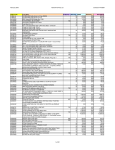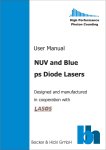Download MSA Dynamic Link Libraries User Manual
Transcript
Becker & Hickl GmbH Nahmitzer Damm 30 12277 Berlin Tel. +49 30 212 800 20 Fax. +49 30 212 800 213 email: [email protected] http://www.becker-hickl.com msadll.doc MSA Dynamic Link Libraries User Manual Version 3.0, Juni 2014 Introduction The MSA Dynamic Link Library contains all functions to control the MSA modules. The functions work under 32 or 64 bit Windows XP/Vista/7/8. Both 32 and 64-bit DLL versions are available. The program which calls the DLLs must be compiled with the compiler option 'Structure Alignment' set to '1 Byte'. The distribution disks contain the following files: MSA32.DLL 32-bit dynamic link library main file for use on 32-bit systems MSA32x64.DLL 32-bit dynamic link library main file for use on 64-bit systems MSA32.LIB import library file for Microsoft Visual C/C++ for use on 32-bit systems MSA32x64.LIB import library file for Microsoft Visual C/C++ for use on 64-bit systems MSA64.DLL 64-bit dynamic link library main file for use on 64-bit systems MSA64.LIB import library file for Microsoft Visual C/C++ for use on 64-bit systems MSA_DEF.H Include file containing Types definitions, Functions Prototypes and Pre-processor statements MSA200.INI MSA DLL initialisation file MSADLL.DOC This description file USE_MSA.C Simple example of using MSA DLL functions. Source file of the example is the file use_msa.c. To install DLLs execute installation package ( msa_setup_(32/64).exe) and follow its instructions. MSA-DLL Functions list The following functions are implemented in the MSA-DLL: Initialisation functions: MSA_init MSA_test_if_active MSA_get_init_status MSA_get_mode MSA_set_mode MSA_get_version MSA_get_module_info Setup functions: MSA_get_parameter MSA_set_parameter MSA_get_parameters MSA_set_parameters MSA_get_eeprom_data 2 MSA_write_eeprom_data MSA_get_adjust_parameters MSA_set_adjust_parameters Status functions: MSA_test_if_busy MSA_read_status MSA_get_current_sweep Measurement control functions: MSA_start_measure MSA_stop_measure MSA memory transfer functions: MSA_fill_memory MSA_read_data Test functions: MSA_test_id MSA_get_test_error_string MSA_get_error_string Functions listed above must be called with C calling convention which is default for C and C++ programs. Identical set of functions is available for environments like Visual Basic which requires _stdcall calling convention. Names of these functions have ‘std’ letters after ‘MSA’, for example, MSAstd_test_id it is _stdcall version of MSA_test_id. Description and behaviour of these functions are identical to the functions from the first (default) set – the only difference is calling convention. Application Guide Initialisation of the MSA Measurement Parameters Before a measurement is started the measurement parameter values must be written into the internal structures of the DLL functions (not directly visible from the user program) and sent to the control registers of the MSA module. This is accomplished by the function MSA_init. The MSA DLL Functions can control up to four MSA modules on PCI bus (MSA-300, MSA1000). The MSA_init function - reads the parameter values from a specified initialisation file - checks the base I/O addresses for all active modules to avoid hardware conflicts - checks and recalculates the parameters depending on the hardware restrictions and the adjust parameters from the EEPROM on each active MSA module - sends the parameter values to the MSA control registers on each active MSA module - performs a hardware test of each active MSA module The initialisation file is an ASCII file with a structure shown in the table below. Each module has its own section in the initialisation file ([msa_module 0..3]). Only modules which have an 3 entry ‘active = 1’ are initialised. We recommend either to use the file MSA200.INI or to start with MSA200.INI and to introduce the desired changes. ; ; ; ; MSA200 initialisation file MSA parameters have to be included in .ini file only when parameter value is different from default. module section (msa_module0-3) is required for each existing MSA module [msa_base] simulation = 0 [msa_module0] base_adr = 0x380 pci_card_no = 0 active = 1 enable_meas = 1 trigger = 0 inp_threshold = -0.1 trig_threshold = -0.1 time_per_point = 0.005 points_no = 1000 sweeps = 1 inp_holdoff = 0.5 trig_holdoff = 0.5 time_resolution = 0.005 start_delay = 0.0 active_edge= 0 ; 0 - hardware mode(default) , ; >0 - simulation mode (see msa_def.h for possible values) ; MSA module 0 hardware parameters ; base I/O address for ISA module (0 ... 0x3FC,default 0x380) ; number of module on PCI bus if PCI version of MSA module ; 0 - 3, default -1 ( ISA module) ;module active - can be used (default = 0 - not active) ; enable/disable(1/0) measurement , default = disable ; external trigger condition ; none(0)(default),active low(1),active high(2) ; input threshold level ; (-0.5 ... 0.5V , default -0.1) ; trigger threshold level ; (-1.0 ... 1.0V , default -0.1) ; collection time of 1 point in mikrosec ; (0.005(default) ... 40.96), must be a multiple of time_resolution ; time_per_point must fulfil following expression: ; points_no * time_per_point[µs] <= max_point * time_resolution ; max_point = 131072 for MSA-1000, 524288 for MSA-200(300) ; number of points to collect (64 ... max_point, default 1000) ; points_no must fulfil following expression: ; points_no * time_per_point[µs] <= max_point * time_resolution ; max_point = 131072 for MSA-1000, 524288 for MSA-200(300) ; number of accumulation sweeps (1(default) ... max_sweep) ; max_sweep = 65535 for MSA-200(300), 0xfffffff for MSA-1000) ; input holdoff level for MSA-1000 ; (0.5 ... 5.0 ns, default 0.5) ; trigger holdoff level for MSA-1000 ; (0.5 ... 5.0 ns, default 0.5) ; time resolution of 1 point in mikrosec ; 0.005 for MSA200(300) , ; 0.001, 0.002, 0.004, 0.008(default) for MSA-1000 ; start delay in mikrosec for MSA-1000 0(default).. 1e6 ; active edge of the input signal for MSA-1000 ; 0 - falling(default), 1 - rising [msa_module1] ; MSA module 1 hardware parameters base_adr = 0x280 pci_card_no=1 active = 0 ; base I/O address for ISA module (0 ... 0x3FC) ; number of module on PCI bus if PCI version of MSA module ; 0 - 3, default -1 ( ISA module) ;module not active - cannot be used [msa_module2] ; MSA module 2 hardware parameters base_adr = 0x2a0 ;base I/O address for ISA module (0 ... 0x3FC) 4 pci_card_no=2 active = 0 ; number of module on PCI bus if PCI version of MSA module ; 0 - 3, default -1 ( ISA module) ;module not active - cannot be used [msa_module3] ; MSA module 3 hardware parameters base_adr = 0x2c0 pci_card_no=3 ;base I/O address for ISA module (0 ... 0x3FC) ; number of module on PCI bus if PCI version of MSA module ; 0 - 3, default -1 ( ISA module) ;module not active - cannot be used active = 0 The module will be initialised, but only when it is not in use (locked) by other application. If, for some reasons, the module which was locked must be initialised, it can be done using the function MSA_set_mode with the parameter ‘force_use’ = 1. After successful initialisation the module is locked to prevent that other application can access it (Locking modules does not apply to MSA-1000 module). After an MSA_init call we recommend to call the MSA_test_if_active function to check which MSA modules are active. At least one module must be active, and only active modules can be operated further. It is recommended (but not required) to check also the initialisation status (by MSA_get_init_status) of each used module. In case of a wrong initialisation the initialisation status shows the reason of the error (see msa_def.h for possible values ). In case of errors the function MSA_get_error_string returns error string and the function MSA_get_test_error_string returns additional information about the error in hardware test (value INIT_WRONG_DACS). Additional information about MSA modules can be obtained by calling MSA_get_module_info function. The function fills MSAModInfo structure which is described below. short module_type short slot_number short in_use short init unsigned short base_adr module type : 20- MSA-200, 30 – MSA-300, 1000 – MSA-1000 slot number on PCI bus if MSA-300(1000) module -1 used and locked by other application, 0 - not used, 1 - in use ( not for MSA-1000) set to initialisation result code base I/O address After calling the MSA_init function the measurement parameters from the initialisation file are present in the module control registers and in the internal data structures of the DLLs. To give the user access to the parameters, the function MSA_get_parameters is provided. This function transfers the parameter values from the internal structures of the DLLs into a structure of the type MSAdata (see msa_def.h) which has to be declared by the user. The parameter values in this structure are described below. unsigned short base_adr short init short active short enable_meas short test_eep short trigger lower 16-bit of base I/O address on PCI bus – cannot be changed set to initialisation result code most of the library functions are executed only when module is active ( not 0 ) measurement enabled/disabled(1/0) test EEPROM checksum on startup or not external trigger condition - 5 float inp_threshold float trig_threshold float time_per_point unsigned long points unsigned long sweeps float inp_holdoff float trig_holdoff float time_resolution float start_delay short pci_card_no short active_edge none(0),active low(1),active high(2) input threshold level (-0.5 ... 0.5V , default -0.1) trigger threshold level (-1.0 ... 1.0V , default -0.1) collection time of 1 point in mikrosec (0.005(default) ... 40.96), must be a multiple of time_resolution time_per_point must fulfill following expression: points_no * time_per_point[µs] <= max_point * time_resolution max_point = 131072 for MSA-1000, 524288 for MSA-300 no of points to collect (64 ... max_point, default 1000) points_no must fulfil following expression: points_no * time_per_point[µs] <= max_point * time_resolution max_point = 131072 for MSA-1000, 524288 for MSA-300 no of accumulation sweeps (1(default) ... 65535 (MSA-200,300), 0xffffffff (MSA-1000)) input holdoff 0.5 .. 5.0[ns] , only MSA-1000 trigger holdoff 0.5 .. 5.0[ns] , only MSA-1000 time resolution of 1 point in mikrosec 0.005 for MSA200(300) , 0.001, 0.002, 0.004, 0.008(default) for MSA-1000 start delay after trigger in mikrosec for MSA-1000 0(default) .. 1e6 slot no for PCI module(0-3) or -1 for ISA module – cannot be changed active edge of the input signal for MSA-1000 0 - falling(default), 1 - rising To send the complete parameter set back to the DLLs and to the MSA module (e.g. after changing parameter values) the function MSA_set_parameters is used. This function checks and - if required - recalculates all parameter values due to cross dependencies and hardware restrictions. Therefore, it is recommended to read the parameter values after calling MSA_set_parameters by MSA_get_parameters. Single parameter values can be transferred to or from the DLL and module level by the functions MSA_set_parameter and MSA_get_parameter. To identify the desired parameter, the parameter identification par_id is used. The parameter identification keywords are defined in msa_def.h. Memory Read/Write Functions Reading the memory of the MSA module is accomplished by the functions MSA_read_data. To fill the memory with a constant value (or to clear the memory) the function MSA_fill_memory is available. Standard Measurements The most important measurement functions are listed below. The MSA_test_if_busy function is used to control the measurement loop. It sets a busy variable according to the current state of the measurement. The state of all active modules on which measurement is enabled is taken into account in the return value: 0 - all active MSA modules have finished the measurement, 1 - the measurement is still running (at least) in one MSA module, no modules are waiting for an external trigger 6 2 - at least one module is waiting for the external trigger of the first sweep 3 - at least one module is waiting for the external trigger of the current sweep The MSA_read_status function returns the current status of a particular MSA module. The most important status bits delivered by the function are listed below (see also msa_def.h). For MSA-200(300) modules ARMED ITRGED MEASURE EOFM OVFL TRGED 0x8000 0x4000 0x2000 0x1000 0x800 0x400 module is armed module was initially triggered module collects data ( Armed and Triggered ) end of measurement overflow of one or more accumulators current sweep triggered 0x40 0x8 0x1 0x2 0x20 0x10 module is armed module was initially triggered module collects data ( Armed and Triggered ) end of measurement overflow of one or more accumulators current sweep triggered For MSA-1000 modules ARMED1 ITRGED1 MEASURE1 EOFM1 OVFL1 TRGED1 MSA_start_measure starts the measurement in all active MSA modules. The measurement is controlled by the parameters loaded by the MSA_init, MSA_set_parameters or MSA_set_parameter functions. The recording procedure sweeps through the specified number of collection time bins (‘points_no’). Subsequent sweeps are accumulated until the specified number of ‘sweeps’ are completed. To check whether a measurement is finished, the MSA_test_if _busy function is used. A running measurement can be stopped by the MSA_stop_measure function. In the figure below block diagram of a simple measurement routine is given. 7 MSA_init change module parameters if required enable measurement: ENABLE_MEAS=1 set POINTS_NO set SWEEPS MSA_fill_memory MSA_start_measure( 0) 0 finished MSA_test_if_busy 1 2 still running wait for initial trigger 3 wait for current trigger MSA_read_data (add to a buffer) MSA_read_status (check for possible overflow) MSA_get_current_sweep Current sweep < SWEEPS AND overflow Yes No MSA_fill_memory End MSA_start_measure( 1) Fig1: Measurement with accumulation up to 65535 sweeps Filling memory (MSA_fill_memory ) is not required for MSA-1000 ( done by hardware). Error Handling Each MSA DLL function returns an error status. Return values >= 0 indicate error free execution. A value < 0 indicates that an error has occurred. The meaning of a particular error code can be found in msa_def.h file and can be read using MSA_get_error_string. We recommend to check the return value after each function call. Using DLL functions in LabView environment 8 Each DLL function can be called in LabView program by using ‘Call Library’ function node. If you select Configure from the shortcut menu of the node, you see a Call Library Function dialog box from which you can specify the library name or path, function name, calling conventions, parameters, and return value for the node. You should pay special attention to choosing correct parameter types using following conversion rules: Type in C programs Type in LabView char signed 8-bit integer, byte ( I8) unsigned char unsigned 8-bit integer, unsigned byte ( U8) short signed 16-bit integer, word ( I16) unsigned short unsigned 16-bit integer, unsigned word ( U16) long, int signed 32-bit integer, long ( I32) unsigned long, int unsigned 32-bit integer, unsigned long ( U32) __int64 signed 64-bit integer, quad ( I64) unsigned __int64 unsigned 64-bit integer, unsigned quad ( U64) float 4-byte single, single precision ( SGL) double 8-byte double, double precision ( DBL) char * C string pointer float * pass Pointer to Value ( Numeric, 4-byte single) For structures defined in include file xxx_def.h user should build in LabView a proper cluster. The cluster must contain the same fields in the same order as the C structure. If a pointer to a structure is a function parameter, you connect to the node the proper cluster and define parameter type as ‘Adapt to Type’ (with data format = ‘Handles by Value’). Connecting clusters with the contents which do not exactly correspond to the C structure fields can cause the program crash. Problems appear if the structure and the corresponding cluster contain string fields - due to the fact that LabView sends to the DLL handles to LabView string instead of the C string pointers for strings inside the cluster. In such case special version of the DLL function must be used which is prepared especially for use in LabView. Such functions have ‘_LV’ letters after ‘XXX’ ( for example XXX_LV_get_module_info ), and if found in xxx_def.h file they should be used in ‘Call Library’ function node instead of the standard function. Another solution is to write extra C code to transform these data types, create .lsb file and use it in 'Code Interface' node (CIN) instead of 'Call Library'. Experienced LabView and C users can prepare such CINs for every external code. 9 Description of the MSA DLL Functions -------------------------------------------------------------------------------------------------------short CVICDECL MSA_init (char * ini_file); -------------------------------------------------------------------------------------------------------Input parameters: * ini_file: pointer to a string containing the name of the initialisation file in use (including file name and extension) Return value: 0 no errors, <0 error code Description: Before a measurement is started the measurement parameter values must be written into the internal structures of the DLL functions (not directly visible from the user program) and sent to the control registers of the MSA module. This is accomplished by the function MSA_init. The function - reads the parameter values from the specified file ini_file - checks base I/O addresses for all active modules on ISA bus (MSA-200) to avoid hardware conflicts - checks and recalculates the parameters depending on hardware constraints and adjust parameters from the EEPROM in each active MSA module - sends the parameter values to the control registers of each active MSA module - performs a hardware test of each active MSA module The initialisation file is an ASCII file with a structure shown in the table below. We recommend either to use the file MSA200.INI or to start with MSA200.INI and introduce the desired changes. ; ; ; ; MSA200 initialisation file MSA parameters have to be included in .ini file only when parameter value is different from default. module section (msa_module0-3) is required for each existing MSA module [msa_base] simulation = 0 [msa_module0] base_adr = 0x380 pci_card_no = 0 active = 1 enable_meas = 1 trigger = 0 inp_threshold = -0.1 trig_threshold = -0.1 ; 0 - hardware mode(default) , ; >0 - simulation mode (see msa_def.h for possible values) ; MSA module 0 hardware parameters ; base I/O address for ISA module (0 ... 0x3FC,default 0x380) ; number of module on PCI bus if PCI version of MSA module ; 0 - 3, default -1 ( ISA module) ;module active - can be used (default = 0 - not active) ; enable/disable(1/0) measurement , default = disable ; external trigger condition ; none(0)(default),active low(1),active high(2) ; input threshold level ; (-0.5 ... 0.5V , default -0.1) ; trigger threshold level 10 time_per_point = 0.005 points_no = 1000 sweeps = 1 inp_holdoff = 0.5 trig_holdoff = 0.5 time_resolution = 0.005 start_delay = 0.0 active_edge= 0 ; (-1.0 ... 1.0V , default -0.1) ; collection time of 1 point in mikrosec ; (0.005(default) ... 40.96), must be a multiple of time_resolution ; time_per_point must fulfil following expression: ; points_no * time_per_point[µs] <= max_point * time_resolution ; max_point = 131072 for MSA-1000, 524288 for MSA-200(300) ; number of points to collect (64 ... max_point, default 1000) ; points_no must fulfil following expression: ; points_no * time_per_point[µs] <= max_point * time_resolution ; max_point = 131072 for MSA-1000, 524288 for MSA-200(300) ; number of accumulation sweeps (1(default) ... max_sweep) ; max_sweep = 65535 for MSA-200(300), 0xfffffff for MSA-1000) ; input holdoff level for MSA-1000 ; (0.5 ... 5.0 ns, default 0.5) ; trigger holdoff level for MSA-1000 ; (0.5 ... 5.0 ns, default 0.5) ; time resolution of 1 point in mikrosec ; 0.005 for MSA200(300) , ; 0.001, 0.002, 0.004, 0.008(default) for MSA-1000 ; start delay in mikrosec for MSA-1000 0(default).. 1e6 ; active edge of the input signal for MSA-1000 ; 0 - falling(default), 1 - rising [msa_module1] ; MSA module 1 hardware parameters base_adr = 0x280 pci_card_no=1 active = 0 ; base I/O address for ISA module (0 ... 0x3FC) ; number of module on PCI bus if PCI version of MSA module ; 0 - 3, default -1 ( ISA module) ;module not active - cannot be used [msa_module2] ; MSA module 2 hardware parameters base_adr = 0x2a0 pci_card_no=2 active = 0 ;base I/O address for ISA module (0 ... 0x3FC) ; number of module on PCI bus if PCI version of MSA module ; 0 - 3, default -1 ( ISA module) ;module not active - cannot be used [msa_module3] ; MSA module 3 hardware parameters base_adr = 0x2c0 pci_card_no=3 ;base I/O address for ISA module (0 ... 0x3FC) ; number of module on PCI bus if PCI version of MSA module ; 0 - 3, default -1 ( ISA module) ;module not active - cannot be used active = 0 After an MSA_init call we recommend to call the MSA_test_if_active function and to check which MSA modules are active. Only active modules can be operated further, therefore at least one module must be active. It is reasonable also to check the initialisation status (MSA_get_init_status) of each used module. The initialisation status can show the reason of a wrong initialisation (see msa_def.h for possible values). In case of hardware test errors (values INIT_WRONG_COUNTER or INIT_WRONG_DACS) the function MSA_get_test_error_string delivers additional information. Additional information about MSA modules can be obtained by calling MSA_get_module_info function. The function fills MSAModInfo structure (see msa_def.h for definition ). 11 -------------------------------------------------------------------------------------------------------short CVICDECL MSA_test_if_active (short mod_no); -------------------------------------------------------------------------------------------------------Input parameters: mod_no module number (0 - 3) Return value: 0 - module mod_no not active ( cannot be used) , 1 - module mod_no active Description: The procedure returns information whether the module specified by ‘mod_no’ is active or not. A module is set active only if there is the entry ‘active = 1’ in the respective module section in the ini_file. As a result of a wrong initialisation (MSA_init function) a module can be deactivated. To find out the reason of deactivating the module, run the MSA_get_init_status function. -------------------------------------------------------------------------------------------------------short CVICDECL MSA_get_init_status(short mod_no, short * ini_status); -------------------------------------------------------------------------------------------------------Input parameters: mod_no *ini_status Return value: module number (0 - 3) pointer to the initialisation status 0 no errors, <0 error code (see msa_def.h) Description: The procedure loads the ini_status variable with the initialisation result code set by the function MSA_init for module ‘mod_no’. The possible values are shown below (see also msa_def.h): INIT_OK INIT_NOT_DONE INIT_WRONG_EEP_CHKSUM INIT_WRONG_MOD_ID INIT_WRONG_BASE_ADR INIT_WRONG_DACS INIT_CANT_OPEN_PCI_CARD INIT_MOD_IN_USE INIT_MSA_WINDRVR_VER INIT_MSA_WRONG_LICENSE INIT_MSA_NO_LICENSE INIT_MSA_LICENSE_NOT_VALID INIT_MSA_LICENSE_DATE_EXP 0 -1 -2 -3 -4 -7 -8 -9 -10 -11 -12 -13 -14 no error init not done wrong EEPROM checksum wrong module identification code not unique base address DAC’s test failed cannot open PCI card module already in use incorrect WinDriver version corrupted license key license key not read from registry license is not valid for MSA DLL license date expired 12 In case of initialisation errors (values INIT_WRONG_DACS or INIT_CANT_OPEN_PCI_CARD) the function MSA_get_test_error_string gives additional information on the error. -------------------------------------------------------------------------------------------------------short CVICDECL MSA_get_mode(void); -------------------------------------------------------------------------------------------------------Input parameters: none Return value: current mode of DLL operation Description: The procedure returns current mode of DLL operation (hardware or simulation). Possible ‘mode’ values are defined in the msa_def.h file: #define MSA_HARD #define MSA_SIMUL300 #define MSA_SIMUL1000 0 30 1000 /* hardware mode */ /* simulation mode of MSA-300 */ /* simulation mode of MSA-1000 */ -------------------------------------------------------------------------------------------------------short CVICDECL MSA_set_mode(short mode, short force_use, short *in_use ); -------------------------------------------------------------------------------------------------------Input parameters: mode: mode of DLL operation force_use force using the module if they are locked ( in use) *in_use pointer to the table with information which module must be used Return value: 0 no errors, <0 error code (see msa_def.h) Description: The procedure is used to change the mode of the DLL operation between the hardware mode and the simulation mode. It is a low level procedure and not intended to normal use. It is used to switch the DLL to the simulation mode if hardware errors occur during the initialisation. Table ‘in_use’ should contain entries for all 4 modules: 0 – means that the module will be unlocked and not used longer 1 – means that the module will be initialised and locked When the Hardware Mode is requested for each of 4 possible modules: 13 -if ‘in_use’ entry = 1 : the proper module is locked and initialised (if it wasn’t) with the initial parameters set (from ini_file) but only when it was not locked (not for MSA1000) by another application or when ‘force_use’ = 1. -if ‘in_use’ entry = 0 : the proper module is unlocked and can be used further. When one of the simulation modes is requested for each of 4 possible modules: -if ‘in_use’ entry = 1 : the proper module is initialised (if it wasn’t) with the initial parameters set (from ini_file). -if ‘in_use’ entry = 0 : the proper module is unlocked and can be used further. Errors during the module initialisation can cause that the module is excluded from use. Use the function MSA_get_init_status and/or MSA_get_module_info to check which modules are correctly initialised and can be use further. Use the function MSA_get_mode to check which mode is actually set. Possible ‘mode’ values are defined in the msa_def.h file. -------------------------------------------------------------------------------------------------------short CVICDECL MSA_get_version(short mod_no , short * version); -------------------------------------------------------------------------------------------------------Input parameters: mod_no *version Return value: module number (0 - 3) pointer to the version variable 0 no errors, <0 error code (see msa_def.h) Description: The procedure loads the ‘version’ variable with the FPGA version of the module specified by mod_no. This is low a level procedure, not needed normally. -------------------------------------------------------------------------------------------------------short CVICDECL MSA_get_module_info (short mod_no , MSAModInfo * mod_info); -------------------------------------------------------------------------------------------------------Input parameters: mod_no * mod_info Return value: module number (0 - 3) pointer to the result structure 0 no errors, <0 error code (see msa_def.h) Description: After calling the MSA_init function (see above) the MSAModInfo internal structures for all 4 modules are filled. This function transfers the contents of the internal structure of the DLL into 14 a structure of the type MSAModInfo (see msa_def.h) which has to be defined by the user. The parameters included in this structure are described below. short module_type short slot_number short in_use short init unsigned short base_adr MSA module type (see msa_def.h) slot number on PCI bus occupied by the MSA-300(1000) module -1 used and locked by other application, 0 - not used, 1 - in use ( not for MSA-1000) set to initialisation result code base I/O address -------------------------------------------------------------------------------------------------------short CVICDECL MSA_get_parameters(short mod_no, MSAdata * data); -------------------------------------------------------------------------------------------------------Input parameters: mod_no *data Return value: module number (0 - 3) pointer to result structure (type MSAdata) 0 no errors, <0 error code (see msa_def.h) Description: After calling the MSA_init function (see above) the measurement parameters from the initialisation file are present in the module and in the internal data structures of the DLLs. To give the user access to the parameters, the function MSA_get_parameters is provided. This function transfers the parameter values of the module ‘mod_no’ from the internal structures of the DLLs into a structure of the type MSAdata (see msa_def.h). A suitable structure has to be defined by the user. The parameter values in this structure are described below. unsigned short base_adr short init short active short enable_meas short test_eep short trigger float inp_threshold float trig_threshold float time_per_point unsigned long points unsigned long sweeps float inp_holdoff float trig_holdoff float time_resolution lower 16-bit of base I/O address on PCI bus – cannot be changed set to initialisation result code most of the library functions are executed only when module is active ( not 0 ) measurement enabled/disabled(1/0) test EEPROM checksum on startup or not external trigger condition none(0),active low(1),active high(2) input threshold level (-0.5 ... 0.5V , default -0.1) trigger threshold level (-1.0 ... 1.0V , default -0.1) collection time of 1 point in mikrosec (0.005(default) ... 40.96), must be a multiple of time_resolution time_per_point must fulfill following expression: points_no * time_per_point[µs] <= max_point * time_resolution max_point = 131072 for MSA-1000, 524288 for MSA-300 no of points to collect (64 ... max_point, default 1000) points_no must fulfil following expression: points_no * time_per_point[µs] <= max_point * time_resolution max_point = 131072 for MSA-1000, 524288 for MSA-300 no of accumulation sweeps (1(default) ... 65535 (MSA-200,300), 0xffffffff (MSA-1000)) input holdoff 0.5 .. 5.0[ns] , only MSA-1000 trigger holdoff 0.5 .. 5.0[ns] , only MSA-1000 time resolution of 1 point in mikrosec 0.005 for MSA200(300) , 0.001, 0.002, 0.004, 0.008(default) for MSA-1000 15 float start_delay short pci_card_no short active_edge start delay after trigger in mikrosec for MSA-1000 0(default) .. 1e6 slot no for PCI module(0-3) or -1 for ISA module – cannot be changed active edge of the input signal for MSA-1000 0 - falling(default), 1 - rising -------------------------------------------------------------------------------------------------------short CVICDECL MSA_set_parameters(short mod_no, MSAdata * data); -------------------------------------------------------------------------------------------------------Input parameters: mod_no *data Return value: module number (0 - 3) pointer to parameters structure (type MSAdata, see msa_def.h) 0 no errors, <0 error code (see msa_def.h) Description: The procedure sends all parameters from the ‘MSAdata’ structure to the internal DLL structures and to the control registers of the MSA module ‘mod_no’. The new parameter values are recalculated according to the parameter limits and hardware restrictions (e.g. DAC resolution). Furthermore, cross dependencies between different parameters are taken into account to ensure the correct hardware operation. It is recommended to read back the parameters after setting to get their true values after recalculation. The values of ‘base_adr’, ‘init’ and ‘active’ are not changed. They can be changed only by a new ini_file an a MSA_init call. If an error occurs for a particular parameter, the procedure does not set the rest of the parameters and returns with an error code. -------------------------------------------------------------------------------------------------------short CVICDECL MSA_get_parameter(short mod_no, short par_id, float * value); -------------------------------------------------------------------------------------------------------Input parameters: mod_no par_id *value Return value: module number (0 - 3) parameter identification number (see msa_def.h) pointer to the parameter value 0 no errors, <0 error code (see msa_def.h) The procedure loads ‘value’ with the actual value of the requested parameter from the DLLinternal data structures of the module ‘mod_no’. The par_id values are defined in msa_def.h file as MSA_PARAMETERS_KEYWORDS. 16 -------------------------------------------------------------------------------------------------------short CVICDECL MSA_set_parameter(short mod_no, short par_id, float value); -------------------------------------------------------------------------------------------------------Input parameters: mod_no par_id value module number (0 - 3) parameter identification number new parameter value Return value: 0 no errors, <0 error code (see msa_def.h) The procedure sets the specified hardware parameter. The value of the specified parameter is transferred to the internal data structures of the DLL functions and to the MSA module ‘mod_no’. The new parameter value is recalculated according to the parameter limits and hardware restrictions (e.g. DAC resolution). Furthermore, cross dependencies between different parameters are taken into account to ensure the correct hardware operation. It is recommended to read back the parameters after setting to get their real values after recalculation. Parameters BASE_ADR and ACTIVE cannot be changed. They can be changed only by a new ini_file and a MSA_init call. The par_id values are defined in msa_def.h file as MSA_PARAMETERS_KEYWORDS. -------------------------------------------------------------------------------------------------------short CVICDECL MSA_get_eeprom_data(short mod_no, MSA_EEP_Data *eep_data); -------------------------------------------------------------------------------------------------------Input parameters: mod_no *eep_data Return value: module number (0 - 3) pointer to result structure 0 no errors, <0 error code (see msa_def.h) The structure "eep_data" is filled with the contents of the EEPROM of the MSA module specified by ‘mod_no’. The EEPROM contains the production data and the adjust parameters of the module. The structure "MSA_EEP_Data" is defined in the file msa_def.h. Normally, the EEPROM data need not be read explicitly because the EEPROM is read during MSA_init and the module type information and the adjust values are taken into account when the MSA module registers are loaded. 17 -------------------------------------------------------------------------------------------------------short CVICDECL MSA_write_eeprom_data(short mod_no, unsigned short write_enable, MSA_EEP_Data *eep_data); -------------------------------------------------------------------------------------------------------Input parameters: mod_no write_enable *eep_data Return value: module number (0 - 3) write enable password pointer to result structure 0 no errors, <0 error code (see msa_def.h) The function is used to write data to the EEPROM of an MSA module ‘mod_no’ by the manufacturer. To prevent corruption of the adjust data by not allowed access the function writes the EEPROM only if the ‘write_enable’ password is correct. -------------------------------------------------------------------------------------------------------short CVICDECL MSA_get_adjust_parameters (short mod_no, MSA_Adjust_Para *adjpara); -------------------------------------------------------------------------------------------------------Input parameters: mod_no * adjpara Return value: module number (0 - 3) pointer to result structure 0 no errors, <0 error code (see msa_def.h) The structure 'adjpara' is filled with adjust parameters of the MSA module ‘mod_no’ that are currently in use. The parameters can either be previously loaded from the EEPROM by MSA_init or MSA_get_eeprom_data or - not recommended - set by MSA_set_adust_parameters. The structure "MSA_Adjust_Para" is defined in the file msa_def.h. Normally, the adjust parameters need not be read explicitly because the EEPROM is read during MSA_init and the adjust values are taken into account when the MSA module registers are loaded. -------------------------------------------------------------------------------------------------------short CVICDECL MSA_set_adjust_parameters (short mod_no, MSA_Adjust_Para *adjpara); -------------------------------------------------------------------------------------------------------Input parameters: mod_no * adjpara module number (0 - 3) pointer to a structure which contains new adjust parameters 18 Return value: 0 no errors, <0 error code (see msa_def.h) The adjust parameters in the internal DLL structures (not in the EEPROM) of the module ‘mod_no’ are set to values from the structure "adjpara". The function is used to set the module adjust parameters to values other than the values from the EEPROM. The new adjust values will be used until the next call of MSA_init. The next call to MSA_init replaces the adjust parameters by the values from the EEPROM. We strongly discourage to use modified adjust parameters, because the module function can be seriously corrupted by wrong adjust values. The structure "MSA_Adjust_Para" is defined in the file msa_def.h. -------------------------------------------------------------------------------------------------------short CVICDECL MSA_test_if_busy(short * busy); -------------------------------------------------------------------------------------------------------Input parameters: *busy Return value: pointer to result value 0 no errors, <0 error code (see msa_def.h) MSA_test_if_busy sets a ‘busy’ variable according to the current state of the measurement. The function is used to control the measurement loop after starting the measurement. Possible values of ‘busy’ are listed below. 0 - all active MSA modules finished the measurement, 1 - the measurement is still running at least in one MSA module, no modules are waiting for the trigger 2 - at least one module is waiting for the trigger for the first sweep 3 - at least one module is waiting for the trigger for the current sweep -------------------------------------------------------------------------------------------------------short CVICDECL MSA_read_status(short mod_no, unsigned short * status); -------------------------------------------------------------------------------------------------------Input parameters: mod_no *status Return value: module number (0 - 3) pointer to result value 0 no errors, <0 error code (see msa_def.h) The MSA_read_status function returns the current status of the MSA module defined by ‘mod_no’. The most important status bits delivered by the function are listed below (see also msa_def.h). For MSA-200(300) modules ARMED ITRGED MEASURE 0x8000 0x4000 0x2000 module is armed module was initially triggered module collects data ( Armed and Triggered ) 19 EOFM OVFL TRGED 0x1000 0x800 0x400 end of measurement overflow of one or more accumulators current sweep triggered 0x40 0x8 0x1 0x2 0x20 0x10 module is armed module was initially triggered module collects data ( Armed and Triggered ) end of measurement overflow of one or more accumulators current sweep triggered For MSA-1000 modules ARMED1 ITRGED1 MEASURE1 EOFM1 OVFL1 TRGED1 The function is a low level procedure which is normally used only to test whether an overflow occurred during the measurement and to get additional information about the MSA module state. To control the measurement, the MSA_test_if_busy function is recommended. -------------------------------------------------------------------------------------------------------short CVICDECL MSA_get_current_sweep (short mod_no, ,unsigned long *sweep); -------------------------------------------------------------------------------------------------------Input parameters: mod_no *sweep Return value: module number (0 - 3) pointer to result value 0 no errors, <0 error code (see msa_def.h) The MSA_get_current_sweep function fills ‘sweep’ with the current value of sweep counter in the MSA module ‘mod_no’. The function is used to check how many sweeps were already collected during the measurement or when the measurement stops due to overflow. -------------------------------------------------------------------------------------------------------short CVICDECL MSA_start_measure(short restart); -------------------------------------------------------------------------------------------------------Input parameters: restart Return value: measurement restarted (1) or start from the beginning (0) 0 no errors, <0 error code (see msa_def.h) The procedure is used to start (restart) the measurement. Before a measurement is started by MSA_start_measure - the parameters on all active modules must be set (MSA_init or MSA_set_parameter(s) ), - the same measurement mode must be set for all requested modules, - the measurement must be enabled in all requested modules (parameter ENABLE_MEAS must be set by MSA_set_parameter), 20 - MSA memory on all active modules must be cleared ( from 0 to POINTS_NO –1) (not needed for MSA-1000) - POINTS_NO and TIME_PER_POINT must be set to define the number of frames to be measured, - SWEEPS must be set to define the number of sweeps to be accumulated, The measurement continues until the specified number of points and accumulations has been reached or an overflow occurred. In case of overflow the measurement can be restarted (if the current sweep counter is less than SWEEPS). If ‘restart’ is equal 1, sweeps counter is not reloaded and the current value is used. If restart is equal 0, the sweep counter is loaded with the ‘SWEEPS’ value. -------------------------------------------------------------------------------------------------------short CVICDECL MSA_stop_measure(void); -------------------------------------------------------------------------------------------------------Input parameters: Return value: none 0 no errors, <0 error code (see msa_def.h) MSA_stop_measure is used to stop the measurement by a software command. -------------------------------------------------------------------------------------------------------short CVICDECL MSA_fill_memory(short mod_no, unsigned long from, unsigned long to, unsigned short fill_value); -------------------------------------------------------------------------------------------------------Input parameters: mod_no from to fill value Return value: module number (0 - 3) 1st address to fill (0 – POINTS_NO - 1) last address to fill ( from – POINTS_NO - 1) value written to the MSA memory 0 no errors, <0 error code (see msa_def.h) The procedure is used to fill a specified part of the memory of the MSA module ‘mod_no’ with the value ‘fill_value’. -------------------------------------------------------------------------------------------------------short CVICDECL MSA_read_data(short mod_no, unsigned long from, unsigned long to, unsigned long * buf, short add); -------------------------------------------------------------------------------------------------------Input parameters: mod_no from module number (0 - 3) 1st address to read (0 – POINTS_NO - 1) 21 to *buf add Return value: last address to read (from – POINTS_NO - 1) pointer to data buffer to be filled 1 – add read values to the buffer, 0 – rewrite buffer contents 0 no errors, <0 error code (see msa_def.h) The procedure is used to read measurement results from the memory of the MSA module ‘mod_no’. The procedure cannot be used during the measurement. The procedure reads the MSA memory from the address ‘from’ up to the address ‘to’ and depending on the ‘add’ parameter either writes or add read values to the buffer ‘buf’ . Using the procedure with the parameter ‘add’ equal 0 is recommended as a first call after the measurement start (then a previous clearing of the buffer is not needed). A call with ‘add’ equal 1 is used to accumulate measurement results in the buffer when the measurement is restarted after an overflow. Please make sure that the buffer ‘buf’ be allocated with enough memory for the required number of points (to - from +1). -------------------------------------------------------------------------------------------------------short CVICDECL MSA_test_id ( short mod_no) ; -------------------------------------------------------------------------------------------------------Input parameters: mod_no: module number (0 - 3) Return value: on success - module type, on error <0 (error code) The procedure is used to check the identification code of MSA module ‘mod_no’. It is a low level procedure that is called already during the initialisation by MSA_init. The procedure returns a module type value if the id is correct. Possible module type values are defined in the msa_def.h file. -------------------------------------------------------------------------------------------------------short CVICDECL MSA_get_test_error_string(char *error_string); -------------------------------------------------------------------------------------------------------Input parameters: error_string pointer to error message string Return value: <0 last error code (see msa_def.h) The procedure fills ‘error_string’ with the internal DLL string generated during the last execution of the MSA_init function. ‘Error string’ contains detailed information on an initialisation error. 22 After a call to MSA_get_test_error_string DLL’s internal error string is empty. -------------------------------------------------------------------------------------------------------short CVICDECL MSA_get_error_string(short error_id, char * dest_string, short max_length); -------------------------------------------------------------------------------------------------------Input parameters: error_id MSA DLL error id (0 – number of MSA errors-1) (see msa_def.h file) *dest_string pointer to destination string max_length max number of characters which can be copied to ‘dest_string’ Return value: 0: no errors, <0: error code The procedure copies to ‘dest_string’ the string which contains the explanation of the MSA DLL error with id equal ‘error_id’. Up to ‘max_length characters will be copied. Possible ‘error_id’ values are defined in the msa_def.h file. ================================================================ 23