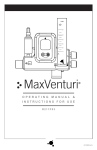Download DSP-405 USER'S MANUAL
Transcript
R DSP-405 USER'S MANUAL Contents Features 1 General Instructions 2 1. Overview 3 1.1 Front Panel 3 1.2 Rear Panel 4 2. Operation Guide 5 2.1 Chase Mode 5 2.2 Receive Mode 6 2.3 Total DMX Channel 6 Technical Specifications 8 DSP-405 4 CHANNEL DIGITAL SWITCH PACK Improvement and changes to this manual, specifications and design, may be made at any time without prior notice. R ALL RIGHTS RESERVED. The Pioneer of Entertainment Lighting Industry Features Thank you for purchasing this BOTEX product. This DSP-405 features include: 3-pin standard DMX IN/OUT ports. 17 built-in programs, chase speed under control. Provide dimmer control information to 4 channel using DMX-512 protocol. Power failure memory. 4 digits Segment Display shows current activity and function state. Every effort has been made to design dependability, reliability and comfort into each unit. New products are being designed constantly to meet the needs of both entertainment and the lighting industry. We welcome your comments about our product and services. It is both a privilege and a pleasure serving you. 1 General Instructions Please read through this operating instructions before installing or using your new product. After you have finished reading the instructions, put them away in a safe place for future reference. Safe and Efficient Use This product must be earthed. Do not make any inflammable liquids, water or metal objects enter the unit. Take care not to damage the power cord. No user serviceable parts inside, always consult authorized personnel for repairs. In the event of a malfunction(burning smell, etc.), immediately stop operation, disconnect the power supply plug, and consult authorized service personnel. To prevent fire or shock hazard, do not expose this product to rain or moisture. Product Care This product is intended for indoor use only. Provide occasional ventilation during use. Unplug the power plug from the sockets when not using the unit for extended period. Do not use the unit in places subject to excessive humidity, vibration or bumps. Place this unit in a stable location. Do not dismantle or modify the unit. 2 1. Overview 1.1 Front Panel 1 1 2 3 4 OUTPUT: 5A/CH, TOTAL 16A Max. 4 CHANNEL DIGITAL SWITCH PACK 1 MODE DISPLAY RECEIVE FUNCTION DMXChannel 2 3 8:8:8.8 4 2 DMXSignal 3 CHASEProgram CHASE HOLD5SEC. / SP:99 / / CHASESpeed 5 TotalDMXchannel MODE 6 4 1. Channel Output 2. Channel LEDs 3. Segment Display 4. MODE button 5. 6. 3 button button 5 A per channel, total 16 A max. Shows the intensity of the channel in use. Shows the current activity or function state. Press to select operating mode. Press and hold for five seconds will activates Total DMX Channel mode Press to increase the display value. Press to decrease the display value. 1. Overview 1.2 Rear Panel 10 3 POWERINPUT FUSES:F6.3A 250V(5x20mm) AC230V~50Hz, 16AMAX. POWER C POWER INDICATOR R 2 3 1=Ground 2=Data3=Data+ 1 1 2 CERTIFIEDTOCSA STD.C22.2NO.12 1 2 3 4 RISK OFELECTRICSHOCK DISCONNECTINPUTPOWER BEFOREOPENING R 9901286 DMX IN CONFORMSTO ANSI/ULSTD.153 8 8. Power Cable 9. Power Switch 10. Channel Fuse 11. DMX Out 12. DMX In 9 DMX OUT MADEINCHINA 11 23-010-0123 12 Connect to an appropriate power outlet rated AC 230V~50Hz. Press to turn ON/OFF the power. F6.3A 250V 5x20mm 3-pin XLR female, used to transmit DMX data. 3-pin XLR male, used to receive DMX data. 4 2. Operation Guide 2.1 Chase Mode 1 2 3 4 1. Tap MODE button to select Chase mode. pa02 DMXSignal MODE 1 2 3 4 2. Tap button(or button ) to the program you want to chase. pa05 DMXSignal The built-in programs consists of 16 programs and one synthesization of 16 programs. MODE 1 2 3 4 3. Tap MODE button for chase speed. sp32 DMXSignal MODE 1 2 3 sp72 MODE 5 4 DMXSignal 4. Tap button(or button) to your desired speed. 2. Operation Guide 2.2 Receive Mode 1 2 3 4 1. Tap MODE button to select Receive mode. A052 DMXSignal MODE 1 2 3 4 a035 DMXSignal 2. Tap button(or button) to assign the initial DMX address for channel 1. If you assign address 35 for channel 1, then address 36,37 and 38 for the rest channels in sequence. MODE 2.3 Total DMX Channel 1 2 3 4 1. Press MODE button for five seconds. DMXSignal MODE 6 2. Operation Guide 2.3 Total DMX Channel 1 2 3 2. Tap button or button, the Segment Display changes the display among / / . 4 DMXSignal MODE 7 When appears, all four channel is controlled by one DMX channel; when appears, every two channel is controlled by one DMX channel; when appears, each of four channel is controlled by one DMX channel. Technical Specifications Power Input ........................................................... AC 230V~50Hz, 16 A max. Channel Output ............................................. 5 A per channel, Total 16 A max. DMX OUT ........................................................................... 3-pin XLR female DMX IN .................................................................................. 3-pin XLR male Channel Fuse ................................................................. F6.3A 250V 5x20mm Dimensions ............................................................................. 260x210x53mm Weight .................................................................................................... 2.6 Kg 8 R ALL RIGHTS RESERVED Rev 1.0 May, 2000 24-004-0334