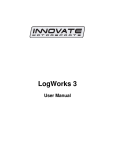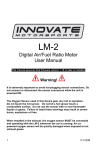Download TC-4 4 Channel Thermocouple Interface User Manual
Transcript
TC-4 4 Channel Thermocouple Interface User Manual TC-4 Manual 1.1.doc 1. 2. 3. 4. Overview ............................................................................................................................... 3 Specifications........................................................................................................................ 3 Thermocouple Basics ........................................................................................................... 4 Connecting the TC-4............................................................................................................. 5 4.1 Connecting power ............................................................................................................. 5 4.2 Connecting Thermocouples .............................................................................................. 5 5. The Innovate Log-Chain concept ......................................................................................... 6 5.1 Log-Chain of 4 channels consisting of TC-4 alone........................................................... 7 5.2 6-channel Log-Chain example with 2 AFR channels........................................................ 7 5.3 16-Channel Log-Chain example ....................................................................................... 8 6. Programming the TC-4 with LM Programmer ...................................................................... 8 6.1 Changing the device name ............................................................................................... 9 6.2 Updating the firmware ....................................................................................................... 9 6.3 Configuring the Inputs ....................................................................................................... 9 7. Kit Contents ........................................................................................................................ 10 Appendix A: Limited Warranty ...................................................................................................... 11 Revision History............................................................................................................................. 11 -2- 1. Overview The TC-4 device is 4 channel thermocouple interface device for a MTS Log Chain. The TC-4 may also be used as a stand-alone 4 channel MTS compatible thermocouple amplifier (see Chapter 2 for more details). Each of the four inputs of the TC-4 can be user configured either EGT range (32..1999 degF, 0..1093 degC) or for CHT range to measure cylinder head temperatures (32..572 degF, 0..300 degC. 2. Specifications Power Power requirements Power reversal protection External Sensor power see Note 1 8-36 Volt / 50mA Yes 5V (+- 2.5%), 300mA max. Serial Communication Serial Port Speed Packet/Logging Speed Sample Resolution 19.2 kbit/sec 81.92 msec/sample packet 10 bits (0..5V at 0.1% resolution) Input Specifications Number of Channels Thermocouple Type Input measurement range CHx+ max input voltages CHx- max input voltages Common Mode Rejection Range Input Impedance 4 Type K 0 to 300 degC (CHT Range) or 0 to 1093 degC (EGT Range) - 2.5V to +7.5V -2.5V to +7.5V -2.5V to +7.5V 1 MOhm Temperature Max Operating Temperature -20 to +80 deg Celsius Mechanical Size (W x L x H) Weight 133 x 65 x 26 mm 114 grams Note 1: Supply current does not included current of external sensors powered from the 5V output -3- 3. Thermocouple Basics Thermocouples are used to measure temperatures by relying on the phenomenon where a junction of any two different metals ( Copper and Iron, for example ) will generate a small voltage. This voltage is dependant upon which two metal are used, and the temperature of the junction. This phenomena is known, formally, as the "Seebeck Effect". Because every junction of different metals contributes its own voltage into the measurement, it is important to have as few junctions between dissimilar metals as possible in order to record an accurate measurement. This is why thermocouple wire is made completely of two different metals. The "Type K" thermocouple to be used with the TC-4 kit is composed of Cromel and Alumel; one lead being made of each ( the red and yellow leads ). To make a thermocouple, strip approximately 3/4" of insulation form one end of the thermocouple wire. Twist the two exposed metal ends together. You may optionally solder them, also. But twist them first. Do not solder them in parallel. This will form what is called the "Hot junction". This "Hot junction" is what you will connect to the surface that you want to measure. This is usually either: a) under the copper gasket of a sparkplug for cylinder head temperature (CHT) or, b) clamped to a primary header tube for exhaust gas temperature (EGT). Note that clamping to the primary tube will NOT measure real EGT, but the surface temperature of the header pipe. For real EGT measurements use an EGT probe that extends into the header itself. There is also the "Cold junction." This is where the 2 leads of the thermocouple come together again at the TC-4 terminals. The TC-4 has an internal temperature sensor at the T/C input terminals. It uses this sensor to "offset" the effect of the "Cold junction" in the measurement. This is called "Cold junction compensation". Once the effects of the cold junction are neutralized, the TC-4 can accurately read the temperature of the "Hot junction" which is the twisted lead pair at the opposite end of the thermocouple wire. -4- 4. Connecting the TC-4 The TC-4 looks like this: 4.1 Connecting power Connect switched 12V power (switched on when the cars ignition system is on) from the car to the terminal marked 12V on the TC-4 connector. Connect one of the terminals marked GND to a good ground on the car. The engine block will supply a good ground connection. 4.2 Connecting Thermocouples One thing that is counter intuitive for many people is that the negative side of a thermocouple wire is always red. There are many different types of thermocouple wire; types K, J and T being the most popular. All have a red negative lead and a yellow, black, or blue positive lead respectively. When connection the thermocouple to the terminals on the TC-4, be sure to connect the yellow lead to the + and red lead to the - terminals. Several manufacturers offer EGT "thermocouple probes" which are actually inserted into the exhaust gas stream through a hole in the headers or exhaust manifold. These provide a more accurate measurement of exhaust gas temperature. They are commonly available in types K and J. Only type K will currently work with the TC-4. To use a thermocouple probe, connect the red and yellow leads of the thermocouple wire to the yellow and red leads of the thermocouple probe. The junction is inside the probe. You can not use normal copper wire to connect the thermocouple probe to the TC-4. You must use thermocouple wire to connect the probe. If you do not, there will be an extra two-metal junction where the Copper wire meets the wires of the probe. This extra junction will cause a large error in the temperature readings. -5- Most Thermocouple probes are of the “grounded junction” type. This means that the “hot junction” is also connected to the probe’s body. As this body is connected for example to the exhaust manifold, the sensor wires are essentially grounded through that. The same would be true if a home-made thermocouple junction is used as described above by twisting the wires and if that wire-twist is connected to some grounded engine part. If the twisted ends would be grounded, untwist them first and clamp the separately but close together. Otherwise the clamping metal part can short out part of the thermocouple voltage. See below: The TC-4 will work with either isolated or grounded junction thermocouples. There are four GND connections. The two closest to the 5V terminal can be used for thermocouple shielding. The GND terminals next to the TC4- terminal are no-connects so they are not to be used. 5. The Innovate Log-Chain concept LogWorks 2.0 has the capability to log, display and analyze up to 32 engine parameters. Most users will use less though. Each of the MTS components reads between 1 and 6 engine parameters. To interface a multitude of MTS components to LogWorks with a single connection, the Innovate LogChain concept was introduced. The TC-4 can be used as a MTS component in a Log-Chain. Each of the MTS components has two serial ports (except the LM-1, which has only one). One serial port is designated as IN-port, the other as OUT port. The OUT-port of one device is connected to the IN-port of the next device and so on. This way devices can be ‘daisy-chained’ to build a log-chain for up to 32 channels total. The OUT-port of the last device is connected to the computer for logging or downloading of logged data. The device that’s first in the chain is special. It determines the logging sample rate. The first device in the chain sends a data packet containing its channel data (a sample) to the next device (downstream, left to right in the diagram) every 81.92 milliseconds. The next device appends its data to that packet and hands that packet to the next device downstream and so on. At each device the packet grows in length. The devices in the chain synchronize their sampling of the engine parameters to the packets, so that all the channels in a packet together represent the same instance in time. At the downstream end of the log chain (OUT-port of the last device) a computer or external logger can be connected to store or display the stream data. The XD-1 display is such a device. -6- This also means that the complete channel data set is ONLY available at the end of the log-chain. A datalogger capable of recording the log-chain data-stream therefore MUST be placed at the end of the log-chain. This includes lap-top computers or other loggers. Commands for individual devices are sent ‘upstream’. A device (incl. a computer or an XD-1) can send commands to the devices upstream of itself, but not downstream. Commands can include start-stop recording, calibration/configuration commands and so on. Only the device directly upstream of the command originator of course will receive the command. This device then decides, depending on the command, whether to execute the command and whether to pass it on. An example of a case where the command is executed but not passed on is the start-stop record command. The first upstream device capable of logging internally will execute the command, but not pass it on. As said before, the first device is special because it is the synchronization source for the entire chain. By plugging its IN-port with the supplied terminator connector, a device can detect that requirement when it powers up. The terminator connector just connects the transmit and receive line of the IN-port together. Each device sends a special command out on it’s IN port when it powers up. This command is ignored and not passed on by any device if received on it’s OUT port. If the sending device immediately receives that command on its IN-port again, because the terminator is plugged in, it assumes it is the first and special device in the chain. The LM-1, having only one serial port, is ALWAYS a special device and MUST be connected to the beginning of the chain. The following are some examples of Log-Chains using the TC-4 and other MTS devices. NOTE: The TC-4 does NOT need a terminator plug on it’s IN port. It automatically detects if another device is plugged into it’s IN port and terminates the IN port if nothing is plugged in. 5.1 Log-Chain of 4 channels consisting of TC-4 alone. 5.2 6-channel Log-Chain example with 2 AFR channels. Notice that the LC-1’s are connected BEFORE the first TC-4. LC-1’s should always be connected before the first non-LC-1 device (except if the first device is an LM-1). -7- 5.3 16-Channel Log-Chain example The example chain consists of a LM-1/LMA-2, a LC-1, a TC-4, a LMA-3 and 2 XD-1’s. In this case the chain has 16 channels (6 from LM-1, 1 from LC-1, 4 from the TC-4 and 5 from the LMA3). Devices attached to the LM-1’s analog input count as being part of the LM-1’s 6 channels. They don’t count extra. XD-1’s do not contribute any channels, so you can add as many as needed. 6. Programming the TC-4 with LM Programmer To connect the TC-4 for programming follow these steps: 1. Disconnect any MTS device from the IN port. 2. Connect the 2.5mm to DB 2 computer interface cable into the Serial OUT port. Your computer needs a serial port. If it does not have one, you will need a USB to serial adapter. 3. Power the TC-4 either from 12V or a 9V Battery (when using a desktop computer). 4. Start the LM Programmer application The following screen will show up: -8- The LM Programmer software then shows in its first page the type and version number of the firmware of the device. 6.1 Changing the device name If multiple TC-4’s are used in a Log-Chain, each MUST be given a unique name so that LogWorks can identify each TC-4. Just enter a name in the edit box in this page. 6.2 Updating the firmware Click on the ‘Update Firmware’ button. You will be presented with a file dialog box that allows you to select a firmware file. Firmware files end with the file extension .dld. TC-4 firmware file names start with: TC4. The first part is followed by a dash, then a V, then the version number without dots. Example: TC-4 firmware version 1.00 alpha release would have the file name TC4-V100A.dld TC4 firmware version 1.00 would have the file name TC4-V100.dld After you opened the firmware file, this new firmware will be downloaded in the TC-4 device. 6.3 Configuring the Inputs Click on the appropriate Input tab in the top of the window to configure one of the TC-4 inputs.. You can select for each input whether it is to be used for CHT or EGT range. -9- 7. Kit Contents TC-4 kit P/N: 3784 TC-4 Program Cable P/N: 3746 Software CD Terminal Block & Hardware Kit Daisy-Chain Cable P/N: 3760 - 10 - Appendix A: Limited Warranty LIMITED WARRANTY Innovate stands behind the quality of its products. Innovate makes the following warranty to purchasers of its products: All new Innovate products carry a six-month warranty from the date of purchase. If proof of purchase cannot be provided, warranty will be determined by date of manufacture. When Warranty Void This warranty shall terminate and Innovate shall have no obligation pursuant to it if (i) your Innovate product has been modified or repaired in a manner not previously authorized by Innovate in writing, (ii) the identification markings on your Innovate product have been removed, defaced, or altered; (iii) your Innovate product was subjected to accident, abuse, shipping damage, or improper use; (iv) your Innovate product was not used or configured as specified in the product manual; or (v) your Innovate product was subjected to operating conditions more severe than those specified in the product manual. Exclusions From This Warranty Oxygen Sensors are excluded from this warranty. Repairs Under This Warranty In the unlikely event that your Innovate hardware product should prove defective during the warranty period, contact Innovate Customer Support for a return material authorization (RMA) at 949-502-8400. Products returned for service must be securely packed to prevent damage and shipped charges pre paid, along with proof of purchase and the return material authorization number, to the Innovate repair location as instructed by Customer Service. Innovate within a reasonable amount of time from its receipt of your product so shipped, will ship to you, at its option, the repaired product or a new or reconditioned product of comparable or greater specified functionality. All repaired or replacement products shall be warranted for the remainder of the original product warranty. Disclaimer INNOVATE MAKES NO OTHER EXPRESS OR IMPLIED WARRANTY WITH RESPECT TO YOUR INNOVATE PRODUCT OTHER THAN THE LIMITED WARRANTY SET FORTH ABOVE. No Innovate dealer, agent, or employee is authorized to make any modification, extension, or addition to this warranty, unless enforceable or unlawful under applicable law, INNOVATE DISCLAIMS ALL IMPLIED WARRANTIES, INCLUDING THE IMPLIED WARRANTIES OF MERCHANTABILITY, NONINFRINGEMENT, AND FITNESS FOR A PARTICULAR PURPOSE, AND THE LIABILITY OF INNOVATE, IF ANY, FOR DAMAGES RELATING TO ANY ALLEGEDLY DEFECTIVE PRODUCT SHALL UNDER ANY TORT, CONTRACT, OR OTHER LEGAL THEORY BE LIMITED TO THE ACTUAL PRICE PAID FOR SUCH PRODUCT AND SHALL IN NO EVENT INCLUDE INCIDENTAL, CONSEQUENTIAL, SPECIAL, OR INDIRECT DAMAGES OF ANY KIND EVEN IF INNOVATE IS AWARE OF THE POSSIBILITY OF SUCH DAMAGES. Some states do not allow limitations on how long an implied warranty lasts or the exclusion or limitation of incidental or consequential damages, so the above limitations or exclusions may not apply to you. Revision History 1.0 6/27/06 Initial Release 1.1 9/14/07 Added Kit Contents - 11 -