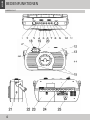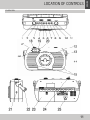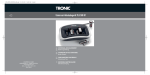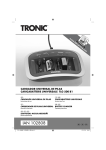Download BEDIENUNGSANLEITUNG USER MANUAL
Transcript
Nostalgieradio mit CD NR-300CD BEDIENUNGSANLEITUNG USER MANUAL DEUTSCH SICHERHEITSHINWEISE WARNUNG Zur Vermeidung von Feuer oder elektrischen Schlages, das Gerät niemals Regen oder Feuchtigkeit aussetzen Erklärung der Warnsymbole Das Blitzsymbol im Dreieck soll den Benutzer auf das Vorhandensein von gefährlichen Stromspannung innerhalb des Gerätes hinweisen. Das Ausrufezeichen im Dreieck soll den Benutzer auf wichtige Bedienungs– und Wartungsangaben in der Bedienungsanleitung hinweisen. HAZARD WARNING: TO REDUCE THE RISK OF FIRE OR ELECTRIC SHOCK, DO NOT EXPOSE THIS PRODUCT TO RAIN OR MOISTURE. ESD Hinweis: Bei Fehlfunktion des Gerätes durch elektrostatische Entladungen, kann ein Reset durchgeführt werden. Dazu muss eventuell die Stromversorgung kurz unterbrochen werden. Dieses Gerät verwendet einen Klasse 1 Laser mit niedriger Strahlleistung 2 WICHTIGE SICHERHEITSHINWEISE Zum sicheren Gebrauch Ihres Gerätes sollten sie die folgenden Hinweise beachten: Aufstellen und Gebrauch • Verwenden Sie das Gerät nicht in Umgebungen mit extremer Hitze oder Kälte oder in staubiger oder feuchter Umgebung. • Stellen Sie das Gerät nur auf einer flachen, ebenen Unterlage auf. • Stellen Sie sicher, daß ausreichende Luftzirkulation vorhanden ist. Decken Sie die Lüftungsöffnungen nicht ab, stellen Sie das Gerät nicht auf einen weichen Untergrund. Stromversorgung • Prüfen Sie vor Gerbrauch des Gerätes ob die vorhandene Stromversorgung mit der auf dem Gerät angegebenen übereinstimmt. • Verwenden sie ausnahmslos nur hochwertige Batterien (z.B. Alkaline), die frei von Quecksilber & Cadmium sind. • Verbrauchte Batterien gehören nicht in den Hausmüll. Geben sie diese an geeigneten Sammelstellen oder bei ihrem Händler wieder ab. • Verwenden sie keine ladefähige Akkus, da die Spannung je Akku 1,2V nicht ausreichend ist. • Immer den kompletten Batteriesatz wechseln. Keine alten mit neuen Batterien mischen. • Bei längerem Nichtgebrauch des Gerätes die Batterien entfernen, um ein Auslaufen dieser und somit eine Beschädigung des Gerätes zu vermeiden. • Bei längerem Nichtgebrauch den Netzstecker ziehen. Sichere Verwendung • Fassen Sie die Netzzuleitung beim Aus– oder Einstecken immer nur am Stecker an, niemals am Kabel ziehen. Ziehen am Kabel kann die Zuleitung beschädigen. • Um das Gerät komplett vom Netz zu trennen, ziehen Sie bitte den Netzstecker. Kondensation • In warmer, feuchter Umgebung kann im Gerät Kondensation entstehen. • Bei Kondensation im Gerät wird die Funktion stark beeinträchtigt. • Die Kondensation kann verdunsten, wenn das Gerät für 1 bis 2 Stunden in einer warmen, trockenen Umgebung platziert wird. Sollte ein Problem auftreten, Ziehen Sie den Netzstecker und setzen Sie sich mit dem Kundendienst in Verbindung. Belüftung Dieses Gerät verfügt über Belüftungsöffnungen, welche nicht abgedeckt werden dürfen. Wichtige Sicherheitshinweise • Setzen Sie das Gerät niemals Flüssigkeiten aus, stellen Sie keine Flüssigkeitsbehälter, z.B. Vasen auf das Gerät. • Der Netzstecker dient dazu, das Gerät vom Netz zu trennen und sollte immer frei zugänglich sein. • Die Luftzirkulation des Gerätes sollte nicht durch Gegenstände behindert werden. • Stellen Sie keine Kerzen auf das Gerät. • Beachten Sie die Umweltbestimmungen bei der Entsorgung von Batterien. • Verwenden Sie das Gerät nur in normaler Umgebungstemperatur. 3 DEUTSCH SICHERHEITSHINWEISE DEUTSCH BEDIENFUNKTIONEN ÜBERSICHT 4 ÜBERSICHT 1. 2. 3. 4. 5. 6. 7. 8. 9. 10. 11. 12. 13. 14. 15. 16. 17. 18. 19. 20. 21. 22. 23. 24. 25. Bass Boost Ein / Aus RANDOM Taste (Zufallswiedergabe) PROG Taste (CD Programm) REPEAT Taste (CD Wiederholfunktion) Bandwahlschalter AM/FM/ST. FM (MW/UKW/UKW Stereo) SKIP Taste (CD Titelsprung/-suche rückwärts) SKIP Taste CD Titelsprung/-suche vorwärts STOP Taste (CD Stop) PLAY/PAUSE Taste (CD Start / Pause) Funktionsschalter CD/OFF/RADIO (CD / AUS / RADIO) Lautstärkeregler CD Fach Senderwahl Senderfrequenzskala Lautsprecher CD Wiederholanzeige CD Programmanzeige LED Anzeige (Titel-Nr. CD) Betriebsanzeige UKW Stereoanzeige Kopfhörerbuchse Tragegriff Batteriefach UKW Teleskopantenne Netzanschlußbuchse 5 DEUTSCH BEDIENFUNKTIONEN DEUTSCH BEDIENUNG Batteriebetrieb: • Netzkabel aus der Netzanschlußbuchse (25) ziehen. • 6 Stück Batterien (Größe C/UM-2) polrichtig in das Fach (23) einlegen. (Batterien nicht mitgeliefert) Netzbetrieb Batterien bei Bedarf aus dem Batteriefach herausnehmen. Netzkabel an Netzbuchse (25) anschließen und dann Netzstecker an Ihr 220-240V Stromnetz. • • Radiobetrieb 1. Für UKW Betrieb Teleskopantenne (24) vollständig ausziehen. (Bei MW Betrieb muß das gesamte Gerät gedreht werden, da Ferritstabantenne im Gerät eingebaut ist) 2. Funktionsschalter (10) auf Pos. RADIO stellen 3. Bandschalter (5) auf Pos. AM, FM oder ST.FM (MW/UKW/UKW STEREO) stellen, bei UKW Stereoempfang leuchtet Anzeige (20) auf. Bei schlechtem Empfang den Bandschalter auf Pos. FM stellen, um Tonstörungen zu vermeiden. 4. Mit Regler (13) den gewünschte Sender einstellen. 5. Mit Regler (11) Lautstärke einstellen. Nach Bedarf Bass Boost mit Schalter (1) hinzuschalten. 6. Radio ausschalten: Funktionsschalter (10) auf Pos. OFF stellen. CD Betrieb 1. CD-Fach (12) öffnen und CD mit bedruckter Seite zu ihnen zeigend einlegen bis die CD einrastet und Fach wieder schliessen. 2. Funktionsschalter (10) auf Pos. CD stellen. 3. CD wird eingelesen und Titelanzahl erscheint nach ein paar Sekunden in der Anzeige. 4. Mit Taste (9) PLAY/PAUSE CD starten. 5. Wird Taste (9) nochmals gedrückt, wird das Abspielen kurzzeitig unterbrochen. Bei nochmaligem Drücken der Taste (9) startet CD wieder an der gestoppten Stelle. 6. CD wird gestoppt durch Drücken der Taste (8) STOP. Titelsprung/-suche vorwärts/rückwärts Kurzes Drücken: Titelsprung Drücken & halten: Titelsuche (Suchlauf) Taste (6) : Sprung/Suche rückwärts Taste (7) : Sprung/Suche vorwärts Wiederholfunktion Gerät muss sich im Abspielmodus befinden !! Taste (4) REPEAT 1x drücken: Gerade gespielter Titel wird wiederholt. (Anzeige 16 blinkt) Taste (4) REPEAT 2x drücken: Ganze CD wird wiederholt (Anzeige 16 leuchtet ständig) Taste (4) nochmals drücken: Wiederholfunktion wird deaktiviert 6 Programmiertes Abspielen (max. 20 Titel) Gerät muss sich im Stopmodus befinden !! 1. Taste (3) PROGRAM drücken. LED Anzeige: "01" & LED (17) blinkt. 2. Mit Tasten (6)(7) zu gewünschter Titel-Nr. springen. 3. Mit Taste (3) PROGRAM speichern. LED Anzeige "02" für nächste Speicherung. 4. Schritte 2 & 3 wiederholen bis alle gewünschten Totel (max. 20) gespeichert sind. 5. Mit Taste (9) PLAY/PAUSE programmiertes Abspielen starten. Die Programmierung wird gelöscht, wenn: • Stop Taste gedrückt; • Stromversorgung unterbrochen; • das CD Fach geöffnet oder • eine neue Programmierung angelegt wird. Zufallswiedergabe Mit dieser Funktion werden die CD-Titel in zufälliger Reihenfolge abgespielt. Taste (2) RANDOM und dann Taste (9) PLAY/PAUSE drücken. Kopfhöreranschluss Schliessen sie einem im Handel erhältlichen Kopfhörer (3,5mm Klinkenstecker/ 32 Ohm) an die Buchse (21) an. Hinweis: Bei Kopfhörerbetrieb schalten die Lautsprecher ab HANDHABUNG DER CD • Entnehmen Sie die CD aus der Hülle, indem Sie in der Mitte auf die Halterung drücken und dabei die Disk vorsichtig nur am Rand anfassen. • Fingerabdrücke und Staub sollten vorsichtig mit einem weichen Tuch von der Oberfläche der Disk abgewischt werden. Wischen Sie dabei immer von Innen nach Außen. Kleine Staubpartikel oder Flecken wirken sich in der Regel nicht störend auf das Abspielverhalten der Disk ein. • Reinigen Sie die Disk regelmäßig mit einem trockenen und fusselfreien, wichen Tuch. Verwenden Sie niemals • Reinigungsmittel oder Scheuermittel um die Disk zu reinigen. Wenn nötig, kann zur Reinigung der Disk ein spezielles CD-Reinigungskit verwendet werden. Schreiben Sie niemals auf einer Disk. REINIGUNG DES GEHÄUSES Staub auf dem Gehäuse kann mit einem weichen, trockenen Tuch entfernt werden. Verwenden Sie niemals Wachs oder Poliermittel, Reinigungsmittel oder Scheuermittel zur Reinigung des Gehäuses. ACHTUNG: Es darf bei der Reinigung keine Flüssigkeit in das Gehäuse gelangen! 7 DEUTSCH BEDIENUNG DEUTSCH SERVICE & SUPPORT Technische Daten: Beschreibung: Modell: Stromversorgung: Leistungsaufnahme: Batteriebetrieb: Empfang: Frequenzbereich: Nostalgieradio mit CD NR-300CD 230V~ 50Hz 14 Watt DC 9V ( 6x 1,5V Typ Baby/UM-2/C ) UKW / MW UKW 88- 108 MHz MW 530- 1600 kHz TECHNISCHE ÄNDERUNGEN JEDERZEIT OHNE ANKÜNDIGUNG VORBEHALTEN Hinweise zum Umweltschutz Entsorgen Sie die Verpackung sortenrein. Die Europäische Richtlinie 2002/96/EC bezüglich zu Elektro- und Elektronikmüll (Waste Electrical and Electronic Equipment, WEEE), verbietet die Entsorgung von Elektro– und Elektronikgerät über den normalen Hausmüll. Altgeräte müssen separat gesammelt werden, um die Wiederverwertung dem enthaltenen Materialien zu optimieren und die Belastung von Umwelt und Gesundheit zu minimieren. Das hier abgebildete Symbol soll den Benutzer an die Verpflichtung erinnern, das Gerät nicht über den normalen Hausmüll zu entsorgen. Weitere Informationen über die korrekte Entsorgung des Gerätes kann bei der Örtlichen Verwaltung oder Ihrem Händler eingeholt werden. Für den Fall, dass trotz unserer hohen Qualitätskontrollen Ihr Gerät einen Defekt aufweisen sollte, wenden Sie sich bitte an unsere Servicehotline. Diese erreichen Sie Montag bis Freitag in der Zeit von 10-18 Uhr unter: 0180 5 - 22 17 84 (€ 0,14/Min. aus dem deutschen Festnetz) Sollte das Gerät eingeschickt werden müssen, wenden Sie sich bitte an die Servicehotline. 8 WARNINGS To reduce the risk of fire or electric shock, do not expose this appliance to rain or moisture EXPLANATION OF GRAPHIC SYMBOLS HAZARD WARNING: TO REDUCE THE RISK OF FIRE OR ELECTRIC SHOCK, DO NOT EXPOSE THIS PRODUCT TO RAIN OR MOISTURE. ESD Remark: In case of malfunction due to electrostatic discharge just reset the product (reconnect of power source may be required) to resume normal operation This product contains a low-power laser emitter 9 ENGLISH SAFETY PRECAUTIONS ENGLISH SAFETY PRECAUTIONS PRECAUTIONS FOR USE To ensure safe, appropriate use of your personal CD player, please follow the advice below: Location • Do not use the product in extremely hot, cold, dusty or damp conditions. • Place the product on a smooth, flat surface. • Ensure that air is free to circulate through the product. Do not use it in a poorly ventilated place, cover it with a cloth or place it on carpet. Power supply • Before using the product, check that its rated voltage is suitable for your mains supply. • Only use good quality batteries (Alkaline), free of Mercury and Cadmium. • Used batteries must be disposed of at the proper disposal stations or the supplier. Do not throw batteries in the household trash. • Do not use rechargeable batteries, as the lower cell voltage (1,2V) will not be sufficient to operate this product. • Always replace all batteries together. Do not use old and new batteries mixed together. • If the device is not used for longer time, remove the batteries to prevent damage to the product from leaking batteries. • Always unplug the product from the mains if you do not intend to use it for an extended period. Safety precautions • When you plug in or unplug the power cord, always Hold the plug rather than the cable. Pulling the cord could damage it and create a hazard. • The On/Off button does not disconnect the product from the mains power supply. To disconnect the product from the power supply, you must unplug the power cord. 10 Condensation • Water droplets or condensation may form inside the CD player if it is left in a warm, damp atmosphere. • The product may not operate correctly if condensation forms inside it. • Leave the product in a warm, dry room for 1 to 2 hours to allow the condensation to evaporate. In the event of a problem, unplug the power cord and contact a qualified repair technician. Warning: Ventilation Your personal CD player has ventilation holes, which should never be obstructed. Liquid warning: Never allow liquids to splash or drip onto the product. Never place a liquid-filled container (e.g. vase, jar, etc.) above it. • The apparatus shall not be exposed to dripping or splashing and that no objects filled with liquids, such as vases, shall be placed on apparatus • The mains plug is used as the disconnect device and it shall remain readily operable. To be completely disconnect the power input, the mains plug of apparatus shall be disconnected from the mains. • The ventilation should not be impeded by covering the ventilation openings with items such as newspaper, table-cloths, curtains etc. • No naked flame sources such as lighted candles should be placed on the apparatus. • Use this apparatus in moderate climates. OVERVIEW 11 ENGLISH LOCATION OF CONTROLS ENGLISH LOCATION OF CONTROLS OVERVIEW 1. 2. 3. 4. 5. 6. 7. 8. 9. 10. 11. 12. 13. 14. 15. 16. 17. 18. 19. 20. 21. 22. 23. 24. 25. 12 Bass Boost ON / OFF switch RANDOM button PROG button REPEAT button Band select switch AM/FM/ST.FM SKIP button SKIP button STOP button PLAY/PAUSE button Function select switch CD/OFF/RADIO Volume control CD loader Tuning control Tuning dial Speaker CD Repeat Play indicator CD Program Play indicator LED Track display Power indicator FM Stereo indicator Headphones jack Handle Battery compartment FM Telescopic antenna AC Cord connector Operating the player on AC power: Power supply: AC 220-240V ~ 50Hz Connect the AC cord to the connector at the rear, insert the other end to the wall socket. Operating the player on batteries 1. To operate this device on batteries, the AC power cord must be disconnected from the player. 2. Unplug the AC power cord from the unit and insert 6 pcs "C" size batteries (UM2-Baby) in the compartment, please observe the polarity. (Batteries not included) 3. Close the battery compartment door. Note: Check your batteries regularly. Old or discharged batteries should be replaced. RADIO OPERATION 1. Slide the function switch to the RADIO position. 2. Rotate the TUNING Control Knob to the desired radio station. 3. Adjust the VOLUME Control Knob to your preferred listening Level. FM Antenna: The unit has a FM Antenna for a best reception. Please fully extend. AM Antenna: The unit has a built-in AM antenna. Put the unit in a place with the best reception. PLAY A COMPACT DISC (CD) 1. Open the CD door. Insert a CD with label side facing outward into the CD loader. Close the CD Door. 2. Slide the function switch to the CD position. The player will read the content of the disc and the LED display will show the total number of tracks on the disc. 3. Press the PLAY/PAUSE button to start playback at the first track of the CD. 4. To pause the CD while in the play mode, press the PLAY/PAUSE button. Press PLAY/PAUSE button again to resume playback. REWIND/FORWARD BUTTON The Rewind button/Forward button can be used to jump to a different track number or to scan disc tracks at high speed. • Press the SKIP button once to return to the beginning of the current track on the disc (in CD play mode) • Press the SKIP button twice continuously to hear the previous track on the disc (in CD play mode) • Press the SKIP button once to hear the next track on the disc (in CD play mode) • For fast forward or reverse search in the track, press and hold the SKIP or button. Release the button and normal play will resume. REPEAT FUNCTION The Repeat function is used to repeat a single or all tracks. • To repeat a single track, press the REPEAT button once while in play mode. The CD Repeat Indicator will start flashing. • To repeat all of the tracks on a CD, press the REPEAT button a second time while in play mode. The CD Repeat Indicator will light steadily. • To exit the repeat mode, press the REPEAT button a third time while in play mode. The CD Repeat indicator will turn off. 13 ENGLISH OPERATION ENGLISH MAINTENANCE PROGRAM FUNCTIONS To program up to 20 tracks to play in a selected order. 1. While in the Stop mode, press the PROGRAM button and "01" will start to flash in the CD track display. Also, the Program Indicator will begin to flash. 2. Press the SKIP buttons to select the desired track. 3. Press the PROGRAM button to select and store the track into memory. The next memory location (i.e.02.) is shown in the CD track display 4. Repeat step 2 and step 3 to program additional tracks. 5. Press the PLAY/PAUSE button to play the selected tracks in the program mode. The track number will appear in the CD track display. 6. To advance to the next programmed track, press the SKIP button. After all programmed tracks have played, the CD player will return to stop mode. RANDOM PLAY Press the RANDOM button once, then press the PLAY/PAUSE button This will enable random tracks play. HEADPHONE JACK Your radio is equipped with a HEADPHONE JACK for private listening. Simply plug any 3.5mm plug type stereo headphone into the HEADPHONE JACK. With the headphone connected the speaker in the radio will be automatically disconnected. CARE OF THE COMPACT DISC • To remove a disc from its storage case, press down on the center of the case and lift the disc out, holding it carefully by the edges. • Fingerprints and dust should be carefully • • wiped off the disc’s recorded surface with a soft cloth. Unlike conventional records, compact discs have no grooves to collect dust and microscopic debris. Wiping with a soft cloth should remove most particles. Wipe in a straight line from the inside to the outside of the disc. Small dust particles and light stains will have absolutely no effect on reproduction quality. Clean the disc periodically with a soft, lint-free, dry cloth. Never use detergents or abrasive cleaners to clean the disc. If necessary, use a CD cleaning kit. Never write on or affix labels to the surface of compact discs. CARE OF THE CABINET If the cabinet becomes dusty wipe it with a soft dry dust cloth. Do not use any wax,polish sprays, or abrasive cleaners on the cabinet. CAUTION: Never allow any water or other liquids to get inside the unit while cleaning. 14 Technical specifications Description: Model: Volatge Rating: Power consumption: Battery operation: Radio Receiving bands: Frequency range: Classic Radio with CD NR-300CD AC 220-240V / 50Hz 14 Watt DC 9V ( 6x 1,5V batteries type C/Baby/UM-2) (Batteries not included) AM/FM FM 88-108 MHz AM 530-1600 kHz SPECIFICATIONS SUBJECT TO CHANGE WITHOUT NOTICE Disposal The European Directive 2002/96/EC on Waste Electrical and Electronic Equipment (WEEE), requires that old household electrical appliances must not be disposed of in the normal unsorted municipal waste stream. Old appliances must be collected separately in order to optimise the recovery and recycling of the materials they contain and reduce the impact on human health and the environment. The crossed out ‘wheeled bin’ symbol on the product reminds you of your obligation, that when you dispose of the appliance it must be separately collected. Consumers should contact their local authority or retailer for information concerning the correct disposal of their old appliance. If this product should be defective, despite our high standard quality control, please contact the service & support hotline. The hotline is available Monday through Friday from 10am to 6pm at this number: 0180 5 - 22 17 84 (€ 0,14 / Min. Germany only) If the product needs to be sent to the service center, please call service & support. 15 ENGLISH SPECIFICATIONS & SUPPORT