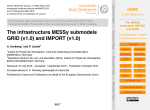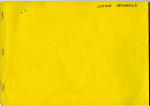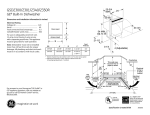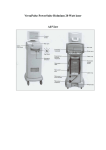Download NCREGRID User Manual
Transcript
NCREGRID - Version 1.4b User Manual Patrick J¨ockel ∗([email protected]) February 10, 2006 Abstract NCREGRID is a tool for data transformation of gridded 2- and 3-dimensional (spatial) geophysical / chemical scalar fields between grids of different resolutions. The program handles data on rectangular latitude / longitude grids (not necessarily evenly spaced and / or monotone) and vertical pressure hybrid grids of arbitrary resolution. The input / output data format is netCDF. The NCREGRID core is a recursive algorithm (NREGRID) which is applicable to arbitrary (curvilinear) grids (with orthogonal axes) of any dimension and not restricted to geophysical / chemical global hybrid grids. NCREGRID is available under the GNU public license. This manual is part of the electronic supplement of the article “Technical Note: Recursive rediscretisation of geo-scientific data in the Modular Earth Submodel System (MESSy)” in Atmos. Chem. Phys. (2006), available at: http://www.atmos-chem-phys.org ∗ Max Planck Institute for Chemistry, P.O.Box 3060, 55020 Mainz, Germany 1 Contents 1 Introduction 3 2 License 3 3 Prerequisites 4 4 Installation 4 5 Tested Systems 5 6 Usage 5 7 Regridding Types 6 8 Namelist Control 8.1 Grid specification . . . . . . . . . . . . 8.2 Syntax of the namelist variable var . . 8.3 Time control . . . . . . . . . . . . . . . 8.4 Vertical axis specifications . . . . . . . 8.4.1 Surface and reference pressure . 8.4.2 Vertical regridding coordinates . 8.5 Namelist examples . . . . . . . . . . . . . . . . . . . . . . . . . . . . . . . . . . . . . . . . . . . . . . . . . . . . . . . . . . . . . . . . . . . . . . . . . . . . . . . . . . . . . . . . 7 7 9 9 10 10 11 11 9 Interface Mode 9.1 Destination grid specification . . . . . . . . . . . . 9.2 Level 1 interface for calling NCREGRID . . . . . . 9.3 Level 2 interface for calling NCREGRID . . . . . . 9.3.1 SUBROUTINE RGTOOL READ NCVAR . 9.3.2 SUBROUTINE RGTOOL READ NCFILE . 9.3.3 SUBROUTINE RGTOOL CONVERT . . . 9.3.4 SUBROUTINE RGTOOL G2C . . . . . . . 9.4 Handling counter information (time stepping) . . . 9.4.1 TYPE NCRGCNT . . . . . . . . . . . . . . 9.4.2 SUBROUTINE RGTOOL NCRGCNT RST 9.4.3 More on counter information . . . . . . . . . . . . . . . . . . . . . . . . . . . . . . . . . . . . . . . . . . . . . . . . . . . . . . . . . . . . . . . . . . . . . . . . . . . . . . . . . . . . . . . . . . . . . . . . . . . . . . . . . . . . . . . . . . . . . . . 11 11 12 16 16 18 19 19 21 21 21 23 . . . . 23 23 23 26 28 10 Behind the Scenes of NCREGRID 10.1 Overview of the different modules 10.2 Sequence of operations . . . . . . 10.3 TYPE definitions . . . . . . . . . 10.4 The recursive core of NCREGRID 2 . . . . . . . . . . . . . . . . . . . . . . . . . . . . . . . . . . . . . . . . . . . . . . . . . . . . . . . . . . . . . . . . . . . . . . . . . . . . . . . . . . . . . . . . . . . . . . . . . . . . . . . . . . . . . . . . . . . . . . 1 Introduction In 3-dimensional global geophysical / geochemical modelling the solving of sets of differential equations describing geophysical / chemical properties in the space time domain is often performed by discretisation with the Eulerian approach, i.e., on a discrete grid of spatial coordinates. Model input parameters need to be available on 2- or 3-dimensional (2D, 3D) grids of various resolutions. The horizontal grid space usually comprises geographical latitude and longitude. Especially in 3D global atmospheric models the vertical pressure (p) coordinate is often defined by hybrid levels (with index i) of the form p(i, x, y, t) = ha (i) · p0 + hb (i) · ps (x, y, t) , (1) where ps is the surface pressure, p0 is a constant reference pressure, and ha and hb are the dimensionless hybrid coefficients. This representation in a curvilinear coordinate system (dependent on longitude x, latitude y, and time t) allows a terrain following vertical coordinate, if ha = 0 and hb = 1 for the lowest level (surface level). A wide variety of grid resolutions is used in different models and for different purposes. Moreover, global geophysical / chemical data (including observations) are provided in different spatial resolutions. As a consequence, data sets have often to be adapted to a specific grid resolution. For this purpose, NCREGRID was developed. NCREGRID can be used as a stand-alone program, and / or coupled as an import interface to a model, to regrid automatically the input from an arbitrary grid space onto the required grid resolution. The regridding is performed by a recursive algorithm, which is applicable to arbitrary orthogonal (also curvilinear) grids of any dimension, and not restricted to geo-hybrid-grid structures as described above. 2 License NCREGRID is free software; it can be redistributed and / or modified under the terms of the GNU General Public License as published by the Free Software Foundation; either version 2 of the License, or any later version, and under additional agreements for scientific software as described in the file LICENSE.txt delivered with this distribution. This program is distributed in the hope that it will be useful, but WITHOUT ANY WARRANTY; without even the implied warranty of MERCHANTABILITY or FITNESS FOR A PARTICULAR PURPOSE. See the GNU General Public License for more details. A copy of the GNU General Public License (GPL.txt) should have been shipped along with this distribution; if not, it can be received from the Free Software Foundation, Inc., 59 Temple Place - Suite 330, Boston, MA 02111-1307, USA. 3 3 Prerequisites NCREGRID is written in Fortran95, thus a Fortran95 compiler is required for installation of the software. (A Fortran90 compiler which is capable to handle initialisation statements in declaration lines should do as well.) Furthermore, (g)make is used for building the software. Since the input and output format is netCDF (http://www.unidata.ucar.edu/ packages/netcdf/), the Fortran90 version (i.e., at least netCDF - Version 3.6.0) of the netCDF library is required. NCREGRID comprises the f2kcli command line interface (http://www.winteracter. com/f2kcli/index.htm) for the stand-alone version. 4 Installation The installation is straightforward: 1. unpack the archive: uncompress ncregrid.tar.Z tar xvf ncregrid.tar 2. change to the subdirectory ./ncregrid: cd ncregrid 3. configure NCREGRID according to your system: ./configure VARIABLE=VALUE . . . with possible VARIABLEs: F90 name of the Fortran90/95 compiler (optional) F90FLAGS Fortran90/95 compiler options (required) (e.g., option for invoking the cpp preprocessor) NC INC (absolute) path where netcdf.mod is located (required) (absolute) path where libnetcdf.a NC LIB is located (required) Platform / Compiler specific notes can be found in the README file of the distribution. 4. build the executable and the modules: gmake 5. move the executable and the modules to the ./bin and ./include subdirectories, respectively: gmake install 6. clean-up the source directory: gmake clean 4 The executable ncregrid should now be available in the ./bin subdirectory, the modules in the ./include subdirectory. The status after unpacking the archive can be achieved with gmake distclean. 5 Tested Systems NCREGRID has been tested so far on / with the following platforms / compilers: • PC (i686) Linux-2.4.18 (SuSE 8.0 - 10.0) with lf95 (Lahey/Fujitsu Fortran 95 Express Release L6.10a) • Dec-Alpha OSF1-4.0f with f90 (Compaq Fortran 90 (formerly DIGITAL Fortran 90)) • Dec-Alpha OSF1-5.1a with f90 (Compaq Fortran 90 (formerly DIGITAL Fortran 90)) • Silicon Graphics Origin 2100 • Windows 98 with Compaq Visual Fortran • IBM-AIX • SGI Origin 3800, IRIX6.5 with MIPSpro 7 • NEC-SX6 • PC (i686) Linux-2.4.20 (SuSE 8.2) with NAG-f90 • Apple G5, OS v10.4.4 with xlf90 v8.1 If you succeed to build NCREGRID on platforms which are not listed here, please send an e-mail with system / compiler information, potential changes / extensions to the source code, and / or the Makefile to [email protected]. 6 Usage NCREGRID can be applied in two different modes: • Stand-alone mode for the rediscretisation of data files in netCDF • Interface mode (coupled to a model) for automatic rediscretisation during data import from netCDF files In both modes, NCREGRID is basically applied in 4 steps: 5 1. Analysis of the netCDF file containing the data which should be regridded (infile). This can for instance be done with: ncdump -h infile Required are the names of the netCDF variables spanning the grid (such as latitude, longitude, surface pressure, reference pressure, hybrid-coefficients, time), and the names of the variables which should be regridded. Note that this step is left to the user, in order to be independent of specific netCDF conventions. Note further that netCDF and NCREGRID are case-sensitive. 2. Analysis of the output grid structure: • The output grid structure is available in a netCDF file: The information from that file (grdfile) can be extracted from this file in analogy to step 1. above. • NCREGRID is used in interface mode: The output grid information is provided by the grid-specification interface routine (see section 9.1) • The output grid structure is not available: The output grid information can be written with an appropriate text editor in the CDL-syntax (see netCDF-manual). From this, a netCDF file can be generated by ncgen -b -o grdfile cdl-file and used as grdfile, as above. 3. Summary of all required information in a namelist: The NCREGRID-namelist structure is described in detail in section 8. 4. Start NCREGRID: • NCREGRID in stand-alone mode: ncregrid namelist-file • NCREGRID in interface mode: start the executable with NCREGRID linked Detailed information about the usage of NCREGRID from Fortran90 / Fortran95 code is provided in section 9. 7 Regridding Types The core of NCREGRID, NREGRID (see section 10.4), is designed to rediscretise arbitrary distributions from one grid to another, without adding information (e.g., if regridding from a coarser to a finer grid), or reducing more information than is lost anyway (e.g., if regridding from a finer to a coarser grid). Thus, no inter- / extrapolation methods are applied! The data fields are purely redistributed, 6 assuming constant values within the grid box, represented by the grid box mid point. For this, intensive and extensive variables are distinguished. Accordingly, the following regridding types (RG TYPE) are supported at present for the regridding of variables (scalar fields!) between geo-hybrid grids: • INT is suitable for intensive quantities, such as tracer mass mixing ratios, or temperature fields. This option conserves the global weighted average of a scalar field during the regridding procedure. • EXT is suitable for extensive quantities, such as tracer masses, or tracer emission maps (2D). This option conserves the global unweighted sum over all grid boxes of a scalar field. • IDX is suitable for regridding index distributions, i.e., scalar fields with discrete values, where averaging is not defined. The index-regridding returns for a given destination grid-box the index, which has in all overlapping source grid-boxes the largest relative contribution. • IFX is similar to IDX, however it returns a variable extended by one dimension, whereby the additional dimension is along the index range. A given slice along the new index-dimension contains the fraction of that index in the respective grid-box. 8 Namelist Control The regridding procedure of NCREGRID is controlled by a namelist (and some optional control parameters specified at the subroutine call of REGRID CONTROL, if NCREGRID is used in interface mode). The syntax of a NCREGRID-namelist is: ®RID variable = value, ... / The dots indicate a list of further namelist entries. Several namelists can be concatenated into one namelist-file. These namelists are then processed by NCREGRID in sequence. Table 1 gives an overview of the possible namelist entries with their meanings. 8.1 Grid specification In order to allow netCDF-files to be as general as possible, and not to be restricted to specific netCDF-conventions, the input grid (read from the netCDF file infile) has to be specified by the user via the namelist. With the namelist variables i lat(i/m), i lon(i/m), i hya(i/m), i hyb(i/m), i ps, and i p0 a 3D input grid (spatial) is fully described. The output grid (g ...) is specified in analogy, and read from the grdfile. The output is written to the netCDF file outfile. 7 INPUT infile grdfile i lat(m/i) i latr i lon(m/i) i lonr i hya(m/i) i hyar i hyb(m/i) i hybr i time(m/i) i ps i p0 it gt var pressure input time OUTPUT outfile g g g g g g g g g g g o lat(m/i) latr lon(m/i) lonr hya(m/i) hyar hyb(m/i) hybr time(m/i) ps p0 t Description input/output netCDF file netCDF file with output grid name of latitude axis range of latitude axis name of longitude axis range of longitude axis name of hybrid-A-coeff. (ha ) range of hybrid-A-coeff. name of hybrid-B-coeff. (hb ) range of hybrid-B-coeff. name of time axis name/value of surface pressure name/value of reference pressure input/output time step control grid time step control variable list vert. regridding in pressure coord. output file gets input time axis Table 1: List of NCREGRID namelist variables. With (...m/...i) the box mid point coordinates (...m) and/or the box interfaces (...i) are specified, respectively. i t(4), o t(3), and g t(3) are integer vectors, pressure and input time are of type logical, i/g latr, i/g lonr, i/g hyar, and i/g hybr are real vectors of length 2, all others are character/string variables. For the regridding procedure, the interfaces (i...) of the grid boxes are required (except for i/g timei). If the respective data is not available in the infile / grdfile, or the entries are not present in the namelist, the interface values are internally calculated from the corresponding mid-box values, assuming that the interfaces are half-way between the mid-points. The outer interfaces are calculated using the same distance between outermost mid-point and corresponding inner interface. If this calculation of the outer interfaces is not applicable, the user can specify them with the namelist variables i latr, i lonr, i hyar, i hybr for the input grid, and with g latr, g lonr, g hyar, g hybr for the output grid, respectively. For example, ... i_latm = ’latitude’, i_latr = -90.0, 90.0, ... in the namelist ensures that the outer input grid latitude interfaces (calculated from the mid-box latitudes with name latitude) are at −90.0◦ and 90.0◦ . Note that in case of i/g hyar the order of parameters is relevant, since the hybrid-A-coefficients (see Eq. (1)) are not monotone. Therefore, in i_hyar = a1, a2, 8 a1 refers to the highest grid level (corresponding to the smallest hybrid-B-coefficient (!)), and a2 to the lowest grid level (corresponding to the largest hybrid-B-coefficient (!)), respectively. Since the core of NCREGRID (NREGRID, see section 10.4) performs regridding in rectangular grid space without weighting, the latitude axis intervals have to be weighted according to the surface. Therefore, NCREGRID uses internally sin(latitude) (2) for regridding along the latitude axes (see messy ncregrid geohyb.f90, SUBROUTINE GEOHYBGRID AXES). If the interface variables are specified in the namelist, but not the corresponding mid-points, the latter are internally calculated, assuming that the mid-points are half-way between the interfaces. The mid-points, however, are not used by the regridding procedure. Dimensions defined for the input grid (infile), but omitted for the output grid (grdfile) are treated as invariant (see section 10.2). 8.2 Syntax of the namelist variable var With the namelist variable var the user specifies the scalar fields of the infile (which have to be on the specified input-grid) that should be regridded. For output to the outfile, the variables can be renamed and scaled. Moreover, the regridding type (see section 7) can be assigned. The syntax is var = ’[new_name=]name[:RG_TYPE][,scale]; ...’, whereby the dots indicate a list of further variables. name is the variable name in infile, new name is the variable name in outfile, RG TYPE is the regridding type (see section 7), and scale is the scaling factor. The order of :RG TYPE and ,scale is arbitrary. If new name is omitted, the variable is not renamed. If scale is omitted, the variable is not scaled. If RG TYPE is omitted, NCREGRID checks the infile for the variable attribute RG TYPE. If this attribute is not set, or the value is not recognised, NCREGRID takes INT as default (see section 7). If the namelist variable var is not specified at all, NCREGRID scans the infile for all variables on the specified input grid. Renaming and scaling are not performed. The regridding type is set to INT, unless the variable attribute RG TYPE in infile is specified. 8.3 Time control With the time control namelist variables i t, g t and o t the user specifies the time-steps of netCDF-variables for regridding. The syntax is i_t = itmin,itstep,itmax,itret, g_t = gtmin,gtstep,gtreset, o_t = otstart,otstep,otdummy 9 ! default: 1, 1, 0, 0 ! default: 1, 1, 0 ! default: 1, 1, 0 where itmin, itstep, itmax, itret, gtmin, gtstep, gtreset, otstart, and otstep are integers The default settings are listed above. The third entry of o t (otdummy) is currently not used. NCREGRID resets automatically itstep, gtstep, and / or otstep to 1, if 0 is specified in the namelist; itmax and itret are set to itmin, if not specified in the namelist. The overall consistency of all time step control parameters is checked by NCREGRID, and documented by the output of error / warning messages, if required. The input variables are regridded between itmin and itmax with a step size of itstep. The regridded data of time step itret are returned to the REGRID CONTROL subroutine call (see section 9.2). Thus, itret has no meaning in the stand-alone mode of NCREGRID. For the destination grid of the variables at the input time steps (itmin, itmin+itstep, itmin+2×itstep, . . . , itmax) the grid from grdfile is used at time step gtmin, gtmin+gtstep, gtmin+2×gtstep, . . . , respectively. If gtreset is reached, the grdfile time step is reset to gtstart again, etc. (This allows for instance the regridding of 60 time steps of monthly averaged data (in infile), to a grid (in grdfile) which is only known climatologically, i.e., containing 12 monthly averages.) And finally, the regridded data is written to the output file with time steps otstart, otstart+otstep, otstart+2×otstep, . . . . This is needed, e.g., if itstep is not 1, but the outfile should contain a continuous time series. With the namelist variable input time the time axis specification in the output file (outfile) is set. Per default (input time = T) the outfile time axis is the same as in infile. Otherwise, (input time = F) the grdfile time axis (or interface time axis in interface mode) is taken for outfile. Additionally, in interface mode the output time stepping (o t) is set to the infile time stepping (in case of input time=T), or to the interface time stepping (in case of input time = F), respectively. 8.4 Vertical axis specifications NCREGRID is capable to handle all cases of vertical pressure axes, such as • hybrid pressure axes (ha 6= 0, hb 6= 0); • constant pressure axes (hb = 0); i/g hybi/m omitted in namelist • sigma levels (ha = 0); i/g hyai/m omitted in namelist 8.4.1 Surface and reference pressure If the surface pressure and/or reference pressure is / are not contained in infile and / or grdfile, respectively, or they should not be used, it is possible to specify a constant value, for example: i_p0 = ’101325.0 Pa’ 10 The syntax is the same for g p0, i ps, and g ps. Note that in these cases the unit must be chosen such that surface pressure, reference pressure and the hybridcoefficients are consistent (see Eq. (1)). The unit (’Pa’ in the specification above) is only converted to the netCDF variable attribute units in the output file, but not used internally for automatic unit conversions! 8.4.2 Vertical regridding coordinates Calculation of the vertical overlap of grid-boxes between infile and grdfile is internally performed in sigma-coordinates per default σ(i) = p(i, x, y, t)/ps (x, y, t) , (3) in order to avoid conservation problems in case the source and destination surface pressure fields are different. However, a vertical regridding in pressure coordinates can be enforced, if the variable pressure = T is specified in the namelist. Note, however, that in such cases input and output pressure levels must have the same units! 8.5 Namelist examples Examples of NCREGRID namelists can be found in the ./ncregrid/examples/namelist subdirectory of this distribution. 9 Interface Mode The usage of NCREGRID in interface mode, i.e., linked to another program, requires two steps: • Specification of the destination grid in the Fortran95 code, and • calling the regridding procedure from the Fortran95 code. This can be achieved by using the level 1 and level 2 interface routines described below. 9.1 Destination grid specification For NCREGRID in interface mode (e.g., as part of a model) a specification of the destination grid in the Fortran95 code is required, which provides the information as alternative to the specification via the grdfile entry in the namelist (see section 8). This definition section is contained in the module messy ncregrid interface.f90. An example can be found in the ./ncregrid/examples/interface subdirectory. The grid definition module provides two subroutines: • SUBROUTINE INTERFACE GEOHYBGRID: returns the grid information as a Fortran95 structure (TYPE geohybgrid, see messy ncregrid geohyb.f90, section 10.3) 11 • SUBROUTINE INTERFACE SET MESSAGEMODE: controls the degree of diagnostic output of NCREGRID; The following parameters can be used, i.e., summed (MSGMODE = ... + ... + ...): MSGMODE S silent MSGMODE E error messages MSGMODE VL little verbose MSGMODE W warning messages MSGMODE VM medium verbose MSGMODE I info messages 9.2 Level 1 interface for calling NCREGRID The level 1 interface routine for calling NCREGRID from Fortran95 code provides access to all controllable features: SUBROUTINE REGRID CONTROL. The following example shows a typical application: !-----------------------------------------------------------------------SUBROUTINE MY_SUBROUTINE(...) ! NCREGRID INTERFACE USE messy_ncregrid_control, ONLY: , , , , , USE messy_ncregrid_nc, ONLY: USE messy_ncregrid_geohyb, ONLY: RG_CTRL, RG_NML, RG_STATUS RG_SCAN, RG_PROC, RG_STOP NML_NEXT,NML_STAY RGSTAT_START, RGSTAT_CONT RGSTAT_STOP REGRID_CONTROL ncvar geohybgrid ! (OPTIONAL) OUTPUT OF REGRIDDING PROCEDURE TYPE (ncvar), DIMENSION(:), POINTER :: var TYPE (geohybgrid) :: grid ! MY VARIABLES CHARACTER(LEN=100) :: filename ! ... ! list of variables ! output grid info ! name of namelist file ! MY CODE ! NAME OF FILE WITH NAMELIST(S) filename = ’test.nml’ ! START REGRIDDING ! EXAMPLE: REGRIDDING ALL VARIABLES IN ALL NAMELISTS RG_CTRL = RG_PROC ! IMMEDIATE REGRIDDING RG_NML = NML_NEXT ! READ NEXT NAMELIST FROM FILE ! DO ! endless DO loop (must be terminated with EXIT) 12 & & & & & CALL REGRID_CONTROL(RG_CTRL, RG_NML, RG_STATUS ,TRIM(filename) !,iounit = 10 !,lrgx=..., lrgy=..., lrgz=... !,tmin=..., tmax=... !,tstep=..., tret=... ,var = var ,grid = grid ) & & & & & & & & ! ! ! ! DEFAULT = 17 DEFAULT: namelist entry IF (RG_STATUS == RGSTAT_STOP) THEN WRITE(*,*) ’END OF NAMELIST FILE REACHED !’ EXIT END IF ! USE THE REGRIDDED VARIABLES (var) AND THE OUTPUT GRID (grid) HERE END DO ! END REGRIDDING END SUBROUTINE MY_SUBROUTINE !------------------------------------------------------------------------ In the second example, regridding is performed only on special conditions, whereby these conditions depend on the variables or the grid of the infile. This can be used, e.g., if only a special subset of variables should be regridded, whereby the subset depends on the model state. !-----------------------------------------------------------------------SUBROUTINE MY_SUBROUTINE(...) ! NCREGRID INTERFACE USE messy_ncregrid_control, ONLY: , , , , , USE messy_ncregrid_nc, ONLY: USE messy_ncregrid_geohyb, ONLY: RG_CTRL, RG_NML, RG_STATUS RG_SCAN, RG_PROC, RG_STOP NML_NEXT,NML_STAY RGSTAT_START, RGSTAT_CONT RGSTAT_STOP REGRID_CONTROL ncvar geohybgrid ! (OPTIONAL) OUTPUT OF REGRIDDING PROCEDURE TYPE (ncvar), DIMENSION(:), POINTER :: var TYPE (geohybgrid) :: grid ! MY VARIABLES CHARACTER(LEN=100) :: filename ! ... ! list of variables ! output grid info ! name of namelist file 13 & & & & & ! MY CODE ! NAME OF FILE WITH NAMELIST(S) filename = ’test.nml’ ! START REGRIDDING ! EXAMPLE: REGRIDDING CONTROLLED BY INPUT VARIABELS OR ! INPUT-GRID (BOTH SPECIFIED IN NAMELIST) RG_CTRL = RG_SCAN ! SCAN-MODE, NO REGRIDDING RG_NML = NML_NEXT ! READ NEXT NAMELIST FROM FILE ! DO ! endless DO loop (must be terminated with EXIT) CALL REGRID_CONTROL(RG_CTRL, RG_NML, RG_STATUS ,TRIM(filename) !,iounit = 10 !,lrgx=..., lrgy=..., lrgz=... !,tmin=..., tmax=... !,tstep=..., tret=... ,var = var ,grid = grid ) & & & & & & & & ! ! ! ! DEFAULT = 17 DEFAULT: namelist entry IF (RG_STATUS == RGSTAT_STOP) THEN WRITE(*,*) ’END OF NAMELIST FILE REACHED !’ EXIT END IF IF (CONDITION_ON_VAR(var).OR.CONDITION_ON_GRID(grid)) THEN ! REGRID WRITE(*,*) ’CONDITION IS TRUE FOR VARIABLE OR GRID !’ IF (RG_CTRL == RG_SCAN) THEN WRITE(*,*) ’REGRIDDING ACCORDING TO CURRENT NAMELIST ...’ RG_NML = NML_STAY ! DO NOT READ NEXT NAMELIST FROM FILE RG_CTRL = RG_PROC ! PERFORM REGRIDDING ELSE WRITE(*,*) ’REGRIDDING DONE !’ !! !! USE THE REGRIDDED VARIABLES AND THE OUTPUT GRID HERE !! POSSIBLY CLEAN ’grid’ and ’var’ !! POSSIBLY EXIT ENDLESS DO LOOP HERE LIKE THIS: !RG_CTRL = RG_STOP !! this will terminate NCREGRID !! (close files, clean memory) !! at the next call within the DO-loop !! 14 WRITE(*,*) ’SCANNING NEXT NAMELIST ...’ RG_NML = NML_NEXT RG_CTRL = RG_SCAN END IF ELSE WRITE(*,*) ’CONDITION IS FALSE FOR VARIABLE OR GRID !’ WRITE(*,*) ’TRYING NEXT NAMELIST ...’ END IF END DO ! END REGRIDDING END SUBROUTINE MY_SUBROUTINE !------------------------------------------------------------------------ The variable filename specifies the file containing the namelist(s) to be read. The default I/O unit for the namelist file is 17. This can be overwritten with the optional integer parameter iounit. The parameters RG CTRL, RG NML, and RG STATUS are predefined integer parameters, used to control the regridding procedure: • RG CTRL switches the regridding procedure. Set to – RG SCAN, no regridding is performed; the variable(s) and the grid are read from the infile as specified in the namelist (see section 8) and returned in var and grid, respectively. – RG PROC, the regridding procedure is switched on, and the resulting variable(s) and grid are returned in var and grid, respectively. – RG STOP, NCREGRID is terminated (closing files, cleaning memory). • RG NML controls the namelist file handling. Set to – NML NEXT, the next namelist is read from the namelist file before scanning / regridding. – NML STAY, the current namelist is used again for scanning / regridding. • RG STATUS is returned by the subroutine. It is – RGSTAT START, if the namelist file (filename) was just opened and the first namelist read. – RGSTAT CONT, as long as the end of the namelist file is not reached. – RGSTAT STOP, if the end of the namelist file has been reached, or RG CTRL has been set to RG STOP. With the optional logical parameters lrgx, lrgy, and lrgz set to .FALSE., regridding in longitudinal, latitudinal, and vertical direction, respectively, can be switched off, separately. The default for all three parameters is .TRUE.. 15 NCREGRID internally loops over the time-steps of the input netCDF file (infile) as specified by the namelist entry i t (see section 8). This can be overwritten by the optional integer parameters tmin, tmax, tstep, and tret. The loop is then from tmin to tmax with a step-size of tstep. The grid and variable(s) at position tret are returned in grid and var, respectively. Table 2 gives a complete list of the parameters of the SUBROUTINE REGRID CONTROL parameters. 9.3 Level 2 interface for calling NCREGRID To facilitate the use of NCREGRID in interface mode, the module messy ncregrid tools.f90 in the subdirectory ./examples/tools provides some additional high level (level 2) interface routines. 9.3.1 SUBROUTINE RGTOOL READ NCVAR This subroutine reads / regrids a single netCDF-variable (TYPE ncvar, see section 10.3) according to a given namelist. The parameters are SUBROUTINE RGTOOL_READ_NCVAR(iou, nmlfile, vname, t, var & ,grid, lrg, lrgx, lrgy, lrgz, lok) INTEGER, INTENT(IN) CHARACTER(LEN=*), INTENT(IN) CHARACTER(LEN=*), INTENT(IN) INTEGER, INTENT(IN) TYPE(ncvar) TYPE (geohybgrid), OPTIONAL LOGICAL, INTENT(IN), OPTIONAL LOGICAL, INTENT(IN), OPTIONAL LOGICAL, INTENT(IN), OPTIONAL LOGICAL, INTENT(IN), OPTIONAL LOGICAL, INTENT(OUT), OPTIONAL :: :: :: :: :: :: :: :: :: :: :: iou nmlfile vname t var grid lrg lrgx lrgy lrgz lok ! ! ! ! ! ! ! ! ! ! ! logical I/O unit namelist file variable name netCDF time step nc-variable output grid info regrid really ? regrid in x regrid in y regrid in z OK? • iou is the I/O unit for opening the namelist file. • nmlfile is the name of the file which contains the regridding namelist. • vname is the name of the variable (cf. section 8.2). • t is the step along the time dimension of vname. • var is the netCDF-variable output. • grid is the optional output of the grid-structure of var. • lrg is an optional switch for the regridding process, which is .TRUE. (default) for regridding, and .FALSE. for import of the data on the input grid. 16 17 TYPE REQ/OPT INTEGER REQ INTEGER REQ INTEGER REQ CHARACTER(LEN=*) REQ INTEGER OPT LOGICAL OPT LOGICAL OPT LOGICAL OPT INTEGER OPT INTEGER OPT INTEGER OPT INTEGER OPT TYPE(ncvar), DIMENSION(:), POINTER REQ TYPE(geohybgrid) REQ 17 TRUE TRUE TRUE DEFAULT IN/OUT IN IN OUT IN IN IN IN IN IN IN IN IN OUT OUT DESCRIPTION regrid control flag namelist control flag regrid status flag namelist file I/O unit lon. regridding ON/OFF lat. regridding ON/OFF vert. regridding ON/OFF start time step stop time step time step size data time step regridded data grid structure Table 2: Parameters of the SUBROUTINE REGRID CONTROL. OPT indicates optional parameters, REQ indicates required parameters. Input parameters (IN) are not changed by the subroutine, output parameters (OUT) are returned by the subroutine. NAME RG CTRL RG NML RG STAT nmlfile iounit lrgx lrgy lrgz tmin tmax tstep tret var grid • lrgx is an optional switch for regridding along the longitudinal dimension (default: .TRUE.). • lrgy is an optional switch for regridding along the latitudinal dimension (default: .TRUE.). • lrgz is an optional switch for regridding along the vertical dimension (default: .TRUE.). • lok is an optional status flag which is .TRUE. on success, and .FALSE. otherwise (e.g., if the namelist file was not found, or if the variable was not in the infile). 9.3.2 SUBROUTINE RGTOOL READ NCFILE This subroutine reads / regrids a complete netCDF-file according to a given namelist. The parameters are SUBROUTINE RGTOOL_READ_NCFILE(iou, nmlfile, fname, t, var & ,grid, lrg, lrgx, lrgy, lrgz, lok) INTEGER, INTENT(IN) CHARACTER(LEN=*), INTENT(IN) CHARACTER(LEN=*), INTENT(IN) INTEGER, INTENT(IN) TYPE(ncvar), DIMENSION(:), POINTER TYPE (geohybgrid), OPTIONAL LOGICAL, INTENT(IN), OPTIONAL LOGICAL, INTENT(IN), OPTIONAL LOGICAL, INTENT(IN), OPTIONAL LOGICAL, INTENT(IN), OPTIONAL LOGICAL, INTENT(OUT), OPTIONAL :: :: :: :: :: :: :: :: :: :: :: iou nmlfile fname t var grid lrg lrgx lrgy lrgz lok ! ! ! ! ! ! ! ! ! ! ! logical I/O unit namelist file filename netCDF time step nc-variables output grid info regrid really ? regrid in x regrid in y regrid in z OK? • iou is the I/O unit for opening the namelist file • nmlfile is the name of the file which contains the regridding namelist. • fname is the name of the input netCDF file (infile, cf. section 8). • t is the step along the time dimension specified in the namelist. • var is the list of netCDF output variables list. • grid is the optional output of the grid-structure of the variables in var. • lrg is an optional switch for the regridding process which is .TRUE. (default) for regridding, and .FALSE. for import of the data on the input grid. • lrgx is an optional switch for regridding along the longitudinal dimension (default: .TRUE.). 18 • lrgy is an optional switch for regridding along the latitudinal dimension (default: .TRUE.). • lrgz is an optional switch for regridding along the vertical dimension (default: .TRUE.). • lok is an optional status flag which is .TRUE. on success, and .FALSE. otherwise (e.g., if the namelist file was not found, or if the input netCDF file was not found). 9.3.3 SUBROUTINE RGTOOL CONVERT This subroutine is used to convert the data of a netCDF-variable (TYPE ncvar, see section 10.3) into a 4D array of type REAL. The parameters are SUBROUTINE RGTOOL_CONVERT(var, dat, grid, order) TYPE (ncvar), INTENT(IN) REAL, DIMENSION(:,:,:,:), POINTER TYPE (geohybgrid), INTENT(IN) CHARACTER(LEN=4), INTENT(IN), OPTIONAL :: :: :: :: var dat grid order ! ! ! ! nc-variable data array grid information axis order in data • var is the netCDF-variable to be converted. • dat is the 4D array (NULL-pointer !) which carries the result. • grid is the underlying grid-structure of var. • order is an optional 4-character string, describing the axis order of dat. The default is ’xyzn’, where x denotes longitude, y latitude, and z the vertical direction. n is the parameter-axis, e.g., the index range for IXF-type regridding. 9.3.4 SUBROUTINE RGTOOL G2C This subroutine is used to convert the spatial coordinates of a grid-structure (TYPE geohybgrid, see section 10.3) into 1D- and 2D-arrays. The parameters are: SUBROUTINE RGTOOL_G2C(grid, hyam, hybm, p0, ps ,hyai, hybi ,latm, lonm ,lati, loni, nlat, nlon, nlev) TYPE (geohybgrid), INTENT(IN) REAL, DIMENSION(:), POINTER, REAL, DIMENSION(:), POINTER, REAL, DIMENSION(:), POINTER, REAL, DIMENSION(:,:), POINTER, REAL, DIMENSION(:), POINTER, REAL, DIMENSION(:), POINTER, REAL, DIMENSION(:), POINTER, OPTIONAL OPTIONAL OPTIONAL OPTIONAL OPTIONAL OPTIONAL OPTIONAL 19 :: :: :: :: :: :: :: :: grid hyam hybm p0 ps hyai hybi latm ! ! ! ! ! ! ! & & & hybrid-A-coeff. hybrid-B-coeff. reference pressure surface pressure hybrid-A-coeff. hybrid-B-coeff. latitude REAL, DIMENSION(:), POINTER, REAL, DIMENSION(:), POINTER, REAL, DIMENSION(:), POINTER, INTEGER, INTENT(IN), INTEGER, INTENT(IN), INTEGER, INTENT(IN), OPTIONAL OPTIONAL OPTIONAL OPTIONAL OPTIONAL OPTIONAL :: :: :: :: :: :: lonm lati loni nlat nlon nlev ! longitude ! latitude ! longitude • grid is the grid structure. • hyam is the list of hybrid-A-coefficients (box-mid). • hybm is the list of hybrid-B-coefficients (box-mid). • p0 is the reference pressure (1D-array of length 1). • ps is the surface pressure field (2D). • hyai is the list of hybrid-A-coefficients (interfaces). • hybi is the list of hybrid-B-coefficients (interfaces). • latm is the list of latitudes (box-mid). • lonm is the list of longitudes (box-mid). • lati is the list of latitudes (interfaces). • loni is the list of longitudes (interfaces). • nlat is an optional parameter specifying the number of latitudes (box-mid). • nlon is an optional parameter specifying the number of longitudes (box-mid). • nlev is an optional parameter specifying the number of levels (box-mid). Note: In case the grid is less than 3-dimensional (e.g., latitude × longitude), and the INTEGER parameter/s of the missing dimension (i.e., in the example nlev) is/are not specified, the subroutine returns a NULL-pointer for all corresponding arrays (i.e., in the example for hyam, hybm, hyai, and hybi). If the parameter/s is/are specified, however, the subroutine returns corresponding array/s of the requested length (in the example nlev), filled with 0.0 (i.e., in the example hyam(1:nlev) = 0.0, hybm(1:nlev) = 0.0, hyai(1:nlev+1) = 0.0, hybi(1:nlev+1) = 0.0). This works accordingly for the other dimensions. 20 9.4 Handling counter information (time stepping) In applications of NCREGRID in interface mode, it might be useful to trigger the reading / regridding procedure of NCREGRID under certain conditions (events) for reading / regridding a defined time-slice of one or more variables from a netCDF-file. For example, one might wish to update a set of gridded boundary conditions once a month during a multi-month model simulation. The file messy ncregrid tools.f90 contains an additional TYPE declaration, and the corresponding subroutines to support this functionality. 9.4.1 TYPE NCRGCNT This type provides a structure to store counter information: TYPE NCRGCNT CHARACTER(LEN=NCCNTMAXNLEN) INTEGER INTEGER INTEGER INTEGER END TYPE NCRGCNT :: :: :: :: :: name = ’’ start = 1 step = 1 reset = 1 current = 1 name is used to identify the counter (e.g., in a list of counters), start contains the minimum counter position, step the increment, and reset the maximum counter position. The current counter position can for instance be used to read / regrid a specific time-step of a netCDF-variable by setting the parameter t of SUBROUTINE RGTOOL READ NCVAR or SUBROUTINE RGTOOL READ NCFILE to current. 9.4.2 SUBROUTINE RGTOOL NCRGCNT RST This subroutine provides an interface for the automatic handling of counter information, including • the update of the counter, if it is triggered: The actual counter position current is incremented by step. If the result is larger than reset, current is reset to start. This allows cyclic counting. • the unambiguous storage of a specific counter in a central list to be accessible from everywhere, and to be potentially saved in an external file. • the continuous alignment of the actual counter and its copy stored in the central list. The subroutine is called with the following parameters: RGTOOL_NCRGCNT_RST(mname, start, restart, event, c, lout, linit) CHARACTER(LEN=*), INTENT(IN) LOGICAL, INTENT(IN) :: mname :: start 21 ! name of the list ! .TRUE. at first time step LOGICAL, LOGICAL, TYPE(NCRGCNT), LOGICAL, LOGICAL, INTENT(IN) :: restart ! .TRUE. at first time step ! of restart INTENT(IN) :: event ! .TRUE. on event INTENT(INOUT) :: c ! counter - struct INTENT(IN) :: lout INTENT(IN), OPTIONAL :: linit • mname is a name identifying a sub-list of counters in the central list. • start must be .TRUE. only at the very first step. It is used to prevent a counter update immediately at start, if at the same time the event is triggered. • restart must be .TRUE. only after the first initialisation of the counter list from an external file. This is used to restore the actual counter from the list, even if the event is not triggered. • event is .TRUE., indicating that the counter update is triggered. • c is the counter structure of the actual counter. • lout is .TRUE. for diagnostic output. • linit is an optional switch (default: .FALSE.). If set to .TRUE., it prevents counters of the same name and mname to be updated (counter exists already in the list), but creates those which are new. The sequence of operations is as follows: 1. If start, restart, and event are all .FALSE., the subroutine is left immediately. 2. The algorithm locates the specified counter c by its name in the sub-list mname. If the counter is found, the actual counter c is restored from its list entry. 3. The initialisation flag linit is checked: Only if linit is .TRUE. the presence of the counter in the list is re-evaluated: If it exists in the list, the routine stops with an error, since during the initialisation, the counter must not yet exist. If the counter is new, however, it is saved in the list. 4. The algorithm checks, if the update has been triggered. Only if event is .TRUE. and start is .FALSE., an existing actual counter and its copy in the central list are updated, as described above. If the counter does not exist in the list, the routine terminates with an error. 22 9.4.3 More on counter information With the SUBROUTINE WRITE NCRGCNT LIST the complete central list of currently stored counter information can be dumped into an ASCII file. Likewise, with SUBROUTINE READ NCRGCNT LIST, the counter information can be restored from a file previously written by SUBROUTINE WRITE NCRGCNT LIST. This functionality is required, if counter information must be saved for later usage, as for instance, if a model simulation is broken down into a chain simulation, whereby each chain element must start exactly where the previous one ended. The SUBROUTINE GET NEXT NCRGCNT can be used to loop over all currently stored counters in the internal list, e.g., to search for a specific counter: LOGICAL, :: last TYPE(ncrgcnt), POINTER :: cptr ... DO CALL GET_NEXT_NCRGCNT(last, cptr) IF (last) EXIT ! check cptr here END DO last is .TRUE., if the end of the list is reached. This indirect construction is required, since the number of counters stored in the internal list is not known a priori. And last, but not least, SUBROUTINE CLEAN NCRGCNT LIST is used to remove all counter list entries, i.e., to clean up the memory. 10 10.1 Behind the Scenes of NCREGRID Overview of the different modules NCREGRID is hierarchically organised in a number of modules, as shown in Figure 1. 10.2 Sequence of operations Figure 2 shows the steps between reading a namelist and the resulting output. During the process, input and output grid are • checked for consistency, • reordered to achieve monotonous axes for NREGRID, • completed (i.e., box-mids are calculated from interfaces, or vice-versa). Furthermore, the grid-information of the input (infile) and output grid (grdfile or INTERFACE GEOHYBGRID) is balanced, such that everything which is not specified for the output grid is taken from the input grid. This allows, e.g., a horizontal regridding 23 mo_f2kcli.f90 command line interface ncregrid.f90 MODEL messy_ncregrid_interface.f90 messy_ncregrid_interface.f90 GRID SPECIFICATION <EMPTY> messy_ncregrid_control.f90 READ NAMELIST I/O CONTROL TIME CONTROL messy_ncregrid_tools.f90 HIGH LEVEL INTERFACE messy_ncregrid_geohyb.f90 messy_ncregrid_diag.f90 DIAGNOSTIC OUTPUT TYPE geohybgrid − latitude − longitude − ha*p0 + hb * ps messy_ncregrid_base.f90 TYPE narray TYPE axis NREGRID (recursive re−gridding) messy_ncregrid_netcdf.f90 TYPE ncdim TYPE ncatt TYPE ncvar I/O of netCDF netCDF library Fortran90 Figure 1: Overview of the different NCREGRID modules with TYPE declarations and dependencies. The blue shaded parts are only needed for the stand-alone mode. The yellow shaded areas are required for the coupling to a model. Modules below the green dashed line are independent on the special requirements of geo-hybrid grids, and can be applied to different grid-types. 24 SUBROUTINE CALL NAMELIST INTERFACE INFILE INPUT GRID IMPORT GRDFILE IMPORT OUTPUT GRID VARIABLES IMPORT SWITCH CHECK gi RENAME CHECK OUTFILE TIME LOOP gg CHECK SCALE gg gi BALANCE PS SORT REGRID_PS xivar(:) SORT gis, gix ggs, ggx COMPLETE COMPLETE gis, gix ggs, ggx GEOHYBGRID_AXES BALANCE:_GEOHYBGRID gis, gix ggs, ggx UN−SORT go EXPORT IDX2FRAC qvari FRAC2IDX dims CHECK qvari xovar(:) axes BALANCE xovar(:) UN−SORT BALANCE svaro(:) CHECK SORT svari PACK dims axes UN−PACK pvari BALANCE %dat pvaro(:) %dat NREGRID Figure 2: Sequence of operations in NCREGRID. Boxes show operations, circles / ellipses show information stored in structures (given are the used Fortran95 variable names). Dashed boxes indicate operations within a loop over variables. Black lines are used for operations on grid structures, blue lines are used for operations on data variables, and red lines indicate connections between grid structures and data variables. Shown in green is the core regridding step. The yellow shaded boxes present the three possibilities for user interaction (The grid specification via INTERFACE and the options of SUBROUTINE CALL are only accessible in the interface mode of NCREGRID). Finally, the red boxes show the basic information derived from the namelist. 25 messy_ncregrid_base.f90 INTEGER, PARAMETER :: SP = SELECTED_REAL_KIND(6,37) INTEGER, PARAMETER :: DP= SELECTED_REAL_KIND(13,307) INTEGER, PARAMETER :: I4 = SLECTED_INT_KIND(4) INTEGER, PARAMETER :: I8 = SELECTED_INT_KIND(9) TYPE narray INTEGER :: n INTEGER, DIMENSION(:), POINTER :: dim REAL (SP), DIMENSION(:), POINTER :: vr REAL (DP).DIMENSION(:),POINTER :: vd INTEGER (I8), DIMENSION(:), POINTER :: vi INTEGER (I4), DIMENSION(:),POINTER :: vb CHARACTER, DIMENSION(:), POINTER :: vc END TYPE narray messy_ncregrid_netcdf.f90 TYPE ncdim CHARACTER(LEN=GRD_MAXSTRLEN) :: name INTEGER :: id INTEGER :: len LOGICAL :: fuid INTEGER :: varid END TYPE ncdim TYPE ncatt CHARACTER(LEN=GRD_MAXSTRLEN) :: name INTEGER :: num INTEGER :: xtype INTEGER :: varid INTEGER :: len TYPE (narray) :: dat END TYPE ncatt TYPE axis TYPE (narray) :: dat LOGICAL :: lm INTEGER :: ndp INTEGER, DIMENSION(:), POINTER :: dep END TYPE axis TYPE ncvar CHARACTER(LEN=GRD_MAXSTRLEN) :: name INTEGER :: id INTEGER :: xtype INTEGER :: ndims TYPE (ncdim), DIMENSION(:), POINTER :: dim INTEGER :: uid INTEGER :: ustep INTEGER :: natts TYPE (ncatt), DIMENSION(:), POINTER :: att TYPE (narray) :: dat END TYPE ncvar messy_ncregrid_geohyb.f90 TYPE geohybgrid CHARACTER(LEN=GRD_MAXSTRLEN) :: file INTEGER :: t TYPE(ncvar) :: lonm, latm, hyam, hybm, timem TYPE(ncvar) :: loni, lati, hyai, hybi, timei TYPE(ncvar) :: ps, p0 END TYPE geohybgrid messy_ncregrid_tools.f90 TYPE NCRGCNT CHARACTER(LEN=NCCNTMAXNLEN) :: name INTEGER :: start INTEGER :: step INTEGER :: reset INTEGER :: current END TYPE NCRGCNT Figure 3: Type definitions (Fortran95 structures) of the different modules and their dependencies. of 3D (spatial) scalar fields, while conserving the vertical hybrid-coordinate system of the source file. In a similar way, only vertical regridding can be performed. Furthermore, if the surface pressure of the output grid is not available (or should not be used!), the input surface pressure is pre-regridded and used for the output grid. Similarly, the output surface pressure (in grdfile) is used, if the input surface pressure is omitted (BALANCE GEOHYBGRID PS). This balancing allows a flexible handling of the data for many purposes. 10.3 TYPE definitions Figure 3 shows in detail the various TYPE definitions in the different modules and their inter-connections: • TYPE narray (messy ncregrid base.f90) provides a container for data fields of arbitrary rank N (N -dimensional data) and type (float, double precision, integer, byte, character). n is the rank N of the narray, i.e., the number 26 of dimensions, and dim an integer vector of length n containing the dimension length(s). The pointers point to the memory containing the field data, organised as a 1-dimensional array. The module messy ncregrid base.f90 provides the INTEGER FUNCTION POSITION(dim, vec) which calculates for the element with integer position vector vec(:) the position m in the linear data array, if the array is interpreted as an N -dimensional array with dimension length(s) dim(:). The reverse procedure is provided by the SUBROUTINE ELEMENT(dim, m, vec) This construction is required, since in Fortran95 the rank of an array cannot be defined at runtime. • TYPE axis (messy ncregrid base.f90) contains the discrete values of an arbitrary axis. The logical lm is .TRUE. for modulo-axes. Further, ndp is the number of dependencies, which is 1 for independent axes (such as longitude and latitude), and > 0 for curvilinear axes (such as, e.g., pressure levels, which depend for hybrid-grids on latitude, longitude, (and time)). The integer vector dep(:) contains the numbers (indices) of the dependent axes, if the axes are combined in a list of TYPE (axis), DIMENSION(:), ALLOCATABLE / POINTER • TYPE ncdim, TYPE ncvar, and TYPE ncatt (messy ncregrid nc.f90) provide three Fortran95 structures for handling the contents of a netCDF file (see netCDF manual), namely dimensions, variables, and attributes, respectively. This module also contains powerful, robust routines for netCDF input / output into / from these structures, such as SUBROUTINE SUBROUTINE SUBROUTINE SUBROUTINE SUBROUTINE SUBROUTINE IMPORT_NCDIM(...) EXPORT_NCDIM(...) IMPORT_NCATT(...) EXPORT_NCATT(...) IMPORT_NCVAR(...) EXPORT_NCVAR(...) • TYPE geohybgrid (messy ncregrid geohyb.f90) defines the geo-hybrid-grid structure, using netCDF variables (TYPE ncvar) for the grid box mid points (...m) and the grid box interfaces (...i). t is the time-step of the current grid, and file the netCDF filename for I/O. 27 • TYPE ncrgcnt (messy ncregrid tools.f90 provides a structure for the cyclic counting, as described in section 9.4. 10.4 The recursive core of NCREGRID The actual regridding is performed by the RECURSIVE SUBROUTINE NREGRID(...) in module messy ncregrid base.f90. The algorithm has to be recursive to allow the regridding in an arbitrary number of dimensions. On the first recursion level, some basic checks on the input are performed. NREGRID compares the input / output axes and specifies a dimension as invariant, if the output axis is undefined. For invariant dimensions, no regridding is required. If a dimension is invariant and the respective axis is dependent (i.e., curvilinear), the axis data is pre-regridded. The whole regridding procedure requires a special order of the dimensions, which is calculated by NREGRID itself (on the first recursion level): first, all independent, non-invariant dimensions, next all dependent, non-invariant dimensions, and finally all invariant dimensions. If the current dimension is non-invariant, NREGRID calculates the overlap matrices (as fractional overlap) between source and destination axis. For each nonzero element of these matrices, it branches to the next recursion level (i.e., to the next dimension). If the current dimension is the first invariant dimension, NREGRID loops along all remaining (invariant) dimensions and calculates the results for the output grid, depending on the regridding type (RG TYPE, see section 7). Since in most practical cases, regridding is performed for more than one variable on the same grid (axes), NREGRID handles a list of variables in one step. The innermost loop is over the number of variables, in oder to increase the performance, i.e., to avoid recalculation of the same overlap-matrices for all variables separately. 28 Acknowledgements • Rolf Sander (MPI for Chemistry, Mainz) for implementation in ECHAM-5, testing the code, and comments on this documentation • Philip Stier (MPI for Meteorology, Hamburg) for implementation in ECHAM5 and testing the code • Huisheng Bian (Dept. of Earth System Science, Univ. of California, Irvine) for valuable bug-reports of the version 0.8b • Benedikt Steil (MPI for Chemistry, Mainz) for valuable bug reports • Pascal Terray (Laboratoire d’Oc´eanographie Dynamique et de Climatologie) for reporting the successful installation on SGI • Frank Peacock for reporting the successful installation on Windows 98 • Maarten van Aalst for the successful installation on SGI, IRIX 6.5 • Norman Wood (Colorado State University) for pointing out the Fortran95 extensions used in the code • Ingo Kirchner (FU-Berlin) for the successful installation on PC-Linux with the NAG compiler • Mike Bauer (NASA GISS) for the successful compilation on Apple G5 (OS v10.4.4 with xlf90 v8.1) 29