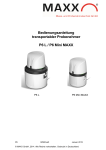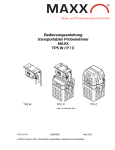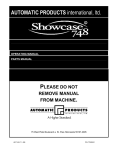Download User Manual for Portable Sampler P6 L / P6 Mini MAXX
Transcript
User Manual for Portable Sampler P6 L / P6 Mini MAXX P6 L P6 02500xxE P6 Mini MAXX January 2015 © MAXX GmbH, 2014. Alle Rechte vorbehalten. Gedruckt in Deutschland Access code for programming and settings Password: Your Password: 6299 Table of Contents Section 1 SPECIFICATIONS ............................................................................................ 5 1.1 Dimension ...................................................................................................................... 6 Section 2 GENERAL INFORMATION................................................................................. 7 2.2 General Information ....................................................................................................... 8 2.2.1 Areas of application ..................................................................................................... 8 2.3 Product contents ........................................................................................................... 9 Section 3 INSTALLATION ................................................................................................. 10 3.1.1 Required Tools ............................................................................................................ 11 3.1.3 Installation location (P6 L and P6 MINI MAXX) ......................................................... 12 3.2 Electrical Connections ................................................................................................. 13 3.2.1 Electrical Installation ..................................................................................................... 14 3.2.1.1 Prepare the electrical installation .............................................................................. 14 3.2.1.2 Wiring diagram ......................................................................................................... 15 3.2.1.3 Connection to a PC .................................................................................................. 16 3.3 Commission of the equipment ...................................................................................... 17 3.3.1 Switch on the device ..................................................................................................... 17 3.3.1. Tube connection and Positioning of the tubes ............................................................ 18 3.3.2 Set the individual sample volumes ............................................................................... 19 3.3.2.1 Vacuum –dosing vessel ............................................................................................. 19 3.3.2.2 VAR Dosing vessel for flow-proportional sampling (Option) .................................... 21 3.3.2.3 Peristaltic Pump ......................................................................................................... 22 3.3.2.3 Calibration of the Peristaltic Pump ............................................................................. 23 3.3.3 Remove the top part of the housing ........................................................................... 24 3.3.5 Prepare the sample bottles......................................................................................... 25 3.3.6 Attach the top part of the housing ............................................................................. 26 3.3.7 Connect the equipment to the mains ......................................................................... 27 Section 4 OPERATION....................................................................................................... 29 4.1 Control unit operation ................................................................................................... 29 4.1.1 Password..................................................................................................................... 29 4.1.2 Programming ............................................................................................................... 29 4.1.3 Keyboard layout/function ............................................................................................ 29 4.2 Normal operation .......................................................................................................... 32 4.2.1 Replace the sample bottles ........................................................................................ 32 Section 5 MAINTENANCE AND CLEANING ........................................................................ 34 5.1 Maintenance work ......................................................................................................... 34 5.1.1 Desiccant replacement ............................................................................................... 34 5.2 Cleaning ........................................................................................................................ 39 5.2.1 Clean the housing and distribution unit ...................................................................... 39 3 5.2.2 Clean the dosing vessel ............................................................................................... 40 5.3 Troubleshooting ............................................................................................................. 42 5.3.1 Change the fuse ........................................................................................................... 42 Section 6 REPLACEMENT PARTS AND ACCESSORIES ................................................................ 44 6.1 Spare parts - P6 ............................................................................................................ 44 6.1.1 Spare parts P6 Peristaltic Pump ................................................................................ 44 6.1.1 Spare parts P6 Vacuum Dosingsystem ..................................................................... 45 6.2 Accessories ................................................................................................................... 47 Section 7 WARRANTY AND LIABILITY ........................................................................... 49 List of Figures ...................................................................................................................... 50 4 Specifications Section 1 SPECIFICATIONS TECHNICAL SPECIFICATION P6 MINI MAXX P6 L MAXX Electric Power supply, With integrated battery 12 V-7,5 Ah (DC) With optional power pack 110–230 V/50–60 Hz. Rating 8 AT Power consumption Peristaltic Pump: approx. 70VA / Vacuum System approx. 15VA Environment Medium temperature 0 to 40 °C [32 to 104 °F] Ambient temperature 0 to 50 °C [32 to 113 °F] Suction height 6,5 m [20 ft], optional < 8 m [26 ft] General specifications Maintenance requirements Maintenance-free Weight Top part Bottle compartment Complete aprox. 9kg aprox. 15kg Top part 400 x 333 500 x 377 Bottle compartment 400 x 310 500 x 415 Complete 400 x 605 500 x 740 90° 400 x 710 110° 400 x 685 90° 500 x 843 110° 500 x 819 Dimensions (H X D) in mm With lid opened (90° / 110°) Certification Certification CE, sampling in accordance with ISO 5667-2/3-10 These are subject to change without notice 5 Specifications 1.1 Dimension P6 L MAXX P6 MINI MAXX Figure 1 Dimension 6 Specifications Section 2 GENERAL INFORMATION 2.1 Safety information Please read this entire manual before unpacking, setting up, or operating this equipment. Pay attention to all danger and caution statements. Failure to do so may result in personal injury or damage to the instrument. To ensure that the protection provided by this equipment is not impaired, do not use or install this equipment in any manner other than that specified in this manual. 2.1.1 Use of hazard information DANGER Indicates a potentially or imminently hazardous situation which, if not avoided, will result in death or serious injury. WARNING Indicates a potentially or imminently hazardous situation that, if not avoided, could result in death or serious injury. CAUTION Indicates a potentially or imminently hazardous situation that could result in minor or moderate injury. Important note: Information that requires special emphasis. Note: Information that supplements points in the main text. 2.1.2 Precautionary labels Read all labels and tags attached to the instrument. Failure to do so may result in personal injury or damage to the instrument. A symbol, if noted on the instrument, will be included with a danger or caution statement in the manual. This symbol, if noted on the instrument, references the user manual for operation and/or safety information. This symbol, when noted on a product enclosure or barrier, indicates that a risk of electrical shock and/or electrocution exists. This symbol may appear on the product and indicates the need for protective eye wear. 7 Specification This symbol may appear on the product and identifies the connection point for the protective ground. When this symbol appears on the product, it identifies the location of a fuse or a current limiter. Electrical equipment marked with this symbol may not be disposed of in European domestic or public disposal systems after 12 August 2005. In conformity with European local and national regulations (EU Directive 2002/96/EC), European electrical equipment users must now return old or end-of-life equipment to the manufacturer for disposal at no charge to the user Note: For return for recycling, please contact the equipment manufacturer or supplier for instructions on how to return end-of-life equipment, manufacturer-supplied electrical accessories, and all auxiliary items for proper disposal. 2.2 General Information 2.2.1 Areas of application The equipment is used for sampling aqueous liquids with a temperature of 0 °C to 50 °C (refer to Section 1 Specifications, page 5). 2.2.2 Functional description The equipment provides temporary storage for liquids of a specified volume so that they can be analyzed. 8 Specifications 2.3 Product contents The equipment is supplied with a tube and brief operating instructions. The necessary charger is optional and available in IP20 or in IP 65. Figure 2 Scope of delivery (P6 L MAXX) Figure 3 Scope of delivery (P6 MINI MAXX) 9 Installation Section 3 INSTALLATION DANGER Only qualified experts should conduct the tasks described in this section. DANGER Select an appropriate installation location for the instrument. Plan out the mechanical mount, before positioning poles or drilling holes. Make sure the mount has a sufficient bearing capacity. The dowels must be selected and authorized according to the condition of the wall. The manufacturer shall accept no liability if the instrument is installed incorrectly. Plan how to lay cables and tubes and their path in advance. Lay the tubes, data cables and power cables without any bends and so they do not pose a tripping risk. Do not connect the electrical supply to the mains if the equipment has not been wired and fused correctly. Sufficiently protect the electrical power supply against short circuits. For the external power supply, always connect a residualcurrent circuit breaker (trip current max.: 30 mA) between the mains and the system. If the equipment is to be installed outdoors, switch the overload protection between mains and system. Products intended by the manufacturer for outdoor use offer a higher level of protection against the penetration of liquids and dust. If these products are connected to a mains outlet with a cable and plug·rather than a permanently connected cable, the plug and outlet are much more susceptible to liquid and dust penetration. The operator must sufficiently protect the plug and outlet against liquid and dust penetration in accordance with local safety regulations. If the instrument is to be used outdoors, it must be connected to a suitable outlet with a protection type of at least IP44 (splash protection). 10 Installation 3.1 Mechanical Installation DANGER Select an appropriate installation location for the instrument. Plan out the mechanical mount·before positioning poles or drilling holes. Make sure the mount has a sufficient bearing capacity. The dowels must be selected and authorized according to the condition of the wall. The manufacturer shall accept no liability if the instrument is installed incorrectly. Plan how to lay cables and tubes and their path in advance. Lay the tubes, data cables and power cables without any bends and so they do not pose a tripping risk. Note : For information on installation with optional accessories, refer to the relevant installation instructions. 3.1.1 Required Tools Figure 4 Required tools (P6 L and P6 MINI MAXX) 11 Installation 3.1.3 Installation location (P6 L and P6 MINI MAXX) Figure 5 Select installation location (P6 L and P6 MINI MAXX) Figure 6 Position the equipment (P6 L and P6 MINI MAXX) 12 Installation 3.2 Electrical Connections DANGER Only qualified experts should conduct the tasks described in this section. DANGER Do not connect the electrical supply to the mains if the equipment has not been wired and fused correctly. Sufficiently protect the electrical power supply against short circuits. For the external power supply, always connect a residual-current circuit breaker·(trip current max.: 30 mA) between the mains and the system. If the equipment is to be installed outdoors, switch the overload protection between mains and system. If the mains plug·of the power supply cable·is removed, a suitable double-pole one-way switch must be installed immediately next to the display unit·with clear labeling for the power supply. Products intended by the manufacturer for outdoor use offer a higher level of protection against the penetration of liquids and dust. If these products are connected to a mains socket with a cable and plug·rather than a permanently connected cable, the plug and socket are much more susceptible to liquid and dust penetration. The operator must sufficiently protect the plug and outlet against liquid and dust penetration in accordance with local safety regulations. If the instrument is to be used outdoors, it must be connected to a suitable outlet with a protection type of at least IP44 (splash protection) 13 Installation 3.2.1 Electrical Installation 3.2.1.1 Prepare the electrical installation Charging the storage battery The integral battery is a maintenance-free sealed lead-acid battery. Charge the storage battery for at least 14 -16 hours prior to the first use. This charging time is also necessary if the storage battery is empty. To avoid a total discharge, a protective mechanism is built-in which automatically switches off the device when the voltage is too low. The storage battery cannot be overcharged as the battery charger switches to compensation charge as soon as the battery is fully charged. For longer periods of non-use, top up the charge regularly (connect the battery to the charger). In any case, avoid a total discharge as otherwise the storage battery will be damaged In battery mode In mains power mode P6 L Charge battery Connect the Y cable as shown in Figure 7.and 8 P6 MINI MAXX Charge battery Connect the Y cable as shown in Figure 7 and 8. Figure 7 connect the Y-cabel 14 Installation To connect the equipment to the mains, connect the Y-cable with the charger see Figure. 8 Figure 8 connect the Y-cabel with the charger 3.2.1.2 Wiring diagram Please note: • The assignment of the connections in the illustration below • The cable color of the label on the cable. Figure 9 Connection plan for the optional signal cable (0069644) 15 Installation 3.2.1.3 Connection to a PC The sampler is connected to a PC by means of an 3 m. MiniUSB interface cable (art. No. 0069793) With the software “maxxware-Connect” it´s possible to read out the data to a PC. As option is a LAN/WLAN/GPRS-UMTS board for remote communication also available. Figure 10 Connection to a PC 16 Installation 3.3 Commission of the equipment 3.3.1 Switch on the device The device is switched on and off by the ON / OFF switch Figure 11Switch-on and off 17 Installation 3.3.1. Tube connection and Positioning of the tubes Figure 12 Connect the Intake tube Positioning of the tubes according to the following installation diagram A Figure 13 Installation diagram 18 Installation 3.3.2 Set the individual sample volumes 3.3.2.1 Vacuum –dosing vessel 1 Figure 14 Unlock the bayonet cap on the plastic dosing vessel 1 Figure 15 Remove the plastic dosing vessel 19 Installation Figure 16 Cut the dosing tube to set the sample volume Figure 17 Assemble the plastic dosing vessel 20 Installation 3.3.2.2 VAR Dosing vessel for flow-proportional sampling (Option) Figure 18 Unit with the VAR Sensors (optional) Note: The accuracy is only guaranteed if the system was previously calibrated for the sampling site (see Programming Manual -> "calibration“) ΔP = 0 hPa/bar The flow-proportional dosing vessel (VAR) can only be used,if there is NO counter pressure! Figure 19 Calibrate the flow-proportional dosing vessel in the “Settings”Menu With the VAR Dosing vessel, the sample volume is adjusted via keypad 21 Installation 3.3.2.3 Peristaltic Pump Figure 20 Unit with Peristaltic Pump Figure 21 Set of the sample volume With the Peristaltic Pump the sample volume is adjusted via keypad 22 Installation 3.3.2.3 Calibration of the Peristaltic Pump Figure 22 Calibrate the Peristaltic Pump for flow-proportional sampling Note: The accuracy is only guaranteed if the system was previously calibrated for the sampling site (see Programming Manual -> “Settings” "calibration“) 23 Installation 3.3.3 Remove the top part of the housing 1 Figure 23 Remove the top part of the housing 24 Installation 3.3.5 Prepare the sample bottles Figure 24 Place the empty bottles into the bottle compartment Note: At the bottom of the lower part is the position for bottle No. 1 marked together with the filling direction, thus you can assign the bottles with the sample cycle. Figure 25 Position for bottle No. 1 25 Installation 3.3.6 Attach the top part of the housing Figure 26 Attach the top part of the housing 26 Installation 3.3.7 Connect the equipment to the mains Make sure that, · The equipment has been fully prepared for commissioning, · The data on the type plate corresponds to the data relating to the mains power supply ( P6 L and P6 MINI MAXX in in connection with the charger and Y -plug 0069742), · The correct plug has been attached or the direct wire has been implemented correctly · The equipment can be put into operation without any risks Figure 27 Rating label 27 Installation Mains powered float charge option The integral storage battery can be charged by means of the mains powered battery charger. In case of a higher energy demand, the battery charger can be permanently connected to the mains, so that the integral storage battery of the sampler is left permanently on charge (float charge). Connect the charger with the Y-cable as shown in Figure 27 A Figure 28 Connect the charger with the Y-cable DANGER Make sure that the power supply, cable (also refer to Figure 27, page 27) and equipment are suitable for use with each other.. 28 Operation Section 4 OPERATION 4.1 Control unit operation All the equipment functions are software-controlled. See the detailed description in the Programming Manual“ 4.1.1 Password Default Password to program sampler and to change settings is 6299 4.1.2 Programming The menu structure resembles the directory structure of a computer hard drive and is divided into main menus and sub menus. 4.1.3 Keyboard layout/function The equipment can be programmed by the operator Figure 29 Control panel The key functions are configured as follows to enable highly intuitive operation: 29 Operation Table 1 Key functions Display help text (in the case of selection fields, the cursor must be placed on the left-hand side) Arrow- key Move from one menu item to the next menu selection Arrow- key Select the desired menu Enter-key Move within a menu Arrow- key Select from within a menu Arrow- key Confirm the selection (automatically marked with a ü) Enter-key Enter/change values Arrow- key Confirm the entered values Enter- key Return to the next superordinate menu level Back- key Enter values Numeric keypad Initialise (Reset) of Display - Press together Back-key + Enter Gemeinsam drücken Wakeup sleep mode (press 5 sec. at least) Back- key Press 5 sec. at least Restore factory settings (Display = „load factorysettings“) Hold Back-key until boot process is finished NOTE: All data will be deleted Back- key Example: A setting needs to be changed. 1. Use the arrow keys to move the cursor until it is in the required position. 2. PRESS the ENTER-key The selection is now confirmed and the program can be started 30 Operation Figure 30 Start the program Depending on the program range, • an activity is started or • the next menu item is automatically selected.. Note: The general rule: If you press Back, – the activity is cancelled or – the navigation takes one step back in the menu 31 Operation 4.2 Normal operation 4.2.1 Replace the sample bottles Figure 31 Replace full bottles 32 Operation Section 5 MAINTENANCE AND CLEANING DANGER Only qualified experts should conduct the tasks described in this section. WARNING Please observe the following points for the use of chemicals and/or waste water: Wear protective clothing: – - Laboratory coat - Protective eyewear - Rubber gloves 5.1 Maintenance work 5.1.1 Desiccant replacement A desiccant cartridge (40 % rel. humidity) is located inside the controller to absorb moisture and prevent corrosion . Over time the desiccant will become saturated with moisture and should be replaced. Monitor the desiccant color through the clear plastic window . The color will change from blue to pink when the desiccant is saturated A Figure 32 Desiccant replacement–Peristaltic Pump 34 Operation Figure 33 Desiccant replacement –Vacuumsystem 35 Operation 5.1.2 PUMP TUBE REPLACEMENT Important Note: Use of tubing other than that supplied by the manufacturer may cause excessive wear on mechanical parts and/or poor pump performance! Inspect and clean the pump tubing and rollers on a regular basis. Replace the tubing when deteriorated, at regular intervals. Part.No. 0092216, L=245 mm Figure 34 Pump tube replacement 1 36 Operation Figure 35 Pump tube replacement 2 Figure 36 Pump tube replacement 3 37 Operation Important Note: The sampler measures the sampling volume with 2 capacitive Sensors. Depending to the sampling point after some time can be dirt in the silicon tube. If you get error messages (error sensor / error electrodes), you have to clean the tube! Figure 37 Peristaltic Pump – Cleaning of the tube 38 Operation 5.2 Cleaning The apparatus must be cleaned regularly in accordance with the degree of contamination present. In view of the quality of samples, we recommend to clean thoroughly especially the wetted parts like dosing unit, electrodes, distributor, bottles and inlet hose. Failure to do so could result in damage or destruction to the equipment, device that are not covered by warranty. 5.2.1 Clean the housing and distribution unit WARNING! Manual rotation of the distribution unit can damage the drive. Never rotate the distribution unit manually. Clean the interior and exterior of the housing with a damp, lint-free cloth. Add commercial household cleaner to the cleaning water as required. 1. Clean the interior and exterior of the housing with a damp, lint-free cloth. Add commercial household cleaner to the cleaning water as required.. 2. Remove the top part as shown in the illustrations 3. Clean the unit around the distributor arm as required 4. Clean or replace the tubes as required (suction hose, dosing tube and tube down to the distributor arm Figure 38 Distributor arm 39 Operation 5.2.2 Clean the dosing vessel Figure 39 Release the dosing vessel Figure 40 Remove the dosing vessel 40 Operation Figure 41 Clean the dosing vessel Figure 42 Insert the dosing vessel 41 Operation 5.3 Troubleshooting If the equipment does not work as required, check the fuse and replace if necessary 5.3.1 Change the fuse Open the fuse holder as shown in Figure 42 and replace the defective fuse (8 AT). Figure 43 Position of the fuse in the portable sampler P6 If the error is not rectified, please contact the customer service of the manufacturer 42 Operation 5.4 Instrument decommissioning and storage 1. Close all active programs. 2. Switch the equipment off. 3. Remove all liquids and, if necessary, solid matter from the infeed and outfeed lines and bottle compartments and clean as required. 43 Replacement parts and accessories Section 6 REPLACEMENT PARTS AND ACCESSORIES 6.1 Spare parts - P6 Description Plastic Replacement bottle, PE, 1 L Segment Replacement Cap for 1 L Segment bottle Replacement bottle, PE, 2L Replacement bottle, PE, 4L Replacement bottle, PE, 10 L Glass Replacement bottle, glass, 350 ml Replacement bottle, glass, 950 ml Replacement bottle, glass, 2 L 6.1.1 Spare parts P6 Peristaltic Pump Description Replacement Tube Tube between the Sensors Tube to distributor arm Tube connector 44 Art.Nr. 0060584 0060590 0060045 Art.Nr. 0901062 0901063 0901064 0050695VA Replacement parts and accessories 6.1.1 Spare parts P6 Vacuum Dosingsystem Plastic dosing vessel Valve system 900627 Figure 44 Vacuum Plastic dosing vessel 45 Replacement parts and accessories P6 Vacuum Description Tube between the Sensors VAR-System Tube to distributor arm 46 Art.Nr. 0069325 0069301 Replacement parts and accessories 6.2 Accessories Description Y cable, power supply Charger IP20 Charger IP65 Signal cabel 10 m Suction hose, ready for connection Replacement cold pack Transportation trolley Replacement battery set 7,5 Ah with connection cable USB data cable - USB2 to USB Mini - Art.Nr. 0069810 0900026 0900033 0069644 0900812 0060251 0900802 0901055 0069793 Figure 45 Charger IP20 Figure 46 Charger IP65 Figure 47 Y-cable Figure 48 Replacement battery pack 47 Replacement parts and accessories Figure 49 Transportation trolley 48 Warranty and liability Section 7 WARRANTY AND LIABILITY The manufacturer warrants that the product supplied is free of material and manufacturing defects and undertakes the obligation to repair or replace any defective parts at zero cost. The warranty period is 12 months from delivery resp. invoice date. Consumables and damage caused by improper handling, poor installation or incorrect use are excluded from this clause With the exclusion of the further claims, the supplier is liable for defects including the lack of assured properties as follows: all those parts that, within the warranty period calculated from the day of the transfer of risk, can be demonstrated to have become unusable or that can only be used with significant limitations due to a situation present prior to the transfer of risk, in particular due to incorrect design, poor materials or inadequate finish will be improved or replaced, at the supplier's discretion. The identification of such defects must be notified to the supplier in writing without delay, however at the latest 7 days after the identification of the fault. If the customer fails to notify the supplier, the product is considered approved despite the defect. Further liability for any direct or indirect damages is not accepted. If instrument-specific maintenance and servicing work defined by the supplier is to be performed within the warranty period by the customer (maintenance) or by the supplier (servicing) and these requirements are not met, claims for damages due to the failure to comply with the requirements are rendered void. Any further claims, in particular claims for consequential damages cannot be made. Consumables and damage caused by improper handling, poor installation or incorrect use are excluded from this clause. 49 List of Figures Figure 1 Dimension ............................................................................................................... 6 Figure 2 Scope of delivery (P6 L MAXX) ............................................................................... 9 Figure 3 Scope of delivery (P6 MINI MAXX) ......................................................................... 9 Figure 4 Required tools (P6 L and P6 MINI MAXX) ............................................................. 11 Figure 5 Select installation location (P6 L and P6 MINI MAXX) ............................................ 12 Figure 6 Position the equipment (P6 L and P6 MINI MAXX)............................................... 12 Figure 7 connect the Y-cabel .............................................................................................. 14 Figure 8 connect the Y-cabel with the charger .................................................................... 15 Figure 9 Connection plan for the optional signal cable (0069644) ....................................... 15 Figure 10 Connection to a PC ............................................................................................. 16 Figure 11Switch-on and off ................................................................................................. 17 Figure 12 Connect the Intake tube ...................................................................................... 18 Figure 13 Installation diagram ............................................................................................. 18 Figure 14 Unlock the bayonet cap on the plastic dosing vessel ........................................... 19 Figure 15 Remove the plastic dosing vessel ....................................................................... 19 Figure 16 Cut the dosing tube to set the sample volume ..................................................... 20 Figure 17 Assemble the plastic dosing vessel ..................................................................... 20 Figure 18 Unit with the VAR Sensors (optional) .................................................................. 21 Figure 19 Calibrate the flow-proportional dosing vessel in the “Settings”Menu .................... 21 Figure 20 Unit with Peristaltic Pump.................................................................................... 22 Figure 21 Set of the sample volume .................................................................................... 22 Figure 22 Calibrate the Peristaltic Pump for flow-proportional sampling .............................. 23 Figure 23 Remove the top part of the housing .................................................................... 24 Figure 24 Place the empty bottles into the bottle compartment .......................................... 25 Figure 25 Position for bottle No. 1 ....................................................................................... 25 Figure 26 Attach the top part of the housing ....................................................................... 26 Figure 27 Rating label ......................................................................................................... 27 Figure 28 Connect the charger with the Y-cable.................................................................. 28 Figure 29 Control panel....................................................................................................... 29 Figure 30 Start the program ................................................................................................ 31 Figure 31 Replace full bottles .............................................................................................. 32 Figure 32 Desiccant replacement–Peristaltic Pump ............................................................ 34 Figure 33 Desiccant replacement –Vacuumsystem ............................................................. 35 Figure 34 Pump tube replacement 1 .................................................................................. 36 Figure 35 Pump tube replacement 2 ................................................................................... 37 Figure 36 Pump tube replacement 3 ................................................................................... 37 Figure 37 Peristaltic Pump – Cleaning of the tube............................................................... 38 Figure 38 Distributor arm ................................................................................................... 39 Figure 39 Release the dosing vessel .................................................................................. 40 Figure 40 Remove the dosing vessel .................................................................................. 40 Figure 41 Clean the dosing vessel ...................................................................................... 41 Figure 42 Insert the dosing vessel....................................................................................... 41 Figure 43 Position of the fuse in the portable sampler P6 .................................................. 42 Figure 44 Vacuum Plastic dosing vessel ............................................................................. 45 Figure 45 Charger IP20....................................................................................................... 47 Figure 46 Charger IP65....................................................................................................... 47 Figure 47 Y-cable................................................................................................................ 47 Figure 48 Replacement battery pack.................................................................................. 47 Figure 49 Transportation trolley .......................................................................................... 48 50 MAXX Mess- u. Probenahmetechnik GmbH Hechinger Str. 41, D-72414 Rangendingen Tel. +49(0)7471-98481 0 Fax +49(0)7471-98481 44 www.maxx-gmbh.com [email protected]