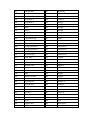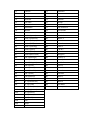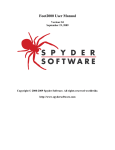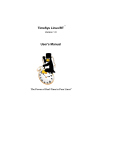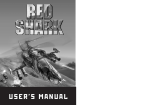Download Roll Up Piano RP
Transcript
Roll Up Piano RP-61 User manual 00022626 Version 01/2012 Main Features 61 Keys (C2~C7) Standard piano keyboard 128 Tones, 100 Rhythms and 12 Demo Song 3 digital display Special sound effect: Sustain 3 learning modes Recording/playback Operation Steps (1) Place the Roll-up Piano 61K-III HG on a flat surface. Unfold the keyboard carefully. Do not place the piano in rugged or dusty areas, it may damage the product functions. (2) Slide out the left part of control panel which is a build-in speaker and place it on the other end of the roll-up piano. Do not force it while placing. (3) Use only compatible adapter when playing roll-up Piano. Remove the batteries when plugging in with an adapter. (4) Insert the batteries correctly if you choose to use them (instead of an adapter). Exhausted batteries should be removed from the case and if there’s any leaking, clean the case with soft and dry cloth immediately before insert new batteries. Do not mix old and new batteries. (5) Press “ON-OFF” to switch on the piano and the LED display will light up. The start-up mode is Tone 0 (Acoustic Grand Piano). Use ▲▼ to select the tone. Volume is set at level 005 and use VOLUME + or – to make adjustment. (6) Please roll-up the keyboard properly (printed side up) and place it into the carry-bag after use. Functions *Keyboard function: 61 keyboards, range fromC2~C7 10 level of volume *Volume key Press VOLUME “+” or “-“ to adjust the volume *Tone function: 128 tones (Please refer to the TONE list for more details) Press “TONES” key to select the tone corresponding to the LED display. Start-up mode is Tone 0, display will show 001. Then press ▲▼ key to select. You are able to select the tone while playing demo songs or in the learning mode. *Rhythm function: 100 rhythms (Please refer to the RHYTHM list for more details) Press “RHYTHMS” key to turn on the rhythm option, and use ▲▼ to choose a rhythm preference. Then press “RHYTHMS START” or “STOP” key to start or stop your rhythm selection. *DEMO function: 30 demo songs (Please refer to the DEMO SONG list for more details) Press “DEMO” key and the LED display will show on 001, use ▲▼ to choose a song preference. Then press “RHYTHMS START” or “STOP” key to start or stop your song selection. *▲▼ key: Press to select TONE, RHYTHM or DEMO SONGS. *Special effect: sustain To control sustain with the sustain pedal (optional). Note: not available for demo songs. *Recording: Maximum 88 notes recordable. Press “REC” to enter the recording mode. Press “PLAY” and it will play the latest recording. Press ”REC” or “STOP” to end recoding. *Learning mode: Select a demo song from “DEMO” Press “LEARN” to enter the learning mode and press again for learning mode 2 or learning mode 3. Press “DEMO” or “STOP” to end learning mode. A) Learning mode 1 Playback of the selected song allows the learner to play the melody by pressing any key using the correct timing. B) Learning mode 2 Stops the playback of selected song if the learner can’t find the right note. C) Learning mode 3 Plays the accompaniment only. In Addition: This product can be connected to external amplifiers/stereo and headsets. *Cautions: 1) When the unit is not being used, it is recommended that you remove all batteries from the battery compartment. This will safeguard against damages to the piano from battery leakage. 2) When using the adaptor, make sure that the batteries are removed. 3) If you are using the piano by means of an electrical outlet, always switch off the piano and remove the adapter from the main after use. 4) Keep the keyboard level when in use. Place uneven surface or move the keyboard around while playing. This may damage the functions. 5) Do not tamper with the wiring of this product with a cutter or other sharp tools. It may damage the keyboard functions. 6) When rolling up the keyboard after use, do not roll it too tight. 7) Do not pull or twist the body or keyboard. 8) Do not place the piano near areas with strong electric waves. The waves may affect and damage the product functions. 9) Do not separate any of the piano’s parts. 10) Do not use the piano in a wet or dusty area. 11) Avoid usage and storage in high temperature or high humidity. High temperature and moisture may cause the product malfunction. TONE No RHYTHM No. Name of Instruments 0 Acoustic Grand Piano 00 Soul 1 1 Bright Acoustic Piano 01 Soul 2 2 Electric Grand Piano 02 Soul 3 3 Honky-tonk Piano 03 Soul 4 4 Rhodes Piano 04 Slow Soul 1 5 Chorused Piano 05 Slow Soul 2 6 Harpsichord 06 Powerful Soul 1 7 Clavi 07 Powerful Soul 2 8 Celesta 08 Powerful Soul 3 9 Glockenspiel 09 Compaction soul 1 10 Music Box 10 Compaction soul 2 11 Vibraphone 11 Compaction soul 3 12 Marimba 12 Euro Soul 13 Xylophone 13 AOR 1 14 Tubular Bells 14 AOR 2 15 Dulcimer 15 16 Beat 16 Hammond Organ 16 16 Ballad 17 Percussive Organ 17 Pop Dance 1 18 Rock Organ 18 Pop Dance 2 19 Church Organ 19 Pop Dance 3 20 Reed Organ 20 Shuffle 1 21 Accordion 21 Shuffle 2 22 Harmonica 22 8 Shuffle 23 Tango Accordion 23 Hard Rock 24 Acoustic Guitar (Nylon) 24 Show Rock 25 Acoustic Guitar (Steel) 25 Blues 26 Electric Guitar (Jazz) 26 Twist 27 Electric Guitar (Clean) 27 Hard 3 Beat 28 Electric Guitar (Muted) 28 Love Ballad 1 29 Overdriven Guitar 29 Love Ballad 2 30 Distortion Guitar 30 Love Ballad 3 31 Guitar Harmonics 31 Euro Beat 32 Acoustic Bass 32 House 1 33 Electric Bass (Finger) 33 House 2 34 Electric Bass (Pick) 34 Swing Beat Name of Rhythm 35 Fretless Bass 35 Big Band 1 36 Slap Bass 1 36 Big Band 2 37 Slap Bass 2 37 Combo 1 38 Synth Bass 1 38 Combo 2 39 Synth Bass 2 39 Swing 1 40 Violin 40 Swing 2 41 Viola 41 Swing 3 42 Cello 42 Swing 4 43 Contrabass 43 Swing 5 44 Tremolo Strings 44 Swing 6 45 Pizzicato Strings 45 Baiao 46 Orchestral Harp 46 Bolero 47 Timpani 47 Bossanova 1 48 String Ensemble 1 48 Bossanova 2 49 String Ensemble 2 49 Bossanova 3 50 Synth Strings 1 50 Bossanova 4 51 Synth Strings 2 51 Bossanova 5 52 Choir Aahs 52 Calypso 53 Voice Oohs 53 Habanera 54 Synth Voice 54 Reggae 1 55 Orchestra Hit 55 Reggae 2 56 Trumpet 56 Jorpo 57 Trombone 57 Tango 1 58 Tuba 58 Tango 2 59 Muted Trumpet 59 Tango 3 60 French Horn 60 Mambo 1 61 Brass Section 61 Mambo 2 62 Synth Brass 1 62 Rumba 1 63 Synth Brass 2 63 Rumba 2 64 Soprano Sax 64 Rumba 3 65 Alto Sax 65 Rumba 4 66 Tenor Sax 66 Rumba 5 67 Baritone Sax 67 Bequine 68 Oboe 68 Salsa 69 English Horn 69 Merengue 1 70 Bassoon 70 Merengue 2 71 Clarinet 71 Vallenato 72 Piccolo 72 Plena 73 Flute 73 Lambada 74 Recorder 74 Bachata 75 Pan Flute 75 Samba 76 Blown Bottle 76 Pop Shamba 1 77 Shakuhach 77 Pop Shamba 2 78 Whistle 78 Jazz Samba 79 Ocarina 79 March 1 80 Lead 1 (square) 80 March 2 81 Lead 2 (Sawtooth) 81 March 3 82 Lead 3 (Calliope) 82 Polka 1 83 Lead 4 (Chiff) 83 Polka 2 84 Lead 5 (Charang) 84 Polka 3 85 Lead 6 (Voice) 85 C&W1 86 Lead 7 (Fifths) 86 C&W2 87 Lead 8 (Bass+Lead) 87 Bluegrass 88 Pad 1 (New age) 88 Country 1 89 Pad 2 (Warm) 89 Country 2 90 Pad 3 (Polysynth) 90 Middle East 91 Pad 4 (Choir) 91 China 1 92 Pad 5 (Bowed) 92 China 2 93 Pad 6 (Metallic) 93 China 3 94 Pad 7 (Halo) 94 Thailand 95 Pad 8 (Sweep) 95 Waltz 1 96 FX 1 (Rain) 96 Waltz 2 97 FX 2 (Soundtrack) 97 Waltz 3 98 FX 3 (Crystal) 98 Jazz Waltz 99 FX 4 (Atmosphere) 99 Country Waltz 100 FX 5 (Brightness) 101 FX 6 (Goblins) 102 FX 7 (Echoes) 103 FX 8 (Sci-Fi) 104 Sitar 105 Banjo 106 Shamisen DEMO SONG 107 Koto 108 Kalimba No 109 Bag Pipe 0 For Alice 110 Fiddle 01 Turkey March 111 Shanai 02 Susanna 112 Tinkle Bell 03 Fantaisie Impromptu 113 Agogo 04 Canon 114 Steel Drums 05 Thorntree 115 Woodblock 06 Meacham American Patrol 116 Taiko Drum 07 Red River Valley 117 Melodic Tom 08 Russia Dance 118 Synth Drum 09 Katyusha 119 Reverse Cymbal 10 Radetzky March 120 Guitar Fret Noise 11 Spanish bullfighter 121 Breath Noise 122 Seashore 123 Bird Tweet 124 Telephone Ring 125 Helicopter 126 Applause 127 Gunshot Name of Demo Song