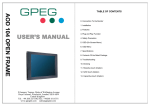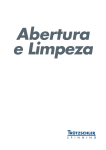Download User manual Version 3.00
Transcript
User manual Ex Remote station Ex Remote station XGA 15" family SXGA 18" family Version 3.00 type 17-71KB-45../.... type 17-71KB-55../.... User manual Remote station XGA 15'' family Remote station SXGA 18'' family Publisher and copy rights: BARTEC GmbH Max-Eyth-Strasse 16 97980 Bad Mergentheim Germany Phone: Fax: +49 7931 597-0 +49 7931 597-183 (Switch Office) All rights reseved. Reproductions and extracts from this document are not permitted without written approval of the publisher. The manual was constructed with care. However, BARTEC GmbH takes over no liability for possible mistakes in this manual and their consequences. As well every liability is rejected by use of the product in a foreign way. User manual Ex Remote station 15'' and 18'' family Version 3.00 Page 3 Inhaltsverzeichnis 1. General ........................................................................................................................................................ 5 1.1 Components................................................................................................................................. 5 1.2 Overview - Product family ............................................................................................................ 6 1.3 General installation instructions ................................................................................................... 7 1.4 Assembly and disassembly.......................................................................................................... 8 1.5 Maintenance, modification and service ........................................................................................ 8 1.6 Commissioning ............................................................................................................................ 8 2. Technical data........................................................................................................................................... 10 2.1 Specifications Remote station.................................................................................................... 10 2.1.1 Specification Remote station XGA 15'' family - Type 17-71KB-45../.. ........................................ 11 2.1.2 Specification Remote station SXGA 18'' family - Type 17-71KB-55../........................................ 11 2.2 Overview.................................................................................................................................... 11 2.3 Connections for operation.......................................................................................................... 12 2.3.1 Power supply ............................................................................................................................. 12 2.3.2 EEx i keyboard / mouse ............................................................................................................. 12 2.3.3 Data cable (video, keyboard and trackball) from local station .................................................... 13 3. Overview of connection diagram ............................................................................................................ 14 3.1 Standard application point to point............................................................................................. 14 3.2 Special application cascade circuit ............................................................................................ 14 4. Possible adjustments............................................................................................................................... 15 4.1 Adjustment of cable length......................................................................................................... 15 4.2 Fine tuning picture quality .......................................................................................................... 16 5. Operation................................................................................................................................................... 17 5.1 Connection local unit.................................................................................................................. 17 5.2 Connect the Local station with Remote station .......................................................................... 17 5.3 Connection EEx i keyboard and remote station ......................................................................... 18 5.4 Installation touch screen (only for type 17-71KB-.53./....) .......................................................... 18 Appendix A Operation for type 17-71KB-45../.... .................................................................................... 21 Appendix B Operation for type 17-71KB-55../.... ................................................................................... 25 Appendix C Declaration of EC-Conformity................................................................................................. 39 EC-TYPE-EXAMINATION CERTIFICATE BMS00755_Rev0_02-2005.doc y User manual Ex Remote station 15″ and 18″ family y Rev. 0 / Status: 3. March 2005 y Technical data subject to change User manual Ex Remote station 15'' and 18'' family Version 3.00 Page 5 1. General 1.1 Components The Ex remote station is a monitor extension with a keyboard and a trackball (optionally with mouse connection). Furthermore, the Ex remote station is optionally available with a touch-screen. The device was especially developed for application in hazardous areas and is ATEX-certified: ■ Remote station XGA Remote station SXGA 15'' family 18'' family type 17-71KB-45../…. type 17-71KB-55../…. for Zone 1 ■ Remote station XGA Remote station SXGA 15'' family 18'' family type 17-71KB-450./.005 type 17-71KB-550./.005 for Zone 21 The type of protection is Ex d – flameproof enclosure – with intrinsically safe circuits routed to the outside and Ex d cable glands or Ex d cable entries. For Zone 21, only the aluminium version in connection with the BMF 105 stainless steel keyboard with mouse! The complete Ex Remote station consists of the following components: Ex d Remote station Type 17-71K1-35../.... PTB 00 ATEX 1003 enclosed 1st supplement IBExU 02 ATEX 1163 Power limiting unit Type 17-71K4-..01/.... KEMA 98 ATEX 1988 X enclosed 1st supplement enclosed 2nd supplement enclosed 3rd supplement PC input device keyboard Type 17-71K3-...1/…. KEMA 98 ATEX 2558 X trackball enclosed 1st supplement mouse enclosed 2nd supplement enclosed 3rd supplement enclosed 4th supplement For special conditions also see the appropriate EC-type-examination certificate. BMS00755_Rev0_02-2005.doc y User manual Ex Remote station 15″ and 18″ family y Rev. 0 / Status: 3. March 2005 y Technical data subject to change User manual Ex Remote station 15'' and 18'' family Version 3.00 1.2 Page 6 Overview - Product family Ex Remote station 15'' family Ex Remote station 18'' family Type 17-71KB-45../.0.. Standard version Type 17-71KB-55../.0.. Standard version Type 17-71KB-45../.005 DustEx version Type 17-71KB-55../.005 DustEx version Ex Remote station 15'' and 18'' family Type 17-71KB-.53./.000 with touch screen Ex Remote station 15'' and 18'' family Type 17-71KB-.50./.3.. BMS00755_Rev0_02-2005.doc y User manual Ex Remote station 15″ and 18″ family y Rev. 0 / Status: 3. March 2005 y Technical data subject to change Stainless steel version User manual Ex Remote station 15'' and 18'' family Version 3.00 1.3 Page 7 General installation instructions Please observe the following points for safe commissioning: The user must mount and install the Ex d enclosures with their corresponding electronic components within the Ex area prior to commissioning. The sealed Ex d enclosure may be installed directly within the Ex area. Altogether four sealed openings are located on the back of the device. The sealed openings that are accessible to the user are arranged and marked as follows. Openings which are accessible for the user are set and marked as follows: Ex d setup Ex d power Ex d data Ex i data These openings have different functions and must be considered as separate units 1. Ex d compartment X1 with terminals for supply voltage (Ex d supply) as well as Ex d compartment X2 with terminals for data lines (Ex d data). Within explosive atmospheres, these terminal compartments may be opened and used exclusively when disconnected from the supply. 2. Terminal compartment X3 with terminals for an Ex i input unit (Ex i data). Keyboard, type 17-71K3-...1/.... KEMA 98 ATEX 2558 X from BARTEC. Within explosive atmospheres, this terminal compartment can also be worked on when voltage is applied. 3. Opening for one-time settings on the device (Ex d settings). The access may be opened only when the absence of any explosive atmosphere is guaranteed. Prior to commissioning of the device (in the presence of explosive atmospheres) make sure that the enclosure is completely sealed and all screws tightened. BMS00755_Rev0_02-2005.doc y User manual Ex Remote station 15″ and 18″ family y Rev. 0 / Status: 3. March 2005 y Technical data subject to change User manual Ex Remote station 15'' and 18'' family Version 3.00 1.4 Page 8 Assembly and disassembly During installation ensure safe and secure mounting with easy accessibility on site. ■ Do not fail to disconnect from supply prior to the enclosure’s assembly and disassembly. You need the following tools for assembly: 1.5 Ex d cable gland open ring nut wrench DIN 3118, SW 27. lid (back) hexagon-socket wrench SW 3; DIN 911 Maintenance, modification and service As the Ex Remote station is a very complex device, the manufacturer must carry out all maintenance and repair works, or persons authorized by the manufacturer. 1.6 Commissioning Commissioning of the Ex Remote station requires the use of the openings of the Ex d enclosure described under „Commissioning“. Both voltage supply and necessary data line must be connected to the terminals provided and marked for such purpose (see the terminal description, chapter “Connections for operation”). Afterwards make sure to safely close the terminal compartments and to tighten all the screws. The external PE connection must be included in the equipotential bonding system on site. Trained personnel must carry out these activities. The terminals are located within separate terminal compartments in order to guarantee an easy installation of the connections. Furthermore, the user is kept from direct contact with the mounted hardware components. Separately certified Ex d cable glands or Ex d cable entries are used. When closing the flameproof compartments make sure that the joint surfaces have been cleaned and that all screws set equally tight. The device may be commissioned only after complete assembly of the enclosure and in total absence of explosive atmospheres. BMS00755_Rev0_02-2005.doc y User manual Ex Remote station 15″ and 18″ family y Rev. 0 / Status: 3. March 2005 y Technical data subject to change User manual Ex Remote station 15'' and 18'' family Version 3.00 Page 9 Connection cables: The connection cables for the data and the Supply voltage must be installed according to EN 60079-14. The terminal assignment of the individual compartments is described in the Operator panel manual. Important information: ■ The user is only allowed to carry out the necessary wiring works on the terminals accessible to him. Any further disassembly must be carried out by the manufacturer or persons authorised by the manufacturer. ■ Ex d compartment X1 with terminals for supply voltage (Ex d supply) and Ex d compartment X2 with terminals for data lines (Ex d data). ■ Within explosive atmospheres, these terminal compartments may be opened and used exclusively when disconnected from the supply. ■ Compartment X3 with terminals for Ex i input unit (Ex i data). Keyboard type 17-71K3-...1/.... KEMA 98 ATEX 2558 X from BARTEC. ■ Within explosive atmospheres, this terminal compartment can also be worked on when voltage is applied. ■ Opening for one-time settings on the device (Ex d settings) The access may be opened only when the absence of any explosive atmosphere is guaranteed. ■ Prior to commissioning of the device (in the presence of explosive atmospheres) make sure that the enclosure is completely sealed and all screws tightened. ■ Devices, which have sustained any damage to the glass front, must be shut down immediately. NPT threads are provided and marked for the Ex d line bushings or Ex d cable glands. Other, non-marked threads are manufactured according to the ISO standards. BMS00755_Rev0_02-2005.doc y User manual Ex Remote station 15″ and 18″ family y Rev. 0 / Status: 3. March 2005 y Technical data subject to change User manual Ex Remote station 15'' and 18'' family Version 3.00 Page 10 2. Technical data 2.1 Specifications Remote station Explosion protection Remote station Type : Ex protection type : 17-71KB-.5.1/.... 17-71KB-.5.3/.... IIB version IIC version II 2G EEx d [ia] IIB resp. IIC T6 II 2D T 80 °C IP 66 * Certification : PTB 00 ATEX 1003 IBExU 02 ATEX 1163 * Type : 17-71K3-...1/.... Ex protection type : II 2G EEx ia IIC T4 Certification : KEMA 98 ATEX 2558 X Explosion protection keyboard Ambient temperature 0 to +50 °C General data Communication : connection to VGA port of a PC in the non hazardous area with keyboard and mouse via STP/S cable; 4 x 2 x 23 AWG Requirement to base station : VGA graphics board with following technical data: − VGA-, SVGA-, XGA-, SXGA-resolution − Vertical sync frequency 60 to 75 Hz Keyboard and trackball (optional mouse) with a PS 2 connector Touch screen via interface RS232 Transmission distance : up to 300 m Supply voltage : AC 230 V (85 V to 265 V), 47 Hz to 63 Hz Power consumption : max. 60 watt Dimensions : approx. (w) 500 x (h) 430 x (d) 150 mm Weight : approx. 42 kg IP-protection : IP 65 (front) Fitting versions : with stand, table version, wall mounting, support arm mounting, customized solution Surface material : Aluminium powder-coated, stainless steel * only for aluminium version with stainless steel keyboard BMF 105 BMS00755_Rev0_02-2005.doc y User manual Ex Remote station 15″ and 18″ family y Rev. 0 / Status: 3. March 2005 y Technical data subject to change User manual Ex Remote station 15'' and 18'' family Version 3.00 2.1.1 Page 11 Specification Remote station XGA 15'' family - Type 17-71KB-45../.. Display : − TFT-colour display, XGA-resolution, 1,024 x 768 pixels − 16.2 million colours − brightness 250 cd/m² (typ.) − contrast 300:1 (typ.) − view angle: left / right 65° − longlife CCFL-lighting 2.1.2 Specification Remote station SXGA 18'' family - Type 17-71KB-55../.. Display : − TFT-colour display, SXGA-resolution, 1,280 x 1,024 pixels − 16.7 million colours − brightness 250 cd/m² (typ.) − contrast 600:1 (typ.) − view angle: left / right 89° − longlife CCFL-lighting 2.2 Overview The connection cables of the interfaces must be installed in accordance with EN 60079-14. The interfaces are labelled in the computer enclosure as follows: Ex d power Ex d data BMS00755_Rev0_02-2005.doc y User manual Ex Remote station 15″ and 18″ family y Rev. 0 / Status: 3. March 2005 y Technical data subject to change Ex i data User manual Ex Remote station 15'' and 18'' family Version 3.00 Page 12 2.3 Connections for operation 2.3.1 Power supply Terminal strip X1 Connection values L AC 100 V to AC 120 V AC 200 V to AC 240 V N Neutral PE Protective earth ■ ■ 2.3.2 50 to 60 Hz or 50 to 60 Hz The power supply is to be fused to a maximum 16 A. The power supply must be supplied via a switch. EEx i keyboard / mouse The following functions are assigned to the individual terminals at interface X3 (keyboard and trackball): Terminal strip X3 (Power limiting unit) Keyboard with corresponding lead colours Designation Signal BMF 12 BMF 102 X3.1 keyboard 5V brown brown X3.2 keyboard Data white white X3.3 keyboard Clock yellow yellow X3.4 keyboard earth green green X3.5 trackball earth blue X3.6 trackball 5 V red X3.7 trackball Data pink X3.8 trackball Clock grey X3.9 screen screen screen BMS00755_Rev0_02-2005.doc y User manual Ex Remote station 15″ and 18″ family y Rev. 0 / Status: 3. March 2005 y Technical data subject to change User manual Ex Remote station 15'' and 18'' family Version 3.00 2.3.3 Page 13 Data cable (video, keyboard and trackball) from local station The following functions are assigned to the individual terminals of the interface X2 : Terminal X2 (STP cable from local station) PIN 1 Remote station terminal X2 STP cable Colour pair Network socket function PIN 8 PIN 8 PIN 1 X2.1 ws/or TxD 2 1 X2.2 or RxD 2 2 X2.3 ws/gn TxD 3 3 X2.4 bl RxD 1 4 X2.5 ws/bl TxD 1 5 X2.6 gn RxD 3 6 X2.7 ws/bn TxD 4 7 X2.8 bn RxD 4 8 X2.9 screen screen PIN 1 Colour sequence T568B Note: When connecting the network socket between the local and the remote station, it must be ensured that the numerical sequence imprinted on the power socket’s PCB is attached in accordance with the colour code listed in the above table. When connecting the network socket to the local station, the provided patch cable must be used! Important: No crossed patch cables may be used!! BMS00755_Rev0_02-2005.doc y User manual Ex Remote station 15″ and 18″ family y Rev. 0 / Status: 3. March 2005 y Technical data subject to change User manual Ex Remote station 15'' and 18'' family Version 3.00 Page 14 3. Overview of connection diagram 3.1 Standard application point to point Local Station BARTEC Remote Station PC video keyboard mouse patch cable connection box system RJ 45 local amplifer 3.2 STP CAT.6 or CAT.7 cable 4x2 twisted pair Special application cascade circuit BARTEC Remote Station Local Station PC video keyboard mouse patch cable local amplifier connection box system RJ 45 STP CAT.6 or CAT.7 Kabel 4x2 twisted pair Special note: When interconnecting three or more devices, a separate power supply unit (type 03-9911-0018) should be used for the local amplifiers. BMS00755_Rev0_02-2005.doc y User manual Ex Remote station 15″ and 18″ family y Rev. 0 / Status: 3. March 2005 y Technical data subject to change User manual Ex Remote station 15'' and 18'' family Version 3.00 4. Possible adjustments 4.1 Adjustment of cable length Page 15 Setup cable length from 0 to 50 (short) Setup cable length from 50 to 100 m (mid) Setup cable length from > 100 m (long) While maximum resolution is assumed, the stated cable lengths depend on the actual resolution. With lower resolutions, larger distances can be realized (up to 300 m) All three jumper sets must be set on the same position. Only set the jumpers if the system is switched off. BMS00755_Rev0_02-2005.doc y User manual Ex Remote station 15″ and 18″ family y Rev. 0 / Status: 3. March 2005 y Technical data subject to change User manual Ex Remote station 15'' and 18'' family Version 3.00 4.2 Page 16 Fine tuning picture quality Video compensation Setting brightness Connection socket for OSD board Setting length BMS00755_Rev0_02-2005.doc y User manual Ex Remote station 15″ and 18″ family y Rev. 0 / Status: 3. March 2005 y Technical data subject to change User manual Ex Remote station 15'' and 18'' family Version 3.00 Page 17 5. Operation 5.1 Connection local unit The following steps are to do: 5.2 ■ switch off your computer ■ disconnect keyboard, trackball and monitor from your computer. ■ connect the Local station to your computer ■ connect keyboard, trackball and monitor from your computer to the. ■ Now you can power on your computer and check that the keyboard, mouse and monitor operates correctly. Connect the Local station with Remote station ■ ■ ■ Switch off your computer. make the connection between the Local station and Remote station. Pay attention for the adjustments of the cable length BMS00755_Rev0_02-2005.doc y User manual Ex Remote station 15″ and 18″ family y Rev. 0 / Status: 3. March 2005 y Technical data subject to change User manual Ex Remote station 15'' and 18'' family Version 3.00 5.3 Connection EEx i keyboard and remote station ■ 5.4 Page 18 make the connection between the Remote station and the EEx i keyboard Installation touch screen (only for type 17-71KB-.53./....) Plug-in point for touch screen Observe the notes contained in the manual on the enclosed CD! Install the touch driver on your PC from the enclosed CD or download it free of charge under www.inotouch.co.kr/support/software.asp BMS00755_Rev0_02-2005.doc y User manual Ex Remote station 15″ and 18″ family y Rev. 0 / Status: 3. March 2005 y Technical data subject to change User manual Ex Remote station 15'' and 18'' family Version 3.00 Page 19 Available drivers: ■ ■ ■ ■ ■ Windows 95, 98(SE), ME NT4, 2000 Windows XP, XP Tablet PC Edition Windows CE2.12 / 3.0 / .Net, DOS Redhat / MANDrake Linux iMac approx. Start the TouchKit program and calibrate the touch-screen. Normally, a 4-point calibration is sufficient. If not, a 25-point calibration is possible. BMS00755_Rev0_02-2005.doc y User manual Ex Remote station 15″ and 18″ family y Rev. 0 / Status: 3. March 2005 y Technical data subject to change User manual Ex Remote station 15'' and 18'' family Version 3.00 Notice: BMS00755_Rev0_02-2005.doc y User manual Ex Remote station 15″ and 18″ family y Rev. 0 / Status: 3. March 2005 y Technical data subject to change Page 20 Appendix A User manual Ex Remote station 15'' and 18'' family Operation for type 17-71KB-45../.... Page 21 A1. Operation Please read this instruction first! The factory settings of the OSD-Menu are optimised. The OSD Menu should be used only in the case of incorrect screens or for individual reasons. Once the factory settings are wrongly adjusted, for example, the screen is not filled completely, use ″Reset″ in the main menu ″Utility″. With this function the factory settings are restored. The keys on the Remote station do have double functions. Please find the description of the functions below. On Screen Display To start the On Screen Display, loosen the operator panel from the back of the unit and connect it with the attached cable (see photo). Connection cable 1 2 3 4 5 1: Menu 2: no function 3: Exit 5: Right 4: Left Key Menu Main Menu Selection Menu Sub Menu Leaf (previous) Exit Left Right Leave Menu Leaf (previous) Leaf (next) Leave Sub menu Increment Decrement BMS00755_Rev0_AppenidxA.doc y User manual Ex Remote station 15″ and 18″ family y Rev. 0 / Status: 3. March 2005 y Technical data subject to change Appendix A User manual Ex Remote station 15'' and 18'' family Operation for type 17-71KB-45../.... Page 22 OSD-Menu Main Menu 1: Menu: Select Sub menu 3: Exit: Leave menu 4: Left: Leaf (previous) 5: Right: Leaf (next) 1: Menu: Select (next sub menu) 3: Exit: Leave sub menu. 4: Left: Increment ( - / key) 5: Right: Decrement ( + / key) 1: Menu: Select (next sub menu) 3: Exit: Leave sub menu 4: Left: Increment ( - / key) 5: Right: Decrement ( + / key) PC Color Temperature BMS00755_Rev0_AppenidxA.doc y User manual Ex Remote station 15″ and 18″ family y Rev. 0 / Status: 3. March 2005 y Technical data subject to change Appendix A User manual Ex Remote station 15'' and 18'' family Operation for type 17-71KB-45../.... Page 23 OSD 1: Menu: Select (next sub menu) 3: Exit: Leave sub menu 4: Left: Increment ( - / key) 5: Right: Decrement ( + / key) 1: Menu: Select (next sub menu) 3: Exit. Leave sub menu 4: Left: Increment ( - / key) 5: Right: Decrement ( + / key) 1: Menu: Select (next sub menu) 3: Exit. Leave sub menu 4: Left: Increment ( - / key) 5: Right: Decrement ( + / key) Utility Auto Adjustment BMS00755_Rev0_AppenidxA.doc y User manual Ex Remote station 15″ and 18″ family y Rev. 0 / Status: 3. March 2005 y Technical data subject to change Appendix A User manual Ex Remote station 15'' and 18'' family Operation for type 17-71KB-45../.... Notice: BMS00755_Rev0_AppenidxA.doc y User manual Ex Remote station 15″ and 18″ family y Rev. 0 / Status: 3. March 2005 y Technical data subject to change Page 24 Appendix B User manual Ex Remote station 15'' and 18'' family Operation for type 17-71KB-55../.... Page 25 B1. Operation Please read this instruction first! The factory settings of the OSD-Menu are optimised. The OSD Menu should be used only in the case of incorrect screens or for individual reasons. Once the factory settings are wrongly adjusted, for example, the screen is not filled completely, use „Auto Adjust“ at Key 4. With this function the factory settings are restored. The Key 1 (Menu) leads into the TOP menu. Here the video mode is adjusted. Do only select the function Analog RGB. Attention: An other selection leads to mis-function! The keys on the operator panel do have double functions. Please find the description of the functions in the table under B1.1 B1.1. On Screen Display To start the On Screen Display, loosen the operator panel from the back of the unit and connect it with the attached cable (see photo). Connection cable Menu Select Power On/Off UP DOWN 1 2 3 4 5 Key Menu Select Power On / Off DOWN UP Main Menu Selection / Deselection Main Menu Selection Menu (upwards) Sub Menu Leave Sub Menu Select function Leaf (previous) Leaf (next) Leaf (previous) Leaf (next) BMS00755_Rev0_AppenidxB.doc y User manual Ex Remote station 15″ and 18″ family y Rev. 0 / Status: 3. March 2005 y Technical data subject to change Appendix B User manual Ex Remote station 15'' and 18'' family Operation for type 17-71KB-55../.... B1.1.1. Page 26 OSD-Menu Main Menu Brightness 1: Menu: Leave sub menu 2: Select: Select 4: Down: Leaf (previous) 5: Up: Leaf (next) 1: Menu: Leave sub menu Main Menu 4: Down: Decrement (- / Key) 5: Up: Increment (+/ Key) Black Level 1: Menu: Leave sub menu 2: Select: Select 4: Down: Leaf (previous) 5: Up: Leaf (next) 1: Menu: Leave sub menu 4: Down: Decrement (- / Key) 5: Up: Increment (+/ Key) BMS00755_Rev0_AppenidxB.doc y User manual Ex Remote station 15″ and 18″ family y Rev. 0 / Status: 3. March 2005 y Technical data subject to change Appendix B User manual Ex Remote station 15'' and 18'' family Operation for type 17-71KB-55../.... Main Menu Page 27 Contrast 1: Menu: Leave sub menu 2: Select: Select 4: Down: Leaf (previous) 5: Up: Leaf (next) 1: Menu: Leave sub menu Main Menu 4: Down: Decrement (- / Key) 5: Up: Increment (+/ Key) Color 1: Menu: Leave sub menu 2: Select: Select 4: Down: Leaf (previous) 5: Up: Leaf (next) 1: Menu: Leave sub menu 2: Select: Select 4: Down: Leaf (previous) 5: Up: Leaf (next) BMS00755_Rev0_AppenidxB.doc y User manual Ex Remote station 15″ and 18″ family y Rev. 0 / Status: 3. March 2005 y Technical data subject to change Appendix B User manual Ex Remote station 15'' and 18'' family Operation for type 17-71KB-55../.... Main Menu Page 28 Image Position 1: Menu: Leave sub menu Sub Menu 2: Select: Select 4: Down: Leaf (previous) 5: Up: Leaf (next) Image Position 1: Menu: Leave sub menu 2: Select: Select 4: Down: Leaf (previous) 5: Up: Leaf (next) 1: Menu: Leave sub menu 4: Down: Decrement (- / Key) 5: Up: Increment (+/ Key) 1: Menu: Leave sub menu 4: Down: Decrement (- / Key) 5: Up: Increment (+/ Key) BMS00755_Rev0_AppenidxB.doc y User manual Ex Remote station 15″ and 18″ family y Rev. 0 / Status: 3. March 2005 y Technical data subject to change Appendix B User manual Ex Remote station 15'' and 18'' family Operation for type 17-71KB-55../.... Main Menu Page 29 Image 1: Menu: Leave sub menu Sub Menu 2: Select: Select 4: Down: Leaf (previous) 5: Up: Leaf (next) Image 1: Menu: Leave sub menu 2: Select: Select 4: Down: Leaf (previous) 5: Up: Leaf (next) 1: Menu: Leave sub menu 4: Down: Decrement (- / Key) 5: Up: Increment (+/ Key) 1: Menu: Leave sub menu 4: Down: Decrement (- / Key) 5: Up: Increment (+/ Key) BMS00755_Rev0_AppenidxB.doc y User manual Ex Remote station 15″ and 18″ family y Rev. 0 / Status: 3. March 2005 y Technical data subject to change Appendix B User manual Ex Remote station 15'' and 18'' family Operation for type 17-71KB-55../.... Main Menu Page 30 Auto Configuration 1: Menu: Leave sub menu 2: Select: Select 4: Down: Leaf (previous) 5: Up: Leaf (next) 1: Menu: Leave sub menu Main Menu 2: Select: Select 4: Down: Leaf (previous) 5: Up: Leaf (next) Information 1: Menu: Leave sub menu 2: Select: Select 4: Down: Leaf (previous) 5: Up: Leaf (next) 1: Menu: Leave sub menu BMS00755_Rev0_AppenidxB.doc y User manual Ex Remote station 15″ and 18″ family y Rev. 0 / Status: 3. March 2005 y Technical data subject to change Appendix B User manual Ex Remote station 15'' and 18'' family Operation for type 17-71KB-55../.... Main Menu Page 31 Miscellaneous 1: Menu: Leave sub menu Sub Menu 2: Select: Select 4: Down: Leaf (previous) 5: Up: Leaf (next) Miscellaneous 1: Menu: Leave sub menu 2: Select: Select 4: Down: Leaf (previous) 5: Up: Leaf (next) 1: Menu: Leave sub menu 2: Select: Select 4: Down: Leaf (previous) 5: Up: Leaf (next) 1: Menu: Leave sub menu 4: Down: Decrement (- / Key) 5: Up: Increment (+/ Key) BMS00755_Rev0_AppenidxB.doc y User manual Ex Remote station 15″ and 18″ family y Rev. 0 / Status: 3. March 2005 y Technical data subject to change Appendix B User manual Ex Remote station 15'' and 18'' family Operation for type 17-71KB-55../.... Page 32 1: Menu: Leave sub menu 2: Select: Select 4: Down: Leaf (previous) 5: Up: Leaf (next) 1: Menu: Leave sub menu 4: Down: Decrement (- / Key) 5: Up: Increment (+/ Key) 1: Menu: Leave sub menu 4: Down: Decrement (- / Key) 5: Up: Increment (+/ Key) 1: Menu: Leave sub menu 4: Down: Decrement (- / Key) 5: Up: Increment (+/ Key) BMS00755_Rev0_AppenidxB.doc y User manual Ex Remote station 15″ and 18″ family y Rev. 0 / Status: 3. March 2005 y Technical data subject to change Appendix B User manual Ex Remote station 15'' and 18'' family Operation for type 17-71KB-55../.... Main Menu Page 33 Input Select 1: Menu: Leave sub menu 2: Select: Select 4: Down: Leaf (previous) 5: Up: Leaf (next) 1: Menu: Leave sub menu Main Menu 2: Select: Select 4: Down: Leaf (previous) 5: Up: Leaf (next) Video 1: Menu: Leave sub menu 2: Select: Select 4: Down: Leaf (previous) 5: Up: Leaf (next) BMS00755_Rev0_AppenidxB.doc y User manual Ex Remote station 15″ and 18″ family y Rev. 0 / Status: 3. March 2005 y Technical data subject to change Appendix B User manual Ex Remote station 15'' and 18'' family Operation for type 17-71KB-55../.... Sub Menu Page 34 Video 1: Menu: Leave sub menu 2: Select: Select 4: Down: Leaf (previous) 5: Up: Leaf (next) 1: Menu: Leave sub menu 4: Down: Decrement (- / Key) 5: Up: Increment (+/ Key) 1: Menu: Leave sub menu 4: Down: Decrement (- / Key) 5: Up: Increment (+/ Key) 1: Menu: Leave sub menu 4: Down: Decrement (- / Key) 5: Up: Increment (+/ Key) 1: Menu: Leave sub menu 4: Down: Decrement (- / Key) 5: Up: Increment (+/ Key) BMS00755_Rev0_AppenidxB.doc y User manual Ex Remote station 15″ and 18″ family y Rev. 0 / Status: 3. March 2005 y Technical data subject to change Appendix B User manual Ex Remote station 15'' and 18'' family Operation for type 17-71KB-55../.... Main Menu Page 35 YUV Color 1: Menu: Leave sub menu Sub Menu 2: Select: Select 4: Down: Leaf (previous) 5: Up: Leaf (next) YUV Color 1: Menu: Leave sub menu 2: Select: Select 4: Down: Leaf (previous) 5: Up: Leaf (next) 1: Menu: Leave sub menu 4: Down: Decrement (- / Key) 5: Up: Increment (+/ Key) 1: Menu: Leave sub menu 4: Down: Decrement (- / Key) 5: Up: Increment (+/ Key) BMS00755_Rev0_AppenidxB.doc y User manual Ex Remote station 15″ and 18″ family y Rev. 0 / Status: 3. March 2005 y Technical data subject to change Appendix B User manual Ex Remote station 15'' and 18'' family Operation for type 17-71KB-55../.... Page 36 1: Menu: Leave sub menu 4: Down: Decrement (- / Key) 5: Up: Increment (+/ Key) 1: Menu: Leave sub menu 4: Down: Decrement (- / Key) 5: Up: Increment (+/ Key) 1: Menu: Leave sub menu 4: Down: Decrement (- / Key) 5: Up: Increment (+/ Key) 1: Menu: Leave sub menu Main Menu 4: Down: Decrement (- / Key) 5: Up: Increment (+/ Key) Gamma Moire 1: Menu: Leave sub menu 2: Select: Select 4: Down: Leaf (previous) 5: Up: Leaf (next) BMS00755_Rev0_AppenidxB.doc y User manual Ex Remote station 15″ and 18″ family y Rev. 0 / Status: 3. March 2005 y Technical data subject to change Appendix B User manual Ex Remote station 15'' and 18'' family Operation for type 17-71KB-55../.... Sub Menu Page 37 Gamma Moire 1: Menu: Leave sub menu 2: Select: Select 4: Down: Leaf (previous) 5: Up: Leaf (next) 1: Menu: Leave sub menu 4: Down: Decrement (- / Key) 5: Up: Increment (+/ Key) 1: Menu: Leave sub menu Main Menu 4: Down: Decrement (- / Key) 5: Up: Increment (+/ Key) Save 1: Menu: Leave sub menu 2: Select: Select 4: Down: Leaf (previous) 5: Up: Leaf (next) 1: Menu: Leave sub menu 2: Select: Select 4: Down: Leaf (previous) 5: Up: Leaf (next) BMS00755_Rev0_AppenidxB.doc y User manual Ex Remote station 15″ and 18″ family y Rev. 0 / Status: 3. March 2005 y Technical data subject to change Appendix B User manual Ex Remote station 15'' and 18'' family Operation for type 17-71KB-55../.... Notice: BMS00755_Rev0_AppenidxB.doc y User manual Ex Remote station 15″ and 18″ family y Rev. 0 / Status: 3. March 2005 y Technical data subject to change Page 38 Appendix C User manual Ex Remote station 15'' and 18'' family Page 39 Declaration of EC-Conformity Ex d Remote station Type 17-71KB-45../.... Type 17-71KB-55../.... EC-Type-Examination Certificates Ex d-Remote station PTB 00 ATEX 1003 IBExU 02 ATEX 1163 Power limiting unit KEMA 98 ATEX 1988 X enclosed 1st supplement enclosed 2nd supplement PC input device KEMA 98 ATEX 2558 X enclosed 1st supplement enclosed 2nd supplement enclosed 3rd supplement Appendix C User manual Ex Remote station 15'' and 18'' family Declaration of EC-Conformity BMS00755_Rev0_AppenidxC.doc User manual Ex Remote station 15″ and 18″ family Page 41 Rev. 0 / Status: 3. March 2005 Technical data subject to change Appendix C User manual Ex Remote station 15'' and 18'' family Declaration of EC-Conformity BMS00755_Rev0_AppenidxC.doc User manual Ex Remote station 15″ and 18″ family Page 42 Rev. 0 / Status: 3. March 2005 Technical data subject to change Appendix C User manual Ex Remote station 15'' and 18'' family EC-TYPE-EXAMINATION CERTIFICATE BMS00755_Rev0_AppenidxC.doc User manual Ex Remote station 15″ and 18″ family Rev. 0 / Status: 3. March 2005 Page 43 Technical data subject to change Appendix C User manual Ex Remote station 15'' and 18'' family EC-TYPE-EXAMINATION CERTIFICATE BMS00755_Rev0_AppenidxC.doc User manual Ex Remote station 15″ and 18″ family Rev. 0 / Status: 3. March 2005 Page 44 Technical data subject to change Appendix C User manual Ex Remote station 15'' and 18'' family EC-TYPE-EXAMINATION CERTIFICATE BMS00755_Rev0_AppenidxC.doc User manual Ex Remote station 15″ and 18″ family Rev. 0 / Status: 3. March 2005 Page 45 Technical data subject to change Appendix C User manual Ex Remote station 15'' and 18'' family EC-TYPE-EXAMINATION CERTIFICATE BMS00755_Rev0_AppenidxC.doc User manual Ex Remote station 15″ and 18″ family Rev. 0 / Status: 3. March 2005 Page 46 Technical data subject to change Appendix C User manual Ex Remote station 15'' and 18'' family EC-TYPE-EXAMINATION CERTIFICATE BMS00755_Rev0_AppenidxC.doc User manual Ex Remote station 15″ and 18″ family Rev. 0 / Status: 3. March 2005 Page 47 Technical data subject to change Appendix C User manual Ex Remote station 15'' and 18'' family EC-TYPE-EXAMINATION CERTIFICATE BMS00755_Rev0_AppenidxC.doc User manual Ex Remote station 15″ and 18″ family Rev. 0 / Status: 3. March 2005 Page 48 Technical data subject to change Appendix C User manual Ex Remote station 15'' and 18'' family EC-TYPE-EXAMINATION CERTIFICATE BMS00755_Rev0_AppenidxC.doc User manual Ex Remote station 15″ and 18″ family Rev. 0 / Status: 3. March 2005 Page 49 Technical data subject to change Appendix C User manual Ex Remote station 15'' and 18'' family EC-TYPE-EXAMINATION CERTIFICATE BMS00755_Rev0_AppenidxC.doc User manual Ex Remote station 15″ and 18″ family Rev. 0 / Status: 3. March 2005 Page 50 Technical data subject to change Appendix C User manual Ex Remote station 15'' and 18'' family EC-TYPE-EXAMINATION CERTIFICATE Page 51 1st SUPPLEMENT to EC Type Test Certificate KEMA 98ATEX1988 X Manufacturer: BARTEC Componenten und Systeme GmbH Address: Max-Eyth-Strasse 16, 97980 Bad Mergentheim, Germany Description The power limiting unit, type 17-71K4-1.01/….,can also be built into a separate enclosure. The power limiting unit may be used here only in combination with certified PC computers of type series 17-71K.-…. ( for example with Type Test Certificate KEMA 98ATEX2217 X). The power limiting unit, type 17-71K4-1.01/…., may also be manufactured according to the test documents given below. The alterations are concerned with the interior construction. Special conditions The power limiting unit must be installed outside the hazardous area. It must be built into an enclosure with a protection class suitable for the application and the environmental conditions - at least to IP 20, according to EN 60529. Within the hazardous area the power limiting unit must be built into an enclosure which is suitable for this application, and the combination must be certified. The equipotential bonding conductor of the power limiting unit must be connected with the potential equalisation system within the hazardous area. For the ambient temperature range and electrical data, see (15) of the appendix of this EC Type Test Certificate. The ambient temperature is taken as the temperature within the above described enclosure. All other data remain unchanged. Test documents 1. Description (4 pages) 2. Drawing no. 11-71K4-6101 St Date of signing 18.11.1999 08.11.1999 Arnhem, 24th November 1999 On behalf of the management of N.V. KEMA C.M.Boschloo Certification Manager Ex protection type: II (2) G [EEx ia] IIC or II (2) G [EEx ia] IIB [99.6906] Page 1/1 This supplement may be distributed only in full and unchanged. BMS00755_Rev0_AppenidxC.doc User manual Ex Remote station 15″ and 18″ family Rev. 0 / Status: 3. March 2005 Technical data subject to change Appendix C User manual Ex Remote station 15'' and 18'' family EC-TYPE-EXAMINATION CERTIFICATE Page 52 2nd SUPPLEMENT to EC Type Test Certificate KEMA 98ATEX1988 X Manufacturer: BARTEC GmbH Address: Max-Eyth-Strasse 16, 97980 Bad Mergentheim, Germany Description The power limiting unit, type 17-71K4-1.01/…., can also be manufactured in future according to the test documents given below. The name of the manufacturer has been changed, and is as mentioned above. Construction of part of the electric circuits has been changed, and therefore also the data – as given below. All other data remain unchanged. Electrical data Circuits for the keyboard: Circuits to terminals X1.1 and X1.4, X1.5 and X1.6 respectively For device group IIC: in protection class intrinsically safe EEx ia IIC or EEx ia IIB, with following maximum values: Uo = 6.5 V Io = 186 mA Po = 300 mW Co = 25 µF Lo = 0.6 mH For device group IIB: Co = 570 µF Lo = 5 mH Circuits to terminals X1.2, X1.3 and X1.4 and X1.5 and X1.6 respectively For device group IIC: in protection class intrinsically safe EEx ia IIC or EEx ia IIB, with following maximum values: Uo = 6.6 V Io = 186 mA Po = 300 mW Co = 22 µF Lo = 0.6 mH For device group IIB: Co = 500 µF Lo = 5 mH The circuits are earthed for safety. Page 1/2 BMS00755_Rev0_AppenidxC.doc User manual Ex Remote station 15″ and 18″ family Rev. 0 / Status: 3. March 2005 Technical data subject to change Appendix C User manual Ex Remote station 15'' and 18'' family EC-TYPE-EXAMINATION CERTIFICATE Page 53 2nd SUPPLEMENT to EC Type Test Certificate KEMA 98ATEX1988 X Electrical data (continued) Circuits for the mouse: Circuits to terminals X1.7 and X1.4 or X1.5 or X1. in protection class intrinsically safe EEx ia IIC or EEx ia IIB, with following maximum values: Uo = 6.5 V Io = 86 mA Po = 140 mW For device group IIC: Co = 25 µF Lo = 3 mH For device group IIB: Co = 570 µF Lo = 9 mH Circuits to terminals X1.8, X1.9 and X1.4 or X1.5 or X1.6 in protection class intrinsically safe EEx ia IIC or EEx ia IIB, with following maximum values: Uo = 6.6 V Io = 86 mA Po = 140 mW For device group IIC: Co = 22 µF Lo = 3 mH For device group IIB: Co = 500 µF Lo = 9 mH The circuits are earthed for safety. Test documents Date of signing 1. Description (5 pages) 2. Drawing no. 11-71K4-6101 St 10.03.2003 10.03.2003 Arnhem, 27th May 2003 KEMA Quality B.V. C.G.van Es Certification Manager [2029303] Page 2/2 This supplement may be distributed only in full and unchanged BMS00755_Rev0_AppenidxC.doc User manual Ex Remote station 15″ and 18″ family Rev. 0 / Status: 3. March 2005 Technical data subject to change Appendix C User manual Ex Remote station 15'' and 18'' family EC-TYPE-EXAMINATION CERTIFICATE BMS00755_Rev0_AppenidxC.doc User manual Ex Remote station 15″ and 18″ family Rev. 0 / Status: 3. March 2005 Page 54 Technical data subject to change Appendix C User manual Ex Remote station 15'' and 18'' family EC-TYPE-EXAMINATION CERTIFICATE BMS00755_Rev0_AppenidxC.doc User manual Ex Remote station 15″ and 18″ family Rev. 0 / Status: 3. March 2005 Page 55 Technical data subject to change Appendix C User manual Ex Remote station 15'' and 18'' family EC-TYPE-EXAMINATION CERTIFICATE BMS00755_Rev0_AppenidxC.doc User manual Ex Remote station 15″ and 18″ family Rev. 0 / Status: 3. March 2005 Page 56 Technical data subject to change Appendix C User manual Ex Remote station 15'' and 18'' family EC-TYPE-EXAMINATION CERTIFICATE BMS00755_Rev0_AppenidxC.doc User manual Ex Remote station 15″ and 18″ family Rev. 0 / Status: 3. March 2005 Page 57 Technical data subject to change Appendix C User manual Ex Remote station 15'' and 18'' family EC-TYPE-EXAMINATION CERTIFICATE Page 58 2nd SUPPLEMENT to EC Test Type Certificate KEMA 98ATEX2558 X Manufacturer: BARTEC Componenten und Systeme GmbH Address: Max-Eyth-Strasse 16, 97980 Bad Mergentheim, Germany Description The PC input device, type 17-71K3-…1/…, can also be constructed in future with a track ball mouse, according to the documents given below. The type designation here is changed to 17-71K3-6…1/… or 17-71K3-7…1/… . Electrical data Power supply circuit and data circuit…………………………. (for type 17-71K3-6..1/… cores red, pink, grey, blue and for type 17-71K3-7..1/… cores brown, white, yellow, green) in protection class intrinsically safe EEx ia IIC, only for connection to certified intrinsically safe electric circuits, with following maximum values: Ui = 6.5 V Ii = 86 mA Pi = 140 mW The effective internal capacitance Ci = 2 µF, the effective internal inductivity Li is negligably small. The circuits are earthed for safety. All other data remain unchanged. Test documents Date of signing 1. Description (5 pages) 2. Drawing no. 17-71K3-6106 (2 pages) 17-71K3-6106 St 30.07.2001 3. Test sample Arnhem, 30th November 2001 KEMA Quality B.V. T.Pijpker Certification Manager This supplement may be distributed only in full and unchanged. BMS00755_Rev0_AppenidxC.doc User manual Ex Remote station 15″ and 18″ family [2014320] Rev. 0 / Status: 3. March 2005 Technical data subject to change Appendix C User manual Ex Remote station 15'' and 18'' family EC-TYPE-EXAMINATION CERTIFICATE Page 59 3rd SUPPLEMENT to EC Test Type Certificate KEMA 98ATEX2558 X Manufacturer: BARTEC GmbH Address: Max-Eyth-Strasse 16, 97980 Bad Mergentheim, Germany Description: The type designation of the already certified PC input devices has been changed as follows: 17-71K3-11.1/… (was 17-71K3-1..1/…) 17-71K3-21.1/… (was 17-71K3-2..1/…) 17-71K3-31.1/… (was 17-71K3-3..1/…) 17-71K3-41.1/… (was 17-71K3-4..1/…) 17-71K3-51.1/…(was 17-71K3-5..1/…) 17-71K3-61.1/…(was 17-71K3-6..1/…) 17-71K3-71.1/…(was 17-71K3-7..1/…) In future the PC input device, type 17-71K3-…1/… can be constructed with a mouse according to the documents given below. The type designation of this added design is 17-71K3-12.1/… or 17-71K3-42.1/… The name of the manufacturer has changed and is now as mentioned above. Electrical data Supply circuit and data circuit (for type 17-71K3-12.1/… cores red, pink, grey, blue and for type 17-71K3-42.1/… cores brown, white, yellow, green) In intrinsically safe type of protection EEx ia IIC, for connection only to certified intrinsically safe circuits, with the following maximum values: Ui Ii Pi Ci Li = = = = = 6.5 86 140 17 0 V mA mW µF mH The circuits are earthed for safety. All other data remain unchanged. Test documents Date of signing 1. Description (6 pages) 2. Drawing no. 17-71K3-6107 (2 pages) 17-71K3-6107 St ) ) ) ) 16.07.2003 Arnhem, 15th September 2003 KEMA Quality B.V. C.G. van Es Certification Manager This supplement may be further distributed only not shortened and unchanged. BMS00755_Rev0_AppenidxC.doc User manual Ex Remote station 15″ and 18″ family Rev. 0 / Status: 3. March 2005 [203665300] Technical data subject to change