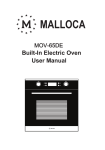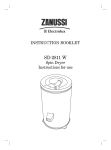Download User's manual - page screenshot of kolbe
Transcript
User’s manual for your built-in electric oven Model: EB8010ED Version: 1.0 / 140626 EN Safety instructions Dispose of the dishwasher packaging material correctly. All packaging materials can be recycled. This icon indicates a hazardous situation. Plastic parts are marked with the standard international abbreviations: (e.g. PS for polystyrene, padding material) Observe these safety instructions and behave accordingly careful. Enter these warnings also to other users of the device. This appliance is identified according to the European guideline 2002/96/EC on waste electrical and electronic equipment -WEEE. The guideline specifies the framework for an EU-wide valid return and re-use of old appliances. You‘ll find it especially with all descriptions of the steps that might cause danger to persons arising. ! This icon indicates a warning. You can find it in the description of the steps that must be observed in order to damage to the unit can be prevented. Please include these safety instructions to all device users. This icon indicates an information. This symbol indicates useful tips and calls attention to proper procedure and behavior. The observance of the notes marked with this icon may save you many problems. 2 Safety precautions Warning • When the oven is first switched on, it may give off an unpleasant smell. This is due to the bonding agent used for the insulating panels within the oven. This is completely normal, if it does occur, you merely have wait for the smell to clear before putting food into the oven. • The appliance and its accessible parts become hot during use. • Care should be taken to avoid touching heating elements. • Children less than 8 years of age shall be kept away unless continuously supervised. • This appliance can be used by children aged from 8 years and above and persons with reduced physical, sensory or mental capabilities or lack of experience and knowledge if they have been given supervision or instruction concerning use of the appliance in a safe way and understand the hazards involved. Children shall not play with the appliance. Cleaning and user maintenance shall not be made by children without supervision. EN ! • Care should be taken to avoid touching heating elements inside the oven. • Do not allow children to go near the oven when it is operating, especially when the grill is on. • Ensure that the appliance is switched off before replacing the oven lamp to avoid the possibility of electric shock. • The means for disconnection must be incorporated in the fixed wiring in accordance with the wiring specifications. • Children should be supervised to ensure that they do not play with the appliance. • This appliance is not intended for use by persons (including children) with reduced physical, sensory or mental capabilities, or lack of experience and knowledge, unless they have been given supervision or instruction concerning use of the appliance by person responsible for their safety. • Do not use harsh abrasive cleaners or sharp metal scrapers to clean the glass of the oven. • This can scratch the surface and may result in permanent damage to the glass. • During use, the appliance becomes very hot. • Do not use harsh abrasive cleaner or sharp metal scrapers to clean the oven door glass since they can damp hands or feet. • For oven: Oven door should not be opened often during the cooking period. • The appliance must be installed by an authorized technician and put into use. The producer is not responsible for any damage that might be caused by defective placement, and installation by unauthorized personnel. • When the door or drawer of oven is open do not leave anything on it, you may unbalance your appliance or break the door. touching onto the points that are exposed to the heat directly. • If you will not use the appliance for a long time, it is advised to plug if off. • If the supply cord is damaged, it must be replaced by qualified persons in order to avoid a hazard. • Excess spillage must be removed before cleaning and shall specify which utensils can be left in the oven during cleaning. • Only use the temperature probe recommended for the oven. • A steam cleaner is not to be used. • Some parts of appliance may keep its heat for a long time; it is required to wait for it to cool down before 3 Thank you! Dear customer, thank you for the trust placed in us and for the purchase of this KKT KOLBE device. Your new appliance is designed for the requirements in yourhousehold. Please read this user’s and instruction manual carefully, which describes the capabilities and operation of your KKT KOLBE-mounted device. This manual is adapted to different types of devices, so it is possible that you can find some descriptions of functions that does not contain your device. For damage to persons or objects caused by faulty or improper installation of the device, the manufacturer accepts no liability. The manufacturer reserves the right to make any necessary modifications to the model types of devices that are used for ease of use and protect the user and the device and correspond to a current technical standards. Your KKT KOLBE team User’s manual Model EB8010ED Version 1.0 © KKT KOLBE. KKT KOLBE is a registred trade mark. 4 Table of content 6 2. The oven interior 2.1 Construction 2.2 Telescopic runner 2.3 Device fan 9 3. Application 3.1 Roast 3.2 Grilling & baking 3.3 Baking 3.4 Boiling down 3.5 Unfreezing 3.6 Application table 10 4. Programming 4.1 Setting the clock 4.2 Select type of heating 4.3 Turn on the oven light 4.4 Time options 4.5 Key lock 4.6 Minute minder 4.7 Delayed start 4.8 Start / Pause / Cancel 4.9 Energy saving features 4.10 General operating instructions 12 5. Care and cleaning 5.1 Case front 5.2 SteamClean 5.3 Remove the oven door 5.4 Oven Racks 5.5 Telescopic runners 5.6 Change the oven light bulb 14 6. Trouble shooting 6.1 Content & Accessoires 6.2 What to do in case of problems? 16 7. Installation and connection of the device 7.1 Power supply 7.2 Dimensional drawing 7.3 Installation 7.4 Commissioning 17 EN 1. Using the device 1.1 Control panel 1.2 Oven knobs 1.3 Types of heating / functions 5 Using the device Control panel Function selector knob Increase Decrease Temperature knob „Select“ button Heating indicator Oven knobs • The oven is operated with the thermostat and the function selector switch. • With the function selector switch, select the desired heating mode and with the thermostat knob, adjust your temperature Energy saving tips Function selector knob • If possible, use dark black finished or silicone-coated enamelled tins, because they absorb the oven heat particularly well. • Only preheat the oven if this is specified in the recipe or in the tables. • When heating up the empty oven, much energy is needed. It can therefore be saved by baking several dishes one after the other energy because the residual heat is used optimally. • Switch off the oven about 10 minutes before the end of longer baking times to use the residual heat to finish cooking. Thermostat knob 6 Types of heating Types of heating EN Oven light The oven light may be turned on with no further function. Defrost In this mode only air circulation without heating is turned on. You can use it for gentle defrosting of frozen food. Bottom heat A concealed element in the bottom of the oven provides a more concentrative heat to the base of food without browing. This is ideal for slow cooking dishes such as casseroles, stews, pastries and pizzas where a crispy base is desired. The temperature can be set within the range of 60 – 120 °C. The default temperature is 60 °C. Use this function for the SteamClean-Function as well. Top-/ Bottom heat The top and bottom work together to provide convectional cooking. The temperature can be set within the range of 50-250OC. The default temperature is 220OC. This is optional function that can be work with rotisserie motor. Fan cooking with bottom and top heating elements Combination of the fan and both heating element provides more even heat penetration, saving up to 30-40% of energy. Dishes are lightly browned on the outside and still moist on the inside. Note: This function is suitable for grilling or roasting big pieces of meat at a higher temperature. The temperature can be set within the range of 50 – 250 °C. The default temperature is 220 °C. 7 Types of heating Grillling The inner grill element switches on and off to maintain temperature. The temperature can be set within the range of 180 – 240 °C. The default temperature is 210 °C. Full-width grill The inside radiant element and top element are working. The temperature can be set within the range of 180-240OC. The default temperature is 210OC. Grilling/frying system The inside radiant element and top element are working with fan. The temperature can be set within the range of 180 – 240 °C. The default temperature is 210 °C. This is an optional function that can work with a rotisserie motor. Note: Most of the times best temperature: 165 °C. Fan cooking An element around the convection fan provides an additional source of heat for convection style cooking. In convenction mode, the fan automatically turns on to improve air circulation within the oven and creates an even heat for cooking. The temperature can be set within the range of 50 – 240 °C. The default temperature is 180 °C. If possible, use this type of heating to cook food on more than one layer. 8 Inside the oven EN Inside the oven 1 Hook-in racks with rack levels 5 4 2 2 1 3 2 6 1 4 3 2 Lighting 3 Fan with ring heater 4 Grill heating element 2 5 Top element 1 6 Bottom heat radiator (under the oven floor) 1 to 4 : Shelf levels for shelf unit, baking tray or roasting pan. Please note that the numbering of the rack levels from bottom to top. Telescopic runners (optional) ! Telescopic drawer slides and other accessories become hot. Use potholders! The oven has hook-in racks with telescopic slide rails on 2 or 3 levels (depending on model). • For onset of rust, baking sheet or roasting pan first pull out the telescopic drawer slides one level. • Store shelf unit, baking tray or roasting pan on the drawnout rails and push it by hand entirely in the oven until it stops. The oven door always closes only when the telescopic slide rails are fully inserted. Case cooler The case cooling ensures low temperatures on control panel, switch knob and the oven door handle in heated oven. The case cooling is turned on when a heating mode is set. The air exits between the oven door and control panel. 9 Application Roasting Baking For roasting the top and bottom heat or hot air can be used. For baking, the top and bottom or the hot air may be used. If in the baking table no special pastries types are specified, select the information to a similar pastry or cake. • Tableware made of enamel, fire resistant glass, clay (clay pot) or cast iron use. • Are unfavorable Brattöpfe stainless steel because they reflect the heat. Top and bottom heat • In the open dish of roast browns faster. For very large frying the rust is in conjunction with the drip pan. • The top and bottom heat is particularly suitable for baking dry cakes, bread and biscuit. • A covered stays juicy roast and the oven does not pollute. • Use dark baking tins. Light brown bakeware worse, because they reflect the heat. Notes • Use a rack level. • Roasting times depend on the type, weight and quality of the meat. • Make bakeware on the rack. • Always ensure sufficient liquid in the frying vessel or the roasting pan so that any escaping fat and meat juices do not burn (odors). • The hot air is particularly suitable for baking on several levels, for moist cakes and fruit cakes. • Give first roast with the sideboard page in the frypot and turn half way through cooking time. • When roasting larger pieces of meat reinforced produces steam, which condenses on the oven door. The function is not affected. Please wipe dry after frying. Do not let the roast cool in the closed oven. Convection • In moist cake (eg fruit cake) because of the formation of steam max. Two plates slide. • The baking time may vary for multiple sheets. May need to be taken out a sheet sooner than the other. • Biscuits as possible the same thickness and the same size so that it browns evenly cook. • If multiple cakes are baked at the same time, created in oven more steam to the oven door can cause condensation. This can not be avoided. Grilling and browning For grilling and browning, use the full-width grill or Grilling/Frying system. ! Caution: Risk of burns when operating the grill. The extreme heat of the parts are very hot. Therefore, use kitchen gloves and tongs. Boiling down Use convection for boiling down. • Always keep children away. • Prepare your glasses and food as usual. Only use conventional preserving glasses with rubber rings and glass lids. Jars with screw or bayonet closure and metal tins are not suitable. The glasses should be filled the same size and with the same content. Notes • Use only fresh foods. • Food is grilled in the closed oven door. Shortly preheat the grill element. • Brush in the grill with oil, so the grilled food does not stick. • For the necessary moisture, pour about 1 liter of water in the drip pan and put into the glasses so that they do not touch. • Laying Flat grilling on the grill and insert the drip pan to catch the meat juices. • Insert the roasting pan with glass bottom and adjust 180 °C and hot air. • Plain washers only once, larger pieces several times contact with barbecue tongs. • Watch the food until the liquid starts to pearl in the glasses. Then turn off the oven and leave the preserve still rest for about 30 minutes. • Constantly observe the grilling process. Food can burn very rapidly by the intense heat. • Dark meat types tan better and faster than light meat from pork or veal. • After grilling, clean the oven and the accessories, so that the dirt doesn’t stick firmly. 10 Application Defrost EN By air circulation at room temperature, thawing of food gets accelerated. Use the defrost function. • To thaw, cream and butter cream cakes, pies and pastries, bread and rolls, frozen fruits are suitable. • For a uniform thawing, rotate or stir defrosted in between. Application table Food Baking Cake Pie crust Shortcrust Pie White bread made from dough Pizza Vegetable casserole Roast Roast pork ca.2 kg Meat loaf ca.1,5 kg Duck ca.2 kg Gans ca.3 kg Chicken ca. 1,3kg Wild hare Deer leg Grilling Pork chop Sausages Chicken halves Fish Insertion Temperature in °C Time 1 1 1 1 1 1 2 175 200 200 200 200 220 200 ca. 55-65 ca. 8-10 ca. 25-35 ca. 25-35 ca. 25-35 ca. 20-30 ca. 40-45 2 2 2 1 2 2 2 175 175 200 200 200 200 200 ca. 120 ca. 45 ca. 120-180 ca. 150-210 ca. 60-80 ca. 60-90 ca. 90-150 4 4 3 3 max. max. max. max. ca. 8-12 ca. 10-12 ca. 25-35 ca. 15-25 Please choose heating method according to the previous description. 11 Programming Initial switch-on Manual mode When the oven is connected to the power supply for the first time, wait until the display automatically indicates „12:30“, additionally a beep signal and the dot „.“ flashes. In manual mode, only the time of day and the symbol lights up. The cooking time must be monitored by yourself. Make sure that the correct time is set before using the oven. • To ensure that the oven was not accidentally left on, after 5 hours, the display will first flash to warn you that the stove will switch to standby mode. After 10 hours, the oven will automatically switch to standby mode. Set time of day • Press and • Now press • Press • With and to adjust the hour. to confirm the number. Note • If the display is flashing, press either any key to continue the baking process, or simultaneously and for more than 3 seconds to put the device in the standby mode. again, to adjust the minute. you can confirm the number. Notes • If the display doesn’t flash, you can manually get into the time setting by simultaneously pressing and for more than 3 seconds. Minute minder This function can be used to obtain an acoustic warning in the completion of the set time period. • Press the button • Use the Turning on/off If the oven is in standbymode, press for more than 3 seconds. The timer will switch to manual mode, then the icon will remain illuminated. • Set desired cooking function by the left knob and the temperature on the right. • Set the timer function – after that, the oven will start. • If you set semi- or fully automatic, the oven will automatically switch off after baking. and to select the timer function. buttons to set the timer. to confirm the entry. Then the icon will • Press the key light up continuously - the timer is set. • When the time expires, the device will emit a beep, while the symbol flashes. • To stop the alarm, press any button for less than 3 seconds. The icon on the display will also disappear. Note that the timer has no influence on the cooking process, but serves only as a warning / reminder. • If you cook manually or with minute minder, you bring the baking process the knob back to zero position and press and for more than 3 seconds to return to the standby mode. Semi-automatic cooking (duration) Setting the cooking modes Pressing the button of the time modes. in manual mode leads to the setting The order is: • • • • • Manual mode Timer Semi-automatic (duration) = „Dur“ Semi-automatic (Destination time) = „End“, or: Fully automatic („Dur“ + „End“), when „Dur“ was set 12 This function is used in a desired time interval to bake / cook. To do this, give the food into the oven and set the knobs a heating function and thermostatic heat. The maximum time of 10 hours. • Press the button • Use the back. • Press the and until you see „Dur“ on the screen. keys to set the duration of the interval button to confirm. Programming • When completed, the unit will stop and send a beep signal. The icon will flash. • Adjust the knob back to the zero position and briefly press any key to stop the beeping. • Pressing the button for more than 3 seconds will return the machine to manual mode. Semi-automatic cooking (target time) This function is used to cook up to a fixed time. To do this, put the food into the oven and set the knobs (heating mode and thermostatic value) • Press the button • Use the and until you see „End“ on the screen. keys to set the finish time. • Press the button to confirm. 2. • Press the button screen. • Use the keys and again until you see „End“ on the EN • Now the time of day is displayed again, as well as the icons and . Meanwhile, the oven will start working. to set the finish time. • Press the button to confirm. The time of day and the icon appears again. The icon will disappear until the cooking process starts. You can set a time which is up to 23:59 hours from the current. The oven will start working when the time after deducing the cooking time is reached from the target time. • After that, an acoustic signal will sound and the flash. will • Set the knob to zero position. • The short pressing of any key will stop the signal. • Pressing the for more than 3 seconds will turn the device back to manual mode. Please note that you have set to full auto mode, the times during which can not change. For this you need to cancel the first mode and reprogram. • Now again the time of day is displayed, as well as the symbols and . Meanwhile, the oven will start the process. • When completed, the unit will stop and send a beep signal. The icon will flash. • Adjust the knob back to zero position and briefly press any key to stop the beeping. • Pressing the button for more than 3 seconds will return the machine to manual mode. General operating instructions • Long press the keys or for more than 3 seconds causes the value is progressively and rapidly up or down counting (in 5 second increments) • If you have begun to set a cooking time mode and have not continued, if after 5 minutes with no further input, the oven was made to return to the manual mode. Fully automatic baking This function is used to start from a certain value and then to cook a fixed duration. To do this, their food in the oven and turn the knobs a heating function and thermostatic heat. The maximum time is 10 hours. 1. • Press the button display. • Use the keys and • Pressing the button for more than 3 seconds can stop the current setting and enter the manual mode. • The simultaneous pressing of buttons and for more than 3 seconds to switch the unit to standby mode. • We recommend that you leave the oven first run for 15 minutes at 200 degrees to remove residues on the surfaces. until you see so long „Dur“ on the to set the duration of the interval. • Press the button to confirm. The time of day and the icon appears again. 13 Care and cleaning Care and cleaning ! • For cleaning, don’t use steam cleaners. • Before cleaning the machine, let it cool down and unplug from the mains. • Don’t use abrasive cleaning agents, abrasive scourers or sharp objects. Case front Please use only commercially available agent according to the manufacturer‘s instructions for cleaning and maintenance of the front surfaces. Oven • The oven is easier to clean when it is still slightly warm. Simple remove grease splashes with rinse water. • Use conventional oven cleaner for stubborn or severe soiling. Rinse thoroughly with cold water to remove all cleaning agents are removed completely. • When using oven sprays, observe the manufacturer‘s instructions. Painted, anodized, galvanized surfaces, aluminum parts and radiators may not come in contact due to possible damage and discoloration with these sprays. • Clean the accessories such as baking tray, drip pan, rust, etc. with hot water and a little detergent. Stainless steel surfaces can be cleaned and wiped dry with mild detergents (eg soap) and a soft cloth. Aggressive cleaning agents (eg vinegar-based cleaners), abrasives, abrasive grit and sharp objects will damage the surface of the device! SteamClean-Function This function facilitates the oven cleaning essentially, because the dirt can be solved more easily by water vapor and heat. Remove the accessories such as roasting pan, baking sheet and rust. • Pour down about 0.4 liters of water with a little detergent into the trough of the soil. • Close the oven. Select bottom heat heating at 50 °C. • Switch off the unit after about 30 minutes and disconnect the power. Remove soaked food debris with a cloth. Hinge support Clip • Note the previous cleaning instructions for baked-on soils. Remove the oven door Fold down the oven door in the horizontal position. Lift the bracket on the two door hinges to the front. Slowly close the oven door until it stops. Then lift the door until the hinges disengage. The insertion is carried out in reverse order. At last, swing the lever back to the hinge support. 14 Care and cleaning Remove the hook in racks Hook in racks at the clamping point slightly push down (2 in figure) and the oven wall down. Swivel hook in racks inside and unhook at the top (1 in figure) Insert hook in racks Insert the siderails up in the holes and swing it down. At the terminal point, push the spine down slightly and press toward the side wall. The hook in racks must engage tight. Telescopic runners To clean the side walls of the oven, the telescopic slide rails can be removed. With a large screwdriver loosen the fastening screws and remove the complete set. The telescopic drawer slides do not immerse in water and do not clean in the dishwasher, but cleaned with standard cleaning agents outside. ! Note: The roles must not be greased. After cleaning, the telescopic slide rails and fix it down with the screws. Please note: Telescopic slide rails can not be used with catalytic metal sheets in the oven! Change oven light bulb In the lamp bulb is a particularly heat-resistant mold (240 V, 25 W). To replace this, proceed as follows: • Disconnect in any case the device from the power supply (pull the plug or remove the fuse), because the wording could be live. • Turn out the glass and replace it with a new of the same type (see figure at right). • Screw back the cover glass. 15 EN Remove accessories such as rust and baking sheet. Troubleshooting Content and Accessoires Grate grid • Grills • Cake mold • Gridd Universal baking tray • Great cake • Biscuits • Frozen foods • Fat/juice collection pan What to do in case of problems? ! Unqualified persons should perform the repairs on this unit because of electric shock and short circuit hazard. Repairs generally only be carried out by a licensed professional. The oven doesn’t heat up. Device fuse tripped in the house installation? Temperature controller and the function selector switch set correctly? The device fuse keeps blowing. Call the KKT KOLBE Customer Service or a licensed electrician. Lighting has failed. The replacement of lighting is described in the previous chapter. „AUTO“ flashes in the display of the timer (on some models only). Hand button to switch the oven to manual operation. I’m not satisfied with the baking results. The hints and tips have been followed in this manual? 16 Baking sheet trays • These can be easily removed for cleaning. Installation and connection of the device EN Power connector ! Before connecting, check if the voltage indicated on the type plate corresponds to the mains voltage. The length of the connection cable must be sized so that the device can be connected prior to insertion. The protective conductor must be sized so that it is loaded onto train at the strain relief fails after the live wires of the connection cable. N L Dimension drawing 17 18 Installation and connection of the device Installing the device EN • The stability of the furniture must comply with DIN 68930. • On the built-in niche no back wall may be present, so that the ventilation is ensured. • Push the device all the way into the niche. • Open the oven door and fasten the left and right with the supplied four screws and sleeves on the cabinet. Do not overtighten the screws. Turning on the device • Remove all packaging materials and possibly remove protective films. • Clean the oven and the accessories just moist. • Set the current time to the timer (on some models only). • Operate the empty oven for about 30 minutes with top and bottom heat and maximum temperature. The resulting typical smell of a brand is unavoidable. Please ventilate the room. 19 Thank you for reading. We wish you much success and joy with your device. Version: 1.0 / 140626