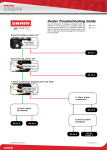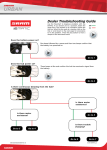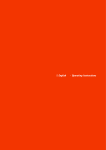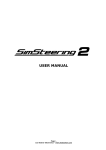Download “WOOD-CHECK” Meter User Manual 1. Take the
Transcript
“WOOD-CHECK” Meter User Manual 1. Take the meter out of the packaging. 2. Open the battery compartment and put the battery in place (3 V, Lithium, CR2032). Close the meter. 3. To start the meter, press “ON”. The meter will automatically start the calibration menu at which the LED will blink. In open air, the LED indicator should show the value of approx. 5%. The blinking of the upper red LED during the readiness state means that the battery is low and should be replaced. 4. The contact tips 1 should be inserted 2 mm into the material to be examined. If it is wood, place the contact tips along the direction of wood fibre. If you take measurement more or less across the fibre, the obtained value will be too low. Working Principle The meter measures the resistance between two contact tips. The resistance is affected by moisture, material density and mineral elements the material may contain. The measurement result is shown on the LED display. The measurement range is between 11% and 28%. Values above 27% may be incorrect if the moisture content exceeds the saturation point. The meter may be used as a moisture indicator for stones and mineral materials. If the value is below 11% the lower LED blinks regularly; if the value is 28% or above, the upper red LED blinks regularly. Switching off The meter will automatically turn itself off after about 5 minutes. If the meter is on but not used, the green LED blinks at short intervals. “HOLD” Function Thanks to the “Hold” function, the meter shows the last reading for about 5 seconds. Contact Tips The contact tips are located at the front of the device. They can be easily replaced by removing them carefully with pliers. Calibration You cannot calibrate the device yourself. If the deviations reoccur, the meter should be calibrated again. General Remarks The contact tips are protected against damage with protective caps. The tips are made of gold-plated, hardened steel for the optimum penetration into the material. The meter reacts to metal in the same way as to moisture. If the examined piece contains a metal item within the measurement area (e.g. a nail or some fittings), the measurement value shown by the meter will be too high. In such circumstances it is impossible to obtain an accurate result. Sound signal If the value reaches 20% or more, a sound can be heard. If the meter has not been used for a long time, you should replace the battery. Correction The reading may be corrected to adjust the meter to the type of wood and wood temperature. Thus the result depends on the information about the material. CAISSON waives any responsibility for any damage resultant from the erroneous or incorrect use of the meter. The meter should not be exposed to strong sunlight, overheat, water, snow or ice. Measurement Result The interpretation of the measurement values is provided below. WOOD 11 - 15% 16 - 19% 20 - 28% 28 % or more Green: The surface layer may be safely applied. Yellow: Be cautious – you can use only paint which contains moisture controller. Red: The material is moist, which may be the reason for wood decay. The moisture control agents are effective at values of 20% or lower. Red, blinking: The material is very moist. Caisson PM-10_EN.DOC/ 160109 CAISSON ELEKTRONIK Moisture Meter PM-10 “WOOD-CHECK” for wood moisture measurement INFO CAISSON Caisson PM-10_EN.DOC/ 160109