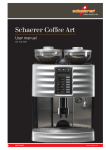Download User Manual Picus electronic pipette
Transcript
Picus electronic pipette User Manual Table of contents 1. INTRODUCTION............................................................................................................................................................. 1.1. INTENDED USE........................................................................................................................................................ 1.2. PRODUCT OVERVIEW........................................................................................................................................... 1.2.1. Single- and multichannel pipettes........................................................................................................... 1.2.2. Display............................................................................................................................................................... 1.2.3. Soft key functions.......................................................................................................................................... 1.2.4. Biohit Optifit Tips and SafetySpace Filter Tips..................................................................................... 1.3. CONTENT OF DELIVERY PACKAGE.................................................................................................................. 2. GETTING STARTED....................................................................................................................................................... 2.1. CHARGING............................................................................................................................................................... 2.2. POWER UP............................................................................................................................................................... 3. OPERATION................................................................................................................................................................... 3.1. PRINCIPLE OF OPERATIO................................................................................................................................... 3.2. PIPETTING MODES............................................................................................................................................... 3.3 PROGRAMMING..................................................................................................................................................... 3.3.1. Pipetting........................................................................................................................................................... 3.3.2. Reverse Pipetting.......................................................................................................................................... 3.3.3. Multi Dispensing........................................................................................................................................... 3.3.4. Manual Pipetting........................................................................................................................................... 3.3.5. Diluting............................................................................................................................................................. 3.3.6. Sequential Dispensing................................................................................................................................. 3.3.7. Multi-Aspirating............................................................................................................................................. 3.3.8. Titrate................................................................................................................................................................ 3.3.9 Additional functions..................................................................................................................................... 3.3.10 Setup................................................................................................................................................................ 3.3.10.1. Adjustment........................................................................................................................................... 3.3.10.2. Sound...................................................................................................................................................... 3.3.10.3. Backlight................................................................................................................................................ 3.3.10.4. User ID..................................................................................................................................................... 3.3.10.5. GLP Info.................................................................................................................................................. 3.3.10.6. Reset........................................................................................................................................................ 3.3.10.7. Information........................................................................................................................................... 4. CARE AND MAINTENANCE....................................................................................................................................... 4.1. CLEANING AND MAINTENANCE...................................................................................................................... 4.1.1. Single-channel pipettes.............................................................................................................................. 4.1.2. Multichannel pipettes.................................................................................................................................. 4.2. STERILIZING............................................................................................................................................................ 4.2.1. Autoclaving..................................................................................................................................................... 4.2.2. UV Sterilising................................................................................................................................................... 4.2.3. Disinfection...................................................................................................................................................... 4.3. PERFORMANCE TESTING.................................................................................................................................... 4.4. REPLACING THE BATTERY.................................................................................................................................. 4.5. REPLACEMENT PARTS......................................................................................................................................... 4.6 STORAGE................................................................................................................................................................... 5. WARRANTY..................................................................................................................................................................... 6. DISPOSAL........................................................................................................................................................................ 7. TROUBLESHOOTING.................................................................................................................................................... 7.1. HARDWARE RESET................................................................................................................................................. 7.2. TROUBLESHOOTING GUIDE............................................................................................................................... 8. TECHNICAL DATA......................................................................................................................................................... 8.1. PERFORMANCE SPECIFICATIONS..................................................................................................................... 8.2. SPEED TABLE........................................................................................................................................................... 9. ORDERING DETAILS..................................................................................................................................................... 10. DECLARATION OF CONFORMITY.......................................................................................................................... 3 3 4 4 5 5 5 6 7 7 7 8 8 9 10 10 10 11 12 12 13 13 14 15 16 16 17 17 18 18 18 18 19 19 19 21 21 21 22 22 23 24 24 24 25 25 26 26 26 27 28 29 30 31 1.Introduction Biohit Picus electronic pipette brings ergonomics into a completely new level with its extremely lightweight and small design and comfortable operations. This pipette, operating with the air displacement principle, has been designed by the experienced R&D team of Sartorius Biohit together with laboratory personnel and ergonomists to create instruments for safe and comfortable pipetting with versatile functionality. Picus is available in single and multichannel models (8 and 12-channel). Tip attachment and ejection is made safe and comfortable with the Optiload tiploading feature together with the electronic tip ejection function. To improve safety by reducing the risk of contamination, replaceable Safe Cone Filters can be used in all Picus models greater than 10 µl. The fully electronic operations, the unique DC-motor, electronic brake and piston control system, guarantee excellent accuracy and precision. The light and easy-to-use adjustment wheel on top of the pipette enables fast selection of the desired volume. Picus has won two design prices: red dot design award 2012 and Fennia Price Honorary Mention 2012, which strongly reflect the user friendly and high quality design of the pipette. Congratulations for being a new owner of Picus! 1.1 Intended use Picus electronic pipette is intended to be used in liquid handling applications for dispensing a wide volume range of liquids from 0.2 μl to 10 ml. It is recommended that the Biohit Optifit Tips and SafetySpace Filter Tips are used to ensure the best compatibility and performance. This liquid handling device is designed and manufactured to be used with IVD-products as an IVDaccessory and as a stand-alone laboratory equipment. 3 1.2 Product overview Before using Biohit Picus electronic pipette for the first time, please review this operating manual carefully. This manual can be downloaded from Sartorius Biohit website www.biohit.com/liquid-handling/manuals or ordered from your local Sartorius representative. 1.2.1 Single- and multichannel pipettes 1. 2. 3. 4. 5. 6. 7. 8. 9. 10. 11. USB-charging socket ON/OFF button Charging contacts Operating button Adjustment wheel Electronic tip ejector Hot key for memory places Soft keys for programming Dot-matrix display Volume range and colour coding Dispensing head (tip ejector collar and tip cone), autoclavable (excl. 8/12-ch 1200 µl) 12. Optiload, spring loaded tip cones in multichannel pipettes 13. Safe-Cone Filters (excl. <10 µl pipettes) 14. Pipette tip 4 1.2.2Display The multicolour backlit dot-matrix display is clear and the structure is informative. 1. Soft key functions 2. Current mode 3. Pipetting volume and aliquots in multidispensing modes 4. Advanced (ADV) mode if selected 5.Speeds 6. Battery charging indicator 7. Arrows indicating aspiration and dispensing 1.2.3 Soft key functions 1. Left soft key (MENU, BACK, QUIT) 2. Middle soft key (EDIT, NEXT, SAVE, Alphabets/symbols) 3. Right soft key (ADV, OK, CLEAR) 1.2.4 Biohit Optifit Tips and SafetySpace™ Filter Tips ect ss Ej tl e 5 Eff or Additional pipetting instructions to achieve good results are as follows – The liquid and the pipette/tip combination should be approximately at the same temperature – Choose the right tip volume for your pipette: the colour of the tip tray should match the colour coding on the pipette – Use Optifit Tips in rack, refill or bulk packaging and choose the purity level your application requires: DNase, RNase and endotoxin-free and/or presterilised – In case you need to be aware of aerosol contamination, you may choose between Safe-Cone Filters, which are attached to the tip cone and should be changed daily, or SafetySpace Filter Tips, which are discarded after each pipetting – Choose SafetySpace Filter Tips also when you want to avoid lost samples due to the sample reaching the filter. The small extra space between the sample and the filter ensures that neither foaming nor viscous liquids, nor any sample when you are using reverse pipetting or repetitive/multiple dispensing mode of the electronic pipette, will touch the filter. – Pre-rinse the tip 3-5 times before pipetting (especially important in forward pipetting mode) – After dispensing wipe the tip against the receiving vessel wall to retain the last droplet – Change the tip after every pipetting i on It is recommended that Optifit Tips or SafetySpace Filter Tips are used with Sartorius Biohit pipettes. This ensures the best possible compatibility and thus best possible accuracy and precision, as the tip is designed for the pipette in question. & Ti p L oadi n g 1.3Content of delivery package Picus is delivered ready for use in a package containing: – Picus electronic pipette – Universal AC-adaptor – Biohit Optifit Tip rack (10x96 tips) with Picus up to 1000 μl single-channel models/ 1200 μl with multichannel models – One tip with Picus 5 ml and 10 ml single-channel models – Safe-Cone Filters and forceps with models >10 μl – Autoclavable grease with single-channel models – QC-certificate – Quick Start Guide – Tip-insert card If any item in this delivery package is missing or damaged, please contact your local Sartorius representative. 6 2. Getting started Please read this manual before using Picus electronic pipette. 1. Picus is delivered ready for use, battery placed on. 2. Place the replaceable Safe-Cone Filter(s) into the tip cone(s) before use to avoid contaminations. 3. Charge the pipette before first use for one (1) hour. 4. Press the ON/OFF button on top of the pipette to turn the power on. 5. Press tip ejector as advised on display. 6. Pipette is now ready to be programmed and operated. 2.1Charging It is recommended that you charge the pipette before first use for one (1) hour. Place the pipette onto the charging stand or connect to the AC-adaptor. Make sure that the charging stand is connected to the power outlet and that the charging contacts of the pipette are properly attached to the charging tracks of the charging stand. – Charging with AC-adaptor: Connect Picus to the USB-cable and plug in the power supply. – Charging in charging stand or carousel: Make sure the charging stand is connected to the power outlet and the charging contacts of the pipette are properly attached to the charging tracks of the charging stand. Charging options for Sartorius Biohit electronic pipettes: – AC-adaptor, universal, included in the package. – Biohit charging stand for one pipette, cat.no. 730981 – Biohit charging carousel for 4 pipettes, cat.no. 730991 Battery sign in bottom right-hand corner of the display indicates the charging level of the battery. When the battery charging level is low, the indicator sign blinks LOW and the pipette needs to be placed on the charger to be charged. NOTE! Before connecting the AC-adaptor to the electrical outlet, make sure the voltage settings correspond to the local electrical outlet. Use of incorrect power supplies may damage the device. Only use the power supplies recommended by the manufacturer. 2.2 Power up 1. Press ON/OFF button: Pipette will turn on. 2. Press tip ejection button as advised on the display. The pipette is now ready to be programmed and operated. 3. While used and/or charged pipette is in active mode, all the processor functions are activated and the display backlight is on. 4. 1 minute after last activity: The pipette will turn to a power saving mode and the backlight is dimmed. The pipette returns to active mode, when any of its buttons are pressed or the adjustment wheel is turned. 5. 10 minutes after last activity: The backlight is turned off, but the display is still visible. The pipette turns on if the operating button or ON/OFF button is pressed, but does not complete the specific function of these buttons. 6. 60 minutes after last activity: The pipette turns OFF. To power up the pipette again, press operating button or ON/OFF button. The pipette will turn on also when charged. If the pipette is turned off by pressing ON/OFF button, it can be turned on by pressing the same button. 7 3.Operation 3.1Principle of operation Pipetting functions are controlled with the operating button, adjustment wheel and soft keys. The hot key is for storing or activating a programme. Operating button – Used to confirm the settings (optional to soft key OK) and moves the piston in aspiration and dispensing. Adjustment wheel - for fast volume setting – Used for scrolling the menu and for volume settings. – Moves the piston in manual and titrating modes for aspiration and dispensing. – Unlocks the edit menu: turn the adjustment wheel to the end to unlock the pipette for editing in active mode. Electronic tip ejector – Ejects the tip(s) with a light touch Soft keys – MENU: Displays the mode selection. – BACK: Returns to the previous screen without saving the changes – QUIT: Quits the pipetting task Middle soft key – EDIT: Activates the changes made to adjusted settings. – NEXT: Active in edit mode. Moves the cursor to the next parameter to be edited. – SAVE: Active in memory settings. Saves the selected programme to the memory location. – Alphabets/symbols: Active in memory settings and in setup settings for entering letters, numbers or symbols Right soft key – ADV: Active in main screen of each mode. Activates the additional functions to be used in conjunction with the main mode. – OK: Confirms the selection – CLEAR: Active in memory settings to clear the entered name 8 Hot key All Picus models include 10 memory places for the favourite and most used pipetting settings. Storing the programme in the memory place 1. Programme the pipetting mode and press the hot key. List of memory places opens. 2. Choose the desired memory location by turning the adjustment wheel. 3. Press SAVE. 4. Activate the name editor by pressing the operating button. 5. Turn the adjustment wheel to change the characters and press the operating button to confirm the selection. Middle soft key changes the characters/numbers/symbols and operating button or OK in right soft key confirms the setting. 6. Move to the next character by turning the adjustment wheel. Proceed as described above until all characters are set. 7. Save the programme name by pressing SAVE. CLEAR: Erases the character BACK: Cancels the overwriting OK: Confirms the selection Activating the programme from the memory place 1. Press the hot key and choose the programme by turning the adjustment wheel. 2. Press the operating button or OK to activate saved programme. 3. The pipette is now ready for pipetting. The memory place indicator is displayed next to the mode name. 3.2 Pipetting modes Picus electronic pipette has eight (8) pipetting modes and five (5) mode related additions. Main mode – available in all Picus models M10 indicates that 300 µl pipetting has been saved on memory place 10. Additional functions – to be used in conjunction with the main mode Tracker Mixing Counter Excess Volume Auto Dispensing Adjustment (Timed) Pipetting • Reverse Pipetting • • • • • Manual Pipetting Multi Dispensing Diluting • • • Sequential Dispensing • Multi Aspiration Titrate 9 • 3.3Programming 3.3.1Pipetting (forward pipetting) Pipetting (p) aspirates the selected volume of liquid and dispenses it with the blow out function. Recommended for aqueous liquids, liquids containing small amounts of detergent or proteins and solvents. – Select Pipetting in main menu. The Pipetting mode is activated with the latest settings. – Start pipetting by pressing the operating button. – Editing the mode: – Press EDIT button (middle soft key) or turn the adjustment wheel to the end. Parameter background colour is highlighted to indicate that the editing mode has been activated. – Turn the adjustment wheel to set the volume. Confirm the setting by pressing the operating button or OK. – Press NEXT (middle soft key) to move the cursor to the next parameter to be edited. – Press BACK to return to the previous screen without saving the changes. – Confirm the setting by pressing the operating button or OK. Additional functions Counter, Mixing and Tracker can be used in conjunction with the Pipetting mode. – Press ADV in the right soft key to activate advanced functions. – Turn the adjustment wheel to move the cursor to the desired function and confirm the selection by pressing the operating button or OK. – Counter counts the number of dispensings. Counting can be selected to start in any desired number. – Mixing mixes the liquids manually or automatically. the mixing volume can be adjusted according to the pipette’s maximum volume. – Tracker advises user in microplate dispensing by displaying the location for the next dispensing. Press MENU Choose mode NOTE! Only one additional function can be selected at a time. 3.3.2Reverse Pipetting Aspirates the selected volume as well as an excess volume. Recommended for biological, foaming and viscous liquids. In dispensing mode the excess is left inside the tip and is then discarded. Press EDIT – Select Reverse mode in main menu. The Reverse mode is activated with the latest settings. – Start pipetting by pressing the operating button. – Editing the mode: –P ress EDIT button (the middle soft key) or turn the adjustment wheel to the end. Parameter background colour is highlighted to indicate that edit mode has been activated. – Turn the adjustment wheel to set the volume. Confirm the setting by pressing the operating button or OK. – Press NEXT (middle soft key) to move the cursor to the next parameter to be edited. – Press BACK to return to the previous screen without saving the changes. – Confirm the setting by pressing the operating button or OK. Change settings and press OK or NEXT 10 HINT! Hold the START button down to re-aspirate the liquid without emptying the tip! Or press NO (left soft key) to continue pipetting without emptying the tip. Additional functions Counter, Excess adjustment and Tracker can be used in conjunction with Reverse Pipetting. – Press ADV (the right soft key) to activate advanced functions. – Turn the adjustment wheel to move to the desired function and confirm the selection by pressing the operating button or OK. – Counter counts the number of dispensings. Counting can be selected to start in any wanted number. – Excess adjustment can be used to set the excess volume. When activated the excess volume is set to default. Turn the adjustment wheel to reset the excess volume and confirm the setting by pressing the operating button. Default is the maximum excess volume and can only be decreased from default. – Tracker advises the user in microplate dispensing by displaying the location for the next dispensing. NOTE! Only one additional feature can be selected at a time. 3.3.3 Multi Dispensing Aspirates the total volume as well as an excess volume then repetitively dispenses equal volumes of liquid. Recommended in long pipetting series and microplate dispensing. – Select Multi Disp. in menu. The Multi Disp. mode is activated with the latest settings. – Start pipetting by pressing the operating button. – Editing the mode: –P ress EDIT button (the middle soft key) or turn the adjustment wheel to the end. Parameter background colour is highlighted to indicate that the editing mode is activated. – Turn the adjustment wheel to set the volume and aliquot. – Press NEXT (middle soft key) to move the cursor to the next parameter to be edited. – Confirm the setting by pressing the operating button or OK. – Press BACK to return to the previous screen without saving the changes. HINT! Hold the operating button down to reaspirate the liquid without emptying the tip! Or press NO in left soft key to continue pipetting without emptying the tip. Additional functions Timed Automated Dispensing, Excess adjustment and Tracker can be used in conjunction with Multi Dispensing. – Press ADV (the right soft key) to activate advanced functions. – Turn the adjustment wheel to move to the desired function and confirm the selection by pressing the operating button or OK. – Excess adjustment can be used to set the excess volume. When activated the excess volume is set to default. – Turn the adjustment wheel to reset the excess volume and confirm the setting by pressing the operating button. Maximum excess volume is set as default and can only be decreased from default. 11 – Automated dispensing dispenses the liquid automatically without the need to press the operating button. Delay for the dispensings can be set from 0.1 sec. to 9.9 sec. – Tracker advises the user in microplate dispensing by displaying the location for the next dispensing. NOTE! Only one additional function can be selected at the time. 3.3.4Manual pipetting Pipetting where the piston movement in aspiration and dispensing is controlled by manually turning the adjustment wheel. Ideal in measuring reagent amounts and in applications in which the pipetting speed needs to be controlled manually. – Select manual in main menu. – Start pipetting by pressing the operating button or turning the adjustment wheel to aspirate the liquid. Aspiration is controlled manually and is continued as long as the button is pressed or adjustment wheel is turned. – When the aspiration is done, turn the adjustment wheel to change the direction of the dispensing. – When dispensing is done, the pipette asks to empty the tip. – Press NO (left soft key) to start the aspiration again without blow out. – Pressing the operating button pipette will make a blow out to empty the tip. – Editing the mode: – Edit the maximum aspiration volume. – Press EDIT in the middle of the display. Parameter background colour is highlighted to indicate that the editing mode is activated. – Turn the adjustment wheel to set the volume. Confirm the setting by pressing the operating button or OK. – Press NEXT (the middle soft key) to move the cursor to the next parameter to be edited. – Press BACK to return to the previous screen without saving the changes. – Confirm the setting by pressing the operation button or OK. 3.3.5Diluting Two different liquids separated by an air gap are aspirated and then dispensed simultaneously with an automatic blow out. – Select diluting in main menu. – Start pipetting by pressing the operating button or by turning the adjustment wheel to aspirate the liquid. – 1st aspiration: dilutor – 2nd aspiration: air gap – 3rd aspiration: sample – Dispense by emptying the tip into the receiving vessel. – Editing the mode: – Press EDIT in the middle of the display. Parameter background colour is highlighted to indicate that the editing mode has been activated. – Turn the adjustment wheel to set the volume. Confirm the setting by pressing the operating button or OK. – Press NEXT (the middle soft key) to move the cursor to the next parameter to be edited. – Press BACK to return to the previous screen without saving the changes. – Confirm the setting by pressing the operation button or OK. Additional functions: Mixing can be used in conjunction with Diluting. 12 – Press ADV (the right soft key) to activate advanced functions. –M ixing mixes the liquids manually or automatically. The mixing volume can be adjusted according to the pipette’s maximum volume. 3.3.6Sequential Dispensing Dispenses repetitively different volumes in any desired order. Useful mode for example dilution series and in making the calibration curves. – Select Seq. Disp. in menu. Seq. Disp. mode is activated with the latest settings. – Aspirate the liquid into the tip and dispense in set aliquots. – After last dispensing double click operating button to empty the tip or press NO to continue dispensing without emptying the tip. – Editing the mode: –P ress EDIT (the middle soft key) or turn the adjustment wheel to the end. Parameter background colour is highlighted to indicate that the editing mode has been activated. – Turn the adjustment wheel to set the numbers. Confirm the setting by pressing the operating button or OK. – Press NEXT (the middle soft key) to move the cursor to the next parameter to be edited. – Press BACK to return to the previous screen without saving the changes. – Confirm the setting by pressing the operating button or OK. Additional functions Excess adjustment can be used in conjunction with Sequential dispensing. – Press ADV (the right soft key) to activate advanced functions – Excess adjustment can be used to set the excess volume. When activated, the excess volume is set to default. Turn the adjustment wheel to reset the excess volume and confirm the setting by pressing the operating button. NOTE! The maximum excess volume is used as default and thus can only be decreased, when adjusted. 3.3.7Multi-Aspirating Select the volume and the number of aspirations desired. Repeat the aspiration until the series is completed, then discard the full aspirated volume in a single step. Multi-Aspirating is a useful mode for example for sample pooling and microplate washing. – S elect Multi-Aspirating. in menu. Multi Asp. mode is activated with the latest settings. – S tart pipetting by pressing operating button. Pipette aspirates the volumes set by the user in any desired order into the tip. –D ispense the liquid from the tip to the receiving vessel. – E diting the mode: – Press EDIT (the middle soft key) or turn the adjustment wheel to the end. Parameter background colour is highlighted to indicate that the editing mode is activated. – Turn adjustment wheel to set the numbers. Confirm the setting by pressing operating button or OK. – NEXT in the middle soft key moves the cursor to the next parameter to be edited. – BACK returns to the previous screen without saving the changes. – Confirm the setting by pressing the operating button or OK. NOTE! No additional functions are available for Multi-Aspirating. 13 3.3.8Titrate Aspirates the selected volume automatically. Dispensing is manually controlled by the user. – Select Titrate in menu. The Titrate mode is activated with the latest settings. – Start pipetting by turning the adjustment wheel or by pressing the operating button. The aspirated volume is shown on the display – Editing the mode: –P ress EDIT (the middle soft key) or turn the adjustment wheel to the end. Parameter background colour is highlighted to indicate that the editing mode is activated. – Turn the adjustment wheel to set the numbers. Confirm the setting by pressing the operating button or OK. – Press NEXT (the middle soft key) to move the cursor to the next parameter to be edited. – Press BACK to return to the previous screen without saving the changes. – Confirm the setting by pressing the operating button or OK. Additional functions Fast volume dispensing dispenses the first volume rapidly. After dispensing the fast volume, dispensing is continued manually. 14 3.3.9 Additional functions used in conjunction with the main mode, ADV in right soft key 1. Tracker (Pipetting, Rev. Pipetting, Multi Dispensing) Tracker is a helpful feature for microplate dispensing and a unique feature only available in Picus. Activate Tracker from the ADV menu of the main modes (right soft key) by using the adjustment wheel to scroll on Tracker and press the operating button to activate Tracker. Tracker ON = Tracker is currently off and pressing Tracker ON will turn Tracker on Tracker OFF = Tracker is currently turned on and pressing Tracker OFF will turn Tracker off – Single-channel pipettes: Select the microplate (96 or 384 wellplate) and if the pipetting is done in rows or columns. Thenpress the operating button or OK to activate the Tracker. First dispensing is shown on display: Rows: A1 - A2 - A3… B1 - B2 - B3… C1 - C2 - C3… Columns: 1A - 1B - 1C… 2A - 2B - 2C… 3A - 3B - 3C… The first dispensing location can be selected as desired. – 8-channel pipettes: Select the microplate (96 or 384 wellplate). Pipetting is possible in columns. Press operating button or OK to activate the Tracker. 96-well plate (Columns): 1, 2, 3… 384-well plate (Columns): 1. Pipetting: A1 – C1 – G1… 2. Pipetting: B1 – D1 – F1… 3. Pipetting: A2 – C2 – G2… 4. Pipetting: B2 – D2 – F2… The first dispensing column can be selected as desired. – 12-channel pipettes: Select the microplate (96 or 384 well plate). Pipetting is possible in rows. Press operating button or OK to activate the Tracker. 96-well plate (Rows): A, B, C… 384-well plate (Rows): 1. Pipetting: A1 – A3 - A5… 2. Pipetting: A2 – A4 – A6… 3. Pipetting: B1 – B3 - B5... 4. Pipetting: B2 – B4 – B6… The first dispensing row can be selected as desired. 2. Counter (Pipetting, Rev. Pipetting) Cycle counter counts the pipetting cycles up to 99. It is possible to start counting from any desired number up to 99. Counter ON = Counter is currently off and pressing Counter ON will turn Counter on Counter OFF = Counter is currently turned on and pressing Counter OFF will turn Counter off 15 3. Mixing (Pipetting, Diluting) Mixing ON = Mixing is currently off and pressing Mixing ON will turn Mixing on Mixing OFF = Mixing is currently turned on and pressing Mixing OFF will turn Mixing off When mixing is activated, pipette will show the default volume for mixing (80% of the dispensed volume). Mixing volume can be adjusted by the user by turning the adjustment wheel and the settings can be confirmed by pressing the operating button. Mixing volume cannot exceed the pipette’s maximum volume. To change the mixing from manual to automated, press the operating button. Manual mixing: hold the operating button down. Set the mixing times by turning the adjustment wheel and press the operating button to confirm the setting. Automated mixing can be paused by pressing the operating button. Press the operating button again to continue dispensing. Press QUIT (left soft key) to stop mixing and empty the tip by pressing the operating button. 4. Excess Adjustment (Rev. Pipetting, Multi Dispensing, Sequential Dispensing) Excess Adjustment can be used to set the excess volume. When activated, the excess volume is set to default. Turn the adjustment wheel to reset the excess volume and confirm the setting by pressing the operating button. 5. Automated Dispensing (Multi Dispensing) Automated Dispensing dispenses the liquid automatically without the need to press the operating button. The delay for the dispensing can be set from 0.1 sec. to 9.9 sec. 6. Fast Dispensing (Titrate) Fast volume dispensing dispenses the first volume rapidly. After dispensing the fast volume, dispensing is continued manually. 3.3.10Setup Setup is the menu for user settings for calibration adjustment, sound and backlight, user identification, GLP info and software reset function. 3.3.10.1Calibration Adjustment Adjustment enables the user to adjust the pipette in 1–3 calibration points. 1-point adjustment: calibration in one point, user can set the desired calibration volume 2-point adjustment: calibration in 10% and 100% of the nominal volume 3-point adjustment: calibration in 10%, 50% and 100% of the nominal volume Adjustment is always done in P mode and the adjustment is valid in all modes when activated. When the Adjustment is activated ADJ – symbol is seen on display. – Select Menu – Select Setup – Select Adjustment – Factory: set the pipette to the default factory settings, press the operating button or OK. 16 – It is possible to store three (3) different adjustments in the adjustment memory: ADJ1, ADJ2, ADJ3 – Activate desired memory place by using the adjustment wheel and pressing the operating button. – The pipette asks to set the custom adjustment values. Press the operating button or OK to activate the values. – Editing the adjustment values: –U se the adjustment wheel to select the desired memory place (ADJ1, ADJ2 or ADJ3) and press EDIT. – Select the desired calibration (1-point, 2-points or 3-points) – First display shows the target volume, press OK. – Display shows the actual volume. Enter the volume by turning adjustment wheel and press operating button or OK. – Pipette will ask: One (1) volume in 1-point adjustment Two (2) volumes in 2-point adjustment Three (3) volumes in 3-point adjustment 3.3.10.2Sound The sounds can be adjusted for the adjustment wheel and messages (errors and notifications). It is also possible to turn all the sounds off. – Select Menu – Select Setup – Select Sound – Use the adjustment wheel to set the sounds ON/OFF. – Press the operating button or OK to save the settings – Press BACK - the settings are not changed 3.3.10.3Backlight Display colours equal to the colour coding of the display cover and operating button colours. Colours are selected to indicate the tip compatibility. Colour coding is active during charging, while pipetting the colour coding is off and the display is white to maximise the contrast. – Select Menu – Select Setup – Select Backlight – Use the adjustment wheel to set the backlight. If the display colour is changed, the display is always set to the selected colour and the colour will not change to optimal contrast while pipetting. 17 3.3.10.4User ID This liquid handling device may be personalised by the user. Personalising on software: – Select Menu – Select User ID – Press CLEAR - to clear the current ID or character – Press the operating button, the backgraund of the first character turns white to indicate that it is being edited. Available characters are capital and lowercase letters, numbers and symbols. Use middle soft key to change the characters. – To select the letters/number/symbols turn the adjustment wheel – Press the operating button or OK to save the choice – Press the operating button to move the cursor to the next character and continue until the ID is completed. – Press SAVE - the setting is saved – Press BACK - the setting is not changed NOTE! Clearing the current ID is not necessary, it can be overwritten. 3.3.10.5GLP Info GLP (Good Laboratory Practice) information indicates the date of the previous service/calibration and when the next service/calibration is due. – Select Menu – Select Setup – Select GLP Info – Turn the adjustment wheel to set the date of previous service and/or calibration and press the operating button to move the cursor forward – When the settings for the dates are ready, press the operating button or OK to save the settings – Press BACK - the settings are not changed NOTE! Picus will not remind the user of the next service and/or calibration. 3.3.10.6Reset Resetting the pipette will reset all the settings user has done to the factory settings including programming in the memory places. – Select Menu – Select Setup – Select Reset – Pipette asks to set all the pipette settings to factory defaults: Press the operating button or YES and tip ejection – the pipette will reset the settings to the factory default Press BACK - the settings are not changed 3.3.10.7Information Software version and battery charging level are shown in the information menu. The information menu cannot be edited by the user. 18 4. Care and maintenance Any precision instrument, such as a pipette, comprises of a great variety of mechanical and electronic parts that are subject to wear and tear. By taking care of the pipette and carrying out regular maintenance and calibration the functionality and performance of the pipette can be ensured. To avoid contamination of the pipette and the sample and to extend the pipette’s lifetime, Biohit Safe-Cone Filters (available for pipettes >10 µl) or Biohit SafetySpace Filter Tips should be used. Sartorius provides service, maintenance and calibration services through its global network of service centres. Please contact your nearest service center for assistance. Please note that the warranty will be voided in the event that the pipette is disassembled or assembled by an unauthorised person. 4.1 Cleaning and maintenance Sartorius Biohit electronic pipettes can be cleaned and decontaminated by using disinfection or decontamination liquids such as 70% ethanol, 60% isopropanol, mild detergent or similar. Always make sure of the chemical compatibility between the materials of the pipette and the disinfectant or decontamination liquid. Turn off the pipette prior to cleaning. It is recommended always to use gloves when cleaning the pipette. Change the Safe-Cone Filter regularly with the forceps provided in the pipette package. Cleaning is recommended always after possible contamination or dispensing corrosive or other aggressive chemicals. Never let liquids enter the inner parts of the pipette. Never use the pipette without tip attached to the tip cone. Tools needed: lint-free cloth, cleaning solution (Biohit Proline Biocontrol) 4.1.1Single-channel pipettes All models Outer surface: Clean any visible dirt with mild detergent or similar and with a lint-free cloth. Wipe dry. Tip ejector collar, tip cone and piston – Turn the pipette off – Remove the Safe-Cone Filter, if attached 19 Models 10 µl and 120 µl – Unscrew the tip ejector collar counter clockwise and remove it – Unscrew the tip cone locking ring counter clockwise and carefully remove it – Unscrew the exposed piston counter clockwise – Clean the tip ejector collar, tip cone locking ring, tip cone and piston with cleaning solution or similar and a lint-free cloth – Rinse with distilled water if needed and let the parts dry – Install the piston by screwing it clockwise, do not over tighten – Put a thin layer of autoclavable grease (cat. no. 731141) on the piston – Carefully place the tip cone and attach it by screwing the tip cone locking ring clockwise – Place the Safe-Cone Filter with forceps (Safe-Cone Filter in models >10 µl) – Turn the pipette on Models 300 µl and 1000 µl – Unscrew the tip ejector collar counter clockwise and remove it – Unscrew the tip cone locking ring counter clockwise and carefully remove it – Unscrew the exposed piston counter clockwise – Clean the tip ejector collar, tip cone locking ring, tip cone and piston with cleaning solution or similar and a lint-free cloth – Rinse with distilled water if needed and let the parts dry – Install the piston by screwing it clockwise, do not over tighten – Put a thin layer of autoclavable grease (cat. no. 731141) around the seal – Carefully place the tip cone on the piston attach it by screwing the tip cone locking ring clockwise – Attach the tip ejector collar by screwing it clockwise – Place the Safe-Cone Filter with forceps – Turn the pipette on Model 5 ml – Unscrew the tip ejector collar counter clockwise and remove it – Unscrew the tip cone counter clockwise and remove it – Unscrew the exposed piston counter clockwise – Clean the tip ejector collar, tip cone locking ring, tip cone and piston with mild detergent or similar and a lint-free cloth – Rinse with distilled water if needed and let the parts dry – Install the piston by screwing it clockwise, do not over tighten – Put a thin layer of autoclavable grease (cat. no. 731141) on the seal and the interior of the tip cone, avoid excess grease – Carefully place the tip cone on the piston and screw clockwise – Attach the tip ejector collar by screwing it clockwise – Place the Safe-Cone Filter with forceps – Turn the pipette on Model 10 ml – Unscrew the tip ejector collar counter clockwise and remove it – Hold the tip cone with your fingers and open bayonet locking by turning bayonet locking ring clockwise until it stops, remove the tip cone. – Unscrew the exposed piston counter clockwise – Clean the tip ejector collar, tip cone locking ring, tip cone and piston with cleaning solution or similar and lint-free cloth – Rinse with distilled water if needed and let the parts dry – Install the piston by screwing it clockwise, do not overtighten – Put a thin layer of autoclavable grease (cat. no. 731141) on the seal and the interior of the tip cone, avoid excess grease – Carefully place the tip cone on the piston, hold the tip cone and turn bayonet locking ring counterclockwise until it stops to lock the tip cone – Make sure that the tip cone is properly tightened, do not over tighten. 20 – Attach the tip ejector collar by screwing it clockwise – Place the Safe-Cone Filter with forceps – Turn the pipette on NOTE! It is always necessary to check the performance of the pipette after cleaning or maintenance. 4.1.2 Multichannel pipettes Outer surface: Clean any visible dirt with cleaning solution or similar and a lint-free cloth. Wipe dry. Lower part: Opening of the lower part of the multichannel pipettes should always be done by an authorised Sartorius service provider. Please contact your nearest Sartorius service provider or distributor. 4.2Sterilising The Sartorius Biohit electronic pipettes can be sterilised by autoclaving, UV or by using disinfection or decontamination liquids such as 70% ethanol, 60% isopropanol, mild detergent or similar. Always make sure of the chemical compatibility between the materials of the pipette and the disinfectant or decontamination liquid. Always follow the autoclaving instructions below. Autoclavable lower parts excl. 1200 µl models 4.2.1Autoclaving Lower parts of Sartorius Biohit electronic pipettes are autoclavable excluding the lower parts of multichannel 1200 µl pipettes. Please see the autoclaving symbol printed on the lower part of the multichannel pipettes to make sure the lower part is autoclavable. Autoclaving instructions 1. Remove the Safe-Cone Filter if attached. 2. Unscrew the lower part by turning the connecting collar and the dispensing head counter clockwise until it comes off. 3. Sterilise the part at 121°C, 1 bar overpressure for 20 minutes. 4. Let the parts cool and dry before reassembling. NOTE! Multichannel pipettes’ lower parts can be autoclaved as one unit or separately as individual parts. 4.2.2UV sterilising Sartorius Biohit electronic pipettes are manufactured using UV-resistant materials. The UV-resistance of the products has been tested under continuous UV-light under the following test conditions: Wave length: Shortwave ultraviolet (254 nm) Power: 2x20W (twin tubes) Distance from tube surface to table/product surface: 620 mm Tested UV-dosage: 33000 mJ/cm2 21 4.2.3Disinfection Sartorius Biohit electronic pipettes can be cleaned and decontaminated using disinfection or decontamination liquids such as 70% ethanol, 60% isopropanol, mild detergent or similar. Always make sure of the chemical compatibility of the materials of the pipette and the disinfectant or decontamination liquid. Single-channel pipettes For complete decontamination of the parts (tip ejector collar, tipcone, spring and piston) they can be placed into a dish containing disinfection or decontamination liquid. Leave the parts to soak for 30 minutes. Rinse the parts with distilled water and let dry before reassembling. Multichannel pipettes Wipe the outer surface of the multichannel pipettes with a decontamination fluid, 70% ethanol, 60% isopropanol, mild detergent or similar. The lower part of a multichannel pipette should be opened only by an authorised Sartorius service provider. 22 4.3 Performance testing It is recommended that the performance of the Sartorius Biohit pipettes is checked regularly (e.g. every 3 months) and always after in-house maintenance. A regular testing routine should be established by the users for their pipettes having regard to the accuracy requirements of the application, frequency of use, number of operators using the pipette, nature of the liquid dispensed and the acceptable maximum permissible errors established by the user (ISO 8655-1). Performance tests should take place in a draught-free room at 15–30°C, constant to ±0.5°C and relative humidity above 50%. The pipette, tips and the test water should have stood in the test room for long enough (at least 2 hours) to reach equilibrium with the room conditions. Use distilled or deionised water (ISO 3696, grade 3). Use an analytical balance with a readability according to ISO 8655-6. Weighting 1. Adjust the desired test volume VS 2. Carefully fit the tip onto the tip cone. 3. Fill the tip with test water and expel to waste five times to reach humidity equilibrium in the dead air volume 4. Replace the tip. Pre-wet the tip by filling it once with the test water and expell to waste. 5. Aspirate the test water, immersing the tip only 2-3 mm below the surface of the water. Keep the pipette vertical. 6. Withdraw the pipette vertically and touch the tip against the side wall of the test water container 7. Pipette the water into the weighting vessel, touching the tip against the inside wall of the vessel just above the liquid surface at the angle of 30° to 45°. Withdraw the pipette by drawing one tip 8-10 mm along the inner wall of the weighing vessel. 8. Read the weight in mgs (mi). 9. Repeat the test cycle until 10 measurements have been recorded. 10. Convert the recorded masses (mi ) to volumes (vi) by multiplying the mass with the correction factor Z (Z-values in the table below): Vi = mi Z 11. Calculate the mean volume (V) delivered: V = (Σ Vi)/10 12. For conformity evaluation calculate the systematic error eS of the measurement: in μl: eS = V – VS VS=selected test volume or in %: eS = 100 (V – VS)/VS 13. For conformity evaluation calculate the random error of the measurement as standard deviation: or as coefficient of variation CV=100s/V 14. Compare the systematic error (inaccuracy) and random error (imprecision) to the performance specification values of your own laboratory. 23 Z-values (µl/mg) Temp. (°C) 20.0 20.5 21.0 21.5 22.0 22.5 23.0 23.5 Air Pressure (kPa) 95 100 101.3 105 1.0028 1.0029 1.0030 1.0031 1.0032 1.0033 1.0034 1.0036 1.0028 1.0029 1.0031 1.0032 1.0033 1.0034 1.0035 1.0036 1.0029 1.0030 1.0031 1.0032 1.0033 1.0034 1.0035 1.0036 1.0029 1.0030 1.0031 1.0032 1.0033 1.0034 1.0036 1.0037 NOTE! Systematic error is the difference between the dispenced volume and the selected test volume. Random error is the scatter of the dispensed volumes around the mean of the dispensed volume (ISO 8655-1) NOTE! Sartorius Biohit specifications are achieved in strictly controlled conditions (ISO 8655-1). Users should establish acceptable maximum permissible errors based on the field of use and the accuracy requirements placed on the pipette (ISO 8655-1). 4.4Replacing the battery It is recommended that the Picus battery is replaced only by an authorised Sartorius service provider. Please contact your nearest Sartorius representative. 4.5Replacement parts To replace broken or worn parts Sartorius Biohit offers a full range of spare parts. Always contact the manufacturer or manufacturer’s authorised representative for original spare parts for your Sartorius Biohit pipette. 4.6Storage When not in use, it is recommended that the Picus electronic pipettes are stored in the charging unit. During long storage periods (several months) it is recommended that the charging unit is disconnected from the power outlet and the pipette is turned off by pressing the power button on the top of the pipette. 24 5. Warranty Sartorius Biohit products are meant to be used as described in this user manual. Picus electronic pipettes are covered by a warranty for two years against workmanship and defects in materials excluding battery. ANY WARRANTY WILL, HOWEVER, BE DEEMED AS VOID IF THE FAULT IS FOUND TO HAVE BEEN CAUSED BY MISTREATMENT, MISUSE, UNAUTHORIZED MAINTENANCE OR SERVICE OR NEGLIGENCE OF REGULAR MAINTENANCE AND SERVICE, ACCIDENTAL DAMAGE, INCORRECT STORAGE OR USE OF THE PRODUCTS FOR OPERATIONS OUTSIDE THEIR SPECIFIED LIMITATIONS, OUTSIDE THEIR SPECIFICATIONS, CONTRARY TO THE INSTRUCTIONS GIVEN IN THIS MANUAL OR WITH TIPS OTHER THAN THE MANUFACTURER’S ORIGINAL ONES. In the event of warranty claims or if the pipette fails to function according to specifications, please contact your local Sartorius representative. Sartorius Biohit Quality Assurance Procedure guarantees that the Sartorius Biohit pipette you have purchased is tested before delivery and is ready for use. Each Sartorius Biohit electronic pipette is CE/IVD marked, fulfilling the requirements of the Essential Requirements listed in Annex I of EC Directive 98/79/EC (IVD Directive) and to the protection requirements of Council Directive 2004/108/EC, relating to Electromagnetic Compatibility, EN61326 and Safety IEC 61010-1 ed 3.0. 6. Disposal In compliance with European Directive, WEEE (2002/96EC) on waste and reduction of hazardous substances in electrical and electronic equipments, this device must not be recycled as unsorted municipal waste. Instead this device must be collected separately in accordance to the local recycling regulations. Batteries should be disposed of in accordance with local legal regulations. Do not dispose of batteries with domestic waste. 25 7. Troubleshooting 7.1 Hardware reset If the pipette is unresponsive it is possible to force turning off and resetting the hardware. This function will not affect the saved settings (e.g adjustment, memory). To turn off an unresponsive pipette press simultaneously ON/OFF button and the soft key for a few seconds. Pipette will turn off and can then be turned on again by pressing ON/OFF button. NOTE! Make sure the pipette is not placed on the charging unit or connected to the USB cable while being reset. 7.2 Troubleshooting guide Problem Possible Cause Solution Leakage – Incompatible tip – T ip is loose –P ipette is dirty –P ipette is broken – Use original Sartorius Biohit tips – Attach the tip firmly – Clean the pipette – Replace the broken parts or send the pipette for service Inaccuracy –P ipette is dirty –P ipette is broken – Clean the pipette – Replace the broken parts or send the pipette for service Pipette does not turn on –P ipette is in OFF mode – E mpty battery – Turn the pipette on by pressing ON/OFF button – Connect the pipette to the charger Piston is jammed – Inner lower parts are loose – Open the lower part and tighten the parts –P ipette is dirty –C lean the pipette –P ipette is broken – Replace the broken parts or send the pipette for service Pipette does not aspirate liquid properly – S afe-Cone Filter is dirty –P ipette is dirty –P ipette is broken – Replace the Safe-Cone Filter – Clean the pipette – Replace the broken parts or send the pipette for service 26 8. Technical data Rechargeable battery Type Li-Polymer battery with protection circuit Capacity 3.7 V/350 mAh Charging time Approx. 1 hour AC-adaptors, charging stands AC-adaptor for Picus pipette For Indoor and Office Equipment Use Only Input voltage 100 – 240V ~ 50/60Hz, 180mA Output voltage 5V, 1A LPS AC-adaptor for charging stand for 1 pipette Input voltage According to local requirements Output voltage 7.5 VDC/300 mA AC-adaptor for charging stand for 4 pipettes Input voltage According to local requirements Output voltage 9 VDC/1200 mA Picus electronic pipette Operating temperature +15°C to +40°C Air humidity Max. 80% Weight, single-channel 10-300 µl 100 g Weight, single-channel 50–1000 µl 110 g Weight, 8-channel 10–300 µl 160 g Length, single-channel 10-300 µl 21.0 cm Length, single-channel 50–1000 µl 21.6 cm Length, 8-channel 10–300 µl 21.6 cm Pipetting force for single- and multichannel models 1.3 N Tip ejecting force for single- and multichannel models 3.1 N 27 8.1 Performance specifications 1-channel Increment Test volume (µl) (µl) Systematic (Inacc.) +/- % +/- µl Random (Impr.) +/- % +/- µl 0.2-10 µl 0.02 10 5 1 0.90 1.00 2.50 0.09 0.05 0.025 0.40 0.70 1.50 0.04 0.035 0.005 5–120 µl 0.10 120 60 12 0.40 0.60 2.00 0.48 0.36 0.24 0.15 0.20 1.00 0.18 0.12 0.12 10-300 µl 0.20 300 150 30 0.40 0.60 1.50 1.2 0.9 0.45 0.15 0.20 0.80 0.45 0.3 0.24 50-1000 µl 1.00 1000 500 100 0.40 0.60 1.50 4.00 3.00 1.5 0.15 0.20 0.50 1.5 1.0 0.5 0.1–5 ml 5.00 5000 2500 500 0.50 0.80 1.00 25.00 20.00 5.00 0.15 0.20 0.40 7.5 5.00 2.00 0.5–10 ml 10.00 10000 5000 1000 0.60 1.20 3.00 60.00 60.00 30.00 0.20 0.30 0.60 20.00 15.00 6.00 0.2–10 µl 10 5 1 0.90 1.50 4.00 0.09 0.075 0.04 0.50 0.80 3.00 0.05 0.04 0.03 5–120 µl 120 60 12 0.50 0.70 2.00 0.6 0.42 0.24 0.20 0.30 1.50 0.24 0.18 0.18 10-300 µl 300 150 30 0.50 0.70 2.00 1.5 1.05 0.6 0.20 0.30 1.00 0.6 0.45 0.3 50–1200 µl 1200 600 120 0.50 1.00 2.50 6.00 6.00 3.00 0.20 0.30 1.00 2.4 1.8 1.2 0.2–10 µl 10 5 1 0.90 1.50 4.00 0.09 0.075 0.04 0.50 0.80 3.00 0.05 0.04 0.03 5–120 µl 120 60 12 0.50 0.70 2.00 0.6 0.42 0.24 0.20 0.30 1.50 0.24 0.18 0.18 10-300 µl 300 150 30 0.50 0.70 2.00 1.5 1.05 0.6 0.20 0.30 1.00 0.6 0.45 0.3 50–1200 µl 1200 600 120 0.50 1.00 2.50 6.00 6.00 3.00 0.20 0.30 1.00 2.4 1.8 1.2 8–channel 12–channel 28 8.2 Speed table Speed is measured in Pipetting mode with the maximum volume. Speed can be adjusted in all pipetting modes individually for aspiration and dispensing. Speed range is from 1 (slow) to 9 (fast). Single-channel pipettes (speed in seconds) Speed 10 µl 120 µl 300 µl 1000 µl 5 ml 10 ml 1 2.5 6.0 7.7 10.1 10.2 10.2 2 1.8 4.2 5.3 7.4 7.4 7.4 3 1.3 2.9 3.7 5.4 5.4 5.4 4 1.0 2.1 2.7 3.8 3.8 3.8 5 0.8 1.5 1.9 2.8 2.7 2.9 6 0.6 1.1 1.4 1.9 1.8 2.2 7 0.5 0.9 1.1 1.2 1.1 1.7 8 0.4 0.7 0.9 0.8 0.8 1.3 9 0.3 0.6 0.8 0.6 0.6 0.9 Multichannel pipettes (speed in seconds) Speed 10 µl 120 µl 300 µl 1200 µl 1 2.5 6.1 5.4 6.1 2 1.8 4.4 3.9 4.4 3 1.3 3.3 2.9 3.3 4 1.0 2.4 2.1 2.5 5 0.8 1.8 1.6 1.9 6 0.6 1.4 1.2 1.4 7 0.5 1.1 1.0 11 8 0.4 0.9 0.8 0.9 9 0.3 0.7 0.7 0.7 29 9. Ordering details Cat. No. Channels Volume Range (µl) Safe-Cone Filters Optifit Standard Tips SafetySpace™ Filter Tips Standard Plus 735021 1 0.2–10 µl – – 10 10 735041 1 5–120 µl 721008 721018 200, 350 120 735061 1 10–300 µl 721007 721017 350 300 735081 1 50–1000 µl 721006 721016 1000 1000 735101 1 100–5000 µl 721005 721015 5000 – 735111 1 500–10000 µl 721005 721015 10000 – 735321 8 0.2–10 µl – – 10 10 735341 8 5–120 µl 721008 721018 200, 350 120 735361 8 10–300 µl 721007 721017 350 300 735391 8 50–1200 µl 721006 721016 1200 1200 735421 12 0.2–10 µl – – 10 10 735441 12 5–120 µl 721008 721018 200, 350 120 735461 12 10–300 µl 721007 721017 350 300 735491 12 50–1200 µl 721006 721016 1200 1200 All pipettes include universal AC-adaptor (EU, UK, US|JPN, AUS and CHN plugs) 30 31 Contact details Sartorius Biohit Liquid Handling Oy Laippatie 1 FI-00880 Helsinki Finland Phone +358.9.755.951 [email protected] www.biohit.com Headquarter Sartorius Corporate Administration GmbH Weender Landstrasse 94-108 37075 Goettingen, Germany Phone +49.551.308.0 Fax +49.551.308.3289 www.sartorius.com The status of the information, specifications and illustrations in this manual is indicated by the date given below. Sartorius Biohit reserves the right to make changes to the technology, features, specifications and design of the equipment without notice. Publication No. SUL6001-e12021 • Order No. 85032-542-12 • Ver. 01 | 2012 490093EN © Sartorius Biohit Liquid Handling Oy All trademarks are Sartorius Biohit property unless otherwise stated. Patents granted or pending. 32