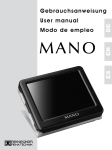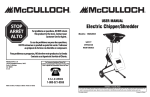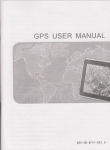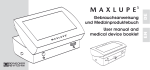Download Gebrauchsanweisung User manual Modo de empleo DE EN ES
Transcript
14:25 Kontakt innherhalb Deutschlands: Reinecker Reha-Technik GmbH Entwicklung, Produktion, Vertrieb, Kundenberatung und Kundendienst Sandwiesenstraße 19 64665 Alsbach-Hähnlein Seite 1 Bitte wenden Sie sich bei Fragen oder einem Servicefall direkt an unsere Zentrale oder Ihren authorisierten Fachhändler. User manual Modo de empleo EN Tel. 0 18 05-54 56 65* Fax 0 62 57-25 61 Gebrauchsanweisung [email protected] www.reineckerreha.de ES *Nur gültig innerhalb Deutschlands. Festnetzpreis 14 ct/min, Mobilfunkpreise abweichend. International contact: Reinecker Reha-Technik GmbH Head office and German engineering Sandwiesenstraße 19 64665 Alsbach-Hähnlein, Germany Tel. + 49 62 57-93 11 0 Fax + 49 62 57-25 61 [email protected] www.reineckerreha.com Version 1.0, Stand 12/08, Art.Nr.: 000 10 236 In case service is necessary, please contact your authorized distributor. Vor Inbetriebnahme: Akku in das Akkufach einlegen • MANO aus Folienbeutel nehmen • Stativbügel bis zum Anschlag öffnen • Akku-Abdeckplatte in Pfeilrichtung 1 schieben • Abdeckplatte herausnehmen • Akku aus der Verpackung nehmen • Akku unter Beachtung der Kontaktposition in das Akkufach legen • Akku-Abdeckplatte laut Abbildung auf das Akkufach legen (Dabei beachten Sie, dass die beiden Arretierbügel in die linke und rechte Öffnung der Abdeckplatte greifen.) • Akkuplatte gegen den Akku drücken und dabei bis zum Anschlag in Pfeilrichtung 2 schieben. Kurzanleitung • Ein-/Ausschalten von MANO: gelbe Taste drücken • Zoom drücken: Umschaltung der Farbdarstellung • Zoom nach oben/unten schieben: Anzeige größer/kleiner • Schnappschuss im Livebild drücken: Aufnahme eines Standbildes • Schnappschuss nach oben schieben: Umschalten von Standbild auf Livebild • Schnappschuss nach unten schieben: Anzeige des nächsten gespeicherten Bildes • Schnappschuss gedrückt halten: gezoomtes Bild scrollen (ab Version 2.0) DE 18.12.2008 DE mano_gebrauchsanweisung.qxp 14:25 Seite 2 Before initial use Insert the rechargeable battery into the case • Take MANO out of the plastic bag • Open the folding stand until it locks in place • Slide open the battery cover pushing in the direction of the arrow 1 • Remove the battery cover • Take the rechargeable battery out of the packaging • Insert the rechargeable battery into the case, making sure the contacts are properly positioned • According to the illustration, slide the battery cover plate back into the case (Make sure that the holes on the battery cover fit squarely over the pins on the case) • Press the battery cover plate against the battery. Push in the direction of the arrow 2 until it locks in place Quick reference guide • Push the yellow button: switch MANO on/off • Push the zoom button: change the color modes • Push the zoom button upwards/downwards: zoom in/out • Push the snapshot button in live image: save an image • Press the snapshot button upwards: switch from freeze frame to live image • Press the snapshot button downwards: the next image will be shown • Keep snapshot pressed: scroll zoomed image (Version 2.0 or higher) Antes de usar initialmente: Coloce la bateria recargable en su enbolsa • Saca el MANO de su bolsa plastico • Abre el parador doblable hasta que se quede fijo • Empuje la tapa de la bateria en la dirreccion de la primera fletcha. • Sace la tapa de la bateria • Sace la bateria recargable de su packete • Ponga la bateria recargable en el enbolso, asegurandose que los contactos esten colocados en su aproprado posicion. • Segun la illustracion, empuje la tapa de la bateria nuevamente en su embolso. Asegurase que los guecos en la bateria quepa directamente sobre los pinchos de el embolse. • Apriete la tapa de la bateria sobre la bateria. Empuje en la direccion de la Segunda fletcha hast que se sierra fijo en su lugar. Guía de referencia rápida • Precione el botón amarillo: para encender o apagar a MANO • Presioné el botón zoom: para cambiar el modo del color • Presione el botón zoom hacia arriba o hacia abajo: Para enfocar hacia afuera o adentro zoom in/out • Presione el botón snapshot para obtener la imagen actual: Salve la imagen • Presione el botón snapshot hacia arriba: regrese a la imagen actual • Presione el botón snapshot hacia abajo: la próxima imagen será exhibida • Mantenga el botón snapshot presionado: mueve la imagen amplificada (Versión 2.0 o más alta) ES 18.12.2008 EN mano_gebrauchsanweisung.qxp mano_gebrauchsanweisung.qxp 18.12.2008 14:04 Seite 5 Skizzen:/Illustrations:/Ilustratciones:/ Vor Inbetriebnahme/Before initial use/ Antes de usar Stativbügel folding stand placa del soporte Abdeckplatte 1 2 cover plate cubierta de la batería Kurzanleitung/Quick reference guide/ Guía de referencia rápida Schnappschuss snapshot foto Zoom zoom Ein/Aus on/off Encender/apagar Zoom/enfoque mano_gebrauchsanweisung.qxp 18.12.2008 14:04 Seite 26 Content Accessories . . . . . . . . . . . . . . . . . . . . . . . . . . . . . . . . . .28 Notes before operating the device . . . . . . . . . . . . . . . .28 1. Start-up . . . . . . . . . . . . . . . . . . . . . . . . . . . . . . . . . . .29 2. Description of the controls . . . . . . . . . . . . . . . . . . . .29 2.1 Yellow “on/off” button . . . . . . . . . . . . . . . . . . . . . . .30 2.2 “Zoom” Button with 4 functions . . . . . . . . . . . . . . . .30 2.2.1 Zoom plus = Increase Magnification . . . . . . . . . .30 2.2.2 Zoom minus = Decrease Magnification . . . . . . . .30 2.2.3 Changing color modes . . . . . . . . . . . . . . . . . . . . .30 2.2.4 Turn on/off the light . . . . . . . . . . . . . . . . . . . . . . .30 2.3. Snapshot/Live image Button . . . . . . . . . . . . . . . . .31 2.3.1 Saving an image . . . . . . . . . . . . . . . . . . . . . . . . .31 2.3.2. Changing to Live picture . . . . . . . . . . . . . . . . . . .31 2.3.3. Retrieving saved pictures . . . . . . . . . . . . . . . . . .31 2.3.4 Widescreen-function . . . . . . . . . . . . . . . . . . . . . .31 3. Application . . . . . . . . . . . . . . . . . . . . . . . . . . . . . . . . .32 3.1 Reading with stand . . . . . . . . . . . . . . . . . . . . . . . . .32 3.2. Handheld reading . . . . . . . . . . . . . . . . . . . . . . . . . .33 3.3 Writing . . . . . . . . . . . . . . . . . . . . . . . . . . . . . . . . . . .33 4. Battery operation . . . . . . . . . . . . . . . . . . . . . . . . . . . .34 4.1 Recharging the battery . . . . . . . . . . . . . . . . . . . . . .34 4.2 Rechargeable battery display . . . . . . . . . . . . . . . . .34 4.3 Display of rechargeable battery flashes . . . . . . . . .34 mano_gebrauchsanweisung.qxp 18.12.2008 14:04 Seite 27 5. Power Supply . . . . . . . . . . . . . . . . . . . . . . . . . . . . . .35 5.1. Included adapters . . . . . . . . . . . . . . . . . . . . . . . . . .35 5.2. Connecting the adapter to the power supply . . . . .35 5.3 Connecting MANO to the power supply . . . . . . . . .36 7. Automatic switch-off . . . . . . . . . . . . . . . . . . . . . . . . .36 8. Saving the settings . . . . . . . . . . . . . . . . . . . . . . . . . .36 9. Notes for changing the rechargeable battery . . . . . .36 9.1. Changing of the rechargeable battery . . . . . . . . .37 9.2. Non-liability in case of using wrong rechargeable battery . . . . . . . . . . . . . . . . . .38 9.3 Disposal of the rechargeable battery . . . . . . . . . . .38 9.4 Protective circuit of the rechargeable batteries . . .38 10. Protective bag . . . . . . . . . . . . . . . . . . . . . . . . . . . . .39 11. Hand strap . . . . . . . . . . . . . . . . . . . . . . . . . . . . . . . .39 12. Notes for handling . . . . . . . . . . . . . . . . . . . . . . . . . .40 13. Cleaning of the device . . . . . . . . . . . . . . . . . . . . . .41 14. CE and FCC notes for electro-magnetic compatibility (EMV) . . . . . . . . . . .41 15. Technical data . . . . . . . . . . . . . . . . . . . . . . . . . . . . .42 16. Warranty Information . . . . . . . . . . . . . . . . . . . . . . .42 EN 6. Standby function . . . . . . . . . . . . . . . . . . . . . . . . . . . .36 mano_gebrauchsanweisung.qxp 18.12.2008 14:04 Seite 28 MANO is an electronic magnifier that magnifies text and images. You can use it at home or take it with you when you go shopping or on a visit. The following equipment is included in the packaging: • a power supply with four country-specific adapters (country-specific top parts guarantee a world-wide application) • a hand strap • a protective bag • a manual in three languages: German, English, Spanish • a microfibre tissue for cleaning the display Notes before operating the device !Please note! Read the manual carefully before switching on the device. Keep the manual in a safe spot for further reference. If you need to return your MANO for service, pack it in its original packaging and return it to your retailer, indicating the problem you are having. The manufacturer is not liable for malfunctions or damages caused by inappropriate usage. 28 EN Accessories mano_gebrauchsanweisung.qxp 18.12.2008 14:04 Seite 29 1. Start-up Please insert the pre-charged battery as described in the quick start guide on the front cover page. MANO can be switched on by pressing the yellow „on/off“ button. 2. Description of the controls left side EN front right side live image snapshot zoom plus image selection color mode on/off zoom minus Plug for AC adapter 29 mano_gebrauchsanweisung.qxp 18.12.2008 14:04 Seite 30 2.1 Yellow “on/off” button The on/off button is unmistakably marked in yellow. When you briefly push the button, MANO will be switched on. To turn off MANO, push the yellow button for 2 seconds. By pushing the button upwards, you will increase the magnification level 2.2.2 Zoom minus = Decrease Magnification By pushing the button downwards, you will decrease the magnification level 2.2.3 Changing color modes By pushing the zoom button you may change the color selection options on the TFT screen: • Full color • Semi-colors • Positive mode: black-white • Negative mode: white-black, green-black, yellow-black, yellow-blue 2.2.4 Turn on/off the light If you wish to turn off the light (for use with ATMs and other machines which may cause glare), push the zoom button for 2 seconds. To turn on the light, push the button briefly once more. 30 EN 2.2 “Zoom” Button with 4 functions 2.2.1 Zoom plus = Increase Magnification mano_gebrauchsanweisung.qxp 18.12.2008 14:04 Seite 31 2.3 Snapshot/Live image Button You can change from freeze frame image to live image with the “snapshot” button. Both text and images can be saved and retrieved. By pushing the snapshot button, you may save the image currently on the TFT screen. !Please note! You may save up to 3 pictures. If 3 pictures are saved and you take another one, the first one will be deleted 2.3.2 Changing to Live picture By pushing the snapshot button upwards, you will switch back to live viewing. 2.3.3 Retrieving saved pictures By pushing the snapshot button downwards, you will retrieve the saved pictures. Pushing the button multiple times will advance to subsequent images. 2.3.4 Widescreen-function (Version 2.0 or higher) This function enables you to read savedimages which cannot be shown completely on the display after having been enlarged. This may be used for telephone numbers, email addresses, schedules, package inserts etc. 31 EN 2.3.1 Saving an image mano_gebrauchsanweisung.qxp 18.12.2008 14:04 Seite 32 3. Application MANO may be used in 3 different ways: 3.1 Reading with stand Expand the folding stand until it locks in place Place MANO on the reading material. Move MANO with the expanded folding stand across the reading material. Now you can see your reading material or your pictures on the TFT screen. The angle of the TFT screen is about 20°. This enables an ergonomic seating position and an optimal depiction of contrast and brightness. 32 EN Proceeding: Choose a saved image. In case you cannot read the font use the button zoom plus for enlargement. Should the text not be legible due to this operation, permanently press the snapshot button. Move MANO across any reading material to the direction of your choice (to the left, right, up and down). Now the text will be shown on the display according to your movement. mano_gebrauchsanweisung.qxp 18.12.2008 14:04 Seite 33 Fold down the stand frame and hold MANO at a distance of 1 to 15 cm (0.5" to 6") above the reading material. Within that range, a sharp image can be displayed on the TFT screen. !Please note! Viewing of computer monitors If you wish to use MANO to view screens such as ATM machines, computers, or other electronic displays, you may experience excessive glare due to the internal lighting on MANO. To avoid the glare, turn off the internal light on MANO (see 2.2.4). 3.3 Writing If you lift MANO or open the folding stand, you may write short notes. 33 EN 3.2 Handheld reading mano_gebrauchsanweisung.qxp 18.12.2008 14:04 Seite 34 Switch off MANO Put DC plug of power supply in DC nut of MANO Plug the small end of the power supply into the power port on the MANO. Plug the power supply into an electrical outlet. The rechargeable battery will start charging. Charging time is approximately 2.5 hours. 4.2 Rechargeable battery display Upon turning MANO on, you will see the symbol of the rechargeable battery on the TFT display. The charge level will be indicated. Charge level 100% = rechargeable battery is completely charged Charge level 50%=rechargeable battery is half charged If the symbol of the rechargeable battery is flashing, the rechargeable battery needs to be charged 4.3 Display of rechargeable battery flashes If the rechargeable battery icon flashes, the rechargeable battery needs to be charged immediately. If you do not begin charging promptly, MANO will shut itself down. 34 EN 4. Battery operation 4.1 Recharging the battery mano_gebrauchsanweisung.qxp 18.12.2008 14:04 Seite 35 5. Power Supply Included in the delivery are a 100-240 VAC power supply and 4 primary adapters. They will enable you to connect the power supply world-wide. 5.1 Included adapters adapter adapter adapter adapter for Europe (EU) for England (UK) for USA, South America, Japan etc. (US/J) for Australia (AUS) EN 1 1 1 1 5.2 Connecting the adapter to the power supply When connecting the primary adapter, the power supply must not be plugged into an electrical outlet. Choose the primary adapter necessary for your region and connect it to the power supply. Push both parts together until they lock in place. primary adapter Europe power supply 35 mano_gebrauchsanweisung.qxp 18.12.2008 14:04 Seite 36 5.3 Connecting MANO to the power supply 6. Standby function If MANO is left idle for 2 minutes of no use, the device switches automatically to standby mode. Simply moving the device turns it on again. 7. Automatic switch-off If MANO remains in the standby mode for more than 5 minutes, the unit will shut off completely. MANO will then have to be switched on by means of the main on/off button. 8. Saving the settings Upon turning off the device, MANO will save all data and settings. They will be activated as soon as you switch the device back on. 9. Notes for changing the rechargeable battery You may only use the rechargeable battery specified for MANO. A replacement can only be purchased from Reinecker Reha-Technik GmbH or from one of its contractual partners. 36 EN After connecting the primary adapter, plug the power supply into an electrical outlet. Switch on MANO. The operating elements and the use are the same as for battery operation. If you use MANO with while plugged into an electrical supply, the power supply to the battery is disconnected in order to preserve battery capacity. mano_gebrauchsanweisung.qxp 18.12.2008 14:04 Seite 37 Switch off MANO and pull the DC plug of the power supply out of the DC nut of MANO. Open the folding stand. Push the cover plate of the rechargeable battery softly out of its lock (1), take out the cover plate (2). Take the rechargeable battery out of the bay (deepening of the handle at the edge). Put the original rechargeable battery into the bay (Beware of the positioning due to the contacts). Put the cover plate with the fasteners in front of the lock holders onto the rechargeable battery. Press on the plate evenly and into the direction of the LEDs. Push all the way until stop. EN 9.1 Changing of the rechargeable battery folding stand cover plate 1 2 37 mano_gebrauchsanweisung.qxp 18.12.2008 14:04 Seite 38 !Please note! You may only use the rechargeable battery specified for MANO. The usage of rechargeable batteries other than one provide by Reinecker Reha-Technik GmbH or one of its partners is specifically prohibited, as this may cause severe damage to the device. The MANO warranty is voided if any other rechargeable battery is used. Reinecker Reha-Technik is not liable for damage caused by wrong or faulty rechargeable batteries as well as inappropriate operation when using the rechargeable battery, be it damage to property or persons. 9.3 Disposal of the rechargeable battery Rechargeable batteries must be disposed of according to the laws of the specific countries. They must not be burned. Do not allow animals or children to play with the battery. 9.4 Protective circuit of the rechargeable batteries Despite the protective circuit applied at the rechargeable battery, it is prohibited to short-circuit the contacts of the rechargeable battery with a metallic item. This may cause the rechargeable battery to explode, creating potential danger for anyone nearby. 38 EN 9.2 Non-liability in case of using wrong rechargeable battery mano_gebrauchsanweisung.qxp 18.12.2008 14:04 Seite 39 10. Protective bag EN Please always use the protective bag for storing MANO. The display and the case will thus be protected from damage. 11. Hand strap In the cardboard box a hand strap is included. It may be attached to carry MANO on your wrist. 39 mano_gebrauchsanweisung.qxp 18.12.2008 14:04 Seite 40 !Please note! • The pictures used in this manual only serve illustrative purposes and may not be in accordance with the actual positions. Content changes of this manual are subject to change without advance notice. • Do not expose MANO to extreme direct sunlight. For instance, do not store it close to windows or heaters. • Protect MANO from excessive heat and do not place other objects on top of it. • Keep all liquids away from MANO. • Use MANO only in dry surroundings. • Never open the case, as this may only be done by an authorized speciality retailer. • Operate MANO only with the indicated supply voltage. • Protect MANO from mechanical damage which may be caused by stroke, blow or fall. • Do not expose MANO to magnetic fields. • Do not alter MANO in any way. • Send MANO only in its original packaging. • Never use MANO with wet hands. • Use the fabric bag for carrying in bags or other containers. 40 EN 12. Notes for handling mano_gebrauchsanweisung.qxp 18.12.2008 14:04 Seite 41 13. Cleaning of the device 14. CE and FCC notes for electro-magnetic compatibility (EMV) MANO is suited for use in all facilities, including all homes and offices connected to the public power supply. MANO is destined for operation in the indicated electromagnetic surrounding. The operator should make sure to use it in a surrounding as described in this manual. MANO uses HF energy exclusively for its own function. Therefore transient emissions of high-frequency transients are limited. It is unlikely to disturb other devices in operation nearby. MANO has been verified according to the European regulations of each country as well as to the FCC regulations. It is guaranteed that the limits determined in the regulations will not be exceeded. However, one should consider that common operation of MANO and other devices may lead to interferences between MANO and other devices. For this reason one should not locate the device within proximity of another device. Keep a distance of 1 meter (3 feet.) 41 EN For cleaning of the display, use the included microfibre tissue or another dry and soft tissue. Do not use any liquids for cleaning. Never clean the display or the case with thinner, gasoline, alcohol, or other chemical means. The case parts may be damaged. mano_gebrauchsanweisung.qxp 18.12.2008 14:04 Seite 42 • Magnification: approx. x1 - x20 • Display: Full color Semi-color: positive mode: black on white pegative mode: white on black, green on black, yellow on black, yellow on blue • weight: 139 gr (4.9 oz) • Measurements of the case: 89 x 74 x 21 mm (3.5" x 2.9" x 0.8") • Diameter TFT: 3.5" Active surface: 74 x 54 mm (2.9" x 2.1") • Electric power supply: 100-240 VAC 50-60HZ secondary 12 VDC 0,5 A (in combination with a power supplyf) • Power consumption: approx. 6 watt • Rechargeable battery: Li-ions 1500 mAh 16. Warranty Information The legal requirements apply. 42 EN 15. Technical data 14:25 Kontakt innherhalb Deutschlands: Reinecker Reha-Technik GmbH Entwicklung, Produktion, Vertrieb, Kundenberatung und Kundendienst Sandwiesenstraße 19 64665 Alsbach-Hähnlein Seite 1 Bitte wenden Sie sich bei Fragen oder einem Servicefall direkt an unsere Zentrale oder Ihren authorisierten Fachhändler. User manual Modo de empleo EN Tel. 0 18 05-54 56 65* Fax 0 62 57-25 61 Gebrauchsanweisung [email protected] www.reineckerreha.de ES *Nur gültig innerhalb Deutschlands. Festnetzpreis 14 ct/min, Mobilfunkpreise abweichend. International contact: Reinecker Reha-Technik GmbH Head office and German engineering Sandwiesenstraße 19 64665 Alsbach-Hähnlein, Germany Tel. + 49 62 57-93 11 0 Fax + 49 62 57-25 61 [email protected] www.reineckerreha.com Version 1.0, Stand 12/08, Art.Nr.: 000 10 236 In case service is necessary, please contact your authorized distributor. Vor Inbetriebnahme: Akku in das Akkufach einlegen • MANO aus Folienbeutel nehmen • Stativbügel bis zum Anschlag öffnen • Akku-Abdeckplatte in Pfeilrichtung 1 schieben • Abdeckplatte herausnehmen • Akku aus der Verpackung nehmen • Akku unter Beachtung der Kontaktposition in das Akkufach legen • Akku-Abdeckplatte laut Abbildung auf das Akkufach legen (Dabei beachten Sie, dass die beiden Arretierbügel in die linke und rechte Öffnung der Abdeckplatte greifen.) • Akkuplatte gegen den Akku drücken und dabei bis zum Anschlag in Pfeilrichtung 2 schieben. Kurzanleitung • Ein-/Ausschalten von MANO: gelbe Taste drücken • Zoom drücken: Umschaltung der Farbdarstellung • Zoom nach oben/unten schieben: Anzeige größer/kleiner • Schnappschuss im Livebild drücken: Aufnahme eines Standbildes • Schnappschuss nach oben schieben: Umschalten von Standbild auf Livebild • Schnappschuss nach unten schieben: Anzeige des nächsten gespeicherten Bildes • Schnappschuss gedrückt halten: gezoomtes Bild scrollen (ab Version 2.0) DE 18.12.2008 DE mano_gebrauchsanweisung.qxp