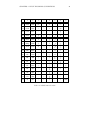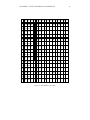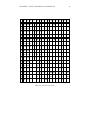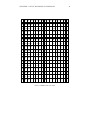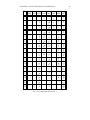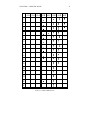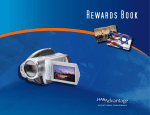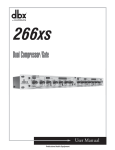Download DRAFT ArabTEX a System for Typesetting Arabic User Manual
Transcript
DRAFT ArabTEX a System for Typesetting Arabic User Manual Version 4.00 1 2 Klaus Lagally May 25, 1999 1 Report Nr. 1998/09, Universit¨ at Stuttgart, Fakult¨ at Informatik, Breitwiesenstraße 20–22, 70565 Stuttgart, Germany 2 This Report supersedes Reports Nr. 1992/06 and 1993/11 Overview ArabTEX is a package extending the capabilities of TEX/LATEX to generate the Perso-Arabic writing from an ASCII transliteration for texts in several languages using the Arabic script. It consists of a TEX macro package and an Arabic font in several sizes, presently only available in the Naskhi style. ArabTEX will run with Plain TEX and also with LATEX2e. It is compatible with Babel, CJK, the EDMAC package, and PicTEX (with some restrictions); other additions to TEX have not been tried. ArabTEX is primarily intended for generating the Arabic writing, but the standard scientific transliteration can also be easily produced. For languages other than Arabic that are customarily written in extensions of the Perso-Arabic script some limited support is available. ArabTEX defines its own input notation which is both machine, and human, readable, and suited for electronic transmission and E-Mail communication. However, texts in many of the Arabic standard encodings can also be processed. Starting with Version 3.02, ArabTEX also provides support for fully vowelized Hebrew, both in its private ASCII input notation and in several other popular encodings. ArabTEX is copyrighted, but free use for scientific, experimental and other strictly private, noncommercial purposes is granted. Offprints of scientific publications using ArabTEX are welcome. Using ArabTEX otherwise requires a license agreement. There is no warranty of any kind, either expressed or implied. The entire risk as to the quality and performance rests with the user. Please send error reports, suggestions and inquiries to the author: Prof. Klaus Lagally Institut f¨ ur Informatik Universit¨at Stuttgart Breitwiesenstraße 20-22 70565 Stuttgart GERMANY [email protected] c 1992–1999, Klaus Lagally Copyright Contents 1 Introduction to ArabTEX 6 2 Input to ArabTEX 10 2.1 Arabic text elements . . . . . . . . . . . . . . . . . . . . . . . . . 11 2.2 Commands within an Arabic context 12 . . . . . . . . . . . . . . . 3 Running ArabTEX 14 3.1 Activating ArabTEX . . . . . . . . . . . . . . . . . . . . . . . . . 14 3.2 Language selection . . . . . . . . . . . . . . . . . . . . . . . . . . 14 3.3 Font selection . . . . . . . . . . . . . . . . . . . . . . . . . . . . . 15 4 Input encoding conventions 17 4.1 ASCII Transliteration encoding . . . . . . . . . . . . . . . . . . . 17 4.1.1 Standard Arabic and Persian characters . . . . . . . . . . 17 4.1.2 Vowelization . . . . . . . . . . . . . . . . . . . . . . . . . 20 4.1.3 Quoting . . . . . . . . . . . . . . . . . . . . . . . . . . . . 21 4.1.4 Ligatures . . . . . . . . . . . . . . . . . . . . . . . . . . . 22 4.1.5 Coding examples for Arabic . . . . . . . . . . . . . . . . . 22 4.2 Verbatim input . . . . . . . . . . . . . . . . . . . . . . . . . . . . 27 4.3 Alternate input encodings . . . . . . . . . . . . . . . . . . . . . . 28 4.3.1 ASMO 449 = ISO 9036 . . . . . . . . . . . . . . . . . . . 28 4.3.2 ASMO 449E = ISO 8859 - 6 . . . . . . . . . . . . . . . . 30 4.3.3 CP 1256 = Arabic Windows Encoding . . . . . . . . . . . 32 4.3.4 ISIRI 3342 . . . . . . . . . . . . . . . . . . . . . . . . . . 32 1 CONTENTS 4.3.5 2 UNICODE Arabic . . . . . . . . . . . . . . . . . . . . . . 5 Transliteration 35 38 5.1 ZDMG transliteration style . . . . . . . . . . . . . . . . . . . . . 38 5.2 Other transliteration styles . . . . . . . . . . . . . . . . . . . . . 39 5.3 Capitalization . . . . . . . . . . . . . . . . . . . . . . . . . . . . . 39 6 Support for other languages 6.1 Persian (Farsi, Dari), also Ottoman and Kurdish . . . . . . . . . 6.1.1 40 40 Coding examples for Persian . . . . . . . . . . . . . . . . 41 6.2 Maghribi . . . . . . . . . . . . . . . . . . . . . . . . . . . . . . . . 43 6.3 Urdu . . . . . . . . . . . . . . . . . . . . . . . . . . . . . . . . . . 43 6.3.1 Coding examples for Urd¯ u. . . . . . . . . . . . . . . . . . 44 6.4 Pashto (Afghanic) . . . . . . . . . . . . . . . . . . . . . . . . . . 47 6.5 Sindhi . . . . . . . . . . . . . . . . . . . . . . . . . . . . . . . . . 48 6.6 Kashmiri . . . . . . . . . . . . . . . . . . . . . . . . . . . . . . . 49 6.7 Uighuric . . . . . . . . . . . . . . . . . . . . . . . . . . . . . . . . 49 6.8 Old Malay . . . . . . . . . . . . . . . . . . . . . . . . . . . . . . . 51 6.9 Other extensions of the Perso-Arabic script . . . . . . . . . . . . 51 7 Hebrew mode 52 7.1 Language switching . . . . . . . . . . . . . . . . . . . . . . . . . . 52 7.2 Standard Hebrew encoding . . . . . . . . . . . . . . . . . . . . . 53 7.3 Other supported encodings . . . . . . . . . . . . . . . . . . . . . 54 7.4 UNICODE Hebrew . . . . . . . . . . . . . . . . . . . . . . . . . . 56 7.5 Hebrew fonts . . . . . . . . . . . . . . . . . . . . . . . . . . . . . 56 7.6 Hebrew transcription systems . . . . . . . . . . . . . . . . . . . . 58 8 Miscellaneous features 59 8.1 Additional codings . . . . . . . . . . . . . . . . . . . . . . . . . . 59 8.2 Dots on y¯ a’ . . . . . . . . . . . . . . . . . . . . . . . . . . . . . . 60 8.3 Vowel positioning . . . . . . . . . . . . . . . . . . . . . . . . . . . 60 8.4 Abjad numerals . . . . . . . . . . . . . . . . . . . . . . . . . . . . 60 CONTENTS 3 8.5 Automatic stretching . . . . . . . . . . . . . . . . . . . . . . . . . 60 8.6 Uniform baselines . . . . . . . . . . . . . . . . . . . . . . . . . . . 61 8.7 Verbatim copy of the input . . . . . . . . . . . . . . . . . . . . . 61 8.8 Progress report . . . . . . . . . . . . . . . . . . . . . . . . . . . . 61 8.9 Module Reporting . . . . . . . . . . . . . . . . . . . . . . . . . . 61 9 Compatibility issues 62 9.1 Arabic document classes . . . . . . . . . . . . . . . . . . . . . . . 63 9.2 Using ArabTEX with EDMAC . . . . . . . . . . . . . . . . . . . . 63 9.3 Using ArabTEX with Babel . . . . . . . . . . . . . . . . . . . . . 64 9.4 Using ArabTEX with PicTEX . . . . . . . . . . . . . . . . . . . . 64 9.5 Using ArabTEX with CJK . . . . . . . . . . . . . . . . . . . . . . 64 10 Acknowledgments 65 References 65 A Obtaining and installing ArabTEX 68 A.1 Obtaining ArabTEX . . . . . . . . . . . . . . . . . . . . . . . . . 68 A.2 Installing ArabTEX . . . . . . . . . . . . . . . . . . . . . . . . . . 69 B Release history 70 B.1 ArabTEX version 1.00 . . . . . . . . . . . . . . . . . . . . . . . . 70 B.2 ArabTEX version 2.00 . . . . . . . . . . . . . . . . . . . . . . . . 71 B.3 ArabTEX version 3.00 . . . . . . . . . . . . . . . . . . . . . . . . 71 B.4 ArabTEX version 4.00 . . . . . . . . . . . . . . . . . . . . . . . . 72 C Miscellaneous utilities 73 C.1 verses.sty . . . . . . . . . . . . . . . . . . . . . . . . . . . . . . . 73 C.2 twoblks.sty . . . . . . . . . . . . . . . . . . . . . . . . . . . . . . 73 C.3 raw.sty . . . . . . . . . . . . . . . . . . . . . . . . . . . . . . . . . 74 C.4 MLS2ARAB 74 Index . . . . . . . . . . . . . . . . . . . . . . . . . . . . . 75 List of Figures 1.1 Sample ArabTEX input . . . . . . . . . . . . . . . . . . . . . . . 8 1.2 Sample ArabTEX output . . . . . . . . . . . . . . . . . . . . . . . 9 4 List of Tables 4.1 Standard encodings for Arabic and Persian consonants. . . . . . 18 4.2 Additional encodings generally available. . . . . . . . . . . . . . . 19 4.3 Verbatim encodings for the carrier of hamza . . . . . . . . . . . . 28 4.4 ASMO 449 code table . . . . . . . . . . . . . . . . . . . . . . . . 29 4.5 ISO 8859-6 code table . . . . . . . . . . . . . . . . . . . . . . . . 31 4.6 CP 1256 code table . . . . . . . . . . . . . . . . . . . . . . . . . . 33 4.7 ISIRI 3342 code table . . . . . . . . . . . . . . . . . . . . . . . . 34 4.8 UNICODE Arabic, Part 1 . . . . . . . . . . . . . . . . . . . . . . 36 4.9 UNICODE Arabic, Part 2 . . . . . . . . . . . . . . . . . . . . . . 37 6.1 The Urdu Alphabet . . . . . . . . . . . . . . . . . . . . . . . . . 45 6.2 Additional codings for Pashto. . . . . . . . . . . . . . . . . . . . 47 6.3 The Sindhi Alphabet . . . . . . . . . . . . . . . . . . . . . . . . . 48 6.4 The Kashmiri Alphabet . . . . . . . . . . . . . . . . . . . . . . . 49 6.5 ArabTEX encoding of Uighuric . . . . . . . . . . . . . . . . . . . 50 7.1 HED, CP 1255 and ISO 8859-8 code table . . . . . . . . . . . . . 55 7.2 UNICODE Hebrew . . . . . . . . . . . . . . . . . . . . . . . . . . 57 8.1 Additional codings for special purposes. . . . . . . . . . . . . . . 59 5 Chapter 1 Introduction to ArabTEX Note: This manual describes Version 4 of ArabTEX, which in general is upwards ∗ compatible to earlier versions. Incompatible changes are flagged by an asterisk in the margin. ArabTEX is a package extending the capabilities of TEX/LATEX to generate an extended Perso-Arabic and/or Hebrew script in addition to the customary leftto-right scripts (called Roman in the sequel). Besides Arabic and Hebrew there are provisions for many other languages that use some extensions of the Arabic script; we shall use the term Arabic generically to denote any supported rightto-left script, without any cultural or political connotation. An ArabTEX document is usually multi-lingual and may contain right-to-left insertions within left-to-right paragraphs, and vice versa. There are various possibilities to encode right-to-left insertions: in addition to several standard encodings there are also 7-bit ASCII encodings modelled after various transliteration standards (there is more than one convention, so the intended language must be specified). ArabTEX, like TEX and LATEX, is not a substitute for a word processor, and does not follow the WYSIWYG paradigm (What You See Is What You Get) where the author has all influence on, and therefore is also completely responsible for, every detail of the visual representation of his text. Instead it is an off-line system mirroring the classical publication process where an author, concentrating on the content and the structure of her paper only, will deliver a manuscript to the publisher, who will take care of a reasonable visual rendering of the text. The publisher involved in our case is TEX, the famous typesetting program by D. E. Knuth; and the amount of technical typesetting knowledge embodied in the algorithms of TEX is such that, in general, the author will tacitly accept the resulting output if she had stated her preferences in a sufficiently precise way; if not, the formatting task has to be repeated under changed specifications, as 6 CHAPTER 1. INTRODUCTION TO ARABTEX 7 also happens in real life. TEX is easily extensible by providing its own macro programming language, enabling the user to implement packages that contain algorithms embodying additional typesetting knowledge. A prominent example is LATEX by L. Lamport, a package providing standard formatting rules for several common document types. One of the basic concepts of LATEX, but already contained in TEX itself, is “structured markup”: the user generally only indicates the logical structure of the document, whereas the formatting rules are laid down within descriptions of standard document classes. ArabTEX, at the user interface, needs to add only very few features: we provide a way to indicate which parts of the input text are considered to be in Arabic (or some other supported language written from right to left) and thus have to be rendered accordingly, and a way of setting parameters influencing the rendering of Arabic text. Additionally we have to support a representation of the Arabic text that can be handled using the available standard equipment. Internally, of course, there is much more to it. TEX may be very good at rendering left-to-right texts, but Arabic runs from right to left, so we have to instruct TEX to do it the other way; and if we want to mix Arabic and traditional leftto-right text within the same paragraph, things can get extremely complicated. This shows indeed: ArabTEX is very large and comparatively slow. Fortunately, computer technology is advancing at a high pace, so that the penalty of using very expensive algorithms will decrease just by simple waiting; and we thus never were too much concerned about efficiency (even if we tried to avoid the worst blunders). In order to see how ArabTEX works, let us consider a very simple example: Figure 1.1 contains the complete TEX input text, Figure 1.2 the corresponding output. In this example (using LATEX) we use a standard “article” format, we activate the ArabTEX package, and we set a few options: our text is supposed to be in Arabic, we want to see all vowel marks (this is not always done in Arabic printing), we additionally want to get the scientific transcription, and, of course, the Arabic writing. The document proper consists of a centered headline and a sequence of short Arabic paragraphs, separated in the input by blank lines 1 . This example is not typical insofar as we produce both the scientific transcription of the text, and the Arabic writing, from the same input at the same time, interleaving them. This is rarely required; but in our example it allows us to demonstrate that the input notation is very closely related to the transcription. Details about this correspondence are covered in Chapter 4. What indeed is typical is the fact that, apart from the centered headline, we supplied no formatting information whatever; TEX will take care of that. 1 If you happen to be curious and cannot read Arabic: the text contains a traditional story ˇ .¯ about a somewhat silly person named Guh a, trying not to lend his donkey to a friend, and failing. CHAPTER 1. INTRODUCTION TO ARABTEX 8 \documentclass[12pt]{article} \usepackage{arabtex} \begin{document} \setarab \vocalize \transtrue \arabtrue % % % % choose the language specific conventions switch diacritics for short vowels on additionally switch on the transliteration print arabic text ... is on by default anyway \centerline {\RL{^gu.hA wa-.himAruhu}} \begin{RLtext} ’at_A .sadIquN ’il_A ^gu.hA ya.tlubu minhu .himArahu li-yarkabahu fI safraTiN qa.sIraTiN wa-qAla lahu: sawfa ’u‘Iduhu ’ilayka fI al-masA’i, wa-’adfa‘u laka ’u^graTaN. fa-qAla ^gu.hA: ’anA ’AsifuN ^giddaN ’annI lA ’asta.tI‘u ’an ’u.haqqiqa laka ra.gbataka, fa-al.himAru laysa hunA al-yawma. wa-qabla ’an yutimmu ^gu.hA kalAmahu bada’a al-.himAru yanhaqu fI i.s.tablihi. fa-qAla lahu .sadIquhu: ’innI ’asma‘u .himAraka yA ^gu.hA yanhaqu. fa-qAla lahu ^gu.hA: .garIbuN ’amruka yA .sadIqI! ’a-tu.saddiqu al-.himAra wa-tuka_d_dibunI? \end{RLtext} \end{document} Figure 1.1: Sample ArabTEX input CHAPTER 1. INTRODUCTION TO ARABTEX 9 èPA Ôg ð Amk. ˇguh.¯a wa-h.im¯aruhu -at¯a .sad¯ıqun -il¯a ˇguh.¯a yat.lubu minhu h.im¯arahu li-yarkabahu f¯ısafratin qas.¯ıratin wa-q¯ala lahu: k è Q ® ú¯ éJ» QË èPA Ô g éJÓ I Ê¢ . . Am . úÍ@ K Y úG @ sawfa -u,¯ıduhu -ilayka f¯ı ’l-mas¯a-i , wa--adfa,u laka -uˇgratan. , . @ ½ Ë © ¯X . èQk @ð Z AÜÏ @ ú ¯ ½J Ë@ è YJ « @ ¬ñ fa-q¯ala ˇguh.¯a: : Amk. ÈA ® ¯ : éË ÈA ¯ð è Q ¯ -an¯a -¯asifun ˇgiddan -ann¯ı l¯a -astat.¯ı,u -an -uh.aqqiqa laka ra˙gbataka, fa-’lh.im¯aru laysa hun¯a ’l-yawma. JË@ AJë @ B úG @ @ Yg Ë PA Òm Ì 'A¯ , ½ JJ. « P ½ Ë ® k @ à @ ©J ¢ . Ðñ . @ AK @ wa-qabla -an yutimmu ˇguh.¯a kal¯amahu bada-a ’l-h.im¯aru yanhaqu f¯ı ’s..tablihi. ¿ ú¯ î DK PA Òm Ì '@ @ Y K éÓC . éÊJ.¢@ . Amk. Õæ K à @ ÉJ.¯ð fa-q¯ala lahu .sad¯ıquhu: : é®K Y éË ÈA ® ¯ -inn¯ı -asma,u h.im¯araka y¯a ˇguh.¯a yanhaqu. . î DK Amk. AK ¼PA Ôg © ÖÞ @ úG@ fa-q¯ala lahu ˇguh.¯a: : Amk. éË ÈA ® ¯ g˙ ar¯ıbun -amruka y¯ a .sad¯ıq¯ı! -a-tus.addiqu ’l-h.im¯ ı? ara wa-tukad¯ ¯dibun¯ ? úæ K. YºKð PA ÒmÌ '@ Y @ ! ù®K Y AK ¼QÓ @ I. K Q« Figure 1.2: Sample ArabTEX output Chapter 2 Input to ArabTEX ArabTEX is activated by the command \input arabtex (with Plain TEX) or \usepackage{arabtex} (with LATEX). After activating ArabTEX, select one of the language-specific Arabic writing styles, e.g., \setarab (see Chapter 3.2). Your modified TEX/LATEX system will recognize the following items: • standard TEX/LATEX text and commands, • Arabic quotations 1 as arguments to the command \RL{ } (read: “right-toleft”) within a Roman paragraph. A quotation may also be bracketed by < and > (or with \< and > except inside a LATEX {tabbing} environment)2 . An Arabic quotation forms a new group, so any assignments will be local by default. • longer Arabic text segments called Arabic environments, which are bracketed by the commands \begin{RLtext} and \end{RLtext} (or also \begin{arabtext} and \end{arabtext} with the same meaning) (even when using Plain TEX!), An Arabic environment consists of one or more paragraphs separated by blank lines or \par commands. It forms a group, so assignments will be local by default. Arabic quotations and Arabic environments will be called Arabic contexts in the sequel. 1 The former restriction that quotations must fit on the current line no more applies. closed by > may not contain nested insertions; also observe that \< must be matched by >, not by \> ! 2 Quotations 10 ∗ ∗ CHAPTER 2. INPUT TO ARABTEX 2.1 11 Arabic text elements Every Arabic paragraph and every Arabic quotation is a sequence of the following kinds of Arabic items, separated by blank spaces or newlines: • isolated punctuation marks, interpreted as the corresponding Arabic punctuation mark; • “numbers”, i.e. character sequences starting with a digit, and possibly continued by digits, commas, hyphens, or slashes. A “number” will be processed using the normal writing sequence from left to right; however, a final punctuation mark will be split off and processed separately. • “Arabic quotes” coded as two left quotes or two right quotes each, or as \lq and \rq. They should be written directly adjacent to a word. • “words”, i.e. character sequences starting with a letter or a special (nondigit) character followed by a letter. A final punctuation mark will be split off and processed separately. The (coded) characters of a word will in the output be arranged from right to left. • a sequence of Arabic text elements (words, numbers, and special characters) enclosed in curly braces { and } . This introduces a new level of TEX grouping; otherwise the constituents are processed normally. This feature may be nested. Output from all items will be arranged from right to left, lines will be broken as necessary. Inside an Arabic Environment, or in an Arabic quotation, you may also have: • ArabTEX commands with or without parameters. These will be executed immediately. • Some, but not all, TEX/LATEX commands (see below). These will be executed immediately. • Short mathematical insertions, bracketed by single $ signs. They must fit on one output line and are processed as usual. TEX display mode (bracketed by $$) is not provided within an Arabic environment ; if it is required, the user has to leave the Arabic environment temporarily. • short left-to right (“Roman”) quotations, containing text and possibly also TEX/LATEX commands, as argument to \LR{ } (read: “left-to-right”) or bracketed by < and >3 . These introduce a new level of grouping, so if they contain any TEX/LATEX assignments the effects of these will be local by default. When using "<" and ">" this feature is not available within an Arabic quotation. The alternate notation \< is not provided. 3 Quotations closed by > may not contain nested insertions. ∗ CHAPTER 2. INPUT TO ARABTEX 2.2 12 Commands within an Arabic context A control sequence inside an Arabic context should be separated from the preceding text item by white space or another control sequence, and may be of the following kinds: • ArabTEX option changing commands. These may also be used outside an Arabic Context, and usually follow TEX’s grouping rules. • \\ for a line break; the current line will be padded out on the left with spaces. • \| or \break for a line break; the current line will be spread out. If it comes out very badly spaced, automatic stretching might help (see Section 8). • \indent or \par (or a blank line) for a new paragraph, \noindent for a new paragraph without indentation (not inside Arabic quotations). • \emphasize {group of Arabic items} will put a bar over the indicated group of Arabic items. • \setnash, \setnashbf, \setnastaliq and other font selection commands, see Section 3.3. • size changing LATEX commands like \large etc., only if LATEX is used! • the following commands: \footnote (observe that the syntax for Plain TEX and LATEX is different!), \marginpar (also with Plain TEX, analogous to the LATEX usage). • the TEX/LATEX commands \smallskip, \medskip, \bigskip, \input, \hfill, \hfil, \vfill, \vfil, \ (for a space), \space, \, (small space), \newpage, \clearpage, \pagebreak with their usual meaning. • \nospace will place the adjacent items in the output in direct contact, without any intervening space, except in case of a line break. • \hspace{width} will introduce the indicated amount of spacing in the output. The same is true for \vspace, \hskip (observe TEX syntax!), and \vskip. • \mbox{text } puts the text into a box that will not be split across a line break. • \spreadbox{width}{text } spreads out the text to the indicated width. This may be useful e.g., when typesetting poetry. \spreadbox{width}{text \hfill } will inhibit the spreading, \spreadbox{width}{\hfill text \hfill } will center the text inside the box. CHAPTER 2. INPUT TO ARABTEX 13 \spreadbox{width}{\hfill } or \spreadbox{width}{ } just introduces the indicated amount of horizontal space, as will \hspace{width}. If two boxing commands follow each other without any intervening blank space in the input, there will also be no resulting space between the boxes in the output. • \centerline{text } will start a new line whose contents are centered (not inside Arabic quotations). • \spreadline{text } will start a new line whose contents are spread out over the whole width of the page (not inside Arabic quotations). It is approximately equivalent to \spreadbox{\hsize }{text }. • User defined commands whose expansion produces legal ArabTEX input text may be called by \docommand{command name and parameters}. The command is expanded exactly once,4 and the expansion text, after suitable substitution of parameters, will be processed by ArabTEX again. • User defined commands may also be called directly within an Arabic context if they have been previously announced to the ArabTEX processor by \allowarab{command name}. They are expanded exactly once, and the expansion text (after suitable substitution of parameters) will be processed by ArabTEX again, so it must be legal ArabTEX input text. • Parameter assignments inside an Arabic context may be performed by \doassign{parameter }{value}. The effect is normally local except if the form \doassign{\global parameter }{value} is used. • Any non-recognized command will generate an error message and will be echoed verbatim in the output. Even though ArabTEX tries hard to get into synchronization again, additional spurious errors may occur. • inside an Arabic Context normally no further LATEX or ArabTEX environment may be nested; this restriction does not apply to the yet experimental LATEX document classes arabrep.cls, arabart.cls, arabbook.cls which are provided for right-to-left documents. For a list of all available commands, consult the Index to this report. As a reminder, the command \arabstat will cause a list of all commands that are presently valid inside Arabic text to appear in the TEX log file. 4 This is no strong restriction as the expansion may contain \docommand calls again. Chapter 3 Running ArabTEX ArabTEX can be used both with Plain TEX and with LATEX, but is activated differently in either case. 3.1 Activating ArabTEX With Plain TEX, a small loader program is activated by the command \input arabtex at the beginning of an input text. It will define a default font, prepare a minimal environment simulating the (very few) LATEX-like features needed, and load the ArabTEX macro files. With LATEX2e the command \usepackage {arabtex} will do all the loading. Users still running LATEX 2.09 (horror!) should either add the option arabtex to the \documentstyle command, or upgrade to LATEX2e. ArabTEX loads many internal files automatically, and defines a large numbers of internal commands. These all contain an “at”-sign (@) within their names and thus should not interfere with user defined commands. Collisions with other macro packages are possible, however, and may lead to surprises and interesting effects. ArabTEX tries to diagnose the presence of some other packages with which it could run into conflicts, and sometimes locally modifies itself accordingly. For this to be possible, in case of doubt the ArabTEX package should be loaded last. 3.2 Language selection The processing of input text in ASCII transliteration encoding is somewhat language dependent. Thus before the first Arabic quotation or Arabic environment 14 CHAPTER 3. RUNNING ARABTEX 15 you have to indicate the desired processing mode by one of the language selection commands \setarab, \setfarsi, \seturdu, \setpashto, \setmaghribi, etc., 1 or \setverb (no special processing; see however Section 4.2). The processing mode may be changed at any time, even inside an Arabic environment or an Arabic quotation. Arabic insertions are generally included in \RL{ } or bracketed by \< and >. By selecting a language, the symbols < and > are also activated as shorthands to bracket short insertions in the chosen language. Whereas this is usually convenient, it also has some drawbacks: the angle brackets can thus no more be used for other purposes, except in mathematical mode where they retain their normal meaning as relational operators. To return them to their normal mode of operation, you can deselect them by \setnone.2 For further details on supported languages, see Section 6. 3.3 Font selection For producing the extended Arabic script ArabTEX uses a special strategy to build up character shapes from a collection of fragments, which normally do not correspond to individual character glyphs. Therefore none of the available free or commercial Arabic fonts can be used; we provide our own “pseudo-fonts”. Presently the following pseudo-fonts are available: • "nash14" is the default, • "nash14bf" is a bold-face version of "nash14", • "xnsh14" is an improved version of "nash14" providing additional shape elements used for some exotic script extensions, • "xnsh14bf" is a bold-face version of "xnsh14". "nash14" and "xnsh14" are the default; use \setnashbf to switch to bold-face. \setnash will switch back. With Plain TEX the fonts are available by default at 14 point size only, which cooperates well with the "cm" fonts at 10 points. Additional sizes are defined within the file "arabtex.tex"; they can be activated whenever needed by the command \setarabfont{font }. 1 We would prefer to use a single switching command like language, \setlanguage, or \selectlanguage, but these names have already been preempted by TEX3 and the Babel package. 2 Note for advanced T X users: All language selecting commands except \setnone set the E character < to be active. If Arabic insertions are not needed, or are always started with \< or \RL, the user may reuse the command < for other purposes, or deactivate it by \catcode ‘\<=12 or \setnone to return it to its normal meaning. ∗ CHAPTER 3. RUNNING ARABTEX 16 With LATEX, the font size changing commands will also operate on the Arabic fonts. We strongly recommend migrating to "xnsh14" and "xnsh14bf" by the command \newarabfont; \oldarabfont will switch back, if necessary. The old fonts "nash14" and "nash14bf" are of inferior quality and will be phased out gradually. All fonts indicated presently are in the Naskhi style; we had started to write a Nastaliq font for Persian and Urdu, but ran into grave implementation problems, yet unsolved. Due to a donation by Taco Hoekwater, the fonts "xnsh14" and "xnsh14" are also available in Postscript T1 format. Their use is highly recommended when using a Postscript interpreter, or converting the output to PDF format; readability is dramatically improved. In Hebrew mode (see section 7) we can use the standard fonts available on CTAN (after installing them locally). As defaults the fonts "hclassic" and "hcaption" are provided with ArabTEX; these fonts support vowel points. ∗ Chapter 4 Input encoding conventions 4.1 ASCII Transliteration encoding The ASCII input notation for Arabic text has been modelled closely after the transliteration standards ISO/R 233 and DIN 31635. These standards do not guarantee unique re-transliteration and are also not 7-bit ASCII compatible, therefore some modifications were necessary. These follow the general rules: • whenever the transliteration uses a single letter, code that letter; • whenever the transliteration uses a letter with a diacritical mark, put the punctuation character most closely resembling the diacritical mark before the letter (and not behind it as in some other coding proposals, as otherwise the readability of the input would suffer, and the encoding could become ambiguous). • use capital letters for writing variants. 4.1.1 Standard Arabic and Persian characters The standard encodings for Arabic and Persian consonants are given in Table 4.1 and Table 4.2. • For long vowels, we use the capital letters <A>, <I>, <U> or also <aa>, <iy>, <uw>, with the same meaning. • To get the defective writing of long vowels, use <_a>, <_i>, <_u>. • ’alif maqs.u ¯ra is <_A> or <Y>. 17 CHAPTER 4. INPUT ENCODING CONVENTIONS a t .h _d s .d ‘ q g n y @ H h X ¨ À à ø b b¯ a’ p _t H. H t ¯ t¯ a’ ¯ ^g h.¯ a’ _h p h ˘ h¯ a’ ˘ d d ¯ d¯ al ¯ r P r r¯ a’ z s s¯ın ^s ˇs ˇs¯ın .s d. d.¯ ad .t .t a’ .t¯ .z , ‘ayn .g g˙ g˙ ayn f q q¯ af v ¬ v v¯ a’ g g¯ af l È l n n¯ un h è y y¯ a’ _A ø a ’alif b t t¯ a’ h. ¨ 18 H h. p p¯ a’ ˇg ˇg¯ım d d¯ al z z¯ ay s. s.¯ ad z. z.¯ a’ ¬ f f¯ a’ k ¼ k k¯ af l¯ am m Ð m m¯ım h h¯ a’ w w w¯ aw a ¯ ’alif T t t¯ a’ X P ð è maqs.u ¯ra marbut.a Table 4.1: Standard encodings for Arabic and Persian consonants. • The short vowels fath.a, kasra, d.amma are coded <a>, <i>, <u> and need not normally be written except in the following cases: – at the beginning of a word where they generate ’alif, – adjacent to hamza where they will influence its carrier, – when the transliteration is required, – in the \vocalize and \fullvocalize modes. • tanw¯ın is coded <aN>, <iN>, or <uN>. A silent ’alif, if required, is supplied automatically; it may also be explicitly written: <aNA>. Likewise, a silent w¯ aw may be written <NU> as in <‘amruNU>. • hamza is denoted by a single right quote <’>. After selecting the language by \setarab the carrier of hamza will be determined from the context according to the rules for writing Arabic words; if that is not wanted, “quote” the hamza (see Section 4.1.3 below). In the \setverb mode, the carrier of hamza is determined by the following input character; see Section 4.2. CHAPTER 4. INPUT ENCODING CONVENTIONS c ^c ,c ^z ^n ^l .r h h h c h.¯ a’ with hamza ˇc ˇg¯ım with three dots (below) ´c h¯ a’ with three dots (above) ˘ P ¼ È ˇz z¯ ay with three dots (above) n ˜ k¯ af with three dots (Ottoman) ˜l l¯ am with a bow accent (Kurdish) P r˙ r¯ a’ with a bow below (Kurdish) 19 Table 4.2: Additional encodings generally available. • madda on ’alif is generated by a right quote (hamza) before <A>: <’A>. It may also be written <^A>; likewise, <^I> and <^U> will produce madda on y¯ a’ and on w¯ aw, as required in some older writing conventions.1 ∗ • The coding <‘> for ‘ayn is a single left quote, beware of confusing it with hamza! • The “invisible consonant” <|> may be inserted in order to break unwanted ligatures and to influence the hamza writing. It will not show in the Arabic output or in the transliteration. At the beginning of a word it will suppress a following short vowel; otherwise it acts like a consonant. • The sequence <\,> will insert a small space, as does <"|> (see Section 4.1.3 below). The adjacent characters will not be connected. ∗ • ˇsadda is indicated by doubling the appropriate letter coding. Therefore two equal consonants in sequence have to be separated by a short vowel indicator or <|> even in \novocalize mode. • The definite article is separated from the following word by a hyphen. It may be written in the assimilated form (if it exists): <as-salaamu>, or always as <al->; in that case a subsequent “sun letter” must be doubled: <al-ssalaamu>, to receive a ˇsadda, and to prevent a suk¯ un on the l¯ am. The transliteration in both cases is identical. • Hyphens <-> are used for tying words together and for separating prefixes and the article; in these cases they start a new word. Hyphens can also be used to indicate inflectional endings, a connecting vowel in Arabic, or an 1 The former use of <~A>, <~I>, and <~U> has been discontinued in ArabTEX version 4. ∗ CHAPTER 4. INPUT ENCODING CONVENTIONS 20 iz.¯ afet connection in Persian. Hyphens will show up in the transliteration. Additionally, at the beginning and/or the end of an otherwise isolated word they enforce the use of the connecting form of the adjacent letter (if it exists), like e.g. in the date <1400 h->. • A double hyphen <--> between two otherwise joining letters will break any ligature and will insert a horizontal stroke (tatw¯ıl, kaˇs¯ıda) without appearing in the transliteration. It may be used repeatedly. See also Section 8.5: automatic stretching. For special applications, it can also be coded <B>; and <|B> will behave like any ordinary consonant and may carry vowel indicators, tanw¯ın, suk¯ un, and, in the combination <|BB>: ˇsadda. 4.1.2 Vowelization There are three modes of rendering short vowels: • \fullvocalize: – Every short vowel written will generate the corresponding diacritical mark fath.a, kasra, d.amma, except if quoted. – If <N> follows a short vowel, the corresponding form of tanw¯ın is generated instead. – Defective writing: The coding <_a> will produce a Qur’an ’alif accent (also called dagger ’alif ) instead of an explicit ’alif character which would be coded <A> or <aa>. Likewise, <_i> will produce a small ’alif below the preceding consonant in place of <I> (<iy>), and <_u> will produce an inverted d.amma in place of <U> (<uw>). – If a long vowel follows a consonant, the corresponding short vowel is implied. The long vowel itself carries no diacritical mark. – If no vowel is given after a consonant, suk¯ un will be generated except if a double quote precedes the next consonant. The l¯ am of the definite article receives no suk¯ un if a doubled “sun letter” follows. – ’alif at the beginning of a word carries was.la instead of the vowel indicator if the preceding word ended with a vowel. • \vocalize: As above, but suk¯ un and was.la will not be generated except if explicitly indicated by “quoting” (see section 4.1.3). • \novocalize: No diacritics will be generated except if explicitly asked for by “quoting”(see section 4.1.3). In all modes, a doubled consonant will generate ˇsadda, and <’A> always generates madda on ’alif. CHAPTER 4. INPUT ENCODING CONVENTIONS 21 After <aN> the silent ’alif character is generated automatically if required. The silent ’alif may also be explicitly indicated by <aNA>, or coded literally as <A> in \novocalize mode. If a silent ’alif maqs.u ¯ra is wanted instead, write <aN_A>, <aNY>, <_A> or <Y>. The tanw¯ın fath.a is normally positioned on the last consonant of the word, even if a silent ’alif follows. If it is instead supposed to go onto the ’alif as required by some modern Arabic writing conventions, or in Persian, this behaviour can be achieved by the option \newtanwin. The option \oldtanwin will restore the classical behaviour. A silent ’alif after w¯ aw is indicated by <UA> or <WA> (with a capital <W>!). 4.1.3 Quoting In \novocalize mode (see Section 4.1.2), a double quote <"> will modify the meaning of the following character as follows: • if a short vowel follows, the appropriate diacritical mark fath.a, kasra, d.amma will be put on the preceding character. – If <N> follows the short vowel, the appropriate form of tanw¯ın will be generated instead. – At the beginning of a word, ’alif is assumed as the first character. • if the following character is a single right quote, a hamza mark will be put on the preceding character even if in conflict with the hamza rules. At the beginning of a word, <"’> will generate an isolated hamza. • if the following character is the “invisible consonant” <|>, the connection between the adjacent letters will be broken and a small space inserted. This can also be denoted <\,> instead of <"|>. At the beginning of a word, ’alif with was.la will be generated. • otherwise: a suk¯ un will be put on the preceding character. The following character will be processed again. The double quote will not show up in the transliteration. In \vocalize mode, (see Section 4.1.2), quoting will turn a short vowel off ; likewise, in \fullvocalize mode, quoting will also turn a suk¯ un off. Put in other words: quoting will toggle the generation of short vowel indicators and suk¯ un on and off. ∗ CHAPTER 4. INPUT ENCODING CONVENTIONS 4.1.4 22 Ligatures There is no way to explicitly enforce ligatures, as a large number of them are generated automatically. The results will not always look satisfactory, so we recommend inspecting the output after the first run. Any unwanted ligature can be suppressed by interposing the invisible consonant <|> between the two letters otherwise combined into a ligature. After \ligsfalse, in the middle of a word fewer ligatures will be produced; for some texts this looks better. You can return to the normal strategy by \ligstrue. 4.1.5 Coding examples for Arabic 2 The short vowels fath . a, kasra, d . amma are denoted, as in the transliteration, by the small letters a, i, u: © J Ó mana,a, _dahaba I. ë X ¯dahaba, ^sariba H. Qå ˇsariba, qabila ÉJ. ¯ qabila, ‘a.zuma Ñ¢ « ,az.uma, ‘alu É« ,alu, bal ÉK. . Jº K yaktub. ni‘ma Ѫ K ni,ma, yaktub I mana‘a bal, The long vowels ¯ by capitals A, I, U or by aa, iy, uw: a, ¯ı, ¯u are denoted atala, nUzi‘a ¨ P ñK n¯ uzi,a, lUmI ú× ñË l¯ um¯ı, qAtala ÉKA¯ q¯ sIrI ø Q s¯ır¯ı; lawmI ú × ñ Ë lawm¯ı, sayrI ø Q sayr¯ı. Alif maqs.¯ ura is coded as _A (or Y.) ram_A ú× P ram¯a, _dikr_A ø Q »X ¯dikr¯a, ‘al_A úΫ ,al¯ a, bal_A úÎK. bal¯ a. Silent ’alif : The plural suffixes -¯ u, -aw of the verb are denoted UA, aW or aWA: katabUA @ñJ. J» katab¯ u, yaktubUA @ñJ. JºK yaktub¯ u, ramaWA @ñ ÓP ramaw, yalqaW @ñ ® ÊK yalqaw. The defective notation of ¯ a, ¯ı, ¯ u can be indicated by _a, _i, _u and leads to the appropriate spelling: èfP@ X d¯aru-h¯u, ri^gli-h_i éÊg. P riˇgli-h¯ı, however: ramA-hu èAÓP ram¯ a-hu, yarmI-hi éJ Ó Q K yarm¯ı-hi; adih¯ı, tih_i éK tih¯ı, hAtih_i éK Aë _dih_i è X dih¯ı, h_a_dih_i è Yë h¯ ¯ ¯ h¯ atih¯ı, . P rabb¯ı, .sAl_i È A s.¯al¯ı; hum_u Ñf ë hum¯u; rabb_i H amatun, ’il_ahuN éË@ -il¯ahun, qiy_amaTuN éÒJ ¯ qiy¯ dAru-h_u 2 Most of the examples are taken from: Wolfdietrich Fischer, Grammatik des Klassischen Arabisch, 2. Auflage, Verlag Otto Harrassowitz, Wiesbaden 1987. CHAPTER 4. INPUT ENCODING CONVENTIONS 23 ñ ÖÞ sam¯aw¯atun, _tal_a_tuN I Ê K tal¯atun, H@ ¯ ¯ ahu, l_akin áºË l¯ akin, h_a_dA @ Yë h¯ ad¯ a, ’al-ll_ahu é<Ë @ -al-l¯ ¯ g ’al-rra.hm_anu áÔ QË @ -ar-rah.m¯ anu, _d_alika ½Ë X d¯ alika. ¯ sam_awAtuN To reproduce the historical writing correctly, a silent long vowel or ’alif maqs.u ¯ra after _a receives no suk¯ un and is ignored in the transliteration: èñÊ s.al¯atun, .hay_aUTuN èñJ k h.ay¯atun, zak_aUTuN èñ»P zak¯ atun, mi^sk_aUTuN èñºÓ miˇsk¯atun, ar-rib_aU ñK. QË @ ar-rib¯ a, tawr_aITuN éK P ñ K tawr¯ atun, ram_aYhu éJÓP ram¯ ahu, sIm_aYhum ÑîDÒJ s¯ım¯ ahum. .sal_aUTuN The short vowel u can be written as a long vowel by _U: úÍð @ -ul¯a, ’_UlA’i Z Bð @ -ul¯a-i, ’_UlU ñËð @ -ul¯u, aka, ’_UlA’ika ½K Bð @ -ul¯ a-ika. ’_UlAka ¼Bð @ -ul¯ ’_Ul_A Tanw¯ın: The plural suffixes -un, -in, -an are written -uN, -iN, -aN or aNA. Silent ’alif in -an may be indicated by A or omitted; if necessary it is supplied from the context. Ég. P raˇgulun, ra^guliN Ég. P raˇgulin, ra^gulaN Cg. P madInaTaN éJK YÓ mad¯ınatan, ^gamIlaTaN éÊJ Ôg. ˇgam¯ılatan, ÖÞ sam¯a-an. ’i_daN @ X@ -idan, samA’aN ZA ¯ ra^guluN There is a special case: ñK. P riban; ‘amruNU ð QÔ« however: ‘amraN @Q Ô« ,amran. ribaNU ,amrun, ‘amriNU ðQÔ« raˇgulan, ,amrin, Tanw¯ın fath . a is traditionally put on the last consonant even if a silent ’alif follows. Some modern conventions, and also Persian practice, require to put it on the ’alif in this case. This behaviour may be switched on by \newtanwin, and off by \oldtanwin. \newtanwin mode is the default for Persian. ra^gulaN Cg. P raˇgulan, ’i_daN @ X@ -idan. ¯ A silent ’alif maqs.¯ ura after tanw¯ın is written aNY or aN_A: hudaNY ø Y ë hudan, fataN_A úæ¯ compare: al-hudY fatan; ø Y ê Ë @ al-hud¯a, ’al-fat_A úæ® Ë @ -al-fat¯ a. CHAPTER 4. INPUT ENCODING CONVENTIONS 24 T¯ a’ marbut.a is denoted by T: éÒÊ ¿ kalimatun, kalimaTiN é ÒÊ ¿ kalimatin, kalimaTaN éÒÊ¿ kalimatan; fatATuN èAJ¯ fat¯ atun, atin, fatATaN èAJ¯ fat¯atan. fatATiN è AJ¯ fat¯ kalimaTuN QÓ @ -amrun, ’ibiluN ÉK. @ -ibilun, ’u_htuN I k @ -uhtun; ˘ ra’suN @P ra-sun, ’ar’asu @P @ -ar-asu, sa’ala È A sa-ala, qara’a @Q ¯ qara-a; bu’suN ñ K. bu-sun, ’ab’usuN ñ K. @ -ab-usun, ð P ru-as¯a-u; bi’ruN QK bi-run, ra’ufa ¬ð P ra-ufa, ru’asA’u ZA . . J» ka-iba, qA’imuN Õç' A¯ q¯a-imun, ’as’ilaTuN éÊJ @ -as-ilatun, ka’iba I ri’AsaTuN éA KP ri-¯asatun, su’ila ÉJ su-ila; samA’uN ZAÖÞ sam¯a-un, barI’uN Zø QK. bar¯ı-un, sU’uN Zñ s¯ u-un, bad’uN Z YK. bad-un, ^say’uN Z ú æ ˇsay-un, ^say’iN Z úæ ˇsay-in, ^say’aN AJ ˇsay-an; sA’ala È ZA s¯ a-ala, mas’alaTuN éË A Ó mas-alatun, saw’aTuN è @ñ saw-atun, _ha.tI’aTuN éJJ ¢k ˘hat.¯ı-atun. Hamza is indicated by ’; the appropriate carrier is determined by the context: ’amruN Old Hamza convention: In an older writing style that is used, e.g., in some Qur’an editions, the hamza is sometimes put below its carrier or on the connecting line. This style may be switched on by \oldhamza (and off again by \newhamza): ’as’ilaTuN su’ila ÉJ éÊJ @ I. J» ka-iba, qA’imuN Õç' A¯ q¯a-imun, AJ ˇsay-an, _ha.tI’aTuN éJ ¢k hat.¯ı-atun. ˘ -as-ilatun, ka’iba su-ila, ^say’aN Madda in the context ’¯ a is generated automatically: ’AkiluN É¿ @ -¯akilun, qur’AnuN à @Q ¯ qur-¯anun, ra’Ahu è @P ra-¯ahu. To reproduce the historic writing correctly, it can also be explicitly indicated by ^A, ^I, ^U in other contexts: èfð A¯Y u; @ -as.diq¯a-uh¯ yaˇg¯ı-u, s^U’ila ÉK ñ ’a.sdiq^A’uh_u ya^g^I’u Z ú m.' s¯ u-ila. ˇ Sadda : A double consonant must be written twice, even if it is coded by more than one character: CHAPTER 4. INPUT ENCODING CONVENTIONS 25 È QK nazzala, ba^s^sAruN PA . baˇsˇs¯arun, nawwara P ñ K nawwara, alun, sayyiduN YJ sayyidun, sa’’AluN È@ A sa--¯ .sabiyyuN úæ s.abiyyun, ‘aduwwuN ð Y« ,aduwwun. . nazzala Instead of iyy, uww one can also write Iy, Uw: .sabIyuN ú æ. s.ab¯ıyun, ‘adUwuN ð Y « ,ad¯ uwun. Assimilation: the definite article may be always written al-; a following “sun letter” must be written twice like in the Arabic spelling. The transliteration and the use of suk¯ un are adjusted accordingly: P@ YË @ -ad-d¯aru, ’al-rra^gulu Ég. QË @ -ar-raˇgulu, @ -as-sanatu, ’al-nnAru PA JË @ -an-n¯aru; ’al-ssanaTu éJ Ë m.Ì '@ -al-ˇg¯aru, ’al-bAbu H. AJ. Ë @ -al-b¯abu; ’al-^gAru PA ’al-llaylaTu éÊJ ÊË @ -al-laylatu, ’al-llisAnu àA ÊË @ -al-lis¯anu, ’al-ll_ahu é<Ë @ -al-l¯ ahu. ’al-ddAru The article may also be written in the assimilated form, with identical result: P@ YË @ -ad-d¯aru, ’ar-ra^gulu Ég. QË @ -ar-raˇgulu, @ -as-sanatu, ’an-nAru PA JË @ -an-n¯aru. ’as-sanaTu éJ Ë ’ad-dAru In some special cases the literal spelling must be used: ø Y Ë @ -allad¯¯ı, ’alla_dIna áK Y Ë @ -allad¯¯ına, ’allatI ú æË @ -allat¯ı; however: ’al-lla_dAni à @ YÊË @ -al-lad¯ ani, ’al-llatAni à AJÊË @ -al-lat¯ ani, ¯ ’al-llawAtI úG @ñ ÊË @ -al-law¯ at¯ı. ’alla_dI Was.la : an auxiliary vowel at the beginning of a word is always written, but in the middle of a sentence generally without hamza. If a vowel precedes the word, the auxiliary vowel will be omitted in the transcription, and the was.la sign will be used in the spelling: wa-ismuhu éÖÞ @ð wa-’smuhu, f--a-in.sarafa ¬Qå A¯ fa-’nsarafa.3 . This also works across word boundaries: 3 In vowelized writing, it may sometimes be advisable to introduce a kaˇs¯ıda to prevent the vowel marks from bumping into each other. CHAPTER 4. INPUT ENCODING CONVENTIONS ú æ K. @ AK y¯a ’bn¯ı, h_a_dA ibnuh_u ala ’hruˇg. u_hru^g h. Q k @ ÈA¯ q¯ ˘ yA ibnI qAla 26 féJK@ @ Y ë h¯ad¯a ’bnuh¯u, . ¯ An auxiliary vowel at the end of the preceding word may be separated by a hyphen: ¬ Qå @ Y¯ qad-i ’ns.arafa, . AJ. Ë@ @ð @P ra-aw-u ’l-b¯aba, ra’aW-u al-bAba H min-i ibnih_i éJ K. @ á Ó min-i ’bnih¯ı. This also works for the article preceding ’alif al-was.l : Q B@ -al-i-’ˇstir¯a-u, ’al-i-ismu Õæ B @ -al-i-’smu, ’al-i-i^stirA’u Z@ qad-i in.sarafa and even if the auxiliary vowel is omitted in the spelling: f u ra^guluN-i ibnatuh_u ^gamIlaTuN éÊJ Ôg. éJK. @ Ég. P raˇgulun-i ’bnatuh¯ ˇgam¯ılatun, mu.hammaduN-i al-qura^sIyu úæ Q ®Ë @ YÒm× muh.ammadun-i ’l-quraˇs¯ıyu. The particles li- and la- must be combined with the article except before l¯ am: lil-rra^guli however: li-llaylaTi lir-raˇguli, lal-ma^gdu Y j. Ò ÊË lal-maˇgdu; Ég. QÊË é ÊJ ÊË li-llaylati, li-ll_ahi é<Ë li-ll¯ahi. The Name of God is written with a special ligature if it is recognized from the input sequence ll_ah: ’al-ll_ahu é<Ë @ -al-l¯ahu, ta-al-ll_ahi é<Ë AK ta-’l-l¯ahi. Increased spacing (Tatw¯ıl ) between adjoining characters may be produced by a double hyphen --; qabila ÉJ. ¯ qabila, qa--bi--la q--a--b--i--la ÉJ. ¯ qabila, q--ab--ila ÉJ. ¯ ÉJ. ¯ qabila, qa----bi----la ÉJ. ¯ qabila qabila. This feature should be used with discretion; automatic spreading usually leads to a better result. Ties between words are indicated by a single hyphen: YÊJ. K. bi-baladin, ta-al-ll_ahi é<Ë AK ta-’l-l¯ahi, ú G AJ sa-ya-t¯ı, li-yafra.ha h Q® J Ë li-yafrah.a, bi-baladiN sa-ya’tI CHAPTER 4. INPUT ENCODING CONVENTIONS 27 Xñ @ð wa-’swadda, ba‘da-mA AÓ Y ª K. ba,da-m¯a, « ,al¯a-ma. AÜ Ï A£ .t¯ala-m¯a, fI-ma Õæ ¯ f¯ı-ma, ‘alA-ma ÐC wa-iswadda .tAla-mA A single hyphen at the beginning or end of a word will enforce the use of the joining form of the first resp. the last character, if that form exists (for special uses only): s s, -s -s, -s- -s-, s- sh è h, -h é -h, -h- ê -h-, h- ë hd X d, -d Y -d, lA B l¯ a, -lA C -l¯ a 1400 1400 h- ë 1400 hDigit sequences are written in the natural order: 1234567890 1234567890 1234567890 Hyphen and comma as a decimal separator do not terminate the number: 123-456,789 123-456 ,789 123-456,789 Ligatures are generated automatically; they can be suppressed by |: B @ -al--isl¯amu; ÐC m.Ì '@ -al-ˇg¯aru, ’al|^gAru PA j. Ë& @ -alˇg¯aru; ’al-^gAru PA _tumma Õç' tumma, _tu|mma Ñ&K tumma; ¯ ¯ mu.hammaduN YÒm× muh.ammadun, mu|.ha|mmaduN YÒ&j&Ó muh.ammadun. ’al-’islAmu Abbreviations and emphasis are indicated by \emphasize: ÑªÊ s.l,m {ab\,^g} h. 'H. @ abˇg \emphasize {.sl‘m} \emphasize \emphasize {‘alayhi as-salAmu} 4.2 éJ Ê« ÐCË@ ,alayhi ’s-sal¯ amu Verbatim input After disabling language specific processing by \setverb, ArabTEX will not use any context information to determine the carrier of hamza. Instead the user has to supply this information himself by the next character typed after <’>. Generally this character will be used as the carrier; for examples and some exceptions see Table 4.3. A short vowel indicator may follow. To ease automatic conversion, an initial ’alif may also be coded <A>. CHAPTER 4. INPUT ENCODING CONVENTIONS ’a ’w @ ð hamza on ’alif ’i hamza on w¯ aw ’y ’h è hamza on h¯ a’ ’B ’| Z isolated hamza ’A @ K @ 28 hamza below ’alif hamza on a tooth hamza on the line madda on ’alif Table 4.3: Verbatim encodings for the carrier of hamza 4.3 Alternate input encodings The ArabTEX input notation has been very carefully designed for flexibility, readability, and ease of use for linguists confined to standard 7-bit ASCII equipment for processing and transmitting data. However, it does not make much sense re-coding existing machine-readable text files that have been encoded according to other standards. Thus, some alternate reading modules have been written (as there are more than 10 different codings in current use, this is an open-ended activity), and a general code switching procedure has been provided. An alternate reading module, e.g. asmo449.sty for the ASMO 449 code, is installed by \usepackage{asmo449} or by \input asmo449.sty. Afterwards, a code name (in this case asmo449) is defined. Input encoding is switched by the command \setcode{code name} that changes the coding for Arabic text globally. Encoding may be switched several times in the same document, provided the appropriate reading modules are installed; \setcode{arabtex} or \setcode{standard} returns to the standard ArabTEX notation. As texts coded in an alternate encoding are always rendered verbatim, the commands \novocalize, \vocalize, \fullvocalize and the language selection commands \setarab etc. generally make no sense and are temporarily disabled. 4.3.1 ASMO 449 = ISO 9036 ASMO 449 (see Table 4.4) is a 7-bit code, differing from ASCII (ISO 646) mainly by replacing the Roman letters by the Arabic letter characters and diacritical marks; the Arabic digits share their positions with the ASCII digits. The positions of special and control characters in both codes are identical. ASMO 449 is supported by Arabic MS-DOS. The file asmo449.sty contains a reading module for the ASMO 449 code (identical to ISO 9036). It is installed by the LATEX command usepackage {asmo449} or by \input asmo449.sty. The module is activated by \setcode {asmo449} or \setcode {iso9036}; all following Arabic text will be considered to be coded CHAPTER 4. INPUT ENCODING CONVENTIONS 29 0 1 2 3 4 5 00 NUL DLE SP 0 @ X 01 SOH DC1 ! 1 02 STX DC2 ” 2 03 ETX DC3 # 3 04 EOT DC4 $ 4 05 ENQ NAK % 5 06 ACK SYN & 07 BEL ETB 08 BS 09 7 ¬ Z @ @ ð ¼ 6 @ K Ð à ’ 7 @ è CAN ) 8 ð HT EM ( 9 H. è 10 LF SUB ∗ : 11 VT ESC + ; 12 FF IS4 , > 13 CR IS3 − = h. h 14 SO IS2 . < p ^ 15 SI IS1 / ? X _ H H P P 6 ¨ ¨ È ø ] ø } \ | [ Table 4.4: ASMO 449 code table { ~ DEL CHAPTER 4. INPUT ENCODING CONVENTIONS 30 according to the ASMO 449 standard. Texts in ASMO 449 are usually not fully vowelized; thus the transliteration cannot be expected to be correct. This is especially true for Egyptian texts which commonly do not differentiate between y¯ a’ and ’alif maqs.u ¯ra. A minimal driver file for processing existing ASMO 449 text, e.g. in a file asmotext.dat, could look as follows: \documentclass {article} \usepackage{arabtex} \usepackage{asmo449} \begin {document} \setcode {asmo449} \begin {RLtext} \input asmotext.dat \end {RLtext} \end {document} 4.3.2 ASMO 449E = ISO 8859 - 6 The file iso88596.sty contains a reading module for the ISO 8859-6 code (extended ASMO 449 = ASMO 449E). It is installed by the LATEX command \usepackage{iso88596} or by \input iso88596.sty. The module is activated by \setcode{iso8859-6}; all following Arabic text will be considered to be coded according to the ISO 8859-6 standard. The ArabTEX notation may be reactivated by \setcode{arabtex}. ISO 8859-6 (see Table 4.5) is an 8-bit code closely related both to 7-bit ASCII and to ASMO 449; whereas the lower 128 positions are identical to ASCII (ISO 646), the upper 128 positions contain the Arabic characters of ASMO 449 in the analogous places, plus a few additional graphic and control characters. We exploit the close relationship of these codes by reusing the ASMO 449 reading routines, after suitable modification of the input. This only works correctly if the input text does not contain genuine ASCII letters, as we project the Arabic characters onto their locations in ASMO 449. Some of the code switching messages in the log file are spurious; do not worry. The notes on vowelization and transliteration of ASMO 449 apply also. The driver file indicated for ASMO 449 will be usable after the obvious modifications; however, your TEX installation must be capable of processing 8-bit data input. This is nowadays usually the case; otherwise you can try to locally find some utility program that will strip the highest order bit off the characters in your file, and process the result via ASMO 449. CHAPTER 4. INPUT ENCODING CONVENTIONS 00 01 02 03 04 05 06 07 00 NUL DLE SP 0 0 @ P ‘ p 01 SOH DC1 ! 1 1 A Q a q 02 STX DC2 ” 2 2 B R b r 03 ETX DC3 # 3 3 C S c s 04 EOT DC4 4 4 D T d t 05 ENQNAK % 5 5 E U e u 06 ACK SYN & 6 6 F V f 07 BEL ETB $ 08 09 10 31 11 12 13 ASP X 14 P ¬ P ¼ ð È Ð v @ K à @ è H. ð è ¨ ø H ¨ ø H NSP .. ..b.. Z @ @ ’ 7 7 G W g w 08 BS CAN ( 8 8 H X h x 09 HT EM ) 9 9 I Y i y 10 LF SUB ∗ : J Z j z 11 VT ESC + ; K [ k { 12 FF IS4 , < L \ l | , h. 13 CR IS3 − = M ] m } SHY h 14 SO IS2 . > N ^ n ~ p 15 SI / ? O _ o DEL X IS1 15 ; Table 4.5: ISO 8859-6 code table ? CHAPTER 4. INPUT ENCODING CONVENTIONS 4.3.3 32 CP 1256 = Arabic Windows Encoding The file arabwin.sty contains a reading module for the Arabic part of the code page 1256 used within MS Arabic Windows. It is installed by the LATEX command \usepackage{arabwin} or by \input arabwin.sty. The module is activated by \setcode{arabwin} or \setcode{cp1256}; all following Arabic text will be considered to be coded according to the MS Arabic Windows standard. The ArabTeX notation may be reactivated by \setcode{arabtex}. The code page 1256 used in MS Arabic Windows (see Table 4.6) is an 8-bit code closely related to 7-bit ASCII; whereas the lower 128 positions are identical to ASCII (ISO 646), some of the upper 128 positions contain the Arabic characters plus additional graphic and control characters. We reuse the ASMO 449 reading routines, after suitable modification of the input. This only works correctly if the input text does not contain genuine ASCII letters, as we project the Arabic characters onto their locations in ASMO 449. Please note that only the characters that appear in Table 4.6 are processed correctly. Some of the code switching messages in the log file may be spurious; do not worry. The notes on vowelization and transliteration of ASMO 449 apply also. The driver file indicated for ASMO 449 will be usable after the obvious modifications; however, your TEX installation must be capable of processing 8-bit data input. 4.3.4 ISIRI 3342 The file isiri.sty contains a reading module for the ISIRI 3342 Persian Standard Code. It is installed by the LATEX command \usepackage{isiri} or by \input isiri.sty. The module is activated by \setcode{isiri}; all following Arabic text will be considered to be coded according to the ISIRI 3342 standard. The ArabTeX notation may be reactivated by \setcode{arabtex}. The ISIRI 3342 code (see Table 4.7) is an 8-bit code closely related to 7-bit ASCII; whereas the lower 128 positions are identical to ASCII (ISO 646), some of the upper 128 positions contain the Arabic/Persian characters plus additional graphic and control characters. The notes on vowelization and transliteration of ASMO 449 apply also. The driver file indicated for ASMO 449 will be usable after the obvious modifications; however, your TEX installation must be capable of processing 8-bit data input. CHAPTER 4. INPUT ENCODING CONVENTIONS 00 01 02 03 04 05 06 07 08 09 10 33 11 12 13 14 X 00 NUL DLE SP 0 0 @ P ‘ p NSP 01 SOH DC1 ! 1 1 A Q a q , 02 STX DC2 ” 2 2 B R b r 03 ETX DC3 # 3 3 C S c s 04 EOT DC4 $ 4 4 D T d t 05 ENQNAK % 5 5 E U e u 06 ACK SYN & 6 6 F V f v @ è K ð 07 BEL ETB ’ 7 7 G W g w @ 08 BS CAN ( 8 8 H X h x 09 HT EM ) 9 9 I Y i y 10 LF SUB ∗ : J Z j z 11 VT ESC + ; K [ k { 12 FF FS , < L \ l | 13 CR GS − = M ] m } PSP SHY 14 SO RS . > N ^ n ~ PCN 15 SI / ? O _ o DEL US .. ..b.. ; P 15 È Ð Z @ @ ð à P H. è H ¨ H ¨ h. Table 4.6: CP 1256 code table ø h ¬ ø p ? X ¼ LRO RLO CHAPTER 4. INPUT ENCODING CONVENTIONS 00 01 02 03 04 05 06 07 00 NUL DLE SP 0 @ P ‘ 01 SOH DC1 ! 1 A Q 02 STX DC2 ” 2 B 03 ETX DC3 # 3 04 EOT DC4 $ 10 11 12 p SP 0 a q PSP R b r PCN C S c s ! 4 D T d t .. ..b.. 05 ENQNAK % 5 E U e u % 06 ACK SYN & 6 F V f v . 07 BEL ETB ’ 7 G W g w , 08 BS CAN ( 8 H X h x ( 09 HT EM ) 9 I Y i y ) T H ¨ " ' 7 h. ¨ \ 8 h ¬ ∗ @ 9 h ð 10 LF SUB ∗ : J Z j z × : p ¸ 11 VT ESC + ; K [ k { + ; À 12 FF IS4 , < L \ l | , > X X È è 13 CR IS3 − = M ] m } − = P Ð ¼ 14 SO IS2 . > N ^ n ~ / < P à ø 15 SI / ? O _ o DEL / ? P ð IS1 08 09 34 Table 4.7: ISIRI 3342 code table 13 14 15 @ è 1 @ ø 2 Z [ 3 H. ] R H S H { } | \ @ ø CHAPTER 4. INPUT ENCODING CONVENTIONS 4.3.5 35 UNICODE Arabic The file utf8.sty contains a reading module for the Arabic and the Hebrew segment of UNICODE in UTF-8 encoding. It is installed by the LATEX command \usepackage{utf8} or by \input utf8.sty. UTF-8 (UNICODE Transmission Format, see tables 4.8, 4.9, and 7.2) is a multibyte encoding which, for Arabic and Hebrew, uses two bytes per character whereas ASCII characters use a single byte. Far-eastern languages are encoded in three bytes per character. This is in contrast to UNICODE itself which always uses two bytes per character. The module is activated by \setcode{utf8}; all following Arabic and Hebrew text will be considered to be coded according to the UTF-8 encoding standard. To use the correct font, select the appropriate language. The ArabTEX notation may be reactivated by \setcode{arabtex}. CHAPTER 4. INPUT ENCODING CONVENTIONS 36 060 061 062 063 064 065 066 067 0 1 2 3 4 5 6 7 8 9 A ; B C , D E F ? X Z P @ P @ ð @ ø @ H. è ¨ H ¨ H h. h p X ¬ ¼ È Ð à è ð ø ø Table 4.8: UNICODE Arabic, Part 1 0 1 2 3 4 5 6 7 8 9 % , , * @ @ @ ' @ ð ð ø H H H. L H H H CHAPTER 4. INPUT ENCODING CONVENTIONS 37 068 069 06A 06B 06C 06D 06E 06F 0 1 2 3 4 5 6 7 8 9 A B C D E F H h h h h. h h h X ^ X. X. X X X X X P P V P. P n P P P . ¨ ¬ ¬. ¬. ¬ ¬ ¬ ¸ ° ¼ ¼ ¼ À À À À. À È È È È à. à à â à ë h è íf í í ¤ ¦ ð ð ð ðe ð ð ø û ø ð ø. ø þ þ è Table 4.9: UNICODE Arabic, Part 2 0 1 2 3 4 5 6 7 8 9 . . ¨. Zd Ýd Chapter 5 Transliteration In addition to the arabic writing, the standard scientific transliteration may also be obtained from a fully vowelized input text. This mode is activated by \transtrue and may be switched off again by \transfalse.1 If only the transliteration is wanted, you can deactivate the arabic writing by \arabfalse; it can be reactivated by \arabtrue. If both modes are active their output will be interleaved line by line. The font used for the transliteration is normally italic, it can be changed by \settransfont{font }. 5.1 ZDMG transliteration style The “ZDMG transliteration” is in fact a family of closely related, but slightly different, transliteration conventions for several languages using the Perso-Arabic script. Therefore for producing it correctly, the appropriate language mode must have been selected. For Arabic text, the following special cases are handled: • after the definite article, a double consonant will be assimilated; • an initial vowel will be replaced by an apostrophe whenever the preceding word ended with a vowel (in this case a was.la appears in the Arabic writing). If that is not wanted, start with hamza. • a silent ’alif or ’alif maqs.u ¯ra after <N> (tanw¯ın) and <U> is omitted in the transliteration. The same happens after w¯ aw if it is written as a capital <W>. • To correctly reproduce some historical writings, a silent long vowel after <_a> is omitted in the transliteration. For examples, see section 4.1.5. 1 The former option “atrans” is no more necessary. 38 ∗ CHAPTER 5. TRANSLITERATION 39 For Persian texts, the Izafet connection is handled specially, and a final silent h will be omitted in the transliteration. 5.2 Other transliteration styles Since there is no general agreement on transcriptions, a number of variants have been provided: • \settrans{english} will switch to the style of the Encyclopedia of Islam which is close to the conventions of the Library of Congress. • \settrans{iranica} will produce the style used in the Encyclopedia Iranica. • \settrans{farsi} produces a variant of the style used in the Encyclopedia Iranica. • \settrans{lazard} switches to the conventions of Gilbert Lazard: “La langue des plus anciens documents de la prose persane”. • \settrans{urdu} switches to the conventions for Urdu used in the ALALC tables. • \settrans{kashmiri} switches to the conventions for Kashmiri used in the ALA-LC tables; this mode is also chosen automatically by \setkashmiri. • \settrans{turk} will produce a style similar to modern Turkish; it only makes sense for Ottoman texts. • \settrans{standard} or \settrans{zdmg} will revert to the standard ZDMG mode. • Transcription conventions for Hebrew are given in section 7.6. The transliteration mode may be switched at any time. If the input text is not fully vowelized, the transcription cannot be expected to be correct. 5.3 Capitalization If transcription output is used as part of a Roman text, it may be desirable to have some words start with a capital letter. This can be achieved by prefixing the command \cap to the word in question. If the first letter is hamza or ‘ayn, the next letter will be capitalized. This feature may also be used after the article or a prefix, and even in other arbitrary positions; \cap will only influence the following letter. The Arabic writing is not affected. Chapter 6 Support for other languages using Perso-Arabic script ArabTEX is primarily intended for typesetting texts in classical and modern Arabic, but it also provides some support for several other languages that are customarily written using the Arabic alphabet or some extension of it. In order to switch to the conventions for one of these languages, say \setfarsi, \seturdu, \setpashto, \setmaghribi, etc.; \setverb will switch off any language specific processing. \setarab can be used to switch back to the Arabic conventions. After selecting the language, < and > are active as delimiters for quotations; \setnone will return < and > to their normal TEX meaning. Quotations still can be bracketed by \< and > or by using \RL{ }. This part of ArabTEX relies heavily on contributions from the user community; we want to especially mention Ivan Derzhanski who completely reimplemented the routines for processing Persian. As we extensively modified these contributions again while integrating the system, we are solely responsible for any remaining, or newly introduced, errors. 6.1 Persian (Farsi, Dari), also Ottoman and Kurdish The Persian mode is activated by \setfarsi. • All characters needed for writing Farsi are available by default. The short vowels <e> and <o> are mapped to <i> and <u>, the long vowels <E> 40 CHAPTER 6. SUPPORT FOR OTHER LANGUAGES 41 and <O> to <I> and <U> without a vowel indicator. <H> denotes final silent h¯ a’. This h¯ a’ receives no suk¯ un even in fully vowelized mode. • For fath.a or kasra followed by a final silent h¯ a’ you can also write <,a> or <,e> in place of <aH> and <eH> (deprecated). • The iz.¯ afet connection may always be written <-i> or <-e> (with hyphen); then ArabTEX tries to determine the correct spelling from the context. Likewise the y¯ a’-i-wah.dat can always be written <-I> or <-E>. • The present tense forms of the copula are coded <-am>, <-I>, <-ast>, <-Im>, <-Id>, <-and>. In the output they are written as separate words after a little space. • The final y¯ a’ carries no dots. Farsi uses the Nasta‘liq font if available, otherwise Naskh. Coding examples for Persian1 6.1.1 The short vowels æ (˘ a), e (˘ı), o (˘ u) are denoted by the lowercase letters a, e or i, o or u: bar QK. bar, beh éK beh, bon á K . . bon. The long vowels a (¯ a), i (¯ı, ¯ e), u (¯ u, ¯ o) are denoted by the capital letters A, I or E, U or O. Ælef mædde is automatically generated for word-initial a: Ab H. @ ¯ab, bAd XA K. b¯ ad, bId YJ K. b¯ıd, bUd K b¯ud. Xñ . Note that I yields a ya-ye mæ‘ruf (with z¯ır ), whilst E yields a ya-ye mæjhul (without z¯ır ). Similarly, U yields a waw-e mæ‘ruf (with piˇs), whilst O yields a waw-e mæjhul (without piˇs): tIr Q K t¯ır, tE.g X d¯ur, zOr Pð P ©J K t¯eg˙ ; dUr Pð z¯ or. The diphthongs eı and ou are written ay and aw: pay úG pay, naw ñ K naw. Intervocalic h . æmze is written ’: pA’Iz Q K AK tawAnA’I úG AJ Ó miy¯a-¯ı, mIgU’I úG ñÂJ Ó m¯ıg¯u-¯ı; úG AK@ ñ K taw¯an¯a-¯ı, zanA^sU’I úG ñA KP zan¯aˇsu¯-¯ı. p¯ a-¯ız; miyA’I 1 We gratefully acknowledge the voluntary help by Ivan Derzhanski who wrote this chapter, and implemented the language-specific processing. As we extensively modified his routines during system integration, all responsibility for any remaining, or new, errors rests with us. CHAPTER 6. SUPPORT FOR OTHER LANGUAGES 42 Silent word-final w¯ aw is generated by _U or O: t_U ñK tu, d_U ð X du; tO ñK t¯ o, dO ðX d¯o. Waw-e mæ‘dul is written w; it is omitted in the transliteration and the preceding xe receives no jæzm: _hwAb H. @ñ k h¯ab, _hwI^s ñk h¯ıˇs, _hwod Xñ k hod. ˘ ˘ ˘ Ha-ye hæwwæz-e mæxfi is generated by H, or optionally by ,e, ,a or ,A. It does not receive a jæzm even in fully vocalised mode and is not joined to a following letter: éK Ag h¯aneh, ^c,e ék ˇceh, naH éK nah, ˘ yal_aH éÊK yal¯ ah, yal,A éÊK yal¯ ah anehh¯a, _hAneH-hA Aë' éK Ag h¯aneh-h¯a. _hAneHhA Aë éK Ag h¯ _hAneH ˘ Short ed afe is written -e or -i: . ˘ ð @ H. AJ» ket¯ab-e u¯, rAh-e t_U ñK è @P ameh-i man, nAmeH-i man á Ó éÓ AK n¯ ¯n mard, bInI-e An mard XQ Ó à @ ú æ J K. b¯ın¯ı-e a pA-i In zan à P áK @ ø AK p¯a-i ¯ın zan, bAzU-i In zan à P áK @ ø ð PA K. b¯az¯u-i ¯ın zan. ketAb-e U Long ed . afe is written -_i: dAr-_i man á Ó P @ X d¯ ar-¯ı man, _hU-_i t_U r¯ ah-e tu, ñK ø ñk hu¯-¯ı tu. ˘ H dæt/nesbæt/xet.ab is likewise written -_i: . æmze as ya-ye wæh . sormeh-¯ı, ameh-¯ı, sormeH-_i éÓ Qå nAmeH-_i éÓ AK n¯ gofteH-_i éJ® à gofteh-¯ı. Ye-ye wæh . dæt is written -I or -E: ketAb-I úG AJ» ket¯ ab-¯ı, rAh-I ùë @P r¯ ah-¯ı, nAmeH-I ø@' éÓ AK . an¯a-¯ı, pArU-I úG ð PA K p¯ar¯u-¯ı; dAnA-I úG AK@ X d¯ K an¯ a-¯ı-keh, pArU-I-keH éºJ K ð PA dAnA-I-keH éºJ K AK@ X d¯ n¯ ameh-¯ı; p¯ ar¯ u-¯ı-keh. The present tense forms of the verb budæn and the pronominal clitics are written as they are spoken: rafteH-am Ð @' éJ¯P rafteh-am, rafteH-Im Õç' @ ' éJ¯P rafteh-¯ım, CHAPTER 6. SUPPORT FOR OTHER LANGUAGES 43 ø@' éJ¯ P rafteh-¯ı, rafteH-Id YK @ ' éJ¯P rafteh-¯ıd, @' éJ¯P rafteh-ast, rafteH-and Y K @' éJ¯P rafteh-and; rafteH-ast I mard-Id YK X Q Ó mard-¯ıd, asb-etAn àA J. @ asb-et¯an; K tu-st; A m.'@ ¯anˇg¯a-st, U-st I ð @ u¯-st, t_U-st I ñ An^gA-st I K. AJ» ketAb-I-st I ket¯ab-¯ı-st, nAmeH-I-st I @ ' éÓ AK n¯ameh-¯ı-st. rafteH-I The preposition be- can be written with or without a hyphen: be-man, be-t_U ñJK . be-tu; á Üß. à AK. be-¯an, be-In áK AK. be-¯ın, beU ð AK. be¯u. be-man be-An The components of compounds can be separated by \,, or "|: éK Ag'I . k A s.¯ah.ebh˘¯aneh, . @ñ k' I m' taht-e-h¯ab; ta_ht-e-"|_hwAb H ˘ ˘ Ó@'ñK naw¯am¯uz, pas\,andAz P@ YK @' pasand¯ az, naw"|AmUz Pñ b¯ıhod. bI\,_hwod Xñ k'úG . ˘ .sA.heb\,_hAneH Digit sequences are written in their natural order: 1234567890 6.2 123RST7890 1234567890 Maghribi This works nearly like Arabic, but using a different writing convention. f¯ a’ is written with one dot below the letter, q¯ af with one dot above the normal letter form of f¯ a’. The three dots of v¯ a’ are put below the letter. Switch to this mode by \setmaghribi. 6.3 Urdu The Urdu mode is activated by \seturdu. • For Urdu, additional codings are available, see Table 6.1. Some of the given codings also occur in Pashto but with a different meaning, see Section 6.4. • Urdu uses the Nasta‘liq font if available, otherwise Naskh. CHAPTER 6. SUPPORT FOR OTHER LANGUAGES 6.3.1 44 Coding examples for Urd¯ u2 The short vowels ˘ a, ˘ı, and u ˘ are encoded by the lowercase letters a, i, and u, and are marked respectively by zabar, z¯er, and p¯eˇs: par QK sukh par , dam ìº Ð X dam / fir sukh , dukh ì»X dukh Q¯ fir , din àX din / The long vowels ¯ a, ¯ı, u ¯, ¯e, and ¯ o are encoded by the capital letters A, I, U, E, and O: ◦ Note: ’alif madda is automatically generated for word-initial ¯ a: H @ ¯ap / Am Ð @ ¯am ur / dEr QK X d¯er , tIn á K t¯ın , la,rkI ú»Q Ë la´rk¯ı / dUr Pð X d¯ or ba,rE þ Q K. ba´r¯e / mOr PñÓ m¯ Ap ◦ Note: I yields a ya-ye ma‘ruf (with z¯er), while E yields a ya-ye maˇghul (without z¯er). tIn á K t¯ın , rItI úæ K P r¯ıt¯ı / mErE þ Q Ó m¯er¯e , la,rkE ÿ»QË la´rk¯e The diphthongs ae and ao are encoded ae, and ao: kaesA K paod¯a » kaes¯a / paodA @ Xñ A ◦ Note: U yields a w¯ aw-e-ma‘ruf (with p¯eˇs), while O yields a w¯ aw-e-maˇghul (without p¯eˇs), and ao is indicated by a zabar. Compare: pUr K paod¯a PñK p¯ur / pOtA AKñK p¯ot¯a / paodA @ Xñ Intervocalic h.amza is written ’: a-¯e / ma’I ùJÓ ma-¯ı / kO’I ^cA’E ÿA g ˇc¯ úG ñ» k¯o-¯ı Aspiration is produced by coding a h after the consonant to be aspirated. Aspiration in Urd¯ u is produced by adding d¯ o ˇcaˇsm¯ı he after the consonant: khEt ghar / mujhE ê» kh¯et / ghar Qêà IJ ÿìm× . muˇgh¯e / dharm dharm ÐQëX Nasalization is indicated by n¯ un-e-˙gunnah coded as .n. Note that the nuqt.a for n¯ un is not written when it is used to represent nasalization: mae.n @ ahin.s¯a á Ó maen. / a,hi.nsA Aï f 2 Please contact Anshuman Pandey [[email protected]] with questions or comments regarding this section. CHAPTER 6. SUPPORT FOR OTHER LANGUAGES ¯ urdu @a H. b ìK. bh H p ìK ph H t ìK th H ´t ìK ´th H ¯t h. ˇg k ì . ˇgh h ˇc ìk ˇch h h. ph ˘ Xd ëX dh X d´ ´ ë X dh X d ¯ Pr ëP rh P ´r ëP ´rh P z P ˇz s ˇs .s d. .t z. name code ’alif a be b bhe bh pe p phe ph te t the ´te th ,t ´the ,th te ¯ ˇg¯ım _t j / ^g ˇgh¯ım jh / ^gh ˇce ^c ˇche ^ch ba´r¯ı he / h.e he / khe ˘ d¯ al .h dh¯ al ´al d¯ dh ´ al dh¯ ,dh d¯ al ¯ re _d rhe rh ´re ,r ´rhe ,rh ze z ˇze ^z s¯ın s ˇs¯ın ^s s.¯ ad d.¯ ad .s .toi z.oi .t _h d ,d r .d .z ¯ urdu ¨, ¨ g˙ ¬ f q ¸k ì» kh Àg ìà gh Èl ìË lh Ðm ìÓ mh à n ìK nh ðw èh ëh øy ÿ -¯e à n. Zè t a A ¯a i ù ¯ı u ñ ¯u ÿ ¯e ÿ ae ñ ¯o ñ ao 45 name code ‘ain ‘ g˙ ain .g fe f q¯ af q k¯ af k kh¯ af kh g¯ af g gh¯ af gh l¯ am l lh¯ am lh m¯ım m mh¯ım mh n¯ un n nh¯ un nh w¯ aw w / U, O, ao ˇch¯ o´t¯ı he ,h d¯ o ˇcaˇsm¯ı he ˇch¯ o´t¯ı ye y / I, E ba´r¯ı ye E / ae n¯ un-e-˙gunnah .n h.amza te marbut.a ’ T a a a ¯ A Table 6.1: The Urdu Alphabet h i i ¯ı I u u u ¯ U ¯e E ae ae o ¯ O ao ao CHAPTER 6. SUPPORT FOR OTHER LANGUAGES 46 The “hanging he” or Ha-ye hawwaz-e-mahf¯ı is generated by H. It does not re˘ ceive a jazm even in fully vocalised mode and is not joined to a following letter: rAjaH nAmaH ék. @P r¯aˇgah / kiH é» kih / naH éK éÓA K n¯amah / yaH éK yah Tanw¯ın is coded by aN: taqrIbaN AJ.K Q®K taqr¯ıban / faoraN nah / waH èð wah / @P ñ¯ faoran Taˇsd¯ıd is produced by coding the consonant twice: mi,t,tI úæÓ mi´t´t¯ı / unnIs K @ unn¯ıs ◦ Note that double consonants in Urd¯ u verbs are written without taˇsd¯ıd. Taˇsd¯ıd is disabled by inserting | between the double consonants: ban|nA AJ& J K. bann¯a / gin|nA AJ& Jà ginn¯a / jAn|nA AJ& KA g. ˇg¯ann¯a Id.¯ afat is written -e or -i: ^sEr-e panjAb H. Aj.J K Ab-e .hayAt Q ˇs¯er-e panˇga¯b J k H.@ ¯ab-e h.ay¯at HA W¯ aw-e ma‘d¯ ula, or the “w¯ aw which is passed over”, is written w; it is omitted in the transliteration and the preceding he receives no jazm: ˘ _hwAb H. @ñ k h¯ ab / _hwAja h. @ñ k h¯ aˇga / _hwud Xñ k hud ˘ ˘ ˘ W¯ aw-e ‘at.f, or the “w¯ aw of conjunction” is coded as -O ÉJ. ÊK. ñÊÇ gul-¯o bulbul o san¯ obar sarw-O sanObar QK. ñJ ððQå sarw-¯ o t¯ azah tar-O tAzaH èPA K ðQK tar-¯ gul-O bulbul ’Alif maqs.u ¯ra is encoded as _A or Y: fatw_A ø ñ J¯ fatw¯ a / da‘wY X da,w¯a ø ñ« Digit sequences are written in the natural order: 0123456789 0123RST789 0123456789 CHAPTER 6. SUPPORT FOR OTHER LANGUAGES ,t L ´t t¯ a’ with a small loop ,d ^ d´ d¯ al with a small loop ,r V ´r r¯ a’ with a small loop .n â n. n¯ un with a small loop g ° g g¯ af with a small loop instead of a bar ,z n ´z r¯ a’ with one dot above and one below ´s s¯ın with one dot above and one below ae the diphtong ae ey the diphtong ey ey the diphtong ey ¯e the long vowel ¯e o ¯ the long vowel ¯ o u ¯ the long vowel u ¯ . ù ,s ae ü ù Ee ee O ù. ñf U ñ E 47 Table 6.2: Additional codings for Pashto. 6.4 Pashto (Afghanic) Switch to this mode by \setpashto. For writing some Pashto words in the Urdu style, write the command \seturdu and afterwards switch back. • For Pashto, additional codings are available, see Table 6.2. Some of the given codings also occur in Urdu but with a different meaning. • The codings <H>, <,a> and <,e> are used as in Persian. The rules for iz.¯ afet and y¯ a’-i-wah.dat apply. • The short vowel <e> is indicated by a zwarakay, <o> by an inverted d.amma. Observe also the following codings: <w"’> <h"’> Zð Z è hamza on w¯ aw hamza on h¯ a’, if not generated by iz.¯ afet CHAPTER 6. SUPPORT FOR OTHER LANGUAGES 6.5 48 Sindhi a b :b bh t th ,t ,th s p j :j jh a u O i ’i @ H. H. H H H H H H H h. h. ìk. ñ @ @ a ~n b ^c b ¨ bh ^ch t h th ´t d dh ´th :d t ¯ p ,d ,dh ˇg d ¨ r ˇgh ,r a e u A ¯o U i A -i ’y .h h h h h p X X X X. X X P P A ñ ù ø n ˜ z ˇc s ˇch ^s h. .s h ˘ d .d dh .z d ¨ d´ ´ dh ‘ .t .g f d ¯ r ph ´r k e i ¯a E u ¯ ae ¯a ’A -y ’w q P ¨ ¨ ¬ ¬ ÿ ÿ @ ð z kh s g ˇs :g s. gh d. .t :n z. , m g˙ ,n f w ph ,h q h k y i o ¯e I ae ao -¯a ’a -w ’| l n ¸ À À. ìà À È Ô à à ð è ë ø ù ñ @ Z kh g g ¨ gh n ¨ l m n n ´ w h h y o ¯ı ao -a - Table 6.3: The Sindhi Alphabet To activate the Sindhi mode, select the language by \setsindhi. Sindhi input texts are encoded in a modification of the standard ArabTEX encoding. The alphabet is given in Table 6.3 on page 48. • Use hyphens to resolve ambiguities with aspired consonants. • There are two special codings: \MIN Ô , \IN Z . • The user might want to break some ligatures by inserting a vertical bar to get the correct writing, or just for a better appearance of the script. CHAPTER 6. SUPPORT FOR OTHER LANGUAGES 6.6 49 Kashmiri a b p t ,t t j ^c .h h a A .a .A @ H. H H H H h. h h p A c A a d b ,d p d t r .t s ¯ j ,r c s z ^z h. ^s kh .s a i ¯a I a. .u a¯. .U X X X P P P P J c d .d d. z ¯ r .t r. z .g ts q s k ´s g s. i l ¯ı U u’ o u ¯’ O .z ‘ f u ¨ ¨ ¬ ¸ À È ñf ñ ñ z ¨ t ¯ z. , ,h gh y f h q E k ’ g T l .y u .o u ¯ .O o e ¯o E m n w Ð à ð è ø ë þ Z' è N ¥ @¥ J J m n w h y h ¯e t y˙ o. o¯. e ¯e Table 6.4: The Kashmiri Alphabet Select Kashmiri by \setkashmiri. The input codes are given in Table 6.4. The transcription follows the ALA-LC romanization conventions. 6.7 Uighuric Switch to this mode by \setuighur. Uighuric input texts are encoded in a modification of the standard ArabTEX encoding, see column 5 of Table 6.5. Please observe that in Uighuric all characters are coded verbatim. CHAPTER 6. SUPPORT FOR OTHER LANGUAGES 1 2 3 4 = 5 (6) 7 01 A @ = a (01) a 02 é è 03 Y 04 50 1 2 3 4 = 5 (6) 7 18 k j q p = :a (02) a ¨ 19 K J ÿ þ = X = d (09) de 20 K. J. ø. = e (30) e Q P = r (10) re 21 K J ù. ù ø = y (32) y 05 Q P = z (11) ze 22 = 06 Q P = ^z (12) ˇ ze 23 = ^s 07 ñ ð = o (25) o 24 « ª © ¨ 08 ñ ð = :o (27) o ¨ 25 ¯ ® ¬ = 09 ñ ð = u (26) u 26 ¯ ® 10 ñ ð = :u (28) u ¨ 27 11 ñ ð = w (29) we 28 » » º º ½ ½ ¼ ¼ = x (08) xe i (31) i s (13) se (14) ˇse = ^g (15) g ˇe f (16) fe = q (17) qe = k (18) ke = ^n (20) ηe 12 K. J. I. H. = b (03) be 29 à  Á À= 13 K J I H = p (04) pe 30 Ë Ê É È = l (21) le 14 K J I H = t (05) te 31 Ó Ò Ñ Ð = m (22) me 15 K J á à = n (23) ne 32 ë ê ì ë = h (24) he 16 k. j. i. h. = j (06) je 33 K J 17 k j i h = ^c (07) ˇ ce 34 1. 2. 3. 4. 5. 6. 7. C initial shape medial shape final shape isolated shape external encoding sorting position name Table 6.5: ArabTEX encoding of Uighuric B g (19) ge = ’ ( ) = la ( ) CHAPTER 6. SUPPORT FOR OTHER LANGUAGES 6.8 51 Old Malay The preliminary ArabTEX language mode \setmalay is provided for processing Old Malay texts in the extended Arabic writing. Old Malay (Jawi) input texts are encoded in a modification of the standard ArabTEX encoding, see below. Additional encodings: p g v ¬ ¸ ð ng ny c ¨ à h This language mode is strictly experimental and expected to contain many errors; it will be adapted to the users’ requirements. Please report your experience and suggestions for changes and improvements to the author. 6.9 Other extensions of the Perso-Arabic script This is up to experimentation by the user. If \setarab or \setfarsi will not produce the desired result, try \setverb for verbatim mode. The vowelization and the transliteration cannot generally be expected to be correct, but might work by accident. In case some character variants not yet provided are needed, feel free to ask the author for help. There is no simple way for the user to modify the script directly. Chapter 7 Hebrew mode On the request of some users, starting with Version 3.02 ArabTEX has been extended by some modules adding support for Hebrew. Whereas the initial applications only called for short Hebrew quotations within Roman texts, possibly containing Arabic insertions too, adding “Hebrew environments” proved comparatively easy. We also added most commands provided by the HebrewTEX package (an alternative TEX extension developed in Israel, that requires TEX--XET). The Hebrew date quite probably will not work correctly. To process Hebrew input with ArabTEX, proceed as follows: • for use with Plain TEX, say \input hebtex; a small loader module will load both ArabTEX and the Hebrew extension. • with LATEX2e say: \usepackage{hebtex}. The extension provides a language mode \sethebrew, and several common encodings of texts in Hebrew, that may be switched by the \setcode command. One (nameless) encoding is compatible with Dov Grobgeld’s editor HED, so files prepared for HebrewTEX are supposed to be compatible. In addition, the standard ArabTEX encoding has been extended to cater for Hebrew too. 7.1 Language switching \sethebrew switches to Hebrew mode, \setarab back to Arabic. Remember to switch the encoding and the vowelization mode too! 52 CHAPTER 7. HEBREW MODE 7.2 53 Standard Hebrew encoding \setcode{standard} or \setcode{arabtex} will switch to the standard ArabTEX Hebrew encoding, defining the consonants as follows: ’ aleph b beth g gimel d daleth h heh w waw z zayin _h chet _t teth y yod k kaph l lamed m mem n nun s samekh ‘ ayin p , peh .s sade q qof r resh sin ^s , shin S s(h)in t taw ,s Note: without , punctuation, the characters sin, shin and s(h)in look identical; , otherwise sin has a dot to the left, shin has a dot to the right, s(h)in is the form without a dot. There are alternative encodings for soft consonants: <v> for <b>, <f> for <p>. Vowels are encoded as follows: short vowels long vowels a pathach A qames e segol E sere yod i chireq I chireq yod o qames chatuph O , u qibbus U , cholem waw shureq defective _e _o , sere cholem half vowels .a chateph patach .e chateph segol .i shewa .o chateph qames .u no vowel mark The matres lectionis can also be written explicitly, e.g., <_ey> for <E>, <iy> for <I>, <_ow> for <O>. • \vocalize (default) activates vowel points and special punctuation; \novocalize switches them off again. • patach furtivum is written <.a> before its carrier: <rU.a_h> , . • dagesh lene with <b g d k p t> and mappiq with <h> is expressed by prefixing a dot: <.b>, <.g>, <.d>, <.k>, <.p>, <.t>; <.h> CHAPTER 7. HEBREW MODE 54 • dagesh forte is expressed by doubling the consonant; thus two equal consonants in sequence (even in \novocalize mode) must be separated by some short vowel indicator (or <.u>), if the standard encoding is used. • dagesh orthophonicum is coded like dagesh forte. • meteg is indicated by <|> after the vowel. • maqqef is <--> (en-dash; a single hyphen will be ignored) • Prefixes may be separated by a single hyphen, which appears in the transcription without changing the Hebrew writing. • For those rare cases where a consonant is missing, input <|"> (bar quote); this may also carry vowels. • raphe, accents, and cantillation marks are not supported. Abbreviations may not be used in this mode as we know of no obvious way of denotating them. Suggestions are welcome. 7.3 Other supported encodings • The code switching commands \setcode{hed}, \setcode{newcode}, \setcode{cp1255}, \setcode{pccode}, and \setcode{iso8859-8} all activate the verbatim reading module for the Hebrew characters in code positions 96 · · · 122 (HebrewTEX “pccode”), in code positions 128 · · · 154 as generated by the editor HED, and also in code positions 224 · · · 250 (HebrewTEX “newcode”, ISO 8859-8, CP 1255). In fact these are three different encodings catered for by a single reading module; see the code assignments in Table 7.1. In this encoding vowel points, dagesh and meteg cannot be used, as they cannot be represented in the input. Abbreviations may be expressed by a single or double apostrophe (right quote). The final and the medial forms of characters are equivalent; ArabTEX will choose the appropriate shape automatically. • \setcode{bhs} switches to the encoding that is used in the machinereadable version of BHS (Biblia Hebraica Stuttgartensia). Activate it by \usepackage{bhs}, add "bhs" as a LATEX style option, or say \input bhs.sty. The line-breaks of the source are (usually) respected. BHS line numbers and comments are only partially supported. • \setcode{witbhs} switches to a variant of the BHS encoding that was developed by the Werkgroep Informatica of the Vrije Universiteit Amsterdam. Activate it by \usepackage{witbhs}. CHAPTER 7. HEBREW MODE 00 01 55 02 03 04 05 06 00 NUL DLE SP 0 @ P 01 SOH DC1 ! 1 A 02 STX DC2 ” 2 03 ETX DC3 # 04 EOT DC4 14 15 Q B R 3 C S $ 4 D T 05 ENQNAK % 5 E U 06 ACK SYN & 6 F V 07 BEL ETB ’ 7 G W 08 BS CAN ) 8 H X 09 HT EM ( 9 I Y 10 LF SUB ∗ : J Z 11 VT ESC + ; K ] } 12 FF IS4 , > L \ | 13 CR IS3 − = M [ { 14 SO IS2 . < N ^ ~ 15 SI / ? O _ IS1 07 08 09 10 11 12 13 Table 7.1: HED, CP 1255 and ISO 8859-8 code table DEL CHAPTER 7. HEBREW MODE 7.4 56 UNICODE Hebrew The file utf8.sty contains a reading module for the Arabic and the Hebrew segment of UNICODE in UTF-8 encoding. It is installed by the LATEX command \usepackage{utf8} or by \input utf8.sty. UTF-8 (UNICODE Transmission Format, see table 7.2) is a multi-byte encoding which, for Arabic and Hebrew, uses two bytes per character whereas ASCII characters use a single byte. Far-eastern languages are encoded in three bytes per character. This is in contrast to UNICODE itself which always uses two bytes per character. The module is activated by \setcode{utf8}; all following Arabic and Hebrew text will be considered to be coded according to the UTF-8 encoding standard. To use the correct font, select the appropriate language. The ArabTEX notation may be reactivated by \setcode{arabtex}. 7.5 Hebrew fonts • As a default, the fonts "hclassic" (default) and "hcaption" are distributed with ArabTEX. Switch to "hcaption" by \hp, and back by \hc. These fonts have been designed and donated by Joel Hoffman, who also wrote several macro packages from which we took a few ideas for positioning punctuation. There is a variety of other usable fonts on the CTAN archives. • If no vowel points are required, the standard fonts "DeadSea", "OldJaffa", "TelAviv", and "Jerusalem" can also be used if locally available. They are activated by the commands \ds, \oj, \ta, \jm; the command \hc switches back to the default "hclassic" font. • The "Shalom" family of fonts, if available, can be activated by \shlmold, \shlmscr, and \shlmstk. Their vowel points presently do not work since they must be handled differently from the ArabTEX strategy. • In case a font is not found but locally available, check and, if required, correct the exact spelling of the font name within the file "uheb.fd". There are various variants on CTAN and on the InterNet. • Activating other Hebrew fonts by the command \sethebfont{font } might work. Note: We recommend to set \lineskiplimit -20pt whenever Hebrew and Roman script are used within the same paragraph; this will lead to uniform line spacing. The value of \baselineskip may have to be adjusted. CHAPTER 7. HEBREW MODE 57 058 059 05A 05B 05C 05D 05E 05F 0 1 2 3 ’ 4 ’’ 5 6 7 8 9 , A : B C · D E F - Table 7.2: UNICODE Hebrew CHAPTER 7. HEBREW MODE 7.6 58 Hebrew transcription systems \transtrue activates the standard ZDMG transcription, and there are provisions for additional transcription systems: • \settrans{zaw} switches to the conventions of “Zeitschrift f¨ ur die Alttestamentliche Wissenschaft” (recommended); • \settrans{gesenius} activates the system used in W. Gesenius’ Hebrew Grammar, 26th edition (deprecated). • \settrans{standard} restores the standard ZDMG transcription. Chapter 8 Miscellaneous features .k ^d .f ¼. X@ ¬ . .k k¯ af in the final position without a mark d d¯ al with a dot below .f f¯ a’ without a dot .b b¯ a’ without a dot .n H.. à . .n n¯ un without a dot (not available in Pashto mode) Y ø a ¯ ’alif maqs.u ¯ra; y¯ a’ without dots in all positions .b Table 8.1: Additional codings for special purposes. 8.1 Additional codings To reproduce exotic, erroneous or archaic texts exactly as they are written, some additional codings are available, see Table 8.1. If further variants are needed, write to the author and indicate: • the required shape, • the assumed transliteration, • a suggestion for the input coding, • some information on the intended use. 59 CHAPTER 8. MISCELLANEOUS FEATURES 60 We are willing to consider any suggestion. Adding a new character might be easy, or else it might be outright impossible. ArabTEX is rather flexible, but there are also some technical limitations. 8.2 Dots on y¯ a’ Whether y¯ a’ in the final position carries dots or not is controlled by the chosen language convention. You can override this, after selecting the language, by \yahdots and \yahnodots. 8.3 Vowel positioning In vowelized Arabic text, the short vowel marks are by default positioned close to the basic character glyphs. If this is not wanted, they may be raised to approximately uniform height by the command \accentshigh. You may revert to the default strategy by \accentslow. 8.4 Abjad numerals The command \abjad {#1} will convert its argument, which has to be a legal representation of a number between 1 and 1999, to the Arabic ’abjad notation used in some mediaeval manuscripts. The result of the conversion will not look perfect, and the legal ’abjad number 0 can presently not be generated. The command \abjad{#1} can be used inside and outside of an Arabic context. This routine profited greatly from suggestions by Dr. Benno van Dalen (Utrecht University). 8.5 Automatic stretching For special purposes, e.g. for headlines and for Arabic paragraphs containing long mathematical or non-Arabic insertions, the connection between adjacent Arabic letters may be made “elastic”, if they form no ligature. Thus a kaˇs¯ıda is inserted whose length will be adjusted automatically to uniformly fill the output line. This feature increases the already high storage demands of ArabTEX, and should therefore be used sparingly. It can be switched on with \spreadtrue and switched off again with \spreadfalse. Inside an Arabic Environment, it will also be switched off automatically at the end of every paragraph. CHAPTER 8. MISCELLANEOUS FEATURES 8.6 61 Uniform baselines The Arabic and Hebrew fonts are optically compatible with the standard Roman fonts, but have larger ascenders and descenders; this will lead to unequal distances between the baselines of consecutive lines, especially if Roman and non-Roman text are mixed within the same Roman paragraph. Typesetting on a grid will improve line spacing. We recommend to set \lineskiplimit -20pt whenever Roman script and Arabic and/or Hebrew are used within the same Roman paragraph. The value of \baselineskip may have to be adjusted; with LATEX use \baselinestretch. Also within an Arabic environment typesetting on a grid may lead to a better result. 8.7 Verbatim copy of the input For testing purposes, the Arabic input may be reproduced verbatim after \showtrue in addition to the normal output; \showfalse switches this feature off again. Commands will not usually be shown. The output will generally not look pleasant, and this feature is only provided in order to trace down errors, or to demonstrate the operation of ArabTEX as in the examples above. 8.8 Progress report Since ArabTEX is still rather slow (due to evolving technology it is getting faster every year), it will produce some terminal output while running to indicate it is still alive. If that is not wanted, e.g., on a very fast computer system, or while running a batch job, say \quiet or \tracingarab = 0 (outside an Arabic Environment; otherwise say \doassign {\tracingarab }{0}). The setting \tracingarab = 1 will only report Arabic paragraphs, a value of 2: Arabic lines and insertions, a value of 3 or more: individual Arabic items. 8.9 Module Reporting A complete list of the modules loaded in a particular run will be put into the TEX log file (before the run statistics), if LATEX is used. This is believed to be useful when tracing down errors. This list is also available to the user, even with Plain TEX, as the contents of the control sequence \arabtexconfig. Chapter 9 Compatibility issues ArabTEX relies only on part of the powerful features of the TEX typesetting engine (neither mathematical mode nor the alignment mechanism are used), and few of the features provided by the Plain TEX package and none of LATEX are required, but may be necessary in other parts of a multi-lingual document. Of course, TEX’s macro processor is very heavily used. It turned out that ArabTEX could be made to cooperate with a number of other macro packages, sometimes after some adjustments to ArabTEX when detecting the presence of another system, and sometimes by compatible adjustments to the other system. However there are some problem areas: • The resource requirements of ArabTEX and usually also of the other packages are very high, and might reach the limits of a small TEX system. Fortunately, nowadays very large TEX implementations are available. • The running time is not negligible (however, computers are still becoming faster, and typesetting this very document takes only about 20 seconds on a Pentium 233 PC running emTEX). • Tracking down errors in a combination of several large macro packages might be difficult and time consuming. • There might be conflicts between the names of internal commands of several packages. The resulting effects can be very obscure; there seems to be no easy solution. • ArabTEX assumes that the special and punctuation characters have their original category codes both when it is loaded,and when Arabic processing begins. If some macro package changes these codes, Arabic processing will usually be broken. This does not apply to Babel nor to "german.sty"; these packages are specially handled. 62 CHAPTER 9. COMPATIBILITY ISSUES 63 • Conversely ArabTEX changes the category code of < which might break other packages. Loading ArabTEX as the last module usually helps, and enables ArabTEX to detect the presence of other packages. 9.1 Arabic document classes The experimental LATEX2e classes "arabart", "arabbook", "arabrep" extend the standard classes "article", "book", and "report" in several respects: The overall document layout has been “arabized”: page numbers are in Indic numerals, and columns run from right to left. The format of running heads depends on the context of the corresponding sectioning commands. Within Arabic environments which are bracketed by \begin{RLtext} and \end{RLtext} most LATEX commands and environments are allowed, including all sectioning commands, \tabular, \tabbing, even \tableofcontents, and use an “Arabic looking” format. All arguments that denote text to be typeset are interpreted according to the currently activated Arabic encoding. Other arguments keep their LATEX standard meaning, including the preamble of \tabular, whose columns are processed from left to right (visual formatting). Generally only the basic functionality is available; optional arguments in brackets are not yet supported. The commands \pagenumbering{abj} and \abj{ctr } generate “’abjad” numerals for page numbers and/or arbitrary LATEX counters. The document will start out in Roman mode, but may even be made into a single Arabic environment. Outside of Arabic environments the LATEX commands revert to their standard meaning. The picture environment and mathematical displays presently only work in Roman mode, but may contain Arabic insertions. 9.2 Using ArabTEX with EDMAC ArabTEX will cooperate with EDMAC, a Plain TEX macro package for critical editions, written by John Lavagnino and Dominik Wujastyk. If EDMAC is already present when ArabTEX is loaded, the EDMAC commands will, after suitable local modifications, be available inside an Arabic environment. Their arguments are considered Roman text but may contain Arabic quotations. For further details, see the EDMAC documentation. EDMAC has been extended to work with LATEX too, and ArabTEX still cooperates most of the time. However the three macro packages involved are very complicated and interact in very subtle ways, so the user may sometimes get a surprise. In this case, please contact the author. CHAPTER 9. COMPATIBILITY ISSUES 9.3 64 Using ArabTEX with Babel The Babel package by Johannes Braams provides support for multi-lingual texts in a large number of, mostly European, languages. ArabTEX does not use the language-switching facilities provided, but is otherwise compatible. If ArabTEX is used in a Babel document, “Roman insertions” within an Arabic context are interpreted according to the presently active Babel language mode. Conversely, a “Roman paragraph” in a Babel document may contain Arabic insertions. 9.4 Using ArabTEX with PicTEX With some caution, ArabTEX can be used together with PicTEX. However, PicTEX uses the angle brackets < and > for labeling diagrams, and this requires switching off their special meaning within ArabTEX by the command \setnone. Therefore short Arabic insertions must be included as arguments of \RL{ } or bracketed with \< and >. 9.5 Using ArabTEX with CJK The CJK package by Werner Lemberg, supporting typesetting of texts in Chinese, Japanese, and Korean, to our surprise proved to be compatible with ArabTEX (after a very small adjustment). Due to the high resource requirements of both packages, a Very Big TEX may be required for processing texts of substantial size. Chapter 10 Acknowledgments The development of ArabTEX would not have been possible without the assistance of many people, and it is impossible to acknowledge every individual contribution. Besides our local team, i.e. Udo Merkel and Heribert Schlebbe, helpful advice came, among others, from Chahriar Assad, Benno van Dalen, Ivan Derzhanski, Wolfdietrich Fischer, Ahmed El-Hadi, Yannis Haralambous, Abdelsalam Heddaya, Nicholas Heer, Taco Hoekwater, Yussuf Jabri, Iqbal Khan, Tom Koornwinder, Eberhard Kr¨ uger, Asif Lakehsar, Jan Lodder, Richard Lorch, Pierre MacKay, Eberhard Mattes, Fathy Neamat-Allah, Anshuman Pandey, Bernd Raichle, Ulrich Rebstock, Adrian Rezus, Paul Roochnik, Mohamed Saba, Waheed Samy, Annemarie Schimmel, Nariman Shehab, Arian Verheij, Dominik Wujastyk, and Michio Yano. We also have to thank all users who sent error reports, comments, and suggestions. References B. Alavi, M. Lorenz: Lehrbuch der persischen Sprache. 5. Auflage 1988. VEB Verlag Enzyklop¨adie, Leipzig. A. A. Ambros: Einf¨ uhrung in die moderne arabische Schriftsprache. 1. Auflage 1969. Max Hueber Verlag, M¨ unchen. ASMO 449: 7-bit coded Arabic character set for information interchange. Arabic Standards and Measurements Organization, 1982. J. D. Becker: Arabic Word Processing. Comm. ACM 30/7, 600-610 (1987). T. Borg: Arabisch f¨ ur Ausl¨ander. Ein Lehrbuch f¨ ur modernes Hocharabisch. 2. Auflage 1979. Verlag Borg GmbH, Hamburg. 65 CHAPTER 10. ACKNOWLEDGMENTS 66 J. A. Boyle: Grammar of Modern Persian. Wiesbaden: Otto Harrassowitz, 1966. B. Comrie (ed.): The World’s Major Languages. Croom Helm, London 1987. DIN 31 635: Umschrift des Arabischen Alphabets. Deutsches Institut f¨ ur Normung e.V., 1982. J. Lavagnino and D. Wujastyk: An Overview of EDMAC: A plain TEX format for critical editions. TUGboat 11/4, 623-643 (1990). L. P. Elwell-Sutton: Elementary Persian Grammar. Cambridge University Press, 1963. C. Faulmann: Das Buch der Schrift, enthaltend die Schriften und Alphabete aller Zeiten und aller V¨ olker des gesammten (sic!) Erdkreises. K. K. Hof- und Staatsdruckerei, Wien 1878. W.D. Fischer: Grammatik des Klassischen Arabisch. 2. Auflage 1987. Verlag Otto Harrassowitz, Wiesbaden. A. Grohmann: Arabische Pal¨aographie (Teil I und II). ¨ Osterreichische Akademie der Wissenschaften, Philosophisch-historische Klasse, Denkschriften 94, 1. Wien 1967. E. Harder, A. Schimmel: Arabische Sprachlehre. 15. Auflage 1983. Julius Groos Verlag, Heidelberg. ú G. QªË@ ¡ mÌ '@ Y«@ñ¯ , A¢ mÌ '@ YÒm × Õæ Aë. H¯aˇsim Muh.ammad al-Hat.t.¯at.: Qaw¯a‘id al-Hat.t.i al-‘Arab¯ı. ¯ ¯ Maktaba an-Nahd.a, Baghdad; D¯ar al-Qalam, Beirut, 1400/1980. ISO/R 233 - 1961: International System for the Transliteration of Arabic Characters. International Standards Institution, 1961. ISO 8859 - 6: Information processing — 8-bit single-byte coded graphic character sets — Part 6: Latin/Arabic alphabet. International Organization for Standardization, 1987. ISO 9036: Information processing — Arabic 7-bit coded character set for information interchange. International Organization for Standardization, 1987. D. E. Knuth: The METAFONTbook. Addison Wesley Publishing Comp., Reading, Mass., 1986. D. E. Knuth: The TEXbook. Sixth printing. Addison Wesley Publishing Comp., Reading, Mass., 1986. D. E. Knuth and P. MacKay: Mixing right-to-left texts with left-to-right texts. CHAPTER 10. ACKNOWLEDGMENTS 67 TUGboat 8/1, 14-25 (1987). Ann K. S. Lambton: Persian Grammar. Cambridge University Press, 1953. L. Lamport: LATEX, A Document Preparation System. Addison Wesley Publishing Comp., Reading, Mass., 1986. M. Lorenz: Lehrbuch des Pashto (Afghanisch). 2. Auflage 1982. VEB Verlag Enzyklop¨adie, Leipzig. P. A. MacKay: Typesetting Problem Scripts. BYTE 11/2, 201-216 (1986). ¨ H. Ritter: Uber einige Regeln, die beim Drucken mit arabischen Typen zu beachten sind. ZDMG 100/2, 577-580 (1951). Friedrich R¨ uckert: Grammatik, Poetik und Rhetorik der Perser. Wiesbaden: Otto Harrassowitz, 1966. C. Salemann, V. Shukovski: Persische Grammatik. 4. Auflage 1947. Verlag Otto Harrassowitz, Leipzig. A. Schimmel: Islamic Calligraphy. E.J.Brill, Leiden, Netherlands 1970. H.J. Vermeer, W. Akhtar, A. Akhtar: Urdu-Lautlehre und Urdu-Schrift. 3. Auflage 1985. Julius Groos Verlag, Heidelberg. Appendix A Obtaining and installing ArabTEX A.1 Obtaining ArabTEX The ArabTEX system is available from the author’s institution (by anonymous FTP from ftp.informatik.uni-stuttgart.de (129.69.211.2), in the directory pub/arabtex) and from many other common servers, e.g. the CTAN network • ftp.dante.de/tex-archive/language/arabtex • ftp.tex.ac.uk/tex-archive/language/arabtex • ctan.tug.org/tex-archive/language/arabtex . The files may be transferred individually or as a package: arabtex.zip for PC systems, arabtex.tar.Z for U*IX systems; we recommend to get and inspect the file arabtex.htm or readme.txt first. Successfull operation on the Apple Macintosh in conjunction with OzTEX has also been reported. At the time of this writing, version 4.00 is current. The Nasta‘liq font is still under development; Naskh will be substituted automatically. ArabTEX is being maintained and extended, if required, on a regular schedule. The current status can be found in the file arabtex.htm or by sending an EMail message (with arbitrary content) to [email protected] 68 APPENDIX A. OBTAINING AND INSTALLING ARABTEX 69 ArabTEX is copyrighted, but free use for scientific, experimental and other strictly private, noncommercial purposes is granted. Offprints of any publications using ArabTEX are welcome. Using ArabTEX otherwise requires a license agreement. A.2 Installing ArabTEX The installation procedure is strongly system dependent, and we recommend securing the assistance of a local TEXpert. You have to install the fonts provided ("nash14", "nash14bf", "xnsh14", "xnsh14bf", "hclassic", "hcaption") with their "*.pk" and "*.tfm" files on the font search path of your TEX system, and the "*.sty" files, "arabtex.tex", and "hebtex.tex" on the source search path (usually TEXINPUT) of your system. Possibly you will also have to rename the "*.pk" files according to local conventions, and as a last resort you can try to recreate the fonts from the "*.mf" METAFONT sources. Additional fonts, whenever available, are installed analogously. ArabTEX has been found to cooperate well with TEX versions 3.xxx, LATEX2ε , LATEX versions 2.09 of 1991 or later, MlTˆeX, NFSS and NFSS2 (not required), and previewers that can handle fonts of more than 128 characters. TEX-XET or TEX--XET are not required, and their additional features are presently not exploited. The TEX “hash size” should be at least 3000 to 3500, especially when using ArabTEX in conjunction with LATEX, and if the transliteration module is used. Use of a BIG TEX may be necessary when using the NFSS2 due to the latter’s high demand on string storage. Space and time requirements are not negligible, and have increased during development; however, ArabTEX currently still runs, albeit slowly, even on a PC XT standard configuration. Appendix B Release history The development of the ArabTEX system began around 1991 as a private project of the author, for his personal use. However it turned out soon that the package, if at all feasible, could be of use for others also who see the need of printing Arabic text without involving a special publishing agency. As prospective users we mainly considered Orientalists which we believed very short on funding (this proved to be a drastic understatement). There was no Arabic word processing available at that time, and using TEX as a platform looked like the only remaining possibility except perhaps implementing some complete system from scratch, which probably would necessitate building multiple versions for various computer platforms and operating systems, which we did neither dare nor could afford. Basing the design on TEX required the minimal user interface to become extremely lean, to facilitate the use by non-programmers. In fact, only three commands and the input notation conventions have to be learned, once the user is familiar with TEX or LATEX, to be able to use ArabTEX for a standard Arabic document. Additional features can be looked up as required. Using the TEX typesetting engine as a machine independent platform suggested implementing the internal algorithms in TEX’s powerful internal macro language. Unfortunately, it is not easy to use, and errors can be very hard to find and eliminate. B.1 ArabTEX version 1.00 ArabTEX version 1.00 was a prototype, to check the basic feasibility of our approach, and to get some operating experience. Many of its features were only available in a very primitive form. It is no more supported. 70 APPENDIX B. RELEASE HISTORY B.2 71 ArabTEX version 2.00 ArabTEX Version 2 was the first stable version of ArabTEX. It was not fully compatible with Version 1; however, moving to the new version usually caused little problems. Apart from some extensions, most changes were introduced in order to better conform to the transliteration standards, and to have less compatibility problems with TEX and LATEX. The main differences between versions 1 and 2 were: • The font size was increased, so the document layout changed. The old font "nash10" was abolished and replaced by "nash14"; the character locations have been assigned differently. • Some Arabic characters were now coded differently: ‘ayn is denoted by a left quote, and <c>, <^z>, <^t>, and <.n> have been assigned new meanings in order to better conform to the standard transliteration. • Many more ligatures than before were supplied. This normally did not concern the user. • \vocalize no more generated suk¯ un and was.la except if explicitly indicated by quoting. See \fullvocalize. • Arabic Environments are now always bracketed by the new control sequences \begin{arabtext} and \end{arabtext} even if only the transliteration is wanted. B.3 ArabTEX version 3.00 The changes introduced in Version 3.00 fall into one of two categories: error corrections, and upward compatible extensions. Details are not given here, but are documented in the text file "changes.txt" that is part of the distribution package of ArabTEX. The earlier change history up to Version 3.00 is described in the text file "changes2.txt". Version 3 is upwards compatible with version 2. However, many new features were introduced gradually, among them support for additional input encodings and a multitude of languages that use the Perso-Arabic script. We gratefully acknowledge the cooperation of several users who contributed information, documentation, and even helped with the coding. On some users’ request, a Hebrew mode was added, as well as support for nearly all the Hebrew TEX fonts that are available on the CTAN server network. APPENDIX B. RELEASE HISTORY B.4 72 ArabTEX version 4.00 Version 4 is an upwards compatible extension of version 3, and many modules have been rewritten. All presently supported features are documented in this manual. It proved impractical to indicate every extension explicitly; the basic user interface is still the same. In a few instances we had to abolish certain old features that, to our knowledge, were rarely used or not at all, because of ambiguities or conflicts with the extensions. These places are indicated in the manual, and are flagged by an asterisk in the margin. ∗ The most important incompatible changes are: • Tilde (<~>) is no more used as a prefix in the transliteration encoding, because of conflicts with TEX’s use of tilde for a stable space. Caret (<^>) is now used instead in all cases. ∗ • The double bar (<||>) for indicating a small unbreakable space has been replaced by <\,>. ∗ Users who still need the old features should contact the author; there might be a workaround. Appendix C Miscellaneous utilities The following packages are not part of ArabTEX proper, and are not supported in any way, but are distributed along with ArabTEX as possibly a convenience to the users. There is no warranty whatsoever. C.1 verses.sty This is a small utility for typesetting classical Arabic poetry in two parallel blocks, such that every line contains two half-verses. For its use, see the file itself. C.2 twoblks.sty This LATEX option will define a command \twoblocks {#1}{#2} which will place the two parameters #1 and #2, usually two paragraphs, into two boxes side by side, separated by space of length \colsep. If necessary, the resulting boxes will be split across a page boundary. This feature is useful if two versions of a text are to be contrasted. They may be in different languages, and one of them might be in Arabic (if enclosed in \begin {arabtext} · · · \end {arabtext}). é ª Ê Ë A K. : á KQ Ó é Ê Ò m.Ì '@ è Y ë I . J » . é J K. Q ª Ë@ é ª Ê ËA K. ð é K Q Ê m.' B@ This sentence has been written twice: in the English language and in the Arabic language. Otherwise this command does not depend on ArabTEX in any way, and indeed originated in a completely different context. 73 APPENDIX C. MISCELLANEOUS UTILITIES 74 Beware that the two “blocks” should each not contain much more than one, not too long, paragraph of text, otherwise TEX’s main storage might overflow. There must be no \verbatim text inside the parameters of \twoblocks, nor any \catcode changes; and all TEX groups and \if · · · \fi sequences must be properly nested. C.3 raw.sty This is a small utility to ease the processing of input files that have been produced by some OCR reading program. It will deactivate most of TEX’s special characters. This package depends strongly on the special application; if you need it or a variant of it, enquire with the author. C.4 MLS2ARAB This is an UNIX SED script, written by Prof. Nicholas Heer (University of Washington), and released for free distribution. It will (almost) convert an ASCII file of Arabic text, produced by Multi-Lingual Scholar, to the ArabTEX input notation. The conversion is not perfect so some manual corrections might be necessary. For operating instructions, see the file itself. INDEX 75 Index " (quoting), 21 "|, 19, 21 $, 11 --, 20, 54 \ , 12 \,, 19, 21 \<, 10, 11, 15, 40 \LR, 11 \RL, 10, 15, 40 \\, 12 \abjad, 60 \abj{ctr}, 63 \accentshigh, 60 \accentslow, 60 \allowarab, 13 \arabfalse, 38 \arabstat, 13 \arabtexconfig, 61 \arabtrue, 38 \baselineskip, 61 \baselinestretch, 61 \begin{RLtext}, 10 \begin{arabtext}, 10, 71 \bigskip, 12 \cap, 39 \centerline, 13 \clearpage, 12 \colsep, 73 \doassign, 13 \docommand, 13 \ds, 56 \emphasize, 12 \end{RLtext}, 10 \end{arabtext}, 10, 71 \footnote, 12 \fullvocalize, 18, 20, 21, 71 \hc, 56 \hfil, 12 \hfill, 12, 13 \hp, 56 \hskip, 12 \hspace, 12, 13 \indent, 12 \input, 12 \jm, 56 \ligsfalse, 22 \ligstrue, 22 \lineskiplimit, 61 \lq, 11 \marginpar, 12 \mbox, 12 \medskip, 12 \newarabfont, 16 \newhamza, 24 \newpage, 12 \newtanwin, 21, 23 \noindent, 12 \nospace, 12 \novocalize, 20, 21, 53 \oj, 56 \oldarabfont, 16 \oldhamza, 24 \oldtanwin, 21, 23 \pagebreak, 12 \pagenumbering{abj}, 63 \par, 10, 12 \quiet, 61 \rq, 11 \setarab, 10, 14, 18, 40, 52 \setarabfont, 15 \setcode, 28 \setcode{arabtex}, 28, 30, 32, 35, 53, 56 \setcode{arabwin}, 32 INDEX \setcode{asmo449}, 30 \setcode{bhs}, 54 \setcode{cp1255}, 54 \setcode{cp1256}, 32 \setcode{hed}, 54 \setcode{isiri}, 32 \setcode{iso8859-6}, 30 \setcode{iso8859-8}, 54 \setcode{iso9036}, 30 \setcode{newcode}, 54 \setcode{pccode}, 54 \setcode{standard}, 28, 53 \setcode{utf8}, 35, 56 \setcode{witbhs}, 54 \setfarsi, 14, 40 \sethebfont, 56 \sethebrew, 52 \setmaghribi, 14, 40 \setnash, 12, 15 \setnashbf, 12, 15 \setnastaliq, 12 \setnone, 15, 40 \setpashto, 14, 40, 47 \settransfont, 38 \settrans{english}, 39 \settrans{farsi}, 39 \settrans{gesenius}, 58 \settrans{iranica}, 39 \settrans{kashmiri}, 39 \settrans{lazard}, 39 \settrans{standard}, 39, 58 \settrans{turk}, 39 \settrans{urdu}, 39 \settrans{zaw}, 58 \settrans{zdmg}, 39 \seturdu, 14, 40, 47 \setverb, 14, 40, 51 \shlmold, 56 \shlmscr, 56 \shlmstk, 56 \showfalse, 61 \showtrue, 61 \smallskip, 12 \space, 12 \spreadbox, 13 \spreadfalse, 60 76 \spreadline, 13 \spreadtrue, 60 \ta, 56 \tabular environment, 63 \tracingarab, 61 \transfalse, 38 \transtrue, 38 \twoblocks, 73 \usepackage{hebtex}, 52 \vfil, 12 \vfill, 12 \vocalize, 20, 21, 53, 71 \vskip, 12 \vspace, 12 \yahdots, 60 \yahnodots, 60 <, 10, 11, 15, 40, 63 >, 10, 11, 15, 40 \|, 12 “hanging he”, 46 |, 19, 21, 22 |", 54 |B, 20 |BB, 20 ||, 19, 21 ‘ (‘ayn), 19 ’ (hamza), 18 A, 17, 22, 27 ’A, 19, 20, 24 ,A, 42 ^A, 19 _A, 17, 21, 22 ,a, 41, 42, 47 _a, 17, 20, 22 a (fath.a), 18, 22 aa, 17, 22 abbreviation, 27 ’abjadnumbers, 63 abjad.sty, 60 ’abjad numbers, 60 ae, 44 Afghanic, 47 aH, 41 ‘ayn, 19 INDEX al-, 19, 38 ’alif, 27 dagger, 17, 20, 22 initial, 27 maqs.u ¯ra, 17, 21–23, 46 silent, 21, 23 Qur’an, 20, 22 silent, 21–23, 38 small, 20, 22 below, 20, 22 ’Allah (spelling), 26 aN, 18, 21, 23 aN_A, 21, 23 aNA, 18, 21, 23 aNY, 23 ao, 44 arabart.cls, 13, 63 arabbook.cls, 13, 63 Arabic, 6 generic term, 6 Arabic LATEX classes, 63 Arabic context, 10–12 Arabic environment, 10 Arabic fonts, 12, 15 Arabic group, 11 Arabic item, 11 Arabic MD-DOS, 28 Arabic MS Windows, 32 Arabic number, 11 Arabic quotation, 10 Arabic quotes, 11 Arabic script, 6 Arabic word, 11 arabrep.cls, 13, 63 ArabTEX commands, 11, 12 archaic text, 59 ASCII, 28, 30, 32 ASMO 449, 28, 30 aspiration, 44 Assad, Chahriar, 65 assignment, 13 global, 13 assimilation, 19, 20, 25, 38 automatic stretching, 60 aW, 22 aw, 41 77 aWA, 22 ay, 41 B, 20 Babel, 64 baselines uniform, 61 be-, 43 bgdkpt, 53 boxing commands, 13 Braams, Johannes, 64 breaking connections, 21 cantillation, 54 capital letter, 39 category codes, 62, 63 CJK, 64 code 7-bit, 28 8-bit, 30, 32 arabtex, 28 ASCII, 28, 30, 32 ASMO 449, 28, 30 ISIRI 3342, 28, 32 ISO 646, 28, 30 ISO 8859-6, 28, 30 ISO 8859-8, 54 ISO 9036, 28, 30 MS-Windows, 32 UNICODE, 35, 56 UTF-8, 35, 56 coding conventions, 17, 71 commands ArabTEX, 11, 12 boxing, 13 illegal, 13 LATEX, 11, 12 overview, 13 size changing, 12, 16 TEX, 11, 12 user defined, 13 compatibility, 62 Babel, 64 CJK, 64 EDMAC, 63 PicTEX, 64 INDEX compounds, 43 connecting form, 20 copyright, 1, 69 CP 1255, 54 CP 1256, 32 CTAN, 16 d¯o ˇcaˇsm¯ı he, 44 dagesh, 53, 54 forte, 54 lene, 53 orthophonicum, 54 dagger ’alif, 17, 20 d.amma, 18, 20, 21 inverted, 20, 22, 47 Dari, 40 date, 20 default font, 15 defective writing, 17, 20, 22 definite article, 19, 25, 38 Derzhanski, Ivan, 41, 65 diacritics, 20 diphthongs, 41, 44 display mode, 11 document classes, 63 dots on y¯ a’, 41, 60 E, 41 -E, 41 ,e, 41, 42, 47 -e, 41 EDMAC, 63 eH, 41 El-Hadi, Ahmed, 65 emphasis, 27 Encyclopedia Iranica, 39 Encyclopedia of Islam, 39 ending, 20 environment Arabic, 10 arabtext, 10 LATEX, 63 picture, 63 RLtext, 10 Roman, 10 tabbing, 10 78 tabular, 63 extra characters, 51, 60 Farsi, 40 fath.a, 18, 20, 21 Fischer, Wolfdietrich, 22, 65 font additional, 15 Arabic, 12, 15 nash10, 71 nash14, 15, 68, 69, 71 nash14bf, 15, 69 Naskh, 15, 68, 69 Nasta‘liq, 15, 68 xnsh14, 15, 69 xnsh14bf, 15, 69 bold, 15 commercial, 15 default, 15 Hebrew, 16, 56 DeadSea, 56 hcaption, 56, 69 hclassic, 56, 69 Jerusalem, 56 OldJaffa, 56 Shalom, 56 standard, 56 TelAviv, 56 installation, 69 nasta‘liq, 41, 43 selection, 12 spelling, 56 standard, 16 transliteration, 38 grid, 61 Grobgeld, Dov, 52 grouping, 11, 27 H, 41, 42, 46, 47 h silent, 39 h-, 20 hamza, 18, 21, 24, 41, 42, 44, 47 carrier, 24, 27 old style, 24 INDEX h.arak¯ at, 18, 20–22, 41 on tatw¯ıl, 20 Haralambous, Yannis, 65 hcaption, 16 hclassic, 16 Hebrew consonants, 53 Hebrew fonts, 56 Hebrew mode, 52 Hebrew script, 6 Hebrew vowels, 53 HebrewTEX, 52 hebtex.tex, 52 HED, 52 Heddaya, Abdelsalam, 65 Heer, Nicholas, 65, 74 Hoekwater, Taco, 65 hyphen, 20, 26, 27 I, 17, 22 -I, 41 ^I, 19 -i, 41 _i, 17, 20, 22 i (kasra), 18, 22 implementation Mac, 68 PC, 68 U*IX, 68 iN, 18, 23 input switching, 28 insertion mathematical, 11 non-Arabic, 11 Roman, 11 installation, 69 inverted d.amma, 20, 47 invisible consonant, 19 ISIRI 3342, 32 ISO 646, 28, 30, 32 ISO 8859-6, 30 ISO 8859-8, 54 ISO 9036, 30 item Arabic, 11 iy, 17, 22 iz.¯ afet, 20, 39, 41, 42, 47 79 Urd¯ u, 46 Jabri, Yussuf, 65 jazm, 42 kaˇs¯ıda, 20, 26, 60 kasra, 18, 20, 21 Khan, Iqbal, 65 Knuth, Donald E., 6 Koornwinder, Tom, 65 Kr¨ uger, Eberhard, 65 Kurdish, 40 la-, 26 Lakehsar, Asif, 65 language selection, 10, 14 LATEX commands, 11, 12, 63 LATEX environment, 63 Lavagnino, John, 63 Lemberg, Werner, 64 li-, 26 Library of Congress, 39 ligature, 22, 27, 71 breaking, 19, 20, 22, 27 Lodder, Jan, 65 long vowels, 17, 20 Lorch, Richard, 65 Macintosh, 68 MacKay, Pierre, 65 madda, 19, 20, 41, 44 Maghribi, 43 mappiq, 53 maqqef, 54 mathematical insertion, 11 matres lectionis, 53 Mattes, Eberhard, 65 Merkel, Udo, 65 METAFONT, 69 meteg, 54 MLS2ARAB, 74 MlTˆeX, 69 Module list, 61 MS Arabic Windows, 32 MS-Windows, 32 Multi-Lingual Scholar, 74 INDEX N, 20, 21, 38 n¯ un-e g˙ unnah, 44 naming conflict, 62 nasalization, 44 Naskh, 15, 16, 68, 69 Nasta‘liq, 16, 41, 43, 68 Neamat-Allah, Fathy, 65 nesting, 11, 13 NFSS, 69 nikudot, 16 no vowel, 54 non-Arabic insertion, 11 NU, 18, 23 numbers, 27, 43 ’abjad, 60 Arabic, 11 O, 41, 42 -O, 46 option abjad, 60 asmo449, 28 iso88596, 28 twoblks, 73 Ottoman, 40 Pandey, Anshuman, 44, 65 Pashto, 43, 47 patach furtivum, 53 PC implementation, 68 Persian, 40 Persian copula, 41 PicTEX, 64 picture environment, 63 piˇs, 41 Progress report, 61 pseudo fonts, 15 punctuation, 11 quotation Arabic, 10 non-Arabic, 11 Roman, 11 quoting, 18, 20, 21 Qur’an ’alif, 20 Raichle, Bernd, 65 80 raphe, 54 raw.sty, 74 reading module, 28 Rebstock, Ulrich, 65 Rezus, Adrian, 65 Roman, 6 generic term, 6 script, 6 Roman environment, 10 Roman insertion, 11 Roochnik, Paul, 65 Saba, Mohamed, 65 Samy, Waheed, 65 Schimmel, Annemarie, 65 Schlebbe, Heribert, 65 script Arabic, 6 Hebrew, 6 Roman, 6 ˇsadda, 19, 20, 24 on tatw¯ıl, 20 Shehab, Nariman, 65 short vowels, 18 silent ’alif, 21, 38 silent h, 39 size changing, 12, 16 space small, 19 unbreakable, 19 special codings, 59 stretching, 12, 20, 60 automatic, 60 suk¯ un, 20, 21, 42, 46, 71 on l¯ am, 19 on tatw¯ıl, 20 sun letter, 19 T, 24 tabbing environment, 10 t¯ a’ marbut.a, 24 tanw¯ın, 18, 20, 21, 23, 38, 46 fath.a, 23 on tatw¯ıl, 20 taˇsd¯ıd, 19, 20, 46 disabling, 46 INDEX Urd¯ u verbs, 46 tatw¯ıl, 20, 26 TEX commands, 11, 12 TEX hash size, 69 text archaic, 59 erroneous, 59 TEX--XET, 52, 69 transcription, 39 transliteration, 17, 38, 71 Encyclopedia Iranica, 39 Encyclopedia of Islam, 39 Farsi, 39 Kashmiri, 39 Lazard, 39 Library of Congress, 39 standard, 39 turkish, 39 Urdu, 39 ZDMG, 38, 39 twoblks.sty, 73 U, 17, 22, 38 ^U, 19 _U, 23, 42 _u, 17, 20, 22 u (d.amma), 18, 22 U*IX implementation, 68 UA, 21, 22 uheb.fd, 56 uN, 18, 23 UNICODE, 35, 56 Arabic, 36, 37 Hebrew, 57 uniform baselines, 61 Urdu, 43, 47 user defined commands, 13 UTF-8, 35, 56 uw, 17, 22 van Dalen, Benno, 60, 65 verbatim, 27 Verheij, Arian, 65 verses.sty, 73 visual formatting, 63 vowel marks, 20 81 vowel points, 16 vowels Hebrew, 53 invisible, 54 long, 17, 20, 22, 41, 44 positioning, 60 short, 18, 22, 41, 44 silent, 38 W, 38 w¯aw-e ‘at.f, 46 WA, 21 was.la, 20, 21, 25, 38, 71 Wujastyk, Dominik, 63, 65 Y, 17, 22 y¯ a’ dots, 41, 60 y¯ a’-i-wah.dat, 41, 42, 47 Yano, Michio, 65 z¯er, 44 z¯ır, 41 zwarakay, 47