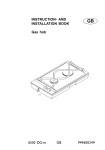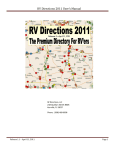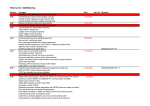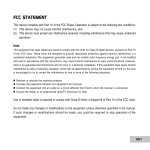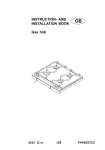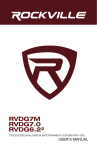Download Rabbit Flight Controller User Manual V1.005 Interface description
Transcript
Rabbit Flight Controller User Manual V1.005 Interface description description: GPS(top) State Light Ultrasonic(middle) Battery Voltage (bottom) 8-CH LED Port Alarm Port 3 Axis Gyro BarometerCompas ARM Chip s Expansion Board 8-CH Motor/Servo 8-CH Receiving 3-Axis Accelerometer USB 接口 Brief Decription: This Flight controller adopts 32 Digits ARM CPU and latest sensor with Independent research and development software, ensuring stable,safe and reliable flight in a simple setting suface.The board contains high precision tri-axis gyroscope and tri-axis accelerometer with compact structure and size.With stable and balance function without any aditional board.Multi-function: can be connect with ultrasonic, barometer,tri-axis magnetic sensor,GPS etc.,thus to realize height lock,direction lock, and self- lift-and- down function.8 Channel remote input and 8 Channel motor/servo output.Support aerial photography and PTZ Self-Balance.The output mode can be setted by user.With USB interface, Upgrades PC and adjusts parameters without Expansion Board.With PC upgrade tools,it can improve program and upgrades online according to majority user's requirements . Features: - 32 digits ARM CPU,50 MHZ frequency - Support 140g mini quadcopter. - With high precision tri-axis gyroscope and tri-axis accelerometer for self-stability and self-balance. - 8 CH receiving ports,can set auxiliary switch channels or PTZ control channel except 4 main joystick channels. - 8-CH 16 digits high precision PWM output channels,can set 50Hz~500Hz analog/didital servo or nonstandard ESC singal. 1 -Supports mix-control:GIMBAL,BI,TRI,QUADP,QUADX,Y4,Y6,HEX6,HEX6X,OCTOX8,OCTOFLATP,OCTOFLATX, FLYING_WING,FIEXD WIND mode and so on. can be added other modes according to users requirement. - With USB interface and PC upgrade tools,convienent for users to set parameter,and download the newest program. - 8 LED singal to indicate various mode, convinient to set parameters anytime even for a tiny adjustment. Can connect color LED strip, makes magnificant and unique night flight. - Supports 4S battery Voltage test, ensure to test each battery. - Provide alarm port,facilitate users to set low voltage alarm, the alarm sound will be quicker and quicker with the voltage is lower and lower. - With ultrasonic port, makes precision height lock within 2 meters (the best effect with flat ground), switch to barometer height lock out of 2 meters. - With equipment self-detection function, make sure safty flight . with sound and light signal during the self-detection. - With high precision tri-axis magnetic sensor,barometer and GPS port etc.,facilitate users to add functions such as automatic lift and landing and return.(just buy additional board and upgrade the software online) - With Independent research and development software, can improve or add new functions as users requirement. - Output mode optinal: Default ESC output 330MHZ. servo signal output 47HZ. Specifications Specifications: - Alarm Voltage setting: 2.8 V~3.7V - Gyroscope: +-2000dps,16 digits resolution ratio, response time:1000HZ - Accelerometer: -8G,14 digits resolution ratio, response time:800Hz - Input Voltage:4~6V (provided by a ESC,too high voltage will burn the board) - Board Size:5.5mmX5.5mm - Weight:20g - Working Temperature: -40~+85℃ The product is shown as below: 2 Setting Description: Package including: flight control board x1, the Dupont line x1,alarm x1,battery voltage test line x1, upgrade USB line x1 Initial settings: please download and decompress the software package into a folder, then install the USB driver program, connect the flight control board to a computer with mini USB line, this will automatically power the flight control board, the light on the board will be on rolling light state, the computer will prompt that there is a new USB equipment, and automatically install the driver, when the system prompts that the new USB equipment which is available, see which serial port the new USB equipment CH340 map into on the system management interface port display, the default is ( COM3 ), then you can open the setting tool sofeware, if there is port error from the system, please according to your computer serial port select communication port, when you correct it, the parameters of flight control board will be shown on the software interface. If it is not the default 4 axis X mode, 330Hz output mode, please according to your frame select your multi axis mixed control mode, then according to your ESC select the output mode. Parameter setting and selection will be saved at the moment, there is no need to adjust other parameters temporarily. Finally remove the USB equipment from computer and disconnect flight controller and computer. Installation guide: 1.Installation: according to your chosen frame mode make your frame stable,mount the flight control board with LED light toward the front, plastic pillars are recommended for reducing vibration and resisting impact.Try to advoid the copper pillar,as the 4 metal holes on the flight control board are connected to the power supply cathode,it may cause short circuit easily. If you want to further reduce the vibration, you can have the 2mm ~ 5mm thick foam double-sided tape, but do not use springs, rubber bands such elastic objects. For flight control board is a precision electronic device, please pay attention to waterproof and avoid mechanical collision, and horn, iron such magnetic material shoud be kept away as far as possible from the magnetic sensor at least more than 5cm when installation,If you add GPS, the antenna should not be covered by metal objests. 2. Connection: the flight controller requires at least 4 receivers, up to 8 channels, correspondingly connect remote control receiver and flight controller receiving channel by channel name(function) with a dupont line.The receiving channel from bottom to top respectively are: ( 1,Aileron 2,Elevator 3,Throttle 4,Direction,the rest is the auxiliary channel), then, please set remote control into a fixed wing mode, trim lever all turn to zero, adjust each channel ratio to the default 100%, then connect the control board with computer, open the debugging tool, select the corresponding COM port to flight controller. Its parameters is all displayed. Then make the remote control on and click the channel data button which on the right bottom of tool software, each channel data is all displayed, shown as following: 3. Remote Control Initial Setting: operate each channel joystick, observe whether the receiver channel position is right, if not please change flight controller lines, the effective range data should between 1000 3 ~ 2000, the middle is about 1500.Different brands of remote control will be a little different. Then see if the channel direction is accurate, the requirement RC controller joystick direction is: throttle and elevator is down-small (1000)/up-great (2000), the aileron and direction is left-small (1000)/ and right-great (2000). If the joystick direction is wrong, please have the remote control reverse setting. Finally, operate the throttle joystick to the end and the channel minimum value must be less than 1100, preferably between 1020 ~ 1090,if not,you should adjust the throttle trim lever or rudder trim lever on remote control panel to meet this requirement. Regardless of corresponding channel of remote control is on left or right or other position, the joystick instruction is only related to the channel name. Output channel supports up to 8 axis, if the motor is 6 axis or less, the rest of two channels will automatically become PTZ pitch and roll to increase servo stability to control channels.You can set reverse and ratio by the tools. 4. Throttle Range Calibration: Connect your motor and ESC to flight control board by the corresponding channel, from bottom to top is channel 1 ~ 8, do not install the propeller at this time. Connect the two pins ( TXD, RXD ) with a dupont line like the diagram, then power it, the flight controller will automatically get into throttle range calibration, the indicator light will flash quickly at first for 4 seconds, the ESC adjust by itself with music, after that sounds “Beep,Beep~” to confirm throttle maximum value (1900), and then the flight control indicator light slowly flash for 2 seconds, then the ESC sounds “Beep,Beep,Beep”,at last once “Beep~” to comfirm the throttle minimum value (1100). Finally flight controller is in initialize self-detection state, the indicator light is in a rolling state. This can refer to ESC user manual to see if the automatic throttle calibration is successful, if the ESC is special thus it can not be automatic calibration, you should do it by manual operation. Before the manual operation you must set the remote control throttle minimum range between 1020~1090. The calibration method please refer to the ESC user manual.The ESC which you have calibrated before should calibrate the throttle range again according to Rabbit’s requirements.Or it will have some bad phenomenons such as vibration,motor stop etc. Connect the two pins (TXD, RXD) with dupont line,power on, automatically get into throttle calibration 5.Connect the ultrasonic,alarm,expansion board and GPS, please according to flight control board backside screen printing. The screen printing is shown as below,pay attention to the corresponding pins of the screen printing. 4 Both side pins on the flight control board are shown in detail as below: Middle row to ultrasonic wave (+5V,TRIG,ECHO, Top row to GPS (+5V,TX,RX,GND) CH7~CH0 8-CH input +5V GND Battery balance (B4,B3,B2,B1,GND) The last 2-CH M6、M7 to PTZ servo To LED0/1/2/3/4/5/6/7 To wireless alarm 5 M0~M7 8-CH output ESC +5V input GND GND LED+5Voutput 6.Warning! To reconfirm the connection without error! Please ensure careful confirmation,for the wrong connection may burn down your ESC or flight control board! Especially the battery detecting line cannot be connected to other pins.The red line connect to the athod,green line connect to the cathod (ground), if it is a 3S battery, balance head should be aligned with the cathode. It has more than 12V high voltage!Ultrasonic wire athod and cathod can not be reversed; Make sure the voltage is normal before power on; the receiver can not connect to ignition, servo or other large current load! The output power capacity of flight control board is only 200mA.Note:Only to provide paid repairment service for man-made damage!!! Battery detecting line to flight control board connection is shown as below: Protection casing Protection casing Blue is negative(ground) Battery detecting line to the bottom row,red line is possitive Battery detecting line to the battery balance head is shown as below: Red line is possitive Blue line is negative Battery balance head Red line is possitive Battery balance head Black line is negative Battery negative plug to negative notch If only 3S battery,there is no this line Ultrasonic sensor is fixed below the frame with plastic cable tie and faces the ground, pay attention to 6 the athod and cathod color, shown as below: LED light strip extension board connection diagram is as following (voltage expansion board’s athod and cathod are connected with battery’s): 7 7.The power self-detection: Put the aircraft on a horizontal place without vibration, power it, do not connect the battery detecting line at the moment, the ESC will be on its initialization, flight controller sounds “Beep~” once,the indicator light will be on a rolling flash which means it is on self-detection, then connect the battery voltage detecting plug to battery charging balance head.The 8 lights on flight control board from left to right on behalf of (1,battery 2,remote control, 3,gyroscope, 4,accelerometer, 5 magnetic sensors 6,barometer 7,ultrasonic 8,GPS ) 8 equipments. The corresponding light will light if the initialization is successful, not light if it is undetectable or not selected.You can turn on the remote controller first or after power the aircraft, to avoid the receiver out of control,the setting befor is regarded as a normal signal self-detection, you must operate any a joystick in self-detection. When the flight controller receive the remote control signal it will sounds " beep" once, then make the throttle to the minimum position, other joysticks wait still, during detection process the indicator light will roll once and then stop for 2 seconds to display the self-detection state,when all equipments pass the self-detection, flight controller will give a long sound "Beep - --", then be into a dormant state (lock). Battery Remote control Gyro Accelerometer Magnetic sensor Barometer GPS ultrasonic Rolling light runs for 2 seconds then stops for 2 seconds, light bright which means the self-detection is ok. 8.Operation under dormant state(lock): in dormant state,the indicator light would be bright-dark-bright, change always like this,just like the breathing effect,that means the aircraft is in a dormant state,at this time it can not fly even if you operate all the joysticks,very safe.Operate the joysticks in dormant state for a few times which can set the corresponding parameter. Or enter the sensor calibration, this has detail description below. In a dormant state the throttle is on the minimum position while aileron should operate to left the minimum position for more than 3 seconds, then enter the active state(unlock). Can receive the take-off instruction anytime. Unlock remote control instruction diagram: throttle to minimum, aileron to left, the other channel keeps still, lasts for more than 3 seconds and unlock Japanese mode American Mode Chinese Mode 8 9.Remote control switch settings: remote controller can connect to at least 4 channels, up to 8 channels. Channels in sequence: 1,Aileron 2,Elevator 3, Throttle 4,Direction 5, Flight mode switch ( Low - Primary ( Self stabilization ); High - Developing(Non self stabilization ); Middle-Advanced (3D) ), 6,Height Lock Switch ( Low - closed; Middle – Height Lock; High – High Lock wigh CF open; if you choose the ultrasonic and barometer ,they will connect perfectly in 2 meters ), if the channel is in different order, then just change the connection line order. The channel data and direction can be seen in the computer parameter adjustment tool,operating to left should be small and oprating to right should be great fot the aileron and direction joystick.The Throttle minimum value must be less than flight controller recomended ( 1020~1090),if too great it can't lock and unlock.You can adjust the throttle trim lever or rudder trim lever on the panel to meet the requirement.For the other channel setting, the maximum is not less than 1800, the minimum is not more than 1200.It also can be setted as you like,but too small channel range may lead to that cannot identify some remote instruction such as unlocking,calibration etc. 10.Operation under active state(unlock):in a state of action, if the throttle is the lowest, operating the direction joystick can change the indicator light mode and color,there are 28 kinds of combination in total for choosing, operate the elevator joystick can change the rhythm of blinking patterns. If you want to end the flight or it needs to replace the battery, operate the aileron joystick to right for more than 3 seconds, then the flight controller would enter into the dormant state. Unlock remote control instruction diagram: throttle to minimum, aileron to right, the other channel keeps still, lasts for more than 3 seconds and lock Japanese mode American Mode Chinese Mode 11.Check the motor positive and negative: if the motor positive and negative is different from the program, then exchange any two motor plugs of the corresponding ESC, if the direction is right,you can install the propellers and debug. 9 12.Propeller installation debugging: please according to the corresponding flight mode, install the posstive and negative propeller as the motor installation diagram on the user manual, the face which has words should be upward,push the throttle slightly to rotate the motor and see whether each propeller has lift force,if not,recheck it and grab the aircrafe (must grab tightly, and be careful!),push slightly the throttle, slowly shake the aircraft to see whether the aircraft is the block of your shaking, if not,but help you to shake,that means the installation may be wrong, please recheck according to the attached diagram. If you feel the resistance still exists, you can slightly operate each rudder ,to see if the controller is reverse, if the direction is reverse, you should set the channel reverse switch. Please observe if the motor and properller have eccentric vibration during refueling process, great vibration would influent the stable flight, please perfect the dynamic balance of the properller before the following steps.Each debugging parameter can be constantly adjusted and perfected during the flight test, which can make the aircraft fit for yourself! Finally, you can begin flight. 13. The parameter adjustment: in the dormant (lock) state, throttle to the highest,operate the aileron to the lowest(left end) for more than 3 seconds into the parameter adjustment setting state, at this time 8 indicator lights represent 8 parameters ( 1,Stability 2,Auxiliary Stability 3, Dynamin Stability 4,Balance 5,Auxiliary Balance 6,Battery Alarm Voltage Trim 7,Aileron Balance Trim 8, Elevator Direction Balance Trim), the flashing lamp represents the adjusting parameter, the number of other lights represents the specific setup value, 8 lamps in total, represent the value of 0 to 8, the default value is 4, the corresponding parameters of light 1, 2, 3, 4, 5 is added with PC debugging tool value; the corresponding value of light 6, 7, 8 +-4 on the base of the PC debugging tool( like the light 6: default lamp position is 4, if the alarm voltage is 3.5V setted in the parameter debugging software, minus one light towards the left is three lamps always on, that means the alarm voltage minus 0.1V, is 3.4V; and plugs one lamp towards the right is 5 lamps always on, that means the alarm voltage plugs 0.1V, is 3.6V).You can choose the light you’d like to regulate by the lifting joystick, regulate the specific value with the direction joystick.After completing the adjustment, throttle to the highest,operate the aileron to the maximum position for more than 3 seconds, save the parameters and exit setup state, return to the dormant state. Parameter setting instruction diagram: Lock state, throttle to maxmum, aileron to left, the other channel keeps still, lasts for more than 3 seconds Japanese Mode Which number light represents which (3)parameter American Mode Chinese Mode The number of lights on represents the parameter data (4) 10 Regulation:Choose the light regulated by the lifting joystick,regulate the specific value by direction joystick Japanese Mode American Mode Chinese Mode Exit the parameter setting instruction diagram: Lock state, throttle to maxmum, aileron to right, the other channel keeps still, lasts for more than 3 seconds Japanese Mode American Mode Chinese Mode 14.Calibration:let the flight controller enter a dormant state(lock) first. Horizontal Calibration,put the aircraft on a horizontal place as far as possible, throttle to the lowest and rock the lifting joystick up,direction joystick to the right for more than 3 seconds and it sounds once“Beep -”and then into the horizontal calibration,at this time ensure the aircraft on a horizontal state, the light are running during the calibration, after the end of calibration, it would automatically return to the dormant state.Note: Horizontal calibration is done when you feel the previous calibration is not ideal,or there is no need to frequently calibrate. Compass Calibration, avoid strong magnetic field or great iron magnetic material within 5 meters, the open air is the best!When the throttle is the lowest,rock the lifting joystick up, direction joystick to the left for more than 3 seconds and it sounds once“Beep-”and then into the geomagnetic sensor calibration,will beep sound into a state of geomagnetic sensor calibration, at this time please rotate the flight controller slowly and uniformly 2 rounds respectively around 3 axis. Shown as following: be sure to be slow and uniform, the better calibration, the better flight you have, a total of 60 seconds, the light are running during the calibration,after the end of calibration, it would also sound once “Beep-” and automatically return to the dormant state.If you feel that the direction effect is not so good when it change the environment you can recalibrate. 11 Horizontal calibration joystick rock diagram: American Mode Japanese Mode Chinese Mode Compass calibration joystick rock diagram: American Mode Japanese Mode Chinese Mode 1,Rotate slowly and uniformly 2 rounds in horizontal state M M M M 3,Rotate slowly and uniformly 2 rounds during 20 seconds with the side up 2,Rotate slowly and uniformly 2 rounds during 20 seconds with the head up M3 M2 M1 M0 M 2 M 3 M 0 M 1 12 15, Fun flight: after the self adjustment above, you can enjoy the joy of flight! There are 3 flight modes,you can switch it by 3 section switch of channel 5. 1, The primary mode: (minimum position of 3 section switch ) with self stablity function, operate the rudder slightly to correct and it can fly well, this mode has the best effect in windless environment. 2, The normal mode: (maxmum position of 3 section switch ) is also called the developing mode, the aircraft somehow has a stable performance, operating the rudder and the aircraft will change the current posture and try to maintain.This mode has certain resistance to unexpected external force, like the wind etc. The flight posture needs pilot to correct constantly, relatively quick reaction to operate the rudder, but it cannot work for the intense action. This mode is suitable for most people from entry to the less violence of flight. 3, The motion mode: (middle position of 3 section switch ) also called stunt mode and 3D mode, the aircraft has high flexibility, quick reaction to operate the rudder.It is very sensitive to rudder during the flight process, needs pilots’ quick judge and control ability. This mode can make people as the acme of perfection high difficulty movement. This mode can do some amazing and astonishing stunt.It is also the very mode to be crash. Height Lock and CF switch: when you installed ultrasonic or pressure sensor and magnetic sensor,it can achieve height lock and CF mode flight by channel 6 switch. When turn on the height lock,adjust slowly the throttle to the requirement height,stop and the height lock process will automaticly be instead of the throttle and then lock the height.If you want to change the height, as long as adjust the throttle and it will unlock temporarily,until the throttle stops it will automatically enter the height lock again. Ultrasonic height lock need the flat terrain below without messy objects or protrusion.It needs barometer above 2 meters,and barometer is affected from weather, temperature, pressure etc.The barometer can be covered with thick foam double-sided tape to eliminate the effects of wind. Ensure to calibrate the magnetic sensor before you turn on the CF function, rough calibration will affect the effect of flying.After magnetic sensor calibration, it need to verify the effect.Put the aircraft on the ground, turn on CF function, unlock and slowly refuel and rock lifting and aileron, observe if the aircraft reactive direction away the ground is the same with the unlock state,at least test 4 directions, it had better check the 45 degree direction. if you ensure all the direction is accurate,you can have the flight test now. Note: CF mode flight angle error will increase under high speed rotating,when there are great lifting and aileron motion, angle error will also increase! Therefore, great rudder flight or 3D mode is not recommended to turn on the CF function. If you want to get the aircraft to stay on a specified location (range ) in the air, you need to open GPS switch to help the location lock, if you want the FPV automatic return function you must also install the GPS option. 16.PTZ connection and adjustment: if the motor channel is less than or equal to 6, then the channel 7 and channel 8 would be automatically converted to 2 axis PTZ stability output,the channel 7 ( M6 ) connect to pitch servo, the channel 8 ( M7 ) connect to the rolling servo, the compensation ratio and 13 direction can be adjusted through the parameter adjustment tool, the value represent the ratio, +- represent the positive and negative of direction. Remote control switch selection suggestions: channel 5 and channel 6 recommend using two three sections switch, if the channel 5-6 is vacant, flight controller default this two channels are on low possition: channel 5 mode defaults to the self stability mode, 6 channel defaults to the closed height lock. Upgrades and points for attention: in order to add new functions or improve the software according to feedbacks of some model friends, we will provide software upgrade service, the firmware can be upgraded by computer usding the debugging tools we provided. Every time the software version is upgraded,all the original parameters will be refreshed to default values, you should have the horizontal calibration and compass calibration again, check and modify the parameters so that it can be used normally! 14 11 Kinds of Multi-mode Installation Diagram BI M0 M2 M3 M1 M2 TRI(Y3) M1 M3 M0 M3 M1 M2 M0 QUAD X(4X) M3 QUAD +(4+) M1 M2 M0 15 Y4 M1 M3 M2 M0 M2 M1 M5 M4 Y6 M0 M3 M4 HEX6 M1 M3 M2 M0 M5 M3 M1 6X M4 M5 M2 M0 16 M3 M1 M7 M5 M2 M0 M6 M4 8X M4 M0 M1 M5 M7 8P+ M2 M3 M6 M0 M5 8X M4 M1 M3 M6 M2 M7 M2 Fixed Wind Mode M0 M1 M3 17