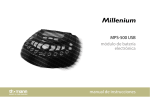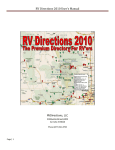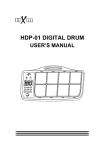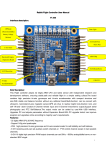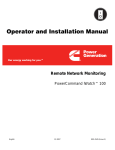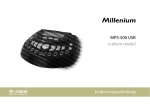Download RV Directions 2011 User`s Manual
Transcript
RV Directions 2011 User’s Manual RV Directions, LLC 218 Quinlan Street #405 Kerrville, FL 33037 Phone: (908) 489-6908 Release 1.1 – April 11, 2011 Page 1 RV Directions 2011 User’s Manual LE GA L NO T I C E S Copyright © 2011 RV Directions, LLC. All rights reserved. No part of this publication may be transmitted, transcribed, reproduced, stored in any retrieval system or translated into any language or computer language in any form or by any means, mechanical, electronic, magnetic, optical, chemical, manual, or otherwise, without prior written consent from RV Directions, LLC, 218 Quinlan Street, #405, Kerrville, Texas 78028. Printed in the United States of America. The software described in this book is furnished under license and may be used or copied only in accordance with the terms of such license. IMPORTANT NOTICE RV Directions, LLC provides RV Directions 2011 and this publication "as is" without warranty of any kind, either express or implied, including but not limited to the implied warranties of merchantability or fitness for a particular purpose. Some states or jurisdictions do not allow disclaimer of express or implied warranties in certain transactions; therefore, this statement may not apply to you. RV Directions, LLC reserves the right to revise this publication and to make changes from time to time in the content hereof without obligation of RV Directions, LLC to notify any person of such revision or changes. RV Directions does not warrant, guarantee or endorse any of the campgrounds, organizations, or businesses identified in this publication or in the RV Directions 2011 product. RV Directions does not assume any responsibility and expressly disclaims any liability for errors, omissions, or inaccuracies pertaining to the information in this publication or in the RV Directions 2011 product. TRADEMARKS AND CREDITS All company names or product names referenced in the product or in this document may be the trademarks of their respective holders. Release 1.1 – April 11, 2011 Page 2 RV Directions 2011 User’s Manual CO N T E N T S 1. Introduction 4 2. What’s New In The 2011 Release 6 3. Product Overview 8 4. Interpretation Of Information 9 5. Product Installation 11 6. Quick Start Instructions 12 7. Using The Product With Streets & Trips - Creating Your Own Group Of Locations 14 19 8. Using The Product With Street Atlas 21 9. Installing RV Directions To Your Garmin Device 26 10. Using The Product With Your Garmin Device 28 11. Using The Scenic Drive Information - Index Of Scenic Drives 32 34 Appendix – Directory of RV Directions Files Release 1.1 – April 11, 2011 Page 3 RV Directions 2011 User’s Manual Introduction RV Directions 2011 is a collection of mapping locations that are of interest to the active RV’er. It is an add-on product that will work on any PC that is equipped with Microsoft’s Streets and Trips (2006 and later) or with DeLorme’s Street Atlas Plus (2006 and later). It will also work with Garmin GPS units. The locations include campgrounds, and major highway rest areas and truck stops to help the RV’er while traveling. Hospitals and RV service companies are now included to help the RV’er deal with emergencies that they may encounter while on the road. Many difficult mountain passes and grades are identified as are many low clearance bridges. It includes restaurants (like Cracker Barrel) and shopping locations (like Walmart) to help the RV’er find a good meal and stock up on supplies while en route to their destination or at their destination. RV Directions includes public golf courses and casinos, and wineries & vineyards, to help RV’ers find recreation and touring opportunities during their travels. It also includes Eagle Lodges, Elks Lodges and Moose Lodges that provide overnight RV parking facilities to traveling Eagle, Elk or Moose members. Many private campgrounds are rated in RV Directions 2011. The ratings can range from 0 to 100. The ratings are based upon compilation and averaging of the ratings of several campground rating sources. In other words, they provide a reasonable consensus opinion of the quality of a campground. Most campgrounds, private and public, will have an indication of the typical cost for a night’s stay, with full hookups if available, for a two people in a motor home. The cost categories are under $20, $20 to $30, $30 to $40, and over $40. Internet access has become increasingly important to today’s RV’er. Probably the most popular form of internet access is WiFi, where the RV’er can establish an internet connection from within his or her own RV. Consequently, RV Directions has included WiFi information for private campgrounds. RV Directions 2011, when used with one of the map programs, will show the location of a point of interest by a colored icon. Information about each campground, such as cost, ratings, site characteristics, etc. is readily available by selecting the icon (in Streets and Trips) or by selecting Info (Street Atlas). In addition, the icon itself may provide information about the campground such as WiFi availability or RV parking availability. The same information is available for a Garmin GPS unit. Release 1.1 – April 11, 2011 Page 4 RV Directions 2011 User’s Manual Other location categories will also contain information that is relevant to the location: Truck stop location information includes availability of propane and dump facilities, as well as identification of restaurants and food services associated with the truck stop. Rest stop location information includes availability of food and gas and RV dump facilities. Camping World information includes availability of dump and propane facilities and defines if overnight parking is allowed. Walmart, Cabela’s and Bass Pro Shop location information describes if overnight parking is allowed. Cracker Barrel and Bob Evans restaurants will describe if parking for RV’s is available. Hospital information includes hospital size (number of beds). The 2011 race schedule for all NASCAR tracks is included. The four RV service organizations each indicate the type of facility. And more. Please read the following pages for additional information. Two sets of data are provided for use with Microsoft Streets & Trips: (1) One set will work with S&T releases from 2006 through 2010. (2) A second set will work with S&T 2011. Release 1.1 – April 11, 2011 Page 5 RV Directions 2011 User’s Manual What’s New In the 2011 Release? There are many new features and improvements in the RV Directions 2011 release. These are summarized below: NEW FEATURES: 1. Expanded Coverage Of Canadian Locations a. Canadian National Parks b. Canadian Provincial Parks c. Canadian Provincial Presesrves 2. New Campground Affiliations a. Best Parks In America b. North American Camping Club 3. More Campgrounds a. Over 12,000 Private Campgrounds b. Over 10,000 Public Campgrounds 4. More Truck Stops a. Over 2,400 Truck Stops 5. New Recreation Locations a. Gun Clubs b. NASCAR Race Tracks c. Skiing Locations 6. New Shopping Locations a. Home Depot b. K-Mart 7. Medical Care for Pets a. Hospitals b. Veterinarians 8. Low Clearance Bridges a. Up to 15’0” 9. Eagle Lodges that provide RV parking Release 1.1 – April 11, 2011 Page 6 RV Directions 2011 User’s Manual IMPROVEMENTS 1. 2. 3. 4. Updates and additions to existing data Updated latitude/longitude data Icons have been changed to allow for location group identification within the icon The information for many campgrounds now includes: Handicap Access Cable TV Fishing and Boating Pool Church Services Campground Elevation Site Escort Pull Through Site Sizes (Width x Length) Back In Site Sizes (Width x Length) Release 1.1 – April 11, 2011 Page 7 RV Directions 2011 User’s Manual Product Overview The location information in RV Directions 2011 includes data that will work with Microsoft Streets & Trips (stt template files) and data that will work with DeLorme Street Atlas (dds XData dataset files). It includes CSV (Comma Separated Variable) data that has been specially formatted for use on Garmin GPS Units. In addition, CSV data is provided for all locations to allow the user to create their own groupings of RV locations information. The product organizes information within several groups. These groups are replicated for Garmin, Street Atlas and Streets & Trips. Each location group within a folder is preceded by a number that identifies the category that the group is part of: 1 2a 2b 2c 2d 3 4 5 6 7 8 9 Campground Affiliations Campgrounds – Federal Campgrounds – State Campgrounds – Local Campgrounds – Military Campgrounds - Private Dealing with Emergencies Fraternal Lodges On The Road Locations Recreation Locations Restaurants Shopping In addition, 120 spectacular road trips from the Readers Digest book “The Most Scenic Drives in America” are included. Any of these trips can be integrated into your route planning. Release 1.1 – April 11, 2011 Page 8 RV Directions 2011 User’s Manual Interpretation of Information The information contained in RV Directions must be properly interpreted if you want to get maximum benefit from the information. These pages will, hopefully, clarify the assumptions and conditions that went into development of the data within the product. General Dependency On Information Source - Virtually all of the information contained in RV Directions came from the internet, usually the web site for a specific location. We have accepted this information as valid. Thus if a campground states that they can accommodate a big rig, we will identify that campground as being big rig accessible. Similarly, if a campground states that they offer WiFi, we will accept this and identify that campground as having WiFi coverage. Accuracy Of Information - We have tried to make RV Directions as accurate as possible but undoubtedly there are mistakes. Campground name changes, confusion over a mailing address and a physical address, and just plain human error will all contribute to these mistakes. Please let us know if you find a problem, and we’ll try to fix it. Affiliated Campgrounds - Campgrounds join and then leave campground affiliations with regularity. Be aware that a campground listed as being affiliated with a certain organization may no longer be affiliated. Also, be aware that several of the affiliations are membership organizations. You must be a member of the organization in order to use the facilities, or take advantage of the discounts offered by that organization. Campgrounds Campground Cost - We have tried to error on side of stating the higher cost in a range, so that you will be pleasantly surprised should a $30 to $40 campground give you a price of $27, for example. We have tried to select cost figures that would be applied to a couple driving a large motor home, and using 50 amp electrical service, if available. If a campground offers premium sites and standard sites, we usually would select prices for the premium sites. Again, call ahead if campground price is very important to you. Campground Overview And Features - Private campgrounds map detail includes several other parameters that should be clarified: Extended Stay Sites - If present, indicates that there are some, or many of the sites at the campground are occupied by long term guests. CG Features - If a specific feature is not listed, it doesn’t necessarily mean that the campground doesn’t have that feature. It might just mean that we didn’t have access to current or accurate information. Call the campground if the feature is really important to you. Age – Will almost always mean that guests must be 55 years old, or older. Pets OK – Will mean that the campground will accept pets. However they may have some restrictions – like breed or how many pets that you are allowed. Groceries/Store – May mean that the campground has limited groceries, or may mean that a fully stocked store is available, including groceries, souvenirs, and other merchandise. Release 1.1 – April 11, 2011 Page 9 RV Directions 2011 User’s Manual WiFi More and more campgrounds are adding WiFi every day. It is virtually impossible to keep up with the growth of this service. It is fairly safe to assume that campgrounds that are identified in RV Directions as supporting WiFi will offer this service. It is not safe to assume that campgrounds in RV Direction that don’t identify WiFi coverage, don’t offer such coverage. They may have added the service since this version of RV Directions was released. Call ahead if WiFi coverage is important to you. Also, it should be noted that some campgrounds charge for WiFi service, others offer it as a free service. RV Directions does not indicate whether a campground charges for WiFi services. Finally, it should be noted that WiFi coverage indicated in RV Directions 2011 may be of the “hot spot” variety. That is, you may have to go to a specific location on the campground with your laptop computer (like the office area). Low Clearance Bridges The information in RV Directions is not provided as a safety aid and does not replace the need for normal driver awareness of road hazards and conditions. No guarantee of accuracy or completeness is given. RV Directions, LLC makes no representations about the suitability or merchantability of the information contained within RV Directions. The data contained within RV Directions is provided "as is" without warranty of any kind. Finally, the information within RV Directions product is to be used for guidance only. In no event shall RV Directions, LLC and/or its respective suppliers and developers be liable for any special, indirect, consequential damages, accidents or loss of life from using the product. The Most Scenic Drives in America The drives included in RV Directions 2011 were defined in the Readers Digest book entitled “The Most Scenic Drives in America”. Some of these drives involve roads that are definitely not suitable for an RV. The roads may be rough, steep narrow roads, involving difficult grades and many hairpin curves and switchbacks, In these cases we recommend that your trip be accomplished in your car – leaving your RV at your base campground. We would also recommend that you obtain the book which describes in detail the driving situations on each of the trips. Release 1.1 – April 11, 2011 Page 10 RV Directions 2011 User’s Manual Product Installation Running the setup program will cause RV Directions to be automatically installed in a single directory on your hard drive. The default directory is “RVDirections2011”, but you can change this if you wish, to any directory name of your choosing. After the installation is complete, the directory will contain the following folders and files: RVDirections2011 Folder – 2011 Garmin Files Folder - 2011 Street Atlas Files Folder - 2011 Streets & Trips Files (2006 S&T through 2010 S&T) Folder – 2011 Streets & Trips Files (2011 S&T) Folder - Tools Folder - The Most Scenic Drives in America RV Directions 2011 User’s Manual The Appendix lists the contents of these folders. The following pages show you how to install and use RV Directions 2011. The graphics used in the illustrations were made using earlier versions of RV Directions. Therefore, they may not agree with what you are seeing on your display. Also, references to location groups have been changed. They are as follows: 1 Campground Affiliations 2 Federal Campgrounds 3 Private Campgrounds 4 Dealing With Emergencies 5 Fraternal Lodges 6 On The Road Locations 7 Recreation Locations 8 Restaurants 9 Shopping Release 1.1 – April 11, 2011 Page 11 RV Directions 2011 User’s Manual QUICK START INSTRUCTIONS INSTALLATION: RV Directions is NOT a program. It is, rather, a large set of data files that will be used by your mapping program (Microsoft Streets & Trips or DeLorme Street Atlas Plus) or by your Garmin GPS device. Insert the RV Directions CD into your computer or double click on the downloaded RV Directions icon that is on your desktop. Either action will result in the installation of a folder on your C Drive named RVDirections2011-Release 2. There will be six folders within this folder. (1) Garmin Files, (2) Street Atlas Files, (3) Streets & Trips Files 2006-2010, (4) Streets & Trips Files 2011, (5) Tools, and (6) The Most Scenic Drives In America. There will also be an RV Directions Users Manual. The files are named as follows: Group Number-space- Location Category. For example 3 Private CGs (with WiFi). The Group Numbers are 1=Campground Affiliations, 2a=Federal Campgrounds, 2b=State Campgrounds, 2c=Local Campgrounds, 2d=Military Campgrounds, 3=Private Campgrounds, 4=Dealing With Emergencies, 5=Fraternal Lodges, 6=On The Road Locations, 7=Recreation Locations, 8=Restaurants, and 9=Shopping Locations. The remainder of these instructions will introduce you to the use of these folders. Be sure to read thIS Users Manual for more detail on the use of RV Directions. It should answer most of the questions that you may have. USING RV DIRECTIONS WITH MICROSOFT STREETS & TRIPS (2006-2010): Run your Streets & Trips program (versions from 2006 to 2010). Once the program has been started, you can load a group of RV Directions locations. For example, to load all of the private campgrounds, select the following: File Open C:Drive RVDirections2011-Release 2 2011 Streets & Trips Files (2006-2010) 3 Private Campgrounds (All Private CGs) All of the private campgrounds contained within RV Directions will be loaded onto your map display. This Users Manual (pages 19 and 20) will show you how you can create a display containing multiple groups of locations such as all private campgrounds, all truck stops, rest areas and Cracker Barrels. USING RV DIRECTIONS WITH MICROSOFT STREETS & TRIPS (2011): Run your Streets & Trips program (the 2011 version). Once the program has been started, you can load a group of RV Directions locations by selecting File New select one of the template files . All of the locations in the selected group will be loaded and will appear in the Legend and overview window. You can than select the locations you want to appear on your map. Alternatively File Open C:Drive RVDirections2011-Release 2 2011 Streets & Trips Files (2011) 3 Private Campgrounds (All Private CGs) All of the private campgrounds contained within RV Directions will be loaded onto your map display. Again, you will notice that the Legend and overview window shows all of the location groups associated with the specified group number (3 in this example). You can hide or show any of the locations in the window. Release 1.1 – April 11, 2011 Page 12 RV Directions 2011 User’s Manual USING RV DIRECTIONS WITH STREET ATLAS PLUS: Run your Street Atlas Plus program. (NOTE: Make sure that it is the Plus version. RV Directions will not work with the Standard version.) Once running you can load one or more groups of locations. To load one or more location groups, select the Map Files tab. Then: Add X Data Datasets Computer C:Drive RVDirections2011-Release 2 2011 Street Atlas Files In the Add Data to Maps window At this point you can pick one or more of the location options. To do this, press and hold the Ctrl Key while you select all of the locations that you want. USING RV DIRECTIONS WITH A GARMIN GPS DEVICE: If you purchased an SD card containing all of the files in RV Directions, just plug it into your Garmin device. You can access these files by selecting Custom POIs on your Garmin. Now, scroll Down to find the location category that you are interested in. Or, you can select Spell, type in the Group Number (refer to first paragraph above) and press Done. Select the location category you want. The individual locations will generally be named XX-YYYYYYYY where XX is the two letter acronym for the state that the location is in, and YYYYYYYY is the name of the location or, in some cases, the city that the location is in or near.. If you did not order the SD card, you must download the files from the 2011 Garmin Files folder in RVDirections2011Release 2. A free software utility called POI Loader is available on the Garmin web site. This utility allows you to transfer a group of files from that folder on your C Drive to your Garmin device using the cable that came with the Garmin device. You can get this software utility at the following web site address: http://www8.garmin.com/products/poiloader Now connect your Garmin device to your computer and run the poiloader program. Point to the 2011 Garmin Files folder that that was created when you installed RV Directions. POI Loader will load all of the files into your Garmin device. Release 1.1 – April 11, 2011 Page 13 RV Directions 2011 User’s Manual Using The Product With Streets & Trips 1 To use a Streets & Trips file, do the following. Select FILE / OPEN Look in RVDirections2011 (or the directory name you selected during installation), in the location group containing the template file you want. Let’s say you want to load the template file for Low Cost Private Campgrounds in the Basic Location Group. Select S&T Basic Location Group Then select Low Cost Private Campgrounds 6. If you are running Streets & Trips 2007 or later, you will see this message. Click OK. (You will only have to do this the first time.) Release 1.1 – April 11, 2011 Page 14 RV Directions 2011 User’s Manual Using The Product With Streets & Trips 2 You will then see this map showing all of the private campgrounds costing less Than $20 per night. You can now zoom in on the area that you are interested in. Click on the icon that you are interested in. A window will appear with details for that particular campground. You can scroll the window to see any hidden detail by placing the cursor in the window and using the down arrow key on your keyboard. Release 1.1 – April 11, 2011 Page 15 RV Directions 2011 User’s Manual Using The Product With Streets & Trips 3 The last item in the scrolled window will be an internet address (it will look like this http://maps.google.com/maps?f=q&hl=en&geocode=&q=37.89541,-93.80363&z=15), If you are on the internet, you can click on this address and get a Google earth picture of the location. Sometimes the quality is excellent. Other times it is very poor—especially in rural and remote areas. It’s an interesting tool and one that may help you see where you are going. Below you can see an example. The location is the Fiesta Key Campground in the Florida Keys. By the way, you can use this tool on virtually all of the location types in RV Directions 2011 (rest areas, golf courses, truck stops, restaurants, etc.). Just above the Google map address in the scrolled window, may be another internet address. Clicking on this address will take you to the web site of the campground (or location) that you are looking at. Users of Microsoft Streets & Trips 2010 or 2011 can also get a satellite picture of a selected location by right clicking on the location, selecting “Zoom To”, and then selecting “Show in Bing Maps”. Keep in mind that you must be connected to the internet to accomplish any of the things described on this page. Release 1.1 – April 11, 2011 Page 16 RV Directions 2011 User’s Manual Using The Product With Streets & Trips 4 At this point you can save the file in the Proper format of the version of Streets & Trips that you are using. First, select FILE / Save As … A “Save As” window will appear. It will Default to saving the file in the same directory that it was loaded from. This is the directory that was created during installation. That will work, but we would suggest an alternative—to save the file in the Template Folder that Streets & Trips uses when you wish to create a new map file. That way, you can load the file directly every time that you want use it by selecting FILE / NEW and selecting it from the list of template files in this directory. An easy way to save to the Template Folder is as follows: 1. Change the “Save as Type” to (*.est). The window should look like this as there probably aren’t any *.est files in the installation directory. Release 1.1 – April 11, 2011 Page 17 RV Directions 2011 User’s Manual Using The Product With Streets & Trips 5 2. Now, change the “Save as Type” back to (*.stt). You will now be pointing to the Templates folder. Go ahead and “Save”. 3. The template file will be saved to the Templates folder and will be accessible every time that you open a NEW file in Streets & Trips. Release 1.1 – April 11, 2011 Page 18 RV Directions 2011 User’s Manual Creating Your Own Group Of Locations 1 Streets & Trips 2010 and Streets & Trips 2011 allow you to selectively add and subtract location groups. Versions before this do not. This can be inconvenient if you normally want to see two or more groups on your map display. For example, when I travel, I want to stay at campgrounds that have WiFi. I also want to see where the next rest area is. And, I also want to see where the next truck stop is. So the display I look for would include truck stops, rest areas and campgrounds with WiFi. You would have your own list of location groups to display. If you were a member of Passport America, for example, you probably would want your standard display to include Passport America campgrounds. Some people like to stop at a Cracker Barrel for lunch, so their standard display would probably include Cracker Barrel locations. You can build your own customized set of location groups in RV Directions. The remainder of this page and the next page will describe how to do this. The process may look complicated but it’s really not. Give it a try. Open Microsoft Streets & Trips. Do not load any existing map files. Streets & Trips has an “Import Data Wizard” to help a user import data files. The wizard can be selected by engaging the “CTRL” and the “I” keys on your keyboard at the same time. When the wizard window appears, make sure that Files of Type at the bottom of the window specifies “Text Files”. Now, you’re ready to select the first Location Group that you want to include in your custom set. These groups are contained in the “Mapping Program CSV Files” folder which is in the “Tools” folder under RVDirections2011. For example, Good Sam. Having selected a group, click on “Open”. A window stating “Choose a Seperator Character” will appear. Make sure that Comma is selected. Then click on “Next”. The next window will contain column heading and data type information about the selected group. You don’t have to do anything about this information. However, make sure that “First row contains column headings” is checked. Then click on “Finish”. This will result in the map displaying all of the locations of your selected group. You now need to set the dataset properties for the group. First, select one of the location icons. A little rectangle will encompass the icon. Then click on “Data” on the toolbar at the top. Select “Dataset Properties” from the dropdown window. At this point a window will open entitled with the name of the location group that you selected plus “Properties”. You need to do three things with this window. The three actions are described on the next page. Release 1.1 – April 11, 2011 Page 19 RV Directions 2011 User’s Manual Creating Your Own Group Of Locations 2 The process is illustrated below First, reset the icon symbol. Do this by clicking on the “down arrow” on the symbol box. A window will open contain lots of symbols that are built into Streets & Trips and a button entitled Import Custom Symbol. Click on this button. An “Open” window will appear. Move the “Look in:” window so that it points to the “Tools” folder within the RVDirections2011 folder. Then select 2011 Icons for Streets & Trips. You will see eleven folders, each containing many different icons. Browse through these folders and select the icon that you want to use for the location group that you are working with. Then click on “Open”. The icon that you selected will be displayed above all of the standard symbols. Click on this icon. Next, click on the “Hyperlink” tab. Select “Use hyperlinks from your imported data”. Click on the down arrow control. This will open a drop down list containing all of the fields of information that are in your selected location group. If you see “Web” at the bottom of the list, select it. Otherwise keep the selection at <None>. Finally, click on the “Balloon” tab. A drop down list will show all of the fields that can be displayed when you select Information about a specific location. Select all of the options except for Long and Lat. You have now completed the addition of a specific location group. You can do this as many times as you like to bring in other groups that you want. Now you want to save this map file as a template file with a recognizable name. Click on File, then Save As. A Save As window will open. The bottom entry is Save as type: You want to select Map Template (*.stt). When you do, the window will be replaced with one pointing to Templates. Pick a meaningful File Name and then click on Save. You’re through. I suspect that the above instructions seem intimidating to many of you, but they’re really not. Go through the process one time and you’ll discover how easy it is. You’ll then be able to make several customized groups of locations that meet your very specific needs—like a general group, another focused on the requirements for an upcoming trip. And, of course, if you own the 2010 or 2011 versions of Microsoft Streets & Trips you won’t have to go through this process. Simply load all of the location groups that you are interested in and hide the ones you aren’t interested in at the moment. Release 1.1 – April 11, 2011 Page 20 RV Directions 2011 User’s Manual Using The Product With Street Atlas 1 To use a Street Atlas file, do the following: NOTE: All illustrations were taken from a computer running Street Atlas 2010 under Vista. Your computer may look a little different if you’re using a different version of Street Atlas and/or running a different version of Windows. Open DeLorme Street Atlas and select the tab Map File Then select Add And XData Datasets An Add Data to Maps window will appear Move to the RVDirections2011 folder And select 2011 Street Atlas Files NOTE: The graphics show references to 2010. You will see these references as 2011. Release 1.1 – April 11, 2011 Page 21 RV Directions 2011 User’s Manual Using The Product With Street Atlas 2 Then select a Street Atlas folder. In this example we have selected the Campgrounds Folder The dds files in this folder will show up. We’ll use Private Campgrounds—Low Cost After selecting this file, click on Add And, the selected Low Cost Campgrounds will appear on the map. Release 1.1 – April 11, 2011 Page 22 RV Directions 2011 User’s Manual Using The Product With Street Atlas 3 Place the cursor over the campground location that you’re interested in and right click A small window will appear as shown here. Click on Info. A display like this will appear at the bottom of Your display. You are interested in the XData line. If there is a + at the start of the line, click on it. Release 1.1 – April 11, 2011 Page 23 RV Directions 2011 User’s Manual Using The Product With Street Atlas 4 Clicking on the + will result in the display of the detail for the selected campground as shown below. Notice the Map internet address. If you are on the internet you can click on this line and get a satellite display of the location as described earlier. You can add any number of additional datasets to the map. We have added Top Rated Private Campgrounds and Local Public Campgrounds as shown below. It is recommended that no more than 20 to 30 datasets be used. You can selectively view any combination of the datasets by checking or unchecking the boxes Release 1.1 – April 11, 2011 Page 24 RV Directions 2011 User’s Manual Using The Product With Street Atlas 5 You can access the Google map interface discussed for Microsoft Streets & Trips on Page 14 in basically the same manner. In this case the internet address can be seen as the last entry in the XData information window as shown below. Notice that this location, unlike the one on the example on the previous page, also has a campground web site address which you can use, if you’re on the internet, to access their web site. Campground internet address Map satellite internet address. Release 1.1 – April 11, 2011 Page 25 RV Directions 2011 User’s Manual Installing RV Directions To Your Garmin Device 1 The first step is to upload the CSV files contained within RV Directions to your Garmin GPS unit. This can be done with a software package call POI Loader. POI Loader is free software from Garmin that lets you upload customized points of interest (POIs) such as those provided with RV Directions to your compatible Garmin device. You can obtain this software by downloading it from the Garmin site. The web address shown below will bring you to the download page. http://www8.garmin.com/products/poiloader/ Your Garmin unit should have come with a cable that allows you to connect the unit to a USB port on your computer. Connect the Garmin unit to your computer using this cable. Now run the POI Loader program. The first screenshot to the right is the opening screenshot that you will see when you run the program. Click Next. Now click Garmin Device and select Next. You will now specify where you want to send the POI files. If your Garmin unit has adequate memory you may want to download the POI information directly to the unit. In this case you would select the Garmin name on the dropdown list (nuvi…. as shown in the example to the right). If not, you would want to download the files to an SD card that you will have inserted in the unit before starting this process. The SD card will appear on the list as one of the Removable Disk drives. In the example, the SD card is the T drive. Release 1.1 – April 11, 2011 Page 26 RV Directions 2011 User’s Manual Installing RV Directions To Your Garmin Device 2 Pointing to the folder “2011 Garmin Files” will load every location that is included in RV Directions. Your Garmin unit is now ready to use. Release 1.1 – April 11, 2011 Page 27 RV Directions 2011 User’s Manual Using The Product With Your Garmin GPS Device 1 To use the RV Directions locations in your Garmin GPS Unit, select Where To?, then Extras, then Custom POIs. At this point, you should see the screen to the right. There will be an alphabetical list of all location groups in RV Directions. [NOTE: Each group will be preceded by a number as described on Page 7. This is a change in the 2011 version of RV Directions.] Scroll down to get to the other groups, or press the Spell button and enter the number and the first few letters of the group name you are interest in. For example, if you wanted to find a rest stop, you would enter 6 then space then R and then E, etc. In our example, we’re going to look for a casino with an RV park in Louisiana. We scrolled down to the screen seen here and pressed “Casinos with Campground”. We then scrolled down to get to the screen containing the casino we are interested in—Paragon Casino and RV Resort. Release 1.1 – April 11, 2011 Page 28 RV Directions 2011 User’s Manual Using The Product With Your Garmin GPS Device 2 We pressed that name and got the summary screen shown here. Pressing the More button gives us full detail on this location. Release 1.1 – April 11, 2011 Page 29 RV Directions 2011 User’s Manual Using The Product With Your Garmin GPS Device 3 All Garmin location names in RV Directions start with the two letter state acronym and a dash. This helps us quickly get to the locations in the state that we are interested in. Let’s assume we’re trying to locate the Ponderosa Campground, a local campground in Minnesota. We first select Local as explained previously. We then type in MN and press the 123 button. This will bring up the screen seen to the right were we can enter the dash. Press Done when this 3 letter input is complete. This will result in a screen with local campgrounds in Minnesota. They will be listed in the order of closeness to the location we are currently at. We scroll down to find Ponderosa. (We could have done another Spell to find it). This will result in the screen like that seen to the right. So we press the Ponderosa name.. The summary screen for the Ponderosa Campground will appear. We see that it costs $30 to $40. We can get more information on the campground by pressing More. That brings up the detail screen where we can see all of the detail on the Ponderosa Campground. We can return to the summary screen by pressing Back, where we can go to the locations Map. Release 1.1 – April 11, 2011 Page 30 RV Directions 2011 User’s Manual Using The Product With Your Garmin GPS Device 4 At this point we can Save the location to our Favorites, or we can select Go to start on our journey. Release 1.1 – April 11, 2011 Page 31 RV Directions 2011 User’s Manual Using The Scenic Drive Information Often times when we are on a cross-country trip, we use the interstate highway system for most of the trip. Unfortunately, this causes us to miss out on a lot of the scenic beauty that America offers. In the past, I have used a book published by Readers Digest entitled “The Most Scenic Drives In America” to help me deal with this problem. This book contains 120 scenic drives throughout the entire country. Oftentimes my desired route is not too far from one of the routes in the book. For example, I have traveled from Houston to New Orleans many times. The standard route for this trip, shown on the top of the next page, is approximately 348 miles long, following I-10. Why not take the Bayou Byways (Drive 79) from Lafayette to New Orleans. This adds 162 miles to the trip and takes you through coffee-colored bayous, stately sugar plantations, ancient cypress swamps, and more. The addition of this scenic drive to the Houston-New Orleans trips is shown on the bottom of the next page. All of the 120 scenic drives defined in the Readers Digest book are included in RV Directions 2011. An index of the drives is contained on the pages following the two example trip maps. Loading a scenic drive is dependent on the platform you are using: Garmin: The scenic drives are loaded as “ State Drive nnn” To quickly get to the drives in Texas, for example, use Spell and type in “TX”, then done. This will take you to the scenic drives in Texas. Streets & Trips (2006-2010): The drives are in STT format, and are loaded just like you would load any location. Streets & Trips (2011): The drives are in a GPX format. Select Data then Import GPX file …. Street Atlas Plus: The files are in a GPX format. They can be imported in versions 7 and later of Street Atlas. Select Route, File and then Import to load a specific scenic drive. If you are interested in using this RV Directions feature, we would recommend that you obtain the book “The Most Scenic Drives In America”. It can be purchased at most bookstores or on the internet through Amazon and others. Release 1.1 – April 11, 2011 Page 32 RV Directions 2011 User’s Manual Using The Scenic Drive Information Trip Routing From Houston to New Orleans Using Direct Routing On I-10 (348 Miles) Trip Routing From Houston to New Orleans Using Scenic Drive 79, Bayou Byways (507 Miles) Release 1.1 – April 11, 2011 Page 33 RV Directions 2011 User’s Manual Using The Scenic Drive Information – Index Of Drives (1) EASTERN STATES: CONNECTICUT: Litchfield Hills (Drive 92) – 79 Miles FLORIDA: Gulf Coast Drive (Drive 118) – 245 Miles FLORIDA: Road To Flamingo (Drive 119) – 73 Miles FLORIDA: Overseas Highway (Drive 120) – 133 Miles GEORGIA: North Georgia Highlands (Drive 116) – 180 Miles GEORGIA: Georgia’s Colonial Coast (Drive 117) – 223 Miles INDIANA: Indiana, Hill and Dale (Drive 101) – 131 Miles KENTUCKY: Blue Grass to Pennyroyal (Drive 104) – 278 Miles MAINE: Maine Coast (Drive 80) – 388 Miles MAINE: Mount Desert Island (Drive 81) – 73 Miles MARYLAND: Maryland Panhandle (Drive 98) – 190 Miles MARYLAND: Eastern Shore Sampler (Drive 99) – 116 Miles MASSACHUSETTS: Mohawk Trail (Drive 90) – 76 Miles MASSACHUSETTS: Cape Cod’s Sandy Shores (Drive 91) – 95 Miles NEW HAMPSHIRE: New Hampshire Highlights (Drive 88) – 108 Miles MEW HAMPSHIRE: White Mountain Wonderland (Drive 89) – 140 Miles NEW JERSEY and PENNSYLVANIA: Delaware River Loop (Drive 97) – 82 Miles NEW YORK: Seaway Trail (Drive 82) – 383 Miles NEW YORK: Adirondack Adventure (Drive 83) – 265 Miles NEW YORK: Hudson River Valley (Drive 85) – 111 Miles NORTH CAROLINA: Carolina Countryside (Drive 111) – 263 Miles NORTH CAROLINA: Outer Banks Highway (Drive 112) – 111 Miles OHIO: Scenic Southeastern Ohio (Drive 102) – 152 Miles OHIO: Amish Byways (Drive 103) – 127 Miles PENNSYLVANIA: Across the Alleghenies (Drive 94) – 328 Miles PENNSYLVANIA: Laurel Highlands (Drive 95) – 142 Miles PENNSYLVANIA: Pennsylvania Dutch Country (Drive 96) – 77 Miles PENNSYLVANIA and DELAWARE: Brandywine Valley (Drive 100) – 19 Miles RHODE ISLAND: South County Coast (Drive 93) – 59 Miles SOUTH CAROLINA: Cherokee Foothills Scenic Highway (Drive 113) – 168 Miles TENNESSEE: East Tennessee Border Tour (Drive 110) – 349 Miles VERMONT and NEW YORK: Lake Champlain Loop (Drive 84) – 211 Miles VERMONT: Green Mountain Highway (Drive 86) – 273 Miles VERMONT: Vermont’s Quiet Corner (Drive 87) – 139 Miles VIRGINIA: Skyline Drive (Drive 107) – 107 Miles VIRGINIA: James River Plantations (Drive 109) – 83 Miles VIRGINIA and NORTH CAROLINA: Blue Ridge Parkway (Drive 108) – 480 Miles WEST VIRGINIA: Midland Trail (Drive 105) – 132 Miles WEST VIRGINIA: Potomac Highlands (Drive 106) – 279 Miles MISSISSIPPI and TENNESSEE: Natchez Trace Parkway (Drive 114) – 491 Miles ALABAMA, GEORGIA and TENNESSEE: Lookout Mountain Parkway (Drive 115) – 152 Miles Release 1.1 – April 11, 2011 Page 34 RV Directions 2011 User’s Manual Using The Scenic Drive Information – Index Of Drives (2) CENTRAL STATES: ARKANSAS: Scenic Highway 7 (Drive 75) – 347 Miles ILLINOIS: Illinois Northwest (Drive 67) – 132 Miles ILLINOIS: Shawnee Hills Scenic Byway (Drive 68) – 116 Miles IOWA: Loess Hills Scenic Byway (Drive 66) – 297 Miles KANSAS: Kansas East and West (Drive 69) – 410 Miles KANSAS: Flint Hills Highlights (Drive 70) – 183 Miles LOUISIANA: Bayou Byways (Drive 79) – 288 Miles MICHIGAN: Upper Peninsula Drive (Drive 61) – 448 Miles MICHIGAN: Lake Michigan Tour (Drive 62) – 321 Miles MICHIGAN: The Scenic Sunrise Shore (Drive 63) – 263 Miles MINNESOTA: Northern Minnesota Circle (Drive 56) – 148 Miles MINNESOTA: North Shore Drive (Drive 57) – 147 Miles MINNESOTA, WISCONSIN, and IOWA: Great River Road (Drive 60) – 466 Miles MISSOURI: Missouri Rhineland (Drive 71) – 127 Miles MISSOURI: Missouri Ozarks (Drive 72) – 331 Miles NEBRASKA: Nebraska Heartland (Drive 64) – 488 Miles NEBRASKA: Platte River Road (Drive 65) – 251 Miles NORTH DAKOTA: North Dakota Sampler (Drive 54) – 492 Miles OKLAHOMA: Cherokee Country (Drive 73) – 135 Miles OKLAHOMA and ARKANSAS: Talimena Scenic Byway (Drive 74) – 60 Miles SOUTH DAKOTA: Badlands and Black Hills (Drive 55) – 384 Miles TEXAS: Big Bend and Beyond (Drive 76) – 489 Miles TEXAS: Texas Hill Country (Drive 77) – 320 Miles TEXAS: East Texas Ramble (Drive 78) – 363 Miles WISCONSIN: Wisconsin North Woods (Drive 58) – 243 Miles WISCONSIN: Door County Byways (Drive 59) – 201 Miles Release 1.1 – April 11, 2011 Page 35 RV Directions 2011 User’s Manual Using The Scenic Drive Information – Index Of Drives (3) ROCKY MOUNTAIN STATES: ARIZONA: Monument Valley Meander (Drive 45) – 289 Miles ARIZONA: Arizona Indian Country (Drive 46) – 202 Miles ARIZONA: Grand Canyon Loop (Drive 47) – 241 Miles ARIZONA: Red Rock Country (Drive 48) – 105 Miles ARIZONA: Apache Trail (Drive 49) – 126 Miles ARIZONA: Coronado Trail (Drive 50) – 135 Miles COLORADO: Rocky Mountain Ramble (Drive 40) – 168 Miles COLORADO: Peak to Peak Scenic Byway (Drive 41) – 72 Miles COLORADO: Colorado Springs Loop (Drive 42) – 313 Miles COLORADO: San Juan Skyway (Drive 43) – 239 Miles COLORADO: Highway of Legends (Drive 44) – 80 Miles IDAHO: Idaho Heartland: Drive 25) – 428 Miles IDAHO and MONTANA: Salmon-Bitterroot Country (Drive 26) – 260 Miles IDAHO: Sawtooth Sampler (Drive 27) – 285 Miles MONTANA: In Flathead Indian Country (Drive 28) – 378 Miles MONTANA: Going-to-the-Sun Road (Drive 29) – 50 Miles MONTANA: Charlie Russell Country (Drive 30) – 437 Miles MONTANA: Beartooth Country (Drive 31) – 177 Miles NEW MEXICO: New Mexico North (Drive 51) – 575 Miles NEW MEXICO: Jemez Mountain Trail (Drive 52) – 188 Miles NEW MEXICO: New Mexico’s Scenic South (Drive 53) – 361 Miles UTAH: Utah Byways (Drive 37) – 474 Miles UTAH: Bryce Canyon Country (Drive 38) – 166 Miles UTAH: Zion Canyon Loop (Drive 39) – 256 Miles WYOMING: North to Jackson Hole (Drive 32) – 317 Miles WYOMING: Yellowstone’s Grand Loop (Drive 33) – 168 Miles WYOMING: Cody Country (Drive 34) – 277 Miles WYOMING: Devils Tower Loop (Drive 35) – 155 Miles UTAH and WYOMING: Flaming Gorge Getaway (Drive 36) – 158 Miles Release 1.1 – April 11, 2011 Page 36 RV Directions 2011 User’s Manual Using The Scenic Drive Information – Index Of Drives (4) WESTERN STATES: ALASKA: George Parks Highway (Drive 18) – 428 Miles ALASKA: Kenai Peninsula (Drive 19) – 307 Miles ALASKA: Richardson Highway (Drive 20) – 368 Miles CALIFORNIA: Redwood Highway (Drive 9) - 240 Miles CALIFORNIA: Mt. Shasta-Cascade (Drive 10) – 497 Miles CALIFORNIA: Pacific Coast Highway (Drive 11) – 271 Miles CALIFORNIA: Yosemite and Beyond (Drive 12) – 250 Miles CALIFORNIA: Big Sur Coast (Drive 13) – 146 Miles CALIFORNIA: Death Valley Sojourn (Drive 14) – 309 Miles CALIFORNIA: Joshua Tree Journey (Drive 15) – 145 Miles HAWAII: Kuhio Highway (Drive 21) – 56 Miles HAWAII: Oahu Coastal Loop (Drive 22) – 80 Miles HAWAII: Hana Highway (Drive 23) – 63 Miles HAWAII: Aloha Loop (Drive 24) – 331 Miles NEVADA: Loneliest Road in America (Drive 16) – 360 Miles NEVADA: Nevada 93 (Drive 17) – 351 Miles OREGON: Oregon Coast Highway (Drive 5) – 416 Miles OREGON: Mt. Hood-Columbia River Gorge Loop (Drive 6) – 185 Miles OREGON: Rogue-Umpuqua Scenic Byway (Drive 7) – 303 Miles OREGON: Cascade Lakes Highway (Drive 8) – 127 Miles WASHINGTON: Olympic Loop (Drive 1 ) – 403 Miles WASHINGTON: North Cascades Loop (Drive 2) – 486 Miles WASHINGTON: Magnificent Mt. Rainier (Drive 3) - 227 Miles WASHINGTON: Columbia River Road (Drive 4) – 161 Miles Release 1.1 – April 11, 2011 Page 37 RV Directions 2011 User’s Manual Happy Travels We hope that you get great value and enjoyment from RV Directions. Our goal is to continually improve the product and we could use your help in this regard. If you identify any errors in the information regarding a location, please let us know so that we can fix the problem. The best way to do this is by email to the following email address: [email protected] Similarly, if there are subjects that are not clear, or are inaccurate in this user’s manual, let us know about that. Thanks for your business. Release 1.1 – April 11, 2011 Page 38 Name ?? ?? C:\RVDirections2011-Release 2\ (Volume HP ... 2011 Garmin Files 1 ACN.csv 1 All CGs For Less.csv 1 AOR.csv 1 Best Holiday.csv 1 Best Parks In America.csv 1 C2C-BPA.csv 1 C2C-Classic.csv 1 C2C-Deluxe.csv 1 C2C-Encore Elite.csv 1 C2C-Encore.csv 1 C2C-GNP.csv 1 CampClub USA.csv 1 Enjoy America.csv 1 Good Sam.csv 1 Happy Camper.csv 1 KOA.csv 1 North American Camping Club.csv 1 Outdoor Resorts.csv 1 Passport America.csv 1 Recreation USA.csv 1 Resorts of Distinction.csv 1 RPI Preferred.csv 1 RPI.csv 1 SKP Co-Op.csv 1 SKP Discount.csv 1 SKP Rainbow.csv 1 TT-Encore.csv 1 TT-Leisure Time.csv 1 TT-Mid Atlantic.csv 1 TT-NACO.csv 1 TT-Outdoor World.csv 1 TT-Thousand Trails.csv 1 Western Horizon.csv 1 Yogi Bear.csv 2a BLM.csv 2a Canadian National Park.csv 2a COE.csv 2a National Forest.csv 2a National Monument.csv 2a National Park.csv 2a National Rec Area.csv Size (KB) Files 1,030,832 16,398 43 29 41 7 20 4 27 39 5 23 29 306 116 521 240 143 32 3 451 57 35 35 53 1 213 2 27 2 3 6 3 9 4 21 42 11 72 455 3 36 5 1,221 234 Name Size (KB) 2a National Seashore.csv 2a National Wildlife Refuge.csv 2a TVA.csv 2a Wildlife Mgmt Area.csv 2b Canadian Provincial Park.csv 2b Canadian Provincial Preserve.csv 2b Other State CGs.csv 2b State Beach.csv 2b State Conservation Area.csv 2b State Forest.csv 2b State Park.csv 2b State Preserve.csv 2b State Recreation Area.csv 2c Local Campground.csv 2d Military CGs.csv 3 Private Campgrounds (Top Rated).csv 3 Private CGs (Low Cost).csv 3 Private CGs (with WiFi).csv 3 Private CGs (without WiFi).csv 4 Camping World.csv 4 CumminsOnan.csv 4 Freightliner.csv 4 Good Sam.csv 4 Medical Hospitals.csv 4 Pet Hospitals.csv 5 Eagles.csv 5 Elks.csv 5 Moose.csv 6 Bridges Under 10'.csv 6 Bridges 10 Foot to 11 Foot.csv 6 Bridges 11 Foot to 12 Foot.csv 6 Bridges 12 Foot to 13 Foot.csv 6 Bridges 13 Foot to 14 Foot.csv 6 Bridges 14 Foot to 15 Foot.csv 6 Fuel-Bosselman.csv 6 Fuel-Flying J.csv 6 Fuel-Kangaroo Express.csv 6 Fuel-Loves.csv 6 Fuel-Other Truck Stops.csv 6 Fuel-Petro.csv 6 Fuel-Pilot.csv 6 Fuel-Road Ranger.csv 6 Fuel-Town Pump.csv 1 1 2 2 99 3 12 2 2 30 194 5 29 185 28 196 354 1,142 1,177 18 76 122 65 723 915 18 109 53 10 12 26 45 114 67 2 22 4 31 151 9 37 4 1 Files Name Size (KB) 6 Fuel-Travel America.csv 6 Post Offices.csv 6 Rest Stops with Dump Station.csv 6 Rest Stops without Dump Station.csv 7 Casino with Campground.csv 7 Casino with Overnight Parking.csv 7 Golf Courses-Golf Card Intl.csv 7 Golf Courses-Other Courses.csv 7 Gun Clubs-Private.csv 7 Gun Clubs-Public.csv 7 NASCAR Race Tracks.csv 7 Ski Areas.csv 7 Vineyards.csv 8 Bob Evans-No RV Parking.csv 8 Bob Evans-RV Parking OK.csv 8 Cracker Barrel-No RV Parking.csv 8 Cracker Barrel-RV Parking OK.csv 9 BJs.csv 9 Cabellas.csv 9 Camping World.csv 9 Costco.csv 9 Home Depot.csv 9 KMart.csv 9 Neighborhood Market.csv 9 Sam's Club.csv 9 Super Walmart (No Parking).csv 9 Super Walmart (Parking OK).csv 9 Trader Joes.csv 9 Walmart (No Parking).csv 9 Walmart (Parking OK).csv AK Drive 018 - George Parks Highway.gpx AK Drive 019 - Kenai Peninsula.gpx AK Drive 020 - Richardson Highway.gpx AL Drive 115 - Lookout Mountain Parkwa ... AR Drive 075 - Scenic Highway 7.gpx AZ Drive 045 - Monument Valley Meande ... AZ Drive 046 - Arizona Indian Country.gpx AZ Drive 047 - Grand Canyon Loop.gpx AZ Drive 048 - Red Rock Country.gpx AZ Drive 049 - Apache Trail.gpx AZ Drive 050 - Coronado Trail.gpx CA Drive 009 - Redwood Highway.gpx CA Drive 010 - Mount Shasta-Cascade... 24 4,294 15 92 20 41 541 121 116 221 3 62 22 27 45 10 59 18 3 24 49 228 115 18 61 29 214 52 34 141 3 4 3 4 4 3 3 3 3 3 2 5 4 Files Name Size (KB) CA Drive 011 - Pacific Coast Highway.gpx CA Drive 012 - Yosemite And Beyond.gpx CA Drive 013 - Big Sur Coast.gpx CA Drive 014 - Death Valley Sojourn.gpx CA Drive 015 - Joshua Tree Journey.gpx CO Drive 040 - Rocky Mountain Ramble ... CO Drive 041 - Peak-To-Peak Scenic B... CO Drive 042 - Colorado Springs Loop.... CO Drive 043 - San Juan Skyway.gpx CO Drive 044 - Highway Of Legends.gpx CT Drive 092 - Litchfield Hills.gpx DE Drive 100 - Brandywine Valley.gpx FL Drive 118 - Gulf Coast Drive.gpx FL Drive 119 - Road To Flamingo.gpx FL Drive 120 - Overseas Highway.gpx GA Drive 116 - North Georgia Highlands. ... GA Drive 117 - Georgia's Colonial Coast ... HI Drive 021 - Kuhio Highway.gpx HI Drive 022 - Oahu Coastal Loop.gpx HI Drive 023 - Hana Highway.gpx HI Drive 024 - Aloha Loop.gpx IA Drive 066 - Loess Hills Scenic Byway. ... ID Drive 025 - Idaho Heartland.gpx ID Drive 026 - Salmon-Bitterroot Country ... ID Drive 027 - Sawtooth Sampler.gpx IL Drive 067 - Illinois Northwest.gpx IL Drive 068 - Shawnee Hills Scenic By ... IN Drive 101 - Indiana, Hill And Dale.gpx KS Drive 069 - Kansas East And West.... KS Drive 070 - Flint Hills Highlights.gpx KY Drive 104 - Bluegrass To Pennyroyal ... LA Drive 079 - Bayou Byways.gpx MA Drive 090 - Mohawk Trail.gpx MA Drive 091 - Cape Cod's Sandy Shor ... MD Drive 098 - Maryland Panhandle.gpx MD Drive 099 - Eastern Shore Sampler. ... ME Drive 080 - Maine Coast.gpx ME Drive 081 - Mount Desert Island.gpx MI Drive 061 - Upper Peninsula Drive.gpx MI Drive 062 - Lake Michigan Tour.gpx MI Drive 063 - The Scenic Sunrise Shor ... MN Drive 056 - Northern Minnesota Circl ... MN Drive 057 - North Shore Drive.gpx 5 5 4 3 3 3 2 4 3 2 3 2 4 2 2 4 4 2 3 3 5 6 3 3 3 3 4 2 3 3 4 4 3 4 5 3 5 4 4 4 3 3 4 Files Name Size (KB) MO Drive 071 - Missouri Rhineland.gpx MO Drive 072 - Missouri Ozarks.gpx MS Drive 114 - Natchez Trace Parkway. ... MT Drive 028 - Going-To-The-Sun Road ... MT Drive 029 - In Flathead Indian Countr ... MT Drive 030 - Charlie Russell Country. ... MT Drive 031 - Beartooth Country.gpx NC Drive 111 - Carolina Countryside.gpx NC Drive 112 - Outer Banks Highway.gpx ND Drive 054 - North Dakota Sampler.gpx NE Drive 064 - Nebraska Heartland.gpx NE Drive 065 - Platte River Road.gpx NH Drive 088 - New Hampshire Highlight ... NH Drive 089 - White Mountain Wonderl ... NJ Drive 097 - Delaware River Loop.gpx NM Drive 051 - New Mexico North.gpx NM Drive 052 - Jemez Mountain Trail.gpx NM Drive 053 - New Mexico's Scenic So ... NV Drive 016 - Loneliest Road In Americ ... NV Drive 017 - Nevada 93.gpx NY Drive 082 - Seaway Trail.gpx NY Drive 083 - Adirondack Adventure.gpx NY Drive 084 - Lake Champlain Loop.gpx NY Drive 085 - Hudson River Valley.gpx OH Drive 102 - Scenic Southeastern Oh... OH Drive 103 - Amish Byways.gpx OK Drive 073 - Cherokee Country.gpx OK Drive 074 - Talimena Scenic Byway. ... OR Drive 005 - Oregon Coast Highway.... OR Drive 006 - Mount Hood-Columbia R ... OR Drive 007 - Rogue-Umpqua Scenic... OR Drive 008 - Cascade Lakes Highwa... PA Drive 094 - Across The Alleghenies.gpx PA Drive 095 - Laurel Highlands.gpx PA Drive 096 - Pennsylvania Dutch Cou ... RI Drive 093 - South County Coast.gpx SC Drive 113 - 113 Cherokee Foothills... SD Drive 055 - Badlands And Black Hills ... TN Drive 110 - East Tennessee Border... TX Drive 076 - Big Bend And Beyond.gpx TX Drive 077 - Texas Hill Country.gpx TX Drive 078 - East Texas Ramble.gpx UT Drive 036 - Flaming Gorge Getaway. ... 3 5 4 3 5 4 3 3 2 5 4 4 3 5 4 5 2 3 3 2 4 4 4 2 3 3 2 2 5 4 4 3 4 3 3 3 3 6 5 5 3 4 2 Files Name ?? Size (KB) UT Drive 037 - Utah Byways.gpx UT Drive 038 - Bryce Canyon Country.gpx UT Drive 039 - Zion Canyon Loop.gpx VA Drive 107 - Skyline Drive.gpx VA Drive 108 - Blue Ridge Parkway.gpx VA Drive 109 - James River Plantations. ... VT Drive 086 - Green Mountain Highway. ... VT Drive 087 - Vermont's Quiet Corner. ... WA Drive 001 - Olympic Loop.gpx WA Drive 002 - North Cascades Loop.gpx WA Drive 003 - Magnificant Mount Ranie ... WA Drive 004 - Columbia River Road.gpx WI Drive 058 - Wisconsin North Woods.... WI Drive 059 - Door County Byways.gpx WI Drive 060 - Great River Road.gpx WV Drive 105 - WV Midland Trail.gpx WV Drive 106 - WV Potomac Highlands.... WY Drive 032 - North To Jackson Hole.g ... WY Drive 033 - Yellowstone's Grand Lo ... WY Drive 034 - Cody Country.gpx WY Drive 035 - Devils Tower Loop.gpx 2011 Street Atlas Files 1 ACN.dds 1 All CGs for Less.dds 1 AOR.dds 1 Best Holiday.dds 1 Best Parks In America.dds 1 C2C Encore.dds 1 C2C-BPA.dds 1 C2C-Classic.dds 1 C2C-Deluxe.dds 1 C2C-Encore Elite.dds 1 C2C-GNP.dds 1 CampClub USA.dds 1 Enjoy America.dds 1 Good Sam.dds 1 Happy Camper.dds 1 KOA.dds 1 NACC.dds 1 Outdoor Resorts.dds 1 Passport America.dds 1 Rec USA.dds 1 Resorts of Distinction.dds 3 2 4 10 5 3 5 3 6 5 3 2 3 4 5 4 5 5 4 3 2 136,832 640 600 636 516 572 544 504 584 624 528 596 1,840 928 2,560 1,404 1,040 608 512 2,256 692 628 Files 117 Name Size (KB) 1 RPI Preferred.dds 1 RPI.dds 1 SKP Co Op.dds 1 SKP Discount.dds 1 SKP Rainbow.dds 1 TT-Encore.dds 1 TT-Leisure Time.dds 1 TT-Mid Atlantic.dds 1 TT-NACO.dds 1 TT-Outdoor World.dds 1 TT-Thousand Trails.dds 1 Western Horizon.dds 1 Yogi Bear.dds 2a BLM Campgrounds.dds 2a Canadian Natl Park.dds 2a COE Campground.dds 2a Natl Forest CGs.dds 2a Natl Monument CGs.dds 2a Natl Park CGs.dds 2a Natl Rec Area CGs.dds 2a Natl Seashore CGs.dds 2a Natl Wildlife Refuge CGs.dds 2a Natl Wildlife Refuge.dds 2a TVA CGs.dds 2b Canadian Prov Park CG.dds 2b Canadian Prov Preserve CG.dds 2b Other State CGs.dds 2b State Beach CG.dds 2b State Conserv Area CG.dds 2b State Forest CG.dds 2b State Park CG.dds 2b State Preserve CG.dds 2b State Rec Area CG.dds 2c Local CGs.dds 2d Military CGs.dds 3 Private CGs Low Cost.dds 3 Private CGs No WiFi.dds 3 Private CGs Top Rated.dds 3 Private CGs with WiFi.dds 4 Medical Hospitals.dds 4 Pet Hospitals.dds 4 RV Svc-Camping World.dds 4 RV Svc-CumminsOnan.dds 624 692 504 1,320 508 588 484 484 496 488 520 492 568 596 528 868 2,816 488 624 496 480 508 480 484 928 488 728 484 484 616 1,488 496 604 1,516 720 2,552 6,912 1,360 5,660 4,632 5,296 536 816 Files Name Size (KB) 4 RV Svc-Freightliner.dds 4 RV Svc-Good Sam.dds 5 Frat Lodge-Eagles.dds 5 Frat Lodge-Elks.dds 5 Frat Lodge-Moose.dds 6 Bridges Under 10.dds 6 Bridges 10 to 11.dds 6 Bridges 11 to 12.dds 6 Bridges 12 to 13.dds 6 Bridges 13 to 14.dds 6 Bridges 14 to 15.dds 6 Fuel-Bosselman.dds 6 Fuel-Flying J.dds 6 Fuel-Kangaroo Express.dds 6 Fuel-Loves.dds 6 Fuel-Other Truck Stops.dds 6 Fuel-Petro.dds 6 Fuel-Pilot.dds 6 Fuel-Road Ranger.dds 6 Fuel-Town Pump.dds 6 Fuel-Travel America.dds 6 Mountain Passes-Grades.dds 6 Post Offices.dds 6 Rest Stops with dump.dds 6 Rest Stops without dump.dds 7 Casino with Campground.dds 7 Casino with Overnight Parking.dds 7 Golf Courses-Golf Card Intl.dds 7 Golf Courses-Other Courses.dds 7 Gun Clubs-Private.dds 7 Gun Clubs-Public.dds 7 NASCAR Race Tracks.dds 7 Ski Areas.dds 7 Vineyards.dds 7 Wineries.dds 8 Bob Evans-No RV Parking.dds 8 Bob Evans-RV Parking OK.dds 8 Cracker Barrel-No RV Parking.dds 8 Cracker Barrel-RV Parking OK.dds 9 Bass Pro Shop-No Parking.dds 9 Bass Pro Shop-Parking OK.dds 9 BJs.dds 9 Cabellas.dds 920 796 560 1,492 688 532 540 628 804 1,272 956 484 580 492 620 1,308 524 652 508 496 584 612 21,032 580 1,148 616 680 3,336 1,360 1,384 2,284 508 792 572 644 596 668 528 800 488 508 528 492 Files Name ?? Size (KB) 9 Costco.dds 9 Home Depot.dds 9 KMart.dds 9 Neighborhood Market.dds 9 Sams Club.dds 9 Super Walmart-No Parking.dds 9 Super Walmart-Parking OK.dds 9 Trader Joes.dds 9 Walmart-No Parking.dds 9 Walmart-Parking OK.dds 2011 Streets & Trips Files (2006-2010) - Starter Location Group.stt 1 ACN and AOR.stt 1 ACN.stt 1 All CGs For Less.stt 1 AOR.stt 1 Best Holiday.stt 1 Best Parks In America.stt 1 C2C-All Campgrounds.stt 1 C2C-BPA.stt 1 C2C-Classic.stt 1 C2C-Deluxe.stt 1 C2C-Encore Elite.stt 1 C2C-Encore.stt 1 C2C-GNP.stt 1 CampClub USA.stt 1 Enjoy America.stt 1 Good Sam.stt 1 Happy Camper.stt 1 KOA.stt 1 North American Camping Club.stt 1 Outdoor Resorts.stt 1 Passport America.stt 1 Recreation USA.stt 1 Resorts of Distinction.stt 1 RPI Preferred.stt 1 RPI.stt 1 SKP Co-Op.stt 1 SKP Discount.stt 1 SKP Rainbow.stt 1 TT-Encore.stt 1 TT-Leisure Time.stt 1 TT-Mid Atlantic.stt 728 1,484 1,184 696 984 608 1,652 708 644 1,288 103,556 8,272 419 305 277 305 228 261 555 224 269 289 224 248 273 942 458 1,361 732 527 277 220 1,180 329 285 285 329 220 680 220 265 220 220 Files 138 Name Size (KB) 1 TT-NACO.stt 1 TT-Outdoor World.stt 1 TT-Thousand Trails.stt 1 Western Horizon.stt 1 Yogi Bear.stt 2a National CGs (All Natl CGs).stt 2a BLM Campgrounds.stt 2a Canadian National Park.stt 2a COE CGs.stt 2a National Forest CGs.stt 2a National Monument CG.stt 2a National Park CG.stt 2a National Rec Area.stt 2a National Seashore CG.stt 2a National Wildlife Refuge.stt 2a TVA CGs.stt 2a WMA CGs.stt 2b State Campgrounds (All State CGs).... 2b Canadian Provincial Park.stt 2b Canadian Provincial Preserve.stt 2b Other State Campgrounds.stt 2b State Beach.stt 2b State Conservation Area.stt 2b State Forest.stt 2b State Park.stt 2b State Preserve.stt 2b State Rec Area.stt 2c All Local Campgrounds.stt 2d Military CGs.stt 3 Private CGs (All Private CGs).stt 3 Private CGs (Low Cost).stt 3 Private CGs (Top Rated).stt 3 Private CGs (with WiFi).stt 3 Private CGs (without WiFi).stt 4 Medical Hospitals.stt 4 Pet Hospitals.stt 4 RV Service (All RV Service Locations). ... 4 RV Service-Camping World.stt 4 RV Service-CumminsOnan.stt 4 RV Service-Freightliner.stt 4 RV Service-Good Sam.stt 5 Fraternal Lodges-Eagles.stt 5 Fraternal Lodges-Elks.stt 228 224 232 224 261 2,222 293 248 478 1,575 224 321 228 220 220 220 216 1,546 519 220 248 220 220 317 849 224 305 865 337 6,737 1,423 660 3,042 3,913 2,280 3,099 967 244 426 474 410 256 781 Files Name Size (KB) 5 Fraternal Lodges-Moose.stt 6 Bridges (All Bridge Heights).stt 6 Bridges Under 10'.stt 6 Bridges 10' to 11'.stt 6 Bridges 11' to 12'.stt 6 Bridges 12' to 13'.stt 6 Bridges 13' to 14'.stt 6 Bridges 14' to 15'.stt 6 Fuel (All Truck Stops).stt 6 Fuel-Bosselman.stt 6 Fuel-Flying J.stt 6 Fuel-Kangaroo Express.stt 6 Fuel-Loves.stt 6 Fuel-Other Truck Stops.stt 6 Fuel-Petro.stt 6 Fuel-Pilot.stt 6 Fuel-Road Ranger.stt 6 Fuel-Town Pump.stt 6 Fuel-Travel America.stt 6 Mountain Passes & Grades.stt 6 Post Offices.stt 6 Rest Stops (All Rest Stops).stt 6 Rest Stops with Dump Station.stt 6 Rest Stops without Dump Station.stt 7 Casinos (All Casinos).stt 7 Casinos with Campground.stt 7 Casinos with Overnight Parking.stt 7 Golf Courses (All Golf Courses).stt 7 Golf Courses-Golf Card Intl.stt 7 Golf Courses-Other Public Courses.stt 7 Gun Clubs (All).stt 7 Gun Clubs-Private.stt 7 Gun Clubs-Public.stt 7 NASCAR Race Tracks.stt 7 Ski Areas.stt 7 Vineyards.stt 7 Wineries & Vineyards.stt 7 Wineries.stt 8 Bob Evans (All Bob Evans).stt 8 Bob Evans-No RV Parking.stt 8 Bob Evans-RV Parking OK.stt 8 Cracker Barrel (All Cracker Barrels).stt 8 Cracker Barrel-No RV Parking.stt 365 1,519 255 255 316 429 715 538 1,180 216 265 220 289 684 232 305 220 216 265 296 11,658 756 280 667 414 288 320 2,179 1,703 687 1,738 724 1,212 224 402 269 383 313 407 273 309 419 236 Files Name ?? Size (KB) 8 Cracker Barrel-RV Parking OK.stt 9 Bass Pro Shops (All Bass Pro Shops)... 9 Bass Pro Shops-No ONite Parking.stt 9 Bass Pro Shops-ONite Parking OK.stt 9 BJs.stt 9 Cabellas.stt 9 Camping World.stt 9 Costco.stt 9 Home Depot.stt 9 KMart.stt 9 Neighborhood Market.stt 9 Sams Club.stt 9 Super Walmart (All Stores).stt 9 Super Walmart-No Parking.stt 9 Super Walmart-Parking OK.stt 9 Trader Joe's.stt 9 Walmart & Super Walmart (All Stores)... 9 Walmart (All Stores).stt 9 Walmart-No Parking.stt 9 Walmart-Parking OK.stt 2011 Streets & Trips Files (2011) 1 ACN.stt 1 All CGs For Less.stt 1 AOR.stt 1 Best Holiday.stt 1 Best Parks In America.stt 1 C2C-BPA.stt 1 C2C-Classic.stt 1 C2C-Deluxe.stt 1 C2C-Encore Elite.stt 1 C2C-Encore.stt 1 C2C-GNP.stt 1 CampClub USA.stt 1 Enjoy America.stt 1 Good Sam.stt 1 Happy Camper.stt 1 KOA.stt 1 North American Camping Club.stt 1 Outdoor Resorts.stt 1 Passport America.stt 1 Recreation USA.stt 1 Resorts of Distinction.stt 1 RPI Preferred.stt 377 254 220 224 240 220 265 369 789 571 274 381 939 289 873 365 1,487 750 301 644 716,780 6,338 6,339 6,338 6,339 6,339 6,339 6,339 6,339 6,339 6,339 6,339 6,339 6,339 6,339 6,339 6,339 6,339 6,339 6,339 6,339 6,339 6,339 Files 116 Name Size (KB) 1 RPI.stt 1 SKP Co-Op.stt 1 SKP Discount.stt 1 SKP Rainbow.stt 1 TT-Encore.stt 1 TT-Leisure Time.stt 1 TT-Mid Atlantic.stt 1 TT-NACO.stt 1 TT-Outdoor World.stt 1 TT-Thousand Trails.stt 1 Western Horizon.stt 1 Yogi Bear.stt 2a BLM.stt 2a Canadian Natl Park.stt 2a COE.stt 2a National Forest.stt 2a National Monument.stt 2a National Park.stt 2a National Rec Area.stt 2a National Seashore.stt 2a National Wildlife Refuge.stt 2a TVA.stt 2a Wildlife Mgmt Area.stt 2b Canadian Provincial Park.stt 2b Canadian Provincial Preserve.stt 2b Other State CGs.stt 2b State Beach.stt 2b State Conservation Area.stt 2b State Forest.stt 2b State Park.stt 2b State Preserve.stt 2b State Rec Area.stt 2c Local Campground.stt 2d Military CGs.stt 3 Private CGs-Low Cost.stt 3 Private CGs-Top Rated.stt 3 Private CGs-With WiFi.stt 3 Private CGs-Without WiFi.stt 4 Medical Hospitals.stt 4 Pet Hospitals.stt 4 RV Service-Camping World.stt 4 RV Service-CumminsOnan.stt 4 RV Service-Freightliner.stt 6,339 6,339 6,339 6,339 6,339 6,339 6,339 6,339 6,339 6,339 6,339 6,339 2,254 2,254 2,254 2,254 2,254 2,254 2,254 2,254 2,254 2,254 2,254 2,221 2,220 2,220 2,221 2,220 2,220 2,220 2,220 2,221 2,220 352 8,506 8,506 8,506 8,506 5,992 5,992 5,992 5,992 5,992 Files Name Size (KB) 4 RV Service-Good Sam.stt 5 Fraternal Lodge-Eagles.stt 5 Fraternal Lodge-Elks.stt 5 Fraternal Lodge-Moose.stt 6 Bridges Under 10'.stt 6 Bridges 10 Foot to 11 Foot.stt 6 Bridges 11 Foot to 12 Foot.stt 6 Bridges 12 Foot to 13 Foot.stt 6 Bridges 13 Foot to 14 Foot.stt 6 Bridges 14 Foot to 15 Foot.stt 6 Fuel-Bosselman.stt 6 Fuel-Flying J.stt 6 Fuel-Kangaroo Express.stt 6 Fuel-Loves.stt 6 Fuel-Other Truck Stops.stt 6 Fuel-Petro.stt 6 Fuel-Pilot.stt 6 Fuel-Road Ranger.stt 6 Fuel-Town Pump.stt 6 Fuel-Travel America.stt 6 Mountain Passes & Grades.stt 6 Post Offices.stt 6 Rest Stops with Dump Station.stt 6 Rest Stops without Dump Station.stt 7 Casino with Campground.stt 7 Casino with Overnight Parking.stt 7 Golf Courses-Golf Card Intl.stt 7 Golf Courses-Other Public Courses.stt 7 Gun Clubs-Private.stt 7 Gun Clubs-Public.stt 7 NASCAR Race Tracks.stt 7 Ski Areas.stt 7 Vineyards.stt 7 Wineries.stt 8 Bob Evans-No RV Parking.stt 8 Bob Evans-RV Parking OK.stt 8 Cracker Barrel-No RV Parking.stt 8 Cracker Barrel-RV Parking OK.stt 9 Bass Pro Shops-No Parking.stt 9 Bass Pro Shops-Parking OK.stt 9 BJs.stt 9 Cabellas.stt 9 Costco.stt 5,992 1,005 1,005 1,005 14,718 14,718 14,718 14,718 14,718 14,718 14,718 14,718 14,718 14,718 14,718 14,718 14,718 14,718 14,718 14,718 14,718 14,718 14,718 14,718 4,338 4,338 4,338 4,338 4,338 4,338 4,338 4,338 4,338 4,338 664 664 665 664 3,120 3,120 3,120 3,120 3,120 Files Name Size (KB) ?? ?? 9 Home Depot.stt 9 KMart.stt 9 Sam's Club.stt 9 Super Walmart-No Parking.stt 9 Super Walmart-Parking OK.stt 9 Trader Joe's.stt 9 Walmart-No Parking.stt 9 Walmart-Parking OK.stt 2011 Tools 2011 CSV Files 1 ACN.csv 1 All CGs For Less.csv 1 AOR.csv 1 Best Holiday.csv 1 Best Parks In America.csv 1 C2C-BPA.csv 1 C2C-Classic.csv 1 C2C-Deluxe.csv 1 C2C-Encore Elite.csv 1 C2C-Encore.csv 1 C2C-GNP.csv 1 CampClub USA.csv 1 Enjoy America.csv 1 Good Sam.csv 1 Happy Camper.csv 1 KOA.csv 1 North American Camping Club.csv 1 Outdoor Resorts.csv 1 Passport America.csv 1 Recreation USA.csv 1 Resorts of Distinction.csv 1 RPI Preferred.csv 1 RPI.csv 1 SKP Co-Op.csv 1 SKP Discount.csv 1 SKP Rainbow.csv 1 TT-Encore.csv 1 TT-Leisure Time.csv 1 TT-Mid Atlantic.csv 1 TT-NACO.csv 1 TT-Outdoor World.csv 1 TT-Thousand Trails.csv 1 Western Horizon.csv 3,120 3,120 3,120 3,120 3,120 3,120 3,120 3,120 26,286 25,564 61 47 60 11 32 7 40 56 7 25 44 492 173 777 337 213 45 4 642 80 53 52 79 2 305 3 38 3 4 8 5 13 6 Files 375 117 Name Size (KB) 1 Yogi Bear.csv 2a BLM.csv 2a Canadian Natl Park.csv 2a COE.csv 2a National Forest.csv 2a National Monument.csv 2a National Park.csv 2a National Rec Area.csv 2a National Seashore.csv 2a National Wildlife Refuge.csv 2a TVA.csv 2a Wildlife Mgmt Area.csv 2b Canadian Provincial Park.csv 2b Canadian Provincial Preserve.csv 2b Other State CGs.csv 2b State Beach.csv 2b State Conservation Area.csv 2b State Forest.csv 2b State Park.csv 2b State Preserve.csv 2b State Recreation Area.csv 2c Local Campground.csv 2d Military CGs.csv 3 Private Campgrounds (Low Cost).csv 3 Private Campgrounds (Top Rated). ... 3 Private CGs (with WiFi).csv 3 Private CGs (without WiFi).csv 4 Camping World.csv 4 CumminsOnan.csv 4 Freightliner.csv 4 Good Sam.csv 4 Medical Hospitals.csv 4 Pet Hospitals.csv 5 Eagles.csv 5 Elks.csv 5 Moose.csv 6 Bridges Under 10'.csv 6 Bridges 10 Foot to 11 Foot.csv 6 Bridges 11 Foot to 12 Foot.csv 6 Bridges 12 Foot to 13 Foot.csv 6 Bridges 13 Foot to 14 Foot.csv 6 Bridges 14 Foot to 15 Foot.csv 6 Fuel-Bosselman.csv 33 42 17 120 714 5 54 8 1 1 3 3 142 5 19 3 2 49 311 8 46 311 82 718 324 1,888 2,225 24 111 159 101 1,124 1,413 30 365 70 20 23 53 92 231 137 2 Files Name Size (KB) ?? 6 Fuel-Flying J.csv 6 Fuel-Kangaroo Express.csv 6 Fuel-Loves.csv 6 Fuel-Other Truck Stops.csv 6 Fuel-Petro.csv 6 Fuel-Pilot.csv 6 Fuel-Road Ranger.csv 6 Fuel-Town Pump.csv 6 Fuel-Travel America.csv 6 Mountain Passes & Grades.csv 6 Post Offices.csv 6 Rest Stops with Dump Station.csv 6 Rest Stops without Dump Station.csv 7 Casino with Campground.csv 7 Casino with Overnight Parking.csv 7 Golf Courses-Golf Card Intl.csv 7 Golf Courses-Other Public Courses... 7 Gun Clubs-Private.csv 7 Gun Clubs-Public.csv 7 NASCAR Race Tracks.csv 7 Ski Areas.csv 7 Vineyards.csv 7 Wineries.csv 8 Bob Evans-No RV Parking.csv 8 Bob Evans-RV Parking OK.csv 8 Cracker Barrel-No RV Parking.csv 8 Cracker Barrel-RV Parking OK.csv 9 Bass Pro Shops-No ONite Parking.... 9 Bass Pro Shops-ONite Parking OK.... 9 BJs.csv 9 Cabellas.csv 9 Camping World.csv 9 Costco.csv 9 Home Depot.csv 9 KMart.csv 9 Sams Club.csv 9 Super Walmart (No Parking).csv 9 Super Walmart (Parking OK).csv 9 Trader Joes.csv 9 Walmart (No Parking).csv 9 Walmart (Parking OK).csv 2011 Icons ACN.bmp 34 6 45 234 13 54 6 2 35 41 6,057 33 194 43 62 936 261 261 520 7 97 29 51 39 64 15 97 5 11 15 5 32 78 310 192 96 46 351 79 55 238 390 3 Files 121 Name Size (KB) All Campgrounds For Less.bmp AOR.bmp Bass Pro Shops No Overnite Parking.... Bass Pro Shops Overnite Parking OK... Bass Pro Shops.bmp Best Holiday.bmp Best Parks In America.bmp BJs.bmp BLM.bmp Bob Evans (No Parking).bmp Bob Evans (Parking OK).bmp Bridges Under 10'.bmp Bridges 10' to 11'.bmp Bridges 11' to 12'.bmp Bridges 12' to 13'.bmp Bridges 13' to 14'.bmp Bridges 14' to 15'.bmp C2C-BPA.bmp C2C-Classic.bmp C2C-Deluxe.bmp C2C-Encore Elite.bmp C2C-Encore.bmp C2C-GNP.bmp Cabellas.bmp Camp Club USA.bmp Camping World.bmp Canadian Nat Park.bmp Canadian Prov Park.bmp Canadian Prov Preserve.bmp Casino with Campground.bmp Casino with Overnight Parking.bmp Corps of Engineers.bmp Costco.bmp Cracker Barrel (No Parking).bmp Cracker Barrel (Parking OK).bmp Enjoy America!.bmp Fuel Bosselman.bmp Fuel Flying J.bmp Fuel Kangaroo Express.bmp Fuel Loves.bmp Fuel Other Truck Stops.bmp Fuel Petro.bmp Fuel Pilot.bmp 3 3 3 3 3 3 3 3 3 3 3 2 2 2 2 2 2 3 3 3 3 3 3 3 3 3 3 3 3 2 2 3 3 3 3 3 3 3 3 3 3 3 3 Files Name Size (KB) Fuel Road Ranger.bmp Fuel Town Pump.bmp Fuel Travel America.bmp Golf Courses (Golf Card Intl).bmp Golf Courses (Other Courses).bmp Good Sam.bmp Gun Club (Private).bmp Gun Club (Public).bmp Happy Camper.bmp Home Depot.bmp Hospital.bmp Icon-Yogi Bear.bmp KMart.bmp KOA.bmp Local Campgrounds.bmp Lodge Eagles.bmp Lodge Elks.bmp Lodge Moose.bmp Military Campground.bmp Mountains.bmp NASCAR.bmp National Forests Campgrounds.bmp National Monument.bmp National Park.bmp National Rec Area.bmp National Seashore.bmp National Wildlife Refuge.bmp Neighborhood Market (No Park).bmp Neighborhood Market (Park OK).bmp Neighborhood Market.bmp North American Camping Club.bmp Other Public CGs.bmp Outdoor Resorts.bmp Passport America.bmp Pet Hospital.bmp Post Office.bmp Priv CG Low Cost.bmp Priv CG Top.bmp Priv CG With WiFi.bmp Priv CG Without WiFi.bmp Recreation USA.bmp Resorts Of Distinction.bmp Rest Stop no services.bmp 3 3 3 1 1 3 3 3 3 3 3 3 3 3 3 3 3 3 3 2 3 3 3 3 3 3 3 3 3 3 3 3 3 3 3 3 3 3 3 3 3 3 1 Files Name Size (KB) ?? ?? Rest Stop with ssrvices.bmp RPI Preferred.bmp RPI.bmp Sam's Club.bmp Service (Camping World).bmp Service (CumminsOnan).bmp Service (Freightliner).bmp Service (Good Sam).bmp Ski Resorts.bmp SKP Co-Op.bmp SKP Discount.bmp SKP Rainbow Park.bmp State Beach.bmp State Conservation Area.bmp State Forest.bmp State Parks.bmp State Preserve.bmp State Rec Area.bmp Super Walmart (No Park).bmp Super Walmart (Park OK).bmp Thousand Trails-Encore.bmp Thousand Trails-Leisure Time.bmp Thousand Trails-Mid Atlantic.bmp Thousand Trails-NACO.bmp Thousand Trails-Outdoor World.bmp Thousand Trails-Thousand Trails.bmp Trader Joes.bmp TVA.bmp Vineyards.bmp Walmart (No Park).bmp Walmart (Park OK).bmp Western Horizon.bmp Wineries.bmp WMA.bmp The Most Scenic Drives In America GPX Files AK Drive 018 - George Parks Highwa ... AK Drive 019 - Kenai Peninsula.gpx AK Drive 020 - Richardson Highway.g ... AL Drive 115 - Lookout Mountain Park ... AR Drive 075 - Scenic Highway 7.gpx AZ Drive 045 - Monument Valley Mean ... AZ Drive 046 - Arizona Indian Country ... 1 3 3 3 3 3 3 3 3 3 3 3 3 3 3 3 3 3 3 3 3 3 3 3 3 3 3 3 3 3 3 3 3 3 27,084 428 3 4 3 4 4 3 3 Files 240 120 Name Size (KB) AZ Drive 047 - Grand Canyon Loop.gpx AZ Drive 048 - Red Rock Country.gpx AZ Drive 049 - Apache Trail.gpx AZ Drive 050 - Coronado Trail.gpx CA Drive 009 - Redwood Highway.gpx CA Drive 010 - Mount Shasta-Cascad ... CA Drive 011 - Pacific Coast Highway ... CA Drive 012 - Yosemite And Beyond ... CA Drive 013 - Big Sur Coast.gpx CA Drive 014 - Death Valley Sojourn. ... CA Drive 015 - Joshua Tree Journey. ... CO Drive 040 - Rocky Mountain Ram... CO Drive 041 - Peak-To-Peak Scenic... CO Drive 042 - Colorado Springs Loo... CO Drive 043 - San Juan Skyway.gpx CO Drive 044 - Highway Of Legends.... CT Drive 092 - Litchfield Hills.gpx DE Drive 100 - Brandywine Valley.gpx FL Drive 118 - Gulf Coast Drive.gpx FL Drive 119 - Road To Flamingo.gpx FL Drive 120 - Overseas Highway.gpx GA Drive 116 - North Georgia Highlan ... GA Drive 117 - Georgia's Colonial Co ... HI Drive 021 - Kuhio Highway.gpx HI Drive 022 - Oahu Coastal Loop.gpx HI Drive 023 - Hana Highway.gpx HI Drive 024 - Aloha Loop.gpx IA Drive 066 - Loess Hills Scenic Byw ... ID Drive 025 - Idaho Heartland.gpx ID Drive 026 - Salmon-Bitterroot Cou... ID Drive 027 - Sawtooth Sampler.gpx IL Drive 067 - Illinois Northwest.gpx IL Drive 068 - Shawnee Hills Scenic B ... IN Drive 101 - Indiana, Hill And Dale.gpx KS Drive 069 - Kansas East And We... KS Drive 070 - Flint Hills Highlights.gpx KY Drive 104 - Bluegrass To Pennyro ... LA Drive 079 - Bayou Byways.gpx MA Drive 090 - Mohawk Trail.gpx MA Drive 091 - Cape Cod's Sandy Sh ... MD Drive 098 - Maryland Panhandle.g ... MD Drive 099 - Eastern Shore Sampl... ME Drive 080 - Maine Coast.gpx 3 3 3 2 5 4 5 5 4 3 3 3 2 4 3 2 3 2 4 2 2 4 4 2 3 3 5 6 3 3 3 3 4 2 3 3 4 4 3 4 5 3 5 Files Name Size (KB) ME Drive 081 - Mount Desert Island.gpx MI Drive 061 - Upper Peninsula Drive. ... MI Drive 062 - Lake Michigan Tour.gpx MI Drive 063 - The Scenic Sunrise Sh ... MN Drive 056 - Northern Minnesota Ci ... MN Drive 057 - North Shore Drive.gpx MO Drive 071 - Missouri Rhineland.gpx MO Drive 072 - Missouri Ozarks.gpx MS Drive 114 - Natchez Trace Parkw ... MT Drive 028 - Going-To-The-Sun Ro ... MT Drive 029 - In Flathead Indian Cou ... MT Drive 030 - Charlie Russell Count... MT Drive 031 - Beartooth Country.gpx NC Drive 111 - Carolina Countryside. ... NC Drive 112 - Outer Banks Highway. ... ND Drive 054 - North Dakota Sampler ... NE Drive 064 - Nebraska Heartland.gpx NE Drive 065 - Platte River Road.gpx NH Drive 088 - New Hampshire Highli ... NH Drive 089 - White Mountain Wond ... NJ Drive 097 - Delaware River Loop.g ... NM Drive 051 - New Mexico North.gpx NM Drive 052 - Jemez Mountain Trail. ... NM Drive 053 - New Mexico's Scenic... NV Drive 016 - Loneliest Road In Ame ... NV Drive 017 - Nevada 93.gpx NY Drive 082 - Seaway Trail.gpx NY Drive 083 - Adirondack Adventure. ... NY Drive 084 - Lake Champlain Loop. ... NY Drive 085 - Hudson River Valley.gpx OH Drive 102 - Scenic Southeastern... OH Drive 103 - Amish Byways.gpx OK Drive 073 - Cherokee Country.gpx OK Drive 074 - Talimena Scenic Byw... OR Drive 005 - Oregon Coast Highw... OR Drive 006 - Mount Hood-Columbi ... OR Drive 007 - Rogue-Umpqua Scen... OR Drive 008 - Cascade Lakes High... PA Drive 094 - Across The Alleghenie ... PA Drive 095 - Laurel Highlands.gpx PA Drive 096 - Pennsylvania Dutch C ... RI Drive 093 - South County Coast.gpx SC Drive 113 - 113 Cherokee Foothill ... 4 4 4 3 3 4 3 5 4 3 5 4 3 3 2 5 4 4 3 5 4 5 2 3 3 2 4 4 4 2 3 3 2 2 5 4 4 3 4 3 3 3 3 Files Name Size (KB) ?? SD Drive 055 - Badlands And Black H ... TN Drive 110 - East Tennessee Bord ... TX Drive 076 - Big Bend And Beyond. ... TX Drive 077 - Texas Hill Country.gpx TX Drive 078 - East Texas Ramble.gpx UT Drive 036 - Flaming Gorge Getaw ... UT Drive 037 - Utah Byways.gpx UT Drive 038 - Bryce Canyon Country ... UT Drive 039 - Zion Canyon Loop.gpx VA Drive 107 - Skyline Drive.gpx VA Drive 108 - Blue Ridge Parkway.gpx VA Drive 109 - James River Plantatio ... VT Drive 086 - Green Mountain Highw ... VT Drive 087 - Vermont's Quiet Corn ... WA Drive 001 - Olympic Loop.gpx WA Drive 002 - North Cascades Loop ... WA Drive 003 - Magnificant Mount Ra ... WA Drive 004 - Columbia River Road ... WI Drive 058 - Wisconsin North Woo... WI Drive 059 - Door County Byways.... WI Drive 060 - Great River Road.gpx WV Drive 105 - WV Midland Trail.gpx WV Drive 106 - WV Potomac Highlan... WY Drive 032 - North To Jackson Hol ... WY Drive 033 - Yellowstone's Grand... WY Drive 034 - Cody Country.gpx WY Drive 035 - Devils Tower Loop.gpx STT Files AK Drive 18 - George Parks Highway. ... AK Drive 19 - Kenai Peninsula.stt AK Drive 20 - Richardson Highway.stt AL Drive 115 - Lookout Mountain Park ... AR Drive 75 - Scenic Highway 7.stt AZ Drive 45 - Monument Valley Meand ... AZ Drive 46 - Arizona Indian Country.stt AZ Drive 47 - Grand Canyon Loop.stt AZ Drive 48 - Red Rock Country.stt AZ Drive 49 Apache Trail.stt AZ Drive 50 - Coronado Trail.stt CA Drive 10 - Mount Shasta-Cascade ... CA Drive 11 - Pacific Coast Highway.stt CA Drive 12 - Yosemite And Beyond.stt CA Drive 13 - Big Sur Coast.stt 6 5 5 3 4 2 3 2 4 10 5 3 5 3 6 5 3 2 3 4 5 4 5 5 4 3 2 26,656 218 219 218 219 217 216 218 219 218 216 217 224 219 220 218 Files 120 Name Size (KB) CA Drive 14 - Death Valley Sojourn.stt CA Drive 15 - Joshua Tree Journey.stt CA Drive 9 - Redwood Highway.stt CO Drive 40 - Rocky Mountain Rambl... CO Drive 41 - Peak-To-Peak Scenic... CO Drive 42 - Colorado Springs Loop... CO Drive 43 - San Juan Skyway.stt CO Drive 44 - Highway Of Legends.stt CT Drive 92 - Litchfield Hills.stt DE Drive 100 - Brandywine Valley.stt FL Drive 118 - Gulf Coast Drive.stt FL Drive 119 - Road To Flamingo.stt FL Drive 120 - Overseas Highway.stt GA Drive 116 - North Georgia Highlan ... GA Drive 117 - Georgia's Colonial Co ... HI Drive 21 - Kuhio Highway.stt HI Drive 22 - Oahu Coastal Loop.stt HI Drive 23 - Hana Highway.stt HI Drive 24 - Aloha Loop.stt IA Drive 66 - Loess Hills Scenic Bywa ... ID Drive 25 - Idaho Heartland.stt ID Drive 26 - Salmon-Bitterroot Count... ID Drive 27 - Sawtooth Sampler.stt IL Drive 67 - Illinois Northwest.stt IL Drive 68 - Shawnee Hills Scenic By ... IN Drive 101 - Indiana, Hill And Dale.stt KS Drive 69 - Kansas East And West... KS Drive 70 - Flint Hills Highlights.stt KY Drive 104 - Bluegrass To Pennyro ... LA Drive 79 - Bayou Byways.stt MA Drive 90 - Mohawk Trail.stt MA Drive 91 - Cape Cod's Sandy Sho ... MD Drive 98 - Maryland Panhandle.stt MD Drive 99 - Eastern Shore Sample... ME Drive 80 - Maine Coast.stt ME Drive 81 - Mount Desert Island.stt MI Drive 61 - Upper Peninsula Drive.stt MI Drive 62 - Lake Michigan Tour.stt MI Drive 63 - The Scenic Sunrise Sho ... MN Drive 56 - Northern Minnesota Cir ... MN Drive 57 - North Shore Drive.stt MO Drive 71 - Missouri Rhineland.stt MO Drive 72 - Missouri Ozarks.stt 219 219 219 218 218 219 218 218 216 218 219 218 217 448 219 218 219 218 220 222 218 218 218 218 219 218 218 218 219 220 218 217 220 218 220 219 220 219 218 218 219 218 220 Files Name Size (KB) MSDrive 114 - Natchez Trace Parkwa ... MT Drive 28 - Going-To-The-Sun Roa ... MT Drive 29 - In Flathead Indian Coun ... MT Drive 30 - Charlie Russell Country ... MT Drive 31 - Beartooth Country.stt NC Drive 111 - Carolina Countryside.stt NC Drive 112 - Outer Banks Highway. ... ND Drive 54 - North Dakota Sampler.stt NE Drive 64 - Nebraska Heartland.stt NE Drive 65 - Platte River Road.stt NH Drive 88 - New Hampshire Highlig ... NH Drive 89 - White Mountain Wonde ... NJ Drive 97 - Delaware River Loop.stt NM Drive 51 - New Mexico North.stt NM Drive 52 - Jemez Mountain Trail.stt NM Drive 53 - New Mexico's Scenic S ... NV Drive 16 - Loneliest Road In Ameri ... NV Drive 17 - Nevada 93.stt NY Drive 82 - Seaway Trail.stt NY Drive 83 - Adirondack Adventure.stt NY Drive 84 - Lake Champlain Loop.stt NY Drive 85 - Hudson River Valley.stt OH Drive 102 - Scenic Southeastern... OH Drive 103 - Amish Byways.stt OK Drive 73 - Cherokee Country.stt OK Drive 74 - Talimena Scenic Bywa... OR Drive 5 - Oregon Coast Highway.stt OR Drive 6 - Mount Hood-Columbia R ... OR Drive 7 - Rogue-Umpqua Scenic... OR Drive 8 - Cascade Lakes Highwa... PA Drive 94 - Across The Alleghenies ... PA Drive 95 - Laurel Highlands.stt PA Drive 96 - Pennsylvania Dutch Co ... RI Drive 93 - South County Coast.stt SC Drive 113 - Cherokee Foothills Sc... SD Drive 55 - Badlands And Black Hill ... TN Drive 110 - East Tennessee Bord ... TX Drive 76 - Big Bend And Beyond.stt TX Drive 77 - Texas Hill Country.stt TX Drive 78 - East Texas Ramble.stt UT Drive 36 - Flaming Gorge Getawa ... UT Drive 37 - Utah Byways.stt UT Drive 38 - Bryce Canyon Country.stt 219 218 219 219 218 218 218 220 219 219 218 220 219 219 218 218 220 218 219 217 219 218 218 218 218 218 220 218 218 217 217 216 216 216 218 221 220 220 219 219 218 219 218 Files Name Size (KB) UT Drive 39 - Zion Canyon Loop.stt VA Drive 107 - Skyline Drive.stt VA Drive 108 - Blue Ridge Parkway.stt VA Drive 109 - James River Plantatio ... VT Drive 87 - Vermont's Quiet Corner ... VY Drive 86 - Green Mountain Highwa ... WA Drive 1 - Olympic Loop.stt WA Drive 2 - North Cascades Loop.stt WA Drive 3 - Magnificant Mount Ranie ... WA Drive 4 - Columbia River Road.stt WI Drive 58 - Wisconsin North Wood... WI Drive 59 - Door County Byways.stt WI Drive 60 - Great River Road.stt WV Drive 105 - Midland Trail.stt WV Drive 106 - Potomac Highlands.stt WY Drive 32 - North To Jackson Hole ... WY Drive 33 - Yellowstone's Grand L ... WY Drive 34 - Cody Country.stt WY Drive 35 - Devils Tower Loop.stt RV Directions 2011 Users Manual - Releas ... 220 228 219 218 218 220 220 219 448 217 218 219 220 219 220 220 217 218 217 3,897 Files