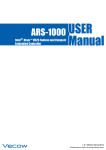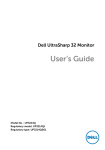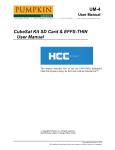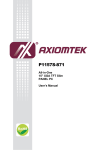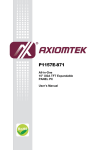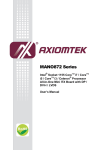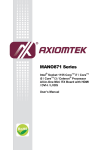Download User Manual - DSM Computer
Transcript
User Manual DIN Rail PC H1-A User Manual DIN Rail PC H1-A 96M1670-Z510 96M1670-Z530 Published: July 22, 2013 User Manual DIN Rail PC H1-A This page is intentionally left blank. 2 Published: July 22, 2013 User Manual DIN Rail PC H1-A Index 1. COPYRIGHT .............................................................................................. 5 2. ACKNOWLEDGEMENTS ............................................................................. 5 3. TECHNICAL SPECIFICATIONS...................................................................... 7 3.1 3.2 3.3 3.4 3.5 EMBEDDED CONTROLLER ...............................................................................7 CASE..........................................................................................................7 ON REQUEST ...............................................................................................8 OPTIONS ....................................................................................................8 ORDER NUMBER ..........................................................................................8 4. TECHNICAL DRAWING............................................................................... 9 5. OPENING THE DEVICE ............................................................................. 10 6. CONNECTORS LOCATIONS ...................................................................... 11 6.1 6.2 6.3 6.4 6.5 CONNECTOR LOCATIONS ..............................................................................11 OPERATION/DISPLAY ..................................................................................11 SD-CARD SLOT ..........................................................................................12 DC INPUT .................................................................................................12 RS485-INTERFACE .....................................................................................12 Appendix A. CONNECTORS PIN ASSIGNMENT (Standard)........................................... A-1 B. SUPPORT / CONTACT...………………………………………………………………………… B-1 Published: July 22, 2013 3 User Manual DIN Rail PC H1-A This page is intentionally left blank. 4 Published: July 22, 2013 User Manual Copyright / Acknowledgements 1. Copyright The documentation and the software included with this product are copyrighted by DSM Computer GmbH. All rights are reserved. The information contained in this document has been carefully researched and is, to the best of our knowledge, accurate. However, we assume no liability for any product failures or damages, immediate or consequential, resulting from the use of the information provided herein. Our products are not intended for use in systems in which failures of product could result in personal injury. All specifications are subject to change without notice. No part of this manual may be reproduced, copied, translated or transmitted in any form or by any means without the prior written permission of DSM Computer GmbH. 2. Acknowledgements DSM®, Galaxy®, BlueBoard®, NanoServer®, Infinity® and Bluebook® are registered trademarks of DSM Computer GmbH. Intel®, Pentium®, Celeron®, Xeon® and Core® are registered trademarks of Intel® Corporation. Award is a registered trademark of Award Software, Inc. MSDOS®, Windows® and Microsoft® are registered trademarks of Microsoft® Corporation. PS/2 and IBM are registered trademarks of International Business Machines Corporation. All other product names are used only for identification purposes and are (can be) registered trademarks of the associate owner. For more information about our products or for technical support and service please visit our website at: http://www.dsm-computer.com. Published: May 11, 2011 5 User Manual This page is intentionally left blank. 6 Published: May 11, 2011 User Manual DIN Rail PC H1-A 3. 3.1 Technical Specifications Embedded Controller -1024 MB DDR2 RAM, 533 MHz - Intel® US15W SCH system controller hub - Intel® GMA 500, integrated in Intel® US15W SCH, up to 384 MB shared memory, max resolution 1920 x 1200 - 2 x GigaBit LAN, Intel® WG82583V - 1 x VGA (service interface) - 2 x serial ports RS485, electrically isolated, 1 x 4-pin connector - 1 x serial port RS232 - 2 x USB 2.0 - SD-card slot, supports SD-, SDIO- and MMC-cards - Qseven™ interface: Version 1.11 compliant - System monitoring, watch-dog timer - ACPI power management - Operating temperatures: 0° ~ 45 3.2 Case Solid high-quality industrial case for DIN rail mounting (35 mm) - Mounting on DIN rail with connectors facing downwards - Compatible fitting for electrical cabinet - Control LEDs (Power on) - Incl. DIN Rail mounting - Power supply 24 VDC - Dimensions WxDxH: 124.5 (7 U) x 90 x 41/55 mm Published: July 22, 2013 7 User Manual DIN Rail PC H1-A 3.3 On Request - In your customer color available - With your corporate logo - integrated M-Bus Master (fieldbus for consumption data acquisition) instead of RS232 resp. VGA - Integrated digital IO interface 3.4 Options - Second COM (RS232) instead of VGA - 3.6 GB Flash onboard (96M1670-Z510 only) - 7.2 GB Flash onboard (96M1670-Z530 only) 2 years warranty, burn-in, CE-compliant 3.5 Order Number 96M1670-Z510 - Intel® Atom™ Z510 1.1 GHz - 1.8 GB Flash onboard - Fanless 96M1670-Z530 - Intel® Atom™ Z530 1.6 GHz - 3.6 GB Flash onboard - Fanless, TPM (Trusted Platform Module) 8 Published: July 22, 2013 User Manual DIN Rail PC H1-A 4. Technical Drawing 124,5 54,71 41,21 51,21 62,25 28,97 49 90 Published: July 22, 2013 9 User Manual DIN Rail PC H1-A 5. Opening the Device Before opening the housing, switch off the computer and disconnect the power cable. Remove the screws on the top of the cover and raise it. Take care that you do not touch any hot components in the system when you open the housing! 1. Place the device on a soft surface to prevent scratches. 2. Loosen the screws at the top of the housing. 3. Carefully raise the cover. 10 Published: July 22, 2013 User Manual DIN Rail PC H1-A 6. Connectors Locations 6.1 Connector Locations 6.2 Operation/Display Protective earth conductor (M4x8) Power On LED Green: Power On system. Status Controll LED Red: Access Published: July 22, 2013 11 User Manual DIN Rail PC H1-A 6.3 SD-Card Slot For using of memory cards the unit has a SD-Card Slot on board. - controller provide by Qseven modul. - Slot supports SD-, SDIO- and MMC-cards - maximum Data range is 4 Bit. - Over current secured by Power Switch with over current detect output. Connector specification: - Connector type: SD-Card Slot Hirose DM1AA-SF-PEJ - Pinning: to find at SD-Card Specification 6.4 DC Input For power you have to use +24V DC. Connector specification: - connector type: 2 pin . GND Würth 691 313 710 002 6.5 RS485-Interface For communication there are two RS485 Ports on board. - Serial Controller USB-Chip (FTDI) or SuperIO Other one is needed for RS232. - In standard configuration RS485 is driven via super IIO, RS232 is driven via USB chip (FTOI). Inverse configuration is available on request. - RS485 driver: Sipex SP483E - Termination with 120 Ohm resistor with internal DIP-switch - Pull-Up / Pull Down failsafe resistor 620 Ohm with internal DIP-switch 12 Published: July 22, 2013 User Manual DIN Rail PC H1-A RS485 Control over RTS# The transmit and receive control of RS485 interface at the baseboard Q7-MB-PICO2 occurs over RTS#-Signal at the RS485interface used UART. Therefore the 16550 compatible UARTs COM A and COM B of SuperIO W83627DHG from manufacturer Winbond will be used. Assignment: UART interface - connector UART CONNECTOR INTERFACE COM A COM B PIN 1 + 2 PIN 3 + 4 COM1 COM2 Controlling RTS#-Signals for transmit and receive RTS# Signal Level on Transceiver Level on SuperIO Status Register transmit High Low aktiv 1 receive Low High inaktiv 0 Published: July 22, 2013 13 User Manual DIN Rail PC H1-A Connector specification: - connector type: 4 pin . Pin1 Würth 691 313 710 004 - Pinning: RS485 Interface PIN 1 2 3 4 Signal B1 A1 B2 A2 function diff. data signal neg. diff. data signal pos. diff. data signal neg. diff. data signal pos. COM1COM1+ COM2COM2+ Termination switch SW1 SW2 SW3 SW4 SW5 SW6 COM1COM1 COM1+ COM2COM2 COM2+ Idle termination (620 Ohm) differential termination (120 Ohm) Idle termination (620 Ohm) Idle termination (620 Ohm) differential termination (120 Ohm) Idle termination (620 Ohm) The RS422-BUS needs a failsafe-termination. If no party is active the bus will be on defined level over resistor. Only one termination for each Bus required. If more than one termination the system will have malfunction. The switch 1 and 3 for COM1 and switch 4 and 6 for COM2 has to be set together. 14 Published: July 22, 2013 User Manual DIN Rail PC H1-A Published: July 22, 2013 15 User Manual DIN Rail PC H1-A This page is intentionally left blank. 16 Published: July 22, 2013 User Manual Connectors Pin Assignment A. Connectors Pin Assignment Below you will find detailed descriptions of all standard interfaces found in DSM systems. Depending on model and configuration, not all connectors are available. A.1 PS/2 Connector 6 5 3 4 2 1 Signal Data n.c. / Mouse Data* GND 5V Clock n.c. / Mouse Clock* Color Code purple green A.2 * On some computers for splitter cable. Description Keyboard Mouse COM RS232 Connector 5 4 3 2 1 9 8 7 6 A.3 Pin 1 2 3 4 5 6 Signal DCD RXD TXD DTR GND Pin # 1 2 3 4 5 Signal VBUS DD+ GND Pin # 1 2 3 4 Pin # 6 7 8 9 Signal DSR RTS CTS RI USB 2.0 Connector 1 2 3 4 Published: June 4, 2013 A-1 User Manual Connectors Pin Assignment A.4 USB 3.0 Connector 9 8 7 6 5 1 2 3 4 A.5 5 1 6 15 Signal StdA_SSRXStdA_SSRX+ GND_DRAIN StdA_SSTXStdA_SSTX+ Signal Red Blue GND Green GND n.c. ID0 H / C SYNC ID3 / SCL Pin 1 3 5 7 9 11 13 15 Pin 2 4 6 8 10 12 14 Signal Green ID2 / Reserved Red GND Blue GND Sync GND ID1 / SDA V SYNC 11 Pin 1 2 3 4 Pin 5 6 7 8 Signal n.c. RXn.c. n.c. 8 Pin 1 2 3 4 Pin 5 6 7 8 Signal D3D2D4+ D4- Signal TX+ TXRX+ n.c. GigaBit LAN Connector 1 A-2 Pin 5 6 7 8 9 100 MBit LAN Connector 1 A.7 Pin 1 2 3 4 VGA Connector 10 A.6 Signal VBUS DD+ GND 8 Signal D1+ D1D2+ D3+ Published: June 4, 2013 User Manual Connectors Pin Assignment A.8 Audio Connector A.9 Signal Side Surround Rear Surround Center/LFE Pin # Orange Black Grey Pin # Blue Green Pink Signal Line In Line Out Microphone Signal TMDS Data2TMDS Data2+ Pin # 1 2 Pin # 13 14 Signal TMDS Data3+ +5VDC Power TMDS Data2/4 Shield 3 15 GND TMDS Data4TMDS Data4+ DDC Clock 4 5 6 16 17 18 Hot Plug Detect TMDS Data0TMDS Data0+ DDC Data (all) 7 19 TMDS Data0/5 Shield n.c. TMDS Data1- 8 9 20 21 TMDS Data5TMDS Data5+ TMDS Data1+ 10 22 TMDS Clock Shield TMDS Data1/3 Shield 11 23 TMDS Clock+ TMDS Data3- 12 24 TMDS Clock- Signal Analog Red Analog Green Analog Blue Pin # C1 C2 C3 Analog Horizontal Sync C4 GND C5 DVI Connector DVI-I 1 9 17 8 C1 C2 C5 16 24 C4 C3 DVI-D 1 9 17 8 16 24 Published: June 4, 2013 C5 A-3 User Manual Connectors Pin Assignment A.10 FireWire 2 1 4 3 6 5 A.11 A.12 A.13 A-4 Signal +12V GND TPB− TPB+ TPA− TPA+ Pin # 1 2 3 4 5 6 Signal Phase / Neutral GND Phase / Neutral Pin # left center right Signal +12V GND Pin # Pin Shield Signal +12V GND Pin # 1,2 3,4 AC In 100 ~ 240V DC In 12V DC In 12V (4 pin) 1 2 3 4 Published: June 4, 2013 User Manual Connectors Pin Assignment A.14 Composite TV-Out 43 2 1 A.15 Signal GND (Y) GND (C) Intensity (Luminance) (Y) Color (Chrominance) (C) Pin # 1 2 3 4 S-VIDEO Out Signal Video FBAS Y GND Published: June 4, 2013 Pin # Pin Shield A-5 User Manual Connectors Pin Assignment This page is intentionally left blank. A-6 Published: June 4, 2013 User Manual Support / Contact B. Support / Contact If you have technical problems or questions about our products you can reach our support under: Telephone: +49 (0)89 15798-128 Mon.-Thu. from 8:00 am - 6:00 pm and Fri. from 8:00 am - 4:00 pm Fax: +49 (0)89 15798-225 eMail: [email protected] Forum: Visit our support forum at http://forum.dsm-computer.com! Maybe your problem is already solved. Use the search in the forum to find the answers to your questions. If you should not find anything suitable, you can post your question in a new forum post. Our staff or other users will respond to your question quickly and competently. DSM Computer GmbH Am Loferfeld 50-54 81249 Munich, Germany Telephone: +49 (0)89 15798-0 eMail: [email protected] Web: http://www.dsm-computer.com © 2011 DSM Computer GmbH Published: May 19, 2011 B-1 User Manual This page is intentionally left blank. B-2 Published: May 19, 2011