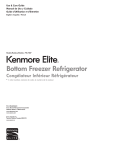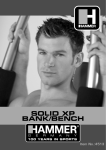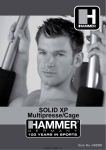Download Single Seater Golf Buggy Owners Manual - KB-Golf
Transcript
“Dedication to Excellence” “Dedication to Excellence” Single Seater Golf Buggy Owners Manual www.i-motioncaddys.com [email protected] www.i-motioncaddys.com [email protected] Introducing the i-m4 Single seater golf and utility vehicle The i-m4 golf buggy is like any other electrical or mechanical device. Cleaning, care and inspection is a "must" which will result in longer life and extended reliability! General care and inspection Score Card Holder Instructions Assembly Assembly Picture 1 Picture 2 Mount score card holder bracket into Picture 1. on back of Insert the handles onsleeve the bottom bracket into the head of bolt. golf bag holder. Fix using bakelite knob. Picture 2. Insert the upper bracket into the rectangular handle. Picture Picture 3 3. Picture 4 Insert the bracket bolt and tighten. After every use clean any mud or debris from under the body either with a hand brush or a light air hose. Picture 4. Use a mild detergent and warm water for the exterior. DO NOT use a high-pressure wash. Picture 5. Check all bolt and nut connections are tight before use, especially the wheel nuts. Picture 6. Fix using bakelite knob. Fix the scorecard holder to bracket. Press on score card holder to supprting bracket. Insert the scorecard holder and tighten the buckle. Finished assembly. Check tyre pressure and maintain the recommended pressure at all times. Recharge batteries after every use and check the battery indicator is full before use. DO NOT allow the battery charger to get wet. Let the i-m4 add to your golfing experience. Picture 1. To access the batteries, release clamp at the rear of the buggy, lift the 1 Picture 1. and the release bonnet bakelite arm. knob at the rear of the buggy, Tobody access theattach batteries, lift the body and attach the fixed hold up arm. 10 Golf bag Bag holder Holder and Assembly Golf Scorecard holder 1. Safety Operation Picture 2 Picture 1 Picture 1 Picture 2 1.1. Safety Please read Please read the the following following instructions instructions carefully carefully before before using using the the i-m4 i-m4 golf golf buggy. buggy. Head of bolt PictureHole 1 on bottom bracket Locate pivot arm into slot provided on fixing angle. Attach to i-m4 and semi-fasten Picture 3 bakelite knob provided. Upper bracket Rectangular hole Picture 2 locate bottom pivot arm into fixing hole provided and semi-tighten bakelite knob Picture 4 provided. Picture 3 Picture 3 Tighten both top and bottom bakelite knobs for firm fix. Reverse process to remove. Bolt on bottom bracket Bolt on upper bracket Scorecard Bracket for scorecard throttle handle as support golfthe buggy is designed toacarry onewhen mounting the ·· DO TheNOT i-m4use buggy. person. · Turn off ignition when not in use. · The buggy is NOT road legal. · Leave buggy in neutral mode when not in use. · Please use the throttle to decrease the speed · The i-m4 golf buggy is designed to carry one person. when turning the buggy. The buggy NOT road legal. Please useisthe throttle to increase the speed when use climbing a hill. to decrease the speed when turning the Please the throttle buggy. · When driving the buggy take care in crowded · Please increase thetight speed when climbing a hill. areas,use wetthe or throttle slipperyto surfaces and gaps. ·· · driving buggy takethe care in4 crowded buggy areas, wet or ·· When Do not allowthe others to use i-m slippery surfaces and tight gaps. without your permission. · Do not allow others to use the i-m44buggy without your · Please do not stand up on the i-m buggy when permission. in motion as you may lose your balance. · Please do not stand up on the i-m4 buggy when in motion as you · may Please notbalance. lean side from side to side on the im4. losedo your 4 down hills backwards. ·· Please Do notdodrive the i-m not lean side from side to side on the im4. Picture 5 Picture 6 · Do Trynot to avoid pot i-m4 holesdown or uneven paths. drive the hills backwards. 4 buggy to avoid pot holes or paths. in uneven a dry area or under cover · Try Keep the i-m when not in use. · Keep the i-m4 buggy in a dry area or under cover when not in use. Scorecard bracket 9 Golf bag holder Bakelite bolt Finished Assembly · Do Donot notuse usea amobile mobilephone phonewhen whendriving drivingthe thebuggy. buggy. · Do not get off the buggy until it has come to a complete stand still. · Do not get off the buggy until it has come to a · The direction switch should not be changed when the buggy is complete stand still. moving. ·· The TheSpeed direction switch should notchanged be changed when switch should not be when the buggy is the buggy is moving. moving. 2 7.Quick Release Lever for 7. Handlebar Assembly Handlebar Assembly 2. Parts List 1 2 Picture 1 Picture 1 Picture 2 Picture 2 Handlebar operation Fully locked lever assembly Bolt Unlock lever assembly Picture Picture 33 Picture 44 3 4 5 24 7 8 9 10 11 6 22 23 12 13 14 Clip Finished head Fold down lever handle 15 20 19 18 17 16 21 Lever handle bar release Picture 1 & 2 Insert the handlebar into the hole and lock the bolt with Flick a spanner. Picture 1 & 2 lever on handle over to release tension on Picture 3 bolt. and clip tightly using clamp. Lock fixing in position Picture Pull down lever handle from top fixing bracket. Picture 4 3 & 4 Finished assembly. Slide lever to the left, releasing the holding bolt from the top bracket therefore releasing the handlebars to fold down. 3 8 5. Inspection Inspection and and maintenance maintenance 5. Parts Parts Inspection Inspection Golf buggy Golf buggy After use clean any mud or debris from under After use clean any mud or debris from under the the body either with a hand brush or a light body either with a hand brush or a light air air hose. Onlyuse usea amild mild detergent warm hose. Only detergent withwith warm water for for thethe exterior. high- water exterior.DO DONOT NOT use aa highpressure wash. pressure jet jet wash. Steering system Steering system Ensure all all parts are Ensure parts arefunctioning functioning properly. properly. Accelerator throttlehandle handle Accelerator throttle Ensure thethe buggy moves throttleisis Ensure buggy moveswhen when the the throttle turned anti-clockwise it stops the turned clockwise andand it stops whenwhen the throttle is released. throttle is released. Battery powerindicator indicator Battery power Ensure thethe power Ensure powerhas hasenough enough charge charge remaining beforeuse. use. remaining before Seat Seat Ensure thethe seat is isfixed Ensure seat fixedproperly. properly. Brake pedal Brake pedal Ensure thethe brake Ensure brakepedal pedalworks works freely. freely. Tyres Ensure the tyres are in good condition and that Tyres Ensure the tyres are in good condition and that theythey areare at the recommended airpressure pressure at all at the recommended air at all times. times. Wheels Wheels Check all all nuts and thewheel wheel Check nuts andbolts boltsand and ensure ensure the nutsnuts areare tight and tight andsecure. secure. Batteries Batteries Recharge batteries after every use and check Recharge batteries after every use and check the the battery indicator use. battery indicatorisisfull fullbefore before use. Battery charger Battery charger DO DO NOT allow the battery charger to get wet. NOT allow the battery charger to get wet. 6. Trouble shooting The buggy won’t start · Check the key is in the on position. The buggy won't start · Check the the batteries are connected properly. · Check key is in the on position. · Ensure thethe footbrake NOT engaged. · Check batteriesisare connected properly. Battery indicator will not reset after 8 hour charge · Press the “Reset indicator This ismode. situated · Ensure the buggy is notbutton” in free wheel under the body on the white controller cover Other Other · Contact your supplier · Contact your supplier · Check charger is working 6. Trouble shooting · Check the battery power indicator. 7 · Ensure thethe buggy is NOT free wheel mode. · Check battery powerinindicator. 2.1 Parts list 1) 1) Controlpanel panel Control 2) 2) 3) 3) Golfbag bagholder holder Golf Handlebarrelease releasepin pin Handlebar 4) 4) 5) 5) 6) 6) 7) 7) 8) 8) 9) Body Body Front suspension Front suspension Front bumper Front bumper Foot brake pedal Foot brake pedal Horn button Horn button Battery power indicator 9) power indicator 10) Battery Direction switch 10) switch 11) Direction Accelerator throttle 11) 12) Accelerator Ignition throttle 13) Ignition Seat suspension 12) 14) Seat Rearsuspension carry bracket 13) 15) Rear Electromagnetic 14) carry bracketbrake handle (Free wheel lever) 16) Rear tyre 15) Electromagnetic brake handle 17) Padded seat 16) Rear tyre 18) Seat body assembly 17) Padded seat 19) Footplate 18) Seat body 20) Front tyre 19) 21) Footplate Bonnet release catch 20) 22) Front Microtyre switch 21) release catch 23) Bonnet High/low speed switch 24) Slide cap battery charger point 4 3. Operation 3.1 Operation · · · · · · · · · Please remove the charge chargerfrom fromthe thebuggy buggybefore beforeturning turningthe theignition ignition key on. Turn ignition key on. Ensure charge indicator is sufficient. Press FWD to move forward. Press REV to move in reverse. Turn throttle clockwise to increase speed. anti-clockwise to increase speed. Release throttle to slow down or stop. Brake pedal is for emergency stop only. When the throttle is released the back wheel is locked automatically automatically for parking parking on on inclines inclinesor ordeclines. declines. Motor brake Motor brake handle handle ·· ·· · The electro magnetic brake lever (free wheel lever) be attached found The red motor brake handle can be found under thecan body under the body attached to the motor. to the motor. Make sure magnetic brake leverposition is in thetovertical position Make sure the the electro red handle is in the vertical engage the to engage the motor. motor. electro magnetic to free wheel the vehicle. Dis-engage the red motor handlebrake to freelever wheel the vehicle. Battery discharging Battery discharging Point Point ·· ·· The battery charger socket socket is is located located under under the the seat. seat. The battery charger Ensure the the cover Ensure cover is is replaced replaced after after charging. charging. Power display Power display · · · · · · Running time will change according to ground conditions and terrain. Running time will change according to ground conditions and terrain. FULL CHARGE: LED light/bar is at the top FULL CHARGE: All the LED lights are on. MINIMAL CHARGE: LED light/bar is at the bottom MINIMAL CHARGE: One LED light is on. 4. Specifications Item Item Parameter Parameter Motor 36V1200 1200Watt Wattpermanent permanentmagnetism magnetism 36V Battery 12V48AH 48AHx x33/ 12V 45AH x 3 / 12V 75AH x 3 12V Controller Curtiscontroller controller1227-3402 1227-3402dc36v dc36v//160A 160A Curtis Accelerate Hallaccelerator acceleratorcontinuous continuousvariable variablespeed speedsystem system Hall Charger Fullautomatic automaticefficiency efficiencypulse pulsecharger charger5 Amp or 8 Amp Full Dimension 1.27x x0.82 0.82x x1.05m 1.05m 1.27 batteries) Weight (without (without batteries) 105kg 105kg Carrying capacity 200kg 200kg Maximum speed 13-15km/h 13-15km/h Slopespeed climbing capacity Low 17 degrees 4-6km/h Brake climbing range capacity Slope < degrees 4m 3 secs 17 Turningrange radius Brake 3m3 secs <<4m Brake method Turning radius & mechanical brake <Electromagnetic 3m Micro switch Brake method Motor protectiory. Power cut off switch Electromagnetic & mechanical brake Wheelswitch base Micro 90cmprotectiory. Power cut off switch Motor Minimalbase ground clearance Wheel 11cm 90cm Tyre Minimal ground clearance 32.5cm x 15cm 4 Wheels 11cm pressure Tyre Front 18 psi and Rear 20 psi 32.5cm x 15cm 4 Wheels Tyre pressure Front 20 psi and Rear 20 psi Seat Seat · The seat height can be adjusted to 3 positions using the bolts at · · The seatend height cansuspension be adjusted to 3 positions using the bolts at the the top of the spring. top the asuspension spring. Seatend canofhave quick-release system fitted to allow easier seat removal. Golf bag holder ·· The golf bag bag holder holder is is attached attached and and detached detached using using the the lower lower and The golf and upper the front of front the buggy. upper clamps bakeliteatknobs at the of the buggy. Rear fold down carrier carrier · ·· 5 To open: Release the bakelite bolt, fold down the rear bracket and tighten the bakelite bolt. To close: Release Release the bakelite bolt, the rear rear bracket bracket and and To close: the bakelite bolt, push push up up the re-tighten re-tighten the the bakelite bakelite bolt. bolt. i-m4 Available accessories • • • • • • • • • • • • Mud guards - Front and rear Mud basket guards - Front and rear Rear Front basket assembly Fold up golfcover bag holder Waterproof Umbrella Scorecard holder holder Sun shade canopy Back seat rest Front head lights Strobe lights Front and rear indicator Quick release seat system • Rear golf bag holding bracket Rear basket basket assembly •• Front • Fold up golf bag holder •• Waterproof cover Umbrella holder •• Scorecard Back seatholder rest Strobe lights •• Sun shade canopy Fronthead and lights rear indicator •• Front • Ramps 6