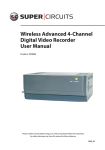Download Typed Data Transfer (TDT) User's Guide
Transcript
Typed Data Transfer (TDT) User’s Guide Ciaron Linstead <[email protected]> 18th November 2004 Revision History: 04/03/2002 CL - version 0.1 12/09/2003 CL - version 0.2, extensive revision 29/07/2004 CL - version 0.3, converted master document to LATEX from LyX 18/11/2004 CL - version 0.4, minor mods to C section, added Python section 1 Introduction The Typed Data Transfer (TDT) Library provides a simple, consistent interface for the transmission of data between programs in a platform- and languageindependent way. It moves the complexities of handling data types and data sources into a self-contained library of functions. In this way, complex data types (i.e. data types composed of elements with different data types, like a "struct" in C) can be passed between TDT-enabled programs with a single function call. The TDT library also takes care of byte swapping when transferring data between big-endian and little-endian architectures. The speed of transferring blocks of homogenous data (like arrays) is practically the same as with the non-TDT method. The flexibility of the TDT approach means that modules can be coupled in various configurations and by various communications methods simply by altering configuration files: no re-compilation of modules is necessary. The TDT functions are written in C, and are provided with Fortran interface functions for using the library in Fortran programs. Opening and closing of sockets and files are handled by TDT functions, and data is written or read by means of a call to the appropriate TDT function. 1 Apart from adding function calls the code, a programmer must also provide an XML (eXtensible Markup Language) description of the data to be transferred and a configuration file for each program, also in XML. Each data structure being transferred needs its own XML description, each of which may be in separate XML files, or in just one. The purpose of this document is to explain the use of the TDT function library when writing programs in C or Fortran. Some example programs are included and will be explained. 2 Using the TDT in C 2.1 Prerequisites 2.1.1 "#include"s To include the TDT library, simply #include "tdt.h" 2.1.2 Declarations It is necessary to declare a variable of type TDTState. This variable serves as a unique identifier for each data item being transferred, by bundling an XML description and a descriptor for the communication channel. A variable of type TDTConfig is also required. This is used to refer to the data which will be read from a configuration file. Examples: TDTState ts; TDTConfig tc; 2.2 2.2.1 User functions tdt_configure() Purpose Read and parse the specified configuration file. Input parameter 2 String config_filename /* the name of the config file*/ /* to be parsed */ Output parameter TDTConfig tc /* a parsed copy of the configuration file */ Example: tc = tdt_configure("config.xml"); 2.2.2 tdt_open() Purpose tdt_open() opens the communication channel specified by the connection name Input parameters TDTConfig tc /* the TDTConfig variable */ String connection_name /* the connection to open */ Output parameter TDTState ts /* a completed TDTState variable */ Example: ts = tdt_open (tc, "client_to_server"); 2.2.3 tdt_read() Purpose To read the data specified by the given XML identifier, from the connection given in the TDTState parameter. Input parameters TDTState ts /* identifier for this data transfer */ void *value /* where to store the incoming data */ String name /* the name of the data to be read, */ /* as it appears in the datadesc */ 3 Output parameters None. Example tdt_read (ts, &astruct, "astruct"); 2.2.4 tdt_write() Purpose To write data to the connection given by the TDTState parameter as per the XML identifer string (parameter "name"). Input parameters TDTState ts /* identifier for this data transfer */ void *value /* pointer to the data being written */ String name /* the name of the data to be written, */ /* as it appears in the datadesc */ Output parameters None. Example tdt_write (ts, &astruct, "astruct"); 2.2.5 tdt_size_array() Purpose This function is used to redefine the size of an array given in a datadesc. If your program uses dynamically sized arrays, you probably won’t know in advance what size the array is when you create the datadesc XML. In this case, you can set the array size to zero in the datadesc and adjust the size later. Input parameters TDTState ts /* identifier for this data transfer */ String name /* name of the array being resized */ int size /* the new size of the array */ 4 Output parameters None. Example tdt_size_array (ts, "dyn", new_int); 2.2.6 tdt_close() Purpose Closes the connection or open files and frees TDT-allocated memory. Input parameters TDTState ts /* The connection to be closed */ Output parameters None. Example tdt_close (ts); 2.2.7 tdt_end() Purpose Frees memory allocated by the TDT for the configuration information. Input parameters TDTConfig tc /* The config data to be freed */ Output parameters None. Example tdt_end (tc); 5 2.3 Compiling and linking 2.3.1 Compiling the library The TDT can be compiled as a static library, libtdt.a. This must be in the library path of the development environment, or a directory specified by the -L flag in gcc. A makefile is included with the source files. Running "make lib" from within the tdt source directory will rebuild the TDT library. 2.3.2 Linking with your own programs First build the library libtdt.a as explained above. Compile your application... gcc -c -I<location of tdt.h> -Wall <program>.c ... and link: gcc <program>.o -L<location of TDT library> \ -ltdt -lexpat_linux -o<program> where <program>.o is the output from the compilation of <program>.c This assumes that the Expat XML parser library is available system-wide on your machine. If it is not, and you want to use the Expat library supplied with the TDT, use the following link command: gcc <program>.o -L<location of TDT library> -ltdt \ -L<location of Expat library> -lexpat -o<program> 2.4 An example program The following client program and it’s associated server and a Makefile can be found in the tdt/tests subdirectory of the TDT distribution. 1 /* CLIENT (WRITER) EXAMPLE */ 2 3 4 5 #include <stdio.h> #include <stdlib.h> #include "tdt.h" 6 7 8 int main (int argc, char **argv) { 6 9 10 11 /* a loop counter */ int i; 12 13 14 /* declare the variables we’re going to write */ double vardouble; 15 16 17 18 19 struct { int elem1[2]; double elem2; } astruct; 20 21 22 int varint; double *dynarray; 23 24 25 26 /* declare some variables required by TDT */ TDTConfig tc; TDTState ts; 27 28 29 30 31 /* Now make up some meaningful data to write... */ astruct.elem1[0] = 10; astruct.elem1[1] = 20; astruct.elem2 = 199.99; 32 33 34 vardouble = 123.45; varint = 12345; 35 36 37 38 39 dynarray = (double *) malloc (varint * sizeof (double)); for (i = 0; i < varint; i++) { dynarray[i] = i * 0.33; } 40 41 42 /* Get the configuration */ tc = tdt_configure ("clntconf.xml"); 43 44 45 /* Establish the connection */ ts = tdt_open (tc, "clnt_to_serv"); 46 47 48 49 50 /* now write the data */ tdt_write (ts, &vardouble, "vardouble"); tdt_write (ts, &astruct, "astruct"); tdt_write (ts, &varint, "varint"); 51 52 53 /* we haven’t yet told TDT how big dynarray will be, so do that now ... */ tdt_size_array (ts, "dyn", varint); 54 7 /* ... and write it */ tdt_write (ts, dynarray, "dyn"); 55 56 57 /* tidy up, close connections etc. */ tdt_close (ts); tdt_end (tc); 58 59 60 61 return 0; 62 63 } The TDT-specific lines to note are these: 5: Includes tdt.h 25, 26 : Declare TDTState (for connection-specific configuration) and TDTConfig (for program-specific configuration) 42: Calling tdt_configure() gets all the configuration data required 45: Open the connection. clnt_to_serv is the name in clntconf.xml which uniquely identifies the connection to open. 48, 49, 50: Each call to tdt_write() does just that: it write the data. On line 48 for example, the variable vardouble is written to connection ts, and the description comes from vardouble. Note that the name of the decl in the data description does not have to be the same as that of the variable, but it makes it clearer if it is. 53: Using tdt_size_array to dynamically size an array. Note that we’ve already written the variable varint to the server. It will use this variable in a similar call to tdt_size_array before reading the dynamic array. 59, 60: Tidying up. tdt_close closes the connection ts. We could re-open it later, but not after we’ve called tdt_end which removes the configuration information from memory. 2.5 Error conditions The user functions of the TDT will crash, returning with error code 1, if an error occurs. It will also output a debugging message to stderr. 3 Using the TDT in Fortran 3.1 3.1.1 Prerequisites Declarations The following declarations are needed: 8 INTEGER tdtstate INTEGER tdtconfig 3.2 User functions 3.2.1 tdt_fconfigure() Purpose Read and parse the specified configuration file. Input parameter C the name of the configuration file configfilename Output parameter C a parsed copy of the configuration information tdtconf Example CALL tdt_fconfigure(tdtconf, "config.xml"); 3.2.2 tdt_fopen() Purpose tdt_fopen() opens the communication channel specified by the connection name. Input parameters C a TDTState variable tdtstate C a TDTConfig variable tdtconf C the connection name connection Output parameter 9 C a completed TDTState variable tdtstate Examples: CALL tdt_fopen (tdtstate, tdtconf, "client_to_server") 3.2.3 tdt_fwrite() Purpose To write data to the connection given by the TDTState parameter as per the XML identifer string (parameter "name"). Input parameters C The identifier for this data transfer tdtstate C the data being written val C a string containing the name of the data to be written, C as it appears in the XML description name Output parameter None. Example CALL tdt_fwrite (tdtstate, astruct, "astruct"); 3.2.4 tdt_fread() Purpose To read data from the connection given by the TDTState parameter as per the XML identifer string (parameter "name"). Input parameters C The identifier for this data transfer tdtstate 10 C the data being read val C a string containing the name of the data to be read, C as it appears in the XML description name Output parameter None. Example CALL tdt_fread (tdtstate, astruct, "astruct"); 3.2.5 tdt_fclose() Purpose Closes the connection or open files and frees TDT-allocated memory. Input parameters C The identifier of the connection to be closed ts Output parameter None. Example CALL tdt_fclose (tdtstate); 3.2.6 tdt_fend() Purpose Frees memory allocated by the TDT for the configuration information. Input parameters C The identifier of the stored configuration data tc Output parameter None. Example CALL tdt_fend (tdtconf); 11 3.3 Compiling and linking 3.3.1 Compiling the library The TDT can be compiled as a library, libtdt.a. This must be in the library path of the development environment, or a directory specified by the -L flag in gcc. A makefile is included with the source files. Running ’make lib’ from within the tdt source directory will rebuild the TDT library. 3.3.2 Linking with your own programs First build the library libtdt.a as explained above. Compile your application... xlf -c -Wall <program>.f ... and link: xlf <program>.o -L../tdt -o <program> -ltdt -lexpat_linux \ -o <program> where <program>.o is the output from the compilation of <program>.f This assumes that the Expat XML parser library is available system-wide on your machine. If it is not, and you want to use the Expat library supplied with the TDT, use the following link command: xlf <program>.o -L<location of TDT library> -ltdt / -L<location of Expat library> -lexpat 3.4 1 2 3 4 5 6 An example program PROGRAM fclnt INTEGER:: data1(2,5) REAL*8:: data2(10,15,10,10) INTEGER tdtstate1 INTEGER tdtstate2 INTEGER tdtconf 7 8 9 10 11 DO k = 1,2 DO l = 1,5 data1(k,l) = k*10 + l PRINT *, data1(k, l) 12 12 13 END DO END DO 14 15 CALL tdt_fconfigure (tdtconf, ’clntconf.xml’) 16 17 18 CALL tdt_fopen (tdtstate1, tdtconf, ’conn1’) CALL tdt_fwrite (tdtstate1, ’a’, data1) 19 20 21 CALL tdt_fopen (tdtstate2, tdtconf, ’conn2’) CALL tdt_fread (tdtstate2, ’b’, data2) 22 23 24 PRINT *, ’I read:’ PRINT *, data2 25 26 27 28 CALL tdt_fclose (tdtstate1) CALL tdt_fclose (tdtstate2) CALL tdt_fend (tdtconf) 29 30 END The TDT-specific lines are the following: 4, 5: Declare two TDTStates. One is for a tdt_fread and the other for a tdt_fwrite. 6: Declare a TDTConfig variable. 15: Parse the configuration data 17: Open the first connection 18: Write data on the open connection 20: Open another connection 21: Read data from the new connection 26, 27, 28: Close connections and tidy up. 3.5 Error conditions The user functions of the TDT will crash, returning with error code 1, if an error occurs. It will also output a debugging message to stderr. 13 4 Using the TDT in Python 4.1 Prerequisites 4.1.1 Imports The line from tdt import TDT should appear at the start of your programs. This requires that tdt.py be in your PYTHONPATH. 4.1.2 Declarations Declare a new instance of a TDT object like this: tdt = TDT() 4.2 User Functions 4.2.1 config Purpose Read and parse the given configuration file. Input parameter config_filename /* the name of the config file to be parsed */ Output parameter None Example tdt.config ("clntconf.xml") 4.2.2 open Purpose open() opens the communication channel specified by the connection name Input parameters channel_name /* the name of the channel to be opened */ Example tdt.open("channel1") 14 4.2.3 read Purpose To read the data specified by the given XML identifier. Input parameters datadesc variable /* the description of the data being read */ /* the data to be read */ Example tdt.read(d, "a_double") 4.2.4 write Purpose To write data identified by the given string. Input parameters datadesc variable /* the description of the data being written */ /* the data to be written */ Example tdt.write(d, "a_double") 4.2.5 size_array Purpose This function is used to redefine the size of an array given in a datadesc. If your program uses dynamically sized arrays, you probably won’t know in advance what size the array is when you create the datadesc XML. In this case, you can set the array size to zero in the datadesc and adjust the size later. Input parameters array size /* the array being resized */ /* the new size of the array */ Example tdt.size_array("dynarray", 10) 15 4.2.6 end Purpose Closes connections or open files and releases TDT structures. Input parameters None Example tdt.end() 4.3 1 Example programs from tdt import TDT 2 3 tdt = TDT () 4 5 6 tdt.config ("servconf.xml") tdt.open ("input1") 7 8 9 d = tdt.read ("new_double") print ’d = ’, str (d) 10 11 12 astruct = tdt.read ("astruct") print ’astruct = ’, repr (astruct) 13 14 15 i = tdt.read ("new_int") print ’i = ’, str (i) 16 17 tdt.size_array ("dyn", i) 18 19 dyn = tdt.read ("dyn") 20 21 print dyn 22 23 tdt.end () 5 TDT Data descriptions in XML XML (eXtensible Markup Language) is a widely used format for structured data and documents. For a more detailed introduction to XML, see http://www.w3schools.com/xml/default.asp 16 5.1 <data_desc> tags This is the root element (or document element) required by XML. Attributes : none. 5.2 <decl> tag Each XML description of a model is made up of one or more variable declarations, which are identified by <decl> tags. Attributes : name="abcde" where abcde is one or more alphanumeric characters. 5.3 <struct> tag The <struct> and </struct> tags surround one or more declarations, analogous to a struct declaration in C. Attributes : none. 5.4 <array> tag The <array> and </array> tags surround a text element indicating the primitive type, or a declaration if the array is made up of composite types. Attributes : size="n" where n is an integer. If the size of the array is unknown at the time the datadesc is being created, it can be set to zero and later given a size with the tdt_size_array() function. 5.5 <addr> tag The <addr> and </addr> tags surround declarations, indicating that this is a pointer to a value, not the value itself. Attributes : none. 5.6 Text elements Text elements are the value which appear between start and end tags. For TDT XML, text elements are used to indicate the primitive data type of a declaration (<decl>) or an array (<array>). The allowed values are "int", "double", "float", and "char". 17 5.7 Example The following XML <?xml version="1.0" encoding="ISO-8859-1"?> <data_desc> <decl name="vardouble">double</decl> <decl name="astruct"> <struct> <decl name="elem1"> <array size="2">int</array></decl> <decl name="elem2">double</decl> </struct> </decl> <decl name="varint">int</decl> <decl name="dyn"> <array size="0">double</array> </decl> </data_desc> represents describes the data being transferred in the client program above. It describes the following C declarations: double vardouble; struct { int elem1[2]; double elem2; } astruct; int varint; double *dynarray; 6 TDT Configuration files The configuration files used by TDT are also written in XML. 18 6.1 <program> tag The document-level tag for a configuration file is the <program> tag. Attributes: name="abcde", where "abcde" is an alphanumeric string. 6.2 <channel> tag The <channel> tag specifies all the information required to establish a TDT connection and send or receive the data in the correct format. Attributes: name : the name by which the channel will be referenced in the code. mode : the mode of the channel, i.e. input or output ("in" | "out") type : the type of the connection: "socket" | "file" host : if type is "socket", the hostname to use port : if type is "socket", the port to use filename : if type is "file", the filename to read/write from/to datadesc : the name of the datadesc XML which describes the data that will pass on this channel 6.3 Example configuration file <program name="client"> <channel name="clnt_to_serv" mode="out" host="localhost" port="2222" type="socket" datadesc="datadesc.xml"> </channel> </program> This configuration describes a program called "client" which has one communication channel, namely output socket 2222 from machine "localhost". The datadesc for this connection is in the file "datadesc.xml". Note that the attribute "filename" is not required in this example. 7 Sample applications The sample applications are provided with Makefiles in order to compile and link the programs. 19 7.1 C Examples The sample C programs (testclnt.c and testserv.c in the tests subdirectory of the TDT source directory) demonstrate writing data from a client application (testclnt) to a server application (testserv). testclnt writes three variables (a double, a struct containing an array of int and a double, and an int) to testserv. In this case, only one TDTState (for one XML description and one communication channel) is required. Building the examples Type "make all" from within the tdt/tests directory. In tdt/tests this will create the programs "serv" and "clnt". 7.2 Fortran examples The sample Fortran applications are two programs (prog1.f and prog2.f in the ftdt/tests subdirectory) which read and write data to/from each other. prog1 writes a 2x5 matrix of INTEGERs for prog2 to read and reads a 5x2 matrix of doubles (REAL*8) which is written by prog2. Two XML files are provided ("example.xml" and "example2.xml"). These describe the two matrices. In these examples the XML files are expected to be in the same directory as the programs reading them. Two TDTState variables are used by each program (tdtstate1 and tdtstate2). Each TDTState contains information about one matrix and the channel by which that data will be transferred. Building the examples Type "make all" from within the ftdt/tests directory. In ftdt/tests, the programs will be called "prog1" and "prog2". 8 "make" parameters The following parameters can be passed to make: FF : specifies the name of the Fortran compiler (default is xlf). EXPAT : specifies the location of the Expat libraries (default is ../../expat). OS : specifies the operating system (Linux or AIX). This is used to select the appropriate Expat library (default is Linux). Example: make FF=g77 EXPAT=~/expat1.95.2 OS=AIX all 20 "make clean" will remove old object (*.o) files and executable programs from the tdt/tests and tdt directories (or ftdt/tests and ftdt). 8.1 Python examples The Python examples are two programs clnt.py and serv.py in the python/tests subdirectory which read and write data between each other. clnt.py writes four items to serv.py: a double, a dictionary, an integer and a dynamic array (a Python list). To run the examples, go to the python/tests directory and run python clnt.py and serv.py (in any order). If the following error occurs: Traceback (most recent call last): File "clnt.py", line 1, in ? from tdt import TDT ImportError: No module named tdt you need to adjust the PYTHONPATH variable on your system to include the location of the tdt.py file. 9 Further information If you need further information, have comments or requests for enhancements, or you’ve found a bug, you can contact the authors: Ciaron Linstead <[email protected]> Cezar Ionescu <[email protected]> Dan Beli <[email protected]> 21