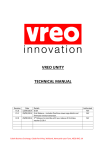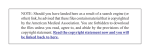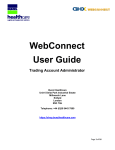Download FCB-MA130 USB3.0 Board UVC Device Evaluation Software User's
Transcript
FCB-MA130 USB3.0 Board UVC Device Evaluation Software User’s Guide FCB-MA130 USB3.0 Board UVC Device Evaluation Software User’s Guide Rev 1.4.0 Infinitegra, Inc. www.infinitegra.co.jp Infinitegra, Inc. 1 FCB-MA130 USB3.0 Board UVC Device Evaluation Software User’s Guide Notice for this document ・ Infinitegra, Inc. (indicate as “Infinitegra” hereinafter) have a right for all of information in this document. Infinitegra do not allow reproducing/redistribution any information in this document without approval from Infinitegra. ・ Infinitegra may change the information in this document without further notice. ・ Please contact Infinitegra if you find wrong information and /or have any unclear points in this document. ・ This document is an English translation version from Japanese (original) version for reference purpose. If there are any discrepancy between English version and Japanese version, Japanese version should prevail. Notice for the product / Disclaimer ・ Please do not operate the product against the contents of this document. It may be cause of troubles. Infinitegra may not accept any responsibility for any troubles those are caused by illegal operation. ・ This application is for experiment/evaluation purpose. Please do not use for the usage those require safety and/or reliability and have a possibility to affect one’s life. ・ Infinitegra will not accept any responsibility for any loss, damage or mal state incurred by this application. ・ Infinitegra do not allow to modify, dis-assemble, change, alter, reverse assemble, reverse compile, reverse engineer or to undertake any similar action to SW, FW and/or HW of the product. Copyright © Infinitegra, INC. All Rights Reserved. All product names of other companies mentioned in this document are trademarks or registered trademarks owned by the respective corporations. Infinitegra, Inc. 2 FCB-MA130 USB3.0 Board UVC Device Evaluation Software User’s Guide Contents 1 Overview ................................................................................................................................................... 4 1.1 Required HW and SW ....................................................................................................................... 4 1.2 Supporting OS ................................................................................................................................... 4 1.3 Restriction of Evaluation version .................................................................................................... 4 2 Introducing procedure ............................................................................................................................. 5 2.1 Installing FW image ......................................................................................................................... 5 2.2 Installing IFTCap ............................................................................................................................. 5 2.3 Confirmation ..................................................................................................................................... 5 2.4 Note .................................................................................................................................................... 6 3 IFTCap ...................................................................................................................................................... 7 3.1 Features ............................................................................................................................................. 7 3.2 Basic Operation ................................................................................................................................. 8 3.3 Video Recording ............................................................................................................................... 10 4 Release Notes ......................................................................................................................................... 11 Infinitegra, Inc. 3 FCB-MA130 USB3.0 Board UVC Device Evaluation Software User’s Guide 1 Overview This document describes “How to evaluate UVC (USB Video Class) device with FCB-MA130 USB evaluation board”. 1.1 Required HW and SW ・ FCB-MA130 USB3.0 evaluation board MA130CAM or MA130JIG + FCB-MA130 ・ Image file of UVC device firmware This is a FW to operate evaluation board as UVC device. ・ IFTCap This is an application SW to preview and capture. Use IFTCap of the same version as UVC device firmware. 1.2 Supporting OS ・ Windows 7 SP1、Windows 8.1 IFTCap can run on Windows 8 but we tested on Windows 7 SP1 and Windows 8.1. 1.3 Restriction of Evaluation version ・ Device will stop at 15 minutes after preview started. To restart application, it requires reconnecting (unplug/plug) device. Infinitegra, Inc. 4 FCB-MA130 USB3.0 Board UVC Device Evaluation Software User’s Guide 2 Introducing procedure 2.1 Installing FW image ・ Please see “FCB-MA130 UVC Device Firmware User’s Guide” to install the firmware to the evaluation Board. 2.2 Installing IFTCap 1. Run IFTCapInstaller-x86.msi. 2. Install by following the instructions on display. 2.3 Confirmation 1. Run IFTCap 2. It is success, if preview image is displayed. The bus speed of the evaluation board is displayed on bottom-left of the window. ・ If SuperSpeed : SS ・ If HighSpeed : HS Please refer Section 2.6, if doesn’t recognized as SuperSpeed even connect to USB3.0 connector. Bus speed Infinitegra, Inc. 5 FCB-MA130 USB3.0 Board UVC Device Evaluation Software User’s Guide 2.4 Note 1. We cannot answer about input values for Command field and output values for Return field in UI Command Window. Infinitegra, Inc. 6 FCB-MA130 USB3.0 Board UVC Device Evaluation Software User’s Guide 3 IFTCap 3.1 Features IFTCap support the following features. ・ Display preview image - Resolution/frame rate selection ・ Still image capturing - Resolution selection - Format selection(BMP/ YUV) ・ Video recording - Configure WMV parameters ・ Sensor controls - Control functions which are described in エラー! 参照元が見つかりません。 IFTCap fully support UVC device FW for evaluation board. Sensor controls are embedded by custom control commands (Extension Unit) and those are not compatible with UVC standard control commands. Thus, it can’t control from application except IFTCap. However, it can work displaying preview, capturing still image and recording video with other application beside IFTCap. Infinitegra, Inc. 7 FCB-MA130 USB3.0 Board UVC Device Evaluation Software User’s Guide 3.2 Basic Operation ・ Tool buttons Button Action Do One-push AF. Capture still image. Record video Toggle image stabilization. Toggle face detection. Change window size. ; 100%, 50%, 25% Send arbitrary User Interface Command. 1. Input address and User Interface Command as hex number in Command field. Each values can be separated by space. 2. Push Send button. 3. Results will be displayed in Return field. Ex) * We cannot answer about input values for Command field and output values for Return field. ・ Assigned the following short cut keys. Key Action F5 Record video F6 Capture still image F7 Do One-push AF + Zoom in - Zoom out I Manual focus INF step 1 M Manual focus Macro step 1 Infinitegra, Inc. 8 FCB-MA130 USB3.0 Board UVC Device Evaluation Software User’s Guide ・ Menu Items File Function Exit Exit from application. Load Profile Load profile (configuration). Save Profile as Save profile (configuration). Reset Profile to default Reset profile (configuration) to default except Still Image Save Folder. Device Tools Select device. Capture Capture still image. Focus Control focus. Auto Exposure Control auto exposure. White balance Control white balance. Zoom Control zoom. Image Stabilizer Toggle image stabilization. Face Detection ・ Toggle face detection. ・Show Detection Information Dialog. ・Configure Face Detection Information Dialog. Noise Reduction Toggle noise reduction. Slow Shutter Toggle slow shutter. Picture effect Control picture effect. Full screen Change to full-screen mode. Push ESC key to exit from full-screen mode. Camera Settings ・Configure One-push AF. ・ Configure shutter speed and gain for manual exposure. ・Configure shutter speed for slow shutter. Capture Settings ・Set resolution/frame rate. ・Specify path for saving still image files. ・Specify format of still image. ・Set One-push AF behavior. Recording Setting ・Configure WMV parameters. ・Specify path for saving video files. Help Infinitegra, Inc. About Display version information. 9 FCB-MA130 USB3.0 Board UVC Device Evaluation Software User’s Guide 3.3 Video Recording IFTCap is recording a video with WindowsMediaVideo format(.wmv) The recording file name is automatically assigned by the following rule. Rec Start Time: YYYY MM DD HH:mm:SS.sss Whereby: Y YEAR, M Month, D Day, H Hour, m Minutes, S Second, s millisecond File name : YYYYMMDD_HHmm_SSsss.wmv. For example, if you start video recording at 2014/11/28 15:52:32.671, video file name is “20141128_1552_32671.wmv”. The file name is displaying on status bar during video recording as like the following. Infinitegra, Inc. 10 FCB-MA130 USB3.0 Board UVC Device Evaluation Software User’s Guide 4 Release Notes 1.4.0 New Features ・ Added Video Recording feature. Fixed Problems ・ Fixed the wrong frame rate displaying on Capture Settings dialog. 1.3.0 New Features ・ Improved Face Detection Information dialog. Detected faces are extracted and stacked to the dialog. 1.2.3 Fixed Problems ・ Fixed the problem that IFTCap crash when start playing a certain standard UVC device. 1.2.2 Fixed Problems ・ Fixed the problem that the information of face detection since 2nd person was wrong. 1.2.0 New Features ・ Added functions of load, save and reset configuration. ・ Added function of playing a standard UVC device. Note that a standard UVC device cannot be changed camera parameters. Other Changes ・ Changed device name and Product ID. ・ Removed Windows 8 from official supporting OS. Fixed Problems ・ Fixed the problem that frame rate does not change to fixed rate when Slow Shutter is changed to off. 1.1.0 New Features ・ Added shortcut keys for manual focus. Other Changes Infinitegra, Inc. 11 FCB-MA130 USB3.0 Board UVC Device Evaluation Software User’s Guide ・ Changed the default value of Anticipate Flicker to AUTO. ・ Changed display format of firmware version. Fixed Problems ・ Fixed the problem that the behaviors of “Neutral color fluorescent light” and “Daylight color fluorescent light” in White balance are interchanged. 1.0.5 New Features ・ Manual focus ・ Exposure configuration ・ Face detection ・ Shutter speed and gain configuration ・ One-push AF configuration ・ Noise reduction ・ Image stabilization ・ Slow shutter ・ User Interface Command window ・ “Camera Settings” dialog ・ Tool buttons Other Changes ・ Enabled to run the application without Visual C++ Redistributable Package. ・ Limited frame rate displayed in window up to sensor’s configuration. ・ Wait until sensor switched to draft mode just after starting still image capturing. ・ In evaluation version, a message is displayed at top left of the window. ・ In evaluation version, changed preview time limitation to 15 minutes. ・ Moved One-push AF configuration to Camera Settings dialog. ・ Menus are displayed to be grayed out when a device is disconnected. ・ Changed words: Configure > Capture Settings, Preview > Video, Still capture > Still image Fixed Problems ・ Fixed the problem that the configuration of the sensor already applied was different from the configuration displayed in the application after reconnected a device. 1.0.0 First release Infinitegra, Inc. 12 FCB-MA130 USB3.0 Board UVC Device Evaluation Software User’s Guide Documentation history Rev Description 1.4.0 ・Added description fot video recording feature. 1.3.0 ・Added menus for Face Detection Information Dialog. 1.2.3 ・No change 1.2.2 ・No change 1.2.0 ・Added menus under “File”. ・Added description about features. 1.1.0 ・Add shortcut keys. 1.0.5 ・Changed description about menus for new features. ・Add description about tool buttons. ・Removed version numbers of Cypress SuperSpeed USB Suite for Windows. 1.0.0 Initial version Infinitegra, Inc. 13