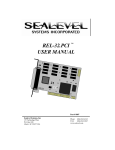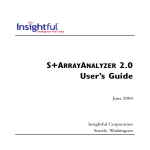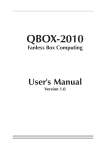Download LMGene User's Guide
Transcript
LMGene User’s Guide Geun-Cheol Lee, John Tillinghast and David M. Rocke October 25, 2006 Contents 1 Introduction 1 2 Data preparation 1 3 G-log transformation 3 4 Finding differentially expressed genes 6 1 Introduction This article introduces usage of the LMGene package. LMGene has been developed mainly for analysis of microarray data using a linear model and glog data transformation in the R statistical package. 2 Data preparation LMGene takes objects of class exprSet, which is the standard data structure of the Biobase package. Hence, if data which is exprSet class is ready, the user can jump to further steps, like diagnostic plotting or g-log transformation. Otherwise, the user needs to generate new exprSet class data. For more detail, please see the vignette, ‘Textual Description of Biobase’ in the Biobase package. Note: exprSet. In this package, an object of exprSet class must contain exprs and phenoData slots with proper data. Example. LMGene includes a sample array data which is of class exprSet. Let’s take a look this sample data. 1. First, load the necessary packages in your R session. > library(LMGene) Loading Loading Loading Loading Loading required required required required required package: package: package: package: package: Biobase multtest survival splines survival 1 > library(Biobase) > library(tools) 2. Load the sample exprSet class data in the package LMGene. > data(sample.eS) 3. View the data structure of the sample data and the details of exprs and phenoData slots in the data. > slotNames(sample.eS) [1] "exprs" "se.exprs" [6] "reporterInfo" "phenoData" "description" "annotation" "notes" > dim(sample.eS@exprs) [1] 613 32 > sample.eS@exprs[1:3, ] g1 g2 g3 g1 g2 g3 g1 g2 g3 p1d0 p1d1 p1d2 p1d3 p2d0 p2d1 p2d2 p2d3 p3d0 p3d1 p3d2 p3d3 p4d0 p4d1 p4d2 216 149 169 113 193 172 167 168 151 179 142 156 160 214 157 334 311 187 135 514 471 219 394 367 390 365 387 318 378 329 398 367 351 239 712 523 356 629 474 438 532 427 429 574 419 p4d3 p5d0 p5d1 p5d2 p5d3 p6d0 p6d1 p6d2 p6d3 p7d0 p7d1 p7d2 p7d3 p8d0 p8d1 195 165 144 185 162 246 227 173 151 796 378 177 278 183 285 450 293 285 390 428 645 631 324 343 852 451 259 379 259 386 564 438 321 519 488 824 579 416 489 1046 501 375 388 373 509 p8d2 p8d3 275 202 361 333 468 436 > sample.eS@phenoData phenoData object with 2 variables and 32 cases varLabels patient: patient dose: dose > slotNames(sample.eS@phenoData) [1] "pData" "varLabels" "varMetadata" Data generation. If you don’t have exprSet class data, you need to make some. LMGene provides a function that can generate an object of exprSet class, assuming that there are array data of matrix class and experimental data of list class. 2 1. The package has sample array and experimental data, sample.mat and vlist. > data(sample.mat) > dim(sample.mat) [1] 613 32 > data(vlist) > vlist $patient [1] 1 1 1 1 2 2 2 2 3 3 3 3 4 4 4 4 5 5 5 5 6 6 6 6 7 7 7 7 8 8 8 8 Levels: 1 2 3 4 5 6 7 8 $dose [1] 0 1 2 3 0 1 2 3 0 1 2 3 0 1 2 3 0 1 2 3 0 1 2 3 0 1 2 3 0 1 2 3 2. Generate exprSet class data using neweS function. > test.eS <- neweS(sample.mat, vlist) > class(test.eS) [1] "exprSet" attr(,"package") [1] "Biobase" > identical(sample.eS, test.eS) [1] TRUE c.f. If you have different types of array data, such as RGList, marrayRaw, and so on, you can convert them into exprSet class by using as method after installing convert package. 3 G-log transformation 1. Estimating parameters for g-log transformation. The linear model is not applied to the raw data, but to transformed and normalized data. Many people use a log transform. LMGene uses a log-like transform involving two parameters. We estimate the parameters λ p and α of the generalized log transform log (y − α + (y − α)2 + λ) = sinh−1 ( y−α λ ) + log(λ) using the function tranest as follows: > tranpar <- tranest(sample.eS) > tranpar $lambda [1] 726.6187 $alpha [1] 56.02754 3 The optional parameter ngenes controls how many genes are used in the estimation. The default is all of them (up to 100,000), but this option allows the use of less. A typical call using this parameter would be > tranpar <- tranest(sample.eS, 100) > tranpar $lambda [1] 874.2464 $alpha [1] 55.54313 In this case, 100 genes are chosen at random and used to estimate the transformation parameter. The routine returns a list containing values for lambda and alpha. 2. G-log transformation. Using the obtained two parameters, the g-log transformed expression set can be calculated as follows. > trsample.eS <- transeS(sample.eS, tranpar$lambda, tranpar$alpha) > sample.eS@exprs[1:3, 1:8] g1 g2 g3 p1d0 p1d1 p1d2 p1d3 p2d0 p2d1 p2d2 p2d3 216 149 169 113 193 172 167 168 334 311 187 135 514 471 219 394 398 367 351 239 712 523 356 629 > trsample.eS@exprs[1:3, 1:8] p1d0 p1d1 p1d2 p1d3 p2d0 p2d1 p2d2 p2d3 g1 5.779555 5.254781 5.441132 4.804638 5.627829 5.466407 5.423932 5.432568 g2 6.325217 6.239533 5.584240 5.101309 6.822052 6.723790 5.797778 6.519446 g3 6.531151 6.436654 6.384164 5.911558 7.180511 6.841453 6.400864 7.045494 3. Tranest options: multiple alpha, lowessnorm, model Rather than using a single alpha for all samples, we can estimate a separate alpha for each sample. This allows for differences in chips, in sample concentration, or exposure conditions. > tranparmult <- tranest(sample.eS, mult = TRUE) > tranparmult $lambda [1] 689.2819 $alpha [1] 69.67146 [8] 64.55506 37.02711 58.63427 54.13904 65.73625 69.35728 48.40173 4 60.33270 59.43778 60.75301 76.34568 71.72965 78.81046 [15] [22] [29] 82.20326 69.26448 73.60255 96.19938 55.75460 89.48728 77.60070 79.48089 54.29840 139.89493 57.13887 64.98866 73.63257 91.36521 73.41650 46.46158 33.86029 59.02056 For vector alphas, transeS uses exactly the same syntax: > trsample.eS <- transeS(sample.eS, tranparmult$lambda, tranparmult$alpha) > trsample.eS@exprs[1:3, 1:8] p1d0 p1d1 p1d2 p1d3 p2d0 p2d1 p2d2 p2d3 g1 5.686954 5.424873 5.449682 4.549380 5.590642 5.418542 5.268332 5.347915 g2 6.272797 6.308464 5.592073 4.915159 6.811348 6.710929 5.693269 6.492140 g3 6.488757 6.493737 6.388361 5.832776 7.173087 6.830052 6.345199 7.029530 It’s also possible to estimate the parameters using the more accurate lowess normalization (as opposed to uniform normalization): > tranparmult <- tranest(sample.eS, ngenes = 100, mult = TRUE, + lowessnorm = TRUE) > tranparmult $lambda [1] 655.1817 $alpha [1] 72.33459 [8] 59.91484 [15] 59.27235 [22] 99.95130 [29] 65.25109 54.85916 54.35704 86.55559 58.68123 98.40390 59.95882 67.84961 65.76304 69.41260 71.14899 62.35461 61.67145 59.51983 63.81498 61.70271 171.23313 119.38508 67.89693 63.68758 72.80078 61.59616 62.58284 57.23296 74.63962 75.55289 60.05210 73.56054 It is even possible now to estimate parameters using a specified model. For example, if we think that the interaction of variables in vlist is important, we can add interaction to the model: > tranpar <- tranest(sample.eS, model = "patient + dose + patient:dose") > tranpar $lambda [1] 860.0836 $alpha [1] 55.68625 The model is always specified in the same way as the right-hand side of an lm model. In the example above, we set the parameters to minimize the mean squared error for a regression of transformed gene expression against patient, log dose, and their interaction. 5 Be very careful of using interactions between factor variables. If you do not have enough replications, you can easily overfit the data and have no errors to work with. Naturally, it’s possible to use mult, lowessnorm, and model all together. 4 Finding differentially expressed genes 1. Transformation and Normalization. Before finding differentially expressed genes, the array data needs to be transformed and normalized. > trsample.eS <- transeS(sample.eS, tranparmult$lambda, tranparmult$alpha) > ntrsample.eS <- lnormeS(trsample.eS) 2. Finding differentially expressed genes The lmgene routine computes significant probes using the method of Rocke (2003). A typical call would be > sigprobes <- LMGene(ntrsample.eS) There is an optional argument, level, which is the test level, .05 by default. A call using this optional parameter would look like > sigprobes <- LMGene(ntrsample.eS, level = 0.01) The result is a list whose components have the names of the effects in the model. The values are the significant genes for the test of that effect or else the message ”No significant genes”. As with tranest, it’s possible to specify a more complex model to LMGene: > sigprobes <- LMGene(ntrsample.eS, model = "patient+dose+patient:dose") > sigprobes $patient [1] "g2" [11] "g86" [21] "g256" [31] "g384" [41] "g413" [51] "g503" "g3" "g93" "g271" "g399" "g414" "g520" "g9" "g102" "g277" "g405" "g415" "g524" "g10" "g123" "g304" "g406" "g423" "g528" "g14" "g139" "g310" "g407" "g425" "g566" $dose [1] "No significant genes" $`patient:dose` [1] "No significant genes" The routine LMGene requires the multtest package. 6 "g15" "g155" "g319" "g408" "g460" "g607" "g49" "g178" "g327" "g409" "g461" "g612" "g54" "g179" "g336" "g410" "g462" "g84" "g205" "g372" "g411" "g463" "g85" "g250" "g375" "g412" "g477" References [1] Durbin, B.P., Hardin, J.S., Hawkins, D.M., and Rocke, D.M. (2002) “A variance-stabilizing transformation for gene-expression microarray data,” Bioinformatics, 18, S105–S110. [2] Durbin, B. and Rocke, D. M. (2003a) “Estimation of transformation parameters for microarray data,” Bioinformatics, 19, 1360–1367. [3] Durbin, B. and Rocke, D. M. (2003b) “Exact and approximate variance-stabilizing transformations for two-color microarrays,” submitted for publication. [4] Geller, S.C., Gregg, J.P., Hagerman, P.J., and Rocke, D.M. (2003) “Transformation and normalization of oligonucleotide microarray data,” Bioinformatics, 19, 1817–1823. [5] Rocke, David M. (2004) “Design and Analysis of Experiments with High Throughput Biological Assay Data,” Seminars in Cell and Developmental Biology , 15, 708–713. [6] Rocke, D., and Durbin, B. (2001) “A model for measurement error for gene expression arrays,” Journal of Computational Biology, 8, 557–569. [7] Rocke, D. and Durbin, B. (2003) “Approximate variance-stabilizing transformations for geneexpression microarray data,” Bioinformatics, 19, 966–972. 7