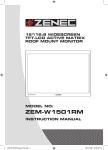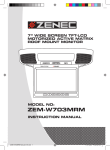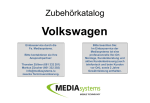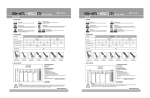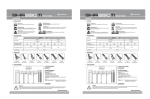Download OPERATING INSTRUCTIONS Installation 15.6 &17.3 - icar
Transcript
Installation 1. Open the monitor and take off the screws from the inside and remove the metal support bracket from the unit as shown in the first illustration. 〃 〃 15.6&17.3ROOFMOUNTMONITOR 2. Carely take off the cover of the ceiling in your car. Make sure you have marked the fix position of the monitor at the ceiling. Place the metal support bracket under the ceiling cover at the marked position as shown in the second illustration. 3. Fix the monitor with the screws to the metal support bracket. The ceiling cover must be between the monitor and the support bracket as shown in the third illustration. Place the rubber stoppers inside the screw holes. ① ③ ceiling cover ② OPERATING INSTRUCTIONS ceiling cover Appearanceandfunction ①.Open ②.Light switch ③.Analog+ ④.MENU ① ②③④ ⑤⑥ ⑤.Analog⑥.Power switch/AV Switch ⑦.Standby ①Power on/off ②Back rewind ③Left ④Last song ⑤Exit ⑥Volume- ⑦AV switch ⑧USB/SD switch ⑨Up ⑩Forward rewind ⑪Enter ⑫Right ⑬Down ⑭Next song ⑮Play/Pause ⑯MUTE ⑰MENU ⑱Volume+ ⑦ Wiring Diagram - Power Fuse Remote control panel ❶ ❶Power on/off ❸ ❷ ❷Video Switch ❹ ❺ ❸MENU ❻ ❹Analog- Red to 12V (24V) DC Black to ground Video IN 1 (Yellow) Video IN 2 (Yellow) Audio IN L (White) Audio IN R (Red) Wiring Diagram - LED Dome Light ❺Analog+ ❻Mode Switch - Black to ground - Red to 12V DC - Yellow to Power On switch for Interior light (if no connection you can also activate dome lights by pressing the button on the monitor) Montage 1. Öffnen Sie den monitor und lösen Sie die Schrauben von der Innenseite, um die Metallhalterung zu entfernen. Siehe Bild 1. 15.6 " & 17.3 " Deckenmonitor 2. Lösen Sie vorsichtig den Dachhimmel des Fahrzeugs. Markeiren Sie vorher die Positiondes Deckenmonitors. Platzieren Sie die Metallhalterung über den Dachhimmel an der entsprechenden Position. Siehe Bild 2 3. Fixieren Sie den Monitor nun mit der Metallhalterung. Der Dachhimmel sollte sich zwischen der Metallhalterung und dem Monitor befinden. Siehe Bild 3. Fügen Sie anschließend die Gummistopfen in die Schraubenöffnungn ein. ① ③ Dachhimmel ② Bedienungsanleitung Dachhimmel Bedienelemente ①Öffnen ②Leuchte ein/ausschalten ③Weiterschalten ④Menü ① ②③④ ⑤⑥ ⑤Zurückschalten ⑥An/Ausschalten - Modi wechseln ①An/Ausschalten ②Zurückspulen ③links ④Titel zurück ⑤Exit ⑥Lautstärke - ⑦AV switch ⑧USB/SD Auswahl ⑨hoch ⑩Vorpulen ⑪Bestätigen ⑫rechts ⑬runter ⑭Titel weiter ⑮Wiedergabe/Pause ⑯Stummschalten ⑦Standby ⑱Lautstärke + ⑰Menü ⑦ Kabeldiagram - Strom Bedienelemente Fernbedienung ❶ ❶An/Ausschalten ❸ ❷ ❷Videoauswahl ❹ ❺ ❸Menü ❻ ❹Zurückschalten Fuse - rot an 12V (24V) zündungsgeschaltet - schwarz an Masse Video IN 1 (gelb) Vdeio IN 2 (gelb) Audio IN L (weiß) Audio IN R (rot) Kabeldiagramm - Deckenleuchte ❺Weiterschalten ❻Modi wechseln - schwarz an Masse - rot an 12V (24V) zündungsgeschaltet - gelb an den Anschalter der Innenraumbeleuchtung - (wird dies nicht verbunden kann die Deckenleuchte manuell über die Taste am Monitor an/ausgeschaltet werden.