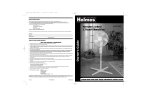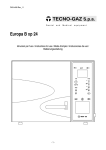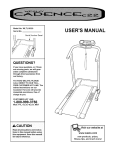Download Chatillon® TCD Series Frames User's Guide
Transcript
Chatillon® TCD Series Frames For Use with TCD110, TCD225 and TCD1100 Series Digital Force Testers User’s Guide TCD Frame User’s Guide 1 TCD Frame User’s Guide Page Page Precautions.................................................................... Icons........................................................................ General Safety......................................................... Safety Considerations.............................................. 4 4 4 4 Unpacking Your TCD Frame......................................... 5 Powering Your Tester.................................................... Power Surge Suppressor......................................... Electrical Wiring and Connections........................... Select Mains Power Source..................................... Replacing Fuse........................................................ Mains Power Switch................................................. 19 19 19 19 20 21 TCD Frame Specifications............................................ Conformity................................................................ Performance Specifications..................................... Load Measurement System.............................. Strain Measurement System............................. Distance Accuracy............................................ Speed Accuracy................................................ Power Rating........................................................... 6 6 6 6 6 6 6 6 Jog Wheel Operation.................................................... 21 Emergency Stop Switch............................................... 22 Handling Your TCD Frame............................................ 7 Mechanical Limit Setup................................................ Using Mechanical Limits.......................................... Setting High Limit..................................................... Setting Low Limit...................................................... Testing the Limit Switch........................................... 23 23 23 24 24 Understanding Your TCD System................................ TCD Frame Subsystem........................................... TCD Console Subsystem......................................... TLC Series Load Cell............................................... 8 8 8 8 Cleaning Your TCD Frame............................................ 25 Servicing Your TCD System......................................... 25 Assembling Your TCD System..................................... TCD Console Subsystem......................................... 9 9 Spare Parts Lists........................................................... TCD110 Series......................................................... TCD225 Series........................................................ TCD1100 Series....................................................... 26 26 27 29 Locating Your TCD System.......................................... Temperature Considerations.................................... Relative Humidity Considerations............................ Vibration Considerations.......................................... RFI Considerations.................................................. 10 10 10 10 10 Dimensions.................................................................... 30 Mounting Your TLC Series Load Cell.......................... Correct Mounting of Your TLC Load Cell................. Mounting Your Load Cell Adapter............................ Using SLC Series Load Cells................................... 11 11 11 11 Mounting Your Test Fixture.......................................... Aligning Your Fixture Centerline............................... Fastening Your Fixtures........................................... Threaded Connections...................................... Eye End Connectons........................................ 12 12 14 13 12 Cable Connections........................................................ Connecting TCD Console........................................ Connecting TLC Series Load Cell............................ Power Cord.............................................................. 120V Power...................................................... 230V Power...................................................... 16 17 17 18 18 18 2 TCD Frame User’s Guide Product Warranty This instrument is warranted against defects in workmanship, material and design for one (1) year from date of delivery to the extent that AMETEK will, at its sole option, repair or replace the instrument or any part thereof which is defective, provided, however, that this warranty shall not apply to instruments subjected to tampering or, abuse, or exposed to highly corrosive conditions. THIS WARRANTY IS IN LIEU OF ALL OTHER WARRANTIES WHETHER EXPRESS OR IMPLIED AND AMETEK HEREBY DISCLAIMS ALL OTHER WARRANTIES, INCLUDING, WITHOUT LIMITATION, ANY WARRANTY OF FITNESS FOR A PARTICULAR PURPOSE OR MERCHANTABILITY. AMETEK SHALL NOT BE LIABLE FOR ANY INCIDENTAL OR CONSEQUENTIAL DAMAGES, INCLUDING, BUT NOT LIMITED TO, ANY ANTICIPATED OR LOST PROFITS. This warranty is voidable if the purchaser fails to follow any and all instructions, warnings or cautions in the instrument’s Instruction Manual. If a manufacturing defect is found, AMETEK will replace or repair the instrument or replace any defective part thereof without charge; however, AMETEK’s obligation hereunder does not include the cost of transportation which must be borne by the customer. AMETEK assumes no responsibility for damage in transit, and any claims for such damage should be presented to the carrier by the purchaser. TCD Frame User’s Guide 3 Precautions Icons n Read the TCD Frame User’s Guide and TCD Console User’s Guide completely before attempting to use the TCD Series System. By following the instructions contained in this manual, the optimum accuracy and performance can be attained. WARNING The raised hand icon warns of a situation or conditon that may lead to personal injury or death. Do not proceed until the warning is read and thoroughly understood. Warning messages are shown in bold type. n Never operate the TCD Series System with the cover removed from the TCD Console or TCD Frame. DANGEROUS VOLTAGE The lightning icon warns of the presence of an uninsulated dangerous voltage within the product enclosure that might be of sufficient magnitude to cause serious shocks or death. Never open the enclosures unless you are an authorized and qualified Chatillon service personnel. Never open any enclosure when power is connected to the system or its components. n Use and industrial-quality Power Surge Suppressor with your TCD System. n Verify Input Power Source BEFORE operation. The TCD System has a switchable power supply. The tester may operate with 110V or 230V provided the Power Input Module is in the proper setting corresponding to the source power. Always make sure that the supply power matches the setting on the Power Input Module before turning power ON. Failure to do so may cause serious damage to the tester. CAUTION The exclamation point icon indicates a situation or condition that may lead to equipment malfunction or damage. Do not proceed until the caution message is read and thoroughly understood. Caution messages are shown in bold type. n The TCD Frame has a moving crosshead! Exercise extreme caution during testing or whenever the crosshead is moving. Never place fingers inside the column. NOTE The note icon indicates additional or supplementary information about the action, activity or concept. Notes are shown in bold type. n Class 1 product must be connected to a mains socket outlet with a protective earth connection. n Place TCD System so that it is easy to access the mains power switch and mains power cord. n Never use the TCD System in a manner not specified by AMETEK. n Obey all warning labels on your TCD frame. GENERAL SAFETY General safety precautions must be followed when operating the TCD System. Failure to observe precautions and warnings may result in damage to the equipment, or injury to personnel. It is understood that safety rules within companies vary. If a conflict exists between the material contained in all TCD User’s Guides and the rules of a company using a TCD System, the more stringent rules should take precedence. SAFETY CONSIDERATIONS The TCD Frame is completely enclosed and provides no potentially hazardous outputs. Safety considerations are related to the power connections and physical mountings. Electronic and mechanical components housed within the TCD covers are to be serviced by authorized Chatillon representatives only. 4 TCD Frame User’s Guide Unpacking Your TCD Frame The TCD frame connects to the TCD Console and uses a TLC Series load cell to provide you with an extremely easy-to-use and accurate measurement system for various types of physical testing. Carefully remove your TCD frame from its shipping carton. NOTE AMETEK recommends the use of a crane when positioning the TCD1100 Series Digital Force Tester. NOTE Save the shipping carton and packaging material in case future reshipment becomes necessary. The items listed below are supplied standard with your TCD Frame. TCD110 Series TCD225 Series TCD1100 Series nTCD110 Frame nTCD Console nPower Cords - 120V US Plug (SPK-FM200-034) - 230V UK Plug (SPK-FM200-022) - 230V EU Plug (SPK-LTCMUK230) nConsole-Frame Cable (SPK-TCD-024) nConsole Mounting Kit (SPK-TCD-002) nBase Mounting Accessories - Base Plate - 5/8” Eye End - Locking Rings - #10-32 Thread Adapter - 5/16-18 Thread Adapter - Spanner Wrench (NC003030) n1GB Flash Memory Drive (NC003011) n5mm Hex Key (NC002924) n5/32” Hex Key (NC000846) nTCD225 Frame nTCD Console nPower Cords - 120V US Plug (SPK-FM200-034) - 230V UK Plug (SPK-FM200-022) - 230V EU Plug (SPK-LTCMUK230) nConsole-Frame Cable (SPK-TCD-024) nConsole Mounting Kit (SPK-TCD-002) nBase Mounting Accessories - Base Plate (NC - 5/8” Eye End (NC - Locking Rings (NC - #10-32 Thread Adapter - 5/16-18 Thread Adapter - Spanner Wrench (NC003030) n1GB Flash Memory Drive (NC003011) n5mm Hex Key (NC002924) n5/32” Hex Key (NC000846) nTCD1100 Frame nTCD Console nPower Cords - 120V US Plug (SPK-FM200-034) - 230V UK Plug (SPK-FM200-022) - 230V EU Plug (SPK-LTCMUK230) nConsole-Frame Cable (SPK-TCD-024) nConsole Mounting Kit (SPK-TCD-002) nBase Mounting Accessories - Base Plate - 5/8” Eye End - Locking Rings - #10-32 Thread Adapter - 5/16-18 Thread Adapter - Spanner Wrench (NC003030) n1GB Flash Memory Drive (NC003011) n5mm Hex Key (NC002924) n5/32” Hex Key (NC000846) TCD Frame User’s Guide 5 Specifications TCD110 Series TCD225 Series TCD1100 Series Load Capacity 110 lbf, 50 kgf, 500 N 225 lbf, 100 kgf, 1 kN 1124 lbf, 5 kN Maximum Speed (per min) 20 in, 510 mm 50 in, 1270 mm 40 in, 1020 mm Minimum Speed (per min) 0.001 in, 0.02 mm 0.001 in, 0.02 mm 0.001 in, 0.02 mm Return Speed User- Selectable User- Selectable User-Selectable Crosshead Travel 15.0 in, 380 mm 20.0 in, 510 mm 30.0 in, 762 mm Instrument Weight (approx.) 65 lbs, 30 kg 75 lbs, 34 kg 187 lbs, 85 kg Shipping Weight (approx.) 86 lbs, 39 kg 96 lbs, 43 kg 216 lbs, 98 kg Load Measurement System - TLC Series Load Cells nAccuracy better than 0.1% Full Scale nCalibrate On-site to Better than 0.25% Reading nMeasuring system meets or exceeds the following: ASTM E4, BS 1610, DIN 51221, ISO 7500-1, EN 10002-2, AFNOR A03-501 (AMETEK recommends system verification on-site at the time of installation by an authorized Chatillon Representative, as required by ASTM E4 and ISO 7500-1) Strain Measurement System nPosition accuracy better than 0.001 in (0.02mm) or 0.05% displacement (whichever is greater) n Strain measurement system meets or exceeds the following: ASTM E83, BS 3846, ISO 9513, EN 10002-4 nDeflection Compensation Standard Speed Accuracy nBetter than 1% Full Scale Distance Accuracy nBetter than 0.25% of reading unloaded nDistance Resolution is .001 inch or .02 mm Data Sampling n1000Hz nUser Selectable Sampling/Filters (1-1000 Hz) Operating Temperature n40°F to 110°F (5°C to 45°C) Storage Temperature n0° to 130°F (-17° to 54°C) Relative Humidity n20% to 85% Single Phase Voltage n100, 120, 220 or 240Vac +10%, 47 to 63Hz. Power must be free of spikes, surges, and sags exceeding 10% of the average voltage. Warranty n1 year Conformance nThe system conforms to all relevant European standards and carries the CE mark. BS EN 61010-1:2001 Safety Requirements for Electrical Equipment BS EN 61000-6-3:2007 EMC Generic Emissions Standard BS EN 61000-6-1:2007 EMC Generic Immunity Standard These specifications were developed in accordance with AMETEK’s standard procedures and are subject to change without notice. 6 TCD Frame User’s Guide Handling Your TCD Frame When attempting to pickup your TCD frame, always make sure that you are grasping the metal base and NOT the plastic housings that envelop the metal based. CAUTION Always make sure you are grasping onto the metal base and crosshead when attempting to move your TCD frame. Do NOT grasp onto any of the plastic housing components. These components are not designed to carry a load or support the weight of the frame. Shown: Correct handling. CAUTION The TCD1100 Series frame weighs approximately 190 lbs (85 kg), therefore extreme care should be taken when moving this machine. Shown: Incorrect handling. TCD Frame User’s Guide 7 Understanding Your TCD System The Chatillon TCD System is comprised of three subsystems that connect and integrate together to form a precision force measurement instrument. The following subsections provide a brief description of each of these subsystems that make up your TCD System. TCD Frame Subsystem The TCD frame subsystem provides the motion control for your force measurement testing. This subsystem provides the main power source for the TCD Console subsystem and TLC Series load cell. The TCD frame consists of a closed-loop PID motor controller that accurately positions the crosshead using a precision ball screw assembly. TCD Console Subsystem TCD Console Subsystem The TCD Console subsystem is the primary user interface for your TCD System. The TCD Console is used to setup your TCD System operating parameters; test setups; and how measured results are displayed to the user. The TCD Console connects to the TCD frame using a special console-to frame interface cable. TLC Series Load Cell The TLC Series load cell is used exclusively with the TCD System to provide accurate load measurement of your samples in either compressive or tensile directions. The TLC Series load cell is a full-bridge strain gauge sensor with 15-pin plug that connects to the TCD Console subsystem. TCD Frame Subsystem Load Cell Adapter TLC Series Load Cell Console Arm Adapter 8 TCD Frame User’s Guide Universal Mounting Block Assembling Your TCD System Mounting the TCD Console The TCD Console Subsystem comes with two mounting adapters. The console base adapter fastens directly to the TCD Console. The TCD Console is secured to the swivel slots on the base adapter by a shoulder screw, a hex head screw and associated washers as shown. Assembly the TCD Console to the base adapter as shown. Tighten the shoulder screw, and then tighten the hex head screw and washers so that the TCD Console can be adjusted to various tilt positions. Attach the base adapter to the column arm. The column arm has two mounting slots that use1/4-20 x 3/4” hex head screws and washers. Secure the column arm to the base adapter by tightening the two hex head screws and washers with a wrench. Shown: TCD Console base adapter is connected to the bottom of the TCD Console with hex head screws. The column arm adapter has handscrew mechanism that allows you to position the TCD Console so that it is comfortable for the user. Support the TCD Console with your hand while you slowly loosen the handscrew. Once the TCD Console is free to move, position the console where it can be easily viewed and operated by the user. Once you have positioned the console, tighten the handscrew so that the console is secured in the intended position. CAUTION Always support the TCD Console whenever adjusting the column arm or base adapter. If the TCD Console falls from the mounting location, serious injury or damage to the equipment can result. Shown: TCD Console base adapter swivel slot can be adjusted to tilt the console for optimum viewing. Shown: Attach swivel arm to ball at bottom of console adapter. TCD Frame User’s Guide 9 Locating Your TCD System Vibration Considerations Your Chatillon TCD System is a sensitive measuring instrument. Take care to locate your system in a clean, dry and well-lighted location. Make sure that there is sufficient working area to promote a safe working environment for the operator(s). Never locate your TCD System near equipment that may vibrate or that may elicit high voltage spikes, e.g. generators. The TCD System is a precision measuring instrument. The system should be mounted in a location that is free of vibration. Vibration will effect the load measurement result. RFI Considerations Your Chatillon TCD System is specified to provide accurate measurements when operated in an environment that meets this temperature specification: The TCD System has been determined to meet generic emmissions and noise immunity standards. However, because the system is a precision measuring device it should not be placed near equipment that may produce transient electrical spikes such as generators and pumps. Load readings may be affected at the following frequencies: 368+/-2 MHz, 405+/-5 Mhz, 460+/-2 MHz, 570+/-2 MHz, 598+/-2 MHz, 644+/-2 MHz, 828+/-2 MHz and 1682+/-2 MHz. n 40° to 110° F (5° to 45° C) ESD Considerations Relative Humidity Considerations The TCD System may terminate a test if a high voltage discharge occurs near the connectors, located on the console’s back panel. In the unlikely event that a high voltage discharge occurs at the back panel, please power cycle the machine. Temperature Considerations Your Chatillon TCD System has been tested to meet its performance specification where the relative humidity within the work area is between 20% to 85% non-condensing. n 20% to 85% non-condensing 10 TCD Frame User’s Guide Mounting Your Load Cell Your TCD System uses the Chatillon TLC Series load cell for its load measurement system. Before connecting the TLC load cell cable to the TCD Console, we suggest that you first mount the TLC load cell to the load cell adapter (p/n SPK-TCD-051). CAUTION Before connecting the TLC Load Cell, make sure that power to the TCD Console is OFF. The universal load cell adapter has three different mounting holes used to connect to your TLC Series load cell’s threads. Depending on the model TLC Series load cell being used, insert the appropriate hex cap screw into the TLC load cell being careful not to apply excessive force onto the sensor by over tightening (finger tight is sufficient). Shown: Fasten top of load cell to bottom of load cell adapter using cap head screw. Access cap screw using thruholes on adapter. The load cell adapter has a retaining wall that helps to ensure that your TLC load cell is properly aligned. Make sure that the TLC load cell is in contact with the retaining wall. CAUTION Make sure your load cell is mounted correctly using the proper load cell adapter location. Always make sure the load cell is mounted so that its surface is flat against the mounting adapter’s machined surface. Position the TLC load cell onto the load cell adapter so that the cable coming from the sensor is positioned nearest the column (left side of the sensor). Connect the TLC load cell’s connector to the TCD Console (See Cable Connections). Sensor is tight against the adapter. Shown: Correct mounting. Shown: Incorrect mounting. NOTE Your Chatillon TLC or SLC Series load cells have an active side. Looking directly at the load cell, the load cell should be mounted so that the cell creates an “S” pattern. The load cell’s part number or capacity should be oriented so that it can be read rightside upwards. Shown: Correct load cell mounting. Sensor is NOT tight against the adapter. Shown: Incorrect load cell mounting. TCD Frame User’s Guide 11 Mounting Your Test Fixtures The TLC load cells can use threaded or 5/8-inch eye end-type grips and fixtures. Chatillon GF Series grips or fixtures mate to the TLC Series load cell using a threaded connection. Because these grips or fixtures may have different size threads, it may be necessary to use thread adapters for your connection. CAUTION When using threaded-type grips and fixtures, exercise extreme care not to over tighten the threads. Over tightening may damage the load cell. Chatillon TG Series grips and fixtures have a 5/8-inch eye end connection making it easy to mount and align your fixtures. The TLC load cell mounting threads are shown in the table. Also listed is the fixture mounting accessory kit that comes standard with your TLC load cell. This kit allows you to easily mount and align fixtures/grips that have a 5/8-inch eye end/anchor pin. Model TLC-250G TLC-0002 TLC-0010 TLC-0025 TLC-0050 TLC-0100 TLC-0200 TLC-0500 TLC-1000 Thread Mounting Kit #10-32F............................. SPK-TLC-001 #10-32F............................. SPK-TLC-001 #10-32F............................. SPK-TLC-001 #10-32F............................. SPK-TLC-001 1/4-28F.............................. SPK-TLC-002 1/4-28F.............................. SPK-TLC-002 1/4-28F.............................. SPK-TLC-002 1/2-20F.............................. SPK-TLC-003 1/2-20F.............................. SPK-TLC-003 Shown: SPK-TLC-001 12 TCD Frame User’s Guide Shown: SPK-TLC-002 Your TLC Series load cell is supplied with fixture mounting accessories. These accessories are listed below . You may order the mounting accessories as spare parts. Load Cell Assemblies Part No. Description SPK-TLC-001 Low Capacity TLC Sensor Assembly (No Load Cell) NC003141 NC003139 NC003140 SPK-TLC-002 NC000612 NC003137 NC003031 NC003030 SPK-TLC-003 NC000612 NC003138 NC003031 NC003030 Grip Pin, Aluminum 5/8” Eye End with #10-32 Thread, Aluminum Locking Rings (1 ea), Aluminum Medium Capacity TLC Sensor Assembly (No Load Cell) Grip Pin, Stainless Steel 5/8” Eye End with 1/4-28M Thread, Stainless Steel Locking Rings (2 ea), Stainless Steel Spanner Wrench High Capacity TLC Sensor Assembly (No Load Cell) Grip Pin, Stainless Steel 5/8” Eye End with 1/2-20M Thread, Stainless Steel Locking Rings (2 ea), Stainless Steel Spanner Wrench Notes: TLC Series load cells are supplied with the above standard accessories. The SPK-TLC assemblies can be ordered for spares. These assemblies do NOT contain the TLC Load Cell- only the attachment accessories. Shown: SPK-TLC-003 Mounting A Threaded Fixture Mounting An Eye End Fixture When using threaded grips or fixtures, we recommend the use of a knurled nut to help ensure that your fixture remains aligned properly. Eye end connections are easy to use. The eye end contains a 5/8inch diameter post with through hole. The post also has a locking ring used to tighten down the attached fixture. Place the knurled nut onto the set screw. Screw the knurled nut on as fas as it will go. Next, screw on your fixture to the maximum position to where it is properly aligned to the work area. Then, use the knurled nut to tighten downward onto the fixture. This will ensure that the fixture remains tight and in the correct alignment throughout a test. Position the fixture onto the post and orient the fixture so that it is properly aligned. Tighten the fixture into position using the locking ring. Thread the locking ring so that it is secure against the fixture. Next, place the grip pin through the fixture and the post. Shown: Slide TG fixture onto eye end post. Shown: GF-9 Series thread-type testing fixture fastened to base mount using thread adapter. Shown: Secure TG fixture with grip pin (p/n NC000612) Shown: Align TG fixture and use locking ring to tighten onto eye end adapter with spanner wrench. TCD Frame User’s Guide 13 Using the Base Mounting Block Aligning Your Fixture Centerline The base mounting block mounts securely to the t-slot table using two mounting screws. The mounting block has four (4) different mounting holes that mate to all Chatillon and Lloyd Instruments brand fixtures and accessories. Before you fasten your top and bottom fixtures, insert the set screws or the end end adapters to the top (load cell) and bottom (mounting block). Care should be taken when mounting a fixture to the mounting block to ensure that the centerline of the fixture is aligned with the centerline of the TLC load cell and fixture combination that is fastened to the TCD crosshead. 5/16-18 UNF Use the thumbwheel to slowly lower the crosshead downward until the top thread or eye end is just slightly higher than the lower thread or eye end. Be careful to not make contact with either set screw or eye end adapter. 1/4-28 UNF Shown: Position together using thumbwheel. Use a slow speed to position eye ends together without touching. Since the crosshead fixture is basically a fixed object, you can align your set screw or eye end by adjusting the position of your mounting block. M12 x 1.75 (For 5/8” Eye End Mounting) #10-32 UNF Slightly loosen the two mounting screws on the mounting block so that the mounting block can be moved smoothly towards/away-from the column. Shown: Loosen mounting block screws. 14 TCD Frame User’s Guide Use a 90-degree object to align the top set screw or eye end to the bottom set screw or eye end. Place the 90-degree object so that it is flush against the top set screw or eye end. Then slide the lower mounting block so that the bottom set screw or eye end is also flush against 90-degree object. Once they are aligned, you can tighten the mounting block to the T-slot table. NOTE It may be necessary to slightly loosen the load cell mounting adapter to align the top set screw or eye end with the bottom set screw or eye end. Remember to retighten the load cell mounting adapter before fastening the test fixtures or grips. Move your crosshead upward to allow clearance for your fixtures. Shown: Position mounting block so that it aligns with 90-degree fixture. Shown: Loosen and align load cell adapter for parallelism adjustment if required. Adapter mounting screws located on the back of the crosshead. Shown: Align the eye-ends using a 90-degree alignment square. TCD Frame User’s Guide 15 Cable Connections Your TCD System has three cable connections: console to frame connection, TLC load cell to console connection; and mains power cord connection. CAUTION Always make sure that the mains power switch is in the Off position when making cable connections. Connection or disconnection cables with the mains power switch in the On position can damage the equipment. TLC Load Cell Connection TCD Console-to-Frame Connections Console Power Connection Mains Power Switch Power Input Module Mains Power Connection 16 TCD Frame User’s Guide Connecting TCD Console The TCD Console is connected to the TCD frame using the Consoleto-Frame Interface Cable (p/n SPK-TCD-024). This cable is 3 ft (1 m) in length and has two 26-pin male D-type connectors. Connecting TLC Sensor The TLC Sensor cable has a 15-pin male D-type connector. The sensor has a retractable cord, that when fully extended, reaches approximately 9 ft (3 m) in length. Carefully connect the console-to-frame interface cable to the TCD frame. The connection is located on the back of the TCD frame, beneath the power cord input connection. Make sure that the pins are aligned before pushing the connector onto the mating connector. Be careful not to bend any of the pins. Secure the connection by tightening the mounting screws on the connector. Carefully connect the TLC load cell cable to the TCD Console (top connector). The connection is located on the back of the TCD Console. Make sure that the pins are aligned before pushing the connector onto the mating connector. Be careful not to bend any of the pins. Secure the connection by tightening the mounting screws on the connector. Next, connect the console-to-frame cable to the TCD Console. The connection is located on the back panel of the TCD Console (bottom connection). Make sure that the pins are aligned before pushing the connector onto the mating connector. Be careful not to bend any of the pins. Secure the connection by tightening the mounting screws on the connector. CAUTION Always make sure that power to the TCD Console is Off before connecting your TLC Series load cell. TLC Load Cell Connector TCD Frame Connector TCD Frame User’s Guide 17 120V-Type Power Cord Power Cords CAUTION Your TCD System should be connected to an industrialquality power surge suppressor. Your system should not be directly connected to a source power outlet. The 120-type power cord (p/n SPK-FM200-034) is supplied with all TCD Systems that utilize a 120Vac source power connection. This power cord has a female connector which mates to the back of the TCD225 frame and a 3-prong male connector for mating to your power surge suppressor. The TCD System can be supplied with two types of power cords. The power cord should be used in conjuction with an industrial quality surge suppressor. Connect the female connector to the TCD frame before connecting to the source power outlet. WARNING Always make sure that the source power matches the Power Input Module setting of your TCD System before applying power to your system. Always verify the source power that you will be connecting your Power surge Suppressor and TCD System to before applying power to your system. NOTE Please read and understand the section “Powering Your Tester” before applying power to your TCD System. 230V-Type Power Cord Two 230V-type power cord (p/n SPK-FM200-022, SPK-LTCMUK230) are supplied with all TCD Systems that utilize a 230Vac source power connection. This power cord has a female connector which mates to the back of the TCD frame and a 2-prong male connector for mating to your power surge suppressor. Supplied by AMETEK TCD Console TCD Console-to-Frame Interface Cable SPK-TCD-024 TCD Frame TCD Frame Power Cable SPK-FM200-034 (120V US Plug) SPK-FM200-022 (230V, Euro Plug) SPK-LTCM-UK230 (230V, UK Plug) Source Power Outlet Surge Suppressor Supplied by Customer Recommended Power Connection- Block Diagram 18 TCD Frame User’s Guide Powering Your Tester Electrical Wiring and Connections The CHATILLON® TCD System requires a stable 120V or 230V power source. The internal power transformer is switchable and operates at either 120V or 220V, Frequency 50/60Hz. Current ratins per TCD frame type are: Perform regular inspections of all connections to your TCD System. Keep connections clean, secure and tight. Locate cables and cords away from moving objects. Take care to prevent tripping hazards. q TCD110 Series q TCD225 Series q TCD1100 Series 120V 1A 2A 4A 220V .5A 1A 3A WARNING Never substutute the required fuse with a higher or lower rated fuse. Do not locate the power cord where it can be walked on or where it may create a tripping hazard. Connect the power cable to only a 3-wire grounded industrial grade power surge suppressor. Connect the power surge suppressor to your source power outlet. Never connect a 2-wire or 3-wire adapter to the power cord or remove the third ground wire to fit the plug into a 2-wire electrical outlet. Modifying or overriding the third-wire ground creates a safety hazard and should not be permitted. WARNING Always connect the power cord from the source of AC power befor plugging it from the TCDpower connector. The AC voltage available at electrical outlets is extremly dangerous and can cause serious injury or death. Use shield cables to connect to your TCD System’s output ports. Make sure that cables are properly terminated and firmly and securely connected at both ends. Selecting Mains Power Source The TCD System’s Power Entry Module, located on the back panel of the TCD frame, contains an internal drum. This drum has four settings: q q q q 100Vac (Do NOT use) 120Vac (Use for standard 120V operation) 220Vac (Use for standard 220/230V operation) 240Vac (Do NOT use) Use a flathead screwdriver to open the Power Entry Module. A small slot located at the top of the Power Entry Module locks the module closed. To unlock, position the screwdriver into the slot and carefully apply pressure. Power Surge Suppressor Connect your TCD System through a high-quality power surge suppressor. Surge suppressors limit the amplitude of potentially damaging power line transiets caused by electrical machinery or lightning. CAUTION Industrial-quality surge suppressors are recommended. Surge suppressors found in inexpensive power strips are insufficient to protect your TCD System from damage. Shown: Remove the power input drum. Select 120Vac or 220Vac. Reinsert drum making sure correct rating is displayed in window. TCD Frame User’s Guide 19 To set the power input, remove the Power Drum by pulling the drum from its socket. DO NOT ROTATE THE DRUM FROM WITHIN THE SOCKET. CAUTION Attempting to rotate the drum while still in the socket will damage the electrical connection. Do not rotate the drum from within the socket. Reinsert the drum back into the socket so that respective power label matches your supply power. Close the Power Entry Module and make sure the correct label is displayed through the window. Shown: Replace he power input drum so that the matching source power appears thru window. CAUTION Industrial quality surge surpressors are recommended. Surge supressors found in inexpensive power strips are insufficient to protect your TCD System from damage. Replacing Fuse The TCD frame uses two fast-blow , cartridge-typefuses (20 x 5mm) fuses. The fuses are located inside the Power Entry Module. To inspect and replace the fuses, squeeze together the fuse holders in the direction of the arrows on each holder and pull the holder out. The fuse is connected to the holder and can be easily removed and replaced. Shown: Press the fuse holder in the direction of the arrow and then pull out to expose the fuse. Replace with appropriately rated fuses only. WARNING Replace the fuses with the exact same type and rating as the ones supplied from the factory. Replace with fast-blow type fuses only. Do not replace with higher or lower rated fuses. Fuse Ratings & Part Numbers Frame Model Fuse Part No. TCD110 Series.....................................1A................E09-409 TCD225 Series.....................................3A................E09-825 TCD1100 Series...................................5A................E09-834 20 TCD Frame User’s Guide Mains Power Switch The mains power switch, located on the back panel of the TCD frame is the system’s master power switch. This switch is the only device that can be used to turn off power to the system. The mains power switch should be used whenver power is to be completely turned off to the system. The mains power switch is a two-position switch with an Off position (O) and an On position (I). The mains power switch contains an LED that illuminates when power to the system is On. TCD Console Power Connection Mains power switch in the Off position WARNING The mains power switch should be turned Off whenever service is being performed on the TCD System. Always verify that power to the system is Off be verifying that the mains power switch is in the Off position. Never assume that power to the system is Off because the LED on the switch is not lighted. The only way to completely remove power to the TCD frame, TCD Console and TLC load cell is to place the mains power switch in the Off position. Jog Wheel Operation The jog wheel is located on the front panel of the TCD frame. The jog wheel is intended for fixture setup and alignment. Rotating the jog wheel upward causes the crosshead to move in an upward direction. Rotating the jog wheel downward causes the crosshead to move in a downward direction. The speed of the crosshead movement is controlled by the speed of the jog wheel rotation. The jog wheel is spring activated and has a home position. Take care when moving the jog wheel so as not to over-rotate that may damage the jog wheel mechanism. CAUTION The jog wheel is intended for use during fixture setup and alignment only. It should not be used to manually conduct a test. Mains power connection CAUTION Certain high voltage discharges near the connector may cause a test setup to terminate prematurely. In the unlikely event that a high voltage discharge occurs near the connector, please power cycle the tester. Shown: Rotating the job thumbwheel upward causes the crosshead to move upward. Rotating the thumbwheel downward causes the crosshead to move downward. TCD Frame User’s Guide 21 Emergency Stop Switch The emergency stop switch is located on the front panel directly beneath the TCD Console mounting. The emergency stop switch removes power to the TCD System. Pressing the emergency stop switch removes power to all system components including the TCD frame and TCD Console. To release the emergency stop, rotate and release the switch. WARNING The emergency stop switch removes power to the system. When depressed, it removes power to the frame’s motion controller and all system components, including the console. Emergency Stop Switch Shown: The emergency stop is located on the TCD frame’s front panel, directly beneath the TCD Console. STOP ACTION SYMBOL The STOP ACTION symbol identifies the emergency stop function. When the emergency stop switch is engaged (pushed in), the motor drive and crosshead will stop. All motion is discontinued. 22 TCD Frame User’s Guide Mechnical Limit Setup The TCD frame has two mechanical limits located on the front of the column. The mechanical limits are provided as a means of protecting your TCD System from accidental sensor overload situations caused by crosshead over travel. When the crosshead is moving upward or downward and makes physical contact with either of the mechanical limit switches, the crosshead will immediately stop. Therefore, you should position the mechanical limit switches at locations that would prevent the crosshead movement that may cause an overload to the TLC sensor. Using Mechanical Limits The TCD frame has adjustable mechanical limits that are designed to help protect your TLC load cell from overloads. These limits are called extension or deflection limits and are designed to stop the machine’s crosshead travel when the internal microswitch is contacted by the crosshead. The front of the TCD column features a ruler with two adjustable mechanical limits switches. One switch is for the HIGH Limit. The other switch if for the LOW Limit. The limit switches should be positioned using the ruler, so that the crosshead will stop when contact is made with the High or Low switch. CAUTION The High and Low Limit switches are provided to prevent damage to the load cell. Always position and test the mechanical limits to ensure that they prevent the crosshead from moving to a distance that might result in a measured load that it greater than the load cell’s capacity. NOTE The TCD Console’s bargraph and crosshead status will illuminate RED when the measured load is at 90% of the installed load cell’s capacity. We recommend that the High and Low limits be set to where the bar graph and crosshead status show in Red. Shown: Position the upper limit switch at a location that prevents tensile overloading from occurring. Use the thumbwheel to move the crosshead upward while viewing the load being measured by the load cell. Loosen the limit screw and slide the switch to the desired location (90% load capacity). Re-tighten screw. Position the lower limit switch at a location that prevents compression overloading from occurring. Use the thumbwheel to move the crosshead downward while viewing the load being measured by the load cell. Loosen the limit screw and slide the switch to the desired location (90% load capacity). Re-tighten screw. Setting HIGH Limit Limits are supplied to protect your load cell and TCD frame. The HIGH Limit protects the load cell by preventing the crosshead from traveling beyond a distance that would apply a load that is greater than the load cell’s capacity. The HIGH Limit is designed to protect the gauge when the crosshead is in the UPWARD travel direction. To set the limit, loosen the thumbscew by turning the screw in a counterclockwise direction. You only need to loosen the screw enough so that the switch slides along the internal guide. When the screw is loose, slide the mechanism to the desired extension position. Tighten the screw by turning clockwise. Test your setting using a slow crosshead speed, e.g. 0.4 in/min (10 mm/min). Move the crosshead in an UPWARD direction and watch to see where the crosshead makes contact and ensure that contact with the limit switch stopped the crosshead travel. If the crosshead stops too soon or too late, adjust the thumbscrew, reposition the limit mechanism and repeat the test. TCD Frame User’s Guide 23 Setting LOW Limit Testing the Limit Switch The LOW Limit is designed to protect the load cell when the crosshead is in the DOWNWARD travel direction. Once you have positioned your Limit Switch, test to ensure that it is operating properly. To set the limit, loosen the thumbscew by turning the screw in a counterclockwise direction. You only need to loosen the screw enough so that the switch slides along the internal guide. When the screw is loose, slide the mechanism to the desired extension position. Tighten the screw by turning clockwise. Lower Limit Switch Test Drive the crosshead in a downward direction. While the crosshead is moving downward, press downward on the lower Limit Switch. The crosshead should stop moving. Upper Limit Switch Test Drive the crosshead in an upward direction. While the crosshead is moving upward, press the upper Limit Switch upward. The crosshead should stop moving. Switch Engagement Check to ensure that the crosshead engages both the Upper and Lower Limit Switches during its travel. You should hear a “click” when the crosshead makes contact with the switch. The crosshead should stop moving. CAUTION Always test the positions of your High and Low limit swiches. Ensure that they stop the crosshead travel when engaged. Shown: Test both limit switches by manually triggering an overload condition. Press down on the Low limit swtich and up on the High limit switch while the crosshead is moving. Both actions should stop crosshead movement. 24 TCD Frame User’s Guide Cleaning Your TCD Frame Use only a soft cloth dampened with water and mild detergent for clean exterior surfaces. Never use abrasive cleaners and never use strong detergents or solvents. Only a damp cloth should be used. Do not use a cloth that is dripping wet. Keep the t-slot area clean of debris and dust. Use an air hose to remove debris and dust from the t-slot channels. Be careful to keep debris and dust from entering the inside of the column. Have your authorized Chatillon representative perform annual preventive maintenance on your TCD System. This will include cleaning and preventive maintenance. NOTE AMETEK recommends that your TCD System undergo annual preventive maintenance from an authorized Chatillon represetnative. Servicing Your TCD Frame The TCD System is a precision measuring instrument that should undergo annual preventive maintenance by an authorized Chatillon representative. DANGER Do not open the TCD Console or TCD Frame enclosures. There are no user-serviceable components or assemblies inside. All service should be performed by an authorized Chatillon representative. For a listing of authorized Chatillon representative, please visit www.chatillon.com. If you require service for your TCD Console, TCD frame or TLC Series load cell, please contact your authorized Chatillon representative where your purchased your equipment. TCD Frame User’s Guide 25 Spare Parts Listing TCD110 Series Ref No. 1 2 3 4 5 6 7 8 9 10 11 12 13 14 15 16 17 18 19 20 21 22 23 24 25 26 27 26 Part Number SPK-TCD-001 SPK-TCD-002 SPK-LTCM-003 SPK-TCD110-004 SPK-LTCM-005 SPK-TCD110-006 SPK-TCD110-007 SPK-LTCM-008 SPK-TCD110-009 SPK-TCD110-010 SPK-TCD110-011 SPK-TCD110-012 SPK-TCD-013 SPK-TCD-014 SPK-TCD-015 SPK-LTCM-016 SPK-TCD110-017 SPK-LTCM-018 SPK-LTCM-019 SPK-TCD110-020 SPK-TCD110-021 SPK-TCD110-022 SPK-TCD110-023 SPK-TCD-024 SPK-TCD110-025 SPK-TCD110-026 SPK-TCD110-027 Description TCD Console Assembly Console Mounting Assembly Ruler Insert, 20-inch (510mm) Cover Spacer, TCD110 Switch, Power Timing Belt, TCD110 Motor Mounting Plate Power Entry Module Assembly, 1A Upper Block, TCD110 Side Plate Assembly Column Guide Rods, 2 each Ball Screw Assembly, TCD110 Barrier Assembly Encoder, TCD Cable, Encoder Assembly Ball Screw Pulley Ram Bearing Block, TCD110 Motor Assembly Limit Switch, with Brackets, 2 each Upper Limit Switch Bracket Assy Lower Limit Switch Bracket Assy Arm Ram, TCD110 Limit Switch Rod Assy, TCD110 Console-to-Frame Cable Assy Front Cover Assembly, TCD110 Rear Cover Assembly, TCD110 Top Cover Assembly, TCD110 TCD Frame User’s Guide Ref No. 28 29 30 31 32 33 34 35 36 37 38 39 40 41 42 43 44 45 46 47 48 49 50 51 52 * Part Number SPK-TCD110-028 SPK-TCD-029 SPK-TCD-030 SPK-TCD110-031 SPK-LTCM-015 SPK-TCD-033 SPK-TCD-034 SPK-TCD-035 SPK-TCD110-036 SPK-TCD-037 SPK-TCD-038 SPK-TCD-039 SPK-TCD-040 SPK-TCD-041 SPK-TCD-042 SPK-TCD-043 SPK-TCD-044 SPK-TCD-045 SPK-TCD-046 SPK-TCD-047 SPK-TCD-048 SPK-TCD-049 SPK-TCD110-050 SPK-TCD-051 SPK-FM200-034 SPK-FM200-022 SPK-LTCM-UK230 E09-409 Description Motor Cover Assembly, TCD110 Base Cover Assembly Motor Amplifier PCB, Small Bushing Set, 4 each Motor Pulley Power Cord Jumper Power Outlet Assembly Jog Wheel Assembly, Calibrated Transformer Assembly, TCD110 Switch Plate Assembly Feet Assembly (8) Bottom Pan Frame Support Assembly Bottom Base, T-slot Bottom, Eye End, 5/8-inch, Assy Base Fixture Mount E-Stop Switch Assembly Motor Amplifier Cable Assembly Cable Assembly, Limit Switches Thumb Screw Assembly, 2 each USB Flash Drive, 1GB Cable, Motor Assembly Bottom Block Assembly, TCD110 Load Cell Mounting Adapter Power Cord, 115Vac, US Mains Plug Power Cord, 230Vac, EU Mains Plug Power Cord, 230Vac, UK Mains Plug 1A Fuse (not shown) Spare Parts Listing TCD225 Series Ref No. 1 2 3 4 5 6 7 8 9 10 11 12 13 14 15 16 17 18 19 20 21 22 23 24 25 26 27 Part Number SPK-TCD-001 SPK-TCD-002 SPK-LTCM-003 SPK-TCD225-004 SPK-LTCM-005 SPK-TCD225-006 SPK-TCD225-007 SPK-TCD225-008 SPK-TCD225-009 SPK-TCD225-010 SPK-TCD225-011 SPK-TCD225-012 SPK-TCD-013 SPK-TCD-014 SPK-TCD-015 SPK-TCD225-016 SPK-TCD225-017 SPK-TCD225-018 SPK-LTCM-019 SPK-TCD225-020 SPK-TCD225-021 SPK-TCD225-022 SPK-TCD225-023 SPK-TCD-024 SPK-TCD225-025 SPK-TCD225-026 SPK-TCD225-027 Description TCD Console Assembly Console Mounting Assembly Ruler Insert, 20-inch (510mm) Motor Assembly, TCD225 Switch, Power Timing Belt, TCD225 Motor Mounting Plate Ball Screw Assembly, TCD225 Ball Screw Pulley Side Plate Assembly Linear Rail Assembly, TCD225 Column, Aluminum, TCD225 Barrier Assembly Encoder, TCD Cable, Encoder Assembly Upper Block, TCD225 Ram, TCD225 Cover Brackets, TCD225 Limit Switch, with Brackets (2) Upper Limit Switch Bracket Assy Lower Limit Switch Bracket Assy Arm Ram, TCD225 Limit Switch Rod Assy, TCD225 Console-to-Frame Cable Assy Front Cover Assembly, TCD225 Top Cover Assembly, TCD225 Rear Cover Assembly, TCD225 Ref No. 28 29 30 31 32 33 34 35 36 37 38 39 40 41 42 43 44 45 46 47 48 49 50 51 52 53 * Part Number SPK-TCD225-028 SPK-TCD-029 SPK-TCD-030 SPK-TCD225-031 SPK-TCD225-032 SPK-TCD-033 SPK-TCD-034 SPK-TCD-035 SPK-TCD225-036 SPK-TCD-037 SPK-TCD-038 SPK-TCD-039 SPK-TCD-040 SPK-TCD-041 SPK-TCD-042 SPK-TCD-043 SPK-LTCM-006 SPK-TCD-045 SPK-TCD-046 SPK-TCD-047 SPK-TCD-048 SPK-TCD-049 SPK-TCD225-050 SPK-TCD-051 SPK-TCD225-052 SPK-FM200-034 SPK-FM200-022 SPK-LTCM-UK230 E09-825 Description Motor Cover Assembly, TCD225 Base Cover Assembly, TCD225 Motor Amplifier PCB, TCD225 Power Entry Module Assy, 3A Motor Pulley Power Cord Jumper Power Outlet Assembly Jog Wheel Assembly, Calibrated Transformer Assembly, TCD225 Switch Plate Assembly Feet Assembly (8) Bottom Pan Frame Support Assembly Bottom Base, T-slot Bottom, Eye End, 5/8-inch, Assy Base Fixture Mount E-Stop Switch Assembly Motor Amplifier Cable Assembly Cable Assembly, Limit Switches Thumb Screw Assembly (2) USB Flash Drive, 1GB Cable, Motor Assembly Bottom Block Assembly, TCD225 Load Cell Mounting Adapter Limit Switch Actuator Assembly Power Cord, 115Vac, US Mains Plug Power Cord, 230Vac, EU Mains Plug Power Cord, 230Vac, UK Mains Plug 3A Fuse (not shown) TCD Frame User’s Guide 27 Spare Parts Listing TCD1100 Series Ref No. 1 2 3 4 5 6 7 8 9 10 11 12 13 14 15 16 17 18 19 20 21 22 23 24 25 26 27 28 29 30 28 Part Number SPK-TCD-001 SPK-TCD-002 SPK-LTCM-043 SPK-TCD225-004 SPK-LTCM-005 SPK-TCD1100-006 SPK-TCD1100-007 SPK-TCD1100-008 SPK-TCD1100-009 SPK-TCD1100-010 SPK-TCD1100-011 SPK-TCD1100-012 SPK-TCD-013 SPK-TCD-014 SPK-TCD-015 SPK-TCD1100-016 SPK-TCD1100-017 SPK-TCD1100-018 SPK-LTCM-019 SPK-TCD1100-020 SPK-TCD1100-021 SPK-TCD1100-022 SPK-TCD1100-023 SPK-TCD-024 SPK-TCD1100-025 SPK-TCD1100-026 SPK-TCD1100-027 SPK-TCD1100-028 SPK-TCD1100-029 SPK-TCD1100-030 Description TCD Console Assembly Console Mounting Assembly Ruler Insert, 30-inch (760mm) Motor Assembly, TCD225 Switch, Power Timing Belt, TCD1100 Motor Mounting Plate Ball Screw Assembly, TCD1100 Ball Screw Pulley Front Plate Assembly Linear Rail Assembly, TCD1100 Column, Aluminum, TCD1100 Barrier Assembly Encoder, TCD Cable, Encoder Assembly Upper Block, TCD1100 Ram, TCD1100 Top Rear Cover Bracket, TCD1100 Limit Switch, with Brackets (2) Upper Limit Switch Rod Support Lower Limit Switch Bracket Assy Arm Ram Assy, TCD1100 Limit Switch Rod Assy, TCD1100 Console-to-Frame Cable Assy Front Cover Assembly, TCD1100 Rear Cover Assembly, TCD1100 Top Cover Assembly, TCD1100 Motor Cover Assembly, TCD1100 Base Cover Assembly, TCD1100 Motor Amplifier PCB, TCD1100 TCD Frame User’s Guide Ref No. 31 32 33 34 35 36 37 38 39 40 41 42 43 44 45 46 47 48 49 50 51 52 53 54 55 56 57 58 * Part Number SPK-TCD1100-031 SPK-TCD1100-032 SPK-TCD-033 SPK-TCD-034 SPK-TCD-035 SPK-TCD1100-036 SPK-TCD-037 SPK-TCD-038 SPK-TCD1100-039 SPK-TCD1100-040 SPK-TCD1100-041 SPK-TCD-042 SPK-TCD-043 SPK-LTCM-006 SPK-TCD-045 SPK-TCD-046 SPK-TCD1100-047 SPK-TCD-048 SPK-TCD1100-049 SPK-TCD1100-050 SPK-TCD-051 SPK-TCD1100-052 SPK-FM200-034 SPK-FM200-022 SPK-LTCM-UK230 SPK-TCD1100-054 SPK-TCD1100-055 SPK-TCD1100-056 SPK-TCD1100-057 SPK-TCD-058 E09-834 Description Power Entry Module Assy, 5A Motor Pulley, TCD1100 Power Cord Jumper Power Outlet Assembly Jog Wheel Assembly, Calibrated Transformer Assembly, TCD1100 Switch Plate Assembly Feet Assembly (8) Bottom Pan, TCD1100 Frame Support Assembly, TCD1100 Bottom Base, T-slot, TCD1100 Bottom, Eye End, 5/8-inch, Assy Base Fixture Mount E-Stop Switch Assembly Motor Amplifier Cable Assembly Cable Assembly, Limit Switches Thumb Screw Assembly (2) USB Flash Drive, 1GB Cable, Motor Assembly, TCD1100 Bottom Block Assembly, TCD1100 Load Cell Mounting Adapter Connection Plate Assy, TCD1100 Power Cord, 115Vac, US Mains Plug Power Cord, 230Vac, EU Mains Plug Power Cord, 230Vac, UK Mains Plug Motor Bracket Plate Assy, TCD1100 Rear Column Extrusion, TCD1100 Back Cover Support Assy, TCD1100 Console Mounting Plate, TCD1100 Console Mount Spacer 5A Fuse (not shown) Spare Parts Listing TCD1100 Series TCD Frame User’s Guide 29 M K Dimensions L H N G D B C M J K E A Machine Dimensions Ref. L F Work Space Dimensions TCD110 TCD225 TCD1100 A 27.3” (693mm) 27.3” (693mm) 33.0” (838mm) B 31.25” (794mm) C TCD110 TCD225 TCD1100 K 8.75” (222mm) 9.25” (235mm) 8.2” (209mm) 36.5” (927mm) 47.21” (1199mm) L 12.2” (310mm) 12.2” (310mm) 12.01” (305mm) 21.9” (556mm) 27.1” (688mm) 35.27” (896mm) M 14.3” (362mm) 14.3” (362mm) 18.88” (480mm) D 5.16” (131mm) 5.16” (131mm) N E 6.06” (154mm) 6.25” (159mm) 10.87” (276mm) F 7.51” (191mm) 4.95” (126mm) 8.01” (203mm) G 1.77” (50mm) 2.125” (54mm) 3.48” (88mm) H 4.86” (123mm) 4.5” (114mm) 5.41” (137mm) J 15.0” (380mm) 20.0” (510mm) 30.0” (762mm) 5.16” (131mm) Ref. H G 11.2” (284mm) 12.125” (308mm) 10.89” (277mm) D B C J Visit us on the web at www.chatillon.com Americas AMETEK Measurement & Calibration Technologies 8600 Somerset Drive Largo, Florida 33773 United States of America Tel +1-727-536-7831 Tel +1-800-527-9999 (USA Only) Fax +1-727-539-6882 [email protected] France AMETEK S.A.S. Rond Point de l”Epine des Champs Buro Plus - Bat. D 78990 Elancourt France Tel +33 (0) 1 30 68 89 40 Fax +33 (0) 1 30 68 89 49 [email protected] Publication: NC003125-10 Issue: October 2008 30 TCD Frame User’s Guide Germany AMETEK GmbH Rudolf-Diesel-Strasse 16 D-40670 Meerbusch Germany Tel +49 (0) 2159 9136-0 Fax +49 (0) 2159 9136-39 [email protected] Singapore AMETEK Singapore Pte. Ltd. 10 Ang Mo Kio Street 65 #05-12 Techpoint Singapore 569059 Tel +65 6484 2388 Fax +65 6481 6588 [email protected] © 2008 by AMETEK, Inc. Information within this document is subject to change without notice. A United Kingdom AMETEK Lloyd Instruments Ltd. 12 Barnes Wallis Road Segensworth East, Fareham Hants, PO15 5TT United Kingdom Tel +44 (0) 1489 486 399 Fax +44 (0) 1489 885 118 [email protected] E ISO9001:2000 ISO/IEC17025 F