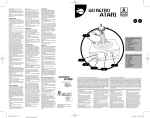Download Kerberos C64/C128 MIDI Flash Interface User's Guide
Transcript
Kerberos C64/C128 MIDI Flash Interface User's Guide Copyright 2014 Frank Buss Kerberos C64/C128 MIDI Flash Interface User's Guide table of contents Quick Start............................................................................................................................................3 Kerberos cartridge description.............................................................................................................4 Pre-installed programs..........................................................................................................................5 1: Steinberg-Pro16-2.4.....................................................................................................................5 2: Cynthcart-1.5.0............................................................................................................................5 3: SID-Wizard-1.7............................................................................................................................5 4: Synthesizer...................................................................................................................................5 5: Joe-Gunn......................................................................................................................................5 6: FlappyBird...................................................................................................................................5 7: EasyProg......................................................................................................................................6 8: FileBrowser..................................................................................................................................6 Cartridge Disk 1...............................................................................................................................6 Cartridge Disk 2...............................................................................................................................6 EasyFlash: SID Collection...............................................................................................................6 Menu description..................................................................................................................................6 S: Start from slot..............................................................................................................................6 E: EasyFlash start.............................................................................................................................6 T: Transfer from PC/Mac.................................................................................................................6 C: Configuration..............................................................................................................................7 H: Hardware reset / Kerberos off.....................................................................................................7 R: Reset to C64 BASIC prompt.......................................................................................................7 M: MIDI test....................................................................................................................................7 A: About...........................................................................................................................................7 Kerberos App, the PC/Mac program....................................................................................................8 Installation.......................................................................................................................................8 “File transfer” page..........................................................................................................................8 “Disk tools” page.............................................................................................................................8 “MIDI config and test” page............................................................................................................9 Credits.................................................................................................................................................10 Contact and more information............................................................................................................11 Legal information...............................................................................................................................12 page 2 Kerberos C64/C128 MIDI Flash Interface User's Guide Quick Start 1. Turn off your C64 or C128 2. Insert the cartridge into the cartridge port at the back of your C64/C128, on the right side: 3. Turn on your C64/C128. You should see the start menu: 4. Press the „S“ key to list all pre-installed programs, and then a number key to start a program, or press E to start the pre-installed EasyFlash program 5. Press the reset button at the left side of the cartridge to go back to the menu 6. For connecting a MIDI keyboard to use with Cynthcart or other MIDI programs, connect it with a MIDI cable to the MIDI-in connector at the left side. For uploading programs from a PC or Mac to the flash memory of the cartridge, connect MIDI-out of an USB MIDI adapter to MIDI-in of the cartridge. page 3 Kerberos C64/C128 MIDI Flash Interface User's Guide Kerberos cartridge description • MIDI-in, MIDI-out and one MIDI-thru port (can be configured as MIDI-out mirror) • DATEL/Siel/JMS, Sequential Circuits Inc., Passport & Syntech and Namesoft MIDI emulation, with an original MC68B50 chip • delivered with many pre-installed programs and a sophisticated menu system and PC/Mac file and image transfer program • 2 MB flash memory, for up to 25 PRG files, or 9 PRG files and one EasyFlash 1 image • 128 kB RAM extension, for using in your own programs (not REU compatible) • two flash cartridge disks for two D64 images • custom BASIC and KERNAL ROM functionality • current consumption: 250 mA max. page 4 Kerberos C64/C128 MIDI Flash Interface User's Guide Pre-installed programs 1: Steinberg-Pro16-2.4 This is a powerful sequencer program for the C64. See http://csdb.dk/release/?id=131003 for the archive with the PDF manual. Quick start: Connect a MIDI keyboard to MIDI-in of the Kerberos interface and a synthesizer to MIDI-out. Then press the “R” key and wait until the white border flash. Then play some notes on the keyboard. Press Run/Stop to stop the recording. Press Return to play back the recording. 2: Cynthcart-1.5.0 This program is pre-installed, if you bought a Cynthcart licence. With Cynthcart you can use the C64 as a synthesizer with an external MIDI keyboard, or with the C64 keyboard. Quick start: Play some notes with QWRTY... or with a MIDI keyboard, select some cool patches with ZXCVB. See http://www.qotile.net/cynthcart.html for a detailed description. 3: SID-Wizard-1.7 SID Wizard allows you to compose SID musics on the C64, as you know from games and demos, and from the High Voltage SID Collection. Quick start for MIDI support: Press “Return” to start it in normal mode, press F8 to open the menu, go down to “MIDIDEV” and press Return until it shows “DATELJMS”, then one item below at MIDICHANNEL select ALL. Press F8 to close the menu. You can find a detailed instruction how to use the program in this book: Creating Chiptunes with SID-Wizard, http://csdb.dk/release/?id=129032 4: Synthesizer This is a simple synthesizer program to demonstrate how to use the assembler MIDI library to write your own assembler or C programs for the Kerberos cartridge. Quick start: Connect a MIDI keyboard to MIDI-in of the cartridge, then play some notes. You can use channel 1-4 for different waveforms. The full source code is available in GitHub: https://github.com/FrankBuss/kerberos/blob/master/c64/src/synthesizer.c 5: Joe-Gunn A nice new homebrew game. 6: FlappyBird A Flappy Bird port for the C64. page 5 Kerberos C64/C128 MIDI Flash Interface User's Guide 7: EasyProg This is the original EasyProg program from the EasyFlash project, with a special flash driver for the Kerberos cartridge. It can be used to flash the EasyFlash part of the flash memory from a SD2IEC card, if you don't want to use the PC/Mac program for it. 8: FileBrowser This is a file browser for an attached IEC drive (floppy, SD2IEC etc.) and for the internal cartridge disks. Press “D” to change the drive number. It is configured with the cartridge disk configuration enabled, which is experimental at the moment and read-ony, and it has problems on a C128. But on a C64 you can start SID-Wizard from cartridge disk 1 (drive 9), then press F8 and “LOAD TUNE”, select a tune with Return and play it with F1. Cartridge Disk 1 A special patched version of SID-Wizard, which works with the cartridge disk on a C64, and some demo tunes from the SID-Wizard author. Cartridge Disk 2 Lots of instruments for SID-Wizard. Select the drive with F8 and “SELECT DRIVE” to 10, then you can select “LOAD INSTRUMENT”. EasyFlash: SID Collection On the 1 MB EasyFlash area is a SID Collection installed. Menu description The menu starts at reset (in C64 mode on a C128). Use the first character of the menu items to start a function or to open a sub menu. S: Start from slot This lists all installed programs on the cartridge. Programs 1-9 are always available and can be changed with the PC/Mac Kerberos App. Programs A-P are available only, if you don't use the EasyFlash function (it shares the same flash memory area). Press ← (left arrow) to go back to the main menu. E: EasyFlash start If an EasyFlash image is flashed, you can start this image with E. T: Transfer from PC/Mac To transfer programs and EasyFlash images to the cartridge flash, select this menu and then start the PC/Mac Kerberos App. You can leave this menu with ←. page 6 Kerberos C64/C128 MIDI Flash Interface User's Guide C: Configuration Allows you to configure some global functions of the cartridge, which are in effect when you start a program: I: Mirror MIDI in to MIDI thru: if this is set to “on”, then signals on MIDI-in will be mirrored to MIDI thru O: Mirror MIDI out to MIDI thru: if this is set to “on”, then MIDI-out is duplicated to MIDI-thru, so that you have two out connectors with the same signal. Note: You can set both to “on”, for a poor man's MIDI-merger, which merges the MIDI-out signals generated by the C64 and the MIDI-in signals to MIDI-thru. But if the C64 sends at the same time when signals are received at MIDI-in, there will be garbage at MIDI-thru with this setting. 1/2: Cartridge disk 1/2 drive number: Selects a drive number for the cartridge disk 1/2. The cartridge disks are only available for programs which are flashed with the “Enable cartridge disks” setting in the PC/Mac Kerberos App. A: Autostart slot (0=off): With this configuration you can define a slot which will be started automatically after reset. Press “0” (or 25 times “A”) to disable it. You can stop the autostart with a key press after reset, and then go to the configuration menu again to disable it. S: Save and back: Saves the configuration and goes back to the main menu. ←: Back without save H: Hardware reset / Kerberos off Disables the Kerberos cartridge and generates a hardware reset. On a C64 this is the same as the next menu item, but on a C128 it starts in C128 mode. R: Reset to C64 BASIC prompt Disables the Kerberos cartridge and does a software reset. M: MIDI test For testing your MIDI connections. You can use this in combination with the PC/Mac Kerberos App and the “MIDI config and test” page, or with MIDI keyboards or synthesizers to test the hardware, cables etc. A: About Some credits. page 7 Kerberos C64/C128 MIDI Flash Interface User's Guide Kerberos App, the PC/Mac program With the Kerberos App you can flash programs, EasyFlash images, cartridge D64 disks, read/write floppy disks, start programs on your C64/C128 without flashing and do some KERNAL and BASIC hacking. Installation Download “kerberos.zip” for Windows or “kerberos.dmg” for Mac. Unpack the archive, connect your USB MIDI adapter, then start “kerberos.exe” on Windows, or the “kerberos” application bundle on Mac. First go to the “MIDI config and test” page to setup your MIDI interfaces. “File transfer” page The idea of this page is that first you select a file with “Select file”. Then you can use “Send PRG and start, no flash” to start this program on your C64/C128. Or you can select a PRG slot number and flash it to this slot with “Flash PRG”. This page requires that you connect MIDI-in of Kerberos to MIDI-out of your USB MIDI adapter. You don't need to connect MIDI-out of Kerberos. The “PRG start settings” are used when starting or flashing a program to a slot. So you can choose a different MIDI emulation for each slot. The “Expert PRG settings” are used for KERNAL and BASIC hacking. With the Kerberos cartridge you can install your own BASIC or KERNAL ROM. First enable the “Expert PRG settings”. Then you can choose “Custom BASIC” or “Custom KERNAL” (in combination with the HIRAM hack, which allows a fully transparent implementation of the KERNAL function, but doesn't work on a C128). If you flash a program with “Flash PRG” or start a program with “Send PRG and start, no flash”, these settings will be used. To install a KERNAL or BASIC, use “Flash BASIC BIN” and “Flash KERNAL BIN”. For fast turnaround testing while developing your own ROMs, you can use “Custom BASIC from RAM” or “Custom KERNAL from RAM” instead of “Custom BASIC” and “Custom KERNAL”. Then you can use “Upload BASIC to RAM” and “Upload KERNAL to RAM” to upload your ROMs. Theses settings are in effect then for the start and flash buttons, and for the “Back to BASIC” button, if you want to test some BASIC extensions. “Disk tools” page On this page are some utilities to transfer D64 files to a floppy disk or to one of the two internal cartridge disks, or read a floppy disk or a cartridge disk and save it to a D64 file on your PC or Mac. This page requires that you connect both, MIDI-in of Kerberos to MIDI-out of your USB MIDI adapter, and MIDI-out of Kerberos to MIDI-in of your USB MIDI adapter. Transfer a D64 file to a floppy disk: First open a D64 file with “Open D64 file” on the left side. Then choose “IEC drive 8” (or 9..11) on the right side and then click “Upload D64”. Same for uploading to Cartridge disk 1 or 2. Download a floppy disk or Cartridge disk to a D64 file: First select the drive on the right side, and click “Read directory” to see what's on the disk. The click “Download D64”. The application will prompt you to enter a D64 filename to which the content of the disk is then saved. page 8 Kerberos C64/C128 MIDI Flash Interface User's Guide “MIDI config and test” page When you first start the Kerberos App, go to this page and select your MIDI devices. With the MIDI test buttons you can send test signals, and in the MIDI-in data area you can see received signals. Note: for some devices on Mac it looks like MIDI-in and MIDI-out shows the same devices, e.g. “USB device 1” and “USB device 2”. Choose the first device for “MIDI-in” and the second device for “MIDI-out”. Then restart the Kerberos App (the settings will be saved). page 9 Kerberos C64/C128 MIDI Flash Interface User's Guide Credits Sequencer software Pro-16, by Steinberg (with kind permission of the publisher, http://www.steinberg.net ). Of course, Steinberg doesn't guarantee anything or support this software anymore. SID Wizard, by hermit. The current version 1.7 support this MIDI interface: http://sourceforge.net/projects/sid-wizard/ Joe Gunn, the Gold Edition (with kind permission of the publisher) Programmer: http://georg-rottensteiner.de/de/index.html Publisher: http://www.binaryzone.org/retrostore/index.php?main_page=product_info&products_id=451 Flappy Bird port for the C64 by SOS: http://sos.gd/flappy64/ SID Collection, for EasyFlash by mACTROn, see http://csdb.dk/release/?id=83665 EasyFlash: A great flash cartridge from Skoe. He released all source code as Open Source and allowed me to use parts of it for my EasyFlash emulation in the Kerberos cartridge. See the project page: http://skoe.de/easyflash/doku.php?id=efintro CBM FileBrowser v.1.6, (C) 2010-2013 by nbla000, see http://www.vic20.it/cbmfilebrowser/ for the proejct page with full source code. Cynthcart, a great synthesizer for the C64, by Paul Slocum, see http://www.qotile.net/cynthcart.html Top Startnext crowdfunding backers Benjamin Schneider Bram Crul doj/cubic freQvibez/Offence! Mads Troest Matt Shively Remute (www.remute.org) Robert Bernardo Ziili/EXT Beta testers Gert Borovcak Marcel Andre About screen music Vomitoxin by Svetlana, created with SID-Wizard page 10 Kerberos C64/C128 MIDI Flash Interface User's Guide Contact and more information For latest information, menu and Kerberos App updates, visit http://www.frank-buss.de/kerberos The hardware and all source code is Open Source (BSD licence), see https://github.com/FrankBuss/kerberos/ For bug reports you can use the GitHub “issues” system, or send me an eMail to [email protected] If you want to discuss new features or write about what you do with your Kerberos cartridge, or read what other people do with it, visit the Kerberos MIDI newsgroup: https://groups.google.com/forum/#!forum/kerberos-midi page 11 Kerberos C64/C128 MIDI Flash Interface User's Guide Legal information Frank Buss UID / VAT: DE210870802 WEEE-Reg.-Nr. DE 14171019 CE declaration: The Kerberos Cartridge corresponds to EU dreictive 2004/108/EC: With the CE sign Frank Buss ensures that the product is confirmed to the basic standards and directives. page 12