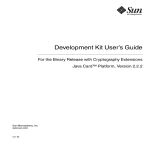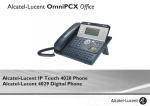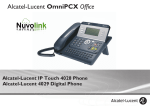Download Java Card Ant Tasks User Guide
Transcript
Ant Tasks User’s Guide Java Card™ Platform, Version 2.2.2 Sun Microsystems, Inc. www.sun.com 3-15-06 Copyright © 2005 Sun Microsystems, Inc., 4150 Network Circle, Santa Clara, California 95054, U.S.A. All rights reserved. Sun Microsystems, Inc. has intellectual property rights relating to technology embodied in the product that is described in this document. In particular, and without limitation, these intellectual property rights may include one or more of the U.S. patents listed at http://www.sun.com/patents and one or more additional patents or pending patent applications in the U.S. and in other countries. U.S. Government Rights - Commercial software. Government users are subject to the Sun Microsystems, Inc. standard license agreement and applicable provisions of the FAR and its supplements. Use is subject to license terms. This distribution may include materials developed by third parties. Parts of the product may be derived from Berkeley BSD systems, licensed from the University of California. UNIX is a registered trademark in the U.S. and in other countries, exclusively licensed through X/Open Company, Ltd. Sun, Sun Microsystems, the Sun logo, Java, Solaris, Sparc, Java Card, Java Developer Connection, Javadoc, JDK, JVM, J2ME, NetBeans and J2SE are trademarks or registered trademarks of Sun Microsystems, Inc. in the U.S. and other countries. Products covered by and information contained in this service manual are controlled by U.S. Export Control laws and may be subject to the export or import laws in other countries. Nuclear, missile, chemical biological weapons or nuclear maritime end uses or end users, whether direct or indirect, are strictly prohibited. Export or reexport to countries subject to U.S. embargo or to entities identified on U.S. export exclusion lists, including, but not limited to, the denied persons and specially designated nationals lists is strictly prohibited. DOCUMENTATION IS PROVIDED "AS IS" AND ALL EXPRESS OR IMPLIED CONDITIONS, REPRESENTATIONS AND WARRANTIES, INCLUDING ANY IMPLIED WARRANTY OF MERCHANTABILITY, FITNESS FOR A PARTICULAR PURPOSE OR NONINFRINGEMENT, ARE DISCLAIMED, EXCEPT TO THE EXTENT THAT SUCH DISCLAIMERS ARE HELD TO BE LEGALLY INVALID. Copyright © 2005 Sun Microsystems, Inc., 4150 Network Circle, Santa Clara, California 95054, Etats-Unis. Tous droits réservés. Sun Microsystems, Inc. détient les droits de propriété intellectuels relatifs à la technologie incorporée dans le produit qui est décrit dans ce document. En particulier, et ce sans limitation, ces droits de propriété intellectuelle peuvent inclure un ou plus des brevets américains listés à l'adresse http://www.sun.com/patents et un ou les brevets supplémentaires ou les applications de brevet en attente aux Etats - Unis et dans les autres pays.L'utilisation est soumise aux termes de la Licence. Cette distribution peut comprendre des composants développés par des tierces parties. Des parties de ce produit pourront être dérivées des systèmes Berkeley BSD licenciés par l'Université de Californie. UNIX est une marque déposée aux Etats-Unis et dans d'autres pays et licenciée exclusivement par X/Open Company, Ltd. Sun, Sun Microsystems, le logo Sun, Java, Solaris, Sparc, Java Card, Java Developer Connection, Javadoc, JDK, JVM, J2ME, NetBeans et J2SE sont des marques de fabrique ou des marques déposées de Sun Microsystems, Inc. aux Etats-Unis et dans d'autres pays. Les produits qui font l'objet de ce manuel d'entretien et les informations qu'il contient sont regis par la legislation americaine en matiere de controle des exportations et peuvent etre soumis au droit d'autres pays dans le domaine des exportations et importations. Les utilisations finales, ou utilisateurs finaux, pour des armes nucleaires, des missiles, des armes biologiques et chimiques ou du nucleaire maritime, directement ou indirectement, sont strictement interdites. Les exportations ou reexportations vers des pays sous embargo des Etats-Unis, ou vers des entites figurant sur les listes d'exclusion d'exportation americaines, y compris, mais de maniere non exclusive, la liste de personnes qui font objet d'un ordre de ne pas participer, d'une facon directe ou indirecte, aux exportations des produits ou des services qui sont regi par la legislation americaine en matiere de controle des exportations et la liste de ressortissants specifiquement designes, sont rigoureusement interdites. LA DOCUMENTATION EST FOURNIE "EN L'ETAT" ET TOUTES AUTRES CONDITIONS, DECLARATIONS ET GARANTIES EXPRESSES OU TACITES SONT FORMELLEMENT EXCLUES, DANS LA MESURE AUTORISEE PAR LA LOI APPLICABLE, Y COMPRIS NOTAMMENT TOUTE GARANTIE IMPLICITE RELATIVE A LA QUALITE MARCHANDE, A L'APTITUDE A UNE UTILISATION PARTICULIERE OU A L'ABSENCE DE CONTREFACON. Contents 1. Introduction 1 2. Installing the Ant Tasks System Requirements 3 Installing Apache Ant 3 Installing the Ant Tasks 4 Setting Up the Ant Tasks Library Dependencies 3. Using the Ant Tasks APDUTool Errors 4 5 7 7 8 Examples CapDump 10 Errors 10 Examples Capgen 3 8 10 11 Errors 11 Examples Converter 11 13 iii Parameters Specified As Nested Elements AppletNameAID Errors 14 14 Examples DeployCap 14 16 Errors and Return Codes Examples Exp2Text Errors 16 16 18 18 Examples Maskgen 18 20 Parameters Specified As Nested Elements JCAInputFile Errors Errors 20 21 22 22 Examples VerifyCap 22 24 Parameters Specified As Nested Elements ExportFiles Errors 24 25 26 Parameters Specified As Nested Elements ExportFiles Errors 24 24 Examples VerifyExp 20 21 Examples Scriptgen 14 26 26 26 Examples 26 Contents iv VerifyRev 28 Parameters Specified As Nested Elements ExportFiles Errors 28 Custom Types 31 AppletNameAID Example 31 JCAInputFile 32 Examples 32 ExportFiles 28 28 Examples 4. 28 31 32 Examples 32 5. NetBeans™ Software Integration 6. Ant Tasks Example 35 39 Contents v vi Ant Tasks User’s Guide, Java Card Platform, Version 2.2.2 • March 2006 Preface This book describes how to use the optional and unsupported Ant tasks included in the Ant tasks bundle of the Java Card™ development kit. These tasks are designed to work with version 1.6.2 of Apache Ant (as verified with Ant version). Java Card technology combines a portion of the Java™ programming language with a runtime environment optimized for smart cards and related, small-memory embedded devices. The goal of Java Card technology is to bring many of the benefits of the Java programming language to the resource-constrained world of smart cards. Who Should Use This Book This book is intended to assist users of the Java Card development kit in using the tools included in the Ant tasks bundle, particularly if the users are already familiar with Ant. Use of Ant as described in this document is unsupported. Before You Read This Book Before reading this guide, you should be familiar with Apache Ant, the Java programming language, Java Card technology, and smart card technology. A good resource for becoming familiar with Java technology and Java Card technology is the Sun Microsystems, Inc. web site, located at: http://java.sun.com vii Related Books The following documents might prove useful: ■ User’s Guide for the Java Card Platform, Version 2.2.2. ■ Programming Notes for the Java Card Platform, Version 2.2.2. ■ Apache Ant documentation at http://ant.apache.org. Typographic Conventions TABLE P-1 Typographic Conventions Used in This Book Typeface Meaning Examples AaBbCc123 The names of commands, files, and directories; on-screen computer output Edit your .login file. Use ls -a to list all files. % You have mail. AaBbCc123 What you type, when contrasted with on-screen computer output % su Password: AaBbCc123 Book titles, new words or terms, words to be emphasized Read Chapter 6 in the User’s Guide. These are called class options. You must be superuser to do this. Command-line variable; replace with a real name or value To delete a file, type rm filename. Accessing Sun Documentation Online Access Java platform technical documentation on the web at the Java Developer Connection™ program web site at: viii Ant Tasks User’s Guide, Java Card Platform, Version 2.2.2 • March 2006 http://java.sun.com/reference/ Sun Welcomes Your Comments We are interested in improving our documentation and welcome your comments and suggestions. Email your comments to us at [email protected]. Preface ix x Ant Tasks User’s Guide, Java Card Platform, Version 2.2.2 • March 2006 CHAPTER 1 Introduction The Java Card platform, version 2.2.2 development kit comes with a set of command line tools to help developers create, verify and test their Java Card-based applications. Those tools use Apache Ant, but users are not required to use Ant directly. For more information on the development tools and how Ant is used by them, refer to Development Kit User’s Guide for the Java Card Platform, Version 2.2.2. However, the Ant tasks as described in this book are included in the Ant tasks bundle, not the development kit. These Ant tasks are designed for Ant users who might wish to use them to make use of the development kit tools more efficient. Use of the Ant tasks as described in this book is strictly optional and not supported by Sun Microsystems, Inc. Javadoc™ tool files for the Ant tasks are located in this bundle in HTML format at java_card_kit-2_2_2/ant-tasks/docs/html/javadocs. A compilation of the Javadoc tool files in PDF format is at java_card_kit-2_2_2/anttasks/docs/pdf/ant-tasks-javadocs.pdf. 1 2 Ant Tasks User’s Guide, Java Card Platform, Version 2.2.2 • March 2006 CHAPTER 2 Installing the Ant Tasks System Requirements To use the current version of these tasks, you will need version 1.5.0_03 of the Java Runtime Environment and version 1.6.2 of Apache Ant installed on your system. You can obtain Apache Ant on documentation on Ant from the Apache web site at http://ant.apache.org. The Ant tasks included in the Ant Tasks bundle have been tested on Solaris™ 10 operating system and Windows XP (Pro), though they might work on other platforms as well. Installing Apache Ant The development kit requires Ant to run its tools and the demos. Once Ant is installed, the use of Ant in the development kit will not be apparent. If you have already installed Apache Ant version 1.6.2 for use in the development kit, you can skip this procedure. Note – Ant is supported for use within the development kit, but its use as described in this book is not supported, nor have the Ant tasks been thoroughly tested. 1. Download and unzip Apache Ant in a separate directory. 3 If you don't already have Apache Ant version 1.6.2 installed on your system, you must download it from their web site at http://ant.apache.org. Unzip the package in a directory that is separate from the development kit. 2. Add Ant to your system path. Add Ant's bin directory to your system path. Installing the Ant Tasks 1. Install Ant as described in “Installing Apache Ant” on page 3. 2. Unzip the Ant tasks bundle. If you haven’t already, unzip the Ant tasks bundle, which is included in the binary product and named java_card_kit-2_2_2-rr-ant-tasks.zip. When you unzip the Ant tasks bundle, the Ant tasks' Java Archive (JAR) file, jctasks.jar, is extracted into the subdirectory java_card_kit-2_2_2/ant-tasks/lib. This user’s guide is extracted into the subdirectory java_card_kit-2_2_2/anttasks/docs in PDF and HTML format. 3. Copy the file jctasks.jar to a directory that will serve as your Ant tasks home directory. This directory will be called JC_ANT_TASK_HOME throughout this book. 4. Add the file JC_ANT_TASK_HOME/lib/jctasks.jar to your classpath or put jctasks.jar into a directory named ANT_HOME/lib, from which it will automatically be picked up when Ant is run. Setting Up the Ant Tasks The following XML must be added your build.xml file to use the Ant tasks in your build. <!-- Definitions for tasks for Java Card tools --> <taskdef name="apdutool" classname="com.sun.javacard.ant.tasks.APDUToolTask" /> <taskdef name="capgen" classname="com.sun.javacard.ant.tasks.CapgenTask" /> <taskdef name="maskgen" 4 Ant Tasks User’s Guide, Java Card Platform, Version 2.2.2 • March 2006 classname="com.sun.javacard.ant.tasks.MaskgenTask" /> <taskdef name="deploycap" classname="com.sun.javacard.ant.tasks.DeployCapTask" /> <taskdef name="exp2text" classname="com.sun.javacard.ant.tasks.Exp2TextTask" /> <taskdef name="convert" classname="com.sun.javacard.ant.tasks.ConverterTask" /> <taskdef name="verifyexport" classname="com.sun.javacard.ant.tasks.VerifyExpTask" /> <taskdef name="verifycap" classname="com.sun.javacard.ant.tasks.VerifyCapTask" /> <taskdef name="verifyrevision" classname="com.sun.javacard.ant.tasks.VerifyRevTask" /> <taskdef name="scriptgen" classname="com.sun.javacard.ant.tasks.ScriptgenTask" /> <typedef name="appletnameaid" classname="com.sun.javacard.ant.types.AppletNameAID" /> <typedef name="jcainputfile" classname="com.sun.javacard.ant.types.JCAInputFile" /> <typedef name="exportfiles" classname="org.apache.tools.ant.types.FileSet" /> Library Dependencies The libraries from the Java Card development kit in TABLE 2-1 are needed in your classpath if you are using the indicated feature. Alternatively, you can specify the classpath nested element for each task to put the required JAR files in the classpath during build execution. Chapter 2 Installing the Ant Tasks 5 TABLE 2-1 6 Library Dependencies LIBRARIES FEATURES converter.jar and offcardverifier.jar Creating CAP, EXP or JCA files. Using maskgen to create a mask. Dumping contents of an EXP file in a text file. offcardverifier.jar Verifying EXP files, CAP files and verifying binary compatibility between two versions of an export file. apdutool.jar and apduio.jar Sending an APDU script to cref. capdump.jar Dumping contents of a CAP file. scriptgen.jar Generating a APDU script from a CAP file. apdutool.jar, apduio.jar and scriptgen.jar Installing a CAP file in cref and generate resulting EEPROM image. Ant Tasks User’s Guide, Java Card Platform, Version 2.2.2 • March 2006 CHAPTER 3 Using the Ant Tasks The eleven Ant tasks provided in the Ant tasks bundle might simplify the use of the development kit tools for Ant users. This chapter describes these Ant tasks and how to use them. Note that the JAR files for the tasks are expected to be in the system classpath, unless otherwise noted. ■ “APDUTool” on page 7. ■ “CapDump” on page 10. ■ “Capgen” on page 11. ■ “Converter” on page 13. ■ “DeployCap” on page 16. ■ “Exp2Text” on page 18. ■ “Maskgen” on page 20. ■ “Scriptgen” on page 22. ■ “VerifyCap” on page 24. ■ “VerifyExp” on page 26. ■ “VerifyRev” on page 28. APDUTool Runs APDUTool to send the APDU script file to cref and check if all APDUs were sent correctly. You can set CheckDownloadFailure=true to stop the build if any response status is not 9000. 7 APDUTool is invoked in a different instance of the Java™ Virtual Machine1 (VM) than the one being used by Ant. TABLE 3-1 Parameters for APDUTool Attribute Description Required ScriptFile Fully qualified path and name of the APDU script file. Yes CrefExe Fully qualified path and name of cref executable. Yes OutEEFile Output EEPROM file that will contain the EEPROM image after cref finishes execution. Yes CheckDownload Failure Stops the build if any response status coming back from cref is not 9000. No classpath Classpath to use for this task. If required JAR files are not already in the system classpath, you can specify this attribute to put them in the classpath when this task is executed. No dir The directory to invoke the Java VM in. No InEEFile Input EEPROM file for cref. If specified cref initiates using the EEPROM image stored in this file. No nobanner Set this element to true if you do not want the APDUTool banner showing. No version Prints the version number of APDUTool. No Errors Execution of this task fails if any of the required elements are not supplied, if apdutool.jar and apduio.jar are not in the classpath, or if APDUTool returns an error code. Examples Runs APDUTool to send APDUs in APDU script file test.scr to cref and to check if all APDUs were sent correctly. Also checks that the response returned from the card was 9000. <target name="APDUToolTarget" > <apdutool scriptFile="${samples.helloworld.script}" outEEFile="${samples.eeprom}/outEEFile" 1. The terms "Java Virtual Machine" and "JVM" mean a Virtual Machine for the Java(TM) platform. 8 Ant Tasks User’s Guide, Java Card Platform, Version 2.2.2 • March 2006 CrefExe="${jcardkit_home}/bin/cref.exe"> </apdutool> </target> Run the APDUTool to install the APDU script in test.scr file to cref and check if the APDU commands were processed successfully. Classpath in this example is referenced by the classpath refid. <target name="APDUToolTarget" > <apdutool scriptFile="${samples.helloworld.script}" outEEFile="${samples.eeprom}/outEEFile" CheckDownloadFailure="true" CrefExe="${jcardkit_home}/bin/cref.exe"> <classpath refid="classpath"/> </apdutool> </target> Run APDUTool to install the APDU script in test.scr file to cref, which is initialized using a stored EEPROM image from the file inEEFile. Also check if the APDU commands were sent correctly. Classpath used in this example is referenced by the classpath refid. <target name="APDUToolTarget" > <apdutool scriptFile="${samples.helloworld.script}" outEEFile="${samples.eeprom}/outEEFile" inEEFile="${samples.eeprom}/inEEFile" CheckDownloadFailure="true" CrefExe="${jcardkit_home}/bin/cref.exe"> <classpath refid="classpath"/> </apdutool> </target> Chapter 3 Using the Ant Tasks 9 CapDump Runs the CapDump tool to dump the contents of a CAP file. TABLE 0-1 Parameters for CapDump Attribute Description Required CapFile Fully qualified name of CAP file. Yes classpath Classpath to use for this task. If required JAR files are not already in the system classpath, you can specify this attribute to put them in the classpath when this task is executed. No dir The directory to invoke the Java VM in. No Errors Execution of this task fails if CapFile element is not supplied, if capdump.jar is not in the classpath, or if CapDump returns an error code. Examples Run CapDump to dump the contents of the test.cap file. <target name="CapDumpTarget" > <capdump CapFile="${samples.output}/test.cap" </capdump> </target> Run CapDump to dump the contents of the test.cap file. Classpath used in this example is referenced by the classpath refid <target name="CapDumpTarget" > <capdump CapFile="${samples.output}/test.cap" <classpath refid="classpath"/> </capdump> </target> 10 Ant Tasks User’s Guide, Java Card Platform, Version 2.2.2 • March 2006 Capgen Runs Capgen to generate a CAP file from a JCA file. TABLE 3-2 Parameters for Capgen Attribute Description Required JCAFile Fully qualified path and name of the input JCA file. Yes OutFile Fully qualified path and name of the output CAP file. No classpath Classpath to use for this task. If required JAR files are not already in the system classpath, you can specify this attribute to put them in the classpath when this task is executed. No dir The directory to invoke the Java VM in. No nobanner Set this element to true if you do not want the Capgen banner showing. No version Prints Capgen version number. No Errors Execution of this task fails if any of the required elements are not supplied, if converter.jar is not in the classpath, or if Capgen returns an error code. Examples Run Capgen to generate the mathDemo.cap file from the mathDemo.jca file. <target name="CapgenTarget" > <capgen JCAFile="${sample.output}/mathDemo.jca" outfile="${sample.output}/mathDemo.cap"> <classpath refid="classpath"/> </capgen> </target> Run Capgen to generate a mathDemo.cap file from the mathDemo.jca file. Classpath used in this example is referenced by the classpath refid. <target name="CapgenTarget" > <capgen JCAFile="${sample.output}/mathDemo.jca" outfile="${sample.output}/mathDemo.cap"> Chapter 3 Using the Ant Tasks 11 <classpath refid="classpath"/> </capgen> </target> The following example is the same as the previous example, except no output file is specified. Capgen generates out.cap in the directory in which the Java VM was invoked. <target name="CapgenTarget" > <capgen JCAFile="${sample.output}/mathDemo.jca"/> <classpath refid="classpath"/> </capgen> </target> 12 Ant Tasks User’s Guide, Java Card Platform, Version 2.2.2 • March 2006 Converter Runs Converter to generate CAP, EXP and JCA files from a Java technology-based package. By default the Java Card platform converter creates CAP and EXP files for the input package. However, if any one of the CAP, JCA or EXP flags are enabled, only the output files enabled are generated. TABLE 3-3 Parameters for Converter Attribute Description Required PackageName Fully qualified name of the package being converted. Yes PackageAID AID of the package being converted. Yes MajorMinorVersion Major and Minor version numbers of the package, for example, 1.2 (where 1 is major version number and 2 is minor version number). Yes CAP If enabled tells the converter to create a CAP file. No EXP If enabled tells the converter to create a EXP file. No JCA If enabled tells the converter to create a JCA file. No ClassDir The root directory of the class hierarchy. Specifies the directory where the converter will look for class files. No Int If enabled turns on support the 32-bit integer type. No Debug If enabled, enables generation of debugging information. No ExportPath Root directories where the Converter will look for export files. No ExportMap If enabled, tells the converter to use the token mapping from the pre-defined export file of the package being converted. The converter will look for the export file in the exportpath. No Outputdirectory Sets the output directory where the output files will be placed. No Verbose If enabled, enables verbose converter output. No noWarn If enabled instructs the Converter to not report warning messages. No Mask If enabled tells the Converter that this package is for mask, so restrictions on native methods are relaxed. No NoVerify If enabled tells the Converter to turn off verification. Verification is turned on by default. No Chapter 3 Using the Ant Tasks 13 TABLE 3-3 Parameters for Converter Attribute Description Required classpath Classpath to use for this task. If required JAR files are not already in the system classpath, you can specify this attribute to put them in the classpath when this task is executed. No dir The directory to invoke the Java VM in. No nobanner Set this element to true if you do not want the Capgen banner showing. No version Prints Converter version number. No Parameters Specified As Nested Elements AppletNameAID Use nested element AppletNameAID to specify names and AIDs of applets belonging to the package being converted. For details regarding AppletNameAID type, see “AppletNameAID” on page 31. Errors Execution of this task fails if any of the required elements are not supplied, if converter.jar or offcardverifier.jar are not in the classpath, or if Converter returns an error code. Examples Run Converter to generate helloworld.cap, helloworld.JCA and helloworld.EXP files. <target name="convert_HelloWorld.cap" > <convert JCA="true" EXP="true" CAP="true" packagename="com.sun.javacard.samples.HelloWorld" packageaid="0xa0:0x0:0x0:0x0:0x62:0x3:0x1:0xc:0x1" majorminorversion="1.0" 14 Ant Tasks User’s Guide, Java Card Platform, Version 2.2.2 • March 2006 classdir="${classroot}" outputdirectory="${classroot}"> <AppletNameAID appletname="com.sun.javacard.samples.HelloWorld.HelloWorld" aid="0xa0:0x0:0x0:0x0:0x62:0x3:0x1:0xc:0x1:0x1"/> <exportpath refid="export"/> <classpath refid="classpath"/> </convert> </target> In the following example the converter options are specified in helloworld.cfg file instead of being specified in the target itself. This example also shows how a classpath can be specified for a target and how a directory can be set in which the Java VM is invoked for the converter task. <target name="convert_HelloWorld" > <convert dir="${samples}" Configfile="${samples.configDir}/helloworld.cfg"> <classpath> <pathelement path="${samples}"/> <fileset dir="${lib}"> <include name="**/converter.jar"/> <include name="**/offcardverifier.jar"/> </fileset> </classpath> </convert> </target> Chapter 3 Using the Ant Tasks 15 DeployCap This task sends a CAP file to cref and hides the complexities of creating a script file, running cref and then running APDUTool to send the script to cref. The resulting EEPROM image is saved in the specified output file. This task automatically checks if installation was successful or not by checking status words returned by cref. TABLE 3-4 Parameters for DeployCap Attribute Description Required CapFile Fully qualified path and name of the CAP file which is to be sent to cref. Yes CrefExe Fully qualified path and name of cref executable. Yes OutEEFile Output EEPROM file that will contain the EEPROM image after cref finishes execution. Yes InEEFile Input EEPROM file for cref. If specified cref initiates using the EEPROM image stored in this file. No classpath Classpath to use for this task. If required JAR files are not already in the system classpath, you can specify this attribute to put them in the classpath when this task is executed. No dir The directory to invoke the Java VM in. No nobanner Set this element to true if you do not want the tool banner showing. No Errors and Return Codes Execution of this task fails if any of the required elements are not supplied, if apdutool.jar, apduio.jar and scriptgen.jar are not in the classpath, or if APDUTool, Scriptgen or cref fail to execute. Examples The following example installs helloworld.cap file in cref. By default it is checked if the APDU commands were sent correctly. Classpath used in the above example is referenced by the classpath refid. 16 Ant Tasks User’s Guide, Java Card Platform, Version 2.2.2 • March 2006 <target name="Deploy_Hello_world_CAP" > <deploycap CAPFile="${samples.output}/helloworld.cap" outEEFile="${samples.eeprom}/outEEFile" CrefExe="{JAVACARD_HOME}/bin/cref"> <classpath refid="classpath"/> </deploycap> </target> The following example installs helloworld.cap file in cref, which in this case will be initialized with EEFile. The cref output EEPROM image will also be saved in the same EEFile. By default it is checked if the APDU commands were sent correctly. This example shows that the resulting EEPROM image can be stored in the same EEPROM image file that was used to initialize cref. <target name="Deploy_Hello_world_CAP" > <deploycap CAPFile="${samples.output}/helloworld.cap" outEEFile="${samples.eeprom}/EEFile" inEEFile="${samples.eeprom}/EEFile" CrefExe="{JAVACARD_HOME}/bin/cref"> <classpath refid="classpath"/> </deploycap> </target> Chapter 3 Using the Ant Tasks 17 Exp2Text Run Exp2Text tool to convert the export file of a package to a text file. TABLE 3-5 Parameters for Exp2Text Attribute Description Required PackageName Fully qualified name of the package. Yes ClassDir Root directory where the exp2text tool will look for the export file. If no ClassDir is specified, the directory in which the Java VM is invoked is taken as base dir. No OutputDir The root directory for output. No classpath Classpath to use for this task. If required JAR files are not already in the system classpath, you can specify this attribute to put them in the classpath when this task is executed. No dir The directory to invoke the Java VM in. No nobanner Set this element to true if you do not want the Exp2Text banner showing. No version Prints Exp2Text version number. No Errors Execution of this task fails if any of the required elements are not supplied, if converter.jar is not in the classpath, or if Exp2Text returns an error code. Examples Run Exp2Text to generate text file from the export file of package HelloWorld. This example assumes that converter.jar is already in classpath. <target name="Exp2TextTarget" > <Exp2Text packagename="com.sun.javacard.samples.HelloWorld" classdir="${classroot}" outputdir="${classroot}"> </Exp2Text> </target> 18 Ant Tasks User’s Guide, Java Card Platform, Version 2.2.2 • March 2006 Run Exp2Text to generate text file from the export file of package HelloWorld. Classdir and the root outputdir are both assumed to be the directory where the Java VM was invoked. Classpath used in this example is referenced by the classpath refid. <target name="Exp2TextTarget" > <Exp2Text packagename="com.sun.javacard.samples.HelloWorld"> <classpath refid="classpath"/> </Exp2Text> </target> Chapter 3 Using the Ant Tasks 19 Maskgen Runs Maskgen to generate a mask for cref, depending on the generator used (see details below). TABLE 3-6 Parameters for Maskgen Attribute Description Required Generator Tells Maskgen for which platform is the mask to be generated. Possible choices are a51, cref, and size. For details see Maskgen documentation in the User’s Guide for the Java Card Platform, Version 2.2.2 (Sun Microsystems, Inc., 2006). Yes ConfigFile Fully qualified path and name of generator specific configuration file. No DebugInfo If enabled, tells Maskgen to generate location debug information for mask. No MemRefSize Integer value that tells Maskgen what memory reference size to use in the mask. Two possible values for element are 16 and 32. Default value used by Maskgen is 32. No OutFile Fully qualified path and name of the output mask file. If this element is not specified, default file name is a.out which will be generated in the directory where the Java VM is invoked. No classpath Classpath to use for this task. If required JAR files are not already in the system classpath, you can specify this attribute to put them in the classpath when this task is executed. No dir The directory to invoke the Java VM in. No nobanner Set this element to true if you do not want the Capgen banner showing. No version Prints Capgen version number. No Parameters Specified As Nested Elements JCAInputFile Use nested element JCAInputFile to specify names of input JCA files for Maskgen. Input JCA files are required to create a Mask file. The reason a standard FileSet to specify JCA file names is not used here is that Maskgen supports input file names 20 Ant Tasks User’s Guide, Java Card Platform, Version 2.2.2 • March 2006 that starts with an "@" symbol to specify an input file that contains a list of names of input JCA files. A file name that starts with "@" is not supported by any of the standard Ant types. See description for “JCAInputFile” on page 32 for details. Errors Execution of this task fails if any of the required elements are not supplied, if converter.jar is not in the classpath or if Maskgen returns an error code. Examples Run Maskgen to generate mask.c file from input JCA files specified in files mask1.in and mask2.in. <target name="MasgenTarget" > <maskgen generator="cref" configfile="${maskDir}/mask.cfg" outfile="${crefDir}/common/mask.c" > <jcainputfile inputfile="@${maskDir}/mask1.in" / > <jcainputfile inputfile="@${maskDir}/mask2.in" / > </maskgen > </target > Run Maskgen to generate mask.c file from input JCA files specified in files api.in and installer and helloworld JCA files. <target name="MasgenTarget" > <maskgen generator="cref" configfile="${maskDir}/mask.cfg" outfile="${crefDir}/common/mask.c" > <jcainputfile inputfile="@${maskDir}/api.in" / > <jcainputfile inputfile="${jcaDir}/installer.jca" / > <jcainputfile inputfile="${jcaDir}/helloworld.jca" / > </maskgen > </target > The following example is the same as the previous example, except no output file is specified and classpath is specified. Maskgen will generate the file a.out in the directory in which Java VM was invoked. <target name="MasgenTarget" > <maskgen generator="cref" configfile="${maskDir}/mask.cfg" outfile="${crefDir}/common/mask.c" > <jcainputfile inputfile="@${maskDir}/api.in" / > <jcainputfile inputfile="${jcaDir}/installer.jca" / > <jcainputfile inputfile="${jcaDir}/helloworld.jca" / > <classpath refid="classpath"/> </maskgen > </target > Chapter 3 Using the Ant Tasks 21 Scriptgen Runs Scriptgen to generate an APDU script file from a CAP file. TABLE 3-7 Parameters for Scriptgen Attribute Description Required CapFile Fully qualified path and name of the input CAP file. Yes OutFile Fully qualified path and name of the output script file. If no output file name is specified, generated script will be output on the console. No PkgName Fully qualified name of the package inside the CAP file. No NoBeginEnd If enabled, instructs Scriptgen to suppress "CAP_BEGIN", "CAP_END" APDU commands. No classpath Classpath to use for this task. If required JAR files are not already in the system classpath, you can specify this attribute to put them in the classpath when this task is executed. No dir The directory to invoke the Java VM in. No nobanner Set this element to true if you do not want the Scriptgen banner showing. No version Prints Scriptgen version number. No Errors Execution of this task fails if any of the required elements are not supplied, if scriptgen.jar is not in the classpath or if Scriptgen returns an error code. Examples Run Scriptgen to generate script file helloWorld.scr from helloWorld.cap file. Classpath used in this example is referenced by the classpath refid. <target name="ScriptgenTarget" > <scriptgen noBeginEnd="true" noBanner="true" CapFile="${samples.helloworld.output}/HelloWorld.cap" outFile="${samples.helloworld.script}/helloWorld.scr" > 22 Ant Tasks User’s Guide, Java Card Platform, Version 2.2.2 • March 2006 <classpath refid="classpath" /> </scriptgen > </target > Chapter 3 Using the Ant Tasks 23 VerifyCap Runs off-card Java Card platform CAP file verifier to verify a CAP file. The Java Card platform off-card verifier is invoked in a separate instance of Java VM. TABLE 3-8 Parameters for VerifyCap Attribute Description Required CapFile Fully qualified path and name of CAP file that is to be verified. Yes PkgName Fully qualified Name of the package inside the CAP file for which the CAP file was generated. No noWarn If enabled, tells the verifier not to output any warning messages. No Verbose If enabled, enables verbose converter output. No classpath Classpath to use for this task. If required JAR files are not already in the system classpath, you can specify this attribute to put them in the classpath when this task is executed. No dir The directory to invoke the Java VM in. No nobanner Set this element to true if you want to suppress Verifier banner. No version Prints the version number of the off-card verifier. No Parameters Specified As Nested Elements ExportFiles Use nested element ExportFiles to specify group of export files for packages imported by the package whose CAP file is being verified and the export file corresponding to the CAP being verified. For details regarding ExportFiles type see “ExportFiles” on page 32. Errors Execution of this task fails if any of the required elements are not supplied, if offcardverifier.jar is not in the classpath, or if Verifier returns an error code. 24 Ant Tasks User’s Guide, Java Card Platform, Version 2.2.2 • March 2006 Examples Run the Java Card platform off-card verifier to verify HelloWorld.cap file. <target name="VerifyCapTarget" > <verifycap CapFile="${samples.helloworld.output}/HelloWorld.cap" > <exportfiles file="${samples.helloworld.output}/HelloWorld.exp" /> <exportfiles file="${api_exports}/javacard/framework/javacard/framework.exp" /> <exportfiles file="${api_exports}/java/lang/javacard/lang.exp" /> <classpath refid="classpath"/> </verifycap> </target> Chapter 3 Using the Ant Tasks 25 VerifyExp Runs off-card Java Card platform EXP file verifier to verify an EXP file. Java Card platform off-card verifier is invoked in a separate instance of Java VM. TABLE 3-9 Parameters for VerifyExp Attribute Description Required noWarn If enabled, tells the verifier not to output any warning messages. No Verbose If enabled, enables verbose converter output. No classpath Classpath to use for this task. If required JAR files are not already in the system classpath, you can specify this attribute to put them in the classpath when this task is executed. No dir The directory to invoke the Java VM in. No nobanner Set this element to true if you want to suppress Verifier banner. No version Prints the version number of off-card verifier. No Parameters Specified As Nested Elements ExportFiles Use nested element ExportFiles to specify the EXP file being verified. For details regarding ExportFiles type see “ExportFiles” on page 32. VerifiyExp requires that only one input EXP file be specified. This tasks throws an error if more than one EXP files are specified. Errors Execution of this task fails if no EXP file is specified or if more than one EXP file is specified, if offcardverifier.jar is not in the classpath, or if Verifier returns an error code. Examples 26 Ant Tasks User’s Guide, Java Card Platform, Version 2.2.2 • March 2006 Run the Java Card platform off-card verifier to verify HelloWorld.exp file. <target name="VerifyExpTarget" > <verifyExp <exportfiles file="${samples.helloworld.output}/HelloWorld.exp" /> <classpath refid="classpath"/> </verifyExp> </target> Chapter 3 Using the Ant Tasks 27 VerifyRev Runs off-card Java Card platform verifier to verify binary compatibility between two versions of an EXP file. Java Card platform off-card verifier is invoked in a separate instance of Java VM. TABLE 3-10 Parameters for VerifyRev Attribute Description Required noWarn If enabled, tells the verifier not to output any warning messages. No Verbose If enabled, enables verbose converter output. No classpath Classpath to use for this task. If required jar files are not already in the system classpath, you can specify this attribute to put them in the classpath when this task is executed. No dir The directory to invoke the Java VM in. No nobanner Set this element to true if you want to suppress Verifier banner. No version Prints the version number of off-card verifier. No Parameters Specified As Nested Elements ExportFiles Use nested element ExportFiles to specify the EXP files being verified. For details regarding ExportFiles type see “ExportFiles” on page 32. VerifiyExp requires that exactly two input EXP files are specified. This tasks throws an error if more or less than two EXP files are specified. Errors Execution of this task fails if no EXP file is specified or if less or more than two EXP files are specified, if offcardverifier.jar is not in the classpath, or if Verifier returns an error code. Examples 28 Ant Tasks User’s Guide, Java Card Platform, Version 2.2.2 • March 2006 Run the Java Card platform off-card verifier to verify binary compatibility between two versions of HelloWorld.exp file. <target name="VerifyExpTarget" > <verifyExp <exportfiles file="${samples.helloworld.output}/HelloWorld.exp" /> <exportfiles file="${samples.helloworld.output.new}/HelloWorld.exp" /> <classpath refid="classpath"/> </verifyExp> </target> Chapter 3 Using the Ant Tasks 29 30 Ant Tasks User’s Guide, Java Card Platform, Version 2.2.2 • March 2006 CHAPTER 4 Custom Types The custom types available for the Ant tasks are described in this chapter. AppletNameAID AppletNameAID groups together name and AID for a Java Card applet. TABLE 4-1 Parameters for ApplietNameAID Attribute Description Required appletname Fully qualified name of the Java Card applet. Yes aid AID (Application Identifier) of the Java Card applet. Yes Example Set the fully qualified name and AID for the HelloWorld applet. <AppletNameAID appletname="com.sun.javacard.samples.HelloWorld.HelloWorld" aid="0xa0:0x0:0x0:0x0:0x62:0x3:0x1:0xc:0x1:0x1"/> 31 JCAInputFile This type is a simple wrapper for a fully qualified JCA file name or a name of an input file that contains a list of input JCA files. In case the input file contains a list of input JCA files, the name of the file should be prepended with "@". TABLE 4-2 Parameters for JCAInputFile Attribute Description Required inputfile Fully qualified name of the input file Yes Examples Set the fully qualified name of an input JCA file. <jcainputfile inputfile="C:\jcas\common\com\sun\javacard\installer \javacard\installer.jca" /> Set the fully qualified name of an input file that contains a list of JCA files. <jcainputfile inputfile="@C:\jc\mathDemo.in" /> ExportFiles This type is actually the Ant FileSet type. It is used to specify a group of export files for the off-card verifier. For details, see Apache Ant documentation for FileSet type. Examples The following example sets the fully qualified name of an input EXP file. <exportfiles file="C:\samples\classes\com\sun\javacard\samples \HelloWorld\javacard\HelloWorld.exp" The following example groups all the files in the directory ${server.src} that are EXP files and do not have the text Test in their names. <exportfiles dir="${server.src}"> 32 Ant Tasks User’s Guide, Java Card Platform, Version 2.2.2 • March 2006 <include name="**/*.exp"/> <exclude name="**/*Test*"/> </exportfiles> Chapter 4 Custom Types 33 34 Ant Tasks User’s Guide, Java Card Platform, Version 2.2.2 • March 2006 CHAPTER 5 NetBeans™ Software Integration NetBeans™ integrated development environmnet 4.1 creates Ant script for Java technology projects and uses this script to compile, build and run projects. The build.xml file for a NetBeans project is located in the project's root directory. Modify this build.xml file as explained in Chapter 2 to enable usage of the Ant tasks. Netbeans software recognizes some pre-defined targets in the build.xml file that is generated for the project. Some of these targets exist, such as clean and compile, while XML for others is left empty. One of these targets is -post-compile. You may safely modify this target to incorporate usage of the Ant tasks in your project. An example of a modified build.xml file for a NetBeans project is included here. For information on NetBeans software, go to the NetBeans integrated development environment web site at www.netbeans.org. CODE EXAMPLE 5-1 build.xml Modified for a NetBeans Project <?xml version="1.0" encoding="UTF-8"?> <!-- You may freely edit this file. See commented blocks below for --> <!-- some examples of how to customize the build. --> <!-- (If you delete it and reopen the project it will be recreated.) --> <project name="JavaPurse" default="default" basedir="."> <description>Builds, tests, and runs the project JavaPurse.</description> <import file="nbproject/build-impl.xml"/> <!-There exist several targets which are by default empty and which can be used for execution of your tasks. These targets are usually executed before and after some main targets. They are: -pre-init: -post-init: -pre-compile: -post-compile: -pre-compile-single: -post-compile-single: -pre-compile-test: -post-compile-test: -pre-compile-test-single: called before initialization of project properties called after initialization of project properties called before javac compilation called after javac compilation called before javac compilation of single file called after javac compilation of single file called before javac compilation of JUnit tests called after javac compilation of JUnit tests called before javac compilation of single JUnit test 35 CODE EXAMPLE 5-1 build.xml Modified for a NetBeans Project (Continued) -post-compile-test-single: called after javac compilation of single JUunit test -pre-jar: called before JAR building -post-jar: called after JAR building -post-clean: called after cleaning build products (Targets beginning with '-' are not intended to be called on their own.) Example of inserting an obfuscator after compilation could look like this: <target name="-post-compile"> <obfuscate> <fileset dir="${build.classes.dir}"/> </obfuscate> </target> For list of available properties check the imported nbproject/build-impl.xml file. Another way to customize the build is by overriding existing main targets. The targets of interest are: -init-macrodef-javac: defines macro for javac compilation -init-macrodef-junit: defines macro for junit execution -init-macrodef-debug: defines macro for class debugging -init-macrodef-java: defines macro for class execution -do-jar-with-manifest: JAR building (if you are using a manifest) -do-jar-without-manifest: JAR building (if you are not using a manifest) run: execution of project -javadoc-build: Javadoc generation test-report: JUnit report generation An example of overriding the target for project execution could look like this: <target name="run" depends="JavaPurse-impl.jar"> <exec dir="bin" executable="launcher.exe"> <arg file="${dist.jar}"/> </exec> </target> Notice that the overridden target depends on the jar target and not only on the compile target as the regular run target does. Again, for a list of available properties which you can use, check the target you are overriding in the nbproject/build-impl.xml file. --> <!-- the directory structure under the base directory --> <property name="sourceroot" value="src" /> <property name="classroot" value="build/classes" /> <property name="exportmap" value="exportmap" /> <!-- the directories where the Java Card(TM) export are located --> <!-- could go into a properties file--> <property name="jcardkit_home" value="C:\java_card_kit-2_2_2" /> <property name="jcardkit_exports" value="${jcardkit_home}/api_export_files" /> 36 Ant Tasks User’s Guide, Java Card Platform, Version 2.2.2 • March 2006 CODE EXAMPLE 5-1 build.xml Modified for a NetBeans Project (Continued) <property name="jcardkit_libs" value="${jcardkit_home}/lib" /> <!-- Definitions for tasks for Java Card tools --> <taskdef name="apdutool" classname="com.sun.javacard.ant.tasks.APDUToolTask"/> <taskdef name="capgen" classname="com.sun.javacard.ant.tasks.CapgenTask" /> <taskdef name="maskgen" classname="com.sun.javacard.ant.tasks.MaskgenTask" /> <taskdef name="deploycap" classname="com.sun.javacard.ant.tasks.DeployCapTask" /> <taskdef name="exp2text" classname="com.sun.javacard.ant.tasks.Exp2TextTask" /> <taskdef name="convert" classname="com.sun.javacard.ant.tasks.ConverterTask" /> <taskdef name="verifyexport" classname="com.sun.javacard.ant.tasks.VerifyExpTask" /> <taskdef name="verifycap" classname="com.sun.javacard.ant.tasks.VerifyCapTask" /> <taskdef name="verifyrevision" classname="com.sun.javacard.ant.tasks.VerifyRevTask" /> <taskdef name="scriptgen" classname="com.sun.javacard.ant.tasks.ScriptgenTask" /> <typedef name="appletnameaid" classname="com.sun.javacard.ant.types.AppletNameAID" /> <typedef name="jcainputfile" classname="com.sun.javacard.ant.types.JCAInputFile" /> <typedef name="exportfiles" classname="org.apache.tools.ant.types.FileSet" /> <!-- set the export path to the Java Card export files --> <path id="export" description="set the export file path"> <pathelement path="${jcardkit_exports}" /> <pathelement path="build/classes"/> </path> <!-- set the classpath at minimum to the Java Card API --> <!-- but also for all other API needed in the project--> <path id="classpath" description="Sets the classpath to Java Card API and tools"> <pathelement path="${jcardkit_home}/lib/api.jar"/> <pathelement path="${jcardkit_home}/lib/converter.jar"/> <pathelement path="${jcardkit_home}/lib/offcardverifier.jar"/> <pathelement path="${jcardkit_home}/lib/scriptgen.jar"/> <pathelement path="${jcardkit_home}/lib/apdutool.jar"/> <pathelement path="${jcardkit_home}/lib/apduio.jar"/> <pathelement path="."/> </path> <target name="convert_library" description="Build export file and CAP file for SampleLibrary"> <convert EXP="true" CAP="true" packagename="com.sun.javacard.samples.SampleLibrary" packageaid="0xA0:0x0:0x0:0x0:0x62:0x3:0x1:0xC:0x4" Chapter 5 NetBeans™ Software Integration 37 CODE EXAMPLE 5-1 build.xml Modified for a NetBeans Project (Continued) majorminorversion="1.0" classdir="${classroot}" outputdirectory="${classroot}"> <exportpath refid="export"/> <classpath refid="classpath"/> </convert> </target> <target name="convert_purse" depends="convert_library" description="Build cap file for the JavaPurse package"> <convert CAP="true" packagename="com.sun.javacard.samples.JavaPurse" packageaid="0xA0:0x0:0x0:0x0:0x62:0x3:0x1:0xC:0x2" majorminorversion="1.0" classdir="${classroot}" outputdirectory="${classroot}"> <AppletNameAID appletname="com.sun.javacard.samples.JavaPurse.JavaPurse" aid="0xa0:0x0:0x0:0x0:0x62:0x3:0x1:0xc:0x2:0x1"/> <exportpath refid="export"/> <classpath refid="classpath"/> </convert> </target> <target name="-post-compile" depends="convert_purse"> </target> </project> 38 Ant Tasks User’s Guide, Java Card Platform, Version 2.2.2 • March 2006 CHAPTER 6 Ant Tasks Example Following is a complete build.xml file that can be used to compile, convert, verify, and deploy the JavaPurse demo applet that comes with Java Card development kit in cref and then run a demo script. To use this example, copy and paste CODE EXAMPLE 6-1 in build.xml file. Place the build.xml file in <Java Card Dev Kit Directory>/samples/src directory. Create a subdirectory in src directory named scripts and place testpurse.scr (CODE EXAMPLE 6-2) in that directory. At this point you should be able to run Ant in the src directory to run the example. CODE EXAMPLE 6-1 build.xml <?xml version="1.0"?> <project name="Java Card(TM) Tasks Sample" default="all" basedir="."> <!-- the directory structure under the base directory --> <property name="sourceroot" value="." /> <property name="classroot" value="classes" /> <property name="samples.eeprom" value="eeprom" /> <property name="samples.scripts" value="scripts" /> <property name="exportmap" value="exportmap" /> <!-- the directories where the Java Card(TM) export are located could go --> <!-- into a properties file--> <property name="jcardkit_home" value="../.." /> <property name="jcardkit_exports" value="${jcardkit_home}/api_export_files" /> <property name="jcardkit_libs" value="${jcardkit_home}/lib" /> <!-- Definitions for tasks for Java Card tools --> <taskdef name="apdutool" classname="com.sun.javacard.ant.tasks.APDUToolTask" /> <taskdef name="capgen" classname="com.sun.javacard.ant.tasks.CapgenTask" /> <taskdef name="maskgen" classname="com.sun.javacard.ant.tasks.MaskgenTask" /> <taskdef name="deploycap" classname="com.sun.javacard.ant.tasks.DeployCapTask" /> <taskdef name="exp2text" classname="com.sun.javacard.ant.tasks.Exp2TextTask" /> 39 CODE EXAMPLE 6-1 build.xml (Continued) <taskdef name="convert" classname="com.sun.javacard.ant.tasks.ConverterTask" /> <taskdef name="verifyexport" classname="com.sun.javacard.ant.tasks.VerifyExpTask" /> <taskdef name="verifycap" classname="com.sun.javacard.ant.tasks.VerifyCapTask" /> <taskdef name="verifyrevision" classname="com.sun.javacard.ant.tasks.VerifyRevTask" /> <taskdef name="scriptgen" classname="com.sun.javacard.ant.tasks.ScriptgenTask" /> <typedef name="appletnameaid" classname="com.sun.javacard.ant.types.AppletNameAID" /> <typedef name="jcainputfile" classname="com.sun.javacard.ant.types.JCAInputFile" /> <typedef name="exportfiles" classname="org.apache.tools.ant.types.FileSet" /> <!-- set the classpath at minimum to the Java Card API but also for --> <!-- all other APIs needed in the project--> <path id="classpath" description="Sets the classpath to Java Card API and tools"> <pathelement path="${jcardkit_home}/lib/api.jar"/> <pathelement path="${jcardkit_home}/lib/converter.jar"/> <pathelement path="${jcardkit_home}/lib/offcardverifier.jar"/> <pathelement path="${jcardkit_home}/lib/scriptgen.jar"/> <pathelement path="${jcardkit_home}/lib/apdutool.jar"/> <pathelement path="${jcardkit_home}/lib/apduio.jar"/> <pathelement path="."/> </path> <!-- set the export path to the Java Card export files --> <path id="export" description="set the export file path"> <pathelement path="${jcardkit_exports}" /> <pathelement path="./classes"/> </path> <!-- compile section --> <target name="compile_sources" description="Build classes"> <!-- Make destination directory --> <mkdir dir="${classroot}"/> <!-- Compile the java code from ${src} to ${classes} --> <javac debug="yes" optimize="no" srcdir="${sourceroot}/com/sun/javacard/samples/SampleLibrary" destdir="${classroot}"> <classpath refid="classpath"/> </javac> <javac debug="yes" optimize="no" srcdir="${sourceroot}/com/sun/javacard/samples/JavaPurse" destdir="${classroot}"> <classpath refid="classpath"/> </javac> </target> <!-- Convert SampleLibrary before converting JavaPurse because JavaPurse --> 40 Ant Tasks User’s Guide, Java Card Platform, Version 2.2.2 • March 2006 CODE EXAMPLE 6-1 build.xml (Continued) <!-- imports SampleLibrary --> <target name="convert_library" depends="compile_sources" description="Build export file and CAP file for SampleLibrary"> <convert EXP="true" CAP="true" packagename="com.sun.javacard.samples.SampleLibrary" packageaid="0xA0:0x0:0x0:0x0:0x62:0x3:0x1:0xC:0x4" majorminorversion="1.0" classdir="${classroot}" outputdirectory="${classroot}"> <exportpath refid="export"/> <classpath refid="classpath"/> </convert> </target> <!-- Convert JavaPurse --> <target name="convert_purse" depends="convert_library" description="Build cap file for the JavaPurse package"> <convert CAP="true" packagename="com.sun.javacard.samples.JavaPurse" packageaid="0xA0:0x0:0x0:0x0:0x62:0x3:0x1:0xC:0x2" majorminorversion="1.0" classdir="${classroot}" outputdirectory="${classroot}"> <AppletNameAID appletname="com.sun.javacard.samples.JavaPurse.JavaPurse" aid="0xa0:0x0:0x0:0x0:0x62:0x3:0x1:0xc:0x2:0x1"/> <exportpath refid="export"/> <classpath refid="classpath"/> </convert> </target> <!-- Verify CAP file for JavaPurse --> <target name="verify_purse" depends="convert_purse" > <verifycap CapFile="${classroot}/com/sun/javacard/samples/JavaPurse/javacard/JavaPurse.cap" > <exportfiles file="${classroot}/com/sun/javacard/samples/SampleLibrary/ javacard/SampleLibrary.exp" /> <exportfiles dir="${jcardkit_exports}"> <include name="**/javacard/framework/javacard/framework.exp"/> <include name="**/lang.exp"/> </exportfiles> <classpath refid="classpath"/> </verifycap> </target> <!-- Deploy SampleLibrary before deploying JavaPurse because --> <!-- JavaPurse depends on SampleLibrary --> <target name="deploy_sample_library" depends="convert_library" > <!-- Make EEPROM directory --> <mkdir dir="${samples.eeprom}"/> <deploycap outEEFile="${samples.eeprom}/EEFile" Chapter 6 Ant Tasks Example 41 CODE EXAMPLE 6-1 build.xml (Continued) CrefExe="${jcardkit_home}/bin/cref.exe" CapFile="${classroot}/com/sun/javacard/samples/SampleLibrary/javacard/SampleLibrary.cap" > <classpath refid="classpath"/> </deploycap> </target> <!-- Deploy JavaPurse using the resulting EEPROM image from deploying SampleLibrary --> <target name="deploy_java_purse" depends="convert_purse, deploy_sample_library" > <deploycap inEEFile="${samples.eeprom}/EEFile" outEEFile="${samples.eeprom}/EEFile" CrefExe="${jcardkit_home}/bin/cref.exe" CapFile="${classroot}/com/sun/javacard/samples/JavaPurse/javacard/JavaPurse.cap" > <classpath refid="classpath"/> </deploycap> </target> <!-- Now that JavaPurse is deployed we can run our test script --> <target name="run_test_script" depends="deploy_java_purse" > <apdutool scriptFile="${samples.scripts}/testpurse.scr" inEEFile="${samples.eeprom}/EEFile" outEEFile="${samples.eeprom}/EEFile" CheckDownloadFailure="false" CrefExe="${jcardkit_home}/bin/cref.exe"> <classpath refid="classpath"/> </apdutool> </target> <!-- Clean output directories --> <target name="clean"> <delete dir="${classroot}" /> <delete dir="${samples.eeprom}" /> </target> <!-- Clean, compile, convert, verify, deploy cap files and run test script --> <target name="all" depends="clean, run_test_script" /> </project> The following code example is for testpurse.scr. CODE EXAMPLE 6-2 testpurse.scr //+ // Copyright 2005 Sun Microsystems, Inc. All rights reserved. //powerup; echo "****Select the installer applet"; 0x00 0xA4 0x04 0x00 0x09 0xa0 0x00 0x00 0x00 0x62 0x03 0x01 0x08 0x01 0x7F; // 90 00 = SW_NO_ERROR echo "****create JavaPurse"; 0x80 0xB8 0x00 0x00 0x0c 0x0a 0xa0 0x00 0x00 0x00 0x62 0x03 0x01 0x0c 0x2 0x01 0x00 0x7F; 42 Ant Tasks User’s Guide, Java Card Platform, Version 2.2.2 • March 2006 CODE EXAMPLE 6-2 testpurse.scr (Continued) ///////////////////////////////////////////////////////////////////// // Initialize JavaPurse ///////////////////////////////////////////////////////////////////// echo "****Select JavaPurse"; 0x00 0xa4 0x04 0x00 10 0xa0 0 0 0 0x62 3 1 0xc 2 1 127; // 90 00 = SW_NO_ERROR echo "****Initialize Parameter Update"; 0x80 0x24 0x00 0x00 0x00 0x7F; //00 00 00 00 0c 1f 63 00 01 90 00 = Purse ID : 0x00000000; ExpDate 12/31/99; PUN 1 //For the second and consecutive runs it can be 69 82 echo "****Complete Parameter Update: CAD ID 0x11223344; Set Master PIN 12345678"; 0x80 0x26 0x00 0x00 0x1A 0x11 0x22 0x33 0x44 0x00 0x00 0x00 0x00 0xC1 0x08 0x01 0x02 0x03 0x04 0x05 0x06 0x07 0x08 0x00 0x00 0x00 0x00 0x00 0x00 0x00 0x00 0x7F; // 00 00 00 00 00 00 00 00 90 00 // For second and consecutive runs it can be 91 04 echo "****Verify PIN : Master PIN"; 0x00 0x20 0x00 0x81 0x08 0x01 0x02 0x03 0x04 0x05 0x06 0x07 0x08 0x7F; // 90 00; echo "****Initialize Parameter Update"; 0x80 0x24 0x00 0x00 0x00 0x7F; // 00 00 00 00 0c 1f 63 00 02 90 00 = Purse ID : 0x00000000; ExpDate 12/31/99; PUN 2 echo "****Complete Parameter Update: CAD ID 0x11223344; Set User PIN 1234"; 0x80 0x26 0x00 0x00 0x16 0x11 0x22 0x33 0x44 0x00 0x00 0x00 0x00 0xC2 0x04 0x01 0x02 0x03 0x04 0x00 0x00 0x00 0x00 0x00 0x00 0x00 0x00 0x7F; // 00 00 00 00 00 00 00 00 90 00; echo "****Initialize Parameter Update"; 0x80 0x24 0x00 0x00 0x00 0x7F; // 00 00 00 00 0c 1f 63 00 03 90 00 = Purse ID : 0x00000000; ExpDate 12/31/99; PUN 3 echo "****Complete Parameter Update: CAD ID 0x11223344; Set ExpDate 12/31/98"; 0x80 0x26 0x00 0x00 0x15 0x11 0x22 0x33 0x44 0x00 0x00 0x00 0x00 0xC5 0x03 0x0c 0x1f 0x62 0x00 0x00 0x00 0x00 0x00 0x00 0x00 0x00 0x7F; // 00 00 00 00 00 00 00 00 90 00; echo "****Initialize Parameter Update"; 0x80 0x24 0x00 0x00 0x00 0x7F; // 00 00 00 00 0c 1f 62 00 04 90 00 = Purse ID : 0x00000000; ExpDate 12/31/98; PUN 4 echo "****Complete Parameter Update: CAD ID 0x11223344; Set Purse ID 0x05050505"; 0x80 0x26 0x00 0x00 0x16 0x11 0x22 0x33 0x44 0x00 0x00 0x00 0x00 0xC6 0x04 0x05 0x05 0x05 0x05 0x00 0x00 0x00 0x00 0x00 0x00 0x00 0x00 0x7F; // 00 00 00 00 00 00 00 00 90 00; echo "****Initialize Parameter Update"; 0x80 0x24 0x00 0x00 0x00 0x7F; // 05 05 05 05 0c 1f 62 00 05 90 00 = Purse ID : 0x05050505; ExpDate 12/31/98; PUN 5 Chapter 6 Ant Tasks Example 43 CODE EXAMPLE 6-2 testpurse.scr (Continued) echo "****Complete Parameter Update: CAD ID 0x11223344; Set Max Balance $320.00;"; 0x80 0x26 0x00 0x00 0x14 0x11 0x22 0x33 0x44 0x00 0x00 0x00 0x00 0xC7 0x02 0x7D 0x00 0x00 0x00 0x00 0x00 0x00 0x00 0x00 0x00 0x7F; // 00 00 00 00 00 00 00 00 90 00; echo "****Initialize Parameter Update"; 0x80 0x24 0x00 0x00 0x00 0x7F; // 05 05 05 05 0c 1f 62 00 06 90 00 = Purse ID : 0x05050505; ExpDate 12/31/98; PUN 6 echo "****Complete Parameter Update: CAD ID 0x11223344; Set Max Transaction $30.00;"; 0x80 0x26 0x00 0x00 0x14 0x11 0x22 0x33 0x44 0x00 0x00 0x00 0x00 0xC8 0x02 0x0B 0xB8 0x00 0x00 0x00 0x00 0x00 0x00 0x00 0x00 0x7F; // 00 00 00 00 00 00 00 00 90 00; echo "****Initialize Parameter Update"; 0x80 0x24 0x00 0x00 0x00 0x7F; // 05 05 05 05 0c 1f 62 00 07 90 00 = Purse ID : 0x05050505; ExpDate 12/31/98; PUN 7 echo "****Complete Parameter Update: CAD ID 0x11223344; Set Java Purse Version 2.1.0.1"; 0x80 0x26 0x00 0x00 0x16 0x11 0x22 0x33 0x44 0x00 0x00 0x00 0x00 0xC9 0x04 0x02 0x01 0x00 0x01 0x00 0x00 0x00 0x00 0x00 0x00 0x00 0x00 0x7F; // 00 00 00 00 00 00 00 00 90 00; echo "****Initialize Parameter Update"; 0x80 0x24 0x00 0x00 0x00 0x7F; // 05 05 05 05 0c 1f 62 00 08 90 00 = Purse ID : 0x05050505; ExpDate 12/31/98; PUN 8 echo "****Complete Parameter Update: CAD ID 0x11223344; Loyalty1 = 0xa0,00,00,00,62,03,01,0c,05,01 "; 0x80 0x26 0x00 0x00 0x1E 0x11 0x22 0x33 0x44 0x00 0x00 0x00 0x00 0xCA 0x0C 0x33 0x55 0xA0 0x00 0x00 0x00 0x62 0x03 0x01 0x0C 0x05 0x01 0x00 0x00 0x00 0x00 0x00 0x00 0x00 0x00 0x7F; // 00 00 00 00 00 00 00 00 90 00; ////////////////////////////////////////////////////////////////////// // End of initialization session, all values are set up. ////////////////////////////////////////////////////////////////////// ////////////////////////////////////////////////////////////////////// // Regular transaction session at CAD 22446688 in the Bank ////////////////////////////////////////////////////////////////////// echo "****Select JavaPurse"; 0x00 0xa4 0x04 0x00 10 0xa0 0 0 0 0x62 3 1 0xc 2 1 127; // 90 00 = SW_NO_ERROR echo "****Verify PIN (User PIN 01020304)"; 0x00 0x20 0x00 0x82 0x04 0x01 0x02 0x03 0x04 0x00; // 90 00; echo "****Initialize Transaction: Credit $250.00 "; 0x80 0x20 0x01 0x00 0x0a 0x61 0xa8 0x22 0x44 0x66 0x88 0x00 0x00 0x00 0x00 0x7F; // 05 05 05 05 0c 1f 62 00 00 00 01 00 00 00 00 00 00 00 00 90 00 //= Purse ID : 0x05050505; ExpDate 12/31/98; TN=1 44 Ant Tasks User’s Guide, Java Card Platform, Version 2.2.2 • March 2006 CODE EXAMPLE 6-2 testpurse.scr (Continued) echo "****Complete Transaction: Date 10/27/97; Time 15:33"; 0x80 0x22 0x00 0x00 0x0d 0x00 0x00 0x00 0x00 0x00 0x00 0x00 0x00 0x0a 0x1b 0x61 0x0f 0x21 0x7F; // 61 a8 00 00 00 00 00 00 00 00 90 00 = Purse Balance $250.00; echo "****Initialize Transaction: Debit $25.00;"; 0x80 0x20 0x02 0x00 0x0a 0x09 0xc4 0x22 0x44 0x66 0x88 0x00 0x00 0x00 0x00 0x7F; // 05 05 05 05 0c 1f 62 61 a8 00 02 00 00 00 00 00 00 00 00 90 00; //= Purse ID : 0x05050505; ExpDate 12/31/98; TN=2 echo "****Complete Transaction: Date 10/27/97; Time 15:35"; 0x80 0x22 0x00 0x00 0x0d 0x00 0x00 0x00 0x00 0x00 0x00 0x00 0x00 0x0a 0x1b 0x61 0x0f 0x23 0x7F; // 57 e4 00 00 00 00 00 00 00 00 90 00 = Purse Balance $225.00; ///////////////////////////////////////////////////////////////////// // Regular transaction session at CAD 33557799 in a store ///////////////////////////////////////////////////////////////////// echo "****Select JavaPurse"; 0x00 0xa4 0x04 0x00 10 0xa0 0 0 0 0x62 3 1 0xc 2 1 127; // 90 00 = SW_NO_ERROR echo "****Verify PIN (User PIN 01020304)"; 0x00 0x20 0x00 0x82 0x04 0x01 0x02 0x03 0x04 0x00; // 90 00; echo "****Initialize Transaction: Debit $22.95"; 0x80 0x20 0x02 0x00 0x0a 0x08 0xf7 0x33 0x55 0x77 0x99 0x00 0x00 0x00 0x00 0x7F; // 05 05 05 05 0c 1f 62 57 e4 00 03 00 00 00 00 00 00 00 00 90 00; //= Purse ID : 0x05050505; ExpDate 12/31/98; TN=3 echo "****Complete Transaction: Date 10/27/97; Time 17:45"; 0x80 0x22 0x00 0x00 0x0d 0x00 0x00 0x00 0x00 0x00 0x00 0x00 0x00 0x0a 0x1b 0x61 0x11 0x2d 0x7F; // 4e ed 00 00 00 00 00 00 00 00 90 00 = Purse Balance $202.05 ///////////////////////////////////////////////////////////////////// // A session with various errors at CAD 33445566 ///////////////////////////////////////////////////////////////////// echo "****Select JavaPurse"; 0x00 0xa4 0x04 0x00 10 0xa0 0 0 0 0x62 3 1 0xc 2 1 127; // 90 00 = SW_NO_ERROR echo "****Initialize Transaction: Debit $22.95"; 0x80 0x20 0x02 0x00 0x0a 0x08 0xf7 0x33 0x44 0x55 0x66 0x00 0x00 0x00 0x00 0x7F; // 69 82 = SW "Security Status Not Satisfied" : must present PIN first echo "****Verify PIN (User PIN 01030507)"; 0x00 0x20 0x00 0x82 0x04 0x01 0x03 0x05 0x07 0x00; // 69 c4 = SW_PIN_FAILED, 4 tries remained Chapter 6 Ant Tasks Example 45 CODE EXAMPLE 6-2 testpurse.scr (Continued) echo "****Initialize Transaction: Debit $22.95"; 0x80 0x20 0x02 0x00 0x0a 0x08 0xf7 0x33 0x44 0x55 0x66 0x00 0x00 0x00 0x00 0x7F; // 69 82 = SW "Security Status Not Satisfied" echo "****Verify PIN (User PIN 01020304)"; 0x00 0x20 0x00 0x82 0x04 0x01 0x02 0x03 0x04 0x00; // 90 00 = SW_NO_ERROR echo "****Complete Transaction: Date 10/28/97; Time 18:45"; 0x80 0x22 0x00 0x00 0x0d 0x00 0x00 0x00 0x00 0x00 0x00 0x00 0x00 0x0a 0x1c 0x61 0x12 0x2d 0x7F; // 91 04 = SW_COMMAND_OUT_OF_SEQUENCE: Complete command should follow valid Initialize echo "****Initialize Transaction: Debit $22.95"; 0x80 0x20 0x02 0x00 0x0a 0x08 0xf7 0x33 0x44 0x55 0x66 0x00 0x00 0x00 0x00 0x7F; // 05 05 05 05 0c 1f 62 4e ed 00 04 00 00 00 00 00 00 00 00 90 00 = TN = 4; Balance = $202.05 echo "****Complete Transaction: Date 10/28/97; Time 18:48"; 0x80 0x22 0x00 0x00 0x0d 0x11 0x11 0x11 0x11 0x11 0x11 0x11 0x11 0x0a 0x1c 0x61 0x12 0x30 0x7F; // 91 05 = SW_WRONG_SIGNATURE: This attempt of transaction is recorded in the log echo "****Complete Transaction: Date 10/28/97; Time 18:50;"; 0x80 0x22 0x00 0x00 0x0d 0x35 0xa9 0x3b 0x26 0x50 0x58 0x97 0x93 0x0a 0x1c 0x61 0x12 0x32 0x7F; // 91 04 = SW_COMMAND_OUT_OF_SEQUENCE // (Transaction with a wrong signature is in a way completed, // We can't retry with another signature.) echo "****Initialize transaction: Debit $9.86"; 0x80 0x20 0x02 0x00 0x0a 0x03 0xda 0x33 0x44 0x55 0x66 0x00 0x00 0x00 0x00 0x7F; // 05 05 05 05 0c 1f 62 4e ed 00 05 00 00 00 00 00 00 00 00 90 00 = TN = 5; Balance = $202.05 echo "****Complete Transaction: Date 10/28/97; Time 18:53"; 0x80 0x22 0x00 0x00 0x0d 0x00 0x00 0x00 0x00 0x00 0x00 0x00 0x00 0x0a 0x1c 0x61 0x12 0x35 0x7F; // 4b 13 00 00 00 00 00 00 00 00 90 00 = Balance = $192.19 echo "****Initialize transaction: Debit $30.01"; 0x80 0x20 0x02 0x00 0x0a 0x0b 0xb9 0x33 0x44 0x55 0x66 0x00 0x00 0x00 0x00 0x7F; // 91 03 = SW_AMOUNT_TOO_HIGH (The Max Amount was set to $30.00) echo "****Initialize transaction: Credit $127.82"; 0x80 0x20 0x01 0x00 0x0a 0x31 0xee 0x33 0x44 0x55 0x66 0x00 0x00 0x00 0x00 0x7F; // 91 01 = SW_CREDIT_TOO_HIGH (The Max Balance was set to $320.00, // this transaction would bring it to 320.01) ///////////////////////////////////////////////////////////////////// // Session of reading balance and log at CAD 22446688 in the Bank ///////////////////////////////////////////////////////////////////// echo "****Select JavaPurse"; 46 Ant Tasks User’s Guide, Java Card Platform, Version 2.2.2 • March 2006 CODE EXAMPLE 6-2 testpurse.scr (Continued) 0x00 0xa4 0x04 0x00 10 0xa0 0 0 0 0x62 3 1 0xc 2 1 127; // 90 00 = SW_NO_ERROR echo "****Verify PIN (User PIN 01020304)"; 0x00 0x20 0x00 0x82 0x04 0x01 0x02 0x03 0x04 0x00; // 90 00; echo "****Read the only record in Balances file : "; echo "****SFI = 4 (00100), record N is specified in P1 => P2 = 00100100 = 0x24"; 0x00 0xb2 0x01 0x24 0x00 0x7F; // 4b 13 7d 00 0b b8 90 00 = Balance = $192.19, // Max Balance = $320.00, Max Transaction = $30; echo "*****Read the first record in log file"; echo "****SFI = 3 (00011), record N is specified in P1 => P2 = 00011100 = 0x1c"; 0x00 0xb2 0x01 0x1c 0x00 0x7F; // 00 05 02 03 da 33 44 55 66 0a 1c 61 12 35 4b 13 90 00 90 00 // TN = 5; Transaction Type = DEBIT(02); Amount = $9.86(03da); CAD ID 33445566; // Date 10/28/97 (0a 1c 61); Time 18:53(12 35); Balance $192.19 (4b 13), // SW = NO_ERROR (9000) echo "****Read the second record in log file"; echo "****FI = 3 (00011), record N is specified in P1 => P2 = 00011100 = 0x1c"; 0x00 0xb2 0x02 0x1c 0x00 0x7F; // 00 04 02 08 f7 33 44 55 66 0a 1c 61 12 30 4e ed 91 05 90 00; // TN = 4; Transaction Type = DEBIT(02); Amount = $22.95(08f7); CAD ID 33445566; // Date 10/28/97 (0a 1c 61); Time 18:53(12 35); Balance $202.05 (4eed), // SW_WRONG_SIGNATURE (9105) // Attempt of the transaction is recorded, but balance wasn't change, see next record. echo "****Read the third record in log file"; echo "****SFI = 3 (00011), record N is specified in P1 => P2 = 00011100 = 0x1c"; 0x00 0xb2 0x03 0x1c 0x00 0x7F; // 00 03 02 08 f7 33 55 77 99 0a 1b 61 12 2d 4e ed 90 00 90 00 // TN = 3; Transaction Type = DEBIT(02); Amount = $22.95(08f7); CAD ID 33557799; // Date 10/27/97 (0a 1b 61); Time 18:45(12 2d); Balance $202.05 (4eed), SW = NO_ERROR (9000) echo "****Read the fifth record in log file"; echo "**** = 3 (00011), record N is specified in P1 => P2 = 00011100 = 0x1c"; 0x00 0xb2 0x05 0x1c 0x00 0x7F; // 00 01 01 61 a8 22 44 66 88 0a 1b 61 0f 21 61 a8 90 00 90 00; // TN = 1; Transaction Type = CREDIT(01); Amount = $250.00(61a8); CAD ID 22446688; // Date 10/27/97 (0a 1b 61); Time 15:33(0f 21); Balance $250.00 (61a8), SW = NO_ERROR (9000) echo "****Read the sixth record in log file"; echo "****SFI = 3 (00011), record N is specified in P1 => P2 = 00011100 = 0x1c"; 0x00 0xb2 0x06 0x1c 0x00 0x7F; // 00 00 00 00 00 00 00 00 00 00 00 00 00 00 00 00 00 00 90 00 // Empty record echo "****Read Expiration Date from Parameters file"; echo "****SFI = 2 (00010), record tag 0xc5 is in P1 => P2 = 00010000 = 0x10;"; 0x00 0xb2 0xc5 0x10 0x00 0x7F; // 69 82 : SW Security status not satisfied // One has to present Master PIN to read Parameters echo "****Verify PIN : Master PIN"; Chapter 6 Ant Tasks Example 47 CODE EXAMPLE 6-2 testpurse.scr (Continued) 0x00 0x20 0x00 0x81 0x08 0x01 0x02 0x03 0x04 0x05 0x06 0x07 0x08 0x00; // 90 00; echo "****Read Expiration Date from Parameters file"; echo "****SFI = 2 (00010), record tag 0xc5 is in P1 => P2 = 00010000 = 0x10;"; 0x00 0xb2 0xc5 0x10 0x00 0x7F; // c5 03 0c 1f 62 90 00 = Tag = 0xc5, Exp. Date = 12/31/98 (0c 1f 62) echo "****Select File: select EF under current DF (P1 = 0x02); FID = 0x9103"; 0x00 0xa4 0x02 0x0c 0x02 0x91 0x03 0x00; // 90 00; echo "****Read the first record in the selected file"; echo "****currently selected file, record N is specified in P1 => P2 = 00000100 = 0x04"; 0x00 0xb2 0x01 0x04 0x00 0x7F; // 00 05 02 03 da 33 44 55 66 0a 1c 61 12 35 4b 13 90 00 90 00 // TN = 5; Transaction Type = DEBIT(02); Amount = $9.86(03da); CAD ID 33445566; // Date 10/28/97 (0a 1c 61); Time 18:53(12 35); Balance $192.19 (4b 13), // SW = NO_ERROR (9000) // *** SCRIPT END *** powerdown; 48 Ant Tasks User’s Guide, Java Card Platform, Version 2.2.2 • March 2006 Index A N APDUTool, 3-7 NetBeans integration, 5-35 C S CapDump, 3-10 Capgen, 3-11 Converter, 3-13 Scriptgen, 3-22 Setup Ant tasks, 2-4 system requirements, 2-3 D V DeployCap, 3-16 VerifyCap, 3-24 VerifyExp, 3-26 VerifyRev, 3-28 E example, Ant Tasks, 6-39 EXP2Text, 3-18 ExportFiles, 4-32 H home directory, 2-4 I installation, 2-3 L library dependencies, 2-5 M Maskgen, 3-20 message URL http //ant.apache.org, 2-3 Index-49 Index-50