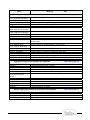Download SimEnv User Guide - Potsdam Institute for Climate Impact Research
Transcript
The Multi-Run Simulation Environment SimEnv User Guide for Version 3.01 (July 10, 2012) by M. Flechsig, U. Böhm, T. Nocke & C. Rachimow Disclaimer of Warranty The authors make no warranties, expressed or implied, that the programs and data contained in the software package and the formulas given in this document are free of error, or are consistent with any particular standard of merchantability, or that they will meet the requirements for any particular application. They should not be relied for solving a problem whose incorrect solution could result in injury to a person or loss of property. Applying the programs or data or formulas in such a manner is on the user’s own risk. The authors disclaim all liability for direct or consequential damages from the use of the programs and data. -ii- Multi-Run Simulation Environment SimEnv User Guide for Version 3.01 (July 10, 2012) The Multi-Run Simulation Environment SimEnv User Guide for Version 3.01 (July 10, 2012) by Michael Flechsig Uwe Böhm [email protected] [email protected] Thomas Nocke Claus Rachimow [email protected] [email protected] SimEnv on the Internet: http://www.pik-potsdam.de/software/simenv/ Potsdam Institute for Climate Impact Research Telegrafenberg 14473 Potsdam, Germany Phone ++49 – 331 – 288 2604 Fax ++49 – 331 – 288 2640 WWW http://www.pik-potsdam.de Multi-Run Simulation Environment SimEnv User Guide for Version 3.01 (July 10, 2012) -iii- That is what we meant by science. That both question and answer are tied up with uncertainty, and that they are painful. But that there is no way around them. And that you hide nothing; instead, everything is brought out into the open. Peter Høeg, Borderliners McClelland-Bantam, Toronto, 1995, p. 19 -iv- Multi-Run Simulation Environment SimEnv User Guide for Version 3.01 (July 10, 2012) Contents EXECUTIVE SUMMARY .................................................................................................................................... 1 1 1.1 1.2 ABOUT THIS DOCUMENT................................................................................................................................ 5 Document Conventions ................................................................................................................................ 5 Example Layout............................................................................................................................................ 6 2 GETTING STARTED ......................................................................................................................................... 7 3 3.1 3.2 3.3 VERSION 3.01................................................................................................................................................... 9 What is New? ............................................................................................................................................... 9 Limitations / Problems and Their Workarounds.......................................................................................... 11 Known Bugs and Their Workarounds......................................................................................................... 12 4 4.1 4.2 4.3 4.4 4.5 4.6 4.7 4.8 EXPERIMENT TYPES..................................................................................................................................... 13 General Approach ...................................................................................................................................... 13 Global Sensitivity Analysis – Elementary Effects Method GSA_EE ........................................................... 16 Global Sensitivity Analysis – Variance-Based Method GSA_VB ................................................................ 19 Deterministic Factorial Design DFD ........................................................................................................... 22 Uncertainty Analysis – Monte Carlo Method UNC_MC .............................................................................. 24 Local Sensitivity Analysis LSA.................................................................................................................... 26 Bayesian Technique – Bayesian Calibration BAY_BC ............................................................................... 28 Optimization – Simulated Annealing OPT_SA............................................................................................ 30 5 5.1 5.2 5.3 5.4 5.5 5.5.1 5.6 5.7 5.7.1 5.7.2 5.7.3 5.8 5.9 5.10 5.11 5.12 MODEL INTERFACE ....................................................................................................................................... 33 General Approach ...................................................................................................................................... 33 Coordinate and Grid Assignments to Variables.......................................................................................... 37 Model Output Description File <model>.mdf .............................................................................................. 37 Model Interface for Fortran and C/C++ Models .......................................................................................... 40 Model Interface for Python, Java and Matlab Models................................................................................. 43 Standard Dot Scripts for Python, Java and Matlab Models................................................................... 45 Model Interface for Mathematica Models ................................................................................................... 45 Model Interface for GAMS Models ............................................................................................................. 46 Standard Dot Scripts for GAMS Models ............................................................................................... 47 GAMS Description File <model>.gdf, <model>.edf, <model>.mdf ........................................................ 48 Files Created during GAMS Model Performance.................................................................................. 52 Model Interface at Shell Script Level .......................................................................................................... 53 Model Interface for ASCII Files................................................................................................................... 55 Semi-Automated Model Interface ............................................................................................................... 57 Supported Model Structures....................................................................................................................... 60 Using Interfaced Models outside SimEnv ................................................................................................... 61 6 6.1 6.1.1 6.2 6.2.1 6.2.2 6.3 6.3.1 6.3.2 6.4 6.4.1 6.4.2 6.5 6.5.1 6.5.2 6.6 6.6.1 6.6.2 6.7 6.7.1 6.7.2 6.7.3 6.7.4 EXPERIMENT PREPARATION ....................................................................................................................... 63 General Approach - Experiment Description File <model>.edf .................................................................. 63 Elements of <model>.edf for Experiment Types with Probabilistic Sampling ....................................... 65 Global Sensitivity Analysis – Elementary Effects Method GSA_EE ........................................................... 69 Special Features in GSA_EE, Run Sequence ...................................................................................... 70 Example................................................................................................................................................ 70 Global Sensitivity Analysis – Variance-Based Method GSA_VB ................................................................ 71 Run Sequence ...................................................................................................................................... 71 Example................................................................................................................................................ 72 Deterministic Factorial Design DFD ........................................................................................................... 73 Formalisation of the Inspection Strategy, Run Sequence ..................................................................... 73 Example................................................................................................................................................ 75 Uncertainty Analysis – Monte Carlo Method UNC_MC .............................................................................. 76 Stopping Rule ....................................................................................................................................... 77 Example................................................................................................................................................ 78 Local Sensitivity Analysis LSA.................................................................................................................... 79 Sensitivity Functions, Run Sequence ................................................................................................... 79 Example................................................................................................................................................ 80 Bayesian Technique – Bayesian Calibration BAY_BC ............................................................................... 80 Bayesian Calibration Description File <model>.bdf .............................................................................. 81 Bayesian Calibration log Files <model>.blog and <model>.bmlog ....................................................... 83 Multiple Setting Likelihood Function Case ............................................................................................ 84 Examples .............................................................................................................................................. 85 Multi-Run Simulation Environment SimEnv User Guide for Version 3.01 (July 10, 2012) -v- 6.8 6.8.1 6.8.2 Optimization – Simulated Annealing OPT_SA............................................................................................ 87 Special Features in OPT_SA................................................................................................................ 87 Example................................................................................................................................................ 88 7 7.1 7.2 7.3 7.4 7.5 7.6 7.7 EXPERIMENT PERFORMANCE..................................................................................................................... 89 General Approach ...................................................................................................................................... 89 Model Wrap Shell Script <model>.run, Experiment-Specific Preparation and Wrap-Up Shell Scripts........ 90 Experiment Parallelization .......................................................................................................................... 92 Experiment Restart..................................................................................................................................... 95 Experiment Partial Performance................................................................................................................. 96 Experiment Related User Shell Scripts and Files ....................................................................................... 97 Saving Experiments ................................................................................................................................... 99 8 8.1 8.1.1 8.1.2 8.1.3 8.1.4 8.1.5 8.2 8.3 8.3.1 8.3.2 8.3.3 8.3.4 8.3.5 8.4 8.4.1 8.4.2 8.4.3 8.4.4 8.4.5 8.4.6 8.4.7 8.4.8 8.5 8.5.1 8.5.2 8.5.3 8.5.4 8.6 8.7 8.8 8.9 EXPERIMENT POST-PROCESSING............................................................................................................ 101 General Approach .................................................................................................................................... 101 Post-Processor Results ...................................................................................................................... 101 Operands ............................................................................................................................................ 102 Model Output Variables ...................................................................................................................... 103 Operators............................................................................................................................................ 105 Operator Classification, Flexible Coordinate Checking....................................................................... 106 Built-In Generic Standard Aggregation / Moment Operators .................................................................... 108 Built-In Elemental, Basic, and Advanced Operators................................................................................. 108 Elemental Operators........................................................................................................................... 108 Basic and Trigonometric Operators .................................................................................................... 109 Standard Aggregation / Moment Operators ........................................................................................ 110 Advanced Operators........................................................................................................................... 113 Examples ............................................................................................................................................ 121 Built-In Experiment Specific Operators..................................................................................................... 123 Multi-run Operators............................................................................................................................. 123 Global Sensitivity Analysis – Elementary Effects Method GSA_EE.................................................... 124 Global Sensitivity Analysis – Variance-Based Method GSA_VB ........................................................ 125 Deterministic Factorial Design DFD.................................................................................................... 126 Uncertainty Analysis – Monte Carlo Method UNC_MC....................................................................... 130 Local Sensitivity Analysis LSA ............................................................................................................ 133 Bayesian Technique – Bayesian Calibration BAY_BC ....................................................................... 135 Optimization – Simulated Annealing OPT_SA .................................................................................... 137 User-Defined and Composed Operators / Operator Interface .................................................................. 137 Declaration of User-Defined Operator Dynamics................................................................................ 138 Undefined Results in User-Defined Operators.................................................................................... 143 Composed Operators ......................................................................................................................... 143 Operator Description File <model>.odf ............................................................................................... 145 Macros and Macro Definition File <model>.mac ...................................................................................... 146 Wildcard Operands &v& and &f& ............................................................................................................. 147 Undefined Results .................................................................................................................................... 148 Saving Results ......................................................................................................................................... 148 9 VISUAL EXPERIMENT EVALUATION .......................................................................................................... 149 10 10.1 10.2 10.3 10.4 10.5 10.6 10.7 10.8 10.9 GENERAL CONTROL, SERVICES, USER FILES, AND SETTINGS ............................................................ 151 General Configuration Files simenv_settings.txt and <model>.cfg........................................................... 151 Main and Auxiliary Services ..................................................................................................................... 155 Experiment Performance Tuning.............................................................................................................. 157 Model Interface Scripts, Include Files, Link Scripts .................................................................................. 157 User-Defined Files and Shell Scripts, Temporary Files ............................................................................ 159 Built-In Names.......................................................................................................................................... 163 Case Sensitivity........................................................................................................................................ 165 Numerical Nodata Representation ........................................................................................................... 166 Operating System Environment Variables................................................................................................ 167 11 11.1 11.2 11.3 STRUCTURE OF USER-DEFINED FILES, COORDINATE TRANSFORMATION FILES, VALUE LISTS .... 169 General Structure of User-Defined Files .................................................................................................. 169 Coordinate Transformation File ................................................................................................................ 171 ASCII Data Files and Value Lists ............................................................................................................. 174 -vi- Multi-Run Simulation Environment SimEnv User Guide for Version 3.01 (July 10, 2012) 12 12.1 12.1.1 12.1.2 12.2 12.3 MODEL AND EXPERIMENT POST-PROCESSOR OUTPUT DATA STRUCTURES .................................. 177 NetCDF Model and Experiment Post-Processor Output .......................................................................... 177 Global Attributes ................................................................................................................................. 178 Variable Labeling and Variable Attributes........................................................................................... 178 IEEE Compliant Binary Model Output ...................................................................................................... 180 IEEE Compliant Binary and ASCII Experiment Post-Processor Output .................................................. 181 13 SIMENV PROSPECTS .................................................................................................................................. 183 14 REFERENCES AND FURTHER READINGS ................................................................................................ 185 15 15.1 15.1.1 15.1.2 15.1.3 15.1.4 15.1.5 15.2 15.2.1 15.2.2 15.2.3 15.2.4 15.2.5 15.2.6 15.2.7 15.2.8 15.2.9 15.2.10 15.2.11 15.2.12 15.2.13 15.3 15.3.1 15.3.2 15.4 15.5 15.5.1 15.5.2 15.5.3 15.5.4 15.6 15.7 APPENDICES................................................................................................................................................ 187 Version Implementation............................................................................................................................ 189 System Requirements ........................................................................................................................ 189 Technical Limitations .......................................................................................................................... 190 Linking User Models and User-Defined Operators ............................................................................. 191 Example Models and User Files ......................................................................................................... 192 Example User-Defined Operators....................................................................................................... 194 Examples for Model Interfaces ................................................................................................................. 195 Example Implementation of the Generic Model world......................................................................... 195 Fortran Model ..................................................................................................................................... 196 Fortran Model with Semi-Automated Model Interface......................................................................... 197 C Model .............................................................................................................................................. 198 C++ Model .......................................................................................................................................... 200 Python Model...................................................................................................................................... 202 Java Model ......................................................................................................................................... 203 Matlab Model ...................................................................................................................................... 204 Mathematica Model ............................................................................................................................ 205 GAMS Model ...................................................................................................................................... 206 Model Interface at Shell Script Level .................................................................................................. 208 Model Interface for ASCII Files ........................................................................................................... 209 Semi-Automated Model Interface at Shell Script Level....................................................................... 210 Example Implementation for the Experiment Post-Processor User-Defined Operator matmul_[ f | c ]..... 211 Fortran Implementation....................................................................................................................... 211 C Implementation................................................................................................................................ 214 Example for an Experiment Post-Processor Result Import Interface........................................................ 217 List of Experiment Post-Processor Built-In Operators and Operator Arguments ...................................... 218 Experiment Post-Processor Built-In Operators (in Thematic Order) ................................................... 218 Experiment Post-Processor Built-In Operators (in Alphabetic Order) ................................................. 222 Character Arguments of Experiment Post-Processor Built-In Operators ............................................ 226 Constant Arguments of Experiment Post-Processor Built-In Operators.............................................. 228 Additionally Used Symbols for the Model and Operator Interface ............................................................ 229 Glossary ................................................................................................................................................... 231 Multi-Run Simulation Environment SimEnv User Guide for Version 3.01 (July 10, 2012) -vii- Tables Tab. 1.1 Tab. 1.2 Tab. 3.1 Tab. 3.2 Tab. 3.3 Tab. 3.4 Tab. 3.5 Tab. 4.1 Tab. 4.2 Tab. 4.3 Tab. 4.4 Tab. 4.5 Tab. 5.1 Tab. 5.2 Tab. 5.3 Tab. 5.4 Tab. 5.5 Tab. 5.6 Tab. 5.7 Tab. 5.8 Tab. 5.9 Tab. 5.10 Tab. 6.1 Tab. 6.2 Tab. 6.3 Tab. 6.4 Tab. 6.5 Tab. 6.6 Tab. 6.7 Tab. 6.8 Tab. 6.9 Tab. 6.10 Tab. 6.11 Tab. 6.12 Tab. 7.1 Tab. 7.2 Tab. 8.1 Tab. 8.2 Tab. 8.3 Tab. 8.4 Tab. 8.5 Tab. 8.6 Tab. 8.7 Tab. 8.8 Tab. 8.9 Tab. 8.10 Tab. 8.11 Tab. 8.12 Tab. 8.13 Tab. 8.14 Tab. 8.15 Tab. 8.16 Tab. 8.17 Tab. 8.18 Tab. 8.19 Tab. 8.20 Tab. 8.21 Tab. 8.22 Tab. 10.1 Tab. 10.2 Tab. 10.3 Tab. 10.4 Tab. 10.5 Tab. 10.6 -viii- Document conventions ................................................................................................................................. 5 Main placeholders in this document ............................................................................................................. 5 SimEnv changes in Version 3.01.................................................................................................................. 9 User actions to upgrade to Version 3.01 .................................................................................................... 10 SimEnv availability at PIK machines .......................................................................................................... 10 Limitations / problems and their workarounds in Version 3.01 ................................................................... 11 Known bugs and their workarounds in Version 3.01 .................................................................................. 12 SimEnv experiment types........................................................................................................................... 15 Experiment type characteristics.................................................................................................................. 16 Statistical measures for an UNC_MC experiment ...................................................................................... 25 Probability density functions ....................................................................................................................... 26 Local sensitivity, linearity, and symmetry measures................................................................................... 27 Generic SimEnv interface functions ........................................................................................................... 34 Language suffices for SimEnv interface functions...................................................................................... 35 Elements of a model output description file <model>.mdf .......................................................................... 38 SimEnv data types ..................................................................................................................................... 39 Model interface functions for Fortran and C/C++ models ........................................................................... 41 Model interface modules / methods / functions for Python, Java and Matlab models ................................ 43 Elements of a GAMS description file <model>.gdf ..................................................................................... 49 Model interface functions at shell script level ............................................................................................. 53 Model interface functions at ASCII level..................................................................................................... 55 Built-in variables by simenv_mod_auto_[ f | c ].inc..................................................................................... 59 Elements of an experiment description file <model>.edf for all experiment types ...................................... 63 Factor adjustment types in experiment preparation.................................................................................... 64 Additional elements of <model>.edf for experiment types with probabilistic sampling ............................... 65 Probability density functions and their parameters ..................................................................................... 67 Experiment specific elements of an edf-file for GSA_EE............................................................................ 69 Experiment specific elements of an edf-file for GSA_VB............................................................................ 71 Experiment specific elements of an edf-file for a DFD experiment ............................................................. 73 Experiment specific elements of an edf-file for UNC_MC........................................................................... 76 Experiment specific elements of an edf-file for LSA ................................................................................... 79 Experiment specific elements of an edf-file for BAY_BC............................................................................ 80 Elements of a BAY_BC bdf-file................................................................................................................... 81 Experiment specific elements of an edf-file for OPT_SA............................................................................ 87 Experiment related user shell scripts and files ........................................................................................... 97 SimEnv files to store for later experiment post-processing......................................................................... 99 Classified argument restriction(s) / result description ............................................................................... 106 Built-in generic standard aggregation / moment operators ....................................................................... 108 Built-in elemental operators...................................................................................................................... 108 Built-in basic and trigonometric operators ................................................................................................ 109 Built-in standard aggregation / moment operators without suffix .............................................................. 110 Built-in standard aggregation / moment operators with suffix _n .............................................................. 111 Built-in standard aggregation / moment operators with suffix _l ............................................................... 112 Built-in advanced operators...................................................................................................................... 113 Experiment specific operators for GSA_EE.............................................................................................. 124 Experiment specific operators for GSA_VB.............................................................................................. 125 Experiment specific operators for DFD..................................................................................................... 127 Syntax of the filter argument 1 for operator dfd ........................................................................................ 127 Experiment specific operators for UNC_MC............................................................................................. 130 Experiment specific operators for LSA ..................................................................................................... 133 Syntax of the filter argument 1 for LSA..................................................................................................... 134 Experiment specific operators for BAY_BC .............................................................................................. 136 Experiment specific operators for OPT_SA .............................................................................................. 137 Operator interface functions for the declarative and computational part .................................................. 138 Operator interface functions to get and put structural information ............................................................ 139 Operator interface functions to get / check / put arguments and results................................................... 142 Elements of an operator description file <model>.odf .............................................................................. 145 Elements of a macro description file <model>.mac .................................................................................. 147 Elements of the file simenv_settings.txt ................................................................................................... 151 Elements of a general model-related configuration file <model>.cfg ........................................................ 152 Default values for the general configuration file........................................................................................ 154 SimEnv services....................................................................................................................................... 155 Shell scripts and dot scripts that can be used in <model>.[ ini | run | end ] .............................................. 157 SimEnv include files and link scripts......................................................................................................... 158 Multi-Run Simulation Environment SimEnv User Guide for Version 3.01 (July 10, 2012) Tab. 10.7 Tab. 10.8 Tab. 10.9 Tab. 10.10 Tab. 10.11 Tab. 10.12 Tab. 10.13 Tab. 10.14 Tab. 10.15 Tab. 11.1 Tab. 11.2 Tab. 11.3 Tab. 11.4 Tab. 11.5 Tab. 11.6 Tab. 12.1 Tab. 12.2 Tab. 12.3 Tab. 12.4 Tab. 15.1 Tab. 15.2 Tab. 15.3 Tab. 15.4 Tab. 15.5 Tab. 15.6 Tab. 15.7 Tab. 15.8 Tab. 15.9 Tab. 15.10 Tab. 15.11 Tab. 15.12 Tab. 15.13 User files and shell scripts to perform any SimEnv service ...................................................................... 159 Files generated during performance of SimEnv services ......................................................................... 160 Built-in model output variables ................................................................................................................. 164 Built-in shell script variables in <model>.run ............................................................................................ 164 Built-in coordinates for experiment post-processing................................................................................. 164 Case sensitivity of SimEnv entities........................................................................................................... 165 Data type related nodata values............................................................................................................... 166 Environment variables .............................................................................................................................. 167 Programs to include in the environment variable PATH ........................................................................... 168 User-defined files with general structure .................................................................................................. 170 Constraints in user-defined files ............................................................................................................... 170 Reserved names and file names in user-defined files .............................................................................. 170 Line types in user-defined files ................................................................................................................. 171 Elements of a coordinate transformation file ............................................................................................ 172 Syntax rules for value lists........................................................................................................................ 174 NetCDF data types................................................................................................................................... 177 Additional global NetCDF attributes ......................................................................................................... 178 Variable NetCDF attributes ...................................................................................................................... 178 Variable NetCDF attributes for visualization ............................................................................................. 179 SimEnv installation directory structure ..................................................................................................... 189 System requirements for running SimEnv ................................................................................................ 189 Current SimEnv technical limitations ........................................................................................................ 190 Implemented example models for the current version.............................................................................. 192 Implemented model and operator related user files for the current version.............................................. 193 Available user-defined operators.............................................................................................................. 194 Factors of the generic model world .......................................................................................................... 195 Experiment post-processor built-in operators (in thematic order) ............................................................. 218 Experiment post-processor built-in operators (in alphabetical order) ....................................................... 222 Character arguments of experiment post-processor built-in operators..................................................... 226 Constant arguments of experiment post-processor built-in operators ...................................................... 228 Additionally used symbols for the model interface.................................................................................... 229 Additionally used symbols for the operator interface ................................................................................ 229 Figures Fig. 0.1 Fig. 4.1 Fig. 4.2 Fig. 4.3 Fig. 4.4 Fig. 4.5 Fig. 4.6 Fig. 4.7 Fig. 4.8 Fig. 4.9 Fig. 4.10 Fig. 5.1 Fig. 5.2 Fig. 5.3 Fig. 6.1 Fig. 6.2 Fig. 7.1 Fig. 10.1 SimEnv system design ………………………………………………………………………………………………2 Factor space............................................................................................................................................... 14 Sample for GSA_EE................................................................................................................................... 18 Result plot for GSA_EE .............................................................................................................................. 19 Sample for GSA_VB................................................................................................................................... 22 Sample for a Deterministic Factorial Design DFD ...................................................................................... 23 Deterministic Factorial Design DFD: Scanning multi-dimensional factor spaces........................................ 23 Sample for a Monte Carlo analysis UNC_MC ............................................................................................ 24 Sample for a local sensitivity analysis LSA ................................................................................................ 27 Trace plots of a MCMC chain for one factor and 100000 run ..................................................................... 29 Part of a sample for OPT_SA, generated during the experiment ............................................................... 31 Conceptual scheme of the model interface for C/C++, Fortran, Python, Java and Matlab ......................... 36 Grid types ................................................................................................................................................... 37 Model output variable definition: Grid assignment...................................................................................... 40 Probabilistic sampling: Pseudo and quasi sampling................................................................................... 67 Probabilistic sampling: Latin hypercube sampling ...................................................................................... 68 Flowcharts for performing simenv.run and simenv.rst ................................................................................ 98 SimEnv user shell scripts and files ........................................................................................................... 163 Multi-Run Simulation Environment SimEnv User Guide for Version 3.01 (July 10, 2012) -ix- Examples Example 1.1 General example layout in the User Guide................................................................................................... 6 Example 5.1 Model output description file <model>.mdf............................................................................................ 40 Example 5.2 GAMS description file <model>.gdf....................................................................................................... 50 Example 5.3 GAMS description file for coupled GAMS models ................................................................................. 51 Example 5.4 Model output description file for a GAMS model ................................................................................... 52 Example 5.5 Addressing factor names and values for the model interface at shell script level ................................. 54 Example 5.6 ASCII file structure for the ASCII model interface ................................................................................. 56 Example 5.7 Shell script <model>.run for a parallel model ........................................................................................ 60 Example 6.1 General layout of an experiment description file <model>.edf .............................................................. 65 Example 6.2 Include / exclude for probabilistic sampling in an experiment description file <model>.edf................... 68 Example 6.3 Experiment description file <model>.edf for GSA_EE........................................................................... 70 Example 6.4 Experiment description file <model>.edf for GSA_VB........................................................................... 72 Example 6.5 Experiment description files <model>.edf for DFD experiments ........................................................... 76 Example 6.6 Experiment description file <model>.edf for UNC_MC.......................................................................... 78 Example 6.7 Experiment description file <model>.edf for LSA .................................................................................. 80 Example 6.8 Experiment description file <model>.edf for BAY_BC ........................................................................... 85 Example 6.9 Bayesian calibration description file <model>.bdf for BAY_BC ............................................................. 85 Example 6.10 <model>.run for BAY_BC...................................................................................................................... 86 Example 6.11 Data files for the likelihood function of a BAY_BC experiment.............................................................. 86 Example 6.12 Experiment description file <model>.edf for OPT_SA ........................................................................... 88 Example 7.1 Shell script <model>.run to wrap the user model .................................................................................. 91 Example 7.2 Shell script <model>.ini for user-model specific experiment preparation .............................................. 91 Example 7.3 Shell script <model>.end for user-model specific experiment wrap-up ................................................. 91 Example 7.4 Shell script <model>.run with shell script simenv_kill_process ............................................................. 92 Example 7.5 Handling model input and output files in multi-run experiments ............................................................ 95 Example 7.6 Shell script <model>.rst to prepare model performance during experiment restart............................... 96 Example 8.1 Addressing results in experiment post-processing .............................................................................. 102 Example 8.2 Addressing model output variables in experiment post-processing .................................................... 104 Example 8.3 Checking rules for coordinates............................................................................................................ 107 Example 8.4 Experiment post-processing operator get_data and coordinate transformation file ............................ 117 Example 8.5 Experiment post-processing operators {un}mask_file ......................................................................... 119 Example 8.6 Experiment post-processing with advanced operators........................................................................ 122 Example 8.7 Multi and single run experiment post-processing operators ................................................................ 123 Example 8.8 Experiment post-processing operators for GSA_EE ........................................................................... 124 Example 8.9 Experiment post-processing operators for GSA_VB ........................................................................... 126 Example 8.10 Experiment post-processing operator dfd for DFD .............................................................................. 129 Example 8.11 Experiment post-processing operators for UNC_MC .......................................................................... 133 Example 8.12 Experiment post-processing operators for LSA................................................................................... 135 Example 8.13 Experiment post-processing operators for BAY_BC ........................................................................... 136 Example 8.14 Experiment post-processing operators for OPT_SA ........................................................................... 137 Example 8.15 Composed operators........................................................................................................................... 144 Example 8.16 Operator description file <model>.odf ................................................................................................. 146 Example 8.17 User-defined macro definition file <model>.mac ................................................................................. 147 Example 8.18 Experiment post-processing with wildcard operands .......................................................................... 148 Example 10.1 User-defined general configuration file <model>.cfg ........................................................................... 155 Example 11.1 Structure of a user-defined file ............................................................................................................ 171 Example 11.2 Coordinate transformations by a transformation file............................................................................ 173 Example 11.3 Examples of value lists........................................................................................................................ 175 Example 12.1 IEEE compliant model output data structure ....................................................................................... 180 Example 15.1 Model interface for Fortran models – model world_f.f ......................................................................... 196 Example 15.2 Semi-automated model interface for Fortran models – model world_f_auto.f ..................................... 197 Example 15.3 Model interface for C models – model world_c.c ................................................................................ 199 Example 15.4 Model interface for C++ models – model world_cpp.cpp .................................................................... 201 Example 15.5 Model interface for Python models – model world_py.py .................................................................... 202 Example 15.6 Model interface for Java models – model world_ja.java...................................................................... 203 Example 15.7 Model interface for Matlab models – model world_m.m ...................................................................... 204 Example 15.8 Model interface for Mathematica – model shell script <model>.run .................................................... 205 Example 15.9 Model interface for GAMS models – model gams_model.gms ........................................................... 207 Example 15.10 Model interface at shell script level – model shell script world_sh.run ................................................ 208 Example 15.11 Model interface for ASCII files – model shell script world_as.run ....................................................... 209 Example 15.12 Semi-automated model interface at shell script level – model shell script world_sh_auto.run........... 210 Example 15.13 Experiment post-processor user-defined operator module – operator matmul_f ................................ 213 Example 15.14 Experiment post-processor user-defined operator module – operator matmul_c ............................... 216 Example 15.15 ASCII compliant experiment post-processor result import interface ................................................... 217 -x- Multi-Run Simulation Environment SimEnv User Guide for Version 3.01 (July 10, 2012) Multi-Run Simulation Environment SimEnv User Guide for Version 3.01 (July 10, 2012) -xi- Executive Summary SimEnv is a multi-run simulation environment that focuses on evaluation and usage of models with large and multi-dimensional output mainly for quality assurance matters and scenario analyses using sampling techniques. Interfacing models to the simulation environment is supported for a number of model programming languages by minimal source code modifications and in general at the shell script level. Pre-defined experiment types are the backbone of SimEnv, applying standardised numerical sampling schemes for model parameters, initial or boundary values, or driving forces spaces. The resulting multi-run experiment can be performed sequentially or in parallel. Interactive experiment post-processing makes use of built-in operators, optionally supplemented by user-defined and composed operators. Operator chains are applied on experiment output and reference data to navigate and post-process in the combined sample and experiment output space. Resulting post-processor output data can be evaluated within SimEnv by advanced visualization techniques. Simulation is one of the cornerstones in scientific research. The aim of the SimEnv project is to develop a toolbox oriented simulation environment that allows the modeller to handle model related quality assurance matters (Saltelli et al., 2000 & 2004) and scenario analyses. Both research foci require complex simulation experiments for model inspection, validation and control design without changing the model in general. SimEnv (Flechsig et al., 2005) aims at model evaluation by performing simulation runs with a model in a coordinated manner and running the model several times. Co-ordination is achieved by pre-defined experiment types representing multi-run simulations. According to the strategy of a selected experiment type for a set of so-called factors x which represent parameters, initial or boundary values, or drivers of a model M a numerical sample is generated before simulation. This sample corresponds to a multi-run experiment with the model. During the experiment for each single simulation run the factors x are adjusted numerically according to the sample and the factors’ default (nominal) values. Each experiment results in a sequence of model outputs for selected state variables z of the model M in the space of all addressed factors {X}. Experiment output as the set of all model outputs can be processed and evaluated after simulation generally on the state space and experiment-type specifically on the factor space. The following experiment types form the base of the SimEnv multi-run facility: Global sensitivity analysis – elementary effect method Qualitative ranking of a large number of factors x with respect to their sensitivity on model output at random trajectories in the factor space {X}. For determination of the most important factors. Global sensitivity analysis – variance based method Identify contribution of each factor to the variance of the model output. For determination of most important factors and those factors that can be fixed at any value over the range of uncertainty without significantly modifying the output uncertainty. Deterministic factorial design Inspection of the model’s behaviour in the factor space {X} by a discrete numerical sampling with a flexible inspection strategy for sub-spaces. For model verification, numerical validation, deterministic error analysis, deterministic control design, scenario analysis and spatial patch model applications. Uncertainty analysis – Monte Carlo analysis Factor space {X} sampling by perturbations according to probability density functions. Determination of moments, confidence intervals and heuristic probability density functions for state variables in the course of experiment post-processing. For error analysis, uncertainty analysis, verification and validation of deterministic models. Local sensitivity analysis Determination of model (state variable’s z) local sensitivity to factors x. Is performed by finite difference derivative approximations from M. For numerical validation purposes, model analysis, sub-model sensitivity. Multi-Run Simulation Environment SimEnv User Guide for Version 3.01 (July 10, 2012) -1- Bayesian technique – Bayesian calibration Reduce uncertainty about factor values by deriving a representative sample from factor prior distributions while having measurement values from the system available for model – measurement comparison. For uncertainty analysis and reduction with a Bayesian technique. Optimization – Simulated Annealing Determination of optimal factor values by a simulated annealing method for a cost function derived from z. For model validation (system - model comparison), control design, decision making. SimEnv makes use of modern IT concepts. Model preparation for interfacing it to SimEnv is based on minimal source code manipulations by implementing interface function calls into Fortran, C/C++, Python, Java, Matlab, Mathematica and GAMS model source code for the addressed factors and model output. Additionally, interfaces are available at shell script level and for supporting ASCII files. In experiment preparation an experiment type is selected and equipped numerically by sampling the factor space. Experiment performance supports local, remote, and parallel / distributed hardware architectures to distribute work load of the single runs of the experiment. Experiment specific experiment output post-processing enables navigation in the complex factor - experiment output space and interactive filtering of experiment output and reference data by application of operator chains. SimEnv supplies built-in operators and enables specification of user-defined and composed operators. Result evaluation is dominated by application of pre-formed visualization modules using the visualization framework SimEnvVis of SimEnv. SimEnv model output as well as experiment post-processing offer data interfaces for NetCDF, IEEE compliant binary and ASCII format for a more detailed post-processing outside SimEnv. Fig. 0.1 -2- SimEnv system design Multi-Run Simulation Environment SimEnv User Guide for Version 3.01 (July 10, 2012) SimEnv key features: Available for Unix and Linux platforms Support of key working techniques in experimenting with models: SimEnv enables model evaluation, uncertainty and scenario analyses in a structured, methodologically sound and pre-formed manner applying sampling techniques. Run ensembles instead of single model runs: Model evaluation by multi-run simulation experiments Availability of pre-defined multi-run simulation experiment types: To perform an experiment only the factors (parameters, initial values, drivers, ...) to experiment with and a strategy how to sample the factor space have to be specified. Simple model interface to the simulation environment: Model interface functions allow mainly to adjust an experiment factor numerically and to output model results for later experiment post-processing. Model interfacing and finally communication between the model and SimEnv can be done at the model language level by incorporating interface function calls into model source code (C/C++, Fortran, Python, Java and Matlab: “include per experiment factor and per model output variable one additional SimEnv function call into the source code”) or can be done at the shell script level. Additionally, there are special interfaces for Mathematica and GAMS models. Support of distributed models: Independently on the kind distributed model components are interfaced to SimEnv and among each other the total model can be run within SimEnv. Parallelization of the experiment: This is a prerequisite for a lot of simulation tasks. Operator-based experiment post-processing: Chains of built-in, user-defined and composed operators enable interactive experiment post-processing based on experiment model output and reference data including general purpose and experiment specific operators. There is a simple interface to write user-defined and to derive composed operators. Visual experiment evaluation: For post-processed experiment output Support of standard data formats: Output from the model as well from the post-processor can be stored in NetCDF or IEEE compliant binary format. Multi-Run Simulation Environment SimEnv User Guide for Version 3.01 (July 10, 2012) -3- -4- Multi-Run Simulation Environment SimEnv User Guide for Version 3.01 (July 10, 2012) 1 About this Document In this chapter document conventions are explained. Within the whole document one generic reference example model is used to explain application of SimEnv. Examples are always located in grey boxes. 1.1 Document Conventions Tab. 1.1 Document conventions Character / string Meaning < ... > { ... } [ ... | ... | ... ] ‘ ... ‘ “ ... “ <nil> monospace blue_underlined angle brackets enclose a placeholder for a string braces enclose an optional element square brackets enclose a list of choices, separated by a vertical bar single quotation marks enclose a keyword or sub-keyword from user-defined files double quotation marks enclose the string-value of a sub-keyword from user-defined files stands for the empty string (nothing) indicates SimEnv example code hyperlink in the document Tab. 1.2 Main placeholders in this document Placeholder Description <directory> <factor_adj_val> <factor_def_val> <factor_name> <factor_smp_val> <file_name> <int_val> <model> <real_val> path to a directory resulting adjusted value of a factor by <factor_smp_val> and <factor_def_val> default (nominal) value of a factor as defined in <model>.edf name of a factor to experiment with as defined in <model>.edf sampled value of a factor from <model>.smp name of a ASCII data file integer value (e.g., -1234) model name to start a SimEnv service with real (float) value in integer (e.g., -1234), fixed point (e.g., -1234.) or floating point (scientific) (e.g., -0.1234e+4) notation <simenv_res_char> 2-character experiment post-processor output file number 01, 02, ..., 99 <simenv_res_int> integer post-processor output file number 1, 2, ..., 99 <simenv_run_char> 6-character single run number 000000, 000001, ... of an experiment <simenv_run_int> integer single run number 0, 1, ... of an experiment <sep> sequence of white spaces as item separators in user-defined and related files <string> any string <val_list> list of values in explicit or implicit notation according to Tab. 11.6 For post-processor operator descriptions only arg char_arg int_arg real_arg general numerical argument (operand) character argument (operand), enclosed in single quotation marks integer constant argument (operand) ≥ 0 real (float) constant argument (operand) Multi-Run Simulation Environment SimEnv User Guide for Version 3.01 (July 10, 2012) -5- 1.2 Example Layout All examples in this document but for GAMS refer to a hypothetical global simulation model world. It describes dynamics of atmosphere and biosphere at the global scale over 200 years. Lateral (latitudinal and longitudinal) model resolution differs for different model implementations, temporal resolution is at decadal time steps. Additionally, atmosphere is structured vertically into levels. For more information on this generic model check Section 15.2.1. The model world is assumed to map lateral and vertical (level) fluxes and demands that’s why for computing state variables for all grid cells. However, in the model gridcell_f state variables are calculated for each grid cell without consideration of lateral fluxes. Model implementation in a programming language <lng> results in a model world_<lng>. Model state variable atmo bios atmo_g (not for model gridcell_f) bios_g (not for model gridcell_f) Data type Description Defined on aggregated atmospheric state aggregated biospheric state at land masses (defined between 84°N and 60°S latitude at land masses, i. e., without Antarctic) aggregated global state derived from atmo for level 1 aggregated global state derived from bios lat x lon x level x time lat x lon x time float float time int - int Dynamics of all model variables depend on model parameters p1, p2, p3 and p4. With this SimEnv release the following model implementations are distributed: Model “auto” in name = semi-automated model interface world_f world_c world_cpp world_py world_ja world_m world_sh world_as world_f_auto world_sh_auto world_f_1x1 world_f_05x05 gridcell_f Model interface example for language <lng> Fortran C C++ Python Java Matlab Shell script level ASCII Fortran Shell script level Fortran Fortran Fortran Resolution lateral: lat x lon [deg x deg] vertical: number of levels 4x4 4: 1, 7, 11, 16 4x4 4: 1, 7, 11, 16 4x4 4: 1, 7, 11, 16 4x4 4: 1, 7, 11, 16 4x4 4: 1, 7, 11, 16 4x4 4: 1, 7, 11, 16 4x4 4: 1, 7, 11, 16 4x4 4: 1, 7, 11, 16 4x4 4: 1, 7, 11, 16 4x4 4: 1, 7, 11, 16 1x1 16: 1 - 16 0.5 x 0.5 16: 1 - 16 without, implicitly by 4: 1, 7, 11, 16 experiment as 4 x 4 temporal: number of time steps 20 20 20 20 20 20 20 20 20 20 20 20 20 Examples in this document are generally placed in grey-shaded boxes. Examples that are available from the example directory $SE_HOME/exa of SimEnv are marked as such in the lower right corner of an example box. To copy files from this directory use the SimEnv service simenv.cpy (cf. Tab. 10.4). Example 1.1 -6- General example layout in the User Guide For Mathematica and GAMS models see Sections 5.6 and 5.7. Multi-Run Simulation Environment SimEnv User Guide for Version 3.01 (July 10, 2012) 2 Getting Started In this chapter a quick start tour is described. Without going into details the user can get an impression how to apply SimEnv and which files are essential to use the simulation environment. SimEnv is implemented under AIX-Unix at IBM’s RS6000 and compatibles and SUSE-Linux at Intelbased platforms and compatibles. For detailed system requirements check Tab. 15.2 on page 189. Set the SimEnv home directory $SE_HOME and expand the PATH environment variable in the file $HOME/.profile by $SE_HOME/bin export SE_HOME=<se_home_path> export PATH=$SE_HOME/bin:$PATH <se_home_path> is the directory SimEnv is available from. For SE_HOME at PIK check Tab. 3.3 on page 10, for the complete environment check Tab. 10.15 on page 168. Then apply the above setting by . $HOME/.profile Change to a directory with full access permissions. This is the SimEnv current workspace. Start simenv.hlp to acquire basic information on how to use SimEnv. Select a model implementation language <lng> to check SimEnv with the model world_<lng> from Example 1.1 on page 6: <lng> = f for Fortran c for C cpp for C++ py for Python ja for Java m for Matlab sh for shell script level as for ASCII file For Mathematica models check Section 5.6 on page 45, for a GAMS model example check Section 5.7 on page 46. Start simenv.cpy world_<lng> to copy the model world_<lng> model and experiment related files to the current workspace. Copy the file world.edf_DFD_c to world_<lng>.edf Check for The SimEnv configuration file world_<lng>.cfg general SimEnv configurations The model output description file world_<lng>.mdf available model output variables The model world_<lng>.<lng> implementation of the model The model wrap shell script world_<lng>.run wrapping the model executable The experiment description file world_<lng>.edf experiment definition The post-processing input file world.post_DFD_c post-processor result sequence Either Start simenv.cpl world_<lng> -1 world.post_DFD_c to run a complete SimEnv session: Model and experiment related files will be checked The experiment will be prepared The experiment will be performed (select the login machine on request) Multi-Run Simulation Environment SimEnv User Guide for Version 3.01 (July 10, 2012) -7- Experiment output post-processing will be started for this experiment With the post-processing input file world_post_DFD_c and following Interactively: Enter any result and finish post-processing by entering a single <return> Visualization of post-processed results will be started Model or result output files will be dumped (*) or Start simenv.chk world_<lng> to check model and experiment relate files. Start simenv.run world_<lng> to prepare and perform a simulation experiment (select the login machine on request). Start simenv.res world_<lng> { new { <simenv_run_int> } } to post-process the last simulation experiment for the whole run ensemble or for run number <simenv_run_int> and to create a new result file world_<lng>.res<simenv_res_char>.[ nc | ieee | ascii ] with the highest two-digit number <simenv_res_char>. <simenv_res_char> can range from 01 to 99. Start (*) simenv.vis world_<lng> { [ latest | <simenv_res_char> ] } to visualize output from the latest post-processing session world_<lng>.res<simenv_res_char>.nc or that with number <simenv_res_char> with the highest two-digit number <simenv_res_char>. Start simenv.dmp simenv.dmp world_<lng> mod | more world_<lng> res | more to dump a SimEnv model or post-processor output file. Check in the current workspace the model interface log-file native model terminal output log-file experiment performance log-file world_<lng>.mlog world_<lng>.nlog world_<lng>.elog. Start simenv.cln world_<lng> to wrap up a simulation experiment. Get the usage of any SimEnv service by entering the service command without arguments. To run other simulation experiments and/or output in other data formats modify world_<lng>.cfg world_<lng>.edf world_<lng>.mdf world_<lng>.run and/or world_<lng>.<lng> To experiment with other models replace world_<lng> by <model> as a placeholder for the name of any other model. __________________________________________________________________ (*): The visualization framework SimEnvVis of SimEnv does not belong to the standard SimEnv distribution. At PIK, for visualization set the DISPLAY environment variable accordingly. To get access permission for the PIK visualization server check in Section 10.2 on page 155 the SimEnv service simenv.key -8- <user_name> Multi-Run Simulation Environment SimEnv User Guide for Version 3.01 (July 10, 2012) 3 Version 3.01 This chapter summarizes differences between the current and the previous SimEnv release, limitations and bugs and their workarounds. 3.1 What is New? SimEnv changes in Version 3.01 Tab. 3.1 Type Check / see update Tab. 4.1 new Section 4.3 Section 6.3 Section 8.4.3 new Section 4.7 Section 6.7 Section 8.4.7 new Sections 4.2 / 6.2 new Section 5.7.2 new Section 6.1.1 new Section 10.1 new Section 8.3.4 On page Description 15 Experiment description file <model>.edf: Experiment types renamed 4.3 New experiment type: 6.3 Variance based global sensitivity analysis – GSA_VB: 8.4.3 Decompose variance at model output into linear or total effects of individual factors by applying Sobol’ method. 28 New experiment type: 80 Bayesian calibration – BAY_BC: 135 Reduce uncertainty about factor values by deriving a representative sample from factor prior distributions by taking into account measurement values from the system available for model – system intercomparison. 16 / 69 Experiment type GSA_EE (formerly global sensitivity): The p-level grid is now constructed from equidistant quantiles of assigned distributions for each factor Non-dimensionality of sensitivity measures allows for comparison across different output functions 48 GAMS model interface: New sub-keyword script in <model>.gdf for performing a shell script before running each GAMS model single run 65 Experiment description file <model>.edf for experiment types with probabilistic / random sampling: GSA_EE, GSA_VB, UNC_MC, and BAY_BC: New sub-keywords sample_exclude and sample_include for defining intervals to use for probabilistic factor sampling GSA_VB, UNC_MC, and BAY_BC: New probabilistic / random sampling method quasi based on Sobol’ low-discrepancy sequences Sampling method random renamed to pseudo, sampling method Latin hypercube renamed to stratified New sub-keyword seed with values [ fixed | random ] to initialize the random number generator (also for experiment type OPT_SA) 151 Post-processor: General configuration file <mode>.cfg: New sub-keyword display_values for displaying additionally the first values of each result during experiment post-processing 113 Post-processor: New advanced operators distr_par, mask_file, unmask_file, and usage Multi-Run Simulation Environment SimEnv User Guide for Version 3.01 (July 10, 2012) -9- Type Check / see On page update Section 8.4.4 126 new Tab. 8.13 130 new update Section 10.3 Tab. 15.2 157 189 Description Post-processor: Experiment type DFD (formerly behaviour): Experiment specific operator “behav” renamed to “dfd” Post-processor: Post-processing operators for experiment type UNC_MC are now also available for all the other experiment types New Section on experiment performance tuning At the compute cluster at PIK the NetCDF library libnetcdf.a used for SimEnv is now located in /iplex/01/sys/libraries/netcdf3/lib. This library is used to link interfaced models and user-defined operators. Update link files accordingly. Bug fixes User actions to upgrade to Version 3.01 Tab. 3.2 Upgrade type mandatory mandatory Tab. 3.3 Upgrade action Re-link interfaced models and user-defined operators Update in experiment description files <model>.edf the name of the experiment type SimEnv availability at PIK machines Machine Iplex compute cluster visualization cluster bs08 -10- Login node login01, login02 viss01, viss02 SE_HOME= /iplex/01/sys/applications/simenv /iplex/01/sys/applications/simenv /usr/local/simenv Multi-Run Simulation Environment SimEnv User Guide for Version 3.01 (July 10, 2012) 3.2 Limitations / Problems and Their Workarounds Tab. 3.4 Limitations / problems and their workarounds in Version 3.01 Where Limitation / Problem Workaround Description Where Overall Limitation Current SimEnv technical limitations as specified in Tab. 15.3 on page 190 Workaround None Where Overall but visual result evaluation Limitation Without graphical user interface Workaround None Where Experiment performance: Experiment output to NetCDF Problem Check on undefined experiment output results in noticeably additional CPU-time consumption. Example: Per single run, a check of 8 Mill of real*8 values takes additionally 80 sec for single nc-file experiment output and additionally 200 sec for common nc-file output. Workaround Specify in <model>.cfg for the sub-keyword ‘message_level’ the value = “error” (see also Section 10.3) Where Experiment performance: Under load leveler LoadL control in distributed sub-mode dis and on PIK machine bs08: Limitation Model output is not checked on undefined values on machine bs08 in general and on the Iplex compute cluster under load leveler control in in sub-mode dis, even when specified by the sub-keyword ‘message_level’ in <model>.cfg. Workaround Perform experiment at login node or under load leveler LoadL control in an other sub-mode Multi-Run Simulation Environment SimEnv User Guide for Version 3.01 (July 10, 2012) -11- 3.3 Known Bugs and Their Workarounds Tab. 3.5 Where Bug Workaround Where Known bugs and their workarounds in Version 3.01 Description Bug Experiment performance: Distributed models (structure = ‘distributed’ in <model>.cfg) Model output to NetCDF May not store all model output Workaround Specify IEEE model output in <model>.cfg Where Experiment post-processing: Operators, clip, mask, mask_file, unmask_file Bug Do not work with the coordinate range c = <coordinate_value1> { : <coordinate_value2> } Workaround Use index range i= <index_value1> { : <index_value2> } instead -12- Multi-Run Simulation Environment SimEnv User Guide for Version 3.01 (July 10, 2012) 4 Experiment Types SimEnv supplies a set of pre-defined multi-run experiment types. Each experiment type addresses a special experiment method for performing a simulation model several times in a co-ordinated manner. In this chapter an overview on the available experiment types is given from the viewpoint of system’s theory. 4.1 General Approach SimEnv supplies a set of pre-defined multi-run experiment types, where each type addresses a special multirun experiment method for performing a simulation model or any algorithm with an input - output transition behaviour. In the following, the general SimEnv approach will be described for time dynamic simulation models, because this class forms the majority of SimEnv applications. All information can be transformed easily to any other algorithm. Based on systems’ theory, each time dynamic model M can be formulated - without limitation of generality for the time dependent, time discrete, and state deterministic case as M: with ST Z P IX Z0 B t t k Z(t) = ST ( Z(t-t) ,..., Z(t-k*t) , P , IX(t) , Z0 , B ) state transition description state variables’ vector parameter vector input (driving forces) vector initial value vector boundary value vector time time increment time delay The output vector Y is a function of the state vector Z, parameters P, drivers IX, and initial values Z0: Y(t) = OU ( Z(t) , P , IX(t) , Z0 ). Model behaviour Z is determined for fixed k and t by state transition description ST, parameters P, driving forces IX, initial values Z0, and boundary values B. Manipulating and exploring model behaviour in any sense means changing these four model components. While state transition description ST reflects mainly model structure and is quite complex to change, each component of the driving forces vector IX normally is a timedependent vector. Introduction of additional technical parameters / triggers Ptech can reduce the complexity of handling a model with respect to the five model components, described above: Changes in state transition description ST can be pre-determined in the model by assigning values of a technical / trigger parameter ptech to apply for example alternative model structures, sub-structures, processes formulations, resolutions, which are triggered by these values. Additionally, each component of the driving forces vector IX can be combined with technical parameters in different ways: By selecting special driving forces dependent on the technical value By manipulating the driving forces with the parameter value (e.g., as an additive or multiplicative increment) By parametrising the shape of a driving force Multi-Run Simulation Environment SimEnv User Guide for Version 3.01 (July 10, 2012) -13- When this has been done, the model behaviour finally depends only on the parameters P, the initial values Z0, and the boundary values B. From the methodical point of view there is no difference between parameters, initial values and boundary values, because all are considered as constant during one model run. That is why in SimEnv all the four model components parameters, drivers, initial values and boundary values are lumped together and the term factor stands as a placeholder for them. An often used synonym for “factor” is “input”. All factors form the factor space X: and X = { P, IX , Z0 , B } Z = ST(X). In the following, Xk = ( x1 ,..., xk ) k>0 stands for a subset of the factor space X that spans up a k-dimensional sub-space of X by selected model factors ( x1 ,..., xk ) from X and x11 ... x1k Xk,n = ... ... = ( ^X1 ,..., ^Xn )T xn1 ... xnk k > 0, n > 0 stands for a numerical sample for Xk of size n and finally for k*n values representing in any sense the sample space Xk. In the set of all samples Xk,1 Xk,1 is the default (nominal) numerical factor constellation for the model M as normally defined in the model source code. If { } n denotes the dynamics of the model M over a sample of size n then it holds: { Z } n = { Z( ^X1 ) ,..., Z( ^Xn ) } = { ST( ^X1 ) ,..., ST( ^Xn ) }. Factor space X2 = (x1 , x2) o = X2,1 default (nominal) numerical factor constellation of model M Fig. 4.1 Factor space SimEnv supports different sampling strategies and the performance of multi-run experiments where k factors are adjusted numerically for each of n single simulation runs according the generated sample and the default (nominal) values of the factors. Central goal is to study the dependency of the model dynamics in the factor space. For simulation purposes in SimEnv experimentation with the model M over Xk,n is based on the assumption that dynamics of M for each representative from the sample is independent from all other representatives, which is fulfilled in general. This results in the possibility to form a run ensemble for performing the model M with n single model runs from the sample Xk,n. -14- Multi-Run Simulation Environment SimEnv User Guide for Version 3.01 (July 10, 2012) SimEnv experiment types differ in the way the sample space Xk is sampled to get Xk,n. There are deterministic and probabilistic sampling strategies that offer a broad range of techniques for Experimentation with models Post-processing experiment output Interpreting results with respect to uncertainty and sensitivity matters of models. The experiment types are described in detail in the following Sections. Tab. 4.1 provides an overview on the experiment types. Is is ordered in a sequence which may for many cases is well suited for assessing any model. Tab. 4.1 SimEnv experiment types Experiment type GSA_EE: Global sensitivity analysis – elementary effects method GSA_VB: Global sensitivity analysis – variance based DFD: Deterministic factorial design UNC_MC: Uncertainty analysis – Monte Carlo method LSA: Local sensitivity analysis BAY_BC: Bayesian technique – Bayesian calibration OPT_SA: Optimization – simulated annealing Description Qualitative ranking of a large number of factors with respect to their sensitivity on model output derived from statistical measures of local elementary effects at randomly selected trajectories in the factor space. For determination of the most important factors. Identify contribution of each factor to the variance of the model output. For determination of most important factors and those factors that can be fixed at any value over the range of uncertainty without significantly modifying the output uncertainty. Inspection of the model’s behaviour in the factor space by a discrete numerical sampling with a flexible inspection strategy for sub-spaces. For model verification, numerical validation, deterministic error analysis, deterministic control design, scenario analysis and spatial patch model applications. Factor space sampling by perturbations according to probability density functions. Determination of moments, confidence intervals and heuristic probability density functions for state variables in the course of experiment post-processing. For error analysis, uncertainty analysis, verification and validation of deterministic models. Determination of model (state variable’s) local sensitivity to factors. Is performed by finite difference derivative approximations from the model. For numerical validation purposes, model analysis, sub-model sensitivity. Reduce uncertainty about factor values by deriving a representative sample from factor prior distributions while having measurement values from the system available for model – measurement comparison. For uncertainty analysis and reduction with a Bayesian technique. Determination of optimal factor values by a simulated annealing method for a cost function derived from state variables. For model validation (system – model comparison), control design, decision making. The experiment types come with special properties. A model-free method is model independent. It can cope with non-linear, non-additive and nonmonotonic models. Each of these three properties holds for the relation between each factor xi (i=1 ,.., k) and the state variable and/or output function under consideration. Some methods take the sample from pre-defined factor levels rather than from pre-defined factor distributions. The former approach allows for performing an analysis without knowledge about factor distributions and the accompanying distribution parameters. Multi-Run Simulation Environment SimEnv User Guide for Version 3.01 (July 10, 2012) -15- A method supports the factor range of each factor globally if the method takes into account the whole range of the factor variation and for probabilistic methods (where samples are taken from distributions) the whole probability density function is explored. A method supports multi-factor variation if it investigates into all factors rather than focusing on for instance turn on single factors. The latter approach disregards interaction effects between factors on the model output and finally on the derived measures. Often, modelers and or analysts are confronted with correlated factors. Even if specification of an experiment in SimEnv does not explicitly support correlated samples (for example, method UNC_MC) it allows to import such samples. The computational costs of a an experiment type is the number of single model runs necessary to perform the method. Computational costs may limit applicability of an individual experiment type if the computational costs in terms of CPU or wall clock time consumption of a single simulation run are high. Experiment type characteristics N denotes the number of Monte Carlo runs Tab. 4.2 Experiment type Model free? Sample taken from GSA_EE yes levels GSA_VB yes distributions DFD yes levels UNC_MC yes distributions LSA yes levels BAY_BC yes distributions OPT_SA yes distributions 4.2 Factor range + multi-factor variation Cope with correlated factors? Computational costs (for k factors) global + multi-dimensional global + multi-dimensional (global + multi-dimensional) global + multi-dimensional local no 10 * (k+1) + 1 no NMc * (k+2) + 1 yes yes design dependent NMc+1 no 2*k+1 global + multi-dimensional global + multi-dimensional yes NMc+1 (N >> 0) (yes) unpredictable Global Sensitivity Analysis – Elementary Effects Method GSA_EE The guiding philosophy of a GSA_EE experiment is to determine those factors that influence a model state z the most and to distinguish them from factors that are negligible. Contrary to a local sensitivity analysis LSA during this experiment type the entire space where the factors may vary is considered. The GSA_EE experiment in SimEnv applies the method of Morris (1991) in its modifications by Campolongo et al. (2005), Saltelli et al. (2008) and Sin & Gernaey (2009). Its main approach is to derive qualitative global sensitivity measures for all factors by computing a statistics on a set of local sensitivity measures, the socalled elementary effects. The result of this analysis is a ranking of the factors in terms of their importance with respect to the model state z. The modified Morris method is as follows (cf. also Fig. 4.2): Specify for each factor xi (i=1 ,…, k) a distribution with its distribution parameters. Span up in the factor space Xk a k-dimensional p-level grid by determining for each factor xi p equidistant quantiles q1 ,…, qp. These quantiles vary in [0,1] and the corresponding individual factor values in the factor space follow their own distributions. In the corresponding k-dimensional factor quantile space QXk this results in a regular equidistant grid. Specify in the factor quantile space QXk a unique jump width Δ as a value from { 1/(p-1) , 2/(p-1) , … , (p2)/(p-1) }. The jump width specifies how far away in terms of equidistant quantiles another point is selected from an existing grid point to compute an elementary effect as described below. In the factor -16- Multi-Run Simulation Environment SimEnv User Guide for Version 3.01 (July 10, 2012) space Xk the unique jump width Δ transforms for each factor xi to values Δim where m corresponds to the value of xi of the existing grid point. Select at the p-level grid in the factor space randomly a starting grid point x0 = (x1 ,…, xk) and randomly another grid point x1 = (x1 ,…, xi-1 , xi+Δim , xi+1 ,…, xk) that differs from x0 in exactly one factor xi by Δim (i=1 ,…, k). Compute from these two grid points the elementary effect of the factor xi for the model state variable z by di(x,z) = z(x1 ,…, xi-1 , xi+Δim , xi+1 ,…, xk) – z(x1 ,…, xk) / Δim Proceed by randomly selecting a new grid point x2 to the previous grid point x1 for another elementary effect dj(x,z) (i≠j) until k+1 points { x0 , x1 , …, xk } are sampled. Such a series of k+1 points is called a trajectory. For one trajectory k elementary effects di(x,z) ( i=1 ,…, k) (one for each factor) can be determined by two consecutive points xi and xi+1 (i=0 ,…, k). Determine randomly r trajectories in this way finally resulting in r elementary effects di(x,z) for each factor xi. With σxi2 = run ensemble variance of factor values xi σz2 = run ensemble variance of variable z consider the distributions Fiabs = { |di(x,z)·σxi/σz| } and compute mean μiabs = |di(x,z)| / r for i=1 ,…, k = { di(x,z)·σxi/σz } and compute variance σi = (di(x,z) – di(x,z) / r) / (r – 1) for i=1 ,…, k Fi Consider in the (μabs , σ) plane the points (μiabs , σi), (i=1 ,…, k): a high value of μiabs with respect to the other μjabs indicates an important overall influence of the factor xi on the model state z a high value of σi with respect to the other σj indicates that the factor xi is involved in interactions with other factors or indicates that the effect of xi on the model state z is non-linear (Saltelli et al., 2004). See also Fig. 4.3. 2 2 Note the following remarks: According to Saltelli et al. (2004) and as a rule of thumb The number of levels p of the grid should by even and should be 4 or 6 The optimal unique jump width Δ in the factor quantile space is (p/2)/(p-1) The number of trajectories r should range around 10 According to Sin and Gernaey (2009) abs 2 The sensitivity measures μi and σi are non-dimensional as they are scaled by σxi and σz. This allows for applying the Morris method with factors that significantly differ in their value ranges, i.e., for factors with large values together with factors with small values. Additionally, the scaling allows for comparing the sensitivity measures between different state variables z and/or output functions. Multi-Run Simulation Environment SimEnv User Guide for Version 3.01 (July 10, 2012) -17- {x} = X2,12 sample of size 12 representing 4 trajectories at a 6-level grid assuming a normal distribution for x1 and a uniform distribution for x2 o = X2,1 default (nominal) numerical factor constellation of model M upper figure: sample for Δ = 1/5 in the 2-dimensional factor space X2 = (x1 , x2) middle figure: sample for Δ = 1/5 in the factor quantile space QX2 = (q(x1) , q(x2)) lower figure: sample for optimal Δ = 3/5 in the factor quantile space QX2 = (q(x1) , q(x2)) (numbers indicate individual trajectories) The arrows indicate the sequence how each trajectory was generated from sampling points. Fig. 4.2 -18- Sample for GSA_EE Multi-Run Simulation Environment SimEnv User Guide for Version 3.01 (July 10, 2012) σ μabs Sensitivity w.r.t. model output Result plot for GSA_EE of 21 factors. Factors bounded by the dotted line were identified as sensitive, factors bounded by the dashed line show interactions with other factors and/or a nonlinear effect on model output. Fig. 4.3 4.3 Global Sensitivity Analysis – Variance-Based Method GSA_VB The guiding question of variance based methods for sensitivity analysis of model output is how the variance of model output depends on the variability of the model factors and how the output variance can be apportioned accordingly. With respect to this approach, variance based methods have a connection to analysis of variance (ANOVA) studies and the design of experiments (DOE). For variance based methods it is assumed that all what is known about the sensitivity of the model output to the factors – and consequently can be exploited – is captured by the variance of the model output. For variance decomposition the method of Sobol’ (Sobol, 1993) and a cost-efficient implementation by Saltelli (Saltelli, 2002, Saltelli et al., 2008) have been implemented. Related to the decomposition of the variance the overall goal is to decompose the variance V(z) on model k output z into a sum of 2 -1 terms V(z) = Vi + Vij + … + …Vm…s + … + V12…k (1 ≤ i < j < … < m … < s … ≤ k k = number of factors) with Vi Vij … Vm…s … V12…k = fraction caused by factor xi = fraction caused by interaction of factors xi and xj = fraction caused by interaction of factors xm ,…, xs = fraction caused by interaction of all k factors Theoretically, the (unconditional) variance V(Z) of Z can be reduced by fixing Xi to its real value xi*: conditional residual variance of Z when fixing Xi to any xi* V-Xi(Z|Xi=xi*) where uppercase Xi and Z indicate random variables, lowercase xi and z values of a random variable and the subscript -Xi stands for “all but Xi” Multi-Run Simulation Environment SimEnv User Guide for Version 3.01 (July 10, 2012) -19- As the real value xi* of factor Xi is unknown consider instead the average residual variance: average residual variance of Z that can be obtained when fixing Xi EXi(V-Xi(Z|Xi=xi*)) The smaller this value the more influential is factor Xi. It always holds: EXi(V-Xi(Z|Xi=xi*)) V(Z) Taking into account the variance decomposition rule for conditional distributions: + EXi(V-Xi(Z|Xi=xi*)) V(Z) = VXi(E-Xi(Z|Xi=xi*)) V(E(Z|Xi)) + E(V(Z|Xi)) (abbr.)= residual = main effect of Xi on Z + Dividing the above equation by V(Z) results in: = 1 - E(V(Z|Xi)) / V(Z) Si = V(E(Z|Xi)) / V(Z) є [0,1] 1st order sensitivity index Si indicates by how much V(Z) would be reduced on average if factor Xi could be fixed. The larger Si the more influential is factor Xi. In parallel, z(x1 ,…, xk) can be developed in a high dimensional model representation HDMR (Rabitz et al., 1999) of 2k terms as z(x1 ,…, xk) = z0 + zi + zij + … + …zm…s + … + z12…k (1 ≤ i < j < … < m … < s … ≤ k) with z0 zi zij … zm…s … z1…k = constant = zi(xi) = zij(xi,xj) = zm…s(xm ,…, xs) = z1…k(x1 ,…, xk) This decomposition is unique provided that the factors x1 ,…, xk are orthogonal. A necessary condition for orthogonality of the factors x1 ,…, xk is that they are uncorrelated. With this it holds the following ANOVAHDMR V(Z) = Vi + Vij + … + …Vm…s + … + V12…k and it can be shown that = V(E(Z|Xi)) Vi = V(E(Z|XiXj) Vij … - (Vi + Vj) Vm..s = V(E(Z|Xm…s) … Vm…s of lower order V1…k = V(E(Z|X1…k) V1…k of lower order - Dividing the ANOVA-HDMR by V(Z): 1 = Si + Sij + … + …Sm…s + … + S12…k (*) Si Sij … = V(E(Z|Xi)) / V(Z) = V(E(Z|XiXj) / V(Z) 1st order sensitivity index 2nd order sensitivity index it holds -20- - (Si + Sj) Sm..s = V(E(Z|Xm…s) / V(Z) … Sm…s of lower order S1…k = V(E(Z|X1…k) / V(Z) S1…k of lower order - Multi-Run Simulation Environment SimEnv User Guide for Version 3.01 (July 10, 2012) Sm…s indicates by how much V(Z) would be reduced on average if xm ,…, xs could be fixed. The number of model evaluations (model runs) necessary to compute the complete set of sensitivity indices is C = NMc*NMc*(2k-1) where NMc is the Monte Carlo sample size. Saltelli defined another sensitivity index, the total sensitivity index as: = sum of all terms in (*) that include factor Xi STi and showed that it can be computed by = 1 - V(E(Z|X-i)) / V(Z) STi = E(V(Z|X-i)) / V(Z) total effect index STi is a measure for the total contribution to the output variation due to factor xi. The smaller STi (STi ≈ 0) the more the factor xi can be fixed at any value over its range of uncertainty without significantly modifying the output uncertainty expressed by V(Z). The following properties apply for 1st order sensitivity indices Si and total effect indices STi: numerical irregularities may occur (orthogonality!) 0 Si 1 Si Si 1 ditto = 1 STi ≥ 0 for additive models (without interaction effects) and orthogonal (uncorrelated) factors. numerical irregularities may occur (orthogonality!) STi STi ≥ 1 ditto = 1 for additive models (without interaction effects) and orthogonal (uncorrelated) factors. STi STi ≥ Si = Si if xi is not involved in interactions with other factors To determine the 1st order sensitivity indices Si and total effect indices STi Saltelli (Saltelli, 2002, Saltelli et al., 2008) proposed the following cost efficient method: For k factors x1 ,…, xk draw two samples of size n according to the marginal distributions of the factors: a sample S and a resample R. Construct for each factor xi (i = 1 ,…, k) a resulting sample RSi by copying all values from the resample R but for factor xi. For factor xi take the values from the sample S. In other words: do not re-sample for RSi the factor xi that first order and/or total effect index is to be estimated. s11 s1k s n1 snk r11 r1k r r nk n1 Sample S r11 r1i 1 r r ni 1 n1 s1i sni r1i 1 r1k rni 1 rnk Resample R = rs11( i ) rs1(ki ) rs (i ) rs (i ) nk n1 Resulting sample RSi Run model for the sample S, the re-sample R, and the k resulting samples RSi to get z(S) = (z1(S) , …, zn(S)) = ( z(s11 ,…, s1k) ,…, z(sn1 ,…, z(snk) ) z(R) = (z1(R) , …, zn(R)) = ( z(r11 ,…, r1k) ,…, z(rn1 ,…, z(rnk) ) z(SRi) = (z1(SRi) , …, zn(SRi)) = ( z(sr11(i) ,…, sr1k(i)) ,…, z(srn1(i) ,…, z(srnk(i)) ) Multi-Run Simulation Environment SimEnv User Guide for Version 3.01 (July 10, 2012) -21- To estimate Si: use model output from S and RSi Si z ( S ) z ( RS i ) / n z 2 ( S ) y(S ) y(S ) / n z 2 (S ) To estimate STi: use model output from R and RSi STi 1 z ( R) z ( RSi ) / n z 2 ( R) z ( R) z ( R) / n z 2 ( R) with ○ = scalar product n z ( A) z ( B) zi( A) zi( B ) i 1 z ( A) 1 zi( A) n i 1 n {x ,+} = X2,12 (sub-)sample and (sub-)re-sample of size 12 each in the 2-dimensional factor space X2 = (x1 , x2) o = X2,1 default (nominal) numerical factor constellation of model M Fig. 4.4 4.4 Sample for GSA_VB Deterministic Factorial Design DFD Deterministic Factorial Design DFD uses a deterministic strategy to sample Xk. It is the inspection of the model in the factor space Xk where inspection points are set in a regular and well structured manner. A DFD experiment can be interpreted and used in different ways: For scenario analysis: to show how model behaviour changes with changes of factor values For numerical validation purposes: to determine factor values in such a way that the output vector matches with measurement results of the real system For deterministic error analysis: to analyse how the model error is dependent on factor errors For a simulation-based control design: to determine factor values in such a way that a goal function becomes an extreme -22- Multi-Run Simulation Environment SimEnv User Guide for Version 3.01 (July 10, 2012) {x} = X2,12 sample of size 12 in the 2-dimensional factor space X2 = (x1 , x2) o = X2,1 default (nominal) numerical factor constellation of model M Fig. 4.5 Sample for a Deterministic Factorial Design DFD SimEnv sampling strategy for DFD is a generalization of the one-dimensional case for X1, where the model behaviour is scanned in dependence on deterministic sample of one factor x1. The general case for Xk demands a strategy for scanning m-dimensional spaces in a flexible manner. Based on the predecessors of SimEnv (Wenzel et al., 1990, Wenzel et al., 1995, Flechsig, 1998) subspaces of the m-dimensional factor space can be scanned on the subspace diagonal (parallel in a one-dimensional hyperspace) or completely for all dimensions (combinatorially on a grid) and both techniques can be combined. Besides this regular scanning method an irregular technique is possible. The resulting number of single simulation runs for the experiment depends on the number of factor samples per dimension of the scanned factor space and from the selected scanning method. An experiment is described by the names of the involved factors, their numerical sampling values and their combination (scanning method). Experiment post-processing can resolve the scanning method again and output results as projections on multi-dimensional factor subspaces. Fig. 4.6 describes the regular scanning technique by an example. In the left scheme (a) the two-dimensional factor space X2 = (p1 , p2) is scanned combinatorially, resulting in 4*4 = 16 model runs, while the middle scheme (b) represents a parallel scanning of these two factors at the diagonal by 1+1+1+1 = 4 model runs. The scheme (c) at the right side shows a complex scanning strategy of the 3-dimensional factor space X3 = (p1 , p2 , p3) with (1+1+1+1)*3 = 12 model runs. Each filled cross x in Fig. 4.6 represents a sample point in the factor space and finally a single model run of the experiment. (a) Fig. 4.6 (b) (c) Deterministic Factorial Design DFD: Scanning multi-dimensional factor spaces Multi-Run Simulation Environment SimEnv User Guide for Version 3.01 (July 10, 2012) -23- 4.5 Uncertainty Analysis – Monte Carlo Method UNC_MC Monte Carlo analysis UNC_MC uses a non-deterministic strategy to sample Xk,n. An UNC_MC experiment in SimEnv is a perturbation analysis with pre-experiment factor perturbations. {x} = X2,12 (sub-)sample of size 12 in the 2-dimensional factor space X2 = (x1 , x2) o = X2,1 default (nominal) numerical factor constellation of model M Fig. 4.7 Sample for a Monte Carlo analysis UNC_MC Theoretically, with a Monte Carlo analysis moments of a state variable z can be computed as ... M(m){z} = ∫ ∫ z(Xk)m * pdf(Xk) dXk Xk with z(Xk) pdf(Xk) M(m){z} state variable z as a function of Xk probability density function of Xk m-th moment of the state variable z with respect to the probability density function pdf By interpreting the probability density function pdf(Xk) as the error distribution in the factor space Xk it is possible to study error propagation in the model. On the other hand Monte Carlo analysis can be interpreted as a stochastic error analysis, if there are measurements of the real system for z. For a numerical experiment in SimEnv it is assumed that the probability density function pdf(Xk) can be decomposed into marginal (independent) probability density functions pdfi for all factors xi of Xk k pdf(Xk) = pdfi(xi) i=1 and the k-dimensional integral is approximated by a sequence of N single simulation runs of the model (“Monte Carlo runs”) where the numerical factor values all of k factors xij of xi (1 ≤ i ≤ k, 1 ≤ j ≤ N) are sampled according to the marginal probability density function pdfi. On the basis of these assumptions, the statistical measures in Tab. 4.3 can be computed during performance of a post-processing session from an UNC_MC experiment. -24- Multi-Run Simulation Environment SimEnv User Guide for Version 3.01 (July 10, 2012) Tab. 4.3 Statistical measures for an UNC_MC experiment N = number of Monte Carlo runs, z1 ,..., zN, z11 ,..., z1N, z21 ,..., z2N are realizations of state variables z, z1 and z2. resp. N indices for sums , products and extremes run from 1 to N: , i=1 Statistical measure min(z) = min (zi) maximum max(z) = max (zi) sum sum(z) = zi arithmetic mean avg(z) = zi / N variance var(z) = (zi – avg(z)) 2 / (N - 1) skewness skw(z) = (zi – avg(z)) 3 / ( N * var(z) 3/2 ) kurtosis krt(z) = (zi – avg(z)) 4 / ( N * var(z) 2 ) - 3 range rng(z) = max(z) – min(z) geometric mean avgg(z) = ( harmonic mean agvh(z) = N / (1 / zi) weighted mean avgw(z) = covariance linear regression coefficient to forecast z2 from z1 median cor(z1,z2) = cov(z1,z2) = reg(z1,z2) = It is: med(z) quantile heuristic probability density function , min , max i=1,...,N i=1,...,N zi )1/N zi * w i / wi ( z1i – avg(z1) ) * ( z2i – avg(z2) ) / ( z1i – avg(z1) )2 * ( z2i – avg(z2) )2 ( z1i – avg(z1) ) * ( z2i – avg(z2) ) / (N – 1) ( ( z1i – avg(z1) ) * ( z2i – avg(z2) ) ) / ( ( z1i – avg(z1) )2 ) w : weight _______________________________________________________________________________________________________________________________________________________________ qnt(p)(z) confidence interval boundaries i=1 Definition (*) minimum correlation N cnf()(z) z2 = reg(z1,z2) * z1 + avg(z2) – reg(z1,z2) * avg(z1) + error = middle value from increasingly ordered { zi } (N = odd) (N = even) mean of the two middle values from { zi } = that value from increasingly ordered { zi } which corresponds to a cumulative frequency of N*p/100 qnt(50)(z) = med(z) ______________________________________ = avg(z) t,N-1 var(z) / N : probability of error t,N : significance boundaries of Student distribution hgr(class)(z) = number of zi with classmin zi < classmax classmin, classmax : boundaries of equidistant classes Tab. 4.4 summarizes those probability density functions that are pre-defined in SimEnv for factors to be perturbed. Additionally, SimEnv offers to import random number samples in the course of experiment preparation. Multi-Run Simulation Environment SimEnv User Guide for Version 3.01 (July 10, 2012) -25- Probability density functions Tab. 4.4 Distribution Shortcut uniform U(a,b) Distribution parameters Probability density function pdf pdf(x) = 1 ba pdf(x) = 0 a if x [a,b] b lower boundary upper boundary > a otherwise mean = (a+b) / 2 standard deviation = (b-a)2 / 12 mean standard deviation > 0 >0 it is: ____________________________________________ N(,2) normal pdf(x) = L(,2) lognormal x 2 exp 2 2 2 1 ln(x) 2 pdf(x) = exp x 2 2 2 1 pdf(x) = 0 exponential E() pdf(x) = if x > 0 otherwise x 1 exp pdf(x) = 0 if x > 0 otherwise ln(x) ~ N(,2) mean > 0 it is: standard deviation = it is: The number of runs to be performed during an UNC_MC experiment has to be specified. An experiment is described by the factors involved in the analysis, their distribution and the appropriate distribution parameters. Optionally, a stopping rule is helpful to limit the number of simulation runs in an experiment. In a stopping rule statistical measures from model output z of all performed single runs are calculated during the experiment after each single model run to decide whether to stop the whole experiment. SimEnv supplies a simple rule-of-thumb stopping rule from Schuyler (1997), using the standard error of mean statistic ______________________________________ var(z) / N with N = number of already performed single runs and checks it against the mean avg(z). 4.6 Local Sensitivity Analysis LSA Local sensitivity analysis LSA uses a deterministic sampling strategy in ε-neighbourhoods of the numerical default constellation Xk,1 of the model M. For each value xi from the default (nominal) factor constellation Xk,1 and each εj from the ε-neighbourhoods (ε1 ,…, εm) two members (x1 ,..., xi-1 , xi±εj , xi+1 ,..., xk) of the resulting sample are generated. The sample size n is given by 2*m*k. Running the model for this sampling set serves to determine sensitivity functions. In classical systems’ theory, model sensitivity of a model state variable z with respect to a factor x is the partial derivative of z after x: δz/δx. In the numerical simulation of complex systems a finite sensitivity function is preferred, because it can be obtained without model enlargements or re-formulations. It is a linear approximations of the classical model sensitivity measure (Wierzbicki, 1984). Contrary to a global sensitivity analysis a local one covers the model’s sensitivity in the neighbourhood of the default (nominal) factor constellation. Local sensitivity measures as well as measures which reflect model output linearity and/or symmetry nearby Xk,1 can be used for localizing modification-relevant model parts as well as control-sensitive factors in control problems. On the other hand, identification of robust parts of a model or even complete robust models -26- Multi-Run Simulation Environment SimEnv User Guide for Version 3.01 (July 10, 2012) makes it possible to run a model under internal or external disturbances. Sensitivity analysis in SimEnv experiment post-processing is based on finite sensitivity, linearity, and symmetry measures, which are defined as in Tab. 4.5. {x} = X2,12 sample of size 12 in the 2-dimensional factor space X2 = (x1 , x2) o = X2,1 default (nominal) numerical factor constellation of model M Fig. 4.8 Sample for a local sensitivity analysis LSA Tab. 4.5 Local sensitivity, linearity, and symmetry measures for a state variable z, a selected factor x from Xk,1 and a selected value ε from (ε1 ,…, εm) Definition Local measure Absolute measure Relative measure sensitivity measure sens_abs(z,±ε) = z(x ε ) - z(x) ε sens_rel(z,±ε) = sens_abs(z,±ε) linearity measure lin_abs(z,ε) = (z(x ε) - z(x)) (z(x - ε) - z(x)) ε lin_rel(z,ε) symmetry measure sym_abs(z,ε) = z(x ε) - z(x - ε) ε sym_rel(z,ε) x z(x) x z(x) x = sym_abs(z,ε) z(x) = lin_abs(z,ε) Accordingly, local measures of the model with respect to a factor are always expressed as a measure of a model’s state variable z, usually at a selected time step within a surrounding neighbourhood ε of a factor value t. That is why the conclusions drawn from a LSA experiment are only valid locally at Xk,1 with respect to the whole factor space Xk. Additionally, local measures only describe the influence of one factor xi from the whole vector Xk on the model’s dynamics. As stated above, the sensitivity measures reflect the classical sensitivity functions in a neighbourhood of Xk,1. The larger the absolute value of the measure the higher is the influence of an incremental change of the factor x on the model output z. The linearity measures map the linear behaviour of z nearby Xk,1. If the linear measure is zero z shows a linear behaviour with respect to x. The symmetry measures map the symmetric behaviour of the z nearby Xk,1. If the symmetry measure is zero z shows a symmetric behaviour with respect to x. The larger the absolute values of the latter two measures the higher is the nonlinear / non-symmetric behaviour of z with respect to x. The absolute measures are best suited to compare the influence of different factors {x} on the same state variable z while due to their normalization factor the relative measures enable comparison of the influence of one factor x on different state variables {z}. Multi-Run Simulation Environment SimEnv User Guide for Version 3.01 (July 10, 2012) -27- From the local measures of table Tab. 4.5 additional measures can be derived on demand, e.g., abs(sym_abs(z, ε)). A LSA experiment is described by the names of the factors x to be involved and the increments ε. The number of runs for the experiment results from the number of factors and increments: two runs per factor for each increment plus one run with the default (nominal) values of the factors. Local sensitivity functions are calculated during experiment post-processing. 4.7 Bayesian Technique – Bayesian Calibration BAY_BC Bayesian calibration is a method to reduce uncertainty about model factors using Bayesian techniques. The basic approach is to qualify given marginal prior probability density function pdf(Xk) of the factors Xk by deriving a representative sample. This is achieved by taking into account a vector of individual measurement values represented by their averages avgd and their accompanied measurement errors expressed as variances vard. They are measured from the real system that correspond to individual elements of state variables / model output z(Xk) / results from the model. For the meaning of pdf, Xk and z check Section 4.5. Bayes’ theorem pdfpo (prior | avgd , vard) = is applied, with pdfpo (prior | avgd , vard) pdfpr (prior) L (avgd , vard | prior) pdfc (avgd , vard) pdfpr (prior) * L (avgd , vard | prior) / pdfc (avgd , vard) posterior distribution given data (avgd , vard) prior distribution likelihood function of the data (avgd , vard) given model output z(Xk) normalization constant. If the data avgd have a low measurement error vard then the posterior distribution is expected to represent less uncertainty than the prior distribution. Since Bayes’ theorem in general can not be solved analytically for a simulation model a representative sample for the posterior distribution is generated by a Markov chain Monte Carlo method MCMC. In SimEnv the Metropolis-Hastings algorithm is used for MCMC and the argumentation and implementation in van Oijen (2008) is followed. The Metropolis-Hastings algorithm itself performs a random walk through the factor space. A chain of visited points is generated where a candidate for the posterior distribution / for the chain is generated randomly and is accepted or rejected dependent on the Metropolis ratio. The candidate point in the factor space is found by a multivariate normal jump from the previously accepted point in the chain. The individual probability density function used for the likelihood function is determined by the distribution of the measurement errors. Here the common assumptions are made that the measurement errors are normally distributed, uncorrelated and additive. Consequently, the likelihood function follows a normal distribution L ~ N(avgd , vard). The Metropolis ratio MR = post_prob (candidate point) / post_prob (prev. accepted point) with the posterior probability post_prob ( • ) = pdfpr ( • ) * L (avgd , vard | • ) is used to decide whether a proposed candidate point in the factor space is accepted or not: MR > 1 if and only if the candidate point has a higher posterior probability than the previously accepted point: candidate point is accepted MR ≤ 1 else: candidate point is accepted with probability MR The multivariate normal jump can result in a candidate point that is located outside the domain of definition of the prior distribution pdfpr(Xk) and consequently has a prior probability of zero. This may be the case for distributions with hard coded lower and/or upper bounds, e.g., the uniform distribution. While for an outranged candidate point a single simulation run will not be performed such a candidate does not contribute to -28- Multi-Run Simulation Environment SimEnv User Guide for Version 3.01 (July 10, 2012) the inspection of the factor space for a given chain length N but reduces the efficiency of the algorithm in terms of the ratio between outranged candidates and N. That’s why, SimEnv offers beside the standard Metropolis-Hastings algorithm a modified version. The so-called Metropolis-with-Reflection algorithm (van Oijen, 2008) can reduce drastically the number of outranged candidates that are not subject to the Metropolis ratio MR. The algorithm tries to “reflect back” a jump outside the definition domain again within the distribution bounds. The chain can be stopped when it has “converged”, i.e., it has explored the parameter space adequately. Visual analysis of convergence can be assisted by trace plots where the value of a sampled factor is plotted versus the run number (see Fig. 4.9). Nevertheless, in SimEnv the chain length has to be specified as a fixed value before the experiment and is not subject to any stopping criterion. For more information on MCMC trace plots check for example SAS (2012). run number run number Fig. 4.9 Trace plots of a MCMC chain for one factor and 100000 run left: chain does not converge, right: chain converges As for the experiment type UNC_MC the prior distribution is assumed to be decomposed into marginal distributions for k all individual factors k pdfpr(Xk) = pdfi(xi) i=1 Covariances between the individual factors can be specified to determine the direction of the multivariate normal jump. The Metropolis-with-Reflection algorithm does not allow for inter-factor nonzero covariances as normally they contradict the requirement in the Metropolis-Hastings algorithm that a jump in the factor space from a point p1 to a point p2 has the same probability as from p2 to p1. Furthermore, SimEnv enables to compute the likelihood function and finally the posterior probability for different levels of complexity from data files dfi composed from a number of data points avgd and vard that correspond to individual elements of model state variables / output variables / results yi: Compose the posterior probability with a likelihood function for the single likelihood function case from one data file and its corresponding result: for the multiple likelihood function case from l > 1 data files each corresponding to its result: df1 with y1 df1 with y1 ,…, dfl with yl (sequence of single likelihood functions) for the multiple setting likelihood function case Multi-Run Simulation Environment SimEnv User Guide for Version 3.01 (July 10, 2012) -29- from performing each single run for m settings and for each setting from l ≥ 1 setting-specific data files each corresponding to its setting-independent result: Example: single likelihood function case: multiple likelihood function case: multiple setting likelihood function case: df1s1 with y1 ,…, dfls1 with yl … df1sm with y1 ,…, dflsm with yl (sequence of multiple likelihood functions) a forest growth model is applied for one patch and one likelihood function for the tree diameter is used a forest growth model is applied for one patch and likelihood functions for tree diameter and tree height are used a forest growth model is applied for several patches and one or several likelihood functions are used The resulting likelihood function is always the product of the individual likelihood functions. The measurement error expressed as the variance determines the influence of the individual likelihood functions: The smaller the measurement error the more influential the individual likelihood function and finally the individual posterior probability. Settings for the multiple setting likelihood function case may differ e.g. in model calibrations or site conditions. Such an experiment design is useful for identifying an overall posterior sample rather than individual setting-related samples. 4.8 Optimization – Simulated Annealing OPT_SA The optimization experiment OPT_SA in SimEnv uses a stochastic strategy to sample Xk. It is an experiment type where the sample is generated during experiment performance and not at experiment preparation. The general approach of any optimization method is to find the global minimum of a cost function (synonym: objective function) F(Z) = F(ST(Xk)) that depends on model’s state variables Z and consequently on the experiment factors Xk = (x1 ,..., xk): minimize subject to F(Z(x1 ,..., xk)) xi min ≤ xi ≤ xi max for i = 1 ,..., k Often, F represents a distance measure in a specific metric between selected model state variables and reference data (measurement values of the real system or simulation results from an other model). Consequently, optimization can be used for model validation and control design to find optimal values of model factors in such a way that model state variables are close to reference data. In SimEnv the cost function is specified in experiment preparation as a single run result formed from model output (and reference data) where an operator chain is applied on (cf. Section 6.7 and Chapter 8). The value of the cost function is calculated directly after the current single run has been performed. SimEnv uses a gradient free optimization approach that is called “Simulated Annealing” and is a generalization of a Monte Carlo method for examining the state equations of n-body systems. The concept is based on the manner in which metals recrystalise in the process of annealing. In an annealing process a melt, initially at high temperature Temp and disordered, is slowly cooled so that the system at any time is approximately in thermodynamic equilibrium. As cooling proceeds, the system becomes more ordered and approaches a "frozen" ground state at Temp = 0. Hence the process can be thought of as an adiabatic approach to the lowest energy state E. If the initial temperature of the system is too low or cooling is done insufficiently slowly the system may become quenched forming defects or freezing out in metastable states (i.e. trapped in a local minimum energy state). The annealing scheme is that an initial state of a thermodynamic system is chosen at energy E and temperature Temp, holding Temp constant the initial configuration is perturbed and the change in energy dE is com- -30- Multi-Run Simulation Environment SimEnv User Guide for Version 3.01 (July 10, 2012) puted. If the change in energy is negative or zero the new configuration is accepted. If the change in energy is positive it is accepted with a probability given by p = exp(-dE/(kB*Temp)) where kB denotes the Boltzmann constant. This process is then repeated sufficient times to give good sampling statistics for the current temperature, and then the temperature is decremented and the entire process repeated until a frozen state is achieved at Temp = 0. By analogy the generalization of this Monte Carlo approach to optimization problems is straight forward: The current state of the thermodynamic system is analogous to the current solution to the optimization problem The energy equation for the thermodynamic system is analogous to the objective function F, and The ground state at Temp = 0 is analogous to the global minimum of F. The major difficulty (art) in implementation of a simulated annealing algorithm is that there is no obvious analogy for the temperature Temp with respect to a free parameter in the optimization problem. Furthermore, avoidance of entrainment in local minima (quenching) is dependent on the "annealing schedule", that is, the choice of initial temperature, how many iterations are performed at each temperature, and how much the temperature is decremented at each step as cooling proceeds (after Gray et al., 1997). Ideally, when local optimization methods are trapped in a poor local minimum, simulated annealing can ‘climb’ out. The algorithm applied in SimEnv is a very fast simulated re-annealing method, named Adaptive Simulated Annealing ASA (Ingber 2004, Ingber 1989 and Ingber 1996). For the above stated probability p the term kB * Temp is chosen as kB * Temp = Temp0 * exp(-c*ta1/m) where ta is the annealing time. The ASA schedule is much faster than Boltzmann annealing, where kB * Temp = Temp0 / ln(ta) and faster than fast Cauchy annealing, where kB * Temp = Temp0 / ta. For the ASA method the cost function F over the bounded factor space Xk has to be non-convex. {x} = X2,12 sub-sample of size 31 from a sample in the 2-dimensional factor space X2 = (x1 , x2) o = X2,1 default (nominal) numerical factor constellation of model M Fig. 4.10 Part of a sample for OPT_SA, generated during the experiment Multi-Run Simulation Environment SimEnv User Guide for Version 3.01 (July 10, 2012) -31- -32- Multi-Run Simulation Environment SimEnv User Guide for Version 3.01 (July 10, 2012) 5 Model Interface To use any model within SimEnv it has to be interfaced to the simulation environment. SimEnv offers easy coupling techniques at programming language and shell script level. While at language level SimEnv function calls have to be implemented into model source code to address and modify numerically experiment factors, i. e. model parameters, initial or boundary values or drivers of the current single run out of the run ensemble and to output simulation results, at the shell script level communication between the simulation environment and the model can be based on operating system information exchange methods. To plug the model into the simulation environment the variables of the model to be output during experiment performance and to be potentially processed during experiment post-processing have to be declared in the model output description file <model>.mdf. Additionally, the model itself has to be wrapped into a shell script <model>.run. Model interfacing is related to transferring sampled numerical values of model factors under investigation from the simulation environment to the model and to transferring model output variables under investigation from the model to the simulation environment for later experiment post-processing. Interfacing is supported at the programming language level for C/C++, Fortran, Python, Java, Matlab, Mathematica and GAMS programming languages, the model is implemented in and at shell script level. 5.1 General Approach SimEnv model interface has to supply a link between the simulation environment and the model and has to address two aspects: For each single run from the run ensemble All experiment factors as defined in the experiment description file <model>.edf (cf. Section 6.1) have to be associated to the corresponding model code entities (parameters, initial or boundary values, drivers). These entities are modified numerically in the model by the sampled values and the default (nominal) values of the factors according to the specified factor adjustment types. The process of such a modification is call an adjustment. The factor adjustment type specifies how to interfere the current sampled value with the default (nominal) value of the entity (cf. Section 6.1). All model output variables as defined in the model output description file <model>.mdf (cf. Section 5.3) have to be associated to the corresponding model entities (in general, model state variables) and these entities have to be output to SimEnv data structures during the performance of the model. Implementation of this general approach is based on minimal source code manipulation of the model. SimEnv supplies a library with a set of simple functions to interface the model to the simulation environment. Generally speaking, Every experiment factor and Every model output variable demand one additional SimEnv function call in the model source code. According to Tab. 5.1 model interface functions are generic. The function simenv_slice_<lng> announces output of a slice of the data of a defined model output variable. This is good for models with multi-dimensional variables where at least one dimension is omitted in the state variable declaration in the model the source code because the dynamics for this dimension is calculated in place (e.g., time). The assigned variable then has a lower dimensionality than the corresponding variable in the model output description file. Nevertheless, the simenv_slice_<lng>-function ensures that model output over the omitted dimension can be handled in experiment post-processing in common. Fig. 5.1 shows the conceptual scheme for the SimEnv interface for a Fortran model. Multi-Run Simulation Environment SimEnv User Guide for Version 3.01 (July 10, 2012) -33- Tab. 5.1 Generic SimEnv interface functions (for language <lng> cf. Tab. 5.2) Function name simenv_ini_<lng> simenv_get_<lng> simenv_get_run_<lng> simenv_put_<lng> simenv_slice_<lng> simenv_end_<lng> Description open model coupling interface associate a model source code entity (parameter / initial value / boundary value / driver) with an experiment factor from <model>.edf and assign the adjusted factor value to the entity. get the current single run number of the run ensemble associate a model source code entity with a model output variable from <model>.mdf and output the entity to SimEnv data structures enable slicing, i.e., a repetitively partial output of model output variables. close model coupling interface The alignment of the contents of the SimEnv description files and the used SimEnv model interface functions in the model source code is dominated by the description files: These files determine the experiment and the model source code is expected to be well adapted. Nevertheless, this approach is implemented in a flexible manner: Entry in SimEnv description file missed and corresponding function call in model source code available: A function call in the source code where an experiment factor from <model>.edf and/or a model output variable from <model>.mdf is not associated with is handled during the model performance in such a way that the factor is unadjusted and/or the model output variable is not output. In particular, a factor remains the value it had in the model source code before calling the simenv_get_* function call. The factor and/or model output variable is not stored in SimEnv experiment output and can not addressed in SimEnv experiment post-processing. This approach enables adaption of the model source code for a number of potential experiment factors and model outputs where only a subset of these factors is under consideration in special experiments and/or requested for model output. Entry in SimEnv description file available and corresponding function call in model source code missed and/or unperformed: A model entity that is defined in the corresponding experiment description file <model>.edf as a factor and/or in the model output description file <model>.mdf as an output variable and where the corresponding SimEnv functions in the model source code are missing can be addressed during experiment postprocessing. They are completely undefined. For IEEE SimEnv model output such a factor and/or model output variable is set to its corresponding nodata value. For NetCDF output the factor and/or model output variable is not available from / undefined in the NetCDF file(s). A regular matching between the model output description file and the used SimEnv interface functions in the model source code as well as the above exceptions are reported to the interface log-file <model>.mlog (cf. Tab. 10.8). Native model output does not influence performance of the model in SimEnv and there is no necessity to disable this output when the model is interfaced to SimEnv. The user only has to ensure that for an experiment control by the load leveler LoadL the outputs of different single runs do not conflict with each other. Normally, this can be ensured by performing each single run in a special run-related sub-directory (cf. Example 15.10). Native user model output to the terminal is redirected during the experiment to the log-file <model>.nlog. For running an interfaced model outside SimEnv there are dummy SimEnv libraries to link / run the model with. They ensure the same model dynamics as before interfacing the model to SimEnv (cf. Section 5.12). -34- Multi-Run Simulation Environment SimEnv User Guide for Version 3.01 (July 10, 2012) Currently, there are SimEnv interfaces for Fortran, C/C++, Python, Java, Matlab, Mathematica and GAMS models. Additionally, there is an interface implementation at shell script level and for ASCII files. Mixed language models as well as distributed models (cf. Section 5.11) can be run with SimEnv. Tab. 5.2 Language suffices for SimEnv interface functions (for the Mathematica interface check Section 5.6, for the GAMS interface check Section 5.7) <lng> c f py ja m as Multi-Run Simulation Environment SimEnv For model source code C/C++ Fortran Python Java Matlab ASCII file User Guide for Version 3.01 (July 10, 2012) -35- Description Files Experiment description file <model>.edf Model output description file <model>.mdf ... factor factor { factor ... ... variable { variable variable ... edf_factor edf_factor edf_factor type default specific info } ... ... mdf_var mdf_var mdf_var type ... coords ... index_extents ... } Model Model wrapper shell script <model>.run . $SE_HOME/simenv_ini_sh ... # perform model with model source code from below: model ... . $SE_HOME/simenv_end_sh Fortran model source code (*) : associate description file entity with source code entity For transparency reasons: Description entity name should be the same as source code entity name (unlike this example) program model ... integer*4 simenv_ini_f, simenv_get_f, simenv_put_f, simenv_end_f, simenv_sts real*4 model_factor ! source code entity dimension model_var ( ... ) ! source code entity model factor is the default factor value as specified in the previous statement ... to be used as the adjusted value if simenv_sts = simenv_ini_f ( ) ‘edf_factor’ is undefined in <model>.edf ... model_factor = ... simenv_sts = simenv_get_f ( ‘edf_factor‘ , model_factor , model_factor ) ... model_var( ... ) = ... simenv_sts = simenv_put_f ( ‘mdf_var‘ , model_var ) ... simenv_sts = simenv_end_f ( ) model_factor is ... the adjusted end field model_var is factor value output as mdf_var (*): for C/C++/Python in a likewise manner Fig. 5.1 -36- Conceptual scheme of the model interface for C/C++, Fortran, Python, Java and Matlab Multi-Run Simulation Environment SimEnv User Guide for Version 3.01 (July 10, 2012) 5.2 Coordinate and Grid Assignments to Variables To each variable Dimensionality Extents Coordinates dim(variable) ext(variable,i) coord(variable,i) with i=1 ,..., dim(variable) with i=1 ,..., dim(variable) are assigned to. The dimensionality is the number of dimensions, an extent is related to each dimension and represents the number of elements in that dimension. Extents are always greater than 1. To each dimension a coordinate is assigned to. Coordinates have a name and from all coordinate values the coordinate is defined for a subset is assigned to the extent of the dimension of the variable. Variables of dimensionality 0 do not have a coordinate assignment. A variable of dimensionality n corresponds to an n-dimensional array, a variable of dimensionality 0 is a scalar. Rectilinear grid: supported by SimEnv Fig. 5.2 Curvilinear grid: not supported by SimEnv Grid types Additionally, coordinate axes are defined. Each coordinate axis a strictly monotonic sequence of coordinate values, a description and a unit is assigned to. For reasons of simplification in experiment post-processing coordinate axes are assumed as curvilinear. Each dimension of a variable with a dimensionality > 0 a complete coordinate axis or a part of a coordinate axis is assigned to. Consequently, each variable with a dimensionality > 0 is defined on a coordinate system formed from the assigned coordinates. For reasons of simplification in result evaluation with visualization techniques coordinate systems are assumed as rectilinear (orthogonal with variable distances between adjacent coordinate values). The model output variable values then exist on the grid, spanned up from the coordinate values of the coordinate axes (cf. Fig. 5.2). Since coordinate axes can be assigned to model output variable dimensions in a flexible manner, model output variables can exist on the same coordinate system or completely or partially disjoint coordinate systems. 5.3 Model Output Description File <model>.mdf In the model output description file <model>.mdf the model output variables are declared that are to be output by a SimEnv model coupling interface function in the model (code) and are to be post-processed after experiment performance. Additionally, coordinate axes are defined and flexibly assigned to model output variables. Consequently, a model output variable always is defined on a coordinate system, formed from the assigned coordinates to the variable. Multi-Run Simulation Environment SimEnv User Guide for Version 3.01 (July 10, 2012) -37- Tab. 5.3 Keyword Elements of a model output description file <model>.mdf Name Subkeyword Line type Max. line nmb. Value general <nil> coordinate <co_name> descr descr unit values o o o m any 1 1 1 <string> <string> <string> <val_list> variable descr unit type o o m 1 1 1 <string> <string> see Tab. 5.4 coords c1 1 <co_name1> ,..., <co_namen> coord_extents c2 1 <co_val11>: <co_val12> ,..., <co_valn1>: <co_valn2> index_extents c1 1 <in_val11>: <in_val12> ,..., <in_valn1>: <in_valn2> <variable_ name> Explanation model output description coordinate axis description coordinate axis unit strictly monotonic sequence of coordinate values <co_vals> (for syntax see Tab. 11.6) variable description variable unit variable type in the simulation model assigns a coordinate axis by its name to each dimension of the variable. Determines in this way implicitly the dimensionality n of the variable. assigns start and end coordinate real values from each coordinate axis to the variable. If missing, all coordinate values will be used from all assigned coordinates. assigns integer value start and end indices for each dimension to the variable. Indices can be used to address the variable during experiment post-processing. Each model output variable has a name, a dimensionality and assigned extents, a data type, a description and a unit. The name should correspond to the name of the variable in the simulation model code. Association between these two names is achieved by the SimEnv model interface function simenv_put_* (see below). <model>.mdf is an ASCII file that holds this information. It follows the coding rules in Section 11.1 on page 169 with the keywords, names, sub-keywords, and values as in Tab. 5.3. To Tab. 5.3 the following additional rules and explanations apply: For the description of line type check Tab. 11.4 on page 171. Coordinate and variable names must differ from factor names in experiment description (cf. Section 6.1) and from built-in and user-defined operator names for experiment post-processing (cf. Section 8.5.4). Assignment of coordinate axes to variable dimensions and consequently of a grid to a variable is only valid for experiment post-processing. Normally, the simulation model itself will also exploit the same grid structure. Nevertheless, the grid structures of the model are defined autonomously in the model in an explicit or implicit manner and do only correspond to the grid structure in the model output description file symbolically. Model output variables with dimensionality 0 are not assigned to a coordinate axis. The values of a coordinate have to be ordered in a strictly monotonic sequence. They may be nonequidistant and may be ordered in a decreasing sequence. With the sub-keyword ‘coord_extents’ only a portion of coordinate values of a coordinate axis can be assigned to a dimension of a variable. This portion is addressed by its begin and end value <co_vali1> and/or <co_vali2>. The number of coordinates values of the portion has to be greater than 1. -38- Multi-Run Simulation Environment SimEnv User Guide for Version 3.01 (July 10, 2012) <co_vali1> > <co_vali2> for strictly increasing values of coordinates <co_vali1> < <co_vali2> for strictly decreasing values of coordinates With the sub-keyword ‘index_extents’ portions of variables are made addressable during SimEnv experiment post-processing. In the same way multi-dimensional variables are equipped with indices in the simulation model they also have an index description in the model output description file for purposes of experiment post-processing. It is advisable, that these two descriptions coincide. The index range is described by a start and an end integer value index <in_vali1> and/or <in_val_exti2>. The index set is a strictly increasing, equidistant set of integer values with an index increment of 1, <in_vali1> < <in_vali2> , <in_vali1> ≤ 0 is possible. Coordinate values <co_val> and index values <in_val> are assigned in a one-to-one manner. For multi-dimensional variables that do not exist on an assigned grid completely or partially, simply assign formal coordinate axes to. Specify at least one model output variable in <model>.mdf. SimEnv data types Tab. 5.4 SimEnv data type (synonyms) byte short int float double int*1 int*2 int*4 real*4 real*8 Description 1 byte 2 bytes 4 bytes 4 bytes 8 bytes Restriction integer integer integer real real not for Python and Java models not for Python and Java models not for Python and Java models For the following Example 5.1 of a model output description file and the assigned grids for model output variables check Example 1.1 on page 6: general general general general general general descr descr descr descr descr descr World with a resolution of 4° lat x 4° lon x 4 levels x 20 time steps Data centred per lat-lon cell This file is valid for all models world_[ f | c | cpp | py | ja | m | sh | as] coordinate coordinate coordinate lat lat lat descr unit values geographic latitude deg equidist_end 88(-4)-88 coordinate coordinate coordinate lon lon lon descr unit values geographic longitude deg equidist_end -178(4)178 coordinate coordinate coordinate level level level descr unit values atmospheric vertical level level no list 1,7,11,16 coordinate coordinate coordinate time time time descr unit values time in decades 10 years equidist_nmb 1(1)20 Multi-Run Simulation Environment SimEnv User Guide for Version 3.01 (July 10, 2012) -39- variable variable variable variable variable atmo atmo atmo atmo atmo descr unit type coords index_extents aggregated atmospheric state without float lat , lon , level , time 1:45 , 1:90 , 1:4 , 1:20 variable variable variable variable variable variable bios bios bios bios bios bios descr unit type coords coord_extents index_extents aggregated g/m2 float lat , 84.:-56. , 1:36 , variable variable variable atmo_g atmo_g atmo_g type int coords time index_extents 1:20 variable bios_g type biospheric state lon , time -178.:178. , 1:20 1:90 , 1:20 int Example-file: world_[ f | c | cpp | py | ja | m | sh | as ].mdf Model output description file <model>.mdf Example 5.1 time [10 years] model variable bios(lat,lon,time) (36,1,20) 20 (1,1 ,20) lat [deg] (36 ,90,20) -88 -56 88 84 (1,90 ,20) 0 (36,1,1) 1 (1,1,1) -178 -2 Definition of model output variable bios refers to Example 5.1 above. The triples at the edges of the grid are the indices of model output variable bios(lat,lon,time) for the appropriate grid cells. (36,90,1) 2 (1,90,1) 178 lon [deg] Fig. 5.3 5.4 Model output variable definition: Grid assignment Model Interface for Fortran and C/C++ Models Tab. 5.5 describes the model interface functions that can be used in user models written in Fortran or C/C++ (postfix f for Fortran, c for C/C++) to get sampled values of the experiment factors and to adjust them numerically by the factor default (nominal) value for the current single run of the run ensemble and to output model results from the current single run. In this table the input and output data types are documented for functions used in Fortran. For C/C++ the corresponding data types are valid. All functions have a 4-byte integer function value (integer*4 and/or int). Implementation of the functions for C/C++ is based on a call by reference for the function arguments. -40- Multi-Run Simulation Environment SimEnv User Guide for Version 3.01 (July 10, 2012) Tab. 5.5 Function name simenv_ ini_[ f | c ] ( ) simenv_ get_[ f | c ] ( factor_name, factor_def_val, factor_adj_val ) simenv_ get_run_[ f | c ] ( simenv_run_int, simenv_ run_char ) simenv_ put_[ f | c ] ( var_name, field ) Model interface functions for Fortran and C/C++ models Function description initialize model coupling interface Perform always as the first SimEnv function in the model. Check the semiautomated model interface for alternatives get the resulting adjusted value for the factor to be experimented with in the current single run get run number of the current run as an integer value and a character string output model results to native SimEnv output file(s) Multi-Run Simulation Environment SimEnv Arguments / function value Argument / function value description integer*4 simenv_ini_ [f|c] (function value) return code = 0 ok = 2 I/O error for experiment output file = 3 error memory allocation = 4 I/O error for simenv_edf_bin.tmp as the structured representation of <model>.edf = 5 I/O error for simenv_mdf_bin.tmp as the structured representation of <model>.mdf = 6 I/O error for <model>.smp = 7 wrong single run number name of the factor in <model>.edf character*(*) factor_name (input) real*4 factor_def_val (input) real*4 factor_adj_val (output) integer*4 simenv_get_ [f|c] (function value) integer*4 simenv_run_int (output) character*6 simenv_ run_char (output) integer*4 simenv_get_run _[ f | c ] (function value) character*(*) var_name (input) dimension field(...), type according to <model>.mdf (input) integer*4 simenv_put_ [f|c] (function value) default (nominal) factor value as specified in <model>.edf. If factor_name is not defined in <model>.edf then factor_adj_val is set to factor_def_val adjusted factor value return code = 0 ok = 1 factor_name undefined: factor_adj_val := factor_def_val current run number current run number with leading zeros return code = 0 ok name of the variable in <model>.mdf to be output data of variable var_name to be stored as simulation results return code = 0 ok = 1 var_name undefined = 2 I/O error for experiment output file User Guide for Version 3.01 (July 10, 2012) -41- Function description Arguments / function value simenv_ slice_[ f | c ] ( var_name, idim, ifrom, ito ) announce to output at the next corresponding simenv_put_[ f | c ] call only a slice of variable var_name. This announcement becomes inactive after performance of the corresponding simenv_put_[ f | c ] character*(*) var_name (input) integer*4 idim (input) integer*4 ifrom (input) integer*4 ito (input) integer*4 simenv_slice_ [f|c] (function value) simenv_ end_[ f | c ] ( ) close model coupling interface integer*4 simenv_end_ [f|c] (function value) Function name Perform always the last SimEnv function in the model Argument / function value description name of the variable in <model>.mdf to be sliced dimension to be sliced slice to start at position ifrom. ifrom corresponds to an index from index_extents in <model>.mdf slice to end at position ito. ito corresponds to an index from index_extents in <model>.mdf return code = 0 ok = 1 var_name undefined = 3 inconsistency between variable and idim, ifrom, ito = 4 slice storage exceeded = 5 warning: slice overwritten or slice represents the total dimension return code = 0 ok = 2 I/O error for experiment output file Make sure consistency of type and dimension declarations between the model output variables in model source code and the corresponding variable declarations in the model output description file <model>.mdf. Model output variables that are not output completely or only partially within the user model are handled in experiment post-processing as their corresponding nodata-values (cf. Tab. 10.13). Application of simenv_slice_[ f | c ] demands a corresponding slice entry in the configuration file <model>.cfg. For more information check Section 10.1. Application of simenv_slice_[ f | c ] for NetCDF model output may result in a higher consumption of computing time for each single run of the experiment compared with NetCDF model output without simenv_slice_*. For this case, keep in mind the trade-off between the demand for computing time and the demand for main memory. The include file simenv_mod_[ f | c ].inc from the sub-directory inc of the SimEnv home directory can be used in a model to declare the SimEnv model interface functions as integer*4 / int for Fortran and/or C/C++. Apply the shell script simenv_mod_[ f | c | cpp ].lnk <model_name> from the SimEnv library directory $SE_HOME/lib to compile and link an interfaced model User models implemented in C/C++ or Fortran have to be linked with the following libraries to interface them to the simulation environment $SE_HOME/lib/libsimenv.a libnetcdf.a from /usr/local/lib or /usr/lib Tab. 15.12 lists the additionally used symbols when interfacing a Fortran or C/C++ model to SimEnv. In Example 15.1 on page 196 the model world_f.f Example 15.3 on page 199 the model world_c.c Example 15.4 on page 201 the model world_cpp.cpp are explained. -42- Multi-Run Simulation Environment SimEnv User Guide for Version 3.01 (July 10, 2012) 5.5 Model Interface for Python, Java and Matlab Models Due to the special features of Python, Java and Matlab, the model interface components for simenv_get und simenv_get_run differs from that for Fortran and C/C++ in Section 5.4. Additionally, the model interface for Python and Java does not support all data types (cf. Tab. 5.4). Tab. 5.6 summarizes the model interface modules for a Python and Java models. Tab. 5.6 Function name Model interface modules / methods / functions for Python, Java and Matlab models (addressed as “functions”) Function description simenv_ initialize model ini_[ py | ja | m ] coupling interface ( ) Perform always as the first SimEnv function in the model. Check the semiautomated model interface for alternatives simenv_ get the resulting get_[ py | ja | m ] adjusted value for ( the factor to be factor_name, experimented with factor_def_val) in the current ) single run simenv_ get_run_ [ py | ja | m ] ( ) simenv_ put_[ py ja | m ] ( var_name, field ) Arguments / function value Argument / function value description string (py) / return code int (ja / m) = 0 ok simenv_ini_* (function value) string factor_name (input) float factor_def_val (input) name of the factor in <model>.edf default (nominal) factor value as specified in <model>.edf. If factor_name is not defined in <model>.edf then factor_adj_val is set to factor_def_val adjusted factor value factor_adj_val If an error occurred then function value =-999.99 float simenv_get_* (function value) get the run number string current run number as string of the length 6 with of the current run simenv_get_run leading zeros. as a string _* If an error occurred then function value = ‘------‘ (function value) output model results to native SimEnv output file(s) Multi-Run Simulation Environment SimEnv string var_name (input) declaration of field(...) according to <model>.mdf (input) string (py) / int (ja / m) simenv_put_* (function value) name of the variable in <model>.mdf to be output data of variable var_name to be stored as simulation results return code = 0 ok ≠ 0 an error occurred User Guide for Version 3.01 (July 10, 2012) -43- Function description Arguments / function value simenv_ slice_ [ py | ja | m ] ( var_name, idim, ifrom, ito ) announce to output at the next corresponding simenv_put_* call only a slice of variable var_name. This announcement becomes inactive after performance of the corresponding simenv_put_* simenv_ end_ [ py | ja | m ] ( ) close model coupling interface string var_name (input) int idim (input) int ifrom (input) int ito (input) int simenv_slice_* (function value) string (py) / int (ja / m) simenv_end_* (function value) Function name Perform always as the last SimEnv function in the model Argument / function value description name of the variable in <model>.mdf to be sliced dimension to be sliced slice to start at position ifrom. ifrom corresponds to an index from index_extents in <model>.mdf slice to end at position ito. ito corresponds to an index from index_extents in <model>.mdf return code = 0 ok ≠ 0 an error occurred return code = 0 ok Make sure consistency of type and dimension declarations between the model output variables in model source code and the corresponding variable declarations in the model output description file <model>.mdf. Model output variables that are not output completely or only partially within the user model are handled in experiment post-processing as their corresponding nodata-values (cf. Tab. 10.13). Application of simenv_slice_[ py | ja | m ] demands a corresponding slice entry in the configuration file <model>.cfg. For more information check Section 10.1. Application of simenv_slice_[ py | ja | m ] results in a higher consumption of computing time for each single run of the experiment compared without simenv_slice_*. For this case, keep in mind the trade-off between the demand for computing time and the demand for main memory. SimEnv Python model interface modules are declared in the file simenv.py in the sub-directory bin of the SimEnv home directory. To use these modules in a Python model import it by from simenv import * and refer to them for example by simenv_get_py SimEnv Java model interface methods are declared in the file Simenv.java in the sub-directory bin of the SimEnv home directory. The corresponding class file Simenv.class is also located there. Specify in <model>.run or in the .profile file the CLASSPATH by export CLASSPATH=./:$SE_HOME/bin:$CLASSPATH before calling java to run the model. To use an interface method in a Java model refer it for example by Simenv.simenv_get_ja SimEnv Matlab model interface functions are in the sub-directory bin of the SimEnv home directory. Insert into the file $HOME/matlab/startup.m addpath ([getenv('SE_HOME') '/bin']); before performing an experiment with a Matlab model. Start a Matlab model in <model>.run by matlab –nojvm –nosplash < model_name Contrary to general Matlab syntax variable and factor names as the first argument in simenv_get_m, simenv_slice_m and simenv_put_m are not case sensitive and are transformed to lower cases in the appropriate Matlab interface function. See also Section 10.7. -44- Multi-Run Simulation Environment SimEnv User Guide for Version 3.01 (July 10, 2012) Errors that occur during performance of one of the above Python, Java or Matlab interface modules / methods are directly reported to the log-file <model>.nlog. Set in $HOME/.profile the Python, Java and/or Matlab environment: include the path to python, Java and/or Matlab in the PATH environment variable and specify for Python the PYTHONPATH environment variable accordingly to the need of the Python model. For more information check Section 10.9. In Example 15.5 on page 202 the Python model world_py.py is described in detail, in Example 15.6 on page 203 the Java model world_ja.java and in Example 15.7 on page 204 the Matlab model world_m.m. 5.5.1 Standard Dot Scripts for Python, Java and Matlab Models <model>.ini <model>.ini (cf. Section 7.1 on page 89) is for Python, Java and Matlab models a mandatory shell script and has to have the same contents for all Python, Java and/or Matlab models: . $SE_HOME/bin/simenv_ini_[ py | ja | m ] # return code from simenv_ini_[ py | ja | m ] is rc_simenv_ini_[ py | ja | m ] (=0: ok, =1: error) # additional user-model specific commands can be implemented up from here if test $rc_simenv_ini_[ py | ja | m ] = 0 then ... fi # return always with the return code rc_simenv_ini_[ py | ja | m ] exit $rc_simenv_ini_[ py | ja | m ] For an experiment restart with a Python, Java or Matlab model (cf. Section 7.4 on page 95) <model>.ini has to be performed again. To force this specify in <model>.cfg (cf. Section 10.1 on page 151) for the subkeyword ‘restart_ini’ the value “yes”. 5.6 Model Interface for Mathematica Models For Mathematica models a simple interface to SimEnv is implemented. It is based on generating automatically per single run a temporary Mathematica model by prefixing the original model with a piece of Mathematica model code that is generated automatically by SimEnv. performing this temporary model transferring the model output from external files to SimEnv model output structures. Set in the file $HOME/.profile the Mathematica environment: include the path to MathKernel in the PATH environment variable. For more information check Section 10.9. simenv_get function The generic simenv_get function for a Mathematica model and running the model is performed by the SimEnv dot script . $SE_HOME/bin/simenv_run_mathematica This dot script has to be called in <model>.run. It expects that the Mathematica model has the name <model>.m where <model> is the model name the service is started with. Multi-Run Simulation Environment SimEnv User Guide for Version 3.01 (July 10, 2012) -45- To enable the adjustment of a factor <factor_name> in the model during the performance of any single run it is necessary to modify the model source code with respect to the initial settings of the factors. Let depend the assignment of the default (nominal) value <factor_def_val> to the factor variable <factor_name> in the model source code whether this variable was already set to its adjusted value by: if [ ValueQ[<factor_name>] == False , <factor_name> = <factor_def_val> , <factor_name> = <factor_name> ]; For an experiment with k factors the temporary Mathematica model for single run number <simenv_run_int> has the following structure: <factor_name1> = <factor_value1<simenv_run_int>> ; … <factor_namek> = <factor_valuek<simenv_run_int>> ; <model> This file is generated in a temporary sub-directory run<simenv_run_char> of the current workspace. The sub-directory itself is created automatically when performing the single run <simenv_run_int>. Store the Mathematica model in the current workspace the SimEnv simulation service simenv.[ run | rst ] is started from. Since the original model is prefixed by the above piece of code that defines the adjustments of the factors, all statements (e.g., “clearall”) that clear the model variables have to be deleted from the original model source code. simenv_put function For the Mathematica model interface a dedicated simenv_put function does not exist. SimEnv expects the Mathematica model to write model output to external files. These files can be transferred into SimEnv model output by writing a specific simenv_put_sh executable (cf. Section 5.8) or for ASCII model output files by applying simenv_put_as[_simple] (cf. Section 5.9). Both interfaces have to be incorporated into <model>.run. <model>.edf While normally for the model interface the names of corresponding factors in the model description file <model>.edf and the model source code can differ and are associated by the first argument of the interface function simenv_put_* (cf. Fig. 5.1) the names have to coincide for the Mathematica model interface. Since in Mathematica variables are case sensitive they have to be declared in the experiment description file <model>.edf also in a case sensitive manner. An example for <model>.run can be found in Example 15.8. 5.7 Model Interface for GAMS Models SimEnv allows to interface GAMS models to the experiment shell. A GAMS (main) model interfaced to SimEnv can call GAMS sub-models. SimEnv expects that the GAMS main model is located in the file <model>.gms where <model> is the model name a SimEnv service is started with. and all optional GAMS sub-models are stored in the current workspace the SimEnv services simenv.[ chk | run | rst ] are started from. Therefore, two additional include-statements have to be inserted into those GAMS model source code files where experiment factors are to be adjusted or model variables are to be output to SimEnv. GAMS model source code files to be interfaced to SimEnv are one GAMS main model and optionally a number of GAMS sub-models that are called directly from the GAMS main model. Additional GAMS sub-programs (included files) are not affected by SimEnv, but one should keep in mind that the GAMS code within SimEnv will be -46- Multi-Run Simulation Environment SimEnv User Guide for Version 3.01 (July 10, 2012) executed in a sub-directory of the current workspace (see below) and so the include statements have to be changed, if the files are addressed in a relative manner (see below). The include files are <model>_simenv_get.inc <model>_simenv_put.inc During experiment preparation the file <model>_simenv_put.inc and during experiment performance files <model>_simenv_get.inc are generated automatically to forward GAMS model output to SimEnv data structures and to adjust investigated experiment factors, respectively. These include files correspond to the simenv_put and simenv_get model interface functions at the language level (cf. Sections 5.4 and 5.5). The GAMS include statement $include <model>_simenv_get.inc has to be placed in the GAMS model source code at such a position where all the GAMS variables are declared. Directly before the include statement the factor default (nominal) values have to be assigned to factor variables, that are introduced additionally in the model. Directly after the include statement the factor variables with the adjusted factor values have to be assigned to the model variables. The GAMS include statement $include <model>_simenv_put.inc has to be placed in the GAMS model source code at such a position where all the variables from the model output description file can be output by GAMS put-statements. In the course of experiment preparation the GAMS model and all sub-models that are specified in <model>.gdf (see below) are transformed automatically. Each GAMS model single run from the run ensemble is performed in a separate sub-directory run<simenv_run_char> of the current workspace. The sub-directories are created automatically. Transformed GAMS models and sub-models are copied to this sub-directory and are performed from there. Keep this in mind when specifying in any GAMS model include statements with relative or absolute paths. In Example 15.9 on page 207 the model gams_model.gms is described in detail. Note the following information: To output the GAMS model status to SimEnv a PARAMETER modstat has to be declared and the statement modstat = <model_name>.modelstat has to be incorporated in the GAMS model source code above the $include <model>_simenv_put.inc line. The variable modstat has to be stated in the model output description file <model>.mdf and the GAMS description file <model>.gdf. Set in the file $HOME/.profile the GAMS environment: include the path to gams in the PATH environment variable. For more information check Section 10.9. 5.7.1 Standard Dot Scripts for GAMS Models <model>.ini <model>.ini (cf. Section 7.1 on page 89) is for GAMS models a mandatory shell script and has to have the contents for all GAMS models: . $SE_HOME/bin/simenv_ini_gams # return code from simenv_ini_gams is rc_simenv_ini_gams (=0: ok, =1: error) # additional user-model specific commands can be implemented up from here if test $rc_simenv_ini_gams = 0 then ... fi # return always with the return code rc_simenv_ini_gams exit $rc_simenv_ini_gams Multi-Run Simulation Environment SimEnv User Guide for Version 3.01 (July 10, 2012) -47- For an experiment restart with a GAMS model (cf. Section 7.4 on page 95) <model>.ini has to be performed again. To force this, specify in <model>.cfg (cf. Section 10.1 on page 151) for the sub-keyword ‘restart_ini’ the value “yes”. <model>.run <model>.run (cf. Section 7.1 on page 89) has for each GAMS model the same contents: #! /bin/sh . $SE_HOME/bin/simenv_ini_sh . $SE_HOME/bin/simenv_run_gams . $SE_HOME/bin/simenv_end_sh <model>.end <model>.end (cf. Section 7.1 on page 89) is for GAMS models a mandatory shell script and has to have the contents for all GAMS models: . $SE_HOME/bin/simenv_end_gams # additional user-model specific commands can follow Python programming language is used to prepare, run and to end an experiment with a GAMS model. 5.7.2 GAMS Description File <model>.gdf, <model>.edf, <model>.mdf An ASCII GAMS description file <model>.gdf (see below) has to be supplied The ASCII GAMS description file <model>.gdf is intended to specify the GAMS sub-models and assigned factors and model output variables in detail. Derived from this information a block of lines for each GAMS sub-model with a simenv_get.inc file and/or a simenv_put.inc file is created. The file <model>.gdf holds the specific characteristics of GAMS model input and output needed by SimEnv to generate GAMS putstatements. All model output variables from the model output description file and all factors from the factor description file have to be used in this file again. <model>.gdf is an ASCII file that follows the coding rules in Section 11.1 on page 169 with the keywords, names, sub-keywords, and values as in Tab. 5.3. -48- Multi-Run Simulation Environment SimEnv User Guide for Version 3.01 (July 10, 2012) Elements of a GAMS description file <model>.gdf Tab. 5.7 Keyword general model Name <nil> <model_ name> (without extension .gms) Line type Max. line nmb. descr keep_runs o o any 1 <string> <val_list> time_limit o 1 <int_val> options o 1 <string> script o 1 {<directory>/} <file_name> descr o 1 <string> type m 1 [ main | sub ] get m <factor_name> put m exactly number of factors exactly number of model output variables Subkeyword Value (<var_name> {.<suffix_set>} {(<index_set>)}) {<format>} Explanation GAMS coupling description value list of run numbers where single GAMS model runs are to be stored by keeping their corresponding subdirectories (for syntax see Tab. 11.6) wall clock limit in seconds for each GAMS model single run string of options, GAMS main model is started with from command line shell script to be performed before each single GAMS model run (sub-)model output description identifies GAMS main or submodel get resulting adjustment for <factor_name> to this model put values of SimEnv model output variable <var_name> from this model to SimEnv output. GAMS variable <var_name> has the specified suffix and index sets and is interfaced from GAMS to SimEnv according to <format> To Tab. 5.7 the following additional rules and explanations apply: For the description of line type check Tab. 11.4 on page 171. The sub-keyword ‘time_limit’ enables limitation of each GAMS model single run in the run ensemble to a maximum wall clock time consumption. If this threshold is reached the single run is aborted and the following single run started. In general, SimEnv nodata values will be assigned to the results of the aborted single runs. The sub-keyword ‘time_limit’ can be necessary since each GAMS model single run itself is an optimization procedure which could result in an unfeasible wall clock time consumption. If the subkeyword is not used in the gdf-file wall clock time consumption per single run is unlimited. If the sub-keyword ‘options’ is not specified the GAMS main model is started with the default options ll=0 lo=2 dp=0 complemented by lf=main_model<simenv_run_char>.nlog Optdir=../ Check also Section 5.7.3. By the sub-keyword ‘script’ a shell script can be specified that will be performed before each single GAMS model run. By default, the shell script is expected to be located in the current workspace. The shell script is performed from the sub-directory run<simenv_run_char> of the current workspace (cf. Section 5.7.3). The shell script has one argument, the current run number <simenv_run_char> formed from six characters. For example, the script can be used to copy some files into the sub-directory Multi-Run Simulation Environment SimEnv User Guide for Version 3.01 (July 10, 2012) -49- run<simenv_run_char> where the GAMS model is called from. Make sure by the Unix / Linux command chmod u+x {<directory>/}<file_name> that the shell script has execute permission. There has to be exactly one main GAMS model, identified by the sub-keyword ‘type’ value “main”. All other models have to be of sub-keyword type value “sub”. To each GAMS model <model_name> an arbitrary number of factors and model output variables can be assigned to by the corresponding sub-keyword ‘get’ and/or ‘put’. To each sub-model (‘type’ = “sub”) at least one ‘get’ or one ‘put’ sub-keyword must be assigned to. The main model (‘type’ = “main”) can be configured without any sub-keyword ‘get’ and ‘put’. This is useful when the main model simply calls sub-models. Each factor and each model output variable as declared in <model>.edf and <model>.mdf respectively has to be used in the value-field of <model>.gdf exactly one time. Each model <model_name> in <model>.gdf with at least one sub-keyword ‘get’ has to have an $include <model_name>_simenv_get.inc statement in the corresponding GAMS model file <model_name>.gms Each model <model_name> in <model>.gdf with at least one sub-keyword ‘put’ has to have an $include <model_name>_simenv_put.inc statement in the corresponding GAMS model file <model_name>.gms The value-field for the sub-keyword ‘put’ is adapted to GAMS syntax to output GAMS model output variables. Afterwards this output is used to generate the appropriate SimEnv output. <index_set> is mandatory for variables with a dimensionality > 0. Otherwise, specification of <index_set> is forbidden. Indices as used in the GAMS model are separated from each other by comma. With respect to Example 15.9 the GAMS description file could look like general general general general model model model model model model model model gams_model gams_model gams_model gams_model gams_model gams_model gams_model gams_model descr descr descr keep_runs GAMS model output description for the examples in the SimEnv User Guide list 0,1 descr type get get put put put put this is the only GAMS model to use main dem_ny dem_ch x.l(i,j):10:5 a(i):10:5 z.l modstat Example file: gams_model.gdf Example 5.2 GAMS description file <model>.gdf If the model gams_model from the above Example 5.2 would be coupled with two additional GAMS sub-models sub_m1 and sub_m2 where both sub-models interact with SimEnv the GAMS description file could look like (without taking into consideration plausibility with respect to model contents) -50- model model gams_model gams_model type put main modstat model model model model sub_m1 sub_m1 sub_m1 sub_m1 type get put put sub dem_ny x.l(i,j):10:5 a(i):10:5 Multi-Run Simulation Environment SimEnv User Guide for Version 3.01 (July 10, 2012) model model model sub_m2 sub_m2 sub_m2 type get put sub dem_ch z.l model gams_model type main model model model model sub_m1 sub_m1 sub_m1 sub_m1 type get put put sub dem_ny x.l(i,j):10:5 a(i):10:5 model model model model sub_m2 sub_m2 sub_m2 sub_m2 type get put put sub dem_ch z.l modstat or Example 5.3 GAMS description file for coupled GAMS models <model>.edf While for the C/C++/Fortran/Python/Java/Matlab model interface the names of corresponding factors in the model description file <model>.edf and the model source code can differ and are associated by the first argument of the interface function simenv_put_* (cf. Fig. 5.1) the names have to coincide for the GAMS model interface. In the GAMS model code the factors specified in the experiment description file have to be of type PARAMETER and have be defined before the include statement $include <model>_simenv_get.inc. <model>.mdf Corresponding variables in the model output description file and in the GAMS model source code must have same names. Variables have to be always of type float in the model output description file. In GAMS model code the model output variables declared in the model output description file can be of the numeric types VARIABLES or PARAMETER. The maximum dimensionality of a SimEnv model output variable used in a GAMS model is restricted to 4. Additionally, each model output variable must not exceed a size of 64 MByte. With respect to Example 15.9 the model output description file could look like coordinate coordinate coordinate plant plant plant descr unit values canning plants plant number equidist_end 1(1)2 coordinate coordinate coordinate market market market descr unit values canning markets market number equidist_end 1(1)3 variable variable variable variable variable a a a a a descr unit type coords index_extents plant capacity cases float plant 1:2 Multi-Run Simulation Environment SimEnv User Guide for Version 3.01 (July 10, 2012) -51- variable variable variable variable variable x x x x x descr unit type coords index_extents shipment quantities cases float plant , market 1:2 , 1:3 variable variable variable z z z descr unit type total transportation costs 10^3 US$ float variable variable modstat modstat descr type model status float Example file: gams_model.mdf Example 5.4 Model output description file for a GAMS model 5.7.3 Files Created during GAMS Model Performance Additionally to the files listed in Tab. 10.8, during the performance of a GAMS model the files <gams_model>_[ pre | main | post ].inc are created temporarily in the current workspace by <model>.ini and are deleted after the whole experiment where <gams_model> is a placeholder for the model of type main and all models of type sub in the gdf-file. During experiment performance of a GAMS model each single run <simenv_run_int> from the experiment is performed individually in a sub-directory run<simenv_run_char> of the current workspace. Each directory is generated automatically before performing the corresponding single run and removed after performance of this single run. With the sub-keyword ‘keep_runs’ the user can force to keep sub-directories for later check of the transformed model code and its performance. GAMS main model terminal output is redirected to the log-file main_model<simenv_run_char>.nlog in the corresponding sub-directory run<simenv_run_char>. For re-direction of the terminal output from sub-models and from solvers the modeler is responsible for. It is recommended to call all GAMS sub-models with the GAMS command line option string ll=0 lo=2 lf=<any_name>.nlog dp=0 Optdir=../ that re-directs GAMS submodel and solver terminal output to the file <any_name>.nlog in the sub-directory run<simenv_run_char> of the current workspace (cf. Example 15.9). The main model is called with the options <values_from_subkeyword_’options’> lf=main_model<simenv_run_char>.nlog Optdir=../ In case the sub-keyword ‘options’ is not specified the main model is called with ll=0 lo=2 lf=main_model<simenv_run_char>.nlog Optdir=../ All files with the extension nlog in the sub-directory run<simenv_run_char> are copied to the SimEnv log file <model>.nlog. For both main model and sub-models Optdir=../ implies that all GAMS solver option files have to be located in the current working directory. -52- Multi-Run Simulation Environment SimEnv User Guide for Version 3.01 (July 10, 2012) 5.8 Model Interface at Shell Script Level For models that do not allow to implement the model coupling interface at programming language level (e.g., because source code is not available) SimEnv supplies a coupling interface at shell script level by a set of dot scripts: The shell script <model>.run (cf. Section 7.1 on page 89) is used to wrap the model and optionally to have at disposal corresponding functionality of the SimEnv model interface functions of Tab. 5.5. For additional interfaces at the shell script level using ASCII files see Section 5.9. Tab. 5.8 Dot script name Model interface functions at shell script level Command description $SE_HOME/bin/ initialize current simenv_ single run ini_sh Perform always and as the first SimEnv dot script in <model>.run and <model>.rst. Check the semiautomated model interface for alternatives for <model>.run get the resulting factor_name= ‘<factor_name>’ adjusted value for the factor to be factor_def_val= experimented with <factor_def_val> in the current single run $SE_HOME/bin/ simenv_ get_sh $SE_HOME/bin/ get the run number simenv_ of the current run get_run_sh as an integer and a character script variable $SE_HOME/bin/ Not available at simenv_ shell script level put_sh $SE_HOME/bin/ Not available at simenv_ shell script level slice_sh $SE_HOME/bin/ wrap up current simenv_ single run end_sh Perform always and as the last SimEnv dot script in <model>.run and <model>.rst Multi-Run Simulation Environment SimEnv Inputs / outputs Input / output description SE_RUN (output) operating system environment variable SE_RUN is set to the current run number of the simulation experiment script variable factor_name (input) script variable factor_def_val (input) script variable factor_name (output) simenv_ run_char (output) simenv_run_int (output) name of the factor in <model>.edf default (nominal) factor value. If factor_name is not defined in <model>.edf then factor_adj_val is set to <factor_def_val> shell script variable with the same name as the value of factor_name. Script variable value is the adjusted factor value <factor_adj_val>. shell script variable with the current run number with leading zeros shell script variable (type integer) with the current run number Write a your own model related simenv_put_sh at the language level using the SimEnv model interface functions User Guide for Version 3.01 (July 10, 2012) -53- For the model interface at the shell script level, i.e., within the shell script <model>.run the adjusted experiment factors for the current single run from the whole run ensemble can be made available to forward them to the model under investigation by any means the modeller is responsible for. One common way to forward experiment factors to the model is to place current numerical factor values as arguments to the model executable at the model command line in Unix or Linux. Another way could be to read the factors from a special file in a special file format. While for the C/C++/Fortran/Python/Java/Matlab model interface the names of corresponding factors in the model description file <model>.edf and the model source code can differ and are associated by the first argument of the interface function simenv_put_* (cf. Fig. 5.1) the names have to coincide for the model interface at the shell script level. Directly before performing the dot script $SE_HOME/bin/simenv_get_sh make sure that the shell script variables factor_name and factor_def_val have been specified. At the end of the dot script simenv_get_sh the values of these variables are set again to empty strings. After running the dot script $SE_HOME/bin/simenv_get_sh the name of an experiment factor <factor_name> from the experiment description file <model>.edf is available in <model>.run as a shell script variable <factor_name> and the resulting adjusted value of the factor is available as $<factor_name>. After running the model model output has to be identified and potentially transformed within <model>.run for SimEnv output. To do this simply write a model related simenv_put_sh as a transformation program that reads in all the native model output and outputs it to SimEnv by applying the model interface functions simenv_*_* from the SimEnv model interfaces at language level. Tab. 10.10 lists the built-in (pre-defined) shell script variables that are defined and/or used by the dot scripts $SE_HOME/bin/simenv_*_sh and are directly available in <model>.run. Notice: To perform a dot script (cf. Section 15.7 - Glossary) it has to be preceded by a dot and a space. In Example 15.10 on page 208 the model shell script world_sh.run is described in detail. . $SE_HOME/bin/simenv_ini_sh # get adjusted value for the a factor p_def, defined in the edf-file factor_name=‘p_def’ factor_def_val=2. . $SE_HOME/bin/simenv_get_sh # now shell script variable p_def is available # value of shell script variable p_def is according to edf-file # get adjusted value for a factor p_undef, not defined in edf-file factor_name=‘p_undef’ factor_def_val=-999. . $SE_HOME/bin/simenv_get_sh # now shell script variable p_undef is available # value of shell script variable p_undef is -999. # ... . $SE_HOME/bin/simenv_end_sh Example file: world_sh.run Example 5.5 -54- Addressing factor names and values for the model interface at shell script level Multi-Run Simulation Environment SimEnv User Guide for Version 3.01 (July 10, 2012) 5.9 Model Interface for ASCII Files The SimEnv ASCII interface addresses constellations where a model expects factor names and their adjusted values in an ASCII file model output is stored to ASCII files. Tab. 5.9 lists those SimEnv dot scripts and shell scripts that represent the ASCII interface. They have to be applied in the model wrap shell script <model>.run. They can be used together with the interface at the shell script level (cf. Section 5.8). Tab. 5.9 Dot /shell script name Model interface functions at ASCII level Command description $SE_HOME/bin/ get the names and simenv_ the resulting adget_as justed values of all factors to be experimented with in the current single run $SE_HOME/bin/ transfer ASCII file simenv_ to SimEnv model put_as output <file_name> in safe mode { <coord> } simenv_put_as is a normal shell script and NOT a dot script $SE_HOME/bin/ transfer ASCII file simenv_ to SimEnv model put_as_simple output <file_name> in simple mode { <coord> } simenv_put_as_ simple is a normal shell script and NOT a dot script Inputs / outputs ASCII file <model>.as <simenv_run_ char> (output) <file_name> (input) Input / output description After performing simenv_get_sh the ASCII file <model>.as<simenv_run_char> contains all factor names and resulting adjusted values in the form <factor_name> <factor_adj_val> Sequence of the factor lines in the file corresponds to the sequence of the factors in the experiment description file <model>.edf Name of an ASCII file that is transferred to SimEnv model output according to model output variable coordinate <coord> <coord> (input) Name of a model output variable coordinate. Lines in <file_name> correspond to coordinate values. If <coord> is not specified <file_name> has to be a one-record file. <file_name> (input) Name of an ASCII file that is transferred to SimEnv model output according to model output variable coordinate <coord> <coord> (input) Name of a model output variable coordinate. Lines in <file_name> correspond to coordinate values. If <coord> is not specified <file_name> has to be a one-record file. After performing the dot script simenv_get_as an ASCII file <model>.as<simenv_run_char> holds lines with a factor name and its resulting adjusted value per line. Each factor name is separated from its resulting adjusted value by at least one character space. simenv_put_as and simenv_put_as_simple can be used to transfer ASCII model output to SimEnv model output data structures. These are the only SimEnv scripts that can be used in <model>.run that are shell scripts and not dot scripts. Both they have two arguments. The first argument specifies the ASCII file name that is to be transferred. The second argument is the name of a coordinate as specified in <model>.mdf. Multi-Run Simulation Environment SimEnv User Guide for Version 3.01 (July 10, 2012) -55- Having a model output variable definition as in Example 5.1 on page 40. $SE_HOME/bin/simenv_put_as atmo_g.ascii time Since atmo_g is the only variable with time as the first coordinate the file atmo_g.ascii can only hold this variable. The 1st record of the file with data corresponds with time = 1, the 20th record with data with time = 20. There is only one column. $SE_HOME/bin/simenv_put_as bios.ascii lat Assuming that variable atmo is not defined. Since bios is the only variable with lat as the first coordinate the file bios.ascii can only hold this variable. The 1st record of the file with data corresponds with lat = 84, the 36th record with data with lat = -56. There are 90*20 = 1800 columns. The file has to hold bios(lat,lon,time) in the following structure, shown are the indices of bios: column #/ line # 1 2 1 (84,-178,1) (84,-174,1) … … … 36 (-56,-178,1) (-56,-174,1) … … … … 90 91 (84,178,1) (84,-178,2) … … (-56,178,1) (-56,-178,2) … … … … 90*20 (84,178,20) … (-56,178,20) $SE_HOME/bin/simenv_put_as_simple atmo_bios.ascii lat atmo and bios are the variable with lat as the first coordinate. According to the sequence in world_as.mdf the file atmo_bios.ascii has to hold in its first columns the variable atmo, followed by the variable bios. Since bios is defined for the coordinate lat only on the subrange 2 – 37 of the complete range 1 – 45 for atmo values with numerical nodata-placeholder <nodata> (e.g., 0.0) have to be set for all values of bios in file records 1 and 38 to 45. The first record of the file corresponds for atmo with lat = 88, for bios <nodata> has to be assigned.. The 45th record corresponds for atmo with lat = -88, for bios <nodata> has to be assigned. There are 90*4*20 + 90*20 = 9000 columns, that’s why simenv_put_as_simple is used instead of simenv_put_as. The file has to hold atmo(lat,lon,level,time) and bios(lat,lon,time) in the following structure, shown are the indices: column #/ line # 1 2 … 37 38 … 45 1 (88,-178,1,1) (84,-178,1,1) … (-56,-178,1,1) (-60,-178,1,1) … (-88,-178,1,1) atmo … … … … … … … … 90*4*20 (88,178,16,20) (84,178,16,20) … (-56,178,16,20) (-60,178,16,20) … (-88,178,16,20) 90*4*20+1 <nodata> (84,-178,1) … (-56,-178,1) <nodata> … <nodata> bios … … … … … … … … 9000 <nodata> (84,178,20) … (-56,178,20) <nodata> … <nodata> $SE_HOME/bin/simenv_put_as bios_g.ascii Since there is no second argument to simenv_put_as all variables without coordinate assignment (zero-dimensional variables) are output. This is only bios_g. The file has to have only one record with data and it must hold one data value. The example model world_as.f writes the model output files atmo_bios.ascii, atmo_g.ascii and bios_g.ascii in the structures as explained above. Example 5.6 -56- ASCII file structure for the ASCII model interface Multi-Run Simulation Environment SimEnv User Guide for Version 3.01 (July 10, 2012) Both shell scripts transfer the ASCII file data to SimEnv model output file as follows: A SimEnv model output variable is defined on a rectilinear grid that is composed from coordinates (cf. Section 5.2). By specifying a coordinate name as the second argument all these model variable values are expected in the ASCII file that have this coordinate as their first coordinate (cf. Section 5.3). The lines in the ASCII file correspond to the coordinate axis values in that sequence as defined in <model>.mdf. The columns in the ASCII file correspond to the variables with the first coordinate as specified in the second argument in that sequence of the variables as defined in <model>.mdf. A multi-dimensional variable occupies a block of contiguous columns. The sequence of all columns of all lines of this variable is according to the Fortran storage model (cf. Section 15.7 - Glossary). Variables with the same first coordinate but with different coordinate extents (variable sub-keyword coord_extents in <model>.mdf) have to be harmonised line by line: The set of all lines is the union of all defined coordinate axis values from all variables. To ensure synchronisation across columns, variable values for undefined coordinate values of a variable have to be output to the file as any real*4 / float nodata placeholder <nodata>. The values of the ASCII file are interpreted as of type real*4 / float. They are transferred to SimEnv model output according to their defined data type. If a real*4 / float value is outside the definition range of the data type it is set to the SimEnv nodata element of this data type (cf. Tab. 10.13). If no coordinate is defined as the second argument the values of all zero-dimensional variables are expected to be in the ASCII file. Consequently, the file can have only one record with data values. The shell scripts simenv_put_as and simenv_put_as_simple differ in how to read each line of the ASCII file. simenv_put_as handles the file as an ASCII data file, defined in Section 11.3 with the exception that data files are not limited to 1000 characters. Consequently, a file can have comment and blank lines when transferring by simenv_get_as to SimEnv. Additionally, the number of columns per line is checked and missing columns are added as nodata values. In contrast, simenv_put_as_simple just applies a simple Fortran read statement per expected line without any checking routines. Due to its extensive interpretation efforts simenv_put_as is rather slow. As a rule of thumb simenv_put_as_simple should be used for file with more than 2000 columns where one can trust in the file structure. An example can be found in Section 15.2.12. 5.10 Semi-Automated Model Interface Source code manipulations of a model for interfacing it to SimEnv can be classified into four parts: Initialization: apply simenv_ini_* and simenv_get_run_* Factor adjustments: apply simenv_get_* Model output: apply simenv_slice_* and simenv_put_* End: apply simenv_end_* Often, “Initialization” and “Factor adjustments” can be lumped together in a source code sequence where the factor adjustment part has to be updated when new factors are defined in an experiment description file and have to be mapped to model internal factors the first time. Contrarily, “Model output” and “End” are often distributed in the model source code but do not change so often. Recognising this situation SimEnv offers beside the standard hand-coded model interface a semi-automated model interface: “Initialization” and “Factor adjustments” are generated automatically during experiment preparation as sequences of source code based on the current experiment description file (and consequently the current experiment factors) for the Fortran, C/C++, Python, shell script and ASCII file model interface. For GAMS and Mathematica SimEnv offers such a simple model interface that a semi-automated interface is needless. For Java and Matlab there is no semi-automated SimEnv model interface as these two languages do not support include files. Multi-Run Simulation Environment SimEnv User Guide for Version 3.01 (July 10, 2012) -57- These source code sequences can be used for Fortran/C/C++/Python model source codes as include files in the model source code and/or for the model interface at the shell script level and ASCII level as a dot script in <model>.run to interface the model and consequently to run the experiment with an up-to-date part for initialization and factor adjustment. For Fortran/C/C++ models: The model has to be compiled and linked anew with a new include file. This is supported by SimEnv in the course of experiment preparation. Python models and the model interface at shell script level and ASCII level: The include file and/or dot script can be used directly. Generating source code sequences for the semi-automated model interface is invoked by the sub-keyword ‘auto_interface’ of the keyword ‘model’ in the model configuration file <model>.cfg (cf. Section 10.1). The Fortan/C/C++/Python model interfaces offer to use different names of corresponding factors in the model description file <model>.edf and in the model source code that are associated by the first argument of the interface function simenv_put_* (cf. Fig. 5.1). When using the semi-automated model interface the SimEnv factor names and the corresponding source code variable names have to coincide. Automatically generated source code sequences are stored in files <model>_[ f | c | sh | as ].inc and <model>_py.py in the current workspace $SE_WS. Note the file name exception for Python. When using k factors x1 … xk in the experiment description file <model>.edf the source code sequences have the following contents: for Fortran: file <model>_f.inc simenv_sts = simenv_ini_f simenv_sts = simenv_get_run_f simenv_sts = simenv_get_f … simenv_sts = simenv_get_f () ( simenv_run_int , simenv_run_char ) ( ‘x1’ , 0. , x1 ) simenv_sts = simenv_ini_c simenv_sts = simenv_get_run_c simenv_sts = simenv_get_c … simenv_sts = simenv_get_c () ( &simenv_run_int , simenv_run_char ) ( “x1” , &simenv_zero , &x1 ) ( ‘xk’ , 0. , xk ) for C/C++: file <model>_c.inc ( “xk” , &simenv_zero , &xk ) for Python: file <model>_py.py from simenv import * simenv_ini_py ( ) simenv_run_int = int ( simenv_get_run_py ( ) ) x1 = float ( simenv_get_py ( ‘x1’ , 0. ) ) … xk = float ( simenv_get_py ( ‘xk’ , 0. ) ) -58- Multi-Run Simulation Environment SimEnv User Guide for Version 3.01 (July 10, 2012) for the model interface at shell script level: file <model>_sh.inc . $SE_HOME/bin/simenv_ini_sh . $SE_HOME/bin/simenv_get_run_sh factor_name='x1' factor_def_val=0. . $SE_HOME/bin/simenv_get_sh … factor_name='xk' factor_def_val=0. . $SE_HOME/bin/simenv_get_sh for the model interface at ASCII level: file <model>_as.inc . $SE_HOME/bin/simenv_ini_sh . $SE_HOME/bin/simenv_get_run_sh . $SE_HOME/bin/simenv_get_as The sequence of factors in the code sequences corresponds to the sequence of factors in the experiment description file <model>.edf. For the Fortran/C/C++ model interface a model link file <model>.lnk can be declared in the current workspace to link the model anew using the generated code sequences in the course of experiment preparation (only for service simenv.run, not for service simenv.rst). the variables simenv_sts, simenv_run_int, simenv_run_char, and simenv_zero are defined in the model source code include file simenv_mod_auto_[ f | c ].inc (cf. Tab. 5.10). Additionally, the functions simenv_[ ini | get | get_run | put | slice | end ]_[ f | c ] are declared by simenv_ mod_auto_[ f | c ].inc as integer*4 / int functions. Tab. 5.10 Built-in variables by simenv_mod_auto_[ f | c ].inc (without declaration of interface functions) Variable simenv_sts simenv_run_int simenv_run_char simenv_zero Data type integer*4 / int integer*4 /int character*6 / char[6] real*4 / float Used for SimEnv interface function value single run number 6 digit single run number string auxiliary variable, set to 0. The source code sequences are included in the model source code for Fortran for C/C++ for Python for the model interface at shell script level for the model interface at ASCII level by by by by by include ‘<model>_f.inc’ #include “<model>_c.inc” from <model>_py import * . $SE_WS/<model>_sh.inc . $SE_WS/<model>_as.inc Examples can be found in Example 15.2 and Example 15.12. Multi-Run Simulation Environment SimEnv User Guide for Version 3.01 (July 10, 2012) -59- 5.11 Supported Model Structures SimEnv supports performance of lumped, distributed and parallel models. Information about model structure is specified in the model configuration file <model>.cfg (cf. Section 10.1) by the sub-keyword ‘structure’. Lumped (standard) models are normally represented by one stand-alone executable. A distributed model in SimEnv consists from a web of stand-alone sub-models, i.e., the model dynamics are computed by performing a set of stand-alone sub-models that normally interact with each other and exchange information. For a parallel model each single run of an experiment needs a set of assign processors. Lumped (standard) models use in the common sense SimEnv model interface functionality. For distributed models each of the sub-models can use SimEnv model interface functionality, i.e., simenv_get_*, simenv_get_run_*, simenv_put_*, or simenv_slice_*. In each sub-model with SimEnv model interface functionality simenv_ini_* and simenv_end_* calls have to be incorporated in. Sub-models can be implemented in different programming languages. Additionally, the corresponding SimEnv model interface functionality at shell script level (simenv_*_sh dot scripts) can be applied. As usual, the overall model is wrapped into a shell script <model>.run (cf. Chapter 7). The model output description file <model>.mdf collects all the model output variables from all sub-models and the experiment description file <model>.edf collects all the factors from all sub-models. Announce a distributed model to the simulation environment if More than one sub-model uses SimEnv model interface functionality by the simenv_*_*-functions and Sub-models get factor data from and put model output data to SimEnv data files in parallel. A distributed model where the sub-models are performed sequentially one by one in a cascade-like manner can run in standard mode. SimEnv interfaced sub-models of a distributed model can reside on different machines. The only prerequisite is that the current workspace and the model output directory can be mapped to each of these machines. To perform a parallel model within SimEnv simply use the same approach for wrapping a model by the shell script file <model>.run as for standard and distributed models. Instead performing the model within <model>.run submit it there to the load leveler LoadL by using the llsubmit command. Start an experiment from a login-node of the compute cluster and run the experiment at the login machine in foreground. SimEnv submits from the login machine all single runs to LoadL and directly finishes afterwards. The load leveler LoadL and the parallel operating environment POE then take responsibility for performing the single model runs. For the parallel modus the temporary SimEnv files simenv_*.tmp are not deleted at experiment end, i.e. after all single model runs are submitted. These files can be removed manually after finishing the last single run. Check the LoadL services for the end of the last parallel single model run. To support bookkeeping of SimEnv applications on PIK’s compute cluster machines insert into the job control file to submit a single model run (file my_parallel_model.jcf in the example below) the line # @ comment = SimEnv Application To perform a parallel model in SimEnv the corresponding shell script <model>.run (cf. Section 7.1 for more information) could have the following contents: #! /bin/sh . $SE_HOME/bin/simenv_ini_sh # run a single run of the model: llsubmit my_parallel_model.jcf . $SE_HOME/bin/simenv_end_sh Example 5.7 Shell script <model>.run for a parallel model Set the model sub-keyword ‘structure’ also to “parallel” if the model is to be started in the background (e.g., by my_model &) within <model>.run. -60- Multi-Run Simulation Environment SimEnv User Guide for Version 3.01 (July 10, 2012) 5.12 Using Interfaced Models outside SimEnv To run a model interfaced to SimEnv outside the simulation environment in its native mode as before code adaptation the following simple changes have to be applied to the model: For Fortran and C/C++ models: Link the model with the object library $SE_HOME/lib/libsimenvdummy.a instead of $SE_HOME/lib/libsimenv.a. For this library SimEnv model interface function values (return codes) are 0 simenv_get_* forwards factor_def_val to factor_adj_val simenv_get_run_* returns integer run number 0 and character run string ‘ For Python models: Replace in the model source code from simenv import * by from simenvdummy import * For this modules simenv_get_py forwards factor_def_val to factor_adj_val simenv_get_run_py returns run 000000. all other SimEnv model interface function values (return codes) are 0 For Java models: Replace in the model source code the class Simenv by the class Simenvdummy From this class simenv_get_py forwards factor_def_val to factor_adj_val simenv_get_run_py returns run 000000. all other SimEnv model interface function values (return codes) are 0 For Matlab models: Replace in the model source code the Matlab function names simenv_[ ini | get_run | get | slice | put | end ]_m by simenvdummy_[ ini | get_run | get | slice | put | end ]_m From these functions simenvdummy_get_py forwards factor_def_val to factor_adj_val simenvdummy_get_run_py returns run 000000. all other SimEnv model interface function values (return codes) are 0 For Mathematica models: No changes required For GAMS models: Handle in the model source code the include statements $include <model>_simenv_get.inc $include <model>_simenv_put.inc as a comment. Multi-Run Simulation Environment SimEnv User Guide for Version 3.01 (July 10, 2012) ‘ (six spaces). -61- -62- Multi-Run Simulation Environment SimEnv User Guide for Version 3.01 (July 10, 2012) 6 Experiment Preparation Experiment preparation is the first step in experiment performance of a model interfaced to the environment. In an experiment description file <model>.edf all information to the selected experiment type and its numerical equipment is gathered in a structured way. 6.1 General Approach - Experiment Description File <model>.edf Pre-formed experiment types are the backbone of the SimEnv approach how to use models. They represent in a generic way experiment tasks that have to be equipped with structural in formation from the model and numerical information (cf. Chapter 4). An equipped experiment type is represented by an experiment description file <model>.edf. <model>.edf is an ASCII file that follows the coding rules in Section 11.1 on page 169 with the keywords, names, sub-keywords, and value as in Tab. 6.1. Elements of an experiment description file <model>.edf for all experiment types Tab. 6.1 Keyword Name Subkeyword Line type Max. line nmb. Value general <nil> descr type o m any 1 factor <factor_ name> descr unit type o o m 1 1 1 <string> [GSA_EE | DFD | LSA | UNC_MC | OPT_SA ] <string> <string> see Tab. 6.2 default m 1 <real_val> sample c3 1 <experiment specific> <experiment specific> m <experiment specific> <experiment specific> specific <nil> Explanation experiment description experiment type factor description factor unit factor adjustment type: specifies how to adjust the sampled values by the factor default (nominal) value in simenv_get_* to get the resulting adjusted factor value factor default (nominal) value <factor_def_val> specifies how to sample the factor to get sampled values <factor_smp_val> experiment specific information To Tab. 6.1 the following additional rules and explanations apply: For the description of line type check Tab. 11.4 on page 171. A factor name is the symbolic parameter / driver / initial value / boundary value name, corresponding to factors of the investigated model. Correspondence is achieved by applying the SimEnv model interface function simenv_get_* in the model. Multi-Run Simulation Environment SimEnv User Guide for Version 3.01 (July 10, 2012) -63- Factor names must differ from model output variables and coordinate names in the model output description file (cf. Section 5.1) and from built-in and user-defined operator names for experiment postprocessing (cf. Section 8.5.4). To derive the adjusted value of a factor its default (nominal) value as specified in <model>.edf and not its default (nominal) value as specified in the model code is used in the model interface function simenv_get_*. The file <model>.smp always contains the sampled values according to the experiment and factor specific sampling scheme as defined by the sub-keyword sample without applying the adjustment. Consequently, in general the factor values in <model>.smp differ from the factor values as stored in the SimEnv experiment output. In particular, this is the case for factor adjustment type = add and <factor_def_val> ≠ 0. factor adjustment type = multiply and <factor_def_val> ≠ 1. factor adjustment type = relative and any <factor_def_val> For the factor adjustment types ‘multiply’ and ‘relative’ a default (nominal) value <real_val> = 0. is forbidden. All experiment specific information is explained in the appropriate Sections. Specify at least one experiment factor. When preparing an experiment an experiment input file <model>.smp is generated with the sampled values <factor_smp_val> according to the information in the sub-keyword ‘sample’. These values are applied within the interface function simenv_get_* to the default (nominal) values of the factors according to the specified factor adjustment type (cf. Tab. 6.2 below) before finally influencing the dynamics of the model. The sequence of elements (columns) of each record of <model>.smp corresponds to the sequence of factors in the factor name space (cf. Section 11.1 on page 169), the sequence of records corresponds to the sequence of single model runs of the experiment. For each experiment a single model run with run number 0 (<simenv_run_int> = 0 and <simenv_run_char> = ‘000000’) is generated automatically as the default (nominal) run of the model without any factor adjustments. This run does not have an assigned record in <model>.smp. Tab. 6.2 Factor adjustment types in experiment preparation Factor adjustment type set add multiply relative -64- Meaning To derive the final adjusted factor value <factor_adj_val> to use in the model from the sampled value <factor_smp_val> (from <model>.smp) and the factor default (nominal) value <factor_def_val> (as defined in <model>.edf) within the SimEnv model interface function simenv_get_* the sampled value is … … set to the adjusted factor value: <factor_adj_val> = <factor_smp_val> … added to the factor default value: <factor_adj_val> = <factor_smp_val> + <factor_def_val> … multiplied by the factor default value: <factor_adj_val> = <factor_smp_val> * <factor_def_val> … increased by 1 and afterwards multiplied by the factor default value: <factor_adj_val> = (1. + <factor_smp_val>) * <factor_def_val> Multi-Run Simulation Environment SimEnv User Guide for Version 3.01 (July 10, 2012) general general general descr descr type Experiment description file examples DFD factor factor factor factor factor p1 p1 p1 p1 p1 descr unit type default sample parameter p1 without set 1. <DFD specific> factor factor factor p2 p2 p2 type default sample set 2. <DFD specific> specific <DFD specific> General layout of an experiment description file <model>.edf Example 6.1 6.1.1 Elements of <model>.edf for Experiment Types with Probabilistic Sampling For experiments with probabilistic sampling (GSA_EE, GSA_VB, UNC_MC and BAY_BC, but not OPT_SA) the additional sub-keywords are available as defined in Tab. 6.3. Additional elements of <model>.edf for experiment types with probabilistic sampling Tab. 6.3 Keyword factor specific Name <factor_ name> <nil> Line type Max. line nmb. sample m 1 sample_ method c4 1 sample_ include o 1 sample_ exclude o 1 seed o 1 Subkeyword Multi-Run Simulation Environment SimEnv Value Explanation [ distr distr: distribution and distribu<distribution> | tion parameters to derive file {<directory>/} a sample of values <file_name> ] <factor_smp_val> file: file name to import an external sample of values <factor_smp_val> [ pseudo | random sampling method stratified | (only for “distr <distribution>”) quasi ] <real_val11>: lower bounds <real_vali1> and <real_val12> upper bounds <real_vali2> of {,…, intervals to include for sam<real_valn1>: pling according to distribution <distribution>. <real_valn2> } <real_vali1> < <real_vali2> <real_val11>: lower bounds <real_vali1> and <real_val12> upper bounds <real_vali2> of {,…, intervals to exclude from sam<real_valm1>: pling according to distribution <distribution>. <real_valm2> } <real_vali1> < <real_vali2> [ random | fixed ] method how to initialize the random number generator User Guide for Version 3.01 (July 10, 2012) -65- Be careful when specifying for an experiment with probabilistic sampling a factor adjustment type (cf. Tab. 6.2) that differs from ‘set’. Values are sampled according to the specified distribution and its declared distribution parameters and/or are used from the input files. Nevertheless, each value of the sample is modified according to the factor adjustment type in simenv_get_*. So, for the factor adjustment type ‘add’ normally the mean value of the sample will be shifted by the specified factor default (nominal) value <factor_def_val>. For the factor adjustment types ‘multiply’ and ‘relative’ the specified distribution will be adulterated normally by the factor default (nominal) value <factor_def_val>. To Tab. 6.3 the following additional rules and explanations apply: For the description of line type check Tab. 11.4 on page 171. Sub-keyword sample: distr <distribution>: For implicitly specified distributions according to Tab. 6.4 sample values <factor_smp_val> are generated from the distribution with the assigned distribution parameters. For <distribution> = <distr_shortcut> ( <distr_param_1> { , <distr_param_2> } ) check Tab. 6.4. file {<directory>/}<file_name>: For explicitly specified samples by an ASCII file {<directory>/}<file_name> the sample values of any distribution are taken directly from this file. Each record of the ASCII file can hold only one sample value with an exception for experiment type GSA_VB. For GSA_VB two values are expected: the first for the sample and second for the re-sample. For the other syntax rules for ASCII data files check Section 11.3. Sample size has to be identical to <int_val> from the sub-keyword ‘runs’. Explicitly specified samples can not be applied for experiment types GSA_EE and BAY_BC. Sub-keyword sample_method: The sub-keyword sample_method allows to select the random sampling method to be applied individually for each factor. For pseudo random numbers a deterministic algorithm is used that approximates the properties of the given factor’s distribution by a sequence of generated numbers. The sequence depends on an initial values that is controlled by the sub-keyword seed. For stratified random sampling the Latin Hypercube approach (e.g., McKay et al., 1979, Iman & Helton,1998, Helton & Davis, 2000) is used. The sampling range of the factor as determined by the distribution is divided into <int_val> (from the sub-keyword ‘runs’) intervals of equal probability according to the given distribution and from each interval exactly one sampling point is drawn. The sampling point within each interval is drawn with a pseudo random number approach. Quasi random sampling is based on the usage of pre-defined Sobol’ sequences (Sobol’, 1967 & 1976) for the interval <0,1>. Sobol’ quasi random sampling is also known as LPτ sampling. In general, quasi random sampling results in a low-discrepancy sequence which show a regular distribution pattern in the factor space and hence qualify it for numerical integration. For quasi random sampling the first values of the sequence are skipped: 1500 values for a fixed seed, for a random seed the number of values is randomly selected within the interval <1000,2000>. Check also the Figures below. Pseudo and stratified random sampling at first generate a factor sample uniformly or stratified uniformly distributed on <0,1>. For quasi random sampling a Sobol’ sequence is taken. Afterwards, these values xi<0,1> are transformed to the target distribution as specified by <distribution>. The definition domain of the distribution according to sample_include and sample_exclude sub-keywords is taken into account and random numbers of the target distribution are identified as the quantiles of xi<0,1>. A sample method can not be specified for experiment types GSA_EE and BAY_BC. Sub-keywords sample_include and sample_exclude: With the sub-keywords sample_include and sample_exclude intervals to sample from can be specified explicitly when the distribution is defined by “sample distr <distribution>”. A typical example for application of these two sub-keywords is to exclude values from the distribution tails. If include or exclude intervals are not specified the corresponding overall defaults from the distribution are applied. Use +inf to declare a positive infinite interval boundary and -inf for a negative infinite interval boundary. The result from the overlay of all include and exclude intervals with the definition domain of the distribution for probabilities > 0 can be several non-connected intervals to sample from. Sample_include and sample_exclude can nor be used for distributions imported from files. Keep in mind that the generated sample of factor values normally does no longer follow the statistical properties of the specified distribution when applying sample_include and/or sample_exclude. In particular, moments will differ from those specified explicitly by the distribution parameters. -66- Multi-Run Simulation Environment SimEnv User Guide for Version 3.01 (July 10, 2012) Sub-keyword seed: This sub-keyword controls the seed of the used random number generator for implicitly specified distributions (“distr <distribution>”). A random seed will result in different generated samples for repetitive performance of the same experiment while with a fixed seed the generated samples will be identical also across different machines (without taking into account numerical inconsistencies, e.g., rounding errors). If the sub-keyword is not stated initial seed is set to random. Probability density functions and their parameters Tab. 6.4 Distribution function distr_ shortcut distr_param_1 distr_param_2 uniform U lower boundary upper boundary normal lognormal N L exponential E mean value mean value of a normally distributed factor mean value variance variance of a normally distributed factor --- Restriction lower boundary < upper boundary variance > 0 variance > 0 mean value > 0 For more information on the distribution functions see Section 4.5 and Tab. 4.4. Fig. 6.1 Probabilistic sampling: Pseudo and quasi sampling left: pseudo sampling (sample size N=10000) mid: quasi sampling (N=10000), right: quasi sampling (N=1000). Factors on abscissa and ordinate ~ U(0,1). (From http://en.wikipedia.org, GNU Free Publication License) Multi-Run Simulation Environment SimEnv User Guide for Version 3.01 (July 10, 2012) -67- Sample size N = 12 single simulation runs. Factor x1 is normally distributed Factor x2 is uniformly distributed. Probabilistic sampling: Latin hypercube sampling Fig. 6.2 # only sampling relevant sub-keywords (without sample_method) are shown: factor p1 descr factor p1 sample factor p2 descr factor factor p2 p2 sample sample_exclude as p1 but sample only within the 3-sigma range distr N(0,0.04) -inf:-0.6 , 0.6:+inf factor factor factor p3 p3 p3 descr sample sample_include equivalent to p2 distr N(0,0.04) -0.6:0.6 factor factor factor p4 p4 p4 descr sample sample_exclude as p2 but exclude additionally (.10,.15) distr N(0,0.04) -inf:-0.6 , 0.6:+inf,.10:.15 factor factor factor factor p5 p5 p5 p5 descr sample sample_include sample_exclude equivalent to p4 distr N(0,0.04) -0.6:0.6 .10:.15 factor factor factor p6 p6 p6 descr sample sample_exclude sample from (.5,+inf) distr L(0,0.04) xxx:.5 xxx = any value ≤ 0. Example 6.2 -68- sample without restrictions in (-inf,+inf) distr N(0,0.04) Include / exclude for probabilistic sampling in an experiment description file <model>.edf Multi-Run Simulation Environment SimEnv User Guide for Version 3.01 (July 10, 2012) 6.2 Global Sensitivity Analysis – Elementary Effects Method GSA_EE The experiment specific information for experiment description files in Tab. 6.1 on page 63 is defined for GSA_EE experiments as follows: Experiment specific elements of an edf-file for GSA_EE Tab. 6.5 Keyword factor specific Name <factor_ name> <nil> Line type Max. line nmb. sample m 1 distr <distribution> sample_ include o 1 <real_val11>: <real_val12> {,…, <real_valn1>: <real_valn2> } sample_ exclude o 1 <real_val11>: <real_val12> {,…, <real_valm1>: <real_valm2> } levels m 1 <int_val> trajectories m 1 <int_val> seed o 1 [ random | fixed ] Subkeyword Value Explanation distribution and distribution parameters to grid the factor for equidistant quantiles lower bounds <real_vali1> and upper bounds <real_vali2> of intervals to include for sampling according to distribution <distribution>. <real_vali1> < <real_vali2> lower bounds <real_vali1> and upper bounds <real_vali2> of intervals to exclude from sampling according to distribution <distribution>. <real_vali1> < <real_vali2> number of levels to span up a p-level grid in the factor cube that is composed from equidistant quantiles for each factor. p ≥ 4, even number of trajectories r to position randomly at the plevel grid r≥5 method how to initialize the random number generator To Tab. 6.5 the following additional rules and explanations apply: For the description of line type check Tab. 11.4 on page 171. The jump width Δ in the corresponding quantile space is optimally selected as Δ = (p/2)/(p-1) (check Section 4.2) For a grid with p levels the i-th level (i=1 ,…, p) corresponds to the (1+2*(i-1)) / (2*p)-quantile. Consequently, level 1 is the 1/(2*p)-quantile and level p is the 1-1/(2*p)-quantile. For p=4 the quantiles are 1/8 , 3/8 , 5/8 , 7/8. For p=6 the quantiles are 1/12 , 3/12 , 5/12 , 7/12 , 9/12 , 11/12. Keep in mind that distribution tails are cut by this approach. In particular, for a factor with a uniform distribution the upper bound and the lower bound will not be used as factor values for the resulting grid in the factor space. To ensure that trajectories do not have to share grid points the ratio between the number of available grid points pk in a k-dimensional p-level factor cube and the r*(k+1) points of r trajectories has to be greater or equal than 3: pk / r*(k+1) ≥ 3 For all the other sub-keywords check Section 6.1.1 on page 65. Multi-Run Simulation Environment SimEnv User Guide for Version 3.01 (July 10, 2012) -69- 6.2.1 Special Features in GSA_EE, Run Sequence To ensure that the r trajectories optimally scan the gridded factor space the following approach is used for generating them: Select the first trajectory randomly. Assuming to have already determined rdet trajectories. Then generate randomly 10+5*(r-rdet+1) potential trajectories and select from them as the trajectory rdet+1 that one which has to the existing rdet trajectories the maximum distance in the quantile space. The sequence of the single simulation runs in the experiment is determined in the following manner: loop over trajectories loop over successive sampling points of the trajectory trajectory point endloop endloop 6.2.2 Example general general general descr descr type Experiment description for the examples in the SimEnv User Guide GSA_EE factor factor factor factor factor p1 p1 p1 p1 p1 descr unit type default sample parameter p1 without set 1. distr U(-12,12) use factor values -9, -3, 3, 9 factor factor factor p2 p2 p2 type default sample set 2. distr U(1,10) factor factor factor p3 p3 p3 type default sample set 3. distr U(-12,12) factor factor factor p4 p4 p4 type default sample set 4. distr U(1,10) specific specific levels 4 trajectories 10 use factor values 2.25, 4.75, 7.25, 8.75 use quantiles .125, .375, .625, .875 Example file: world.edf_GSA_EE Example 6.3 -70- Experiment description file <model>.edf for GSA_EE Multi-Run Simulation Environment SimEnv User Guide for Version 3.01 (July 10, 2012) 6.3 Global Sensitivity Analysis – Variance-Based Method GSA_VB The experiment specific information for experiment description files in Tab. 6.1 on page 63 is defined for GSA_VB experiments as follows: Experiment specific elements of an edf-file for GSA_VB Tab. 6.6 Keyword factor specific Name <factor_ name> <nil> Line type Max. line nmb. sample m 1 sample_ method c4 1 sample_ include o 1 sample_ exclude o 1 seed o 1 runs m 1 Subkeyword Value Explanation [ distr distr: distribution and distribu<distribution> | tion parameters to derive file {<directory>/} a sample of values <file_name> ] <factor_smp_val> file: file name to import an external sample of values <factor_smp_val> [ pseudo | quasi | sampling strategy stratified ] (only for “sample distr <distribution>”) <real_val11>: lower bounds <real_vali1> and <real_val12> upper bounds <real_vali2> of {,…, intervals to include for sam<real_valn1>: pling according to distribution <distribution>. <real_valn2> } <real_vali1> < <real_vali2> <real_val11>: lower bounds <real_vali1> and <real_val12> upper bounds <real_vali2> of {,…, intervals to exclude from sam<real_valm1>: pling according to distribution <distribution>. <real_valm2> } <real_vali1> < <real_vali2> [ random | fixed ] method how to initialize the random number generator <int_val> number of runs per factor To Tab. 6.7 the following additional rules and explanations apply: For the description of line type check Tab. 11.4 on page 171. For the sub-keyword sample and reading the sample and the sub-sample from a file (sample file …) each record of the ASCII file must hold exactly two sample values where the first value is for the sample and second for the re-sample. For the other syntax rules for ASCII data files check Section 11.3. For the sub-keyword run: The number of resulting runs for experiment type GSA_VB is <int_val> * (k+2) where k is the number of factors to be investigated. For all the other sub-keywords check Section 6.1.1 on page 65. 6.3.1 Run Sequence The sequence of the single simulation runs in the experiment is determined in the following manner: loop over the number of runs per factor as specified by the sub-keyword runs in <model>.edf. sample point from S re-sample point from R loop over resulting sample RSi for factor i (i=1 ,…, k) resulting sample point from RSi endloop endloop Multi-Run Simulation Environment SimEnv User Guide for Version 3.01 (July 10, 2012) -71- For S, R, and RSi check Section 4.3. 6.3.2 Example general general general descr descr type Experiment description for the examples in the SimEnv User Guide GSA_VB factor factor factor factor p1 p1 p1 p1 type default sample_method sample set 1. pseudo distr U(-12,12) factor factor factor factor factor p2 p2 p2 p2 p2 type default sample_method sample sample_include set 2. stratified distr N(2,0.4) 0:+inf factor factor factor factor p3 p3 p3 p3 type default sample_method sample set 3. pseudo distr U(-12,12) factor factor factor factor factor p4 p4 p4 p4 p4 type default sample_method sample sample_include set 4. stratified distr N(4,0.4) 0:+inf runs 250 specific in total 250*(4+2)+1 runs Example file: world.edf_GSA_VB Example 6.4 -72- Experiment description file <model>.edf for GSA_VB Multi-Run Simulation Environment SimEnv User Guide for Version 3.01 (July 10, 2012) 6.4 Deterministic Factorial Design DFD The experiment specific information for experiment description files in Tab. 6.1 on page 63 is defined for a DFD experiment as follows: Experiment specific elements of an edf-file for a DFD experiment Tab. 6.7 Keyword Name Subkeyword Line type Max. line nmb. Value factor <factor_ name> sample a 1 <val_list> specific <nil> comb m ≥1 [ default | <combination> | file {<directory>/} <file_name> { [ strict | nonstrict ] } ] Explanation value list of factor samples <factor_smp_val> (for syntax see Tab. 11.6) information how to scan the spanned factor space To Tab. 6.7 the following additional rules and explanations apply: For the description of line type check Tab. 11.4 on page 171. For sub-keyword ‘comb’ the following rule holds: value = [ default | <combination> ] for used sub-keyword ‘sample’ value = [ file {<directory>/}<file_name> ] for unused sub-keyword ‘sample’ Values of a value list have to be unique for used sub-keyword ‘sample’ and each factor Assigned values from file {<directory>/}<file_name> can be multiple defined for each factor. The sequence of the single runs is determined by the sub-keyword ‘comb’. 6.4.1 Formalisation of the Inspection Strategy, Run Sequence The combination <combination> defines the way in which the space spanned by the experiment factors will be inspected by SimEnv. This is done by concatenating all stated experiment factors by operators „*“ and „,“. The operator „*“ combines sampled values of different factors and so their resulting adjusted values combinatorially (“the Cartesian product of the sampled values of all factors”). For example, compare with the experiment description file DFD_a from Example 6.5 below. The operator „,“ combines sampled values of different factors and so their resulting adjusted values in parallel (“on the diagonal in the space spanned up from all factors”). For the operator „,“ the factors must have the same number of sampled values. For example, compare with the experiment description file DFD_b from Example 6.5 below. The operators „,“ and „*“ can be multiple used in <combination>. The operator „,“ has a higher priority than the operator „*“. Parentheses are not allowed: For example, x1 * x2 , x3 * x4 always combines factors x2 and x3 in parallel and this combinatorially with factors x1 and x4. A parallel combination of x1 * x2 with x3 * x4 by (x1 * x2) , (x3 * x4) is not possible. For example, compare with the experiment description file (DFD_c) from Example 6.5 below. In <combination> each factor has to be used exactly once. By the default combination default all experiment factors are combined combinatorially in the sequence of their declaration in the experiment description file. For example, comb default of the experiment description file DFD_a from Example 6.5 below is equivalent to comb p1 * p2 . Multi-Run Simulation Environment SimEnv User Guide for Version 3.01 (July 10, 2012) -73- Specification of file in the comb is only allowed if sub-keywords ‘sample’ were not specified for all factors in the edf-file. All factors are assumed to be combined in parallel. The sampled values are read from the sample data file {<directory>/}<file_name>. Each record of the sampled values data file represents one simulation run. The sequence of the sample (sequence of columns) in each record corresponds to the sequence of the factors in the factor name space (cf. Section 11.1 on page 169). Consequently, the file has to have per record as much values as factors defined in <model>.edf. All the other syntax rules for ASCII data files from Section 11.3 hold. When specifying {<directory>/}<file_name> strict or {<directory>/}<file_name> identical sample values for a factor are not allowed to enable after the experiment SimEnv post-processing with the experiment-specific multi-run operator dfd. When specifying {<directory>/}<file_name> nonstrict identical sample values for a factor are allowed. Experiment-specific multi-run operator dfd can not be applied in post-processing. Use UNC_MC operator ens instead. During experiment post-processing restricted capabilities for the operator dfd apply for this experiment layout. For example, compare with the experiment description file DFD_d from Example 6.5 below. Combination is implicitly as comb p1 , p2. Experiment description files DFD_b and DFD_d in Example 6.5 below describe the same experiment. To continue a combination <combination> at a following comb-line end the current comb-line by one of the operators “*” or “,”. An explicit stated combination <combination> is normalized before running the experiment in the following sense: Segments of <combination> that are separated by the operator „*“ can be re-arranged in an arbitrary order. For example, p2 * p1 is equivalent to p1 * p2. Factors that are scanned in parallel can be re-arranged in an arbitrary order. For example, p4 , p3 * p2 , p1 is equivalent to p3 * p4 * p2 , p1. <combination> is rearranged in a way that factors are used in the sequence they are declared in the experiment description file. For example, if four factors are declared in the sequence p1 , p2 ,p3 , p4 then the explicitly stated <combination> p4 , p2 * p3 , p1 is normalized to p1 , p3 * p2 , p4. Normalisation does not influence the layout of the experiment. The sequence of the single simulation runs in the experiment is determined in the following manner: For comb file {<directory>/}<file_name> : The sequence corresponds to the sequence of the sampled factor values in the file <file_name>. For comb <combination> with the normalized <combination> = <x1> * <x2> * … * <xn> and <xi> = { xi1 , xi2 ,…, xii* } := { xij }j=1,…,i* for i = 1 ,…, n loop over all factor sample values { xnj }j=1,…,n* for <xn> … loop over all factor sample values { x2j }j=1,…,2* for <x2> loop over all factor sample values { x1j }j=1,…,1* for <x1> endloop endloop … endloop For comb default : Is put down to comb <combination> (see above) -74- Multi-Run Simulation Environment SimEnv User Guide for Version 3.01 (July 10, 2012) 6.4.2 Example Experiment description file DFD_a represents an experiment description according to Fig. 4.6 (a) on page 23, DFD_b and DFD_d according to Fig. 4.6 (b) and DFD_c according to Fig. 4.6 (c). Results in adjusted factor values … world.edf_DFD_a: general general general descr descr type Experiment description for the examples in the SimEnv User Guide (Fig. 4.6 (a)) DFD factor factor factor factor factor p1 p1 p1 p1 p1 descr unit type default sample parameter p1 without add 1. list 1, 3, 7, 8 ... 2, 4, 8, 9 for p1 factor factor factor factor factor p2 p2 p2 p2 p2 descr unit type default sample parameter p2 without multiply 2. list 1, 2, 3, 4 ... 2, 4, 6, 8 for p2 specific comb default world.edf_DFD_b: general general descr type Fig. 4.6 (b) DFD factor factor factor p1 p1 p1 type default sample multiply 1. list 1, 3, 7, 8 ... 1, 3, 7, 8 for p1 factor factor factor p2 p2 p2 type default sample multiply 2. equidist_end 1(0.5)2.5 ... 2, 3, 4, 5 for p2 specific comb p1,p2 world.edf_DFD_c: general general descr type Fig. 4.6 (c) DFD factor factor factor p1 p1 p1 type default sample set 1. list 1, 3, 7, 8 ... 1, 3, 7, 8 for p1 factor factor factor p2 p2 p2 type default sample set 2. equidist_end 1(1)4 ... 1, 2, 3, 4 for p2 factor factor factor p3 p3 p3 type default sample multiply 3. list 2.0, 2.8, 3.3 ... 6.0, 8.4, 9.9 for p3 Multi-Run Simulation Environment SimEnv User Guide for Version 3.01 (July 10, 2012) -75- specific comb p1,p2*p3 world.edf_DFD_d: general general descr type Fig. 4.6 (b) DFD factor factor p1 p1 type default multiply 1. 1 3 0 1 factor factor p2 p2 type default add 2. 7 8 2 3 comb file world.dat_DFD_d strict specific file world.dat_DFD_d: ... (1,2), (3,3), (7,4), (8,5) for (p1,p2) Example files: world.edf_DFD_[a | b | c | d ] Example 6.5 6.5 Experiment description files <model>.edf for DFD experiments Uncertainty Analysis – Monte Carlo Method UNC_MC The experiment specific information for experiment description files in Tab. 6.1 on page 63 is defined for an UNC_MC experiment as describes in Tab. 6.8. Tab. 6.8 keyword factor -76- Experiment specific elements of an edf-file for UNC_MC Name <factor_ name> Line type Max. line nmb. sample m 1 sample_ method c4 1 sample_ include o 1 sample_ exclude o 1 Subkeyword Value Explanation [ distr distr: distribution and distribu<distribution> | tion parameters to derive file {<directory>/} a sample of values <file_name> ] <factor_smp_val> file: file name to import an external sample of values <factor_smp_val> [ pseudo | quasi | sampling strategy stratified ] (only for “sample distr <distribution>”) <real_val11>: lower bounds <real_vali1> and <real_val12> upper bounds <real_vali2> of {,…, intervals to include for sam<real_valn1>: pling according to distribution <distribution>. <real_valn2> } <real_vali1> < <real_vali2> <real_val11>: lower bounds <real_vali1> and <real_val12> upper bounds <real_vali2> of {,…, intervals to exclude from sam<real_valm1>: pling according to distribution <distribution>. <real_valm2> } <real_vali1> < <real_vali2> Multi-Run Simulation Environment SimEnv User Guide for Version 3.01 (July 10, 2012) keyword specific Name <nil> Line type Max. line nmb. seed o runs function Subkeyword Value Explanation 1 [ random | fixed ] m 1 <int_val> o ≥0 <result> method how to initialize the random number generator number of runs to be performed for the experiment stopping function to use by the stopping rule for the experiment. A 0-dimensional result formed according to the rules of the SimEnv post-processor. Do not apply multi-run operators. Result definition can be arranged at a series of function lines in analogy to the rules for result expressions (cf. Section 8.1.1). To Tab. 6.8 the following additional rules and explanations apply: For the description of line type check Tab. 11.4 on page 171. Sub-keyword runs: Specify here the number of runs to be performed. For all the other sub-keywords check Section 6.1.1 on page 65. 6.5.1 Stopping Rule Optionally, SimEnv enables definition of a stopping rule that can be helpful to limit the number of simulation runs in an experiment. In a stopping rule statistical measures from all already performed single model runs of the run ensemble are calculated after each single run to decide whether to stop the whole experiment. Statistical measures are computed from a 0-dimensional result res(z) (the stopping function) formed according to the rules of the SimEnv post-processor. The stopping function is used as an indicator to stop the experiment. In SimEnv the point of change for the variance of the stopping function res(z) over the already performed single runs is determined after each single run using the Pettitt test (Pettitt, 1979). If a point of change in the sequence of the single runs over the already performed run ensemble is detected, it is assumed that the variance of the stopping function does not change anymore significantly after the point of change. The first half of the simulation runs of the experiment is performed without applying the test in order to generate a stabilized stopping function sample res(z). The whole experiment is stopped if the level of significance of the Pettitt test is below 0.05 for the already performed run ensemble and there were at least <int_val>/5 single runs after that single run that represents the point of change. <int_val> is the number of declared runs in <model>.edf (see above). The latter condition is introduced to avoid to run into a local point of change. UNC_MC experiments with a stopping function cannot be re-started. Partial experiment performance is not supported. Consequently, in the configuration file <model>.cfg sub-keywords ‘begin_run’ / ‘end_run’ / ‘include_runs’ / ‘exclude_runs’ are not allowed for an experiment with a stopping function. The stopping condition is reported to the experiment log-file <model>.elog. Multi-Run Simulation Environment SimEnv User Guide for Version 3.01 (July 10, 2012) -77- 6.5.2 Example general general general descr descr type Experiment description for the examples in the SimEnv User Guide UNC_MC factor factor factor factor factor factor p1 p1 p1 p1 p1 p1 factor factor factor factor p2 p2 p2 p2 factor p1 parameter p1 without add 1. stratified distr U(-6,6) p1 is sampled from a uniform distribution between -6 and 6. In simenv_get_* each value is increased by 1. type multiply default 2. sample_method pseudo sample distr N(2,.04) p1 is sampled from a normal distribution with mean = 1. and variance = 0.4. In simenv_get_* each sampled value is multiplied by 2. sample_include 1.6:2.4 sample only within the 2σ interval factor factor factor p3 p3 p3 type default sample specific specific descr unit type default sample_method sample runs function set 3. file world.dat_UNC_MC sample for p3 is read from file world.dat_UNC_MC 250 avg(atmo_g) apply avg(atmo_g) as stopping function Example file: world.edf_UNC_MC Example 6.6 -78- Experiment description file <model>.edf for UNC_MC Multi-Run Simulation Environment SimEnv User Guide for Version 3.01 (July 10, 2012) 6.6 Local Sensitivity Analysis LSA The experiment specific information for experiment description files in Tab. 6.1 on page 63 is defined for a LSA experiment as follows: Experiment specific elements of an edf-file for LSA Tab. 6.9 Keyword factor specific Line type Max. line nmb. sample f 0 incrs m 1 Subkeyword Name <factor_ name> <nil> Value <val_list> Explanation sub-keyword is forbidden for this experiment type increments that form a sample of factor values <factor_smp_val>. Resulting <factor_smp_val> from <val_list> have to be ordered in a strictly monotonic increasing manner. (for syntax see Tab. 11.6) To Tab. 6.9 the following additional rules and explanations apply: For the description of line type check Tab. 11.4 on page 171. For a LSA experiment only the factor adjustment types ‘add’ and ‘relative’ are allowed. Values from the value list must be positive and unique. 6.6.1 Sensitivity Functions, Run Sequence As an example, the absolute sensitivity function (cf. Tab. 4.5 on page 27) is as follows: for adjustment type Add sens_abs(<factor_def_val>,±<factor_smp_val>) = z(<factor_def_val> ± <factor_smp_val>) – z(<factor_def_val>) ± <factor_smp_val> for adjustment type Relative sens_abs(<factor_def_val>,±<factor_smp_val>) = z(<factor_def_val> * (1± <factor_smp_val>) – z(<factor_def_val>) ± <factor_def_val> * <factor_smp_val> The sequence of the single simulation runs in the experiment is determined in the following manner: loop over increment sequence loop over experiment factors sample point endloop endloop loop over negative increment sequence loop over experiment factors sample point endloop endloop Multi-Run Simulation Environment SimEnv User Guide for Version 3.01 (July 10, 2012) -79- 6.6.2 Example general general general descr descr type Experiment description for the examples in the SimEnv User Guide LSA factor factor factor factor p1 p1 p1 p1 descr unit type default parameter p1 without add 1. factor factor p2 p2 type default relative 2. factor factor p3 p3 type default relative 3. incrs list 0.001,0.01,0.05,0.1 specific Example file: world.edf_LSA Experiment description file <model>.edf for LSA Example 6.7 6.7 Bayesian Technique – Bayesian Calibration BAY_BC Experiment specific elements of an edf-file for BAY_BC Tab. 6.10 Keyword factor specific -80- Name <factor_ name> <nil> Line type Max. line nmb. sample m 1 distr <distribution> sample_ include o 1 <real_val11>: <real_val12> {,…, <real_valn1>: <real_valn2> } sample_ exclude o 1 <real_val11>: <real_val12> {,…, <real_valm1>: <real_valm2> } seed o 1 [ random | fixed ] runs m 1 <int_val> Subkeyword Value Multi-Run Simulation Environment SimEnv Explanation prior distribution to generate a representative sample of values <factor_smp_val> given the information defined in <model>.bdf lower bounds <real_vali1> and upper bounds <real_vali2> of intervals to include for sampling according to distribution <distribution>. <real_vali1> < <real_vali2> lower bounds <real_vali1> and upper bounds <real_vali2> of intervals to exclude from sampling according to distribution <distribution>. <real_vali1> < <real_vali2> method how to initialize the random number generator chain length number of runs to be performed for the experiment will be smaller User Guide for Version 3.01 (July 10, 2012) Due to the sequential construction of the MCMC chain during the experiment a BAY_BC experiment can not be performed in parallel and can not be restarted. To Tab. 6.10 the following additional rules and explanations apply: For the description of line type check Tab. 11.4 on page 171. Sub-keyword sample: Each factor in a BAY_BC experiment comes with its own (marginal) prior distribution which will be qualified in the course of experiment by generating a representative sample by taking into account measurement values and measurement errors from the real system. Sub-keyword runs: Specify here the length of the chain of visited points in the factor space. The number of single simulation runs performed during the experiment is smaller than this length since simulation runs are not performed for candidate points that are outside the definition range of any individual factor according to its prior distribution and optional sample_include / sample_exclude intervals. Sub-keyword type (Section 6.1.1 on page 65): For BAY_BC only the factor adjustment type ‘set’ is allowed. For all the other sub-keywords check Section 6.1.1 on page 65. 6.7.1 Bayesian Calibration Description File <model>.bdf Elements of a BAY_BC bdf-file Tab. 6.11 Keyword general likelihood Name <nil> <symbolic_ likelihood_ name> Line type Max. line nmb. descr method o m any 1 cov_matrix o 1 jump_length o 1 settings m 1 descr model_output o m 1 ≥1 data m 1 Subkeyword Multi-Run Simulation Environment SimEnv Value Explanation <string> [ metropolis_ standard | metropolis_ reflected ] file {<directory>/} <file_name> ] overall likelihood descriptions Markov chain Monte Carlo MCMC method to use lower triangular matrix (including diagonal) of factor covariances <real_val> modifier for the length of the multivariate normal jump <real_val> > 0. <int_val> number of settings for a multiple setting BAY_BC experiment <int_val> ≥ 1 <string> likelihood descriptions <result> likelihood function model output part A result of any dimensionality formed according to the rules of the SimEnv post-processor. Result definition can be arranged at a series of function lines in analogy to the rules for result expressions (cf. Section 8.1.1). file {<directory>/} likelihood function data part <file_name> ] The name of an ASCII file that holds the measurement values (averages) and the corresponding errors (variances) User Guide for Version 3.01 (July 10, 2012) -81- Bayesian calibration is the only experiment type that comes with a mandatory SimEnv file which supplements the experiment definition file <model>.edf. This supplementary file is the Bayesian calibration description file <model>.bdf where the applied MCMC method, the covariance matrix for the normal multivariate jump and the likelihood function(s) are defined. To Tab. 6.11 the following additional rules and explanations apply: For the description of line type check Tab. 11.4 on page 171. Sub-keyword method: The method metropolis_standard corresponds to the regular Metropolis-Hastings algorithm while for metropolis_reflected the so-called Metropolis-with-Reflection algorithm (check Section 4.7) is used. The latter method demands per factor only one resulting interval as the intersection from the definition domain of the distribution and sample_include / sample_exclude intervals specified in <model>.edf. Sub-keyword cov_matrix: Specify here the name of a file that holds the covariance matrix of all factors. The covariance matrix is used for the normal multivariate jump from an accepted point in the factor space to a candidate point. Only the lower triangular matrix including the diagonal with the factor variances has to be provided. Sequence of rows and columns of the matrix is determined by the sequence of factors in <model>.edf: Line number i (i=1,…,k for k factors) of the file has to have i values, where value j (j=1,…,i-1) is the covariance between factor i and factor j and the i-th value is the variance of factor i. For reflected Metropolis MCMC covariances have to be zero. In case the sub-keyword is not used factor covariances are set to zero and factor variances are derived from the corresponding distributions as defined by the sub-keyword sample in <model>.edf. For the file syntax check Section 11.3 on page 174. Sub-keyword jump_length: From the last accepted point of the chain of visited points a new candidate point is constructed by a multivariate normal jump. The length of the jump can be modified by the specified multiplier value while the direction of the jump will not be changed. There are two major reasons for changing the jump length: (1) jump_length < 1: to reduce the number of candidates that are located outside the definition range of any individual factor and (2) jump_length > 1: to speed up the convergence of the experiment, i.e., explore the factor space adequately In case jump_length is not specified a default value 1. is assumed, resulting in no modification of the jump length. Sub-keyword settings: SimEnv allows for composing the likelihood function from performing a single model run for a number of different model settings where all settings consistently follow the single or multiple likelihood function case (check Section 4.7). This approach is called the multiple setting likelihood function case. Model settings in such a case may differ in model calibration or site conditions. While the result part of the likelihood function(s) is/are unique for all settings the data part differ(s) among the settings. Settings always count from 1. Please check Section 6.7.3 below for more information how to set up such an experiment. Sub-keywords result and data: For the Metropolis-Hastings algorithm applied in a BAY_BC experiment the posterior probability is the product of the prior probability and the likelihood function. The latter follows a normal distribution where the mean is the average measurement value and the variance is derived form the measurement error (check Section 4.7). The keyword data supplies the data part of the likelihood function. Specify here the name of a file where the measurement data averages and variances are defined. With the keyword result the model output part of the likelihood function is supplied. A model output variables and/or result of any dimensionality has to be specified here. Both parts are combined during performance of the experiment to compute successively an individual likelihood from a data pair with average and variance of the table and its corresponding element from the model output part. Correspondence is achieved by a sequential approach: The i-th individual likelihood is computed form the i-th data pair (the i-th record) and the i-th element of the result. Determination of the i-th element of multidimensional results follows the Fortran storage model (see Glossary in Section 15.7). Individual likelihoods are multiplied afterwards to form the final likelihood function and consequently the posterior probability as described in Section 4.7. The number of average-variance data pairs and the number of values (= product of the extents) of the result must be identical. For the structure of the data file check below. Besides this single likelihood function case (check Section 4.7) the user can specify in <model>.bdf for the multiple likelihood function case several likelihood functions with different <likelihood_name>. Gen- -82- Multi-Run Simulation Environment SimEnv User Guide for Version 3.01 (July 10, 2012) erally, the likelihood functions differ in their data and result parts from each other and each likelihood function follows the rules for the single likelihood function case. Again, the single case likelihoods are multiplied to determine the multiple case likelihood. The file for the data part of the likelihood function has to follow the syntax rules of ASCII data files in Section 11.3. Per data record two values are allowed: The first value is the average of the measurement value and the second value is the assigned variance. As the number of average-variance data pairs in the table and the number of values of the result must be identical nodata pairs have to be specified in the table for result elements where no data values are associated with. Use the float/real*4 nodata value 3.4E+38. For data that are scarcely available compared to the number of result elements instead of specifying n succeeding nodata pairs 3.4E+38 3.4E+38 … 3.4E+38 3.4E+38 where 3.4E+38 is the float/real*4 nodata / undefined value representation (see Tab. 10.13) the shortcut n*nodata with n ≥ 1 can be used. Keep in mind that the prior distribution is only determined by the marginal factor distributions as defined in <model>.edf. If for a factor sample_include or sample_exclude intervals are defined that alter the definition domain of the probability they are used to check whether a candidate point is outranged. In contrast, the prior distribution of the factor is not changed by defining such intervals for a factor distribution. 6.7.2 Bayesian Calibration log Files <model>.blog and <model>.bmlog During the random walk by the Metropolis-Hastings algorithm a new candidate point in the factor space can be as it is outside the definition domain of the distribution of any factor and will be discarded outrange afterwards. For an outranged point a single simulation run will not be performed. rejected for a Metropolis ratio MR ≤ 1 a candidate is rejected with a probability of 1-MR For a rejected candidate point a single run was performed. accepted always for MR > 1 or for MR ≤ 1 a candidate is accepted with a probability of MR For a accepted candidate point a single run was performed. reflected for an accepted candidate that was reflected before (only for the Metropolis_reflected method) For a reflected candidate point a single run was performed. The log file <model>.blog records information how a candidate point was classified according to the above four categories. Additionally, the likelihood function value, the prior probability and the sampled values (and not the adjusted values by simenv_get_*) of the point are reported to this file. For outranged and rejected points the information from the previously accepted point is listed instead from the point itself. At the end of the file a statistical summary is attached. The sequence of the records in the file relates to the sequence of generated candidate points in the chain. The point with the default (nominal) factor values that correspond to the run number 0 is assumed as an accepted point. The number of points records in <model>.blog is larger than the number of sample points in <model>.smp as for outranged candidates the model is not performed. <model>.smp is generated during performance of the experiment. <model>.blog is also exploited by the BAY_BC specific post-processing operators bay_bc_run_mask and bay_bc_run_weight (see Section 8.4.7). For the multiple likelihood function case and the multiple setting likelihood function case another file <model>.bmlog is generated during experiment performance. It lists individual likelihood functions for each setting and/or each likelihood function. Likelihood function numbers correspond to the sequence of the likelihood functions as defined in <model>.bdf. Compared to <model>.blog this file lists also the candidate point likelihoods for rejected points. As the model is not run for outranged candidates the file can not supply information for such candidates. Multi-Run Simulation Environment SimEnv User Guide for Version 3.01 (July 10, 2012) -83- 6.7.3 Multiple Setting Likelihood Function Case The general idea behind this case is to derive the posterior distribution as a representative sample by taking into account several settings of a unique model rather than run the model only for a single setting. The latter is the standard case of SimEnv in terms of the model calls per SimEnv single run: for each single SimEnv run the model is performed once only. In contrast, for the multiple setting case each single SimEnv run covers all model runs of the individual settings. Model settings may differ in their calibration e.g., for site conditions if a model is considered to run at a local / regional scale. While the result part of the likelihood function(s) is/are unique for all settings the data part differ(s) among the settings. In other words, setting-related likelihood functions are composed for each setting from unique result parts and setting-specific data parts. Overall likelihood function is the product of all individual setting-related likelihood functions. The Bayesian calibration description file <model>.bdf for the multiple setting case differs only in the value of the sub-keyword ‘method’ from that for the other two cases. However, instead of checking and using the tables as specified by the sub-keyword ‘data’ setting specific data files are checked and used. They are expected with names as declared in the ‘data’ sub-keyword and appended by “_s_<setting_number>”. Setting numbers count from 1. For each setting a single model run is performed. To distinguish between the model outputs of the individual settings experiment output is stored for each setting to an individual subdirectory. Subdirectories are created in the model output directory as specified in <model>.cfg. Subdirectory names are “s_<setting_number>”. As usual, experiment related output files are stored in the current workspace. Multiple setting experiments can not be post-processed in a common post-processing session. Instead, modify temporarily the model output directory in <model>.cfg to a setting subdirectory and post-process a single setting experiment output individually. In the very artificial case the likelihood functions differ between settings, specify in <model>.bdf all likelihood functions and assign a table consisting only of nodata elements for those settings where an individual likelihood is not be applied. To interface the model to SimEnv for the multiple setting case the model wrap shell script <model>.run is used that represents a single model run. Since a single run for the multiple setting case is a sequence of individual single runs over all settings SimEnv provides a method how to deal with this feature: instead of Instead of directly calling the model within <model>.run the shell script $SE_HOME/bin/simenv_bay_bc_sh <adapt_and_perform_setting_script> is called. It has one argument <adapt_and_perform_setting_script>. The argument is the name of a shell script where the adaptation of the model to one individual setting and afterwards the performance of the adapted model for this individual setting have to be implemented. Within the shell script the operating system environment variable SE_BAY_BC_SETTING is defined. Its value is the number of the current setting. It has to be used for the adaptation. As usual, the dot scripts $SE_HOME/bin/simenv_ini_sh and $SE_HOME/bin/simenv_end_sh have to be applied in <model>.run. Dot scripts $SE_HOME/bin/simenv_get_sh and $SE_HOME/bin/simenv_get_run_sh can be applied in <adapt_and_perform_setting_script>. If so take care to perform $SE_HOME/bin/simenv_ini_sh before. $SE_HOME/bin/simenv_end_sh must not be applied in <adapt_and_perform_setting_script>. -84- Multi-Run Simulation Environment SimEnv User Guide for Version 3.01 (July 10, 2012) 6.7.4 Examples general general general descr descr type Experiment description for the examples in the SimEnv User Guide BAY_BC factor factor factor p1 p1 p1 type default sample set 1. distr U(0,2) factor factor factor factor p2 p2 p2 p2 type default sample sample_include set 2. distr N(2,0.04) 1.4:2.6 sample only within the 3σ interval factor factor factor p3 p3 p3 type default sample set 3. distr U(8,10) factor factor factor p4 p4 p4 type default sample set 4. distr U(-6,12) runs 10000 specific Example 6.8 chain length Example file: world.edf_BAY_BC Experiment description file <model>.edf for BAY_BC general general general general descr descr settings method settings=1: multiple case else: multiple setting case 1 or 3 metropolis_reflected likelihood likelihood lf1 lf1 model_output data v1(i=1:10) lf1.dat 10 values in total likelihood likelihood lf2 lf2 model_output data v2(i=1:5) lf2.dat 5 values in total Example 6.9 Bayesian calibration description file <model>.bdf for BAY_BC <model>.run: #! /bin/sh . $SE_HOME/bin/simenv_ini_sh # my_patch_model is a patch model that is initialized (calibrated) for a # patch (a setting) by the file patch_<patch_no>.ini # only for the multiple case (running the model only at patch 1): ./my_patch_model < patch_1.ini # only for the multiple setting case (running the model for all patches): $SE_HOME/bin/simenv_bay_bc_sh my_patch_model_setting_run.sh . $SE_HOME/bin/simenv_end_sh Multi-Run Simulation Environment SimEnv User Guide for Version 3.01 (July 10, 2012) -85- User shell script my_patch_model_setting_run.sh (running one patch for the multiple setting case): # $SE_BAY_BC_SETTING is the current setting number # file patch_<patch_no>.ini holds the patch/setting-specific information ./ my_patch_model < patch_$SE_BAY_BC_SETTING.ini Excerpt from <model>.cfg: model out_directory /scratch/modout Experiment output is stored for the - multiple case (and for other experiments with a single likelihood case) to - multiple setting case for setting 1 to - multiple setting case for setting 2 to - multiple setting case for setting 3 to Example 6.10 /scratch/modout /scratch/modout/s_1 /scratch/modout/s_2 /scratch/modout/s_3 <model>.run for BAY_BC Multiple case (settings = 1) data files for the likelihood function: file lf1.dat file lf2.dat (10 values in total and (5 values in total and data values for v1(3), v1(4), v1(5), v1(9)): data values for v2(1), v2(5)): 2*nodata 121.1 0.121 113.3 0.113 2*nodata 114.4 0.114 3.4E+38 3.4E+38 115.5 0.115 125.5 0.125 3*nodata 119.9 0.119 1*nodata Multiple setting case (settings = 3) data files for the likelihood function: for setting 1: file lf1.dat_s_1 same as lf1.dat (see <model>.run) for setting 2: file lf1.dat_s_2 (10 values in total and no data values: likelihood function lf1 is not used for setting 2): 10*nodata for setting 3: file lf1.dat_s_3 (10 values in total and values for v1(1)): 311.1 0.311 9*nodata Example 6.11 -86- file lf2.dat_s_1 same as lf2.dat (see <model>.run) file lf2.dat_s_2 (5 values in total and data values for v2(3)) 2*nodata 223.3 0.223 2*nodata file lf2.dat_s_3 (5 values in total and data values for v2(5)) 4*nodata 325.5 0.325 Data files for the likelihood function of a BAY_BC experiment Multi-Run Simulation Environment SimEnv User Guide for Version 3.01 (July 10, 2012) 6.8 Optimization – Simulated Annealing OPT_SA The experiment specific information for experiment description files in Tab. 6.1 on page 63 is defined for a LSA experiment as follows: Experiment specific elements of an edf-file for OPT_SA Tab. 6.12 Keyword Name Subkeyword Line type Max. line nmb. Value factor <factor_ name> sample m 1 <real_val1>: <real_val2> specific <nil> seed o 1 [ random | fixed ] function m ≥1 <result> runs m 1 <int_val> Explanation lower bound <real_val1> and upper bound <real_val2> to define the factor range where the cost function is to be minimized on. <real_val1> ≤ <real_val2> Values <factor_smp_val> are sampled in this factor range. method how to initialize the random number generator cost function to minimize. A 0-dimensional result formed according to the rules of the SimEnv post-processor. Do not apply multi-run operators. Result definition can be arranged at a series of function lines in analogy to the rules for result expressions (cf. Section 8.1.1). number of single runs to end the experiment without checking the other optimization method related stopping criteria. To Tab. 6.12 the following additional rules and explanations apply: For the description of line type check Tab. 11.4 on page 171. Sub-keyword seed: This sub-keyword controls the seed of the used random number generator for implicitly specified distributions. A random seed will result in different generated samples for repetitive performance of the same experiment while with a fixed seed the generated samples will be identical also across different machines (without taking into account numerical inconsistencies, e.g., rounding errors). If the sub-keyword is not stated initial seed is set to random. 6.8.1 Special Features in OPT_SA This is an experiment type where the sample for the factors of the single runs are not determined before the experiment but in the course of the experiment by the optimization algorithm. Consequently, only the header of the file <model>.smp is created during experiment preparation. The records belonging to the performed single runs are written during experiment performance. In parallel to the file <model>.smp an ASCII file <model>.fct is written during experiment performance with the value of the cost function for each of the single runs. The optimization algorithm itself is controlled by additional technical parameters and options that are normally fixed by SimEnv. To modify these settings copy the ASCII file simenv_opt_sa_options.txt Multi-Run Simulation Environment SimEnv User Guide for Version 3.01 (July 10, 2012) -87- from the sub-directory bin of the SimEnv home directory to <model>_opt_sa_options.txt in the current workspace and edit this file. During the experiment the edited file is used instead of the file with the default constellation in the SimEnv home directory. The description of the options and parameters of this file can be found in Ingber (2004). OPT_SA experiments cannot be restarted by the SimEnv service simenv.rst. In the configuration file <model>.cfg sub-keywords ‘begin_run’ / ‘end_run’ / ‘include_runs’ / ‘exclude_runs’ are not allowed for an OPT_SA experiment. The experiment always starts with run number 0 and ends if one of the criteria in the file [ <model> | simenv ]_opt_sa_options.txt (see above) is fulfilled or the explicitly stated end run number from the sub-keyword ‘runs’ in <model>.edf is reached. As results of an OPT_SA experiment the optimization return code, the optimal factors, the corresponding value of the cost function and the number of the corresponding single run are documented at the end of the file <model>.fct. A protocol from the optimization procedure is made available by SimEnv in the ASCII file <model>.olog. 6.8.2 Example general general general descr descr type Experiment description for the examples in the SimEnv User Guide OPT_SA factor factor factor factor factor p1 p1 p1 p1 p1 descr unit type default sample parameter p1 without set 1. -12:12 minimize cost function for p1є <–12 , 12> factor factor factor p2 p2 p2 type default sample set 2. 1:10 factor factor factor p3 p3 p3 type default sample set 3. -12:12 factor factor factor p4 p4 p4 type default sample set 4. 1:10 function runs -sum(bios) 500 specific specific maximize sum(bios) over land masses Example file: world.edf_OPT_SA Example 6.12 -88- Experiment description file <model>.edf for OPT_SA Multi-Run Simulation Environment SimEnv User Guide for Version 3.01 (July 10, 2012) 7 Experiment Performance After experiment preparation experiment performance is the second step in running a model interfaced to SimEnv. Each multi-run experiment can be performed sequentially or in a multi-processor hardware environment. Besides experiment performance from scratch a restart after an experiment interrupt or only for an experiment slice can be handled by SimEnv. 7.1 General Approach SimEnv enables performance of an experiment in different modes: on the login-machine in foreground or in background and in a job class controlled by the load leveler LoadL and the parallel operating environment POE. Experiment performance on the login-machine is organized in a way that the single runs of the experiment are performed sequentially. Experiment control by LoadL and POE enables assignment of the simulation load of the single runs of the experiment to a number of processors in distributed, parallel or sequential mode. Experiments may be performed partially only for a slice out of the run ensemble. Experiment slices are controlled by the general configuration file <model>.cfg by a range of single run numbers. Experiments can be re-started for successive performance of experiment slices and/or after abnormal experiment interrupt. The experiment log-file <model>.elog is analyzed to identify these single runs out of the run ensemble that have to be performed the first time and/or anew and the corresponding model output data is appended to the output data that already exists for this experiment. For all experiment settings the user model has to be wrapped in a shell script <model>.run (cf. also Fig. 5.1). Moreover, the following conditions are valid when running an experiment. For more details check the corresponding Sections. The model variables to be output during experiment performance are declared in the model output description file <model>.mdf The type and the factors of the experiment to be performed are declared in the experiment description file <model>.edf Mapping between experiment factors and factors in the model source code is achieved by application of the generic SimEnv model interface function simenv_get_* in the model code or at shell script level. Output of model variables declared in <model>.mdf into SimEnv structures is achieved by the application of the generic SimEnv model interface function simenv_put_* (and simenv_slice_*) in the model source code. Model output from run number <simenv_run_int> is stored in the file <model>.out<simenv_run_char>.[ nc | ieee ] if the value if the out_separation sub-keyword in <model>.cfg is set to ‘yes’. Otherwise, model output from the complete experiment is stored in <model>.outall.[ nc | ieee ]. For all experiment types a run number 0 with the default (nominal) values of all experiment factors will is declared additionally to the runs declared in the experiment description file <model>.edf. During experiment performance a model interface log-file <model>.mlog is written where the adjusted experiment factor values are logged. All model output to the terminal is re-directed within SimEnv to the experiment model native output log-file <model>.nlog. During experiment performance an experiment log-file <model>.elog is written with the minutes of the experiment. After the experiment has been finished an email is sent on demand (cf. Section 10.1) to the address as specified in <model>.cfg. The status of any running experiment can be acquired by the SimEnv service simenv.sts. For more information check Tab. 10.4. Do not start / restart / submit another experiment from a workspace where an experiment is still running. For more information check Section 5.1, Fig. 5.1 and Fig. 7.1. Multi-Run Simulation Environment SimEnv User Guide for Version 3.01 (July 10, 2012) -89- 7.2 Model Wrap Shell Script <model>.run, Experiment-Specific Preparation and Wrap-Up Shell Scripts The model to be applied within the SimEnv experiment has to be wrapped in the shell script <model>.run. <model>.run is performed for each single run within the run ensemble. Make sure that in <model>.run #! /bin/sh is the first line . $SE_HOME/bin/simenv_ini_sh is performed always and as the first SimEnv dot script . $SE_HOME/bin/simenv_end_sh is performed always and as the last SimEnv dot script (cf. Tab. 5.8 on page 53 and Example 7.1 below). Terminal output from <model>.run is redirected to the log-file <model>.nlog. For GAMS models <model>.run has a pre-defined structure. Check Section 5.7.1 for more information. To cancel the whole experiment after the performance of the current single run <simenv_run_int> due to any condition of this run make sure a file $SE_WS/<model>.err<simenv_run_char> exists as an indicator to stop. Create this file in the model or in <model>.run. For the latter Perform . $SE_HOME/bin/simenv_get_run_sh to get the current run number <simenv_run_int> and <simenv_run_char> Touch the file $SE_WS/<model>.err<simenv_run_char> Cf. Tab. 5.8 on page 53 and Example 7.1 below From the cancelled experiment only those single runs are available for experiment post-processing that were finished before the cancelled single run. Check <model>.elog to identify these single runs. SimEnv supplies a shell script simenv_kill_process to kill models / programs that were started within <model>.run and that consumed more than a given threshold of CPU time. For example, with this script models can be killed that do not converge and would run infinitely. Start this script in background directly before the process is started that is to be monitored: $SE_HOME/bin/simenv_kill_process <program_to_monitor> <CPU_time_threshold_in sec> When the program is killed a file $SE_WS/<model>.killed<simenv_run_char> exists as an indicator. Keep in mind that for killed models normally the status of model output to SimEnv data structures may be undefined. Sub-processes of the killed model are not killed by the shell script simenv_kill_process. Check Example 7.4. The user can define an optional model specific experiment preparation shell script <model>.ini that is performed additionally after standard experiment preparation and before setting up a new experiment. For experiment restart <model>.ini is performed only on request (cf. Section 7.4 below). In <model>.ini additional settings / checks can be performed. For return codes unless 0 from <model>.ini the experiment will not be started. Terminal output from <model>.ini is re-directed to the log-file <model>.nlog. For Python, Java, Matlab and GAMS models <model>.ini is a mandatory shell script with standardized contents. Check Sections 5.5.1 and 5.7.1 for more information. After the experiment has been finished the native model specific output from the experiment can be wrapped up with the optional model specific shell script <model>.end. Terminal output from <model>.end is re-directed to the log-file <model>.nlog. For GAMS models <model>.end is a mandatory shell script with standardized contents. Check Section 5.7.1 for more information. All of these three shell scripts have to have execute permission. Ensure this by the Unix / Linux command chmod u+x <model>.[ run | ini | end ] -90- Multi-Run Simulation Environment SimEnv User Guide for Version 3.01 (July 10, 2012) For the shell script world_f.run the following contents could be defined: #! /bin/sh # perform always and as the first $SE_HOME/bin/simenv_*_sh dot script: . $SE_HOME/bin/simenv_ini_sh # run the model: ./world_f # assuming a model return code ≠ 0 as an indicator to stop # the whole experiment for any reason. # Touch the file below in the current workspace $SE_WS # as an indicator to SimEnv for this. if test $? –ne 0 then . $SE_HOME/bin/simenv_get_run_sh touch $SE_WS/world_f.err$simenv_run_char fi # perform always and as the last $SE_HOME/bin/simenv_*_sh dot script: . $SE_HOME/bin/simenv_end_sh Example file: world_f.run Example 7.1 Shell script <model>.run to wrap the user model For the shell script world_*.ini the following contents could be defined (for Matlab, the coarsed land sea mask is restructured additionally): # coarse 0.5° x 0.5° land-sea mask from file land_sea_mask.05x05 # in the current directory # to a 4° x 4° resoluted land-sea-mask in file land_sea_mask.coarsed # in the current directory to use for all single runs ./land_sea_mask 4 4 rc_land_sea_mask=$? # exit from world_*.ini with return code ≠ 0 # as an indicator not to start the experiment exit $rc_land_sea_mask Example files: world_[ f | c | cpp | py | ja | m | sh | as ].ini Example 7.2 Shell script <model>.ini for user-model specific experiment preparation For the shell script world_f.end the following contents could be defined: # remove the file of the coarsed land-sea mask rm –f land_sea_mask.coarsed Example file: world_[ f | c | cpp | py | ja | m | sh | as ].end Example 7.3 Shell script <model>.end for user-model specific experiment wrap-up Multi-Run Simulation Environment SimEnv User Guide for Version 3.01 (July 10, 2012) -91- For the shell script world_f.run the following contents could be defined: #! /bin/sh # perform always and as the first $SE_HOME/bin/simenv_*_sh dot script: . $SE_HOME/bin/simenv_ini_sh # enable to kill the process associated with the model $SE_WS/world_f # after 100 seconds of CPU time consumption $SE_HOME/bin/simenv_kill_process $SE_WS/world_f 100 & # run the model: $SE_WS/world_f # take some actions when the model was killed . $SE_HOME/bin/simenv_get_run_sh if test $SE_WS/world_f.killed$simenv_run_char then . . . rm –f $SE_WS/world_f.killed$simenv_run_char fi # perform always and as the last $SE_HOME/bin/simenv_*_sh dot script: . $SE_HOME/bin/simenv_end_sh Example file: world_f.run Example 7.4 7.3 Shell script <model>.run with shell script simenv_kill_process Experiment Parallelization According to the general SimEnv approach how to design an experiment the single runs of an experiment are independent from each other. The only exceptions are the experiment types OPT_SA and BAY_BC where the sample values for the current single run are determined on the outcomes of previous single runs. Keeping this in mind, SimEnv offers different modes how to disseminate the single runs of an experiment during its performance. Experiments can run locally on the login machine in foreground and background mode and distributed on a multicore processor machine under control of the load leveler LoadL job management system in parallel, distributed and sequential mode For an experiment performance controlled by the job management system or on the login machine in background make sure that the environment variable SE_HOME is set correctly in the file $HOME/.profile. Local experiment performance on the login machine Two different distribution strategies are offered by the simulation environment for running an experiment on the login machine: Perform the single runs of an experiment … … sequentially on the login machine foreg - foreground sub-mode backg - background sub-mode: For an experiment in foreground sub-mode the login session must be active during the whole experiment. Choosing experiment performance in the background, a temporary shell script is generated by SimEnv that represents the simulation experiment as a whole. This shell script is submitted as a cron job to the -92- Multi-Run Simulation Environment SimEnv User Guide for Version 3.01 (July 10, 2012) cron daemon for one-time execution starting at a time specified during experiment preparation. The cron job is removed from the cron job list directly after the start of the corresponding experiment. After experiment preparation the login session can be closed. For background performance make sure to have rights to manage cron jobs on the machine the experiment is started from. … distributed on a multicore processor machine mcore - multi-core sub-mode: For a multi-core processor login machine the single runs of the experiment can be distributed across a selected number of cores. The experiment can be started at once or at a specified time. For the latter, a cron job is generated which is removed from the cron job list directly after the start of the corresponding experiment. For cron job submission make sure to have rights to manage cron jobs on the machine the experiment is started from. As for background sub-mode, in multi-core sub-mode the login session can be closed after experiment preparation. Experiment performance controlled by the job management system SimEnv enables the parallelization of the experiment in the sense that several single runs can be performed in parallel without influencing each other. This opens an approach for a computer network or a compute cluster of connected machines to distribute the single runs of an experiment across the network / on the cluster to perform the single runs there and to collect after the end of a single model run its model output data and related information SimEnv supports distribution of single runs from an experiment for compute cluster architectures. Currently, IBM’s Job management system load leveler LoadL and the parallel operating environment POE are supported by SimEnv. The processors of a compute cluster are assigned to job classes where jobs can be submitted to. Two different distribution strategies are offered by the simulation environment: Perform the single runs of an experiment … … on all the available processor cores of a job class dis - distributed sub-mode: The single runs are submitted to the job class as single jobs in a way that all available processor cores of the class can be used. Due to controlling the submit process dynamically by SimEnv, the job class will not be overloaded by the single run jobs of the experiment. Instead, the submit process will wait if necessary. The submit process itself is started in the background. The experiment performance will start with the first submitted single run when a processor core of the selected job class is free. Use this sub-mode for best utilization of all job class processor cores. … on pre-allocated processor cores of a class par - parallel sub-mode: A number of processor cores are assigned to the experiment during experiment preparation and one parallel job is submitted to the job class. During the experiment one communication processor node is responsible for experiment management while the other processors serve as simulation processor cores for the single runs. The experiment performance will start when the assigned number of processor cores are free in this class. This sub-mode makes use of the Message Passing Interface MPI. Use this sub-mode to make sure to run an experiment in a certain time. For inter-node communication, check the remark below. … on one pre-allocated processor core of a class seq - sequential sub-mode: Additionally to the above distributed and parallel sub-modes SimEnv also offers a sequential sub-mode under control of the job management system: One processor core of a job class is assigned to the whole experiment and the experiment is performed sequentially on this processor core. The experiment performance will start when one processor core of this job class is free. After an experiment is submitted to the load leveler the current login session can be closed. Multi-Run Simulation Environment SimEnv User Guide for Version 3.01 (July 10, 2012) -93- Default job control files are supplied by SimEnv to ensure communication with the load leveler and POE. These job control files may be copied to the current workspace, can be modified and will then be used instead of the default job control files to start an experiment with one of those parallelization strategies that use the load leveler and POE. If necessary, copy the ASCII job control files simenv_[ dis | par | seq ]_[ aix | linux ].jcf from the subdirectory bin of the SimEnv home directory to <model>_[ dis | par | seq ]_[ aix | linux ].jcf in the current workspace, modify the file(s) according to the needs of the model one wants to perform and / or the machine one wants to use and start afterwards simenv.run and/or simenv.rst anew. If available in the current workspace, these modified job control files are used instead of the original files in the sub-directory bin of the SimEnv home directory. simenv_[ dis | par | seq ]_[ aix | linux ].jcf and/or <model>_[ dis | par | seq ]_[ aix | linux ].jcf submit a job in distributed / parallel / sequential sub-mode under LoadL control. The default job control files and SimEnv log-files enable automatic restart of the experiment by the load leveler after an interrupt of the job caused by the operating system, the load leveler or POE. The user does not need to restart the experiment manually after such an event. For performing a parallel model itself see Section 5.11. Peculiarities of multi run experiment performance Contrary to a single model run, a native model source code has to be analysed at least with respect to its output files before setting up a multi-run simulation experiment. Often, models write output to files with fixed file names and these files must not exist before running the model. Such assumptions conflict with running the model in a loop sequentially or in parallel / distributed sub-mode. Pragmatic workarounds for such conditions without changing the model source code are as follows: For sequential experiment performance on the login machine and/or on a compute cluster rename in the model wrap shell script <model>.run after running the model its outputs to run number related file names. This solves most of the problems since always only one model run is active. For parallel and distributed experiments on the login machine and/or on a compute cluster this solution fails since more than one model run is active and output files are opened. Here , the best choice is to perform each single model run in its own (temporary) subdirectory of the current workspace, e.g. identified by the number of the single run. Keep in mind that input files also have to be copied to this directory. Check Example 7.5 for more information. For a model my_model with an input file my_model.in and an output file my_model.out the following contents could be defined for the model wrap shell script my_model.run: #! /bin/sh # perform always and as the first $SE_HOME/bin/simenv_*_sh dot script: . $SE_HOME/bin/simenv_ini_sh # get run number . $SE_HOME/bin/simenv_get_run_sh # for sequential experiment performance: ./my_model mv my_model.out my_model.out.$simenv_run_char # sequential end # for parallel and distributed experiment performance: mkdir run$simenv_run_char cd run$simenv_run_char cp ../my_model.in . ../my_model mv my_model.out ../my_model.out.$simenv_run_char -94- Multi-Run Simulation Environment SimEnv User Guide for Version 3.01 (July 10, 2012) cd .. rmdir run$simenv_run_char # parallel and distributed end # perform always and as the last $SE_HOME/bin/simenv_*_sh dot script: . $SE_HOME/bin/simenv_end_sh Example 7.5 Handling model input and output files in multi-run experiments Inter-node communication for parallel sub-mode at compute clusters: The Message Passing Interface MPI is used for this sub-mode. To start the simenv binary $SE_HOME/bin/ simenv_run_par, MPI needs ssh-connections between the nodes / blades of the compute cluster. The sshconnections need public and private keys and appropriate authorization entries. At the PIK compute clusters openssh is used. openssh uses the directory ~/.ssh for key files. A minimal directory contents of ~/.ssh looks like this: login02:~> ls id_[ d | r ]sa id_[ d | r ]sa.pub authorized_keys private key public key file of accepted public keys id_[ d | r ]sa.pub must be authorised_keys. Pay attention that id_[ d | r ]sa and id_[ d | r ]sa.pub are really a key pair. It is recommended to keep the directories ~/.ssh and ~/.ssh2 disjunct. 7.4 Experiment Restart When an experiment was interrupted / has failed due to any reason or in the case of partial experiment performance (cf. Section 7.5 below) it can be restarted: Simply restart the experiment by simenv.rst without changing any of the SimEnv files describing the experiment and/or the model. The only exception may be the values for the sub-keywords of the keyword ‘experiment’ in the general model configuration file <model>.cfg. simenv.rst has the same usage as simenv.run Restart can be launched in a different mode (on the login machine or under job management system control, the latter also in other in an other job class) and sub-mode and/or on an other machine than that of the interrupted experiment. Dependent on the experiment log-file <model>.elog, written by the interrupted / previous new-start experiment a single model run from the complete run ensemble in the restart experiment will be Performed if this run has neither a start nor a finish information in the elog-file Not performed if this run has a start and a finish information in the elog-file Performed anew if the run has a start information but no finish information in the elog-file. For the latter case a model restart shell script <model>.rst can be provided by the user optionally to prepare restart of this single model run (e.g., by deleting non-SimEnv temporary or output files). Make sure that in <model>.rst #! /bin/sh is the first line . $SE_HOME/bin/simenv_ini_sh is performed always and as the first SimEnv dot script . $SE_HOME/bin/simenv_end_sh is performed always and as the last SimEnv dot script (cf. Tab. 5.8 on page 53 and Example 7.6 below). Make sure that <model>.rst has execute permission by the Unix / Linux command chmod u+x <model>.rst. After running $SE_HOME/bin/simenv_get_run_sh the shell script variables simenv_run_int and simenv_run_char are available in <model>.rst (cf. Tab. 10.10). Terminal output from <model>.rst is re-directed to the log-file <model>.nlog. Multi-Run Simulation Environment SimEnv User Guide for Version 3.01 (July 10, 2012) -95- Experiment restart works without standard SimEnv experiment preparation. Instead, experiment preparation files and other information from the interrupted experiment will be used. For a restart, the optional experiment preparation shell script <model>.ini will be performed only on demand. This request is specified in the configuration file <model>.cfg with the sub-keyword ‘restart_ini’ and its value “yes”. For Python, Java, Matlab and GAMS models interfaced to SimEnv <model>.ini has to be performed mandatorily. Consequently, the value of restart_ini has to be set to “yes” (cf. Sections 5.5.1 and 5.7.1) <model>.cfg will be checked anew for experiment restart. Do not change for a restart any of the information related to the keyword ‘model’ in <model>.cfg. Minutes of the restarted experiment will be appended to the log-files <model>.mlog, <model>.nlog, and <model>.elog, respectively from the interrupted experiment. Restart can be applied to an experiment several times successively. Experiment restart can be performed also as a partial experiment, independently on the partial status of the original model Experiment re-start is not possible for the experiment types UNC_MC with stopping rule, BAY_BC and OPT_SA. For the model world_sh (cf. Example 15.10 on page 208) the following contents could be defined for the restart shell script world_sh.rst: #! /bin/sh # perform always and as the first $SE_HOME/bin/simenv_*_sh dot script: . $SE_HOME/bin/simenv_ini_sh # get run number . $SE_HOME/bin/simenv_get_run_sh # remove all files from the temporary directory and the directory itself if test –d run$simenv_run_char then rm -fR run$simenv_run_char fi # perform always and as the last $SE_HOME/bin/simenv_*_sh dot script: . $SE_HOME/bin/simenv_end_sh Example file: world_sh.rst Example 7.6 7.5 Shell script <model>.rst to prepare model performance during experiment restart Experiment Partial Performance SimEnv enables to perform an experiment partially by performing only a run slice out of the whole run ensemble. Therefor assign appropriate run numbers to the corresponding sub-keywords ‘begin_run’ / ‘end_run’ / ‘include_runs’ / ‘exclude_runs’ in <model>.cfg (check Section 10.1). A partial experiment performance is also possible for an experiment restart. Experiment partial performance is not possible for the experiment types UNC_MC with a stopping function, BAY_BC and OPT_SA. For more information check Fig. 7.1. -96- Multi-Run Simulation Environment SimEnv User Guide for Version 3.01 (July 10, 2012) 7.6 Experiment Related User Shell Scripts and Files Experiment related user shell scripts and files Tab. 7.1 Shell script / file Explanation Shell scripts (terminal output is re-directed to <model>.nlog) <model>.run <model>.rst <model>.ini <model>.end model shell script to wrap the model executable Model interface dot scripts at shell script level simenv_*_sh can / have to be applied in <model>.run: $SE_HOME/bin/simenv_ini_sh has to be performed always and as the first SimEnv dot script simenv_*_sh $SE_HOME/bin/simenv_end_sh has to be performed always and as the last SimEnv dot script simenv_*_sh model shell script to prepare single model run restart for such single runs that were started but not finished during the previous experiment start / restart $SE_HOME/bin/simenv_ini_sh has to be performed always and as the first SimEnv dot script simenv_*_sh $SE_HOME/bin/simenv_end_sh has to be performed always and as the last SimEnv dot script simenv_*_sh $SE_HOME/bin/simenv_get_run_sh can be used model shell script to prepare simulation experiment additionally to standard SimEnv preparation Experiment will be not performed if return code from this shell script is unequal 0 For experiment re-start <model>.ini will be performed only on request model shell script to clean up simulation experiment from nonSimEnv files Used for (*) Exist status (**) S R R S (R) mandatory optional optional, for Python, Java, Matlab and GAMS models mandatory S R optional A optional A optional J optional O optional Files <model>.err touch such a file in <model>.run and/or in <model>.rst as an <simenv_run_char> indicator to stop the complete experiment after single run <simenv_run_int> has been finished <model>.killed generated from $SE_HOME/bin/simenv_kill_process in <simenv_run_char> <model>.run as an indicator that a process exceeded the specified CPU-time limit and was killed <model>_ model-specific job control file to submit an experiment in dis[ dis | par | seq ]_ tributed, parallel and/or sequential sub-mode by the load lev[ aix | linux ].jcf eler LoadL Copy from $SE_HOME/bin/simenv_[ dis | par | seq ]_ [ aix | linux ].jcf if required <model>_opt_ model-specific control and option file for experiment type options.txt OPT_SA Copy from $SE_HOME/bin/simenv_opt_sa_options.txt if required (*): (**): shell script applied for R: Restart of an experiment by simenv.rst <model> S: Start of an experiment by simenv.run <model> file applied for A: All experiment performance on the login machine or by submission to a job management system J: Job management experiment submission O: OPT_SA experiment performance make sure by the Unix / Linux command chmod u+x <model>.<ext> that the shell script <model>.<ext> has execute permission Multi-Run Simulation Environment SimEnv User Guide for Version 3.01 (July 10, 2012) -97- simenv.run <model> simenv.rst <model> start start restart_ini = yes in <model>.cfg no yes <model>.ini return code = 0 from <model>.ini <run> = first single run <model>.ini return code = 0 from <model>.ini no <run> = first single run yes yes single run completed in previous experiments <run> = <run> + 1 no yes no single run unfinished in previous experiments no yes <model>.rst <model>.run <model>.run <run> = <run> + 1 exists <model>.<run_char>.err exists <model>.<run_char>.err yes no no <run> = last single run no <run> = last single run no yes yes <model>.end <model>.end stop Fig. 7.1 -98- yes stop Flowcharts for performing simenv.run and simenv.rst First and last single run always refer to the corresponding settings in <model>.cfg Multi-Run Simulation Environment SimEnv User Guide for Version 3.01 (July 10, 2012) 7.7 Saving Experiments To save experiments for later use, e.g., by SimEnv experiment post-processing, make sure to store the files listed in Tab. 7.2: Tab. 7.2 SimEnv files to store for later experiment post-processing File name Remark Mandatory from the model output directory <model>.out[ all | <simenv_run_char> ].[ nc | ieee ] Mandatory from the current workspace <model>.cfg do not modify the information assigned to the keyword ‘model’ do not modify all information including the sequence of the model output variables and/or experiment factors <model>.mdf <model>.edf <model>.smp <model>.fct for, UNC_MC with stopping rule, BAY_BC, and OPT_SA for BAY_BC <model>.blog Optional from the current workspace <model>.elog <model>.mlog <model>.nlog <model>_[ dis | par | seq ]_[ aix | linux ].jcf <model>.bmlog <model>.olog <model>.opt_sa_options.txt Multi-Run Simulation Environment SimEnv for BAY_BC for OPT_SA for OPT_SA User Guide for Version 3.01 (July 10, 2012) -99- -100- Multi-Run Simulation Environment SimEnv User Guide for Version 3.01 (July 10, 2012) 8 Experiment Post-Processing Goal of experiment post-processing is to navigate within the model / experiment output space by deriving interactively output functions / data that are to be visualized in experiment evaluation afterwards. Therefor SimEnv supplies operators that can be applied to experiment output and reference data. There are built-in basic and advanced operators and built-in experiment specific operators. The user can define its own private operators and easily couple them to the post-processor. Additionally, composed operators can be derived from both built-in and user-defined operators. Operator chains and recursions are possible. Macros can be defined as abbreviations for operator chains. 8.1 General Approach 8.1.1 Post-Processor Results In SimEnv experiment post-processing post-processor results (synonym: output functions) are derived from experiment output of the experiment and from reference data. A post-processor result is specified by a postprocessor expression, optionally prefixed by a result description and a result unit string: <result> = { { <result_description> } { [<result_unit>] } := } <result_expression> <result> <result_description> <result_unit> <result_expression> by the string “Enter a result” the user is asked to enter a result. Input lines with a character # as the first non-white space character are treated as comments. The experiment post-processing session is finished by entering <ret> or a sequence of white spaces instead of a result. For case sensitivity of <result> check Tab. 10.12 on page 165. must not contain an apostrophe character “‘”. characters “[” and “]” belong to the syntax and are not part of the this document convention as defined in Tab. 1.1 Result description and/or unit together with the separator “:=” have to be specified in the first input line. The result expression itself may follow at the following input line. is a chain of SimEnv operators applied to model output variables and/or reference data. Can be continued on a new input line (continue expression:) if the current input line ends on one of the operators “+” , “-” , “*” , “/”, or “**” or on the operand separator “,” in operators. White spaces are filtered out from the result expression string, also from character arguments. <result_description> or <result_unit> are used to describe the result in the corresponding result output file (cf. Chapter 12). For the case one of these entities is not specified SimEnv analyses the result expression: For a result expression formed without any operator or only from one operator and using exactly one model output variable and/or one experiment factor <result_description> and/or <result_unit> is copied from the corresponding information for the sub-keyword ‘descr’ in <model>.mdf (for a model output variable as an operand of this operator) and/or from <model>.edf (for an experiment factor as an operand of this operator). The only operator used in this expression must not transform the contents of the operand in general (must be invariant with respect to description and unit). For all other cases <result_description> is set to the string res_<xy> and <result_unit> is undefined. Multi-Run Simulation Environment SimEnv User Guide for Version 3.01 (July 10, 2012) -101- Having a model output variable definition as in Example 5.1 on page 40 then in experiment post-processing abs(atmo)+3 Energy [MWh] := abs(atmo)+3 Energy [MWh] := abs(atmo)+ 3 [MWh] := abs(atmo)+3 sign(atmo) abs(atmo) Energy := abs(atmo) Example 8.1 applies operator abs to atmo and adds 3 (multi-operator result expression) <result_description> = ‘res_<xy>’ <result_unit> undefined as above, but: <result_description> = ‘Energy’ <result_unit> = ‘MWh’ as above as above, but: <result_description> = ‘res_<xy>’ <result_unit> = ‘MWh’ applies operator sign to atmo (operator sign is not invariant w.r.t. the contents of its operand) <result_description> = ‘res<xy>’ <result_unit> undefined applies operator abs to atmo (operator abs is invariant w.r.t. the contents of its operand) <result_description> = ‘aggregated atmospheric state’ (according to <model>.mdf) <result_unit> = ‘without’ (according to <model>.mdf) applies operator abs to atmo <result_description> = ‘Energy’ (according to <model>.mdf) <result_unit> = ‘without’ (according to <model>.mdf) Addressing results in experiment post-processing 8.1.2 Operands Operands in result expressions can be Model output variables as defined in <model>.mdf In the following abbreviated by arg Example: atmo Experiment factors as defined in <model>.edf In the following abbreviated by arg Example: p1 Constants <int_val> or <real_val> In the following abbreviated by int_arg and/or real_arg Example: 12 and -12 and 12.34 and -1.234e+1 Character strings <string>, enclosed in single quotation marks In the following abbreviated by char_arg Example: ‘tie_avg’ Operator results In the following abbreviated by arg Example: abs(atmo) and atmo+3. Macros as defined in <model>.mac (cf. Section 8.6) Example: equ_100yrs_m -102- Multi-Run Simulation Environment SimEnv User Guide for Version 3.01 (July 10, 2012) Wildcard operands (cf. Section 8.7) Example: &v& As for model output variables (cf. Section 5.1) also to each operand (with the exception of character string operands) Dimensionality dim(operand) and Extents ext(operand,i) with i=1 ,..., dim(operand) Coordinates coord(operand,i) with i=1 ,..., dim(operand) are assigned to. The dimensionality is the number of dimensions, an extent is related to each dimension and represents the number of elements in that dimension. Extents are always greater than 1. To each dimension a coordinate is assigned to. Coordinates have a name and from all coordinate values the coordinate is defined for a subset is assigned to the extent of the dimension of the operand. Coordinate specification for operands follows that for model output variables. For more information see Section 5.1. Operators transform dimensionality, dimensions, and coordinates of the their non-character operator arguments into unique dimensionality, dimensions and coordinates of the operator result (cf. Section 8.1.4). Consequently, the output of an operator and finally a post-processor result as a sequence of operators applied to operands also has unique dimensionality, extents and coordinates. Experiment factors and constants always have a dimensionality of 0. Operands of dimensionality 0 and character string operands do not have a coordinate assignment. 8.1.3 Model Output Variables A variable of dimensionality n corresponds to an n-dimensional array and is defined at an n-dimensional grid, spanned up from the coordinate values of the assigned coordinates The complete data field of a model output variable or parts of it can be addressed in experiment post-processing (see below). Dimensionality, dimensions and coordinate description of this data field is derived from the model output variable description in <model>.mdf. Model output variables are specified in the ASCII model output description file <model>.mdf (cf. Tab. 5.3 on page 38) by their Name Dimensionality Extents Coordinate assignment to each dimension Data type (cf. Tab. 5.4 on page 39). Use the service simenv.chk to check variables description in model output description file <model>.mdf Addressing of model output data fields or parts of it is done in experiment post-processing by corresponding model output variables names. For variables with a dimensionality greater than 0 it is possible to address only a part of the whole variable field by Specifying for a dimension an index range i by i = <index_value1> { : <index_value2> } <index_value1> ≤ <index_value2> <index_value2> = <index_value1> if <index_value2> is missing. i= stands for index addressing Specifying for a dimension a coordinate range c by c = <coordinate_value1> { : <coordinate_value2> } <coordinate_value1> ≤ <coordinate_value2> for strictly increasing coordinate values <coordinate_value1> ≥ <coordinate_value2> for strictly decreasing coordinate values <coordinate_value1> = <coordinate_value2> if <coordinate_value2> is missing c= stands for coordinate addressing Index and coordinate ranges are separated from each other by a comma, the sequence of ranges for all dimensions is enclosed in brackets and is appended after the variable name. For one variable c= and i= can be used in mixed mode for different dimensions. * denotes the complete range of a dimension. c= * is identical to i= * is identical to * Multi-Run Simulation Environment SimEnv User Guide for Version 3.01 (July 10, 2012) -103- In the general SimEnv configuration file <model>.cfg (cf. Section 10.1 on page 151) a global default for index and/or coordinate addressing is established for the whole experiment post-processing session. This global default can be overwritten locally by using c= and/or i=. Having a model output variable definition as in Example 5.1 on page 40 then in experiment post-processing result expressions can be atmo and atmo(*,*,*,*) and atmo(c=*,*,i=*,*) and atmo(c=88:-88,c=-178:178,c=1:16,c=1:20) and atmo(i=1:45,i=1:90,i=1:4,i=1:20) and atmo(i=1:45,c=-178:178,*,*) and atmo(1:45,1:90,1:4,1:20) and (with address_default = index in model.cfg) atmo(1:45,c=-178:178,1:4,1:20) and (with address_default = index in model.cfg) all address all 45*90*4*20 values and the following holds for this addressed variable: Dimensionality = 4 Coordinates = lat , lon , level , time Extents = 45 , 90 , 4 , 20 atmo(*,*,*,c=11:20) addresses all values of last 10 decades Dimensionality = 4 Coordinates = lat , lon , level , time Extents = 45 , 90 , 4 , 10 atmo(*,*,c=1,c=1) addresses all values of the first decade for level 1 Dimensionality = 2 Coordinates = lat , lon Extents = 45 , 90 atmo(c=0,*,1,i=20) addresses all values of level 1for the last decade at equator Dimensionality = 1 Coordinates = lon Extents = 90 atmo(i=23,*,1,i=20) addresses all values of level 1for the last decade at equator Dimensionality = 1 Coordinates = lon Extents = 90 atmo(c=0,c=2,c=1,c=20) addresses the value for the last decade at (lat,lon,level,time) = (0°,2°,1,20) Dimensionality = 0 Coordinates = (without) Extents = (without) atmo(c=0,c=1:9,c=1,c=20) addresses the values for the last decade at (lat,lon,level,time) = (0°,2°,1,20) and (0°,6°,1,20) Dimensionality = 1 Coordinates = lon Extents = 2 atmo(c=0,c=1,c=1,c=20) error in addressing: c=1 for lon does not exist Example file: world.post_bas Example 8.2 -104- Addressing model output variables in experiment post-processing Multi-Run Simulation Environment SimEnv User Guide for Version 3.01 (July 10, 2012) 8.1.4 Operators Operators transform dimensionality, dimensions, and coordinates of the their non-character operator arguments into unique dimensionality, dimensions and coordinates of the operator result (cf. Section 8.1.2). There are Single-argument operators that replicate dimensionality, dimensions and coordinates from the only argument to the operator result Example: sin(atmo) Multi-argument operators that demand a certain relation between dimensionalities, dimensions and coordinates of their arguments Example: mod(atmo(c=84:-56,*,c=1,*),bios) Operators that increase the dimensionality of the operator result and assign new coordinates to the additional dimensions (cf. Tab. 10.11) or form new coordinates from resulting factor adjustments. If the dimensionality of an operator result is higher than that of one of its operands the additional dimensions of the result are appended to the dimensions of the operand. Example: ens(atmo) SimEnv experiment post-processing operators may have two special types of arguments: Character arguments char_arg: Only character strings enclosed in ‘ ‘ are valid as arguments. Some built-in operators (e.g., count) have a pre-defined set of valid character argument strings (e.g., for operator count strings all, def, and undef). Some built-in operators allow an empty string (e.g., dfd) Example: count(‘undef’,atmo) dfd(‘ ’,atmo) Integer or real (float) constant arguments int_arg or real_arg: Only constants in appropriate format are valid as arguments. Model output variables of dimensionality 0 or general operands with dimensionality 0 are invalid. Example: move_avg(‘0001’,‘lin’,3,atmo) qnt(33.333,atmo) If character and integer/real constant arguments are defined for an operator then there is always the following sequence of the operator arguments: { char_arg } { int_arg } { real_arg } { arg } Example: hgr_l(‘1000’,’bin_mid’,20,0.,0.,atmo) Operators are generic with respect to the data types of their operands: Each non-character and nonconstant argument can be used with operands of all defined data types (cf. Section 5.1). Internally, arguments of any type are converted to a float representation. This may lead to undefined arguments of type double in float representation. Results of SimEnv experiment post-processing operators are always of the type float. SimEnv post-processing follows the standard approach for description of operators for basic as well as advanced built-in or user-defined operators. Advanced built-in or user-defined operators Have a unique name and a number of operands The sequence of operands is enclosed in parentheses directly after the operator name Operands are separated from each other by a comma. Recursions of the same operator (also for user-defined operators) are possible. Example: log10(min_n(3 , min_n(log10(atmo(*,*,1,c=20)) , 400) , 10*bios_g)) Elemental operators use the common form of notation: Example: atmo_g + 345 Multi-Run Simulation Environment SimEnv User Guide for Version 3.01 (July 10, 2012) -105- 8.1.5 Operator Classification, Flexible Coordinate Checking Classified argument restriction(s) / result description (*): for the different levels of checking a coordinate description see below Tab. 8.1 Argument restriction(s) / result description (1) (2.1) (2) (2.2) (3) (4.1) (4) (4.2) (5) (6) (7) -106- Argument restriction(s) Result description (cf. Section 8.1.2 for syntax) dimensionality, extents and coordinates of the same dimensionality, extents and only non-character / non-constant argument arg coordinates as the only non-character can be arbitrary / non-constant argument: dim(res) = dim(arg) ext(res,j) = ext(arg,j) for all j coord(res,j) = coord(arg,j) for all j all non-character / non-constant arguments arg same dimensionality, extents and with same dimensionality, extents and coordicoordinates as all the non-character / nates (*) non-constant arguments: dim(res) = dim(arg) ext(res,j) = ext(arg,j) for all j coord(res,j) = coord(arg,j) for all j some non-character / non-constant arguments same dimensionality, extents and arg with same non-zero dimensionality, extents coordinates as all the non-character / and coordinates (*), all the other non-character non-constant arguments with nonarguments with dimensionality 0 zero dimensionality: dim(res) = dim(arg) ext(res,j) = ext(arg,j) for all j coord(res,j) = coord(arg,j) for all j The 0-dimensional argument is applied to each element of the non-zero dimensional argument dimensionality, extents and coordinates of the dim(res) =0 only non-character argument can be arbitrary all non-character / non-constant arguments with dim(res) =0 same dimensionality, extents and coordinates (*) some non-character / non-constant arguments dim(res) =0 with same non-zero dimensionality, extents and the 0-dimensional argument is applied coordinates (*), all the other non-character / to each element of the non-zero dinon-constant arguments with dimensionality 0 mensional argument dimensionality, extents and coordinates of the same dimensionality, extents and first non-character / non-constant argument arg coordinates as the first non-character can be arbitrary, all the other following argu/ non-constant argument: ments have to have dimensionalities, extents dim(res) = dim(arg) and coordinates (*) of this argument or have to ext(res,j) = ext(arg,j) for all j have dimensionality 0 coord(res,j) = coord(arg,j) for all j dimensionality, extents and coordinates of the dimensionality is higher than that of only non-character / non-constant argument arg the only non-character / non-constant can be arbitrary argument. Extents and coordinates of this argument are copied to the result, appended dimensions are explained individually. dim(res) > dim(arg) ext(res,j) = ext(arg,j) for all j coord(res,j) = coord(arg,j) for all j only character arguments, constant arguments dim(res) =0 or without arguments Multi-Run Simulation Environment SimEnv User Guide for Version 3.01 (July 10, 2012) Tab. 8.1 lists for all built-in operators a classification of argument restrictions and result description that are used in the following for the explanation of built-in operators. The requirement for a lot of operators to have same coordinates for same dimensions may restrict application of experiment post-processing especially for hypothesis checking heavily. To enable a broader flexibility with respect to this situation a general solution is provided by SimEnv post-processing: With the subkeyword ‘coord_check’ in the general configuration file <model>.cfg three different modi can be assigned globally to the SimEnv complete post-processing session: coord_check = strong To ensure for two arguments with same dimensionalities and extents to have same coordinates it is necessary that Assigned coordinate values for corresponding dimensions are unique Assigned coordinate names for corresponding dimensions are unique coord_check = strong is the default coord_check = weak To ensure for two arguments with same dimensionalities and extents to have same coordinates it is necessary that Assigned coordinate values for corresponding dimensions are unique Assigned coordinate names may differ. Coordinate description of the appropriate operator result is delivered from its first non-character / nonconstant operand. coord_check = without To ensure for two arguments with same dimensionalities and extents to have same coordinates Neither coordinate names nor coordinate values for corresponding dimensions are checked Coordinate description of the appropriate operator result is delivered from its first non-character / nonconstant operand. Check Example 8.3 for examples. Having a model output variable definition as in Example 5.1 on page 40 then the checking rules for coordinates are applied in the following manner to operands with dimensionality 1: Result expression bios(*,*,*) + atmo(c=84:-56,*,c=1,*) (same coordinate names, same coordinate values) atmo_g(*) + hgr(‘bin_no’,20,0.,0.,atmo) (differing coordinate names, same coordinate values) atmo_g(c=6:16) + atmo_g(c=8:18) (same coordinate names, differing coordinate values) atmo_g(c=20) + atmo(c=0,c=2,c=1,c=1) (two operands with dimensionality 0) Same coordinates for coord_check = strong weak without yes yes yes no yes yes no no yes yes yes yes While determination of coordinate information is unique for coord_check = strong, coordinate information is determined by the first summand for coord_check = [ weak | without ]. Example 8.3 Checking rules for coordinates Multi-Run Simulation Environment SimEnv User Guide for Version 3.01 (July 10, 2012) -107- 8.2 Built-In Generic Standard Aggregation / Moment Operators The generic operators in Tab. 8.2 can be applied during experiment post-processing to derive aggregations and moments from operands in different ways by appending suffixes (_n, _l, _e, without suffix) to the generic operator name or by incorporating them into the filter argument for experiment specific operator dfd of experiment type DFD: Tab. 8.2 Built-in generic standard aggregation / moment operators Generic aggregation and moment operator max min sum avg var avgg avgh avgw count maxprop minprop Meaning maximum of values minimum of values sum of values arithmetic mean of values variance of values geometric mean of values harmonic mean of values weighted mean of values number of all, all defined or all undefined values maximal, suffix related property of values minimal, suffix related property of values histogram (heuristic probability density function) of values hgr For more information check Sections 8.3.3. 8.3 Built-In Elemental, Basic, and Advanced Operators 8.3.1 Elemental Operators Tab. 8.3 Name ( ) arg1 ** arg2 arg1 * arg2 arg1 / arg2 arg1 + arg2 arg1 – arg2 + arg1 – arg1 -108- Built-in elemental operators Meaning left parenthesis right parenthesis exponentiation multiplication division addition (dyadic +) subtraction (dyadic -) identity (monadic +) negation (monadic -) Argument restriction(s) / result description (Tab. 8.1, page 106) (2) (2) (2) (2) (2) (1) (1) Multi-Run Simulation Environment SimEnv Argument value restriction arg1 > 0 arg2 ≠ 0 Precedence first first second third third fourth fourth fourth fourth User Guide for Version 3.01 (July 10, 2012) n-dimensional matrix algebra of built-in elemental operators is performed element by element Example: atmo(*,*,1,*) * bios(*,*,*) = “atmo(i,j,1,k) * bios(i,j,k)” for all addressed (i,j,k) If an argument value restriction is not fulfilled for an operand element the corresponding element of the operator result is undefined. For examples check Section 8.3.5. 8.3.2 Basic and Trigonometric Operators Tab. 8.4 Name Built-in basic and trigonometric operators Argument restriction(s) / result description (Tab. 8.1, page 106) Meaning Argument value restriction Example Basic operators abs(arg1) dim(arg1,arg2) absolute value positive difference (1) (2) exp(arg1) int(arg1) exponential function integer truncation value (1) (1) log(arg1) log10(arg1) mod(arg1,arg2) nint(arg1) natural logarithm decade logarithm remainder nearest integer value (1) (1) (2) (1) round(int_arg1, arg2) round arg2 to int_arg1 decimal places (1) sign(arg1) sign of value (1) sqrt(arg1) square root (1) abs(-3) = 3. dim(10,5) = 5. dim(5,10) = 0. exp(1.) = 2.7183 int(7.6) = 7. int(-7.6) = -7 log(2.7183) = 1. arg > 0 log10(10) = 1. arg > 0 mod(10,4) = 2. arg2 ≠ 0 nint(7.6) = 8. nint(-7.6) = -8. 1 ≤ int_arg ≤ 6 round(1,2.34) = 2.3 round(1,2.36) = 2.4 sign(-3) = -1. sign(0) = 0. sign(3) = 1. sqrt(4) = 2. arg ≥ 0 Trigonometric operators sin(arg1) cos(arg1) tan(arg1) cot(arg1) asin(arg1) acos(arg1) atan(arg1) acot(arg1) sinh(arg1) cosh(arg1) tanh(arg1) coth(arg1) sine cosine tangent cotangent arc sine arc cosine arc tangent arc cotangent hyperbolic sine hyperbolic cosine hyperbolic tangent hyperbolic cotangent Multi-Run Simulation Environment SimEnv (1) (1) (1) (1) (1) (1) (1) (1) (1) (1) (1) (1) sin(0) = 0. cos(0) = 1. arg ≠ π/2±n*π tan(0) = 0. cot(1.5708) = 0. arg ≠ ±n*π abs(arg1) ≤ 1 asin(0) = 0. abs(arg1) ≤ 1 acos(1) = 0. atan(0) = 0. acot(0) = 1.5708 sinh(0) = 0. cosh(0) = 1. tanh(0) = 0. coth(3.1416) = 1. arg1 ≠ 0 User Guide for Version 3.01 (July 10, 2012) -109- The following explanations hold for the operators in Tab. 8.4: All operators are applied to each element of the argument(s). These operators deal with an unfulfilled argument value restriction for an operand element in a way that the corresponding element of the operator result will be undefined. For examples check Section 8.3.5. 8.3.3 Standard Aggregation / Moment Operators The generic standard aggregation / moment operators in Tab. 8.2 can be applied during experiment postprocessing to derive aggregations and moments from operands in different ways by appending suffixes to the generic operator name: Appending no suffix: Aggregate the only non-character / non-constant argument Result is a scalar (an operator result of dimensionality 0) Appending suffix _n (for n arguments): Aggregate an arbitrary number of non-character / non-constant arguments element by element. Currently, only operators min_n, max_n, minprop_n, and maxprop_n are implemented. Result has same dimensionality, extents and coordinates as the arguments. Appending suffix _l (for loop): Aggregate the only non-character / non-constant argument separately for selected dimensions. Dimensions to select are described by an additional loop character argument. These operators correspond to the group-by clause of the standard query language SQL of relational database management systems. Result has a lower dimensionality as the only non-character argument according to the loop character argument. Appending suffix _e (for run ensemble): Aggregate separately for each index of the only non-character / non-constant argument over the ensemble of all single simulation runs but single run 0. Consequently, the operators are applied as multi-run operators (check Section 8.4.1). Result has same dimensionality, extents and coordinates as the arguments. Exceptions to the above rules hold for operators minprop, maxprop and hgr. Additionally, the operators can be used in the selection / aggregation filter argument char_arg1 of the multi-run operator dfd for the experiment type DFD. For details check Section 8.4.3. For examples without suffix and with suffix _n, _l check Section 8.3.5, with suffix _e check Section 8.4.5. Tab. 8.5 Built-in standard aggregation / moment operators without suffix Aggregation and moment operator max( arg1) min( arg1) sum( arg1) avg( arg1) var( arg1) avgg( arg1) avgh( arg1) avgw( arg1, arg2) -110- Argument restriction(s) / result description (Tab. 8.1, page 106) (3) (4.1) arg2 = weight Multi-Run Simulation Environment SimEnv User Guide for Version 3.01 (July 10, 2012) Aggregation and moment operator count( char_arg1, arg2) maxprop( arg1) Argument restriction(s) / result description (Tab. 8.1, page 106) (3) char_arg1 = [ all | def | undef ] for dim(arg1) > 1 minprop( arg1) hgr( char_arg1, int_arg2, real_arg3, real_arg4, arg5) one heuristic pdf from all values of arg5 dim(res) =1 ext(res,1) = dim(arg1) else dim(res) =0 return the index of that element of arg1 where the extreme is reached the first time according to the processing sequence of the argument field arg by the Fortran storage model (cf. Section 15.7 - Glossary). dim(res) =1 ext(res,1) = number of bins for char_arg1 = ‘bin_no’ (bin number): coord(res,1) = name = bin_no values = equidist_end 1(1) number of bins for char_arg1 = ‘bin_mid’ (bin mid): coord(res,1) = name = bin_mid values = equidist_end 1st bin mid (bin width) nmb of bins char_arg1 int_arg2 real_arg3 real_arg4 real_arg3 = real_arg4 = 0.: Tab. 8.6 [ ‘bin_no’ | ‘bin_mid‘ ] = number of bins: 4 ≤ int_arg2 ≤ number_of_values or = 0: automatic determination: number of bins = max(4,number_of_values_of_arg5/10) left bin bound for bin number 1 right bin bound for bin number int_arg2 determine bounds by min(arg5) and max(arg5) min(arg5) = max(arg5): all result values are undefined Built-in standard aggregation / moment operators with suffix _n Aggregation and moment operator max_n( arg1 , arg2 {, arg3 ,..., argn} ) min_n( arg1 , arg2 {, arg3 ,..., argn} ) maxprop_n( arg1 , arg2 {, arg3 ,..., argn} ) minprop_n( arg1 , arg2 {, arg3 ,..., argn} ) Argument restriction(s) / result description (Tab. 8.1, page 106) (4) (4) return per result element the argument position (1 ,..., n) where the extreme is reached the first time. Processing sequence starts with arg1. Multi-Run Simulation Environment SimEnv User Guide for Version 3.01 (July 10, 2012) -111- Tab. 8.7 Built-in standard aggregation / moment operators with suffix _l Aggregation and moment operator min_l( char_arg1,arg2) max_l( char_arg1,arg2) sum_l( char_arg1,arg2) avg_l( char_arg1,arg2) var_l( char_arg1,arg2) avgg_l( char_arg1,arg2) avgh_l( char_arg1,arg2) avgw_l( char_arg1, arg2, arg3) count_l( char_arg1, char_arg2, arg3) minprop_l( char_arg1, arg2) maxprop_l( char_arg1, arg2) hgr_l( char_arg1, char_arg2, int_arg3, real_arg4, real_arg5, arg6) Argument restriction(s) / result description dim(argi) > 1 ext(argi) = arbitrary dim(res), ext(res,i) according to char_arg1 and argi dim(arg2) = dim(arg3) ext(arg2,i) = ext(arg3,i) arg3 = weight char_arg2 = [ all | def | undef ] as above but return the indices of those elements of dim(res) is increased by 1 arg2 where the extreme is reached the first time according to char_arg1 and to a Forext(res,dim(res)) = dim(arg2) coord(res,dim(res)): name = index tran-like processing sequence / storage model (cf. Section 15.7 - Glossary) of the values = equidist_end 1(1)”n” argument field arg2. dim(res) = 1 + dim(res) of all other operators of this Tab. ext(res,dim(res)) = number of bins for char_arg2 = ‘bin_no’ (bin number): coord(res,dim(res)) = name = bin_no values = equidist_end 1(1) number of bins for char_arg2 = ‘bin_mid’ (bin mid): coord(res,dim(res)) = name = bin_mid values = equidist_end 1st bin mid (bin width) number of bins heuristic pdf’s separately calculated for each index of the those dimensions char_arg2 int_arg3 of arg5 that remain according to char_arg1. real_arg4 real_arg5 real_arg4 = real_arg5 = 0.: [ ‘bin_no’ | ‘bin_mid’ ] number of bins 4 ≤ int_arg3 ≤ number_of_values_of_arg6 or 0: automatic determination = max(4,number_of_values_of_arg6/10) left bin bound for bin number 1 right bin bound for bin number int_arg3 determine bounds by min(arg6) and max(arg6) min(arg6) = max(arg6): all result values are undefined The loop character argument char_arg1 is characterised as follows: The length of the string is equal to the dimensionality of the non-character / non-constant argument The string consists of 0 and 1 -112- Multi-Run Simulation Environment SimEnv User Guide for Version 3.01 (July 10, 2012) 0 at position n means: aggregate over the corresponding dimension n of the argument 1 at position n means: do not aggregate over the corresponding dimension n of the argument Loop character arguments formed only of 0 (‘0…0’) or 1 (‘1…1’)are forbidden 8.3.4 Advanced Operators Tab. 8.8 Name classify( int_arg1, real_arg2, real_arg3, arg4) clip( char_arg1, arg2) cumul( char_arg1, arg2) distr_par( char_arg1, int_arg2) flip( char_arg1, arg2) Built-in advanced operators Meaning Argument restriction(s) / result description (Tab. 8.1, page 106) Argument value restriction classify arg4 into int_arg1 (1) classes; dim(arg4) > 0 potentially restrict classi- int_arg1 = number of classes fication to interval 2 ≤ int_arg1 ≤ (real_arg2 , real_arg3). number of values of arg4 = 0: automatic determination: number of classes = max(2,nmb of values/10.) real_arg2 = minimum bound for values in class # 1 real_arg3 = maximum bound for values in class # int_arg1 arg2 = 0. and arg3 = 0.: automatic bound determination clip arg2 according to dim(arg2) > 0 char_arg1 dim(res), ext(res,i) depend on char_arg1 and arg2 char_arg1 = clip range cumulate (compute par(1) tial sums of) arg2 dim(arg2) > 0 according to char_arg1 char_arg1 = cumulation indicator per dimension get for experiment types (7) with probabilistic samchar_arg1 = factor name pling the value of a facint_arg2 = number of the distributor’s distribution parametion parameter ≤ 2 ter flip arg2 according to (1), but coordinates are also flipped char_arg1 dim(arg2) > 0 char_arg1 = flip indicator per dimension Multi-Run Simulation Environment SimEnv User Guide for Version 3.01 (July 10, 2012) Example classify( 10, 0., 0., atmo) clip( ‘0,*,1,10’, atmo) cumul( ‘0001’, atmo) distr_par( ‘p1’,2) flip( ‘0001’, atmo) -113- Name get_data( char_arg1, char_arg2, char_arg3, arg4) get_experiment( char_arg1, char_arg2, char_arg3, arg4) get_table_fct( char_arg1, arg2) if( char_arg1, arg2, arg3, arg4) mask( char_arg1, arg2, arg3) {un}mask_file( char_arg1, arg2) matmul( arg1, arg2) move_avg( char_arg1, char_arg2, int_arg3, arg4) -114- Meaning Argument restriction(s) / result description (Tab. 8.1, page 106) Argument value restriction get data from an external dimensionality, extents and coordifile nates according to char_arg3 and char_arg4 char_arg1 = data file format = [ netcdf | ascii ] char_arg2 = data file name char_arg3 = coordinate specification / transformation file name arg4 = variable to get from the data file include an other (1) post-processed experibut coordinates according to ment output char_arg3 char_arg1 = experiment directory char_arg2 = model experimented with char_arg3 = coordinate transformation file arg4 = result from the other experiment apply table function with (1) linear interpolation of table char_arg1 = file name char_arg1 to arg2 conditional if-construct (5) char_arg1 = comparison operator arg2 = comparator arg3, arg4 = new assignments Example get_data( ‘nc’, ‘data.nc’, ‘data.def’, variable) get_experiment( ‘mod_res’, ‘mod’, ‘mod.ctf’, avg(atmo)-400) get_table_fct( ‘table.usr’, atmo) if( ‘<’, atmo, 400, atmo) mask( ‘<’, atmo, 400) mask( ‘mask.dat’, atmo) mask values of arg2 (5) (set them undefined) by char_arg1 = comparison operator comparing arg2 and arg3 using operator char_arg1 mask values of arg2 (1) (set them undefined) as char_arg1 = mask file name specified in the file char_arg1 matmul( matrix multiplication dim(arg1) = dim(arg2) = dim(res) atmo(*,*,1,1), =2 transpose(‘21’, ext(res,i) according to matrix atmo(*,*,1,1))) multiplication rules move_avg( moving average of arg4 (1) ‘001’, dim(arg4) > 0 ‘lin’, char_arg1 = moving average 0, sequence per dimension atmo) char_arg2 = average type = lin: linear exp: exponential int_arg3 = running length for average int_arg3 > 1 int_arg3 = 0: automatic determination: = max(3, ext(arg4,i)/20. Multi-Run Simulation Environment SimEnv User Guide for Version 3.01 (July 10, 2012) Name rank( char_arg1, arg2) regrid( char_arg1, arg2) run( char_arg1, arg2) run_info( char_arg1) transpose( char_arg1, arg2) undef( ) usage( char_arg1) Meaning Argument restriction(s) / result description (Tab. 8.1, page 106) Argument value restriction Example assign rank numbers to (1) arg2 according to ranking dim(arg2) > 0 type argument char_arg1 arg1 = ranking type [ tie_plain | tie_min | tie_avg ] assign completely or par(1) tially new coordinates to but coordinates according to arg2 char_arg1 char_arg1 = file how to transform coordinates of arg2 arg2 result to transform coordinates values of arg 2 for the (1) selected single run char_arg1 = run number selection number explicitly or implicfor all experiment itly coded in char_arg1 types: = <run_number> 0 ≤ char_arg1 ≤ number_of_runs addit. for DFD and LSA: = <filter argument> same as filter argument of operators dfd and [ sens | lin | sym ]_ [ abs | rel ] (cf. Sections 8.4.3 and 8.4.5) number of the current (7) single run char_arg1 = run information type and/or = run_nr total number of runs of the for current run number experiment = nr_of_runs for number of runs of the experiment transpose arg2 according dim(arg2) > 1 to sequence in char_arg1 dim(res) = dim(arg2) ext(res,i) = ext(arg2,j) (re-sorted) char_arg1 = transpose sequence undefined value (7) rank( ‘tie_avg’, atmo) get usage of a postprocessing operator usage(‘run_info’) usage(‘advanced’) Multi-Run Simulation Environment SimEnv (7) char_arg1 = operator name or all, basic, trigonometric, aggr/moment, advanced, multirun, user-defined for the corresponding operator classes User Guide for Version 3.01 (July 10, 2012) regrid( ‘mod.ctf’, atmo_g-13) run( ‘0’, atmo) run( ‘sel_t(p1(4))’, atmo) run_info( ‘run_nr’) transpose( ‘3142’, atmo) undef() -115- The following explanations hold for the operators in Tab. 8.8: All operators but experiment and matmul are applied to each element of the argument(s). These operators deal with an unfulfilled argument value restriction for an operand element in a way that the corresponding element of the operator result will be undefined. The operator classify transforms the values of an operand arg4 that has dimensionality > 0 into the class numbers 1 ,..., int_arg1 of int_arg1 classes. Classes are assumed to be equidistant. If both arguments real_arg2 and real_arg3 are equal zero then min(arg4) forms the lower boundary of class number 1 and max(arg4) forms the upper boundary of class number int_arg1. For min(arg4) = max(arg4) all result values of the operator classify are undefined. For real_arg2 ≠ 0. or real_arg3 ≠ 0. real_arg2 and real_arg3 are used as boundaries for the classification and all of those result values are undefined where values of argument arg4 are outside the specified boundary range. The operator clip clips an operand arg2 that has dimensionality > 0. The portion to clip from the operand arg2 is described by the argument char_arg1. The argument char_arg1 uses syntax for model output variable addressing (cf. Section 8.1.3 on page 103). Note, that for all dimensions of argument arg2 lower bound index is 1. This applies also to model output variables where the lower bound index is unequal 1 in the model output description file. In general, extents differ between the result of the operator clip and the argument arg2. Clip reduces the dimensionality of the result with respect to the argument arg2 to clip if the portion to be clipped is limited to one value for at least one dimension. A character argument char_arg1 = ‘* ,..., *’ results for operator clip in the identity of argument arg2. The operator cumul cumulates (computes partial sums of) an operand arg2 that has dimensionality > 0. Cumulation is performed for all values of the argument arg2 from the first addressed index position up to the current index position. With the character argument char_arg1 those dimensions are identified that are to be cumulated. Character 1 at position i means cumulation across dimension i while a 0 stands for no accumulation. cumul(‘0...0’,arg2) results in the identity to arg2. The operator distr_par is applicable for all experiment types that demand explicitly a probabilistic sampling scheme (experiment types GSA_EE, GSA_VB, UNC_MC, and BAY_BC). The operator provides the value of a distribution parameter of a factor as specified in the experiment description file <model>.edf. The operator is not applicable to factors where the sample is imported from a file. The operator flip enables flipping of variable fields. For a one-dimensional field (a vector) flip changes the value of the first index position with the value of the last position, the value of the second position with that of the last but one position, etc. With the character argument char_arg1 these dimensions are identified that are due to flip. Character 1 at position i means flipping also for dimension i while a 0 stands for no flipping at this dimension. Flipping includes adaptation of coordinates and the assigned grid. flip(‘0...0’,arg2) results in the identity to arg2. With the operator get_data data from external files can be included in post-processing. Character argument char_arg1 specifies the data file format. Character argument char_arg2 addresses the data file. Character argument char_arg3 is used to define or transform structure information and coordinates from the data file. Argument arg4 holds the variable that is to be extracted from the data file. For restrictions in the path to the directory of the character arguments char_arg2 and char_arg3 check Tab. 11.3. Currently, ASCII and NetCDF files are supported (char_arg1 = [ ‘ascii’ | ‘netcdf’ ]). For ASCII data files the file syntax rules from Section 11.3 are valid. Since the ASCII data file itself does not come with any structure and coordinate information a coordinate specification / transformation file can be specified by the character argument char_arg3. For ASCII data files this argument is a mandatory one. It follows the same rules as for any coordinate transformation file (cf. Section 11.2). Keywords ‘general’, ‘assign’, and ‘coordinate’ and the appropriate sub-keywords from Tab. 11.5 can be used to structure the data file and to assign coordinates and coordinate values. Consequently, the keyword ‘modify’ is not allowed. See Example 8.4 for more information. For ASCII files it is assumed that the file holds only the values for one variable in a sequence according to the Fortran storage model (cf. Section 15.7 – Glossary). For ASCII files argument arg4 is only a dummy placeholder. For NetCDF files argument 4 addresses the variable name to extract from the data file. The character argument char_arg3 is an optional argument. Unlike for ASCII data files, the keyword ‘modify’ is allowed. -116- Multi-Run Simulation Environment SimEnv User Guide for Version 3.01 (July 10, 2012) Having a model output variable definition as in Example 5.1 on page 40 and assuming a data file data.asc as # data file with 6 values 10 , 20 , 30 40 , 50 , 60 and a file data.def to define data structure and coordinates as general descr structure for data.asc # assign as second dimension coordinate time # (already defined in world_*.mdf) assign 2 coord time assign 2 coord_extent 11:13 # assign as first dimension a new coordinate new_coord assign 1 coord new_coord assign 1 coord_extent 100:110 coordinate new_coord values list 100,110 then get_data(‘ascii’,‘data.asc’,‘data.def’,dummy) has Dimensionality = 2 Coordinates = new_coord , time Extents = 2 , 3 and the result of this operator is a 2 x 3 matrix 10 20 30 40 50 60 To get same dimensionality, coordinates and extents but result values as the “original matrix” in data.asc - exchange coordinate numbers in data.def: 1 by 2 and 2 by 1 and - apply transpose(‘21’,get_data(‘ascii’,‘data.asc’,‘data.def’,dummy)) It has Dimensionality = 2 Coordinates = new_coord , time Extents = 2 , 3 and the result of this operator chain is a 2 x 3 matrix Example 8.4 10 40 20 50 30 60 Experiment post-processing operator get_data and coordinate transformation file The operator get_experiment is to access to external SimEnv experiment output from the same or an other model performed with the same or another experiment type and stored in the same or in an other model output format. Model output variables can differ from that used for the current model. Use for the experiment directory char_arg1 always that workspace the external experiment was started from. The external experiment is always post-processed completely over all single runs. Argument char_arg3 is the coordinate transformation file. It can be used to transform coordinates from the external result for usage in the current result of the current experiment. If no coordinate transformation file is to be used argument char_arg3 is empty (‘ ‘). If after potential application of a coordinate transformation file the imported result has same coordinate names as defined in the original experiment coordinate descriptions are checked against each other, otherwise coordinate descriptions are imported from the external into the original experiment. For syntax of coordinate transformation files check Section 11.2. For restrictions in the path to the directory of the character arguments char_arg1 and char_arg3 check Tab. 11.3. Attention: Make sure that no SimEnv service is running from the directory char_arg1 of the external experiment before applying this operator to have full access permissions to the experiment directory char_arg1 Multi-Run Simulation Environment SimEnv User Guide for Version 3.01 (July 10, 2012) -117- the experiment directory char_arg1 differs from the current workspace In the experiment directory a file simenv_get_experiment.exc is used to exchange information between the external and the current experiment. With the operator get_table_fct a table function is applied to each element of the operand arg2. If necessary, table values are interpolated linearly. Outside the definition range of the table function the first and/or the last table value is used. File char_arg1 has to hold the name of the table function file. It must be an ASCII file with two columns: The first column is the argument value x associated with the elements of the operand arg2, the second column is the function value f(x) of the table associated with the elements of the operator result. Argument values x have to be ordered in a strictly increasing manner. Syntax rules for comments and separators in the table function file are the same as for user defined files (cf. Section 11.3). For restrictions in the path to the directory of the character argument char_arg1 see Tab. 11.3. Check the table function world.dat_adv in the example directory $SE_HOME/exa of SimEnv for more information. The operator if supplies a general conditional if-construct. It operates for each element of the operand arg2 in the following way: if ( condition(char_arg1,arg2) ) then res=arg3 else res=arg4 endif with condition(char_arg1,arg2): arg2 < 0. (char_arg1 = ‘<’) arg2 ≤ 0. (char_arg1 = ‘<=’) arg2 > 0. (char_arg1 = ‘>’) arg2 ≥ 0. (char_arg1 = ‘>=’) arg2 = 0. (char_arg1 = ‘==’) arg2 ≠ 0. (char_arg1 = ‘!=’) arg2 defined (char_arg1 = ‘def’) arg2 undefined (char_arg1 = ‘undef’) The operator mask supplies a method to mask (to set undefined) elements based on their values. It operates for each element of the operand arg2 in the following way: if ( condition(char_arg1,arg2,arg3) ) then res=undef( ) else res=arg2 endif with condition(char_arg1,arg2,arg3): arg2 < arg3 (char_arg1 = ‘<’) arg2 ≤ arg3 (char_arg1 = ‘<=’) arg2 > arg3 (char_arg1 = ‘>’) arg2 ≥ arg3 (char_arg1 = ‘>=’) arg2 = arg3 (char_arg1 = ‘==’) arg2 ≠ arg3 (char_arg1 = ‘!=’) The operators mask_file and unmask_file mask the elements of arg2 (set them undefined) according to their position, the latter stored in the ASCII file char_arg1. For operator mask_file all those values of arg2 are masked that are specified in the mask file char_arg1 while for operator unmask_file all values of arg2 are masked that are not specified in the file char_arg1. Each line of the mask file char_arg1 has to follow the subsequent syntax: { [ i | c ] = } <value11> { : <value12> } <sep> … <sep> { [ i | c ] = } <valuen1> { : <valuen2> } It uses the syntax for model output variables as described in Section 8.1.3 on page 103. In particular, i= stands for local index addressing, c= for local coordinate addressing and if they are missing the global default as defined in the general SimEnv configuration file <model>.cfg (cf. Section 10.1 on page 151) for index and/or coordinate addressing is used. Additionally, a local (file) default can be set by lines -118- Multi-Run Simulation Environment SimEnv User Guide for Version 3.01 (July 10, 2012) i= or c= indicating that all addresses in the following records without a local setting are interpreted in the appropriate manner. n corresponds with the dimensionality of arg2, <valuei2> = <valuei1> if <valuei2> is missing and * instead of <valuei1> { : <valuei2> } is allowed (i=1,…,n). Comment lines starting with the first non-white space character # are allowed as for each ASCII data file (cf. Section 11.3 on page 174). Each line defines for the argument arg2 a block of values that are masked (for operator mask_file) or not masked (for operator unmask_file). The line <sep> … <sep> * in the mask file char_arg1 results for operator mask_file that all values of arg2 are masked and for the operator unmask_file in the identity of argument arg2. For restrictions in the path to the directory of the character argument char_arg1 see Tab. 11.3. Having a model output variable definition as in Example 5.1 on page 40 and assuming a data file mask.dat as # this file masks the variable atmo # tropical Africa and Arabia, level 2, last two decades: c= 20:-20 -20:60 7 19:20 # this is equivalent to: i= 17:27 41:50 2 19:20 # this is equivalent to: c=20:-20 c=-20:60 2 19:20 # # Antarctica, all levels and decades: c= -60:-88 * * * # this is equivalent to: i= 38:45 * * * # this is equivalent to: c=-60:-88 1:90 1:4 1:20 then mask_file(‘mask.dat’,atmo) masks for atmo the above two regions with the declared levels and decades and unmask_file(‘mask.dat’,atmo) masks for atmo all but the two regions with the declared levels and decades. Example 8.5 Experiment post-processing operators {un}mask_file The operator matmul performs a simple matrix multiplication for 2-dimensional arguments arg1 and arg2. The operator move_avg performs a moving average operation successively for selected dimensions of the argument arg4. For a vector (a1 , a2 ,..., alen) the moving average of running length rl is a vector (ma1 , ma2 ,..., malen) with elements ma i i 1 i w ij w ij a j jmax(1, irl1) jmax(1, irl1) Multi-Run Simulation Environment SimEnv User Guide for Version 3.01 (July 10, 2012) -119- where wij are weights. Value mai is averaged from the rl values ai , ai-1 ,..., ai-rl+1. Accordingly, the first rl-1 values ma1, ma2 ,..., marl-1 are averaged from less than rl values. i For the linear moving average the weights are w ij 1 for the exponential moving average the weights are w ij e and i j rl w ij jmax(1, irl1) min(rl, i) , . While the moving average is normally applied to time-dependent one-dimensional data vectors the operator move_avg allows processing of multi-dimensional data fields in a general and successive manner. Example: If arg4 is the three-dimensional variable bios(1:lat,1:lon,1:time) then the linear moving average could be applied to the dimension time successively for all combinations of lat and lon. This means that (lat1 = 1 ,..., lat) * (lon1 = 1 ,..., lon ) = lat*lon moving averages will be performed for the vector ( bios(lat1,lon1,1) , bios(lat1,lon1,2) ,..., bios(lat1,lon1,time) ). Afterwards this moving averaged temporary result tmp could be moving averaged for all values of lat: (lon1 = 1 ,..., lon) * (time1 = 1 ,..., time ) = lon*time moving averages will be performed for the vector ( tmp(1,lon1,time1) , tmp(2,lon1,time1) ,..., tmp(lat,lon1,time1) ). The operator that allows for this double averaging would have the arguments move_arg( ‘201’ , ’lin’ , 0 , bios ) . The character argument char_arg1 supplies those dimensions that are to be involved in the moving average operation. If the n-th digit of char_arg1 is a digit > 0 then the moving average for dimension n of argument arg4 is performed at position number “digit” (i.e. after performing moving averages for those dimensions that correspond to digits smaller than the current one). If the n-th digit of arg1 is 0 then the moving average for the dimension n of arg4 will not be performed. Keep in mind that the sequence of moving averages for single coordinates influences the result of the operator. The operator rank transforms all values of the operand arg2 that has dimensionality > 0 into their ranks. Small values get low ranks, large values get high ranks. The smallest rank is 1. Character argument char_arg1 determines how to rank ties, i.e., values arg 21 and arg22 of arg2 that are identical or have a maximum relative difference of abs(arg21-arg22) / arg21 < 10-6: Example: Assume an argument arg2 with 6 values ( 4., 2., 4., 4., 4., 8.). Then char_arg1 = ‘tie_plain’ returns ranks (2,1,2,2,2,3) four times rank 2; next rank is 3, does not take into account the number of identical values char_arg1 = ‘tie_min’ returns ranks (2,1,2,2,2,6) four times rank 2; next rank is 6, takes into account the number of identical values char_arg1 = ‘tie_avg’ returns ranks ( 3.5 , 1 , 3.5 , 3.5 , 3.5 , 6 ) four times mean rank 3.5 = (2+3+4+5)/4; next rank is 6, takes into account number of identical values The operator regrid can be used to assign new coordinates to argument arg2. Character argument char_arg1 is the name of the coordinate transformation file that holds the information how to transform the coordinates. The keyword ‘modify’ and the corresponding sub-keywords are not allowed. For syntax of coordinate transformation files check Section 11.2. For restrictions in the path to the directory of the character arguments char_arg1 check Tab. 11.3. The operator run selects a single run from the run ensemble. The operator run must not contain experiment specific (multi-run) operators as operands, since these operators may refer to the operator run. Additionally, run must not contain itself as an argument. -120- Multi-Run Simulation Environment SimEnv User Guide for Version 3.01 (July 10, 2012) The character argument char_arg1 can hold the run number string explicitly. An explicit run number string in character argument char_arg1 is allowed for all experiment types. Additionally, for DFD and LSA a run number unequal 0 can be selected implicitly by applying a filter of the corresponding operators (cf. Sections 8.4.3 and 8.4.5) as char_arg1 of the operator run. The file <model>.smp holds the sampled factor values to be adjusted by the default (nominal) values for the current experiment. Run number n corresponds to record number n+1 of this file. Single run number 0 corresponds to the default single run 0. For more information on <model>.smp check Section 6.1 on page 63. For examples see Example 8.10 and Example 8.11. The operator run_info returns for the character argument ‘run_nr’ the run number of the current single run of the experiment. For the character argument ‘nr_of_runs’ the number of performed single runs of the current post-processed experiment without the run number 0 is returned. The operator transpose enables to transpose an operand that has a dimensionality > 1. Sequence of extents of the transposed result is described by character argument char_arg1: It consists of digits 1 ,..., dim(arg2) where the digit sequence corresponds to the re-ordered sequence of the operator result extents. A character argument char_arg1 = ‘123...’ results for the operator transpose in the identity of argument arg2. The operator undef supplies a 0-dimensional result as undefined. Among others, this operator can be used as an argument for the if-operator. The operator usage prints a short usage for the post-processing operator name char_arg1. Additionally, operator class names can be used instead of an operator name: all for all operators basic for basic operators (Section 8.3.2) trigonometric for trigonometric operators (Section 8.3.2) aggr/moment aggregation/moment operators (Section 8.3.3) advanced advanced operators (Section 8.3.4) multi-run multi-run operators (Section 8.4) user-defined user-defined operators (8.5) The operator is a stand-alone operator: It must not be operands of any other operator. For examples of the described operators check Section 8.3.5. 8.3.5 Examples Having a model output variable definition as in Example 5.1 on page 40 and assuming address_default=coordinate in world_*.cfg then in experiment post-processing value of result 3*atmo_g Dimensionality = 1 Coordinates = time Extents = 20 sqrt(atmo_g) square root of atmo_g Dimensionality = 1 Coordinates = time Extents = 20 clip(‘i=23,*,1,19:20’,atmo) last two decades for level 1 at equator equivalent with atmo(i=23,*,1,19:20) Dimensionality = 2 Coordinates = lon , time Extents = 90 , 2 atmo – get_experiment(‘./other_dir’,‘other_model’,‘ ’,atmo) Difference for atmo between the current experiment and atmo_g+2*atmo_g another model other_model, located in directory ./other_dir Multi-Run Simulation Environment SimEnv User Guide for Version 3.01 (July 10, 2012) -121- without application of a coordinate transformation file Dimensionality = 4 Coordinates = lat , lon , level , time Extents = according to definition of atmo in other_model get_table_fct(‘world.dat_adv’,atmo) Operator table_fct with table world.dat_adv applied to each element of atmo Dimensionality = 4 Coordinates = lat , lon , level , time Extents = 45 , 90 , 4 , 20 if(‘<’,atmo-10,10,atmo) maximum from atmo and 10 for each element of atmo equivalent with max_n(atmo,10) Dimensionality = 4 Coordinates = lat , lon , level , time Extents = 45 , 90 , 4 , 20 avg(atmo(*,*,*,19:20)) global all-level mean over the last two decades Dimensionality = 0 Coordinates = (without) Extents = (without) maxprop(atmo) indices of this element of atmo where the maximum of atmo is reached the first time Dimensionality = 1 Coordinates = index Extents=4 min_n(atmo(84:-56,*,1,19:20),10.) minimum per grid cell for level 1 without polar regions for the last two decades from atmo and 10 Dimensionality = 3 Coordinates = lat , lon , time Extents = 36 , 90 , 2 min_l(‘10’,atmo(20:-20,*,1,20)) zonal tropical minima of atmo for the last decade and level 1 Dimensionality = 1 Coordinates = lat Extents = 11 minprop_l(‘10’,atmo(20:-20,*,1,20)) zonal tropical indices of those elements of atmo for the last decade and level 1 where the minimum is reached the first time Dimensionality = 2 Coordinates = lat , index Extents = 11 , 2 hgr_l(‘10’,‘bin_no’,8,0.,0.,atmo(20:-20,*,1,20)) zonal tropical histograms with 8 bins of atmo for the last decade and level 1. Bin bound extremes are deviated from the values of atmo Dimensionality = 2 Coordinates = lat , bin_no Extents = 11 , 8 avg_l(‘100’,min_l(‘1011’,atmo(20:-20,*,*,*))) temporally averaged all-level zonal tropical minima Dimensionality = 1 Coordinates = lat Extents = 11 Example file: world.post_adv Example 8.6 -122- Experiment post-processing with advanced operators Multi-Run Simulation Environment SimEnv User Guide for Version 3.01 (July 10, 2012) 8.4 Built-In Experiment Specific Operators 8.4.1 Multi-run Operators Experiment specific operators are to navigate and process in the factor space according to the layout of the individual experiment type. A multi-run operator operates on one or more operands for all runs of the whole run ensemble or parts of it. The multi-run operator gets its result from the all single runs of the experiment that have to be taken into account. By contrast, a non multi-run (single run) operator gets its results individually from each single run and assigns this result also to that single run. Addressing an operand within a multi-run operator normally results in application of the operator on the operand values from the whole run ensemble or parts of it and in aggregating across the run ensemble according to the operator. Addressing an operand outside a multi-run operator results in using the operand for the default run number 0 of the experiment. The majority of the built-in experiment specific operators are multi-run operators. Exceptions are referenced explicitly. Experiment specific operators for UNC_MC can be applied for all other experiment types. Keep in mind that for the other experiment types generally the factors do not follow a pre-defined distribution. Multi-run operators must not be applied recursively. For experiment type UNC_MC one of the multi-run operators is avg_e(arg) that computes the run ensemble average for the operand arg. The corresponding single-run operator is avg(arg) that compute the average from all values of the (multi-dimensional) operand arg. simply computes the average of arg for the default run number 0 of the experiment as it is applied outside a multi-run operator Dimensionality = 0 Coordinates = (without) Extents = (without) avg_e(avg(arg)) at first computes for all single run individually from all values of arg their average (1 value per single run) and thereof the average over the whole run ensemble. Dimensionality = 0 Coordinates = (without) Extents = (without) avg(avg_e(arg)) at first computes the run ensemble average of arg that has the same dimensionality and extents as the operand arg itself and afterwards computes the average from all values of the previous multi-run intermediate result Dimensionality = 0 Coordinates = (without) Extents = (without) avg_e(avg(arg))+avg(avg_e(arg))+avg(arg) is allowed and is the sum of the three summands as described above Dimensionality = 0 Coordinates = (without) Extents = (without) avg(arg) Example 8.7 Multi and single run experiment post-processing operators Multi-Run Simulation Environment SimEnv User Guide for Version 3.01 (July 10, 2012) -123- 8.4.2 Global Sensitivity Analysis – Elementary Effects Method GSA_EE Experiment specific operators for GSA_EE Tab. 8.9 Name Meaning morris( arg1) global sensitivity measures for argument arg same as for UNC_MC see Section 8.4.5 Argument restriction(s) / result description (Tab. 8.1, page 106) (6) dim(res) = dim(arg1) + 2 ext(res,dim(res)-1) = number_of_factors coord(res,dim(res)-1): name = factor_sequ values = equidist_end 1(1) number_of_factors ext(res,dim(res)) = 2 coord(res,dim(res)) = name = stat_measure values = equidist_end 4(1)5 see Section 8.4.5 Argument value restriction see Section 8.4.5 The following explanations hold for the operators in Tab. 8.10: The operator morris appends two additional dimensions to the dimensionality of its argument. The first corresponds to the factors and the second to the derived statistical measures. According to the coordinate values as described above the second additional dimension has the extent 2 and according to Tab. 10.11 the first index of this dimension holds the averages μabs and the second index the variances σ2 to describe the importance of the corresponding factors. The sequence of the factors in the appended factor dimension corresponds to the sequence of the factors in <model>.edf. This experiment type allows to post-process the whole run ensemble as an UNC_MC experiment. Keep in mind that generally the sampled factor points do not follow a pre-defined distribution as they form special designed trajectories in the factor space. Having a model output variable definition as in Example 5.1 on page 40. Assume the experiment description file GSA_EE from Example 6.3 on page 70 then in result-processing importance measures μabs and σ for max(atmo) for the four defined factors Dimensionality = 2 Coordinates = factor_sequ , stat_measure Extents = 4 , 2 rank(‘tie_plain’,-clip(‘*,i=1’,morris(max(atmo)))) ranks the importance measure μabs (rank 1 for the most important factor) for max(atmo) for the four defined factors Dimensionality = 1 Coordinates = factor_sequ Extents = 4 Example file: world.post_GSA_EE morris(max(atmo)) Example 8.8 -124- Experiment post-processing operators for GSA_EE Multi-Run Simulation Environment SimEnv User Guide for Version 3.01 (July 10, 2012) 8.4.3 Global Sensitivity Analysis – Variance-Based Method GSA_VB Tab. 8.10 Experiment specific operators for GSA_VB Name effects_1st( arg1) effects_tot( arg1) gsa_vb_run_mask( char_arg1) Meaning Argument restriction(s) / result description (Tab. 8.1, page 106) first-order sensitivity indices of (6) arg1 dim(res) = dim(arg1) + 1 ext(res,dim(res)) = number_of_factors coord(res,dim(res)): name = factor_sequ values = equidist_end 1(1) number_of_factors total effect sensitivity indices (6) of arg1 dim(res) = dim(arg1) + 1 ext(res,dim(res)) = number_of_factors coord(res,dim(res)): name = factor_sequ values = equidist_end 1(1) number_of_factors mask runs to use for subse(7) quent UNC_MC experiment specific operators this is NOT a multi-run operator! same as for see Section 8.4.5 UNC_MC see Section 8.4.5 Argument value restriction arg1 must not contain strings enclosed in ‘ ‘ arg1 must not contain strings enclosed in ‘ ‘ sample+resample sample resample all resample_but_ <factor_name> resample_but_all see Section 8.4.5 The following explanations hold for the operators in Tab. 8.10: For operators effects_1st and effects_tot first order and total effects (indices) are derived for reasons of numerical stability from the standardized variable (arg1 – avg_e(arg1)) / sqrt(var_e(arg1)) instead of arg1. This normalization does not change the indices. Both operators append an additional dimensions to the dimensionality of its argument. It corresponds to the factors. Their sequence corresponds to the sequence of the factors in <model>.edf. As the run ensemble is composed from the sample S, the re-sample R and the resulting samples RSi (check Section 4.3) the operator gsa_vb_run_mask allows for selection of those sub-samples out of the run ensemble that are to be included into the performance of subsequent UNC_MC operators: If the character argument of the operator gsa_vb_run_mask is sample+resample all runs from the sample and the re-sample sample all runs from the sample resample all runs from the re-sample all all runs resample_but_<factor_name> all runs where all factors but <factor_name> are from the re-sample resample_but_all all runs but the sample and the re-sample Multi-Run Simulation Environment SimEnv User Guide for Version 3.01 (July 10, 2012) -125- are taken into account. The selected case is active until a new selection is made. The default value when starting the post-processor is set to sample+resample. Keep in mind that only the resulting runs of the first three cases follow the distributions as specified in <model>.edf by the sub-keywords sample. Generally, for the remaining cases the statistical measures of the factors (e.g., var_e) show a bias and this may be for measures of model output variables as well. The operator gsa_vb_run_mask is a stand-alone operator. Having a model output variable definition as in Example 5.1 on page 40. Assume the experiment description file GSA_VB from Example 6.4 on page 72 then in result-processing gsa_vb_run(‘sample+resample’) set runs to use from the sample S and the re-sample R for following post-processing with UNC_MC operators effects_tot(atmo_g) get total sensitivity indices for atmo_g for the four defined factors Dimensionality = 2 Coordinates = time , factor_sequ Extents = 20 , 4 max_e(atmo_g) run ensemble maximum of atmo_g from the sample S and the re-sample R Dimensionality = 1 Coordinates = time Extents = 20 sum(effects_1st(max(atmo))) sum up linear sensitivity indices of max(atmo) for a linearity test of this model output Dimensionality = 0 Coordinates = (without) Extents = (without) Example file: world.post_GSA_VB Example 8.9 Experiment post-processing operators for GSA_VB 8.4.4 Deterministic Factorial Design DFD There is only one experiment specific operator for DFD experiment post-processing. With this operator dfd A single run can be selected from the run ensemble The complete run ensemble can be addressed Sub-spaces from the factor space can be addressed and Sub-spaces can be projected by aggregation and moment operators dependent on the way the experiment factor space was to be scanned according to the sub-keyword ‘comb’ in the experiment description file. To show the power of the operator dfd the simple experiment layouts as described in Fig. 4.6 on page 23 are used as examples. With the operator dfd it is possible to address for any operand a single run out of the run ensemble by fixing values of experiment factors p1 and p2 (for Fig. 4.6 (a)), a value of the parallel factors p1 or p2 (for Fig. 4.6 (b)), and values of factors p3 and p1 or p2 (for Fig. 4.6 (c)). Dimensionality and extents of the operator result is the same as that of the operand. Without any selection in the factor space (p1,p2) and/or (p1,p2,p3) the dimensionality of the operator result is formed from the dimensionality of the operand enlarged by the dimensionality of the factor space. Two additional dimensions are appended to the operand for Fig. 4.6 (a), one additional dimension for Fig. 4.6 (b), and two additional dimensions for Fig. 4.6 (c). For the latter two cases it is important which of the axis p1 and p2 is used for further processing and/or output of the operator result. The extents of the appended dimensions are determined by the number of sampled values. -126- Multi-Run Simulation Environment SimEnv User Guide for Version 3.01 (July 10, 2012) As a third option it is possible to select only a sub-space out of the factor space to append to the operand. For Fig. 4.6 (a) this could be the sub-space formed from the first until the third sampled value of p1 and all adjusted values of p2 between 3 and 7. Dimensionality of the operator result increases by 2 and extents of these additional dimensions are 3 and 2 with respect to the corresponding experiment description file DFD_a in Example 6.5 in Section 6.4.2 on page 75. The operator dfd also enables to aggregate operands in the factor space. In correspondence with the example in the last bullet point for Fig. 4.6 (a) the operand could be aggregated (e.g., averaged) over the first until the third sampled value of p1 autonomously for all runs with different values of p2 and afterwards this intermediate result (that now depends only on p2) could be summed up for all adjusted values of p2 between 3 and 7. Consequently, the result has the same dimensionality as the operand of dfd. Sequence of performing aggregations is important. Tab. 8.11 Experiment specific operators for DFD Name dfd( char_arg1, arg2) same as for UNC_MC Tab. 8.12 Meaning Argument value restriction navigation and aggregation in the char_arg1= selection / factor space for arg2 according aggregation filter to char_arg1 according to Tab. 8.15 dim(res) = dim(arg2) + appended dimensions according to char_arg1 see Section 8.4.5 see Section 8.4.5 see Section 8.4.5 Syntax of the filter argument 1 for operator dfd Placeholder <filter> <operator> <select_operator> <aggreg_operator> <factor_name> <factor_val_type> <factor_val_range> <aggreg_type> Argument restriction(s) / result description Explanation ‘ { <operator1> {, <operator2> ... {, <operatorn> } ... } } ‘ [ <select_operator> | <aggreg_operator> ] sel { _<factor_val_type>} ( <factor_name> { <factor_val_range> } ) <aggreg_type> {_<factor_val_type>} (<factor_name> { <factor_val_range> } ) name of the experiment factor according to the experiment description file specification how to interpret <factor_val_range>: i as a range of position indices of factor values (always count from 1) s as a range of sampled factor values <factor_smp_val> a as a range of adjusted factor values <factor_adj_val> [ ( <val1> { : <val2> } ) | (*) ] for <val2> = <nil> : <val2> = <val1> *: use all values from <factor_name> <vali> = <int_val> for <factor_val_type> = i <vali> = <real_val> else an aggregation / moment operator from Tab. 8.5 on page 110. The following restrictions apply: aggregations avgw and hgr cannot be used aggregation count has a differing syntax: count_<factor_value_type> ( [ all | def | undef ] , <factor_name> { <factor_value_range> } ) multiple application of minprop and/or maxprop causes senseless results Multi-Run Simulation Environment SimEnv User Guide for Version 3.01 (July 10, 2012) -127- The following rules hold for the operator dfd: Generally, by the filter argument arg1 those runs from the run ensemble are selected and/or aggregated (here interpreted as filtered) that are used for the formation of the result. Consequently, if no filter is specified all runs are used: dfd(‘ ’,atmo_g) The select operator has to be specified only if values are to be restricted by a corresponding factor value range. For the aggregation and the select operator the factor value type is redundant if the value range represents the full range of values by <factor_name> or <factor_name>(*): sel(p1) = sel(p1(*)) = sel_i(p1) = sel_s(p1) = sel_a(p1) = sel_i(p1(*)) = sel_s(p1(*)) = sel_a(p1(*)) and all these select operators are redundant. The select-operator can also be applied to force a certain experiment factor to be used as a coordinate in the result of the operator dfd if this factor is combined in parallel with other factors. By default, the first factor of a parallel factor sub-space as declared in the normalized (see Section 6.4.1) comb-line of the experiment description file is used in the dfd-result. Aggregation operators reduce dimensionality of the covered experiment factor space in the dfd-result. The sequence of aggregation operators in the first argument of the operator dfd influences the result: Computation starts with the first aggregation operator and ends with the last: avg(p1), min(p2) normally differs from min(p2), avg(p1) An unused experiment factor in the selection and aggregation filter contributes with an additional dimension to arg2 to the result of the operator dfd. The extent of this additional dimension corresponds to the number of sampled values of this factor in the experiment description file. A factor that is restricted by any of the select operators also contributes with an additional dimension to the result of the operator dfd if the number of selected values is greater than 1. The extent of the additional dimension corresponds to the number of selected values of this factor by the select operator. Consequently, an empty character string arg1 forces to output the operand arg2 over the whole factor space of the experiment. The name of the coordinate that is assigned to an additional dimension is the name of the corresponding factor. Coordinate description and coordinate unit (cf. Section 5.1 on page 33) are associated with the corresponding information for the factor from the experiment description file. Coordinate values are formed from adjusted factor values. For strictly ordered factor sampled values in the experiment description file and finally for strictly ordered factor adjusted values the coordinate values are ordered accordingly in an increasing or decreasing manner. Unordered factor sampled values and finally unordered factor adjusted values are ordered in an increasing manner for coordinate usage. The result of the operator dfd is always arranged according to ascending coordinate values for all additional dimensions. Independently from the declared sequence of the applied aggregation- and select-operators in argument 1 of the operator dfd the factors that contribute to additional dimensions of the result of the operator dfd are appended to the dimensions of the operand arg2 of dfd according to the sequence they are used in the normalized (see Section 6.4.1) comb-line of the experiment description file). From parallel changing factors that factor is used in this sequence that is addressed explicitly or implicitly by the select-operator. For experiment factors that are changed in the experiment in parallel, that increase dimensionality of the result and where a select-operator is missing the first factor from this parallel sub-space in the normalized (see Section 6.4.1) comb-line is used in the result. For experiments that use a sample file (<model>.edf: specific comb file ...) instead of explicit sample definitions (<model.edf>: specific comb [ default | <combination> ]) all experiment factors are assumed to be combined in parallel. Additionally, this experiment type allows to post-process the whole run ensemble as an UNC_MC experiment. Keep in mind that generally the factors do not follow a pre-defined distribution. Having a model output variable definition as in Example 5.1 on page 40 and assuming address_default = coordinate in world_*.cfg. Assume the experiment layout in Fig. 4.6 (c) on page 23 and the corresponding experiment description file from Example 6.5 DFD_c on page 75 then in result-processing -128- Multi-Run Simulation Environment SimEnv User Guide for Version 3.01 (July 10, 2012) last time step of bios dependent on (p2,p1) and p3 Dimensionality = 4 Coordinates = lat , lon , p2 , p3 Extents = 36 , 90 , 4 , 3 dfd(‘ ’,bios(*,*,20)) dfd(‘sel(p2)’,bios(*,*,20)) last time step of bios dependent on (p1,p2) and p3 Dimensionality = 4 Coordinates = lat , lon , p2 , p3 Extents = 36 , 90 , 4 , 3 dfd(‘sel_a(p2(4)),sel_i(p3(1))’,atmo(*,*,1,*)) select the single run out of the run ensemble for level 1 p2 = 4 and p3 = 3.3 Dimensionality = 3 Coordinates = lat , lon , time Extents = 45 , 90 , 20 dfd(‘sel_i(p2(1:3)),sel_s(p3(2:3))’,atmo(*,*,1,20)) last time step of atmo for level 1 depend. on (p2,p1) and p3 use only runs for p2 = 1, 2, 3 and for p3 = 6.0, 8.4 Dimensionality = 4 Coordinates = lat , lon , p2 , p3 Extents = 45 , 90 , 3 , 2 dfd(‘avg_i(p2(1:3)),sel_i(p3(2:3))’,atmo(*,*,1,*)) mean of atmo for level 1 and for runs with p2 =1, 2, 3 for each value of p3 = 8.4, 9.9 Dimensionality = 4 Coordinates = lat , lon , time , p3 Extents = 45 , 90 , 20 , 2 dfd(‘min(p2),max(p3)’,avg(atmo(*,*,1,19:20))) determine single minima of avg(atmo) for level 1 and the last two decades for each value of p2 afterwards determine from that the maximum over all p3. Dimensionality = 0 Coordinates = (without) Extents = (without) dfd(‘max(p3),min(p2)’,avg(atmo(*,*,1,19:20))) Result differs normally from min(p2),max(p3) (previous result expression) dfd(‘count(def,p3),sel_i(p2=1)’,bios(*,*,20))/3 determine single numbers of defined values of bios for last decade for runs with p2=1. Result consists of values 0 (for water) and 1 (for land) Dimensionality = 2 Coordinates = lat , lon Extents = 36 , 90 dfd(‘ ’,atmo(*,*,1,20)-run(‘sel_i(p1(1)),sel_i(p3(3))’, atmo(*,*,1,20))) deviation of the last time step of atmo for level 1 from the run with p1=1, p2=1, p3=6 dependent on (p1,p2) and p3 Dimensionality = 4 Coordinates = lat , lon , p1 , p3 Extents = 45 , 90 , 4 , 3 Example file: world.post_DFD_c Example 8.10 Experiment post-processing operator dfd for DFD Multi-Run Simulation Environment SimEnv User Guide for Version 3.01 (July 10, 2012) -129- 8.4.5 Uncertainty Analysis – Monte Carlo Method UNC_MC Tab. 8.13 shows experiment specific operators for an UNC_MC experiment that can be used in postprocessing. Tab. 8.13 Name min_e( arg1) max_e ( arg1) sum_e ( arg1) avg_e ( arg1) var_e ( arg1) avgg_e ( arg1) avgh_e ( arg1) avgw_e ( arg1, arg2) hgr_e( char_arg1, int_arg2, real_arg3, real_arg4, arg5) Experiment specific operators for UNC_MC (without standard aggregation / moment operators) Argument restriction(s) / result description (Tab. 8.1, page 106) Meaning run ensemble minimum (1) run ensemble maximum (1) run ensemble sum (1) run ensemble average (1) run ensemble variance (1) run ensemble geometric mean (1) run ensemble harmonic mean (1) run ensemble weighted mean of arg1 run ensemble heuristic pdf’s separately calculated for each index of arg5 arg2 dim(res) ext(res,j) ext(res,dim(res)) for char_arg1 coord(res,dim(res)) for char_arg1 coord(res,dim(res)) char_arg1 int_arg2 real_arg3 real_arg4 real_arg3 = real_arg4 = 0.: count_e( char_arg1, arg2) maxprop_e( arg1) -130- run ensemble number of values return the run number where the maximum is reached the first time Argument value restriction (2.1) = weight = dim(arg5)+1 = ext(arg5,j) for j = 1,…, dim(arg5) = number of bins = ‘bin_no’ (bin number): = name = bin_no values = equidist_end 1 (1) number of bins = ‘bin_mid’ (bin mid): = name = bin_mid values = equidist_end 1st bin mid (bin width) number of bins = [ bin_no | bin_mid ] = number of bins 4 ≤ int_arg2 ≤ number_of_runs or = 0: automatic determination = max(4,number_of_runs/10) left bin bound for bin number 1 right bin bound for bin number arg2 determine bounds by min_e(arg5) and max_e(arg5) min_e(arg5) = max_e(arg5): all result values are undefined (1) arg1 = [ all | def | undef ] (1) processing sequence starts with run number 1 Multi-Run Simulation Environment SimEnv User Guide for Version 3.01 (July 10, 2012) Name minprop_e( arg1) cnf_e ( real_arg1, arg2) cor_e ( arg1, arg2) cov_e ( arg1, arg2) ens( arg1) krt_e ( arg1) med_e ( arg1) qnt_e ( real_arg1, arg2) reg_e ( arg1, arg2) rng_e ( arg1) skw_e ( arg1) stat_full( real_arg1, real_arg2, real_arg3, real_arg4, arg5) stat_red( real_arg1, real_arg2, arg3) Meaning Argument restriction(s) / result description (Tab. 8.1, page 106) return the run number where the (1) minimum is reached the first time processing sequence starts with run number 1 run ensemble positive distance of (1) confidence measure from real_arg1 probability of avg_e(arg2) error run ensemble correlation coefficient between arg1 and arg2 (2.1) run ensemble covariance between arg1 and arg2 (2.1) run ensemble values run ensemble kurtosis (4th moment) run ensemble median run ensemble quantile of arg2 arg1 = [ 0.001 | 0.01 | 0.05 | 0.1 ] (6) dim(res) = dim(arg1)+1 ext(res,dim(res)) = number_of_runs coord(res,dim(res)) = name = run values = equidist_end 1(1) number_of_runs (1) (1) (1) real_arg1 quantile value run ensemble linear regression (2.1) coefficient to forecast arg2 from arg1 run ensemble range = (1) max_e(arg1) - min_e(arg1) run ensemble skewness (1) (3rd moment) run ensemble full basic statistical (6) measures of arg5 dim(res) = dim(arg5)+1 ext(res,dim(res)) = 10 coord(res,dim(res)) = name = stat_measure values = equidist_end 1(1)10 run ensemble reduced basic (6) statistical measures of arg3 dim(res) = dim(arg5)+1 ext(res,dim(res)) = 7 coord(res,dim(res)) = name = stat_measure values = equidist_end 1(1)7 Multi-Run Simulation Environment SimEnv Argument value restriction User Guide for Version 3.01 (July 10, 2012) 0. ≤ arg1 ≤ 100. arg1, arg2 = [ 0.001 | 0.01 | 0.05 | 0.1 ] arg1 < arg2 probability of error for confidence distance measure 0. ≤ arg3 < arg4 ≤ 100. quantile values arg1, arg2 = [ 0.001 | 0.01 | 0.05 | 0.1 ] arg1 < arg2 probability of error for confidence distance measure -131- The following explanations hold for the operators in Tab. 8.13: All UNC_MC operators but ens, stat_full and stat_red have the postfix _e. All UNC_MC operators are also available for all other experiment types. Keep in mind that in general the samples from these experiment types do not follow any distribution. The operators stat_full and stat_red supply basic statistical measures for their last argument. Both operators are stand-alone operators: They must not be operands of any other operator. Contrary, their last argument can be composed from other non-multi-run operators. To store the statistical measures, dimensionality of both operators is that of their last argument, appended by an additional dimension with an extent of 10 and/or 7. Appended coordinate description is pre-defined by SimEnv (cf. Tab. 10.11). These ten data fields (for operator stat_full) and/or seven data fields (operator stat_red) correspond to the following statistical measures: 1. Deterministic run (run number 0) 2. Run ensemble minimum 3. Run ensemble maximum 4. Run ensemble mean 5. Run ensemble variance 6. Run ensemble positive distance of confidence measure from run ensemble mean for a probability of error real_arg1 7. Run ensemble positive distance of confidence measure from run ensemble mean for a probability of error real_arg2 Only for operator stat_full: 8. Run ensemble median 9. Run ensemble quantile for quantile value real_arg3 10. Run ensemble quantile for quantile value real_arg4 Both operators were designed for application of an appropriate visualization technique in result evaluation in future. The operator stat_red was introduced because since of the median and quantiles consumes a lot of auxiliary storage space. Having a model output variable definition as in Example 5.1 on page 40 and assuming address_default=coordinate in world_*.cfg. Assume the UNC_MC experiment with the experiment description file UNC_MC from Example 6.6 on page 78 then in experiment post-processing global run ensemble mean of p1*atmo for level 1 and the last two decades Dimensionality = 3 Coordinates = lat , lon , time Extents = 45 , 90 , 2 avg(atmo(*,*,1,19:20)) global mean of atmo for level 1 and the last two decades for run number 0 Dimensionality = 0 Coordinates = (without) Extents = (without) ens(atmo(*,*,1,20) run ensemble values of atmo for level 1 and the last decade Dimensionality = 3 Coordinates = lat , lon , run Extents = 45 , 90 , 250 minprop_e(atmo(*,*,1,19:20)) run ensemble run number for level 1 and the last two decades where the minimum of atmo is reached the first time Dimensionality = 3 Coordinates = lat , lon , time Extents = 45 , 90 , 2 avg_e(p1*atmo(*,*,1,19:20)) -132- Multi-Run Simulation Environment SimEnv User Guide for Version 3.01 (July 10, 2012) var_e(atmo(*,*,1,19:20))–atmo(*,*,1,19:20) anomaly for run ensemble variance from the default (nominal) run for level 1 the last two decades Dimensionality = 3 Coordinates = lat , lon , time Extents = 45 , 90 , 2 var_e(atmo(*,*,1,19:20)-run(‘0’,atmo(*,*,1,19:20))) global run ensemble variance of the anomaly of atmo for level 1 and the last two decades. Differs normally from the previous result expression Dimensionality 4 Coordinates = lat , lon , time Extents = 45 , 90 , 4 , 20 hgr_e(‘bin_no’,0,0.,0.,min_l(‘10’,atmo(20:-20,*,1,20))) histogram with 25 bins for the zonal tropical minima for level 1 and the last decade. Bin bound extremes are derived from the values of the last argument of the operator hgr_e. Dimensionality = 2 Coordinates = lat , bin_no Extents = 11 , 25 stat_full(0.01,0.05,25,75,min_l(‘10’,atmo(20:-20,*,1,20))) full basic statistical measures for the zonal tropical minima of atmo for level 1 and the last decade Dimensionality = 2 Coordinates = lat , stat_measure Extents = 11 , 10 Example file: world.post_UNC_MC Example 8.11 Experiment post-processing operators for UNC_MC 8.4.6 Local Sensitivity Analysis LSA Tab. 8.14 shows the experiment specific operators for LSA that can be used in post-processing. For a definition of these operators check Tab. 4.5 on page 27. Tab. 8.14 Name sens_abs( char_arg1, arg2) sens_rel( char_arg1, arg2) lin_abs( char_arg1, arg2) lin_rel( char_arg1, arg2) Experiment specific operators for LSA Meaning absolute sensitivity measure for arg2 according to char_arg1 relative sensitivity measure for arg2 according to char_arg1 absolute linearity measure for arg2 according to char_arg1 Argument restriction(s) / result description Argument value restriction char_arg1 = selection / aggregation filter dim(res) = dim(arg2) + appended dimensions according to char_arg1 relative linearity measure for arg2 according to char_arg1 Multi-Run Simulation Environment SimEnv User Guide for Version 3.01 (July 10, 2012) -133- Name sym_abs( char_arg1, arg2) sym_rel( char_arg1, arg2) same as for UNC_MC Argument restriction(s) / result description Meaning Argument value restriction absolute symmetry measure for arg2 according to char_arg1 relative symmetry measure for arg2 according to char_arg1 see Section 8.4.5 see Section 8.4.5 see Section 8.4.5 This experiment type allows to post-process the whole run ensemble as an UNC_MC experiment. Keep in mind that generally the factors do not follow a pre-defined distribution. Tab. 8.15 Syntax of the filter argument 1 for LSA Placeholder <filter> <select_operator> <factor_val_type> <factor_val_range> Explanation ‘ { <select_operator1> {, <select_operator2> ... {, <select_operator3> } ... } } ‘ [ self | seli | sels ] { _<factor_val_type>} ( <factor_val_range> ) with self = select factor range seli = select increment range sels = select sign range (only for sens_abs and sens_rel) specification how to interpret <val_range> i as a range of position indices (always count from 1) for self and seli s as a range of sampled increment values for seli n as a range of factor names (sequ. as in <model>.edf) for self as a range of signs for sels [ ( <val1> { : <val2> } ) | (*) ] for <val2> = <nil> : <val2> = <val1> (*) : use all values from <factor_name> <vali> = <int_val> for <val_type> = i <vali> = <real_val> for <val_type> = s <vali> = <factor_name> for <val_type> = n (self) <val1> = [ + | - ] and <val2> = <nil> for <val_type> = n (sels) The following rules hold for the filter argument in the LSA operators: Generally, by the filter argument char_arg1 those runs from the run ensemble are selected (here interpreted as filtered) that are used for the formation of the result. Consequently, if no filter is specified all runs are used: sens_abs(‘ ’,atmo_g) The filter operator has to be specified only if values are to be restricted by corresponding factor values, increment values and/or sign ranges. For the above three select operators self, seli and sels the factor value type is redundant if the factor value range represents the full range of values by [ self | seli | sels ] (*): self(*) = self_n(*) = self_i(*) and all are redundant. Each select operator can be applied only once within the filter argument. For <val_type> = i, i.e. if a factor value range is specified by position indices those factors are selected for self and/or those increments are selected for seli that correspond to the specified position indices. Position indices are assigned from index 1 to the factors and or increments according to their specification sequence in the corresponding experiment description file <model>.edf. If more than one factor, increment value and/or sign was selected by the filter argument arg1 it contributes with an additional dimension to the result of the LSA operator: For factors an additional dimension factor_sequ -134- Multi-Run Simulation Environment SimEnv User Guide for Version 3.01 (July 10, 2012) For increments an additional dimension incr For signs an additional dimension sign is appended to the dimensions of the argument arg2 to form the result of the LSA operator. The extent of this additional dimension corresponds to the defined and/or selected number of factors, increment values and/or signs. For a definition of the additional dimensions check Tab. 10.11. Firstly, dimension factor_sequ is appended on demand, secondly dimension incr and thirdly dimension sign. Having a model output variable definition as in Example 5.1 on page 40 and assuming address_default=coordinate in <model>.cfg Assume the experiment description file LSA from Example 6.7 on page 80 then in result-processing absolute sensitivity measure for atmo_g for all factors, increments and signs Dimensionality = 4 Coordinates = time , factor_sequ , incr , sign Extents = 20 , 3 , 4 , 2 sens_rel(‘sels_n(+),self_i(1)’,atmo_g) relative sensitivity measure for atmo_g for factor p1 and all positive increments Dimensionality = 2 Coordinates = time , incr Extents = 20 , 4 sens_abs(‘seli_s(0.001:0.05)’,atmo_g) absolute sensitivity measure for atmo_g for all factors, increment values 1 to 3 and all signs Dimensionality = 4 Coordinates = time , factor_sequ , incr , sign Extents = 20 , 3 , 3 , 2 lin_abs(‘seli_s(0.001:0.05)’,atmo_g) absolute linearity measure for atmo_g for all factors and increment values 1 to 3 Dimensionality = 3 Coordinates = time , factor_sequ , incr , sign Extents = 20 , 3 , 3 Example file: world.post_LSA sens_abs(‘ ’,atmo_g) Example 8.12 Experiment post-processing operators for LSA 8.4.7 Bayesian Technique – Bayesian Calibration BAY_BC Tab. 8.16 shows experiment specific operators for a BAY_BC experiment that can be used in postprocessing. Multi-Run Simulation Environment SimEnv User Guide for Version 3.01 (July 10, 2012) -135- Tab. 8.16 Experiment specific operators for BAY_BC Name Meaning bay_bc_run_mask( arg1) mask all values of arg1 (set them undefined) that belong to single runs of type “rejected” Argument restriction(s) / result description (Tab. 8.1, page 106) (1) this is NOT a multi-run operator! bay_bc_run_weight( mask all values of arg1 (set (1) arg1) them undefined) that belong to single runs of type “rejected” and weight arg1 of unmasked values (values that belong to single runs of type this is NOT a multi-run operator! “accepted” or “reflected”) same as for see Section 8.4.5 see Section 8.4.5 UNC_MC Argument value restriction argument must not be a multi-run operator argument must not be a multi-run operator see Section 8.4.5 The following explanations hold for the operators in Tab. 8.16: As discussed in Section 6.7.2 for points in the MCMC chain that are marked as outranged in the file <model>.blog a single simulation run is not performed. Consequently, they are not available from experiment output. For the multiple likelihood function case (check Section 6.7.3 ) only the run ensemble from an individual setting can be post-processed. Individual setting experiment outputs are stored in subdirectories “_s_<setting_number>” of the model output directory as specified in <model>.cfg. Please adapt <model>.cfg accordingly. Operators bay_bc_run_weight and bay_bc_run_weight: Both operators are not multi-run post-processing operators. By definition, such operators can be applied outside (a multi-run operator is an argument to the operator) as well as inside (the operator is an argument of a multi-run operator) multi-run operators. In fact, both operators do not make sense when applying outside a multi-run operators. This is not checked when analysing a result expression. Operator bay_bc_run_weight: The weight that is assigned to a single run of type “accepted” or “reflected” is the number of all subsequent records in the file <model>.blog of types “outrange” or “rejected” until the next entry of type “accepted” or “reflected” is reached. The single run under consideration also contributes with a summand 1 to the weight. The resulting weight is multiplied with arg1. Single runs of type “rejected” get an undefined weight. This experiment type allows to post-process the whole run ensemble as an UNC_MC experiment. Mask rejected runs of the whole run ensemble: ens(bay_bc_run_mask(arg)) returns for rejected runs the undefined value, otherwise arg run(‘1’,bay_bc_run_mask(arg)) returns for run no. 1 the undefined value if it was rejected, otherwise arg bay_bc_run_mask(ens(arg)) returns a meaningless result Mask rejected runs and weight runs of type accepted or reflected of the whole run ensemble: ens(bay_bc_run_weight(arg)) rejected runs get undefined weights, accepted and reflected runs get a weigth which is the number of assigned subsequent runs of type outrange or rejected. Weight is multiplied with arg. sum_e(bay_bc_run_weight(1)) the result returns the chain length Example 8.13 -136- Experiment post-processing operators for BAY_BC Multi-Run Simulation Environment SimEnv User Guide for Version 3.01 (July 10, 2012) 8.4.8 Optimization – Simulated Annealing OPT_SA The goal of an optimization experiment is to minimize a cost function by determining the corresponding optimal point in the factor space. Nevertheless, the specified model output from all single runs is stored during the experiment. Tab. 8.17 Name same as for UNC_MC Experiment specific operators for OPT_SA Meaning see Section 8.4.5 Argument restriction(s) / result description see Section 8.4.5 Argument value restriction see Section 8.4.5 While the single run that corresponds to the optimal cost function can be post-processed in the single-run modus, the whole experiment can be post-processed as an UNC_MC experiment. Keep in mind that the factors generally do not follow a pre-defined distribution. Having a model output variable definition as in Example 5.1 on page 40 and assuming address_default=coordinate in <model>.cfg Assume the experiment description file LSA from Example 6.12 on page 88 then in result-processing run number with the minimal cost function Dimensionality = 0 Coordinates = (without) Extents = (without) ens(-sum(bios)-run(‘xxx’,-sum(bios))) run ensemble of the bias of cost function from its optimal value. Replace xxx by the result of the previous operator. Dimensionality = 1 Coordinates = run Extents = 500 rank(‘tie_min’,ens(-sum(bios))) run ensemble of the ranks of the cost function Dimensionality = 1 Coordinates = run Extents = 500 Example file: world.post_OPT_SA minprop_e(-sum(bios)) Example 8.14 8.5 Experiment post-processing operators for OPT_SA User-Defined and Composed Operators / Operator Interface Besides application of built-in operators during experiment post-processing SimEnv enables construction and application of user-defined and composed post-processing operators. A user-defined operator is supplied by the user in the form of a stand-alone executable that is to perform the operator. Contrarily, a composed operator can be derived from both built-in and user-defined operators to generate more complex operators. User-defined and composed operators are announced to the simulation environment in a userdefined operator description file <model>.odf by their names and the number of character, integer constant, real constant and “normal” arguments. This information is used to check user-defined and composed opera- Multi-Run Simulation Environment SimEnv User Guide for Version 3.01 (July 10, 2012) -137- tors syntactically during experiment post-processing and by the SimEnv service simenv.chk. Sequence of the operator arguments types follows the same rule as for built-in operator (cf. Section 8.1.4). A user-defined operator itself is a stand-alone executable that is executed during the check and the computation of the operator chain. While the main program of this executable is made available by SimEnv the user has to supply two functions with pre-defined names in C/C++ or Fortran that represent the check and the computational part of the user-defined operator. For declaration of both functions SimEnv comes with a set of operator interface functions. They can be used among others to get dimensionality, length, extents and coordinates of an argument and to get and check argument values and to put operator results. For a composed operator the operator description file <model>.odf simply holds the definition of the corresponding operator chain composed from built-in and user-defined operators and using formal arguments. User-defined operators must not be multi-run operators. Consequently, such operators can not process the whole run ensemble according to any processing strategy for the individual experiment type. For example, for experiment type UNC_MC, it is impossible to declare a user-defined operator that derives any measure from the whole run ensemble. However, the concept of composed operators allows for such an approach by applying built-in multi-run operators. 8.5.1 Declaration of User-Defined Operator Dynamics User-defined operators consist of a declarative and a computational part, that are described in one source file in two C/C++ or Fortran functions (cf. Tab. 8.18): Function simenv_check_user_def_operator This is the declarative part of the operator. The consistency of the non-character operands can be checked with respect to dimensionality, dimensions and coordinates as well as the values of character arguments can be checked. Dimensionality, extents and coordinates of the result have to be defined, normally in dependence on the argument information. Function simenv_compute_user_defined_operator This is the computational part of the operator. In the computational part the result of the operator in dependency of its operands is computed. Tab. 8.18 Function name Operator interface functions for the declarative and computational part Inputs / outputs / function value Function description Inputs / outputs / function value description Functions to host the declarative and computational part in usr_opr_<opr>.[ f | c | cpp ] simenv_ check_user_ def_operator ( ) check consistency of operator arguments and defines dimensionality and dimensions of result simenv_ compute result of compute_user_ the operator in def_operator dependency on ( operands res, len_res ) -138- integer*4 return code simenv_ = 0 ok check_user_ ≠ 0 inconsistency between operands def_operator (function value) real*4 res(len_res) integer*4 len_res integer*4 simenv_ compute_user_ def_operator (function value) (output) result vector of the operator (input) length of the result vector of the operator return code = 0 ok ≠ 0 user-defined interrupt of calculation Operator results of a dimensionality > 1 have to be stored to the field res using the Fortran storage model (cf. Section 15.7 - Glossary). Multi-Run Simulation Environment SimEnv User Guide for Version 3.01 (July 10, 2012) A function value ≠ 0 of simenv_check_user_def_operator( ) should be set according to the following rules: If appropriate, forward function value from the operator interface function simenv_chk_2args_[ f | c ] (see below) to the function value of simenv_check_user_def_operator( ). The corresponding error message is reported automatically by the experiment post-processor. Return code 4 from simenv_chk_2args_[ f | c ] is only an information and no warning and is not reported. Other detected inconsistencies between operands have to be reported to the user by a simple printstatement within simenv_check_user_def_operator. The corresponding return code has to be greather than 5. Tab. 8.19 summarizes these SimEnv operator interface functions that can be applied in the declarative and computational part written in Fortran or C/C++ (postfix f for Fortran, c for C/C++) to get and put structure information. In this table the input and output data types are documented for functions used in Fortran. For C/C++ the corresponding data types are valid. Implementation of the functions for C/C++ is based on a call by reference for the function arguments. Tab. 8.19 Function name Operator interface functions to get and put structural information Function description Inputs / outputs / function value Inputs / outputs / function value description Functions to get and put structure information in the declarative and computational part simenv_ get_char_arg_ [f|c] ( iarg, char ) get string and string length of a character argument simenv_ get_dim_arg_ [f|c] ( iarg, iext ) iarg > 0: get dimensionality and extents of an argument iarg = 0: get dimensionality and extents of the result simenv_ get_len_arg_ [f|c] ( iarg ) iarg > 0: get length of an argument iarg = 0: get length of the result simenv_ get_nr_arg_ [f|c] ( ) get number of arguments of the current operator Multi-Run Simulation Environment SimEnv integer*4 iarg (input) character*(*) char (output) integer*4 simenv_ get_char_arg_ [f|c] (function value) integer*4 iarg (input) integer*4 iext(9) (output) integer*4 simenv_ get_dim_arg_ [f|c] (function value) integer*4 iarg (input) integer*4 simenv_ get_len_arg_f (function value) integer*4 simenv_ get_nr_arg_ [f|c] (function value) argument number string of the character argument Declare char with a sufficient length. length of character argument argument number, 0 for result extents of argument / result iext(1) ... iext(simenv_get_dim_arg_[ f | c ]...) dimensionality of argument / result argument number, 0 for result length of argument / result number of arguments User Guide for Version 3.01 (July 10, 2012) -139- Function name Inputs / outputs / function value Function description simenv_ get_type_arg_ [f|c] ( iarg ) iarg > 0: get data type of an argument iarg = 0: get data type of the result simenv_ get_co_chk_ modus_ [f|c] ( ) simenv_ get_co_arg_ [f|c] ( iarg, ico_nr, ico_beg_pos, co_name ) get level of coordinate check for arguments according to <model>.cfg simenv_ get_co_val_ [f|c] ( ico_nr, ico_pos, co_val ) get for a coordinate a coordinate value at a specified position get formal coordinate numbers and formal coordinate begin value positions of an argument Application of this function in simenv_check_ user_def_operator for coordinate bin_mid results in an error -140- integer*4 iarg (input) integer*4 simenv_ get_type_arg_f (function value) integer*4 simenv_ get_co_chk_ modus_ [f|c] (function value) integer*4 iarg (input) integer*4 ico_nr(9) (output) integer*4 ico_beg_pos(9) (output) character*20 co_name(9) (output) integer*4 simenv_ get_co_arg_ [f|c] (function value) integer*4 ico_nr (input) integer*4 ico_pos (input) real*4 co_val (output) integer*4 simenv_ get_co_arg_ [f|c] (function value) Inputs / outputs / function value description argument number, 0 for result type of argument / result = -1 byte = 4 float = -2 short = 8 double = -4 int level of coordinate check for arguments = 0 without = 1 weak = 2 strong argument number formal numbers of the coordinates ico_nr(1) ... ico_nr(simenv_get_dim_ arg_[ f | c ]...) formal begin value positions of the coordinates ico_beg_pos(1) ... ico_beg_pos(simenv_get_dim_ arg_[ f | c ]...) coordinate names co_name(1) ... co_name(simenv_get_dim_ arg_[ f | c ]...) return code = 0 ok formal number of the coordinate (from simenv_get_co_arg_[ f | c ]) formal position within all coordinate values of the value to get. The smallest ico_pos to use corresponds to the value ico_beg_pos from the function simenv_get_co_arg_[ f | c ] coordinate value For non-monotonic coordinate values: Do not get value number ico_pos but the (ico_pos)-th smallest value (sort values in increasing manner) return code = 0 ok = 1 ico_pos out of range = 2 storage exceeded Multi-Run Simulation Environment SimEnv User Guide for Version 3.01 (July 10, 2012) Function name simenv_ chk_2args_ [f|c] ( iarg1, iarg2 ) Function description check two arguments on same dimensionality, extents and coordinates If appropriate forward return code ≠ 0 to the function value of simenv_check_ user_def_ operator( ) put simenv_ put_struct_res_ - potential inplace-storage [f|c] - dimensionality ( - extents inplace, - formal coordiidimens nate number {, - formal coordiiext, nate value begin ico_nr, number ico_beg_pos of the result } ) Inputs / outputs / function value integer*4 iarg1 (input) integer*4 iarg2 (input) integer*4 simenv_ chk_2args_ [f|c] (function value) integer*4 inplace (input) integer*4 idimens (input) integer*4 iext(9) (input) integer*4 Currently, only ico_nr(9) coordinates from (input) the arguments can integer*4 be assigned to the ico_beg_pos(9) result. (input) Must be applied in the declarative part and only there. integer*4 simenv_ put_dim_res_ [f|c] (function value) Inputs / outputs / function value description argument number argument number return code = 0 ok = 1 differing dimensionalities = 2 differing extents = 3 differing coordinates according to the subkeyword ‘coord_check’ in <model>.cfg = 4 iarg1 = iarg2 potential in-place indicator for result. result can be computed in-place with the following non-character arguments = -1 all = 0 none > 0 e.g. = 135 with arguments 1, 3 and 5 dimensionality of the result only for idimens > 0: extents of the result iext(1) ... iext(idimens) only for idimens > 0: formal coordinate numbers of the result ico_nr(1) ... ico_nr(idimens) only for idimens > 0: formal coordinate begin position for formal coordinate number ico_nr of the result ico_beg_pos(1) ... ico_beg_pos(idimens) return code = 0 ok ≠ 0 inconsistency between operands All of these operator interface functions return -999 as an error indicator if an argument iarg is invalid. Output arguments are set to -999 as well. Tab. 8.20 summarizes these SimEnv operator interface functions that can be applied in the computational part written in Fortran or C/C++ (postfix f for Fortran, c for C/C++) to get and check argument values and put results. In this table the input and output data types are documented for functions used in Fortran. For C/C++ the corresponding data types are valid. Implementation of the functions for C/C++ is based on a call by reference for the function arguments. To handle real*4 underflow and overflow during computation of the operator results with real*4 argument values it is advisable to compute operator results temporarily as real*8 values and afterwards to transform these values back to the final real*4 operator result by the function simenv_clip_undef_[ f | c ]. Multi-Run Simulation Environment SimEnv User Guide for Version 3.01 (July 10, 2012) -141- Tab. 8.20 Function name Operator interface functions to get / check / put arguments and results Inputs / outputs / function value Function description Inputs / outputs / function value description Functions to get and check argument values and to put results in the computational part simenv_ get_arg_ [f|c] ( iarg,index ) simenv_ clip_undef_ [f|c] ( value ) simenv_ chk_undef_ [f|c] ( value ) simenv_ put_undef_ [f|c] ( ) get value of a noncharacter argument with index index overflow: set a real*8 value to an undefined real*4 result if appropriate underflow: set a real*8 value to real*4 0. if appropriate check whether value is undefined before processing it set a result value as undefined integer*4 iarg (input) integer*4 index (input) real*4 simenv_ get_arg_ [f|c] (function value) real*8 value (input) argument number vector index of an argument value of argument iarg at index index Operands of any type are transferred by simenv_get_arg_[ f | c ] to a real*4 / float representation. Operands of a dimensionality > 1 are forwarded to user-defined operators as one-dimensional vectors, using the Fortran storage model (cf. Section 15.7 - Glossary). Adjust the second argument of simenv_get_arg_[ f | c ] (index) accordingly. value to be checked real*4 Example: res(i)=simenv_clip_undef_[ f | c ] simenv_ (value) clip_undef_ [f|c] (function value) real*4 value (input) integer*4 simenv_ is_undef_ [f|c] (function value) real*4 simenv_ put_undef_ [f|c] (function value) argument value to be checked = 0 value is defined = 1 value is undefined Example: res(i)=simenv_put_undef_[ f | c ] ( ) In SimEnv the declarative and computational part of a user-defined operator <opr> is hosted in a source file usr_opr_<opr>.[ f | c | cpp ]. The assigned executable has the name usr_opr_<opr> and has to be located in that directory that is stated in <model>.cfg as the hosting directory opr_directory for userdefined operators. The include file simenv_opr_f.inc and simenv_opr_c.inc from the inc subdirectory of the SimEnv home directory can be used in user-defined operators to declare the SimEnv operator interface functions for Fortran and/or C/C++ (cf. also Tab. 10.6). Apply the shell script simenv_opr_[ f | c | cpp ].lnk <opr> -142- Multi-Run Simulation Environment SimEnv User Guide for Version 3.01 (July 10, 2012) from the SimEnv library directory $SE_HOME/lib to compile and link from usr_opr_<opr>.[ f | c | cpp ] an executable usr_opr_<opr> that represents the user-defined operator <opr>. Like the main program for the operator also the object $SE_HOME/bin/simenv_opr.o is supplied by SimEnv. This object file has to be linked with usr_opr_<opr>.o and the object library $SE_HOME/lib/libsimenv.a. Tab. 15.13 lists the additionally used symbols when linking a user-defined operator. In Section 15.3 on page 213 implementation of the user-defined operator matmul_[ f | c ] is described in detail. It corresponds to the built-in operator matmul. Additionally, check the user-defined operators from Tab. 15.6 and apply them during experiment post-processing. 8.5.2 Undefined Results in User-Defined Operators Check always by the SimEnv operator interface function simenv_chk_undef( val ) (cf. Tab. 8.20) whether an argument value val is undefined before it is processed. Set a result to be undefined by the SimEnv operator interface function simenv_put_undef_[ f | c ]( ) (cf. Tab. 8.20) Check usr_opr_matmul_[ f | c ].[ f | c ] in Section 15.3 or usr_opr_div.f in the example directory $SE_HOME/exa of SimEnv for more detailed examples. If things go so wrong that computation of the whole result expression has to be stopped it is possible to alternatively Set all elements of the results to be undefined Set simenv_compute_user_def_operator ≠ 0 (otherwise set it always = 0) In both cases application of the following operators in the operator chain of the result expression will be suppressed and consequently computation of the result expression will be stopped Check usr_opr_char_test.f for a detailed example 8.5.3 Composed Operators A composed operator is an operator chain composed from built-in and user-defined operators. The concept of composed operators enables construction of more complex operators from built-in and user-defined ones. A composed operator is defined with formal arguments that are used in the operator chain as arguments. Formal arguments are replaced by current arguments when applying a composed operator during experiment post-processing. In this sense, the definition of a composed operator in SimEnv corresponds to the definition of a function in a programming language: When calling the function formal arguments are replaced by current arguments. Consequently, composed operators offer the same flexibility as built-in or user-defined operators. Like built-in and user-defined operators, a composed operator can have nine formal arguments at maximum. Sequence of these arguments is also the same as for the other operators: Character arguments followed by integer constant arguments, real constant arguments and normal arguments. For composed operators the operand set (cf. Section 8.1.2) to form the operator by a chain of operators is restricted to Constants in integer and real / float notation Character strings Operator results from built-in and user-defined operators Not allowed as operands are Model output variables Experiment factors Composed operators Macros Additionally have to be used Formal arguments arg1 ,…, arg9 Multi-Run Simulation Environment SimEnv User Guide for Version 3.01 (July 10, 2012) -143- Check the following example how to specify composed operators. composed character “normal” composed operator operator name argument argument definition -------------------------------------------------------------------------------------------------------------------------rel_count ( arg1 , arg2 ) = 100 * count(arg1,arg2) / count(‘all’,arg2) error_1 ( arg1 , arg2 ) = count(arg1,arg2) * hgr(arg1,0,0.,0.,arg2) error_2 ( arg1 ) = arg1 * hgr(‘bin_mid’,10,0.,0.,arg1) Having a model output variable definition as in Example 5.1 on page 40 then for example, the operator rel_count can be applied by rel_count(‘def’,bios) rel_count(‘def’,bios(c=20:-20,*,1)) rel_count(‘undef’,100*bios) Example 8.15 Composed operators Composed operators are checked syntactically by the SimEnv service simenv.chk. When performing simenv.chk validity of the following information is not cross-checked between formal arguments: Character arguments of operators Example: The composed operator error_1 is considered by simenv.chk to be valid though argument 1 of operator count is limited to values [ ‘all’ | ‘def’ | ‘undef’ ] and argument 1 of operator hgr is limited to values [ ‘bin_no’ | ‘bin_mid’ ] Use of “normal” formal arguments in the operator chain with respect to their dimensionality, extents and coordinates Example: The composed operator error_2 is considered by simenv.chk to be valid though the dimensionality of the operator hgr in this constellation is always higher than that of the argument arg1 and consequently, multiplication between arg1 and hgr(.) is impossible. -144- Multi-Run Simulation Environment SimEnv User Guide for Version 3.01 (July 10, 2012) 8.5.4 Operator Description File <model>.odf <model>.odf is an ASCII file that follows the coding rules in Section 11.1 on page 169 with the keywords, names, sub-keywords, and values as in Tab. 8.21. <model>.odf announces the user-defined and composed operators by their names, and the number of character, integer constant, real constant, and normal arguments that belong to an operator. Additionally, <model>.odf hosts for composed operators the corresponding operator chain using formal arguments. <model>.odf is evaluated to check a user-defined and/or composed operator syntactically when performing it during experiment post-processing. Tab. 8.21 Keyword Elements of an operator description file <model>.odf Name Subkeyword Line type Max. line nmb. Values general opr_ defined <nil> <user_ defined_ operator_ name> descr descr arguments o o m any 1 1 <string> <string> <int_val1>, <int_val2>, <int_val3>, <int_val4> opr_ composed <composed_ descr operator_ arguments name> o m 1 1 <string> <int_val1>, <int_val2>, <int_val3>, <int_val4> m ≥1 <string> define Explanation general operator descriptions operator description number of arguments defined for the operator: <int_val1> ≥ 0: character arguments <int_val2> ≥ 0: integer constant arguments <int_val3> ≥ 0: real constant arguments <int_val4> > 0: “normal” arguments operator description number of arguments defined for the operator. Explanations and restrictions are the same as for a userdefined operator operator definition string Operator definition can be arranged at a series of definelines in analogy to the rules for result expressions (cf. Section 8.1.1). To Tab. 8.21 the following additional rules and explanations apply: For the description of line type check Tab. 11.4 on page 171. The sequence of the four integer values <int_val1> ,…, <int_val4> follows the sequence of arguments in built-in, user-defined and composed operators. The sum <int_val1> +…+ <int_val4> has to be less equal 9. Use the SimEnv service simenv.chk to check user-defined and composed operators. Multi-Run Simulation Environment SimEnv User Guide for Version 3.01 (July 10, 2012) -145- general general descr descr Operator description for the examples in the SimEnv User Guide opr_defined opr_defined matmul_f matmul_f descr arguments matrix multiplication (in Fortran) 0,0,0,2 opr_defined opr_defined matmul_c matmul_c descr arguments matrix multiplication (in C) 0,0,0,2 opr_defined opr_defined corr_coeff corr_coeff descr arguments correlation coefficient r 0,0,0,2 opr_defined opr_defined div div descr arguments arithmetic division 0,0,0,2 opr_defined opr_defined simple_div simple_div descr arguments division without undefined-check 0,0,0,2 opr_defined opr_defined char_test char_test descr arguments test character arguments 2,0,0,1 opr_composed opr_composed opr_composed opr_composed rel_count rel_count rel_count rel_count descr arguments define define relative count [%] 1,0,0,1 100*count(arg1,arg2)/ count('all',arg2) Example files: world_[ f | c | cpp | py | ja | m | sh ].odf Example 8.16 8.6 Operator description file <model>.odf Macros and Macro Definition File <model>.mac In experiment post-processing a macro is an abbreviation for a result expression, consisting of an operator chain applied on operands. Generally, they are model related and they are defined by the user. Macros are identified in experiment post-processing expressions by the suffix _m. A macro is plugged into a result expression by putting it into parentheses during parsing: Example: equ_100yrs_m*test_mac_m from Example 8.17 below is identical to (avg(atmo(c=20:-20,*,c=1,c=11:20))-400)*(1+(2+3)*4) Macros must not contain macros. Use simenv.chk to check macros. During the macro check validity of the following information is not checked: Un-pre-defined character arguments of built-in operators (cf. Tab. 15.10) Integer or real constant arguments of built-in operators (cf. Tab. 15.11) Character arguments of user-defined operators Operators with respect to dimensionality and dimensions of its operands In SimEnv macros are defined in the file <model>.mac. <model>.mac is an ASCII file that follows the coding rules in Section 11.1 on page 169 with the keywords, names, sub-keywords, and values as in Tab. 8.22. <model>.mac describes the user-defined macros. -146- Multi-Run Simulation Environment SimEnv User Guide for Version 3.01 (July 10, 2012) Elements of a macro description file <model>.mac Tab. 8.22 Keyword general macro Name <nil> <macro_ name> Subkeyword descr descr unit define Line type Max. line nmb. o o m m any 1 1 ≥1 Value <string> <string> <string> <string> Explanation general macro descriptions macro description unit of the value of the macro macro definition string macro definition can be arranged at a series of definelines in analogy to the rules for result expressions (cf. Section 8.1.1). To Tab. 8.22 the following additional rules and explanations apply: For the description of line type check Tab. 11.4 on page 171. Values for sub-keywords ‘descr’ and ‘unit’ are not evaluated during parsing a result expression. general general descr descr Macro definitions for the examples in the SimEnv User Guide macro macro macro equ_100yrs equ_100yrs equ_100yrs descr unit define 2nd century tropical level 1 average without avg(atmo(c=20:-20,*,c=1,c=11:20)) macro macro macro tst tst tst descr define define test macro 1+(2+3)* 4 Example files: world_[ f | c | cpp | py | ja | m | sh ].mac Example 8.17 8.7 User-defined macro definition file <model>.mac Wildcard Operands &v& and &f& In SimEnv, wildcard operands offer a convenient approach to compute a result expression successively for all defined model output variables and experiment factors. Wildcard operands are used in the same manner as normal operands when defining a result expression. There are two wildcard operands at disposal: &v& &f& wildcard operand for any model output variable wildcard operand for any experiment factor When applying in a result expression only one wildcard type (i.e., either &v& or &f&) the result expression is performed repetitively where the wildcard is replaced successively by all model output variables and experiment factors, respectively. When applying both &v& and &f& in a result expression the result expression is performed for the Cartesian product of all model output variables and experiment factors. Wildcard operands must not be used in macro definitions (cf. Section 8.6). The wildcard operand &v& for model output variables cannot be restricted to a portion of the variable by appending a sub-specification in brackets as explained in Section 8.1.3 (e.g., &v&(i=3:10) is not allowed). Multi-Run Simulation Environment SimEnv User Guide for Version 3.01 (July 10, 2012) -147- Note that the strings &v& and &f& are only substituted in the result string by model variables and/or model factors if they are prefixed by [ ( | + | - | / | * | , | begin of result string ] and postfixed by [ ( | + | - | / | * | , | ) | end of result string ] Having a model output variable definition as in Example 5.1 on page 40 and assuming the experiment description file DFD_b from Example 6.5 on page 75 then in result-processing results in dfd(‘ ’,sin(atmo)) dfd(‘ ’,sin(bios)) dfd(‘ ’,sin(atmo_g)) dfd(‘ ’,sin(bios_g)) results in dfd(‘ ’,atmo*p1) dfd(‘ ’,bios*p1) dfd(‘ ’,atmo_g*p1) dfd(‘ ’,bios_g*p1) dfd(‘ ’,atmo*p2) dfd(‘ ’,bios*p2) dfd(‘ ’,atmo_g*p2) dfd(‘ ’,bios_g*p2) dfd(‘ ’,sin(&v&)) dfd(‘ ’,&v&*&f&) Example 8.18 8.8 Experiment post-processing with wildcard operands Undefined Results By performing operator chains and due to possibly unwritten model output during simulation parts of the intermediate and/or final result values can be undefined within the float data representation. If an operand is completely undefined the computation of the result is stopped without evaluating the following operands and operators. For undefined / nodata value representation check Tab. 10.13. 8.9 Saving Results The result files <model>.res<simenv_res_char>.[nc | ieee | ascii ] and <model>.inf<simenv_res_char>.[ ieee | ascii ] contain all the model and experiment information for further processing of results. -148- Multi-Run Simulation Environment SimEnv User Guide for Version 3.01 (July 10, 2012) 9 Visual Experiment Evaluation Experiment evaluation in SimEnv is based on its visualization framework SimEnvVis. The SimEnvVis approach is to apply visualization techniques to the output data, derived during experiment post-processing and stored in NetCDF format. SimEnvVis does not belong to the standard SimEnv distribution. It can be obtained from the SimEnv developers on request. Analysis and evaluation of post-processed data selected and derived from large amount of relevant experiment output benefits from visualization techniques. Based on metadata information of the post-processed experiment type, the applied operator chain, and the dimensionalities of the post-processor output preformed visualization modules are evaluated by a suitability coefficient how they can map the data in an appropriate manner. The visualization modules offer a high degree of user support and interactivity to cope with multi-dimensional data structures. They cover among others standard techniques such as isolines, isosurfaces, direct volume rendering and a 3D difference visualization techniques (for spatial and temporal data visualization). These techniques are accompanied by parallel coordinates, graphical table and scatterplot matrixes techniques. Furthermore, approaches to navigate intuitively through large multi-dimensional data sets have been applied, including details on demand, interactive filtering and animation. Using the OpenDX platform, OpenGL and Ferret visualization techniques have been designed and implemented, suited in the context of analysis and evaluation of derived multi-run output functions. Currently, visual experiment evaluation is the only SimEnv service that comes with a graphical user interface. In this user interface a help-services is implemented that should be used to gather additional information on how to select post-processed results for visualization and on visualization techniques provided by SimEnvVis. Additionally, a SimEnvVis user documentation is available from the SimEnv website. Visualization of post-processed experiment output is started by the SimEnv service simenv.vis (check Section 10.2) and directly during experiment post-processing by the service simenv.res if in the file <model>.cfg (check Section 10.1) this feature is enabled by postproc visualization yes At PIK, the SimEnvVis framework is installed at viss01.pik-potsdam.de. Access to viss01 is requested by the SimEnv service simenv.key. Check Section 10.2 for more information. To apply SimEnvVis, an X11 server must run on the client machine. On Windows systems this may be Hummingbird or Cygwin/X, on Mac machines an XTerm. Multi-Run Simulation Environment SimEnv User Guide for Version 3.01 (July 10, 2012) -149- -150- Multi-Run Simulation Environment SimEnv User Guide for Version 3.01 (July 10, 2012) 10 General Control, Services, User Files, and Settings In the control file simenv_settings.txt general SimEnv settings are defined, while <model>.cfg is a model and workspace-related general configuration file to control preparation, performance and analysis of an experiment. Besides simulation performance and experiment post-processing SimEnv supplies a set of auxiliary services to check status of the model, to dump model and post-processor output and files and to clean a model from output files. General built-in settings reflect case sensitivity, nodata values and other information related to SimEnv. 10.1 General Configuration Files simenv_settings.txt and <model>.cfg $SE_HOME/bin/simenv_settings.txt is the general SimEnv settings file. It is a case-sensitive ASCII file with the structure <keyword> <sep> <value> Tab. 10.1 lists the keywords and their values. Unless marked by (*), each of the keywords has to be used exactly one time, even it is not necessary for the current SimEnv installation. Keywords marked by (*) can be multiple specified. Tab. 10.1 Elements of the file simenv_settings.txt Keyword Description SimEnv_admin (*) logfile_directory SimEnv_home_directory2log (*) jms_login_node (*) SimEnvVis_server_hostname SimEnvVis_server_account SimEnvVis_home_directory SimEnvVis_working_directory server_SimEnv_home_directory ssh_local scp_local ssh-keygen_local nc_libpath Multi-Run Simulation Environment SimEnv email address of the SimEnv administrator directory to store SimEnv log files (which services were used, …) SE_HOME directory to store log files from login node for a compute cluster to access the job management system JMS name of the visualization server that hosts the visualization component SimEnvVis account on the visualization server for accessing SimEnvVis SimEnvVis home directory SimEnvVis working directory on the visualization server SE_HOME directory on the visualization server ssh implementation of the client computer scp implementation of the client computer ssh-keygen implementation of the client computer directory the NetCDF shared object libraries are located for Linux User Guide for Version 3.01 (July 10, 2012) -151- In the ASCII file <model>.cfg general SimEnv control variables can be declared. <model>.cfg is workspace and model related and is an ASCII file that follows the coding rules in Section 11.1 on page 169 with the keywords, names, sub-keywords, and info as in Tab. 10.2. Elements of a general model-related configuration file <model>.cfg Tab. 10.2 Keyword general model Name <nil> <nil> experiment <nil> postproc -152- <nil> Line type Max. line nmb. descr o any message_level o 1 out_directory out_format out_separation o o o 1 1 1 slices o 1 auto_interface o 1 structure o 1 restart_ini o 1 begin_run end_run include_runs o o o 1 1 1 exclude_runs o 1 email out_directory o o 1 1 out_format o 1 address_default o 1 coord_check o 1 opr_directory o 1 factors_in_output o 1 Subkeyword Value Explanation <string> general configuration description [ info | warning | specifies which message types error ] to show <directory> model output directory [ netcdf | ieee ] model output format [ yes | no ] indicates whether to store model output in a single file per single run or in one file per experiment [ no | f_c | indicates whether py_ja_m ] simenv_slice_* is not used, used for Fortran / C or Python / Java / Matlab models [ no | all | f | c | indicates to generate include py | sh ] source code files for the semiautomated model interface for the corresponding languages [ standard | indicates model structure with distributed | respect to experiment perparallel ] formance [ no | yes ] perform <model>.ini for experiment re-start <int_val> begin single run number [ last | <int_val> ] end single run number <val_list> single run numbers to include in the experiment <val_list> single run numbers to exclude from the experiment <string> email notification address <directory> experiment post-processing output directory [ netcdf | ieee | experiment post-processing ascii ] output format [ coordinate | experiment post-processing index ] address default for model output variables [ strong | weak | post-processing coordinate without ] check by operators <directory> directory the post-processors expects user-defined operator executables [ yes | no ] determine whether factor values are stored in SimEnv model output Multi-Run Simulation Environment SimEnv User Guide for Version 3.01 (July 10, 2012) Keyword Name Line type Max. line nmb. display_values o 1 visualization o Subkeyword Value <int_val> [ yes | no ] Explanation specify number of values per result that are displayed additionally determine whether to directly visualize an entered result during experiment postprocessing To Tab. 10.2 the following additional rules and explanations apply: For the description of line type check Tab. 11.4 on page 171. sub-keyword ‘message_level’: For keyword ‘general’, Message output is controlled by this information. Specify info to output errors and warnings and additional information warning to output errors and warnings error to output errors during any SimEnv service. During running an experiment the values info and warning imply that the model output is checked on undefined values. This may result in a noticeable increase of CPU time consumption (see Section 10.3). sub-keyword ‘out_separation’: For keyword ‘model’, Specify here whether SimEnv model output data for the whole run ensemble is stored into one file <model>.outall.[ nc | ieee ] or in single output files <model>.out<simenv_run_char>.[ nc | ieee ]. sub-keyword ‘slices’: For keyword ‘model’, If the model interface function simenv_slice_* are not applied set the value to no. If it is applied in Fortran or C/C++ models set the values to f_c and for Python, Java or Matlab model to py_ja_m. If in the overall model slices are used in Python, Java or Matlab and as well as in Fortran or C/C++ set the value to py_ja_m. Running a model with slices = py_ja_m results in a significant increase of CPU time consumption per call of simenv_slice_* and simenv_put_* since slice information is then stored in external files rather than internally as for slices = f_c. For keyword ‘model’, sub-keyword ‘auto_interface’: Check Section 5.10. sub-keyword ‘structure’: For keyword ‘model’, Check Section 5.11. sub-keyword [ ‘begin_run’ | ‘end_run’ | For keyword ‘experiment’, include_runs | exclude_runs ]: With the exception of experiment types UNC_MC with a stopping function, BAY_BC and OPT_SA SimEnv enables to perform an experiment partially by performing only a subset of all defined single simulation runs from the whole run ensemble (cf. Section 7.5 on page 96). To declare runs for including into a SimEnv experiment use either sub-keywords ‘begin_run’ and ‘end_run’ or sub-keyword ‘include_runs’. For ‘begin_run’ and ‘end_run’ assign appropriate run numbers. Make sure that begin and end run represent integer run number (including run number 0) and that begin run ≤ end run. The value string “last” for ‘end_run’ always represents the last simulation run of the whole run ensemble. Alternatively, a list of non-negative integer run number values can be defined by using a value list for the subkeyword ‘include_runs’. The include set as defined by the sub-keywords ‘begin_run’ / ‘end_run’ / ‘include_runs’ can be reduced by specification of a list of non-negative integer run number values defined by the sub-keyword ‘exclude_runs’ using again a value list. Specification of ‘exclude_runs’ demands an explicit specification of either ‘begin_run’ and ‘end_run’ or of ‘include_runs’. The runs the experiment will be performed for are defined as follows: (i) get the intersection of the runs as specified by the experiment definition in <model>.edf and the include set (ii) form the relative complement of this set with respect to the exclude set. For keyword ‘experiment’, sub-keyword ‘email’: After performing an experiment an email is sent to the email address specified in <string>. Specify always a complete address. Multi-Run Simulation Environment SimEnv User Guide for Version 3.01 (July 10, 2012) -153- For keyword ‘postproc’, sub-keyword ‘address_default’: During experiment post-processing portions of multi-dimensional model output variables can be addressed by coordinate (c= ...) or index (i= ...) reference. A default is established here. For keyword ‘postproc’, sub-keyword ‘coord_check’: During experiment post-processing feasibility of application of an operator on its operands is checked with respect to the coordinate description of the operands. Different levels of this check are possible. A default is established here. For keyword ‘postproc’, sub-keyword ‘factors_in_output’: Special model interface constellations may lead to a situation that all factor values are not stored in SimEnv model output. This could happen when simenv_get_* was not used but another technique for getting factor values within the model. If specifying factors_in_output as ‘no’ adjusted factor values are derived from <model>.smp and <model>.edf. For keyword ‘postproc’, sub-keyword ‘display_values’: Enables display of a number of result values per result during experiment post-processing. For multidimensional result output the first values according to the Fortran storage model (cf. Section 15.7 - Glossary) are shown. Set display_values to 0 to suppress this output. For keyword ‘postproc’, sub-keyword ‘visualization’: Specifies whether to directly visualize an entered result during experiment post-processing. Keep in mind to ensure consistency of control settings in <model>.cfg across different SimEnv services. As an example one has to run experimentation, experiment post-processing and dump with the same value for out_separation in <model>.cfg. Tab. 10.3 lists the default values in the general configuration file in the case of absence of the appropriate sub-keyword. Default values for the general configuration file (*): in the case of absence of the appropriate sub-keyword Tab. 10.3 Keyword general model experiment postproc -154- Sub-keyword descr message_level out_directory out_format out_separation slices auto_interface structure restart_ini begin_run end_run include_runs exclude_runs email out_directory out_format address_default coord_check opr_directory factors_in_output display_values visualization Default value (*) <nil> info ./ NetCDF yes no no standard no 0 last <nil> <nil> <nil> ./ NetCDF coordinate strong ./ yes 0 yes Multi-Run Simulation Environment SimEnv For more information see above above above Chapter 12 above above Section 5.10 Section 5.11 and above Section 7.4 Section 7.1 - 7.5 and above Section 7.1 - 7.5 and above above above Section 7.1 above Chapter 12 Section 8.1.3 and above Section 8.1.5 and above Section 8.5 above above above User Guide for Version 3.01 (July 10, 2012) general general general descr descr message_level General configuration file for the examples in the SimEnv User Guide info model model model model model out_directory out_format out_separation auto_interface structure mod_out netcdf yes f standard experiment experiment experiment begin_run end_run exclude_runs 45 300 file runs2exclude.dat postproc postproc postproc postproc postproc postproc out_directory out_format address_default coord_check opr_directory visualization res_out netcdf index strong ./ no Example 10.1 User-defined general configuration file <model>.cfg 10.2 Main and Auxiliary Services The following SimEnv service commands are available from the sub-directory bin of the SimEnv home directory $SE_HOME. Besides experiment performance, experiment post-processing and visualization there are additional auxiliary SimEnv services to check input information consistency, to monitor the status of a running simulation experiment, to dump files of model and experiment post-processor output, to monitor general SimEnv log files and to wrap up a SimEnv workspace. Tab. 10.4 SimEnv services SimEnv service Use to Main Services simenv.res <model> { [ new | append | replace ] } {<simenv_run_int>} perform experiment result post-processing for run number <simenv_run_int> or for the whole run ensemble (<simenv_run_int> = -1, default). Before entering experiment post-processing those output files <model>.res<simenv_res_char>.[ nc | ieee | ascii ] and <model>.inf<simenv_res_char>.[ ieee | ascii ] with the highest two-digit number <simenv_res_char> are identified and new result files for <res+1> are written / the results are appended / or the result files are replaced by new ones. simenv.rst restart an experiment <model> (cf. Section 7.4) simenv.run prepare and run an experiment <model> (cf. Section 7.1) simenv.vis perform visual post-processor output visualization with SimEnvVis for that NetCDF <model> post-processor output file with the highest two digit number <simenv_res_char> { [ latest | (<simenv_res_char> = latest, default) or with the file number <simenv_res_char>. <simenv_res_int> ] } At PIK, visualization runs on a remote server. Multi-Run Simulation Environment SimEnv User Guide for Version 3.01 (July 10, 2012) -155- SimEnv service Use to Auxiliary Services simenv.chk <model> check on model script files (<model>.run, <model>.rst, <model>.ini, <model>.end) check <model>.cfg <model>.edf <model>.odf <model>.gdf <model>.mdf <model>.mac existing model and post-processor output files generate pre-experiment output statistics simenv.cln clean up model and experiment post-processor output files <model> Deletes all model output files, post-processor output files, experiment log-files, and auxiliary files of a model according to the settings in <model>.cfg simenv.cpl complete sequence of SimEnv services <model> simenv.chk, simenv.run, simenv.res, simenv.vis, simenv.dmp { <simenv_run_int> } simenv.res is performed with input file <file> (if available) and interactively, for both { <file> } optionally only for single run <simenv_run_int>. simenv.cpy copy all SimEnv example files <model>* from the example directory <model> $SE_HOME/exa to the current directory. Additionally, example files of user-defined operators and for models world_[ f | c | cpp | py | ja | m | sh ]* common user defined files are copied. All files are only copied if they do not already exist in the current workspace. simenv.dmp dump SimEnv model output or experiment post-processor output files <model> Files to dump have to match the SimEnv file name convention for model and/or post<dmp_modus> processor output and are expected to be in the directories as stated in <model>.cfg. Model output variables and post-processor results in IEEE and/or ASCII format with a dimensionality greater than 1 are listed according to Fortran storage model for multi-dimensional fields (cf. Section 15.7 - Glossary). simenv.hlp acquire basic SimEnv help information for the specified topics <topics> simenv.key get password-free access to the SimEnv visualization server. Only for systems <user_name> where the SimEnvVis visualization server is not hosted on the local machine – check $SE_HOME/bin/simenv_settings.txt Start this service only one time before the first access to simenv.vis and/or simenv.res or if the access does not work properly. An email will be sent from SimEnv when the access is enabled. simenv.sta generate general log file statistics <user_name> All SimEnv services are logged during their performance into log-files. The log-file {<begin_date>} directory is specified in $SE_HOME/bin/simenv_settings.txt. simenv.sta evaluates {<end_date>} these log-files statistically and generates a report w.r.t SimEnv accesses, experi{<sort>} ments, experiment post-processing and visualization. simenv.sts get the current status of an active simulation experiment. <model> Start this service from the workspace the active simulation experiment was started { <repetition_time> } from. This is the only service that can be started from a workspace where another service is active. simenv.srv serve a request for password-free access to the SimEnv visualization server – <user_name> only for systems where the SimEnvVis visualization server is not hosted on the local machine and only for the SimEnv administrator – check $SE_HOME/bin/simenv_settings.txt All but services simenv.cpy, simenv.hlp, simenv.key, simenv.sta and simenv.srv: Start a service only from the current workspace. All but service simenv.sts: A SimEnv service cannot be started from a workspace where an other SimEnv service is active. -156- Multi-Run Simulation Environment SimEnv User Guide for Version 3.01 (July 10, 2012) 10.3 Experiment Performance Tuning SimEnv allows for a bunch of settings that influence in terms of CPU time the performance of the single simulation runs and their communication with the simulation environment. In particular, these are The model output format as specified in the general configuration file <model>.cfg by model out_format [ netcdf | ieee ] Model output to compliant IEEE format is faster than to NetCDF format. Nevertheless, NetCDF comes with all the advantages of a self-describing data format. A lumped experiment output into a common file or into an individual model output file for each single run as specified in the general configuration file <model>.cfg by model out_separation [ yes | no ] Experiment output to individual model output files is faster than to a lumped file. Nevertheless, for a moderate model output size per single run a compact output into a lumped file is more convenient. Using slices as specified in the general configuration file <model>.cfg by model slices [ no | f_c | py_ja_m ] and in the interfaced model source code by the SimEnv interface function simenv_slice_* Not applying slices is faster than applying them for Fortran or C/C++ models. Compared to Fortran or C/C++ models applying slices for Python, Java or Matlab models increases model run time significantly. Nevertheless, for models that store a multi-dimensional model output field in a lower-dimensional array this is the only approach to allow for addressing the field by one output variable in SimEnv postprocessing. Checking model output on undefined values As specified in the general configuration file <model>.cfg by general message_level [ info | warning | error ] Not checking model output on undefined values by setting the message level to error is faster than checking it. In particular, checking NetCDF model output results in a noticeable CPU time consumption. Nevertheless, checking on undefined values can support model debugging. 10.4 Model Interface Scripts, Include Files, Link Scripts Tab. 10.5 lists all these dot scripts and shell scripts that can / must be used in <model>.[ ini | run | end ]. Tab. 10.5 Shell scripts and dot scripts that can be used in <model>.[ ini | run | end ] For built-in shell script variables in <model>.run see Tab. 10.10 (*): this is not a dot script but a normal shell script with two arguments Dot script Use status simenv_ini_gams simenv_ini_ja simenv_ini_m simenv_ini_py mandatory mandatory mandatory mandatory simenv_ini_sh simenv_end_sh simenv_get_sh mandatory mandatory optional Multi-Run Simulation Environment SimEnv Used for <model>.ini experiment init for GAMS models experiment init for Java models experiment init for Matlab models experiment init for Python models <model>.run init for any model end for any model get a factor value as script variable User Guide for Version 3.01 (July 10, 2012) See Section 5.7 5.5 5.5 5.5 5.8 5.8 5.8 -157- Dot script Use status simenv_get_as simenv_run_gams simenv_run_mathematica simenv_put_as (*) simenv_put_as_simple (*) simenv_bay_bc_sh (*) simenv_kill_process (*) <model>_[ sh | as ].inc optional mandatory mandatory optional optional optional optional optional simenv_end_gams mandatory See Section get all factor names and adj. values to an ASCII file 5.9 run a GAMS model 5.7 run a Mathematica model 5.6 put ASCII file to SimEnv model output 5.9 put ASCII file to SimEnv model output (simple mode) 5.9 control multiple setting case for a BAY_BC experim. 7.2 kill a program / model after reaching a CPU time limit 6.7.3 semi-automated model interface at shell script / 5.10 ASCII level (cf. also Tab. 10.6) <model>.end experiment end for GAMS models 5.7 Used for In Tab. 10.6 all that include files and link scripts are compiled that are provided by the simulation environment or generated by the user and/or automatically during performing a SimEnv service. Tab. 10.6 SimEnv include files and link scripts File / location Used in / generated during Explanation simenv_mod_ [ f | c | cpp ].lnk used in: stand alone shell script to compile and link an interfaced model source code for experiment performance If necessary copy it to $SE_WS and modify it $SE_HOME/lib simenv_opr_ [ f | c | cpp ].lnk used in: stand alone shell script to compile and link a user-defined operator source code for experiment post-processing If necessary copy it to $SE_WS and modify it used in: interfaced Fortran/C/C++ models ASCII include file for an interfaced model source code to define SimEnv interface functions used in: interfaced Fortran/C/C++ models ASCII include file for an interfaced model source code to define SimEnv interface functions and to declare auxiliary variables for the semi-automated model interface ASCII include file for a user-defined operator source code to define SimEnv interface functions $SE_HOME/lib simenv_mod_ [ f | c ].inc $SE_HOME/inc simenv_mod_auto_ [ f | c ].inc $SE_HOME/inc simenv_opr_ [ f | c ].inc $SE_HOME/inc <model>_ [ f | c | py | sh | as ].inc $SE_WS -158- used in: user-defined Fortran/C/C++ operators generated during: experiment preparation (only for service run, not for service re-start, only for auto_interface ≠ no in <model>.cfg) ASCII include file for semi-automated model interface The files can be used directly in the interfaced model source code (for Fortran, C/C++, and Python) or as a dot script in <model>.run (for the shell script and ASCII interface) Multi-Run Simulation Environment SimEnv User Guide for Version 3.01 (July 10, 2012) 10.5 User-Defined Files and Shell Scripts, Temporary Files Tab. 10.7 lists the mandatory or optional shell scripts and files the user has to provide for running SimEnv services. User files and shell scripts to perform any SimEnv service (*): make sure by the Unix / Linux command chmod u+x <file> that a file <file> has execute permission Tab. 10.7 Shell script / file (in the current workspace $SE_WS) <model>.cfg <model>.mdf <model>.edf <model>.mac <model>.odf <model>.gdf <model>.run <model>.rst <model>.ini (*) (*) (*) <model>.end (*) <model>.lnk (*) <model>_ [ dis | par | seq ]_ [ aix | linux ].jcf <model>_opt_sa_ options.txt <model>.err <simenv_ run_char> Explanation Exist status ASCII user-defined general configuration file ASCII user-defined model (variables) description file ASCII user-defined experiment description file ASCII user-defined macro description file ASCII user-defined operator description file ASCII user-defined GAMS model output description file optional mandatory mandatory optional optional for GAMS models mandatory mandatory optional optional, for Python, Java, Matlab and GAMS models mandatory and standardized optional, for GAMS models mandatory and standardized optional model shell script to wrap the model executable model shell script to prepare single model run restart model shell script to prepare simulation experiment additionally to standard SimEnv preparation model shell script to wrap up simulation experiment model shell script to link an interfaced C/C++/Fortran model. Used in the course of experiment preparation for experiment run (not re-start) if a semi-automated model interface (auto_interface ≠ no) was declared in <model>.cfg for the appropriate programming languages. Can also be used stand alone for non-semiautomated model interface. Is normally based on $SE_HOME/lib/simenv_mod_[ f | c | cpp ].lnk user-specific job control file to submit a job by the load optional leveler in distributed / parallel / sequential mode user-specific control and option file for experiment type optional OPT_SA touch / create this file in the model or in <model>.run as optional an indicator to stop the complete experiment after <model>.run has been finished for the single model run <simenv_run_int> Multi-Run Simulation Environment SimEnv User Guide for Version 3.01 (July 10, 2012) For more information see Section 10.1 5.1 6.1 8.6 8.5.4 5.7.2 7.6 7.6 7.6 7.6 5.10 7.6 6.8.1 7.6 -159- Shell script / file (in the current workspace $SE_WS) usr_opr_<opr> (*) (in the opr_directory according to <model>.cfg) Explanation Exist status executable for user-defined operator <opr> For more information see Section optional 8.5 Tab. 10.8 lists the temporary or permanent files that are created during a SimEnv service. Tab. 10.8 Files generated during performance of SimEnv services For the current workspace $SE_WS see Tab. 10.14. File / location Generated in Explanation Permanent files <model>.smp $SE_WS <model>_ [ f | c | sh | as ].inc and <model>_py.py $SE_WS <model>.out <simenv_run_char> .[ nc | ieee ] model out_directory <model>.outall .[ nc | ieee ] experiment preparation (all but OPT_SA, BAY_BC) experiment performance (OPT_SA, BAY_BC) experiment preparation (if auto_interface ≠ no in <model>.cfg) experiment performance (if out_separation = yes in <model>.cfg) experiment performance model out_directory <model>.elog (if out_separation = no in <model>.cfg) experiment performance $SE_WS <model>.mlog experiment performance $SE_WS <model>.nlog experiment performance $SE_WS -160- ASCII sample input file for the run ensemble derived from <model>.edf Record no. n+1 corresponds to single run no. n. Column no. m of each record is the sampled value for experiment factor no. m in the edf-file ASCII include files / dot scripts for semi-automated model interface model output of run number <simenv_run_int> of the experiment to be processed by the experiment post-processor model output of all runs of the experiment to be processed by the experiment post-processor ASCII minutes file of experiment performance (simenv.run and all successive simenv.rst) ASCII minutes file of model interface functions performance (simenv.run and all successive simenv.rst) <model>.mlog is organized single run by single run ASCII minutes file of native - model specific experim. prepar. by <model>.ini - single runs model output by <model>.run - single run restart preparation by <model>.rst - model specific experim. wrap-up by <model>.end performances, redirected from terminal (simenv.run and all successive simenv.rst) <model>.nlog is organized single run by single run Multi-Run Simulation Environment SimEnv User Guide for Version 3.01 (July 10, 2012) File / location Generated in run<simenv_run_char> experiment performance $SE_WS <model>.blog (only for GAMS models) experiment performance $SE_WS <model>.bmlog (only for experiment type BAY_BC) experiment performance $SE_WS <model>.olog (only for experiment type BAY_BC) experiment performance $SE_WS <model>.fct (only for experiment type OPT_SA) experiment performance Explanation sub-directory for GAMS model performance that are kept according to the sub-keyword ‘keep_runs’ in <model>.gdf ASCII minutes file of Bayesian calibration ASCII minutes file of Bayesian calibration for the multiple setting case ASCII minutes file of optimization experiment performance ASCII file of function values. Record no. n+1 corresponds to single run no. n. (only for experiment types UNC_MC with stopping rule, $SE_WS BAY_BC and OPT_SA) <model>. experiment performance indicator file that in <model>.run a process was killed<simenv_run_char> killed by the shell script simenv_kill_process due to CPU time exceeding $SE_WS <model>.res experiment post-processing output file of an experiment post-processing ses<simenv_res_char> sion .[ nc | ieee | ascii ] postproc out_directory <model>.inf <simenv_res_char> .[ ieee | ascii ] experiment post-processing output structure description file of an experiment post-processing session postproc out_directory Temporary files (do not delete during performing the corresponding service) <model>. out<simenv_run_char> .[ nc | ieee ] model out_directory <model>. as<simenv_run_char> $SE_WS asa_opt asa_out asa_usr_out experiment performance if the experiment is performed by the load leveler in distributed or parallel mode (if out_separation = ‘no’ in <model>.cfg) experiment performance (only for simenv_get_as) experiment performance $SE_WS run<simenv_run_char> (only for experiment type OPT_SA) experiment performance sub-direct. of $SE_WS (only for Mathematica and GAMS models) Multi-Run Simulation Environment SimEnv ASCII file with all factor names and their adjusted values auxiliary files for experiment type OPT_SA sub-directory for Mathematica and GAMS model performance User Guide for Version 3.01 (July 10, 2012) -161- File / location Generated in <model>_ [ pre | main | post ].inc experiment performance $SE_WS <model>.res00.nc (only for GAMS models) experiment post-processing $SE_WS simenv_get_experiment experiment post-processing .exc $SE_WS simenv_*.tmp all services Explanation auxiliary files <model> = GAMS main and all interfaced submodels NetCDF representation of the current result for visualization during experiment post-processing (only for value “yes” of sub-keyword ‘visualization’ in <model>.cfg) auxiliary file for operator get_experiment auxiliary files $SE_WS Fig. 10.1 sketches usage of main SimEnv user shell scripts and files in the course of model interfacing, experiment preparation and performance, experiment post-processing, and visual evaluation of post-processed results. -162- Multi-Run Simulation Environment SimEnv User Guide for Version 3.01 (July 10, 2012) Fig. 10.1 10.6 SimEnv user shell scripts and files Built-In Names SimEnv has a number of built-in model output variable, shell script variable and coordinate names that cannot be used for corresponding user-defined names. Tab. 10.9 lists the built-in (pre-defined) model variables that are output during experiment performance to SimEnv model output structures and are available in experiment post-processing without defining them in the model output description file <model>.mdf and without using the corresponding model interface coupling functions simenv_put_* in the model. Multi-Run Simulation Environment SimEnv User Guide for Version 3.01 (July 10, 2012) -163- Tab. 10.9 Built-in model output variables Built-in model output variable name Dimensionality sim_time 0 Extents Data type Meaning float elapsed user time in seconds when performing /usr/bin/time –p <model>.run Tab. 10.10 lists the built-in (pre-defined) shell script variables that are defined / used by the model coupling interface dot scripts $SE_HOME/bin/simenv_*_sh and simenv_run_[ mathematica | gams ] and that are finally available in <model>.run. Tab. 10.10 Built-in shell script variables in <model>.run Built-in shell script variable name simenv_run_int simenv_run_char factor_name factor_def_val simenv_hlp_* Meaning current run number as integer current run number as 6-character string with leading zeros factor name for simenv_get_sh default (nominal) factor value for simenv_get_sh auxiliary variables Tab. 10.11 lists the built-in (pre-defined) coordinates that are used in experiment post-processing when additional dimensions are generated by an operator. Tab. 10.11 Built-in coordinates for experiment post-processing Built-in Generated by operator coordinate name Meaning bin_mid hgr hgr_e hgr_l bin mid values bin_no hgr hgr_e hgr_l lin_abs lin_rel sens_abs sens_rel sym_abs sym_rel maxprop maxprop_l minprop minprop_l ens bin numbers incr index run -164- Definition (cf. Tab. 11.6) equidist_end <xx>(<yy>) 999999 with <xx> = first bin mid <yy> = bin width equidist_end 1(1)999999 increment values dependent on experiment description and operator arguments index number equidist_end 1(1)999999 run numbers equidist_end 1(1)999999 Multi-Run Simulation Environment SimEnv User Guide for Version 3.01 (July 10, 2012) Built-in Generated by operator coordinate name sign sens_abs sens_rel stat_measure stat_full stat_red factor_sequ morris lin_abs lin_rel sens_abs sens_rel sym_abs sym_rel dfd <factor_name> Meaning Definition (cf. Tab. 11.6) signs of incremental change: equidist_end -1(2)1 - 1: -ε +1: +ε equidist_end 1(1)10 basic statistical measures: 1: deterministic case 2: minimum 3: maximum 4: mean 5: variance positive distance from mean of confidence measure … 6: …. 1 7: …. 2 8: median 9: quantile of quantile value 1 10: quantile of quantile value 2 sequence of factors: equidist_end 1(1)999999 1: 1st factor in edf-file 2: 2nd factor in edf-file ... factor values dependent on experiment description and operator arguments 10.7 Case Sensitivity As stated in Tab. 10.12 all names used in SimEnv are case insensitive. Internally, they are mapped on a lowercase representation and this lowercase representation is used also for model and/or experiment postprocessor output files in NetCDF, IEEE and/or ASCII format. Tab. 10.12 Case sensitivity of SimEnv entities Where? overall user-defined files (cf. Section 11.1) model interface Case sensitivity Entity Example model name keyword name sub-keyword information <value> sensitive insensitive simenv.chk World_f experiment END_RUN last insensitive variable and factor name insensitive experiment end_run LAST general descr This is ... iok=simenv_put_f(‘ATMO’, atmo,atmo) factor_name=‘P1’ factor_value=1. . $SE_HOME/bin/simenv_get_sh Multi-Run Simulation Environment SimEnv User Guide for Version 3.01 (July 10, 2012) -165- Where? experiment post-processing Case sensitivity Entity optional result description and unit character arguments of user-defined operators variable and factor name operator name number macro name macro identifier _m character arguments of built-in operators with pre-defined values (cf. Tab. 15.10) character arguments of built-in operators without pre-defined values Example sensitive Energy [kW] = my_opr(atmo) sensitive char_test(‘arg11’ , ‘Arg21’ , atmo) 3e-6*exp(atmo) + 3E-6*EXP(ATMO) insensitive insensitive count(‘ALL’ , atmo) check Tab. 15.10 get_table_fct(‘MyFile.dat’ , atmo) get_experiment(‘../’ , ‘Model_f’ ,‘ ’, atmo) Exceptions information <value> in user-defined files <model>.edf (for Mathematica models) <model>.gdf (for GAMS models) <directory> and <file_name> - for <sub-keyword> = ‘<string>_directory’ - and in <val_list> <value> for <sub-keyword> = [ ‘descr’ | ‘unit’ ]) <factor_name> GAMS model file name sensitive model out_directory factor p1 sample factor p1 unit factor p1 sensitive as in the Mathematica factor P1 model model sub_m1 sensitive model sub_M1 sample sample type type MyDir file MyF kWh list 1,2,3 list 3,4,5 sub sub 10.8 Numerical Nodata Representation For model output with the SimEnv model coupling interface functions and for experiment post-processor output the following data type specific nodata values are used to represent undefined (unwritten) model output and undefined post-processor output: Tab. 10.13 Data type related nodata values SimEnv data type (cf. also Tab. 5.4) byte short int float double -166- int*1 int*2 int*4 real*4 real*8 Multi-Run Simulation Environment SimEnv Nodata value = 127 = 32767 = 2147483648 ≥ 3.4E+38 ≥ 1.79D+308 User Guide for Version 3.01 (July 10, 2012) 10.9 Operating System Environment Variables The following operating system environment variables are used by SimEnv. Additionally, make sure that in the shell the noclobber option is not set. Tab. 10.14 Environment variable Environment variables Definition status Meaning Explanation SimEnv access settings Set by the user Used within all SimEnv services SE_HOME SimEnv home direc- mandatory tory DISPLAY machine / screen that the X11-system uses for displaying windows optional Value = has to be defined by the user For values check Tab. 3.3 and Tab. 15.1. Optionally, include $SE_HOME/bin into the PATH environment variable to access to a SimEnv service without prefixing it by $SE_HOME/bin/ Value = machine dependent has to be defined at PIK by the user only for visualization matters in SimEnv services simenv.res and simenv.vis. Internal settings Set automatically by SimEnv Set within all SimEnv services SE_BAY_BC_ SETTING SE_HN setting number of the multiple setting case identifier for GUI / non-GUI version generic hostname -- SE_MOD model name -- SE_OS operating system specification current SimEnv workspace run number of a single run first single run of an experiment -- SE_GUI SE_WS SE_RUN SE_RUN1 --- ---- provided by $SE_HOME/bin/simenv_bay_bc_sh within <model>.run (for experiment type BAY_BC) Value = <int_val> > 0 for all SimEnv services Value = [ yes | <nil> ] for all SimEnv services Value = hostname without domain for all SimEnv services Value = <model> for all SimEnv services Value = [ AIX | LINUX ] for all SimEnv services Value = <directory> for <model>.[ run | rst ] Value = <simenv_run_int> for <model>.[ run | rst ] Value = [ yes | no ] To perform SimEnv, make sure that paths to the directories of the programs as specified in Tab. 10.15 below are included in the environment variable PATH: Multi-Run Simulation Environment SimEnv User Guide for Version 3.01 (July 10, 2012) -167- Tab. 10.15 Programs to include in the environment variable PATH Program Usage Include in PATH python python interpreter mandatory ncdump dump NetCDF files mandatory gams GAMS modelling system java Java matlab Matlab interpreter MathKernel Mathematica interpreter optional, only for running GAMS models optional, only for running Java models optional, only for running Matlab models optional, only for running Mathematica models Additionally, PATH is prefixed by $SE_WS (see Tab. 10.14 above) internally by all SimEnv services. Keep in mind to specify a PYTHONPATH environment variable dependent on interfaced Python models. PYTHONPATH is prefixed by $SE_WS and $SE_HOME/bin is appended to PYTHONPATH internally by all SimEnv services. For linking and running Fortran and C/C++ models and operators the environment variables PATH and LIBRARY_PATH have to be defined accordingly. -168- Multi-Run Simulation Environment SimEnv User Guide for Version 3.01 (July 10, 2012) 11 Structure of User-Defined Files, Coordinate Transformation Files, Value Lists Basic information to describe general control settings of SimEnv, model output variables, the experiment itself, macros and user-defined operators as well as GAMS model specific information is stored in user-defined files. They are ASCII files and have a common structure that is described in this chapter. Additionally, coordinate transformation files are described and value lists are defined in general. 11.1 General Structure of User-Defined Files All user-defined files listed in Tab. 11.1 have the same structure. They are ASCII-files with the following record structure: { <sep> } <keyword> <sep> { <name> <sep> } <sub-keyword> <sep> <value> { <sep> } with <name> is the name of a model output variable GAMS model source file experiment factor coordinate user-defined operator or macro Declaration of <name> depends on the related keyword <keyword> <keyword> is a string Normally, more than one lines with differing sub-keywords belong to one “keyword-block”. <sub-keyword> is a string Sub-keywords are defined only in relation to the user file and the keyword under consideration. <value> = <substring> { <sep> <substring> ... } is a string with user file, keyword and sub-keyword related information. <sep> is a sequence of white spaces Sequence of keyword and sub-keyword lines can be arbitrary. For reasons of readability it is recommended to use a block structure like in the Example 11.2 below. Sequence of names in the separated name spaces (name spaces of coordinates, model output variables, experiment factors, user-defined operators, macros) during processing is determined by the sequence the name occur the first time in the appropriate user file. Lines consisting only from separator characters as well as lines starting with a # as the first non-separator character are handled as comment lines. For case sensitivity of the contents of user-defined files check Tab. 10.12 on page 165. Multi-Run Simulation Environment SimEnv User Guide for Version 3.01 (July 10, 2012) -169- User-defined files with general structure Tab. 11.1 File <model>.cfg <model>.mdf <model>.edf <model>.odf <model>.mac <model>.gdf arbitrary file name See description in Section on page Contents general configuration file model output description file experiment description file operator description file macro description file GAMS description file coordinate transformation file 10.1 5.1 6.1 8.5.4 8.6 5.7.2 11.2 151 33 63 145 146 48 171 The following restrictions hold for user-defined files: Constraints in user-defined files (*): with the exception for GAMS model source code file names Tab. 11.2 Element line length <name> Constraints max. 160 characters max. 20 characters (*) first character has to be a letter (*) must not end on _m (*) must not contain elemental operators and characters . and : (cf. Tab. 8.3 on page 108) for sub-keyword = ‘descr’ without <name>: max. 512 characters (total sum over all lines) for sub-keyword = ‘descr’ with <name>: max. 128 characters for sub-keyword = ‘<string>_directory’: max. 116 characters (for the resulting resolved directory string, directory can contain operating system environment variables) for sub-keyword = ‘unit’: max. 32 characters <value> Tab. 11.3 lists the reserved (forbidden) names and file names that cannot be declared in user-defined files. Tab. 11.3 Reserved names and file names in user-defined files Element Reserved (forbidden) names <name> (with the exception of GAMS model source code file names) <file_name> built-in model output variables according to Tab. 10.9 built-in coordinates according to Tab. 10.11 special keywords in <model>.edf for DFD: [ default | file ] see Section 11.3 The line type in the description table for a user-defined file specifies whether a keyword / sub-keyword combination can be omitted. -170- Multi-Run Simulation Environment SimEnv User Guide for Version 3.01 (July 10, 2012) Line types in user-defined files Tab. 11.4 Abbreviation m o c1 c2 c3 c4 a f User-defined file Explanation all files all files <model>.mdf keyword ‘variable’ sub-keyword [ ‘coords’ | ‘index_extents’ ] <model>.mdf keyword ‘variable’ sub-keyword ‘coord_extents’ <model>.edf keyword ‘factor’ sub-keyword ‘sample’ <model>.edf for probabilistic sampling keyword ‘factor’ sub-keyword ‘sample_method’ <model>.edf for DFD keyword ‘factor’ sub-keyword ‘sample’ <model>.edf for LSA keyword ‘factor’ sub-keyword ‘sample’ mac mac mandatory optional conditional 1: forbidden mandatory conditional 2: forbidden optional conditional 3: mandatory forbidden conditional conditional 4: mandatory forbidden alternatively: either or for variables with dimensionality = 0 for variables with dimensionality > 0 for variables with dimensionality = 0 for variables with dimensionality > 0 for experiment type = UNC_MC for experiment type = LSA for experiment type = DFD for sample = distr ... for sample = file ... mandatory for all experiment factors forbidden for all experiment factors forbidden descr descr This is a macro description file for the SimEnv User Guide macro macro macro pol_atmo pol_atmo pol_atmo descr unit define atmo outside polar reg., final time, level 1 without atmo(c=84:-56,*,c=1,c=20) macro ... m1 define avg(atmo_g(c=11:20)) Example 11.1 Structure of a user-defined file 11.2 Coordinate Transformation File Some post-processing operators (currently, get_data and get_experiment) enable access to external data. They derive from an operator argument a multi-dimensional result that has to be equipped - as usual in SimEnv experiment post-processing - with a coordinate assignment. By applying these operators it can be necessary to define or transform a coordinate description for the operator result that fits the result to the current model and/or experiment under consideration. The same is true for the operator regrid which is used to assign new coordinates to a result. The following cases can be distinguished: A dimension of the result does not have a coordinate assignment. A coordinate has to be assigned to this dimension. A coordinate description of the result has to be modified in a way that it matches with a defined coordinate of the model / experiment under consideration. Multi-Run Simulation Environment SimEnv User Guide for Version 3.01 (July 10, 2012) -171- A coordinate description of the result has to be incorporated with and/or without modifications into the coordinate set of the model / experiment under consideration. Coordinate transformations for results in the course of the operator’s performance are supported in SimEnv by a coordinate transformation file that is assigned to the operator result as an argument of the operator. Coordinate transformation files follow the same syntax rules as all other user-defined files (cf. Section 10.1). Elements of a coordinate transformation file Tab. 11.5 Keyword Name Subkeyword Line type Max. line nmb. Value general <nil> descr o any <string> modify <original_ coordinate_ name> rename position_shift o o 1 1 <new_name> <real_val> values_shift o 1 <int_val> values_add o 1 <val_list> o 1 <co_name> coord_extent o 1 <co_val1>: <co_val2> descr unit values o o o 1 1 1 <string> <string> <val_list> assign [ <original_ coord coordinate_ name> | <coordinate_ nmb> ] coordinate <new_ coordinate_ name> Explanation general transformation description renames original coordinate shifts all values of the original coordinate by the specified value <position_shift_val> shifts the result values on the original coordinate by the specified positions <values_shift_val> defines <values_shift_val> values to add to the coordinate values (for syntax see Tab. 11.6) assign to the dimension with coordinate number <coordinate_nmb> (only for operator get_data(‘ascii’,…) and/or <original_coordinate_name> (else) an already defined coordinate or a coordinate defined by the keyword ‘coordinate’ assigns start and end coordinate value to the dimension of the result under consideration coordinate axis description coordinate axis unit strictly monotonic sequence of coordinate values (for syntax see Tab. 11.6) To Tab. 11.5 the following additional rules and explanations apply: For the description of line type check Tab. 11.4 on page 171. With the sub-keyword ‘values_shift’ result values can be shifted on the corresponding coordinate by <values_shift_val> coordinate values. Consequently, <values_shift_val> coordinate values have to be appended at the end of the coordinate for a positive value of <values_shift_val> and/or have to be inserted at the begin of the coordinate for a negative value of <values_shift_val>. Coordinate values that are obsolete because of this shift are removed from the coordinate definition. For a coordinate that is defined with equidistant coordinate values the extent of the coordinate is specified automatically by simply applying the equidistant rule for this coordinate. For a coordinate with non-equidistant coordinate values the coordinate values necessary for the coordinate extension are defined by the sub-keyword ‘values_add’. -172- Multi-Run Simulation Environment SimEnv User Guide for Version 3.01 (July 10, 2012) If both ‘position_shift‘ and ‘values_shift’ are specified for one coordinate, firstly position shift is applied to the coordinate and then the additional coordinate values from values_shift are added the the coordinate without applying the position_shift value. Coordinate numbers <coordinate_nmb> are integers counting from 1. For the sub-keyword ‘coord_extent’ the same rules apply as for the sub-keyword ‘coord_extents’ from the model output description file <model>.mdf. For the keyword ‘coordinate’ the same rules apply as for the keyword ‘coordinate’ from the model output description file <model>.mdf. Coordinates are incorporated additionally into the original coordinate set only for the current result. Having a model output variable definition as in Example 5.1 on page 40 and assuming address_default = coordinate in <model>.cfg Assume the experiment layout in Fig. 4.6 (c) on page 23 and the corresponding experiment description file from Example 6.5 DFD_c on page 75. Additionally, assume another experiment with a model named model and its model output variables modvar1 and modvar2 that are defined for the following coordinates: dimension 1 2 3 4 5 coordinate name dim1 dim2 dim3 dim4 dim5 coordinate definition list 1,10,100,1000 equidist_end 2(2)20 equidist_end 3(3)30 equidist_end 4(1)43 equidist_end 5(1)50 . Further, assume the coordinate transformation file model.ctf as general general descr descr example of a coordinate transformation file modify modify modify modify dim1 dim1 dim1 dim1 rename position_shift values_shift values_add new1 3. +2 list 1006,1009 modify dim3 values_shift -3 assign assign dim4 dim4 coord coord_extent lat 88.:-68. assign assign dim5 dim5 coord coord_extent new2 50.:5. coordinate coordinate new2 new2 descr values new coordinate equidist_end 50(-1)5 In experiment post-processing the result of the expression get_experiment(‘mydir’,‘model’,‘model.ctf’,modvar1+modvar2) is a 5-dimensional data structure with dimension 1 2 3 4 5 Example 11.2 coordinate name new1 dim2 dim3 lat new2 coordinate definition list 103,1003,1006,1009 equidist_end 2(2)20 equidist_end -6(3)21 equidist_end 88(-4)-88 equidist_end 5(1)50 coordinate use = coordinate definition = coordinate definition = coordinate definition equidist_end 88(-4)-68 = coordinate definition . Coordinate transformations by a transformation file Multi-Run Simulation Environment SimEnv User Guide for Version 3.01 (July 10, 2012) -173- Unlike all other user-defined files coordinate transformation files cannot be checked by the SimEnv service simenv.chk or when starting the service simenv.res. 11.3 ASCII Data Files and Value Lists ASCII data files {<directory>/}<file_name> are used in SimEnv as an element for the specification of value lists (see below), optionally in experiment description files to get sampling information, and in postprocessing operators. The following rules and restrictions are valid for {<directory>/}<file_name>: The <directory> path can contain operating system environment variables ($...) If <directory> is specified in a relative manner (./…) it relates to the current workspace <file_name> must not be one of the SimEnv file names according to Tab. 10.7 and Tab. 10.8 For the file: Has to be an ASCII file Can be a multi-record file Max. record length is 1000 characters Values in a record are separated from each other by white spaces or comma A series of connected (running) separators is treated as a single separator Record end is handled as a separator Records formed only from white spaces or records starting with the first non-white space character # are handled as comments For variables, coordinates and experiment factors value lists are supplied by the value-item in user-defined files. Value lists describe a sequence of values together with an order. The number of described values has to be greater than 1. Value lists may be restricted to strictly monotonic sequences. They follow the syntax rules in Tab. 11.6. Tab. 11.6 Syntax rules for value lists Value-list type Syntax explicit list <real_val1> ,..., <real_valn> by reference file {<directory>/}<file_name> implicit with begin element increment end element equidist_end <real_val1> (<real_val2>) <real_val3> implicit equidist_nmb <real_val1> (<real_val2>) <int_val> with begin element increment number of values -174- Multi-Run Simulation Environment SimEnv Explanation explicit list of values same syntax rules as for one record of a file with a value list (see above) file {<directory>/}<file_name> contains the explicit value list description of an equidistant list of values with begin value <real_val1> increment <real_val2> end value <real_val3> <real_val1> ≠ <real_val3> <real_val2> ≠ 0. Number of resulting values have to be > 1 description of an equidistant list of values with begin value <real_val1> increment <real_val2> number of values <int_val> <real_val2> ≠ 0. <int_val> > 1 User Guide for Version 3.01 (July 10, 2012) Value-list type Syntax implicit equidist_ivl with begin element number of values end element <real_val1> (<int_val>) <real_val2> 1 2 3 4 5 6 list 3, 5, 7, 9, 11 equidist_end 3 (2) 11 equidist_end 3 (2) 11.9 equidist_nmb 3 (2) 5 equidist_ivl 3 (5) 11 file my_values.dat 7 equidist_end 11 (-2) 3 Example 11.3 Explanation description of an equidistant list of values with begin value <real_val1> number of values <int_val> end value <real_val2> <int_val> > 1 <int_val> - 2 values are placed within the interval [ begin_value : end_value ] describes the five values 3, 5, 7, 9, and 11 is equivalent to 1 is equivalent to 1 is equivalent to 1 is equivalent to 1 is equivalent to 1 with my_values.dat =3, , 5, 7 9, 11 differs from 1 – 6: values are identical, ordering sequence differs Examples of value lists Multi-Run Simulation Environment SimEnv User Guide for Version 3.01 (July 10, 2012) -175- -176- Multi-Run Simulation Environment SimEnv User Guide for Version 3.01 (July 10, 2012) 12 Model and Experiment Post-Processor Output Data Structures This chapter summarizes information on available data structures for model and experiment postprocessor output. SimEnv supports several output formats from the experiment and the post-processor. NetCDF is a self-describing data format and can be used for model and post-processor output. Another format specifications for both outputs is IEEE compliant binary format and ASCII for post-processor output. This chapter describes all the used data structures. Dependent on the specification of the supported experiment post-processor output formats in <model>.cfg model output can be stored in NetCDF format and post-processor output in NetCDF, IEEE or ASCII format. During experiment performance model output is written either to single output files <model>.out<simenv_run_char>.[ nc | ascii ] per experiment single run or to a common output file <model>.outall.[ nc | ieee ] for all single runs from the experiment run ensemble. Output to single files or a common file depends on specification of the value for the sub-keyword ‘out_separation’ in <model>.cfg. <simenv_run_char> is a six-digit placeholder for the corresponding single run number. During experiment post-processing output and structure of results is written to <model>.res<simenv_res_char>.[ nc | ieee | ascii ] and <model>.res<simenv_res_char>.[ ieee | ascii ]. <simenv_res_char> is a two-digit placeholder for the number of the result file. It ranges from 01 to 99. For IEEE and ASCII model output and experiment post-processor output formats, multi-dimensional data is organized in the Fortran storage model (cf. Section 15.7 - Glossary). Use the SimEnv service command simenv.dmp for browsing model and result output files. See Tab. 10.4 for more information. 12.1 NetCDF Model and Experiment Post-Processor Output The intention for supplying NetCDF format for model and experiment post-processor output is to provide the possibility to generate self-describing, platform-independent data files with metadata that can be interpreted by subsequent visualization techniques. The conventions applied for SimEnv represent a compromise between existing standards and the metadata requirements for a flexible and expressive visualization that is adapted to the requirements of the specific data sets of concern. SimEnv follows the NetCDF Climate and Forecast (NetCDF CF) metadata convention 1.0. Currently, SimEnv supports only up to 4-dimensional NetCDF output during experiment and post-processor performance. In principle, any NetCDF file can be viewed by the NetCDF service program ncdump <NetCDF_file> Model output data types as declared in the model output description file <model>.mdf are transferred into NetCDF data types automatically (cf. the Table below). By default, post-processor output data is of type float. Tab. 12.1 NetCDF data types SimEnv data type (cf. Tab. 5.4) byte short int float double Multi-Run Simulation Environment SimEnv NetCDF data type NF_BYTE NF_SHORT NF_INT NF_FLOAT NF_DOUBLE User Guide for Version 3.01 (July 10, 2012) -177- 12.1.1 Global Attributes The global attributes used in SimEnv from the CF standard are :institution and :Conventions. In addition, the following global attributes are defined for model and post-processor output: Tab. 12.2 Additional global NetCDF attributes Name :creation_time :model_name :model_description :model_description_file :experiment_type :experiment_description :experiment_description_file :number_of_runs Value Data type YYYY-MM-DD HH:MM:SS model model output description according to <model>.mdf {<directory>/}<model>.mdf experiment type according to Tab. 6.1 experiment description according to <model>.edf {<directory>/}<model>.edf number of runs char char char char char char char int 12.1.2 Variable Labeling and Variable Attributes For NetCDF variables, two cases of labeling are distinguished: If during experiment performance for a SimEnv model output variable or during post-processing for a SimEnv result one of its coordinates spans the entire range of definition, the already defined coordinate definition is used. Otherwise, an additional coordinate <variable_name>-<coordinate_name> is defined, where the NetCDF variable depends on. The additional variable is described in the dimension and data part of the NetCDF file. Additionally, the SimEnv specific attribute index_range_<original_coordinate_name> (see Tab. 12.4) is assigned to such a NetCDF variable. The following variable attributes are used according to the CF-1.0 standard: Tab. 12.3 Variable NetCDF attributes Name Value Data type variable_name:standard_name [ coordinate_name | predef_coordinate_name | predef_var_name | factor_name | variable_name | result_name ] variable_name:long_name [ coordinate_description | predef_coordinate_description | predef_variable_description | factor_description | variable_description | result_applied_operator_sequence ] -178- Multi-Run Simulation Environment SimEnv char char User Guide for Version 3.01 (July 10, 2012) Name Value variable_name:units [ coordinate_unit | predef_coordinate_unit | predef_variable_unit | factor_unit | variable_unit | result_unit ] variable type-depending missing value [ X | Y | Z | T | bin_no | run | … ] variable_name:missing_value variable_name:axis (single coordinate variables only) variable_name:coordinates par1_lon> <par1_lat> (multi-dimensional coordinate variables only) variable_name:_Fillvalue variable type-depending fill value Data type char type-dep. char char type-dep. For experiment post-processor output, the :standard_name attribute simply counts the number of applied operations because the result name of an arbitrary operation is not known in general. For that reason, the :long_name attribute would re-sample the :standard_name attribute and it is used instead to provide the complete description of the applied operator sequence without defining an additional attribute. If macros are included, these are resolved and elementary operations are included only. For the :axis attribute of a coordinate variable exist defaults. For each post-processor result, the first coordinate is assumed to be the „X-axis“, the second and third coordinate are assumed to represent the „Y-“ and „Z-axis“, and the fourth dimension is time T. For model results, these attribute values are assigned to coordinate variables describing geographical longitude, geographical latitude, level or height and time. In case other coordinate names are used, these are simply also used for the axis attribute. The :units attribute for model output is actually derived from the description of the corresponding subkeywords for the keyword ‘variable’ in the <model>.mdf file. For post-processing output, it is only used as a placeholder and not derived from the applied operator sequence so far. The :coordinates attribute serves to define coordinates depending on other ones and so to allow coordinate transformations. Actually, this attribute is not used. Actually, the :_Fillvalue attribute is not applied to coordinate variables. It is identically to the :missing_value attribute but open for other definitions. For visualization requirements, the following additional variable attributes have been defined for SimEnv: Tab. 12.4 Variable NetCDF attributes for visualization Name Value variable_name:monotony (coordinate variables only) variable_name:coo_type variable_name:data_range variable_name:index_range_<coordinate variable_name:simenv_data_kind Data type [ increasing | decreasing | none ] char integer char int char variable_name:var_representation variable_name:grid_shift [1|2] min> <max min_index> <max_index [ predefined model output variable | model factor | model output variable | postproc_result ] [ positions | connections ] or both shift_x> <shift_y variable_name:north_pole lon_pole> <lat_pole Multi-Run Simulation Environment SimEnv User Guide for Version 3.01 (July 10, 2012) char real, dimension(2) real, dimension(2) -179- The :monotony attribute is applied to coordinate variables only and estimated from the coordinate values as defined in the <model.mdf file. During post-processing additional coordinates can be generated for which no monotony may be estimated. In such cases, the attribute is set to “none”. The :coo_type attribute describes the grid representation of a given coordinate. A value of 1 indicates that all coordinate values are provided explicitly (suitable, e.g., for irregular grids). A value of 2 indicates a regular grid and a coordinate representation by its start value, increment and end value. The :data_range attribute provides the real range that is covered by the related variable in the recent NetCDF file. The :index_range attribute is used only in case a NetCDF variable does not cover the complete range of a coordinate and an additional coordinate was defined and assigned to this NetCDF variable. The index_range attribute describes that sub-space for which the NetCDF variable is defined. Range indices count from 1. The :var_representation attribute is introduced to specify what operations are allowed on the data. The :grid_shift attribute is actually still a placeholder for variables that are not defined in the centre of a grid box when quasi-regular grids are used. The :north_pole attribute can be used if rotated grids are applied. 12.2 IEEE Compliant Binary Model Output IEEE compliant binary model output is written in records of fixed length to <model>.out<simenv_run_char>.ieee and/or <model>.outall.ieee. For the determination of the record length see below. Sequence of data for each single run is as follows: Experiment factors as specified in <model>.edf Sequence as in <model>.edf Built-in (pre-defined) model output variables Sequence as in Tab. 10.9 Model output variables Sequence as in <model>.mdf Having a model output description file as in Example 5.1 and an experiment description file DFD_a as in Example 6.5 each single run is stored in the following way: Factor / Extents Data type Storage demand Storage demand model variable [Byte] re-adjusted [Byte] _________________________________________________________________________ p1 1 float 4 8 p2 1 float 4 8 sim_time 1 float 4 8 atmo 45 x 90 x 4 x 20 float 1.296.000 1.296.000 bios 36 x 90 x 20 float 259.200 259.200 atmo_g 20 int 80 80 bios_g 1 int 4 8 --------------1.555.312 One single run needs 1.555.312 : 512.000 = 3+1 records with a fixed length of 512.000 Bytes. Remaining bytes in the last record are undefined. Example 12.1 IEEE compliant model output data structure Storage demand for each model output variable / factor is according to its dimensionality, extents and data type. Storage demand in bytes for each model output variable / factor is re-adjusted to the smallest number -180- Multi-Run Simulation Environment SimEnv User Guide for Version 3.01 (July 10, 2012) of bytes divisible by 8, where the data can be stored. Multi-dimensional data fields are organized in the Fortran storage model (cf. Section 15.7 - Glossary). Data is stored in records with a fixed record length of minimum (512000 Bytes , re-adjusted storage demand in Bytes). In <model>.outall.ieee each single run starts with a new record. Sequence of the single runs corresponds to the sequence of the single run numbers <simenv_run_int>. Consequently, data from default (nominal) single run 0 is stored in the first and potentially the following records. 12.3 IEEE Compliant Binary and ASCII Experiment Post-Processor Output For IEEE and ASCII experiment post-processor output result information is stored in two files: <model>.res<simenv_res_char>.[ ieee | ascii ] holds the result dynamics <model>.inf<simenv_res_char>.[ ieee | ascii ] holds structure and coordinate information The IEEE post-processor output files <model>.res<simenv_res_char>.ieee and <model>.inf<simenv_res_char>.ieee are unformatted binary files with IEEE float / int number representation, while for the ASCII post-processor version <model>.res<simenv_res_char>.ascii and <model>.inf<simenv_res_char>.ascii formatted ASCII files are used. Files for both output file formats have for each result subsequently the following structure: Record structure of <model>.inf<simenv_res_char>.[ ieee | ascii ] for each result: result number 01: record no. 1 max. 512 chars result expression string record no. 2 max. 128 chars result description string record no. 3 max. 32 chars result unit string (or 1 space if unit is undefined) record no. 4 10 int dim ext(1) ... ext(dim) 0 ... 0 record no. 4 record no. 5 max. 20 chars 10 float coordinate name of dimension 1 coordinate values of dimension 1 in records of 10 values (last record may have less values) ... record no. xxx record no. xxx+1 max. 20 chars 10 float coordinate name of dimension dim coordinate values of dimension dim in records of 10 values (last record may have less values) result number 02: ... Record structure of <model>.res<simenv_res_char>.[ ieee | ascii ] for each result: result number 01: record no. 1 ... 10 float in records of 10 values (last record may have less values): result_value(1) ... result_value(length_result) with length_result = dim ext(i) for dim > 0 i1 =1 else result number 02: ... The vector result_value is stored in the Fortran storage model (cf. Section 15.7 - Glossary). The nodata element for undefined result values is set to 3.4E38. The Fortran code in Example 15.15 reads experiment post-processing ASCII output files <model>.res<simenv_res_char>.ascii and <model>.inf<simenv_res_char>.ascii in their general structure. In the examples-directory $SE_HOME/exa of SimEnv it is accompanied by the corresponding version for IEEE result output. Multi-Run Simulation Environment SimEnv User Guide for Version 3.01 (July 10, 2012) -181- -182- Multi-Run Simulation Environment SimEnv User Guide for Version 3.01 (July 10, 2012) 13 SimEnv Prospects SimEnv development and improvement is user-driven. Here one can find a list of the main development pathways in future. General Graphical user interface Portability to Windows-based systems Unique number representations for binary IEEE output of distributed models (big endians vs. small endians) Model interface for R models Experiment preparation Experiment type stochastic analysis UNC_MC: sampling of correlated factors Experiment performance Experiment performance for distributed models across networks Multi-file model output storage Experiment post-processing Additional advanced operators (coarse, sort, categorical operators) Advanced uncertainty operators Flexible assignment of data types to operator results (currently: only float) Shared memory access for user-defined operators to avoid data exchange by external files Visual experiment evaluation Advanced techniques for graphical representation of experiment post-processor output, especially for multi-run operators Multi-Run Simulation Environment SimEnv User Guide for Version 3.01 (July 10, 2012) -183- -184- Multi-Run Simulation Environment SimEnv User Guide for Version 3.01 (July 10, 2012) 14 References and Further Readings Campolongo, F., Cariboni, J., Saltelli, A., Schoutens, W. (2005): Enhancing the Morris Method. In: Hanson, K.M., Hemez, F.M. (eds.): Sensitivity Analysis of Model Output. Proceedings of the 4th International Conference on Sensitivity Analysis of Model Output (SAMO 2004). Los Alamos National Laboratory, Los Alamos, U.S.A., 369-379 http://library.lanl.gov/cgi-bin/getdoc?event=SAMO2004&document=samo04-52.pdf European Commission, Joint Research Centre – IPSC (2006): SimLab 3 Website http://simlab.jrc.ec.europa.eu/ Flechsig, M. (1998): SPRINT-S: A Parallelization Tool for Experiments with Simulation Models. PIK-Report No. 47, Potsdam Institute for Climate Impact Research, Potsdam http://www.pik-potsdam.de/research/publications/pikreports/.files/pr47.pdf Flechsig, M., Böhm, U., Nocke, T., Rachimow, C. (2005): Techniques for Quality Assurance of Models in a Multi-Run Simulation Environment. In: Hanson, K.M., Hemez, F.M. (eds.): Sensitivity Analysis of Model Output. Proceedings of the 4th International Conference on Sensitivity Analysis of Model Output (SAMO 2004). Los Alamos National Laboratory, Los Alamos, U.S.A., 297-306 http://library.lanl.gov/cgi-bin/getdoc?event=SAMO2004&document=samo04-22.pdf Gray, P., Hart, W., Painton, L., Phillips, C., Trahan, M., Wagner, J. (1997): A Survey of Global Optimization Methods. Sandia National Laboratories, Albuquerque, U.S.A. http://www.cs.sandia.gov/opt/survey Helton, J.C., Davis, F.J. (2000): Sampling-Based Methods. In: Saltelli et.al (2000) Iman, R.L., Helton, J.C. (1998): An Investigation of Uncertainty and Sensitivity Analysis Techniques for Computer Models. Risk Anal. 8(1), 71-90 Ingber, L. (1989): Very fast simulated re-annealing. Math. Comput. Modelling, 12(8), 967-973 http://www.ingber.com/asa89_vfsr.pdf Ingber, L. (1996): Adaptive simulated annealing (ASA): Lessons learned. Control and Cybernetics, 25(1), 3354 http://www.ingber.com/asa96_lessons.pdf Ingber, L. (2004): ASA-Readme. http://www.ingber.com/ASA-README.pdf McKay, M.D., Conover, W.J., Beckman, R.J. (1979): A Comparison of Three Methods for Selecting values of Input Variables in the Analysis of Output from a Computer Code. Technometrics, 221, 239-245 Morris, M.D. (1991): Factorial plans for preliminary computational experiments. Technometrics, 33(2), 161174 Pettitt, A.N. (1979): A non-parametric Approach to the Change-point Problem. Applied Statistics, 28, 126-135 Rabitz, H., Alis, Ö.F. (1999): General foundations of high-dimensional model representations. Journal of Mathematical Chemistry 95, 197-233 Saltelli, A., Chan, K., Scott, E.M. (eds.) (2000): Sensitivity Analysis. J. Wiley & Sons, Chichester Saltelli, A. (2002): Making best use of model valuations to compute sensitivity indices. Computer Physics Communications 145, 280-297 Saltelli, A., Ratto, M., Andres, T., Campolongo, F., Cariboni, J., Gatelli, D., Saisana, M., Tarantola, S. (2008): Global Sensitivity Analysis. The Primer. J. Wiley & Sons, Chichester Saltelli, A., Tarantola, S., Campolongo, F., Ratto, M. (2004): Sensitivity Analysis in Practice: A Guide to Assessing Scientific Models. J. Wiley & Sons, Chichester SAS/STAT(R) 9.2 User's Guide. http://support.sas.com/documentation/cdl/en/statug/63033/HTML/default/viewer.htm#statug_introbayes_s ect008.htm Accessed Feb 14, 2012. Schulzweida, U. , Kornblueh, L., Quast, R. (2004): Climate Data Operators. Max-Planck-Institute for Meteorology, http://www.mpimet.mpg.de/fileadmin/software/cdo/ Sin, G., Gernaey, K.V. (2009): Improving the Morris method for sensitivity analysis by scaling the elementary effects. In: Jezowski, J., Thullie, J. (eds.) 19th European Symposium on Computer Aided Process Engineering – ESCAPE19. June 14-17, 2009, Cracow, Poland. Elsevier Multi-Run Simulation Environment SimEnv User Guide for Version 3.01 (July 10, 2012) -185- Sobol’ ,I.M. (1967): Distribution of points in a cube and approximate evaluation of integrals. U.S.S.R Comput. Maths. Math. Phys. 7, 86–112 Sobol’, I.M. (1976): Uniformly distributed sequences with an additional uniform property. U.S.S.R Comput. Maths. Math. Phys. 16, 236–242 Sobol’, I.M. (1993): Sensitivity analysis for non-linear mathematical models. Mathematical Modelling and Computational Experiment 1, 407-414 van Oijen, M: (2008) Bayesian calibration (BC) and Bayesian model comparison (BMC) of process-based models: Theory, implementation and guidelines. NERC, Centre for Ecology and Hydrology http://nora.nerc.ac.uk/6087/1/BC%26BMC_Guidance_2008-12-18_Final.pdf Waszkewitz, J., Lenzen, P., Gillet, N. (2001): The PINGO package: Procedural interface for Grib formatted objects. Max-Planck-Institute for Meteorology, Hamburg and http://www.mad.zmaw.de/Pingo/pingohome.html Wenzel, V., Kücken, M., Flechsig, M. (1995): MOSES - Modellierung und Simulation ökologischer Systeme. PIK-Report No. 13, Potsdam Institute for Climate Impact Research, Potsdam http://www.pik-potsdam.de/research/publications/pikreports/summary-report-no-13 Wenzel, V., Matthäus, E., Flechsig, M. (1990): One Decade of SONCHES. Syst. Anal. Mod. & Sim. 7, 411428 Wierzbicki, A.P. (1984): Models and Sensitivity of Control Systems. Studies in Automation and Control. Vol. 5. Elsevier, Amsterdam -186- Multi-Run Simulation Environment SimEnv User Guide for Version 3.01 (July 10, 2012) 15 Appendices The appendices summarize the current version implementation, list the examples for model interfaces, user-defined operators and result import interfaces, and they compile all experiment post-processor built-in operators. Finally, a glossary of the main terms as used in this User Guide is supplied. Multi-Run Simulation Environment SimEnv User Guide for Version 3.01 (July 10, 2012) -187- -188- Multi-Run Simulation Environment SimEnv User Guide for Version 3.01 (July 10, 2012) 15.1 Version Implementation Currently, SimEnv is running under Unix and Linux. For all installations, only the latest version is supported and bug fixes are installed on demand. Tab. 15.1 lists the directory structure of SimEnv. For SimEnv home directories at PIK check Tab. 3.3. SimEnv installation directory structure Tab. 15.1 Sub-directory of $SE_HOME Contents Latest version of SimEnv bin lib inc doc exa SimEnv scripts, binaries and auxiliary files SimEnv libraries and scripts to link models and operators SimEnv include files for models and operators SimEnv User Guide in pdf SimEnv examples as used in the User Guide Version repository of SimEnv at PIK version_archive SimEnv version archive. Version <x.yz> is located in a sub-folder <x.yz> and structured in this sub-folder in the same manner as the latest version. 15.1.1 System Requirements System requirements for running SimEnv Tab. 15.2 Component hardware operating system shell Python NetCDF Fortran compiler C/C++ compiler Multi-Run Simulation Environment SimEnv Specification Unix Linux IBM RS6000 and compatibles Intel-based systems and compatibles with regular 32-bit or 64-bit processors (i386) AIX Version 4.3 any distribution with the Linux http://www-03.ibm.com/servers/aix/ kernel Bourne shell sh Version 2.3 http://www.python.org Version 3.6.0 http://www.unidata.ucar.edu/packages/netcdf xlf Version 8.0 Intel ifort Version 10.0 IBM Fortran compiler http://www.intel.com/cd/software/pr http://www-306.ibm.com/ oducts/asmo-na/eng/282048.htm software/awdtools/fortran/xlfortran/ or gfortran Version 4.2 GNU Fortran 95 compiler http://gcc.gnu.org/ xlc Version 7.0 gcc Version 3.3 IBM C/C++ compiler GNU C/C++ compiler http://www-306.ibm.com/ http://gcc.gnu.org/ software/awdtools/xlcpp/ For the compiler the symbolic link “cc” is used. User Guide for Version 3.01 (July 10, 2012) -189- Specification Component Unix MPI (only for performing experiments in compute cluster mode – see Section 7.3) Linux Version 1.0 http://www.mpi-forum.org For running the corresponding interfaced models GAMS Distribution 20 http://www.gams.com Version 1.4 http://www.java.com Version 7.7 http://www.mathworks.com Version 4.1 http://wwwwolfram.com Java Matlab Mathematica For the visualization framework SimEnvVis OpenDX Version 4.4.4 http://www.opendx.org Version 3.3.5 http://www.trolltech.com/products/qt Version 4.4 http://ferret.wrc.noaa.gov/Ferret/ Version 1.4 http://www.opengl.org/ Qt Ferret OpenGL The version number of the software products in the above Tab. 15.2 represent those version, SimEnv was developed with. Higher versions should also be applicable. For setting up SimEnv, gunzip, tar, configure, make, a Fortran compiler, and the C/C++ compiler have to be installed. After installing SimEnv, the file $SE_HOME/bin/simenv_settings.txt has to be adapted to the local settings (check Tab. 10.1). 15.1.2 Technical Limitations Tab. 15.3 Current SimEnv technical limitations (*): Sampled factor values defined with equidist_[ end | nmb | ivl ] (see Tab. 11.6) allocate only 6 storage places. Maximum entity value Entity Directory strings ($SE_HOME/bin, current workspace; in user-defined files and operators) resolved length (relative to absolute paths, environ. variables resolved) [characters] 109 User-defined files entities (cf. also Section 11.1) length of a record in a user-defined file length of all general descriptions descr length of a local description descr length of a unit length of a name user-defined and composed operators in <model>.odf -190- Multi-Run Simulation Environment SimEnv [characters] [characters] [characters] [characters] [characters] [number] 160 512 128 32 20 27 User Guide for Version 3.01 (July 10, 2012) Maximum entity value Entity length of all define strings for a macro or a composed operator values in a value list length of a record of a referred ASCII data file [characters] [number] [characters] 512 5000 1 024 Model interface and experiment preparation entities single model runs in an experiment [number] experiment factors [number] model output variables [number] dimensionality of a model output variable for all but Java models dimensionality of a model output variable for Java models coordinates [number] coordinate values and sampled factor values (*) [number] active slices during performance of a model [number] storage size of a (float / real*4) model output variable for GAMS models [Mbytes] 999 999 100 100 9 4 100 200 000 30 64 Experiment post-processing entities length of the optional result description string length of the optional result unit string arguments of an operator dimensionality of a result length of a complete result string (with optional description and unit) all operands and operators of a result length of a character argument of an operator length of a string for a constant constants of a result user-defined and composed operators allocatable main memory segments for computing a result total allocatable main memory results in a NetCDF post-processor output file post-processor output files [characters] [characters] [number] [characters] [number] [characters] [characters] [number] [number] [number] [MBytes] [number] [number] 128 32 9 9 1024 200 124 20 30 35 10 2 048 99 99 15.1.3 Linking User Models and User-Defined Operators User models implemented in C/C++ or Fortran have to be linked with the following libraries to interface them to the simulation environment $SE_HOME/lib/libsimenv.a libnetcdf.a from /usr/local/lib or /usr/lib User-defined operators to be used in experiment post-processing have to be linked with the following library to interface them to the simulation environment $SE_HOME/lib/libsimenv.a For running interfaced models outside SimEnv check Section 5.12. Multi-Run Simulation Environment SimEnv User Guide for Version 3.01 (July 10, 2012) -191- 15.1.4 Example Models and User Files For the following models corresponding files of Tab. 10.7 of can be copied from the corresponding examples-directory $SE_HOME/exa to the user’s current workspace by running the SimEnv service command simenv.cpy <model> from this workspace: Tab. 15.4 model Implemented example models for the current version For the generic model “world” check Example 1.1 Language / source code Fortran world_f.f world_c C world_c.c world_cpp C++ world_cpp.cpp world_py Python world_py.py world_ja Java world_ja.java world_m Matlab world_m.m world_sh Shell script level world_sh.f world_shput.f world_as ASCII interface world_as.f world_f_auto Fortran (semi-automated world_f_auto.f model interface) world_sh_auto Shell script level (semi-automated world_sh.f model interface) world_shput.f world_f_1x1 Fortran world_f_1x1.f world_f_05x05 Fortran world_f_05x05.f gridcell_f Fortran gridcell_f.f gams_model GAMS gams_model.gms Explanation world_f -192- global atmosphere - biosphere model at resolution of ( lat x lon x level x time ) = ( 45 x 90 x 4 x 20 ) global atmosphere - biosphere model at a resolution of ( lat x lon x level x time ) = ( 180 x 360 x 16 x 20 ) global atmosphere - biosphere model at a resolution of ( lat x lon x level x time ) = ( 360 x 720 x 16 x 20 ) atmosphere - biosphere model for one lat-lon grid cell at a resolution of ( level x time ) = ( 4 x 20 ) GAMS example model Multi-Run Simulation Environment SimEnv User Guide for Version 3.01 (July 10, 2012) Additionally, the following files are available from the example directory $SE_HOME/exa: Implemented model and operator related user files for the current version For <opr> see Tab. 15.6 below Tab. 15.5 File <model>.[ f | c | cpp | py | ja | m | gms] <model> world.edf_[ GSA_EE | GSA_VB | DFD_[ a | b | c | d ] | LSA | UNC_MC | BAY_BC | OPT_SA ] world.post_[ GSA_EE | GSA_VB | DFD_c | LSA | UNC_MC | BAY_BC | OPT_SA ] world.post_[ bas | adv ] world.dat_[ DFD_d | UNC_MC | adv ] usr_opr_<opr>.[ f | c ] usr_opr_<opr> land_sea_mask[ <nil> | .f ] land_sea_mask.05x05 read_result_file[ <nil> | .f ] Multi-Run Simulation Environment SimEnv Explanation model source code (cf. also example files in Section 15.2) model executable compiled and linked from <model>.[ f | c | cpp ] experiment description files corresponding to the individual experiment types to be copied to world_[ f | c | cpp | py | ja | m | sh ].edf and/or world_f_1x1.edf and world_f_05x05.edf Experiment specific post-processor input file (complete experiment) for the corresponding description files world.edf_<exp_type>: simenv.res world_[ f | c | cpp | py | ja | m | sh ] [ new | append | replace ] < world.post_<exp_type> Experiment-type unspecific post-processor input file for single run postprocessing of a selected single run <simenv_run_int>: simenv.res world_[ f | c | cpp | py | ja | m | sh ] [ new | append | replace ] <simenv_run_int> < world.post_[ bas | adv ] data files used in world.edf_[ DFD_d | UNC_MC ] and/or world.post_adv source code for user-defined operator <opr> executable for user-defined operator <opr> executable and source code to derive a coarsed land-sea-mask from the file land_sea_mask.05x05 global ASCII land-sea-mask file with a resolution of 0.5° lat x 0.5° lon executable and source code for the result file import interface of ASCII and IEEE compliant result output User Guide for Version 3.01 (July 10, 2012) -193- 15.1.5 Example User-Defined Operators The following user-defined operators are available from the example directory $SE_HOME/exa as source code and executables usr_opr_<opr>. All but operator matmul_c (source file usr_opr_<opr>.c) are implemented in Fortran and available as source files usr_opr_<opr>.f. Tab. 15.6 Operator name <opr> char_test corr_coeff div matmul_[ f | c ] simple_div -194- Available user-defined operators Operator arguments char_arg1, char_arg2, arg arg1, arg2 arg1, arg2 arg1, arg2 arg1, arg2 Explanation Example character test check usr_opr_char_test.f char_test(‘arg11’, ‘arg22’,bios) correlation coefficient R corr_coeff(bios, -bios) = -1. div(-2,-4) = 0.5 division as an example how the corresponding built in basic operator works matrix multiplication of 2dimensional operands division without consideration of overflow, underflow, and division by 0. Multi-Run Simulation Environment SimEnv matmul_[f | c] (mat1,mat2) simple_div(-2,-4) = 0.5 User Guide for Version 3.01 (July 10, 2012) 15.2 Examples for Model Interfaces 15.2.1 Example Implementation of the Generic Model world According to Example 1.1 on page 6 dynamics of the model world depend on four model parameters p1, p2, p3, and p4: Factors of the generic model world Mapping between model factors and internal model parameters is performed by the model coupling interface functions simenv_get_* Tab. 15.7 Model factor Factor default (nominal) value p1 p2 p3 p4 1. 2. 3. 4. Internal model parameter name phi_lat omega_lat phi_lon omega_lon Factor unit π/12 2*π π/12 2*π Factor meaning latitudinal phase shift latitudinal frequency longitudinal phase shift longitudinal frequency For reasons of simplification these factors (parameters) influence state variables atmo and bios by the product of two trigonometric terms value_lat and value_lon in the following manner: value_lat(lat) value_lon(lon) = sin( 2*π*omega_lat * f(lat) + phi_lat*π/12 ) = sin( 2*π*omega_lon * f(lon) + phi_lon*π/12 ) The function f( . ) norms value_lat and value_lon by lat and/or lon in a way, that it holds value_[lat|lon](1) value_[lat|lon](last/2) value_[lat|lon](last) = sin( +π*omega_[lat|lon] + phi_[lat|lon]*π/12 ) = sin( ±0*omega_[lat|lon] + phi_[lat|lon]*π/12 ) = sin( -π*omega_[lat|lon] + phi_[lat|lon]*π/12 ) Finally, atmo(lat,lon,level,time) = value_lat(lat) * value_lon(lon) * (100*time+level-1) bios(lat,lon,time) = value_lat(lat) * value_lon(lon) * 100*time and - notated in the syntax of the SimEnv post-processor atmo_g(time) bios_g = avg_l(‘001’,abs(atmo(lat,lon,1,time))) = avg(abs(bios(lat,lon,time))) Means avg and avg_l are calculated in a box with the extent Δlat x Δlon = 10° x 10° and (lat,lon) = (0°,0°) in the mid of the box. Multi-Run Simulation Environment SimEnv User Guide for Version 3.01 (July 10, 2012) -195- 15.2.2 Fortran Model With respect to Example 5.1 the following Fortran code world_f.f could be used to describe the model interfaced to SimEnv. SimEnv modifications are marked in bold. program world_f c declare SimEnv interface functions (compile with –I$SE_HOME/inc) include ‘simenv_mod_f.inc’ integer*4 simenv_sts,simenv_run_int character*6 simenv_run_char c declare atmo without dimensions level and time and bios without time c because they are computed in place and simenv_slice_f is used real*4 atmo(0:44,0:89) real*4 bios(0:35,0:89) integer*4 atmo_g(0:19) integer*4 bios_g p1 p2 p3 p4 c c c c c = = = = 1. 2. 3. 4. simenv_sts = simenv_ini_f() check return code for the model interface functions at least here if(simenv_sts.ne.0) stop 1 simenv_get_run_f only if necessary: simenv_sts = simenv_get_run_f(simenv_run_int,simenv_run_char) simenv_sts = simenv_get_f(‘p1’,p1,p1) simenv_sts = simenv_get_f(‘p2’,p2,p2) simenv_sts = simenv_get_f(‘p3’,p3,p3) simenv_sts = simenv_get_f(‘p4’,p4,p4) compute dynamics of atmo and bios over space and time, of atmo_g over time, all dependent on p1,p2,p3,p4 do idecade = 0,19 ... do level= 0,3 simenv_sts = simenv_slice_f(‘atmo’,3,level+1,level+1) simenv_sts = simenv_slice_f(‘atmo’,4,idecade+1,idecade+1) simenv_sts = simenv_put_f(‘atmo’,atmo) enddo simenv_sts = simenv_slice_f(‘bios’,3,idecade+1,idecade+1) simenv_sts = simenv_put_f(‘bios’,bios) enddo ... simenv_sts = simenv_put_f(‘atmo_g’,atmo_g) compute dynamics of bios_g ... simenv_sts = simenv_put_f(‘bios_g’,bios_g) simenv_sts = simenv_end_f() end Example file: world_f.f Example 15.1 -196- Model interface for Fortran models – model world_f.f Multi-Run Simulation Environment SimEnv User Guide for Version 3.01 (July 10, 2012) 15.2.3 Fortran Model with Semi-Automated Model Interface With respect to Example 5.1 the following Fortran code world_f_auto.f could be used to describe the semiautomated model interface to SimEnv. SimEnv modifications are marked in bold. program world_f_auto c declare SimEnv interface functions (compile with –I$SE_HOME/inc) c simenv_sts, simenv_run_int and simenv_run_char are also declared include ‘simenv_mod_auto_f.inc’ c declare atmo without dimensions level and time and bios without time c because they are computed in place and simenv_slice_f is used real*4 atmo(0:44,0:89) real*4 bios(0:35,0:89) integer*4 atmo_g(0:19) integer*4 bios_g p1 p2 p3 p4 = = = = 1. 2. 3. 4. c include source code sequence for the semi-automated model interface include ‘world_f_auto_f.inc’ c c compute dynamics of atmo and bios over space and time, of atmo_g over time, all dependent on p1,p2,p3,p4 do idecade = 0,19 ... do level= 0,3 simenv_sts = simenv_slice_f(‘atmo’,3,level+1,level+1) simenv_sts = simenv_slice_f(‘atmo’,4,idecade+1,idecade+1) simenv_sts = simenv_put_f(‘atmo’,atmo) enddo simenv_sts = simenv_slice_f(‘bios’,3,idecade+1,idecade+1) simenv_sts = simenv_put_f(‘bios’,bios) enddo ... simenv_sts = simenv_put_f(‘atmo_g’,atmo_g) compute dynamics of bios_g ... simenv_sts = simenv_put_f(‘bios_g’,bios_g) c simenv_sts = simenv_end_f() end Example file: world_f_auto.f Example 15.2 Semi-automated model interface for Fortran models – model world_f_auto.f Multi-Run Simulation Environment SimEnv User Guide for Version 3.01 (July 10, 2012) -197- 15.2.4 C Model With respect to Example 5.1 the following C code world_c.c could be used to describe the model interfaced to SimEnv. SimEnv modifications are marked in bold. #include <stdio.h> #include <stdlib.h> #include <string.h> /* declare SimEnv interface functions (compile with –I$SE_HOME/inc) #include “simenv_mod_c.inc” /* declare atmo without dimensions level and time and bios without time*/ /* because they are computed in place and simenv_slice_c is used */ static float atmo[45][90]; static float bios[36][90]; static int atmo_g[20]; static int bios_g; main(void) { float p1,p2,p3,p4; int level,idecade,simenv_sts,simenv_run_int,level1,idecade1,idim; char simenv_run_char[6]; p1 = 1.; p2 = 2.; p3 = 3.; p4 = 4.; simenv_sts = simenv_ini_c(); /* check return code of model interface functions at least here */ if(simenv_sts != 0) return 1; /* simenv_get_run_c only if necessary: */ simenv_sts = simenv_get_run_c(&simenv_run_int,simenv_run_char); simenv_sts = simenv_get_c(“p1”,&p1,&p1); simenv_sts = simenv_get_c(“p2”,&p2,&p2); simenv_sts = simenv_get_c(“p3”,&p3,&p3); simenv_sts = simenv_get_c(“p4”,&p4,&p4); /* compute dynamics of atmo and bios over space and time, */ /* of atmo_g over time, all dependent on p1,p2,p3,p4 */ for (idecade=0; idecade<=19; idecade++) {... for (level=0; level<=3; level++) { ... idim=3; level1=level+1; simenv_sts = simenv_slice_c(“atmo”,&idim,&level1,&level1); idim=4; idecade1=idecade+1; simenv_sts = simenv_slice_c(“atmo”,&idim,&idecade1,&idecade1); simenv_sts = simenv_put_c(“atmo”,(char *) &atmo); } idim=3; idecade1=idecade+1; simenv_sts = simenv_slice_c(“bios”,&idim,&idecade1,&idecade1); simenv_sts = simenv_put_c(“bios”,(char *) &bios); } -198- Multi-Run Simulation Environment SimEnv User Guide for Version 3.01 (July 10, 2012) simenv_sts = simenv_put_c(“atmo_g”,(char *) &atmo_g); /* compute dynamics of bios_g */ ... simenv_sts = simenv_put_c(“bios_g”, ,(char *) &bios_g); simenv_sts = simenv_end_c(); return 0; } Example file: world_c.c Example 15.3 Model interface for C models – model world_c.c Multi-Run Simulation Environment SimEnv User Guide for Version 3.01 (July 10, 2012) -199- 15.2.5 C++ Model With respect to Example 5.1 the following C++ code world_cpp.cpp could be used to describe the model interfaced to SimEnv. SimEnv modifications are marked in bold. #include <stdio.h> #include <stdlib.h> /* declare SimEnv interface functions (compile with –I$SE_HOME/inc) #include “simenv_mod_c.inc” class World { /* declare atmo without dimensions level and time and bios without time*/ /* because they are computed in place and simenv_slice_c is used */ public: float atmo[45][90]; public: float bios[36][90]; public: int atmo_g[20]; public: int bios_g; private: int level,idecade,simenv_sts,level1,idecade1,idim; public: void computeAtmo(float p1 ,float p2, float p3, float p4) /* compute dynamics of atmo over space and time, */ /* and of atmo_g over time, all dependent on p1,p2,p3,p4 */ { for (idecade=0; idecade<=19; idecade++) {... for (level=0; level<=3; level++) {... idim=3; level1=level1+1; simenv_sts = simenv_slice_c(“atmo”,&idim,&level,&level); idim=4; idecade1=idecade1+1; simenv_sts = simenv_slice_c(“atmo”,&idim,&idecade,&idecade); simenv_sts = simenv_put_c(“atmo”,(char *) &atmo); } } } public: void computeBios(float p1, float p2, float p3, float p4) /* compute dynamics of bios over space and time, */ /* and of bios_g all dependent on p1,p2,p3,p4 */ { int simenv_sts; for (idecade=0; idecade<=19; idecade++) {... idim=3; idecade1=idecade1+1; simenv_sts = simenv_slice_c(“bios”,&idim,&idecade1,&idecade1); simenv_sts = simenv_put_c(“bios”,(char *) &bios); } /* compute dynamics of bios_g */ ... } } -200- Multi-Run Simulation Environment SimEnv User Guide for Version 3.01 (July 10, 2012) main(void) { int simenv_sts,simenv_run_int; char simenv_run_char[6]; float p1 = 1.; float p2 = 2.; float p3 = 3.; float p4 = 4.; simenv_sts = simenv_ini_c(); /* check return code of model interface functions at least here */ if(simenv_sts != 0) return 1; /* simenv_get_run_c only if necessary: */ simenv_sts = simenv_get_run_c(&simenv_run_int,simenv_run_char); simenv_sts simenv_sts simenv_sts simenv_sts = = = = simenv_get_c(“p1”,&p1,&p1); simenv_get_c(“p2”,&p2,&p2); simenv_get_c(“p3”,&p3,&p3); simenv_get_c(“p4”,&p4,&p4); World world; world.computeAtmo(p1,p2,p3,p4); simenv_sts = simenv_put_c(“atmo_g”,(char *) &(world.atmo_g)); world.computeBios(p1,p2,p3,p4); simenv_sts = simenv_put_c(“bios_g”,(char *) &(world.bios_g)); } simenv_sts = simenv_end_c(); return 0; Example file: world_cpp.cpp Example 15.4 Model interface for C++ models – model world_cpp.cpp Multi-Run Simulation Environment SimEnv User Guide for Version 3.01 (July 10, 2012) -201- 15.2.6 Python Model With respect to Example 5.1 the following Python code world_py.py could be used to describe the model interfaced to SimEnv. SimEnv modifications are marked in bold. #!/usr/local/bin/python import string import os from simenv import * # this model needs the math and the Numeric package # set the PYTHONPATH environment variable accordingly from math import * from Numeric import * atmo=zeros([45,90,4,20], Float) bios=zeros([36,90,20], Float) atmo_g=zeros([20], Float) p1=1. p2=2. p3=3. p4=4. simenv_ini_py() # simenv_get_run_py only if necessary: simenv_run_int = int(simenv_get_run_py()) p1 p2 p3 p4 = = = = float(simenv_get_py(‘p1’,p1)) float(simenv_get_py(‘p2’,p2)) float(simenv_get_py(‘p3’,p3)) float(simenv_get_py(‘p4’,p4)) # compute dynamics of atmo and bios over space and time, # of atmo_g over time, all dependent on p1,p2,p3,p4 for idecade in range(20): ... for level in range(4): ... atmo=reshape(atmo,45*90*4*20,)) simenv_put_py(‘atmo’,atmo) bios=reshape(atmo,45*90*20,)) simenv_put_py(‘bios’,bios) simenv_put_py(‘atmo_g’,atmo_g) # compute dynamics of bios_g # ... simenv_put_py(‘bios_g’,bios_g) simenv_end_py() Example file: world_py.py Example 15.5 -202- Model interface for Python models – model world_py.py Multi-Run Simulation Environment SimEnv User Guide for Version 3.01 (July 10, 2012) 15.2.7 Java Model With respect to Example 5.1 the following Java code world_ja.java could be used to describe the model interfaced to SimEnv. SimEnv modifications are marked in bold. import java.io.*; public class world_ja { static float[][][][] static float[][][] static int[] static int atmo = new float[45][90][4][20]; bios = new float[36][90][20]; atmo_g = new int[20]; bios_g; public static void main(String[] args) { int simenv_sts, simenv_run_int; int idecade, level; float float float float phi_lat=1.F; omega_lat=2.F; phi_lon=3.F; omega_lon=4.F; simenv_sts = Simenv.simenv_ini_ja(); // simenv_get_run_ja only if necessary: simenv_run_int = Integer.parseInt(Simenv.simenv_get_run_ja()); phi_lat = omega_lat phi_lon = omega_lon Simenv.simenv_get_ja("p1", phi_lat); = Simenv.simenv_get_ja("p2", omega_lat); Simenv.simenv_get_ja("p3", phi_lon); = Simenv.simenv_get_ja("p4", omega_lon); // compute dynamics of atmo and bios over space and time, // of atmo_g over time, all dependent on p1,p2,p3,p4 for (idecade=0; idecade<20; idecade++) ... for (level=0; level<4; level++) ... simenv_sts = Simenv.simenv_put_ja("atmo", atmo); simenv_sts = Simenv.simenv_put_ja("bios", bios); simenv_sts = Simenv.simenv_put_ja("atmo_g", atmo_g); simenv_sts = Simenv.simenv_put_ja("bios_g", bios_g); ... simenv_sts=Simenv.simenv_end_ja(); System.exit(0); } } Example file: world_ja.java Example 15.6 Model interface for Java models – model world_ja.java Multi-Run Simulation Environment SimEnv User Guide for Version 3.01 (July 10, 2012) -203- 15.2.8 Matlab Model With respect to Example 5.1 the following Matlab code world_m.m could be used to describe the model interfaced to SimEnv. SimEnv modifications are marked in bold. atmo = zeros(45,90,4,20); bios = zeros(36,90,20); atmo_g = zeros(20); phi_lat=1.; omega_lat=2.; phi_lon=3.; omega_lon=4.; simenv_sts = simenv_ini_m(); % simenv_get_run_m only if necessary: simenv_run_int = str2num(simenv_get_run_m()); phi_lat = omega_lat phi_lon = omega_lon simenv_get_m(‘p1’, phi_lat); = simenv_get_m(‘p2’, omega_lat); simenv_get_m(‘p3’, phi_lon); = simenv_get_m(‘p4’, omega_lon); % compute dynamics of atmo and bios over space and time, % of atmo_g over time, all dependent on p1,p2,p3,p4 for idecade = 0:19 ... for level = 0:3 ... end end simenv_sts = simenv_put_m(‘atmo’, single(atmo)); simenv_sts = simenv_put_m(‘bios’, single(bios)); simenv_sts = simenv_put_m(‘atmo_g’, int32(atmo_g)); simenv_sts = simenv_put_m(‘bios_g’, int32(bios_g)); ... simenv_end_m(); Example file: world_m.m Example 15.7 -204- Model interface for Matlab models – model world_m.m Multi-Run Simulation Environment SimEnv User Guide for Version 3.01 (July 10, 2012) 15.2.9 Mathematica Model Example 15.8 describes the model interface for a Mathematica model. The model itself is not provided. #! /bin/sh # perform always and as the first $SE_HOME/bin/simenv_*_sh dot script # get current run number <simenv_run_char> and <simenv_run_int> . $SE_HOME/bin/simenv_get_run_sh # get factor names and adjusted values and # run the Mathematica model <model>.m . $SE_HOME/bin/simenv_run_mathematica # transfer ASCII model output files to SimEnv model output # (cf. Example 15.10 and Example 15.11) # ... # remove temporary sub-directory run$simenv_run_char rmdir run$simenv_run_char # perform always and as the last $SE_HOME/bin/simenv_*_sh dot script . $SE_HOME/bin/simenv_end_sh Example 15.8 Model interface for Mathematica – model shell script <model>.run Multi-Run Simulation Environment SimEnv User Guide for Version 3.01 (July 10, 2012) -205- 15.2.10 GAMS Model SimEnv comes with an interfaced GAMS model gams_model.gms and all associated files that fully correspond to the GAMS example model at http://www.gams.com/docs/gams/Tutorial.pdf. Modifications for SimEnv are marked in bold. SETS I J canning plants markets / SEATTLE, SAN-DIEGO / / NEW-YORK, CHICAGO, TOPEKA / ; PARAMETERS A(I) capacity of plant i in cases / SEATTLE 350 SAN-DIEGO 600 / B(J) demand at market j in cases / NEW-YORK 325 CHICAGO 300 TOPEKA 275 / ; * - Before using parameters (here dem_ny and dem_ch) as SimEnv experiment * factors they have to be declared as GAMS model parameters * with default values from above. * - Then insert $include <model>_simenv_get.inc * simenv_get.inc is generated automatically based on <model>.edf * - And assign adjusted factors to model variables PARAMETERS dem_ny /325.0/; dem_ch /300.0/; $include gams_model_simenv_get.inc A("SEATTLE") = dem_ny; A("SAN-DIEGO") = dem_ch; TABLE D(I,J) distance in thousands of miles NEW-YORK CHICAGO TOPEKA SEATTLE 2.5 1.7 1.8 SAN-DIEGO 2.5 1.8 1.4 ; SCALAR F freight in dollars per case per thousand miles /90/ * get the model status as a model output modstat is set to transport.modelstat ; PARAMETER C(I,J) transport cost in thousands of dollars per case ; C(I,J) = F * D(I,J) / 1000 ; VARIABLES X(I,J) shipment quantities in cases Z total transportation costs in thousands of dollars ; POSITIVE VARIABLE X ; EQUATIONS COST define objective function SUPPLY(I) observe supply limit at plant i DEMAND(J) satisfy demand at market j ; COST .. Z =E= SUM((I,J), C(I,J)*X(I,J)) ; SUPPLY(I) .. SUM(J, X(I,J)) =L= A(I) ; DEMAND(J) .. SUM(I, X(I,J)) =G= B(J) ; MODEL TRANSPORT /ALL/ ; SOLVE TRANSPORT USING LP MINIMIZING Z ; -206- Multi-Run Simulation Environment SimEnv User Guide for Version 3.01 (July 10, 2012) * * * * * After solving the equations $include simenv_put.inc has to be inserted. simenv_put.inc is generated automatically by SimEnv based on <model>.edf and <model>.gdf Additional GAMS statements are possible after the $include statement modstat = transport.modelstat $include gams_model_simenv_put.inc * Only if sub-models sub_m1 and sub_m2 are coupled (cf. Example 5.3): * $call “gams ../sub_m1.gms ll= lo=2 lf=sub_m1.nlog dp=0 Optdir=../”; * $call “gams ../sub_m2.gms ll= lo=2 lf=sub_m2.nlog dp=0 Optdir=../”; Example file: gams_model.gms Example 15.9 Model interface for GAMS models – model gams_model.gms Multi-Run Simulation Environment SimEnv User Guide for Version 3.01 (July 10, 2012) -207- 15.2.11 Model Interface at Shell Script Level Assume any experiment. Assume model executable world_sh to take factor values p1 to p4 as arguments from the command line. The shell script world_sh.run with an interface at shell script level to run the model world_sh and to transform model output to SimEnv could look like: #! /bin/sh p1=1. p2=2. p3=3. p4=4. # perform always and as the first $SE_HOME/bin/simenv_*_sh dot script # altern. perform . $SE_WS/<model>_sh.inc for semi-autom. model interface . $SE_HOME/bin/simenv_ini_sh # get current run number <simenv_run_char> and <simenv_run_int> . $SE_HOME/bin/simenv_get_run_sh # get adjusted values for factors p1 ... p4 factor_name=‘p1’ factor_def_val=$p1 . $SE_HOME/bin/simenv_get_sh factor_name=‘p2’ factor_def_val=$p2 . $SE_HOME/bin/simenv_get_sh factor_name=‘p3’ factor_def_val=$p3 . $SE_HOME/bin/simenv_get_sh factor_name=‘p4’ factor_def_val=$p4 . $SE_HOME/bin/simenv_get_sh # create temporary directory run<simenv_run_char> to perform the model # and model output transformation from native to SimEnv structure there mkdir run$simenv_run_char cd run$simenv_run_char # run the model cp ../land_sea_mask.coarsed . ../world_sh $p1 $p2 $p3 $p4 # read model results and output them to SimEnv ../world_shput # clear and remove directory cd .. rm -fR run$simenv_run_char # perform always and as the last $SE_HOME/bin/simenv_*_sh dot script . $SE_HOME/bin/simenv_end_sh Example file: world_sh.run Example 15.10 -208- Model interface at shell script level – model shell script world_sh.run Multi-Run Simulation Environment SimEnv User Guide for Version 3.01 (July 10, 2012) 15.2.12 Model Interface for ASCII Files Assume any experiment. Assume model executable world_as (example file world_as.f) to take factor names and resulting adjusted values p1 to p4 from the file generated by simenv_get_as to output model variables to ASCII files atmo_bios.ascii<simenv_run_char> atmo_g.ascii<simenv_run_char> bios_g.ascii<simenv_run_char> with the same file structure as in Example 5.6. The current run number in 6-character notation is appended to the file names to distinguish files for parallel experiment performance. The shell script world_as.run with an ASCII interface to run the model world_as and to transfer model output to SimEnv could look like: #! /bin/sh # perform always and as the first $SE_HOME/bin/simenv_*_sh dot script # altern. perform . $SE_WS/<model>_sh.inc for semi-autom. model interface . $SE_HOME/bin/simenv_ini_sh # get current run number <simenv_run_char> and <simenv_run_int> . $SE_HOME/bin/simenv_get_run_sh # get factor names and adjusted values # to ASCII file world_as.as<simenv_run_char> . $SE_HOME/bin/simenv_get_as # run the model: # read world_as.as$simenv_run_char # store model output to ASCII files ./world_as # transfer ASCII model output files to SimEnv model output # use simenv_put_as_simple since the ASCII file has 9000 columns: $SE_HOME/bin/simenv_put_as_simple atmo_bios.ascii$simenv_run_char lat # use simenv_put_as since the ASCII files have 1 column: $SE_HOME/bin/simenv_put_as atmo_g.ascii$simenv_run_char time $SE_HOME/bin/simenv_put_as bios_g.ascii$simenv_run_char # remove ASCII files rm -f world_as.as$simenv_run_char rm -f atmo_bios.ascii$simenv_run_char rm -f atmo_g.ascii$simenv_run_char rm -f bios_g.ascii$simenv_run_char # perform always and as the last . $SE_HOME/bin/simenv_end_sh $SE_HOME/bin/simenv_*_sh dot script Example file: world_as.run Example 15.11 Model interface for ASCII files – model shell script world_as.run Multi-Run Simulation Environment SimEnv User Guide for Version 3.01 (July 10, 2012) -209- 15.2.13 Semi-Automated Model Interface at Shell Script Level Assume any experiment. Assume model executable world_sh to take factor values p1 to p4 as arguments from the command line. The shell script world_sh_auto.run with a semi-automated interface at shell script level to run the model world_sh and to transform model output to SimEnv could look like: #! /bin/sh p1=1. p2=2. p3=3. p4=4. # # # . perform dot script world_sh_auto_sh.inc for semi-automated model interface at shell script level alternatively perform dot script $SE_HOME/bin/simenv_ini_sh $SE_WS/world_sh_auto_sh.inc # create temporary directory run<simenv_run_char> to perform the model # and model output transformation from native to SimEnv structure there mkdir run$simenv_run_char cd run$simenv_run_char # run the model cp ../land_sea_mask.coarsed . ../world_sh $p1 $p2 $p3 $p4 # read model results and output them to SimEnv ../world_shput # clear and remove directory cd .. rm -fR run$simenv_run_char # perform always and as the last $SE_HOME/bin/simenv_*_sh dot script . $SE_HOME/bin/simenv_end_sh Example file: world_sh_auto.run Example 15.12 -210- Semi-automated model interface at shell script level – model shell script world_sh_auto.run Multi-Run Simulation Environment SimEnv User Guide for Version 3.01 (July 10, 2012) 15.3 Example Implementation for the Experiment Post-Processor UserDefined Operator matmul_[ f | c ] 15.3.1 Fortran Implementation Implementation of the user-defined operator matmul_f in the file usr_opr_matmul_f.f: c c c c c c c c c c c c c integer*4 function simenv_check_user_def_operator() declare SimEnv interface functions (compile with –I$SE_HOME/inc) include ‘simenv_opr_f.inc’ declare fields to hold extents and coordinates dimension iext1(9),iext2(9) dimension ico_nr1(9),ico_nr2(9) dimension ico_beg_pos1(9),ico_beg_pos2(9) character*20 co_name1(9),co_name2(9) get dimensionality idimens, extents iext, formal coordinate number ico_nr and formal coordinate begin position ico_beg_pos idimens1=simenv_get_dim_arg_f(1,iext1) idimens2=simenv_get_dim_arg_f(2,iext2) iok=simenv_get_co_arg_f(1,ico_nr1,ico_beg_pos1,co_name1) iok=simenv_get_co_arg_f(2,ico_nr2,ico_beg_pos2,co_name2) get check modus for coordinates ichk_modus=simenv_get_co_chk_modus_f() if(idimens1.ne.2.or.idimens2.ne.2) then wrong dimensionalities ierror=1 else if(iext1(2).ne.iext2(1)) then wrong extents ierror=2 else if(ico_nr1(2).eq.ico_nr2(1)) then coordinates identical if(ico_beg_pos1(2).eq.ico_beg_pos2(1)) then iret=31 else iret=33 endif else differing coordinates iret=32 if(ichk_modus.eq.1) then check only for weak coordinate do j=0,iext1(2)-1 get coordinate values iretv1=simenv_get_co_val_f( # ico_nr1(2),ico_beg_pos1(2)+j,value1) iretv2=simenv_get_co_val_f( # ico_nr2(1),ico_beg_pos2(1)+j,value2) iret=33: differing coordinate values Multi-Run Simulation Environment SimEnv User Guide for Version 3.01 (July 10, 2012) -211- if(value1.ne.value2) iret=33 enddo endif endif ierror=0 if(ichk_modus.eq.2) then if(iret.gt.31) ierror=3 elseif(ichk_modus.eq.1) then if(iret.gt.32) ierror=3 endif endif endif if(ierror.eq.0) then iext1(2)=iext2(2) ico_nr1(2)=ico_nr2(2) ico_beg_pos1(2)=ico_beg_pos2(2) iok=simenv_put_struct_res_f(0,idimens1,iext1,ico_nr1,ico_beg_pos1) endif c c c c integer*4 function simenv_compute_user_def_operator(res,len_res) SimEnv operator results are always of type real*4 real*4 res(len_res) integer len_res declare SimEnv interface functions (compile with –I$SE_HOME/inc) include ‘simenv_opr_f.inc’ auxiliary variables integer*4 iext1(9),iext2(9) real*8 value8,r8fac1,r8fac2 c get dimensionality idimens and extents iext for both arguments idimens=simenv_get_dim_arg_f(1,iext1) idimens=simenv_get_dim_arg_f(2,iext2) c perform matrix multiplication m=0 do k=1,iext2(2) iarg2_offs=(k-1)*iext2(1) do i=1,iext1(1) iarg1_offs=i res(i,k) = sum(arg1(i,l) * arg2(l,k)) value8=0. indi_defined=0 do l=1,iext1(2) ia1=iarg1_offs+(l-1)*iext1(1) ia2=iarg2_offs+l fac1=simenv_get_arg_f(1,ia1) fac2=simenv_get_arg_f(2,ia2) if(simenv_chk_undef_f(fac1)+simenv_chk_undef_f(fac2).eq.0) # then c -212- return error code simenv_check_user_def_operator=ierror return end Multi-Run Simulation Environment SimEnv User Guide for Version 3.01 (July 10, 2012) indi_defined=1 r8fac1=fac1 r8fac2=fac2 value8=value8+r8fac1*r8fac2 endif enddo m=m+1 if(indi_defined.eq.0) then res(m)=simenv_put_undef_f() else res(m)=simenv_clip_undef_f(value8) endif enddo enddo c return error code simenv_compute_user_def_operator=0 return end Example file: usr_opr_matmul_f.f Example 15.13 Experiment post-processor user-defined operator module – operator matmul_f Multi-Run Simulation Environment SimEnv User Guide for Version 3.01 (July 10, 2012) -213- 15.3.2 C Implementation Implementation of the user-defined operator matmul_c in the file usr_opr_matmul_c.c: #include <strings.h> #include <stdio.h> #include “simenv_opr_c.inc” /* compile with -I$SE_HOME/inc */ int simenv_check_user_def_operator() { int iext1[9],iext2[9]; int ico_nr1[9],ico_nr2[9],ico_beg_pos1[9],ico_beg_pos2[9]; char co_name1[180],co_name2[180]; int idimens1, idimens2; int ichk_modus; int iret,iretv1,iretv2,j,iok,ierror=0; float value1, value2; /* get dimensionality idimens, extents iext, formal coordinate number ico_nr and formal coordinate begin position ico_beg_pos */ idimens1=simenv_get_dim_arg_c(1,iext1); idimens2=simenv_get_dim_arg_c(2,iext2); iok=simenv_get_co_arg_c(1,ico_nr1,ico_beg_pos1,co_name1); iok=simenv_get_co_arg_c(2,ico_nr2,ico_beg_pos2,co_name2); ichk_modus=simenv_get_co_chk_modus_c(); if(idimens1!=2 || idimens2!=2) ierror=1; /* wrong dimensionalities */ else if(iext1[1]!=iext2[0]) ierror=2; /* wrong dimensions */ else { if(ico_nr1[1]==ico_nr2[0]) if(ico_beg_pos1[1]==ico_beg_pos2[0]) iret=31; else iret=33; /* coordinates identical*/ else { iret=32; /* differing coordinates */ if(ichk_modus==1) for (j=0;j<iext1[1];j++) /* only for weak c. check */ { /* get coordinate values */ iretv1=simenv_get_co_val_c (ico_nr1[1],ico_beg_pos1[1]+j,&value1); iretv2=simenv_get_co_val_c (ico_nr2[0],ico_beg_pos2[0]+j,&value2); /* iret=33: differing coordinate values */ if(value1 != value2) iret=33; } } -214- Multi-Run Simulation Environment SimEnv User Guide for Version 3.01 (July 10, 2012) } ierror=0; if(ichk_modus==2) if(iret>31) ierror=3; else if(ichk_modus==1) if(iret>32) ierror=3; if(ierror==0) { iext1[1]=iext2[1]; ico_nr1[1]=ico_nr2[1]; ico_beg_pos1[1]=ico_beg_pos2[1]; iok=simenv_put_struct_res_c(0,idimens1,iext1,ico_nr1, ico_beg_pos1); } return ierror; /* return error code */ } /* SimEnv operator results are always of type real*4 */ int simenv_compute_user_def_operator(float *res, int *len_res) { int iext1[9],iext2[9]; double value8,r8fac1,r8fac2; int idimens; int i,k,l,m,ia1,ia2; int iarg1_offs,iarg2_offs,indi_defined; float fac1,fac2; /* get dimensionality idimens and dimensions idim for both arguments */ idimens=simenv_get_dim_arg_c(1,iext1); idimens=simenv_get_dim_arg_c(2,iext2); /* perform matrix multiplication */ m=0; for (k=1;k<=iext2[1];k++) { iarg2_offs=(k-1)*iext2[0]; for (i=1;i<=iext1[0];i++) { iarg1_offs=i; /* res(i,k) = sum(arg1(i,l) * arg2(l,k)) */ value8=0.; indi_defined=0; for (l=1;l<=iext1[1];l++) { ia1=iarg1_offs+(l-1)*iext1[0]; ia2=iarg2_offs+l; fac1=simenv_get_arg_c(1,ia1); fac2=simenv_get_arg_c(2,ia2); if(simenv_chk_undef_c(fac1) + simenv_chk_undef_c(fac2)==0) { indi_defined=1; r8fac1=fac1; r8fac2=fac2; value8=value8+r8fac1*r8fac2; } } m=m+1; Multi-Run Simulation Environment SimEnv User Guide for Version 3.01 (July 10, 2012) -215- } } } return 0; if(indi_defined==0) res[m-1]=simenv_put_undef_c(); else res[m-1]=simenv_clip_undef_c(value8); Example file: usr_opr_matmul_c.c Example 15.14 -216- Experiment post-processor user-defined operator module – operator matmul_c Multi-Run Simulation Environment SimEnv User Guide for Version 3.01 (July 10, 2012) 15.4 Example for an Experiment Post-Processor Result Import Interface In Example 15.15 an implementation of an interface to import ASCII post-processor output from SimEnv can be found. A corresponding interface to import IEEE compliant post-processor output is documented. subroutine read_result_file_ascii(model_name,res_nmb) character model_name*20,res_nmb*2 real*4, pointer, dimension(:) :: coord_values real*4, pointer, dimension(:) :: result_values integer*4 idim, iext(9) character result_expr*512, result_desc*128, result_unit*32 character coord_name*20 open(unit=1,file=trim(model_name)//‘inf’//res_nmb//‘.ascii’, # form=‘formatted’,status=‘old’) open(unit=2,file=trim(model_name)//‘res’//res_nmb//‘.ascii’, # form=‘formatted’,status=‘old’) iostat=0 do while (iostat.eq.0) read(1,‘(a512)’,iostat=iostat) result_expr if(iostat.eq.0) then read(1,‘(a128)’,iostat=iostat1) result_desc read(1,‘(a32)’,iostat=iostat1) result_unit read(1,‘(10i8)’,iostat=iostat1) idim,(iext(i),i=1,9) length_result=1 do i=1,idim length_result=length_result*iext(i) read(1,‘(a20)’,iostat=iostat1) coord_name allocate(coord_values(iext(i))) ibeg=1 do while (ibeg.le.iext(i)) iend=min0(ibeg+9,iext(i)) read(1,‘(10g15.7)’,iostat=iostat1) (coord_values(j), ibeg=iend+1 j=ibeg,iend) enddo c further processing of coordinate values c ... deallocate (coord_values) enddo allocate(result_values(length_result)) ibeg=1 do while (ibeg.le.length_result) iend=min0(ibeg+9,length_result) read(2,‘(10g15.7)’,iostat=iostat) (result_values(j), ibeg=iend+1 j=ibeg,iend) enddo c further processing of result values c ... deallocate(result_values) endif enddo close(unit=1) close(unit=2) return end Example file: read_result_file.f (together with subroutine read_result_file_ieee) Example 15.15 ASCII compliant experiment post-processor result import interface Multi-Run Simulation Environment SimEnv User Guide for Version 3.01 (July 10, 2012) -217- 15.5 List of Experiment Post-Processor Built-In Operators and Operator Arguments 15.5.1 Experiment Post-Processor Built-In Operators (in Thematic Order) arg int_arg real_arg char_arg general numerical argument integer constant argument ≥ 0 real (float) constant argument character argument Tab. 15.8 Experiment post-processor built-in operators (in thematic order) Name Meaning See Elemental operators arg1 + arg2 arg1 - arg2 arg1 * arg2 arg1 / arg2 arg1 ** arg2 + arg1 - arg1 ( arg1 ) Tab. 8.3 on page 108 addition subtraction multiplication division exponentiation identity negation parentheses Basic operators abs(arg1) dim(arg1,arg2) exp(arg1) int(arg1) log(arg1) log10(arg1) mod(arg1,arg2) nint(arg1) sign(arg1) round(int_arg1,int_arg2) sqrt(arg1) absolute value positive difference exponential function integer truncation value natural logarithm decade logarithm remainder nearest integer value sign of value round value arg2 to int_arg1 decimal places square root Trigonometric operators sin(arg1) cos(arg1) tan(arg1) cot(arg1) asin(arg1) acos(arg1) atan(arg1) acot(arg1) sinh(arg1) cosh(arg1) tanh(arg1) coth(arg1) -218- Tab. 8.4 on page 109 Tab. 8.4 on page 109 sine cosine tangent cotangent arc sine arc cosine arc tangent arc cotangent hyperbolic sine hyperbolic cosine hyperbolic tangent hyperbolic cotangent Multi-Run Simulation Environment SimEnv User Guide for Version 3.01 (July 10, 2012) Name Meaning Advanced operators classify(int_arg1, real_arg2,real_arg3,arg4) clip(char_arg1,arg2) cumul(char_arg1,arg2) distr_par(char_arg1,int_arg2) flip(char_arg1,arg2) get_data(char_arg1, char_arg2,char_arg3,arg4) get_experiment(char_arg1, char_arg2,char_arg3,arg4) get_table_fct(char_arg1,arg2) if(char_arg1,arg2,arg3,arg4) mask(char_arg1,arg2,arg3) {un}mask_file(char_arg1,arg2) matmul(arg1,arg2) move_avg(char_arg1, char_arg2,int_arg3,arg4) rank(char_arg1,arg2) regrid(char_arg1,arg2) run(char_arg1,arg2) run_info(char_arg1) transpose(char_arg1,arg2) undef( ) usage(char_arg1) clip arg2 according to char_arg1 cumulates arg2 according to char_arg1 get distribution parameter int_arg2 of factor char_arg1 flip arg2 according to char_arg1 get data from an external file include an other experiment table function with linear interpolation of table char_arg1 for position arg2 general purpose conditional if-construct mask elements of argument arg2 (set them undefined) mask elements of arg2 (set them undefined) according to information from file char_arg1 matrix multiplication moving average of running length int_arg3 for arg4 rank of arg2 according to char_arg1 assign new coordinates to arg2 values of arg2 for a single run selected by char_arg1 current run number and/or number of single runs of the current experiment transpose arg2 according to char_arg1 undefined element get usage of post-proc. operator char_arg1 Tab. 8.5 on page 110 argument arithmetic mean of values argument geometric mean of values argument harmonic mean of values argument weighted mean of values count number of values according to char_arg1 argument histogram of values argument maximum of values index of the element where the maximum is reached the first time argument minimum of values index of the element where the minimum is reached the first time argument sum of values argument variance of values Multiple aggregation and moment operators for arguments max_n(arg1 ,..., argn) maxprop_n(arg1 ,..., argn) min_n(arg1 ,..., argn) minprop_n(arg1 ,..., argn) Tab. 8.8 on page 113 classification of arg4 into int_arg1 classes Aggregation and moment operators for arguments avg(arg1) avgg(arg1) avgh(arg1) avgw(arg1,arg2) count(char_arg1,arg2) hgr(char_arg1,int_arg2, real_arg3,real_arg4, arg5) max(arg1) maxprop(arg1) min(arg1) minprop(arg1) sum(arg1) var(arg1) See Tab. 8.6 on page 111 maximum per element argument position (1 ... n) where the maximum is reached the first time minimum per element argument position (1 ... n) where the minimum is reached the first time Multi-Run Simulation Environment SimEnv User Guide for Version 3.01 (July 10, 2012) -219- Name Meaning See Dimension related aggregation and moment operators for arguments Tab. 8.7 on page 112 avg_l(char_arg1,arg2) avgg_l(char_arg1,arg2) avgh_l(char_arg1,arg2) avgw_l(char_arg1,arg2,arg3) count_l(char_arg1,char_arg2, arg3) hgr_l(char_arg1,char_arg2, int_arg3,real_arg4, real_arg5,arg6) max_l(char_arg1,arg2) maxprop_l(char_arg1,arg2) min_l(char_arg1,arg2) minprop_l(char_arg1,arg2) sum_l(char_arg1,arg2) var_l(char_arg1,arg2) dimension related argument arithmetic means of values of arg2 dimension related argument geometric means of values of arg2 dimension related argument harmonic means of values of arg2 dimension related argument weighted means of values of arg2 dimension related count numbers of values of arg3 dimension related argument histograms of values of arg6 dimension related argument maxima of values of arg2 dimension related argument position (1 ... n) where the maximum of arg2 is reached the first time dimension related argument minima of values of arg2 dimension related argument position (1 ... n) where the minimum of arg2 is reached the first time dimension related argument sums of values of arg2 dimension related argument variances of values of arg2 Multi-run operators (GSA_EE) morris(arg1) Tab. 8.9 on page 124 get global sensitivity measures for arg1 Multi-run operators (GSA_VB) Tab. 8.10 on page 125 effects_1st(arg1) linear effects of all factors for arg1 effects_tot(arg1) total effects of all factors for arg1 gsa_vb_run_mask(char_arg1) select sub-sample to apply to subsequent UNC_MC operators Multi-run operators (DFD) dfd(char_arg1,arg2) general purpose operator for navigating and aggregating arg2 in the factor space Multi-run operators (LSA) lin_abs(char_arg1,arg2) lin_rel(char_arg1,arg2) sens_abs(char_arg1,arg2) sens_rel(char_arg1,arg2) sym_abs(char_arg1,arg2) sym_rel(char_arg1,arg2) -220- Tab. 8.14 on page 133 absolute linearity measure relative linearity measure absolute sensitivity measure relative sensitivity measure absolute symmetry measure relative symmetry measure Multi-run operators (UNC_MC) also applicable for all other experiment types avg_e(arg1) avgg_e(arg1) avgh_e(arg1) avgw_e(arg1,arg2) cnf_e(real_arg1,arg2) cor_e (arg1,arg2) count_e(char_arg1,arg2) cov_e (arg1,arg2) ens(arg1) hgr_e(char_arg1,int_arg2, real_arg3,real_arg4,arg5) Tab. 8.11 on page 127 Tab. 8.13 on page 130 run ensemble mean run ensemble geometric mean run ensemble harmonic mean run ensemble weighted mean positive distance of confidence line from run ensemble mean avg_e(arg2) run ensemble correlation coefficient between arg1 and arg2 run ensemble count number of values run ensemble covariance between arg1 and arg2 whole run ensemble heuristic probability density function Multi-Run Simulation Environment SimEnv User Guide for Version 3.01 (July 10, 2012) Name krt_e (arg1) max_e(arg1) maxprop_e(arg1) med_e (arg1) min_e(arg1) minprop_e(arg1) qnt_e (real_arg1,arg2) reg_e (arg1,arg2) rng_e (arg1) skw_e (arg1) stat_full(real_arg1,real_arg2, real_arg3,real_arg4,arg5) stat_red(real_arg1,real_arg2, arg3) sum_e(arg1) var_e(arg1) Meaning See th run ensemble kurtosis (4 moment) run ensemble maximum run number where the maximum is reached the first time run ensemble median run ensemble minimum run number where the minimum is reached the first time run ensemble quantile of arg2 run ensemble linear regression coefficient to forecast arg2 from arg1 run ensemble range = max_e(arg1) - min_e(arg1) run ensemble skewness (3rd moment) run ensemble full basic statistical measures run ensemble reduced basic statistical measures run ensemble sum run ensemble variance Multi-Run Simulation Environment SimEnv User Guide for Version 3.01 (July 10, 2012) -221- 15.5.2 Experiment Post-Processor Built-In Operators (in Alphabetic Order) arg int_arg real_arg char_arg general numerical argument integer constant argument ≥ 0 real (float) constant argument character argument Tab. 15.9 Experiment post-processor built-in operators (in alphabetical order) UNC_MC operators are also applicable for all other experiment types Name arg1 + arg2 arg1 - arg2 arg1 * arg2 arg1 / arg2 arg1 ** arg2 + arg1 - arg1 ( arg1 ) abs(arg1) acos(arg1) acot(arg1) asin(arg1) atan(arg1) avg(arg1) avg_e(arg1) avg_l(char_arg1,arg2) avgg(arg1) avgg_e(arg1) avgg_l(char_arg1,arg2) avgh(arg1) avgh_e(arg1) avgh_l(char_arg1,arg2) avgw(arg1,arg2) avgw_e(arg1,arg2) avgw_l(char_arg1,arg2, arg3) classify(int_arg1,real_arg2, real_arg3,arg4) clip(char_arg1,arg2) cnf_e(real_arg1,arg2) cor_e (arg1,arg2) cos(arg1) cosh(arg1) cot(arg1) coth(arg1) -222- Meaning Type See On page addition subtraction multiplication division exponentiation identity negation parentheses absolute value arc cosine arc cotangent arc sine arc tangent argument arithmetic mean of values run ensemble mean dimension related argument arithmetic means of values of arg2 argument geometric mean of values run ensemble geometric mean dimension related argument geometric means of values of arg2 argument harmonic mean of values run ensemble harmonic mean dimension related argument harmonic means of values of arg2 argument weighted mean of values run ensemble weighted mean dimension related argument weighted means of values of arg3 classification of arg4 into int_arg1 classes elemental elemental elemental elemental elemental elemental elemental elemental basic trigonom. trigonom. trigonom. trigonom. aggr./mom. UNC_MC aggr./mom. Tab. 8.3 Tab. 8.3 Tab. 8.3 Tab. 8.3 Tab. 8.3 Tab. 8.3 Tab. 8.3 Tab. 8.3 Tab. 8.4 Tab. 8.4 Tab. 8.4 Tab. 8.4 Tab. 8.4 Tab. 8.5 Tab. 8.13 Tab. 8.7 108 108 108 108 108 108 108 108 109 109 109 109 109 110 130 112 advanced Tab. 8.8 clip arg2 according to char_arg1 positive distance of confidence line from run ensemble mean avg_e(arg2) run ensemble correlation coefficient between arg1 and arg2 cosine hyperbolic cosine cotangent hyperbolic cotangent advanced UNC_MC Tab. 8.8 113 Tab. 8.13 UNC_MC Tab. 8.13 130 trigonom. trigonom. trigonom. trigonom. Tab. 8.4 Tab. 8.4 Tab. 8.4 Tab. 8.4 Multi-Run Simulation Environment SimEnv aggr./mom. Tab. 8.5 110 UNC_MC Tab. 8.13 130 aggr./mom. Tab. 8.7 112 aggr./mom. Tab. 8.5 UNC_MC aggr./mom. Tab. 8.7 110 112 aggr./mom. Tab. 8.5 110 UNC_MC Tab. 8.13 130 aggr./mom. Tab. 8.7 112 113 109 109 109 109 User Guide for Version 3.01 (July 10, 2012) Name count(char_arg1,arg2) count_e(char_arg1,arg2) count_l(char_arg1, char_arg2,arg3) cov_e (arg1,arg2) cumul(char_arg1,arg2) dfd(char_arg1,arg2) dim(arg1,arg2) distr(char_arg1,int_arg2) effects_1st(arg1) effects_tot(arg1) ens(arg1) exp(arg1) flip(char_arg1,arg2) get_data(char_arg1, char_arg2,char_arg3,arg4) get_experiment(char_arg1, char_arg2,char_arg3,arg4) get_table_fct(char_arg1, arg2) gsa_vb_run_mask( char_arg1) hgr(char_arg1,int_arg2, real_arg3,real_arg4,arg5) hgr_e(char_arg1,int_arg2, real_arg3,real_arg4,arg5) hgr_l(char_arg1,char_arg2, int_arg3,real_arg4, real_arg5,arg6) if(char_arg1,arg2,arg3,arg4) int(arg1) krt_e (arg1) lin_abs(char_arg1,arg2) lin_rel(char_arg1,arg2) log(arg1) log10(arg1) mask(char_arg1,arg2,arg3) {un}mask_file(char_arg1, arg2) matmul(arg1,arg2) max(arg1) max_e(arg1) max_l(char_arg1,arg2) max_n(arg1 ,..., argn) maxprop(arg1) maxprop_e(arg1) Meaning count number of values run ensemble count dimension related count numbers of values of arg3 run ensemble covariance between arg1 and arg2 cumulates arg2 according to char_arg1 general purpose operator for navigating and aggregating of arg2 in the factor space positive difference get distribution parameter int_arg2 of factor char_arg1 linear effects of all factors for arg1 total effects of all factors for arg1 whole run ensemble exponential function flip arg2 according to char_arg1 get data from an external file Type See On page aggr./mom. Tab. 8.5 110 UNC_MC Tab. 8.13 130 aggr./mom. Tab. 8.7 112 UNC_MC Tab. 8.13 130 advanced DFD Tab. 8.8 113 Tab. 8.11 127 basic basic Tab. 8.4 Tab. 8.4 109 109 UNC_MC basic advanced advanced Tab. 8.10 Tab. 8.10 Tab. 8.13 Tab. 8.4 Tab. 8.8 Tab. 8.8 125 125 130 109 113 113 include an other experiment advanced Tab. 8.8 113 table function with linear interpolation of table char_arg1 for position arg2 select sub-sample to apply to subsequent UNC_MC operators argument histogram of values advanced Tab. 8.8 113 GSA_VB Tab. 8.10 125 run ensemble heuristic probability density function dimension related argument histograms of values of arg6 general purpose conditional if-construct integer truncation value run ensemble kurtosis (4th moment) absolute linearity measure relative linearity measure natural logarithm decade logarithm mask elements of argument arg2 (set them undefined) mask elements of argument arg2 (set them undefined) according to information in file char_arg1 matrix multiplication argument maximum of values run ensemble maximum dimension related argument maxima of values of arg2 maximum per element index of the element where the maximum is reached the first time run number where the maximum is reached the first time Multi-Run Simulation Environment SimEnv User Guide for Version 3.01 (July 10, 2012) aggr./mom. Tab. 8.5 UNC_MC 110 Tab. 8.13 130 aggr./mom. Tab. 8.7 112 advanced basic UNC_MC loc. sens. loc. sens. basic basic advanced Tab. 8.8 Tab. 8.4 Tab. 8.13 Tab. 8.14 Tab. 8.14 Tab. 8.4 Tab. 8.4 Tab. 8.8 113 109 130 133 133 109 109 113 advanced Tab. 8.8 113 advanced Tab. 8.8 aggr./mom. Tab. 8.5 UNC_MC aggr./mom. Tab. 8.7 113 110 aggr./mom. Tab. 8.5 aggr./mom. Tab. 8.5 111 110 UNC_MC 112 Tab. 8.13 130 -223- Name maxprop_l(char_arg1,arg2) maxprop_n(arg1 ,..., argn) med_e (arg1) min(arg1) min_e(arg1) min_l(char_arg1,arg2) min_n(arg1 ,..., argn) minprop(arg1) minprop_e(arg1) minprop_l(char_arg1,arg2) minprop_n(arg1 ,..., argn) mod(arg1,arg2) morris(arg1) move_avg(char_arg1, char_arg2,int_arg3,arg4) nint(arg1) qnt_e (real_arg1,arg2) rank(char_arg1,arg2) reg_e (arg1,arg2) regrid(char_arg1,arg2) rng_e (arg1) round(int_arg1,arg2) run(char_arg1,arg2) run_info(char_arg1) sens_abs(char_arg1,arg2) sens_rel(char_arg1,arg2) sign(arg1) sin(arg1) sinh(arg1) skw_e (arg1) sqrt(arg1) stat_full(real_arg1, real_arg2,real_arg3, real_arg4,arg5) stat_red(real_arg1, real_arg2,arg3) sum(arg1) sum_e(arg1) sum_l(char_arg1,arg2) -224- Meaning Type dimension related argument position (1 ... n) where the maximum is reached the first time of arg2 argument position (1 ... n) where the maximum is reached the first time run ensemble median argument minimum of values run ensemble minimum dimension related argument minima of values of arg2 minimum per element index of the element where the minimum is reached the first time run number where the minimum is reached the first time dimension related argument position (1 ... n) where the minimum is reached the first time of arg2 argument position (1 ... n) where the minimum is reached the first time remainder get global sensitivity measures for arg1 moving average of running length int_arg3 for arg4 nearest integer value run ensemble quantile of arg2 rank of arg2 according to char_arg1 run ensemble linear regression coefficient to forecast arg2 from arg1 assign new coordinates to arg2 run ensemble range = max_e(arg1) - min_e(arg1) round value arg2 to int_arg1 decimal places values of arg2 for a single run selected by char_arg1 current run number and/or number of single runs of the current experiment absolute sensitivity measure relative sensitivity measure sign of value sine hyperbolic sine run ensemble skewness (3rd moment) square root full basic statistical measures reduced basic statistical measures See aggr./mom. Tab. 8.7 112 aggr./mom. Tab. 8.5 111 UNC_MC Tab. 8.13 130 aggr./mom. Tab. 8.5 110 UNC_MC aggr./mom. Tab. 8.7 112 aggr./mom. Tab. 8.5 aggr./mom. Tab. 8.5 UNC_MC 111 110 Tab. 8.13 130 aggr./mom. Tab. 8.7 112 aggr./mom. Tab. 8.5 111 basic Tab. 8.4 glob. sens. Tab. 8.9 advanced Tab. 8.8 109 124 113 basic UNC_MC advanced UNC_MC Tab. 8.4 Tab. 8.13 Tab. 8.8 Tab. 8.13 109 130 113 130 advanced UNC_MC Tab. 8.8 113 Tab. 8.13 130 basic advanced Tab. 8.4 Tab. 8.8 109 113 advanced Tab. 8.8 113 loc. sens. loc. sens. basic basic trigonom. UNC_MC trigonom. UNC_MC Tab. 8.14 Tab. 8.14 Tab. 8.4 Tab. 8.4 Tab. 8.4 Tab. 8.13 Tab. 8.4 Tab. 8.13 133 133 109 109 109 130 109 130 UNC_MC Tab. 8.13 130 argument sum of values aggr./mom. Tab. 8.5 run ensemble sum UNC_MC dimension related argument sums of values of aggr./mom. Tab. 8.7 arg2 Multi-Run Simulation Environment SimEnv On page 110 112 User Guide for Version 3.01 (July 10, 2012) Name sym_abs(char_arg1,arg2) sym_rel(char_arg1,arg2) tan(arg1) tanh(arg1) transpose(char_arg1,arg2) undef( ) usage(char_arg1 ) var(arg1) var_e(arg1) var_l(char_arg1,arg2) Meaning absolute symmetry measure relative symmetry measure tangent hyperbolic tangent transpose arg2 according to char_arg1 undefined element get usage of post-proc. operator char_arg1 argument variance of values run ensemble variance dimension related argument variances of values of arg2 Multi-Run Simulation Environment SimEnv User Guide for Version 3.01 (July 10, 2012) Type See On page loc. sens. loc. sens. trigonom. trigonom. advanced advanced advanced aggr./mom. UNC_MC aggr./mom. Tab. 8.14 Tab. 8.14 Tab. 8.4 Tab. 8.4 Tab. 8.8 Tab. 8.8 Tab. 8.8 Tab. 8.5 Tab. 8.13 Tab. 8.7 133 133 109 109 113 113 113 110 130 112 -225- 15.5.3 Character Arguments of Experiment Post-Processor Built-In Operators Tab. 15.10 summarises for built-in operators character argument values. User-defined operators cannot have pre-defined character argument values. Tab. 15.10 Character arguments of experiment post-processor built-in operators (*) (**) Character argument can be empty The length of the character argument from a sequence of digits corresponds to the dimensionality of the non-character and non-constant argument under investigation. Operator avg_l avgg_l avgh_l avgw_l clip count count_e count_l count_l cumul dfd distr_par flip get_data get_data get_data get_experiment get_experiment get_experiment get_table_fct hgr hgr_e hgr_l hgr_l if lin_abs lin_rel mask {un}mask_file max_l maxprop_l min_l minprop_l move_avg move_avg rank regrid run run_info sens_abs -226- Argument number Argument value (without quotation marks, pre-defined values are case-insensitive) 1 1 1 1 1 1 1 1 2 1 1 2 1 1 2 3 1 2 3 1 1 1 1 2 1 1 1 1 1 1 1 1 1 1 2 1 1 1 1 1 sequence of digits 0 and 1 sequence of digits 0 and 1 sequence of digits 0 and 1 sequence of digits 0 and 1 (not pre-defined, case insensitive) [ all | def | undef ] [ all | def | undef ] sequence of digits 0 and 1 [ all | def | undef ] sequence of digits 0 and 1 (not pre-defined, case insensitive) factor name, case-insensitive sequence of digits 0 and 1 [ ascii | netcdf ] {<directory>/}<file_name> {<directory>/}<file_name> <directory> <model> {<directory>/}<file_name> {<directory>/}<file_name> [ bin_no | bin_mid ] [ bin_no | bin_mid ] sequence of digits 0 and 1 [ bin_no | bin_mid ] [ < | <= | > | >= | == | != | def | undef ] (not pre-defined, case insensitive) (not pre-defined, case insensitive) [ < | <= | > | >= | == | != ] {<directory>/}<file_name> sequence of digits 0 and 1 sequence of digits 0 and 1 sequence of digits 0 and 1 sequence of digits 0 and 1 sequence of digits 0 to 9 [ lin | exp ] [ tie_plain | tie_min | tie_avg ] {<directory>/}<file_name> (not pre-defined, case insensitive) [ run_nr | nr_of_runs ] (not pre-defined, case insensitive) Multi-Run Simulation Environment SimEnv Remark (**) (**) (**) (**) (**) (**) (*) (**) (*) (*) (**) (*) (*) (**) (**) (**) (**) (**) (*) User Guide for Version 3.01 (July 10, 2012) Operator sens_rel sum_l sym_abs sym_rel transpose var_l Multi-Run Simulation Environment SimEnv Argument number 1 1 1 1 1 1 Argument value (without quotation marks, pre-defined values are case-insensitive) (not pre-defined, case insensitive) sequence of digits 0 and 1 (not pre-defined, case insensitive) (not pre-defined, case insensitive) sequence of digits 1 to 9 sequence of digits 0 and 1 User Guide for Version 3.01 (July 10, 2012) Remark (*) (**) (*) (*) (**) (**) -227- 15.5.4 Constant Arguments of Experiment Post-Processor Built-In Operators Tab. 15.11 summarises for built-in operators constant argument values. Tab. 15.11 Constant arguments of experiment post-processor built-in operators Operator classify classify classify cnf distr_par hgr hgr hgr hgr_e hgr_e hgr_e hgr_l hgr_l hgr_l move_avg qnt round stat_full stat_full stat_full stat_full stat_red stat_red -228- Argument number 1 2 3 1 2 2 3 4 2 3 4 3 4 5 3 1 1 1 2 3 4 1 2 Argument type int_arg real_arg real_arg real_arg int_arg int_arg real_arg real_arg int_arg real_arg real_arg int_arg real_arg real_arg int_arg real_arg int_arg real_arg real_arg real_arg real_arg real_arg real_arg Argument value restriction [0|≥2] [ arg2 = arg3 = 0. | arg2 < arg3 ] [ 0.001 | 0.01 | 0.05 | 0.1 ] ≥2 [0|≥4] [ arg3 = arg4 = 0. | arg3 < arg4 ] [0|≥4] [ arg3 = arg4 = 0. | arg3 < arg4 ] [0|≥4] [ arg4 = arg5 = 0. | arg4 < arg5 ] [0|≥3] 0. ≤ arg1 ≤ 100. 1 ≤ arg1 ≤ 5 [ 0.001 | 0.01 | 0.05 | 0.1 ] arg1 < arg2 0. ≤ arg3 < arg 4 ≤ 100. [ 0.001 | 0.01 | 0.05 | 0.1 ] arg1 < arg2 Multi-Run Simulation Environment SimEnv User Guide for Version 3.01 (July 10, 2012) 15.6 Additionally Used Symbols for the Model and Operator Interface Tab. 15.12 lists these symbols (subroutine, function and common block names) that are linked in addition to the SimEnv model interface functions in Tab. 5.5 from the object libraries $SE_HOME/lib/libsimenv.a and /usr/local/lib/libnetcdf.a to a Fortran and C/C++ user model when interfacing it to SimEnv. Additionally, the logical unit numbers (luns) 997, 998 and 999 are used. Tab. 15.12 Additionally used symbols for the model interface Used symbols csimenv_<string> isimenv_<string> jsimenv_<string> <string>_nc_<string> nc<string> nf_<string> f2c_<string> c2f_dimids cdf_routine_name read_numrecs write_numrecs Tab. 15.13 lists these symbols (subroutine, function and common block names) that are linked in addition to the SimEnv operator interface functions in Tab. 8.19 and Tab. 8.20 from the object library $SE_HOME/lib/libsimenv.a to a user-defined experiment post-processing operator. Tab. 15.13 Additionally used symbols for the operator interface Used symbols csimenv_<string> isimenv_<string> jsimenv_<string> Multi-Run Simulation Environment SimEnv User Guide for Version 3.01 (July 10, 2012) -229- -230- Multi-Run Simulation Environment SimEnv User Guide for Version 3.01 (July 10, 2012) 15.7 Glossary The glossary defines and/or explains terms in that sense they are used in this User Guide. An arrow refers to another term in the glossary. Adjustment: Numerical modification of a factor by one of its sampled values and its default value during an experiment. The resulting adjusted value is used instead of the default value of the factor when running the model. ASCII: The American Standard Code for Information and Interchange developed by the American National Standards Institute (http://www.ansi.org) is used in SimEnv to store information in userdefined files and on request in post-processing output files. BAY_BC (Bayesian calibration): Experiment type to reduce uncertainty about factor values by deriving a representative sample from factor prior distributions while having measurement values from the system available for model – measurement comparison. For uncertainty analysis and reduction with a Bayesian technique. Coordinate coord: Each dimension of a variable and each operand of an operator in a result with a dimensionality greater than 0 a coordinate is assigned to. A coordinate has a unique name and strictly monotonic ordered coordinate values. The number of coordinate values corresponds to the extent for this dimension. Consequently, each model output variable with a dimensionality greater than 0 resides at an assigned (multi-dimensional) grid. Assignments for variables is done in the model output description user-defined file. Coupling: model interface Cron daemon: The cron daemon runs shell commands at specified dates and times. Crontab: The Unix / Linux crontab command submits, edits, lists, or removes jobs for the cron daemon. Data type: The type of a variable as declared in the model and the corresponding model output description user-defined file. SimEnv data types are byte, short, int, float, and double. Default value: The nominal (standard) numerical value of an experiment factor. The default value is specified in the experiment description user-defined file and for the model interface at the language level also in the model code. DFD (Deterministic Factorial Design): Experiment type to inspect behaviour of a model in a space, spanned up by factors. The factor space is scanned in a deterministic manner, applying deterministically sampled values of the factors with a flexible scanning strategy for factor sub-spaces. Dimension: dimensionality Dimensionality dim: The number of dimensions of a model variable or of an operator result in experiment post-processing. In the model output description user-defined file each variable a dimensionality is assigned to that corresponds to the dimensionality of the related model output field in the model source code. Dimensionality 0 corresponds to a scalar, dimensionality 1 to a vector, dimensionality 2 to a matrix. Dot script: A sequence of Unix / Linux operating system commands stored in an ASCII file. The sequence of operating system commands is directly interpreted and executed by the shell. Contrary to shell scripts a child shell is not spawned. A dot script is preceded by a dot and a space when calling it. All SimEnv scripts but those marked with (*) in Tab. 10.5 at page 157 that can be used in SimEnv within <model>.[ ini | run | end ] are dot scripts. Environment variable: At Unix / Linux operating system level the so called environment is set up as an array of operating-system and user-defined environment variables that have the form Name=Value. The Value of a Name can be addressed by $Name. In SimEnv use of environment variables in directory strings <direct> is allowed. Multi-Run Simulation Environment SimEnv User Guide for Version 3.01 (July 10, 2012) -231- Experiment: Performing simulation runs with a model in a co-ordinated manner by applying experiment types and running the model in a run ensemble, i.e., a series of single simulation runs. Experiment post-processing: The work step of processing model output data from the whole run ensemble after performing a simulation experiment. SimEnv post-processing enables navigation in the factor space that is sampled by an experiment as well as construction of additional output functions by declaration and computation of results. Experiment post-processing operator: operator Experiment factor: factor Experiment type: Pre-defined multi-run simulation experiment. In the process of experiment preparation (defining an experiment by describing it in the experiment description user-defined file) factors are assigned to an experiment type and are sampled in an experiment-specific manner. Currently available experiment types are GSA_EE, DFD, UNC_MC, LSA, and OPT_SA. Extent ext: The number of values for a dimension (from the dimensionality) of a model variable or of an operator result in experiment post-processing. Extents are always greater than 1. Model output variables and operator results of dimensionality 0 do not have an extent. Expression: result expression Factor: Element of the input set of a model. Factors are manipulated numerically during an experiment by sampling them. Factors can be addressed in experiment post-processing and they have there a dimensionality of 0. Factor adjustment: adjustment Fortran storage model: A rule how to map the elements of a multi-dimensional data field to a 1-dimensional vector and vice versa. A multi-dimensional data field field(1:ext1 , 1:ext2 ,..., 1:extdim-1 , 1:extdim) of dimensionality dim and extents ext1, ext2, ..., extdim-1, extdim is mapped in Fortran on a 1dimensional data field vector(1:ext1 * ext2 * ... * extdim-1 * extdim) in the following way: ipointer = 0 do idim = 1 , extdim do idim-1 = 1 , extdim-1 ... do i2 = 1 , ext2 do i1 = 1 , ext1 ipointer = ipointer + 1 vector(ipointer) = field(i1 , i2 ,..., idim-1 , idim) enddo enddo ... enddo enddo For a two-dimensional matrix this storage model corresponds to a column by column storage of the matrix to the vector, starting with the first column and for each column starting with the first row. GAMS: The General Algebraic Modeling System (http://www.gams.com) is a high-level modeling system for mathematical programming problems. It consists of a language compiler and a number of integrated high-performance solvers. GAMS is tailored for complex, large scale modeling applications, and allows to build large maintainable models that can be adapted quickly to new situations. GSA_EE (Global sensitivity analysis – elementary effects method): Experiment type to determine qualitatively a ranking of the factors during experiment post-processing with respect to the factors’ sensitivity to a model output. Sensitivity is assessed globally, i.e., for the complete feasibility range of each factor based on a statistics from local effects on randomly selected trajectories in the factor space. GSA_VB (Global sensitivity analysis – variance based): Experiment type to determine how the variance of model output depends on the variability of the model factors and how the output variance can be apportioned accordingly. -232- Multi-Run Simulation Environment SimEnv User Guide for Version 3.01 (July 10, 2012) Grid: Regular topological structure for a model variable or an operator result in experiment postprocessing, spanned up as the Cartesian product of the assigned coordinates to the variable or the operator result. IEEE: SimEnv can use on demand for storage of model and post-processor output the Institute of Electrical and Electronics Engineers (http://www.ieee.org) standard number 754 for binary storage of numbers in floating point representation. Linux: Linux is a free Unix-type operating system (http://www.linux.org) originally created by Linus Torvalds with the assistance of developers around the world. SimEnv runs under any Linux implementation for Intel-based hardware and compatibles. Load Leveler: The load leveler is a network job management system from IBM that handles compute resources. It schedules jobs, and provides functions for building, submitting, and processing them. LSA (Local sensitivity analysis): Experiment type with an incremental sample of factors in the neighbourhood of the default values of the factors. A local sensitivity analysis in SimEnv is always performed independently for all factors involved. During experiment post-processing sensitivity, linearity, and symmetry measures can be determined. Macro: An abbreviation for a unique result expression to apply during experiment post-processing. Macros can be embedded into result expressions and are plugged into the expression during its evaluation and computation. Macros are described in the macro description user-defined file. Mathematica: Mathematica (http://www.wolfram.com/products/mathematica/introduction.html) seamlessly integrates a numeric and symbolic computational engine, graphics system, programming language, documentation system, and advanced connectivity to other applications. Matlab: MATLAB (http://www.mathworks.de/products/matlab) is a high-level language for computations and interactive environment for developing algorithms, analysis and visualization of data. It allows to perform computationally intensive tasks faster than with traditional programming languages. Model: A model is a deterministic or stochastic algorithm, implemented in one or a number of computer programs that transforms a sequence of input values ( factors) into a sequence of output values ( variables). Normally, inputs are parameters, driving forces, initial values, or boundary values to the model, outputs are state variables of the model. For many cases, the model will be state deterministic, time and space dependent. For SimEnv, the model, its factors and variables are coupled in the process of interfacing the model to SimEnv. Model coupling: model interface Model interface: Interfacing a model to SimEnv means coupling it to SimEnv and enabling finally experimenting with the model within SimEnv. There are coupling interfaces at programming language level for C/C++, Fortran, Python, Java, GAMS, Matlab, and Mathematica. Additionally, models can be interfaced at the shell script level by using shell script syntax elements. For all interface techniques the interfaced model itself has to be wrapped into a shell script. Model output variable: variable NetCDF: Network Common Data Form is an interface for array-oriented data access and a library that provides an implementation of the interface. The NetCDF library also defines a machine-independent format for representing scientific data. Together, the interface, library, and format support the creation, access, and sharing of scientific data. The NetCDF software was developed at the Unidata Program Center in Boulder, Colorado. NetCDF is freely available. SimEnv follows for model and experiment post-processing output storage the NetCDF Climate and Forecast (CF) metadata convention 1.0 (http://www.cgd.ucar.edu/cms/eaton/cf-metadata/index.html) and extends it. To dump NetCDF files, ncdump is used by SimEnv. OpenDX: The Open Data Explorer OpenDX (http://www.opendx.org) is a uniquely full-featured open source project and software package for the visualization of scientific, engineering and analytical data: Its open system design is built on a standard interface environment. The data model provides users with great flexibility in creating visualizations. OpenDX is based on IBM’s Visualization Data Explorer. Multi-Run Simulation Environment SimEnv User Guide for Version 3.01 (July 10, 2012) -233- Operand: Argument of an operator in SimEnv experiment post-processing. An operand can be a model variable, an experiment factor, a constant, a character string, a macro and an operator. Operator: Computational algorithm how to transform the values of a sequence of operands into the values of the operator result during experiment post-processing. An operator transforms dimensionality, extents, and coordinates from the operands into the corresponding information for the operator result. There are built-in elemental, basic, and advanced operators as well as built-in operators related to specific experiment types. Additionally, SimEnv offers specification of userdefined operators according to an operator interface. User-defined operators are announced to the system in the operator description user-defined file. OPT_SA (Optimization – Simulated Annealing): Experiment type to minimize a cost function (objective function) over a bounded factor space. In SimEnv a simulated annealing strategy (cf. Section 4.7 for explanation) is used to optimize the cost function that is formed from model variables. Often the cost function represents a distance between model output and reference data to find an optimal point in the factor space that fits best the model behaviour with respect to the reference data. Parallel Operating Environment: POE POE: The Parallel Operating Environment POE from IBM supplies services to allocate nodes, assign jobs to nodes and launch jobs on a compute cluster. Probability density function pdf: A probability density function serves to represent a probability distribution in terms of integrals. A probability distribution assigns to every interval of real numbers a probability. Python: Python (http://www.python.org) is a portable, interpreted, interactive, object-oriented programming language. It incorporates modules, exceptions, dynamic typing, very high level dynamic data types, and classes. Result: In SimEnv experiment post-processing a result (synonym: output function) is derived from model output of the experiment and from reference data. A result is specified by a result expression, optionally prefixed by a result description and a result unit string. Result expression: A chain of operators from built-in or user-defined operators applied to model output variables and/or reference data. A result expression is a part of an experiment postprocessing result. Sample: A set of numerical factor values created during experiment preparation. Shell: A shell is the command interpreter for the operating systems Unix and Linux. Shell script: A sequence of Unix / Linux operating system commands stored in an ASCII file. A shell script is interpreted and executed by a shell. Contrary to dot scripts a child shell is spawned when calling a shell script that inherits the environment variables of the father (calling) shell. After returning to the father shell it does not transfer the environment variables and other variables of the child shell to the father shell. SimEnv demands the Bourne shell sh. SimEnvVis: The visualization framework of SimEnv. It does not belong to the standard distribution of SimEnv. Contact the SimEnv developers to get SimEnvVis. Simulation: Performing experiments with models UNC_MC (Uncertainty analysis – Monte Carlo method): Experiment type with pre-single run perturbations of experiment factors. For each perturbed factor a probability density function pdf with function parameters is assigned to. During the experiment adjustments of the factors are realizations from the pdf’s using random number techniques. In experiment post-processing statistical measures can be derived from experiment output of the run ensemble. A prominent statistical measure is the heuristic pdf (histogram) of a model variable and its relation to the pdf’s of the factors. Unix: -234- A computer operating system (http://www.unix.org), originally developed at AT&T/USL. SimEnv runs under the AIX Unix implementation for RS6000 hardware and compatibles from IBM. Multi-Run Simulation Environment SimEnv User Guide for Version 3.01 (July 10, 2012) User-defined files: A set of ASCII files to describe model, experiment, operator, and macro specific information and to determine general SimEnv settings. All user-defined files follow the same syntax rules. Variable: Element of the output set of a model that is stored during a SimEnv experiment in SimEnv model output. Variables are defined in the model output description user file. Each variable has a unique data type, a dimensionality, extents and an assigned grid. Normally, a variable consists of a series of values, forming a field. White spaces: (also known as blanks) ASCII characters space and horizontal tabulator used in userdefined files or within result expressions in experiment post-processing. Workspace: The directory, a SimEnv service was started from. Multi-Run Simulation Environment SimEnv User Guide for Version 3.01 (July 10, 2012) -235- -236- Multi-Run Simulation Environment SimEnv User Guide for Version 3.01 (July 10, 2012)