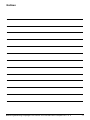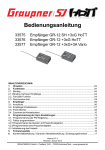Download Bedienungsanleitung Operating Instructions Notice d'utilisation
Transcript
33583 Bedienungsanleitung Operating Instructions Notice d’utilisation Empfänger GR-24 PRO 3xG+3A+3M+Vario DEUTSCH Seite 2 ENGLISH page 18 FRANÇAIS page 34 Inhaltsverzeichnis: 1. Hinweise...................................................................................................................... 02 2. Funktionen.................................................................................................................. 04 2.1. Binding.......................................................................................................................... 04 2.1.1Binding mehrerer Empfänger....................................................................................... 04 2.2. Fail-Safe Funktion......................................................................................................... 04 2.3Reichweitentest............................................................................................05 2.4 Einbau ins Modell (Fläche).............................................................................................05 2.5 Einbau ins Modell (Heli).................................................................................................05 3. Empfänger................................................................................................................... 06 3.1. Anschluss..................................................................................................................... 06 3.2. Empfänger Einstellmenü............................................................................................... 07 3.3. Freie Mischer................................................................................................................ 08 3.4 Zuordnen der Kreiselachsen.............................................................................................10 4. Programmierung der Gyro Einstellungen................................................................ 12 4.1. Programmierung der PID Regelung............................................................................. 12 4.2. Faktor programmieren.................................................................................................. 13 4.2.1Programmieren bei Sendern mit Proportionalgebern ...................................................13 4.2.2Programmieren ohne Proportionalgeber........................................................................14 4.3 Initialisierung des Kreisels.............................................................................................14 5. Firmwareupdate.......................................................................................................... 16 6. Konformitätserklärung / Garantie /Herstellererklärung / Entsorgungshinweise............ 50 Manual V1.0 Revision: Januar 2013 GRAUPNER/SJ GmbH – Postfach 1242 – 73230 Kirchheim/Teck – www.graupner.de Vielen Dank, dass Sie sich für das Graupner/SJ HoTT 2.4 System entschieden haben. Bitte lesen Sie vorab die gesamte Bedienungsanleitung, bevor Sie versuchen, das Graupner HoTT 2.4 System zu installieren bzw. einzusetzen. • Der Empfänger sorgt für die Stabilisierung des Flugmodells bei schwierigen Windverhältnissen für bis zu 3 Achsen • Natürliches Flugverhalten durch proportionale Kreiselausblendung • Sehr gute Stabilisierung für sauber geflogene Flugfiguren • Durch den 3-Achs Kreisel lassen sich auch schwierig zu beherschende Kunstflugmodelle sehr gutmütig fliegen und Kunstflug wird extrem vereinfacht • Flugfiguren lassen sich deutlich sauberer fliegen • Einfache Einstellung der Kreiselzuweisung • Einstellung der Parameter über die HoTT-Telemetrie • Höhensensor für Variofunktion und Höhe 1. BestimmungsgemäSSe Verwendung Der Empfänger ist ausschließlich für den Einsatz in funkferngesteuerten Modellen vorgesehen, ein anderweitiger Betrieb ist nicht zulässig und kann zu Schäden am Empfänger oder Modell oder schweren Verletzungen führen. Für jegliche unsachgemäße Handhabung außerhalb dieser Bestimmungen wird keine Garantie oder Haftung übernommen. Nicht geeignet für Kinder unter 14 Jahren. Dies ist kein Spielzeug! Zusätzlich ist er mit einer Telemetriefunktion ausgestattet, diese ist nur in Kombination mit einem Graupner/SJ HoTT 2.4 System verfügbar. Falls Sie kein Graupner/SJ HoTT 2.4 System besitzen, wird der Empfänger nicht funktionieren. Bitte lesen Sie vorab die gesamte Anleitung bevor Sie versuchen, den Empfänger zu installieren bzw. einzusetzen. Diese Bedienungsanleitung ist Bestandteil dieses Produkts. Sie enthält wichtige Hinweise zum Betrieb und Handling der Empfänger. Bewahren Sie die Bedienungsanleitung deshalb auf und geben sie bei Weitergabe des Produkts an Dritte mit. Nichtbeachtung der Bedienungsanleitung und der Sicherheitshinweise führen zum Erlöschen der Garantie. Graupner arbeitet ständig an der Weiterentwicklung sämtlicher Produkte; Änderungen des Lieferumfangs in Form, Technik und Ausstattung müssen wir uns deshalb vorbehalten. Bitte haben Sie Verständnis dafür, dass aus Angaben und Abbildungen dieser Bedienungsanleitung keine Ansprüche abgeleitet werden können. Bewahren Sie deshalb diese Bedienungsanleitung zum Nachlesen auf! 1.1 Sicherheitshinweise Bedeutung der Symbole Achtung! Dieses Symbol hebt Verbote hervor welche unbedingt durch den Anwender eingehalten werden müssen! Jegliche Missachtung der nebenstehenden Verbote kann die Funktionsfähigkeit sowie die Sicherheit des Betreibers beeinträchtigen. Achtung! Dieses Symbol hebt folgende Hinweise hervor welche durch den Anwender unbedingt beachtet werden müssen! Jegliche Missachtung der nebenstehenden Hinweise, kann die sichere Funktion wie die Sicherheit des Betreibers selbst beeinträchtigen. Dieses Symbol hebt Hinweise hervor welche durch den Betreiber unbedingt beachtet werden sollten um einen sicheren Betrieb des Gerätes zu gewährleisten. 2 Bedienungsanleitung Empfänger GR-24PRO 3xG+3A+3M+Vario Graupner HoTT 2. 4 Sicherheithinweise Warnung! Das Betreiben des Empfängers unter Einfluss von Medikamenten, Alkohol, Drogen, usw. ist verboten. Achtung! Jegliche Abweichung von der Anleitung wirkt sich eventuell auf die Funktion und Betriebssicherheit des Empfängers aus und muss unter allen Umständen vermieden werden. Achtung! Die Inbetriebnahme und der Betrieb des Empfängers erfolgt einzig und allein auf Gefahr des Betreibers. Nur ein vorsichtiger und überlegter Umgang beim Betrieb schützt vor Personen- und Sachschäden. Achtung! Nicht geeignet für Kinder unter 14 Jahren! Achtung! Schützen Sie den Empfänger vor Staub, Schmutz, Feuchtigkeit und anderen Fremdteilen. Setzen Sie den Empfänger niemals übermäßiger Vibration, Hitze oder Kälte aus. Achtung! Achten Sie auch während der Programmierung unbedingt darauf, dass ein angeschlossener Verbrennungs- oder Elektromotor nicht unbeabsichtigt anläuft. Achtung! Vermeiden Sie Stoß- und Druckbelastung. Überprüfen Sie den Empfänger stets auf Beschädigungen an Gehäusen und Kabeln. Beschädigte oder nass gewordene Empfänger, selbst wenn sie wieder trocken sind, nicht mehr verwenden! Achtung! Achten Sie beim Verlegen der Kabel darauf, dass diese nicht auf Zug belastet, übermäßig geknickt oder gebrochen sind. Auch sind scharfe Kanten eine Gefahr für die Isolation. Achtung! Achten Sie darauf, dass alle Steckverbindungen festsitzen. Beim Lösen der Steckverbindung nicht an den Kabeln ziehen. Achtung! Der Empfänger darf an keiner Stelle unmittelbar am Rumpf oder Chassis anliegen, da sonst Motorerschütterungen oder Landestöße direkt auf ihn übertragen werden. Achtung! Es dürfen keinerlei Veränderungen an dem Empfänger durchgeführt werden. Andernfalls erlischt die Zulassung und Sie verlieren jeglichen Versicherungsschutz. Achtung! Vor jedem Einsatz korrekte Funktion und Reichweite überprüfen. Kontrollieren Sie regelmäßig den Zustand der Akkus. Hinweis! Nutzen Sie alle Ihre Hott Komponenten immer nur mit der jeweils aktuellen Softwareversion. Hinweis! Sicherheit ist kein Zufall und ferngesteuerte Modelle sind kein Spielzeug! Bedienungsanleitung Empfänger GR-24PRO 3xG+3A+3M+Vario Graupner HoTT 2. 4 3 1.2 GENERELLE HINWEISE • Die integrierten Kreisel des Empfängers arbeiten hochauflösend und sehr schnell. Verwenden Sie daher möglichst schnelle Digitalservos, um die Korrekturen direkt und präzise umzusetzen und ein Aufschwingen des Modells zu verhindern. • Halten Sie Servoverlängerungskabel so kurz wie möglich. • Achten Sie beim Einschalten oder Einstellen der Fernsteuerung unbedingt darauf, dass die Senderantenne immer mindestens 15 cm von den Empfängerantennen entfernt ist! Befinden Sie sich nämlich mit der Senderantenne zu nahe an den Empfängerantennen, übersteuert der Empfänger und die rote LED am Empfänger beginnt zu leuchten. Darauf reagiert der Sender mit einem etwa einmal pro Sekunde ertönenden Piep sowie dem Blinken der roten LED. Die Fernsteuerung befindet sich infolgedessen im Fail-Safe-Modus. Vergrößern Sie in diesem Fall den Abstand solange, bis das akustische Warnsignal verstummt und die blaue Sender-LED wieder dauerhaft leuchtet, sowie die rote LED am Empfänger aus ist. 2. FUNKTIONEN 2.1. Binding Um eine Verbindung zu einem Graupner HoTT Sender aufbauen zu können, muss zunächst der Graupner-HoTT 2.4-Empfänger mit „seinem“ Graupner-HoTT 2.4-HF-Modul (Sender) „verbunden“ werden. Diesen Vorgang bezeichnet man als „Binding“. Dieses „Binding“ ist allerdings nur einmal je Empfänger-/HF-Modul-Kombination erforderlich, sodass Sie das nachfolgend beschriebene „Binding“ nur bei weiteren Empfängern durchführen müssen (und kann – z. B. nach einem Senderwechsel – jederzeit wiederholt werden). Führen Sie bei Bedarf folgende Schritte aus: • das Binden ist nur möglich, wenn der Empfänger seit dem Einschalten noch keine Verbindung mit einem gebundenen Sender hatte (rote LED leuchtet), durch Drücken der SET-Taster wird der Empfänger in den BIND-Modus gebracht . • wollen Sie einen bereits auf den Sender gebundenen Empfänger auf einen neuen Modellspeicher binden, gehen Sie wie folgt vor: • HF-Teil des Senders im Menü „Grundeinstellungen Modell“ ausschalten • Empfänger einschalten und durch Drücken und Halten der SET-Taste in den Bindingmodus bringen • Binding im Sendermenü „Grundeinstellungen Modell“ starten • Wechselt die rote LED des Empfängers innerhalb von etwa 10 Sekunden auf grün, wurde der Binding-Vorgang erfolgreich abgeschlossen. • Ihre Sender-/Empfängerkombination ist nun betriebsbereit. • Leuchtet die rote LED jedoch weiter, so ist das „Binding“ fehlgeschlagen. Wiederholen Sie in diesem Fall die gesamte Prozedur. 2.1.1.Binding mehrerer Empfänger pro Modell Bei Bedarf können auch mehrere Empfänger pro Modell gebunden werden. Binden Sie dazu die jeweiligen Empfänger zuerst einzeln wie vorstehend beschrieben. Beim späteren Betrieb ist der Empfänger, der zuletzt gebunden wurde, der Master-Empfänger. An diesem sind auch ggf. im Modell eingebaute Telemetriesensoren anzuschließen, da nur der Master-Empfänger deren Daten über den Rückkanal sendet. Der zweite und alle weiteren Empfänger laufen parallel zum Master-Empfänger im Slave-Mode mit abgeschaltetem Rückkanal! Mit der Channel-Mapping Funktion der HoTT Telemetrie können die Steuerfunktionen auch beliebig auf mehrere Empfänger aufgeteilt werden oder aber auch mehrere Empfängerausgänge mit derselben Steuerfunktion belegt werden. Beispielsweise um je Querruderblatt zwei Servos anstatt nur einem einzelnen ansteuern zu können usw. 2.2. Fail-Safe-Funktion Standardmäßig behalten im Lieferzustand des Empfängers alle angeschlossenen Servos im Falle einer Fail-Safe-Situation ihre zuletzt als gültig erkannte Position bei („Hold“-Modus). Im Fail-Safe-Fall 4 Bedienungsanleitung Empfänger GR-24PRO 3xG+3A+3M+Vario Graupner HoTT 2. 4 leuchtet die rote LED am Empfänger. Darüber hinaus piept der Sender etwa einmal pro Sekunde zur akustischen Warnung. Nutzen Sie das Sicherheitspotenzial dieser Option, indem Sie für einen Fail-Safe-Fall wenigstens die Motordrosselposition bei Verbrennermodellen auf Leerlauf bzw. die Motorfunktion bei Elektromodellen auf „Stopp“ bzw. bei Heli-Modellen auf „Hold“ programmieren. Das Modell kann sich dann im Störungsfall nicht so leicht selbstständig machen und so Sach- oder gar Personenschäden hervorrufen. Lesen Sie dazu auch die Bedienungsanleitung Ihres Fernsteuersystems! Das Kreiselsystem bleibt im Fail-Safe-Fall aktiv! 2.3 Reichweitentest Führen Sie einen Reichweitetest des Graupner-HoTT 2.4-Systems entsprechend den nachfolgenden Anweisungen durch. Lassen Sie sich ggf. von einem Helfer beim Reichweitetest unterstützen. Bauen Sie den vorzugsweise bereits an den Sender gebundenen Empfänger, wie vorgesehen im Modell ein. • Schalten Sie die Fernsteuerung ein und warten Sie, bis am Empfänger die rote LED nicht mehr leuchtet. Nun können die Servobewegungen beobachtet werden. • Stellen Sie das Modell so auf ebenen Untergrund (Pflaster, kurzer Rasen oder Erde), dass dieEmpfängerantennen mindestens 15 cm über dem Erdboden liegen. Es ist deshalb ggf. nötig, dasModell während des Tests entsprechend zu unterlegen. • Halten Sie den Sender in Hüfthöhe und mit Abstand zum Körper. Zielen Sie aber mit der Antenne nicht direkt auf das Modell, sondern drehen und/oder knicken Sie die Antennenspitze so, dass sie während des Betriebs senkrecht ausgerichtet ist. • Starten Sie den Reichweitetest-Modus (wie in der Anleitung des Senders beschrieben). • Bewegen Sie sich vom Modell weg und bewegen Sie währenddessen die Knüppel. Wenn Sie innerhalb einer Entfernung von ca. 50 m zu irgendeinem Zeitpunkt eine Unterbrechung der Verbindung feststellen, versuchen Sie diese zu reproduzieren. • Gegebenenfalls einen vorhandenen Motor einschalten, um zusätzlich die Störsicherheit zu überprüfen. • Bewegen Sie sich weiter vom Modell weg, solange bis keine perfekte Kontrolle mehr möglich ist. • Beenden Sie nun den Reichweite-Testmodus manuell. Das Modell sollte jetzt wieder reagieren. Falls dies nicht 100%-ig der Fall ist, benutzen Sie das System nicht und kontaktieren Sie den zuständigen Service der Graupner/SJ GmbH. Führen Sie den Reichweitentest vor jedem Flug durch und simulieren Sie dabei alle Servobewegungen, die auch im Flug vorkommen. Die Reichweite muss dabei immer mindestens 50 m am Boden betragen, um einen sicheren Modellbetrieb zu gewährleisten. 2.4 Einbau IM MODELL (Fläche) Der Gyro-Empfänger muss gerade und im rechten Winkel zur Flugzeuglängsachse eingebaut werden, damit die Kreisel wie vorgesehen funktionieren können, wegen der Accelerometer zusätzlich auch waagrecht zur Längsachse. OK OK Bedienungsanleitung Empfänger GR-24PRO 3xG+3A+3M+Vario Graupner HoTT 2. 4 5 2.5 Einbau IM MODELL (Heli) Der Empfänger muss unbedingt rechtwinklig und parallel zum Boden auf der Empfängerplattform am Helikopter ausgerichtet werden. OK OK 3. Empfänger 3.1 Anschluss Stecken Sie die Servos in die Steckerleiste des Empfängers. Das Stecksystem ist verpolungssicher, achten Sie auf die kleinen seitlichen Fasen. Wenden Sie auf keinen Fall Gewalt an, der Stecker sollte leicht einrasten. Die Buchsen sind auch entsprechend beschriftet, die braune Litze (-), rot (+) und orange (Signal). Die Servoanschlüsse der Graupner-HoTT 2.4-Empfänger sind nummeriert. Der Anschluss Kanal 8 kann auch für das (digitale) Summensignal programmiert werden (siehe Abschnitt 3.2 Empfänger). OK Stromversorgung Für den Akkuanschluss sind keine bestimmten Buchsen vorgesehen. Verbinden Sie die Stromversorgung bevorzugt mit der/den Buchse(n), die nahe an den angeschlossenen Servos liegen. Falls Sie mehrere getrennte Akkus anschließen wollen, achten Sie unbedingt darauf, dass die Akkus die gleiche Nennspannung und Nennkapazität besitzen. Schließen keinesfalls unterschiedliche Akkutypen oder Akkus mit zu stark voneinander abweichenden Ladezuständen an, da es dabei zu kurzschlussähnlichen Effekten kommen kann. Schalten Sie in solchen Fällen aus Sicherheitsgründen Spannungsstabilisierungen wie z.B. PRX-5A-Empfängerstromversorgungen (Best.-Nr. 4136) zwischen Akkus und Empfänger. Telemetrie An die Buchse mit der Bezeichnung „T“ - Telemetrie - werden die optionalen Telemetriesensoren oder Module angeschlossen. Ausserdem wird über diese Buchse das Update durchgeführt (Siehe Punkt 5). 6 Bedienungsanleitung Empfänger GR-24PRO 3xG+3A+3M+Vario Graupner HoTT 2. 4 PROGRAMMIERUNG DER ALLGEMEINEN EMPFÄNGEREINSTELLUNGEN: Der Empfänger kann mit einem geeigneten HoTT-Sender oder der SMART-BOX (Best.-Nr. 33700) programmiert werden. 3.2 EMPFÄNGER EINSTELLMENÜ EMPFÄNGER 1.0 < > Das Einstellmenü des Empfängers erscheint im Menü „Telemetrie“ unFlaeche ter EINSTELLEN / ANZEIGEN oder im Falle der SMART-BOX unter >Modelltyp: 3.2V SETTING & DATAVIEW. Wie Sie in dieses Menü gelangen, lesen Sie ALARM VOLT: ALARM TEMP: 70°C bitte in der Bedienungsanleitung Ihres Senders bzw. Smart-Box. 125m Hoehe max: 10ms >ZYKLUS: Nein >SUMD an K8: deutsch SPRACHE: Display-Anzeige Erläuterung Einstellungen EMPFÄNGER 1.0 1.0 zeigt die Firmwareversion des Empfängers an - MODELLTYP Auswahl des Modelltyps Fläche, Heli ALARM VOLT. Alarmgrenze der Unterspannungswarnung des Empfängers 2.5 - 24.0 V Werkseinstellung: 3.8 V ALARM TEMP. Empfänger-Übertemperaturwarnung 50 - 80° C Werkseinstellung: +70° C Hoehe max. Maximalhöhe 0 - 2500 m in 25 m Schritten ZYKLUS Zykluszeit in ms 10 / 20 ms SUMD an K8 Digitales Summensignal an Kanal 8 Ja / Nein SPRACHE Menüsprache wählen deutsch, englisch, französisch, italienisch und spanisch Modelltypauswahl (Modelltyp): hier können Sie den Modelltyp wählen. Bei der Auswahl „Flaeche“ können Sie dann in den nachfolgenden Seiten die Gyroeinstellungen wie ab Punkt 4 beschrieben für Flächenmodelle einstellen. Die Auswahl „Heli“ wird erst in Zukunft durch ein Software Update möglich sein. Hierbei wird ein Flybarless System integriert sein, dessen Einstellungen dann ebenfalls über dieses Menü erfolgt. Unterspannungswarnung (ALARM VOLT): sinkt die Empfängerspannung unter den eingestellten Wert, erfolgt eine Unterspannungswarnung durch das HF-Modul des Senders in Form des „allgemeinen Alarmtons“, eines gleichmäßigen Piepsen im Rhythmus von ca. einer Sekunde oder der Sprachausgabe „Empfängerspannung“. Temperaturwarnung (ALARM TEMP): übersteigt die Empfängertemperatur die eingestellte Temperatur, erfolgt eine Warnung durch das HF-Modul des Senders in Form des „allgemeinen Alarmtons“, eines gleichmäßigen Piepsen im Rhythmus von ca. einer Sekunde oder der Sprachausgabe „Empfängertemperatur“. Maximalhöhe (Hoehe max.): hier kann eine Maximalhöhe vorgegeben werden, bei deren Erreichen ein Alarm ausgelöst wird, entweder durch das HF-Modul des Senders in Form des „allgemeinen Alarmtons“, eines gleichmäßigen Piepsen im Rhythmus von ca. einer Sekunde oder der Sprachausgabe „Höhe“. Beachte: beim Einschalten des Empfängers wird die aktuelle Höhe als 0 gesetzt, die angezeigte Höhe ist also die relative Höhe ausgehend vom Startpunkt. Bedienungsanleitung Empfänger GR-24PRO 3xG+3A+3M+Vario Graupner HoTT 2. 4 7 Zykluszeit (ZYKLUS): bei ausschließlicher Verwendung von Digitalservos kann eine Zykluszeit von 10 ms eingestellt werden. Im Mischbetrieb oder ausschließlicher Verwendung von Analogservos sollte 20 ms gewählt werden, da Analogservos überfordert sein können und mit „Zittern“ oder „Knurren“ reagieren. HoTT Summensignal (SUMD): wird das digitale Summensignal an Kanal 8 aktiviert, wird (anstatt eines Servos) das Summensignal mit 8 Kanälen über diese Buchse ausgegeben. Der als SUMD konfigurierte HoTT-Empfänger generiert permanent aus 8 Steuersignalen vom Sender ein digitales Summensignal und stellt dieses am empfängerspezifisch festgelegten Servoanschluss bereit. Ein solches Signal wird zum Zeitpunkt der Überarbeitung dieser Anleitung von einigen der neuesten elektronischen Entwicklungen im Bereich von Flybarless-Systemen, Power-Stromversorgungen usw. genutzt. WARNUNG: Beachten Sie in diesem Zusammenhang aber unbedingt die dem jeweils angeschlossenen Gerät beiliegenden Einstellhinweise, da Sie ansonsten riskieren, dass Ihr Modell ggf. unfliegbar wird. 3.3 Freie Mischer Wichtiger Hinweis: bei Verwendung der Kreisel FREIE MISCHER < > muss im Sender immer Modelltyp: Leitwerk: normal >MISCHER: 1 eingestellt werden. V-Leitwerke, Deltamodelle oder z.B. VON KANAL: 1 zwei Höhenruderservos müssen somit über die EmpfängerNACH KANAL: 6 mischer angesteuert werden, nicht über die Sendermischer, >TRIMM: +0% da die Kreiselstabilisierung ansonsten nicht auf diese Ser>WEG-: +100% vos wirkt! Die vier Empfängermischer wirken ‚hinter‘ den WEG+: +100% Kreiseln. Falls Sie im Menü »Flächenmischer« oder »freie Mischer« Ihres HoTT-Senders bereits Mischerfunktionen programmiert haben, achten Sie unbedingt darauf, dass sich jene Mischer mit denen dieses Menüs nicht überschneiden! Display-Anzeige Erläuterung Einstellungen MISCHER Mischerauswahl 1, 2....4 VON KANAL Signalquelle bzw. Quellkanal 0,1,2,...6 NACH KANAL Zielkanal 0,1,2,...6 TRIMM Trimmposition in % -15 - + 15% WEG- Wegbegrenzung bei % Servoweg -150 bis +150% WEG+ Wegbegrenzung bei % Servoweg -150 bis +150% MISCHER: bis zu vier Mischer können gleichzeitig programmiert werden. Wechseln Sie in der Zeile „Mischer“ zwischen Mischer 1, Mischer 2,.... und Mischer 4. Die folgenden Einstellungen betreffen immer nur den in dieser Zeile ausgewählten Mischer. VON KANAL: das an der Signalquelle (bzw. Quellkanal) anliegende Signal wird in einstellbarem Maße dem Zielkanal (NACH KANAL) zugemischt. Die Funktionsweise ist analog zum Menü „Freie Mischer“ in den HoTT Sendern. NACH KANAL: dem Zielkanal (NACH KANAL) wird anteilig das Signal des Quellkanals (VON KANAL) zugemischt. Der Mischanteil wird von den in den Zeilen „WEG–“ und „WEG+“ eingetragenen Prozentsätzen bestimmt. Wählen Sie „0“, wenn kein Mischer gesetzt werden soll. Anteil der Zumischung (WEG-/+): Mit den Einstellwerten dieser beiden Zeilen wird der Prozentsatz der Zumischung in Relation zum Quellkanal (VON KANAL) getrennt für beiden Richtungen vorgegeben. 8 Bedienungsanleitung Empfänger GR-24PRO 3xG+3A+3M+Vario Graupner HoTT 2. 4 Programmierbeispiele: V-Leitwerk mit Differenzierung für das Seitenruder FREIE MISCHER < > FREIE MISCHER < > FREIE MISCHER < > >MISCHER: 1 >MISCHER: 2 >MISCHER: 3 VON KANAL: 3 VON KANAL: 4 VON KANAL: 4 NACH KANAL: NACH KANAL: NACH KANAL: 4 3 4 >TRIMM: +0% >TRIMM: +0% >TRIMM: +0% >WEG-: +100% >WEG-: -60% >WEG-: +100% WEG+: WEG+: WEG+: +100% +100% +60% Eine Differenzierung ist bei diesem Leitwerkstyp normalerweise nicht nötig. Ohne Differenzierung entfällt Mischer 3, außerdem muss WEG- von Mischer 2 dann -100% betragen. Alternativ kann die Programmierung auch im Sendermenü vorgenommen werden. Anstelle des ‚Freien Mischers 3‘ im Empfänger kann auch ein Sendermischer ‚Seitenruder‘ → ‚Höhenruder‘ verwendet werden, der asymmetrisch eingestellt wird, z.B. +30%, -30%. Dadurch wird im Empfänger wieder ein Mischer frei. Deltamodell mit Differenzierung (1 Querruder) FREIE MISCHER < > FREIE MISCHER < > FREIE MISCHER < > >MISCHER: 1 >MISCHER: 2 >MISCHER: 3 VON KANAL: 2 VON KANAL: 3 VON KANAL: 2 NACH KANAL: NACH KANAL: NACH KANAL: 3 2 2 >TRIMM: +0% >TRIMM: +0% >TRIMM: +0% >WEG-: +100% >WEG-: -100% >WEG-: +60% WEG+: WEG+: WEG+: +60% -100% +100% Querruder-Differenzierung im Beispiel 40%. Alternativ kann die Programmierung auch im Sendermenü vorgenommen werden. Anstelle des ‚Freien Mischers 3‘ im Empfänger kann auch ein Sendermischer Querruder → Höhenruder verwendet werden, der asymmetrisch eingestellt wird, z.B. +30%, -30%. Dadurch wird im Empfänger wieder ein Mischer frei. Zwei Höhenruderservos (Kanal 6 für das zweite Höhenruderservo) FREIE MISCHER < > >MISCHER: 1 VON KANAL: 3 NACH KANAL: 6 >TRIMM: +0% >WEG-: +100% WEG+: +100% Bedienungsanleitung Empfänger GR-24PRO 3xG+3A+3M+Vario Graupner HoTT 2. 4 9 Nur für Sender ohne Butterflymischer (z.B. mx-10 HoTT): Wird ein Butterflymischer benötigt, geht entweder keine Differenzierung oder die Landeklappenstellung nicht mehr, da hier 2 Mischer benötigt werden. Programmierbeispiel: FREIE MISCHER < > FREIE MISCHER < > >MISCHER: 1 >MISCHER: 2 VON KANAL: 1 VON KANAL: 1 NACH KANAL: NACH KANAL: 2 5 >TRIMM: +0% >TRIMM: +0% >WEG-: +100% >WEG-: -100% WEG+: WEG+: +100% -100% Programmierbeispiel: FREIE MISCHER < > FREIE MISCHER < > >MISCHER: 1 >MISCHER: 2 VON KANAL: 1 VON KANAL: 1 NACH KANAL: NACH KANAL: 2 3 >TRIMM: +0% >TRIMM: +0% >WEG-: +100% >WEG-: -100% WEG+: WEG+: +100% -100% 3.4 Zuordnen der Kreiselachsen: Kreisel Zuordnung< >Quer Servos: 2 Neueinstellung: Ja Quer: +2 >Hoehe: +0 >Seite: +0 Kreisel Zuordnung< >Quer Servos: 2 >Neueinstellung: Nein Quer: +2 Hoehe: +1 >Seite: -3 Quer Servos: geben Sie hier an, wenn Ihr Modell mit zwei Querruderservos ausgestattet ist (Wert 2 programmieren). Der Kreisel für Kanal (Servo) 2 wirkt dann auch auf Kanal (Servo) 5. Außerdem wird die Summe beider Kanäle für die Kreiselausblendung verwendet, wenn die Querruder auch zusätzlich als z.B. Flaperon oder Speedbrake verwendet werden. ACHTUNG: die Servoreverse-Einstellung muss für beide Querruderservos gleich sein, also entweder beide normal oder beide reverse! Ist das nicht möglich, darf auf keinen Fall ein Servo im Sendermenü umgestellt werden, sondern muss gegebenenfalls gedreht im Modell eingebaut werden! Werden hingegen Servos verwendet, die programmiert werden können (z.B. Graupner DES, HVS oder HBS-Servos - lesen Sie dazu die Anleitung des Update-Programms Firmware_Upgrade_grStudio - kann die Servoreverse-Einstellung direkt im Servo vorgenommen werden. Beachten Sie die Einbauhinweise auf Seite 5 dieser Anleitung! In einem ersten Schritt müssen die drei Kreiselachsen und -Richtungen des Empfängers eingelernt werden. Schalten Sie dazu Sender und Modell ein und gehen im Empfängermenü Kreisel-Einstellungen auf ‚Neueinstellung: Ja‘. • geben Sie anschließend den vollen Knüppelausschlag in eine Richtung für ein beliebiges Ruder, im folgenden beispielhaft für das Querruder beschrieben • die erkannte Achse (Quer) wird invers dargestellt (im Auslieferungszustand wird für alle Achsen der Wert ‚+0‘ angezeigt, die Achsen können auch manuell auf ‚+0‘ gesetzt werden, 0 = Kreisel inaktiv) • danach das Modell gemäß dem Knüppelausschlag mindestens 45° drehen, wenn Sie den Querruderknüppel nach links bewegt haben, muss mit dem Modell eine Linkskurve simuliert werden → die 10 Bedienungsanleitung Empfänger GR-24PRO 3xG+3A+3M+Vario Graupner HoTT 2. 4 linke Tragfläche mindestens 45° nach unten bewegen • damit ist diese Achse und Richtung eingelernt, nun müssen noch die beiden fehlenden Achsen auf die gleiche Weise eingelernt werden • in der Anzeige ‚Quer/Höhe/Seite erscheint die jeweilige Kreiselachse 1, 2 oder 3, das Vorzeichen ergibt sich aus der Einbaulage und Servorichtung • sind alle drei Achsen eingelernt, springt die Anzeige auf ‚Neueinstellung: Nein‘. WARNUNG: überprüfen Sie nach dem Einlernen die korrekte Funktion aller Kreisel! Bewegen Sie dazu das Modell in allen Achsen und überprüfen Sie die Ruderausschläge - siehe Abbildung unten. Bewegt sich ein Ruder in die falsche Richtung, wiederholen Sie die Neueinstellung. Auf keinen Fall darf das Modell trotzdem geflogen werden, Absturzgefahr! Höhenruder Bewegung des Modells Ruderreaktion (Heckansicht) Seitenruder Bewegung des Modells Ruderreaktion (Heckansicht) Querruder Bewegung des Modells Ruderreaktion (Heckansicht) Bedienungsanleitung Empfänger GR-24PRO 3xG+3A+3M+Vario Graupner HoTT 2. 4 11 4. Programmierung der Gyro-Einstellungen (Fläche): PID (proportional-integral-diferenzial) Regelung Grundsätzlich basiert die Regelung der Kreiselsensoren auf drei Parametern: P-Faktor: stellt die proportionale Regelung ein P-proportional: weicht der Sollwert vom Istwert ab, geht dies proportional in die Stellgröße ein, vereinfacht gesagt der Eingangswert (e) wird einfach mit einem festen Wert multipliziert: u(t)=Kp*e(t). Diesen Wert Kp nennt man Verstärkung. Der Ausgangswert ist also proportional zur Eingangswert des Reglers. Es muss immer erst eine Abweichung vom Sollwert vorhanden sein, damit die proportionale Regelung startet - ist die Abweichung 0, ist das Produkt ja auch null. Ist die Verstärkung zu groß gewählt, beginnt der P-Regler aufzuschwingen und wird instabil. I-Faktor: integrale Regelung (im Moment im Empfänger nicht implementiert) D-Faktor: stellt die differenziale Regelung ein D-differenzial: Hier wirkt die Geschwindigkeit der Änderung des Eingangswerts auf den Ausgangswert des Reglers. Je schneller also das Modell um die Achse kippt, um so größer ist das Gegensteuern des Reglers. Kippt das Modell ganz gemächlich, wird der D-Regler kaum gegensteuern. Auch ist es völlig egal, wie weit das Modell schon gekippt ist, nur die Geschwindigkeit der Bewegung ist entscheidend. Die Geschwindigkeit der Änderung wird noch mit einem Faktor multipliziert (wie bei der P-Regelung) und ergibt dann den Ausgangswert. Einen reinen D-Regler gibt es daher nicht, er muss immer in Kombination mit einem P-Regler eingesetzt werden. 4.1 Programmierung der Regelung - Display Kreiseleinstellungen : ACHTUNG: bevor Sie bei einem neuen Modell mit den Einstellungen beginnen, müssen Sie die Anzahl der Querruderservos im Menüpunkt Quer Servos eingeben sowie die Kreiselachsen und -richtungen im Menüpunkt Neueinstellung anlernen. Quer/Höhe/Seite: zeigt die programmierten P-Faktoren für das entsprechende Ruder an. Beachte: Die Kreiselachsen müssen zuerst über Neueinstellung (siehe Absatz 3.4) eingelernt werden! Der Kreisel kann durch Setzen des Wertes AUS in der jeweiligen Steuerfunktion auch deaktiviert werden. P-Faktor (Faktor): Generell wird der P-Anteil zuerst eingestellt, anschließend der D-Anteil (Einstellbereich jeweils 0 bis 10). Allgemein gilt, je größer die Ruder, umso kleiner ist der benötigte P-Anteil. Beginnen Sie mit Faktor 2 (Werkseinstellung), als Maximalwert sollten Sie 4-5 für die Normalflugphase, 2-3 für Speedflug, 3-6 für die Landung nicht übersteigen; nur beim Torquen können Sie bis zum Maximalwert 10 gehen. WARNUNG: werden die Flugphasen getrennt programmiert, muss die Flugphasenwahl während des Flugs unbedingt beachtet werden, ansonsten können sich die Ruder aufschwingen und im schlimmsten Fall das Modell zerstören! Hinweis: je höher die Geschwindigkeit des Modells, desto eher kann es sich aufschwingen. D-Faktor: bei gleichbleibendem P-Anteil kann ein kleinerer D-Faktor die Schwingneigung verringern. Sollten Sie jedoch den P-Faktor eine Stufe niedriger wählen, so kann vermutlich der D-Anteil erhöht werden, bevor die Ruder schwingen. Durch eine Feinabstimmung des D-Faktors kann die Kreiselwirkung optimiert werden. 12 Bedienungsanleitung Empfänger GR-24PRO 3xG+3A+3M+Vario Graupner HoTT 2. 4 Hinweis: mit dem voreingestellten P- und D-Wert sollte das Modell schnell und ohne Überschwingen auf Störeinflüsse reagieren. Die genauen Werte für das jeweilige Modell sind aber nur im Flug zu ermitteln. Reagiert das Modell mit den Werkseinstellungen träge oder gar nicht, ist der Wert zu erhöhen, schwingt sich das Modell hingegen auf (erkennbar an Wellenbewegungen im Flug), ist er zu reduzieren. Ist Ihr Sender mit Proportionalgebern ausgestattet, kann der Wert auch während des Fluges verstellt werden. Je nach verwendetem Sender kann der Faktor fest vorgegeben oder mit Hilfe der Proportionalgeber auch während des Fluges verändert werden. 4.2 Faktor programmieren 4.2.1 Programmieren bei Sendern mit Proportionalgebern ist Ihr HoTT-Sender mit proportionalen Gebern ausgestattet, kann der P- und D-Faktor auch während des Betriebs für jede Achse verändert, sozusagen ‚erflogen‘ werden. Programmieren Sie proportionale Geber (z.B. die Schieberegler bei der mc-20) auf einen beliebigen Kanal von 5 bis 16 (hier im Beispiel Kanal 9). Nun kann über die Proportionalgeber der P-Faktor (und auch der D-Faktor) verändert werden. Die aktuellen Werte werden dabei in Klammern angezeigt. Vorgehensweise am Beispiel Querruder (Quer): • bewegen Sie den Cursor in die gewünschte Zeile, hier „Quer“für das Querruder • durch Drücken der SET-Taste wird das Feld Kanal aktiv, • wählen Sie den gewünschten Kanal aus und speichern ihn durch erneutes Drücken der SET-Taste • bewegen Sie den entsprechenden Proportionalgeber, um den Faktor zu verändern (Einstellbereich 0 -10, wobei 0 keine Krei selkorrektur für die jeweilige Achse bedeutet) • dieser Faktor kann auch durch Drücken der Taste links oder rechts direkt übernommen werden. Damit wird der vom Proportionalgeber belegte Kanal wieder frei und kann anderweitig verwendet werden. Somit kann der einmal „erflogene“ (über den Proportionalgeber eingestellte) Wert gespeichert werden. gehen Sie weiter zu Höhe bzw. Seite und wählen auch hier Kanal und Faktor aus (Sie können entweder den gleichen Kanal wählen, um alle Achsen gleichzeitig zu verändern oder auch verschiedene Kanäle, um die Achsen einzeln zu programmieren) bewegen Sie den Cursor in die Zeile Faktor. Hier kann der P-Faktor für Quer-, Höhen- und Seitenruder zusätzlich übergeordnet durch einen Proportionalgeber verändert werden (Einstellbereich bis 200%) bewegen Sie den Cursor in die Zeile Faktor D. Hier kann der D-Faktor für Quer-, Höhen- und Seitenruder übergeordnet durch einen Proportionalgeber verändert werden (Einstellbereich bis 200%, wobei Kanalwert -100% den Faktor 0% ergibt, 0% Kanalwert gleich 100% und +100% ergibt Faktor 200%). Dadurch kann sehr einfach eine Anpassung an die Fluggeschwindigkeit vorgenommen werden, insbesondere kann für die Landung eine höhere Kreiselempfindlichkeit aktiviert werden (auch ohne Flugphasenumschaltung). Fliegen Sie ihr Modell und verändern die Werte sukzessive, bis die gewünschte Kreiselkorrektur ohne Aufschwingen erreicht ist möglicherweise ist es sinnvoll bzw. einfacher, den Kreisel zunächst nur für eine Achse zu aktivieren und die Einstellung zu erfliegen als für mehrere Achsen gleichzeitig Kreisel Einstell.< > >Quer: (2)K9 >Hoehe: (3)K8 >Seite: 6 Faktor: (44%)K10 Faktor D: (140%)K11 • • • • • Bedienungsanleitung Empfänger GR-24PRO 3xG+3A+3M+Vario Graupner HoTT 2. 4 13 4.2.2. Programmieren ohne Proportionalgeber • bewegen Sie den Cursor in die gewünschte Zeile, hier „Quer“ für das Querruder • durch Drücken der SET-Taste wird das Feld Kanal aktiv, wählen Sie den gewünschten Wert (1 - 10 oder AUS) aus und speichern ihn durch erneutes Drücken der SET-Taste • Wählen Sie zuerst einen niedrigen Wert (Anhaltspunkte siehe Abschnitt P-Faktor) und machen einen Testflug. Ist die Kreiselkorrektur zu niedrig, Wert schrittweise bis zur gewünschten Kreiselkorrektur erhöhen, schwingt das Modell bereits auf, Wert schrittweise senken wählen Sie keinen Kanal (K5 - K16) aus, diese Funktion ist nur für Sender mit Proportionalgebern gehen Sie weiter zu Höhe bzw. Seite und wählen den gewünschten Wert (oder AUS) „Faktor“ und „Faktor D“ belassen Sie die Einstellung hier auf AUS. möglicherweise ist es sinnvoll bzw. einfacher, den Kreisel zunächst nur für eine Achse zu aktivieren und die Einstellung zu erfliegen als für mehrere Achsen gleichzeitig Kreisel Einstell.< > >Quer: 2 >Hoehe: 4 >Seite: 6 Faktor: Aus Faktor D: Aus • • • • Haben Sie die optimalen Einstellungen gefunden, können Sie einen entsprechenden Schalter zur Sicherheit oder auch zur Umschaltung der Faktorempfindlichkeitseinstellung aktivieren. z.B. können Sie einen 3 Funktionsschalter dem „Faktor“ und „Faktor D“ zuordnen und so zwischen den Werten von 0% (AUS) und 100% sowie 200% umschalten. Flugphasenabhängige Einstellung Die Ansteuerung der Faktoreinstellung über einen Kanal durch flugphasenabhängige Gebereinstellung ist nur bei MX 20 / MC20 / MC32 möglich, siehe hierzu in der Anleitung des jeweiligen Senders die Menüpunkte „Gebereinstellungen“ und „Flugphaseneinstellungen“ 4.3 Initialisierung des Kreisels Nach dem Einschalten des Modells ist der Kreisel sofort aktiv aber noch nicht initialisiert. Um ihn zu initialisieren, halten Sie Ihr Modell beim Einschalten ruhig und gerade in ‚Normalfluglage‘ - am besten auf dem ebenen Boden oder einem geraden Tisch ablegen. Nach ca. 2 Sekunden bewegen sich die Querruder kurz einmal auf und ab. Dieser „Wackler“ signalisiert die erfolgreiche Initialisierung, das Ende der Kalibrierung, erst dann darf das Modell wieder bewegt werden. Alle Steuerknüppel sind dabei zwingend in Neutralstellung zu belassen! WARNUNG: Während der Initialisierung wird die Neutralstellung ermittelt, es ist deshalb unbedingt erforderlich, dass sich das Modell während der Aktivierung in der ‚Normalfluglage‘ befindet und nicht bewegt wird! Ansonsten wird eine falsche Fluglage eingelernt und das Modell fliegt später nicht wie erwartet und ist schwer zu steuern, Absturzgefahr! Ebenfalls während der Initialisierung werden auch die Mittelpunkte der einzelnen Steuerkanäle zur Kreiselausblendung ermittelt. Durch die Kreiselausblendung wird die Kreiselkorrektur mit zunehmendem Geberausschlag verringert, bei +/- 100% ist der Kreisel schließlich deaktiviert. Ihr Modell ist nun einsatzbereit..! 14 Bedienungsanleitung Empfänger GR-24PRO 3xG+3A+3M+Vario Graupner HoTT 2. 4 5. Firmware Update Graupner-HoTT Empfänger 33583 Firmware Updates des Empfängers werden über die Telemetriebuchse mit Hilfe eines PCs mit Windows XP, Vista oder 7 durchgeführt. Dazu benötigen Sie die separat erhältliche USB-Schnittstelle Best.-Nr. 7168.6 und das Adapterkabel Best.-Nr. 7168.6A oder 7168.S. Die dazu benötigten Programme und Dateien finden Sie bei den entsprechenden Produkten jeweils unter Download auf www.graupner.de. Verbinden Sie das Adapterkabel mit der USB Schnittstelle Best.-Nr. 7168.6. Das Stecksystem ist verpolungssicher, achten Sie auf die kleinen seitlichen Nasen. Wenden Sie auf keinen Fall Gewalt an, der Stecker sollte leicht einrasten. 5.1.Empfänger Stecken Sie das Adapter-Kabel in die Telemetriebuchse des Empfängers. Das Stecksystem ist verpolungssicher, achten Sie auf die kleinen seitlichen Fasen. Wenden Sie auf keinen Fall Gewalt an, der Stecker sollte leicht einrasten. 5.2. Updatevorgang Starten „Slowflyer/Gyro Empfänger Update“ Das „ Slowflyer/Gyro Empfänger Update “-Programm rufen Sie vorzugsweise aus dem „Firmware_Upgrade_grStudio“-Programm auf. Klicken Sie im linken Funktions-Menü unter „Link“ den Punkt „Slowflyer/ Gyro Empfänger Update“ an. (Alternativ wählen Sie unter „Menu“ den entsprechenden Eintrag „Micro Receiver Upgrade “.) Das zugehörige Anwendungsprogramm können Sie auch direkt starten. Doppelklicken Sie dazu auf die Datei „ micro_gyro_swloader.exe“. Sie finden diese exe-Datei im Verzeichnis „Graupner_ PC Software“ des „HoTT_Software VX“-Paketes. Im nun erscheinenden Programmfenster stellen Sie zunächst auch hier den „richtigen“ COM-Port der USB-Schnittstelle Best.-Nr. 7168.6 im Auswahlfenster ein. Falls Sie sich nicht sicher sind, überprüfen Sie den COM-Port im Fenster „Port wählen“ im „Controller- Menu“, siehe weiter oben, und merken Sie sich die COM-Port-Nummer zum Eintrag „Silicon Labs CP210x USB to UART Bridge“ – hier „COM03“. (Auf eine falsche Port-Auswahl werden Sie beim Auslesen der Empfängerdaten hingewiesen.) Klicken Sie auf , um die entsprechende Firmware-Datei namens „MicroStabi7X_V_XX.bin“ von der Festplatte zu laden („XX“ kennzeichnet die Versionsnummer). Bedienungsanleitung Empfänger GR-24PRO 3xG+3A+3M+Vario Graupner HoTT 2. 4 15 Nach dem Laden der Datei klicken Sie auf Start... A ... schließen Sie den Empfänger an und schalten ihn ein. B Der Fortschrittsbalken zeigt die ordnungsgemäße Übertragung an. Die Empfänger-LED ist währenddessen ausgeschaltet und blinkt, sobald die Übertragung beendet ist. Bitte beachten Sie hierzu die ausführliche Updateanleitung unter http://www.graupner.de im Downloadbereich des jeweiligen Artikels. D 16 Bedienungsanleitung Empfänger GR-24PRO 3xG+3A+3M+Vario Graupner HoTT 2. 4 Notizen Bedienungsanleitung Empfänger GR-24PRO 3xG+3A+3M+Vario Graupner HoTT 2. 4 17 Operating Instructions 33583 Receiver GR-24PRO 3xG+3A+3M+Vario 1.Notes......................................................................................................................19 2.Functions...............................................................................................................21 2.1.Binding.........................................................................................................21 2.1.1 Binding multiple receivers...................................................................................21 2.2. Fail-Safe function...............................................................................................21 2.3Range-checking...........................................................................................22 2.4. Installation in the model (airplane).....................................................................22 2.5. Installation in the model (heli)..........................................................................22 3.Receiver..................................................................................................................23 3.1.Connections..................................................................................................24 3.2. Receiver set-up menu........................................................................................25 3.3. Free mixers.......................................................................................................25 3.4 Assigning the gyro axes......................................................................................27 4. Programming the gyro settings............................................................................29 4.1. Programming PID correction..............................................................................29 4.2. Programming the factors....................................................................................30 4.2.1 Programming, transmitter with proportional controls............................................30 4.2.2 Programming, transmitter without proportional controls.......................................31 4.3 Initialising the gyro............................................................................................31 5. Firmware update.............................................................................................33 6. Conformity declaration / Guarantee / Manufacturer’s declaration / Disposal..50 18 Manual Receiver GR-24PRO 3xG+3A+3M+Vario Graupner HoTT 2. 4 MANY THANKS for deciding to purchase the Graupner/SJ HoTT 2.4 system. Please read right through these operating instructions before you attempt to install and operate the Graupner HoTT 2.4 system. • • • • • • • • The receiver stabilises the model aircraft in difficult, windy conditions, acting on a maximum of three axes Proportional gyro suppression for natural flying characteristics Excellent stabilisation for smooth, accurate manoeuvres The triple-axis gyro endows even very demanding aerobatic models with docile flying characteristics, and greatly simplifies aerobatics Aerobatic manoeuvres can be flown much more accurately Simple gyro assignment procedure Facility to adjust parameters using HoTT telemetry Altitude sensor for vario and altimeter function 1. APPROVED USAGE The receiver is intended exclusively for use in radio-controlled models. Any other usage is prohibited, and may result in damage to the receiver or model, and serious personal injury. We grant no guarantee and accept no liability for any type of use outside the stipulated range. Not suitable for children under fourteen years. This receiver is not a toy! The receiver is also equipped with a telemetry function which is only available in combination with a Graupner/SJ HoTT 2.4 system. If you do not own a Graupner/SJ HoTT 2.4 system, the receiver will not work. Please start by reading through the whole instructions before you attempt to install and operate the receiver. These operating instructions are an integral part of the product. They contain important notes on operating and handling the receiver. For this reason please store the operating instructions in a safe place, and pass them on to the new owner if you ever dispose of the product. Failure to observe the operating instructions and safety notes invalidates the guarantee. Here at Graupner we are constantly working on the further development of all our products; for this reason we are obliged to reserve the right to introduce changes to the set contents in form, technology and features. Please understand that we will not countenance claims resulting from information and illustrations in these operating instructions. Please store the operating instructions in a safe place for future reference! 1.1 SAFETY NOTES KEY TO THE SYMBOLS Caution! This symbol alerts you to prohibited actions which must be observed at all times. Any failure to observe the prohibited action indicated in this way may prevent the equipment working, and endanger the safety of the operator. Caution! This symbol alerts you to information which must be observed at all times. Any failure to observe the information indicated in this way may prevent the equipment working properly, and endanger the safety of the operator. This symbol indicates information which should always be observed in order to ensure that the equipment operates reliably. Manual Receiver GR-24PRO 3xG+3A+3M+Vario Graupner HoTT 2. 4 19 SAFETY NOTES Warning! The receiver must never be operated under the influence of medication, alcohol, drugs etc. Caution! Any deviation from the instructions may have an adverse effect on the function and operational security of the receiver, and must be avoided under all circumstances. Caution! The operator bears full responsibility for using the receiver. The only way to guard against personal injury and property damage is to handle the equipment carefully and use it exactly as recommended. Caution! Not suitable for children under fourteen years. Caution! Protect the receiver from dust, soiling, damp and foreign bodies. Never subject the receiver to excessive vibration, heat or cold. Caution! During the programming process you must bear in mind that an internal combustion engine or electric motor could unexpectedly burst into life at any time. Caution! Avoid subjecting the receiver to shocks and pressure. Check the receiver regularly for damage to the case and cables. Do not re-use a receiver which is damaged or has become wet, even after it has dried out again. Caution! When deploying the cables ensure that they are not under tension, not tightly bent (kinked) or fractured. Avoid sharp edges which could damage cable insulation. Caution! Ensure that all plug-in connections are firmly seated. Do not pull on the wires when disconnecting plugs and sockets. Caution! The receiver must not make physical contact with the model’s fuselage, hull or chassis, as this would allow motor vibration and landing shocks to be transferred directly to it. Caution! It is not permissible to carry out modifications of any kind to the receiver. Any changes invalidate product approval, and you forfeit any insurance protection. Caution! Ensure that the equipment is working correctly and at full range before every flight. Check the state of the batteries at regular intervals. Note! Ensure that all your HoTT components are loaded with the current version of the software at all times. Note! Safety is no accident, and radio-controlled models are not playthings! 20 Manual Receiver GR-24PRO 3xG+3A+3M+Vario Graupner HoTT 2. 4 1.2 GENERAL NOTES • The receiver’s integral gyros are very fast, high-resolution components. This means that you should always use high-speed digital servos wherever possible, so that the gyro’s corrective signals are converted directly and accurately into servo movement; this helps to prevent the model oscillating. • Keep all servo extension leads as short as possible. • When switching on or adjusting the radio control system, it is essential to keep the transmitter aerial at least 15 cm from the receiver aerial(s). If the transmitter aerial is too close to the receiver aerials, the receiver will be swamped and the red LED on the receiver will light up. The transmitter responds with a flashing red LED and repeated beeps at approximately one-second intervals, i.e. the radio control system reverts to fail-safe mode. If this should happen, increase the distance until the audible warning ceases, and the blue transmitter LED lights up constantly once more. The red LED on the receiver should now be off. 2. FUNCTIONS 2.1. Binding The Graupner/SJ HoTT 2.4 receiver must be “bound” to “its” Graupner/SJ HoTT 2.4 RF module (transmitter) before a radio link can be created between them; this process is known as “binding”. Binding is only necessary once for each combination of receiver / RF module, so the binding procedure described below only needs to be repeated if you add more receivers. However, binding can be repeated at any time if you wish; for example, if you switch transmitters. This is the procedure in detail: • Binding is only possible if the receiver has not been linked with a bound transmitter since being switched on (red LED lights); press the SET button to set the receiver to BIND mode. • If you have already bound a receiver to the transmitter, and wish to bind the receiver to a new model memory, this is the procedure: • Switch the transmitter’s RF section off in the “Basic model settings” menu. • Switch the receiver on, and press the SET button to set it to Bind mode. • Initiate binding in the transmitter’s “Basic model settings” menu. • If the receiver’s red LED moved within about 10 seconds to green, the Binding Operation was completed successfully. • Your transmitter / receiver combination is now ready for use. • However, if the red LED continues to glow, then the binding process has failed. If this should happen, repeat the whole procedure. 2.1.1. Binding multiple receivers per model If necessary it is also possible to bind more than one receiver to a particular model. First bind each receiver individually as described earlier. When the system is actually in use, the receiver which was last bound acts as the Master unit, and any telemetry sensors installed in the model must be connected to this receiver, as only the Master receiver transmits the data to the ground using the downlink channel. The second - and any other - receivers operate in Slave mode, in parallel with the Master receiver, with the downlink channel switched off. The channel mapping function of HoTT telemetry also allows the control functions to be divided up amongst multiple receivers, or alternatively the same control function to be assigned to multiple receiver outputs. For example, this is useful if you wish to actuate each aileron with two servos instead of just one. 2.2. Fail-Safe function In the receiver’s default state, all connected servos remain in their last valid position (“Hold” mode) if a fail-safe situation should arise. In fail-safe mode the red LED on the receiver lights up, and the transmitter generates an audible alert by beeping at a rate of around one per second. You can exploit the safety potential of this option by at least setting the throttle position (for internalcombustion powered models) to Idle, or the motor function (electric-powered models) to “Stop”, or “Hold” for a model helicopter, if a fail-safe event should occur. These settings ensure that the model is less likely to fly out of control if interference should occur, thereby helping to avoid property damage or even personal injury. Read the operating instructions supplied with your radio control system for more details. The gyro system remains active in a fail-safe situation. Manual Receiver GR-24PRO 3xG+3A+3M+Vario Graupner HoTT 2. 4 21 2.3 Range-checking The range of your Graupner/SJ HoTT 2.4 system can be checked as described in the following instructions. We recommend that you ask a friend to help you with the procedure. Ideally the receiver should already be bound to the transmitter. Install it in the model in its final position. • Switch the radio control system on, and wait until the red LED on the receiver goes out. The servo movements can now be observed. • Place the model on a flat surface (pavement, close-mown grass, earth), and ensure that the receiver aerials are at least 15 cm above the ground. It may be necessary to pack up the model to achieve this for the period of the range-check. • Hold the transmitter away from your body at hip-level. Don’t point the transmitter aerial straight at the model; instead rotate or angle the aerial tip in such a way that it is vertical when you operate the transmitter controls. • Select range-check mode, as described in the transmitter instructions. • Walk away from the model, moving the transmitter sticks. If you detect an interruption in the radio link at any time within a distance of about 50 m, see if you can reproduce the problem. • If your model is fitted with a motor or engine, switch it on or start it, so that you can check effective range when potential interference is present. • Walk further away from the model to the point where full control is no longer possible. • At this point you should manually switch off range-check mode. The model should now respond to the controls again. If this is not 100% the case, do not use the system. Contact the Graupner/SJ Service Centre in your locality and ask their advice. We recommend that you carry out a range-check before every flight, simulating all the servo movements which occur in flight. To guarantee reliable model operation, radio range must always be at least 50 m on the ground. 2.4 INSTALLATION IN THE MODEL (AIRPLANE) The gyro receiver must be installed straight and at right angles to aircraft longitudinal axis, so that the rotors can work as intended, because of the accelerometer in addition also horizontal to the longitudinal axis. OK 22 OK Manual Receiver GR-24PRO 3xG+3A+3M+Vario Graupner HoTT 2. 4 2.5 INSTALLATION IN THE MODEL (Heli) The receiver has to be aligned strictly at right angles and parallel to the floor on the receiver platform on the helicopter. OK OK 3. RECEIVER 3.1 Connections Connect the servos to the row of sockets on one end of the receiver. The connectors are polarised: note the small chamfers on one side. Never use force - the connectors should engage easily. The polarity is also printed on the receiver; the negative wire (-) is brown, the positive (+) red and the signal orange. The servo sockets of Graupner/SJ HoTT 2.4 receivers are numbered sequentially. The socket for channel 8 can also be programmed to deliver a (digital) sum signal (see section 3.2: Receiver set-up). OK Power supply The receiver does not feature specific sockets for connecting the battery. We recommend that you connect the power supply to the socket(s) close to the servos already connected to the receiver. If you wish to connect multiple separate batteries, the batteries must be of the same nominal voltage and capacity. Never connect batteries of different type, or packs of greatly differing states of charge, as this can cause effects similar to a short-circuit. If you encounter this problem, we recommend the use of a voltage stabiliser unit (e.g. PRX-5A receiver power supply, Order No. 4136) between the batteries and the receiver. Telemetry The optional telemetry sensors are connected to the socket marked “T” (Telemetry). In addition, the update is performed on this socket (see point 5). Manual Receiver GR-24PRO 3xG+3A+3M+Vario Graupner HoTT 2. 4 23 PROGRAMMING THE GENERAL RECEIVER SETTINGS: The receiver can be programmed using a suitable HoTT transmitter or the SMART-BOX (Order No. 33700). 3.2 RECEIVER SET-UP MENU RECEIVER 1.0 < > The receiver set-up menu appears in the “Telemetry” menu >Type of Model: Plane under SETTINGS / DISPLAYS; alternatively - if you are using a ALARM VOLT: 3.8V SMART-BOX - under SETTING & DATAVIEW. The method of ALARM TEMP: 70°C accessing this menu is described in the operating instructions max altitude: 125m supplied with your transmitter or the Smart-Box. >Period: 10ms >SUMD at K8: No LANGUAGE: english Display Explanation Settings RECEIVER 1.0 1.0 indicates the version of the receiver’s firmware - Type of Model Selection of modeltype Plane, Heli ALARM VOLT. Alarm threshold for the receiver’s low voltage warning 2.5 - 24.0 V Default setting: 3.8 V ALARM TEMP. Receiver overheating warning 50 - 80° C Default setting: +70° C Max. altitude maximum altitude 0 - 2500 m in 25 m increments PERIOD Cycle time (frame rate) in ms 10 / 20 ms SUMD at CH8 Digital sum signal at channel 8 Yes / No LANGUAGE Select menu language German, English, French, Italian or Spanish Model type selection (Type of model): here you can choose the model type. By selecting “Plane” you will be able to access the gyrosettings for surface models, as described in chapter 4. The selection “Heli” will be made available through a future software update. It will enable a receiverintegrated flybarless system, which can be adjusted inside the transmitters telemetry settings. Low-voltage warning (ALARM VOLT): if the receiver voltage falls below the set value, a low-voltage warning is generated by the transmitter’s RF module in the form of the “general alarm tone”: a regular beeping at a rate of about one per second; alternatively the speech output message “Receiver voltage”. Temperature warning (ALARM TEMP): if the receiver temperature exceeds the set temperature threshold, a warning is generated by the transmitter’s RF module in the form of the “general alarm tone”: a regular beeping at a rate of about one per second; alternatively the speech output message “Receiver temperature”. Maximum altitude (Max. altitude): at this point you can enter a maximum altitude, at which an alarm is triggered, either via the transmitter’s RF module in the form of the “general alarm tone”: a regular beeping at a rate of about one per second; alternatively the speech output message “Height”. Note: the model’s actual height is adopted as zero when the receiver is switched on; the indicated height is therefore the altitude relative to the launch point. 24 Manual Receiver GR-24PRO 3xG+3A+3M+Vario Graupner HoTT 2. 4 Cycle time (PERIOD): if your system is used exclusively with digital servos, you can set a cycle time (frame rate) of 10 ms at this point. If your system includes some or all analogue servos, you should always select 20 ms, as many analogue servos cannot process the higher frame rate, and may respond by “jittering” or “growling”. HoTT sum signal (SUMD): if you activate the digital sum signal at channel 8, a sum signal containing eight channels is present at this socket, instead of a servo signal. The HoTT receiver configured as SUMD constantly generates a digital sum signal from 8 control signals from the transmitter and makes this signal available at the appropriate servo socket, which is receiver-specific. At the time these instructions were revised, this type of signal is used by several of the latest electronic developments in the area of flybarless systems, heavy-duty airborne power supplies, etc. WARNING: if you wish to use this facility, it is essential to observe the set-up information supplied with the devices connected to the receiver, otherwise there is a risk that your model may be uncontrollable! 3.3 FreE MIXERS Important note: If you wish to use the gyros, you RX FREE MIXER < > must always set the tail type to ‘normal’ in the trans>MIXER: 1 mitter’s model type menu. If your model is a delta, feaMASTER CH: 1 tures a V-tail, or has two elevator servos, you must use the SLAVE CH: 6 receiver mixer - not the transmitter mixer - to control these >TRIM: +0% control surfaces, since the gyro stabilisation system will >TRAVEL-: +100% have no effect on these servos otherwise. The four receiver TRAVEL+: +100% mixers work ‘downstream’ of the gyros. If you have already programmed mixer functions in the “Wing mixers” or “Free mixers” menu of your HoTT transmitter, you must ensure that those mixers do not overlap with those available in this menu! Screen Display Key Settings MIXER Mixer select 1, 2....4 FROM CHANNEL Signal source / source channel 0,1,2,...6 TO CHANNEL Target channel 0,1,2,...6 TRIM Trim position in % -15 - + 15% TRAVEL- Travel limit at % Servo travel -150 bis +150% TRAVEL+ Travel limit at % Servo travel -150 bis +150% MIXER: up to four mixers can be programmed simultaneously. You can switch between Mixer 1, Mixer 2, … and mixer 4 in the “Mixer” line. The following settings only affect the mixer selected in this line. FROM CHANNEL: the signal present at the signal source (or source channel) is mixed in to the target channel (TO CHANNEL) to an extent which can be set by the user. The method of setting up the values is analogous to the “Free mixers” menu in HoTT transmitters. TO CHANNEL: part of the source channel signal (FROM CHANNEL) is mixed into the target channel (TO CHANNEL). The mixer ratio is determined by the percentage values entered in the “TRAVEL-“ and “TRAVEL+” lines. Select “0” if you do not require the mixer. Mixer ratio (TRAVEL-/+): in these two lines you can define the mixer ratio in relation to the source channel (FROM CHANNEL); the value is set separately for both directions. Manual Receiver GR-24PRO 3xG+3A+3M+Vario Graupner HoTT 2. 4 25 Programming examples: V-tail with rudder differential RX FREE MIXER < > RX FREE MIXER < > RX FREE MIXER < > >MIXER: 1 >MISCHER: 2 >MIXER: 3 MASTER CH: 3 MASTER CH: 4 MASTER CH: 4 SLAVE CH: SLAVE CH: SLAVE CH: 4 3 4 >TRIM: +0% >TRIM: +0% >TRIM: +0% >TRAVEL-: +100% >TRAVEL-: -60% >TRAVEL-: +100% TRAVEL+: TRAVEL+: TRAVEL+: +100% +100% +60% Differential is not normally necessary with this tail type. Mixer 3 is not required if you do not need rudder differential, and TRAVEL- for mixer 2 must then be set to -100%. Alternatively you may prefer to carry out the programming using the transmitter menu. A ‘Rudder elevator’ mixer can be set up at the transmitter instead of ‘Free mixer 3’ at the receiver; the mixer should be set up asymmetrically, e.g. +30%, -30%. This option frees up one mixer at the receiver. Delta with aileron differential (1 aileron) RX FREE MIXER < > RX FREE MIXER < > RX FREE MIXER < > >MISCHER: 1 >MISCHER: 2 >MISCHER: 3 MASTER CH: 2 MASTER CH: 3 MASTER CH: 2 SLAVE CH: SLAVE CH: SLAVE CH: 3 2 2 >TRIM: +0% >TRIM: +0% >TRIM: +0% >TRAVEL-: +100% >TRAVEL-: -100% >TRAVEL-: +60% TRAVEL+: TRAVEL+: TRAVEL+: +60% -100% +100% In this example aileron differential is set to 40%. Alternatively you may prefer to carry out the programming using the transmitter menu. An ‘Aileron elevator’ mixer can be set up at the transmitter instead of ‘Free mixer 3’ at the receiver; the mixer should be set up asymmetrically, e.g. +30%, -30%. This option frees up one mixer at the receiver. Two elevator servos (channel 6 for the second elevator servo) RX FREE MIXER < > >MISCHER: 1 MASTER CH: 3 SLAVE CH: 8 >TRIM: +0% >TRAVEL-: +100% TRAVEL+: +100% 26 Manual Receiver GR-24PRO 3xG+3A+3M+Vario Graupner HoTT 2. 4 Only for transmitters without a butterfly (crow) mixer (e.g. mx-10 HoTT): If a butterfly (crow) mixer is required, you will not be able to use one of the two functions ‘differential’ or ‘landing flap’ adjustment, as two mixers are needed for this. Programming example: RX FREE MIXER < > RX FREE MIXER < > >MIXER: 1 >MISCHER: 2 MASTER CH: 1 MASTER CH: 1 SLAVE CH: SLAVE CH: 2 5 >TRIM: +0% >TRIM: +0% >TRAVEL-: +100% >TRAVEL-: -100% TRAVEL+: TRAVEL+: +100% -100% Programming example: RX FREE MIXER < > RX FREE MIXER < > >MISCHER: 1 >MISCHER: 2 MASTER CH: 1 MASTER CH: 1 SLAVE CH: SLAVE CH: 2 3 >TRIM: +0% >TRIM: +0% >TRAVEL-: +100% >TRAVEL-: -100% TRAVEL+: TRAVEL+: +100% -100% 3.4 ASSIGNING THE GYRO AXES GYRO ASSIGNMENT >AILERON SERVOS: DO SETUP: AILERON: ELEVATOR: RUDDER: < 2 YES +2 +0 -0 GYRO ASSIGNMENT >AILERON SERVOS: DO SETUP: AILERON: >ELEVATOR: >RUDDER: < 2 NO +2 +1 -3 Aileron servos: you should enter the value 2 in this line if your model has two aileron servos; in this case the gyro for channel (servo) 2 also acts on servo 5. If the ailerons are also used as flaperons or speedbrakes, gyro suppression is based on the sum of both channels. CAUTION: the servo reverse setting must be the same for both aileron servos, i.e. either both ‘normal’ or both ‘reverse’. If this is not possible, on no account should you reverse one servo in the transmitter menu. The only option is to re-install it in the model by turning it round physically. However, if your model is fitted with programmable servos (e.g. Graupner DES, HVS or HBS types - see the instructions for the update program ‘Firmware_Upgrade_grStudio - then it is possible to reverse the direction of rotation at the servo itself. Please read the installation notes on page 22-23 of these instructions. The first step is to define the three gyro axes and the orientation of the receiver. This is accomplished by switching on the transmitter and model, and selecting ‘New setting: yes’ in the receiver’s ‘Gyro settings’ menu. • Now move the stick for any control surface to full travel in one direction; in the following example we use the aileron channel. • The detected axis (aileron) is highlighted (black background). (In the receiver’s default state the value for all axes is shown as ‘+0’; the axes can also be set manually to ‘+0’. 0 = inaktiv) • Now turn the model through at least 45° in the direction corresponding to the stick movement. For example, if you moved the aileron stick to the left, you must simulate a left turn with the model Manual Receiver GR-24PRO 3xG+3A+3M+Vario Graupner HoTT 2. 4 27 move the left wing down through at least 45°. This process defines the one axis and direction; now you must repeat the procedure for the other two axes. • The gyro axis 1, 2 or 3 is now displayed in the ‘Aileron / Elevator / Rudder’ display; a negative prefix will appear if servo reverse is activated. Once all three axes are defined, the display automatically reverts to ‘New setting: no’. • WARNING: once you have completed this procedure, it is absolutely essential to check that all the gyros are working in the correct direction. This is accomplished by moving the model around all three axes in turn, and checking the control surface deflections - see diagrams below. You must not fly the model before doing this: crash hazard! ELEVATOR Model movement Control surface response (seen from the tail) Model movement Control surface response (seen from the tail) RUDDER AILERON Model movement 28 Control surface response (seen from the tail) Manual Receiver GR-24PRO 3xG+3A+3M+Vario Graupner HoTT 2. 4 4. PROGRAMMING THE GYRO SETTINGS: PID (Proportional Integral Differential) correction The stabilising effect of the gyro sensors is based fundamentally on three parameters: P factor: defines proportional correction P = proportional: if the intended value is not the same as the actual value, then the difference is fed proportionally into the corrective signal; in simple terms, the input value (e) is multiplied by a fixed value: u(t) = Kp*e(t). Kp is termed the amplification value. The output value is therefore proportional to the gyro’s input value. Proportional correction cannot occur until a deviation from the intended value is present; if the deviation is 0, then the product is also zero. If the amplification value is set too high, the P factor causes the model to oscillate and become unstable. I factor: integral correction (not currently implemented) D factor: defines differential correction D = differential: in this case the corrective output value is affected by the rate of change of the input value, i.e. the faster the model tilts around the axis, the more pronounced the corrective response of the gyro. If the model changes attitude very gently, then the D factor causes hardly any corrective action. It also makes absolutely no difference how far the model has already changed attitude; the crucial value is only the speed or rate of the movement. The rate of change is again multiplied by a factor (as with P correction) to produce the output value. For this reason pure D correction is not used; it must always be employed in combination with P correction. 4.1 Programming PID correction - Gyro settings display: CAUTION: before you start entering settings for a new model, it is essential to select the number of aileron servos in the Aileron servos menu point, and to define the gyro axes and orientation in the New settings menu point. Aileron / Elevator / Rudder: shows the programmable P factors for the corresponding control surface. Note: the gyro axes must first be defined under New settings (see section 3.4). If you wish to disable the gyro, enter the value OFF in the appropriate control function. P factor: The P factor should always be set first, followed by the D factor (adjustment range in each case 0 to 10). A general rule is that the larger the control surface, the smaller the P factor required. Start with a factor of 2 (default setting), and do not exceed 4 - 5 as maximum value for the normal flight phase, 2 - 3 for speed, 3 - 6 for landing; the maximum value of 10 should be reserved for torque-rolls only. WARNING: if you program separate flight phases, it is essential to select the appropriate flight phase when the model is in the air, as inappropriate gyro settings may cause the control surfaces to oscillate, possibly resulting in the loss of the model! Note: the higher the model’s speed, the more quickly oscillation may set in. D factor: for a given P factor setting, the model’s tendency to oscillate can be reduced by setting a lower D factor. However, if you select a lower setting for the P factor, then you may be able to set a higher D factor value before the onset of control surface oscillation. The gyro effect can be optimised by finetuning the D factor. Manual Receiver GR-24PRO 3xG+3A+3M+Vario Graupner HoTT 2. 4 29 Note: the standard P and D values should cause the gyros to correct the model’s attitude quickly when it is upset by an outside influence, without causing oscillation, but in practice the optimum values for a particular model can only be found by flight-testing. If the model displays little or no automatic stabilisation with the default settings, the value should be raised; on the other hand, if the model oscillates (wave-like movements in flight), the value should be reduced. If your transmitter has spare proportional controls, you can use them to adjust the values while the model is flying. Some transmitters allow the corrective factors to be altered during a flight using the proportional controls, whereas others allow fixed values only. 4.2 Programming the factors 4.2.1 Programming, transmitter with proportional controls If your HoTT transmitter is equipped with proportional controls, it is also possible to adjust the P and D factors for each axis during a flight: what you might call ‘flying the settings’. You need to assign proportional controls (e.g. the sliders on the mc-20) to any channel in the range 5 to 16 (in this example channel 9); now you can alter the P factor (and the D factor) using these controls. In each case the current values are shown in brackets. Procedure, using the ailerons as an example: • Move the cursor to the appropriate line, in this case “Ail” for aileron. • Press the SET button to activate the Channel field. • Select the appropriate channel, and save the setting with pressing the SET button again • move the corresponding proportional control to alter the factor (adjustment range 0 - 10; 0 means no gyro correction for that axis). • You can also adopt this factor directly by pressing the left button < or the right button >. This frees up the channel previously occupied by the proportional control, so that it can be used for some other purpose, e.g. for elevator or rudder. Move on to elevator and / or rudder, and select the channel and factor (you can either select the same channel, in order to alter all the axes simultaneously, or different channels, allowing you to program the axes individually). Move the cursor to the Factor line, where you can also change the P factor for aileron, elevator and rudder with priority (adjustment range up to 200%). Move the cursor to the D factor line, where you can alter the D factor for aileron, elevator and rudder with priority using a proportional control (adjustment range up to 200%; channel value -100% equates to a factor of 0%, channel value 0% equates to 100%, and +100% equates to 200%). This makes it a very easy matter to match the gyro’s corrective effect to the model’s airspeed. In particular, higher gyro gain can be used for the landing approach - without the need to switch flight phases. Now test-fly your model and fine-tune the values one by one until your preferred stabilising effect is achieved without the model oscillating. It may be sensible or easier to activate the gyro for one axis only at first, and then to establish the optimum setting for that axis, rather than for several axes simultaneously. GYRO SETTINGS < > (2)K9 >AILERON: (3)K8 >ELEVATOR: 6 >RUDDER: (44%)K10 COEFF.: (140%)K11 COEFF. D: • • • • • 30 Manual Receiver GR-24PRO 3xG+3A+3M+Vario Graupner HoTT 2.4 4.2.2. Programming, transmitter without proportional controls GYRO SETTINGS >AILERON: >ELEVATOR: >RUDDER: COEFF.: COEFF. D: • • • • < > 2 4 6 Aus Aus • Move the cursor to the appropriate line, in this case “Ail” for aileron. • Press the SET button to activate the Channel field, select the appropriate value (1 - 10 of OFF), then press the SET button to save it. • First select a low value (see P factor section for starting points) and carry out a test-flight. If gyro stabilisation is not sufficiently pronounced, increase the value step by step until the level of correction is as required; if the model already oscillates, reduce the value step by step. Do not select a channel (Ch5 - Ch16); this function is only relevant to transmitters with proportional controls. Move on to elevator or rudder and select the desired value (or OFF). Leave the settings for “Factor” and “Factor D” at OFF. It may be sensible or easier to activate the gyro for one axis only at first, and then to establish the optimum setting for that axis, rather than for several axes simultaneously. Once you have found the optimum settings, you can set up a transmitter switch to control the gyro, i.e. for switching between gain settings. For example, you could assign a three-position switch to “Factor” and “Factor D”, and then use it to switch the values between 0% (OFF), 100% and 200%. Flight phase specific settings It is possible to use a channel to control the factor value by setting up flight phase specific transmitter control settings, but only if the transmitter is an MX20 / MC20 or MC32; please see the instructions supplied with your transmitter and refer to the “Transmitter control settings” and “Flight phase settings” menu points for more information. 4.3 Initialising the gyro After switching on the model of the gyroscope is immediately active but not yet initialized. To initialize it, you keep your model when switching quiet and straight in level flight - the best place it on the flat ground or a flat table. After about 2 seconds, the ailerons move up and down just once. This “wiggle” signaled the successful initialization, the end of the calibration, only then the model may be moved again. All sticks are to be kept strictly in neutral! WARNING: during the initialisation phase the gyro detects the model’s neutral attitude, and for this reason it is absolutely essential to leave the model in its ‘normal flight attitude’ during the activation phase, and avoid moving it! If you neglect this, the gyro may detect an incorrect flight attitude, with the result that the model will not fly as you expect it to. It may be difficult to control, and could even crash! During the initialisation phase the receiver also detects the centre points of the individual control channels; this information is used for gyro suppression. Gyro suppression reduces the stabilising action progressively as the transmitter controls are deflected away from centre; at +/- 100% the gyro is completely disabled. Your model is now ready to fly .. ! Manual Receiver GR-24PRO 3xG+3A+3M+Vario Graupner HoTT 2. 4 31 5. FIRMWARE UPDATE - GRAUPNER GR-24PRO 3xG+3A+3M+Vario - 33583 HOTT RECEIVER Firmware updates are loaded into the receiver via the Channel 5 output, using a PC running Windows XP, Vista or 7. You will also need the separately available USB interface, Order No. 7168.6 and the adapter lead, Order No. 7168.6A or 7168.S (33575: additional adapter lead, Order No. 33565.1). The programs and files required for this can be found in the Download area for the corresponding products at www.graupner.de. Connect the adapter lead to the USB interface, Order No. 7168.6. The connectors are polarised: note the small chamfers on one side. Never use force - the connectors should engage easily. 5.1 Receiver GR-24PRO 3xG+3A+3M+Vario HoTT receiver / (Order No. 33583): Connect the adapter lead to receiver as shown in the picture. The connectors are polarised: note the small chamfers on one side. Never use force - the connectors should engage easily. The black wire must be at the top (-), the orange wire at the bottom (T). 5.2. Update procedure Start “Slowflyer/Gyro receiver update” The “Slowflyer/Gyro receiver update” program is best called up from the “Firmware_Upgrade_grStudio” program. Click on the “Slowflyer/Gyro receiver update” point under “Link” in the left-hand function menu (alternatively select the appropriate entry “Micro Receiver Upgrade” under “Menu”). It is also possible to start the associated application program directly by double-clicking on the file “micro_gyro_swloader.exe”. You will find this .exe file in the “Graupner_PCSoftware” folder of the “HoTT_Software VX” package. A program window now appears in which you should first set the “correct” COM port for the USB interface, Order No. 7168.6, in the Select window. If you are not sure of this, check the COM port in the “Select Port” window in the “Controller Menu” (see above), and note down the COM port number at the “Silicon Labs CP210x USB to UART Bridge” entry – in this case “COM03” (if you select the wrong port, you will be alerted to this when you read out the receiver data). Click on xx in order to load the corresponding firmware file named “MicroStabi7X_V_ XX.bin” from the hard disc (“XX” stands for the version number.) 32 Manual Receiver GR-24PRO 3xG+3A+3M+Vario Graupner HoTT 2. 4 When the file has loaded, click on Start … … connect the receiver, and switch it on. A B The progress bar shows the transfer proceeding normally. The receiver LED is off during this period, then flashes as soon as the file transfer is complete. Please refer to the detailed update instructions in the Download area for the corresponding item at http://www.graupner.de. D Manual Receiver GR-24PRO 3xG+3A+3M+Vario Graupner HoTT 2. 4 33 Notice d’utilisation 33583 Récepteur GR-24PRO 3xG+3A+3M+Vario SOMMAIRE: 1. Remarques.................................................................................................................. 35 2. Fonctions............................................................................................37 2.1. Procédure Binding (assignation) .................................................................................. 37 2.1.1 Assignation (Binding) de plusieurs récepteurs.............................................................. 37 2.2. Fonction Fail-Safe......................................................................................................... 37 2.3 Essai de portée............. .............................................................................38 2.4 Montage du Recepteur dans le Modele (Avion)..............................................................38 2.5 Montage du Recepteur dans le Modele (Heli).................................................................39 3. Récepteur.................................................................................................................... 39 3.1. Branchement................................................................................................................ 39 3.2. Menu de réglage du récepteur...................................................................................... 40 3.3. Mixages libres............................................................................................................... 41 3.4 Attribution des axes du gyroscope...................................................................................43 4. Programmation des réglages du gyroscope............................................................. 45 4.1. Programmation de l’asservissement PID...................................................................... 45 4.2. Programmation du facteur............................................................................................ 46 4.2.1 Programmation sur émetteurs avec éléments de commande proportionnels................ 46 4.2.2 Programmation sans éléments de commande proportionnels...................................... 47 4.3 Initialisation du gyroscope...........................................................................................47 5. Mise à jour du Firmware............................................................................................. 49 6. Certificat de conformité/Garantie/Déclaration fabricant/Recyclage/Environnement.......50 34 Notice d’utilisation des récepteurs GR-24PRO 3xG+3A+3M+Vario Graupner HoTT 2.4 Votre choix s’est porté sur la technologie Graupner/SJ HoTT en 2.4, nous vous en remercions. Avant d’essayer de monter et de vous servir de votre ensemble Graupner HoTT en 2.4, lisez attentivement la notice, dans son intégralité. • • • • • • • • Le récepteur est capable d’assurer la stabilité du modèle sur ses 3 axes, même dans des conditions météorologiques difficiles Comportement normal en vol grâce à un masquage gyroscopique proportionnel Excellente stabilisation pour effectuer des figures propres Grâce au gyroscope 3 axes, les modèles de voltige qui demandaient auparavant une bonne maîtrise du pilotage peuvent désormais se piloter beaucoup plus facilement, ce qui simplifie énormément la voltige Les figures en vol sont nettement plus „propres“ Réglage simple de l’attribution du gyroscope Réglage des paramètres par la Télémétrie HoTT Altimètre et Vario 1. UTILISATION EN TOUTE CONFORMITE L’utilisation de ce récepteur est exclusivement réservée aux modèles réduits radiocommandés, toute autre utilisation est interdite et peut conduire à d’importants dégâts au niveau du récepteur, du modèle ou provoquer de graves blessures corporelles. Nous déclinons toute responsabilité et droit à la garantie en cas d’utilisation non conforme aux présentes recommandations. Ne convient pas aux enfants de moins de 14 ans. Ce n’est pas un jouet! De plus, il est équipé d‘une fonction de télémétrie, mais celle-ci n’est exploitable qu’avec un émetteur Graupner/SJ HoTT en 2.4. Si vous ne possédez pas d’émetteur Graupner/SJ HoTT en 2.4, le récepteur ne fonctionnera pas. Avant de monter et de vous servir de votre récepteur, lisez attentivement la notice dans son intégralité. Cette notice d’utilisation fait partie intégrante du produit. Elle contient d’importantes informations, quant à son utilisation et à la manipulation du variateur. Gardez-la précieusement et transmettez-la au nouvel acquéreur en cas de revente ou de cession du produit. Le non-respect des consignes d’utilisation et de sécurité qui y figurent entraîne la perte du droit à la garantie. Graupner travaille constamment à l’amélioration de ses produits; de ce fait, nous sommes contraints de nous réserver le droit pour toute modification sans avis préalable, qu’il s’agisse du contenu, de l’équipement ou de la technologie mise en œuvre. Nous tenons également à préciser que d’éventuelles divergences par rapport aux photos, croquis et indications de cette notice, ne peuvent faire l’objet de réclamations, nous vous remercions pour votre compréhension. C’est une des raisons pour lesquelles nous vous conseillons de garder précieusement cette notice sous la main! 1.1 Consignes de sécurité SIGNIFICATION DES DIFFERENTS SYMBOLES ET PANNEAUX Attention! Ce symbole attire l’attention sur les interdictions qui doivent impérativement être respectées par l’utilisateur! Tout non-respect des interdictions ci-contre peut conduire à des dysfonctionnements et mettre la sécurité de l’utilisateur en cause. Attention! Ce symbole souligne les conseils et recommandations qui devront être suivies impérativement par l’utilisateur! Tout non-respect des recommandations ci-contre peut influencer négativement le bon fonctionnement et compromettre la sécurité de l’utilisateur. Ce symbole attire l’attention sur les conseils et remarques qui devront impérativement être respectés par l’utilisateur pour assurer un fonctionnement fiable en toute sécurité du produit. Notice d’utilisation des récepteurs GR-24PRO 3xG+3A+3M+Vario Graupner HoTT 2.4 35 CONSIGNES DE PRUDENCE ET DE SECURITE Mise en garde! L’utilisation du récepteur sous l’emprise de médicaments, d’alcool, drogue, etc. est formellement interdite. Attention! Tout écart par rapport à la notice peut éventuellement conduire à un dysfonctionnement du récepteur, entraver la sécurité et doit être absolument être évité. Attention! La mise en route et l’utilisation de l’émetteur se font sous la seule et unique responsabilité de l’utilisateur. Seule une utilisation avec toutes les précautions nécessaires et en toute conscience sera en mesure d’éviter des dégâts matériels et blessures physiques. Attention! N’est pas destiné aux enfants de moins de 14 ans! Attention! Protégez le récepteur contre la poussière, les saletés, l’humidité et contre tout corps étranger. Faites en sorte qu’il ne soit pas soumis à de trop fortes vibrations, à de trop fortes chaleurs ou à un froid trop intense. Attention! En cours de programmation, veillez impérativement à ce que le moteur thermique ou électrique qui y est branché ne puisse pas démarrer inopinément. Attention! Evitez les coups et les écrasements. Vérifiez également si le boîtier du récepteur et les cordons ne sont pas endommagés. Des récepteurs endommagés ou détrempés, même après séchage, ne devront plus être réutilisés! Attention! Lorsque vous mettez les cordons en place, veillez à ne pas trop tirer sur les fils et à ce qu’ils ne forment pas un angle trop fermé pour ne pas casser le fil. Des arêtes vives présentent également un danger pour l’isolation. Attention! Veillez également à ce que toutes les fiches/prises soient branchées correctement. Pour débrancher une fiche ou une prise, ne jamais tirer sur les fils. Attention! Ne jamais placer le récepteur à un endroit dans le fuselage ou sur le châssis, là où les vibrations du moteur ou des acoups lors de l’atterrissage pourraient lui être transmise directement. Attention! Toute modification au niveau du récepteur est interdite. Elle entraînerait une extinction de l’autorisation d’exploitation et de l’assurance. Attention! Avant chaque utilisation, vérifiez le bon fonctionnement et faites un essai de portée. Vérifiez à intervalles réguliers, l’état de vos accus. Conseil! N’utilisez vos composants Hott que lorsqu’ils sont à jour, c’est-à-dire à la version actuelle du Software. Conseil! La sécurité n’est jamais un hasard et les modèles radiocommandés ne sont pas des jouets! 36 Notice d’utilisation des récepteurs GR-24PRO 3xG+3A+3M+Vario Graupner HoTT 2.4 1.2 GENERALITES • Les gyroscopes intégrés au récepteur fonctionnent avec une haute résolution et sont très rapides. De ce fait, utilisez des servos digitaux rapides qui puissent transmettre les corrections de manière directe et précise pour éviter une déstabilisation du modèle. • Les rallonges servos doivent être aussi courtes que possibles. • Lorsque vous allumez l’émetteur ou lors du réglage sur l’émetteur, veillez impérativement à ce que l’antenne d’émission soit à au moins 15 cm des antennes de réception! Si l’antenne d’émission est trop près des antennes de réception, le récepteur est perturbé et la LED rouge du récepteur s’allume. A quoi l’émetteur réagit en émettant un Bip sonore à chaque seconde et la LED rouge sur le récepteur se met à clignoter. De ce fait, la radiocommande se met en mode Fail-Safe. Dans ce cas, augmentez la distance entre l’antenne d’émission et les antennes de réception jusqu’à ce que le signal d’alarme se coupe et jusqu’à ce que la LED bleue de l’émetteur se remette au bleu constant et que la LED rouge du récepteur s’éteigne. 2. FONCTIONS 2.1. Binding (Assignation) Pour pouvoir établir une liaison avec un émetteur bien précis, le récepteur Graupner HoTT 2.4 doit d’abord être assigné à «son» module HF (émetteur) Graupner HoTT 2.4. Cette procédure est appelée «Binding». Mais cette procédure n’est nécessaire qu’une seule fois par ensemble module HF / récepteur, de manière à ce que vous n’ayez à lancer la procédure «Binding» décrite ci-dessous que pour des d’autres récepteurs supplémentaires (celle-ci peut, par ex. en cas de changement d’émetteur, être reprise à tout moment). En cas de besoin, procédez de la manière suivante: • L’assignation (Binding) n’est possible que si le récepteur, depuis sa mise en route, n’a pas encore de liaison avec un émetteur déjà assigné (la LED rouge est allumée), en appuyant sur la touche SET, le récepteur est mis en mode BIND. • Si vous souhaitez attribuer un nouvelle mémoire au récepteur déjà assigné à un émetteur, procédez de la manière suivante: • Coupez le module HF de l’émetteur dans le menu „Réglages de base du modèle“ • Allumez l’émetteur et mettez-le en mode Binding en appuyant sur la touche SET • Lancez la procédure Binding dans le menu „Réglages de base du modèle“ de l’émetteur • Si la LED rouge du récepteur s’éteint dans les 10 secondes, la procédure Binding s’est effectuée avec succès. • Votre ensemble émetteur/récepteur est maintenant opérationnel. • Si par contre la LED rouge reste allumée, la procédure Binding a échouée. Dans ce cas, reprenez toute la procédure. 2.1.1. Assignation de plusieurs récepteurs à un seul et même modèle Si nécessaire, vous pouvez également assigner plusieurs récepteurs à un seul et même modèle. Assignez d’abord respectivement chacun des récepteurs, individuellement, comme décrit ci-dessus. Par la suite, c’est le dernier récepteur assigné qui sera le récepteur maître. C’est sur celui-là que devront être branché les capteurs/sondes de télémétrie, étant donné que seul le récepteur maître est en mesure de transmettre les données télémétriques à l’émetteur, par la voie de retour. Le deuxième récepteur et tous les autres qui suivent, fonctionneront alors en mode Slave, avec voie de retour coupée, parallèlement au récepteur maître! Grâce à la fonction Channel-Mapping de la télémétrie HoTT, les voies de commande peuvent être réparties librement sur plusieurs récepteurs, mais on peut également attribuer une seule et même fonction à plusieurs sorties récepteur. Par exemple pour avoir la possibilité de commander un aileron avec deux servos au lieu d’un seul, etc.. 2.2. Fonction Fail-Safe D’origine, la configuration du récepteur est telle que les servos, en cas de configuration Fail-Safe, se mettent dans leur dernière position reconnue correcte (Mode «Hold»). En mode Fail-Safe, la LED rouge du récepteur s’allume et, pour l’alarme, l’émetteur émet un Bip sonore à chaque seconde. Profitez de tout le potentiel de sécurité de cette option, en programmant, pour une configuration FailNotice d’utilisation des récepteurs GR-24PRO 3xG+3A+3M+Vario Graupner HoTT 2.4 37 Safe, par exemple, une position Ralenti de la commande des gaz lorsqu’il s’agit d’un moteur thermique, «Arrêt moteur» s’il s’agit d’un moteur électrique et, pour des hélicoptères, programmez le mode «Hold». En cas de perturbations, le modèle ne pourra plus faire n’importe quoi et provoquer d’éventuels dégâts matériels, voire des blessures physiques. A ce sujet, consultez également la notice de votre radiocommande. En configuration Fail-Safe, le système gyroscopique reste activé! 2.3 Essai de portée Faites un essai de portée de votre ensemble Graupner-HoTT 2.4 selon les indications qui suivent. Il est préférable de faire cet essai à deux. Montez le récepteur, assigné à l’émetteur, dans le modèle comme prévu. • Allumez l’émetteur et attendez jusqu’à ce que la LED rouge de l’émetteur se coupe. Vous pouvez maintenant observer les déplacements des servos. • Posez le modèle par terre, sur une surface plane (bitume, herbe rase ou terre) de manière à ce que les antennes de réception soient au moins à 15 cm au-dessus du sol. Pour l’essai, il sera peut être nécessaire de caler ou de surélever le modèle. • Tenez l’émetteur à hauteur des hanches, sans toutefois le coller au corps. Ne visez pas directement le modèle avec l’antenne, mais tournez/repliez l’antenne de manière à ce qu’elle soit verticale durant le vol. • Lancez le mode essai de portée (comme décrit dans la notice de l’émetteur). • Eloignez-vous du modèle tout en déplaçant les manches de commande. Si vous constatez une interruption dans la liaison émetteur/récepteur, dans la limite des 50 mètres, essayez de la reproduire. • Si le modèle est équipé d’un moteur, lancez le moteur, pour vous assurer que ce dernier ne crée pas d’interférences. • Continuez à vous éloigner du modèle jusqu’à ce qu’un contrôle correct ne soit plus possible. • Mettez maintenant un terme au mode test de l’essai de portée manuellement. Le modèle doit à nouveau réagir aux ordres de commande. Si ce n’est pas le cas à 100%, ne persistez pas et contactez un Service Après Vente Graupner/SJ GmbH. Avant chaque vol, faites cet essai de portée et simulez tous les déplacements servos susceptibles d’intervenir en vol. Pour une évolution en toute sécurité, la portée au sol doit toujours être d’au moins 50 mètres. 2.4 MONTAGE DU RECEPTEUR DANS LE MODELE (AVION) Pour que les gyroscopes du récepteur fonctionnent correctement il faut que le récepteur soit placé à angle droit par rapport à l’axe longitudinal du modèle et également à l’horizontale par rapport à l’axe longitudinal du modèle à cause de l’accéléromètre. OK OK 38 Notice d’utilisation des récepteurs GR-24PRO 3xG+3A+3M+Vario Graupner HoTT 2.4 2.5 MONTAGE DU RECEPTEUR DANS LE MODELE (Heli) The receiver has to be aligned strictly at right angles and parallel to the floor on the receiver platform on the helicopter. OK OK 3. RECEPTEUR 3.1 Branchement Branchez les servos sur les sorties récepteurs. La connectique est équipée de détrompeurs, ce sont les petites arêtes latérales. Ne forcez pas, la prise doit pouvoir se brancher sans effort. Les fiches sont également repérées en conséquence, fil brun (-), fil rouge (+), fil orange (signal). Les sorties des récepteurs Graupner-HoTT 2.4 sont numérotées. La sortie 8 peut également être programmée pour un signal cumulé (digital) (voir paragraphe 3.2 récepteur OK Alimentation Il n’y a pas de sorties réservées au branchement de l’accu. Branchez l’alimentation sur la (ou les) sortie la plus proche des servos qui y sont branché. Si vous voulez brancher plusieurs accus séparés, veillez à ce que ceux-ci aient la même tension nominale et la même capacité. Ne jamais y brancher des accus de types différents ou des accus dont l’état de charge diverge de trop, cela pourrait provoquer des effets similaires à un court-circuit. Dans des cas pareils, et pour des raisons de sécurité, montez un régulateur de tension de l’alimentation du récepteur, par ex. PRX-5A (Réf. 4136) entre l’accu et le récepteur. Télémétrie Les capteurs/sondes de télémétrie, en option, se branchent sur la sortie repérée par un „T“ Télémétrie. Par ailleurs les mises à jour du Firmware du récepteur et à l’aide de l’interface USB se font également sur cette sortie. Notice d’utilisation des récepteurs GR-24PRO 3xG+3A+3M+Vario Graupner HoTT 2.4 39 PROGRAMMATION DES REGLAGES GENERAUX DU RECEPTEUR: Le récepteur peut être programmé avec un émetteur HoTT approprié ou avec une SMART-BOX (Réf. 33700). 3.2 MENU REGLAGE RECEPTEUR Le menu de réglage du récepteur apparaît dans le menu RECEPTEUR 1.0 < > «Télémétrie» sous REGLAGES/AFFICHAGES ou, dans le cas d’une >Type de Modèle: Aile SMART-BOX, sous SETTING & DATAVIEW. Pour entrer dans ce ALARME VOLT: 3.8V menu, consultez la notice de votre émetteur ou de la Smart-Box ALARME TEMP: 70°C Alt. max: 125m Cycle: 10ms SUMD sur Voie 8: Non SPRACHE: francaise Affichage écran Explication Réglages RECEPTEUR 1.0 1.0 indique la version du Firmware du récepteur - Type de Modèle Le choix du type de modèle Aile, Heli ALARME VOLT. Seuil de déclenchement de l’alarme si tension du récepteur trop basse (ou mesure de la tension) 2.5 - 24.0 V Réglage par défaut: 3.8 V ALARME TEMP. Seuil de déclenchement de l’alarme en cas de temp° récepteur trop élevée 50 - 80° C Réglage par défaut: +70° C Alt. max. Altitude maximale 0 - 2500 m par 25 m Cycle Temps cycle en ms 10 / 20 ms SUMD sur voie K8 Signal digital cumulé sur voie 8 Oui / Non LANGUE Choix de la langue du menu allemand, anglais, français, italien et espagnol Sélection du type de modèle (Type de modèle): Ici vous pouvez choisir le type de modèle. Dans la sélection “Aile” vous pouvez définir les réglages du gyroscope pour les modèles Ailes, comme décrit sur les pages suivantes à partir du point 4. La sélection “Heli” sera seulement possible par une mise à jour logicielle dans l’avenir. Ici un système Flybarless sera intégré prenant les réglages de ce menu. Seuil de déclenchement de l’alarme en cas de tension trop basse du récepteur (ALARM VOLT): si la tension du récepteur, c’est à dire de son alimentation chute en dessous du seuil mini enregistré, le module HF de l’émetteur déclenche une alarme soit sous la forme d’un bip sonore régulier à chaque seconde, soit sous la forme d’une annonce vocale «Tension récepteur». Seuil de déclenchement de l’alarme en cas de température récepteur trop élevée (ALARM TEMP): si la température du récepteur dépasse le seuil de température enregistré, le module HF de l’émetteur déclenche une alarme soit sous la forme d’un bip sonore régulier à chaque seconde, soit sous la forme d’une annonce vocale «Température récepteur». Altitude maximale (Alt. Max) – uniquement sur la Réf. 33577 avec Vario intégré: Là, vous pouvez enregistrer une altitude maximale à partir de laquelle une alarme est déclenchée, soit par le module HF de l’émetteur sous forme d’un bip sonore régulier à chaque seconde, soit sous la forme d’une annonce vocale «Altitude». Attention: lorsque vous allumez le récepteur, l’altitude actuelle se met sur 0, l’altitude affichée est donc l’altitude relative par rapport au point de départ. 40 Notice d’utilisation des récepteurs GR-24PRO 3xG+3A+3M+Vario Graupner HoTT 2.4 Temps cycle (CYCLE): Si vous n’utilisez que des servos digitaux, vous pouvez enregistrer un temps cycle de 10 ms, par contre, si vous utilisez des servos digitaux et des servos analogiques, ou uniquement des servos analogiques, il est conseillé d’enregistrer un temps cycle de 20 ms, sinon, les servos analogiques risquent de «frétiller» et de «grogner». Signal HoTT cumulé (SUMD): Si le signal HoTT cumulé est activé sur la voie 8 (à la place d’un servo), ce signal cumulé sera retransmis par cette sortie, jusqu’à un maximum de 8 voies. Le récepteur HoTT configuré en SUMD génère en permanence à partir de huit signaux de commande de le transmetteur un signal digital cumulé, en le rendant disponible sur les sorties récepteur déterminées. A l’heure de la rédaction de cette notice, un tel signal est utilisé dans les toutes dernières innovations électroniques du domaine des systèmes Flybarless, alimentations, etc. MISE EN GARDE: A ce sujet, respectez impérativement les conseils de réglage de l’élément que vous branchez, sinon, vous risquez éventuellement que vous modèle ne soit plus contrôlable. 3.3 MIXAGES LIBRES Remarque importante: Pour utiliser les gyroscopes, MIXAGES LIBRES < > il faut toujours enregistrer, sur l’émetteur, le type de >MiXAGE: modèle avec empennage: normal. Des modèles avec 1 DE LA VOIE: 1 empennage en V ou par ex. deux servos de commande de VERS LA VOIE: 6 profondeur devront être commandés à travers les mixages >TRIM: +0% du récepteur, et non avec des mixages de l’émetteur, sinon >COURSE-: +100% la compensation gyroscopique ne sera pas transmise aux COURSE+: +100% servos! Les quatre mixages récepteur agissent en aval des gyroscopes. Si dans le menu «Mixages ailes» ou «Mixages libres» de votre émetteur HoTT, vous avez déjà programmé des mixages, veillez impérativement à ce que ceux-ci n’interfèrent pas ou qu’ils ne fassent pas «doublons» avec les mixages de ce menu-ci! Affichage écran Explication Réglages MIXAGE Sélection du mixage 1, 2....4 DE VOIE Source du signal / Voie source 0,1,2,...6 VERS VOIE Voie cible 0,1,2,...6 TRIM Position du trim en % -15 - + 15% COURSE- Limitation du débattement en % de la course du servo -150 bis +150% COURSE+ Limitation du débattement en % de la course du servo -150 bis +150% MIXAGE: Vous pouvez programmer un maximum de quatre mixages en même temps. Sur la ligne „Mixages“, passez d’un mixage à l’autre, mixage 1, mixage 2 … et mixage 4. Les réglages qui suivent ne concernent que le mixage qui a été sélectionné sur cette ligne. DE VOIE: le signal disponible à la source du signal (voie source) est mixé dans des proportions réglables à la voie cible (VERS VOIE). Ce principe de fonctionnement est similaire au menu „Mixages libres“ des émetteurs HoTT. VERS VOIE: une part du signal de la voie source (DE VOIE) est mixée à la voie cible (VERS VOIE). La part de mixage est déterminée par le pourcentage enregistré dans les lignes „COURSE–“ et „COURSE+“. Si vous ne souhaitez pas de mixages, enregistrez „0“. Part de mixage (COURSE -/+): avec les valeurs enregistrées sur ces deux lignes, on définit la part de mixage en % par rapport à la voie source (DE VOIE), séparément, pour les deux sens de débattement. Notice d’utilisation des récepteurs GR-24PRO 3xG+3A+3M+Vario Graupner HoTT 2.4 41 Exemple de programmation: Empennage en V avec Différentiel sur la direction MIXAGES LIBRES < > MIXAGES LIBRES < > MIXAGES LIBRES < > >MIXAGE: 1 >MIXAGE: 2 >MIXAGE: 3 DE LA VOIE: 3 DE LA VOIE: 4 DE LA VOIE: 4 4 3 4 VERS LA VOIE: VERS LA VOIE: VERS LA VOIE: +0% >TRIM: +0% >TRIM: +0% >TRIM: +100% >COURSE-: -60% >COURSE-: +100% >COURSE-: +100% +100% +60% COURSE+: COURSE+: COURSE+: Normalement sur ce type d’empennage on ne met pas de différentiel. Sans différentiel, pas besoin du mixage 3, par ailleurs, il faudra enregistrer dans COURSE- du mixage 2, -100%. Mais la programmation peut également se faire par le menu de l’émetteur. Vous pouvez utiliser, à la place du ‚Mixage libre 3’ du récepteur, un mixage émetteur ‚Direction‘ → ‚Profondeur‘ réglé de manière asymétrique, par ex. +30%, -30%. De ce fait vous libérez de nouveau un mixage sur le récepteur. Modèle Delta avec Différentiel (1 Aileron) MIXAGES LIBRES < > MIXAGES LIBRES < > MIXAGES LIBRES < > >MIXAGE: 1 >MIXAGE: 2 >MIXAGE: 3 DE LA VOIE: 2 DE LA VOIE: 3 DE LA VOIE: 2 3 2 2 VERS LA VOIE: VERS LA VOIE: VERS LA VOIE: +0% >TRIM: +0% >TRIM: +0% >TRIM: +100% >COURSE-: -100% >COURSE-: +60% >COURSE-: +60% -100% +100% COURSE+: COURSE+: COURSE+: Dans cet exemple, le Différentiel est de 40%. Mais la programmation peut également se faire par le menu de l’émetteur. Vous pouvez utiliser, à la place du ‚Mixage libre 3’ du récepteur, un mixage émetteur ‚Aileron‘ → ‚Profondeur‘ réglé de manière asymétrique, par ex. +30%, -30%. De ce fait vous libérez de nouveau un mixage sur le récepteur. Deux servos de commande de profondeur (Sortie 6 pour le deuxième servo de commande de la profondeur) MIXAGES LIBRES < > >MIXAGE: 1 DE LA VOIE: 3 8 VERS LA VOIE: +0% >TRIM: +100% >COURSE-: +100% COURSE+: 42 Notice d’utilisation des récepteurs GR-24PRO 3xG+3A+3M+Vario Graupner HoTT 2.4 Uniquement pour émetteurs sans mixage Butterfly (par ex. mx-10 HoTT): Si vous voulez utiliser un mixage Butterfly, vous n’aurez plus de possibilité d’enregistrer un Différentiel ou de possibilités de positionnement des volets d’atterrissage, car là, il va vous falloir deux mixages. Exemple: MIXAGES LIBRES < > MIXAGES LIBRES < > >MIXAGE: 1 >MIXAGE: 2 DE LA VOIE: 1 DE LA VOIE: 1 2 5 VERS LA VOIE: VERS LA VOIE: +0% >TRIM: +0% >TRIM: +100% >COURSE-: -100% >COURSE-: +100% -100% COURSE+: COURSE+: Exemple: MIXAGES LIBRES < > MIXAGES LIBRES < > >MIXAGE: 1 >MIXAGE: 2 DE LA VOIE: 1 DE LA VOIE: 1 2 3 VERS LA VOIE: VERS LA VOIE: +0% >TRIM: +0% >TRIM: +100% >COURSE-: -100% >COURSE-: +100% -100% COURSE+: COURSE+: 3.4 ATTRIBUTION DES AXES DU GYROSCOPE: ATTRIBUTION GYRO < >Servos AIL.: 2 NOUVEAU REGL.: Oui AILERON: +2 >PROFONDEUR: +0 >DIRECTION: +0 ATTRIBUTION GYRO < >Servos AIL.: 2 NOUVEAU REGL.: Non AILERON: +2 >PROFONDEUR: +1 >DIRECTION: -3 Servos ailerons: Indiquez ici si votre modèle est équipé de deux servos de commande des ailerons (enregistrez 2). Le gyroscope pour la voie (servo) 2 agira alors également sur le servo 5. Par ailleurs, la somme des deux voies sera utilisée pour le masquage gyroscopique si les ailerons sont également utilisés en tant que flaperons ou aérofreins (Speebrake). ATTENTION: Le sens de rotation des deux servos de commande doit être le même, c’est-àdire soit normal, soit Reverse! Si cela n’est pas possible, il ne faut en aucun cas inverser un servo dans le menu de l’émetteur, il faudra alors modifier son emplacement dans le modèle! Si par contre vous utilisez des servos programmables (par ex. des servos Graupner DES, HVS ou HBS, consultez la notice du programme de mise à jour Firmware_Upgrade_grStudio, l’inversion du sens de rotation peut alors directement être effectuée sur le servo. Respectez les consignes de montage en page 5 de cette notice! Dans un premier temps, il faut d’abord définir, étalonner les trois axes et directions du gyroscope du récepteur. Allumez l’émetteur et le modèle et allez, dans le menu Réglages gyroscope sur ‚Nouveau réglage: Oui ‘. • mettez ensuite le manche de commande, de n’importe quelle gouverne, à fond dans une direction, dans l’exemple qui suit, c’est celui des ailerons • L’axe ainsi reconnu (aileron) s’affiche en surbrillance (à la livraison, la valeur ‚+0‘ s’affiche pour tous les axes, mais on peut enregistrer manuellement ‚+0‘ pour ces axes. 0 = inaktiv) • En fonction du débattement du manche, faites pivoter le modèle d’au moins 45°, si vous avez déplacé le manche de commande des ailerons vers la gauche, il faut simuler un virage à gauche Notice d’utilisation des récepteurs GR-24PRO 3xG+3A+3M+Vario Graupner HoTT 2.4 43 • • • du modèle → abaisser l’aile gauche d’au moins 45° cet axe et la direction sont ainsi étalonnés, il ne reste plus qu’à définir et étalonner de la même manière les deux autres axes manquants. Sur l’affichage Aileron/Profondeur/Direction apparaît alors l’axe gyroscopique 1, 2 ou 3 avec un signe – devant lorsque Servoreverse est activé Lorsque les trois axes sont étalonnés, l’affichage passe sur ‚Nouveau réglage: Non‘. MISE EN GARDE: Après étalonnage, vérifiez si les gyroscopes fonctionnent correctement! Déplacez le modèle autour de tous ses axes et observez les débattements des gouvernes – voir vue ci-dessous. Si une des gouvernes se déplace dans le mauvais sens, reprenez le Nouveau réglage. Il est hors de question de décoller dans ce cas, risque de Crash! Profondeur Déplacement du modèle Réaction de la gouverne (vue arrière) Direction Déplacement du modèle Réaction de la gouverne (vue arrière) Aileron Déplacement du modèle 44 Réaction de la gouverne (vue arrière) Notice d’utilisation des récepteurs GR-24PRO 3xG+3A+3M+Vario Graupner HoTT 2.4 4. PROGRAMMARION DES REGLAGES GYRO Compensation PiD (proportional-integral-diferenzial) En règle générale, la compensation des capteurs gyroscopiques est basée sur trois paramètres: Facteur P: permet d’enregistrer une compensation proportionnelle P-proportionnel: si la valeur nominale s’écarte de la valeur réelle, celle-ci entre dans l’amplitude du débattement, plus simplement, la valeur à l’entrée (e) est simplement multipliée par un paramètre fixe: u(t)=Kp*e(t). Cette valeur Kp est appelée gain. La valeur de sortie est donc proportionnelle à la valeur de l’entrée. Mais il faut qu’il y ait toujours d ‘abord un écart par rapport à la valeur nominale pour que la compensation proportionnelle puisse se déclencher – si cet écart est de 0, le résultat sera également nul. Si le gain enregistré est trop important, la compensation P se met à «vibrer» et devient instable. Facteur i: Compensation intégrale (pour l’instant elle n’est pas encore mise en œuvre) Facteur D: permet d’enregistrer une compensation différentielle Différentiel D: ici, c’est la vitesse de la modification de la valeur d’entrée qui agit sur la valeur de sortie du compensateur. Plus la rotation du modèle autour de son axe est rapide, plus la compensation sera grande. Si le modèle pivote à peine, le compensateur D ne déclenchera qu’une faible compensation. La vitesse de la modification sera également multipliée par un facteur (comme pour la compensation P), ce qui donnera la valeur de sortie. De ce fait, il n’existe pas de compensateur D seul, il devra toujours être utilisé en combinaison avec un compensateur P. 4.1 Programmation de la compensation PiD – Réglages gyro à l’écran ATTENTION: Avant d’entreprendre les réglages sur un nouveau modèle, il faut enregistrer, dans le menu Servos ailerons, le nombre de servos de commande des ailerons et définir/ étalonner les axes et directions des gyroscopes dans le menu Nouveau réglage. Ailerons/Profondeur/Direction: affiche les facteurs P de la gouverne en question. A noter: Les axes du gyroscope doivent d’abord être étalonnés dans Nouveau réglage (voir paragraphe 3.4)! Le gyroscope peut être désactivé en enregistrant AUS (OFF) pour chacune des voies de commande en question. Facteur P: En règle générale, on enregistre d’abord la part P, puis la part D (plage de réglage de 0 à10 respectivement). Règle empirique: plus la gouverne est grande, plus la part P nécessaire est petite. Débutez avec le facteur 2 (réglage par défaut), il est conseillé de ne pas dépasser les 4-5 en vol normal, 2-3 pour le vol de vitesse, 3-6 pour les atterrissages; pour les Torq-Roll vous pourrez enregistrer la valeur maximale de 10. MISE EN GARDE: Si les phases de vol sont enregistrées/programmées séparément, il faut, durant le vol, faire attention à la sélection de la phase de vol, sinon, les gouvernes risquent de faire un peu n’importe quoi, et dans le pire des cas, entraîner le Crash du modèle! Remarque: Plus la vitesse du modèle est élevée et plus il aura tendance à se cabrer. Facteur D: avec la même part P, une plus petite part du facteur D pour réduire cette tendance à l’autocabrage. Si toutefois, pour le facteur P vous enregistrez un degré plus bas, il est possible que la part D puisse être augmentée, avant que les gouvernes ne se mettent à «fluter». Par un réglage fin du facteur D, vous pouvez optimiser l’effet gyroscopique. Notice d’utilisation des récepteurs GR-24PRO 3xG+3A+3M+Vario Graupner HoTT 2.4 45 Remarque: avec les valeurs P et D préenregistrés, le modèle devrait réagir rapidement sans phénomène d’autocabrage. Pour chaque modèle, il faudra néanmoins définir les valeurs exactes en vol. Si avec les réglages par défaut, le modèle réagit mollement ou même pas du tout, il faut augmenter cette valeur, par contre, s’il a tendance à cabrer (reconnaissable aux «montagnes russes» qu’il effectue en vol, il faut la réduire. Si votre émetteur est équipé d’éléments de commande proportionnels, cette valeur peut également être modifiée durant le vol. Selon le type d’émetteur que vous possédez, ce facteur peut être enregistré de manière fixe ou modifié, durant le vol, à l’aide des éléments de commande proportionnels. 4.2 Programmation d’un facteur 4.2.1 Programmation sur émetteur avec éléments de commande proportionnels Si votre émetteur HoTT est équipé d’éléments de commande proportionnels, les facteurs P et D, pour chacun des axes, peuvent être modifiés et pour ainsi dire, être testés en vol. Affectez les éléments de commande ( par ex. les curseurs dans le cas de la mc-20) à n’importe quelle voie 5 à 16 (dans cet exemple il s’agit de la voie 9). Avec ces éléments de commande proportionnels le facteur P (mais également le facteur D) peut être modifié. Les valeurs actuelles sont affichées entre parenthèses. Procédure avec l’exemple des ailerons (Ail.) avec le curseur, allez sur la ligne souhaitée, dans ce cas „Ail.“qui correspond à l’aileron • une impulsion sur la touche SET active le champ Voie, • Sélectionnez la voie souhaitée et enregistrez-la • Pour modifier le facteur, appuyez de nouveau fois sur la touche SET • en déplaçant l’élément de cde proportionnel correspondant (plage de réglage 0-10, sachant que 0 correspond à aucune compensation gyroscopique de l’axe en question) Ce facteur peut être enregistré directement en appuyant sur la touche gauche ou droite . De ce fait, la voie utilisée par l’élément de cde proportionnel se libère et pourra être utilisée pour autre chose, par ex ; pour la profondeur ou la direction Poursuivez en allant sur Profondeur ou Direction et sélectionnez ici aussi, une voie et un facteur (vous pouvez soit sélectionner une voie, pour modifier tous les axes en même temps ou différentes voies pour pouvoir programmer les axes séparément) Avec le curseur, allez sur la ligne Facteur. Là, vous avez encore une possibilité de modifier le facteur P des ailerons, de la profondeur et de la direction avec un élément de commande propor tionnel (plage de réglage jusqu’à 200%) Avec le curseur, allez sur la ligne Facteur D. Là, vous avez encore une possibilité de modifier le facteur D des ailerons, de la profondeur et de la direction avec un élément de commande proportionnel (plage de réglage jusqu’à 200%, sachant que la valeur -100% de la voie correspond à un facteur de 0%, qu’une valeur de voie de 0% est égale à 100% et que +100% est égal à un facteur de 200%). De ce fait, on peut, de manière simple, s’adapter à la vitesse de vol, notamment en activant une sensibilité gyroscopique plus grande pour l’atterrissage (même sans changement de phase de vol). Pilotez votre modèle et modifiez les valeurs successivement, les unes après les autres, jusqu’à ce que vous ayez trouvé la compensation gyroscopique souhaitée, sans cabrage excessif il est peut être souhaitable, et plus simple dans un premier temps, de n’activer le gyroscope que pour compenser un seul axe, et de tester le réglage en vol, au lieu de plusieurs axes en même temps REGL. GYRO. < > >AILERON: (2)K9 >PROFONDEUR: (3)K8 >DIRECTION: 6 COEFF. : (44%)K10 COEFF. D: (140%)K11 • • • • • • 46 • Notice d’utilisation des récepteurs GR-24PRO 3xG+3A+3M+Vario Graupner HoTT 2.4 4.2.2. Programmation sans éléments de commande proportionnels • avec le curseur, allez sur la ligne souhaitée, dans ce cas „Ail.“qui correspond à l’aileron • une impulsion sur la touche SET active le champ Voie, sélectionnez la valeur souhaitée (1 - 10 ou OFF) et enregistrez-la en appuyant une nouvelle fois sur la touche SET • Dans un premier temps, choisissez une valeur plutôt faible (point de repère, voir paragraphe Facteur P) et faites un essai en vol. Si la compensation gyroscopique est trop faible, augmentez, pas à pas, la valeur, jusqu’à atteindre la compensation souhaitée, si le modèle a tendance à cabrer, diminuez, pas à pas, cette valeur. Ne pas sélectionner les voies (5-16), cette fonction est réservée aux émetteurs avec élément de commande proportionnels Poursuivez et allez sur Profondeur ou Direction et enregistrez la valeur souhaitée (ou OFF) Ne touchez pas aux réglages „Facteur“ et „Facteur D“ et laissez-les, dans ce cas-là, sur OFF. il est peut être souhaitable, et plus simple dans un premier temps, de n’activer le gyroscope que pour compenser un seul axe, et de tester le réglage en vol, au lieu de plusieurs axes en même temps REGL. GYRO. >AILERON: >PROFONDEUR: >DIRECTION: COEFF: : COEFF. D: • • • • < > 2 4 6 OFF OFF Si vous avez trouvé le réglage optimal, vous pouvez attribuer, par souci de sécurité, un interrupteur correspondant, ou pour commuter d’un réglage de facteur de sensibilité à l’autre. Vous pouvez par ex. attribuer un interrupteur 3 positions au „Facteur“ et au „Facteur D“ et ainsi avoir la possibilité de passer de la valeur 0% (OFF) à 100% ou à 200%. Réglages dépendants de la phase de vol L’accès au réglage facteur au travers d’une voie par des réglages d’éléments de commande dépendants de la phase de vol n’est possible que sur MX 20 / MC20 / MC32, à ce sujet, consultez la notice de l’émetteur en question, points de menu „Réglages des éléments de commande“ et „Réglage des phases de vol“ 4.3 Initialisation du gyroscope Après la mise sur le modèle du gyroscope est immédiatement active, mais pas encore initialisé. Pour initialiser, maintenez votre modèle sur le pouvoir et calme, surtout en vol en palier - tirer le meilleur sur un terrain plat ou une table plate. Après environ 2 secondes, les ailerons se déplacent de haut en bas une seule fois. Cette «manoeuvre» a marqué la réussite de l’initialisation, la fin de l’étalonnage, alors seulement le modèle peut être repris. Tous les bâtons doivent être tenus strictement au point mort! MISE EN GARDE: La position neutre est définie en cours d’initialisation, de ce fait, il est impératif que durant cette activation, le modèle placé en position normale de vol ne bouge pas! Sinon vous enregistrez une assiette de vol qui n’est pas correcte et le modèle ne volera pas comme vous l’espériez et sera difficilement contrôlable, d’où risque de Crash Par ailleurs, durant cette initialisation, les neutres des différentes voies de commande seront définies, et ce, pour le masquage gyroscopique. Par ce masquage gyroscopique, la compensation gyroscopique diminuera avec l’augmentation du débattement de l’élément de commande, à +/100%, le gyroscope est pour ainsi dire désactivé. Votre modèle est maintenant opérationnel…! Notice d’utilisation des récepteurs GR-24PRO 3xG+3A+3M+Vario Graupner HoTT 2.4 47 5. MISE A JOUR DU FIRMWARE DES RECEPTEURS GRAUPNER HOTT 33583 Les mises à jour du récepteur se font sur la sortie 5 à l’aide d’un PC équipé d’un système d’exploitation Windows XP, Vista ou 7. Pour cela, il vous faut le port USB Réf. 7168.6 et le cordon adaptateur Réf. 7168.6A ou 7168.S Vous trouverez les programmes et fichiers nécessaires pour les produits en question dans la rubrique Download sous www.graupner.de Branchez le cordon adaptateur sur la prise USB Réf. 7168.6. Les prises sont équipées de détrompeurs. Il s’agit des petites arêtes latérales. Ne les branchez en aucun cas en force, la prise doit se connecter sans effort. 5.1.Récepteur Récepteur GR-24PRO+3xG+3A+3M+Vario HoTT/ (Réf. 33583): Branchez le cordon adaptateur sur la sortie Telemetrie du récepteur. Les prises sont équipées de détrompeurs. Il s’agit des petites arêtes latérales. Ne les branchez en aucun cas en force, la prise doit se connecter sans effort. 5.2. Procédure de mise à jour Démarrer „Slowflyer/Gyro Empfänger Update“ Il est préférable d’ouvrir le programme „ Slowflyer/Gyro Empfänger Update “ à partir du programme „Firmware_Up-grade_grStudio“. Dans le menu des fonctions de gauche, sous „Link“, cliquez sur „Slowflyer/Gyro Empfänger Update“.(vous pouvez également sélectionner l’entrée „Micro Receiver Upgrade “). Vous pouvez également lancer directement le programme correspondant. Pour cela, double-cliquez sur le fichier „ micro_gyro_swloader.exe“. Vous trouverez ce fichier .exe dans le répertoire „Graupner_ PC-Software“ du paquet „HoTT_Software VX“. Dans le programme qui apparaît maintenant, enregistrez d’abord dans la fenêtre, le port COM „correct“ de l’interface USB Réf. 7168.8 Si vous avez un doute, vérifiez le port COM dans la fenêtre „Port wählen (choix du port)“ dans le menu „Controller-Menu“, voir ci-dessous, et notez le numéro du port COM pour l’enregistrement „Silicon Labs CP210x USB to UART Bridge“ – dans notre cas là, „COM03“. (si vous avez sélectionné un mauvais Port, vous en serez avisé lors de la consultation des données récepteur ). Cliquez dessus pour charger, à partir du disque dur, le fichier du Firmware correspondant dénommé „MicroStabi7X_V_XX.bin“ („XX“ désigne le numéro de la version). 48 Notice d’utilisation des récepteurs GR-24PRO 3xG+3A+3M+Vario Graupner HoTT 2.4 Après chargement du fichier, cliquez sur Start ... ... branchez le récepteur et allumez-le. La barre de progression indique que le chargement se fait correctement. Pendant ce temps, la LED du récepteur est éteinte, et clignotera dès que la transmission sera terminée. Consultez la notice détaillée des mises à jour sous http://www.graupner.de dans la rubrique Download de l’article en question. C D Notice d’utilisation des récepteurs GR-24PRO 3xG+3A+3M+Vario Graupner HoTT 2.4 49 6. Konformitätserklärung / Garantie /Herstellererklärung / Entsorgungshinweise 6. Conformity declaration / Guarantee / Manufacturer’s declaration / Disposal 6. Certificat de conformité/Garantie/Déclaration fabricant/Recyclage/Environnement Konformitätserklärung gemäß dem Gesetz über Funkanlagen und Telekomunikationsendeinrichtungen (FTEG) und der Richtlinie 1999/5/EG (R&TTE) Declaration of Conformity in accordiance with the Radio and Telecomunikations Terminal Equipment Act (FTEG) and Directive 1999/5/EG (R&TTE) Graupner/SJ GmbH Henriettenstraße 96 D-73230 Kirchheim/Teck erklärt, dass das Produkt: GR-24 PRO +3xG + 3A + 3M HoTT - No. 33583 declares that the product 1 Geräteklasse: Equipment class den grundlegenden Anforderungen des § 3 und den übrigen einschlägigen Bestimmungen des FTEG (Artikel 3 der R&TTE) entspricht. complies with the essential requirements of § 3 and the other relevant provisions of the FTEG (Article 3 of the R&TTE Directive). Angewendete harmonisierte Normen: Harmonised standards applied EN 60950-1:2006+A11: 2009+A1:2010+A12: 2011 Gesundheit und Sicherheit gemäß § 3 (1) 1. (Artikel 3 (1)a)) EN 301 489-1 V1.9.2 EN 301 489-17 V2.1.1 Schutzanforderungen in Bezug auf elektromagnetische Verträglichkeit § 3 (1) 2, Artikel 3 (1) b)) Health and safety requirements pursuant to § 3 (1) 1. (Article 3 (1) a)) Protection requirement concernig electromagnetic compatibility § 3 (1) 2, Artikel 3 (1) b)) EN 300 328 V1.7.1 Maßnahmen zur effizienten Nutzung des Frequenzspektrums § 3 (2) (Artikel 3 (2)) Measures for the efficient use of the radio frequency spectrum § 3 (2) (Article 3 (2)) Kirchheim, 17. April 2013 Ralf Helbing, Geschäftsführer Ralf Helbing, Managing Director Graupner/ SJ GmbH Tel: 07021/722-0 50 Henriettenstraße 96 Fax: 07021/722-188 D-73230 Kirchheim/Teck Germany EMail: [email protected] GR-24PRO 3xG+3A+3M+Vario Graupner HoTT 2. 4 Herstellererklärung Inhalt der Herstellererklärung: Sollten sich Mängel an Material oder Verarbeitung an einem von uns in der Bundesrepublik Deutschland vertriebenen, durch einen Verbraucher (§ 13 BGB) erworbenen Gegenstand zeigen, übernehmen wir, die Fa. Graupner GmbH & Co KG, Kirchheim/Teck im nachstehenden Umfang die Mängelbeseitigung für den Gegenstand. Rechte aus dieser Herstellererklärung kann der Verbraucher nicht geltend machen, wenn die Beeinträchtigung der Brauchbarkeit des Gegenstandes auf natürlicher Abnutzung, Einsatz unter Wettbewerbsbedingungen, unsachgemäßer Verwendung (einschließlich Einbau) oder Einwirkung von außen beruht. Diese Herstelwlererklärung lässt die gesetzlichen oder vertraglich eingeräumten Mängelansprüche und –rechte des Verbrauchers aus dem Kaufvertrag gegenüber seinem Verkäufer (Händler) unberührt. Umfang der Garantieleistung Im Garantiefall leisten wir nach unserer Wahl Reparatur oder Ersatz der mangelbehafteten Ware. Weitergehende Ansprüche, insbesondere Ansprüche auf Erstattung von Kosten im Zusammenhang mit dem Mangel (z.B. Ein-/Ausbaukosten) und der Ersatz von Folgeschäden sind – soweit gesetzlich zugelassen – ausgeschlossen. Ansprüche aus gesetzlichen Regelungen, insbesondere nach dem Produkthaftungsgesetz, werden hierdurch nicht berührt. Voraussetzung der Garantieleistung Der Käufer hat den Garantieanspruch schriftlich unter Beifügung des Originals des Kaufbelegs (z.B. Rechnung, Quittung, Lieferschein) und dieser Garantiekarte geltend zu machen. Bei Fahrtenreglern muss der verwendete Motor mit eingeschickt werden und die verwendete Zellenzahl angegeben werden, damit die Ursache für den Defekt untersucht werden kann. Der Käufer hat zudem die defekte Ware auf seine Kosten an die o.g. Adresse einzusenden. Die Einsendung hat an folgende Adresse zu erfolgen: Fa. Graupner/SJ GmbH, Serviceabteilung, Henriettenstr.96, D 73230 Kirchheim/Teck Serviceabteilung: Tel. 07021/722-130 Der Käufer soll dabei den Material- oder Verarbeitungsfehler oder die Symptome des Fehlers so konkret benennen, dass eine Überprüfung unserer Garantiepflicht möglich wird. Der Transport des Gegenstandes vom Verbraucher zu uns als auch der Rücktransport erfolgen auf Gefahr des Verbrauchers. Gültigkeitsdauer Diese Erklärung ist nur für während der Anspruchsfrist bei uns geltend gemachten Ansprüche aus dieser Erklärung gültig. Die Anspruchsfrist beträgt 24 Monate ab Kauf des Produktes durch den Verbraucher bei einem Händler in der Bundesrepublik Deutschland (Kaufdatum). Werden Mängel nach Ablauf der Anspruchsfrist angezeigt oder die zur Geltendmachung von Mängeln nach dieser Erklärung geforderten Nachweise oder Dokumente erst nach Ablauf der Anspruchsfrist vorgelegt, so stehen dem Käufer keine Rechte oder Ansprüche aus dieser Erklärung zu. Verjährung Soweit wir einen innerhalb der Anspruchsfrist ordnungsgemäß geltend gemachten Anspruch aus dieser Erklärung nicht anerkennen, verjähren sämtliche Ansprüche aus dieser Erklärung in 6 Monaten vom Zeitpunkt der Geltendmachung an, jedoch nicht vor Ende der Anspruchsfrist. Anwendbares Recht Auf diese Erklärung und die sich daraus ergebenden Ansprüche, Rechte und Pflichten findet ausschließlich das materielle deutsche Recht ohne die Normen des Internationalen Privatrechts sowie unter Ausschluss des UN-Kaufrechts Anwendung. GR-24PRO 3xG+3A+3M+Vario Graupner HoTT 2. 4 51 Manufacturer’s declaration Content of the manufacturer’s declaration If material defects or manufacturing faults should arise in a product distributed by us in the Federal Republic of Germany and purchased by a consumer (§ 13 BGB), we, Graupner/SJ GmbH, D-73230 Kirchheim/Teck, Germany, acknowledge the obligation to correct those defects within the limitations described below. The consumer is not entitled to exploit this manufacturer’s declaration if the failure in the usability of the product is due to natural wear, use under competition conditions, incompetent or improper use (including incorrect installation) or external influences. This manufacturer’s declaration does not affect the consumer’s legal or contractual rights regarding defects arising from the purchase contract between the consumer and the vendor (dealer). Extent of the guarantee If a claim is made under guarantee, we undertake at our discretion to repair or replace the defective goods. We will not consider supplementary claims, especially for reimbursement of costs relating to the defect (e.g. installation / removal costs) and compensation for consequent damages unless they are allowed by statute. This does not affect claims based on legal regulations, especially according to product liability law. Guarantee requirements The purchaser is required to make the guarantee claim in writing, and must enclose original proof of purchase (e.g. invoice, receipt, delivery note) and this guarantee card. The purchaser must send the defective goods to us at his own cost, using the address stated below. Graupner/SJ GmbH, Service Department, Henriettenstr.96, D 73230 Kirchheim/Teck, Germany Service Department: tel. [0049] 7021-722130 The purchaser should state the material defect or manufacturing fault, or the symptoms of the fault, in as accurate a manner as possible, so that we can check if our guarantee obligation is applicable.The goods are transported from the consumer to us and from us to the consumer at the risk of the consumer. Duration of validity This declaration only applies to claims made to us during the claim period as stated in this declaration. The claim period is 24 months from the date of purchase of the product by the consumer from a dealer in the Federal Republic of Germany (purchase date). If a defect arises after the end of the claim period, or if the evidence or documents required according to this declaration in order to make the claim valid are not presented until after this period, then the consumer forfeits any rights or claims from this declaration. Limitation by lapse of time If we do not acknowledge the validity of a claim based on this declaration within the claim period, all claims based on this declaration are barred by the statute of limitations after six months from the time of implementation; however, this cannot occur before the end of the claim period. Applicable law This declaration, and the claims, rights and obligations arising from it, are based exclusively on the pertinent German Law, excluding the norms of international private law, and excluding UN retail law. 52 GR-24PRO 3xG+3A+3M+Vario Graupner HoTT 2. 4 Déclaration fabricant Contenu de la déclaration fabricant: Si une pièce, que nous avons mise sur le marché allemand, devait présenter un défaut ou un vice caché, matériel ou autre (conformément au § 13 BGB), nous, Sté Graupner/SJ GmbH, Kirchheim/Teck, nous nous engageons à la remplacer dans le cadre ci-dessous. Le consommateur (client) ne peut faire valoir les droits de cette déclaration, si la pièce en question a fait l’objet d’une usure normale, si elle a été utilisée dans des conditions anormales, si son utilisation n’est pas conforme (y compris le montage) ou si elle a été sujette à des influences extérieures. Cette déclaration ne change en rien les droits du consommateur (client) vis à vis de son détaillant (revendeur). Etendue de la garantie Dans le cas d’une prise en charge au titre de la garantie, nous nous réservons le droit, soit de remplacer la pièce en question, soit de la réparer. D’autres revendications, en particulier, les coûts (par ex. de montage ou de démontage) liés de la pièce défectueuse et un dédommagement des dégâts engendrés par cette pièce sont exclus du cadre légal. Les droits issus des différentes législations, en particulier, les réèles de responsabilités au niveau du produit, ne sont pas remises en cause. Conditions de garantie L’acheteur peut faire valoir la garantie, par écrit, sur présentation de la preuve d’achat originale (par ex. facture, quittance, reçu, bon de livraison). Dans le cas de variateurs, il faut joindre le moteur utilisé avec indication du nombre d’éléments de l’accu pour que l’origine du dysfonctionnement puisse être examiné. Les frais d’envoi, à l’adresse ci-dessous, restant à sa charge: Fa. Graupner/SJ GmbH, Serviceabteilung, Henriettenstr.96, D 73230 Kirchheim/Teck Serviceabteilung: Tel. 07021/722-130 Par ailleurs, l’acheteur est prié de décrire le défaut ou dysfonctionnement constaté de la manière la plus explicite et la plus concrète possible, de sorte que nous puissions vérifier la possibilité de la prise en charge au titre de la garantie. Les marchandises voyagent toujours aux risques et périls du client, qu’il s’agisse de l’expédition du client vers nos services ou l’inverse. Durée de la garantie La durée de la garantie est de 24 mois, à partir de la date d’achat, et achat effectué sur le territoire allemand. Si des dysfonctionnements ou dommages devaient être constatés au delà de cette durée, ou si des déclarations de non-conformité devaient nous parvenir au delà de cette date, même avec les preuves d’achat demandées, le client perd tout droit à la garantie, malgré la déclaration de conformité ci-dessus. Prescription Tant que nous n’avons pas reconnu le bien fondé d’une réclamation, il y a prescription au bout de 6 mois, à partir de la date de la réclamation, néanmoins, pas avant la date d’expiration de la garantie. Droit applicable A cette déclaration et des réclamations, des droits et des devoirs qui en découlent n’est applicable que le droit allemand, sans application du droit privé international et exclusion de l’application de la convention des Nations Unies sur les contrats de vente. GR-24PRO 3xG+3A+3M+Vario Graupner HoTT 2. 4 53 Wir gewähren auf dieses Erzeugnis eine / This product is / Sur ce produit nous accordons une Garantie von warrantied for garantie de 24 Die Fa.Graupner/SJ GmbH, Henriettenstrasse 96, 73230 Kirchheim/Teck gewährt ab dem Kaufdatum auf dieses Produkt eine Garantie von 24 Monaten. Die Garantie gilt nur für die bereits beim Kauf des Produktes vorhandenen Material- oder Funktionsmängel. Schäden, die auf Abnützung, Überlastung, falsches Zubehör oder unsachgemäße Behandlung zurückzuführen sind, sind von der Garantie ausgeschlossen. Die gesetzlichen Rechte und Gewährleistunsansprüche des Verbrauchers werden durch diese Garantie nicht berührt. Bitte überprüfen Sie vor einer Reklamation oder Rücksendung das Produkt genau auf Mängel, da wir Ihnen bei Mängelfreiheit die entstandenen Unkosten in Rechnung stellen müssen. Graupner/SJ GmbH, Henriettenstrasse 96, 73230 Kirchheim/Teck, Germany guarantees this product for a period of 24 months from date of purchase. The guarantee applies only to such material or operational defects witch are present at the time of purchase of the product. Damage due to wear, overloading, incompetent handling or the use of incorrect accessories is not covered by the guarantee. The user´s legal rights and claims under garantee are not affected by this guarantee. Please check the product carefully for defects before you are make a claim or send the item to us, since we are obliged to make a charge for our cost if the product is found to be free of faults. Monaten months mois Servicestellen / Service / Service après-vente Graupner-Zentralservice Graupner/SJ GmbH Henriettenstrasse 96 D-73230 Kirchheim / Teck Servicehotline (+49) (0)7021/722-130 Montag - Donnerstag 7:30 -9:00 Uhr 9:15 -16:00 Uhr Freitag 9:00 - 13:00 Uhr Die Adressen der Servicestellen außerhalb Deutschlands entnehmen Sie bitte unserer Webseite www.graupner.de. For adresses of service points outside of germany please refer to www.graupner.de/en/. Pour adresses des points de service situés en dehors de l'Allemagne s'il vous plaît se référer à www.graupner.de/fr/. La société Graupner/SJ GmbH, Henriettenstrasse 96, 73230 Kirchheim/Teck, Allemagne, accorde sur ce produit une garantie de 24 mois à partir de la date d´achat. La garantie prend effet uniquement sur les vices de fonction-nement et de matériel du produit acheté. Les dommages dûs à de l´usure, à de la surcharge, à de mauvais accessoires ou à d´une application inadaptée, sont exclus de la garantie. Cette garantie ne remet pas en cause les droits et prétentions légaux du consommateur. Avant toute réclamation et tout retour du produit, veuillez s.v.p. contrôler et noter exactement les défauts ou vices. Garantie-Urkunde Warranty certificate / Certificat de garantie 33583 Empfänger GR 24 PRO 3xG+3A+3M+Vario Übergabedatum Date of purchase/delivery Date de remise Name des Käufers Owner´s name Nom de I`acheteur Straße, Wohnort Complete adress Adresse complète 54 Firmenstempel und Unterschrift des Einzelhändlers Stamp and signature of dealer Cachet et signature du vendeur GR-24PRO 3xG+3A+3M+Vario Graupner HoTT 2. 4 HINWEISE ZUM UMWELTSCHUTZ Das Symbol auf dem Produkt, der Gebrauchsanleitung oder der Verpackung weist darauf hin, dass dieses Produkt bzw. elektronische Teile davon am Ende seiner Lebensdauer nicht über den normalen Hausmüll entsorgt werden dürfen. Es muss an einem Sammelpunkt für das Recycling von elektrischen und elektronischen Geräten abgegeben werden. Die Werkstoffe sind gemäß ihrer Kennzeichnung wiederverwertbar. Mit der Wiederverwendung, der stofflichen Verwertung oder anderen Formen der Verwertung von Altgeräten leisten Sie einen wichtigen Beitrag zum Umweltschutz. Batterien und Akkus müssen aus dem Gerät entfernt werden und bei einer entsprechenden Sammelstelle getrennt entsorgt werden. Bei RC - Modellen müssen Elektronikteile, wie z.B. Servos, Empfänger oder Fahrtenregler aus dem Produkt ausgebaut und getrennt bei einer entsprechenden Sammelstelle als Elektro-Schrott entsorgt werden. Bitte erkundigen Sie sich bei der Gemeindeverwaltung nach der zuständigen Entsorgungsstelle. ENVIRONMENTAL PROTECTION NOTES The presence of this symbol on a product, in the user instructions or the packaging, means that you must not dispose of that item, or the electronic components contained within it, in the ordinary domestic waste when the product comes to the end of its useful life. The correct method of disposal is to take it to your local collection point for recycling electrical and electronic equipment. Individual markings indicate which materials can be recycled and re-used. You can make an important contribution to the protection of our shared environment by re-using the product, recycling the basic materials or re-processing redundant equipment in other ways. Dry cells and rechargeable batteries must be removed from the device and taken separately to a suitable battery disposal centre. In the case of RC models electronic components such as servos, receiver or speed controller must be removed from the product, and taken separately to the appropriate collection point for electrical waste. If you don’t know the location of your nearest disposal centre, please enquire at your local council office. GR-24PRO 3xG+3A+3M+Vario Graupner HoTT 2. 4 55 PROTECTION DE L’ENVORONNEMENT Le symbole, qui figure sur le produit, dans la notice ou sur l’emballage indique que cet article ne peut pas être jeté aux ordures ménagères en fin de vie. Il doit être remis à une collecte pour le recyclage des appareils électriques et électroniques. Selon leur marquage, les matériaux sont recyclables. Avec ce recyclage, sous quelque forme que ce soit, vous participez de manière significative à la protection de l’environnement. Les piles et accus doivent être retirés des appareils, et remis à un centre de tri approprié. Sur des modèles RC, tous les éléments électroniques, tels que les servos, récepteurs ou variateurs doivent être démonté et recyclé séparément. Renseignez-vous auprès de votre commune pour connaître les centres de collecte et de tri compétents. 56 GR-24PRO 3xG+3A+3M+Vario Graupner HoTT 2. 4 Notizen GR-24PRO 3xG+3A+3M+Vario Graupner HoTT 2. 4 57 Notizen 58 GR-24PRO 3xG+3A+3M+Vario Graupner HoTT 2. 4 Notizen GR-24PRO 3xG+3A+3M+Vario Graupner HoTT 2. 4 59 Graupner/SJ GmbH Henriettenstraße 96 D-73230 Kirchheim/Teck Germany www.graupner.de Änderungen sowie Liefermöglichkeiten vorbehalten. Lieferung durch den Fachhandel. Bezugsquellen werden nachgewiesen. Für Druckfehler kann keine Haftung übernommen werden. Specifications and availability subject to change. Supplied through specialist model shops only. We will gladly inform you of your nearest supplier. We accept no liability for printing errors. Sous réserve de modifications et de possibilité de livraison. Livraison uniquement au travers de magasins spécialisés en modélisme. Nous pourrons vous communiquer l’adresse de votre revendeur le plus proche. Nous ne sommes pas responsables d’éventuelles erreurs d’impression. Mai 2013 - DE V1.0