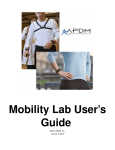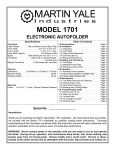Download Troubleshooting
Transcript
Troubleshooting January 6, 2011 by created by w2u from Troubleshooting.xml Contents 1 Wrong XaAES is loaded after upgrading 2 2 XaAES doesn’t work with NVDI ET4000 2 3 XaAES doesn’t work with the Eclipse graphics card 2 4 Serial port does not work/is slow 2 5 Programs in the auto-folder are not executed 2 6 Desktop accessories are not loaded 3 1 If you encounter a FreeMiNT/XaAES related problem and find a solution to it, please document it in this guide. 1 Wrong XaAES is loaded after upgrading If you’re using a standard EasyMiNT-setup, it will start /usr/bin/xaloader. This is a symbolic link to the actual xaloader.prg located in the system folder . However, this link is static, so when you upgrade to a newer kernel that requires a new system folder, the symbolic link needs to be updated to point to the new xaloader.prg. If you don’t do this, the old XaAES will still be loaded. rm /usr/bin/xaloader ln -s $SYSDIR/xaaes/xaloader.prg /usr/bin/xaloader 2 XaAES doesn’t work with NVDI ET4000 Problem: XaAES hangs during start-up when NVDI is used as a driver for ET4000 graphics cards. Solution: There is a problem while opening the physical workstation on NVDI’s ET4000 graphics card driver. For now the solution is to boot to the TOS desktop (GEM=ROM in mint.cnf ) and start XaAES from the desktop by running xaloader.prg . To automate the boot-process it is possible to install xaloader.prg as autostartapplication in the ROM-desktop. This works with XaAES since version 0.999. It is recommended to install 2(!) accessories for this (e.g. xcontrol and st-guide). Memory-protection should be off. ———————— 3 XaAES doesn’t work with the Eclipse graphics card Problem: XaAES hangs during start-up when the Eclipse graphics card is enabled. Solution: This happens when fVDI alone is used to drive the Eclipse. Use NVDI as well, XaAES will now start correctly. Make sure that both fVDI and NVDI runs before FreeMiNT in the autofolder. fVDI must be started before NVDI. ———————— 4 Serial port does not work/is slow Problem: The serial port is not working, or it’s slow and unreliable. Solution: If you haven’t used FreeMiNT before, there’s a good chance that you have the HS-Modem serial port drivers installed. Remove these. FreeMiNT has it’s own, high-perfomance drivers and HS-Modem will only interfere with these. ———————— 5 Programs in the auto-folder are not executed Problem: There are programs in the autofolder that runs normally when starting TOS, but does not run at all when booting FreeMiNT. 2 Solution: Programs that are located after mint.prg in the autofolder will only be started if Execute AUTO PRGs: is set to yes in the boot-menu . ———— ———— 6 Desktop accessories are not loaded Problem: Desktop accessories are loaded by TOS, but not by XaAES. Solution: TOS loads accessories from the root of the boot-drive. Make sure that XaAES is set up to find accessories at this location (see the ACCPATH setting in xaaes.cnf ). ———————— 3