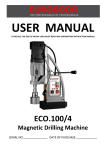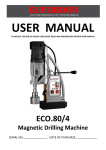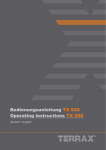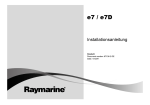Download Operating Instructions HEKA AUTO TEST SYSTEM
Transcript
Operating Instructions HEKA AUTO TEST SYSTEM Univers UA2 H 2000 List of contents Thank you and congratulations for purchase the HEKA test line. Our aim is customer satisfaction. Please read the operating instruction. We hope, you will have technical and economic success. If you have any question please call HEKA hotline Tel.: +49-7 61-8 10 80. General General Safety in operation Fabricator Measuring system Technical data´s Certifications Maintenance Guarantee 01 01 01 01 01 02 02 02 Using instruction Quick use instruction IR-Control Toe, brake, suspension Brake analyse Toe test / analyse Suspension test / analyse Operation modes Display indicating time Visual defects Weight input PC-connection / function Program options 03 04 05-06 07 08-09 10-11 12-13 14 14 14 15 16 Service Trouble shooting Date input System Code Initial Code Service Calibration 17 17 18 18 19 20 Placement / Installation Transport, dimension, weight Placement / Installation 21 21-27 General 13.07.2000 General At the HEKA test line you can test: Alignment for front- and rear axle. Results are in mm with +/- on the display, printed mm and 1/10 of mm. Brake force for each wheel, difference at the axle, rolling resistance, ovality, and brake efficiency. Suspension, numbers you get on the printout on the small printer. Numbers and curves you get on the DIN A4 printer. Numbers and curves you get on the PC screen and the printer. The suspension test is a combination with the brake test. The results will collected during the brake test, at the same plates. Safety in operation HEKA test lines must be used only from trained people, with driving licence. The area behind the test line must be free of people. The brake pedal must be checked, if its not to low by pushing hard, before each test! The test speed is minimum 5 km/h till maximum 10 km/h. HEKA test lines can be installed in areas where people walking. A safety plate should be installed, if the area are often used by people. Fabricator Measuring system HEKA AUTO TEST GmbH, Ensisheimer Str, 4 79110 Freiburg, Germany Tel.: +49-761-81080 Fax: +49-761-81089 The test plates for brakes and suspension are at ball bearings. A mechanical free play is given and adjustable of 1/10 mm - 2/10 mm. DMS sensors (amplifiers integrated) measure the force (in test direction) and transmit the signals to the CPU, in the electronic box. The alignment test works with two plates. One plate is fix. One plate is moving left and right. The toe results are measured by potentiometer. All zero points are automatically adjusted (each 10 seconds). Microprocessor works with Software, analysed and calculated all data’s. At the big display results are indicated. Via print signal the data’s will be send to printer and to the RS 232 for PC. Technical data’s Display dimension Display readability distance Digital numbers Ground segment Max brake power Max axel load Electricity HEKA AUTO TEST GMBH E-Mail: [email protected] b 710 mm x h 820 mm x d 40 mm UA2 25 m minimum 90 mm h l 2900 mm x b 600 mm x h 40 mm. 10.000 N 4 to standard, 5 to. loaded U 100 – 240 VAC, 50/60 Hz Max. 50 W, I max 1,2 A TEL: 07 61 / 8 10 80 Internet: http://www.heka-online.de FAX: 07 61 / 8 10 89 01 General 13.07.2000 Certifications HEKA test lines are certificated in different countries for the officials test. So in Germany by the RW TÜV Essen. HEKA is certified also for security by GS Hannover. HEKA products are manufactured by the norm ISO 9001 TÜV-CERT. Approved for: Passenger cars and light trucks Four wheel drive, permanent 4x4 ABS systems Tuned cars with spoiler Trailer one axle and tandem axle Motorbikes Tractors Maintenance Twice in the year, spring and autumn should the plates for brake and alignment, be discovered. Cleaning water drains and check the ball bearings. Caution not remove the black special crease from the balls. To the place for the balls, give fresh crease. The frames should coated with care wax. The mechanical free play, for the frames must be adjusted to 0,2 mm in test direction. Please clean and protect the cover plates, on upper and lower side, with light car wax. The test line, will thank you, with long and trouble free life. Guarantee HEKA factory guarantee for test line, under normal using. HEKA allows 3 years guarantee, for all parts, from the date of leaving the factory. Caution, there is no guarantee: 1. If lightning destroy electronic parts, sensors and so on. Please insurance against this risk, for any customer! 2. If water drains closed. 3. If welding works (electric) are done, at parts, near or connected with the test line! HEKA AUTO TEST GMBH E-Mail: [email protected] TEL: 07 61 / 8 10 80 Internet: http://www.heka-online.de FAX: 07 61 / 8 10 89 02 Using instruction 13.07.2000 Quick use instruction The HEKA test line shall be always switched ON. Display KEY Function Operation modes 0000 gr.0000 E000 gr.0000 A000 gr.0000 A000 gr.0000 gr. 0 Brake plates are ready for test “ “ “ Toe plates are ready for test (manual operation) (manual by one key) (semi-automatic operat.) (full-automatic operate.) Change operating mode (manual, manual one key, semi-automatic, full-automat.) push “9”, “Green”, “SCR”, per “SCR” you can choose, confirm by “Red”. Test result storing (manual). Start test if system is ready for and wait for indicating: 1280 gr.1310 push “1” 0840 gr.0780 push “2” 1030 gr.1060 push “3” + gr. 1 + gr. 3 push “5” push “6” Storing brake results for front axle Storing brake results for rear axle Storing brake results for hand brake Storing toe result for front axle Storing toe result for rear axle Note! The results can be stored, if the coloured result lights are flashing. II II II II II II Display reads if data’s already exists. Display indicating time Display indicating time Results can be stored only in the indicating time. If indicating is over, you get last results again by “8”. Change indicating time push “9”, “Green”, “4”, than you see the time. Change the time by “4”. If you have the requested time, confirm by “Red”. Visual defects Visual defects push “MENU” Now you can input the number for the visual defect. Each number shall be confirmed by “Red”. Weight input Weight input push “7” Than you push “6” for each 10 kg “8” for each 100 kg and “5” for each 1000 kg, confirm by “7”. Note. You can input weight always, but before print. If you give the weight into, than you get efficiency for foot- and hand brake. Toe tolerance Toe tolerance push “Green” Now you give the number for the requested tolerance. See toe list and choose, confirm by “Red”. HEKA AUTO TEST GMBH E-Mail: [email protected] TEL: 07 61 / 8 10 80 Internet: http://www.heka-online.de FAX: 07 61 / 8 10 89 03 Using instruction 13.07.2000 PRINT SCROLL MENU CLR +-, 0 a. Store delete, paper and ready for new test. b. Confirmation for inputs only without weight. Visual defects input Print x 1 Print x 2 ABC DEF GHI JKL 1 2 3 4 Ready for new test (no delete) Hand brake store Rear brake store Front brake store MNO PQR STU VWX 5 6 7 8 Last indicated results again on displ. Weight input 100 kg Weight input key an confirmation Rear toe result store Weight input 10 kg Front toe result store Weight input 1000 kg YZ 9 Last stored results 1, 2, 3, 5, 6 Toe tolerance 1-9, extra functions HEKA AUTO TEST GMBH E-Mail: [email protected] TEL: 07 61 / 8 10 80 Internet: http://www.heka-online.de FAX: 07 61 / 8 10 89 04 Toe, brake and suspension "manual" 13.07.2000 Ready for test Test front axle 1. Toe and Brake Store front Toe front store Toe and Brake Key "5" PRINT SCROLL MENU CLR +-, 0 ABC DEF GHI 1 2 3 JKL 4 MNO PQR STU VWX 5 6 7 8 YZ 9 Brake front stor Key "1" PRINT SCROLL MENU CLR +-, 0 ABC DEF GHI 1 2 3 JKL 4 MNO PQR STU VWX 5 6 7 8 YZ 9 Ready for test Test rear axle 2. Toe and Brake Store rear Toe rear store Toe and Brake Key "6" PRINT SCROLL MENU CLR +-, 0 ABC DEF GHI JKL 1 2 3 4 MNO PQR STU VWX 5 6 7 8 YZ 9 Brake rear store Key "2" PRINT SCROLL MENU CLR +-, 0 ABC DEF GHI JKL 1 2 3 4 MNO PQR STU VWX 5 6 7 8 YZ 9 Ready for test Test 3. Hand brake Store Hand brake stor Hand brake Key "3" PRINT SCROLL MENU CLR +-, 0 ABC DEF GHI 1 2 3 JKL 4 MNO PQR STU VWX 5 6 7 8 YZ 9 HEKA AUTO TEST GMBH E-Mail: [email protected] TEL: 07 61 / 8 10 80 Internet: http://www.heka-online.de FAX: 07 61 / 8 10 89 05 Using instruction 13.07.2000 Using instruction 0000 gr. 0000 Brake display shows zero and green light on = Ready to test gr. 0 Toe display shows zero and green light alight = Ready to test. Each display shows separately if it is ready for the next test. Storing of the results are only possible, if they are indicated. After the indicating time you can not store. If the indicating time is over you get last results again by Key ”8”. Than you can store. Test result storing (manual). Start test if system is ready for and wait for indicating: 1280 gr.1310 push “1” 0840 gr.0780 push “2” 1030 gr.1060 push “3” + gr. 1 + gr. 3 push “5” push “6” Storing brake results for front axle Storing brake results for rear axle Storing brake results for hand brake Storing toe result for front axle Storing toe result for rear axle Note! The results can be stored, if the coloured result lights are flashing. If Brake display shows ready for test and If toe display shows ready for test, than start with test: Front axle Drive vehicle from at least 3 m distance at 5 - 8 km/h. A straight approach is important. Before reaching the plates put gear in neutral. Do not influence steering. Pass toe plate, when you reach brake plate, brake smoothly till stop. After coming to stop hold brake pedal for another 2 seconds (suspension). Wait for the results and the green, amber or red light blinking, than store! Check that you not touched with rear axle the toe plate! Rear axle If displays showing ready, start from your position again. Pass toe plate, when you reach brake plate, brake smoothly till stop and hold pedal for 2 seconds. Store results. Hand brake You can start if you stopped on the first half of the sensor plates, in the other case set back on the sensor plate to the beginning of brake plate. Start from this position and stop with handbrake smoothly with holding 2 seconds more. You use the speed ( 5 – 8 km/h) and speed is energy. The energy for brake test is big enough in this procedure and real much bigger than you have at an roller test stand. See and compare results at front brake and hand brake, for example! HEKA AUTO TEST GMBH E-Mail: [email protected] TEL: 07 61 / 8 10 80 Internet: http://www.heka-online.de FAX: 07 61 / 8 10 89 06 Brake Analyse 13.07.2000 The coloured lights showing the difference of the maximum brake power left and right, at one axle. Foot brake Front / Rear Hand brake HEKA AUTO TEST GMBH E-Mail: [email protected] Colour Difference printed Red 25 - xx Not OK. Yellow 21 - 24 OK. Green 0 - 20 OK. Red 50 - xx Not OK. Yellow 41 - 49 OK. Green 0 - 40 OK. TEL: 07 61 / 8 10 80 Internet: http://www.heka-online.de Analyse FAX: 07 61 / 8 10 89 07 Using instruction 13.07.2000 Toe tolerance Toe tolerance push “Green” Now you give the number for the requested tolerance. See toe list and choose, confirm by “Red”. Toe tolerance list There are 8 fixed tolerances for TOE in the test line: 0 1 2 3 4 5 6 7 8 = = = = = = = = = No tolerance limit -1 mm to -1 mm to +1 mm to +2 mm to -2 mm to -1 mm to -1 mm to -2 mm to Input fixed toe tolerance: Key “GREEN” Confirmation by “RED”. than +1 mm +2 mm +3 mm +4 mm +1 mm -3 mm -4 mm -6 mm number for tolerance 1 ….8 Input free toe tolerance: Key “GREEN” + “GREEN” now, you see left at brake display the lower toe limit and right the upper limit in mm. The cursor is flashing, left for “–“or “+”, for the symbol “+” it is dark. “-“ or “+”, you can change by any number, form 0 to 9. Each given number let the cursor go one step to the right, and the number is registered. If you want to push the cursor to the right, without change, than use key ”GREEN”, for each position. If the free tolerance limit is ok, than confirm, at any position of the cursor, by “Red”. Toe test: If a result is within the tolerance, than you get green light at the display and on the print out is “Toe OK”. If there are 0,9 mm plus ore minus tolerance, you get yellow light. If there are more than 0,9 mm plus ore minus than you get red light and on the print out is “Toe not OK”. You can store, front toe and rear toe, for print out and PC. But the tolerances are only for front toe! HEKA AUTO TEST GMBH E-Mail: [email protected] TEL: 07 61 / 8 10 80 Internet: http://www.heka-online.de FAX: 07 61 / 8 10 89 08 Toe Analyse 13.07.2000 The coloured lights gives fast information about correct adjustment. Colour Red Toe HEKA AUTO TEST GMBH E-Mail: [email protected] Tolerance > 0,9 mm Analyse printed Not OK. Yellow +/- < 0,9 mm OK. Green within OK. TEL: 07 61 / 8 10 80 Internet: http://www.heka-online.de FAX: 07 61 / 8 10 89 09 Suspension Test 13.07.2000 At the HEKA Test Line, you can collect and analyse the dynamic oscillation after braking. The result give information about the shock condition. To get the dynamic oscillation after brake, it is requested to hold the brake pedal, or hand brake lever, 2 seconds after stop. 2 0 Sec Sec Brake maximum Brake maximum Brake amplitude Test procedure OK Suspension Oscillation Brake pedal, hand brake lever was hold 2 seconds. HEKA AUTO TEST GMBH E-Mail: [email protected] Brake amplitude Test procedure Not OK Brake pedal, hand brake lever was not hold and for that no results! TEL: 07 61 / 8 10 80 Internet: http://www.heka-online.de FAX: 07 61 / 8 10 89 10 Suspension Analyse 13.07.2000 Three results will be printed: 1. Oscillation after front brake 2. Oscillation after rear brake 3. Oscillation after hand brake Each of these results are three amplitudes. For example: Oscillation front brake 1. 2. Brake amplitude left 3. Left Amplitude Right 21 1. 25 06 2. 08 02 3. 03 Brake amplitude right The height of the amplitude is given than a relative number. It should be: the first amplitude the highest, the second lower the third nearly to zero. As lower the amplitudes are, as better the shock condition. Left and right should nearly even in the 10 range. The results with old and new shocks will give you the best experience! Bad brakes = bad oscillation Difference > 30 % Brake amplitude left HEKA AUTO TEST GMBH E-Mail: [email protected] If the brake difference on one axle is bigger than 30%, so you get no results! On the print you get "XX". Brake amplitude right TEL: 07 61 / 8 10 80 Internet: http://www.heka-online.de FAX: 07 61 / 8 10 89 11 Operation modes 13.04.2000 You can choose operation modes: Manual operation Test steps by IR-Control manual One key operation Store by key "5" all test steps. Sequence is: 1. Front toe and brake 2. Rear toe and brake 3. Hand brake PRINT SCROLL MENU CLR +-, 0 ABC DEF GHI JKL 1 2 3 4 MNO PQR STU VWX 5 6 7 8 YZ 9 Semi automatic Store automatic Print signal via IR control Sequence is: 1. Front toe and brake 2. Rear toe and brake 3. Hand brake PRINT SCROLL MENU CLR +-, 0 ABC DEF GHI 1 2 3 JKL 4 MNO PQR STU VWX 5 6 7 8 YZ 9 HEKA AUTO TEST GMBH E-Mail: [email protected] TEL: 07 61 / 8 10 80 Internet: http://www.heka-online.de FAX: 07 61 / 8 10 89 12 Operation modes 13.07.2000 Full automatic Store and print is automatic No IR-Control used Sequence is: 1. Front toe and brake 2. Rear toe and brake 3. Hand brake Change operation mode You can change the operation mode as follows: Key "9" , " " , "Scroll". Now you use key "Scroll" for change. If you get your requested mode, confirm by "CLR". PRINT SCROLL MENU CLR +-, 0 ABC DEF GHI JKL 1 2 3 4 MNO PQR STU VWX 5 6 7 8 YZ 9 HEKA AUTO TEST GMBH E-Mail: [email protected] TEL: 07 61 / 8 10 80 Internet: http://www.heka-online.de FAX: 07 61 / 8 10 89 13 Using instruction 13.07.2000 Display indicating time Any measuring will be shown on the display. If are there any indicating, this will be as long as: 1. the indicating time is choosen, or 2. indicated results will be stored. In that case, you would like store results, but the Indicating time is over and you see zero. You can store results only, if they indicated on display! By key “8” you get the result again to the display and than you can store. Change indicating time push “9”, “Green”, “4”, than you see the time. Change the time by “4”. If you have the requested time on the display, than you can confirm by “Red”. Visual defects Visual defects push “MENU” Now you can input the number for the visual defect. Each number shall be confirmed by “Red”. There are 8 defects visible, you can choose by IR control: Key “MENU” and number 1. Brake - linings 2. Brake mechanism 3. Brake - tubes 4. Brake system defect 5. Shocks front oil loosing 6. Shocks front loose 7. Shocks rear oil loosing 8. Shocks rear loose Input of any visible defect brake, will change the brake result at print, always to “Brake not ok!” Input defect shocks gives at print out always “Shocks are not ok!” Weight input It will taken normally the maximum weight of the car. This weight will given via IR control to the test line. You can input to any time, in the beginning of the test ore at the end, but you must do it, before you give signal for print! Weight input push “7” Than you push “6” for each 10 kg “8” for each 100 kg and “5” for each 1000 kg, confirm by “7”. On the print out, you get the weight of the car, the efficiency foot brake and the efficiency hand brake, each in % deceleration. There will be automatically compared the efficiency asked from the officials in the country. Only when you give the weight into, you get efficiency for foot- and hand brake! HEKA AUTO TEST GMBH E-Mail: [email protected] TEL: 07 61 / 8 10 80 Internet: http://www.heka-online.de FAX: 07 61 / 8 10 89 14 Using instruction 13.07.2000 PC – connection and function After installation at a PC, connect the test line from RS 232 to COM 2 at the PC via PC – cable. See disk. Function is ok, if you get the display at the screen with all indications. If a car test is completed, than you give the signal PRINT. Now, on the screen, you get curve-results for front and rear brake in one display. F7 = curves or columns You can choose via: What is shown, you can print via F 10 The print gives always the numbers of test result and graphics, what you have chosen at the screen. For analyse the results use F1 = numeric results F2 = brake front F3 = brake rear F4 = hand brake F5 = toe F7 = graphic curves front + rear F7 = graphic columns front + rear F7 = graphic curves ……… Caution! F8 = only for change name/car no. F9 = store of the test results, please input name/car no. F10 = print You print these, what you have on the screen. HEKA AUTO TEST GMBH E-Mail: [email protected] TEL: 07 61 / 8 10 80 Internet: http://www.heka-online.de FAX: 07 61 / 8 10 89 15 Using instruction 13.07.2000 Program options Start all options per key Printer DIN A 4 type choose per key If you have the correct printer “9” + ”SCROLL” … “PRINT” = P O - all txt printer “PRINT” = P 1 - graphic, 9 pin b/w “PRINT” = P 2 - graphic, 9 pin colour “PRINT” = P 3 - graphic, 24 pin b/w “PRINT” = P 4 - graphic, 24 pin colour confirm by ”Red – CLR”. Caution: EPSON printer working with P3 b/w and P4 colour! Printer function via adapter, connected at socket “printer”. Printer, no function? At display = pap out means: 1. no paper 2. printer not connected 3. printer not on At display = Err 13 means: 1. paper trouble 2. other problem /not ready Start all options per key “9” + “SCROLL” … Toe type choose per key “MENU” C 0 = only 9 / Speed on / off “1” Pb5 0 = off / Shock test on / off “2” P70 0 = off / Measuring time in seconds “3” Pb4 0 = 3 sec./ Hand brake test at the 1. or 2. plate set, only UA4 “4” P87 0 = 2. pl. / Extra program “5” P9d 0 = off / Pb5 0 = 1,0 / Toe factor “6” “7” P9b 0 = off / Brake relation front/rear print out Pedal force measuring, pedal unit “8” P79 0 = off / Brake rear, higher sensibility “9” P67 0 = off / Motorcycle test configuration “Green” Pb6 0 = off / For all options confirmation is always “Red - CLR”. Car types choose per key Forward per key “MENU”… 1 = 1-8 A5 = on A5 = on A5 = 2 sec. A5 = 1. pl. A5 = on A5 = 0,7 mm A5 = on A5 = on A5 = on A5 = on “9” + “GREEN” + “MENU” AAA = passenger car LLL = lorry ( max 4 to per axle) ttt = tractor Mot cyc = motorcycle, choose left / right Confirmation by key “Red – CLR”. Test number input You can input a number for each test, before print via “GREEN” + “MENU” C O O O O Scroll with the keys “1” ”2” ”3”, confirm “Red-CLR” Statistic print You get a statistic print out, for all tested cars before, “9”+“GREEN”+”PRINT”. HEKA AUTO TEST GMBH E-Mail: [email protected] TEL: 07 61 / 8 10 80 Internet: http://www.heka-online.de FAX: 07 61 / 8 10 89 16 Service 13.07.2000 Trouble Shooting Display Problem Err 10 No zero point 28 228 or 28 0 SE 00 SE00 blinking SE00 SE00 Date is wrong steady What to do Go to service mode, via key “GREEN” + “MENU” + “9” + “PRINT” + “SCROLL” + “1” = brake zero points “UA2” Zero point left is ok., zero point right is not ok. Control cable? If destroyed? Renew cable. If cable ok, renew brake sensor right. Tests are possible, but you need an actual System code. No test possible, you need an actual System Code. See System code... If you have, after input new System code, the same reading (SE0), you need Initial code. See Initial code. Caution, you must input the correct date. After repair make a new start. Turn off the test line and turn on again. PRINT OUT, FOR TROUBLE SHOOTING! A printout for searching troubles can be made, by keys “9” + “GREEN” + “GREEN”. If the hot line HEKA Freiburg get this by fax, we can help. Date input Actual Date Ask for the actual Date via “Enter GREEN”, “SCROLL” = month year per “CLR - RED” leaving. If the the date is in the past, adjust to actual. If the date is in the future, there is no possibility to adjust back. You need Initial code. The test line has a Date-Limit, for service reason! Latest after two years, the unit must inspected for exactness. Ask for the Date-Limit via “Enter green”, “SCROLL”, “MENU” = month year, if you near to this Date, ask for service with a new System Code! Per “CLR red” leaving to test mode. Adjust Date “Enter GREEN” + “SCROLL”, you see the Date in the unit, and now you can change it as follows: Display reads no for D D M M Y Y scrolling per key “1” ”2” “3” “4” “5” “6” If you have the correct Date at the display, confirm by “CLR RED”. (D means day, M means month, Y means year) HEKA AUTO TEST GMBH E-Mail: [email protected] TEL: 07 61 / 8 10 80 Internet: http://www.heka-online.de FAX: 07 61 / 8 10 89 17 Service 13.07.2000 SYSTEM – CODE You get the SYSTEM-CODE from HEKA Freiburg by Fax, for that we need the Unit No.- - - -. System code input “Enter GREEN” + “SCROLL” + “MENU” (light red) + “MENU” (light green), now ready for input System code, as follows: Display reads sign O O O O O O “1” ”2” “3” “4” “5” “6” scrolling per key If you have the correct System code at the display, confirm by “ CLR RED”. After input System code, check the actual Date! INITIAL – CODE You get the Initial code from HEKA Freiburg by Fax, for that we need the Unit No.- - - - Initial code input “Enter GREEN” + “SCROLL” + “ 9” (light yellow), now ready for input Initial code, as follows: Display reads sign O O O O O O scrolling per key “1” ”2” “3” “4” “5” “6” If you have the correct Initial code at the display, confirm by 2 x “CLR RED”. After input the Initial code, check the actual Date! HEKA AUTO TEST GMBH E-Mail: [email protected] TEL: 07 61 / 8 10 80 Internet: http://www.heka-online.de FAX: 07 61 / 8 10 89 18 Service 13.07.2000 Service Best, once a year, but latest after two years, the test line must have a maintenance. See Maintenance, page 02, after maintenance check zero points. Check zero points first, for brake = 28 for toe = 128 Service function Use keys as follows: Display “Enter GREEN” C-- - -0 + “MENU” CHE 000 + “9” SSS SSS (about 2 seconds) + “0” 0000 Red 0000 Brake, Newton indicated, UA2, + “SCROLL” 0000 Yellow 0000 Brake, Newton indicated, + “1” 28 Red 28 Brake, Zero point, UA2, + “2” 28 Yellow 28 Brake, Zero point, or 2. plate set, if UA4! 1. plate set, only UA4! 255 + “MENU” “CLR RED” HEKA AUTO TEST GMBH E-Mail: [email protected] 1. plate set, only UA4! Green 128 Toe, Zero point + “5” (“6”) + “8” 2. plate set, if UA4! 000 Configuration, ca. 4 seconds 123 Unit no. ca. 2 seconds for confirmation and restart. TEL: 07 61 / 8 10 80 Internet: http://www.heka-online.de FAX: 07 61 / 8 10 89 19 Service 13.07.2000 Calibration Once a year, but latest after two years, the test line should be calibrated! For calibration you must use the original HEKA calibration set. 1. Set Calibration tool in position, 2. go to brake Newton indication, see above service function. 3. Give power 1000 kg with the calibration tool set, the indication should be 980 Newton. 4. Realise the deviation in % 5. Release the power from the calibration tool set. 6. This procedure left and than right. 7. Leave the service function, “CLR RED”. After correction, procedure again. Calibration correction For correction the calibration, there are multiplication factors. The indication for the factor is 100 and means, that the result will multiplied by 1,00. You get these factors via keys: “9” + “MENU” “2” “3” “4” 100 Red Brake left, factor, UA2 or 2. plate set, if UA4! Red 100 Brake right, factor, UA2 0r 2. plate set, if UA4! 100 Red Brake left, factor, 1. plate set, only UA4! Red 100 Brake right, factor, 1. plate set, only UA4! Via key “1” you get again the factor for Brake left UA2. Caution, “1” and “2” are the brake factors left and right, for the test line UA2. Only UA4, there is 1. plate set and 2. plate! That means, in test direction. Correction a factor, use key “GREEN” for up, 1,01 - 1,02 - 1,03 … Use key “9” for down, Use key “8” for set back to 0,99 - 0,98 - 0,97 … 1,00. End of calibration and confirmation by “Red CLR”. Control print out for calibration factors, per “9” + “GREEN” + “GREEN” (long). HEKA AUTO TEST GMBH E-Mail: [email protected] TEL: 07 61 / 8 10 80 Internet: http://www.heka-online.de FAX: 07 61 / 8 10 89 20 Placement / Installation 13.07.2000 Transport, dimension, weight HEKA test lines are packed in one original case 187 cm x 77 cm x 65 cm Weight, “UNIVERS A2” Gross weight = 350 kg, Net weight = 317 kg. This case is used one way. Please keep away from wet. Placement / installation HEKA test line must have a special place. Any car can and should be tested. For the HEKA check you need only seconds. The economic possibilities are enormous. In the entrance to the garage ore station and an reception area is ideal. Space needed Before the HEKA test line 5 m straight and behind an free security area of 5m is requested. Left and right of the test line minimum 0,5 m space must be planned. Requirements to the place of installation Installation outside or inside is possible. All temperatures and all humidity are accepted. But the Display must be protected against rain and sun! The place should have a maximum descent gradient of 1% (1cm height difference of 1m). 3m before and 3m behind, there shall be no obstacle higher than 1,5 cm. For exact results(specially toe), installation even with floor is recommended. Energy, electrical connections and drains See 1.3.electricity. It is recommended to have an extra switch for electric power. The ground unit must be connected by earth. Installation even with ground, needs big enough water drain, see also plan. The display can hang up under the ceiling ore the wall in a good visible distance. See also plan No. 22 – 27. HEKA AUTO TEST GMBH E-Mail: [email protected] TEL: 07 61 / 8 10 80 Internet: http://www.heka-online.de FAX: 07 61 / 8 10 89 21 Ground set even with floor Scale: 1:15 , Dimensions in [mm] (Fixation points) Bremse Brake (Fixation points) 13.07.2000 Spur TOE HEKA AUTO TEST GMBH E-Mail: [email protected] Test Direction Bremse Brake Spur TOE TEL: 07 61 / 8 10 80 Internet: http://www.heka-online.de FAX: 07 61 / 8 10 89 22 Frame for installation even with floor Scale: 1:15 , Dimensions in [mm] 13.07.2000 Brake Test Direction TOE HEKA AUTO TEST GMBH E-Mail: [email protected] Brake TOE TEL: 07 61 / 8 10 80 Internet: http://www.heka-online.de FAX: 07 61 / 8 10 89 23 Water-Drain/Cable Scale: 1:15 13.07.2000 Brake Brake Test Direction TOE HEKA AUTO TEST GMBH E-Mail: [email protected] TOE TEL: 07 61 / 8 10 80 Internet: http://www.heka-online.de FAX: 07 61 / 8 10 89 24 Frame for installation even with floor Scale: 1:15 , Dimensions in [mm] 13.07.2000 Frame Connection 480 A B Frame Final 480 700 Test-System 600 A-B Frame Frame Level cement Waterdrain HEKA AUTO TEST GMBH E-Mail: [email protected] TEL: 07 61 / 8 10 80 Internet: http://www.heka-online.de Waterdrain FAX: 07 61 / 8 10 89 25 Cable-Plan Even with floor 13.07.2000 Sicherung Steckdose abschaltbar 6A 90-250V Socket switch off/on Fuse 1 Test Direction 2 A4-Printer 4 5 3 Cable No. Discription 1 PC Computer 2 Length (m) 10 15 20 30 A4 Printer 5 10 17 24 3 HEKA - Printer 24V 3 6 12 20 4 Hauptkabel / Maincable 12V 15 20 25 30 5 Zwischenkabel /Connection 3,5 HEKA AUTO TEST GMBH E-Mail: [email protected] TEL: 07 61 / 8 10 80 Internet: http://www.heka-online.de FAX: 07 61 / 8 10 89 26 Connection-Plan Sensor R2 Prüfrichtung Spurpoti Spurkabel S L 2 Rosa S + Sensor L2 13.07.2000 R 2 Grün R2 Weiß Braun + + L1 R1 + L 1 + -2 L2 R2 S -1 L1 R1 + L2 Hauptkabel zu Elektronikbox HEKA AUTO TEST GMBH E-Mail: [email protected] R 1 (+) (-2) (L2) (R2) (Spur) (-1) (L1) (R1) Braun Weiß Grau Grün Rosa Rot Gelb Blau TEL: 07 61 / 8 10 80 Internet: http://www.heka-online.de Brown White Grey Green Pink Red Yellow Blue Marron Blanc Gris Vert Rose Rouge Jaune Bleu FAX: 07 61 / 8 10 89 27