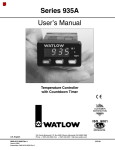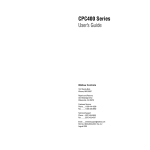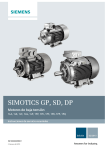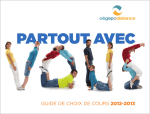Download GEMA Operating Instructions - KW
Transcript
GEMA GENERATOR SYSTEM for MAGNET PLATES Operating Instructions EN GEMA Operating Instructions Copyright Copyright © 2010 KW-Generator GmbH & Co.KG All rights reserved. Manufacturer's address KW-Generator GmbH & Co.KG Baenglesaecker 20 DE-73527 Schwaebisch Gmuend / Lindach Telephone +49 (0) 7171 104 17-0 Fax +49 (0) 7171 104 17-29 [email protected] www.gts-generator.com Version GEMA_V1.0, Issue August 2010 Contents Contents 1 Preface . . . . . . . . . . . . . . . . . . . . . . . . . . . . . . . . . . . . . . . . . . . . . . . . . . . . . . .3 1.1 1.2 1.3 1.4 1.5 2 About this manual . . . . . . . . . . . . . . . . . . . . . . . . . . . . . . . . . . . . . . . . . . . . . . . . 3 Designated use . . . . . . . . . . . . . . . . . . . . . . . . . . . . . . . . . . . . . . . . . . . . . . . . . . 3 Preconditions and requirements to be met at the installation location. . . . . . . . . 4 Conventions and symbols used . . . . . . . . . . . . . . . . . . . . . . . . . . . . . . . . . . . . . . 4 Safety precautions . . . . . . . . . . . . . . . . . . . . . . . . . . . . . . . . . . . . . . . . . . . . . . . . 5 Description . . . . . . . . . . . . . . . . . . . . . . . . . . . . . . . . . . . . . . . . . . . . . . . . . . . .7 2.1 2.2 2.3 2.4 System overview . . . . . . . . . . . . . . . . . . . . . . . . . . . . . . . . . . . . . . . . . . . . . . . . . 7 Advantages of the system . . . . . . . . . . . . . . . . . . . . . . . . . . . . . . . . . . . . . . . . . . 8 The operating modes "normal mode" and "inching mode" . . . . . . . . . . . . . . . . . 8 The HMI control unit . . . . . . . . . . . . . . . . . . . . . . . . . . . . . . . . . . . . . . . . . . . . . 10 2.4.1 Overview . . . . . . . . . . . . . . . . . . . . . . . . . . . . . . . . . . . . . . . . . . . . . . . . . . . . . . . 10 2.4.2 Indicators and operating elements at the HMI control unit. . . . . . . . . . . . . . . . . . 11 2.4.3 Connections at the HMI control unit . . . . . . . . . . . . . . . . . . . . . . . . . . . . . . . . . . 12 2.5 Generator with control electronics . . . . . . . . . . . . . . . . . . . . . . . . . . . . . . . . . . . 14 2.5.1 Overview . . . . . . . . . . . . . . . . . . . . . . . . . . . . . . . . . . . . . . . . . . . . . . . . . . . . . . . 14 2.5.2 Description . . . . . . . . . . . . . . . . . . . . . . . . . . . . . . . . . . . . . . . . . . . . . . . . . . . . . 15 2.5.3 Connections at the GEMA controller box . . . . . . . . . . . . . . . . . . . . . . . . . . . . . . 15 2.6 Type designations and serial numbers . . . . . . . . . . . . . . . . . . . . . . . . . . . . . . . 17 2.6.1 Type plate of the GEMA generator.. . . . . . . . . . . . . . . . . . . . . . . . . . . . . . . . . . . 17 2.6.2 Type plates of the GEMA controller box . . . . . . . . . . . . . . . . . . . . . . . . . . . . . . . 17 2.6.3 Type plate of the HMI control unit . . . . . . . . . . . . . . . . . . . . . . . . . . . . . . . . . . . . 18 2.7 Technical data . . . . . . . . . . . . . . . . . . . . . . . . . . . . . . . . . . . . . . . . . . . . . . . . . . 19 3 Transport and storage . . . . . . . . . . . . . . . . . . . . . . . . . . . . . . . . . . . . . . . . . .20 4 Installation and commissioning . . . . . . . . . . . . . . . . . . . . . . . . . . . . . . . . . .21 4.1 4.2 4.3 4.4 4.5 Preliminaries . . . . . . . . . . . . . . . . . . . . . . . . . . . . . . . . . . . . . . . . . . . . . . . . . . . 21 Safety precautions for installation and commissioning . . . . . . . . . . . . . . . . . . . 22 Standard scope of supply . . . . . . . . . . . . . . . . . . . . . . . . . . . . . . . . . . . . . . . . . 22 Installation of the HMI control unit . . . . . . . . . . . . . . . . . . . . . . . . . . . . . . . . . . . 23 Installation of the cabling . . . . . . . . . . . . . . . . . . . . . . . . . . . . . . . . . . . . . . . . . . 24 4.5.1 Assembled connection cables. . . . . . . . . . . . . . . . . . . . . . . . . . . . . . . . . . . . . . . 24 4.5.2 Regulations for the installation of connection cables . . . . . . . . . . . . . . . . . . . . . 25 4.6 Installation of the GEMA generator . . . . . . . . . . . . . . . . . . . . . . . . . . . . . . . . . . 25 4.6.1 4.6.2 4.6.3 4.6.4 4.6.5 4.7 5 Requirements to be met at the installation location. . . . . . . . . . . . . . . . . . . . . . . Mounting position and installation . . . . . . . . . . . . . . . . . . . . . . . . . . . . . . . . . . . . Minimum distances and cooling . . . . . . . . . . . . . . . . . . . . . . . . . . . . . . . . . . . . . Installation of the belt pulley . . . . . . . . . . . . . . . . . . . . . . . . . . . . . . . . . . . . . . . . Drive types and flanges. . . . . . . . . . . . . . . . . . . . . . . . . . . . . . . . . . . . . . . . . . . . 25 26 27 28 29 Commissioning . . . . . . . . . . . . . . . . . . . . . . . . . . . . . . . . . . . . . . . . . . . . . . . . . 32 Operation . . . . . . . . . . . . . . . . . . . . . . . . . . . . . . . . . . . . . . . . . . . . . . . . . . . .33 5.1 Safety information for operation. . . . . . . . . . . . . . . . . . . . . . . . . . . . . . . . . . . . . 33 1 GEMA Operating Instructions 5.2 5.3 5.4 Switching the system on . . . . . . . . . . . . . . . . . . . . . . . . . . . . . . . . . . . . . . . . . . 34 Self test of the isolation monitoring (option). . . . . . . . . . . . . . . . . . . . . . . . . . . . 34 Programs and their function. . . . . . . . . . . . . . . . . . . . . . . . . . . . . . . . . . . . . . . . 34 5.4.1 Selecting a program . . . . . . . . . . . . . . . . . . . . . . . . . . . . . . . . . . . . . . . . . . . . . . 35 5.5 Operation in normal mode . . . . . . . . . . . . . . . . . . . . . . . . . . . . . . . . . . . . . . . . . 36 5.5.1 Setting the display brightness and background lighting . . . . . . . . . . . . . . . . . . . 36 5.5.2 Switching the magnet plate on and off . . . . . . . . . . . . . . . . . . . . . . . . . . . . . . . . 36 5.5.3 Changing the magnet voltage . . . . . . . . . . . . . . . . . . . . . . . . . . . . . . . . . . . . . . . 36 5.6 5.7 Operation in programming / diagnostic mode . . . . . . . . . . . . . . . . . . . . . . . . . . 36 Integrated protection functions of the GEMA system . . . . . . . . . . . . . . . . . . . . 38 5.7.1 5.7.2 5.7.3 5.7.4 5.7.5 5.8 6 Underspeed/overspeed of the engine . . . . . . . . . . . . . . . . . . . . . . . . . . . . . . . . . Short circuit at magnet/power cable . . . . . . . . . . . . . . . . . . . . . . . . . . . . . . . . . . Interruption in power cable or magnet plate. . . . . . . . . . . . . . . . . . . . . . . . . . . . . Overtemperature . . . . . . . . . . . . . . . . . . . . . . . . . . . . . . . . . . . . . . . . . . . . . . . . . Earth fault/insulation fault . . . . . . . . . . . . . . . . . . . . . . . . . . . . . . . . . . . . . . . . . . 38 38 39 39 39 Restart (reset) of the GEMA control system . . . . . . . . . . . . . . . . . . . . . . . . . . . 40 Maintenance . . . . . . . . . . . . . . . . . . . . . . . . . . . . . . . . . . . . . . . . . . . . . . . . . . 41 6.1 6.2 Safety precautions for maintenance . . . . . . . . . . . . . . . . . . . . . . . . . . . . . . . . . 41 Maintenance schedule. . . . . . . . . . . . . . . . . . . . . . . . . . . . . . . . . . . . . . . . . . . . 42 7 Reconditioning. . . . . . . . . . . . . . . . . . . . . . . . . . . . . . . . . . . . . . . . . . . . . . . . 43 8 Troubleshooting . . . . . . . . . . . . . . . . . . . . . . . . . . . . . . . . . . . . . . . . . . . . . . 44 9 Disconnecting, deinstallation, disposal . . . . . . . . . . . . . . . . . . . . . . . . . . . 47 9.1 Disposal . . . . . . . . . . . . . . . . . . . . . . . . . . . . . . . . . . . . . . . . . . . . . . . . . . . . . . . 47 10 Spare parts . . . . . . . . . . . . . . . . . . . . . . . . . . . . . . . . . . . . . . . . . . . . . . . . . . . 48 11 Installation and acceptance report . . . . . . . . . . . . . . . . . . . . . . . . . . . . . . . 49 Index . . . . . . . . . . . . . . . . . . . . . . . . . . . . . . . . . . . . . . . . . . . . . . . . . . . . . . . . . . . 50 2 Preface 1 Preface 1.1 About this manual By reading this manual you will learn more about the GEMA system and its designated use. The document contains important information for a safe, proper and efficient operation of the GEMA system. Observing these instructions helps to avoid hazards, repair costs and down times caused by incorrect operation. Furthermore, it ensures a high reliability and a long durability of the GEMA system. Note: When using the GEMA system all applicable national safety requirements and regulations for accidental prevention and environmental protection must be observed. 1.2 Designated use The GEMA system is a modular-designed generator system for magnet plates. It is intended for permanent installation in excavators or in conjunction with power sets or hydraulic aggregates and must not be used for any purposes other than generation of power for magnet plate systems. The GEMA system must not be connected to other power distribution or electricity generation systems (such as other generators or the public electricity supply network, for example). The usage of the GEMA system is only allowed in applications described here and in conformity with the specifications in these operating instructions. Any other application is considered to be improper use and is not permitted. In case of improper use, misuse or abuse of the system or of parts of it, KW-Generator GmbH & Co. KG will not assume any liability. Single-bearing generators are exclusively intended for direct mounting to a combustion engine which complies with the applicable regulations, rules and requirements. Two-bearing generators are usually driven via a belt, clutch or directly by the engine. Note: The GEMA system complies to the regulation DIN EN 60034/VDE530 and is conform to RoHS. 3 GEMA Operating Instructions 1.3 Preconditions and requirements to be met at the installation location The GEMA system generator is usually installed nearby the engine. The generator must be firmly and securely mounted on an absolutely flat base with a bearing capacity which is adequate to the weight class of the generator. When using a belt drive, it is recommended to mount the generator adjustable. For that purpose e.g. mounting rails can be used, providing the possibility of adjusting the belt tension. The GEMA generator is splash-proof according to IP54 specifications, thus enabling the outdoor use. At the location of installation and use, the supply of fresh air at the inlet of the fan cover has to be ensured at any time. Furthermore, the temperature of the cooling air must not exceed 40 °C (104 °F). Further information can be found in section 4.6.3 on page 27. The generator must be installed in a way that it cannot be exposed to the jet of high pressure cleaners, even not by mistake. 1.4 Conventions and symbols used In this manual, the following symbols indicate paragraphs with special safety relevant meaning: Symbol Description Caution: Equipment damage possible. Warning: Personal injury or severe damage to objects possible. 4 Preface 1.5 Safety precautions Read and understand the following safety precautions before installing and commissioning the system. Observe these precautions at any time. Warning: During and after operation, generator components may be very hot. Risk of burns! Warning: Connection and installation of electrical equipment may only be performed by adequately trained qualified personnel and in conformity with the applicable national rules and regulations. Warning: Connection and installation of electrical equipment may only be performed in the off and de-energized state. Mortal danger by electrocution! Engines that have been turned off must be secured against accidental restarting (e.g. by removing the ignition key and keeping it safe)! Warning: Never connect the GEMA system to the public electricity supply network or to any other systems for power generation. Never connect several GEMA systems to each other. Risk of death and destruction hazard! Warning: The GEMA system is intended for permanent installation. Commissioning is prohibited until the entire installation has been confirmed to comply with the requirements of all applicable rules and regulations. Warning: The system may only be operated with the protective covers for the drive mounted as specified. Risk of personal injury! Warning: Visual inspections for maintenance purposes and cleaning work on the GEMA system must not be performed during operation. Always turn off the engine first and make sure that it cannot be restarted accidentally (e.g. by removing the ignition key and keeping it safe). Mortal danger by electrocution! Warning: Grounding the generator's power cable (positive or negative conductor) supersedes the protective measure "protection separation" and is therefore prohibited. Warning: The strong electromagnetic fields of the magnet plate may affect the correct function of cardiac pacemakers. Persons with cardiac pacemaker must not carry out any service works at the GEMA system and have to keep sufficient safety distance to the magnet plate. Caution: Do not operate the generator in explosive environments! Caution: Never switch on the magnet plate unless you need it for your work. A switched-on magnet plate suspended in the air can attract material inadvertently. 5 GEMA Operating Instructions Caution: Any modifications on the system or on individual components of the system are strictly prohibited. Any modification, improper repair or use of unsuitable external components will terminate all and any claims under a warranty. In this case the manufacturer will not assume any liability. Caution: The GEMA system components must never be exposed to the jet of high-pressure cleaners. Destruction hazard! Additionally, the following symbols fixed at the generator have to observed: Warning: During and after operation, generator components may be very hot. Risk of burns! Warning: During operation, the generator supplies highly dangerous voltages! Never touch the generator or the devices connected to the generator with wet hands during operation. Mortal danger by electrocution! 6 Description 2 Description 2.1 System overview Figure 1: System overview GEMA 1 4 2 3 5 Table 1: Components of the GEMA system Designation Function Manual control (1) Operator pushbutton (joystick) Controller box (2) Contains the complete control electronics in solid casting. Generator (3) Electronically controlled brushless synchronous generator. Control unit (4) HMI control unit for displaying system states and for controlling the generator via the touch panel. Interface for connection of the operator pushbutton (joystick). Magnet plate (5) Magnet plate system (third-party manufacturer). The GEMA system is a modular-designed generator system for magnet plates which, for example, can be used in excavators or in conjunction with power sets or hydraulic aggregates. The maintenance-free system is splash-proof according to IP54 specifications. It consists of a generator with built-on control electronics and an HMI control unit (Human Machine Interface). The generators are available as single-bearing generators and two-bearing generators. By providing 2-pole and 4-pole versions (GEMA 30 only 4-pole), various model variants from 9 - 20 kW for a large speed range (1800 4500 U/min) are available. The HMI control unit transmits the operator inputs to the control electronics of the generator. Furthermore, it displays system data and operating states. The interface for connecting the operator pushbutton (joystick) is also part of the control panel. 7 GEMA Operating Instructions The control electronics control the generator in order to provide the connected magnet plate with the corresponding voltages and currents. Regarding the generator drive, there are various options to choose from. Mostly, the belt drive type is used. Alternatively, the generator can be driven by direct drive, direct flange mounting or by a hydraulic motor. Further information can be found in section 4.6.5 on page 29. 2.2 Advantages of the system Besides the well-known features of electronic magnet plate systems (e.g. highspeed magnetization, high-speed demagnetization, various mounting options), the GEMA system distinguishes by the following special advantages: 2.3 • Exact visualization of all system data by means of a graphic display on the HMI control unit. • Effective and quick work with completely different materials by the use of preset programs. • The magnetic force can be adjusted by just one keystroke on the HMI control unit. • Customer-specific requirements can be implemented quickly by means of graphically adjustable software parameters. • Large speed range for the engine speed. All GEMA systems are available as 2-pole and 4-pole versions. • Extremely quite generator operation due to special housing design. • Communication between GEMA components based on CAN bus (SAE J1939) which allows an easy connection to superordinated controls. • Maintenance free due to electronically controlled brushless generator and self-protecting electronics (cable break, short-circuit, underspeed, overspeed and overtemperature). The operating modes "normal mode" and "inching mode" In the preset programs of the GEMA system, two operation modes are distinguished: "normal mode" and "inching mode". What is the difference? When pressing the "Magnet" button on the HMI control unit or the corresponding button on the joystick, the system reaction depends on the set operation mode. In "normal mode", the magnet plate is switched on when pressing the "Magnet" button and switched off by pressing the button again. In "inching mode", the "Magnet" button has to be pressed and hold as long as the magnet plate is to be energized. If the "Magnet" button is released in "inching mode", the magnet plate is switched off immediately (of course, the magnetization parameters of the currently selected program are applied). The following figure shows three of the preset example programs using both operation modes including the current and voltage characteristics at the magnet. 8 Description Figure 2: Example programs and their function Program 3: "Normal 60" Operation mode: Normal mode Feature: Demagnetization with 50 % back magnetization. Program 4: "TIPP 1" Operation mode: Inching mode Feature: During demagnetization, a back magnetization is applied until the current at the magnet reaches 0 A for the first time. Program 5: "TIPP 2" Operation mode: Inching mode Feature: During demagnetization, no back magnetization is activated. Voltage at the magnet Current at the magnet Voltage at the magnet Current at the magnet Voltage at the magnet Current at the magnet 9 GEMA Operating Instructions 2.4 The HMI control unit 2.4.1 Overview Figure 3: HMI control unit 1 2 3 4 6 5 Table 2: Components of the HMI control unit Designation Function Type plate (1) Type plate showing the serial number and software version. Graphic display (2) Display of system and operating data as well as error messages. Panel with buttons and indicators (3) Control buttons and indicators for displaying the system state. Connector socket (4) Socket for connection of the operator pushbutton (joystick) (see section 2.4.3). Connector socket (5) Socket for connection of the generator (see section 2.4.3). Magnetic clamps (6) Two magnetic clamps (either on the back or side) for mounting the HMI control unit without screws. The HMI control unit (Human Machine Interface) transmits the operator inputs to the control electronics of the generator. Additionally, the unit displays system data and operating states. The HMI control unit is installed in sight of the operator, enabling him to check the operating states of the system displayed on the HMI and enabling him to react quickly, if necessary. At the HMI control unit, the operator selects the desired program and switches the magnet on and off. Additionally, the magnet voltage can be adjusted via the keypad or programming tasks can be carried out. Further information on the preset programs can be found in section 5.4 on page 34. Note: Optionally, the HMI control unit is available with a radio transmission module. For further information, please contact KW-Generator GmbH & Co. KG. 10 Description 2.4.2 Indicators and operating elements at the HMI control unit. The HMI control unit displays all system and operating data as well as error states of the GEMA system via LEDs and the graphic display. Additionally, all functions of the system can be carried out using the keypad. The meaning of the individual elements is described below. Figure 4: Indicators and operating elements at the HMI control unit. 1 2 7 3 8 9 4 5 6 Table 3: Indicators and operating elements at the HMI control unit. 10 Designation Function Graphic display (1) Displays system and operating data as well as error messages. Button "Magnet" (2) Switches the magnet on and off. Button "Display" (3) Sets the brightness of the display and background lighting. LED "ACTIVE" (4) LED is on, if the system is ready for operation. Button "Minus" (5) - Decreases values. - Displays the previous page. Button "Plus" (6) - Increases values. - Displays the next page. Button "Program selection" (7) Selects a preset program. LED "ON/OFF" (8) LED is on, if the magnet plate is switched on. LED "ERROR" (9) LED is on, if an error is present. Button "Menu" (10) Switches to programming and diagnostic mode (after holding the button for approx. three seconds). 11 GEMA Operating Instructions Figure 5: Detail view of the graphic display using the example of page 1 Table 4: Operating data displayed on the graphic display 1 2 3 4 5 7 8 6 11 9 10 Designation Function Speed (1) Displays the current generator driving speed. Magnet voltage (2) Displays the currently applied magnet voltage. Magnet current (3) Displays the currently measured current at the magnet plate. Power consumption (4) Displays the current power consumption at the magnet plate. Torque (5) Displays the current torque at the generator drive. Program display (6) Displays the currently selected program. Preselection magnet voltage (7) Displays the set maximum magnet voltage (for special applications with decreased magnet power). Programming mode (8) Programming mode active. The "*" highlights the parameter which can be selected for editing. Preselection magnet power (9) Displays the set maximum magnet power (load limit control). Preselection torque (10) Displays the set maximum torque. Text indicator (11) Displays system and operating states as well as error messages. Note: As an example, figure 5 shows page 1 of the user interface which is the main page for displaying the system and operating data. Further pages can be displayed in programming and diagnostic mode (see section 5.6 on page 36) by pressing the "Plus" and "Minus" buttons. On these pages, e.g. event logs, hour meter and diagnostic functions are available. 2.4.3 Connections at the HMI control unit Table 5: Connections at the HMI control unit 12 Connection Socket at the HMI Plug at the connection cable J1939 interface to generator (CAN bus) HARTING STAF 6 STI-S HARTING HAN 3A-GW-PG11 Connection for operator pushbutton (joystick) Hirschmann ELST 412 PG9, 4-pole Hirschmann ELWIKA-KV 4412, 4-pole Description Figure 6: Pin assignment of the J1939 generator interface Socket at the HMI n.c. CAN Low CAN High GND +15 V GND Figure 7: Pin assignment of the joystick connector bn gn ye gy pk Connection cable for the GEMA system 1 2 3 4 5 6 6 3 6 3 5 2 2 5 4 1 1 4 Socket at the HMI S2 S1 GND +12V 1 2 3 4 5 6 bk n.c. bk CAN Low bu CAN High gn/ye bn GND +15 V Shield GND Connection cable for the joystick bn 1 2 bu 3 bk 4 wh bn 1 4 4 1 2 3 3 2 1 wh 2 bu 3 bk 4 Note: Optionally, an 8-pole control connector is available for the joystick connection. 13 GEMA Operating Instructions 2.5 Generator with control electronics 2.5.1 Overview Figure 8: Generator with control electronics 1 6 Table 6: Components of the generator 14 2 7 Number 3 4 8 9 10 5 11 12 Designation (1) Connector for magnet plate. (2) Connector for HMI control unit. (3) Connector for generator cable (shown plugged in). (4) Type plates of controller box. (5) Controller box with control electronics and generator governor in solid casting. (6) Cooling element for cooling the control electonics. (7) Cooling air intake with protective grid (8) Fan cover for covering the fan impeller. (9) Drive shaft. (10) Type plate of generator. (11) Cooling profiles. (12) Mounting base with variable mounting dimensions. Description 2.5.2 Description The generators with high durability are electronically controlled brushless synchronous generators which are maintenance-free and highly reliable and designed for continuous operation. The low-noise housing of the generator is splash-proof according to IP54 specifications and provides a highly effective ventilation. For cooling of the generator, the fan impeller fitted at the rear draws in the cooling air and blows it towards the front through the cooling profiles running along the generator housing. Besides the reinforced bearing system, the generator is ready for connection of all common drive systems thanks to different adapter flanges. Two generator bases with variable mounting dimensions are used to bolt the generator either directly to the base or to rails, thus making it movable (depending on the drive type). The controller box attached to the generator holds both, the power electronic equipment for controlling the voltages and currents for the magnet plate and the control electronics for the generator itself. For a better protection against water damages and vibrations, the electronics inside the controller box is fully casted. By means of the CAN interface, the electronic generator governor can be integrated in existing engine management systems. The control electronics does not need a separate power supply, as it is supplied from the generator. 2.5.3 Connections at the GEMA controller box Table 7: Connections at the GEMA controller box Connection Socket at the GEMA controller box Plug at the connection cable J1939 interface to HMI control unit (CAN bus) HARTING STAF 6 STI-S HARTING HAN 3A-GW-PG11 STAF 6 FE-L Connector for magnet GEMA 9, GEMA 15, GEMA 20 GEMA 9, GEMA 15, GEMA 20 plate HARTING HAN 6 HARTING HAN 6 Connector for generator GEMA 30 GEMA 30 HARTING HAN 16 HARTING HAN 16 GEMA 9, GEMA 15, GEMA 20 GEMA 9, GEMA 15, GEMA 20 HARTING HAN 10 HARTING HAN 10 GEMA 30 GEMA 30 HARTING HAN 16 HARTING HAN 16 15 GEMA Operating Instructions Figure 9: Pin assignment of the J1939 HMI control unit interface Socket at the GEMA controller box n.c. CAN Low CAN High GND +15 V GND Figure 10: Pin assignment of the magnet plate connector ye bu gy og gy 1 2 3 4 5 6 Connection cable for the HMI control unit 6 3 1 2 3 4 5 6 3 6 5 2 2 5 4 1 1 4 Socket at the GEMA controller box bk n.c. bk CAN Low bu CAN High gn/ye bn GND +15 V Shield GND Magnet plate bn bn bk bk gn/ye Caution: If you do not use the connection cables assembled by KW-Generator GmbH & Co. KG for connecting the magnet plate, the required wire cross sections must be met in any case. Please refer to section 2.7 on page 19. Figure 11: Pin assignment of the generator connector GEMA 9, GEMA 15, GEMA 20 U 16 U V V W W F2 F1 nc NTC GEMA 30 NTC U V W U V W F2 F1 nc NTC NTC Description 2.6 Type designations and serial numbers Each GEMA system has various unique type designations and individual serial numbers as described in the following sections. Note: For any inquiries or for ordering spare parts, please have the serial number and type designation of the corresponding GEMA component ready. 2.6.1 Type plate of the GEMA generator. Each GEMA generator has an unique type designation and an individual serial number. Both numbers can be found on the generator's type plate (see figure 8 on page 14). The following figure shows the layout of the GEMA generator type designation. Figure 12: Layout of the generator type designation KWG-175/4-Z10-XXX Equipment code for customer-specific versions Frame size and housing design 10: BG132 Standard housing 20: BG160 Standard housing Design Z: Two-bearing generator E: Single-bearing generator Number of poles 2-pole generator 4-pole generator Performance code Core length in mm 2.6.2 Type plates of the GEMA controller box On the GEMA controller box, two type plates are fixed at the front face (see figure 8 on page 14). On the left side, you see the designation and serial number of the controller box. On the right side, information on the software version of the control electronics can be found. 17 GEMA Operating Instructions Figure 13: Type plates of the GEMA controller box Output power of the controller 9 / 15 / 20 / 30 KW Number of poles 2-pole generator 4-pole generator Firmware version KWG-GEMA 15/2 GEMA-701 KWG-GEMA-XXXXXX 15KW-P01 Parameter set Max. set power 9 / 15 / 20 / 30 KW 5-digit or 6-digit serial number 2.6.3 Type plate of the HMI control unit The type plate of the HMI control unit is located below the connector socket for the operator pushbutton (joystick) (see figure 3 on page 10). On the left side, you see the designation and serial number. On the right side, information on the software version of the unit can be found. Figure 14: Type plate of the HMI control unit Type designation KWG-0HMI-000-003 GEMA HMI SN: KWG-HMI-XXXXXX V701-P01 Parameter set Firmware version 5-digit or 6-digit serial number 18 Description 2.7 Technical data The following table gives an overview on the available GEMA systems and their technical data Table 8: Technical data of the GEMA systems GEMA 9 GEMA 15 Frame size GEMA 20 132 Number of poles 2-pole Nominal power (kW) On-period 100% S1 4-pole 160 2-pole 9 GEMA 30 4-pole 2-pole 15 Nominal voltage (V) 4-pole 4-pole 20 30 86 130 230 Boost voltage (V) 280 Nominal current (A) recommended speed (rpm) 39 3000 Speed range (rpm) 65 2000 3000 2000 3000 2000 1800 2700-4500 1800-3600 2700-4500 1800-3600 2700-4500 1800-3600 1500-3000 Dimensions (mm) dxl 28 x 60 32 x 60 28 x 60 32 x 60 32 x 60 32 x 60 42 x 110 h 132 132 132 132 132 132 160 x 264 264 264 264 264 264 324 y 425 434 450 459 525 525 466 z 427 427 427 427 505 505 565 Weight (kg) 75 95 118 180 Wire cross section for connection of magnet (mm ) 4 4 6 10 Figure 15: Dimensions of the GEMA system x d z y h l The dimensions are listed in the table above. 19 GEMA Operating Instructions 3 Transport and storage For delivery, the GEMA system is bolted onto a transport pallet ready for installation. A protective foil protects the components against water and soiling. The HMI and the connecting cables are enclosed. We recommend to check the GEMA system carefully for transport damages on arrival at the place of destination. Any visible damages have to be reported to the involved shipping company as well as to KW-Generator GmbH & Co. KG immediately. Use only belts with an adequate load capability for lifting and moving the generator. Ensure that all equipment and tools which are used for lifting the GEMA system are capable for the weight of the GEMA system and that all safety measures for the transport are taken. The weights of the various GEMA systems can be found in section 2.6 on page 17. Warning: The eye bolts of the generator are only suitable for lifting the generator itself. During storage, the ball bearings do not have to be maintained. Periodically turning the generator shaft prevents contact corrosion and curing of the lubricating grease. Caution: If the connecting cables are unplugged, water and moisture may get into the GEMA system by way of the open connectors. Ensure that the hinged lids of the connector sockets are correctly closed for transport and storage. If the generator is not put into operation immediately, it has to be stored clean, dry and vibration-free. Table 9: Storage and transport conditions Permissible temperatures: Transport -25 °C to +60 °C / -13 °F to +140 °F Storage -20 °C to +50 °C / -4 °F to +122 °F Permissible relative humidity: 20 Transport 95 %, non-condensing Storage 95 %, non-condensing Installation and commissioning 4 Installation and commissioning This chapter provides information about installing and commissioning the GEMA system. Prior to installation and commissioning of the GEMA system, read and understand the safety precautions in section 4.2 and observe the instructions and information given therein. 4.1 Preliminaries Prior to installation, carry out the following works and checks: • Remove the protective foils and transportation locks. • Verify that the data specified on the type plate of the generator match the installation data. • Ensure that all screws and nuts at the generator are tightened and that the mechanical design is correct. • Check whether the place of installation provides enough cooling air and whether the generator will not intake any hot air. • Ensure that the place of installation provides enough space for service and maintenance works. • Ensure that persons without any authorization have no access to the installation and that the required safety equipment according to the relevant regulations is installed at the facility. • Check whether the connections at the terminal plate and the magnet plate have been carried out according to the applicable regulations and ensure that no short circuits exist between generator and external switches. 21 GEMA Operating Instructions 4.2 Safety precautions for installation and commissioning Warning: Connection and installation of electrical equipment may only be performed by adequately trained qualified personnel and in conformity with the applicable national rules and regulations. Warning: Connection and installation of electrical equipment may only be performed in the off and de-energized state. Mortal danger by electrocution! Engines that have been turned off must be secured against accidental restarting (e.g. by removing the ignition key and keeping it safe)! Warning: Never connect the GEMA system to the public electricity supply network or to any other systems for power generation. Never connect several GEMA systems to each other. Risk of death and destruction hazard! Warning: The GEMA system is intended for permanent installation. Commissioning is prohibited until the entire installation has been confirmed to comply with the requirements of all applicable rules and regulations. Warning: The system may only be operated with the protective covers for the drive mounted as specified. Risk of personal injury! Caution: Installation and commissioning of the GEMA system as well as any maintenance, service and replacement work may only be performed by authorized and qualified personnel. 4.3 Standard scope of supply The following components are contained in the standard scope of supply of the GEMA system. Prior to installation of the system, check the items supplied for completeness. Note: Please note that several options are available for the GEMA system. Thus, the number of supplied components can vary. In this chapter, only the standard scope of supply is considered. Standard scope of supply of the GEMA system: 22 • GEMA generator with controller box • HMI control unit • Connection cable GEMA generator <-> HMI control unit • Connection cable GEMA generator <-> magnet plate • Connection cable HMI control unit -> joystick Installation and commissioning 4.4 Installation of the HMI control unit The HMI control unit is to be installed in sight of the operator. This allows the best view to all system data shown on the graphic display as well as quick access to the control function via keypad. The HMI control unit can be mounted either using both magnetic clamps (lateral or on rear side, depending on version) or with four screws. Installation with magnets Fix the HMI control unit on a plain, magnetic metal surface using both magnetic clamps. Installation with magnets and self-adhesive metal plate The HMI control unit can be mounted on non-magnetic surfaces by using a selfadhesive metal plate. This metal plate is available as an accessory. Proceed as follows to install the HMI with a self-adhesive metal plate: • Clean the surface to which the metal plate should be sticked on. It must be free from dust and grease. • Remove the foil on the glued side of the metal plate. • Press the metal plate with the glued side facing down on the cleaned surface. Note: The metal plate must not be stressed for at least four hours after fixing it. • Attach the HMI control unit onto the metal plate by using the magnets. Wall mounting of the HMI control unit The HMI control unit can be mounted to a wall by using four screws. For this purpose, it is not necessary, to open the control unit housing. Proceed as follows, to mount the unit at a wall: • Use a suitable tool to remove both cover plates from the front of the control unit. The plastic stripes are only clipped on and thus can be removed and attached again easily. • Screw the control unit through the four holes to the wall as shown in the following figure (the holes become visible after removing the cover plates). • Finally, re-attach both cover plates. 23 GEMA Operating Instructions 80 mm (3.15 in) 120 mm (4.72 in) 66 mm (2.6 in) 106 mm (4.17 in) Figure 16: Dimensions and mounting dimensions of the HMI control unit Depth = 60 mm (2.36 in) 4.5 Installation of the cabling Prior to the installation of the cabling, read and understand this chapter and observe the instructions and information given there. Note: The pin assignments of the various connection cables can be found in chapter 2 on page 7. 4.5.1 Assembled connection cables We recommend to always use the supplied factory-assembled connection cables delivered by KW-Generator GmbH & Co. KG. These cables have been selected according to the special requirements of the described systems and passed extensive tests. Therefore, they provide the best possible conditions for an operation free of errors or malfunctions. The connection cable between HMI control unit and joystick is pre-assembled and supplied with 4-pole connection plugs. The connection cables between GEMA generator and HMI control unit (generator cable) as well as the cable for connecting the magnet plate (power cable) are pre-assembled and supplied with the corresponding connection plugs. Note: If you do not want to use the supplied cables, please contact the service at KW-Generator GmbH & Co. KG. 24 Installation and commissioning 4.5.2 Regulations for the installation of connection cables According to the applicable mechanical requirements, the connection cables must be sufficiently fixed and provided with a suitable pull relief, if necessary! 4.6 • Never run cables across edges without applying suitable measures against mechanical damage or with direct mechanical contact to the edge! • The total length of the connection cable between generator and magnet plate must not exceed 30 m (98 ft). If longer connection cables are required, the wire cross section must be adapted accordingly. In this case, please contact the service at KW-Generator GmbH & Co. KG. Installation of the GEMA generator For installing the GEMA generator proceed according to the descriptions given in this section. Prior to installation, read and understand the safety precautions listed in section 4.2 on page 22 and observe the instructions and information given there. 4.6.1 Requirements to be met at the installation location In principle, the GEMA generator can be mounted at any suitable location, e.g. in the engine compartment of the excavator or at a power unit. The GEMA generator is splash-proof according to IP54 specifications and can therefore as well be mounted on the outside of the vehicle. The generator should preferably be installed in a way that it cannot be exposed to the jet of high pressure cleaners. The direction of rotation is not of importance for the functionality of the generator. It can be operated with right-hand as well as with left-hand direction of rotation. The generator must be firmly and securely mounted on an absolutely flat base with a bearing capacity which is adequate to the generator weight . When using a belt drive, it is recommended to mount the generator adjustable. For that purpose e.g. mounting rails can be used, providing the possibility of adjusting the belt tension. At installation location, the required minimum clearances have to be observed, adequate ventilation has to be ensured at any time, and the temperature of the cooling air must not exceed 40 °C (104 °F). 25 GEMA Operating Instructions 4.6.2 Mounting position and installation The GEMA generator has to be mounted on a horizontal area standing on its generator bases, as shown in the accompanying figure. If the generator is mounted in the normal mounting position, the attached control electronics is located on the top of the generator. On customer request, the control electronics can be mounted on the generator turned by 90°. Any other mounting position is forbidden! Tightening torques The following table gives an overview on the tightening torques (in Nm) for individual mounting purposes: Table 10: Tightening torques Purpose Thread size M5 M6 M8 M10 M12 Mounting with low load e.g. terminal plate, electrical connections 5 6 12 30 36 Mounting with normal load e.g. cover of terminal box 5 8 14 24 39 Mounting with high load e.g. generator base, flange 6.5 11 25 48 83 The generator must be mounted with four screws (at least M10). The fastening must be durable as well as shock and vibration resistant. The screws must be secured against self-acting unscrewing by suitable measures, e.g. a clamp collar according to DIN 128. Figure 17: Installation of the generator Frmax Famax 4 x fastening screws M10 26 Installation and commissioning • Tightening torque according to specification given in table 10 on page 26. • Permissible load on the shaft: Frmax Famax GEMA 9 / GEMA 15 (2-pole) 3500 N 175 N GEMA 9 / GEMA 15 (4-pole) und GEMA 20 (2/4-pole) 4000 N 200 N GEMA 30 6500 N 325 N Note: The mentioned maximum radial load on the shaft (Frmax) relates to the middle of the shaft end. Caution: The generator and the engine have to be aligned carefully. An inaccurate alignment may result in vibrations, bearing damages, damages to the engine, damages to the adapter (coupling) and unwanted noise. Caution: If a single-bearing generator is use, the dimensions of the coupling housing/coupling flange and flywheel/shaft cone of the engine have to be checked. Additionally, the dimensions of the flange and the coupling disc/shaft cone of the generator have to be checked. During installation, the minimum distances and regulations for cooling given in the following section must be met. The dimensions of the individual GEMA generators can be found in the technical data section (see 2.6 on page 17). 4.6.3 Minimum distances and cooling In order to provide sufficient cooling, the GEMA generator needs sufficient air ventilation. The cooling air is sucked in from the rear side by the fan impeller and then blown to the front side through the cooling profiles along the housing. Adequate openings for cooling air inlet and outlet must be provided. The following minimum distances towards parts or walls have to be observed: Figure 18: Minimum distances and cooling a Distance on the front: a = 200 mm (7.87 in) Tmax = 40 °C (104 °F) Distance on the back: b = 170 mm (6.69 in) b It is absolutely important to observe the following regulations for cooling. Danger of overheating! The temperature of the supplied cooling air must not exceed 40 °C (104 °F). If this temperature threshold is exceeded, the output power of the system is automatically reduced continuously. 27 GEMA Operating Instructions Cooling air circulation must not be impaired by other air flows (e.g. directed from the side or from the front to the generator). 4.6.4 Installation of the belt pulley Warning: Belt pulleys and belts must be covered by a protective cover. Never operate the GEMA system without protective covers correctly mounted. Never touch a running belt. Risk of personal injury! The belt pulley must be installed according to the specifications of the belt pulley manufacturer. To prevent the belt pulley from twisting, it is protected on the shaft by a feathered key. The belt pulley is fastened by a screw to the front end of the shaft. This screw has to be protected against accidental loosening using a suitable lock washer. Figure 19: Installation of the belt pulley • Threaded hole in the shaft: DIN 332-DS-M12 • Tightening torque: see table 10 on page 26 Additionally, the following notes must be observed when installing the GEMA system with belt drive: 28 • The belt pulley must be put on the drive shaft as far as possible. • The axis of the driving shaft must be absolutely parallel to the shaft of the GEMA generator. • The belt pulleys on both shafts must be flush to each other, thus ensuring that the belt runs absolutely straight. • When using a belt drive, the maximum radial forces must be observed. Installation and commissioning 4.6.5 Drive types and flanges The generator can be driven in different ways. For particular drive types, special flanges must be mounted at the generator. The available flange types are described as follows. If you have any questions about the flanges or special drive types, please contact KW-Generator GmbH & Co. KG. V-belt drive The most often used drive type is the belt drive. The generator is mechanically connected to the engine via a belt pulley and a belt. The belt drive is a particularly simple, inexpensive and effective type of drive. Moreover, it offers the advantage that the speeds of the engine and the generator can be optimally balanced by selecting the transmission ratio. By default, the flange for using a V-belt drive is installed on the generator. This flange can also be used for cardan drives and coupling drives. Figure 20: Standard flange for V-belt, cardan and coupling drives 29 GEMA Operating Instructions Hydraulic drive / Europe When using a hydraulic drive, the generator is driven by a hydraulic motor which is supplied by the hydraulic system of the vehicle. Figure 21: Flange for hydraulic and gear drives 0 M1 90 4x BC Ø 16 5 in) Ø130.1 m (0.14 th 3.5 m p e d g n Seati Caution: If the M10 threaded holes (see figure 21) are not used or only used partly, the unused holes must be closed with sealing screws. Risk of generator damage due to water seeping in! 30 Installation and commissioning Drive by direct flange mounting / hydraulic drive USA Using direct flange mounting, the shafts of the generator and the engine are connected by a standard "SAE" housing. Similar to the direct drive, this type also requires the engine to have an appropriate speed rating, because otherwise the generator is operated at underspeed or overspeed which may restrict the functionality of the system. Note: Appropriate "SAE" housings are available as accessory. Please contact the service of KW-Generator GmbH & Co. KG. M1 4x 0, o pt . 90 M1 2 Figure 22: Flange for standard USA and SAE housings ") ") .5 1/4 (8 ( 5 .3 5 21 th 6 Ø p de g tin .9 a BC Ø 18 4. 15 (7 .2 5" ) Se Caution: If the M10 threaded holes (see figure 22) are not used or only used partly, the unused holes must be closed with sealing screws. Risk of generator damage due to water seeping in! 31 GEMA Operating Instructions 4.7 Commissioning Caution: In addition to the work described here, the installation has to be verified according to the guidelines and regulations of the driving system/engine manufacturer. This includes the correct attachment of protective covers. Correct execution of these works is under the responsibility of the person responsible for the entire facility. Before the GEMA system is put into operation for the first time, perform the following checks. Any deficiencies found must be corrected before the system is started. Prior to commissioning, read the safety precautions listed in section 4.2 on page 22. 1. Make sure that the GEMA generator is mounted correctly and firmly (see section 4.6). 2. Make sure that all protective covers of the generator drive and the drive itself are mounted correctly. 3. Make sure that all connecting cables are laid correctly and protected against damage in accordance with the mechanical requirements (see section 4.5). 4. Check whether all connectors at the GEMA controller box as well as at the HMI control unit are properly inserted and locked. 5. Check whether the connection cable between the HMI control unit and the joystick is properly inserted and locked. 6. Make sure that the HMI control unit is mounted within the field of view (see section 4.4). 7. Check whether all safety measures for starting the engine (e.g. excavator, power unit, hydraulic unit) are met according to the applicable regulations. 8. Start the engine and wait until it has reached its rated speed which is intended for operation of the GEMA generator. 9. Compare the speed which is displayed at the HMI control unit with the permissible speed range (see section 2.6 on page 17). Note: If the speed range displayed at the HMI control unit deviates from the permissible speed range of the generator, either the transmission ratio of the belt drive or the speed of the engine must be adapted. If the generator speed lies within the recommended speed range, you can start working. Operating the GEMA generator is described in chapter 5 on page 33. Note: After commissioning, please fill in the "Installation and acceptance report" on page 49. 32 Operation 5 Operation Thanks to the high-speed magnetization and demagnetization cycles, the GEMA system offers maximum efficiency in material handling. Nevertheless, in case of large magnet plates, it can take up to four seconds before magnetization is complete. To achieve maximum efficiency when working with the GEMA system, you should only switch on the magnet plate after you have put it down on the material to be lifted. Do not switch on the magnet plate when it is still in the air. This way, a faster load lifting is possible (due to the high-speed magnetization with impulse excitation as it is used with the GEMA system. Further information on the different operation modes and the behavior when switching the magnet plate on and off can be found in section 2.3 on page 8. Prior to system operation, read and understand the safety precautions listed in section 5.1 and observe the instructions and information given there. 5.1 Safety information for operation Warning: Highly dangerous voltages can occur during operation! Warning: Never plug in or disconnect connectors during operation. Risk of burns and death, destruction hazard! Warning: The system may only be operated with the protective covers for the drive mounted as specified. Risk of personal injury! Warning: During and after operation, generator components may be very hot. Risk of burns! Caution: Never switch on the magnet plate unless you need it for your work. A switched-on magnet plate suspended in the air can attract material inadvertently. Caution: The GEMA system may only be operated under the ambient and cooling conditions specified in section 4.6.3 as well as under knowledge of the technical data (see section 2.6). 33 GEMA Operating Instructions 5.2 Switching the system on Prior to switching the system on, read and understand the safety precautions listed in section 5.1 and observe the instructions and information given there. Proceed as follows, to switch the GEMA system on: 1. Start the engine and wait until it has reached its rated speed which is intended for operation of the GEMA generator. 2. You can start working, as soon as the "ACTIVE" LED at the HMI control unit lights up. Continue with section 5.3 which describes how to perform the self test of the integrated isolation monitoring (option). 5.3 Self test of the isolation monitoring (option) The self test of the isolation monitoring checks whether the integrated isolation monitoring is working correctly. Precondition: The generator must be driven. Note: During the self test of the isolation monitoring, the HMI control unit is locked. This means, no operation is possible. For checking the isolation monitoring function, proceed as follows: 1. Press the "Menu" button on the HMI control unit for at least three seconds until the programming and diagnostic mode is activated. 2. Move the cursor "*" to page 2 of the program by repeatedly pressing the "Minus" button. Here you can see • the current resistance value of the isolation monitoring. • the entry "Test" on top right. 3. Move the cursor "*" to the "Test" entry. 4. Press the "P" button (program selection). The self test is started. During the test (approx. 10 seconds) a "T" is displayed behind the current resistance value. In the controller box, a test resistance is activated which is used to measure the current value of the isolation resistance (nominal value: 23 kΩ). 5. Check whether the new measured resistance value shown on the display is within the permitted range of 20 kΩ up to 25 kΩ. If this is the case, you can continue with step 6. Note: If the resistance value exceeds the permitted value range, the system must be switched off immediately. Please contact the service of KW-Generator GmbH & Co. KG. 6. Press the "Menu" button for at least three seconds to deactivate the programming and diagnostic mode. Continue with section 5.4 to select the desired program. 5.4 Programs and their function This section gives an overview on the preset programs and their functions and explains how to select a program using the HMI control unit. The programs have been created and optimized by KW-Generator GmbH & Co. KG and can be used, for example for automatically sorting or for quick and clean working with different materials. 34 Operation Table 11: Program overview No. Name Properties Application 1 • • Normal mode Quick magnetization with surge Demagnetization with 40 % back magnetization • Big or heavy materials Normal mode Quick magnetization with flash Demagnetization with 50 % back magnetization • Medium-sized or mediumweight materials Normal mode Quick magnetization with flash Demagnetization with 60 % back magnetization • Small or lightweight materials Normal 40 • 2 Normal 50 • • • 3 Normal 60 • • • 4 TIPP I • • • 5 TIPP II • • • 6 Normal • • • 5.4.1 Inching mode • Magnetization without flash Demagnetization with onetime back magnetization to current = 0 Variable use for manual sorting Inching mode Magnetization without flash Demagnetization without back magnetization • • Variable use for manual sorting The magnet current is defined by the duration of inching Normal mode • Quick magnetization with flash Demagnetization with onetime back magnetization Very big or very heavy materials and highest working speed Selecting a program Note: An overview on the indicators and operating elements is contained in section 2.4.2. Proceed as follows to select a program: 1. Switch-off the magnet plate by pressing the "Magnet" button on the HMI control unit or the corresponding button on the joystick. The "ON/OFF" LED must be off. 2. Press the "Program selection" button repeatedly until the desired program is displayed. Note: After "Program 6" the "Program 1" is displayed again automatically. If you release the "Program selection" button, the selected program is automatically activated after a short time (indicated by the displayed program number). 35 GEMA Operating Instructions 5.5 Operation in normal mode 5.5.1 Setting the display brightness and background lighting The display brightness and background lighting can be adjusted by repeatedly pressing the "Display" button. The following modes are available: 1. Background lighting off and display brightness low 2. Background lighting off and display brightness high 3. Background lighting on and display brightness low 4. Background lighting on and display brightness high 5.5.2 Switching the magnet plate on and off Normal mode In operation mode "normal mode", the magnet plate is switched-on/off when pressing and releasing the "Magnet" button. This means, the magnet is switched-on after pressing the button for the first time and remains on as long as the "Magnet" button is pressed again. Inching mode In "inching mode", the magnet plate is energized as long as the "Magnet" button is pressed. When releasing the button, the magnet is immediately switched-off. 5.5.3 Changing the magnet voltage In normal mode, the magnet voltage can be changed temporarily during operation in the range of 130 V to 230 V (in steps of 5 V). Press the "Plus" button to increase the magnet voltage and the "Minus" button to decrease the voltage accordingly. Note: After a restart of the GEMA control system, the default values are automatically applied for the magnet voltage. 5.6 Operation in programming / diagnostic mode The programming and diagnostic mode is used to specify and change limit values as well as to display operating data and to carry out the self test of the isolation monitoring. Press the "Menu" button for at least three seconds to activate the programming and diagnostic mode. In programming and diagnostic mode four pages are available: • • • • Page 1: Display of operating data, adjustment of parameters. Page 2: Self test of the isolation monitoring. Page 3: History data of the system. Page 4: Diagnostic data. To switch between the various pages, set the cursor to the topmost or last position of a page and press the "Plus" button or "Minus" button afterwards. Caution: The changes you made in programming mode affect on all preset programs. Thus, you should be very careful when using the programming function. 36 Operation If the programming and diagnostic mode is activated, a "*" cursor is displayed beside the topmost parameter. Using the "Plus" and "Minus" button, the parameter to be changed can be selected. By pressing the "Enter" button, the edit mode is activated and the value can be changed using the "Plus" and "Minus" button. To exit the programming and diagnostic mode, press the "Menu" button one time. Note: To save changed values, the magnet plate must once be switched on and off. 37 GEMA Operating Instructions 5.7 Integrated protection functions of the GEMA system This section describes the internal protection functions of the GEMA system. 5.7.1 Underspeed/overspeed of the engine The GEMA system provides a protection function which protects the generator from damages, if the engine speed exceeds the permissible speed range. In case of underspeed or overspeed, the output power of the system is automatically reduced continuously. Caution: In case of overspeed, the integrated protection function is only able to protect the GEMA system electrically. However, if extremely high speed occurs, the mechanical load limit can be exceeded. Destruction hazard! 5.7.2 Short circuit at magnet/power cable In case of a short circuit, the GEMA generator is switched off immediately. On the HMI control unit the red "ERROR" LED lights up and the display shows the error message short circuit ("SC"). This state remains until the GEMA system is restarted (see section 5.8 on page 40). Warning: Never plug in or disconnect connectors during operation. Risk of burns and death, destruction hazard! Warning: During and after operation, generator components may be very hot. Risk of burns! For localization of a short circuit, proceed as follows: 1. Stop the engine and wait until the display of the HMI control unit is completely off. 2. Disconnect the power cable plug at the GEMA generator while the engine is switched off. 3. Start the engine and switch-on the magnet plate. • If the short circuit message ("SC") is still displayed on the HMI control unit even though the power cable is disconnected, the control electronics of the GEMA system is defective. In this case please contact KW-Generator GmbH & Co. KG. • If no short circuit message is displayed on the HMI control unit while the power cable is disconnected, the cause of the short circuit must be in the power cable or at the magnet plate. In this case, continue with step 4. 4. Search and repair the cause of the short circuit. 5. Plug in the power cable at the GEMA generator and start the engine afterwards. 6. Make sure, that no short circuit message is displayed on the HMI control unit. 38 Operation 5.7.3 Interruption in power cable or magnet plate. If an interruption of the power cable is detected after switching the magnet on, the GEMA system is automatically switched off after 30 seconds. The error message "OPEN" is displayed on the HMI control unit. An interruption may be caused by a defect in the power cable or at the magnet or by a plug-in connection that is not locked correctly. Additionally, this error message is displayed if the system is operated without magnet. To reset the error message, the "Magnet" button must be pressed. 5.7.4 Overtemperature Cooling of the controller electronics and the generator is done by the generator fan. If the fan is defect, the air intake is blocked or the ambient temperature is too high, the system is protected against overheating by means of two different protection functions. • • Measurement of the generator temperature: In case of a too high temperature at the generator, the controller automatically reduces the output power continuously. The output power is automatically available again after cooling down. Measurement of the electronics temperature: In case of an overtemperature inside the controller box, the generator output is automatically switched off. On the HMI control unit the red "ERROR" LED lights up and the display shows the "TEMP" error message. After cooling down, the error message is reset and the system is ready for operation again. Note: In case of a temperature rise inside the controller box, the "TEMP" error message is displayed on the HMI control unit until the switch-off temperature is reached. If the temperature rises again by 10 °C (50 °F), the output is switched-off. 5.7.5 Earth fault/insulation fault The GEMA system is protected against earth faults of the power cable and the magnet plate (e.g. caused by an age-related breakdown of the windings). Warning: In case of an earth fault an insulation failure occurs and the protective measure "protection separation" is suspended. Risk of death due to highly dangerous voltages! 39 GEMA Operating Instructions 5.8 Restart (reset) of the GEMA control system In some cases a restart (reset) of the GEMA control system may be required (e.g. in case of a short circuit in the power cable). Proceed as follows, to restart the system: 1. Stop the engine and wait until the display of the HMI control unit is completely off. 2. Restart the engine afterwards and wait until the "ACTIVE" LED lights up at the HMI control unit. The system is ready for operation. 40 Maintenance 6 Maintenance In principle, all components of the GEMA system are maintenance-free. Nevertheless, the operations described in this chapter must be performed at regular intervals to ensure reliable operation of the system. Caution: In addition to the work described here, the installation has to be verified according to the guidelines and regulations of the driving system/engine manufacturer. This includes the correct attachment of protective covers. Correct execution of these works is under the responsibility of the person responsible for the entire facility. Any damages and defects found on the GEMA system must be immediately repaired and/or corrected by authorized and qualified personnel. It is only allowed to put the system into operation after any defects have been removed. Any repair work must only be carried out by adequately trained and qualified personnel. 6.1 Safety precautions for maintenance This section summarizes the safety precautions relevant for maintenance works. Warning: Connection and installation of electrical equipment may only be performed by adequately trained qualified personnel and in conformity with the applicable national rules and regulations. Warning: Any maintenance and service works on the GEMA system may only be performed by authorized and qualified personnel. Warning: Visual inspections for maintenance purposes and cleaning work on the GEMA system must never be performed during operation. Always turn off the engine first and make sure that it cannot be restarted accidentally (e.g. by removing the ignition key and keeping it safe). Mortal danger by electrocution! Warning: During and after operation, generator components may be very hot. Risk of burns! Caution: The GEMA system components must never be exposed to the jet of high-pressure cleaners. Destruction hazard! Caution: Do not open or disassemble the housing of the generator or the controller box! The generator may only be opened by the manufacturer or an agency authorized by the manufacturer. It does not contain any components which can be replaced or repaired by the user. It is not allowed to perform any work or operations not described in this manual. 41 GEMA Operating Instructions 6.2 Maintenance schedule The following maintenance works must be performed in time by the appropriate persons. Table 12: Maintenance schedule Interval Maintenance work Every working day • Weekly Check the generator for abnormal/unusual noise by "listening". • Check isolation monitoring (option) for correct function (see section 5.3 on page 34). • Visual inspection of the power cable for defects especially nearby the magnet plate. • Visual inspection for contamination or damages. Cleaning if necessary. • Check the cooling air openings for contamination or blocking and clean them, if necessary. Every 5000 hours Check ball bearing by "listening" and of operation replace it, if necessary (in case of abnormal noise). 42 Person Operator Operator Qualified skilled person Reconditioning 7 Reconditioning Users cannot perform any repair or reconditioning operations on the components of the GEMA system. Such operations may only be performed by duly authorized and adequately qualified personnel. We strongly recommend for these operations to remove the GEMA system and send it to KW-Generator GmbH & Co. KG. 43 GEMA Operating Instructions 8 Troubleshooting This chapter provides helpful information for troubleshooting as well as causes of malfunction and the actions required for fixing such errors. System behavior and information for troubleshooting 44 • In principle, the generator is functional, if the display at the HMI control unit is on. • If the display of the HMI control unit shows the generator speed, the HMI control unit is connected correctly and is functional. • If an error occurred at the GEMA controller and the power cable is disconnected and the magnet plate is switched on, the error message "SC" (Short Circuit) is displayed on the HMI control unit. • No fuse exists in the load circuit of the system. If a short circuit occurred, the system is immediately (within a few nanoseconds) switched off by the control electronics. • The communication between HMI control unit and GEMA controller is based on the CAN1939 protocol. A check of this communication is only possible with special measurement equipment. Solely, the supply voltage (14 V) for the HMI control unit can be measured. The pin assignment of the connection cable can be found in section 2.4.3 on page 12. • In all GEMA systems the same firmware is used. Only the implemented parameter sets of the software are different. Information about the software version can be found on the corresponding type plates (see section 2.6 on page 17). • 2-pole GEMA controllers must only be operated with 2-pole generators. Accordingly, 4-pole GEMA controllers must only be operated with 4-pole generators. • For diagnostic purposes, the controllers GEMA 9 and GEMA 15 can be operated at the generators GEMA 9, GEMA 15 and GEMA 20. Caution! No continuous operation! • For diagnostic purposes, the generators GEMA 9, GEMA 15 and GEMA 20 can be operated with the controllers GEMA 9 and GEMA 15. Caution! No continuous operation! • The GEMA 20 controller must only be operated at the GEMA 20 generator. Likewise, the GEMA 30 controller must only be operated at the GEMA 30 generator. • The 2-pole models of the systems GEMA 9 and GEMA 15 have no integrated temperature sensor. Here, the temperature measurement is done using the winding resistance. All other models use a special temperature sensor in the generator to determine the temperature. • The generator governor (DVR) is located in the cover of the GEMA controller. It is specially suited for each individual generator type. To protect the DVR and the system against overtemperature, the DVR has an own temperature sensor. Troubleshooting Typical error causes and remedies Failure Possible reason Remedy Generator is noisy • Foreign object inside fan cover. • Remove foreign object • Ball bearing is defective. • Ask skilled person to check ball bearing. • Engine does not work correctly. • Renew V-belt or set belt to correct tractive force. • Check engine for running noise. Mechanical damage at the generator. Damages detected at the generator during maintenance works. Contact KW-Generator GmbH & Co. KG and take picture of damage, if necessary. Until clarified, take generator out of operation to avoid further damages. Display at the HMI control unit is without function. • Generator does not rotate. • Start engine. • Generator cable or HMI cable is not plugged-in. • Plug in cable. • HMI cable is defective. • Replace cable. • HMI control unit is defective. • Replace control unit. • GEMA controller is defective. • Replace controller. Display of the HMI Connection cable or joystick is control unit and green defective. "ACTIVE" LED are on but joystick is without function. Check whether the system can be operated by pressing the "ON/OFF" button on the HMI control unit. If so, check or replace connection cable to joystick. Red "ERROR" LED is Interruption in power cable or on, display shows magnet plate. "OPEN". Check connection cable and magnet plate for interruptions and repair it, if possible. Red "ERROR" LED is Generator has been switched on, display shows off by controller due to "TEMP". overtemperature. Wait until the generator has cooled down. 45 GEMA Operating Instructions Failure Possible reason System runs but has • not enough power. The magnet voltage is • below the set nominal value. System runs but the power is unsteady. Display at the HMI control unit is flickering. 46 Remedy Engine speed is outside the • valid speed range. Check engine. Setting for magnet voltage, • power or torque to low. Check settings of the nominal values and correct, if necessary. • Generator is too hot. • Wait until the generator has cooled down. • Magnet plate has winding short circuits. • Magnet plate current at the HMI control unit is higher than the nominal value specified on the type plate of the magnet plate. Switch off magnet plate. • Magnet is very hot. • Magnet plate current at the HMI control unit is significantly lower than the nominal value specified on the type plate of the magnet plate. Switch off magnet plate. • For belt drive systems: the belt may has slip. • Check the belt tension and limit the maximum torque at the HMI control unit, if necessary. • For hydraulic drive • systems: the hydraulic motor is not capable to hold the speed. Check the hydraulic circuit and limit the maximum torque at the HMI control unit, if necessary. • HMI cable is defective. Check HMI cable. • Loose contact inside a • connector of the HMI cable. Check plug of the HMI cable. • HMI cable is not plugged in • correctly. Check whether the plug is correctly fixed to the HMI cable. • Disconnecting, deinstallation, disposal 9 Disconnecting, deinstallation, disposal Disconnecting and deinstallation of the GEMA system has to be performed in accordance with the descriptions in chapter 4 on page 21. A GEMA system which are still functional has to be packed and stored as described in chapter 3 on page 20. 9.1 Disposal Generator systems which are no longer functional have to be disposed or supplied for recycling in accordance with the legal requirements. Engage a disposal company, if necessary. For more detailed information refer to the relevant environmental protection authority or to KW-Generator GmbH & Co. KG. Table 13: Waste disposal information Designation Material GEMA generator housing Aluminum Fan cover Iron/steel Fan impeller Polypropylene Rotor and shaft Iron/steel Windings and isolation Copper, cured impregnation resins Circuit board and electronic components Electronics scrap HMI housing ABS (UL 94 HB) 47 48 GEMA 9 KWG110/2-Z10-301 00NR-HAR-GST-015 00NK-6308-2RS-0C3 00NK-6306-2RS-0C3 00PZ-015-001-001 00NR-100-OMV-024 0GFZ-001-206-001 00FZ-005-000-003 00FZ-004-001-001 00ZR-00Z-110-002 00ZS-002-110-057 KWG-GEMA-115-001 00NR-HAR-SLA-015 00NR-HAR-SHM-000 00NR-HAR-SGE-015 KWG-0HMI-000-001 KWG-KA01-HMI-010 00NR-HAR-HMI-000 00NR-HAR-HMI-060 KWG-KA15-1LA-020 00NR-HAR-GEN-015 Generator (complete) Harting connector A ball bearing B ball bearing Fan cover Fan impeller Base A end shield B end shield Rotor Stator Controller box complete Socket for power cable Socket for HMI Socket for generator cable HMI HMI cable complete Plug straight Plug 60 Power cable complete Plug GEMA 15 00NR-HAR-GEN-015 KWG-KA15-1LA-020 00NR-HAR-HMI-060 00NR-HAR-HMI-000 KWG-KA1-HMI-010 KWG-0HMI-000-001 00NR-HAR-SGE-015 00NR-HAR-SHM-000 00NR-HAR-SLA-015 KWG-GEMA-115-001 00ZS-002-190-058 00ZR-00Z-190-001 00FZ-004-000-001 00FZ-005-000-003 0GFZ-001-206-001 00NR-100-OMV-024 00PZ-015-001-001 00NK-6306-2RS-0C3 00NK-6308-2RS-0C3 00NR-HAR-GST-015 KWG190/2-Z10-301 GEMA 20 00NR-HAR-GEN-015 KWG-KA20-1LA-030 00NR-HAR-HMI-060 00NR-HAR-HMI-000 KWG-KA1-HMI-010 KWG-0HMI-000-001 00NR-HAR-SGE-020 00NR-HAR-SHM-000 00NR-HAR-SLA-015 KWG-GEMA-120-001 00ZS-002-230-0069 00ZR-00Z-230-002 00FZ-004-000-001 00FZ-005-000-003 0GFZ-001-306-001 00NR-100-OMV-024 00PZ-015-001-002 00NK-6306-2RS-0C3 00NK-6308-2RS-0C3 00NR-HAR-GST-015 KWG230/2-Z10-301 GEMA 30 00NR-HAR-GEN-015 KWG-KA30-1LA-030 00NR-HAR-HMI-060 00NR-HAR-HMI-000 KWG-KA1-HMI-010 KWG-0HMI-000-001 00NR-HAR-SGE-030 00NR-HAR-SHM-000 00NR-HAR-SLA-030 KWG-GEMA-130-001 00ZS-004-270-070 00ZR-04Z-270-001 00FZ-012-000-001 00FZ-011-000-002 0GFZ-002-000-001 00NR-102-OMV-035 00PZ-052-001-004 00NK-6309-2RS-0C3 00NK-6310-2RS-0C3 00NR-HAR-GST-030 KWG270/4-Z20-301 10 Spare part GEMA Operating Instructions Spare parts In this chapter, a list of all spare parts which are available for the GEMA system can be found (including order numbers). Table 14: Spare part list Installation and acceptance report 11 Installation and acceptance report The installation of the GEMA system as well as the verification of its correct function must be confirmed by the responsible person by completely filling in the installation and acceptance report on this page. Installation place Excavator Aggregate Magnet plate Others: Manufacturer _______________________ Type _______________________ Installed system GEMA 9/2 GEMA 15/2 GEMA 20/2 GEMA 9/4 GEMA 15/4 GEMA 20/4 GEMA 30/4 Peculiarity design Serial numbers Program version GEMA generator _________________________ GEMA controller box _________________________ HMI _________________________ Generator governor _________________________ GEMA control electronics _________________________ HMI _________________________ Accessories (e.g. cable sets, idle pulley, belt pulley) __________________________________________________ __________________________________________________ Inst. magnet plate Manufacturer ______________________________________ Type ______________________________________ Power ______________________________________ Cable connector __________ HMI cable Connector type ___________ Length ___________ Power cable Type ______ Cross-sect. __ Length ___________ HMI version Magn. bottom Magn. left Magn. right screwed Position ___________ Position joystick connector Accessories ___________ Gluing magnet plate Function test (conditions) ______________________________________ Installation by ______________________________________ __________________________________________________ Function test by ______________________________________ __________________________________________________ Acceptance by ______________________________________ __________________________________________________ Remarks on installation ______________________________________ __________________________________________________ Remarks on commissioning ______________________________________ __________________________________________________ 49 GEMA Operating Instructions Index A Acceptance report 49 Accessories 23, 31 C Changing the magnet voltage 36 Commissioning 32 Commissioning report 49 Components of the system 7 Connection cable Connector assignment 13, 16 Installation 24 Installation instructions 25 Scope of supply 22 D Deinstallation 47 Designated use 3 Dimensions GEMA system 19 HMI control unit 24 Direct flange mounting 31 Disconnecting 47 Disposal 47 Drive types Direct flange mounting 31 Gear drive 30 Hydraulic drive 30 V-belt drive 29 E Earth fault 39 Error causes 45 F Failures 45 Flange mounting Flange for gear drive 30 Flange for hydraulic drive 30 SAE housings 31 Standard flange 29 USA standard 31 G Gear drive 30 GEMA system Connections 15 Connector assignment 16 50 Generator Components 14 Overview 14 H HMI control unit Button functions 11 Components 10 Connections 12 Display 12 Mounting dimensions 24 Operating elements 11 Pin assignment 13 Hydraulic drive 30 I Inching mode 8, 9, 34, 36 Installation location Requirements 25 insulation failures 39 Interruption power cable/magnet plate. 39 Isolation monitoring check 34 M Magnet plate Interruption 39 Short circuit 38 Maintenance 41 Maintenance schedule 42 Minimum distances for installation 27 Mounting positions, Permissible 26 N Normal mode 8, 9, 34, 36 O Operation 33 Change display brightness 36 Inching mode 35, 36 Normal mode 35, 36 Programming 36 Safety precautions 33 Select program 35 Self test isolation monitoring 34 Switch magnet plate on/off 36 Overspeed 38 Overtemperature 39 P Place of installation Cooling 27 Index Power cable Interruption 39 Short circuit 38 Program overview 35 Protection function Earth fault 39 Interruption 39 Overtemperature 39 Short circuit 38 Underspeed/Overspeed 38 V V-belt drive 29 R Reconditioning 43 Remedy of failures 45 Repair 43 Reset of the control system 36, 40 Restart of the control system 36, 40 S SAE housing 31 Safety precautions 33 General 5 Installation and commissioning 22 Maintenance 41 Scope of supply 22 Shaft load Axial 26, 27 Radial 26, 27 Short circuit magnet plate 38 Spare parts 48 Speed ranges 7, 19 Standard scope of supply 22 Storage 20 Symbols 4 System Restart 40 Switching-on 34 System overview 7 T Technical data 19 Temperature too high 39 Tightening torques 26 Transport 20 Troubleshooting 44 Type of protection 4, 15 Type plate GEMA controller box 17 GEMA generator 17 HMI control unit 18 U Underspeed 38 51