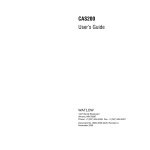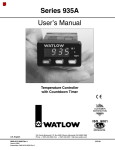Download CPC400 Series User's Guide
Transcript
CPC400 Series User’s Guide Watlow Controls 1241 Bundy Blvd. Winona, MN 55987 Repairs and Returns: 334 Westridge Drive Watsonville, CA 95076 Customer Service: Phone.....1-800-414-4299 Fax .........1-800-445-8992 Technical Support: Phone.....(507) 494-5656 Fax .........(507) 452-4507 Email [email protected] Part No. 0600-2900-2000 Rev. 2.2 August 2005 Copyright © 2005, Watlow Anafaze, Incorporated Information in this manual is subject to change without notice. No part of this publication may be reproduced, stored in a retrieval system, or transmitted in any form without written permission from Watlow Anafaze. Anafaze is a registered trademark, and LogicPro is a trademark, of Watlow Electric Manufacturing Company. Modbus is a trademark of Schneider Automation Incorporated. Windows is a registered trademark of Microsoft Corporation in the United States and/or other countries. UL is a registered trademark of Underwriters Laboratories, Inc. All other trademarks are the property of their respective owners. Warranty Watlow Anafaze, Incorporated warrants that the products furnished under this Agreement will be free from defects in material and workmanship for a period of three years from the date of shipment. The Customer shall provide notice of any defect to Watlow Anafaze, Incorporated within one week after the Customer's discovery of such defect. The sole obligation and liability of Watlow Anafaze, Incorporated under this warranty shall be to repair or replace, at its option and without cost to the Customer, the defective product or part. Upon request by Watlow Anafaze, Incorporated, the product or part claimed to be defective shall immediately be returned at the Customer's expense to Watlow Anafaze, Incorporated. Replaced or repaired products or parts will be shipped to the Customer at the expense of Watlow Anafaze, Incorporated. There shall be no warranty or liability for any products or parts that have been subject to misuse, accident, negligence, failure of electric power or modification by the Customer without the written approval of Watlow Anafaze, Incorporated. Final determination of warranty eligibility shall be made by Watlow Anafaze, Incorporated. If a warranty claim is considered invalid for any reason, the Customer will be charged for services performed and expenses incurred by Watlow Anafaze, Incorporated in handling and shipping the returned unit. If replacement parts are supplied or repairs made during the original warranty period, the warranty period for the replacement or repaired part shall terminate with the termination of the warranty period of the original product or part. The foregoing warranty constitutes the sole liability of Watlow Anafaze, Incorporated and the Customer's sole remedy with respect to the products. It is in lieu of all other warranties, liabilities, and remedies. Except as thus provided, Watlow Anafaze, Inc. disclaims all warranties, express or implied, including any warranty of merchantability or fitness for a particular purpose. Please Note: External safety devices must be used with this equipment. Table of Contents List of Figures v List of Tables ix 1 System Overview 1 Manual Contents 1 Getting Started 2 Product Features 2 CPC400 Parts List 4 Technical Description 6 Safety 9 2 Installation 11 Typical Installation 12 Mounting Controller Components 13 System Wiring 20 Power Connections 23 Testing the System 26 Sensor Wiring 27 Wiring Control and Digital I/O 32 Analog Outputs 39 Serial Communications 41 3 Operation and Setup 47 General Navigation Map 48 Keypad 49 Displays 50 Changing the Set Point 54 Changing the Control Mode and Output Power 55 Accessing and Navigating the Setup Menus 56 Setting Up Closed-Loop Control 57 Setting Up a Process or Pulse Input 58 Autotuning 62 Setting Up Alarms 63 Setting Up Process Variable Retransmit 67 Setting Up Cascade Control 69 Setting Up Ratio Control 73 Setting Up Differential Control 75 Doc. 0600-2900-2000 Watlow Anafaze i Table of Contents CPC400 Series User’s Guide Setting Up Remote Analog Set Point 76 Setting Parameters Through Serial Communications or a LogicPro Program 78 4 Tuning and Control 81 Control Algorithms 81 Manually Tuning PID Loops 85 Control Outputs 88 5 Menu and Parameter Reference 91 Operator Parameters 92 Overview of the Setup Menus 94 Global Setup Menu 96 Input Menu 104 Channel Menu 109 Control Menu 111 Output Menu 116 Alarms Menu 121 Process Variable Retransmit Menu 125 Cascade Menu 127 Ratio Menu 128 Soft Integers Menu 130 Soft Booleans Menu 131 I/O Tests Menu 131 Additional Parameters for Serial Communications and LogicPro Programs 132 6 Troubleshooting and Reconfiguring 139 When There is a Problem 139 Troubleshooting the Controller 140 Corrective and Diagnostic Procedures 145 Additional Troubleshooting for Computer Supervised Systems 152 Clearing the RAM 153 Replacing the Flash Memory Chip 154 Changing the Hardware Communications Protocol 157 Installing Scaling Resistors 157 Configuring Serial DAC Outputs 162 Configuring Dual DAC Outputs 163 7 Specifications 165 CPC400 System Specifications 165 CPC400 Power Supply 176 Dual DAC Specifications 178 Serial DAC Specifications 180 Appendix A: Modbus Protocol 183 Master-Slave Model 183 Modbus ASCII and RTU Modes 185 Message Framing 185 Error Checking Methods 188 Function Codes 190 Examples 193 ii Watlow Anafaze Doc. 0600-2900-2000 CPC400 Series User’s Guide Table of Contents Glossary 195 Index 201 Parameter Address Reference 209 Declaration of Conformity 215 Menu Structure 216 Doc. 0600-2900-2000 Watlow Anafaze iii Table of Contents iv CPC400 Series User’s Guide Watlow Anafaze Doc. 0600-2900-2000 List of Figures 1 System Overview 1 Figure 1.1—CPC400 Standard Parts List 5 Figure 1.2—CPC400 Special Inputs Parts List Figure 1.3—CPC400 Rear Views 6 Figure 1.4—CPC400 Front Panel 7 Figure 1.5—TB50 8 6 2 Installation 11 Figure 2.1—CPC400 System Components 12 Figure 2.2—Clearance with Straight SCSI Cable (L) and Right-Angle SCSI Cable (R) 14 Figure 2.3—Wiring Clearances 14 Figure 2.4—Mounting Bracket 15 Figure 2.5—Mounting the TB50 16 Figure 2.6—TB50 Mounted on a DIN Rail (Front) 16 Figure 2.7—TB50 Mounted on DIN Rail (Side) 17 Figure 2.8—Mounting a TB50 with Standoffs 17 Figure 2.9—CPC400 Power Supply Mounting Bracket 18 Figure 2.10—Dual DAC and Serial DAC Dimensions 19 Figure 2.11—CPC400 Series Controller with TB18 23 Figure 2.12—CPC400 Series Controller with TB50 23 Figure 2.13—Power Connections with the CPC400 Power Supply 25 Figure 2.14—CPC400 Connector Locations 28 Figure 2.15—Thermocouple Connections 29 Figure 2.16—RTD Connections 29 Figure 2.17—Voltage Signal Connections 30 Figure 2.18—Current Signal Connections 30 Figure 2.19—Encoder with 5VÎ (dc) TTL Signal 31 Figure 2.20—Encoder Input with Voltage Divider 31 Figure 2.21—Digital Output Wiring 33 Figure 2.22—Sample Heat, Cool and Alarm Output Connections 35 Figure 2.23—Output Connections Using External Power Supply 35 Figure 2.24—TB50 Watchdog Timer Output 35 Figure 2.25—TB18 Watchdog Timer Output 35 Figure 2.26—Wiring Digital Inputs 36 Figure 2.27—Dual DAC with Current Output 39 Figure 2.28—Dual DAC with Voltage Output 40 Figure 2.29—Single/Multiple Serial DACs 41 Doc. 0600-2900-2000 Watlow Anafaze v List of Figures CPC400 Series User’s Guide Figure 2.30—Connecting One CPC400 to a Computer Using EIA/TIA-232 Figure 2.31—Four-Wire EIA/TIA-485 Wiring 43 Figure 2.32—Two-Wire EIA/TIA-485 Wiring 43 Figure 2.33—Recommended System Connections 44 42 3 Operation and Setup 47 Figure 3.1—General Navigation Map 48 Figure 3.2—Keypad Navigation 49 Figure 3.3—Loop Display 50 Figure 3.4—Loop Display with Alarm Code 51 Figure 3.5—Display for Failed Sensor Alarm 51 Figure 3.6—Input Scaling 59 Figure 3.7—Activation and Deactivation of Process Alarms 66 Figure 3.8—Application Using Process Variable Retransmit 68 Figure 3.9—Secondary Set Point When Primary Loop Has Heat and Cool Outputs 70 Figure 3.10—Secondary Set Point When Primary Loop Has Heat Output Only 70 Figure 3.11—Example Application Using Cascade Control 72 Figure 3.12—Relationship of Secondary Loop Set Point to Primary Loop Process Variable in Cascade Example 73 Figure 3.13—Relationship Between the Process Variable on the Master Loop and the Set Point of the Ratio Loop 74 Figure 3.14—Application Using Ratio Control 75 4 Tuning and Control 81 Figure 4.1—On/Off Control 82 Figure 4.2—Proportional Control 83 Figure 4.3—Proportional and Integral Control 83 Figure 4.4—Proportional, Integral and Derivative Control 84 Figure 4.5—Time Proportioning and Distributed Zero Crossing Waveforms 88 5 Menu and Parameter Reference 91 Figure 5.1—Operator Parameter Navigation 92 Figure 5.2—Setup Menus and Parameters 95 Figure 5.3—The Effect of Tune Gain on Recovery from a Load Change Figure 5.4—Linear and Nonlinear Outputs 121 115 6 Troubleshooting and Reconfiguring 139 Figure 6.1—Removal of Electronics Assembly from Case 155 Figure 6.2—Screw Locations on PC Board 155 Figure 6.3—Location of Flash Memory Chip 156 Figure 6.4—Removal of Flash Memory Chip 156 Figure 6.5—Jumper Configurations 157 Figure 6.6—Input Circuit 158 Figure 6.7—Serial DAC Voltage and Current Jumper Positions 162 Figure 6.8—Dual DAC 163 vi Watlow Anafaze Doc. 0600-2900-2000 CPC400 Series User’s Guide List of Figures 7 Specifications 165 Figure 7.1—CPC400 Module Dimensions 166 Figure 7.2—CPC400 Clearances with Straight SCSI Cable 167 Figure 7.3—CPC400 Clearances with Right-Angle SCSI Cable 167 Figure 7.4—TB50 Dimensions 169 Figure 7.5—TB50 Dimensions with Straight SCSI Cable 170 Figure 7.6—TB50 Dimensions with Right-Angle SCSI Cable 171 Figure 7.7—Power Supply Dimensions (Bottom View) 177 Figure 7.8—Dual DAC Dimensions 179 Figure 7.9—Serial DAC Dimensions 181 Appendix A: Modbus Protocol 183 Figure A.1—Query - Response Cycle 184 Figure A.2—Example Message Frame 186 Doc. 0600-2900-2000 Watlow Anafaze vii List of Figures viii CPC400 Series User’s Guide Watlow Anafaze Doc. 0600-2900-2000 List of Tables 2 Installation 11 Table 2.1—Cable Recommendations 21 Table 2.2—Power Connections 24 Table 2.3—Digital Output States and Values Stored in the Controller 33 Table 2.4—Digital Input States and Values Stored in the Controller 36 Table 2.5—TB18 Connections 37 Table 2.6—TB50 Connections 38 Table 2.7—EIA/TIA-232 Connections 42 Table 2.8—RTS/CTS and DSR/DTR Pins in DB-9 and DB-25 Connectors 42 3 Operation and Setup 47 Table 3.1—Control Modes on the Loop Display 50 Table 3.2—Alarm Codes and Messages for Process and Failed Sensor Alarms 52 Table 3.3—System Alarm Messages 53 Table 3.4—Input Readings 60 Table 3.5—Scaling Values 60 Table 3.6—Input Readings and Calculations 61 Table 3.7—Scaling Values 61 Table 3.8—Scaling Values 62 Table 3.9—Parameters Settings for Process Variable Retransmit Example 69 Table 3.10—Parameter Settings for the Primary Loop in the Cascade Example 72 Table 3.11—Parameter Settings for the Secondary Loop in the Cascade Example 72 Table 3.12—Ratio Control Settings for the Ratio Loop (Loop 2) in the Example 75 Table 3.13—Parameter Settings for the Ratio Loop (Loop 2) for the Example 76 Table 3.14—Parameters Settings for the Master Loop (Loop 1) in the Example 77 Table 3.15—Parameter Settings for the Ratio Loop (Loop 2) in the Example 78 Table 3.16—Number of Decimal Places for Numeric Values via Modbus or Logic 80 4 Tuning and Control 81 Table 4.1—Proportional Band Settings 85 Table 4.2—Integral Term and Reset Settings 86 Table 4.3—Derivative Term Versus Rate 86 Table 4.4—General PID Constants 87 Doc.0600-2900-2000 Watlow Anafaze ix List of Tables CPC400 Series User’s Guide 5 Menu and Parameter Reference 91 Table 5.1—Control Mode Menu Options 93 Table 5.2—CPC400 Setup Menus 94 Table 5.3—Values for BCD Job Load 97 Table 5.4—Digital Input States Required to Load Each Job 98 Table 5.5—Power Up Loop Modes 100 Table 5.6—Digital Output Alarm Polarity 103 Table 5.7—Input Types and Ranges 104 Table 5.8—Calibration Offset Ranges 106 Table 5.9—Display Formats 107 Table 5.10—Characters for the Loop Name and Input Units Parameters 110 Table 5.11—PV Source Options 110 Table 5.12—Proportional Band Values 111 Table 5.13—Values for the Control Hysteresis and Deviation Alarm Parameters 113 Table 5.14— Control Types 115 Table 5.15—Heat and Cool Output Types 116 Table 5.16—Alarm Functions 122 Table 5.17—Values for Alarm Hysteresis 125 Table 5.18—Bit Positions for Alarm Enable and Alarm Function 133 Table 5.19—Bit Positions for Alarm Status and Alarm Acknowledge 134 Table 5.20—System Status Bits 137 6 Troubleshooting and Reconfiguring 139 Table 6.1—Operator Response to Process Alarms 142 Table 6.2—Other Symptoms 143 Table 6.3—Resistor Values for Current Inputs 159 Table 6.4—Resistor Locations for Current Inputs 159 Table 6.5—Resistor Values for Voltage Inputs 160 Table 6.6—Resistor Locations for Voltage Inputs 160 Table 6.7—Resistor Locations for RTD Inputs 161 Table 6.8—Dual DAC Jumper Settings 163 7 Specifications 165 Table 7.1—Agency Approvals / Compliance 165 Table 7.2—Environmental Specifications 165 Table 7.3—Physical Dimensions 166 Table 7.4—CPC400 with Straight SCSI 166 Table 7.5—CPC400 with Right Angle SCSI 167 Table 7.6—CPC400 Connections 168 Table 7.7—TB50 Physical Dimensions 168 Table 7.8—TB50 Connections 169 Table 7.9—TB50 with Straight SCSI 169 Table 7.10—TB50 with Right Angle SCSI 170 Table 7.11—Analog Inputs 172 Table 7.12—Pulse Inputs 172 Table 7.13—Programmable Logic 173 Table 7.14—Thermocouple Range and Resolution 173 x Watlow Anafaze Doc. 0600-2900-2000 CPC400 Series User’s Guide List of Tables Table 7.15—RTD Range and Resolution 173 Table 7.16—Input Resistance for Voltage Inputs 174 Table 7.17—Digital Inputs 174 Table 7.18—Digital Outputs Control / Alarm 175 Table 7.19—CPU Watchdog Output 175 Table 7.20—5VÎ (dc) Output (Power to Operate Solid-State Relays) 175 Table 7.21—CPC400 Serial Interface 176 Table 7.22—CPC400 Power 176 Table 7.23—Power Supply Environmental Specifications 176 Table 7.24—Power Supply Agency Approvals / Compliance 176 Table 7.25—Power Supply Physical Specifications 177 Table 7.26—Power Supply with Mounting Bracket 177 Table 7.27—Power Supply Inputs and Outputs 178 Table 7.28—Dual DAC Physical Specifications 178 Table 7.29—Dual DAC Power Requirements 179 Table 7.30—Dual DAC Specifications by Output Range 180 Table 7.31—Serial DAC Environmental Specifications 180 Table 7.32—Serial DAC Physical Specifications 180 Table 7.33—Serial DAC Agency Approvals / Compliance 181 Table 7.34—Serial DAC Inputs 181 Table 7.35—Serial DAC Power Requirements 182 Table 7.36—Serial DAC Analog Output Specifications 182 Appendix A: Modbus Protocol 183 Table A.1—Function Codes 190 Table A.2—Diagnostics Subfunctions 191 Table A.3—Sample Packet for Host Query 193 Table A.4—Sample Packet for Slave Response 193 Table A.5—Sample Packet for Host Query 194 Table A.6—Sample Packet for Slave Response 194 Table A.7—Sample Packet for Host Query 194 Table A.8—Sample Packet for Slave Response 194 Doc. 0600-2900-2000 Watlow Anafaze xi List of Tables xii CPC400 Series User’s Guide Watlow Anafaze Doc. 0600-2900-2000 1 System Overview Manual Contents This manual describes how to install, set up, and operate a CPC400 series controller. Each chapter covers a different aspect of your control system and may apply to different users: • • • • • • • • • Doc. 0600-2900-2000 Chapter 1: System Overview provides a component list and summary of features for the CPC400 series controllers. Chapter 2: Installation provides detailed instructions on installing the CPC400 series controller and its peripherals. Chapter 3: Operation and Setup provides instructions about operating and setting up the CPC400. Chapter 4: Tuning and Control describes available control algorithms and suggestions for applications. Chapter 5: Menu and Parameter Reference provides detailed descriptions of all menus and parameters for controller setup and for accessing parameter and I/O values with a LogicPro program or via the serial communications interface. Chapter 6: Troubleshooting and Reconfiguring includes troubleshooting, upgrading and reconfiguring procedures for technical personnel. Chapter 7: Specifications lists detailed specifications of the controller and optional components. Appendix: Modbus Reference describes the Modbus RTU communications protocol, which is used to read and set parameter values through the serial communications interface. This information is intended for programmers writing software to communicate with the CPC400. Parameter Address Reference provides a way to quickly locate parameter addresses. Watlow Anafaze 1 Chapter 1: System Overview CPC400 Series User’s Guide Getting Started Safety Symbols These symbols are used throughout this manual: WARNING! Indicates a potentially hazardous situation which, if not avoided, could result in death or serious injury. CAUTION! Indicates a potentially hazardous situation which, if not avoided, could result in minor or moderate injury or property damage. NOTE! Indicates pertinent information or an item that may be useful to document or label for later reference. Initial Inspection Accessories may or may not be shipped in the same container as the CPC400, depending upon their size. Check the shipping invoice against the contents received in all boxes. Product Features CPC400 series controllers offer high-performance closedloop control and user-programmable logic to manipulate process control algorithms and sequential logic. The CPC400 provides four or eight independent control loops with analog inputs—thermocouples, RTDs and process. An additional 2 kHz pulse loop is also provided. When used as a stand-alone controller, you may operate the CPC400 via the two-line 16-character display and touch keypad. You can also use it as the key element in a computer-supervised data acquisition and control system. The CPC400 can be locally or remotely controlled via an EIA/TIA-232 or EIA/TIA-485 serial communications interface. CPC400 features include: 2 Watlow Anafaze Doc. 0600-2900-2000 CPC400 Series User’s Guide Chapter 1: System Overview • • • • • • • • • • • Doc. 0600-2900-2000 TRU-TUNE+™Adaptive Control: Enable adaptive control using the unique TRU-TUNE+™ adaptive algorithm and optimize even difficult-to-control or dynamic processes. TRU-TUNE+™ monitors the process variable and adjusts the control parameters automatically to keep your process at set point and optimize for set point and load changes. User-Programmable Logic: Customize the controller to run custom closed-loop control algorithms or processes. All closed-loop control parameters and system I/O are available for user programs. Program and closed-loop control variables can be shared or independent. Use LogicPro software to write, monitor and debug logic programs. Direct Connection of Mixed Thermocouple Sensors: Connect most thermocouples to the controller with no hardware modifications. Thermocouple inputs feature reference junction compensation, linearization, offset calibration to correct for sensor inaccuracies, detection of open, shorted or reversed thermocouples, and a choice of Fahrenheit or Celsius display. Accepts Resistive Temperature Detectors (RTDs): Use three-wire, 100 Ω, platinum, 0.00385curve sensors. Special inputs must be installed. Automatic Scaling for Process Analog Inputs: The CPC400 series automatically scales process inputs used with industrial process sensors. Enter two points, and all input values are automatically scaled. Special inputs must be installed. Dual Outputs: The CPC400 series includes both heat and cool control outputs for each loop. Independent control parameters are provided for each output. Independently Selectable Control and Output Modes: Set each control output to on/off, time proportioning, Serial DAC (digital-to-analog converter) or distributed zero crossing mode. Set up to two outputs per loop for on/off, P, PI or PID control with reverse or direct action. Boost Output Function: Set digital outputs to function as boost on/off control in association with any alarm. Flexible Alarms: Independently set high and low alarms and high and low deviation alarms for each loop. Alarms can activate a digital output by themselves, or they can be grouped with other alarms to activate an output. Global Alarm Output: Any alarm event activates the global alarm output. CPU Watchdog: The CPU watchdog timer output notifies you of system failure. Watlow Anafaze 3 Chapter 1: System Overview CPC400 Series User’s Guide • • • • • • • • • • Keypad or Computer Operation: Set up and run the controller from the keypad or from a local or remote computer. Use WATVIEW HMI software to set up the controller, manage jobs (recipes), log data or monitor system performance. Modbus RTU Protocol, EIA/TIA-232 and 485 Communications: Connect operator interface terminals and third-party software packages using the widely supported Modbus RTU protocol. Multiple Job Storage: Store up to eight jobs in the controller’s battery-backed memory. Load a job through the keypad, digital inputs or software. Each job is a set of operating conditions, including set points and alarm limits. Nonlinear Output Curves: Select either of two nonlinear output curves for each control output. Pulse Input: Use the pulse input for precise control of motor or belt speed. Low Power Shutdown: The controller shuts down and turns off all outputs when it detects the input voltage drop below the minimum safe operating level. Process Variable Retransmit: Scale a temperature or process and convert it to an analog output for external devices such as chart recorders. Two-Zone Cascade Control: Control thermal systems with long lag times, which cannot be accurately controlled with a single loop. Ratio or Offset Control: Control one process as a ratio or offset of another process. Remote Analog Set Point: Scale an external voltage or current source to provide a set point for a loop. CPC400 Parts List You may have received one or more of the following components. See Figure 2.1 on page 12 for CPC400 configuration information. 4 • • • • • CPC400 series controller Controller mounting kit TB50 with 50-pin SCSI cable EIA/TIA-232 or EIA/TIA-485 communications cable Power supply with mounting bracket and screws • • • Serial DAC (digital-to-analog converter) Special input resistors (installed in CPC400) User’s guide Watlow Anafaze Doc. 0600-2900-2000 CPC400 Series User’s Guide Chapter 1: System Overview 40 _ -1 _ _ _ _ _ _ Number of Loops 4 = 4 loops 8 = 8 loops Controller Type 1 = Standard firmware Terminal Block 0 = No terminal block accessory 1 = 18-terminal block 2 = 50-terminal block, includes 3-foot (0.9 m) 50-pin SCSI cable (TB50-SCSI) Power Supply 0 = No power supply 2 = 120/240VÅ (ac), 50/60 Hz power supply adapter (5VÎ [dc] @ 4 A, 15VÎ [dc] @ 1.2 A), CE approved SCSI Cables (for use with TB50-SCSI) 0 = No special SCSI cable (3-foot [0.9 m] cable is included with 50-terminal block) 1 = 6-foot (1.8 m) SCSI cable (CA-SCSI-6) 2 = 3-foot (0.9 m) right-angle SCSI cable (CA-SCSI-RT-3) 3 = 6-foot (1.8 m) right-angle SCSI cable (CA-SCSI-RT-6) Serial Cables (for communications with computer) 0 = No serial communications cable 1 = 10-foot (3.0 m) serial cable, DB-9 female/bare wire (CA-COMM-010) 2 = 25-foot (7.6 m) serial cable, DB-9 female/bare wire (CA-COMM-025) 3 = 50-foot (15.2 m) serial cable, DB-9 female/bare wire (CA-COMM-050) Serial Communications Jumper Settings 0 = EIA/TIA-232 1 = EIA/TIA-485 2 = EIA/TIA-485 terminated Special Inputs Standard unit is configured for thermocouples and -10 to +60mV process inputs. For other sensors, special inputs are required. 0 = Thermocouples and -10 to +60mV inputs only X = Number of current and voltage inputs. Figure 1.1 Doc. 0600-2900-2000 CPC400 Standard Parts List Watlow Anafaze 5 Chapter 1: System Overview CPC400 Series User’s Guide CPCSI _ _ - _ _ - _ _ Special/Process Input Type (Not required for thermocouple sensor inputs) 23 = RTD 43 = 0 to 10 mAÎ (dc) 44 = 0 to 20 mAÎ (dc) or 4 to 20 mAÎ (dc) 50 = 0 to 100 mVÎ (dc) 52 = 0 to 500 mVÎ (dc) 53 = 0 to 1 VÎ (dc) 55 = 0 to 5 VÎ (dc) 56 = 0 to 10 VÎ (dc) 57 = 0 to 12 VÎ (dc) Start Loop XX = Loop number XX End Loop XX = Loop number XX Figure 1.2 CPC400 Special Inputs Parts List Technical Description This section contains a technical description of each component of the CPC400 series controller. CPC400 The CPC400 is housed in a 1/8-DIN panel mount package. It contains the central processing unit (CPU), random access memory (RAM) with a built-in battery, flash memory, serial communications, digital I/O, analog inputs, display and touch keypad. CPC400 Series with SCSI Connector CPC400 Series with TB18 Connector Figure 1.3 6 CPC400 Rear Views Watlow Anafaze Doc. 0600-2900-2000 CPC400 Series User’s Guide Chapter 1: System Overview The CPC400 has the following features: • • • • • • • Keypad and two-line, 16-character display. Screw terminals for the power and analog inputs and communications. Input power of 12 to 24 VÎ (dc) at 1 Amp. 50-pin SCSI cable to connect the digital inputs and outputs to the 50-terminal block (TB50). The CPC400 is available with an 18-terminal block (TB18) in place of the SCSI connector, as shown in Figure 1.3 on page 6. Nonvolatile flash memory for storage of firmware and programmable logic. Battery-backed storage of operating parameters. If a power loss occurs, the operating parameters are stored in memory. The battery has a ten-year shelf life, and it is not used when the controller is on. Microprocessor control of all calculations for input signal linearization, PID control, alarms, and communications. Front Panel Description The display and keypad provide an intelligent way to operate the controller. The display has 16 alphanumeric or graphic characters per line. The eight-key keypad allows you to change the operating parameters, controller functions and displays. The displays show process variables, set points and output levels for each loop. A single-loop display, scanning display and alarm display offer a real-time view of process conditions. For useful tips, help and menu information, press i from any screen. Figure 1.4 Doc. 0600-2900-2000 CPC400 Front Panel Watlow Anafaze 7 Chapter 1: System Overview CPC400 Series User’s Guide TB50 The TB50 is a screw-terminal interface for control wiring. It allows you to connect relays, encoders and discrete I/O devices to the CPC400. The screw terminal blocks accept wires as large as 18 AWG (0.75 mm2). A 50-pin SCSI cable connects the TB50 to the CPC400. Figure 1.5 TB50 CPC400 Cabling Watlow Anafaze provides cables required to install the CPC400. A 50-pin SCSI cable connects the TB50 to the CPC400. The optional cable used to connect the CPC400 to a computer using EIA/TIA-232 communications has a DB-9 or DB25 connector for the computer and bare wires for connecting to the CPC400. 8 Watlow Anafaze Doc. 0600-2900-2000 CPC400 Series User’s Guide Chapter 1: System Overview Safety Watlow Anafaze has made every effort to ensure the reliability and safety of this product. In addition, we have provided recommendations that will allow you to safely install and maintain this controller. External Safety Devices The CPC400 controller may fail full-on (100 percent output power) or full-off (0 percent output power), or may remain full-on if an undetected sensor failure occurs. Design your system to be safe even if the controller sends a 0 percent or 100 percent output power signal at any time. Install independent, external safety devices such as the Watlow Anafaze TLM-8 that will shut down the system if a failure occurs. Typically, a shutdown device consists of an agency-approved high/low process limit controller that operates a shutdown device such as an mechanical contactor. The limit controller monitors for a hazardous condition such as an under-temperature or over-temperature fault. If a hazardous condition is detected, the limit controller sends a signal to open the contactor. The safety shutdown device (limit controller and contactor) must be independent from the process control equipment. WARNING! The controller may fail in a 0 percent or 100 percent output power state. To prevent death, personal injury, equipment damage or property damage, install external safety shutdown devices that operate independently from the process control equipment. With proper approval and installation, thermal fuses may be used in some processes. Doc. 0600-2900-2000 Watlow Anafaze 9 Chapter 1: System Overview CPC400 Series User’s Guide Power-Fail Protection In the occurrence of a sudden loss of power, the CPC400 controller can be programmed to reset the control outputs to off (this is the default). The controller can also be configured to restart to data stored in memory. A memory-based restart might create an unsafe process condition for some installations. Use a memory-based restart only if you are certain your system will safely restart. See Power Up Loop Mode on page 100. When using a computer or host device, you can program the software to automatically reload desired operating constants or process values on powerup. These convenience features do not eliminate the need for independent safety devices. Contact Watlow Anafaze immediately if you have any questions about system safety or system operation. 10 Watlow Anafaze Doc. 0600-2900-2000 2 Installation This chapter describes how to install the CPC400 series controller and its peripherals. Installation of the controller involves the following procedures: • • • • • • Determining the best location for the controller Mounting the controller and TB50 Power connection Input wiring Communications wiring (EIA/TIA-232 or EIA/TIA485) Output wiring WARNING! Risk of electric shock. Shut off power to your entire process before you begin installation of the controller. WARNING! The controller may fail in a 0 percent or 100 percent power output state. To prevent death, personal injury, equipment damage or property damage, install external safety shutdown devices that operate independently from the process control equipment. Doc.0600-2900-2000 Watlow Anafaze 11 Chapter 2: Installation CPC400 Series User’s Guide Typical Installation Figure 2.1 shows typical installations of the controller with the TB50 and the TB18 terminal blocks. The type of terminal block you use greatly impacts the layout and wiring of your installation site. See Figure 2.2 to Figure 2.10 to determine potential space requirements. We recommend that you read this entire chapter before beginning the installation procedure. This will help you to carefully plan and assess the installation. CPC400 with TB50 SCSI Cable 8 Digital Inputs Pulse Input 35 Digital Outputs (Control, Alarm, Logic) Signal Inputs CPC400 Power Supply CPC400 with TB18 Signal Inputs CPC400 Power Supply 3 Digital Inputs Pulse Input 11 Digital Outputs (Control, Alarm, Logic) Figure 2.1 12 CPC400 System Components Watlow Anafaze Doc. 0600-2900-2000 CPC400 Series User’s Guide Chapter 2: Installation Mounting Controller Components Install the controller in a location free from excessive heat (>50º C), dust and unauthorized handling. Electromagnetic and radio frequency interference can induce noise on sensor wiring. Choose locations for the CPC400 and TB50 such that wiring can be routed clear of sources of interference such as high voltage wires, power switching devices and motors. NOTE! For indoor use only. WARNING! To reduce the risk of fire or electric shock, install the CPC400 in a controlled environment, relatively free of contaminants. Recommended Tools Use any of the following tools to cut a hole of the appropriate size in the panel. • • • Jigsaw and metal file, for stainless steel and heavyweight panel doors. Greenlee 1/8-DIN rectangular punch (Greenlee part number 600-68), for most panel materials and thicknesses. Nibbler and metal file, for aluminum and lightweight panel doors. You will also need these tools: • • • Phillips head screwdriver 1/8-inch (3 mm) flathead screwdriver for wiring Multimeter Mounting the Controller Mount the controller before you mount the terminal block or do any wiring. The controller’s placement affects placement and wiring considerations for the other components of your system. Ensure that there is enough clearance for mounting brackets, terminal blocks, and cable and wire connections. The controller extends up to 7.0 inches (178 mm) behind the panel face and the screw brackets extend 0.5 inch (13 mm) above and below it. If using a straight SCSI cable, allow for an additional 1.6 inches (41 mm) beyond the terminal block. If using a right-angle SCSI cable, allow an additional 0.6 inch (15 mm). Refer to Figure 2.2. Doc. 0600-2900-2000 Watlow Anafaze 13 Chapter 2: Installation 1.0 in. (25 mm) Figure 2.2 CPC400 Series User’s Guide 7.0 in. (178 mm) 1.6 in. (41 mm) 1.0 in. (25 mm) 7.0 in. (178 mm) 0.6 in. (15 mm) Clearance with Straight SCSI Cable (L) and Right-Angle SCSI Cable (R) Maximum Panel Thickness 0.2 in. (5 mm) 1.80 ± 0.020 in. (45.7 ± 0.5 mm) Figure 2.3 3.63 ± 0.020 in. (92.2 ± 0.5 mm) Wiring Clearances We recommend you mount the controller in a panel not more than 0.2 in. (5 mm) thick. 1. 14 Choose a panel location free from excessive heat (more than 50° C [122° F]), dust, and unauthorized handling. (Make sure there is adequate clearance for the mounting hardware, terminal blocks, and cables. The controller extends 7.0 in. (178 mm) behind the panel. Watlow Anafaze Doc. 0600-2900-2000 CPC400 Series User’s Guide Chapter 2: Installation Allow for an additional 0.60 to 1.60 in. (15 to 41 mm) beyond the connectors.) 2. Temporarily cover any slots in the metal housing so that dirt, metal filings, and pieces of wire do not enter the housing and lodge in the electronics. 3. Cut a hole in the panel 1.80 in. (46 mm) by 3.63 in. (92 mm) as shown below. Use caution; the dimensions given here have 0.02 in. (0.5 mm) tolerances. 4. Remove the brackets and collar from the processor module, if they are already in place. 5. Slide the processor module into the panel cutout. 6. Slide the mounting collar over the back of the processor module, making sure the mounting screw indentations face toward the back of the processor module. . Panel Bracket (top and bottom) 26 25 24 23 22 21 20 19 18 17 16 15 14 13 12 11 10 9 8 7 6 5 4 3 2 1 + Bezel Figure 2.4 Doc. 0600-2900-2000 Mounting Collar Mounting Bracket 7. Loosen the mounting bracket screws enough to allow for the mounting collar and panel thickness. Place each mounting bracket into the mounting slots (head of the screw facing the back of the processor module). Push each bracket backward then to the side to secure it to the processor module case. 8. Make sure the case is seated properly. Tighten the installation screws firmly against the mounting collar to secure the unit. Ensure that the end of the mounting screws fit into the indentations on the mounting collar. Watlow Anafaze 15 Chapter 2: Installation CPC400 Series User’s Guide Mounting the TB50 There are two ways to mount the TB50: Use the pre-installed DIN rail mounting brackets or use the plastic standoffs. TB50 Mounted with Standoffs TB50 Mounted to DIN Rail Figure 2.5 Mounting the TB50 DIN Rail Mounting Snap the TB50 on to the DIN rail by placing the hook side on the rail first, then pushing the snap latch side in place. See Figure 2.6. Figure 2.6 16 TB50 Mounted on a DIN Rail (Front) Watlow Anafaze Doc. 0600-2900-2000 CPC400 Series User’s Guide Chapter 2: Installation To remove the TB50 from the rail, use a flathead screw driver to unsnap the bracket from the rail. See Figure 2.7. Removal Catch for Screwdriver DIN Rail Snap Latch Hook Side Figure 2.7 TB50 Mounted on DIN Rail (Side) Mounting with Standoffs 1. Remove the DIN rail mounting brackets from the TB50. 2. Choose a location with enough clearance to remove the TB50, its SCSI cable and the controller itself. 3. Mark the four mounting holes. 4. Drill and tap four mounting holes for #6 (3.5 mm) screws or bolts. 5. Mount the TB50 with four screws or bolts. There are four smaller holes on the terminal board. Use these holes to secure wiring to the terminal block with tie wraps. 0.2 in (5 mm) 2.6 in (66 mm) 0.7 in (18 mm) 4 Holes for #6 (3.5 mm) Bolts or Screws 3.4 in (86 mm) SCSI Connector 0.2 in (5 mm) Figure 2.8 Doc. 0600-2900-2000 3.6 in (91 mm) 0.2 in (5 mm) Mounting a TB50 with Standoffs Watlow Anafaze 17 Chapter 2: Installation CPC400 Series User’s Guide Mounting the Power Supply If you use your own power supply for the CPC400, refer to the power supply manufacturer’s instructions for mounting information. Choose a Class 2 power supply that supplies an isolated, regulated 12 to 24VÎ (dc) at 1 A. Mounting Environment Leave enough clearance around the power supply so that it can be removed. 0.3 inch (8 mm) 2 Holes for #10 (4.5 mm) Bolts or Screws 1.4 inch (36 mm) 7.5 inches (191 mm) 0.7 inch (18 mm) 8.1 inches (206 mm) Figure 2.9 CPC400 Power Supply Mounting Bracket Mounting Steps CAUTION! 18 When attaching the bracket to the power supply, use screws that are no longer than 1/4-inch (6 mm) long. Longer screws may extend too far into the power supply and short to components, damaging the power supply. 1. Attach the bracket to the power supply using the two center holes in the bracket. 2. Choose a location with enough clearance to remove the power supply and bracket. 3. Mark the bracket’s two outer holes for mounting. 4. Drill and tap the two mounting holes. The bracket holes accept up to #10 (4.5 mm) screws. 5. Mount the power supply on the panel. 6. Tighten the screws. Watlow Anafaze Doc. 0600-2900-2000 CPC400 Series User’s Guide Chapter 2: Installation Mounting the Dual DAC or Serial DAC Module This section describes how to mount the optional Dual DAC and Serial DAC digital-to-analog converters. Mounting of the Dual DAC and Serial DAC is essentially the same, except that the dimensions differ. Jumpers The output signal range of the Dual DAC and Serial DAC modules is configured with jumpers. See Configuring Dual DAC Outputs on page 163 and Configuring Serial DAC Outputs on page 162 for information about setting these jumpers. Mounting 1. Choose a location. The unit is designed for wall mounting. Install it as close to the controller as possible. 2. Mark and drill four holes for screw mounting. Holes accommodate #8 (3.5 mm) screws. See Figure 2.10 for screw locations. Install the unit with the four screws. Dual DAC 4 Holes for #8 (3.5 mm) Screws or Bolts 3.62 in (91 mm) Serial DAC 0.3 in (8 mm) Electrical Connectors 3.7 in (94 mm) 3.00 in (76 mm) 0.3 in (8 mm) 4 Holes for #8 (3.5 mm) Screws or Bolts 3.62 in (91 mm) 0.37 in (9 mm) Electrical Connectors 4.7 in (119 mm) 0.65 in (17 mm) 1.75 in (44 mm) Electrical Connectors 3.00 in (76 mm) 0.37 in (9 mm) 0.65 in (17 mm) 1.75 in (44 mm) Electrical Connectors 4.40 in (112 mm) 5.40 in (137 mm) Figure 2.10 Dual DAC and Serial DAC Dimensions Doc. 0600-2900-2000 Watlow Anafaze 19 Chapter 2: Installation CPC400 Series User’s Guide System Wiring Successful installation and operation of the control system can depend on placement of the components and on selection of the proper cables, sensors and peripheral components. Routing and shielding of sensor wires and proper grounding of components can insure a robust control system. This section includes wiring recommendations, instructions for proper grounding and noise suppression, and considerations for avoiding ground loops. WARNING! To reduce the risk of electrical shock, fire, and equipment damage, follow all local and national electrical codes. Correct wire sizes, fuses and thermal breakers are essential for safe operation of this equipment. CAUTION! Do not wire bundles of low-voltage signal and control circuits next to bundles of high-voltage ac wiring. High voltage may be inductively coupled onto the low-voltage circuits, which may damage the controller or induce noise and cause poor control. Physically separate high-voltage circuits from low-voltage circuits and from CPC400 hardware. If possible, install high-voltage ac power circuits in a separate panel. Wiring Recommendations Follow these guidelines for selecting wires and cables: • Use stranded wire. (Solid wire can be used for fixed service; it makes intermittent connections when you move it for maintenance.) • Use 20 AWG (0.5 mm2) thermocouple extension wire. Larger or smaller sizes may be difficult to install, may break easily or may cause intermittent connections. Use shielded wire. The electrical shield protects the signals and the CPC400 from electrical noise. Connect one end of the input and output wiring shield to earth ground. Use copper wire for all connections other than thermocouple sensor inputs. • • 20 Watlow Anafaze Doc. 0600-2900-2000 CPC400 Series User’s Guide Chapter 2: Installation Table 2.1 Function Mfr. P/N Cable Recommendations No. of Wires AWG mm2 Maximum Length Analog Inputs Belden 9154 Belden 8451 2 2 20 22 0.5 0.5 — RTD Inputs Belden 8772 Belden 9770 3 3 20 22 0.5 0.5 — Thermocouple Inputs T/C Ext. Wire 2 20 0.5 — Control Outputs and Digital I/O Belden 9539 Belden 9542 Ribbon Cable 9 20 50 24 24 22 to 14 0.2 0.2 0.5 to 2.5 — Analog Outputs Belden 9154 Belden 8451 2 2 20 22 0.5 0.5 — Computer Communication: EIA/TIA-232, 422 or 485, or 20 mA Belden 9729 Belden 9730 Belden 9842 Belden 9843 Belden 9184 4 6 4 6 4 24 24 24 24 22 0.2 0.2 0.2 0.2 0.5 4000 ft. (1219 m) 4000 ft. (1219 m) 6000 ft. (1829 m) Noise Suppression The CPC400 outputs are typically used to drive solid-state relays. These relays may in turn operate more inductive types of loads such as electromechanical relays, alarm horns and motor starters. Such devices may generate electromagnetic interference (EMI, or noise). If the controller is placed close to sources of EMI, it may not function correctly. Below are some tips on how to recognize and avoid problems with EMI. For earth ground wire, use a large gauge and keep the length as short as possible. Additional shielding may be achieved by connecting a chassis ground strap from the panel to CPC400 case. Symptoms of Noise If your controller displays the following symptoms, suspect noise: • • The display screen blanks out and then reenergizes as if power had been turned off for a moment. The process variable value is incorrect on the controller display. Noise may also damage the digital output circuit such that the digital outputs will not turn on. If the digital output circuit is damaged, return the controller to Watlow Anafaze for repair. Doc. 0600-2900-2000 Watlow Anafaze 21 Chapter 2: Installation CPC400 Series User’s Guide Avoiding Noise To avoid or eliminate most RFI/EMI noise problems: • • • • • Connect the CPC400 case to earth ground. The CPC400 system includes noise suppression circuitry. This circuitry requires proper grounding. Separate the 120VÅ (ac) and higher power leads from the low-level input and output leads connected to the CPC400 series controller. Do not run the digital I/O or control output leads in bundles with ac wires. Where possible, use solid-state relays (SSRs) instead of electromechanical relays. If you must use electromechanical relays, avoid mounting them in the same panel as the CPC400 series equipment. If you must use electromechanical relays and you must place them in a panel with CPC400 series equipment, use a 0.01 microfarad capacitor rated at 1000VÅ (ac) (or higher) in series with a 47 Ω, 0.5 watt resistor across the normally-open contacts of the relay load. This is known as a snubber network and can reduce the amount of electrical noise. You can use other voltage suppression devices, but they are not usually required. For instance, you can place a metal oxide varistor (MOV) rated at 130VÅ (ac) for 120VÅ (ac) control circuits across the load, which limits the peak ac voltage to about 180VÅ (ac) (Watlow Anafaze part number 26-130210-00). You can also place a transorb (back-to-back zener diodes) across the digital output, which limits the digital output voltage. Additional Recommendations for a Noise Immune System We strongly recommended the following: • • 22 Isolate outputs through solid-state relays, where possible. Isolate digital inputs from ground through solid-state relays. If this is not possible, then make sure the digital input is the only connection to earth ground other than the chassis ground. Watlow Anafaze Doc. 0600-2900-2000 CPC400 Series User’s Guide Chapter 2: Installation Ground Loops Ground loops occur when current passes from the process through the controller to ground. This can cause instrument errors or malfunctions. The best way to avoid ground loops is to minimize unnecessary connections to ground. Do not connect any of the following terminals to each other or to earth ground: • • • • • Power supply dc common TB1 terminals 5, 6, 11, 12 (analog common) TB1 terminal 17 (reference voltage common) TB1 terminals 23, 24 (communications common) TB2 terminal 2 (dc power common) Power Connections This section explains how to make power connections to the CPC400 and the TB50. TB1 (to signal inputs TB2 (to power supply) TB18 (to digital outputs) Figure 2.11 CPC400 Series Controller with TB18 TB1 (to signal inputs TB2 (to power supply) SCSI-2 (to TB50) Figure 2.12 CPC400 Series Controller with TB50 Doc. 0600-2900-2000 Watlow Anafaze 23 Chapter 2: Installation CPC400 Series User’s Guide Wiring the Power Supply WARNING! Use a power supply with a Class 2 rating only. UL approval requires a Class 2 power supply. Connect power to the controller before any other connections, This allows you to ensure that the controller is working before any time is taken installing inputs and outputs. Table 2.2 Power Connections Function 24 Power Supply CPC400 TB2 DC Power (Controller) +12 to 24VÎ (dc) + DC Common 12 to 24VÎ (dc) Common - Earth Ground Ground 1. Connect the dc common terminal on the power supply to the dc common (-) terminal on CPC400 TB2. 2. Connect the positive terminal on the power supply to the dc positive (+) terminal on CPC400 TB2. 3. If using an isolated dc output or another power supply to power the loads, connect the dc common of the supply powering the loads to the dc common of the supply powering the controller. 4. Use the ground connector on TB2 for chassis ground. This terminal is connected to the CPC400 chassis and must be connected to earth ground. 5. Connect 120/240VÅ (ac) power to the power supply. NOTE! Connect the dc common of the power supply used for loads to the dc common of the supply powering the controller. If the supplies are not referenced to one another, the controller’s outputs will not be able to switch the loads. NOTE! When making screw terminal connections, tighten to 4.5 to 5.4 in.-lb. (0.5 to 0.6 Nm). Watlow Anafaze Doc. 0600-2900-2000 CPC400 Series User’s Guide Chapter 2: Installation CAUTION! Without proper grounding, the CPC400 may not operate properly or may be damaged. CAUTION! To prevent damage from incorrect connections, do not turn on the ac power before testing the connections as explained in Testing the System on page 26. NOTE! Do not connect the controller’s dc common (COM) to earth ground . Doing so will defeat the noise protection circuitry, making measurements less stable. Power Supply +V1 (5V) C G V O N + M D Add jumper * 0 (5V COM) +V2 (+15V) COM (15V COM) CPC400 ** solid-state relay solid-state relay solid-state relay solid-state relay -V2 (-15V) (Ground) ACL (AC Line) ACN (AC Neutral) N 120/240 VÅ (ac) Supply H G 1 2 3 4 + C 5 O M Serial DAC white black green ** * If using 5VÎ (dc) for outputs, jumper 5V common to 15V common. ** Connect terminals to ac panel ground. Figure 2.13 Power Connections with the CPC400 Power Supply Doc. 0600-2900-2000 Watlow Anafaze 25 Chapter 2: Installation CPC400 Series User’s Guide Connecting the TB50 to the CPC400 1. Connect the SCSI cable to the controller. 2. Connect the SCSI cable to the TB50. Testing the System This section explains how to test the controller after installation and prior to making field wiring connections. TB50 or TB18 Test Use this procedure to verify that the TB50 or TB18 is properly connected and supplied with power: 1. Turn on power to the CPC400. The display should first show Calculating checksum, and then show the singleloop display. If you do not see these displays, disconnect power and check wiring and power supply output. 2. Measure the +5VÎ dc supply at the TB50 or TB18: a) Connect the voltmeter’s common lead to TB50 terminal 3 or TB18 terminal 2. b) Connect the voltmeter’s positive lead to TB50 or TB18 terminal 1. The voltage should be +4.75 to +5.25VÎ dc. Digital Output Test Use this procedure to test the controller outputs before loads are connected. If using it at another time for troubleshooting, disconnect loads from outputs before testing. NOTE! 26 1. Connect a 500 Ω to 100 kΩ resistor between TB50 or TB18 terminal 1 and a digital output terminal. See Table 2.5 on page 37 for TB18 connections or Table 2.6 on page 38 for TB50 connections. 2. Connect the voltmeter’s positive lead to terminal 1 on the TB50 or TB18. 3. Connect the voltmeter’s common lead to the digital output terminal. 4. Use the digital output test in the I/O tests menu to turn the digital output on and off (see Test Digital Output 1 to 35 on page 132). When the output is on, the output voltage should be less than 1 V. When the output is off, the output voltage should be between 4.75 and 5.25 V. By default, heat outputs are enabled. Only disabled outputs may be turned on using the manual I/O test. To test heat outputs, set the corresponding loop to manual mode 100 percent output. See Changing the Control Mode and Output Power on page 55. Watlow Anafaze Doc. 0600-2900-2000 CPC400 Series User’s Guide Chapter 2: Installation Digital Input Test Use the following procedure to test digital inputs before connecting to field devices: 1. Disconnect any system wiring from the input to be tested. 2. Go to the Digital inputs test in the I/O tests menu. This test shows whether the digital inputs are off (open) or on (closed). 3. Attach a wire to the terminal of the digital input you want to test. See Table 2.5 on page 37 for TB 18 connections or Table 2.6 on page 38 for TB50 connections. a) When the wire is connected only to the digital input terminal, the digital input test should show that the input is off (open). b) When you connect the other end of the wire to the controller common (TB50 terminal 3 or TB18 terminal 2), the digital input test should show that the input is on (closed). Sensor Wiring This section describes how to properly connect thermocouples, RTDs, current and voltage inputs to the controller. The controller can accept any mix of available input types. Some input types require that special scaling resistors be installed (generally done by Watlow Anafaze before the controller is delivered). All inputs are installed at the “CH” input connectors (TB1) at the back of the controller. The illustrations below show the connector locations for all CPC400 series controllers. CAUTION! Doc. 0600-2900-2000 Never run input leads in bundles with high power wires or near other sources of EMI. This could inductively couple voltage onto the input leads and damage the controller, or could induce noise and cause poor measurement and control. Watlow Anafaze 27 Chapter 2: Installation CPC400 Series User’s Guide Figure 2.14 CPC400 Connector Locations Input Wiring Recommendations Use multicolored stranded shielded cable for analog inputs. Watlow Anafaze recommends that you use 20 AWG wire (0.5 mm2). If the sensor manufacturer requires it, you can also use 24 or 22 AWG wiring (0.2 mm2). Most inputs use a shielded twisted pair; some require a three-wire input. The controller accepts the following inputs without any special scaling resistors: • • J, K, T, S, R, B and E thermocouples. Process inputs with ranges between -10 and +60 mV. To avoid thermocouple open alarms on unused inputs, either set the Input type parameter to skip or jumper the input. Thermocouple Connections Connect the positive lead of the thermocouple to the IN+ terminal for one of the loops, and connect the negative lead to the corresponding IN- terminal. 28 Watlow Anafaze Doc. 0600-2900-2000 CPC400 Series User’s Guide Chapter 2: Installation Use 18 or 20 AWG (0.5 or 0.75 mm2) for all thermocouple inputs. Most thermocouple wire is solid, unshielded wire. When using shielded wire, ground one end only. CH IN+ CH IN- White Type J Thermocouple Red Shield (if present) Earth Ground at Process End Figure 2.15 Thermocouple Connections CAUTION! Connect the earth ground terminal on TB2 to a good earth ground, but do not connect the analog common to earth ground. The CPC400 uses a floating analog common for sensor measurements. The noise protection circuits on the sensor inputs function correctly only if the controller is correctly installed. See Ground Loops on page 23. RTD Input Connections RTD input requires scaling resistors. Watlow Anafaze recommends that you use a 100 Ω, three-wire platinum RTD to prevent reading errors due to cable resistance. If you use a two-wire RTD, jumper the negative input to common. If you must use a four-wire RTD, leave the fourth wire unconnected. CH IN + 100 Ω RTD CH IN Com Figure 2.16 RTD Connections Doc. 0600-2900-2000 Watlow Anafaze 29 Chapter 2: Installation CPC400 Series User’s Guide Reference Voltage Terminals The +5V Ref and Ref Com terminals are provided to power external bridge circuits for special sensors. Do not connect any other type of device to these terminals. Voltage Input Connections Voltage input requires scaling resistors. Special input resistors installed at Watlow Anafaze divide analog input voltages such that the controller sees a -10 to 60 mV signal on the loop. CH IN+ CH IN- Device with Voltage Output Figure 2.17 Voltage Signal Connections Current Input Connections Current input requires scaling resistors. Special input resistors installed at Watlow Anafaze for analog current signals are such that the controller sees a -10 to 60 mV signal across its inputs for the loop. CH IN+ CH IN- Device with Current Output Figure 2.18 Current Signal Connections 30 Watlow Anafaze Doc. 0600-2900-2000 CPC400 Series User’s Guide Chapter 2: Installation Pulse Input Connections The CPC400 can accept a pulse input up to 2000 Hz from a device such as an encoder. The frequency of this input is scaled with user-configured parameters; see Setting Up a Process or Pulse Input on page 58. This scaled value is the process variable for loop 5 on a CPC404, or loop 9 on a CPC408. The CPC400 can accommodate encoder signals up to 24VÎ (dc) using a voltage divider or can power encoders with the 5VÎ (dc) from the TB50 or TB18. The following figures show how to connect encoders. A pull-up resistor in the CPC400 allows open collector inputs to be used. NOTE! If the signal on the pulse input exceeds 10kHz the controller’s operation may be disrupted. Do not connect the pulse input to a signal source that may exceed 10kHz. CPC400 and TB50 or TB18 +5VÎ (dc) 10 kΩ Pulse Input Encoder Com Figure 2.19 Encoder with 5VÎ (dc) TTL Signal CPC400 and TB50 or TB18 +5VÎ (dc) 10 kΩ R1 Pulse Input Com Encoder R2 Figure 2.20 Encoder Input with Voltage Divider For encoders with signals greater than 5VÎ (dc), use a voltage divider to drop the voltage to 5 volts at the input. Use appropriate values for R1 and R2 depending on the encoder excitation voltage. Do not exceed the specific current load on the encoder. Doc. 0600-2900-2000 Watlow Anafaze 31 Chapter 2: Installation CPC400 Series User’s Guide Wiring Control and Digital I/O This section describes how to wire and configure the control outputs for the CPC400 series controller. The CPC400 provides dual control outputs for each loop. These outputs can be enabled or disabled, and are connected through a TB50 or TB18. NOTE! Control outputs are connected to controller common when the control output is on. If you connect external devices that may have a low side at a voltage other than controller ground, you may create ground loops. To prevent ground loops, use isolated solid-state relays and isolate the control device inputs. Output Wiring Recommendations When wiring output devices, use multicolored, stranded, shielded cable for analog outputs and digital outputs connected to panel-mounted solid-state relays. • • Analog outputs usually use a twisted pair. Digital outputs usually have 9 to 20 conductors, depending on wiring technique. Cable Tie Wraps After you wire outputs to the TB50, install the cable tie wraps to reduce strain on the connectors. Each row of terminals has a cable tie wrap hole at one end. Thread the cable tie wrap through the cable tie wrap hole. Then, wrap the cable tie wrap around the wires attached to that terminal block. Digital Outputs The CPC400 provides dual control outputs for up to eight loops. By default, heat outputs are enabled and cool outputs are disabled. If the heat or cool output is disabled for a loop, then the output is available for alarms or programmable logic. The CPU watchdog timer output can be used to monitor the state of the controller; see CPU Watchdog Timer on page 35. 32 Watlow Anafaze Doc. 0600-2900-2000 CPC400 Series User’s Guide Chapter 2: Installation Table 2.3 State Digital Output States and Values Stored in the Controller Value1 Description Off 0 Open circuit On 1 Sinking current to controller common 1 Read and write these values through serial communications and LogicPro programs. All digital outputs sink current to controller common when on. The load may powered by the 5VÎ (dc) supplied by the controller at the TB50, or by an external power supply. When using an external power supply, bear in mind: • • • The CPC400 power supply available from Watlow Anafaze includes a 5VÎ (dc) supply. When using it to supply output loads, connect the 5VÎ (dc) common to the 15VÎ (dc) common at the power supply. Do not exceed +24 volts. If you connect the external load to earth ground, or if you cannot connect it as shown in Figure 2.21, then use a solid-state relay. The outputs conduct current when they are on. The maximum current sink capability is 60 mA at 24VÎ (dc). The outputs cannot “source” current to a load. Using Internal Power Supply Using External Power Supply TB50 or TB18 +5VÎ dc Loads Digital Output 1 Digital Output 2 External Power Supply + Do not connect to earth ground or equipment ground TB50 or TB18 Control Common Loads Digital Output 1 Digital Output 2 Figure 2.21 Digital Output Wiring Doc. 0600-2900-2000 Watlow Anafaze 33 Chapter 2: Installation CPC400 Series User’s Guide Configuring Outputs As you choose outputs for control and alarms, bear in mind the following points: • • • • • • You can enable or disable the control outputs. By default, heat outputs are enabled and cool outputs are disabled. You can program each control output individually for on/off, time proportioning, distributed zero-crossing or Serial DAC control. You can individually program each control output for direct or reverse action. Alarm outputs other than the global alarm are nonlatching. See Global Alarm on page 67. Alarms can be suppressed during process start up and for preprogrammed durations. See Power Up Alarm Delay on page 100. Alarm outputs can be configured, as a group, to sink to output during an alarm or stop current flow during an alarm. See Digital Output Alarm Polarity on page 103. Control and Alarm Output Connections Typically control and alarm outputs use external opticallyisolated solid-state relays (SSRs). SSRs accept a 3 to 32VÎ (dc) input for control, and some can switch up to 100 Amps at 480VÅ (ac). For larger currents, use silicon control rectifier (SCR) power controllers up to 1000 Amps at 120 to 600VÅ (ac). You can also use SCRs and a Serial DAC for phase-angle fired control. The 34 control and alarm outputs are open collector outputs referenced in the CPC400’s common. Each output sinks up to 60 mAdc to the controller common when on. NOTE! Control outputs are sink outputs. They sink current when the output is on. Connect them to the negative side of solid-state relays. Figure 2.22 shows sample heat, cool and alarm output connections. 34 Watlow Anafaze Doc. 0600-2900-2000 CPC400 Series User’s Guide Chapter 2: Installation TB50 or TB18 Solid-State Relay Solid-State Relay - + - + Solid-State Relay - + Heat Output Cool Output Alarm Output +5VÅ (ac) Figure 2.22 Sample Heat, Cool and Alarm Output Connections TB50 or TB18 Heat Output Cool Output Alarm Output Common Solid-State Relay Solid-State Relay - - + + Solid-State Relay - + - PS + Figure 2.23 Output Connections Using External Power Supply CPU Watchdog Timer The CPU watchdog timer constantly monitors the microprocessor. It is a sink output located on TB50 terminal 6 or TB18 terminal 3. The output can be connected to an external circuit or device to monitor whether the controller is powered and operational. Do not exceed the 5VÎ (dc), 10 mAdc rating for the watchdog output. The output is on (low) when the microprocessor is operating; when it stops operating, the output goes off (high). Figure 2.24 and Figure 2.25 show the recommended circuit for the watchdog timer output for the TB50 and the TB18. TB50 + 5VÎ (dc) (Terminal 1) Watchdog Timer (Terminal 6) + Solid-State Relay - Figure 2.24 TB50 Watchdog Timer Output TB18 + 5VÎ (dc) (Terminal 1) Watchdog Timer (Terminal 3) + Solid-State Relay - Figure 2.25 TB18 Watchdog Timer Output Doc. 0600-2900-2000 Watlow Anafaze 35 Chapter 2: Installation CPC400 Series User’s Guide Digital Inputs All digital inputs are transistor-transistor logic (TTL) level inputs referenced to controller common and the internal +5V power supply of the CPC400. When an input is connected to the controller common, the input is considered on. Otherwise, the input is considered off. Most features that use the digital inputs can be userconfigured to activate when an input is either on or off. In the off state, internal 10 kΩ resistors pull the digital inputs high to 5VÎ (dc) with respect to the controller common. Table 2.4 State Digital Input States and Values Stored in the Controller Value1 Description Off 0 Open circuit On 1 Digital input connected to controller common 1 Read these values through serial communications and LogicPro programs. External Switching Device To ensure that the inputs are reliably switched, use a switching device with the appropriate impedances in the on and off states and do not connect the inputs to external power sources. When off, the switching device must provide an impedance of at least 11 kΩ to ensure that the voltage will rise to greater than 3.7VÎ (dc). When on, the switch must provide not more than 1 kΩ impedance to ensure the voltage drops below 1.3VÎ (dc). To install a switch as a digital input, connect one lead to the common terminal on the TB50 (terminals 3 and 4) or TB18 (terminal 2). Connect the other lead to the desired digital input terminal on the TB50 (terminals 43 to 50) or TB18 (terminals 16 to 18). TB50 Input External Switching Device Control Com Figure 2.26 Wiring Digital Inputs 36 Watlow Anafaze Doc. 0600-2900-2000 CPC400 Series User’s Guide Chapter 2: Installation Functions Activated by Digital Inputs Use digital inputs to activate the following functions: • Load a job that is stored in controller memory. See BCD Job Load on page 97. Change all loops to manual mode at specified output levels. See Mode Override on page 99. Enable thermocouple short detection. See Thermocouple Short Alarm on page 101. Restore automatic control after a failed sensor has been repaired. See Restore Automatic Mode on page 114. • • • TB18 Connections Table 2.5 TB18 Connections Control Output1 Terminal Function CPC404 CPC408 1 +5VÎ (dc) 2 CTRL COM 3 Watchdog timer 4 Global alarm 5 Output 1 Loop 1 heat Loop 1 heat 6 Output 2 Loop 2 heat Loop 2 heat 7 Output 3 Loop 3 heat Loop 3 heat 8 Output 4 Loop 4 heat Loop 4 heat 9 Output 5 Pulse loop heat Loop 5 heat 10 Output 6 Loop 1 cool Loop 6 heat 11 Output 7 Loop 2 cool Loop 7 heat 12 Output 8 Loop 3 cool Loop 8 heat 13 Output 9 Loop 4 cool Pulse loop heat 14 Output 10 Pulse loop cool Loop 1 cool 15 Output 342 Serial DAC clock Serial DAC clock 16 Input 1 17 Input 2 18 Input 3/Pulse input 1 The indicated outputs are dedicated for control when enabled in the loop setup. If one or both of the outputs are disabled for a loop, then the corresponding digital outputs become available for alarms or programmable logic. 2 If you install a Watlow Anafaze Serial DAC, the CPC400 series controller uses digital output 34 for a clock line. You cannot use output 34 for anything else if a Serial DAC is installed. Doc. 0600-2900-2000 Watlow Anafaze 37 Chapter 2: Installation CPC400 Series User’s Guide TB50 Connections Table 2.6 TB50 Connections Control Output1 Terminal Function CPC408 CPC404 Control Output1 Terminal Function 1 +5VÎ (dc) 2 +5VÎ (dc) 3 CTRL COM 4 CTRL COM 5 Not Used 6 Watchdog Timer 7 Pulse Input 8 Global Alarm 9 Output 1 Loop 1 heat Loop 1 heat 10 Output 342 11 Output 2 Loop 2 heat Loop 2 heat 12 Output 33 13 Output 3 Loop 3 heat Loop 3 heat 14 Output 32 15 Output 4 Loop 4 heat Loop 4 heat 16 Output 31 17 Output 5 Loop 5 heat Pulse loop heat 18 Output 30 19 Output 6 Loop 6 heat Loop 1 cool 20 Output 29 21 Output 7 Loop 7 heat Loop 2 cool 22 Output 28 23 Output 8 Loop 8 heat Loop 3 cool 24 Output 27 25 Output 9 Pulse loop heat Loop 4 cool 26 Output 26 27 Output 10 Loop 1 cool Pulse loop cool 28 Output 25 29 Output 11 Loop 2 cool 30 Output 24 31 Output 12 Loop 3 cool 32 Output 23 33 Output 13 Loop 4 cool 34 Output 22 35 Output 14 Loop 5 cool 36 Output 21 37 Output 15 Loop 6 cool 38 Output 20 39 Output 16 Loop 7 cool 40 Output 19 41 Output 17 Loop 8 cool 42 Output 18 43 Input 1 44 Input 2 45 Input 3 46 Input 4 47 Input 5 48 Input 6 49 Input 7 50 Input 8 CPC408 CPC404 Pulse loop cool 1 The indicated outputs are dedicated for control when enabled in the loop setup. If one or both of a loop’s outputs are disabled, the corresponding digital outputs become available for alarms or programmable logic. 2 If you install a Watlow Anafaze Serial DAC, the CPC400 uses digital output 34 (terminal 10) for a clock line. You cannot use output 34 for anything else if a Serial DAC is installed. 38 Watlow Anafaze Doc. 0600-2900-2000 CPC400 Series User’s Guide Chapter 2: Installation Analog Outputs Analog outputs can be provided by using a Dual DAC or Serial DAC module to convert the open collector outputs from the controller. Use multicolored stranded shielded cable for analog outputs. Analog outputs generally use a twisted pair wiring. The following sections describe how to connect the Dual DAC and Serial DAC modules to power the controller outputs and the load. Wiring the Dual DAC A Dual DAC module includes two identical circuits. Each can convert a distributed zero cross (DZC) signal from the controller to a voltage or current signal. Watlow Anafaze strongly recommends using a power supply separate from the controller supply to power the Dual DAC. Using a separate power supply isolates the controller’s digital logic circuits and analog measurement circuits from the frequently noisy devices that take the analog signal from the Dual DAC. Several Dual DAC modules may be powered by one power supply. Consult the Specifications chapter for the Dual DAC’s power requirements. Also note in the specifications that the Dual DAC does not carry the same industry approvals as the Serial DAC. TB50 or TB18 Dual DAC 1 1 +5V CTRL Supply Control Output 2 DZC CTRL PID Output 3 +12/24VÎ (dc) External Power Supply + 4 +VÎ (dc) Load Connection - 5 -mAdc Load Connection 6 -External Power Supply/ VÎ (dc) Load Connection +5V mA Load + 12 to 24VÎ (dc) Power Supply Figure 2.27 Dual DAC with Current Output Doc. 0600-2900-2000 Watlow Anafaze 39 Chapter 2: Installation CPC400 Series User’s Guide Dual DAC TB50 or TB18 +5V 1 1 +5V CTRL Supply PID Loop Output 2 DZC CTRL PID Output 3 +12/24VÎ (dc) External Power Supply 4 +VÎ (dc) Load Connection 5 -mAdc Load Connection 6 -External Power Supply/ VÎ (dc) Load Connection + Vdc Load - + - Î (dc) Power Supply 12 to 24VÎ Figure 2.28 Dual DAC with Voltage Output Wiring the Serial DAC The Serial DAC provides a robust analog output signal. The module converts the proprietary Serial DAC signal from the controller’s open collector output in conjunction with the clock signal to an analog current or voltage. See Figure 2.29 for wiring. The Serial DAC is user-configurable for voltage or current output through firmware configuration. See Configuring Serial DAC Outputs on page 162. The Serial DAC optically isolates the controller’s control output from the load. When a single Serial DAC is used, it may be powered by the 5VÎ (dc) found on the TB50 or by an external power supply referenced to the controller’s power supply. When using multiple Serial DACs, the controller cannot provide sufficient current; use the 5VÎ (dc) output from the CPC400 power supply. 40 Watlow Anafaze Doc. 0600-2900-2000 CPC400 Series User’s Guide Chapter 2: Installation Daisy chain up to Controller 16 Serial DACs Power Supply Serial DAC +5 V 1 +5V In 5 V Common 2 COM In 15 V Common 3 CLK In 4 Data In 5 + Out 6 - Out TB50 or TB18 Serial DAC Clock Control Output Load + Figure 2.29 Single/Multiple Serial DACs Serial Communications The CPC400 series controllers are factory-configured for EIA/TIA-232 communications unless otherwise specified when purchased. However, the communications are jumper-selectable, so you can switch between EIA/TIA-232 and EIA/TIA-485. See Changing the Hardware Communications Protocol on page 157. EIA/TIA-232 Interface EIA/TIA-232 provides communication to the serial port of an IBM PC or compatible computer. It is used for singlecontroller installations where the cable length does not exceed 50 feet (15 m). The EIA/TIA-232 interface is a standard three-wire interface. Table 2.7 shows EIA/TIA-232 connections for 25-pin and 9-pin connectors or cables that are supplied by the factory. EIA/TIA-232 may be used to connect a computer through a 232-to-485 converter to an EIA/TIA-485 communications network with up to 32 CPC400 controllers. Doc. 0600-2900-2000 Watlow Anafaze 41 Chapter 2: Installation CPC400 Series User’s Guide Table 2.7 Wire Color EIA/TIA-232 Connections CPC400 TB1 DB 9 Connector DB 25 Connector White TX Pin 26 RX Pin 2 RX Pin 3 Red RX Pin 25 TX Pin 3 TX Pin 2 Black GND Pin 23 GND Pin 5 GND Pin 7 Green GND Pin 24 N/U Pin 9 N/U Pin 22 Shield N/C GND Pin 5 GND Pin 7 Jumpers in EIA/TIA-232 Connectors Some software programs and some operator interface terminals require a clear to send (CTS) signal in response to their request to send (RTS) signal, or a data set ready (DSR) in response to their data terminal ready (DTR). The CPC400 is not configured to receive or transmit these signals. To use such software with the CPC400, jumper the RTS to the CTS and the DTR to the DSR in the DB connector. Table 2.8 lists the standard pin assignments for DB-9 and DB-25 connectors. Table 2.8 RTS/CTS and DSR/DTR Pins in DB-9 and DB-25 Connectors RTS CTS DTR DSR DB-9 DB-25 7 8 4 6 4 5 20 6 Cables manufactured by Watlow Anafaze for EIA/TIA-232 communications include these jumpers. Neither WATVIEW nor LogicPro software requires these jumpers. EIA/TIA-232 cable Figure 2.30 Connecting One CPC400 to a Computer Using EIA/TIA-232 42 Watlow Anafaze Doc. 0600-2900-2000 CPC400 Series User’s Guide Chapter 2: Installation EIA/TIA-485 Interface To communicate with more than one CPC400 series controller on a controller network, or to use communication cable lengths greater than 50 feet (15 m) from PC to controller, you must use EIA/TIA-485 communications. When using EIA/TIA-485 communications, you must attach a 232-to-485 converter to the computer. Figure 2.31 and Figure 2.32 show the recommended system wiring. 232-to 485 Converter Personal Computer First CPC400 Last CPC400 JU1 A B JU1 A B TXA/TDA/TX- RXA 25 RXA 25 TXB/TDB/TX+ RXB 23 RXB 23 RXA/RDA/RX- TXA 26 TXA 26 RXB/RDB/RX+ TXB 24 TXB 24 Do not connect shield to CPC400. Figure 2.31 Four-Wire EIA/TIA-485 Wiring 232-to 485 Converter Personal Computer First CPC400 Last CPC400 JU1 A B JU1 A B TXA/TDA/TX- RXA 25 RXA 25 TXB/TDB/TX+ RXB 23 RXB 23 RXA/RDA/RX- TXA 26 TXA 26 RXB/RDB/RX+ TXB 24 TXB 24 Do not connect shield to CPC400. Figure 2.32 Two-Wire EIA/TIA-485 Wiring Doc. 0600-2900-2000 Watlow Anafaze 43 Chapter 2: Installation CPC400 Series User’s Guide Cable Recommendations Watlow Anafaze recommends Belden 9843 cable or its equivalent. This cable includes three 24 AWG (0.2 mm2), shielded twisted pairs. It should carry signals of up to 19200 baud with acceptable losses for up to 4000 feet (1220 m). EIA/TIA-485 Network Connections Watlow Anafaze recommends that you use a single daisy chain configuration rather than spurs. Run a twisted-pair cable from the host or converter to the first CPC400, and from that point run a second cable to the next CPC400, and so on. See Figure 2.33. If necessary for servicing, instead of connecting each controller directly to the next, install a terminal strip or connector as close as possible to each CPC400, run a communications cable from one terminal strip to the next and connect the controllers to the bus with short lengths of cable. To avoid unacceptable interference, use less than 10 feet (3 m) of cable from the terminal or connector to the CPC400 serial port. Refer to Termination on page 45 for more on terminating resistors. Connect the shield drain to earth ground only at the computer or host end. 232 Communications 485 Communications Serial Port Shielded Twisted Pair Cable 232-to-485 Converter First CPC400 Second CPC400 Last CPC400 Figure 2.33 Recommended System Connections 44 Watlow Anafaze Doc. 0600-2900-2000 CPC400 Series User’s Guide Chapter 2: Installation Signal Common For usual installations, do not connect the dc commons of the controllers together or to the converter or host device. Termination For EIA/TIA-485 signals to be transmitted properly, each pair must be properly terminated. The value of the termination resistor should be equal to the impedance of the communications cable used. Values are typically 150 to 200 Ω. The receive lines at the converter or host device should be terminated in the converter, the connector to the host device or the device itself. Typically the converter documentation provides instructions for termination. Use a terminating resistor on the receive lines on the last controller on the 485 line. Set jumper JU1 in position B to connect a 200 Ω resistor across the receive lines. See Changing the Hardware Communications Protocol on page 157. Doc. 0600-2900-2000 Watlow Anafaze 45 Chapter 2: Installation 46 CPC400 Series User’s Guide Watlow Anafaze Doc. 0600-2900-2000 3 Operation and Setup This chapter explains how to use the keypad and display to operate the controller. This chapter also explains the basic concepts that you need to understand to set up and operate the controller. Doc. 0600-2900-2000 Watlow Anafaze 47 Chapter 3: Operation and Setup CPC400 Series User’s Guide General Navigation Map The normal display on the CPC400 is the loop display. Figure 3.1 shows how to navigate from the loop display to other displays, menus and parameters. Loop Display 01 Hold p x 925 °C 1000auto100 Scanning Loop Display 01 925 °C 1000man100 02 1025°C 1000man100 03 1050°C 1050auto 0 Job Display (if a job is loaded) >< Hold x x Job 1 running Setup Menus lGlobal setup Other menus r b Operator Parameters . x p l01 Set point r ^1000 l01 Mode r ^manual l01 Heat out r ^0% l01 Cool out r b 0 % Same Screen on the Next or Previous Loop 02 1025°C 1050auto100 Figure 3.1 48 General Navigation Map Watlow Anafaze Doc. 0600-2900-2000 CPC400 Series User’s Guide Chapter 3: Operation and Setup Keypad l01 Set point r b 1000˚C Key Description x Access the setup menus (press and hold for 3 seconds). Cancel a change without saving. Escape from a parameter to a top-level setup menu. Escape from a setup menu to the loop display or job display. Acknowledge an alarm. > Toggle between the loop display and job display (if a job is loaded). Edit a parameter value. Scroll through the top-level setup menus. < Toggle between the loop display and job display (if a job is loaded). Edit a parameter value. Scroll through the top-level setup menus. Clear RAM and set all parameters to defaults (hold during power up). , Save a change and go to the previous parameter. . Access the operator parameters (from the loop display). Save a change and go to the next parameter. to a different loop. p Go Save a change and go to a different loop. Go to the scanning loop display (hold + for 3 seconds). i Get more information about the current screen. Figure 3.2 Doc. 0600-2900-2000 Keypad Navigation Watlow Anafaze 49 Chapter 3: Operation and Setup CPC400 Series User’s Guide Displays Loop Display The loop display shows detailed information about a loop. Scrolling Rectangle if Logic is Running Loop Name 01s Set Point Figure 3.3 Process Variable Engineering Units 925 ˚Cc 0 1000manh100 Cool and Heat Output Power Control Mode (see Table 3.1) Loop Display The control modes are described in Table 3.1. Table 3.1 Control Modes on the Loop Display Display Value 50 Description man The loop is in manual control. One or both outputs are enabled. auto The loop is in automatic control. Only one output (heat or cool) is enabled. heat The heat and cool outputs are enabled. The loop is in automatic control and heating. cool The heat and cool outputs are enabled. The loop is in automatic control and cooling. tun The loop is in the initial autotune mode. Blinks when tuning. adpt The loop is in adaptive control mode. Only one output (heat or cool) is enabled. Blinks when outside the tune band. HtAd Both the heat and the cool outputs are enabled. The loop is in adaptive control and heating. Blinks when outside the tune band. ClAd Both the heat and the cool outputs are enabled. The loop is in adaptive control and cooling. Blinks when outside the tune band. (blank) The heat and cool outputs are both disabled. Watlow Anafaze Doc. 0600-2900-2000 CPC400 Series User’s Guide Chapter 3: Operation and Setup NOTE! If the input type for a loop is set to “skip,” the loop display will be blank for that loop. The scanning loop display sequentially displays the information for each loop. The data for each loop displays for one second. To activate the scanning loop display, go to the loop display, then press and hold the + side of the p key for three seconds. To exit the scanning mode, press any key. Alarm Displays If an alarm condition occurs, the controller displays an alarm code or alarm message. Two-Character Alarm Codes If a process, deviation or failed sensor alarm occurs, a twocharacter alarm code appears in the lower left corner of the loop display. The alarm code blinks and you cannot change the display until the alarm has been acknowledged. After the alarm is acknowledged, the alarm code stops blinking. The alarm code remains on the display until the condition that caused the alarm is corrected. 01 TO Alarm Code Figure 3.4 925 ˚Cc 0 1000manh100 Loop Display with Alarm Code For more information about alarms, see Setting Up Alarms on page 63 and Process Alarms on page 65. Failed Sensor Alarm Messages If the alarm is for a failed sensor, an alarm message appears in the first line of the loop display, as shown in Figure 3.5. Alarm Message 01 T/C open c TO 1000manh Alarm Code Figure 3.5 Doc. 0600-2900-2000 0 0 Display for Failed Sensor Alarm Watlow Anafaze 51 Chapter 3: Operation and Setup CPC400 Series User’s Guide Table 3.2 describes the alarm codes and messages for process alarms and failed sensor alarms. Table 3.2 Alarm Code Alarm Codes and Messages for Process and Failed Sensor Alarms Alarm Message Description AH (No message) Alarm high. See Alarm High and Alarm Low on page 66. AL (No message) Alarm low. See Alarm High and Alarm Low on page 66. HD (No message) High deviation alarm. See Deviation Alarms on page 66. LD (No message) Low deviation alarm. See Deviation Alarms on page 66. TO T/C open Thermocouple open. See Thermocouple Open Alarm on page 64. TR T/C reversed Thermocouple reversed. See Thermocouple Reversed Alarm on page 64. TS T/C shorted Thermocouple shorted. See Thermocouple Short Alarm on page 64. RO RTD open RTD open. See RTD Open or RTD Shorted Alarm on page 65. RS RTD shorted RTD shorted. See RTD Open or RTD Shorted Alarm on page 65. AW (No message) Ambient Warning. Controller's ambient temperature has exceeded operating limits by less than 5°C For details about the condition that causes each alarm, see Setting Up Alarms on page 63. How to Acknowledge an Alarm To acknowledge a process alarm or failed sensor alarm, press x. If there are other loops with alarm conditions, the alarm display switches to the next loop that has an alarm. Acknowledge all alarms to clear the global alarm digital output. The keypad and display will not work for anything else until you acknowledge each alarm. The alarm code or message persists as long as the alarm condition exists. System Alarm Messages If a system alarm occurs, the alarm message replaces the entire display. The message persists until the condition is corrected. Table 3.3 describes system alarm messages. For more information, see the Troubleshooting and Reconfiguring chapter. 52 Watlow Anafaze Doc. 0600-2900-2000 CPC400 Series User’s Guide Chapter 3: Operation and Setup Table 3.3 Message System Alarm Messages Description Low power The power supply has failed. See Low Power on page 145. Battery dead The RAM battery in the CPC400 is not functioning correctly, and stored data has been corrupted. See Battery Dead on page 145. H/W failure: Ambient The temperature around the controller is outside of the acceptable range of 0 to 50°C. See If the controller has failed, it may have been damaged by excessive voltage. Before replacing the controller, troubleshoot for high ac voltage on sensors or outputs. See Checking Analog Inputs on page 148. on page 146. H/W failure: Gain H/W failure: Offset Hardware failed because of excessive voltage on inputs. See H/W Failure: Gain or Offset on page 146. Job Display The job display appears if you load a job from memory. If you load a job using the Load setup from job parameter, the job display shows the following screen: Job 1 running If the job was loaded using digital inputs, the display shows this screen: Job 1 running remotely loaded If parameters are modified while the job is running, the display shows this screen: Job 1 running Data modified To toggle between the job display and the loop display, press > or <. Doc. 0600-2900-2000 Watlow Anafaze 53 Chapter 3: Operation and Setup CPC400 Series User’s Guide Changing the Set Point How to Manually Change the Set Point Start at the loop display and follow these steps: 1. Press p to choose the appropriate loop. 2. Press .. The Set point parameter should appear. If nothing happens, the keypad may be locked; see Keypad Lock on page 101. Also, the Set point parameter is not available if cascade control or ratio control is enabled on the loop. 3. Press > or < to adjust the set point value. 4. Press , to save the value and return to the loop display, or press p to save the value and switch to the set point for another loop, or press x to cancel changes. 5. On the loop display, the new set point value is shown on the second line. 01 Set Point 925 ˚Cc 0 1000manh100 Other Methods of Changing the Set Point You can use other methods to change the set point: • • • • • • 54 Cascade Control: Use the output of one loop to adjust the set point of another loop. See Setting Up Cascade Control on page 69. Ratio Control: Use the process variable of one loop, multiplied by a ratio, as the set point of another loop. See Setting Up Ratio Control on page 73. Differential Control: Use the process variable of one loop, plus an offset value, as the set point of another loop. See Setting Up Differential Control on page 75. Remote Analog Set Point: Use an external device such as a PLC to control the set point. See Setting Up Remote Analog Set Point on page 76. Serial Communications: Use a computer program or operator interface panel to change the set point. See the Appendix: Modbus RTU. Logic Program: Use a LogicPro logic program to control the set point. The logic program overrides set point values that are set by other means. See the LogicPro User’s Guide. Watlow Anafaze Doc. 0600-2900-2000 CPC400 Series User’s Guide Chapter 3: Operation and Setup Changing the Control Mode and Output Power The CPC400 has four control modes: • • • • Auto: The controller automatically adjusts the output power according to the set point, process variable and other control parameters. Manual: The operator sets the output power level. Tune: The controller calculates the best PID settings for optimum control. For more information, see Autotuning on page 62. This mode has no effect with on/off control. Adapt: The controller automatically adjusts the output power as with Auto mode, and it updates the control parameters as needed to keep the tuning optimized. This mode has no effect with on/off control. To change the control mode and output power level, start at the loop display and do the following: NOTE! 1. Press p to choose the appropriate loop. 2. Press . twice. The Mode parameter should appear. (If nothing happens, the keypad may be locked; see Keypad Lock on page 101). If the heat and cool outputs are disabled on this loop, the Mode parameter is not available. Instead, this message appears: l01 Mode r outputs disabled Doc. 0600-2900-2000 3. Press > or < to choose a control mode. 4. Press . to save the new value, or press x to cancel the change. 5. If you chose manual mode, then the next parameter is the Heat output or Cool output parameter. Use these parameters to set the heat and cool output power levels, then press . to save. 6. You should be back at the loop display. The control mode is shown on the second line of the loop display; see Table 3.1 on page 50. Watlow Anafaze 55 Chapter 3: Operation and Setup CPC400 Series User’s Guide Accessing and Navigating the Setup Menus Use the setup menus to configure the controller. For a list of all setup menus and parameters, refer to Figure 5.2 on page 95. How to Access the Setup Menus To access the setup menus, press and hold x for three seconds, until the Global setup menu appears. To prevent unauthorized personnel from accessing setup parameters, the controller reverts to the regular display if you do not press any keys for three minutes. How to Edit a Setup Parameter To edit a setup parameter, go to the appropriate setup menu, go to the parameter, then edit the value: 1. Press and hold x for three seconds to access the setup menus. 2. Press < to go to the appropriate a menu. 3. If applicable, press p to choose the loop that you want to edit. 4. Press . to go to the parameter that you want to edit. 5. To edit a parameter: • • • Press < or > to choose a value. Press . to save the new value and go to the next parameter. Press x to cancel a change without saving. 6. Repeat from step 4 to edit another parameter in the current menu. 7. Press x to return to the top-level menus. 8. Repeat from step 2 to go to another menu, or press x to exit the setup menus. For information about setting parameters through serial communications or LogicPro programs, see Setting Parameters Through Serial Communications or a LogicPro Program on page 78. 56 Watlow Anafaze Doc. 0600-2900-2000 CPC400 Series User’s Guide Chapter 3: Operation and Setup Setting Up Closed-Loop Control Closed-loop control is used to control an output based on feedback from a sensor or other signal. Feedback The controller receives electrical signals, or feedback, from a sensor or other device. The input parameters determine how the controller interprets the signal. The controller interprets or scales the input signal in engineering units such as °C or °F. Control Algorithm When the controller is in automatic control mode and a set point is supplied, the controller determines the appropriate output signal. The controller calculates the output signal based on the feedback and the control algorithm. Each loop may use either on/off control or any combination of proportional, integral and derivative (PID) control. See the Tuning and Control chapter for information about these control modes. TRU-TUNE+™ When the controller is in the adaptive control mode, it determines the appropriate output signal and, over time, adjusts the control parameters to optimize responsiveness and stability. This function is available only for heat and cool outputs not using on/off control Control Output Signal Forms The output level calculated by the controller is represented by a percentage (0 to 100 percent) of power to be applied. That value is applied on a digital or analog output according to the user-selected output type. See Heat/Cool Output Type on page 116 for more information about the output types available. Heat and Cool Outputs In some applications, two outputs may be controlled according to one input. For example, a loop with both heat and cooling water flow might be controlled according to feedback from one thermocouple. In such systems, the control algorithm includes provisions to avoid switching too frequently between the heat and cool outputs. The on/off algorithm uses a hysteresis parameter. The PID algorithms use both a hysteresis parameter and Doc. 0600-2900-2000 Watlow Anafaze 57 Chapter 3: Operation and Setup CPC400 Series User’s Guide the PID parameters to determine when control switches between heating and cooling. How to Set Up Closed-Loop Control The following are the basic steps to set up closed-loop control for a typical control loop: 1. Use the Input menu to specify the type of input signal and, if necessary, how to scale that signal. 2. If using on/off or both heat and cool outputs, use the Control menu to specify the control hysteresis. 3. Use the Output menu to enable the heat and/or cool outputs and to specify the control output signal form. 4. Enter a set point. See Changing the Set Point on page 54. 5. Put the channel in Tune mode. See Changing the Control Mode and Output Power on page 55. For more information about the setup menus and parameters, see Chapter 5, Menu and Parameter Reference. Setting Up a Process or Pulse Input If you use a process or pulse input signal, you must set up scaling parameters in the Input menu to scale the raw input signals to the engineering units of the process. Input Scaling To scale the input, you enter values that represent two points on a conversion line. Each point indicates an input signal level and the corresponding process value. For a pulse input, the input signal range is 0 to 2000 Hz. For a process input, the input signal is expressed as percent of full range. For example, for a 0 to 20 mA process input, 0 mA is 0 percent, 10 mA is 50 percent, and so on. The conversion line scales the input signal to the engineering units of the process. For example, in Figure 3.6, a 20 percent input signal corresponds to 8 pounds per square inch (PSI), and a 100 percent signal corresponds to 28 PSI. 58 Watlow Anafaze Doc. 0600-2900-2000 Chapter 3: Operation and Setup 28 Process Variable Range for set points and alarms CPC400 Series User’s Guide 8 0% 20% 100% Input Signal Figure 3.6 Input Scaling The range for set points and alarms is bound by the process variables that correspond to the 0 percent and 100 percent input signals (or the 0 Hz and 2000 Hz signals for pulse inputs). Bear in mind that the range for set points and alarms is not bound by the low and high process variable ranges that you enter in the scaling parameters. Input Scaling Example: 4 to 20 mA Sensor Situation Suppose the controller has a 0 to 20 mA process input that is connected to a pressure sensor. The pressure sensor has a range of 4 to 20 mA, representing 0.0 to 50.0 pounds per square inch (PSI). Setup Set the scaling parameters in the Input menu as follows: • • • Doc. 0600-2900-2000 For the Input type parameter, choose process. For the Disp format parameter, choose -999.9 to 3000.0, because the sensor measures PSI in tenths. For the Input signal low and Input signal high parameters, use the minimum and maximum range of the sensor. In this case, the sensor range is 4 to 20 mA. The range must be expressed in percent of full scale. To determine the percentages, divide the minimum and maximum sensor range (4 mA and 20 mA) by the maximum signal that the controller can accept (20 mA): • Input signal low = 4 mA/20 mA = 0.2 = 20% Watlow Anafaze 59 Chapter 3: Operation and Setup CPC400 Series User’s Guide • • Input signal high = 20 mA/20 mA = 1.0 = 100% For the Input range low and Input range high parameters, enter the process values that correspond to the low and high signals. In this case, a 20 percent (4 mA) signal represents 0.0 PSI. A 100 percent (20 mA) signal represents 50.0 PSI. Table 3.4 Input Readings Process Variable Displayed Sensor Input Reading in Percent of Full Scale 50.0 PSI 20 mA 100% .0 PSI 4 mA 100% x (4 mA/20 mA) = 20% Table 3.5 Scaling Values Parameter Value Input range high 50.0 PSI Input high signal 100.0% Input range low .0 PSI Input low signal 20.0% Input Scaling Example: 0 to 5VÎ (dc) Sensor Situation A flow sensor connected to the controller measures the flow in a pipe. The sensor generates a 0 to 5VÎ (dc) signal. Independent calibration measurements of the flow in the pipe indicate that the sensor generates 0.5V at 3 gallons per minute (GPM) and 4.75 V at 65 GPM. The calibration instrument is accurate ±1 GPM. Setup For the Disp format parameter in the Input menu, choose -999 to 3000, because the calibrating instrument is precise to ±1 GPM. The tables below show the minimum and maximum input signals and their corresponding process variables, and the resulting values for the scaling parameters. 60 Watlow Anafaze Doc. 0600-2900-2000 CPC400 Series User’s Guide Chapter 3: Operation and Setup Table 3.6 Input Readings and Calculations Process Variable Displayed Sensor Input Reading in Percent of Full Scale 65 GPM 4.75 V (4.75 V / 5.00 V) x 100% = 95% 3 GPM 0.5 V (0.5 V / 5.00 V) x 100% = 10% Table 3.7 Scaling Values Parameter Value Input range high 65 GPM Input high signal 95.0% Input range low 3 GPM Input low signal 10.0% Input Scaling Example: Pulse Encoder Situation A pulse encoder measures the movement of a conveyor. The encoder generates 900 pulses for every inch the conveyor moves. You want to measure conveyor speed in feet per minute (FPM). Setup The encoder input is connected to the pulse input (loop 5 on a CPC404, loop 9 on a CPC408). On that loop, set the Input type parameter to pulse. Set the Input pulse sample parameter to 1 sec, because a one-second sample time gives adequate resolution of the conveyor speed. The resolution is 0.006 feet per minute: 1 pulse 60 seconds 1 inch 1 foot ------------------------x ------------------------------- x ----------------------------- x -------------------------- = 0.006 FPM 1 second 1 minute 900 pulses 12 inches Since the resolution is in thousandths, the Disp format parameter is set to -9.999to 30.000. To determine the settings for the Input low range and Input high range parameters, calculate the process variable values when the input signal is 0 Hz and 2000 Hz. (You could calculate the values at other frequencies.) • • Doc. 0600-2900-2000 At 0 Hz, the process variable is 0.000 FPM. At 2000 Hz, the process variable is 11.111 FPM: Watlow Anafaze 61 Chapter 3: Operation and Setup CPC400 Series User’s Guide 2000 pulses 60 seconds 1 inch 1 foot --------------------------------x ------------------------------- x ----------------------------- x -------------------------- = 11.111 FPM 1 second 1 minute 900 pulses 12 inches Table 3.8 Scaling Values Parameter Value Input range high 11.111 FPM Input high signal 2000 Hz Input range low 0.000 FPM Input low signal 0 Hz Autotuning Autotuning with TRU-TUNE+™ adaptive control is a process by which the CPC400 controller calculates the PID parameters for optimum control. Both heating and cooling PID parameters are set. The preferred and quickest method for tuning a loop is to use the tune mode to establish initial control settings and continue with the adaptive mode to fine tune the settings. Setting a loop’s control mode to tune starts this two-step tuning function. First a predictive tune determines initial, rough settings for the PID parameters. Second the loop automatically switches to the adaptive mode which fine tunes the PID parameters. This function can be used for heatonly, heat and cool, and cool-only PID control systems. Once the process variable has been at set point for a suitable period of time (about 30 minutes for a fast process to roughly 2 hours for a slower process) and if no further tuning of the PID parameters is desired or needed, the control mode may be switched to auto. However, only operating the controller in the adaptive mode allows it to automatically adjust to load changes and compensate for differing control characteristics at various set points for processes that are not entirely linear. Once the PID parameters have been set by the TRUTUNE+™ adaptive algorithm, the process, if shut down for any reason, can be restarted in the adaptive control mode. Before Tuning Before autotuning, the controller hardware must be installed correctly, and these basic configuration parameters must be set: • • 62 Input type (and scaling, if required) Output type (and scaling, if required) Watlow Anafaze Doc. 0600-2900-2000 CPC400 Series User’s Guide Chapter 3: Operation and Setup • • Heat power limit (if the heat output is used and 100% power is not safe) Cool power limit (if the cool output is used and 100% power is not safe) How to Autotune a Loop 1. Go to the loop display (see Loop Display on page 50) and press p to choose the loop to tune. 2. Enter the desired set point or one that is in the middle of the expected range of set points that you want to tune for. (See page 54.) 3. Set the control mode to tune. (See page 55.) After the control mode on the loop display has switched to adpt and stopped flashing, the PID parameters should be close enough to provide good control. As long as the loop is in the adaptive control mode, TRU-TUNE+™ continuously tunes to provide the best possible PID control for the process. WARNING! During autotuning, the controller sets the output to 100 percent and attempts to drive the process variable toward set point. Enter a set point and heat and cool power limits that are within the safe operating limits of your system. Setting Up Alarms The CPC400 has three main types of alarms: • • • Failed sensor alarms Process alarms System alarms Failed Sensor Alarms Failed sensor alarms alert you if one of the following conditions occurs: • • • • • Doc. 0600-2900-2000 Thermocouple open Thermocouple shorted (must be enabled) Thermocouple reversed (enabled by default) RTD open positive input or open negative input RTD short between the positive and negative inputs Watlow Anafaze 63 Chapter 3: Operation and Setup CPC400 Series User’s Guide What Happens if a Failed Sensor Alarm Occurs? If a failed sensor alarm occurs: • • • The controller switches to manual mode at the output power indicated by the Sensor fail heat output and Sensor fail cool output parameters in the Output menu. (The output power may be different for a thermocouple open alarm; see Thermocouple Open Alarm below.) The controller displays an alarm code and alarm message on the display. See Alarm Displays on page 51. The global alarm output is activated. Thermocouple Open Alarm The thermocouple open alarm occurs if the controller detects a break in a thermocouple or its leads. If a thermocouple open alarm occurs, the controller switches to manual mode. The output level is determined as follows: • • If the Open T/C ht/cl out average parameter in the Output menu is set to on, then the controller sets the output power to an average of the recent output. If the Open T/C ht/cl out average parameter is set to off, then the controller sets the output to the level indicated by the Sensor fail heat/cool output parameter in the Output menu. Thermocouple Reversed Alarm The thermocouple reversed alarm occurs if the temperature goes in the opposite direction and to the opposite side of ambient temperature than expected—for example, a loop is heating and the measured temperature drops below the ambient temperature. The thermocouple reversed alarm is enabled by default. If false alarms occur in your application, you can disable the alarm by setting the Reversed T/C detect parameter to off. See Reversed Thermocouple Detection on page 106. Thermocouple Short Alarm The thermocouple short alarm occurs if the process power is on and the temperature does not rise or fall as expected. To enable the thermocouple short alarm, you must do the following: • • 64 Choose a digital input for the TC short alarm parameter in the Global setup menu. Connect the digital input to a device that connects the input to controller common when the process power is on. Watlow Anafaze Doc. 0600-2900-2000 CPC400 Series User’s Guide Chapter 3: Operation and Setup RTD Open or RTD Shorted Alarm The RTD open alarm occurs if the controller detects that the positive or negative RTD lead is broken or disconnected. The RTD shorted alarm occurs if the controller detects that the positive and negative RTD leads are shorted. You do not have to set any parameters for the RTD alarms. Restore Automatic Control After a Sensor Failure This feature returns a loop to automatic control after a failed sensor is repaired. To enable this feature: • • Choose a digital input for the RestoreAuto parameter in the Control menu. Connect the digital input to the dc common terminal on the controller. Process Alarms The CPC400 has four process alarms, each of which you can configure separately for each loop: • • • • Alarm low Alarm high Low deviation alarm High deviation alarm What Happens if a Process Alarm Occurs? If a process alarm occurs, the controller does the following: • • • Shows an alarm code on the display. See Alarm Displays on page 51. Activates the global alarm output. See Global Alarm on page 67. Activates the digital output that is assigned to the process alarm (if applicable). The digital output remains active until the process variable returns within the corresponding limit and hysteresis. The alarm output deactivates when the process returns to normal. Process Alarm Outputs Any digital output that is not used as a control output can be assigned to one or more process alarms. The controller activates the output if any alarm assigned to the output is active. Process alarm outputs are non-latching—that is, the output is deactivated when the process returns to normal, whether or not the alarm has been acknowledged. Specify the active state of process alarm outputs at the D/O alarm polarity setting in the Global setup menu. Doc. 0600-2900-2000 Watlow Anafaze 65 Chapter 3: Operation and Setup CPC400 Series User’s Guide Alarm Function: Standard Alarm or Boost Output You can configure each process alarm as either a standard alarm or a boost alarm: • • A standard alarm provides traditional alarm functionality: The operator must acknowledge the alarm message on the controller display, a latching global alarm is activated, and the alarm can activate a user-specified non-latching alarm output. A boost alarm provides on/off control output using the alarm set points. For example, you could configure a high deviation alarm to turn on a fan. The alarm activates a user-specified non-latching output. Alarm messages do not have to be acknowledged, and the global alarm is not activated. Alarm High and Alarm Low An alarm high occurs if the process variable rises above a user-specified value. An alarm low occurs if the process variable drops below a separate user-specified value. See Figure 3.7 Enter the alarm high and low set points at the Alarm high SP and Alarm low SP parameters in the Alarms menu. High process alarm on High process alarm off High process alarm set point Setpoint + Deviation alarm value } Deadband High deviation alarm on High deviation alarm off } Deadband Setpoint Low deviation alarm off } Deadband Setpoint - Deviation alarm value Low deviation alarm on Low process alarm setpoint Low process alarm on Figure 3.7 } Deadband Low process alarm off Activation and Deactivation of Process Alarms Deviation Alarms A deviation alarm occurs if the process deviates from set point by more than a user-specified amount; see Figure 3.7. You can set separate high and low deviation values at the HiDeviation value and LoDeviation value parameters in the Alarms menu. 66 Watlow Anafaze Doc. 0600-2900-2000 CPC400 Series User’s Guide Chapter 3: Operation and Setup Upon power up or when the set point changes, the behavior of the deviation alarms depends upon the alarm function: • • If the alarm function parameter is set to standard, then deviation alarms do not activate until the after the process variable has first come within the deviation alarm band. This prevents nuisance alarms. If the alarm function parameter is set to boost, then the deviation output switches on whenever the set point and process variable differ by more than the deviation setting, regardless of whether the process variable has been within the deviation band. This allows you to use boost control upon power up and set point changes. Global Alarm The CPC400 comes equipped with a global alarm output. The global output is activated if one or more of the following conditions occurs: • • • A system alarm occurs, or A failed sensor alarm occurs and is unacknowledged, or A process alarm occurs and is unacknowledged. The global alarm occurs only if the alarm function is set to standard in the Alarms menu. (The global alarm does not occur if the alarm function is set to boost.) The global alarm output stays active until all alarms have been acknowledged. When the global alarm output is active, it conducts current to the controller’s dc common. When the global alarm output is not active, it does not conduct current. NOTE! You cannot configure any parameters for the global alarm. The active state of the global alarm output is NOT affected by the D/O alarm polarity parameter in the Global setup menu. Setting Up Process Variable Retransmit The process variable retransmit feature retransmits the process variable of one loop (primary) via the control output of another loop (secondary). This signal is linear and proportional to the engineering units of the primary loop input. Typical uses include data logging to analog recording systems, and long distance transmission of the primary signal to avoid signal degradation. The retransmitted signal can also be used as an input to other types of control systems such as a PLC. Doc. 0600-2900-2000 Watlow Anafaze 67 Chapter 3: Operation and Setup CPC400 Series User’s Guide Any available heat or cool output may be used as a retransmit output. Any process variable may be retransmitted, including the input from the same loop. To get a 4 to 20 mA or 0 to 5VÎ (dc) signal, the controller output signal must be connected to a Serial DAC. How to Set Up Process Variable Retransmit 1. Configure all of the setup parameters for the primary loop (the loop whose input signal will be retransmitted). 2. Choose an unused control output to retransmit the input signal. This output may be on the primary loop or on a different loop. 3. On the secondary loop (the loop whose output will retransmit the signal): • • 4. Set up the parameters in the PV retrans menu. See Process Variable Retransmit Menu on page 125. Enable the loop’s output and configure it to meet the requirements of the application. If the signal is being retransmitted to another controller, configure the input of that controller to accept the linear output signal produced by the retransmit output. Process Variable Retransmit Example: Data Logging The CPC400 controls the temperature of a furnace. The thermocouple in one of the zones is connected to the controller and is used for closed-loop PID control. An analog recorder data logging system is also in place, and a recording of the process temperature is required. The recorder requires a linear 4 to 20 mA input signal, which represents a process variable range of 0 to 1000°F. Loop 1 Input Process Variable Loop 1 PID Output Loop 2 PID Output Furnace CPC400 Heater Serial DAC Power Controller To Data Logger Figure 3.8 68 Application Using Process Variable Retransmit Watlow Anafaze Doc. 0600-2900-2000 CPC400 Series User’s Guide Chapter 3: Operation and Setup Table 3.9 shows the parameter setup for this example. Table 3.9 Menu PV retrans PV retrans Parameter Ht output retrans Ht retrans LowPV Parameters Settings for Process Variable Retransmit Example Value Comment PV 1 Choose to retransmit the loop 1 process variable. 0˚F This is the input value represented by a 0 percent output signal. The recorder input is a linear 4 to 20 mA signal representing a range of 0 to 1000°F, so we will use a 0 percent output signal to represent 0°F. PV retrans Ht retrans HighPV 1000˚F This is the input value represented by a 100 percent output signal. The recorder input is a linear 4 to 20 mA signal representing a range of 0 to 1000°F, so we will use a 100 percent output signal to represent 1000°F. PV retrans Cl output retrans none Not using the cool output of loop 2 to retransmit a process variable. To complete this configuration, the output for loop 2 must be configured to provide the 4 to 20 mA analog signal (via the Serial DAC) that is required by the data logger. When setup is completed, the controller will produce an output on loop 2 which is linear and proportional to the loop 1 process variable. Setting Up Cascade Control Cascade control is used to control thermal systems with long lag times, which cannot be as accurately controlled with a single control loop. The output of the first (primary) loop is used to adjust the set point of the second (secondary) loop. The secondary loop normally executes the actual control. Some applications, such as aluminum casting, use twozone cascade control where the primary output is used for the primary heat control and the cascaded output is used for boost heat. You can use the primary heat output for both control and for determining the set point of the secondary loop. How the Secondary Set Point is Determined The set point of the secondary loop is determined according to the heat and cool output values from the primary loop and user-specified cascade parameters: Doc. 0600-2900-2000 Watlow Anafaze 69 Chapter 3: Operation and Setup CPC400 Series User’s Guide • If the primary loop has both heat and cool outputs, then the set point of the secondary loop is equal to the Cascade low SP parameter when the cool output is at 100 percent, and is equal to the Cascade high SP when the heat output is at 100 percent. See Figure 3.9. If the primary loop has only a heat output, then the set point of the secondary loop is equal to the Cascade low SP parameter when the heat output is at 0 percent, and is equal to the Cascade high SP parameter when the heat output is at 100 percent. See Figure 3.10. If the primary loop has only a cool output, then the set point of the secondary loop is equal to the Cascade low SP parameter when the cool output is at 100 percent, and is equal to the Cascade high SP parameter when the cool output is at 0 percent. • Set Point of Secondary Loop (Engineering Units) • High Set Point Low Set Point -100% 100% Output of Primary Loop (Percent of Full Scale) Set Point of the Secondary Loop (Engineering Units) Figure 3.9 Secondary Set Point When Primary Loop Has Heat and Cool Outputs High Set Point Low Set Point 0% 100% Output of Primary Loop (Percent of Full Scale) Figure 3.10 Secondary Set Point When Primary Loop Has Heat Output Only 70 Watlow Anafaze Doc. 0600-2900-2000 CPC400 Series User’s Guide Chapter 3: Operation and Setup Proportional-Only Control on the Primary Loop The PID parameters of the primary loop must be tuned to produce the desired effect on the set point of the secondary loop. The primary loop typically uses proportional-only control. Disabling the integral and derivative components of PID makes the secondary set point a predictable function of the primary loop’s process variable. The proportional band is selected so that the set point of the secondary loop has the desired relationship to the process variable of the primary loop. For an example, see Cascade Control Example: Water Tank on page 71. How To Set Up Cascade Control 1. For the primary cascade loop: • • 2. For the secondary cascade loop: • • NOTE! Configure proportional-only control. For an example, see Cascade Control Example: Water Tank on page 71. Enter the desired set point. See Changing the Set Point on page 54. Set up PID control as you would for a standard closed-loop application. Set up the parameters in the Cascade menu. See Cascade Menu on page 127. Cascade control cannot be used on the same control loop as ratio control. Cascade Control Example: Water Tank A tank of water has an inner and outer thermocouple. The outer thermocouple is located in the center of the water. The inner thermocouple is located near the heating element. The desired temperature of the water is 150°F, which is measured at the outer thermocouple. Using cascade control, the outer thermocouple is used on the primary loop (in this example, loop 1), and the inner thermocouple is used on the secondary loop (loop 2). The heater is controlled by loop 2. As the temperature of the inner thermocouple drops from 150 to 140°F, the set point of the secondary loop should rise from 150 to 190°F. Table 3.10 and Table 3.11 show the setup for this application. Doc. 0600-2900-2000 Watlow Anafaze 71 Chapter 3: Operation and Setup CPC400 Series User’s Guide Loop 1: Primary Cascade Loop Loop 2: Secondary Cascade Loop Water Loop 1 Input Process Variable Outer Thermocouple Loop 2 PID Output Loop 2 Input Process Variable CPC400 Heater Inner Thermocouple Power Controller Figure 3.11 Example Application Using Cascade Control Table 3.10 Menu Parameter Parameter Settings for the Primary Loop in the Cascade Example Value Comment (none) Set point 150˚F Desired temperature at the inner thermocouple. Control Ht prop band 10 As the input drops 10°F, the output increases to 100 percent. Control Ht integral 0 Only proportional control is used. Control Ht derivative 0 Only proportional control is used. Table 3.11 Menu Parameter Parameter Settings for the Secondary Loop in the Cascade Example Value Comment Cascade Cascade prim loop 1 Loop 1 is the primary loop. Cascade Cascade low SP 150˚F When the primary loop’s output is 0 percent, the secondary loop’s set point is 150°F. Cascade Cascade high SP 190˚F When the primary loop output is 100 percent, the secondary channel set point is 190°F. 72 Watlow Anafaze Doc. 0600-2900-2000 CPC400 Series User’s Guide Chapter 3: Operation and Setup As the temperature in the middle of the tank (loop 1) drops, the output goes up proportionally and the set point of loop 2 goes up proportionally. Thus heat is added to the system at the element even though the temperature near the element may have been at the desired temperature. With proportional control, when loop 1 is at set point, its output is 0 percent, and the set point of loop 2 is equal to the desired temperature 150°F. If the temperature of the loop 1 drops below 149°F, the deviation results in a proportional output of 10 percent. This results in an increase to the set point for loop 2 equal to 10 percent of the set point range. In this case the range is 40°F (190 - 150°F = 40°F), and 10 percent of 40°F is 4°F. Set Point of the Secondary Loop (Engineering Units) So when the temperature at loop 1 drops 1°F, the set point of loop 2 increases by 4°F until the output of loop 1 is 100 percent and the set point of loop 2 is 190°F. At this point, further decreases of the loop 1 process variable have no additional affect on loop 2. Figure 3.12 illustrates this relationship. 190ºF 170ºF 150ºF 0% 50% 100% Heat Output of Primary Loop (Percent of Full Scale) 150ºF 145ºF 140ºF Process Variable of Primary Loop (ºF) Figure 3.12 Relationship of Secondary Loop Set Point to Primary Loop Process Variable in Cascade Example Setting Up Ratio Control Ratio control allows the process variable of one loop (master loop), multiplied by a ratio, to be the set point of another loop (ratio loop). You can assign any process variable to determine the set point of a ratio loop. By adjusting the ratio control parameters, you can adjust the influence that the master loop process variable has on the set point of the ratio loop Doc. 0600-2900-2000 Watlow Anafaze 73 Chapter 3: Operation and Setup CPC400 Series User’s Guide . High SP l Ratio Loop Set Point tia P S o+ ren iffe D ti l tro Ra on V rP *C te as Low SP M SP Differential Input Range Low Input Range High Master Loop Process Variable SP = Set Point PV = Process Variable Figure 3.13 Relationship Between the Process Variable on the Master Loop and the Set Point of the Ratio Loop NOTE! Ratio control cannot be used on the same control loop as cascade control. How to Set Up Ratio Control 1. Adjust and tune the master loop for optimal performance before implementing the ratio setup. 2. For the ratio loop, set the parameters in the Ratio menu. 3. Configure both the master loop and the ratio loop for inputs, outputs, and alarms. Ratio Control Example: Diluting KOH A chemical process requires a formula of two parts water (H2O) to one part potassium hydroxide (KOH) to produce diluted potassium hydroxide. The desired flow of H2O is 10 gallons per second (gps), so the KOH should flow at 5 gps. Separate pipes for each chemical feed a common pipe. The flow rate of each feeder pipe is measured by a CPC400, with H2O flow measured on loop 1 and KOH flow measured on loop 2. The outputs of loops 1 and 2 adjust motorized valves. 74 Watlow Anafaze Doc. 0600-2900-2000 CPC400 Series User’s Guide Chapter 3: Operation and Setup KOH Input Water Input Loop 1: Water Flow Control Loop Loop 2: KOH Flow Control Loop Loop 1 Input Process Variable Flow Transducer Loop 1 PID Output CPC400 Loop 2 Input Process Variable Loop 2 PID Output Motorized Control Valve 2 Motorized Control Valve 1 Serial DAC Serial DAC Mixture Output Figure 3.14 Application Using Ratio Control Table 3.12 Menu Parameter Ratio Control Settings for the Ratio Loop (Loop 2) in the Example Value Comment Ratio Ratio master loop 01 Loop 1 is the master loop. Ratio Ratio low SP 0.0 The minimum ratio loop set point is 0.0 gallons per second (gps). Ratio Ratio high SP 7.0 The maximum ratio loop set point is 7.0 gps. Ratio Control ratio 0.5 The H20 flow rate (10 gps) is multiplied by 0.5 to obtain the KOH flow rate (5 gps). Ratio Ratio SP diff 0 For this example, there is no set point differential. Setting Up Differential Control Differential control is a simple application of ratio control, used to control one process (ratio loop) at a differential, or offset, to another process (master loop). How to Set Up Differential Control Set up differential control as you would set up ratio control. Set the Control ratio parameter to 1.0, and enter the desired set point differential (offset) at the Ratio SP diff parameter. Doc. 0600-2900-2000 Watlow Anafaze 75 Chapter 3: Operation and Setup CPC400 Series User’s Guide Differential Control Example: Thermoforming A thermal forming application requires that the outer heaters operate at temperature 50ºF hotter than the center heaters. The center heaters use infrared (IR) sensors for temperature feedback. The outer heaters use thermocouples for feedback. We can use differential control to control the outer heaters at a 50ºF differential to the central heaters. For example, if the set point for the center heaters is 325ºF, the set point of the outer heaters will be 375ºF. In this application, the center heaters will be controlled by the master loop (on loop 1), and the outer heaters will be controlled by the ratio loop (on loop 2). To set up this application, first set up the master loop (loop 1) for PID control with a set point of 325ºF. Then, for the ratio loop (loop 2), set the parameters in the Ratio menu as shown in Table 3.13. Table 3.13 Menu Parameter Parameter Settings for the Ratio Loop (Loop 2) for the Example Value Comment Ratio Ratio master loop 01 Loop 1 is the master loop. Ratio Ratio low SP 300.0˚F The lowest allowable set point for the ratio loop. For this example, we’ll use 300.0. Ratio Ratio high SP 400.0˚F The highest allowable set point for the ratio loop. For this example, we’ll use 400.0. Ratio Control ratio 1.0 For differential control, always set this parameter to 1.0. Ratio Ratio SP diff 50˚F The set point differential, or offset. To complete the differential control setup, loop 1 and loop 2 must be configured for inputs, outputs and alarms. Setting Up Remote Analog Set Point Remote analog set point allows external equipment, such as a PLC or other control system, to change the set point of a loop. Typically, a voltage or current source is connected to an analog input on the controller, and this input is configured as the master loop for ratio control. Proper scaling resistors must be installed on the input to allow it to accept the analog input signal. 76 Watlow Anafaze Doc. 0600-2900-2000 CPC400 Series User’s Guide Chapter 3: Operation and Setup How to Set Up a Remote Analog Set Point 1. For the master loop (the loop that accepts the input signal from the external device), set the parameters in the Input menu. 2. For the ratio loop (the one whose set point is controlled by the external device), set the parameters in the Ratio menu. Specify the loop that accepts the input signal as the master loop. Remote Analog Set Point Example: Changing a Set Point with a PLC A PLC provides a 0 to 5VÎ (dc) signal representing 0 to 300°F as a remote set point input to the CPC400. The input signal is received on loop 1, and control is performed on loop 2. The CPC400 is equipped with the proper scaling resistors to allow it to accept a 0 to 5VÎ (dc) input. Table 3.14 and Table 3.15 show the parameter settings for this application. Table 3.14 Menu Parameter Parameters Settings for the Master Loop (Loop 1) in the Example Value Comment Input Input type process A 0 to 5VÎ (dc) input signal is a process input. Input Input range high 300˚F The 5VÎ (dc) input signal represents 300°F. Input Input high signal 100.0% The controller is equipped with a 0 to 5VÎ (dc) input, and the input signal is 0 to 5VÎ (dc), so the signal covers the full scale of 0 to 100 percent. Input Input range low 0˚F The 0VÎ (dc) input signal represents 0°F. Input Input low signal 0.0% The controller is equipped with a 0 to 5VÎ (dc) input, and the input signal is 0 to 5VÎ (dc), so the signal covers the full scale of 0 to 100 percent. Doc. 0600-2900-2000 Watlow Anafaze 77 Chapter 3: Operation and Setup Menu CPC400 Series User’s Guide Table 3.15 Parameter Settings for the Ratio Loop (Loop 2) in the Example Value Comment Parameter Loop 1 is the master loop (receives the input signal from the external device). Ratio Ratio master loop 01 Ratio Ratio low SP 0˚F Ratio Ratio high SP 300˚F Ratio Control ratio 1.0 For this example, we want to retain the original input value, so we will multiply it times 1.0. Ratio Ratio SP diff 0 For this example, we want to retain the original value, so we will add 0. For this example, we will assume that the process can be set safely over the entire range of 0 to 300°F. If desired, we could set a more restrictive range for the ratio loop. To complete the setup, loop 2 must be configured for inputs, outputs, and alarms. In addition, loop 1 may be configured for outputs and alarms. Setting Parameters Through Serial Communications or a LogicPro Program All values stored in the CPC400 are bits or integers. Some integers represent settings that appear as text in the controller interface or HMI program. Some integers represent numeric settings. When you read a parameter value using serial communications or a LogicPro program, you read an integer or a bit. To interpret this value or set a new value, you must know the setting to which the integer value corresponds. Non-Numeric Settings When the controller interface displays the setting as a word, a phrase and in some cases a number, see the parameter information in the Menu and Parameter Reference chapter. The integer value appears in parentheses following each option. Use that integer value when you set or interpret the value of the parameter using serial communications or a LogicPro program. Bit-Wise Values Some settings, such as enabling alarms, are stored as bits within words. With LogicPro, you can use the CALC function block’s “AND” operator on the value and a mask word to read or change the particular bit in which you are interested. 78 Watlow Anafaze Doc. 0600-2900-2000 CPC400 Series User’s Guide Chapter 3: Operation and Setup For example, the bit that indicates whether or not the high deviation alarm has been acknowledged is the forth bit in the alarm acknowledge word for each channel. To determine if the high deviation alarm has been acknowledged for a channel, extract the fourth bit from that channel’s alarm acknowledge parameter by ANDing it with a word that is all zeros except the fourth bit (0000 0000 0000 1000, or 8 in decimal). If the result of the calculation is 0 the fourth bit was not set. If the result of the calculation is 8 the bit was set. 0000 0000 0011 1100 (60 decimal) channel’s alarm acknowledge parameter value AND 0000 0000 0000 1000 (8 decimal) mask for the fourth bit ---------------------------- is 0000 0000 0000 1000 (8 decimal) The resulting value indicates that the bit was set. To set a bit use the CALC function block’s “OR” operator and the appropriate mask word to change the value of the word. For example, to enable the low deviation alarm for a channel, you must set the third bit of that channel’s alarm enable parameter: 0000 0001 1111 1000 (504 decimal) channel’s alarm enable parameter value OR 0000 0000 0000 0100 (4 decimal) mask for the third bit ---------------------is 0000 0000 1111 1100 (508 decimal) The new value is unchanged except for the third bit. To clear a bit use the CALC function block’s “AND” operator and an inverse mask. For example, to set the alarm function for a channel’s low deviation alarm to “boost,” you must clear the third bit of that channel’s alarm function parameter: 0000 0000 0000 1100 (12 decimal) channel’s alarm function parameter value AND 1111 1111 1111 1011 (65,531 decimal) the inverse mask for the third bit ---------------------is NOTE! Doc. 0600-2900-2000 0000 0000 0000 1000 (8 decimal) The new value is unchanged except for the third bit. Throughout this manual, we refer to the least significant bit as the first bit. Watlow Anafaze 79 Chapter 3: Operation and Setup CPC400 Series User’s Guide Decimal Placement for Numeric Values Numeric values that are in the loop’s engineering units are stored as integers. The number of decimal places that are assumed when a parameter value is stored in the controller depends upon the Input type and Disp format parameter values for the loop. See Table 3.16. Table 3.16 Number of Decimal Places for Numeric Values via Modbus or Logic Input Type Any thermocouple or RTD Process or pulse or soft integer used as an Analog Input Display Format Decimal Places -999 to 3000 1 -999 to 3000 1 -9999 to 30000 0 -999.9 to 3000.0 1 -99.99 to 300.00 2 -9.999 to 30.000 3 -0.9999 to 3.0000 4 To determine the integer value to set in the controller, move the decimal to the right the number of places specified. For example: • • If a loop has a process input with a display format of -99.99 to 300.00, values are stored with two decimal places. If you read a value in the set point register of 2500, you should interpret that value as 25.00. If a loop has a thermocouple input and you want to set the Alarm High SP parameter to 355 through Modbus or logic, you should set a value of 3550. Decimal Placement for Percentage Values Percentage values are stored internally in tenths of a percent, such that 1000 corresponds to 100.0 percent. Divide values by ten when reading, and multiply values by ten before writing. 80 Watlow Anafaze Doc. 0600-2900-2000 4 Tuning and Control This chapter describes the different methods of control available with the CPC400. This chapter covers control algorithms, control methods, PID control, starting PID values and tuning instructions to help appropriately set control parameters in the CPC400 system. For more information about PID control, consult the Watlow Anafaze Practical Guide to PID. Control Algorithms This section explains the algorithms available for controlling a loop. The control algorithm dictates how the controller responds to an input signal. Do not confuse control algorithms with control output signals (for example, analog or pulsed dc voltage). There are several control algorithms available: • • • • • On/off Proportional (P) Proportional and integral (PI) Proportional with derivative (PD) Proportional with integral and derivative (PID) P, PI or PID control is necessary when process variable cycling is unacceptable or if the load or set point varies. NOTE! Doc. 0600-2900-2000 For any of these control algorithms to function, the loop must be in automatic mode. Watlow Anafaze 81 Chapter 4: Tuning and Control CPC400 Series User’s Guide On/Off Control On/off control is the simplest way to control a process. The controller turns an output on or off when the process variable reaches limits around the desired set point. This limit is adjustable. For example, if the set point is 1000°F and the control hysteresis is 20°F, the heat output switches on when the process variable drops below 980°F and off when the process rises above 1000°F. A process using on/off control cycles around the set point. Figure 4.1 illustrates this example. Heat Off Heat Off Process Variable Heat On On Output Set Point 1000°F Set Point - Hysteresis 980°F Off Figure 4.1 On/Off Control Proportional Control (P) Proportional control eliminates cycling by increasing or decreasing the output proportionally with the process variable’s deviation from the set point. The magnitude of proportional response is defined by the proportional band. Outside this band, the output is either 100 percent or 0 percent. Within the proportional band the output power is proportional to the process variable’s deviation from the set point. For example, if the set point is 1000°F and the proportional band is 20°F, the output power is as follows: • • • • 0 percent when the process variable is 1000°F or above 50 percent when the process variable is 990°F 75 percent when the process variable is 985°F 100 percent when the process variable is 980°F or below However, a process that uses only proportional control settles at a point above or below the set point; it never reaches the set point. This behavior is known as offset or droop. When using proportional control, configure the manual reset parameter for the power level required to maintain set point. 82 Watlow Anafaze Doc. 0600-2900-2000 CPC400 Series User’s Guide Chapter 4: Tuning and Control Set Point Offset Proportional Band Process Variable Figure 4.2 Proportional Control Proportional and Integral Control (PI) With proportional and integral control, the integral term corrects for offset by repeating the proportional band’s error correction until there is no error. For example, if a process tends to settle about 5°F below the set point, appropriate integral control brings it to the desired setting by gradually increasing the output until there is no deviation. Set Point Overshoot Proportional Band Process Variable Figure 4.3 Proportional and Integral Control Proportional and integral action working together can bring a process to set point and stabilize it. However, with some processes the user may be faced with choosing between parameters that make the process very slow to reach set point and parameters that make the controller respond quickly, but introduce some transient oscillations when the set point or load changes. The extent to which these oscillations of the process variable exceed the set point is called overshoot. Doc. 0600-2900-2000 Watlow Anafaze 83 Chapter 4: Tuning and Control CPC400 Series User’s Guide Proportional, Integral and Derivative Control (PID) Derivative control corrects for overshoot by anticipating the behavior of the process variable and adjusting the output appropriately. For example, if the process variable is rapidly approaching the set point from below, derivative control reduces the output, anticipating that the process variable will reach set point. Use derivative control to reduce the overshoot and oscillation of the process variable that is common to PI control. Figure 4.4 shows a process under full PID control. Set Point Proportional Band Process Variable Figure 4.4 Proportional, Integral and Derivative Control Heat and Cool Outputs Each loop may have one or two outputs. Often a heater is controlled according to the feedback from a thermocouple, in which case only one output is needed. In other applications, two outputs may be used for control according to one input. For example, a system with a heater and a proportional valve that controls cooling water flow can be controlled according to feedback from one thermocouple. In such systems, the control algorithm avoids switching too frequently between heat and cool outputs. The on/off algorithm uses the control hysteresis parameter to prevent such oscillations (see Hysteresis on page 113). When PID control is used for one or both loop outputs, both the hysteresis parameter and PID parameters determine when control switches between heating and cooling. 84 Watlow Anafaze Doc. 0600-2900-2000 CPC400 Series User’s Guide Chapter 4: Tuning and Control Manually Tuning PID Loops We recommend using the CPC400's advanced autotuning and TRU-TUNE+™ adaptive control capabilities to set up and maintain the PID control parameter settings. See Autotuning on page 62. It is, of course, possible to tune the controller manually. The information in this section is intended as a guide to that end. When tuning a loop, choose PID parameters that will best control the process. This section gives PID values for a variety of heating and cooling applications. NOTE! Tuning is a slow process. After adjusting a loop, allow about 20 minutes for the change to take effect. Proportional Band Settings Table 4.1 shows proportional band settings for various temperatures in degrees Fahrenheit or Celsius. Table 4.1 Proportional Band Settings Temperature Set Point PB Temperature Set Point PB Temperature Set Point PB -100 to 99 100 to 199 200 to 299 300 to 399 400 to 499 500 to 599 600 to 699 700 to 799 800 to 899 900 to 999 1000 to 1099 20 20 30 35 40 45 50 55 60 65 70 1100 to 1199 1200 to 1299 1300 to 1399 1400 to 1499 1500 to 1599 1600 to 1699 1700 to 1799 1800 to 1899 1900 to 1999 2000 to 2099 2100 to 2199 75 80 85 90 95 100 105 110 120 125 130 2200 to 2299 2300 to 2399 2400 to 2499 2500 to 2599 2600 to 2699 2700 to 2799 2800 to 2899 2900 to 2999 3000 to 3099 3100 to 3199 3200 to 3299 135 140 145 150 155 160 165 170 175 180 185 As a general rule, set the proportional band to ten percent of the set point below 1000° and five percent of the set point above 1000°. This setting is useful as a starting value. Integral Settings The controller’s integral parameter is set in seconds per repeat. Some other products use an integral term called reset, in units of repeats per minute. Table 4.2 shows integral settings versus reset settings. Doc. 0600-2900-2000 Watlow Anafaze 85 Chapter 4: Tuning and Control CPC400 Series User’s Guide Table 4.2 Integral Term and Reset Settings Integral (Seconds/Repeat) Reset (Repeats/Minute) Integral (Seconds/Repeat) Reset (Repeats/Minute) 30 45 60 90 120 150 180 2.0 1.3 1.0 0.66 0.50 0.40 0.33 210 240 270 300 400 500 600 0.28 0.25 0.22 0.20 0.15 0.12 0.10 As a general rule, use 60, 120, 180 or 240 as a starting value for the integral. Derivative Settings The controller’s derivative parameter is programmed in seconds. Some other products use a derivative term called rate programmed in minutes. Use the table or the formula to convert parameters from one form to the other. Table 4.3 shows derivative versus rate. Rate = Derivative/60. Table 4.3 Derivative Term Versus Rate Derivative (seconds) Rate (minutes) Derivative (seconds) Rate (minutes) 5 10 15 20 25 30 0.08 0.16 0.25 0.33 0.41 0.50 35 40 45 50 55 60 0.58 0.66 0.75 0.83 0.91 1.0 As a general rule, set the derivative to 15 percent of integral as a starting value. NOTE! 86 While the basic PID algorithm is well defined and widely recognized, various controllers implement it differently. Parameters may not be taken from one controller and applied to another with optimum results even if the above unit conversions are performed. Watlow Anafaze Doc. 0600-2900-2000 CPC400 Series User’s Guide Chapter 4: Tuning and Control General PID Constants by Application This section gives PID values for many applications. They are useful as control values or as starting points for PID tuning. Proportional Band Only (P) Set the proportional band to seven percent of the set point. (Example: Set point = 450, proportional band = 31). Proportional with Integral (PI) • Set the proportional band to ten percent of set point. (Example: Set point = 450, proportional band = 45). Set integral to 60. Set derivative off. Set the output filter to 2. • • • Proportional and Integral with Derivative (PID) • Set the proportional band to ten percent of the set point. (Example: Set point = 450, proportional band = 45). Set the integral to 60. Set the derivative to 15 percent of the integral. (Example: Integral = 60, derivative = 9). Set the output filter to 2. • • • Table 4.4 shows general PID constants by application. Table 4.4 Application General PID Constants Proportional Band Integral Derivative Filter Output Type Cycle Time Action 50° 60 15 4 DZC - Reverse 50° 60 15 6 TP 20 Reverse 70° 500 90 4 TP 10 Direct 10° Off 10 4 TP 10 Direct 30° 20 Off 4 DZC - Reverse 60° 120 25 8 Analog - Reverse Electrical heat with solid-state relays Electrical heat with electromechanical relays Cool with solenoid valve Cool with fans Electric heat with open heat coils Gas heat with motorized valves Set Point>1200 Doc. 0600-2900-2000 100° 240 40 Watlow Anafaze 87 Chapter 4: Tuning and Control CPC400 Series User’s Guide Control Outputs The controller provides open collector outputs for control. These outputs normally control the process using solidstate relays. Open collector outputs can be configured to drive a serial digital-to-analog converter (Serial DAC) which, in turn, can provide 0 to 5VÎ (dc), 0 to 10VÎ (dc) or 4 to 20 mA control signals to operate field output devices. Output Control Signals The following sections explain the different control output signals available. On/Off When on/off control is used, the output is on or off depending on the difference between the set point and the process variable. PID algorithms are not used with on/off control. The output variable is always off or on (0 or 100 percent). Time Proportioning (TP) With time proportioning outputs, the PID algorithm calculates an output between 0 and 100 percent, which is represented by turning on an output for that percent of a fixed, user-selected time base or cycle time. The cycle time is the time over which the output is proportioned, and it can be any value from 1 to 255 seconds. For example, if the output is 30 percent and the cycle time is ten seconds, then the output will be on for three seconds and off for seven seconds. Figure 4.5 shows examples of time proportioning and distributed zero crossing (DZC) waveforms. Distributed Zero Crossing (33%) Time Proportioning (30%) On Off 0 3 10 Seconds (Cycle Time = 10) Figure 4.5 88 0 1 3 4 6 AC Cycle Time Proportioning and Distributed Zero Crossing Waveforms Watlow Anafaze Doc. 0600-2900-2000 CPC400 Series User’s Guide Chapter 4: Tuning and Control Distributed Zero Crossing (DZC) With DZC outputs, the PID algorithm calculates an output between 0 and 100 percent, but the output is distributed on a variable time base. For each ac line cycle, the controller decides whether the power should be on or off. There is no fixed cycle time since the decision is made for each line cycle. When used in conjunction with a zero crossing device, such as a solid-state relay (SSR), switching is done only at the zero crossing of the ac line, which helps reduce electrical noise. Using a DZC output should extend the life of heaters. Since the time period for 60 Hz power is 16.6 ms, the switching interval is very short and the power is applied uniformly. DZC should be used with SSRs. Do not use DZC output for electromechanical relays. The combination of DZC output and a solid-state relay can inexpensively approach the effect of analog, phase-angle fired control. Note, however, DZC switching does not limit the current and voltage applied to the heater as phase-angle firing does. Three-Phase Distributed Zero Crossing (3P DZC) This output type performs exactly the same as DZC except that the minimum switching time is three ac line cycles. This may be advantageous in some applications using three-phase heaters and three-phase power switching. Analog Outputs For analog outputs, the PID algorithm calculates an output between 0 and 100 percent. This percentage of the analog output range can be applied to an output device via a Dual DAC or a Serial DAC. Output Filter The output filter digitally smooths PID control output signals. It has a range of 0 to 255 scans, which gives a time constant of 0 to 85 seconds for a CPC408 or 0 to 43 seconds for a CPC404. Use the output filter if you need to filter out erratic output swings due to extremely sensitive input signals, like a turbine flow signal or an open air thermocouple in a dry air gas oven. The output filter can also enhance PID control. Some processes are very sensitive and would otherwise require a large proportional band, making normal control methods ineffective. Using the output filter allows a smaller proportional band to be used, achieving better control. Doc. 0600-2900-2000 Watlow Anafaze 89 Chapter 4: Tuning and Control CPC400 Series User’s Guide Also, use the filter to reduce the process output swings and output noise when a large derivative is necessary, or to make badly tuned PID loops and poorly designed processes behave properly. Reverse and Direct Action With reverse action an increase in the process variable causes a decrease in the output. Conversely, with direct action an increase in the process variable causes an increase in the output. Heating applications normally use reverse action and cooling applications usually use direct action. 90 Watlow Anafaze Doc. 0600-2900-2000 5 Menu and Parameter Reference The CPC400 has operator and setup parameters that let you change the configuration of the controller. This section contains the following information for each operator and setup parameter: • • • • Description Values Default value Information for addressing controller parameters using serial communications and LogicPro programs. For information about how to access the operator and setup parameters, see the Operation and Setup chapter. Doc. 0600-2900-2000 Watlow Anafaze 91 Chapter 5: Menu and Parameter Reference CPC400 Series User’s Guide Operator Parameters Use the operator parameters to change the set point, control mode or output power level. . Access the operator parameters (from the loop display). Save a value and go to the next parameter. >< Edit parameter values. , p x Save a value and go to the previous parameter. Save a value and go to the next or previous loop. Cancel a change without saving. Escape to the loop display. Figure 5.1 Operator Parameter Navigation Set Point l01 Set point r b 25 ˚F Enter the desired value for the process variable. The new set point will take effect immediately when you save the new value. The Set point parameter is not available if ratio control or cascade control is enabled for the loop. Values: For thermocouples and RTD inputs, same as the input range (see Table 5.7 on page 104). For process and pulse inputs, any value between the Input range low and Input range high parameters in the Input menu. Default: 25 Modbus Address (Loops 1 to 9): 40205 to 40213 Parameter Number: 12 LogicPro Driver: Setpoint LogicPro Address (Loops 1 to 9): 1 to 9 Decimal Placement for Modbus or LogicPro: See Decimal Placement for Numeric Values on page 80. Mode Choose the control mode for this loop. l01 Mode 92 r bmanual Values: See Table 5.1 Default: manual (0) Modbus Address (Loops 1 to 9): 40120 to 40128 Parameter Number: 7 LogicPro Driver: Database LogicPro Address (Loops 1 to 9): 7.1 to 7.9 Watlow Anafaze Doc. 0600-2900-2000 CPC400 Series User’s Guide Chapter 5: Menu and Parameter Reference Table 5.1 Display Value Control Mode Menu Options Modbus or LogicPro Value Description manual 0 The operator manually sets the output power for the loop. auto 1 The controller automatically controls the outputs. 2 The controller applies a step change and calculates initial PID parameters for the loop. After the initial tuning, the control mode changes to adapt to fine tune the loop. This mode has no effect with on/off control. 3 The controller automatically controls the outputs and adjusts the control parameters. This mode has no effect with on/off control. The mode display blinks when set to adapt but the process variable is outside the tune band. tune adapt Heat/Cool Output l01 Heat outputr b 0% Choose the manual output power level for this loop. This parameter is available only for the manual control mode. Values: 0 to 100% (0 to 1000). Values in parentheses are for serial communications and LogicPro. Default: 0% (0) Modbus Address (Loops 1 to 9): 40273 to 40281 (heat) or 40290 to 40298 (cool) Parameter Number: 16 (heat) or 17 (cool) LogicPro Driver: Database LogicPro Address (Loops 1 to 9): 16.1 to 16.9 (heat) or 17.1 to 17.9 (cool) Decimal Placement for Modbus or LogicPro: See Decimal Placement for Percentage Values on page 80. Process Variable 01 925 ˚F 0 1000man 100 Doc. 0600-2900-2000 Indicates the value used for feedback after filtering and scaling. This parameter is read-only. Values: For thermocouples and RTD inputs, same as the input range (see Table 5.7 on page 104). For process and pulse inputs, any value between the Input range low and Input range high parameters in the Input menu. Modbus Address (Loops 1 to 9): 40222 to 40230 Parameter Number: 13 LogicPro Driver: CPC400_PV LogicPro Address (Loops 1 to 9): 1 to 9 Decimal Placement for Modbus or LogicPro: See Decimal Placement for Numeric Values on page 80. Watlow Anafaze 93 Chapter 5: Menu and Parameter Reference CPC400 Series User’s Guide Overview of the Setup Menus The CPC400 has eleven setup menus. Table 5.2 provides a brief description of each menu. Figure 5.2 lists all of the menus and parameters in the same order that they appear in the controller. Table 5.2 Menu CPC400 Setup Menus Page Number Description Global setup Configure global settings, which affect all loops. 96 Input Configure the input for each loop. 104 Channel Configure each PV source and Channel Name 109 Control Configure PID control for each loop. 111 Output Configure heat and cool outputs for each loop. 116 Alarms Configure alarms for each loop. 121 PV retrans Configure process variable retransmit. 125 Cascade Configure cascade control. 127 Ratio Configure ratio control. 128 Soft integers Pass integer data (-32768 to 32767) between a LogicPro logic program and the operator. 130 Soft Booleans Pass Boolean data (0 or 1) between a LogicPro logic program and the operator. 131 I/O test Perform tests of the digital inputs, digital outputs and keypad. 131 94 Watlow Anafaze Doc. 0600-2900-2000 CPC400 Series User’s Guide Global setup Load setup from job Save setup as job BCD job load BCD job load logic Mode override Mode override D/I active Logic program Power up alarm delay Power up loop mode Power up with logic Keypad lock TC short alarm Controller address Comm baud rate Comm parity AC line freq D/O alarm polarity CPC4xx Vx.xxX cs=xxxx Input Input type Input units Input pulse sample Calibration offset Reversed T/C detect Disp format Input range high Input high signal Input range low Input low signal Input filter Channel Loop name PV Source Control Heat prop band Heat integral Heat derivative Heat manual reset Heat filter Cool prop band Cool integral Cool derivative Cool manual reset Cool filter Hysteresis RestoreAuto Tune band Tune gain Overshoot reduction Control type Chapter 5: Menu and Parameter Reference Navigation for the Setup Menus x Access the setup menus (press and hold for 3 seconds) Cancel a change without saving. Escape from a parameter to a menu. Escape from a menu to the loop display. >< Go to the next or previous menu. Edit a parameter value. ,. Save a value and go to the next or previous parameter. p Save a value and go to the next or previous loop. Output Alarms Alarm high SP Alarm high func Alarm high output HiDeviation value HiDeviation func HiDeviation output LoDeviation value LoDeviation func LoDeviation output Alarm low SP Alarm low func Alarm low output Alarm hysteresis Alarm delay Figure 5.2 Doc. 0600-2900-2000 PV retrans Heat output type Heat cycle time Heat SDAC signal Ht SDAC low signal Ht SDAC hi signal Heat action Heat power limit HtPwr limit time Sensor fail heat output Open T/C ht out average Heat output curve Cool output type Cool cycle time Cool SDAC signal Cl SDAC low signal Cl SDAC hi signal Cool action Cool power limit ClPwr limit time Sensor fail cool output Open T/C cl out average Cool output curve Heat output retrans PV Ht retrans LowPV Ht retrans HighPV Cool output retrans PV Cl retrans LowPV Cl retrans HighPV Cascade Cascade prim loop Cascade low SP Cascade hi SP Ratio Ratio master loop Ratio low SP Ratio high SP Control ratio Ratio SP diff Soft integers Soft int 1 value ... Soft int 1100 value Soft Booleans Soft Bool 1 value ... Soft Bool 256 value I/O tests Digital inputs Keypad test Test D/O 1 ... Test D/O 35 Setup Menus and Parameters Watlow Anafaze 95 Chapter 5: Menu and Parameter Reference CPC400 Series User’s Guide Global Setup Menu lGlobal setup r Other menus b Use the Global setup menu to set parameters that affect all loops. Load Setup From Job lLoad setup r from job bnone Load one of the jobs stored in battery-backed RAM. The following parameters are loaded for each loop as part of a job: • • • • PID constants, filter settings, set points and hysteresis. Control mode (automatic or manual) and output power levels (if the loop is in manual control) Alarm functions, set points, hysteresis and delay settings. Soft integers 81 to 100 and soft Booleans 237 to 256. If you have enabled remote job selection (see BCD Job Load on page 97), you will see the message below, and you will not be able to use the controller keypad to load a job. lLoad setup not available NOTE! r Current settings are overwritten when you select a job from memory. Save your current settings to another job number if you want to keep them. Values: 1 to 8 (1 to 8) or none (0). Values in parentheses are for serial communications and LogicPro. Default: none (0) Modbus Address: 44836 Parameter Number: 111 LogicPro Driver: Database LogicPro Address: 111.1 Save Setup as Job lSave setup as r job bnone 96 Save the current settings as one of eight jobs in the batterybacked RAM. The following parameters are saved for each loop as part of a job: • PID constants, filter settings, set points and hysteresis. • Control mode (automatic or manual) and output power levels (if the loop is in manual control) Watlow Anafaze Doc. 0600-2900-2000 CPC400 Series User’s Guide Chapter 5: Menu and Parameter Reference • • Alarm functions, set points, hysteresis and delay settings. Soft integers 81 to 100 and soft Booleans 237 to 256. If you have enabled remote job selection (see BCD Job Load on page 97), you will see the message below, and you will not be able to use the controller keypad to save a job. lSave setup as r not available Values: 1 to 8 (1 to 8) or none (0). Values in parentheses are for serial communications and LogicPro. Default: none (0) Modbus Address: 44835 Parameter Number: 110 LogicPro Driver: Database LogicPro Address: 110.1 BCD Job Load lBCD job load bdisabled r Choose the digital input(s) to use for remote job selection. The controller uses the states of the selected inputs as a binary code that specifies which job number to run (see Table 5.3). To save jobs into memory, use the Save setup as job parameter. Values: See Table 5.3 Default: disabled (0) Modbus Address: 44837 Parameter Number: 112 LogicPro Driver: Database LogicPro Address: 112.1 Table 5.3 Display Value Values for BCD Job Load Modbus or LogicPro Value Description use D/I 1 1 Use digital input 1 for remote selection of jobs 1 and 2. use D/I 1-2 2 Use digital inputs 1 and 2 for remote selection of jobs 1 to 4. use D/I 1-3 3 Use digital inputs 1 to 3 for remote selection of jobs 1 to 8. disabled 0 Disable remote job selection Doc. 0600-2900-2000 Watlow Anafaze 97 Chapter 5: Menu and Parameter Reference CPC400 Series User’s Guide BCD Job Load Logic lBCD job load r logic b1=true Choose which state is considered “true” for the digital inputs that are used for remote job selection. • • If 1=true is selected, then an input is true if connected to controller common, and false for an open circuit. If 0=true is selected, then an input is true for an open circuit, and false if connected to controller common. Table 5.4 shows which combinations of input states are required to load each job. Values: 1=true (0) or 0=true (1). Values in parentheses are for serial communications and LogicPro. Default: 1=true (0) Modbus Address: 44838 Parameter Number: 113 LogicPro Driver: Database LogicPro Address: 113.1 Table 5.4 Digital Input States Required to Load Each Job Digital Input Job 98 1 2 3 1 F F F 2 T F F 3 F T F 4 T T F 5 F F T 6 T F T 7 F T T 8 T T T Watlow Anafaze Doc. 0600-2900-2000 CPC400 Series User’s Guide Chapter 5: Menu and Parameter Reference Mode Override lMode override r bdisabled Choose the digital input to use for the mode override feature. When the input is activated, the controller sets all loops to manual mode at the output levels specified at the Sensor fail heat output and Sensor fail cool output parameters in the Output menu. Use the Mode override D/I active parameter to choose which signal state activates the mode override feature. Values: enabled by D/I1 to enabled by D/I8 (1 to 8) or disabled (0). Values in parentheses are for serial communications and LogicPro. Default: disabled (0) Modbus Address: 44839 Parameter Number: 114 LogicPro Driver: Database LogicPro Address: 114.1 WARNING! Do not rely solely on the mode override feature to shut down your process. Install external safety devices or overtemperature devices for emergency shutdowns. Mode Override Digital Input Active lMode override r D/I active bon Choose whether the on state (connected to controller common) or off state (open circuit) activates the mode override feature. Use the Mode override parameter to enable the mode override feature and select the digital input. Values: on (0) or off (1). Values in parentheses are for serial communications and LogicPro. Default: on (0) Modbus Address: 44840 Parameter Number: 115 LogicPro Driver: Database LogicPro Address: 115.1 Logic Program lLogic program r b stopped This parameter indicates whether a logic program is running. You can also use this parameter to run or stop a logic program. Values: running (1) or stopped (0). Values in parentheses are for serial communications and LogicPro. Default: stopped (0) Modbus Address: 49481 Parameter Number: 150 LogicPro Driver: Database LogicPro Address: 150.1 Doc. 0600-2900-2000 Watlow Anafaze 99 Chapter 5: Menu and Parameter Reference CPC400 Series User’s Guide Power Up Alarm Delay Specify how long to delay high, low and deviation alarms on all loops during powerup. This feature does not delay failed sensor alarms. lPower up alarmr delay b 0 min Values: 0 to 60 minutes Default: 0 Modbus Address: 40409 Parameter Number: 24 LogicPro Driver: Database LogicPro Address: 24.1 Power Up Loop Mode Choose the power-up state of the control outputs. lPower up loop r modebmanual 0% Values: See Table 5.5. For serial communications and LogicPro, this is a bit-wise parameter stored as the first bit of the system command word, so set or read only that bit. Default: manual 0% (0) Modbus Address: 49790, first bit Parameter Number: 49 LogicPro Driver: Database LogicPro Address: 49.1, first bit WARNING! Do not set the controller to start from memory if it might be unsafe for the control outputs to be on upon power up. Table 5.5 Display Value Power Up Loop Modes Modbus or LogicPro Value Description manual 0% 0 Upon powerup, all loops are set to manual mode at 0 percent output. from memory 1 Upon powerup, all loops are restored to the previous control mode and output power level. Power Up With Logic lPower up with r logic bstopped 100 If you are using a logic program, choose whether it should run automatically upon powerup of the controller. Values: stopped (0) or running (1). Values in parentheses are for serial communications and LogicPro. Default: stopped (0) Modbus Address: 45308 Parameter Number: 131 LogicPro Driver: Database LogicPro Address: 131.1 Watlow Anafaze Doc. 0600-2900-2000 CPC400 Series User’s Guide Chapter 5: Menu and Parameter Reference Keypad Lock lKeypad lock r boff Set this parameter to on to disable the . key on the keypad. This restricts access to the operator parameters from the controller keypad. Values: on (1) or off (0). Values in parentheses are for serial communications and LogicPro, and are stored as the second bit of the system command word, so set or read only that bit. Default: off (0) Modbus Address: 40790, second bit Parameter Number: 49 LogicPro Driver: Database LogicPro Address: 49.1, second bit Thermocouple Short Alarm lTC short alarmr bdisabled Choose a digital input to enable for thermocouple short detection. Install a device that connects the input to controller common when the process power is on. A thermocouple short is detected if the process power is on but the temperature does not rise as expected. If a thermocouple short is detected, the controller puts the loop in manual mode at the output power level specified by the Sensor fail heat output or Sensor fail cool output parameter in the Output menu. Values: enabled by D/I1 to enabled by D/I8 (1 to 8) or disabled (0). Values in parentheses are for serial communications and LogicPro. Default: disabled (0) Modbus Address: 44842 Parameter Number: 117 LogicPro Driver: Database LogicPro Address: 117.1 Controller Address lController address b r 1 Choose the communications address for this controller. On an EIA/TIA-485 communication loop, each controller must have a unique address. Begin with address 1 for the first controller and assign each subsequent controller the next higher address. Values: 1 to 247 Default: 1 Modbus Address: 44843 Parameter Number: 118 LogicPro Driver: Database LogicPro Address: 118.1 Doc. 0600-2900-2000 Watlow Anafaze 101 Chapter 5: Menu and Parameter Reference CPC400 Series User’s Guide Communications Baud Rate lComm baud rater b 19200 Choose the baud rate for serial communications. Choose the same baud rate for both the controller and the HMI software or operator interface panel. Values: 2400 (1), 9600 (0) or 19200 (2). Values in parentheses are for serial communications and LogicPro. Default: 19200 (2) Modbus Address: 44844 Parameter Number: 119 LogicPro Driver: Database LogicPro Address: 119.1 Communications Parity Choose the parity for serial communications. lComm parity r b none Values: none (0), even (1) or odd (2). Values in parentheses are for serial communications and LogicPro. Default: none (0) Modbus Address: 44847 Parameter Number: 122 LogicPro Driver: Database LogicPro Address: 122.1 AC Line Frequency lAC line freq r b60 Hz Specify the ac line frequency. The controller uses this information for correct timing of distributed zero-crossing (DZC) output signals and for optimum filtering of analog inputs. If you edit this parameter, you must switch power to the controller off, then back on, in order for the change take effect. Values: 50 (1) or 60 (0) Hz. Values in parentheses are for serial communications and LogicPro, and are stored as the third bit of the system command word, so set or read only that bit. Default: 60 Hz (0) Modbus Address: 40790, third bit Parameter Number: 49 LogicPro Driver: Database LogicPro Address: 49.1, third bit 102 Watlow Anafaze Doc. 0600-2900-2000 CPC400 Series User’s Guide Chapter 5: Menu and Parameter Reference Digital Output Alarm Polarity Choose the polarity of all digital outputs used for alarms. lD/O alarm polarity r bon This setting does not apply to the global alarm output or the CPU watchdog output. Values: See Table 5.6. For serial communications and LogicPro, this parameter is stored as the fifth bit of the system command word, so set or read only that bit. Default: on (0) Modbus Address: 40790, fifth bit Parameter Number: 49 LogicPro Driver: Database LogicPro Address: 49.1, fifth bit Table 5.6 Display Value Digital Output Alarm Polarity Modbus or Logic Value Description on 0 Digital alarm outputs sink current to analog common when an alarm occurs. off 1 Digital alarm outputs stop sinking current to analog common when an alarm occurs. Model and Firmware Version lCPC408 V01.00X r CS=1234 The last parameter in the Global setup menu shows the controller model (CPC404 or CPC408), the firmware version (Vxx.xxX), and the flash-memory checksum (CS=xxxx). To retrieve the firmware version through serial communications or LogicPro, see Firmware Version on page 135. NOTE! Doc. 0600-2900-2000 The checksum is not affected by loading or changing a logic program. The checksum is determined only by the content of the closed-loop control program. Watlow Anafaze 103 Chapter 5: Menu and Parameter Reference CPC400 Series User’s Guide Input Menu Use the Input menu to configure the process input: l01 Input Other menus r b • • • Input type Engineering units Scaling, calibration and filtering. Input Type Choose the type of sensor that is connected to the analog input. l01 Input type r bJ T/C Values: See Table 5.7. For the pulse loop (CPC404 loop 5 or CPC408 loop 9), the only choices are pulse (7) and skip (10). Default: J T/C (1); for the pulse loop, pulse (7) Modbus Address (Loops 1 to 9): 40103 to 40111 Parameter Number: 6 LogicPro Driver: Database LogicPro Address (Loops 1 to 9): 6.1 to 6.9 Table 5.7 Display Value Modbus or Logic Value Input Types and Ranges Description Input Range J T/C 1 Type J thermocouple -350 to 1400°F (-212 to 760°C) K T/C 2 Type K thermocouple -450 to 2500°F (-268 to 1371°C) T T/C 3 Type T thermocouple -450 to 750°F (-268 to 399°C) S T/C 4 Type S thermocouple 0 to 3200°F (-18 to 1760°C) R T/C 5 Type R thermocouple 0 to 3210°F (-18 to 1766°C) B T/C 6 Type B thermocouple 150 to 3200°F (66 to 1760°C) E T/C 20 Type E thermocouple -328 to 1448°F (-200 to 787°C) RTD 8 RTD -328.0 to 1150.0°F (-200.0 to 621.1°C) process 0 Voltage or current signal, depending upon the hardware configuration. See Figure 1.2 on page 6. User defined. See Setting Up Process Variable Retransmit on page 67. pulse 7 Pulse input. Available only for loop 5 on the CPC404 or loop 9 on the CPC408. 0 to 2000 Hz, scalable 10 Loop is not used for control, does not report alarms, and is not shown on the scanning display. (none) skip 104 Watlow Anafaze Doc. 0600-2900-2000 CPC400 Series User’s Guide Chapter 5: Menu and Parameter Reference Input Units l01 Input unitsr b ˚F For a thermocouple or RTD input, choose the temperature scale. For a process or pulse input, enter a three-character description of the engineering units. Values: For a process or pulse input, see Table 5.10. For a thermocouple or RTD input, ˚F or ˚C. When setting the units for a thermocouple or RTD input through serial communications or LogicPro, you must set the first character as a space (32), the second character as the degree symbol (223) and the third character as “C” (67) or “F” (70). Default: ˚F for a thermocouple or RTD input, HZ for a pulse input, three spaces for a process input Modbus Address: 40792, 40793 and 40794 for loop 1; 40795, 40796 and 40797 for loop 2; and so on. Parameter Number: 51 LogicPro Driver: Database LogicPro Address: 51.1, 51.2 and 51.3 for loop 1; 51.4, 51.5 and 51.6 for loop 2; and so on. Input Pulse Sample l09 Input pulser sample b 1 sec For a pulse input, enter the sample period over which pulses are counted. Each sample period, the controller divides the number of pulses by the sample time. The controller scales the result and uses it as the process variable for the pulse loop. Generally, the longer the pulse sample time, the more stable the process variable, but the slower the response of the loop. Values: 1 to 20 seconds Default: 1 second Modbus Address: 40580 Parameter Number: 35 LogicPro Driver: Database LogicPro Address: 35.1 Calibration Offset l01 Calibrationr offsetb 0 ˚F For a thermocouple or RTD input, enter the offset to correct for signal inaccuracy. A positive value increases the reading and a negative value decreases it. Use an independent sensor or your own calibration equipment to find the offset for your system. Values: See Table 5.8 Default: 0 or 0.0 Modbus Address (Loops 1 to 8): 40649 to 40656 Parameter Number: 40 LogicPro Driver: Database LogicPro Address (Loops 1 to 8): 40.1 to 40.8 Decimal Placement for Modbus or LogicPro: See Decimal Placement for Numeric Values on page 80. Doc. 0600-2900-2000 Watlow Anafaze 105 Chapter 5: Menu and Parameter Reference CPC400 Series User’s Guide Table 5.8 Calibration Offset Ranges Offset Range Type of Sensor ˚F RTD ˚C -300.0 to 300.0 -300.0 to 300.0 J Thermocouple K Thermocouple T Thermocouple -300 to 300 -300 to 300 B Thermocouple S Thermocouple -300 to 76 -300 to 300 R Thermocouple -300 to 66 -300 to 300 Reversed Thermocouple Detection l01 Reversed r T/C detect b on Choose whether to enable polarity checking for thermocouples. If the controller detects a reversed thermocouple, it activates an alarm and sets the loop to manual mode at the power level indicated by the Sensor fail heat output or Sensor fail cool output parameter in the Output menu. Values: on (1) or off (0). Values in parentheses are for serial communications and LogicPro, and are stored as the first bit of the word at this address, so set or read only that bit. Default: on (1) Modbus Address (Loops 1 to 8): 44443 to 44450, first bit Parameter Number: 86 LogicPro Driver: Database LogicPro Address (Loops 1 to 8): 86.1 to 86.8, first bit Display Format l01 Disp formatr b -999to 3000 For a process or pulse input, choose the range and the number of decimal places for the process variable and related parameters. Choose a precision appropriate for the range and accuracy of the sensor. Values: See Table 5.9 Default: -999 to 3000 for a process input, -9999 to 30000 for a pulse input Modbus Address (Loops 1 to 9): 40666 to 40674 Parameter Number: 41 LogicPro Driver: Database LogicPro Address (Loops 1 to 9): 41.1 to 41.9 106 Watlow Anafaze Doc. 0600-2900-2000 CPC400 Series User’s Guide Chapter 5: Menu and Parameter Reference Table 5.9 Display Value -999 to 3000 Display Formats Modbus or LogicPro Value Minimum Process Variable Maximum Process Variable 255 -999 3000 -9999 to 30000 0 -9999 30000 -999.9 to 3000.0 1 -999.9 3000.0 -99.99 to 300.00 2 -99.99 300.00 -9.999 to 30.000 3 -9.999 30.000 -.9999 to 3.0000 4 -0.9999 3.0000 Input Range High l01 Input ranger high b 1000 ˚F For a process or pulse input, enter the high process variable for input scaling purposes. This value will be displayed when the input signal is at the level set for Input high signal. This parameter and the Input high signal parameter together define a point on the conversion line for the scaling function. See Setting Up a Process or Pulse Input on page 58. Values: Any value between Input range low and the maximum process variable for the selected display format (see Table 5.9). Default: 1000. Decimal placement depends upon the value of the Disp format parameter. Modbus Address (Loops 1 to 9): 40581 to 40589 Parameter Number: 36 LogicPro Driver: Database LogicPro Address (Loops 1 to 9): 36.1 to 36.9 Decimal Placement for Modbus or LogicPro: See Decimal Placement for Numeric Values on page 80. Input High Signal l01 Input high r signal b100.0% For a process or pulse input, enter the input signal level that corresponds to the value for the Input range high parameter. For a process input, the high signal is a percentage of the full scale input range. For a pulse input, the high signal is expressed in Hertz. Values: For process inputs, -99.8 to 999.9 (-998 to 9999) percent of full scale. For pulse inputs, 1 to 2000 (1 to 2000) Hz. This value must be greater than the value for Input low signal. Values in parentheses are for serial communications and LogicPro. Default: 100.0% (1000) for a process input, 1000 (1000) for a pulse input Doc. 0600-2900-2000 Watlow Anafaze 107 Chapter 5: Menu and Parameter Reference CPC400 Series User’s Guide Modbus Address (Loops 1 to 9): 40615 to 40623 Parameter Number: 38 LogicPro Driver: Database LogicPro Address (Loops 1 to 9): 38.1 to 38.9 Decimal Placement for Modbus or LogicPro: See Decimal Placement for Percentage Values on page 80. Input Range Low l01 Input ranger low b 0 For a process or pulse input, enter the low process variable for input scaling purposes. This value will be displayed when the input signal is at the level set for Input low signal. This value and the value for Input low signal together define one of the points on the scaling function’s conversion line. See Setting Up a Process or Pulse Input on page 58. Values: Any value between the minimum process variable for the selected display format (see Table 5.9 on page 107) and the value for Input range high. Default: 0 Modbus Address (Loops 1 to 9): 40598 to 40606 Parameter Number: 37 LogicPro Driver: Database LogicPro Address (Loops 1 to 9): 37.1 to 37.9 Decimal Placement for Modbus or LogicPro: See Decimal Placement for Numeric Values on page 80. Input Low Signal l01 Input low r signal b .0% For a process or pulse input, enter the input signal level that corresponds to the low process variable you entered for the Input range low parameter. For a process input, the low signal is a percentage of the full scale input range. For a pulse input, the high signal is expressed in Hertz. Values: For process inputs, -99.9 to 999.8 (-999 to 9998) percent of full scale. For pulse inputs, 0 to 1999 (0 to 1999) Hz. This value must be less than the value for Input high signal. Values in parenthesis are for serial communications and LogicPro. Default: 0 Modbus Address (Loops 1 to 9): 40632 to 40640 Parameter Number: 39 LogicPro Driver: Database LogicPro Address (Loops 1 to 9): 39.1 to 39.9 Decimal Placement for Modbus or LogicPro: See Decimal Placement for Percentage Values on page 80. 108 Watlow Anafaze Doc. 0600-2900-2000 CPC400 Series User’s Guide Chapter 5: Menu and Parameter Reference Input Filter l01 Input r filter b 3scans Choose the amount of filtering to apply to the process variable before the value is logged, displayed or used in the control calculation. The input filter simulates a resistorcapacitor (RC) filter. Use it to keep the process variable from varying unrealistically. When enabled, the process variable responds to a step change by going to two-thirds of the actual value within the specified number of scans. One scan is 0.17 seconds for a CPC404 and 0.33 seconds for a CPC408. Values: 0 (off) to 255 Default: 3 Modbus Address (Loops 1 to 9): 44409 to 44417 Parameter Number: 84 LogicPro Driver: Database LogicPro Address (Loops 1 to 9): 84.1 to 84.9 Channel Menu l01 Channel Other menus r b Use the Channel menu to name and select the feedback for the loop. Loop Name l01 Loop name r b01 Doc. 0600-2900-2000 Enter a two-character name for the loop. This name is shown on the controller display in place of the loop number. Values: See Table 5.10. Default: The loop number (01, 02, 03, and so on.) Modbus Address: 45309 and 45310 for loop 1, 45311 and 45312 for loop 2, and so on Parameter Number: 132 LogicPro Driver: Database LogicPro Address: 132.1 and 132.2 for loop 1, 132.3 and 132.4 for loop 2, and so on. Watlow Anafaze 109 Chapter 5: Menu and Parameter Reference CPC400 Series User’s Guide Table 5.10 Characters for the Loop Name and Input Units Parameters Character Display Values ASCII Values A to Z A to Z 65 to 90 0 to 9 0 to 9 48 to 57 Degree symbol ˚ 223 Percent sign % 37 Forward slash / 47 Space . 32 Pound sign # 35 PV Source l01 PV source u input r Select whether an analog input or a soft integer is used for the channel's feedback. When it is desirable to control based on a value that is set by logic, for example an average of two or more analog inputs, set the loop to take its feedback from a soft integer, and create a logic program to write the desired value to the soft integer. Table 5.11 PV Source Options Display Value input n soft integer n Modbus or LogicPro Value Description 0 PV Source is the analog input corresponding to the loop number. 1 PV Source is the soft integer corresponding to the loop number. Values: input n (0) or soft integer n (1). Where n is the channel number. Default: input n (0) Modbus Address: 45394 to 45411 Parameter: 136 LogicPro Driver: Database LogicPro Address (Loops 1 to 9): 136.1 to 136.9 110 Watlow Anafaze Doc. 0600-2900-2000 CPC400 Series User’s Guide Chapter 5: Menu and Parameter Reference Control Menu l01 Control Other menus r b Use the Control menu to adjust heat and cool control parameters, including: • • • Proportional band, integral and derivative Output filter Control hysteresis The controller has separate PID and filter settings for heat and cool outputs. In this section, only the heat screens are shown, but the explanations apply to both the heat and cool parameters. If you have not set up a CPC400 series controller before, or if you do not know which values to enter, read the Tuning and Control chapter, which contains PID tuning constants and useful starting values. Heat/Cool Proportional Band l01 Heat prop r band b 40 ˚F Enter the proportional band. A larger value yields less proportional action for a given deviation from set point. Values: For a thermocouple or RTD input, see Table 5.12. For a process or pulse input, 1 to the span of the input range (Input range high - Input range low). Default: 40 for a thermocouple, RTD or process input; 100 for a pulse input. Modbus Address (Loops 1 to 9): 40001 to 40009 (heat) or 40018 to 40026 (cool) Parameter Number: 0 (heat) or 1 (cool) LogicPro Driver: Database LogicPro Address (Loops 1 to 9): 0.1 to 0.9 (heat) or 1.1 to 1.9 (cool) Decimal Placement for Modbus or LogicPro: See Decimal Placement for Numeric Values on page 80. Table 5.12 Proportional Band Values Type of Sensor Doc. 0600-2900-2000 Values in ˚F Values in ˚C J Thermocouple 1 to 1750 1 to 972 K Thermocouple 1 to 2950 1 to 1639 T Thermocouple 1 to 1200 1 to 667 S Thermocouple 1 to 3200 1 to 1778 R Thermocouple 1 to 3210 1 to 1784 B Thermocouple 1 to 3350 1 to 1694 E Thermocouple 1 to 1776 1 to 987 RTD 0.1 to 1478.0 0.1 to 821.1 Watlow Anafaze 111 Chapter 5: Menu and Parameter Reference CPC400 Series User’s Guide Heat/Cool Integral l01 Heat inte- r gral b 180 sec/R Enter the integral constant. A larger value yields less integral action. Values: 0 (off) to 6000 seconds per repeat Default: For the Heat integral parameter, 180 (or 0 for a pulse input). For the Cool integral parameter, 60 (or 0 for a pulse input). Modbus Address (Loops 1 to 9): 40035 to 40043 (heat) or 40052 to 40060 (cool) Parameter Number: 2 (heat) or 3 (cool) LogicPro Driver: Database LogicPro Address (Loops 1 to 9): 2.1 to 2.9 (heat) or 3.1 to 3.9 (cool) Heat/Cool Derivative l01 Heat der rivativeb 0 sec Enter the derivative constant. A larger value yields greater derivative action. Values: 0 to 255 seconds Default: 0 Modbus Address (Loops 1 to 9): 40069 to 40077 (heat) or 40086 to 40094 (cool) Parameter Number: 4 (heat) or 5 (cool) LogicPro Driver: Database LogicPro Address (Loops 1 to 9): 4.1 to 4.9 (heat) or 5.1 to 5.9 (cool) Heat/Cool Manual Reset l01 Heat manualr reset b 0% A process that uses only proportional control settles at a point above or below the set point; it never reaches the set point. This is known as offset or droop. At this parameter, enter the power level required to maintain set point to compensate for this offset. Values: 0 to 100% (0 to 1000). Values in parentheses are for serial communications and LogicPro. Default: 0% (0) Modbus Address (Loops 1 to 9): 45274 to 45282 (heat) or 45291 to 45299 (cool) Parameter Number: 129 (heat) or 130 (cool) LogicPro Driver: Database LogicPro Address (Loops 1 to 9): 129.1 to 129.9 (heat) or 130.1 to 130.9 (cool) Decimal Placement for Modbus or LogicPro: See Decimal Placement for Percentage Values on page 80. 112 Watlow Anafaze Doc. 0600-2900-2000 CPC400 Series User’s Guide Chapter 5: Menu and Parameter Reference Heat/Cool Filter Use this parameter to dampen the response of the heat or cool output. The output responds to a change by going to approximately two-thirds of its final value within the specified number of scans. A larger value results in a slower response to changes in the process variable. l01 Heat filterr b 3 scans Values: 0 (off) to 255 Default: 3 Modbus Address (Loops 1 to 9): 40239 to 40247 (heat) or 40256 to 40264 (cool) Parameter Number: 14 (heat) or 15 (cool) LogicPro Driver: Database LogicPro Address (Loops 1 to 9): 14.1 to 14.9 (heat) or 15.1 to 15.9 (cool) Hysteresis Specify how much the process variable must deviate from set point before the output can switch between on and off (for on/off control) or switch between heating and cooling (for heat/cool control). l01 Hysteresis r b 5 ˚F Values: See Table 5.13 for values and decimal placement. Default: See Table 5.13 Modbus Address (Loops 1 to 9): 40856 to 40864 Parameter Number: 54 LogicPro Driver: Database LogicPro Address (Loops 1 to 9): 54.1 to 54.9 Decimal Placement for Modbus or LogicPro: See Decimal Placement for Numeric Values on page 80. Table 5.13 Input Type Values for the Control Hysteresis and Deviation Alarm Parameters Display Format Values Default Thermocouple n/a 0 to 500 5 RTD n/a 0 to 500.0 5.0 -999 to 3000 0 to 500 5 -9999 to 30000 0 to 5000 50 -999.9 to 3000.0 0.0 to 500.0 5.0 -99.99 to 300.00 0.00 to 50.00 0.50 -9.999 to 30.000 0.000 to 5.000 0.050 -0.9999 to 3.0000 0.0000 to 0.5000 0.0050 Process or Pulse Doc. 0600-2900-2000 Watlow Anafaze 113 Chapter 5: Menu and Parameter Reference CPC400 Series User’s Guide Restore Automatic Mode l01 RestoreAutor bdisabled Choose a digital input. If the input is connected to controller common, the loop returns to automatic control mode after a failed sensor is repaired (if it was in automatic mode and the digital input was on when the sensor failure occurred). Values: enabled by D/I1 to enabled by D/I8 (1 to 8) or disabled (0). Values in parentheses are for serial communications and LogicPro. Default: disabled (0) Modbus Address (Loops 1 to 9): 44460 to 44468 Parameter Number: 87 LogicPro Driver: Database LogicPro Address (Loops 1 to 9): 87.1 to 87.9 Tune Band l01 Tune band r bauto Set the controller to automatically adjust the range around set point over which the controller will continuously tune the control parameters, or enter a fixed value. This parameter is provided for use only in the unlikely event that the controller is unable to automatically tune and stabilize at set point. This may occur with very fast processes. In that case set the Tune Band to a large value such as 300. Otherwise, leave this parameter set to auto. Values: auto (0) and 1 (1) to 999 (999) Default: auto (0) Modbus Address (Loops 1 to 9): 46542 to 46550 Parameter Number: 144 LogicPro Driver: Database LogicPro Address (Loops 1 to 9): 144.1 to 144.9 Tune Gain l01 Tune gain r b3 Choose the target responsiveness of the control algorithm. There are six settings ranging from 1, with the least aggressive response and least potential overshoot (lowest gain), to 6, with the most aggressive response and most potential for overshoot (highest gain). The default setting, 3, is recommended for loops with thermocouple feedback and moderate response and overshoot potential. Values: 1 (1) to 6 (6) Default: 3 (3) Modbus Address (Loops 1 to 9): 46559 to 46567 Parameter Number: 145 LogicPro Driver: Database LogicPro Address (Loops 1 to 9): 145.1 to 145.9 114 Watlow Anafaze Doc. 0600-2900-2000 CPC400 Series User’s Guide Chapter 5: Menu and Parameter Reference Figure 5.3 The Effect of Tune Gain on Recovery from a Load Change Overshoot Reduction l01 Overshoot r reduction b 50% Enter the amount of overshoot reduction. A larger value yields less overshoot. Values: 0% (0) to 100% (100) Default: 50% (50) Modbus Address (Loops 1 to 9): 46576 to 46584 Parameter Number: 146 LogicPro Driver: Database LogicPro Address (Loops 1 to 9): 146.1 to 146.9 Control Type Choose a control algorithm. l01 Control r type bPID1 Table 5.14 Control Types Control Type Description PID1 Heat and cool outputs used to control. Only one output may be on at a time. PID2 Heat and cool outputs used to control. Both outputs can be on at the same time. Values: PID1 (0) or PID2 (1) Default: PID1 (0) Modbus Address (Loops 1 to 9): 45480 to 45489 Parameter Number: 139 LogicPro Driver: Database LogicPro Address (Loops 1 to 9): 139.1 to 139.9 Doc. 0600-2900-2000 Watlow Anafaze 115 Chapter 5: Menu and Parameter Reference CPC400 Series User’s Guide Output Menu l01 Output Other menus r b Use the Output menu to enable and configure heat and cool outputs. Heat/Cool Output Type l01 Heat outputr type bTP Choose the output type, or disable the heat or cool output. For more information about each output type, see the Tuning and Control chapter. (If an output is used for process variable retransmit, the disabled option is not available. To disable the output, first disable process variable retransmit for the output. See Heat/Cool Output Retransmit on page 126.) Values: See Table 5.15 Default: TP (2) for heat, disabled (0) for cool Modbus Address (Loops 1 to 9): 40137 to 40145 (heat) or 40154 to 40162 (cool) Parameter Number: 8 (heat) or 9 (cool) LogicPro Driver: Database LogicPro Address (Loops 1 to 9): 8.1 to 8.9 (heat) or 9.1 to 9.9 (cool) Table 5.15 Output Type Display Value Heat and Cool Output Types Modbus or LogicPro Value Description Time Proportioning TP 2 The output is switched on and off once during a user-selected cycle time. Within each cycle, the duration of on versus off time is proportional to the percent output power. On/Off on/off 1 The output is either full on or full off. None disabled 0 The output is not used for control and is available for another use, such as an alarm output. Three-Phase Distributed Zero Crossing 3P DZC 5 Same as DZC, but for three-phase heaters wired in delta configuration. For grounded Y configuration, use DZC instead. 4 Use this option if a Serial DAC is connected to the output. If you set the output type to SDAC, the controller assigns digital output 34 as a clock line for the Serial DAC. 3 The output on/off state is calculated for every ac line cycle, which means that the output turns on and off multiple times per second. Use DZC with solid-state output devices or a Dual DAC. Not recommended for use with electromechanical relays. Serial DAC Distributed Zero Crossing 116 SDAC DZC Watlow Anafaze Doc. 0600-2900-2000 CPC400 Series User’s Guide Chapter 5: Menu and Parameter Reference Heat/Cool Cycle Time l01 Heat cycle r time b 10sec For a time-proportioning output, enter the cycle time in seconds. For more information about cycle time, see Time Proportioning (TP) on page 88. Values: 1 to 255 seconds Default: 10 for a heat output, 10 for a cool output Modbus Address (Loops 1 to 9): 40683 to 40691 (heat) or 40700 to 40708 (cool) Parameter Number: 42 (heat) or 43 (cool) LogicPro Driver: Database LogicPro Address (Loops 1 to 9): 42.1 to 42.9 (heat) or 43.1 to 43.9 (cool) Heat/Cool SDAC Signal l01 Heat SDAC r signal bvoltage For a Serial DAC output, choose the type of output signal that the Serial DAC will provide. Values: voltage (0) or current (1). Values in parentheses are for serial communications and LogicPro. Default: voltage (0) Modbus Address (Loops 1 to 9): 44307 to 44315 (heat) or 44324 to 44332 (cool) Parameter Number: 78 (heat) or 79 (cool) LogicPro Driver: Database LogicPro Address (Loops 1 to 9): 78.1 to 78.9 (heat) or 79.1 to 79.9 (cool) Heat/Cool SDAC Low Signal l01 Ht SDAC lowr signal b .00vdc For a Serial DAC output, enter the low output signal level for the Serial DAC. The Serial DAC converts 0 percent output from the controller to this value. Enter high and low values that match the input range of the output device. For instance, if the output device has a 0 to 10VÎ (dc) input range, then set SDAC low signal to .00VÎ (dc) and set SDAC hi signal to 10.00VÎ (dc). Values: .00 to 9.90VÎ (dc) (0 to 990) or 0.00 to 19.90 mA (0 to 1990). This value must be less than the value of SDAC hi signal. Values in parentheses are for serial communications and LogicPro. Default: .00VÎ (dc) (0) or 4.00 mA (400) Modbus Address (Loops 1 to 9): 44341 to 44349 (heat) or 44358 to 44366 (cool) Parameter Number: 80 (heat) or 81 (cool) LogicPro Driver: Database LogicPro Address (Loops 1 to 9): 80.1 to 80.9 (heat) or 81.1 to 81.9 (cool) Doc. 0600-2900-2000 Watlow Anafaze 117 Chapter 5: Menu and Parameter Reference CPC400 Series User’s Guide Heat/Cool SDAC High Signal l01 Ht SDAC hi r signal b10.00vdc For a Serial DAC output, enter the high output signal level for the Serial DAC. The Serial DAC converts 100 percent output from the controller to the value set here. Enter the high and low values that match the input range of the output device. For instance, if the output device has a 4 to 20 mA input range, then set SDAC hi signal to 20 mA and set SDAC low signal to 4 mA. Values: 0.10 to 10.00VÎ (dc) (10 to 1000) or 0.10 to 20.00 mA (10 to 2000) This value must be greater than the value of SDAC low signal. Values in parentheses are for serial communications or LogicPro. Default: 10.00VÎ (dc) (1000) or 20.00 mA (2000) Modbus Address (Loops 1 to 9): 44375 to 44383 (heat) or 44392 to 44400 (cool) Parameter Number: 82 (heat) or 83 (cool) LogicPro Driver: Database LogicPro Address (Loops 1 to 9): 82.1 to 82.9 (heat) or 83.1 to 83.9 (cool) Heat/Cool Action l01 Heat actionr breverse Choose the control action for the output. When the action is set to reverse, the output goes up when the process variable goes down. When the action is set to direct, the output goes down when the process variable goes down. Normally, heat outputs are set to reverse action and cool outputs are set to direct action. Values: reverse (0) or direct (1). Values in parentheses are for serial communications and LogicPro. Default: reverse (0) for heat outputs, direct (1) for cool outputs Modbus Address (Loops 1 to 9): 40171 to 40179 (heat) or 40188 to 40196 (cool) Parameter Number: 10 (heat) or 11 (cool) LogicPro Driver: Database LogicPro Address (Loops 1 to 9): 10.1 to 10.9 (heat) or 11.1 to 11.9 (cool) Heat/Cool Power Limit l01 Heat power r limit b100% Use this parameter to limit the output power for a heat or cool output. This limit may be continuous, or it may be in effect for the number of minutes specified at the next parameter. The power limit only affects loops in automatic mode. It does not affect loops in manual mode. Values: 0 to 100% (0 to 1000). Values in parentheses are for serial communications and LogicPro. Default: 100% (1000) Modbus Address (Loops 1 to 9): 44171 to 44179 (heat) or 118 Watlow Anafaze Doc. 0600-2900-2000 CPC400 Series User’s Guide Chapter 5: Menu and Parameter Reference 44188 to 44196 (cool) Parameter Number: 70 (heat) or 71 (cool) LogicPro Driver: Database LogicPro Address (Loops 1 to 9): 70.1 to 70.9 (heat) or 71.1 to 71.9 (cool) Decimal Placement for Modbus or LogicPro: See Decimal Placement for Percentage Values on page 80. Heat/Cool Power Limit Time l01 HtPwr limitr time bcontinuous Enter the duration of the power limit set at the previous parameter, or choose continuous to keep the limit in effect at all times. If you choose a timed limit, the limit timer restarts whenever the controller powers up and whenever the loop switches from manual to automatic mode. Values: 1 to 999 minutes (1 to 999) or continuous (0). Values in parentheses are for serial communications and LogicPro. Default: continuous (0) Modbus Address (Loops 1 to 9): 44205 to 44213 (heat) or 44222 to 44230 (cool) Parameter Number: 72 (heat) or 73 (cool) LogicPro Driver: Database LogicPro Address (Loops 1 to 9): 72.1 to 72.9 (heat) or 73.1 to 73.9 (cool) Sensor Fail Heat/Cool Output l01 Sensor failr heat outputb 0% A loop will switch to manual mode at the specified output power if one of the following conditions occurs while in automatic mode: • • A failed sensor alarm occurs, or The mode override input becomes active (see Mode Override on page 99). For most applications, this parameter should be set to 0% for both heat and cool outputs. Values: 0 to 100% (0 to 1000). Values in parentheses are for serial communications and LogicPro. Default: 0% (0) Modbus Address (Loops 1 to 9): 44239 to 44247 (heat) or 44256 to 44264 (cool) Parameter Number: 74 (heat) or 75 (cool) LogicPro Driver: Database LogicPro Address (Loops 1 to 9): 74.1 to 74.9 (heat) or 75.1 to 75.9 (cool) Decimal Placement for Modbus or LogicPro: See Decimal Placement for Percentage Values on page 80. Doc. 0600-2900-2000 Watlow Anafaze 119 Chapter 5: Menu and Parameter Reference CPC400 Series User’s Guide WARNING! Do not rely solely on the failed sensor alarm to adjust the output in the event of a sensor failure. If the loop is in manual mode when a failed sensor alarm occurs, the output is not adjusted. Install independent external safety devices to shut down the system if a failure occurs. Open Thermocouple Heat/Cool Output Average l01 Open T/C htr out average boff If you set this parameter to on and a thermocouple open alarm occurs, a loop set to automatic control mode will switch to manual mode at the average output prior to the alarm. Values: on (1) or off (0). Values in parentheses are for serial communications and LogicPro, and are stored as the second (heat) or third bit (cool) of the value at this address. Default: off (0) Modbus Address (Loops 1 to 9): 44443 to 44451, second bit (heat) or third bit (cool) Parameter Number: 86 LogicPro Driver: Database LogicPro Address (Loops 1 to 9): 86.1 to 86.9, second bit (heat) or third bit (cool) Heat/Cool Output Curve l01 Heat outputr curve blinear Choose an output curve. If curve 1 or 2 is selected, a PID calculation results in a lower actual output level than the linear output requires. Use curve 1 or 2 if the system has a nonlinear response to the output device. Values: linear (0), curve 1 (1) or curve 2 (2). Values in parentheses are for serial communications and LogicPro. Default: linear (0) Modbus Address (Loops 1 to 9): 44273 to 44281 (heat) or 44290 to 44298 (cool) Parameter Number: 76 (heat) or 77 (cool) LogicPro Driver: Database LogicPro Address (Loops 1 to 9): 76.1 to 76.9 (heat) or 77.1 to 77.9 (cool) 120 Watlow Anafaze Doc. 0600-2900-2000 CPC400 Series User’s Guide Chapter 5: Menu and Parameter Reference 100 90 80 80 79 Actual Output 70 62 60 60 Linear 40 40 50 48 Curve 1 36 30 20 20 10 3 19 8 2 4 44 Curve 2 29 27 13 66 19 12 7 0 PID Calculation Figure 5.4 Linear and Nonlinear Outputs Alarms Menu l01 Alarms Other menus r Use the Alarms menu to configure high alarms, low alarms, and deviation alarms, including: • • • • • Alarm set points Alarm outputs Alarm behavior Alarm hysteresis Alarm delay Alarm High Set Point l01 Alarm high r SP b 1000 ˚F Enter the set point at which the high alarm activates. The high alarm activates if the process variable rises above this value. For more information about the high alarm, see Alarm High and Alarm Low on page 66. Values: For a thermocouple or RTD input, any value within the input range (see Table 5.7 on page 104). For a process or pulse input, any value between the Input range low and Input range high parameters. Default: 1000. Decimal placement depends upon the Input type and Disp format settings. Modbus Address (Loops 1 to 9): 40307 to 40315 Parameter Number: 18 LogicPro Driver: Database LogicPro Address (Loops 1 to 9): 18.1 to 18.9 Decimal Placement for Modbus or LogicPro: See Decimal Placement for Numeric Values on page 80. Doc. 0600-2900-2000 Watlow Anafaze 121 Chapter 5: Menu and Parameter Reference CPC400 Series User’s Guide Alarm High Function l01 Alarm high r func boff Choose whether the high alarm functions as an alarm or as a boost output, or disable the alarm. Values: See Table 5.16. Default: off Modbus and LogicPro: See Alarm Acknowledge on page 132 and Alarm Function on page 133. Table 5.16 Alarm Functions Value off Description No alarm function. Alarm is indicated and logged. Latching global alarm is activated. standard Alarm must be acknowledged to clear. Optional non-latching alarm output is activated. Alarm message on controller display only. Alarm does not require acknowledgement. boost Non-latching alarm output is activated. Use the alarm set points to control this output for boost control. Alarm High Output l01 Alarm high r outputbnone Choose a digital output to activate when the high alarm occurs. You cannot choose an output that is in use for closedloop control or for the Serial DAC clock. Values: none (0) or output 1 to 34 (1 to 34). Values in parentheses are for serial communications and LogicPro. Default: none (0) Modbus Address (Loops 1 to 9): 40426 to 40434 Parameter Number: 25 LogicPro Driver: Database LogicPro Address (Loops 1 to 9): 25.1 to 25.9 High Deviation Value l01 HiDeviationr value b 5 ˚F Enter the amount by which the process variable must rise above the set point for the high deviation alarm to occur. For more information, see Deviation Alarms on page 66. Values: See Table 5.13 on page 113 for values and decimal placement. Default: See Table 5.13 on page 113. Modbus Address (Loops 1 to 9): 40341 to 40349 Parameter Number: 20 LogicPro Driver: Database LogicPro Address (Loops 1 to 9): 20.1 to 20.9 122 Watlow Anafaze Doc. 0600-2900-2000 CPC400 Series User’s Guide Chapter 5: Menu and Parameter Reference High Deviation Function l01 HiDeviationr func boff Choose whether the alarm functions as an alarm or as a boost output, or disable the alarm. Values: See Table 5.16 on page 122. Default: off Modbus and LogicPro: See Alarm Acknowledge on page 132 and Alarm Function on page 133. High Deviation Output l01 HiDeviationr outputbnone Choose a digital output to activate when the high deviation alarm occurs. You cannot choose an output that is in use for closed-loop control or for the Serial DAC clock. Values: none (0) or output 1 to 34 (1 to 34). Values in parentheses are for serial communications and LogicPro. Default: none (0) Modbus Address (Loops 1 to 9): 40460 to 40468 Parameter Number: 27 LogicPro Driver: Database LogicPro Address (Loops 1 to 9): 27.1 to 27.9 Low Deviation Value l01 LoDeviationr value b 5 ˚F Enter the amount by which the process variable must fall below the set point for the low deviation alarm to occur. For more information, see Process Alarms on page 65. Values: See Table 5.13 on page 113 for values and decimal placement. Default: Table 5.13 on page 113 Modbus Address (Loops 1 to 9): 40358 to 40366 Parameter Number: 21 LogicPro Driver: Database LogicPro Address (Loops 1 to 9): 21.1 to 21.9 Low Deviation Function l01 LoDeviationr func boff Choose whether the alarm functions as an alarm or as a boost output, or disable the alarm. Values: See Table 5.16 on page 122. Default: off Modbus and LogicPro: See Alarm Acknowledge on page 132 and Alarm Function on page 133. Low Deviation Output l01 LoDeviationr outputbnone Choose a digital output to activate when the low deviation alarm occurs. You cannot choose an output that is in use for closed-loop control or for the Serial DAC clock. Values: none (0) or output 1 to 34 (1 to 34). Values in parentheses are for serial communications and LogicPro. Doc. 0600-2900-2000 Watlow Anafaze 123 Chapter 5: Menu and Parameter Reference CPC400 Series User’s Guide Default: none (0) Modbus Address (Loops 1 to 9): 40477 to 40485 Parameter Number: 28 LogicPro Driver: Database LogicPro Address (Loops 1 to 9): 28.1 to 28.9 Alarm Low Set Point l01 Alarm low r SP b 0 ˚F Enter the set point at which the low alarm activates. The low alarm activates if the process variable drops below this value. For more information, see Process Alarms on page 65. Values: For a thermocouple or RTD input, any value within the input range (see Table 5.7 on page 104). For a process or pulse input, any value between the Input range low and Input range high parameters. Default: 0 Modbus Address (Loops 1 to 9): 40324 to 40332 Parameter Number: 19 LogicPro Driver: Database LogicPro Address (Loops 1 to 9): 19.1 to 19.9 Decimal Placement for Modbus or LogicPro: See Decimal Placement for Numeric Values on page 80. Alarm Low Function l01 Alarm low func boff r Choose whether the alarm functions as an alarm or as a boost output, or disable the alarm. Values: See Table 5.16 on page 122. Default: off Modbus and LogicPro: See Alarm Acknowledge on page 132 and Alarm Function on page 133. Alarm Low Output l01 Alarm low outputbnone r Choose a digital output to activate when the low alarm occurs. You cannot choose an output that is in use for closedloop control or for the Serial DAC clock. Values: none (0) or output 1 to 34 (1 to 34). Values in parentheses are for serial communications and LogicPro. Default: none (0) Modbus Address (Loops 1 to 9): 40443 to 40451 Parameter Number: 26 LogicPro Driver: Database LogicPro Address (Loops 1 to 9): 26.1 to 26.9 Alarm Hysteresis l01 Alarm hys- r teresisb 2 ˚F 124 Enter the amount by which the process variable must return within the alarm limit before a high alarm, low alarm or deviation alarm clears. Use the alarm hysteresis to pre- Watlow Anafaze Doc. 0600-2900-2000 CPC400 Series User’s Guide Chapter 5: Menu and Parameter Reference vent repeated alarms as the process variable cycles around an alarm limit. Values: See Table 5.17 for values and decimal placement. Default: See Table 5.17. Modbus Address (Loops 1 to 9): 40375 to 40383 Parameter Number: 22 LogicPro Driver: Database LogicPro Address (Loops 1 to 9): 22.1 to 22.9 Table 5.17 Input Type Values for Alarm Hysteresis Display Format Values Default Thermocouple n/a 0 to 500 2 RTD n/a 0 to 500.0 2.0 -999 to 3000 0 to 500 2 -9999 to 30000 0 to 5000 20 -999.9 to 3000.0 0.0 to 500.0 2.0 -99.99 to 300.00 0.00 to 50.00 0.20 -9.999 to 30.000 0.000 to 5.000 0.020 -0.9999 to 3.0000 0.0000 to 0.5000 0.0020 Process or Pulse Alarm Delay l01 Alarm delayr b 0 sec Use this parameter to delay a failed sensor or process alarm until the alarm condition has been continuously present for longer than the delay time. To delay alarms on powerup only, see Power Up Alarm Delay on page 100. Values: 0 to 255 seconds. Default: 0 Modbus Address (Loops 1 to 9): 40562 to 40570 Parameter Number: 33 LogicPro Driver: Database LogicPro Address (Loops 1 to 9): 33.1 to 33.9 Process Variable Retransmit Menu l01 PV retrans r Other menus b Use the PV retrans menu to configure an output so that it will retransmit the process variable from another loop. For details, see Setting Up Process Variable Retransmit on page 67. This menu contains parameters for both heat and cool outputs. The sample screens in this section show the heat parameters, but the descriptions apply to both the heat and cool parameters. Doc. 0600-2900-2000 Watlow Anafaze 125 Chapter 5: Menu and Parameter Reference CPC400 Series User’s Guide Heat/Cool Output Retransmit l01 Heat outputr retrans PV b 2 Choose the loop that provides the process variable to be retransmitted. For example, in the sample display at left, the heat output from loop 1 (01) will retransmit the process variable from loop 2. Values: none (0), or loop 1 to 5 (1 to 5) for a CPC404 or 1 to 9 (1 to 9) for a CPC408. Values in parentheses are for serial communications and LogicPro. Default: none (0) Modbus Address (Loops 1 to 9): 44478 to 44486 (heat) or 44495 to 44503 (cool) Parameter Number: 89 (heat) or 90 (cool) LogicPro Driver: Database LogicPro Address (Loops 1 to 9): 89.1 to 89.9 (heat) or 90.1 to 90.9 (cool) Heat/Cool Retransmit Low Process Variable l01 Ht retrans r LowPV b 0 ˚F Enter the value of the process variable to retransmit as a 0 percent output signal. If the process variable falls below this value, the output will stay at 0 percent. Values: Any value within the input sensor range; see Table 5.7 on page 104. Default: The minimum value in the input sensor range Modbus Address (Loops 1 to 9): 44546 to 44554 (heat) or 44563 to 44571 (cool) Parameter Number: 93 (heat) or 94 (cool) LogicPro Driver: Database LogicPro Address (Loops 1 to 9): 93.1 to 93.9 (heat) or 94.1 to 94.9 (cool) Decimal Placement for Modbus or LogicPro: See Decimal Placement for Numeric Values on page 80. Heat/Cool Retransmit High Process Variable l01 Ht retrans r HighPVb 0 ˚F Enter the value of the process variable to retransmit as a 100 percent output signal. If the process variable rises above this value, the output will stay at 100 percent. Values: Any value within the input sensor range; see Table 5.7 on page 104. Default: The maximum value in the input sensor range Modbus Address (Loops 1 to 9): 44512 to 44520 (heat) or 44529 to 44537 (cool) Parameter Number: 91 (heat) or 92 (cool) LogicPro Driver: Database LogicPro Address (Loops 1 to 9): 91.1 to 91.9 (heat) or 92.1 to 92.9 (cool) Decimal Placement for Modbus or LogicPro: See Decimal Placement for Numeric Values on page 80. 126 Watlow Anafaze Doc. 0600-2900-2000 CPC400 Series User’s Guide Chapter 5: Menu and Parameter Reference Cascade Menu l01 Cascade Other menus r b Use the cascade menu to configure cascade control. Use cascade control to calculate the set point of the current loop (the secondary, or outer, loop) based upon the output of another loop (the primary, or inner, loop). For more information about cascade control, see Setting Up Cascade Control on page 69. Cascade Primary Loop l01 Cascade r prim loop bnone Choose the primary loop. The controller uses the output of the primary loop to calculate the set point of the current loop. Values: none (0), or loop 1 to 5 (1 to 5) for a CPC404 or 1 to 9 (1 to 9) for a CPC408. You cannot choose the current loop. Values in parentheses are for serial communications or LogicPro. Default: none (0) Modbus Address (Loops 1 to 9): 44648 to 44654 Parameter Number: 99 LogicPro Driver: Database LogicPro Address (Loops 1 to 9): 99.1 to 99.9 Cascade Low Set Point l01 Cascade lowr SP b 25 ˚F Enter the set point to use for the current loop when the output of the primary loop is at its minimum value. The set point will never drop below this value. • • If the primary loop has only the heat output enabled, then this value is the set point when the heat output of the primary loop is 0 percent. If the primary loop has only the cool output enabled or has the heat and cool outputs enabled, then this value is the set point when the cool output is 100 percent. Values: For a thermocouple or RTD input, any value within the input range (see Table 5.7 on page 104). For a process or pulse input, any value between the Input range low and Input range high parameters. This value must be less than the Cascade hi SP parameter. Default: 25 for a thermocouple, RTD or process input; 0 for the pulse input Modbus Address (Loops 1 to 9): 44682 to 44690 Parameter Number: 101 LogicPro Driver: Database. LogicPro Address (Loops 1 to 9): 101.1 to 101.9 Decimal Placement for Modbus or LogicPro: See Decimal Placement for Numeric Values on page 80. Doc. 0600-2900-2000 Watlow Anafaze 127 Chapter 5: Menu and Parameter Reference CPC400 Series User’s Guide Cascade High Set Point l01 Cascade hi r SP b 25 ˚F Enter the set point to use for the current loop when the output of primary loop is at its maximum value. The set point will never exceed this value. • • If the primary loop has only the heat output enabled, or has the heat and cool outputs enabled, this value is the set point when the output of the primary loop is 100 percent. If the primary loop has only the cool output enabled, then this value is the set point when the output of the primary loop is 0 percent. Values: For a thermocouple or RTD input, any value within the input range (see Table 5.7 on page 104). For a process or pulse input, any value between the Input range low and Input range high parameters. This value must be greater than the Cascade low SP parameter. Default: 25 for a thermocouple, RTD or process input; 0 for the pulse input Modbus Address (Loops 1 to 9): 44699 to 44707 Parameter Number: 102 LogicPro Driver: Database LogicPro Address (Loops 1 to 9): 102.1 to 102.9 Decimal Placement for Modbus or LogicPro: See Decimal Placement for Numeric Values on page 80. Ratio Menu l01 Ratio Other menus r b Use the ratio menu to configure ratio control, differential control or remote analog set point. Use these control methods to calculate the set point of the current loop (the ratio loop) based upon the process variable of another loop (the master loop). For more information about ratio control, see Setting Up Ratio Control on page 73, Setting Up Differential Control on page 75 and Setting Up Remote Analog Set Point on page 76. Ratio Master Loop l01 Ratio r master loopbnone Choose the master loop. The controller uses the process variable of the master loop to calculate the set point of the current loop. Values: none (0), or loop 1 to 5 (1 to 5) for a CPC404 or 1 to 9 (1 to 9) for a CPC408. You cannot choose the current loop. Default: none (0) Modbus Address (Loops 1 to 9): 44750 to 44758 Parameter Number: 105 LogicPro Driver: Database LogicPro Address (Loops 1 to 9): 105.1 to 105.9 128 Watlow Anafaze Doc. 0600-2900-2000 CPC400 Series User’s Guide Chapter 5: Menu and Parameter Reference Ratio Low Set Point l01 Ratio low r SP b 25 ˚F Enter the lowest allowable set point for the current loop. The set point will never drop below this value, regardless of the result of the ratio calculation. Values: For a thermocouple or RTD input, any value within the input range (see Table 5.7 on page 104). For a process or pulse input, any value between the Input range low and Input range high parameters. This value must be less than the Ratio high SP parameter. Default: 25 (or 0 for the pulse input) Modbus Address (Loops 1 to 9): 44767 to 44775 Parameter Number: 106 LogicPro Driver: Database LogicPro Address (Loops 1 to 9): 106.1 to 106.9 Decimal Placement for Modbus or LogicPro: See Decimal Placement for Numeric Values on page 80. Ratio High Set Point l01 Ratio high r SP b 25 ˚F Enter the highest allowable set point for the current loop. The set point will never exceed this value, regardless of the result of the ratio calculation. Values: For a thermocouple or RTD input, any value in the input sensor range; see Table 5.7 on page 104. For a process or pulse input, any value from Input range low to Input range high. This value must be greater than the Ratio low SP parameter. Default: 25 (0 for the pulse input) Modbus Address (Loops 1 to 9): 44784 to 44792 Parameter Number: 107 LogicPro Driver: Database LogicPro Address (Loops 1 to 9): 107.1 to 107.9 Decimal Placement for Modbus or LogicPro: See Decimal Placement for Numeric Values on page 80. Control Ratio l01 Control ratio b Doc. 0600-2900-2000 r 1.0 Enter the factor by which to multiply the process variable of the master loop to calculate the set point of the ratio loop. Values: .1 to 999.9 (1 to 9999). Values in parentheses are for serial communications and LogicPro (values are in tenths). Default: 1.0 (10) for a thermocouple, RTD or process input; .0 (0) for a pulse input Modbus Address (Loops 1 to 9): 44801 to 44809 Parameter Number: 108 LogicPro Driver: Database LogicPro Address (Loops 1 to 9): 108.1 to 108.9 Watlow Anafaze 129 Chapter 5: Menu and Parameter Reference CPC400 Series User’s Guide Ratio Set Point Differential l01 Ratio SP r diff b 0 ˚F Enter the value to add to the ratio calculation before using it as the set point. Values: -9999 to 9999. Decimal placement depends upon the Input type and Disp format values in the Input menu. Default: 0 Modbus Address (Loops 1 to 9): 44818 to 44826 Parameter Number: 109 LogicPro Driver: Database LogicPro Address (Loops 1 to 9): 109.1 to 109.9 Decimal Placement for Modbus or LogicPro: See Decimal Placement for Numeric Values on page 80. Soft Integers Menu lSoft integers r Other menus b The Soft integers menu contains 1,100 user-definable, 16bit word registers. Use these parameters to read and set integer data. Read and write access are available through a logic program, WatView HMI software, the controller display or a third-party host. Soft Integer Value lSoft int 1 value= b r 0 Read or set an integer value. For example, suppose that you use serial communications to retrieve the input temperature from four different inputs, and you have a program that calculates the average input temperature. You could write the average input temperature to one of the Soft int parameters so that the operator could read it. Values: -32768 to 32767 Default: 0 Modbus Address (Soft Integers 1 to 100): 44883 to 44982 Modbus Address (Soft Integers 101 to 1100): 45496 to 46496 Parameter Number (Soft Integers 1 to 100): 126 Parameter Number (Soft Integers 101 to 1100): 140 LogicPro Driver: Soft_Int LogicPro Address: 1 to 1100 NOTE! 130 The values of soft integers 81 to 100 are saved in jobs, and the values of soft integers 1 to 80 and 101 to 1100 are not. Watlow Anafaze Doc. 0600-2900-2000 CPC400 Series User’s Guide Chapter 5: Menu and Parameter Reference Soft Booleans Menu lSoft Booleans r Other menus b The Soft Booleans menu contains 256 one-bit Boolean registers. Use these parameters to read and set Boolean (true or false) data. Read and write access are available through a logic program, WatView, the controller display or a third-party host. Soft Boolean Value Read or set a true or false value. lSoft Bool value= 1r b0 NOTE! Values: 0 (false) or 1 (true) Default: 0 Modbus Address (Soft Boolean 1 to 256): 44983 to 45238 Parameter Number: 127 LogicPro Driver: Soft_Bool LogicPro Address (Soft Boolean 1 to 256): 1 to 256 The values of soft Booleans 237 to 256 are saved in jobs, the values of soft Booleans 1 to 236 are not. I/O Tests Menu Use the I/O tests menu to test the following: lI/O tests Other menus r b • • • Digital inputs Digital outputs Keypad Digital Inputs lDigital inputsr 00000000 1=on This parameter indicates the states of the eight digital inputs. A 1 indicates that the input is connected to controller common (on). A 0 indicates an open circuit (off). To test an input, short it to controller common. When the input is shorted, its input state should be 1. For detailed instructions, see Digital Input Test on page 27. The controller display shows the states of digital inputs 1 to 8 from left to right. For serial communications and LogicPro programs, read the state of one input at a time. Values: 0 if the input is off, 1 if the input is on Modbus Address (Digital Inputs 1 to 8): 40719 to 40726 Parameter Number: 46 LogicPro Driver: CPC400_Digital_In LogicPro Address (Digital Inputs 1 to 8): 1 to 8 Doc. 0600-2900-2000 Watlow Anafaze 131 Chapter 5: Menu and Parameter Reference CPC400 Series User’s Guide Keypad Test To test the keypad, press <. This screen will appear: lKeypad test r press d to begin uu Ends test key pressed= To test a key, press it. If the key is working properly, an icon for that key appears. When you are done testing the keypad, press >> to return to the Keypad test parameter. Test Digital Output 1 to 35 lTest D/O 1 r boff NOTE! Use the Test D/O parameter to manually toggle a digital output on and off. Choose on to sink the current from the output to the controller common. Choose off to stop the current flow. For instructions, see Digital Output Test on page 26. You cannot toggle an output that is enabled for control. When you exit the I/O tests menu, all outputs that were forced on are turned off. Values: off (0) or on (1) Default: off (0) Modbus Address (Digital Outputs 1 to 35): 40751 to 40785 Parameter Number: 47 LogicPro Driver: CPC400_Digital_Out LogicPro Address (Digital Outputs 1 to 35): 1 to 35 Additional Parameters for Serial Communications and LogicPro Programs These parameters are available only for serial communications and LogicPro programs. They are not accessible through the controller keypad. Alarm Acknowledge Indicates whether an alarm has been acknowledged. To acknowledge an alarm, clear the bit for that alarm. Table 5.19 shows which bit corresponds to each alarm. See Bit-Wise Values on page 78 for information on reading or setting this parameter. This parameter is available only for serial communications and LogicPro programs. 132 Watlow Anafaze Doc. 0600-2900-2000 CPC400 Series User’s Guide Chapter 5: Menu and Parameter Reference Values: Unacknowledged (1) or acknowledged (0) Modbus Address (Loops 1 to 9): 40511 to 40519 Parameter Number: 30 LogicPro Driver: Database LogicPro Address (Loops 1 to 9): 30.1 to 30.9 Alarm Enable Enable or disable an alarm. Table 5.18 shows the bit to set or read for each alarm. This parameter is available only for serial communications and LogicPro programs. See BitWise Values on page 78 for information on reading or setting this parameter. Values: Disabled (0) or enabled (1) Default: Disabled (0) Modbus Address (Loops 1 to 9): 40528 to 40536 Parameter Number: 31 LogicPro Driver: Database LogicPro Address (Loops 1 to 9): 31.1 to 31.9 Table 5.18 Bit Positions for Alarm Enable and Alarm Function Alarm Bit Low Deviation Alarm Third High Deviation Alarm Fourth Alarm Low Fifth Alarm High Sixth Alarm Function Choose whether an alarm behaves as a standard alarm or as a boost output. For descriptions of the standard and boost functions, see Table 5.16 on page 122. Table 5.18 shows the bit to set or read for each alarm. See Bit-Wise Values on page 78 for information on reading or setting this parameter. This parameter is available only for serial communications and LogicPro programs. Values: Standard alarm (0) or boost output (1) Default: Standard alarm (0) Modbus Address (Loops 1 to 9): 40494 to 40502 Parameter Number: 29 LogicPro Driver: Database LogicPro Address (Loops 1 to 9): 29.1 to 29.9 Doc. 0600-2900-2000 Watlow Anafaze 133 Chapter 5: Menu and Parameter Reference CPC400 Series User’s Guide Alarm Status Indicates whether an alarm is active. Table 5.19 shows the bit to set or read for each alarm. This parameter is available only for serial communications and LogicPro programs. See Bit-Wise Values on page 78 for information on reading or setting this parameter. Values: Not active (0) or active (1) Modbus Address (Loops 1 to 9): 40392 to 40400 Parameter Number: 23 LogicPro Driver: Database LogicPro Address (Loops 1 to 9): 23.1 to 23.9 Table 5.19 Bit Positions for Alarm Status and Alarm Acknowledge Alarm Bit Low Deviation Alarm Third High Deviation Alarm Fourth Alarm Low Fifth Alarm High Sixth Thermocouple Reversed Seventh Thermocouple Shorted Eighth Thermocouple Open Ninth RTD Open Tenth RTD Shorted Eleventh Ambient Sensor Reading This read-only parameter indicates the temperature measured by the cold-junction compensation sensor located near the analog input terminal block. This parameter is available only for serial communications and LogicPro programs. Values: Temperature in tenths of a degree Fahrenheit. To convert to Celsius, use the formula °C = 5/9(°F - 32). Modbus Address: 40579 Parameter Number: 34 LogicPro Driver: Database LogicPro Address: 34.1 Analog Input Indicates the value measured by the sensor after filtering and scaling. This parameter is read-only. 134 Watlow Anafaze Doc. 0600-2900-2000 CPC400 Series User’s Guide Chapter 5: Menu and Parameter Reference Values: For thermocouples and RTD inputs, same as the input range (see Table 5.7 on page 104). For process, soft integer, and pulse inputs, any value between the Input Range Low and Input Range High parameters in the Input menu. Modbus Address (Loops 1 to 9): 45375 to 45383 Parameter Number: 135 LogicPro Driver: Database LogicPro Address (Loops 1 to 9): 135.1 to 135.9 Decimal Placement for Modbus or LogicPro: see Decimal Placement for Numeric Values on page 80. Data Changed Register This register is a tool for hosts which need to maintain a mirror image of the CPC400 database. Using a first in, first out stack, the change queue logs all changes to the database that do not originate with the host. The data changed register contains the parameter number of the oldest change in the change queue. After the host reads the register, the second oldest parameter number is loaded, and so on. When there are no remaining changes to be read, the register contains FF (hexadecimal). This parameter is available only for serial communications and LogicPro programs. Values: -1 to 255 Modbus Address: 40791 Parameter Number: 50 LogicPro Driver: Database LogicPro Address: 50.1 Firmware Identification Indicates whether the flash memory chip contains standard or custom Watlow Anafaze firmware for the closedloop control program. (If a logic program is loaded onto the flash memory chip, it has no effect on this parameter.) This parameter is available only for serial communications and LogicPro programs. Values: 0 indicates standard firmware, any other value indicates custom firmware. Modbus Address: 40847 Parameter Number: 52 LogicPro Driver: Database LogicPro Address: 52.1 Firmware Version For serial communications and LogicPro programs, you can retrieve the firmware version in three parts: major part, minor part and revision letter. Doc. 0600-2900-2000 Watlow Anafaze 135 Chapter 5: Menu and Parameter Reference CPC400 Series User’s Guide Major Part Indicates the firmware version number to the left of the decimal point, such as “1” for version 1.07A. Modbus Address: 40844 Parameter Number: 52 LogicPro Driver: Database LogicPro Address: 52.2 Minor Part Indicates the firmware version number in the hundredths place to the right of the decimal point, such as “7” for version 1.07A. Modbus Address: 40845 Parameter Number: 52 LogicPro Driver: Database LogicPro Address: 52.3 Revision Letter Indicates the ASCII code value for the firmware version letter, if present, such as “65” (the ASCII value for “A”) for version 1.07A. Modbus Address: 40846 Parameter Number: 52 LogicPro Driver: Database LogicPro Address: 52.4 Full Scale Calibration This read-only parameter indicates the signal level detected when the controller measures its full scale reference voltage in performing its self-calibration. If the value drifts out of specified limits, the controller places all loops in manual mode at 0 percent power and indicates a hardware failure. This parameter is available only for serial communications and LogicPro programs. Values: 0 to 32767 counts Modbus Address: 40718 Parameter Number: 45 LogicPro Driver: Database LogicPro Address: 45.1 System Status Check the status of the specific system conditions listed in Table 5.20. This parameter is available only for serial communications and LogicPro programs. See Bit-Wise Values on page 78 for information on reading this parameter. 136 Watlow Anafaze Doc. 0600-2900-2000 CPC400 Series User’s Guide Chapter 5: Menu and Parameter Reference Values: See Table 5.20. Modbus Address: 40786 (first to eighth bit), 40787 (ninth to sixteenth bit) Parameter Number: 48 LogicPro Driver: Database LogicPro Address: 48.1 (first to eighth bit), 48.2 (ninth to sixteenth bit) Table 5.20 Parameter System Status Bits Description Values Bit Battery Status Indicates whether the values in RAM have been corrupted while the power has been off. 0: No corruption detected 1: Data corrupted Ambient Status Indicates whether the ambient temperature is within the controller’s operating range. If the ambient is out of range, the controller sets all loops to manual mode at 0 percent power. 0: Within range 1: Outside of range Fourth Zero Status Indicates whether the zero self-calibration measurement falls within acceptable limits. 0: In calibration 1: Out of calibration Sixth Full Scale Status Indicates whether the full scale selfcalibration measurement falls within acceptable limits. 0: In calibration 1: Out of calibration Seventh Power Up Alarm Delay Status Indicates whether the power-up alarm delay feature is presently active. See Power Up Alarm Delay on page 100. 0: Delay feature not active 1: Delay feature active First Ninth Zero Calibration This read-only parameter indicates the signal level detected when the controller measures its zero reference voltage in performing its self-calibration. If the value drifts out of specified limits, the controller places all loops in manual mode at 0 percent power and indicates a hardware failure. This parameter is available only for serial communications and LogicPro. Values: 0 to 32767 counts Modbus Address: 40717 Parameter Number: 44 LogicPro Driver: Database LogicPro Address: 44.1 Doc. 0600-2900-2000 Watlow Anafaze 137 Chapter 5: Menu and Parameter Reference 138 CPC400 Series User’s Guide Watlow Anafaze Doc. 0600-2900-2000 6 Troubleshooting and Reconfiguring This chapter explains how to troubleshoot and reconfigure the controller. When There is a Problem The controller is only one part of your control system. Often, what appears to be a problem with the controller is really a problem with other equipment, so check these things first: • • NOTE! The controller is installed correctly. (See the Installation chapter.) Sensors, such as thermocouples and RTDs, are installed correctly and working. If you suspect your controller has been damaged, do not attempt to repair it yourself, or you may void the warranty. If the troubleshooting procedures in this chapter do not solve your system’s problems, call the Technical Services department for additional troubleshooting help. If you need to return the unit to Watlow Anafaze for testing and repair, Customer Services will issue you an RMA number. See Returning a Unit on page 140. Doc. 0600-2900-2000 Watlow Anafaze 139 Chapter 6: Troubleshooting and Reconfiguring CAUTION! CPC400 Series User’s Guide Before trying to troubleshoot a problem by replacing your controller with another one, first check the installation. If you have shorted sensor inputs to high voltage lines or a transformer is shorted out, and you replace the controller, you will risk damage to the new controller. If you are certain the installation is correct, you can try replacing the controller. If the second unit works correctly, then the problem is specific to the controller you replaced. Returning a Unit Before returning a controller, contact your supplier or call Watlow Anafaze at (831) 724-3800 for technical support. Controllers purchased as part of a piece of equipment must be serviced or returned through the equipment manufacturer. Equipment manufacturers and authorized distributors should call customer service at Watlow Anafaze to obtain a return materials authorization (RMA) number. Shipments without an RMA will not be accepted. Other users should contact their suppliers for instructions on returning products for repair. Troubleshooting the Controller A problem may be indicated by one or more of several types of symptoms: • • • • A process alarm A failed sensor alarm A system alarm Unexpected or undesired behavior The following sections list symptoms in each of these categories and suggest possible causes and corrective actions. 140 Watlow Anafaze Doc. 0600-2900-2000 CPC400 Series User’s Guide Chapter 6: Troubleshooting and Reconfiguring Process Alarms When a process alarm occurs, the controller switches to the single-loop display for the loop with the alarm and displays the alarm code (see Alarm Displays on page 51). WatView software displays a message on the alarm screen and logs the alarm in the event log. Possible Causes of a Process Alarm In a heating application, a low alarm or low deviation alarm may indicate one of the following: • • • • • • • NOTE! The heater has not had time to raise the temperature. The load has increased and the temperature has fallen. The control mode is set to manual instead of automatic. The heaters are not working because of a hardware failure. The sensor is not placed correctly and is not measuring the load’s temperature. The alarm settings are too tight. The process variable varies by more than the alarm limits because of load changes, lag or other system conditions. The system is so poorly tuned that the temperature is cycling about set point by more than the alarm set point. In cooling applications, similar issues cause high alarms. In a heating application, a high alarm or high deviation alarm may indicate one of the following: • • • • • NOTE! Doc. 0600-2900-2000 The process set point and high alarm set point have been lowered and the system has not had time to cool to within the new alarm setting. The controller is in manual mode and the heat output is greater than 0 percent. The load has decreased such that the temperature has risen. The heater is full-on because of a hardware failure. The system is so poorly tuned that the temperature is cycling about set point by more than the alarm set point. In cooling applications, similar issues cause low alarms. Watlow Anafaze 141 Chapter 6: Troubleshooting and Reconfiguring CPC400 Series User’s Guide Responding to a Process Alarm Your response to an alarm depends upon the alarm function setting, as explained in Table 6.1. Table 6.1 Operator Response to Process Alarms Alarm Function Operator Response Boost The operator does not need to acknowledge the alarm. The alarm clears automatically when the process variable returns within limits. Standard Acknowledge the alarm by pressing x on the keypad or by using HMI software. The alarm clears after the operator acknowledges it and the process variable returns within the limits. Failed Sensor Alarms When a failed sensor alarm occurs, the controller switches to the single loop display for the loop with the alarm and displays an alarm code (see Alarm Displays on page 51). WatView software displays a message on the alarm screen and logs the alarm in the event log. A failed sensor alarm clears once it has been acknowledged and the sensor is repaired. For more information about the causes of failed sensor alarms, see Failed Sensor Alarms on page 63. Disable Failed Sensor Functions When a loop uses the Soft Integer for a PV Source, some failed sensor functions are disabled. These include functions that require linkages between specific thermocouple or RTD input and loop outputs to operate correctly. When a loop uses a soft integer as the PV Source, the thermocouple or RTD no longer has a direct relationship to a specific loop output.The failed sensor functions disabled are: • • • • • 142 Thermocouple Short Alarm (Global) Reversed Thermocouple Detection (Loop) Restore Automatic Mode (Loop) Sensor Fail Heat/Cool Output (Loop) This parameter will switch a loop to manual mode at the specified output power if a failed sensor alarm occurs or the mode override input becomes active. Only the function that sets the output based on a failed sensor is disabled. Open Thermocouple Heat/Cool Output Average (Loop) Watlow Anafaze Doc. 0600-2900-2000 CPC400 Series User’s Guide Chapter 6: Troubleshooting and Reconfiguring System Alarms If the controller detects a hardware problem, it displays an alarm message. The message persists until the condition is corrected. The CPC400 displays the following system alarm messages: • • • • • Low power: See Low Power on page 145. Battery dead: See Battery Dead on page 145. H/W failure: Ambient: See H/W Failure: Ambient on page 146. H/W failure: Gain: See H/W Failure: Gain or Offset on page 146. H/W failure: Offset: See H/W Failure: Gain or Offset on page 146. Other Behaviors Table 6.2 indicates potential problems with the system or controller and recommends corrective actions. Table 6.2 Symptom Other Symptoms Possible Causes Recommended Action Controller not communicating Indicated temperature not as expected Sensor wiring incorrect See Checking Analog Inputs on page 148. Noise CPC400 display is not lit CPC400 display is lit, but keys do not work Doc. 0600-2900-2000 Power connection incorrect Check wiring and service. See Wiring the Power Supply on page 24. Failed flash memory chip Replace the flash memory chip. See Replacing the Flash Memory Chip on page 154. CPC400 damaged or failed Return the CPC400 for repair. See Returning a Unit on page 140. Keypad locked See Keys Do Not Work on page 147. Unacknowledged alarm An alarm condition exists and has not been acknowledged. See How to Acknowledge an Alarm on page 52. CPC400 damaged or failed Return the CPC400 for repair. See Returning a Unit on page 140. Watlow Anafaze 143 Chapter 6: Troubleshooting and Reconfiguring Symptom CPC400 Series User’s Guide Possible Causes Check the display or HMI software for a failed sensor message. Failed sensor Control mode of one or more loops changes from automatic to manual Recommended Action Check whether the new job was supposed to be loaded. If not, check the BCD job load setup: BCD job selection feature loaded a different job Check the settings of the BCD job load parameters in the Global setup menu. Use the Digital inputs parameter in the I/O tests menu to test the BCD job load input(s). Check the device that is used to activate job selection. Check wiring and service. See Wiring the Power Supply on page 24. Use a separate dc supply for the controller. Intermittent power In the Global menu, set the Power up loop mode parameter to from memory if safe for your application. See Power Up Loop Mode on page 100. All loops are in manual mode at 0 percent power Analog reference voltage overloaded Disconnect any wiring from the +5V Ref connection on TB1. Hardware failure Check the controller display for a hardware alarm. See System Alarms on page 143. No logic program loaded Load a logic program. For more information, see the LogicPro User’s Guide. Controller not set to run logic on powerup Run the logic program; see Logic Program on page 99. If desired, set the controller to start the logic program automatically upon powerup; see Power Up With Logic on page 100. Corrupt or incorrect values in RAM Clear the RAM. See Clearing the RAM on page 153. Logic does not run Controller does not behave as expected 144 Provide backup power (uninterruptible power system). Watlow Anafaze Doc. 0600-2900-2000 CPC400 Series User’s Guide Chapter 6: Troubleshooting and Reconfiguring Corrective and Diagnostic Procedures The following sections detail procedures you may use to diagnose and correct problems with the controller. Low Power If the controller displays Low power or the display is not lit: 1. Turn the power to the controller off, then on again. 2. If the Low power alarm message returns, check that the power supplied to the controller is at least 12.0VÎ (dc) at 1 A. See Wiring the Power Supply on page 24. 3. If the alarm message returns again, make a record of all controller settings. Then, clear the RAM. See Clearing the RAM on page 153. 4. If the alarm is not cleared, contact your supplier for further troubleshooting guidance. See Returning a Unit on page 140. Battery Dead The Battery dead alarm indicates that the battery in the CPC400 is not functioning correctly. This alarm occurs upon powerup only. The alarm indicates that values stored in memory may have been corrupted because of battery failure. NOTE! The controller retains its settings when powered. The battery is required to keep the settings in memory only when the controller is powered down. If a replacement controller is available: 1. Make a record of all controller settings. Verify that the settings are correct, because memory failure may have changed some settings. 2. Replace the controller. 3. Enter the settings into the new controller. If you must use the controller with the failed battery: Doc. 0600-2900-2000 1. Make a record of all controller settings. Verify that the settings are correct, because memory failure may have changed some settings. 2. Clear the controller RAM; see Clearing the RAM on page 153. Clearing the RAM clears all settings, including internal settings that may have been corrupted. 3. Re-enter your settings. Watlow Anafaze 145 Chapter 6: Troubleshooting and Reconfiguring CPC400 Series User’s Guide Ambient Warning The ambient warning alarm indicates that the ambient temperature of the controller is too hot or cold. Ambient warning occurs when the controller's temperature is in the range of 23 to 32°F or 122 to 131°F. The operating limits are 32 to 122°F. If the controller displays AW in the lower left corner of the display: 1. Acknowledge the alarm. 2. If the error message remains, check the ambient air temperature near the controller. Adjust ventilation, cooling or heating to ensure that the temperature around the controller is 32 to 122°F. If the unit is functioning correctly, the error will clear automatically when the ambient temperature is within range and the alarm has been acknowledged. 3. If error persists, make a record of the settings, then clear the RAM. See Clearing the RAM on page 153. 4. If the error is not cleared, contact your supplier for futher troubleshooting guidelines. See Returning a Unit on page 140. H/W Failure: Gain or Offset If the controller displays H/W failure: Gain or H/W failure: Offset: NOTE! 1. Acknowledge the alarm 2. If the error message remains, switch the power to the controller off, then on again. 3. If the alarm persists, make a record of all controller settings, then clear the RAM. See Clearing the RAM on page 153. 4. If the alarm is not cleared, contact your supplier for further troubleshooting guidelines. See Returning a Unit on page 140. If the controller has failed, it may have been damaged by excessive voltage. Before replacing the controller, troubleshoot for high ac voltage on sensors or outputs. See Checking Analog Inputs on page 148. H/W Failure: Ambient The H/W failure: Ambient alarm indicates that the ambient sensor in the CPC400 is reporting that the temperature around the controller is outside of the acceptable range of 0 146 Watlow Anafaze Doc. 0600-2900-2000 CPC400 Series User’s Guide Chapter 6: Troubleshooting and Reconfiguring to 50°C. This alarm can also occur if there is a hardware failure. If the controller displays H/W failure: Ambient: NOTE! 1. Acknowledge the alarm. 2. If the error message remains, check the ambient air temperature near the controller. Adjust ventilation, cooling or heating so that the temperature around the controller is 0 to 50°C. If the unit is functioning correctly, the alarm will clear automatically when the ambient temperature is within range. 3. If the ambient temperature is within range and the alarm persists, reseat the board assembly: a) Switch off power to the controller. b) Remove the board assembly from the CPC400 housing. c) Reseat the board assembly and reassemble the controller. d) Switch on power to the controller. 4. If the alarm persists, make a record of all controller settings, then clear the RAM. See Clearing the RAM on page 153. 5. If the alarm is not cleared, contact your supplier for further troubleshooting guidelines. See Returning a Unit on page 140. If the controller has failed, it may have been damaged by excessive voltage. Before replacing the controller, troubleshoot for high ac voltage on sensors or outputs. See Checking Analog Inputs on page 148. Keys Do Not Work If the CPC400 seems to function but one or more keys do not work, check the following: • • Doc. 0600-2900-2000 If the . key does not work, but other keys work, then the keypad is probably locked. Unlock the keypad according to the instructions in Keypad Lock on page 101. Check whether there is an unacknowledged alarm. The keys will not work for anything else until all alarms are acknowledged. To acknowledge an alarm, press x. Watlow Anafaze 147 Chapter 6: Troubleshooting and Reconfiguring CPC400 Series User’s Guide Checking Analog Inputs Follow these steps to troubleshoot problems with the analog inputs to the CPC400 controller: WARNING! Shorts between heaters and sensors or wiring errors can cause potentially lethal voltages to be present in the CPC400 and associated wiring and devices. Only qualified personnel taking appropriate precautions should attempt to troubleshoot or service equipment. 1. If the process variable displayed in interface software does not agree with the process variable on the controller display, verify that the controller is communicating. 2. If the process variable indicated on the controller display is incorrect: 3. a) Verify that you have selected the correct input type for the affected loops. b) Verify that sensors are properly connected. If the sensors are correctly connected, with power on to the heaters check for high common mode voltage: a) Set a voltmeter to measure volts ac. b) Connect the negative lead to a good earth ground. c) Check each sensor input for ac voltage by connecting the one lead from the voltmeter to the sensor’s positive input connection and the other lead from the voltmeter to the sensor’s negative input connection. A voltage greater than 530VÅ (ac) on one or more sensor connections indicates a heater leakage or a wiring problem. Correct this problem. 4. Check for voltage differences between sensors. A voltage difference between any two sensors in excess of 280VÅ (ac) indicates a wiring problem or short. a) Connect the negative lead to the first sensor connection. b) With the positive lead measure the sensor-tosensor potential at each of the other sensor connections. c) Move the negative lead to the next sensor. d) Repeat steps b and c to measure the voltage between each pair of sensors. e) Correct any problems indicated by excessive voltage readings. 148 Watlow Anafaze Doc. 0600-2900-2000 CPC400 Series User’s Guide Chapter 6: Troubleshooting and Reconfiguring 5. Verify the sensors: • • 6. For thermocouples, remove the thermocouple leads and use a digital voltmeter to measure the resistance between the positive and negative thermocouple leads. A value of 2 to 20 Ω is normal. Readings in excess of 200 Ω indicate a problem with the sensor. For RTDs, measure between the IN+ and IN- terminals of TB1. RTD inputs should read between 20 and 250 Ω. To verify that the controller hardware is working correctly, check any input (except the pulse input or an RTD) as follows: a) Disconnect the sensor wiring. b) In the Input menu, set the Input type parameter to J T/C. c) Place a short across the input. On the loop that you are testing, the controller should indicate the ambient temperature. Earth Grounding If you suspect a problem with the ac ground or a ground loop: • • • Measure for ac voltage between ac neutral and panel chassis ground. If ac voltage is above 2VÅ (ac), then there may be a problem with the ac power wiring. This should be corrected per local electrical codes. With ac power on, measure for ac voltage that may be present between control panels’ chassis grounds. Any ac voltage above 2VÅ (ac) may indicate problems with the ac ground circuit. With the heater power on, check for ac voltage on thermocouples. A control output providing power to the heaters will increase the ac voltage if there is heater leakage and an improper grounding circuit. Measure from either positive or negative thermocouple lead to ac ground. AC voltage above 2VÅ (ac) may indicate the ground lead is not connected to the CPC400 TB2 ground terminal. If the above tests indicate proper ac grounding but the controller is indicating incorrect temperatures or process readings: • Doc. 0600-2900-2000 Verify which type of sensor is installed and that the Input type parameter in the Input menu is set accordingly. Watlow Anafaze 149 Chapter 6: Troubleshooting and Reconfiguring CPC400 Series User’s Guide • For an RTD or process input, check that the correct input scaling resistors are installed (see Installing Scaling Resistors on page 157) and check the input scaling parameter settings (see Setting Up a Process or Pulse Input on page 58). If readings are erratic, look for sources of electrical noise. See Noise Suppression on page 21. Contact your supplier for further troubleshooting guidance. • • Checking Control Outputs To check control outputs: • • • Set the loop you want to check to manual mode; see Changing the Control Mode and Output Power on page 55. Set the output power percentage to the desired level; see Changing the Control Mode and Output Power on page 55 Set the output type to on/off or TP; see Heat/Cool Output Type on page 116. If the control output is not connected to an output device like a solid-state relay, connect an LED in series with a 1 kΩ resistor from +5V to the output. (Connect the anode of the LED to +5V.) The LED should be off when the output is 0 percent and on when the output is 100 percent. Testing Control Output Devices Connect the solid-state relay control terminals to the CPC400 control output and connect a light bulb (or other load that can easily be verified) to the output terminals on the solid-state relay. Put the loop in manual mode and set the output to 100 percent. The ac load should turn on. Do not attempt to measure ac voltage at the output terminals of the solid-state relay. Without a load connected, the solid-state relay output terminals do not turn off. This makes it difficult to determine whether the solid-state relay is actually working. Measure the voltage across a load or use a load that can be visually verified, such as a light bulb. Testing the TB18 and TB50 1. Turn on power to the controller. 2. Measure the +5VÎ (dc) supply at the TB18 or TB50. The voltage should be +4.75 to +5.25VÎ (dc): a) 150 Connect the voltmeter’s common lead to TB18 terminal 2 or TB50 terminal 3. Watlow Anafaze Doc. 0600-2900-2000 CPC400 Series User’s Guide Chapter 6: Troubleshooting and Reconfiguring b) Connect the voltmeter’s positive lead to the TB18 or TB50 terminal 1. Testing Control and Digital Outputs 1. Switch off power to the controller. 2. Disconnect any output wiring on the output to be tested. 3. Connect a 500 Ω to 100 kΩ resistor between the +5V terminal (TB18 or TB50 terminal 1) and the output terminal you want to test. 4. Connect the voltmeter’s common lead to the output terminal, and connect the voltmeter’s positive lead to the +5V terminal. 5. Restore power to the controller. 6. If you are testing a control output, turn the output on and off by setting the loop to 100 percent and 0 percent output power (see Changing the Control Mode and Output Power on page 55). When the output is off (0 percent), the output voltage should be less than 1V. When the output is on (100 percent), the output voltage should be between +3.75 and +5.25V. 7. If you are testing a digital output not used for control, use the I/O tests menu to turn the output on and off. See Test Digital Output 1 to 35 on page 132. 1. Switch off power to the controller. 2. Disconnect any system wiring from the input to be tested. 3. Restore power to the controller. 4. Go to the Digital inputs parameter in the I/O tests menu. 5. Attach a wire to the terminal of the digital input to test. When the wire is connected only to the digital input terminal, the Digital inputs parameter should show that the input is off (0). When you connect the other end of the wire to controller common (TB50 terminal 3), the Digital inputs parameter should show that the input is on (1). Testing Digital Inputs Doc. 0600-2900-2000 Watlow Anafaze 151 Chapter 6: Troubleshooting and Reconfiguring CPC400 Series User’s Guide Additional Troubleshooting for Computer Supervised Systems These four elements must work properly in a computer-supervised system: • • • • The controller The computer and its EIA/TIA-232 or EIA/TIA-485 serial interface The EIA/TIA-232 or EIA/TIA-485 communication lines The computer software For troubleshooting, disconnect the communications line from the computer and follow the troubleshooting steps in the first section of this chapter. The next few sections explain troubleshooting for the other elements of computer supervised systems. Computer Problems If you are having computer or serial interface problems, check the following: • • • • Check your software manual and make sure your computer meets the software and system requirements. Check the communications interface, cables and connections. Make sure the serial interface is set according to the manufacturer’s instructions. To test an EIA/TIA-232 interface, purchase an EIA/ TIA-232 tester with LED indicators. Attach the tester between the controller and the computer. When the computer sends data to the controller, the TX LED on the tester should blink. When the computer receives data from the controller, the RX LED should blink. You can also connect an oscilloscope to the transmit or receive line to see whether data is being sent or received. If the serial port does not appear to be working, the software setup may need to be modified or the hardware may need to be repaired or replaced. Communications Most communications problems are due to incorrect wiring or incorrectly set communications parameters. Therefore, when there is a problem, check the wiring and communications settings first. Verify the following: • • 152 Communications Port: Software must be configured to use the communications port to which the controller is connected. Software Protocol: The CPC400 supports the Modbus RTU protocol. Watlow Anafaze Doc. 0600-2900-2000 CPC400 Series User’s Guide Chapter 6: Troubleshooting and Reconfiguring • • • • • • Controller Address: Configure software to look for the controller at the correct address. In a multiple-controller installation, each controller must have a unique address. Baud Rate: Software and controller must be set the same. Parity: In the Modbus RTU protocol, the parity may be set to none, even or odd. For error-free communications to occur, the CPC400 and any other device must have the same parity setting. Hardware Protocol: PC and controller must use the same protocol, or a converter must be used. The controller is typically configured for EIA/TIA-232 when it is shipped. See Changing the Hardware Communications Protocol on page 157 to change between EIA/TIA232 and EIA/TIA-485. To communicate with more than one controller, or when more than 50 feet of cable is required, use EIA/TIA-485. Even for a single controller, you may use EIA/TIA-485 and an optically isolating converter to eliminate ground loops. Converter: Make sure that the 232-to-485 converter is powered, configured and wired correctly. Cables: Check continuity by placing a resistor across each pair of wires and measuring the resistance with an ohmmeter at the other end. Software Problems If the controller and serial communications connections seem to be working correctly, but you are still not getting the result you expect, consult the documentation for the software program you are using. Anafaze WatView and LogicPro software come with context-sensitive help explaining operation of the software. You can press the F1 key to get information related to the part of the program you are using. Clearing the RAM Clearing the random access memory (RAM) returns all controller settings to their defaults. All stored jobs are also cleared from controller memory. To clear the RAM: Doc. 0600-2900-2000 1. Make a record of all controller settings. 2. Switch off power to the controller. 3. Press and hold <. 4. Switch on power to the controller while still holding <. 5. When you see the prompt Clear RAM?, release < and press .. Watlow Anafaze 153 Chapter 6: Troubleshooting and Reconfiguring 6. CPC400 Series User’s Guide Restore the controller settings. If you have a stand-alone system, you must manually reenter your original parameters. If you have a computer-supervised system with WatView software, you can save a copy of your parameters to a job file and then reload them into the controller. Replacing the Flash Memory Chip This procedure requires a Phillips screwdriver and an IC extraction tool or jeweler’s flathead screwdriver. 154 CAUTION! The flash memory chip and other components are sensitive to damage from electrostatic discharge (ESD). To prevent ESD damage, use an ESD wrist strap or other antistatic device. NOTE! Replacing the flash memory chip results in full erasure of RAM. Make a record of all parameters before changing the flash memory chip. 1. Make a record of controller parameters. 2. Switch off power to the controller. 3. Disconnect input power to the controller. 4. Remove the four screws from the sides of the controller front bezel. Watlow Anafaze Doc. 0600-2900-2000 CPC400 Series User’s Guide Chapter 6: Troubleshooting and Reconfiguring 5. Remove the electronics assembly from the case, as shown in Figure 6.1. Figure 6.1 6. Unscrew the four screws at the corners of the top board and carefully unplug this board to access the bottom board. Figure 6.2 shows the screws to remove: Figure 6.2 Doc. 0600-2900-2000 Removal of Electronics Assembly from Case Screw Locations on PC Board Watlow Anafaze 155 Chapter 6: Troubleshooting and Reconfiguring 7. CPC400 Series User’s Guide Locate the flash memory chip on the circuit board. The flash memory chip is a 32-pin socketed chip that is labeled with the model, version and checksum. Figure 6.3 8. Remove the existing flash memory chip from its socket with an IC extraction tool or a jeweler’s flathead screwdriver. Figure 6.4 9. Location of Flash Memory Chip Removal of Flash Memory Chip Carefully insert the new flash memory chip into the socket. Make sure that the chip is oriented so that its notch fits in the corresponding corner of the socket. 10. Reverse steps 2 through 6 to reassemble the unit. 11. Power up the controller. 12. Re-enter parameters. 156 Watlow Anafaze Doc. 0600-2900-2000 CPC400 Series User’s Guide Chapter 6: Troubleshooting and Reconfiguring Changing the Hardware Communications Protocol To switch between EIA/TIA-232 and EIA/TIA-485, change the jumpers as shown in Figure 6.5. JU1 JU2 JU3 JU4 JU5 A A B Configured for EIA/TIA-232 Figure 6.5 A B Configured for EIA/TIA-485 B Last controller in system configured for EIA/TIA-485 Jumper Configurations You will need tweezers and a Phillips head screwdriver to switch between EIA/TIA-232 and EIA/TIA-485: 1. Power down the unit. 2. Remove the controller’s metal casing. See Replacing the Flash Memory Chip on page 154 for step-by-step instructions. 3. Find jumpers JU2, JU3, JU4, and JU5 on the board. 4. Use tweezers to carefully grasp the jumpers and gently slide them off the pins. 5. Use tweezers to gently slide jumpers JU2, JU3, JU4 and JU5 onto the correct pins (see Figure 6.5). 6. If you are configuring the controller as the last device on an EIA/TIA-485 network, move JU1 to the B position. 7. Reassemble the controller. Installing Scaling Resistors Resistors are installed for all inputs on the CPC400. Inputs with signal ranges between -10 and +60 mV use 0 Ω resistors in the RC position only. All other input signals require special input scaling resistors. Doc. 0600-2900-2000 Watlow Anafaze 157 Chapter 6: Troubleshooting and Reconfiguring CAUTION! CPC400 Series User’s Guide Scaling resistors are soldered to the circuit board. Only qualified technicians should attempt to install or remove these components. Improper techniques, tools or materials can result in damage to the controller that is not covered by the warranty. Input Circuit The CPC400 can accept differential thermocouple, mVdc, Vdc, mAdc and RTD inputs. Unless ordered with special inputs these controller accept only signals within the standard range -10 to +60 mVÎ (dc). To accommodate other signals, the input circuit must be modified. When configured for thermocouple inputs, 0 Ω resistors are installed in all RC locations. To accommodate voltage signals outside the standard range, milliamp current signals or RTDs, resistors are added or replaced to scale the signals to the standard range. These resistor can be installed by Watlow Anafaze or by a qualified electronics technician using scaling resistors supplied by Watlow Anafaze. Figure 6.6 shows the input circuit for one differential analog input. See Current Inputs on page 159 through RTD Inputs on page 161 for specific instructions and resistor values for voltage, current and RTD inputs. NOTE! When adding your own scaling resistors to the controller, for voltage and RTD inputs you will have to carefully remove one of the RC resistors in order to install the resistor listed in the table. RC (Voltage) + IN+ Analog Input Terminal Internal +5 VÎ (dc) Reference RC (RTD) RP RD To CPC400 Circuitry RP IN- - Com Figure 6.6 158 Input Circuit Watlow Anafaze Doc. 0600-2900-2000 CPC400 Series User’s Guide Chapter 6: Troubleshooting and Reconfiguring Current Inputs For each current input, you must install a resistor. The value of the resistor must be correct for the expected input range. Install the resistor in the listed resistor pack (RP) location. Note the resistor pack locations have three throughholes. Install the resistor as shown in the illustration below. Table 6.3 Resistor Values for Current Inputs Input Range Resistor Value RD 0 to 10 mA 6.0 Ω 0 to 20 mA 3.0 Ω Resistor tolerance: ±0.1% RP# RD Table 6.4 Doc. 0600-2900-2000 Resistor Locations for Current Inputs Loop Resistor Location RD Loop Resistor Location RD 1 RP1 5 RP5 2 RP2 6 RP6 3 RP3 7 RP7 4 RP4 8 RP8 Watlow Anafaze 159 Chapter 6: Troubleshooting and Reconfiguring CPC400 Series User’s Guide Voltage Inputs For each voltage input, you must install two resistors. The resistances must be correct for the expected input range. Note the resistor pack (RP) locations have three throughholes. Install the RD resistor as indicated in the illustration below. Table 6.5 Resistor Values for Voltage Inputs Resistor Values Input Range RC RD 0 to 100mVÎ (dc) 499 Ω 750 Ω 0 to 500mVÎ (dc) 5.49 kΩ 750 Ω 0 to 1VÎ (dc) 6.91 kΩ 442.0 Ω 0 to 5VÎ (dc) 39.2 kΩ 475 Ω 0 to 10VÎ (dc) 49.9 kΩ 301.0 Ω 0 to 12VÎ (dc) 84.5 kΩ 422.0 Ω Resistor tolerance: ±0.1% RP# RD Table 6.6 Resistor Locations for Voltage Inputs Resistor Locations Loop 160 RC RD 1 R58 RP1 2 R56 RP2 3 R54 RP3 4 R52 RP4 5 R50 RP5 6 R48 RP6 7 R46 RP7 8 R44 RP8 Watlow Anafaze Doc. 0600-2900-2000 CPC400 Series User’s Guide Chapter 6: Troubleshooting and Reconfiguring RTD Inputs For each RTD input, you must install three resistors: RA, RB, and RC. The resistance must be correct for the expected input range. RA and RB are a matched pair of resistors. Install them in the resistor pack (RP) locations as shown in the illustration below. Resistor values: • • RA/RB: 25 kΩ RC: 18.2 Ω Resistor tolerances: • RA/RB: Matched to 0.02% (±5 ppm/˚C) with absolute tolerance of 0.1% (±25 ppm/˚C) • RC: Accurate to 0.05% (±5ppm/˚C) RP# RA RB Table 6.7 Resistor Locations for RTD Inputs Resistor Locations Loop Doc. 0600-2900-2000 RA/RB RC 1 RP1 R57 2 RP2 R55 3 RP3 R53 4 RP4 R51 5 RP5 R49 6 RP6 R47 7 RP7 R45 8 RP8 R43 Watlow Anafaze 161 Chapter 6: Troubleshooting and Reconfiguring CPC400 Series User’s Guide Scaling and Calibration The controller provides offset calibration for thermocouple, RTD, and other fixed ranges, and offset and span (gain) calibration for process and pulse inputs. In order to scale the input signal, you must: 1. Install appropriate scaling resistors. (Contact the Customer Service Department at Watlow Anafaze for more information about installing scaling resistors.) 2. Enter the input range at the Disp format parameter in the Input menu. The smallest possible range is -0.9999 to 3.0000; the largest possible range is -9999 to 30000. 3. Enter the appropriate scaling values for your process. See Setting Up a Process or Pulse Input on page 58. Configuring Serial DAC Outputs On the Serial DAC, the voltage and current output is jumper-selectable. Refer to Figure 6.7. Configure the jumpers as indicated on the Serial DAC label. A 4 O VO UT CU PU RR LT AG T EN T E { { SE LE CT 5 + - OU O T U T +5 C V C OM IN D LK IN FL ATA IN =R AS IN U HI N N N G IN G 3 ZE FA 2 C DA 1 L IA R SE PI N: 6 Jumper Figure 6.7 162 Serial DAC Voltage and Current Jumper Positions Watlow Anafaze Doc. 0600-2900-2000 CPC400 Series User’s Guide Chapter 6: Troubleshooting and Reconfiguring Configuring Dual DAC Outputs Dual DAC modules ship with both of the outputs configured for the signal type and span that were ordered. The module contains two independent circuits (DAC 1 and DAC 2). These circuits can be configured for different output types. Remove the board from the housing and set the jumpers. The odd-numbered jumpers determine the signal from DAC 1; the even-numbered jumpers determine the output from DAC 2. A U L +5V IN DZC IN +10-24V IN V OUT I SINK OUT COM 1 C A D ZE FA A N A D C A D 1 C A D 2 3 6 2 5 +5V IN DZC IN +10-24V IN V OUT I SINK OUT COM 4 1 2 3 4 5 6 Figure 6.8 Dual DAC Table 6.8 Dual DAC Jumper Settings Output Type Jumper Settings 1/2 3/4 5/6 7/8 9/10 11/12 13/14 0 to 5VÎ (dc) B A A O B A O 0 to 10VÎ (dc) B A A O B O O 4 to 20 mA O A B A A O A A = Load jumper in the “A” position, or load jumper if header has only two pins. B = Load jumper in the “B” position. O = Open. Do not load jumper. Doc. 0600-2900-2000 Watlow Anafaze 163 Chapter 6: Troubleshooting and Reconfiguring CPC400 Series User’s Guide 1. Power down the system (if the Dual DAC is already installed and wired). 2. Ensure the DAC 1 and DAC 2 terminal blocks or associated wires are labeled such that you will know which terminal block connects to which side of the board if the module is already installed and wired. 3. Unplug the two terminal blocks. 4. Depending on the installation, you may need to unmount the Dual DAC module before proceeding. Remove the four screws from the end plate on the opposite side of the module from the terminal blocks. 5. If necessary, remove the two mounting screws holding the loosened end plate in place. 6. Slide the board out of the housing. 7. Set the jumpers for the two outputs as desired. See Table 6.8. 8. Replace the board such that the connectors extend through the opposite end plate. The board fits in the third slot from the bottom. 9. Reconnect the two terminal blocks to the DAC 1 and DAC 2 connectors. 10. Replace the end plate, end plate screws and, if necessary, mounting screws. 11. Check the wire connections to the DAC 1 and DAC 2 terminal blocks. 12. If necessary, change the wiring connections to the correct configuration for the new output type. See Wiring the Dual DAC on page 39. 13. Restore system power. 164 Watlow Anafaze Doc. 0600-2900-2000 7 Specifications This chapter contains specifications for the CPC400 series controllers, TB50 terminal board, Dual DAC module, Serial DAC module and the CPC400 power supply. CPC400 System Specifications This section contains CPC400 series controller specifications for environmental specifications and physical dimensions, inputs, outputs, the serial interface and system power requirements. The controller consists of a processor module with a 50-terminal block (TB50) or a processor module with an 18-terminal block (TB18). Table 7.1 Agency Approvals / Compliance CE Directive Electromagnetic Compatibility (EMC) Directive 89/336/EEC UL and C-UL UL 916, Standard for Energy Management Equipment File E177240 CPC400 Physical Specifications Table 7.2 Doc. 0600-2900-2000 Environmental Specifications Storage Temperature -20 to 60°C Operating Temperature 0 to 50°C Humidity 10 to 95% non-condensing Environment The controller is for indoor use only Watlow Anafaze 165 Chapter 7: Specifications CPC400 Series User’s Guide Table 7.3 Physical Dimensions Weight 1.98 lbs 0.9 kg Length* 8.0 inches 203 mm Width 3.78 inches 96 mm Height 1.96 inches 50 mm * Without SCSI connector or with TB18 option. 3.78 in. (96 mm) 1.96 in. (50 mm) 1.76 in. (45 mm) 6.12 in. (155 mm) 3.55 in. (90 mm) 8.0 in. (203 mm) 166 Figure 7.1 CPC400 Module Dimensions Table 7.4 CPC400 with Straight SCSI Length 9.6 inches 244 mm Width 3.78 inches 96 mm Height 1.96 inches 50 mm Watlow Anafaze Doc. 0600-2900-2000 CPC400 Series User’s Guide Chapter 7: Specifications 1.0 in. (25 mm) 7.0 in. (178 mm) 1.6 in. (41 mm) 0.5 in. (13 mm) 1.96 in. (50 mm) Figure 7.2 CPC400 Clearances with Straight SCSI Cable Table 7.5 CPC400 with Right Angle SCSI Length 8.6 inches 218 mm Width 3.78 inches 96 mm Height 1.96 inches 50 mm 1.0 in. (25 mm) 7.0 in. (178 mm) 0.60 in. (15 mm) 0.5 in. (13 mm) 1.96 in. (50 mm) Figure 7.3 Doc. 0600-2900-2000 CPC400 Clearances with Right-Angle SCSI Cable Watlow Anafaze 167 Chapter 7: Specifications CPC400 Series User’s Guide Table 7.6 CPC400 Connections Power Terminals (TB2) Captive screw cage clamp Power Wire Gauge (TB2) 22 to 18 AWG (0.5 to 0.75 mm2) Power Terminal Torque (TB2) 4.4 to 5.3 in.-lb. (0.5 to 0.6 Nm) Sensor Terminals (TB1) Captive screw cage clamp Sensor Wire Gauge (TB1) Thermocouple: 20 AWG (0.5 mm2) Process: 22 to 20 AWG (0.5 mm2) Communications: 24 AWG (0.2 mm2) Sensor Terminal Torque (TB1) 4.4 to 5.3 in.-lb. (0.5 to 0.6 Nm) Output Terminals (TB18) Captive screw cage clamp Output Wire Gauge (TB18) Multiconductor cables: 24 AWG (0.2 mm2) Single-wire: 22 to 18 AWG (0.5 to 0.75 mm2) Output Terminal Torque (TB18) 4.4 to 5.3 in.-lb. (0.5 to 0.6 Nm) SCSI Connector SCSI-2 female TB50 Physical Specifications Table 7.7 168 TB50 Physical Dimensions Weight 0.32 lb. 0.15 kg Length 4.1 inches 104 mm Width 4.0 inches 102 mm Height 1.5 inches 37 mm Watlow Anafaze Doc. 0600-2900-2000 CPC400 Series User’s Guide Chapter 7: Specifications 4.1 in. (104 mm) 4.0 in. (102 mm) Figure 7.4 TB50 Dimensions Table 7.8 TB50 Connections Screw Terminal Torque 4.4 to 5.3 in.-lb. (0.5 to 0.6 Nm) SCSI Connector on Board SCSI-2 female Output Terminals Captive screw cage clamp Output Wire Gauge Output Terminal Torque Table 7.9 Doc. 0600-2900-2000 1.5 in. (37 mm) Multiconductor cables: 24 AWG (0.2 mm2) Single-wire: 22 to 18 AWG (0.5 to 0.75 mm2) 4.4 to 5.3 in.-lb. (0.5 to 0.6 Nm) TB50 with Straight SCSI Length 6.4 inches 163 mm Width 4.0 inches 102 mm Height 1.5 inches 37 mm Watlow Anafaze 169 Chapter 7: Specifications CPC400 Series User’s Guide 6.4 in. (163 mm) 4.0 in. (102 mm) 170 1.5 in. (37 mm) Figure 7.5 TB50 Dimensions with Straight SCSI Cable Table 7.10 TB50 with Right Angle SCSI Length 5.4 inches 137 mm Width 4.0 inches 102 mm Height 1.5 inches 37 mm Watlow Anafaze Doc. 0600-2900-2000 CPC400 Series User’s Guide Chapter 7: Specifications 5.4 in. (137 mm) 4.0 in. (102 mm) Figure 7.6 1.5 in. (37 mm) TB50 Dimensions with Right-Angle SCSI Cable Inputs The controller accepts analog sensor inputs which are measured and may be used as feedback for control loops. It also accepts digital (TTL) inputs which may be used to trigger certain firmware features. Doc. 0600-2900-2000 Watlow Anafaze 171 Chapter 7: Specifications CPC400 Series User’s Guide Table 7.11 Number of Control Loops Number of Analog Inputs Input Sampling Rate Analog Inputs CPC404: 5 CPC408: 9 CPC404: 4 with full range of input types, plus one pulse CPC408: 8 with full range of input types, plus one pulse CPC404: 6 Hz (167 ms) at 60 Hz; 5 Hz (200 ms) at 50 Hz CPC408: 3 Hz (333 ms) at 60 Hz; 2.5 Hz (400 ms) at 50 Hz Transient Voltage Isolation Between inputs: 280 VÅ (ac) Input-to-digital circuitry: 530 VÅ (ac) Maximum Common Mode Voltage 5 V from input to analog common Common Mode Rejection (CMR) >60 dB dc to 1 kHz, and 120 dB at selected line frequency A/D Converter Integrates voltage to frequency Resolution 0.006%, greater than 14 bits (internal) Input Range -10 to +60 mV, or 0 to 12 V with scaling resistors 0.03% of full scale (60 mV) at 25°C Accuracy 0.08% of full scale (60 mV) at 0 to 50°C Calibration Automatic zero and full scale Open Thermocouple Detection Pulse type for upscale break detection Milliampere Inputs 0 to 20 mA (3 Ω resistance) or 0 to 10 mA (6 Ω resistance), with scaling resistors Special Input Voltage Ranges Available 0 to 12V, 0 to 10V, 0 to 5V, 0 to 1V, 0 to 500 mV, 0 to 100 mV with scaling resistors Source Impedance For 60 mV thermocouple, measurements are within specification with up to 500 Ω resistance For other types of analog signals, the maximum source impedance is 5000 Ω Table 7.12 Pulse Inputs Number 1 Frequency Range 0 to 2000 Hz Input Voltage Protection Diodes to supply and common Voltage Levels <0.7V = Low >1.9V = High (TTL) Maximum Switch Resistance to Pull Input Low 1.5 kΩ Minimum Switch Off Resistance 30 kΩ 172 Watlow Anafaze Doc. 0600-2900-2000 CPC400 Series User’s Guide Chapter 7: Specifications Table 7.13 Programmable Logic Programming Languages Ladder diagram, sequential function chart, function block diagram (IEC 1131-3) Number of Instructions 7 logic instructions, 42 function block instructions Memory 64K flash, nonvolatile Program Execution Logic program runs concurrently with closed-loop control Read/Write Access Controller I/O and closed-loop control parameters Logic Programming Software LogicPro Programming Environment Windows 95, Windows 98, Windows NT, Windows 2000 Table 7.14 Thermocouple Type Range in ˚F Range in ˚C Thermocouple Range and Resolution Accuracy* at 25°C Ambient Accuracy* at 0 to 50°C Ambient ˚F ˚C ˚F ˚C J -350 to 1400 -212 to 760 ±2.2 ±1.2 ±3.3 ±1.8 K -450 to 2500 -268 to 1371 ±2.4 ±1.3 ±3.8 ±2.1 T -450 to 750 -268 to 399 ±2.9 ±1.6 ±5.8 ±3.2 S 0 to 3200 -18 to 1760 ±5.0 ±2.8 ±8.8 ±4.9 R 0 to 3210 -18 to 1766 ±5.0 ±2.8 ±8.8 ±4.9 B 150 to 3200 66 to 1760 ±7.2 ±4.0 ±22.1 ±12.3 E -328 to 1448 -200 to 787 ±1.8 ±1.0 ±2.9 ±1.6 * True for 10 percent to 100 percent of span except type B, which is specified for 800°F to 3200°F. Table 7.15 Range in ˚F -328.0 to 1150.0 Range in ˚C -200.0 to 621.1 Doc. 0600-2900-2000 Resolution in ˚C RTD Range and Resolution Measurement Temperature in ˚C Accuracy at 25˚C Ambient Accuracy at 0 to 50˚C Ambient ˚F ˚C ˚F ˚C 25 0.9 0.5 1.2 0.5 400 2.7 1.5 4.1 2.2 0.07 Watlow Anafaze 173 Chapter 7: Specifications CPC400 Series User’s Guide Table 7.16 Input Resistance for Voltage Inputs Range Input Resistance 0 to 12V 85 kΩ 0 to 10V 50 kΩ 0 to 5V 40 kΩ 0 to 1V 7.4 kΩ 0 to 500 mV 6.2 kΩ 0 to 100 mV 1.2 kΩ Table 7.17 Digital Inputs Number 8 Configuration 8 selectable for output override, remote job selection or programmable logic Input Voltage Protection Diodes to supply and common. Source must limit current to 10 mA for overvoltage conditions Voltage Levels <1.3V = Low >3.7V = High (TTL) 5V maximum, 0 V minimum Maximum Switch Resistance to Pull Input Low 1 kΩ Minimum Switch Off Resistance 11 kΩ Response Time 50 ms (AC line frequency set to 60 Hz) 60 ms (AC line frequency set to 50 Hz) Outputs The controller directly accommodates switched dc and open-collector outputs only. These outputs can be used to control a wide variety of loads. They are typically used to control solid-state relays or other power switching devices which, in turn, devices such as heaters. They may also be used to signal another device of an alarm condition in the controller. Analog outputs may be accomplished by using Dual DAC or Serial DAC modules in conjunction with one of the control outputs. An open-collector CPU watchdog output is also provided so that an external device can monitor the CPU state. Analog Outputs No direct analog outputs are provided. 174 Watlow Anafaze Doc. 0600-2900-2000 CPC400 Series User’s Guide Chapter 7: Specifications The digital outputs may be used in conjunction with Dual DAC or Serial DAC modules to provide analog signals. See Dual DAC Specifications on page 178 and Serial DAC Specifications on page 180. Digital Outputs Table 7.18 Digital Outputs Control / Alarm Number 35 Operation Open collector output; ON state sinks to logic common Function 34 Outputs selectable as closed-loop control, alarms or programmable logic. 1 global alarm output Number of Control Outputs per PID Loop 2 (maximum) Control Output Types Time proportioning, distributed zero crossing, Serial DAC or on/off. All independently selectable for each output. Heat and cool control outputs can be individually disabled for use as alarm outputs Time Proportioning Cycle Time 1 to 255 seconds, programmable for each output Control Action Reverse (heat) or direct (cool), independently selectable for each output Off State Leakage Current <0.01 mA to dc common Maximum Current 60 mA for each output. 5V power supply (from the processor module) can supply up to 350 mA total to all outputs Maximum Voltage Switched 24VÎ (dc) Table 7.19 CPU Watchdog Output Number 1 Operation Open collector output; ON state sinks to logic common Function Monitors the processor module microprocessor Maximum Current 10 mA (5V power supply in the processor module can supply up to 350 mA total to all outputs) Maximum Voltage Switched 5VÎ (dc) Table 7.20 Voltage 5VÎ (dc) Maximum Current 350 mA Doc. 0600-2900-2000 5VÎ (dc) Output (Power to Operate Solid-State Relays) Watlow Anafaze 175 Chapter 7: Specifications CPC400 Series User’s Guide Table 7.21 CPC400 Serial Interface Type EIA/TIA-232 3-wire or EIA/TIA-485 4-wire Isolation 530VÅ (ac) Baud Rate 2400, 9600 or 19200, user selectable Error Check Cyclic redundancy check (CRC) Number of Controllers Protocol 1 with EIA/TIA-232 communications Up to 32 with EIA/TIA-485 communications Modbus RTU Table 7.22 CPC400 Power Voltage 12 to 24VÎ (dc) +/-15% Maximum Current 1A Power Common to Frame Ground Maximum Potential 40V CPC400 Power Supply These specifications are for the power supply typically shipped. If that power supply is not available, a similar power supply may be substituted. If the dimensions or other specifications deviate significantly, the shipment will include updated specifications. Table 7.23 Power Supply Environmental Specifications Storage Temperature -20 to 60°C Operating Temperature 0 to 50°C Humidity 10 to 95% non-condensing Table 7.24 Power Supply Agency Approvals / Compliance CE Directive 176 Watlow Anafaze LVD 93/68 EEC Doc. 0600-2900-2000 CPC400 Series User’s Guide Chapter 7: Specifications Table 7.25 Power Supply Physical Specifications Weight 1.2 lb. 0.6 kg Length 6.9 inches 175 mm Width 3.9 inches 99 mm Height 1.4 inches 36 mm Table 7.26 Power Supply with Mounting Bracket Length 8.1 inches 206 mm Width 3.9 inches 99 mm Height 1.4 inches 36 mm 0.7 inch (18 mm) 8.1 inches with mounting bracket (206 mm) 7.5 inches (191 mm) 3.9 inches (99 mm) 0.3 inch (8 mm) 1.4 in (36 mm) 6.9 inches (175 mm) 0.19 (3/16) inch diameter (5 mm) Figure 7.7 Doc. 0600-2900-2000 Power Supply Dimensions (Bottom View) Watlow Anafaze 177 Chapter 7: Specifications CPC400 Series User’s Guide Table 7.27 Power Supply Inputs and Outputs Input Voltage 120/240VÅ (ac) at 0.75 A, 50/60 Hz Output Voltage (V1) 5VÎ (dc) at 4 A Output Voltage (V2) 15VÎ (dc) at 1.2 A Dual DAC Specifications The Watlow Anafaze Dual DAC (digital-to-analog converter) is an optional module for the CPC400 series controller. The Dual DAC converts a distributed zero crossing (DZC) output signal to an analog process control signal. Watlow Anafaze provides the following version of the Dual DAC: • • • • 4 to 20 mAÎ (dc) 0 to 5VÎ (dc) 0 to 10VÎ (dc) Dual DAC Environmental Specifications Storage Temperature -20 to 60°C Operating Temperature 0 to 50°C Humidity 10 to 95% non-condensing Table 7.28 178 Dual DAC Physical Specifications Weight 0.42 lb. 0.19 kg Length 4.4 inches 112 mm Width 3.6 inches 91 mm Height 1.8 inches 44 mm Watlow Anafaze Doc. 0600-2900-2000 CPC400 Series User’s Guide Chapter 7: Specifications +5V IN DZC IN +10-24V IN V OUT I SINK OUT COM ZE 1 C A D C A D L A U D FA A N A 0.162 in. diameter (4 mm) 1 C A D 2 3 6 2 5 1.8 in. 44 mm +5V IN DZC IN +10-24V IN V OUT I SINK OUT COM 4 1 2 3 4 5 6 3.7 in. 94 mm 3.0 in. 76 mm 4.4 in. 112 mm 3.6 in. 91 mm 0.3 in. 0.4 in. 8 mm 10 mm Figure 7.8 Dual DAC Dimensions Dual DAC Inputs The Dual DAC accepts an open-collector signal from the CPC400 controller and the power from an external power supply. See Table 7.29. Table 7.29 Dual DAC Power Requirements Parameter Doc. 0600-2900-2000 Description Voltage 12 to 24VÎ (dc) Current 100 mA @ 15VÎ (dc) Watlow Anafaze 179 Chapter 7: Specifications CPC400 Series User’s Guide Dual DAC Analog Outputs Table 7.30 Version Dual DAC Specifications by Output Range 4 to 20 mA 0 to 5V 0 to 10V Units ±6 ±6 ±6 percent ± 0.75 ± 0.75 ± 0.75 percent of full scale range 1.6 1.6 1.6 percent of full scale range Response Time 2 2 2 seconds Maximum Current Output 20 10 10 mAÎ (dc) Load Resistance (12V) 250 maximum 500 minimum 1000 minimum Ohms Load Resistance (24V) 850 maximum n/a n/a Ohms Gain Accuracy Output Offset Ripple Serial DAC Specifications Watlow Anafaze offers a Serial DAC for precision open-loop analog outputs. The Serial DAC is jumper-selectable for a 0 to 10VÎ (dc) or 4 to 20 mA output. Multiple Serial DAC modules can be used with one CPC400. The Serial DAC carries a CE mark. Table 7.31 Storage Temperature -20 to 60°C Operating Temperature 0 to 70°C Humidity 10 to 95% non-condensing Table 7.32 180 Serial DAC Environmental Specifications Serial DAC Physical Specifications Weight 0.76 lb. 0.34 kg Length 5.4 inches 137 mm Width 3.6 inches 91 mm Height 1.8 inches 44 mm Watlow Anafaze Doc. 0600-2900-2000 CPC400 Series User’s Guide Chapter 7: Specifications +5 C V C OM IN D LK IN FL ATA IN =R AS IN U HI N N N G IN G 4 OU TP CU UT RR VO SE EN LT LE T AG CT E { { 1.8 in. 44 mm 5 + - OU O T U T 3 C A D 2 ZE FA A N A 1 L IA R PI N: SE 0.162 in. diameter 4 mm 6 4.7 in. 119 mm 3.0 in. 76 mm 3.6 in. 91 mm 5.4 in. 137 mm 0.3 in. 8 mm 0.4 in. 10 mm Figure 7.9 Serial DAC Dimensions Table 7.33 Serial DAC Agency Approvals / Compliance CE Directive Electromagnetic Compatibility (EMC) directive 89/336/EEC UL and C-UL UL 916 Standard for Energy Management Equipment File E177240 Serial DAC Inputs The Serial DAC requires a proprietary serial data signal and the clock signal from the CPC400 via the TB50. Any control output can be configured to provide the data signal. The Serial DAC also requires a 5 VÎ (dc) power input. Table 7.34 Doc. 0600-2900-2000 Serial DAC Inputs Data 4 mA maximum to DC COM Open collector or HC CMOS logic levels Clock 0.5 mA maximum to DC COM Open collector or HC CMOS logic levels Watlow Anafaze 181 Chapter 7: Specifications CPC400 Series User’s Guide Table 7.35 Serial DAC Power Requirements Voltage 4.75 to 5.25 VÎ (dc) @ 300 mA maximum Current 210 mA typical @ 20 VÎ (dc) out Serial DAC Analog Outputs Table 7.36 Serial DAC Analog Output Specifications Absolute Maximum Common Mode Voltage Measured between output terminals and controller common: 1000V Resolution 15 bits (plus polarity bit for voltage outputs) (0.305 mV for 10V output range) (0.00061 mA for 20 mA output range) Accuracy (Calibrated for Voltage Output) For voltage output: ± 0.005V (0.05% at full scale) Temperature coefficient 440 ppm/ °C typical Isolation Breakdown Voltage 1000V between input power and signals Current 0 to 20 mA (500 Ω load max.) Voltage 0 to 10VÎ (dc) with 10 mA source capability Output Response Time 1 ms typical For current output: ± 0.1 mA (0.5% at full scale) Once per controller A/D cycle nominal. Twice per second maximum for 60 Hz clock rate. Update Rate 182 Output changes are step changes due to the fast time constant. All Serial DAC loop outputs are updated at the same time. Watlow Anafaze Doc. 0600-2900-2000 A Appendix A: Modbus Protocol The serial communications port on the CPC400 supports the Modbus RTU protocol. This protocol defines the message structure for all communication packets. The protocol is the same for both EIA/TIA-232 and EIA/TIA-485 serial interfaces. Modbus ASCII is not supported. Up to 32 CPC400 controllers may be connected on a network. Watlow Anafaze offers a Modbus driver for use with Windows-based software applications that communicate with the CPC400. Using that driver makes it unnecessary for the programmer to understand and implement the Modbus protocol. Master-Slave Model Controllers communicate using a master-slave model, in which only one device (the master) can initiate transactions (called “queries”). The other devices (slaves) respond by supplying the requested data to the master, or by taking the action requested in the query. Typical master devices include host PCs and operator panels. The CPC400 is a slave device. The master can address individual slaves, or initiate a broadcast message to all slaves. Slaves return a message (called a “response”) to queries that are addressed to them individually. Responses are not returned to broadcast queries from the master. The Modbus protocol establishes the format for the master’s query by placing into it the device (or broadcast) address, a function code defining the requested action, any data to be sent, and an error-checking field. The slave’s response message is also constructed using Modbus protocol. It contains fields confirming the action taken, any data to be returned, and an error-checking field. If an error oc- Doc.0600-2900-2000 Watlow Anafaze 183 Appendix A: Modbus Protocol CPC400 Series User’s Guide curred in receipt of the message, or if the slave is unable to perform the requested action, the slave will construct an error message and send it as its response. Query Message from Master Device Address Device Address Function Code Function Code Eight-Bit Data Bytes Eight-Bit Data Bytes Error Check Error Check Response Message from Slave Figure A.1 Query - Response Cycle Query The function code in the query tells the addressed slave device what kind of action to perform. The data bytes contain any additional information that the slave will need to perform the function. For example, function code 03 will query the slave to read holding registers and respond with their contents. The data field must contain the information telling the slave which register to start at and how many registers to read. The error check field provides a method for the slave to validate the integrity of the message contents. Response If the slave makes a normal response, the function code in the response is an echo of the function code in the query. The data bytes contain the data collected by the slave, such as register values or status. If an error occurs, the function code is modified to indicate that the response is an error response, and the data bytes contain a code that describes the error. The error check field allows the master to confirm that the message contents are valid. 184 Watlow Anafaze Doc. 0600-2900-2000 CPC400 Series User’s Guide Appendix A: Modbus Protocol Modbus ASCII and RTU Modes The Modbus protocol supports two distinct serial transmission modes: ASCII and RTU. The mode determines how messages are framed and coded. Typically, ASCII is used for simple communication tasks or diagnostics while RTU is used where a more robust and efficient protocol is required. The CPC400 supports Modbus RTU mode only. In ASCII mode, each character in a message string is composed of a hexadecimal character which is correlated to an ASCII character. For example, an ASCII message string contains the value of a process variable, 5500 (550.0 degrees). 5500 in an ASCII string is composed of 4 bytes, 35 35 30 30. 35 and 30 in hexadecimal equate to the characters “5” and “0” in the ASCII table respectively. In RTU mode, the actual value is embedded in a message string. There is no translation to ASCII characters. This results in more compact message strings and efficient serial communications. The value 5500 in an RTU string is composed of its hexadecimal equivalent which is only 2 bytes, 15 7C. Many host devices can communicate in either ASCII or RTU mode. However, it should be noted that some PLCs can only be an ASCII host. Message Framing Messages start with a silent interval of at least 3.5 character times. This is most easily implemented as a multiple of character times at the baud rate that is being used on the network (shown as T1-T2-T3-T4 in Figure A.2). The first field then transmitted is the device address. Networked controllers monitor the network bus continuously, including during the silent intervals. When the first field (the address field) is received, each device decodes it to find out if it is the addressed device. Following the last transmitted character, a similar interval of at least 3.5 character times marks the end of the message. A new message can begin after this interval. Similarly, if a new message begins earlier than 3.5 character times following a previous message, the receiving device will consider it a continuation of the previous message. This will set an error, as the value in the final CRC field will not be valid for the combined messages. An example message frame is shown in Figure A.2. Doc. 0600-2900-2000 Watlow Anafaze 185 Appendix A: Modbus Protocol Start T1-T2-T3-T4 Address 8 Bits CPC400 Series User’s Guide Function 8 Bits Data n X 8 Bits Figure A.2 CRC Check 16 Bits End T1-T2-T3-T4 Example Message Frame Address Field The address field of a message frame contains eight bits. Valid slave device addresses are in the range of 0 to 247 decimal. The individual slave devices are assigned addresses in the range of 1 to 247. Address 0 is reserved for broadcast messages. The CPC400 controller currently supports only 32 devices. A master addresses a slave by placing the slave address in the address field of the message. When the slave sends its response, it places its own address in this address field of the response to let the master know which slave is responding. Function Field The function code field of a message frame contains eight bits. Valid codes are in the range of 1 to 255 decimal. Not all of these codes are applicable to CPC400 controllers. Current codes are described in Function Codes on page 190. When a message is sent from a master to a slave device, the function code field tells the slave what kind of action to perform. For example, the function code might tell the slave to read the on/off states of a block of digital inputs or outputs, to read the data contents of a block of registers, or to read the diagnostic status of a controller. When the slave responds to the master, it uses the function code field to indicate either a normal (error-free) response or that some kind of error occurred (called an exception response). For a normal response, the slave simply echoes the original function code. For an exception response, the slave returns a code that is equivalent to the original function code with its most significant bit set to a logic 1. For example, a message from the master to slave to read a block of holding registers would have thisg function code: 0000 0011 Hexadecimal 03 If the slave device takes the requested action without error, it returns the same code in its response. If an exception occurs, it returns: 1000 0011 Hexadecimal 83 186 Watlow Anafaze Doc. 0600-2900-2000 CPC400 Series User’s Guide Appendix A: Modbus Protocol In addition to its modification of the function code for an exception response, the slave places a unique code into the data field of the response message. This tells the master what kind of error occurred, or the reason for the exception. The master device’s application program has the responsibility of handling exception responses. Typical processes are to post subsequent retries of the message, to try diagnostic messages to the slave, and to notify operators. Data Field The contents of the data field varies depending on whether messages originate from a master or slave. Data fields in slave messages consist of hexadecimal values. Data fields of master messages contain additional information which the slave must use to take the action defined by the function code. This can include items like digital and register addresses, the quantity of items to be handled, and the count of actual data bytes in the field. For example, if the master requests a slave to read a group of holding registers (function code 03), the data field specifies the starting register and how many registers are to be read. If no error occurs, the data field of a response from a slave to a master contained the data requested. If an error occurs, the field contains an exception code that the master application can use to determine the next action to be taken. The data field can be nonexistent (of zero length) in certain kinds of messages, where the function code alone specifies the action. Error Checking Field The error-checking field contains a 16-bit value implemented as two 8-bit bytes. The error check value is the result of a cyclical redundancy check (CRC) calculation performed on the message contents. The CRC field is appended to the message as the last field in the message. When this is done, the low-order byte of the field is appended first, followed by the high-order byte. The CRC high-order byte is the last byte to be sent in the message. Doc. 0600-2900-2000 Watlow Anafaze 187 Appendix A: Modbus Protocol CPC400 Series User’s Guide Field Format When messages are transmitted on standard Modbus serial networks, each character or byte is sent in this order (left to right): Least Significant Bit…Most Significant Bit The bit sequence is as follows: • With parity checking: Start • 1 2 3 4 5 6 7 8 Parity Stop 5 6 7 8 Stop Stop Without parity checking Start 1 2 3 4 Error Checking Methods Modbus RTU use two kinds of error checking: • • Parity checking Frame checking (CRC) Parity checking can be optionally applied to each character, while the frame checking is applied to the entire message. Both the character check and message frame check are generated in the master device and applied to the message contents before transmission. The slave device checks each character and the entire message frame during receipt. The master is configured by the user to wait for a predetermined time-out interval before aborting the transaction. This interval is set to be long enough for any slave to respond normally. If the slave detects a transmission error, the message will not be acted upon. The slave will not construct a response to the master. Thus the time-out will expire and allow the master’s program to handle the error. Note that a message addressed to a nonexistent slave device will also cause a time-out. Parity Checking You can configure controllers for even, odd or no parity checking. This will determine how the parity will be set in each character. If you choose either even or odd parity, the quantity of bits that are set to 1 will be counted in the data portion of each character (8 bits). The parity bit will then be set to a 0 or 1 to result in an even or odd total of bits set to 1. 188 Watlow Anafaze Doc. 0600-2900-2000 CPC400 Series User’s Guide Appendix A: Modbus Protocol For example, suppose these eight data bits are contained in an RTU character frame: 1100 0101 Four bits are set to 1. If even parity is used, the frame’s parity bit will be a 0, resulting in an even quantity of bits (four) set to 1. If odd parity is used, the parity bit will be set to 1, resulting in an odd quantity of bits (five) set to 1. When the message is transmitted, the parity bit is calculated and applied to the frame of each character. The receiving device counts the quantity of bits set to 1 and sets an error if they are not the same as configured for that device. (All devices on the Modbus network must be configured to use the same parity check method.) Note that parity checking can detect an error only if an odd number of bits are picked up or dropped in a character frame during transmission. For example, if odd parity checking is used, and two 1 bits are dropped from a character containing three 1 bits, the result is still an odd count. If no parity checking is used, then the parity bit is not transmitted and no parity check is made. An additional stop bit is transmitted to fill out the character frame. CRC Checking All messages include an error-checking field that is based on a cyclical redundancy check (CRC) method. The CRC field checks the contents of the entire message. It is applied regardless of any parity check method used for the individual characters of the message. The CRC field is two bytes, containing a 16-bit binary value. The CRC value is calculated by the transmitting device, which appends the CRC to the message. The receiving device recalculates a CRC during receipt of the message and compares the calculated value to the actual value it received in the CRC field. If the two values are not equal, an error results. The CRC is started by first preloading a 16-bit register to all 1s. Then a process begins of applying successive 8-bit bytes of the message to the current contents of the register. Only the eight bits of data in each character are used for generating the CRC. Start and stop bits, and the parity bit if one is used, do not apply to the CRC. During generation of the CRC, each 8-bit character is exclusive ORed with the register contents. Then the result is shifted in the direction of the least significant bit (LSB), with a 0 filled into the most significant bit (MSB) position. The LSB is extracted and examined. If the LSB was a 1, the register is then exclusive ORed with the preset, fixed value A001. If the LSB was a 0, no exclusive OR takes place. This process is repeated until eight shifts have been performed. After the last shift, the next 8-bit byte is exclusive Doc. 0600-2900-2000 Watlow Anafaze 189 Appendix A: Modbus Protocol CPC400 Series User’s Guide ORed with the register’s current value, and the process repeats for eight more shifts as described above. The final contents of the register, after all the bytes of the message have been applied, is the CRC value. Function Codes The listing below shows the function codes supported by the CPC400 controllers. Codes are listed in decimal. Table A.1 Function Codes Code Decimal Name 01 Read Coil Status 02 Read Input Status 03 Read Holding Registers 04 Read Input Registers 05 Force Single Coil 06 Preset Single Register 08 Diagnostics 15 Force Multiple Coils 16 Preset Multiple Registers Read Coil Status 01 Reads the on/off status of discrete outputs (0X references, coils) in the slave. Broadcast is not supported. Read Input Status 02 Reads the on/off status of discrete inputs (1X references) in the slave. Broadcast is not supported. Read Holding Registers 03 Reads the binary contents of holding registers (4X references) in the slave. Broadcast is not supported. Read Input Registers 04 Reads the binary contents of input registers (3X references) in the slave. Broadcast is not supported. 190 Watlow Anafaze Doc. 0600-2900-2000 CPC400 Series User’s Guide Appendix A: Modbus Protocol Force Single Coil 05 Forces a single coil (0X reference) to either on or off. When broadcast, the function forces the same coil reference in all attached slaves. Preset Single Register 06 Presets a value into a single holding register (4X reference). When broadcast, the function presets the same register reference in all attached slaves. Diagnostics 08 Provides a series of tests for checking the communication system between the master and slave, or for checking various internal error conditions within the slave. Broadcast is not supported. The function uses a two-byte subfunction code in the query to define the type of test to be performed. The slave echoes both the function code and subfunction code in a normal response. Most of the diagnostic queries use a two-byte data field to send diagnostic data or control information to the slave. Some of the diagnostics cause data to be returned from the slave in a data field of a normal response. Table A.2 on page 191 describes the diagnostics (08) subfunctions. Table A.2 Subfunction 00 00 Data Field Description Query Response Any Echo Query Data 00 00 Echo Query Data FF 00 Echo Query Data 00 00 Diagnostic Register Contents 00 01 00 02 Diagnostics Subfunctions Doc. 0600-2900-2000 Return Query Data (00): Returns (loops back) the data passed in the query data field. The entire response message should be identical to the query. Restart Communications (01): Initializes and restarts the slave’s peripheral port, and clears all of its communications event counters. If the port is currently in listen-only mode, no response is returned. This function is the only one that brings the port out of listen-only mode. If the port is not currently in listen-only mode, a normal response is returned. This occurs before the restart is executed. Return Diagnostic Register (02): Returns the contents of the slave’s 16-bit diagnostic register. Watlow Anafaze 191 Appendix A: Modbus Protocol Subfunction CPC400 Series User’s Guide Data Field Description Query Response Force Listen-Only Mode (04): Forces the addressed slave to listen-only mode for Modbus communications. This isolates it from the other devices on the network, allowing them to continue communicating without interruption from the addressed slave. No response is returned. 00 04 00 00 No Response When the slave enters listen-only mode, all active communication controls are turned off. The ready watchdog timer is allowed to expire, locking the controls off. While in this mode, any Modbus messages addressed to the slave or broadcast are monitored, but the slave does not take any action or send any responses. The only function that will be processed after the mode is entered will be the Restart Communications Option function (function code 08, subfunction 01). 00 00 Echo Query Data Clear Counters (10): Clears all communication event counters. Counters are also cleared upon powerup. 00 0B 00 00 Total Message Count Return Bus Message Count (11): Returns the quantity of messages that the slave has detected on the communications system since its last restart, clear-counters operation or powerup. 00 0C 00 00 CRC Error Count Return Bus Communication Error Count (12): Returns the quantity of CRC errors encountered by the slave since its last restart, clear-counters operation or powerup. 00 0D 00 00 Exception Error Count Return Bus Exception Error Count (13): Returns the quantity of Modbus exception responses returned by the slave since its last restart, clear-counters operation or powerup. 00 00 Slave Message Count Return Slave Message Count (14): Returns the quantity of messages addressed to the slave, or broadcast, that the slave has processed since its last restart, clear-counters operation or powerup. 00 00 Slave No Response Count Return Slave No-Response Count (15): Returns the quantity of messages addressed to the slave for which it returned no response (neither a normal response nor an exception response) since its last restart, clear-counters operation or powerup. 00 0A 00 0E 00 0F Force Multiple Coils 15 Forces each coil (0X reference) in a sequence of coils to either on or off. When broadcast, the function forces the same coil references in all attached slaves. 192 Watlow Anafaze Doc. 0600-2900-2000 CPC400 Series User’s Guide Appendix A: Modbus Protocol Preset Multiple Registers 16 Presets values into the sequence of holding registers (4X references). When broadcast, the function presets the same register references in all attached slaves. Examples Read Examples The data read must be sequentially located. Table A.3 on page 193 shows the query and Table A.4 on page 193 shows the response: Table A.3 Sample Packet for Host Query Start Address Example Slave Address Number of Points Function CRC High Byte Low Byte High Low Read process variable of loop 2 from controller with address 1 01 03 00 DE 00 01 E4 30 Read set points of loops 4 and 5 (500 and 600) from controller with address 3 03 03 00 CF 00 02 F5 D6 Table A.4 Slave Address Function Byte Count Read process variable of loop 2 from controller with address 1 01 03 Read set points of loops 4 and 5 (500 and 600) from controller with address 3 03 03 Example Doc. 0600-2900-2000 Sample Packet for Slave Response Data 1 Data 2 CRC High Low 02 06 40 04 01 F4 Watlow Anafaze High 02 Low 58 BA 14 99 67 193 Appendix A: Modbus Protocol CPC400 Series User’s Guide Write Examples The data written is echoed back to the controller. The following examples show sample query and response packets. Example 1 The host query (Table A.5 on page 194) uses the multiplepoint write function to write a value of 20 to the proportional band for loop 1 in a controller with address 1. The slave responds (Table A.6 on page 194). Table A.5 Sample Packet for Host Query Start Address Slave Address Data Function 04 CRC 06 High Low High Low 00 00 00 14 Table A.6 Data Function 04 90 Sample Packet for Slave Response Start Address Slave Address 89 CRC 06 High Low High Low 00 00 00 14 89 90 Example 2 The host query (Table A.7 on page 194) uses the multiplepoint write function to write the values 30, 40, and 50 to the proportional bands for loops 1 through 3 in a controller with address 1. The slave responds (Table A.8 on page 194). Table A.7 Slave Addr. Function 01 10 Start Address No. of Registers Hi Lo Hi Lo 00 00 00 03 Sample Packet for Host Query Data 1 Byte Count Hi Lo Hi Lo Hi Lo 00 1E 00 28 00 32 01 194 Number of Registers Function 10 4F 5F Sample Packet for Slave Response Start Address Slave Address Data 3 CRC 06 Table A.8 Data 2 CRC High Low High Low 00 00 00 03 Watlow Anafaze 80 08 Doc. 0600-2900-2000 CPC400 Series User’s Guide Glossary Glossary Analog Output A continuously variable signal that is used to represent a value, such as the process value or set point value. Typical hardware configurations are 0 to 20mA, 4 to 20mA or 0 to 5VÎ (dc). A AC See Alternating Current. AC Line Frequency The frequency of the ac line power measured in Hertz (Hz), usually 50 or 60 Hz. Accuracy Closeness between the value indicated by a measuring instrument and a physical constant or known standards. Action The response of an output when the process variable is changed. See also Direct Action, Reverse Action. Address A numerical identifier for a controller when used in computer communications. Automatic Mode A feature in which the controller sets PID control outputs in response to the process variable and the set point. Automatic Reset The integral function of a PI or PID temperature controller that adjusts the process temperature to the set point after the system stabilizes. The inverse of integral. Autotune A feature that automatically sets temperature control PID values to match a particular thermal system. AWG See American Wire Gauge. B Alarm A signal that indicates that the process has exceeded or fallen below a certain range around the set point. For example, an alarm may indicate that a process is too hot or too cold. See also Failed Sensor Alarm, Global Alarm, High Deviation Alarm, High Alarm, Loop Alarm, Low Deviation Alarm, Low Alarm. Baud Rate The rate of information transfer in serial communications, measured in bits per second. Alarm Delay The lag time before an alarm is activated. Bumpless Transfer A smooth transition from automatic (closed loop) to manual (open loop) operation. The control output does not change during the transfer. Alternating Current (AC) An electric current that reverses at regular intervals, and alternates positive and negative values. BCD Binary coded decimal. For BCD job loading, the binary states of three digital inputs are decoded as decimal numbers 1 to 8. C Ambient Temperature The temperature of the air or other medium that surrounds the components of a thermal system. Calibration The comparison of a measuring device (an unknown) against an equal or better standard. American Wire Gauge (AWG) A standard of the dimensional characteristics of wire used to conduct electrical current or signals. AWG is identical to the Brown and Sharpe (B&S) wire gauge. Celsius A temperature scale in which water freezes at 0° C and boils at 100° C at standard atmospheric pressure. The formula for conversion to the Fahrenheit scale is °F = (1.8 x °C) + 32. Formerly known as Centigrade. Ammeter An instrument that measures the magnitude of an electric current. Ampere (Amp, A) A unit that defines the rate of flow of electricity (current) in the circuit. Units are one coulomb (6.25 x 1018 electrons) per second. Doc. 0600-2900-2000 Central Processing Unit (CPU) The unit of a computing system that includes the circuits controlling the interpretation of instructions and their execution. Watlow Anafaze 195 Glossary CPC400 Series User’s Guide Circuit Any closed path for electrical current. A configuration of electrically or electromagnetically-connected components or devices. Closed Loop A control system that uses a sensor to measure a process variable and makes decisions based on that feedback. Cold Junction Connection point between thermocouple metals and the electronic instrument. Common Mode Rejection Ratio The ability of an instrument to reject electrical noise, with relation to ground, from a common voltage. Usually expressed in decibels (dB). Derivative Control (D) The last term in the PID algorithm. Action that anticipates the rate of change of the process and compensates to minimize overshoot and undershoot. Derivative control is an instantaneous change of the control output in the same direction as the proportional error. This is caused by a change in the process variable that decreases over the time of the derivative. The derivative is expressed in seconds. Deutsche Industrial Norms (DIN) A set of technical, scientific and dimensional standards developed in Germany. Many DIN standards have worldwide recognition. Deviation Alarm See High Deviation Alarm, Low Deviation Alarm. Communications The use of digital computer messages to link components. See also Serial Communications, Baud Rate. Digital-to-Analog Converter (DAC) A device that converts a numerical input signal to a signal that is proportional to the input in some way. Control Action The response of the PID control output relative to the difference between the process variable and the set point. See also Direct Action, Reverse Action. DIN See Deutsche Industrial Norms. Current The rate of flow of electricity. The unit of measure is the Ampere (A). 1 Ampere = 1 coulomb per second. Cycle Time The time required for a controller to complete one on-off-on cycle. It is usually expressed in seconds. Cyclic Redundancy Check (CRC) An error checking method in communications that provides a high level of data security. D Direct Current (DC) An electric current that flows in one direction. Distributed Zero Crossing (DZC) A form of digital output control in which the output on/off state is calculated for every ac line cycle. Power is switched at the zero cross, which reduces electrical noise. See also Zero Cross. DZC See Distributed Zero Crossing. E DAC See Digital-to-Analog Converter. Data Logging A method of recording a process variable over a period of time. Used to review process performance. DC See Direct Current. Default Parameters The programmed instructions that are permanently stored in the microprocessor software. 196 Direct Action An output control action in which an increase in the process variable causes an increase in the output. Usually used with cooling applications. Earth Ground A metal rod, usually copper, that provides an electrical path to the earth, to prevent or reduce the risk of electrical shock. EIA/TIA Electronic Industries Alliance (EIA) and Telecommunications Industry Association (TIA). See also Serial Communications. EIA/TIA-232 — A standard for interface between data terminal equipment and data communications equipment for serial binary data interchange. This is usually for communi- Watlow Anafaze Doc. 0600-2900-2000 CPC400 Series User’s Guide Glossary Heat/Cool Filter — A filter that slows the change in the response of the heat or cool output. The output responds to a step change by going to approximately 2/3 its final value within the numbers of scans that are set. cations over a short distance (50 feet [15 m] or less) and to a single device. EIA/TIA-485 — A standard for electrical characteristics of generators and receivers for use in balanced digital multipoint systems. This is usually used to communicate with multiple devices over a common cable or where distances over 50 feet (15 m) are required. Electrical Noise See Noise. G Electromagnetic Interference (EMI) Electrical and magnetic noise imposed on a system. There are many possible causes, such as switching ac power inside the sine wave. EMI can interfere with the operation of controllers and other devices. Electrical-Mechanical Relays See Relay, Electromechanical. Emissivity The ratio of radiation emitted from a surface compared to radiation emitted from a blackbody at the same temperature. Engineering Units Selectable units of measure, such as degrees Celsius or Fahrenheit, pounds per square inch, newtons per meter, gallons per minute, liters per minute, cubic feet per minute or cubic meters per minute. F Fahrenheit The temperature scale that sets the freezing point of water at 32° F and its boiling point at 212° F at standard atmospheric pressure. The formula for conversion to Celsius is °C = 5/9 (°F 32). Failed Sensor Alarm Warns that an input sensor no longer produces a valid signal. Filter Filters are used to handle various electrical noise problems. Digital Filter — A filter that slows the response of a system when inputs change unrealistically or too fast. Equivalent to a standard resistor-capacitor (RC) filter Digital Adaptive Filter — A filter that rejects high frequency input signal noise (noise spikes). Doc. 0600-2900-2000 Frequency The number of cycles over a specified period of time, usually measured in cycles per second. Also referred to as Hertz (Hz). Gain The amount of amplification used in an electrical circuit. Gain can also refer to the proportional (P) mode of PID. Global Alarm Warns that one or more alarm conditions exist by activating a digital output. Ground An electrical line with the same electrical potential as the surrounding earth. Electrical systems are usually grounded to protect people and equipment from shocks due to malfunctions. Also referred to as “safety ground.” H Hertz (Hz) Frequency, measured in cycles per second. High Deviation Alarm Warns that the process has risen more than a certain amount above set point. It can be used as either an alarm or control function. High Power (As defined by Watlow Anafaze) Any voltage above 24 VÅ (ac) or VÎ (dc) and any current level above 50 mAÅ (ac) or mAÎ (dc). High Alarm A signal that is associated with a set maximum value that can be used as either an alarm or boost control function. HMI Human-machine interface. Hysteresis Control Hysteresis — The range through which a variation of the input produces no noticeable change in the output. In the hysteresis, specific conditions can be placed on control output actions. Operators select the hysteresis. It is usually above the heating pro- Watlow Anafaze 197 Glossary CPC400 Series User’s Guide portional band and below the cooling proportional band. Process Hysteresis — In heat/cool applications, the +/- difference between heat and cool. Also known as process deadband. I Input Analog Input — An input that accepts process variable information. Digital Input — An input that accepts on and off signals. Input Scaling The converting of input signals to the engineering units of the process variable. Input Type The signal type that is connected to an input, such as thermocouple, RTD or process. Integral Control (I) Control action that automatically eliminates offset, or droop, between set point and actual process temperature. J Job A set of operating conditions for a process that can be stored and recalled in a controller’s memory. Also called a recipe. Junction The point where two dissimilar metal conductors join to form a thermocouple. K Keypad Lock A feature that prevents operation of the keypad by unauthorized people. L Lag The delay between the output of a signal and the response of the instrument to which the signal is sent. Linearity The deviation in response from an expected or theoretical straight line value for instruments and transducers. Also called linearity error. 198 Load The electrical demand of a process, expressed in power (Watts), current (Amps) or resistance (Ohms). The item or substance that is to be heated or cooled. Low Deviation Alarm Warns that the process has dropped more than a certain amount below set point. It can be used as either an alarm or control function. Low Alarm A signal that is associated with a set minimum value that can be used as either an alarm or boost control function. M Manual Mode A selectable mode that has no automatic control aspects. The operator sets output levels. Manual Reset A parameter that allows the user to eliminate offset or droop between set point and actual process temperature. See also Integral. Milliampere (mA) One thousandth of an ampere. N Noise Unwanted electrical signals that usually produce signal interference in sensors and sensor circuits. See also Electromagnetic Interference. Noise Suppression The use of components to reduce electrical interference that is caused by making or breaking electrical contact, or by inductors. O Offset The difference between the set point and the actual value of the process variable. Offset is the error in the process variable that is typical of proportional-only control. On/Off Control A method of control that turns the output full on until set point is reached, and then off until the process differs from the set point by more than the hysteresis. Open Loop A control system with no sensory feedback. Watlow Anafaze Doc. 0600-2900-2000 CPC400 Series User’s Guide Glossary Optical Isolation Two electronic networks that are connected through an LED (Light Emitting Diode) and a photoelectric receiver. There is no electrical continuity between the two networks. Output Control signal action in response to the difference between set point and process variable. Output Type The form of control output, such as time proportioning, distributed zero crossing, Serial DAC or analog. Also the description of the electrical hardware that makes up the output. Overshoot The amount by which a process variable exceeds the set point before it stabilizes. P PID Proportional, Integral, Derivative. A control mode with three functions: Proportional action dampens the system response, integral corrects for droops, and derivative prevents overshoot and undershoot. Polarity The electrical quality of having two opposite poles, one positive and one negative. Polarity determines the direction in which a current tends to flow. Process Input A voltage or current input that represents a straight line function. Process Variable (PV) The parameter that is controlled or measured. Typical examples are temperature, relative humidity, pressure, flow, fluid level, events, etc. Proportional (P) Output effort proportional to the error from set point. For example, if the proportional band is 20˚ and the process is 10˚ below the set point, the heat proportioned effort is 50 percent. The lower the PB value, the higher the gain. Pulse Input Digital pulse signals from devices, such as optical encoders. PV See Process Variable. R Ramp A programmed increase in the temperature of a set point system. Range The area between two limits in which a quantity or value is measured. It is usually described in terms of lower and upper limits. Recipe See Job. Relay A switching device. Electromechanical Relay — A power switching device that completes or interrupts a circuit by physically moving electrical contacts into contact with each other. Not recommended for PID control. Solid State Relay (SSR) — A switching device with no moving parts that completes or interrupts a circuit electrically. Reset See Automatic Reset, Manual Reset. Resistance Opposition to the flow of electric current, measured in Ohms. Resistance Temperature Detector (RTD) A sensor that uses the resistance temperature characteristic to measure temperature. There are two basic types of RTDs: the wire RTD, which is usually made of platinum, and the thermistor, which is made of a semiconductor material. The wire RTD is a positive temperature coefficient sensor only, while the thermistor can have either a negative or positive temperature coefficient. Proportional Band (PB) A range in which the proportioning function of the control is active. Expressed in units, degrees or percent of span. See also PID. Reverse Action An output control action in which an increase in the process variable causes a decrease in the output. Heating applications usually use reverse action. Proportional Control A control using only the P (proportional) value of PID control. RTD See Resistance Temperature Detector. Doc. 0600-2900-2000 Watlow Anafaze 199 Glossary CPC400 Series User’s Guide S Serial Communications A method of transmitting information between devices by sending all bits serially over a single communication channel. Set Point (SP) The desired value of the process variable. For example, the temperature at which a system is to be maintained. Transmitter A device that transmits temperature data from either a thermocouple or RTD by way of a twowire loop. The loop has an external power supply. The transmitter acts as a variable resistor with respect to its input signal. Transmitters are desirable when long lead or extension wires produce unacceptable signal degradation. U Shield A metallic foil or braided wire layer surrounding conductors that is designed to prevent electrostatic or electromagnetic interference from external sources. Undershoot The amount by which a process variable falls below the set point before it stabilizes. Signal Any electrical transmittance that conveys information. Volt (V) The unit of measure for electrical potential, voltage or electromotive force (EMF). See also Voltage. Solid State Relay (SSR) See Relay, Solid State. V Stability The ability of a device to maintain a constant output with the application of a constant input. Voltage (V) The difference in electrical potential between two points in a circuit. It is the push or pressure behind current flow through a circuit. One volt (V) is the difference in potential required to move one coulomb of charge between two points in a circuit, consuming one joule of energy. In other words, one volt (V) is equal to one ampere of current (I) flowing through one ohm of resistance (R), or V = IR. T Z Thermistor A temperature-sensing device made of semiconductor material that exhibits a large change in resistance for a small change in temperature. Thermistors usually have negative temperature coefficients, although they are also available with positive temperature coefficients. Zero Cross Action that provides output switching only at or near the zero-voltage crossing points of the ac sine wave. Span The difference between the lower and upper limits of a range expressed in the same units as the range. Thermocouple (T/C) A temperature sensing device made by joining two dissimilar metals. This junction produces an electrical voltage in proportion to the difference in temperature between the hot junction (sensing junction) and the lead wire connection to the instrument (cold junction). Thermocouple Extension Wire A grade of wire used between the measuring junction and the reference junction of a thermocouple. Extension wire and thermocouple wire have similar properties, but extension wire is less costly. 200 Watlow Anafaze Doc. 0600-2900-2000 CPC400 Series User’s Guide Index A AC line freq parameter 102 adaptive control 3, 50, 55, 57, 62, 93, 114–115 address field, Modbus 186 agency compliance controller 165 power supply 176 Serial DAC 181 AH alarm code 52 AL alarm code 52 Alarm Acknowledge parameter 132 Alarm delay parameter 125 Alarm Enable parameter 133 Alarm Function parameter 133 Alarm high func parameter 122 Alarm high output parameter 122 Alarm high SP parameter 66, 121 Alarm hysteresis parameter 124 Alarm low func parameter 124 Alarm low output parameter 124 Alarm low SP parameter 66, 124 Alarm Status parameter 134 alarms acknowledging 52, 132 alarm high, see process alarms alarm low, see process alarms boost output 122 codes 51–52 deadband, see alarms:hysteresis delaying 100, 125 deviation, see process alarms digital output polarity 103 enabling 122, 133 failed sensor, see failed sensor alarms functions 122 global alarm output 67 hysteresis 66, 124 messages 52 process, see process alarms RTD, see failed sensor alarms SCRs 34 setting up 63–67 solid state relays 34 status through logic programs 134 status through serial communications 134 system, see system alarms thermocouple, see failed sensor alarms troubleshooting 141–143 wiring 34 Alarms menu 121–125 ambient temperature Ambient Sensor Reading parameter 134 H/W failure: Ambient alarm 146–147 operating range 13 Ambient warning 146 Analog Input 134 analog inputs, see sensor inputs analog output 89 see also Dual DAC or Serial DAC auto message on loop display 50 Doc. 0600-2900-2000 Index automatic mode Mode parameter 92 restoring after failed sensor repair 65 setting 55 autotuning 55, 62–63, 92 B battery Battery dead alarm 53, 145 shelf life 7 baud rate 102 BCD job load logic parameter 98 BCD job load parameter 97 bits 78 Bit-Wise Values 78 Booleans, soft 131 boost output 66, 122 bridge circuit 30 C cables communications 8, 44 SCSI 7–8 tie wrapping 32 troubleshooting 153 Calculating checksum 26 Calibration offset parameter 105 cascade control 69–73 application example 71 parameters 127–128 setting up 71 Cascade hi SP parameter 128 Cascade low SP parameter 127 Cascade menu 127–128 Cascade prim loop parameter 127 case, removing 155 CE, see agency compliance Celsius 105 Channel menu 109 checksum 26, 103 Cl retrans HighPV parameter 126 Cl retrans LowPV parameter 126 Cl SDAC hi signal parameter 118 Cl SDAC low signal parameter 117 Clear RAM? message 153 clearance, see installation clearing RAM 153 clock input 181 closed-loop control 57–58 ClPwr limit time parameter 119 coil force multiple coils 192 force single coil 191 Comm baud rate parameter 102 Comm parity parameter 102 communications baud rate 102 cable 8, 44 controller address 101 functions, see Modbus functions installation 41 jumper configurations 157 Modbus, see Modbus Watlow Anafaze 201 Index CPC400 Series User’s Guide parity 102 restarting 191 software problems 153 troubleshooting 152–153 wire sizes and lengths 21 see also EIA/TIA computer, see communications control algorithms 81–84 on/off 82 proportional (P) 82, 87 proportional with integral (PI) 83, 87 proportional, integral and derivative (PID) 84, 87 Control menu 111–115 control mode as shown on display 50 changing 55 unexpected switch from automatic to manual 144 control outputs 88–90 action 118 control algorithms, see control algorithms curve 120 cycle time 117 direct action 90, 118 distributed zero crossing 89, 116 Dual DAC, see Dual DAC filter 89, 113 hysteresis 113 limit 118–119 on/off 88, 116 reverse action 90, 118 SCRs 34 Serial DAC, see Serial DAC solid state relays 34 status on powerup 100 time proportioning 88, 116 troubleshooting 150 type 116 wiring 34 Control ratio parameter 129 Control Type parameter 115 controller agency compliance 165 clearance 13, 167 connecting to TB50 26 dimensions 166 environment 165 input specifications 171–174 mounting 13 output specifications 174–176 specifications 165–168 troubleshooting, see troubleshooting weight 166 Controller address parameter 101 Cool action parameter 118 Cool cycle time parameter 117 Cool derivative parameter 112 Cool filter parameter 113 Cool integral parameter 112 Cool manual reset parameter 112 cool message on loop display 50 Cool output curve parameter 120 Cool output parameter 55 Cool output retrans PV parameter 126 Cool output type parameter 116 cool output, see control outputs 202 Cool power limit parameter 118 Cool prop band parameter 111 Cool SDAC signal parameter 117 counters, clearing 192 CPU watchdog timer 35, 175 CRC checking 189 CS 103 C-UL, see agency compliance current inputs scaling resistors 30, 159 wiring 30 curve 120 cycle time 117 D D/O alarm polarity parameter 67, 103 DAC, see Dual DAC or Serial DAC data changed register 135 data field, Modbus 187 data logging 67–68 decimal placement 80 Declaration of Conformity 215 default settings, restoring 153 derivative description 84 guidelines for setting 86–87 setting a value 112 settings from other controllers 86 term versus rate settings 86 deviation alarms, see process alarms diagnostics functions 191 diagnostics register, reading contents of 191 differential control, see ratio control digital inputs mode override 99 remote job selection 97–98 restoring automatic control after sensor failure 114 specifications 174 technical information 36 testing 27, 131 troubleshooting 151 wiring 36 Digital inputs parameter 27, 131 digital outputs polarity for alarms 103 specifications 175 testing 26, 132 troubleshooting 151 will not turn on 21 wiring 32–33 dimensions controller 166 Dual DAC 19, 178–179 power supply 177 power supply bracket 18 Serial DAC 19, 181 TB50 168–171 direct action, see control outputs Disp format parameter 106 display 50–53 control modes 50 does not work 143 job display 53 loop information 50 Watlow Anafaze Doc. 0600-2900-2000 CPC400 Series User’s Guide Index navigation 48 process variable not correct 143, 148 scanning loop 51 toggling between loop and job displays 53 distributed zero crossing 89, 116 droop 112 Dual DAC configuring outputs 163–164 dimensions 19, 178–179 environment 178 input specifications 179 jumper settings 163 mounting 19 output specifications 180 specifications 178–180 weight 178 wiring 39–40 dust 13 DZC, see distributed zero crossing thermocouple short 64, 101 field format, Modbus 188 filter output 89, 113 sensor input 109 firmware checksum 103 standard or custom 135 version 103, 135 Firmware Identification parameter 135 flash memory, replacing 154–156 force multiple coils 192 force single coil 191 frequency 102 front panel 7 display, see display keypad, see keypad Full Scale Calibration parameter 136 function field, Modbus 186 functions, see Modbus functions E G earth, see ground EIA/TIA-232 41–42 connections 42 jumper configurations 157 jumpers in connectors 42 troubleshooting 152 see also communications EIA/TIA-485 43 232-to-485 converter 43–44 jumper configurations 157 network connections 44–45 signal common 45 termination 45 troubleshooting 152 see also communications electrostatic discharge 154 EMI, see noise encoders 31 environment 13 controller 165 Dual DAC 178 power supply 176 Serial DAC 180 error checking 187–190 ESD, see electrostatic discharge external bridge circuit 30 external safety devices 9 gain, see proportional band Global setup menu 96–103 ground loops 23 communications 43 isolation 32 and thermocouples 29 troubleshooting 149 grounding, troubleshooting 149 H F Fahrenheit 105 failed sensor alarms behavior of 142 codes 52 messages 51–52 output power if sensor alarm occurs 119 restoring automatic control after sensor repair 65, 114 RTD open 65 RTD shorted 65 setting up 63–65 thermocouple open 64, 120 thermocouple reversed 64, 106 Doc. 0600-2900-2000 H/W failure: Ambient 53, 146–147 H/W failure: Gain 53, 146 H/W failure: Offset 53, 146 HD alarm code 52 Heat action parameter 118 Heat cycle time parameter 117 Heat derivative parameter 112 Heat filter parameter 113 Heat integral parameter 112 Heat manual reset parameter 112 heat message on loop display 50 Heat output curve parameter 120 Heat output parameter 55 Heat output retrans PV parameter 126 Heat output type parameter 116 heat output, see control outputs Heat power limit parameter 118 Heat prop band parameter 111 Heat SDAC signal parameter 117 HiDeviation func parameter 123 HiDeviation output parameter 123 HiDeviation value parameter 66, 122 high deviation alarm, see process alarms holding registers placing value into 191 reading contents of 190 Ht retrans HighPV parameter 126 Ht retrans LowPV parameter 126 Ht SDAC hi signal parameter 118 Ht SDAC low signal parameter 117 HtPwr limit time parameter 119 humidity Watlow Anafaze 203 Index controller 165 Dual DAC 178 power supply 176 Serial DAC 180 hysteresis alarm 66 control 113 Hysteresis parameter 113 I I/O tests menu 131–132 Input filter parameter description 109 Input high signal parameter 107 Input low signal parameter 108 Input menu 104–109 input power, see power supply Input pulse sample parameter 105 Input range high parameter 107 Input range low parameter 108 input registers, reading contents of 190 Input type parameter 104 Input units parameter 105 inputs analog, see sensor inputs current, see current inputs digital, see digital inputs filter 109 on/off status through communications 190 process, see process inputs pulse, see pulse inputs RTD, see RTD scaling parameters 58, 107–108 scaling resistors 157–162 sensor, see sensor inputs setup parameters 104 specifications 171–174 thermocouple, see thermocouples voltage, see voltage inputs wiring, see installation installation 11 alarm wiring 34 clearance 13–15, 167 communications 41 control output wiring 34 controller 13 CPU watchdog timer 35 digital output wiring 32–33 Dual DAC 19 environment 13 ground loops, see ground loops location 13 mounting 13–15 noise suppression, see noise overview 11 panel hole dimensions 14–15 panel thickness 14 power supply 18, 24–25 reference voltage terminals 30 sensor input wiring 27–31 Serial DAC 19 system components 12 TB50 16–17, 26 testing 26–27 tie-wrapping cables 32 tools 13 204 CPC400 Series User’s Guide torque for screw terminals 13, 24 typical 12 wire recommendations 20, 28, 32, 44 wire sizes controller 21 TB50 output 169 wiring 20–27 integers, soft 130 integral description 83 guidelines for setting 86–87 setting a value 112 settings from other controllers 86 term versus reset settings 85 J Job running, data modified 53 Job running, remotely loaded 53 Job runnung 53 jobs loading from memory 96 remote selection 97–98 saving to memory 96 soft Boolean values saved to 131 soft integer values saved to 130 jumpers Dual DAC 163 EIA/TIA-232 157 EIA/TIA-485 157 in EIA/TIA-232 connectors 42 power supply common 25 Serial DAC 162 when using 2-wire RTD 29 K keypad does not work 52, 143, 147 locking 101 navigation 49 testing 132 unlocking 101 Keypad lock parameter 101 Keypad test parameter 132 L LD alarm code 52 limit controller 9 limit, output 118–119 listen-only mode 192 Load setup from job parameter 96 Load setup not available 96 locking the keypad 101 LoDeviation func parameter 123 LoDeviation output parameter 123 LoDeviation value parameter 66, 123 logic program closed-loop firmware checksum 103 does not run 144 specifications 173 status 99 upon powerup 100 Logic program parameter 99 Loop Name 109 loop name on loop display 50 Watlow Anafaze Doc. 0600-2900-2000 CPC400 Series User’s Guide loops autotuning, see autotuning closed-loop control 57–62 display information 50 number available 172 tuning 85–87 low deviation alarm, see process alarms Low power alarm 53, 145 M man message on loop display 50 manual mode during a failed sensor alarm 119 during a mode override 119 during a thermocouple open alarm 120 if ambient temperature is out of range 137 Mode parameter 92 setting 55 manual reset 112 manual tuning 85 menus accessing 56 Alarms 121–125 Cascade 127–128 Channel 109 Control 111–115 Global setup 96–103 I/O tests 131–132 Input 104–109 map of 95, 216 navigating 56 Output 116–121 PV retrans 125–126 Ratio 128–130 Soft Booleans 131 Soft integers 130 message framing 185 messages, counting 192 Modbus 183–194 address field 186 addresses 96–137 ASCII and RTU modes 185 CRC checking 189 data field 187 error checking 188–190 error checking field 187 field format 188 function field 186 functions, see Modbus functions message framing 185 parity checking 188 query and response 183–184 read examples 193 write examples 194 Modbus functions 190–193 diagnostics 191 clear counters 192 force listen-only mode 192 restart communications 191 return bus communication error count 192 return bus exception error count 192 return bus message count 192 return diagnostics register 191 return query data 191 return slave message count 192 Doc. 0600-2900-2000 Index return slave no-response count 192 force multiple coils 192 force single coil 191 preset multiple registers 193 preset single register 191 read coil status 190 read holding registers 190 read input registers 190 read input status 190 Mode outputs disabled 55 mode override Mode override D/I active parameter 99 Mode override parameter 99 percent output power 119 Mode parameter 55 model number accessing through the display 103 description of 5–6 mounting, see installation N noise eliminating problems with 22 isolation 22 reducing with zero-cross switching 89 suppression 21 symptoms 21 O on/off control control signal 88 description 82 selecting 116 Open T/C cl out average parameter 64, 120 Open T/C ht out average parameter 64, 120 Output menu 116–121 output power changing 55 on loop display 50 outputs 5 Vdc output power 175 alarm, see alarms analog, see Dual DAC or Serial DAC boost output 66 control, see control outputs CPU watchdog timer, see CPU watchdog timer digital, see digital outputs filter 113 on/off status through communications 190 process variable retransmit, see process variable retransmit reference voltage, see reference voltage solid state relays 34 specifications 174–176 wiring, see installation Overshoot Reduction parameter 115 over-temperature shutdown devices 9 P panel, see installation parameters alarm 121–125 cascade control 127–128 Watlow Anafaze 205 Index CPC400 Series User’s Guide channels 109 control 111–115 editing through keypad 56 through LogicPro programs 78 through serial communications 78 global 96–103 I/O tests 131–132 input 104–109 map of 95, 216 navigating 56 output 116–121 process variable retransmit 125–126 ratio control 128–130 restoring all default settings 153 serial communications and LogicPro only 132–137 Serial DAC 117–118 soft Booleans 131 soft integers 130 parity 102, 188 parts list 4 personal computer, see communications PID autotuning, see autotuning derivative constant, see derivative integral term, see integral proportional band, see proportional band settings for various applications 87 settings from other controllers 86 tuning 85–87 PLC transmitting process data to 67 see also communications power connections 23 power failure 10, 100 power supply dimensions 177 dimensions of mounting bracket 18 for Dual DAC 39 input voltage 178 mounting 18 output voltage 178 requirements 18 specifications 176–178 weight 177 wiring 24–25 Power up alarm delay parameter 100 Power up loop mode parameter 100 Power up with logic parameter 100 preset multiple registers 193 preset single register 191 process alarms 141–142 alarm high 66 alarm low 66 boost output 66 codes 52 function 66 high deviation 66 low deviation 66 outputs 65 parameters 121–125 setting up 65 process inputs 0-5 Vdc setup example 60 4-20 mA setup example 59 206 display format 106 engineering units 105 scaling and calibration 162 setting up 58–62 specifications 172 process variable not displayed correctly 21, 143, 148 on loop display 50 retransmit, see process variable retransmit process variable retransmit 67–69 application example 68 parameters 125–126 programmable logic, see logic program proportional band description 82 guidelines for setting 85, 87 setting a value 111 settings for various temperature ranges 85 settings from other controllers 86 pulse inputs display format 106 encoder signals 31 engineering units 105 loops available on 31 sample period 105 scaling and calibration 162 setting up 58–62 setup example 61 specifications 172 technical information 31 wiring 31 PV retrans menu 125–126 PV source parameter 110 PV, see process variable Q query, Modbus 184 R RAM clearing 153 erasure of during flash memory replacement 154 ratio control 73–78 application example differential control 76 ratio control 74 remote analog set point 77 differential control 75–76 parameters 128 remote analog set point 76–78 setting up 74 Ratio high SP parameter 129 Ratio low SP parameter 129 Ratio master loop parameter 128 Ratio menu 128–130 Ratio SP diff parameter 130 read coil status 190 read holding registers 190 read input register 190 read input status 190 reading and writing in LogicPro 78 Ref terminals, see reference voltage reference voltage 30 remote analog set point, see ratio control Watlow Anafaze Doc. 0600-2900-2000 CPC400 Series User’s Guide repair, returning controller for 140 reset, integral: see integral response, Modbus 184 RestoreAuto parameter 65, 114 retransmit, see process variable retransmit returning the controller 140 reverse action, see control outputs Reversed T/C detect parameter 64, 106 RFI, see noise RMA number 140 RO alarm code 52 RS alarm code 52 RS-232, see EIA/TIA-232 RS-485, see EIA/TIA-485 RTD accuracy 173 alarm messages 52 calibration offset 105 range 173 recommended type 29 resolution 173 scaling resistors 29, 161 troubleshooting 149 wiring 29 RTD open alarm 52, 65 RTD shorted alarm 52, 65 S safety external safety devices 9 output status on power up 10 symbols and signal words in this manual 2 Save setup as job parameter 96 scaling resistors for current inputs 30, 159 for RTD inputs 29, 161 for thermistor inputs 161 for voltage inputs 30, 160 installing 157–162 scrolling rectangle on loop display 50 SCSI cable 7–8 clearance 13–14, 167 installing 26 Sensor fail cool output parameter 119 and failed sensor alarm 64 mode override 99 reversed thermocouple detection 106 thermocouple short alarm 101 Sensor fail heat output parameter 119 and failed sensor alarm 64 mode override 99 reversed thermocouple detection 106 thermocouple short alarm 101 sensor inputs calibration offset 105 engineering units 105 failed sensor alarms 142 filter 109 specifications 172 troubleshooting 148 type 104 wiring 27–31 Serial DAC agency compliance 181 Doc. 0600-2900-2000 Index clock input 181 configuring outputs 162 configuring the controller output 116 dimensions 19, 181 environment 180 input specifications 181 jumper positions 162 mounting 19 output specifications 182 process variable retransmit 68 setup parameters 117–118 specifications 180 weight 180 wiring 40–41 set point changing 54 on loop display 50 remote analog set point 76–78 using cascade control to set 69–73 using differential control to set 75–76 using ratio control to set 73–78 shutdown devices 9 Soft Bool parameter 131 Soft Booleans menu 131 Soft int parameter 130 Soft integers menu 130 solid state relays 5 Vdc power from controller 175 distributed zero crossing 89 troubleshooting controller connections 150 specifications 165 controller inputs 171–174 controller outputs 174–176 CPU watchdog timer 175 Dual DAC 178–180 power supply 176–178 Serial DAC 180 TB50 168–171 spread, see hysteresis system alarms behavior of 143 messages 52–53 troubleshooting 145 System Status parameter 136 T T/C open alarm message 52 T/C reversed alarm message 52 T/C shorted alarm message 52 TB18 alarm outputs 35 connections 37 CPU watchdog timer output 35 digital output wiring 33 testing after installation 26 to power encoders 31 troubleshooting 150 TB50 alarm outputs 35 connections 26, 38 CPU watchdog timer output 35 digital inputs 36 digital output wiring 33 dimensions 168–171 Watlow Anafaze 207 Index for powering Serial DAC 40 mounting on DIN rail 16 mounting with standoffs 17 specifications 168–171 technical description 8 terminal specifications 169 testing after installation 26 to power encoders 31 troubleshooting 150 weight 168 TC short alarm parameter 64, 101 temperature incorrect on display 143, 148 operating 165, 176, 178, 180 storage 165, 176, 178, 180 temperature scale 105 terminal specifications TB50 169 Test D/O parameter 132 testing TB18 after installation 26 TB50 after installation 26 see also troubleshooting thermistor inputs, scaling resistors for 161 thermocouples accuracy 173 alarm messages 52 calibration offset 105 ground loops 29 manual mode if break occurs 120 polarity checking 106 range 173 resolution 173 reversed detection 106 short detection 101 troubleshooting 149 types supported 104 wiring 28–29 thermoforming example 76 tie wraps 32 time proportioning 116 cycle time 117 description 88 TO alarm code 52 torque, see terminal specifications TR alarm code 52 troubleshooting 139–153 alarms 141–143 all loops are set to manual 0% 144 Ambient warning 146 Battery dead alarm 145 check these things first 139 communications 152–153 control mode switches unexpectedly 144 control outputs 150 digital inputs 27, 131, 151 digital outputs 26, 132, 151 display does not work 143 grounding problems 149 H/W failure: Ambient alarm 146–147 H/W failure: Gain alarm 146 H/W failure: Offset alarm 146 keypad 132, 143, 147 logic program does not run 144 Low power alarm 145 208 CPC400 Series User’s Guide process variable incorrect on display 143, 148 RTDs 149 sensor inputs 148 software 153 TB18 150 TB50 150 thermocouples 149 unexpected behavior 144 TRU-TUNE+™ 3, 57, 62 TS alarm code 52 tun message on loop display 50 Tune Band parameter 114 Tune Gain parameter 114 tuning control loops 62, 85–87 U UL, see agency compliance under-temperature shutdown devices 9 unlocking the keypad 101 V voltage inputs ranges 174 resistance 174 scaling resistors 30, 160 wiring 30 W weight controller 166 Dual DAC 178 power supply 177 Serial DAC 180 TB50 168 wiring, see installation Z Zero Calibration parameter 137 Watlow Anafaze Doc. 0600-2900-2000 CPC400 Series User’s Guide Parameter Reference Parameter Address Reference Use this section to quickly locate addresses for interface software and logic programs. Parameter Modbus Address Parameter Number LogicPro Driver Size (bits) LogicPro Address Operator Parameters (page 92) Set point 40205 to 40213 12 Setpoint 16 1 to 9 Mode 40120 to 40128 7 Database 16 7.1 to 7.9 Heat Output 40273 to 40281 16 Database 16 16.1 to 16.9 Cool Output 40290 to 40298 17 Database 16 17.1 to 17.9 Process Variable 40222 to 40230 13 CPC400_PV 16 1 to 9 Global setup (page 96) Load setup from job 44836 111 Database 16 111.1 Save Setup as job 44835 110 Database 16 110.1 BCD Job Load 44837 112 Database 16 112.1 BCD Job Load Logic 44838 113 Database 16 113.1 Mode Override 44839 114 Database 16 114.1 Mode Override Digital Input Active 44840 115 Database 16 115.1 Logic Program 49481 150 Database 16 150.1 Power Up Alarm Delay 40409 24 Database 16 24.1 Power Up Loop Mode 49790, first bit 49 Database 16 49.1, first bit Power Up With Logic 45308 131 Database 16 131.1 40790, second bit 49 Database 16 49.1, second bit Thermocouple Short Alarm 44842 117 Database 16 117.1 Controller Address 44843 118 Database 16 118.1 Communications Baud Rate 44844 119 Database 16 119.1 Communications Parity 44847 122 Database 16 122.1` AC Line Frequency 40790, third bit 49 Database 16 49.1, third bit Digital Output Alarm Polarity 40790, fifth bit 49 Database 16 49.1, fifth bit Model and Firmware Version N/A N/A N/A N/A N/A Keypad Lock Doc. 0600-2900-2000 Watlow Anafaze 209 Parameter Reference CPC400 Series User’s Guide Modbus Address Parameter Number LogicPro Driver Size (bits) LogicPro Address Input Type 40103 to 40111 6 Database 16 6.1 to 6.9 Loop Name 45309 and 45310 for loop 1, 45311 and 45312 for loop 2, and so on 16 132.1 and 132.2 for loop1, 132.3 and 132.4 for loop 2, and so on Input Units 40792, 40793 and 40794 for loop 1; 40795, 40796 and 40797 for loop 2; and so on 51 Database 16 51.1, 51.2 and 51.3 for loop1; 51.4, 51.5 and 51.6 for loop 2; and so on. 40580 35 Database 16 35.1 40649 to 40656 40 Database 16 40.1 to 40.8 44443 to 44450, first bit 86 Database 16 86.1 to 86.8, first bit Display Format 40666 to 40674 41 Database 16 41.1 to 41.9 Input Range High 40581 to 40589 36 Database 16 36.1 to 36.9 Input High Signal 40615 to 40623 38 Database 16 38.1 to 38.9 Input Range Low 40598 to 40606 37 Database 16 37.1 to 37.9 Input Low Signal 40632 to 40640 39 Database 16 39.1 to 39.9 Input Filter 44409 to 44417 84 Database 16 84.1 to 84.9 Parameter Input (page 104) Input Pulse Sample Calibration Offset Reversed Thermocouple Detection 132 Database Channel (page 109) Loop Name 45309 and 45310 for loop 1, 45311 and 45312 for loop 2, and so on 132 Database 16 132.1 and 132.2 for loop1, 132.3 and 132.4 for loop 2, and so on PV Source 45394 to 45411 136 Database 16 136.1 to136.9 Heat Prop Band 40001 to 40009 0 Database 16 0.1 to 0.9 Cool Prop Band 40018 to 40026 1 Database 16 1.1 to 1.9 Heat Integral 40035 to 40043 2 Database 16 2.1 to 2.9 Cool Integral 40052 to 40060 3 Database 16 3.1 to 3.9 Heat Derivative 40069 to 40077 4 Database 16 4.1 to 4.9 Cool Derivative 40086 to 40094 5 Database 16 5.1 to 5.9 Heat Manual Reset 45274 to 45282 129 Database 16 129.1 to 129.9 Cool Manual Reset 45291 to 45299 130 Database 16 130.1 to 130.9 Heat Filter 40239 to 40247 14 Database 16 14.1 to 14.9 Control (page 111) 210 Watlow Anafaze Doc. 0600-2900-2000 CPC400 Series User’s Guide Parameter Reference Modbus Address Parameter Number LogicPro Driver Size (bits) LogicPro Address Cool Filter 40256 to 40264 15 Database 16 15.1 to 15.9 Hysteresis 40856 to 40864 54 Database 16 54.1 to 54.9 Restore Automatic Mode 44460 to 44468 87 Database 16 87.1 to 87.9 Tune Band 46542 to 46550 144 Database 16 144.1 to 144.9 Tune Gain 46559 to 46567 145 Database 16 145.1 to 145.9 Overshoot Reduction 46576 to 46584 146 Database 16 146.1 to 146.9 Control Type 45480 to 45489 139 Database 16 139.1 to 139.9 Heat Output Type 40137 to 40145 8 Database 16 8.1 to 8.9 Cool Output Type 40154 to 40162 9 Database 16 9.1 to 9.9 Heat Cycle Time 40683 to 40691 42 Database 16 42.1 to 42.9 Cool Cycle Time 40700 to 40708 43 Database 16 43.1 to 43.9 Heat SDAC Signal 44307 to 44315 78 Database 16 78.1 to 78.9 Cool SDAC Signal 44324 to 44332 79 Database 16 79.1 to 79.9 Heat SDAC Low Signal 44341 to 44349 80 Database 16 80.1 to 80.9 Cool SDAC Low Signal 44358 to 44366 81 Database 16 81.1 to 81.9 Heat SDAC High Signal 44375 to 44383 82 Database 16 82.1 to 82.9 Cool SDAC High Signal 44392 to 44400 83 Database 16 83. 1 to 83.9 Heat Action 40171 to 40179 10 Database 16 10.1 to 10.9 Cool Action 40188 to 40196 11 Database 16 11.1 to 11.9 Heat Power Limit 44171 to 44179 70 Database 16 70.1 to 70.9 Cool Power Limit 44188 to 44196 71 Database 16 71.1 to 71.9 Heat Power Limit Time 44205 to 44213 72 Database 16 72.1 to 72.9 Cool Power Limit Time 44222 to 44230 73 Database 16 73.1 to 73.9 Sensor Fail Heat Output 44239 to 44247 74 Database 16 74.1 to 74.9 Sensor Fail Cool Output 44256 to 44264 75 Database 16 75.1 to 75.9 Open Thermocouple Heat Output Average 44443 to 44451, second bit 86 Database 16 86.1 to 86.9 Open Thermocouple Cool Output Average 44443 to 44451, third bit 86 Database 16 86.1 to 86.9 Heat Output Curve 44273 to 44281 76 Database 16 76.1 to 76.9 Cool Output Curve 44290 to 44298 77 Database 16 77.1 to 77.9 Parameter Output (page 116) Doc. 0600-2900-2000 Watlow Anafaze 211 Parameter Reference CPC400 Series User’s Guide Modbus Address Parameter Number LogicPro Driver Size (bits) LogicPro Address Alarm High Set Point 40307 to 40315 18 Database 16 18.1 to 18.9 Alarm High Function See “Alarm Acknowledge” on page 132 and “Alarm Function” on page 133 Parameter Alarms (page 121) Alarm High Output 40426 to 40434 25 Database 16 25.1 to 25.9 High Deviation Value 40341 to 40349 20 Database 16 20.1 to 20.9 High Deviation Function See “Alarm Acknowledge” on page 132 and “Alarm Function” on page 133 High Deviation Output 40460 to 40468 27 Database 16 27.1 to 27.9 Low Deviation Value 40358 to 40366 21 Database 16 21.1 to 21.9 Low Deviation Function See “Alarm Acknowledge” on page 132 and “Alarm Function” on page 133 Low deviation Output 40477 to 40485 28 Database 16 28.1 to 28.9 Alarm Low Set Point 40324 to 40332 19 Database 16 19.1 to 19.9 Alarm Low Function See “Alarm Acknowledge” on page 132 and “Alarm Function” on page 133 Alarm Low Output 40443 to 40451 26 Database 16 26.1 to 26.9 Alarm Hysteresis 40375 to 40383 22 Database 16 22.1 to 22.9 Alarm Delay 40562 to 40570 33 Database 16 33.1 to 33.9 Process Variable Retransmit (page 125) 212 Heat Output Retransmit 44478 to 44486 89 Database 16 89.1 to 81.9 Cool Output Retransmit 44495 to 44503 90 Database 16 90.1 to 90.9 Heat Retransmit Low Process Variable 44546 to 44554 93 Database 16 93.1 to 93.9 Cool Retransmit Low Process Variable 44563 to 44571 94 Database 16 94.1 to 94.9 Heat Retransmit High Process Variable 44512 to 44520 91 Data base 16 91.1 to 91.9 Cool Retransmit High Process Variable 44529 to 44537 92 Database 16 92.1 to 92.9 Watlow Anafaze Doc. 0600-2900-2000 CPC400 Series User’s Guide Parameter Reference Modbus Address Parameter Number LogicPro Driver Size (bits) LogicPro Address Cascade Primary Loop 44648 to 44654 99 Database 16 99.1 to 99.9 Cascade Low Set Point 44682 to 44690 101 Database 16 101.1 to 101.9 Cascade High Set Point 44699 to 44707 102 Database 16 102.1 to 102.9 Ratio Master Loop 44750 to 44758 105 Database 16 105.1 to 105.9 Ratio Low Set Point 44767 to 44775 106 Database 16 106.1 to 106.9 Ratio High Set Point 44784 to 44792 107 Database 16 107.1 to 107.9 Control Ratio 44801 to 44809 108 Database 16 108.1 to 108.9 Ratio Set Point Differential 44818 to 44826 109 Database 16 126 (Soft integers 1 to 100) 140 (Soft integers 101 to 1100) Soft_Int 16 1 to 1100 44983 to 45238 127 Soft_Bool 1 1 to 256 Digital Inputs 40719 to 40726 46 CPC400_Digital _In 1 1 to 8 Keypad Test N/A N/A N/A N/A N/A 40751 to 40785 47 CPC400_Digital _Out 1 1 to 35 Parameter Cascade (page 127) Ratio (page 128) 109.1 to 109.9 Soft Integers (page 130) Soft Integer Value 44883 to 44982 (Soft integers 1 to 100) 45496 to 46495 ( Soft integers 101 to 1100) Soft Booleans (page 131) Soft Boolean Value I/O Tests (page 131) Test Digital Output 1 to 35 Additional Parameters for Serial Communications and LogicPro Programs (page 132) Alarm Acknowledge 40511 to 40519 30 Database 16 30.1 to 30.9 Alarm Enable 40528 to 40536 31 Database 16 31.1 to 31.9 Alarm Function 40494 to 40502 29 Database 16 29.1 to 29.9 Alarm Status 40392 to 40400 23 Database 16 23.1 to 23.9 40579 34 Database 16 34.1 45375 to 45383 135 Database 16 135.1 to 135.9 Ambient Sensor Reading Analog Input Doc. 0600-2900-2000 Watlow Anafaze 213 Parameter Reference CPC400 Series User’s Guide Parameter Modbus Address Parameter Number LogicPro Driver Size (bits) LogicPro Address Data Changed Register 40791 50 Database 16 50.1 Firmware Identification 40847 52 Database 16 52.1 Firmware Version (page 135) Major Part 40844 52 Database 16 52.2 Minor Part 40845 52 Database 16 52.3 Revision Letter 40846 52 Database 16 52.4 Full Scale Calibration 40718 45 Database 16 45.1 System Status Zero Calibration 214 40786 (first to eighth bit), 40787 (ninth to sixteenth bit) 48 Database 16 40717 44 Database 16 Watlow Anafaze 48.1 (first to eighth bit), 48.2 (ninth to sixteenth bit) 44.1 Doc. 0600-2900-2000 Declaration of Conformity CPC400 Series Erklärt, daß das folgende Produkt: WATLOW ANAFAZE 314 Westridge Drive Watsonville, California 95076 USA Declares that the following product: Designation: CPC400 Series Model Number(s): 40 (4, or 8) - (1) (0,1 or 2) (0 or 2) (0,1,2 or 3) (0,1,2 or 3) (0,1, or 2) (any letter or number) Classification: Installation Category II, Pollution Degree II Rated Voltage: 12 to 24VÎ (dc) Rated Current: 610mA maximum 1995 Limits for harmonic current EN 61000-3-3: 1995 Limitations of voltage fluctuations and flicker EN 61000-4-2: 1995 Electrostatic discharge EN 61000-4-3: 1997 Radiated immunity EN 61000-4-4: 1995 Electrical fast transients EN 61000-4-5: 1995 Surge immunity EN 61000-4-6: 1994 Conducted immunity EN 61000-4-11: 1994 Voltage dips, short interruptions and voltage variations immunity ENV 50204: 1995 Cellular phone Déclare que le produit suivant : Série CPC400 40 (4 ou 8) - (1) (0,1 ou 2) (0 ou 2) (0, 1, 2 ou 3) (0, 1, 2 ou 3) (0, 1, ou 2) (lettre ou chiffre quelconque) Installation catégorie II, degré de pollution II 12 à 24V c.c. Courant nominal : 610 mA maximum Installationskategorie II, Emissionsgrad II Nennspannung: Nominaler Stromverbrauch: 12 bis 24 Vdc max. 610 mA EN 61326: 1997 Elektrogeräte zur Messung, Regelung und zum Laboreinsatz EMC - Richtlinien (Klasse A) EN 61000-3-2: 1995 Grenzen der Oberwellenstromemissionen EN 61000-3-3: 1995 Grenzen der Spannungsschwankungen EN 61000-4-2: 1995 Elektrostatische Entladung EN 61000-4-3: 1997 Strahlungsimmunität EN 61000-4-4: 1995 Elektrische schnelle Stöße EN 61000-4-5: 1995 Spannungsstoßimmunität EN 61000-4-6: 1994 Störimmunität EN 61000-4-11: 1994 Immunität gegen Spannungsgefälle, kurze Unterbrechungen und Spannungsabweichungen ENV 50204: 1995 Mobiltelefon Conforme aux exigences de la (ou des) directive(s) suivante(s) de l’Union Européenne figurant aux sections correspondantes des normes et documents associés ci-dessous : Serie CPC400 Números de modelo: 40 - (4 ó 8) - (1) (0,1 ó 2) (0 ó 2) (0,1,2 ó 3) (0,1,2 ó 3) (0,1, ó 2) (Cualquier letra ó numero) Clasificación: Categoría de instalación II, grado de contaminación ambiental II Tensión nominal: Consumo nominal de energía: 12 a 24Vcc 610 mA máximo Cumple con los requisitos esenciales de las siguientes Directivas de la Unión Europea, usando las secciones pertinentes de las reglas normalizadas y los documentos relacionados que se muestran: 89/336/EEC - Directiva de Compatibilidad Electromagnética EN 61326: 1997 Equipo elétrico para medición control y uso en laboratorios - Requisitos de compatibilidad electromagnética (Clase A) EN 61000-3-2 1995 Límites para emisiones de corriente armónica EN 61000-3-3 1995 Limitaciones de fluctuaciones del voltaje EN 61000-4-2: 1995 Descarga electrostática 89/336/EEC Directive de compatibilité électromagnétique EN 61326: 1995 Appareillage électrique pour la mesure, la commande et l’usage de laboratoire –— Prescriptions relatives à la Compatilité Electro Magnétique (Classe A) Español Designación: Français Numéro(s) de modèle(s): Classification : Klassifikation: Declara que el producto siguiente: Désignation : Tension nominale : 40 (4 oder 8) - (1) (0,1 oder 2) (0 oder 2) (0,1,2 oder 3) (0,1,2 oder 3) (0,1, oder 2) (beliebige Buchstaben oder Ziffern) 89/336/EEC Elektromagnetische Übereinstimmungsanweisung Electrical equipment for measurement, control and laboratory use - EMC requirements (Class A) EN 61000-3-2: Modellnummer(n): Erfüllt die wichtigsten Normen der folgenden Anweisung(en) der Europäischen Union unter Verwendung des wichtigsten Abschnitts bzw. der wichtigsten Abschnitte der normalisierten Spezifikationen und der untenstehenden einschlägigen Dokumente: 89/336/EEC Electromagnetic Compatibility Directive 1997 Serie CPC400 English Meets the essential requirements of the following European Union Directive(s) using the relevant section(s) of the normalized standards and related documents shown: EN 61326: Deutsch Beschreibung: EN 61000-3-2 : 1995 Limites d’émission de courant harmonique EN 61000-4-3: 1997 Inmunidad radiada EN 61000-3-3 : 1995 Limites de fluctuation de tension EN 61000-4-4: 1995 Perturbaciones transitorias eléctricas rápidas 1995 Sobretensión EN 61000-4-2 : 1995 Décharge électrostatique EN 61000-4-5: EN 61000-4-3: 1997 Insensibilité à l’énergie rayonnée EN 61000-4-6: 1994 Inmunidad conducida EN 61000-4-4 : 1995 Courants électriques transitoires rapides EN 61000-4-11: 1994 Caídas de tensión, interrupciones breves y variaciones de tensión ENV 50204: 1995 Teléfono portátil EN 61000-4-5 : 1995 Insensibilité aux surtensions EN 61000-4-6: 1996 Insensibilité à l’énergie par conduction EN 61000-4-11 : 1994 Insensibilité aux chutes subites, aux courtes interruptions et aux variations de tension ENV 50204 : 1995 Téléphone cellulaire Sean Wilkinson Name of Authorized Representative Watsonville, California. USA Place of Issue Manager Title of Authorized Representative Feb 28, 2003 Date of Issue ________________________________ Signature of Authorized Representative Menu Structure CPC400 Series User’s Guide Menu Structure Global setup (page 96) Load setup from job Save setup as job BCD job load BCD job load logic Mode override Mode override D/I active Logic program Power up alarm delay Power up loop mode Power up with logic Keypad lock TC short alarm Controller address Comm baud rate Comm parity AC line freq D/O alarm polarity CPC4xx Vx.xxX cs=xxxx Input (page 104) Input type Input units Input pulse sample Calibration offset Reversed T/C detect Disp format Input range high Input high signal Input range low Input low signal Input filter Channel (page 111) Loop name PV source Control (page 111) Heat prop band Heat integral Heat derivative Heat manual reset Heat filter Cool prop band Cool integral Cool derivative Cool manual reset Cool filter Hysteresis RestoreAuto Tune band Tune gain Overshoot reduction Control type 216 Output (page 116) Heat output type Heat cycle time Heat SDAC signal Ht SDAC low signal Ht SDAC hi signal Heat action Heat power limit HtPwr limit time Sensor fail heat output Open T/C ht out average Heat output curve Cool output type Cool cycle time Cool SDAC signal Cl SDAC low signal Cl SDAC hi signal Cool action Cool power limit ClPwr limit time Sensor fail cool output Open T/C cl out average Cool output curve Alarms (page 121) Alarm high SP Alarm high func Alarm high output HiDeviation value HiDeviation func HiDeviation output LoDeviation value LoDeviation func LoDeviation output Alarm low SP Alarm low func Alarm low output Alarm hysteresis Alarm delay Watlow Anafaze PV retrans (page 125) Heat output retrans PV Ht retrans LowPV Ht retrans HighPV Cool output retrans PV Cl retrans LowPV Cl retrans HighPV Cascade (page 127) Cascade prim loop Cascade low SP Cascade hi SP Ratio (page 128) Ratio master loop Ratio low SP Ratio high SP Control ratio Ratio SP diff Soft integers (page 130) Soft int 1 value ... Soft int 100 value Soft Booleans (page 131) Soft Bool 1 value ... Soft Bool 256 value I/O tests (page 131) Digital inputs Keypad test Test D/O 1 ... Test D/O 35 Doc. 0600-2900-2000