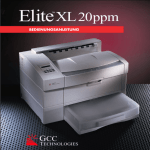Download Operating Instructions
Transcript
Title OPERATING INSTRUCTIONS LOT369 Bulk Material Level Monitor Installation Operation Maintenance Document information Glossary Subject Product name: Hardware: Software: LOT369 all versions version 1.14 or later Document ID Title: Order No.: Version: Stand: Operating Instructions LOT369 8011414 1.3-[final preversion] 2009-03 Al: Aluminium ATEX (Atmosphère explosible): European guidelines for the safety in explosion-hazardous locations PE: polyethylen PMMA: polymetamethylacrylat PVC: polyvinylchlorid VA: stainless steel VAC: Volt Alternating Current VDC: Volt Direct Current Manufacturer MBA Instruments GmbH Friedrich-List-Str. 5 · 25451 Quickborn · Germany Trademarks IBM is a trademark of the International Business Machine Corporation. MS-DOS and Windows are trademarks of the Microsoft Corporation. Other product names used in this document may also be trademarks and are only used for identification purpose. © MBA Instruments GmbH. All rights reserved. 2 LOT369 Operating Instructions V 1.3-[final preversion] 8011414 © MBA Instruments GmbH Warning symbols Information symbols Hazard (general) Information for the use in explosion-hazardous locations Hazard by voltage Important technical information for this device Hazard by moving mechanism Nice to know Hazard by high temperature or hot surface Supplementary information Hazard in explosion-hazardous locations Link to information at another place Warning levels / signal words WARNUNG Indicates an hazardous situation which – if not avoided – could result in serious injury or death. VORSICHT Indicates an hazardous situation which – if not avoided – could result in minor or moderate injury. NOTICE Indicates a hazard or unsafe practice which could result in property damage. LOT369 Operating Instructions V 1.3-[final preversion] 8011414 © MBA Instruments GmbH 3 Contents 4 Contents 1 Product description . . . . . . . . . . . . . . . . . . . . . . . . . . . . . . . . . . . . . . . . . . . 7 1.1 1.1.1 1.1.2 1.1.3 1.1.4 Intended use . . . . . . . . . . . . . . . . . . . . . . . . . . . . . . . . . . . . . . . . . . . . . . . . . . . . . . . 8 Purpose of the instrument . . . . . . . . . . . . . . . . . . . . . . . . . . . . . . . . . . . . . . . . . . . 8 Limitations of use . . . . . . . . . . . . . . . . . . . . . . . . . . . . . . . . . . . . . . . . . . . . . . . . . . 8 Use in explosion-hazardous locations . . . . . . . . . . . . . . . . . . . . . . . . . . . . . . . . . . 8 The user’s responsibility. . . . . . . . . . . . . . . . . . . . . . . . . . . . . . . . . . . . . . . . . . . . . 9 1.2 Functional principle . . . . . . . . . . . . . . . . . . . . . . . . . . . . . . . . . . . . . . . . . . . . . . . . . 10 1.3 Instrument versions . . . . . . . . . . . . . . . . . . . . . . . . . . . . . . . . . . . . . . . . . . . . . . . . . 10 1.4 1.4.1 1.4.2 Suitable sensing weight . . . . . . . . . . . . . . . . . . . . . . . . . . . . . . . . . . . . . . . . . . . . . . 11 Sensing weight types . . . . . . . . . . . . . . . . . . . . . . . . . . . . . . . . . . . . . . . . . . . . . . 11 Custom-made sensing weight . . . . . . . . . . . . . . . . . . . . . . . . . . . . . . . . . . . . . . . 12 1.5 Automatic release of sensing weight when covered . . . . . . . . . . . . . . . . . . . . . . . . . 12 2 Installation . . . . . . . . . . . . . . . . . . . . . . . . . . . . . . . . . . . . . . . . . . . . . . . . . . . . 13 2.1 Safety notes for installation 2.2 Software settings prior to installation (recommended) . . . . . . . . . . . . . . . . . . . . . . . 14 2.3 Climatic conditions at the place of use . . . . . . . . . . . . . . . . . . . . . . . . . . . . . . . . . . . 15 2.4 2.4.1 2.4.2 2.4.3 Instrument installation . . . . . . . . . . . . . . . . . . . . . . . . . . . . . . . . . . . . . . . . . . . . . . . 16 Standard mounting. . . . . . . . . . . . . . . . . . . . . . . . . . . . . . . . . . . . . . . . . . . . . . . . 16 Use of a cable protection tube . . . . . . . . . . . . . . . . . . . . . . . . . . . . . . . . . . . . . . . 16 Special cable guidance (if required) . . . . . . . . . . . . . . . . . . . . . . . . . . . . . . . . . . . 17 2.5 2.5.1 2.5.2 2.5.3 2.5.4 2.5.5 2.5.6 Electric connections . . . . . . . . . . . . . . . . . . . . . . . . . . . . . . . . . . . . . . . . . . . . . . . . . 18 Suitable connecting cables . . . . . . . . . . . . . . . . . . . . . . . . . . . . . . . . . . . . . . . . . 18 Relay switch outputs . . . . . . . . . . . . . . . . . . . . . . . . . . . . . . . . . . . . . . . . . . . . . . 19 Control inputs. . . . . . . . . . . . . . . . . . . . . . . . . . . . . . . . . . . . . . . . . . . . . . . . . . . . 20 Measuring value output (»current output« option) . . . . . . . . . . . . . . . . . . . . . . . . 21 Power supply . . . . . . . . . . . . . . . . . . . . . . . . . . . . . . . . . . . . . . . . . . . . . . . . . . . 22 Correct sealing of cable glands . . . . . . . . . . . . . . . . . . . . . . . . . . . . . . . . . . . . . . 23 2.6 Pneumatic connection (option) . . . . . . . . . . . . . . . . . . . . . . . . . . . . . . . . . . . . . . . . . 24 3 Individual adaptation 3.1 Safety notes for operation 3.2 Setting the measuring range (0 % / 100 % adjustment) . . . . . . . . . . . . . . . . . . . . . 27 3.3 More individual settings . . . . . . . . . . . . . . . . . . . . . . . . . . . . . . . . . . . . . . . . . . . . . . 28 4 Operation 4.1 Start-up . . . . . . . . . . . . . . . . . . . . . . . . . . . . . . . . . . . . . . . . . . . . . . . . . . . . . . . . . . 30 4.2 4.2.1 4.2.2 4.2.3 Operating elements . . . . . . . . . . . . . . . . . . . . . . . . . . . . . . . . . . . . . . . . . . . . . . . . . 30 Display . . . . . . . . . . . . . . . . . . . . . . . . . . . . . . . . . . . . . . . . . . . . . . . . . . . . . . . . . 30 Position bar . . . . . . . . . . . . . . . . . . . . . . . . . . . . . . . . . . . . . . . . . . . . . . . . . . . . . 30 Keys. . . . . . . . . . . . . . . . . . . . . . . . . . . . . . . . . . . . . . . . . . . . . . . . . . . . . . . . . . . 31 4.3 4.3.1 4.3.2 4.3.3 4.3.4 4.3.5 Menu functions. . . . . . . . . . . . . . . . . . . . . . . . . . . . . . . . . . . . . . . . . . . . . . . . . . . . . 32 Menu system (overview) . . . . . . . . . . . . . . . . . . . . . . . . . . . . . . . . . . . . . . . . . . . 32 Level indication / highest menu level . . . . . . . . . . . . . . . . . . . . . . . . . . . . . . . . . . 33 Menu »Start sounding« . . . . . . . . . . . . . . . . . . . . . . . . . . . . . . . . . . . . . . . . . . . . 33 Menu branch »Parameter adjustment« . . . . . . . . . . . . . . . . . . . . . . . . . . . . . . . . 33 Menu branch »Additional functions« . . . . . . . . . . . . . . . . . . . . . . . . . . . . . . . . . . 36 . . . . . . . . . . . . . . . . . . . . . . . . . . . . . . . . . . . . . . . . . . 14 . . . . . . . . . . . . . . . . . . . . . . . . . . . . . . . . . . . . . . . . 25 . . . . . . . . . . . . . . . . . . . . . . . . . . . . . . . . . . . . . . . . . . . 26 . . . . . . . . . . . . . . . . . . . . . . . . . . . . . . . . . . . . . . . . . . . . . . . . . . . . . 29 LOT369 Operating Instructions V 1.3-[final preversion] 8011414 © MBA Instruments GmbH Contents 5 Maintenance . . . . . . . . . . . . . . . . . . . . . . . . . . . . . . . . . . . . . . . . . . . . . . . . . . 39 5.1 Replacing the cable . . . . . . . . . . . . . . . . . . . . . . . . . . . . . . . . . . . . . . . . . . . . . . . . 40 5.2 Cleaning the cable box . . . . . . . . . . . . . . . . . . . . . . . . . . . . . . . . . . . . . . . . . . . . . . 42 6 Trouble-shooting . . . . . . . . . . . . . . . . . . . . . . . . . . . . . . . . . . . . . . . . . . . . . 43 6.1 Error messages on the display. . . . . . . . . . . . . . . . . . . . . . . . . . . . . . . . . . . . . . . . . 44 6.2 Possible error messages . . . . . . . . . . . . . . . . . . . . . . . . . . . . . . . . . . . . . . . . . . . . . 44 7 Supplementary equipment . . . . . . . . . . . . . . . . . . . . . . . . . . . . . . . . . . 47 7.1 Adjustable stop bead . . . . . . . . . . . . . . . . . . . . . . . . . . . . . . . . . . . . . . . . . . . . . . . . 48 7.2 Protective cover . . . . . . . . . . . . . . . . . . . . . . . . . . . . . . . . . . . . . . . . . . . . . . . . . . . . 49 7.3 Internal heating . . . . . . . . . . . . . . . . . . . . . . . . . . . . . . . . . . . . . . . . . . . . . . . . . . . . 50 8 Preset pulse counter . . . . . . . . . . . . . . . . . . . . . . . . . . . . . . . . . . . . . . . . . 51 8.1 Function of the preset pulse counter . . . . . . . . . . . . . . . . . . . . . . . . . . . . . . . . . . . . 52 8.2 Technical data of the preset pulse counter . . . . . . . . . . . . . . . . . . . . . . . . . . . . . . . 52 8.3 Installation of the preset pulse counter . . . . . . . . . . . . . . . . . . . . . . . . . . . . . . . . . . 52 8.4 Adjusting the preset pulse counter . . . . . . . . . . . . . . . . . . . . . . . . . . . . . . . . . . . . . . 53 8.5 Level indication at the preset pulse counter . . . . . . . . . . . . . . . . . . . . . . . . . . . . . . . 53 9 ATEX certificate . . . . . . . . . . . . . . . . . . . . . . . . . . . . . . . . . . . . . . . . . . . . . . 55 10 Technical Data . . . . . . . . . . . . . . . . . . . . . . . . . . . . . . . . . . . . . . . . . . . . . . . 61 LOT369 Operating Instructions V 1.3-[final preversion] 8011414 © MBA Instruments GmbH 5 Contents 6 LOT369 Operating Instructions V 1.3-[final preversion] 8011414 © MBA Instruments GmbH Product description LOT369 1 Product description Instrument description Instrument versions Sensing weights ATEX certification LOT369 Operating Instructions V 1.3-[final preversion] 8011414 © MBA Instruments GmbH 7 Product description 1.1 Intended use 1.1.1 Purpose of the instrument The LOT369 model is designed to be operated on industrial vessels (like silos or tanks), in order to continuously measure the level of the medium in the vessel. It can be used with fine grained or coarse solids and liquids. It can also be used to detect solids in liquids. The MaihakLOT sounding principle is applicable for vessel heights up to 70 m. The smallest measuring span is 0.25 meters. The possible range of usability depends on the individual model version (→ S. 10, § 1.3). To meet the intended application, a suitable type of sensing weight be selected (→ S. 11, § 1.4). Typical mediums are: ore, coal, clinker, stones, aggregate, cement, raw meal, lime, plastic granules, sugar, flour, cereals, sludge, waste water. A complete measuring system consists of the bin level monitor LOT369 and at least one additional indication or recording instrument (for example, a preset pulse counter). WARNUNG: Explosion hazard An LOT369 bin level indicator may only be used in explosion-hazardous locations if the specifications of the unit allow this. + Check nameplate and specifications in accompanying papers. + In addition to this manual, observe all local regulations, technical rulings and internal-company instructions which are valid at the place of use. + Use the instrument only as it is described and specified in this manual. Otherwise the manufacturer’s warranty is no longer valid, and the unit could be hazardous in use. 1.1.2 Limitations of use LOT369 standard versions must not be used in explosion-hazardous locations. 1.1.3 Use in explosion-hazardous locations The LOT369 version »Z« may be used in dust-explosion-hazardous locations classified as Zone 20, provided that the requirements are fulfilled which are specified in the ATEX certificate (→ S. 55, § 9). In explosion-hazardous locations: + Observe the specifications given in the ATEX certificate (→ S. 55, § 9). + Use only a certified sensing weight type (→ page 11, Tabelle 3). 8 LOT369 Operating Instructions V 1.3-[final preversion] 8011414 © MBA Instruments GmbH Product description 1.1.4 The user’s responsibility Designated users All works and measures described in this document should be made by skilled persons who are trained and qualified to do the following jobs – in skilful quality and with respect to the intended use: ● mechanical installation ● electrical installation ● device configuration and adaptation ● handling and supervision during operation ● maintenance Moreover, these skilled persons should be familiar with the potential risks and hazards which might usually occur even if the jobs are skilfully made. They should know and follow all the related safety precautions. A manual is an important part of the instrument. Please store this manual in a safe place after use. Correct use + Use and operate the instrument only as it is described in this manual. The manufacturer is not responsible for consequences of any other use. + Make the specified maintenance works. + Do not remove, add, or change any of the components in the instrument, unless these changes are described and specified in an official information from the manufacturer. Otherwise – the instrument could become dangerous – the manufacturer’s guarantee becomes invalid – the certification for use in explosion-hazardous locations (if applicable) is no longer valid. Local conditions + In addition to these operating instructions, obey all local regulations, technical rulings, and company-internal instructions that are valid at the place of use. Preserving the documents + Keep this document ready for easy access. + Hand this document over to any new owner of the instrument. LOT369 Operating Instructions V 1.3-[final preversion] 8011414 © MBA Instruments GmbH 9 Product description 1.2 Functional principle The medium level is measured through automated mechanical sounding procedures: a sensing weight is lowered on a cable into the vessel. When the sensing weight reaches the medium surface, the drive motor automatically stops. The unwound cable length is measured and used to immediately indicate the medium level. Then the sensing weight returns to the basic position. Oscillations and pendulum movements of the sensing weight are suppressed by the sophisticated »soft« motor control. 1.3 Instrument versions Tabelle 1 Instrument versions (Hardware) Tabelle 2 10 Feature Standard version Option(s) maximum vessel pressure 20 kPa (= 0.2 bar = 2.9 psi) 200 kPa (= 2 bar = 29 psi) explosion protection – certified version for use in dust-explosion hazardous locations classified as Zone 20 measuring range 0 … 20 m 0 … 30 / 40 / 50 / 70 m signal outputs counter output; resolution: 10 cm current output (0/4 … 20 mA), alternatively active or passive; resolution: 10 cm / 1 … 5 mm (depending on the measuring range) power supply 230 VAC 42/48/115/ 130/250 VAC weather protection – protective cover for the enclosure cable protection – protective tube from aluminium, length: 0.5 m (optional lengths up to 2 m) temperature protection – thermostatic heating inside the enclosure (on at 10 °C, off at 40 °C) sensing weight cylindrical, from PVC special shapes and materials (→ S. 11, § 1.4) pneumatic connection – gas connection inside the enclosure (→ S. 24, § 2.6) additional anticorrosive protection against aggressive mediums – cable box equipped with protective coating and cable pulley made from stainless steel 1.4571 Feature Standard version Option(s) internal sensing timer – »timer« function (→ S. 35) Software versions LOT369 Operating Instructions V 1.3-[final preversion] 8011414 © MBA Instruments GmbH Product description 1.4 Suitable sensing weight 1.4.1 Sensing weight types Since several types of sensing weight are available (→ page 65, Bild 20), you should use a sensing weight type that meets your application: Tabelle 3 Sensing weight models Type Typical application A plastic weight 3 solids such as e.g. ore, coal, aggregate, granules etc. B aluminium weight Temp.1 StEx2 ≤ 60 °C ≤ 140 °F yes solids such as e.g. cement, coal, aggregate etc. substances where plastic is not resistant C StSt weight (stainless steel) F perforated weight coarse solids where a rugged weight is required, such as ore, coal, aggregate, etc. substances where aluminium and plastic are not resistant NO light solid mediums where a low immersion depth is important. measurement of sludge in sedimentation basins (liquid/solid detection) light, very loose solids such as flour, D spider weight StSt 4 plastic powder, coal dust, etc. 5 solids causing steep material cones 1 2 3 4 5 6 ≤ 150 °C ≤ 300 °F ≤ 100 °C ≤ 210 °F O spider weight PE 4 – same as type D – ≤ 60 °C ≤ 140 °F E bag weight solids and foodstuffs such as rice, cereals, etc. 6 ≤ 100 °C ≤ 210 °F yes permissible temperature in the vessel suitable for use in »StEx« explosion-hazardous locations standard type do not use in vessels with pneumatic filling, because the sensing weight could be set into rotation by the filling stream note that the immersion depth of the spider weight can vary dependent on the medium The delivered bag is filled with plastic granules. Feel free to replace this filling with the original medium – then the medium in the vessel will not be »contaminated« if the bag breaks. Please check that the total weight of the sensing weight is kept to 850 g ±50 g. ● Sensing weight dimensions → page 65, Bild 20 ● Sensing weight materials → »Sensing weights« (S. 62) LOT369 Operating Instructions V 1.3-[final preversion] 8011414 © MBA Instruments GmbH 11 Product description 1.4.2 Custom-made sensing weight Requirements for a custom-made sensing weight Basically, the design and material of a sensing weight can freely be selected, provided that a safe measuring function is ensured. This means that you could build your own sensing weight, if required. You should meet the following requirements: ● The basic structure of the cable load is kept (→ Bild 1), i.e. the sensing weight is mounted on the steel chain underneath stop beads and gravity weight. ● The weight of the sensing weight is 850 g (±50 g). Structure and function of the cable load Bild 1 Cable load structure cable stop beads – provide the motor stop when the cable is fully rewind. When the upper bead runs against a mechanical stop, the motor is stopped. These stop beads can be replaced by an adjustable stop bead, if required (→ S. 48, § 7.1) gravity weight – keeps the cable straight when the sensing weight »lands« on the medium surface steel chain – allows the cable and gravity weight to follow-up when the sensing weight stops on the medium surface sensing weight – design and material can be adapted to the medium 1.5 Automatic release of sensing weight when covered When the sensing weight is covered by inflowing material or sticks somewhere in the vessel, the LOT369 will start a automatic rescue procedure to release the weight: The LOT369 tries to pull back the sensing weight twice with full motor power (without torque limitation). Prior to the second trial, the cable winds out for approx. 20 cm (8"). If the sensing weight is free again, it will return to the basic position, and the LOT369 is ready for operation again. If the sensing weight could not be released, the display will indicate Weight covered (→ S. 43, § 6). The automatic rescue procedure is only active up from a sounding depth of approx. 1.5 meters. 12 LOT369 Operating Instructions V 1.3-[final preversion] 8011414 © MBA Instruments GmbH Installation LOT369 2 Installation Climatic conditions Mechanic installation Power supply Electronic connections Pneumatic supply (option) LOT369 Operating Instructions V 1.3-[final preversion] 8011414 © MBA Instruments GmbH 13 Installation 2.1 Safety notes for installation WARNUNG: General hazards caused by electrical current + If the mains voltage is greater than 48 V: Disconnect the power supply before opening the enclosure. + If the instrument requires live current when being opened during adjustment or repair: This work may only be made by specialists who are familiar with the potential risks. If internal components are opened or removed, parts may be exposed which contain current. + If any liquid penetrated into the enclosure: Take the analyzer out of operation and disconnect the power at an external point (for example, pull the power plug). To have the analyzer repaired, report the problem to the manufacturer’s service representative or an authorised skilled person. + If the instrument can no longer be used safely: Take the instrument out of operation. Secure it against an unauthorised start-up. ⊗ Do not interrupt Protective Earth connections inside or outside the instrument in any way. Any such interruption may lead to the instrument becoming dangerous. WARNUNG: Hazards caused by high temperatures The connecting cables must be protected against high temperatures. + Install the cables in such a way that the cables will not get in touch with hot parts (for example, the container wall). + Check if heat emission or heat radiation could affect the cables. + Check for local heat culminations. + Observe the cable specifications (→ S. 18, § 2.5.1). 2.2 Software settings prior to installation (recommended) There are some software settings which must be made to adjust the LOT369 to your individual application. These settings require to operate the instrument when the enclosure is open. It may be easier or necessary to make this in a »safe place« – before the instrument is installed. This would also allow you to check the instrument functions or, for example, change the sensing weight. If you would like to proceed like this, please do the following: 1 Put the LOT369 on a auxiliary rack/frame in such a way that the cable and sensing weight can move freely, and fix the instrument in some way. 2 Connect the power supply (→ S. 22, § 2.5.5). 3 Familiarise yourself with the keyboard functions (→ S. 30, § 4.2) and the menu system (→ S. 32, § 4.3.1). 4 Adjust the measuring range (→ S. 27, § 3.2). 5 Check which additional individual settings are applicable (→ S. 28, § 3.3); make them, if required. 14 LOT369 Operating Instructions V 1.3-[final preversion] 8011414 © MBA Instruments GmbH Installation 2.3 Climatic conditions at the place of use + Make sure that the admissible operational temperature inside the enclosure is kept (-20 … +60 °C / -4 … 140 °F). ● The instrument version with protective cover can be used to reduce the effects of direct sun exposure or great temperature fluctuations. ● If required, the protective cover can be installed later (→ S. 49, § 7.2). ● Instrument versions with pneumatic connection allow to cool the cable box by feeding-in purging air (→ S. 24, § 2.6). + If the LOT369 is installed under the open sky or if the ambient temperature can drop below –10 °C (14 °F): use the instrument version with internal heating, in order to prevent condensation inside the cable box. ● The internal heating can be installed later, if required (→ S. 50, § 7.3). ● Using the protective cover would support the heating. If the medium temperature is above 80 °C (175 °F): + The LOT369 should be mounted on top of a connecting piece, to increase the distance between vessel and instrument. Use an instrument version with cable protection tube (→ S. 16, § 2.4.2) for such an installation. + Make sure that the sensing weight can stand the medium temperature (→ page 11, Tabelle 3). WARNUNG: Explosion risk If the LOT369, version »Z«, is used in an explosion-hazardous location: + Observe the specifications given in the ATEX certificate (→ S. 55, § 9). + Observe all corresponding information in this manual. + Observe all regulations, technical standards, and rules which apply at the place of use (for example, European standard EN 60079-14). + Have the installation works made by specially trained and authorised personnel. LOT369 Operating Instructions V 1.3-[final preversion] 8011414 © MBA Instruments GmbH 15 Installation 2.4 Instrument installation 2.4.1 Standard mounting ● The LOT369 flange is suitable for standard flanges from DN 80 PN 10 to DN 100 PN 10. Four screws (Ø 16 mm) are required for mounting. ● The flange must be horizontal so that the cable and stop beads can freely run into the channel of the enclosure (notes on different mounting positions → S. 17, § 2.4.3). ● Choose an installation place where inflowing medium will not cover or damage the sensing weight (→ Bild 2). Bild 2 Suitable installation place + Make sure that the cable cannot be damaged by edges – neither inside the vessel nor at the flange. + If this risk cannot be avoided: use an instrument version with cable protection tube (→ § 2.4.2). 2.4.2 Use of a cable protection tube You should use an instrument version with a cable protection tube in the following situations: ● if the cable could be scratched or damaged inside the vessel (for example, at thick vessel walls or sharp edges) ● if the cable could be damaged by inflowing medium ● if strong pendulum movements of the sensing weight can be expected The standard length of the protective tube is 500 mm. The maximum length (special versions) is 2000 mm. The basic position of the sensing weight shifts downwards by the length of the cable protection tube (dimensions → page 64, Bild 19). 16 LOT369 Operating Instructions V 1.3-[final preversion] 8011414 © MBA Instruments GmbH Installation 2.4.3 Special cable guidance (if required) If required, the cable can be guided around pulleys. This allows to adapt the LOT369 to »difficult« locations – for example, if the vessel is open on top, when there is not enough room for the standard mounting position, or if the medium is very hot. You would need: ● Suitable guidance pulleys for the cable (easy-running and smooth) ● A special mechanical stop for the sensing weight. This is at least a mechanical stop for the stop beads, mounted in front of the last pulley. It may be required to use an adjustable stop bead (→ S. 48, § 7.1). ● Electrical installations are not required. When the cable is guided to the vessel via pulleys, a horizontal flange mounting position is no longer required. In such cases the LOT369 can also be mounted on an angled or vertical flange – for example, at the side of the vessel. Allowable inclination from the horizontal flange position is 0° … 90°. To wind out some cable length prior to installation: – Connect the LOT369 to the power supply an(→ S. 22, § 2.5.5). – Use the Manual operation function to wind the cable out, as far as required (→ S. 37). LOT369 Operating Instructions V 1.3-[final preversion] 8011414 © MBA Instruments GmbH 17 Electric connections Bild 3 Wiring terminals ON START I OUT (Option) 9 10 11 12 13 14 Motor 2.5 Heizung (Option) Installation »fault« or »reset counter« 5 4 3 »LOT runs« or counter pulses L1 N 2 1 15 16 17 18 19 bl br sw ESC 8 7 6 230 VAC OK PE Bild 4 Exemplary wiring preset pulse counter REL2 LOT369 1 8 2 31 32 7 6 ON 10 11 START 12 REL1 9 5 4 3 13 DCS mA input 14 L1 N 2 1 4 5 indicating instrument In Bild 3 and Bild 4, the power-off condition is shown. 2.5.1 Suitable connecting cables + Use only connecting cables which meet the following specifications: Conductor cross-section – massive wire: – stranded wire: Outer diameter: Permissible ambient temperature: ≤ 2,5 mm2 ≤ 1,5 mm2 6 … 12 mm ≥ 60 °C (140 °F) + Use only cables which fit to the cable glands. 18 LOT369 Operating Instructions V 1.3-[final preversion] 8011414 © MBA Instruments GmbH Installation 2.5.2 Relay switch outputs Associated switching functions Depending on the instrument version, some of the switch output functions are variable (→ Tabelle 4 and Tabelle 5): Tabelle 4 Tabelle 5 Relay switch output functions for instruments without the »current output« option REL1 counter pulses REL2 »counter reset« or »fault« (function selection → S. 34) Relay switch output functions for instruments with the »current output« option 1 2 Relay counter output on 1 Relay counter output off 1 REL1 counter pulses »LOT runs« REL2 »counter reset« or »fault« 2 »fault« function selection → S. 34 function selection → S. 34 Switch function »counter pulses« When the cable winds out, this switch contact is activated once for each height unit (one 100 ms pulse for every 0.1 m). Thus a connected electronic counter device (for example, a preset pulse counter → S. 51, § 8) can indicate the medium level by counting the pulses. – Please note: the counting runs in »reverse« direction, i.e. counts down from the maximum level (»100 %«) to the current level. Switch function »reset counter« This switch contact is shortly activated when a sensing is starting (200 ms pulse). This is used to set the connected counting device (→ »Switch function »counter pulses««) back to the initial value (preset maximum level) when the sounding procedure starts. When an fault occurs, the reset pulse is automatically triggered to make the external counter indicate 100 % (= »vessel is full«), in order to produce a fail-safe condition. Some electronic counters may not need a reset pulse – for example, a DCS device which automatically resets the counter when no counter pulses are triggered for a certain period (i.e. in the pause between the sensings). In such cases, you could to use the REL2 contact for the fault message. Switch function »fault« In trouble-free condition, this switch contact is activated (relay powered on); when a fault occurs, the switch contact is deactivated (relay powered down). In addition to internal troubles (→ S. 43, § 6), the following fault conditions are indicated: – power supply voltage off – no level measurement (yet) performed after last power-on LOT369 Operating Instructions V 1.3-[final preversion] 8011414 © MBA Instruments GmbH 19 Installation Switch function »LOT runs« (only available with »current output« option) This switch function is activated as long as the sensing weight is not in the basic position – i.e. when the LOT369 performs a sounding procedure. You may want to use this function to make sure that the vessel will not be filled when sounding procedures are running, to prevent that the sensing weight is covered or a wrong level is measured. In addition, or alternatively, you can use the control input »ON« to prevent that sounding procedures are started when the vessel is just being filled or emptied (→ »Control input »ON««). Permissible load of the switch contacts Minimum load of the relay switch contacts Maximum load for the relay switch contacts function »counter output« function »counter reset« 2.5.3 10 mV, 10 µA function »LOT runs«, »fault« AC: 250 VAC, 5 A, 750 VA DC: 250 VDC, 1 A, 54 W function »counter output« (REL1) 250 VAC, 0.2 A function »reset counter« 250 VAC, 3 A, 500 VA (REL2) pulse frequency: 2.8 Hz switch-on pulse width: 100 ms switch-on pulse width: 200 ms Control inputs Electronic load The control outputs are operated at 20 VDC. Maximum current is 5 mA. Control input »START« Use this control input to start single sounding procedures from an external location. For that, connect the control input to an external switch contact – for example, a pushbutton, a DCS device, a timer. When the external switch is closed, a sounding procedure starts. To start the sounding in the Float mode (= continuous sounding, → S. 35), the control input »ON« must be used (see below). Control input »ON« Sounding operation requires that the control input »ON« is closed. When the control input »ON« is open (no connection between both terminals), then no sounding procedure will start. If the control input is opened when a sounding procedure is running, then this sounding procedure is aborted, and the sensing weight immediately returns to the basic position. When sounding mode Hover is selected (= sounding starts from a »hovering« position above the medium surface, → S. 35), opening this control input effects that the »Hover« mode is stopped and the sensing weight returns to the basic position. When sounding mode Float (→ S. 35) is selected, the control input »ON« is used to start and stop the »floating« sounding operation (= continuous sounding). You should use the control input »ON« to prevent that sounding procedures are running when the vessel is just being filled or emptied. Otherwise the lowered sensing weight could be damaged or covered by the medium. If the control input »ON« is not used: + Install a short-circuiting wire bridge on its terminals. Otherwise sounding procedures will not be started. 20 LOT369 Operating Instructions V 1.3-[final preversion] 8011414 © MBA Instruments GmbH Installation 2.5.4 Measuring value output (»current output« option) Instruments with »current output« option produce an analog output signal (via wiring terminals Iout, → page 18, Bild 3) which represents the last measured medium level. Output modes There are two different output modes available: ● »Active«: the current output works as a variable current source, i.e. it drives an intrinsic current. Signal range is 0 … 20 mA or 4 … 20 mA alternatively (→ S. 33, § 4.3.4). Admissible load is 0 … 500 Ω. ● »Passive«: the current output reacts like a variable current sink. In this mode, a constant external signal voltage is fed-in and the LOT369 will control the signal current. Admissible voltage range is 8 … 36 VDC. Current signal range is 0 … 20 mA or 4 … 20 mA alternatively (→ S. 33, § 4.3.4). For selecting the output mode see S. 33, § 4.3.4. Reference level The electronic signal range can be inverted (→ S. 33, § 4.3.4). This allows to select whether the current output signal is referred either to the minimum medium level (»0 %«) or to the maximum medium level (»100 %«). Current signal during fault condition You can select whether the current output indicates 22 mA or 0 mA when the instrument is in »fault« condition (→ S. 33, § 4.3.4). LOT369 Operating Instructions V 1.3-[final preversion] 8011414 © MBA Instruments GmbH 21 Installation 2.5.5 Power supply WARNUNG: Hazards by mains power + Observe the general safety notes (→ S. 14, § 2.1). VORSICHT: Automatic movement after power-on As soon as the LOT369 is supplied with mains power, a short automatic initialisation procedure runs down (display reading: LOT Init) where the sensing weight will once move to a reference level approx. 25 cm (10") below the basic position and back to the basic position. + Before switching-on the mains power supply: Make sure that the mechanical procedure can run down safely. Keep hands and objects away from the hole where the cable moves in. Power supply system + Install an external power switch which can switch on and off the mains power supply to the LOT369. Install this switch near the LOT369. Indicate this switch clearly and unmistakably. + Provide an external mains fuse for the LOT369 (fuse rating → Tabelle 6). Tabelle 6 External mains fuse rating Mains voltage: Mains fuse: 42 V 6.3 A MT 48 V 5.0 A MT 115 V 130 V 2.0 A MT 230 V 250 V 1.0 A MT Suitable cables + Use only suitable connecting cables (specifications → S. 18, § 2.5.1). Protective earth + Connect the protective earth line (PE) to the terminal located on the edge of the electronics board (→ page 18, Bild 3). NOTICE: In explosion-hazardous locations: + In addition to the protective earth connection (PE), install an equipotential bonding connection, using the terminal on the outside of the unit. Terminals + For the instrument version for 230 VAC mains voltage (standard version): Connect the power supply lines to wiring terminals 1 and 2 of the electronics board (→ page 18, Bild 3). + For the instrument version for other mains voltage (42/48/115/130/250 VAC, optional): Connect the power lines to the corresponding terminals of the transformer which is mounted in the chassis (→ Bild 5). 22 LOT369 Operating Instructions V 1.3-[final preversion] 8011414 © MBA Instruments GmbH Installation Bild 5 Power supply terminals of the mains voltage transformer (option) a 2.5.6 0 42 48 115 130 250 Correct sealing of cable glands WARNUNG: Explosion risk In explosion-hazardous locations: + Seal the cable glands before starting up the instrument. + Also seal all of the unused cable glands, either with a sealing plug or by replacing the cable gland with a closing cap. Closing caps must be specified for use in explosion-hazardous locations. LOT369 Operating Instructions V 1.3-[final preversion] 8011414 © MBA Instruments GmbH 23 Installation 2.6 Pneumatic connection (option) Function If the LOT369 is equipped with a pneumatic connection, purging air can be fed into the cable box. The air will escape through the LOT369 cable channel into the vessel. In this way you can prevent dust from intruding into the cable box (for example, with a medium which produces a lot of fine dust). Moreover, the pneumatic connection can be used if the vessel is hot, in order to cool down the cable box (and therefore the entire LOT369 enclosure) with a constant stream of fresh air. The pneumatic connection should only be used on unpressurized vessels. Connection 1 Use an air hose with an outer diameter that fits to the LOT369 cable glands. 2 Guide the air hose through a cable gland and connect it to the pneumatic connection an (1/4" fitting, → Bild 6). 3 Adjust a suitable input pressure: – for minimum protection characteristic, +0.1 bar (1.5 psi) is sufficient. – standard value: +0.2 bar against the pressure in the vessel. Bild 6 Pneumatic connection pneumatic connection 24 LOT369 Operating Instructions V 1.3-[final preversion] 8011414 © MBA Instruments GmbH Individual adaptation LOT369 3 Individual adaptation Measuring range Individual setup LOT369 Operating Instructions V 1.3-[final preversion] 8011414 © MBA Instruments GmbH 25 Individual adaptation 3.1 Safety notes for operation WARNUNG: Hazards inside the open instrument The operating panel is inside the instrument. Operation requires to run the LOT369 in operating condition, with the instrument cover removed. ● Electrical circuits inside the instrument are not protected against physical contact. In operating condition, there are electrical contacts conducting mains power voltage. ● The drive motor can be hot (135 °C/275 °F). + Allow only specialists who are familiar with the potential risks to make works inside the instrument in operating condition. WARNUNG: Electrical hazard caused by liquids If any liquid has penetrated into electrical components: + Take the analyzer out of operation and disconnect the power at an external point (for example, pull the power plug). + Take the instrument out of operation. Secure it against an unauthorised start-up. + To have the analyzer repaired, report the problem to the manufacturer’s service representative or an authorised skilled person. 26 LOT369 Operating Instructions V 1.3-[final preversion] 8011414 © MBA Instruments GmbH Individual adaptation 3.2 Setting the measuring range (0 % / 100 % adjustment) + Make these essential settings to adapt the LOT369 to your vessel. Function The »Adjustment« functions are used to adapt your LOT369 to the minimum and maximum filling heights of your vessel. You will set-up which sounding depth is »0 %« or »100 %« of the measuring range. »0 %« corresponds to a minimum filling level, »100 %« to a maximum filling level. The minimum distance between »0%« and »100%« level is 0.25 m. Setting procedure 1 Press OK : the display shows Start sounding?. 2 Press or , until Parameter adjustment is displayed. 3 Press OK : the display shows Adjustment. 4 Press OK again: the display shows Adjustment in ... 5 Press or to select the desired length unit (m(d) or ft). 6 Press OK . ( ESC can be used to abort without changing the values). 7 Press or until 0% at m (d) ... is displayed. 8 Enter the cable wind-out length which is required to reach the minimum medium level (e.g. 38.4 m). When the vessel is empty, the sensing weight will not stop lowering exactly at the »0 %« level, but will run a little over this limit (approx. 1 % of the measuring range). Therefore: + Set-up the »0 %« value in such a way that the sensing weight will always have a sufficient distance to vessel discharge facilities. 9 10 11 12 13 Press OK to confirm the value. Press or until 100% at m (d) ... is displayed. Enter the cable wind-out length required to reach the maximum level (e.g. 1.4 m). Press OK to confirm the value. To return to the Distance display, press ESC several times. Test 1 Press OK : the display shows Start sounding?. 2 To start a sounding procedure manually, press OK again: the display shows Stop with ESC, and a sounding procedure runs down. Observe if the procedure works correctly. LOT369 Operating Instructions V 1.3-[final preversion] 8011414 © MBA Instruments GmbH 27 Individual adaptation 3.3 More individual settings For a complete adaptation, you may want to use the following settings: For the sounding procedure: – Sounding mode (standard, float, hover). . . . . . . . . . . . . . . . . . . . . . . . . . . . . . . . . . . . . . . . . . 35 – Failure mode (indication when measuring range is exceeded) . . . . . . . . . . . . . . . . . . . . . . 36 – Reverse power (adaptation to the medium) . . . . . . . . . . . . . . . . . . . . . . . . . . . . . . . . . . . . . . 37 – Timer (periodical automatic starts of sounding procedures [option]) . . . . . . . . . . . . . . . . . 35 For the current output (Option): – Electronic mode (active source or passive sink) . . . . . . . . . . . . . . . . . . . . . . . . . . . . . . . . . . 34 – Signal range (0 … 20 mA or 4 … 20 mA) . . . . . . . . . . . . . . . . . . . . . . . . . . . . . . . . . . . . . . . . 34 – Reference level (20 mA = »100 %« or »0 %«) . . . . . . . . . . . . . . . . . . . . . . . . . . . . . . . . . . . . 34 – Fault indication (0 or 22 mA) . . . . . . . . . . . . . . . . . . . . . . . . . . . . . . . . . . . . . . . . . . . . . . . . . . . 34 For the menu operation: – Menu language . . . . . . . . . . . . . . . . . . . . . . . . . . . . . . . . . . . . . . . . . . . . . . . . . . . . . . . . . . . . . . . 36 28 LOT369 Operating Instructions V 1.3-[final preversion] 8011414 © MBA Instruments GmbH Operation LOT369 4 Operation Start-up Keypad Menu system Functions LOT369 Operating Instructions V 1.3-[final preversion] 8011414 © MBA Instruments GmbH 29 Operation 4.1 Start-up 1 Close the enclosure (otherwise, the specified protection is not guaranteed). 2 Switch-on the external power supply. ➝ As soon as the LOT369 is supplied with mains power, a short automatic initialisation procedure runs down (display reading: LOT Init) where the sensing weight will once move to a reference level approx. 25 cm (10") below the basic position. ➝ After that, the LOT369 is ready to use. 4.2 Operating elements Bild 7 Display and keyboard Distance m (d) 12.345 display position bar ESC 4.2.1 OK Display ● During normal operation, the last measured medium level is displayed. The value is referred to the lower edge of the sensing weight. ● During menu operation, menu functions and messages are displayed (→ S. 32, § 4.3). or 4.2.2 symbols indicate that the next menu step can be entered by pressing OK . Position bar The LED bar indicates the current position of the sensing weight, in order to let you know where the sensing weight just is. The top segment indicates the basic position (= sensing weight on highest position). 30 LOT369 Operating Instructions V 1.3-[final preversion] 8011414 © MBA Instruments GmbH Operation 4.2.3 Keys Use the 6 keyboard keys to navigate through the menu system and to make the settings: Tabelle 7 Key functions Key OK ESC Function (depending on the displayed menu) – Confirm input. – If is shown in the display: move to the following menu level. – If is shown in the display: move to the next step of the procedure. – Cancel the input procedure or stop a running function. – Move to the previous menu level. – Change the setting value. – Select the desired function. After pressing for the first time, the displayed setting flashes. Then each pressing will change the value or setting. In case of numeric inputs, you can keep these keys depressed to let the value change rapidly. – Move through the menus of the same menu level. LOT369 Operating Instructions V 1.3-[final preversion] 8011414 © MBA Instruments GmbH 31 Operation 4.3 Menu functions 4.3.1 Menu system (overview) Bild 8 Menu system ESC = standard Menü Distance m(d) 2.592 = option OK Start sounding OK? Parameter adjust ment Stop with ESC Adjust ment Adjust ment in m(d) Outputs Timer Output mode mA Output active 4/20mA 0% at m(d) 38.40 100% at m(d) 0.40 min -- Run state Standard Failure mode 22mA Simulation Relay count. output off Rel2 Count. reset Simulation Now! OK? +=Down -=UP in m 0.000 Add’l. Functions. Password active no Fail. Mode Standard Info Language English Reset Service Reset Manual operation Draw in new cable Calibrate system Manual operation OK? New cable mounted? Offset 22 Change OK? +=Down -=UP in m 0.000 Draw in Now! OK? Calibrate Now! OK? OK? Reset Now! OK? Reverse power 0 VEGA Service Enter Code 00000 +=Down -=UP Length 0 Type VEGA LOT 369 32 Softw. Vers. 1.14 Meas. Range 20m Cable lenght in m 20.95 Timer Yes Output Curr. Output Resolution 1mm LOT369 Operating Instructions V 1.3-[final preversion] 8011414 © MBA Instruments GmbH Operation 4.3.2 Level indication / highest menu level The highest menu level is the Distance m (d) display which constantly shows the medium level that was measured with the last sounding procedure. The Float mode (→ S. 35) works with a continuous indication of the current medium level. The display will automatically switch back to the Distance m (d) menu when no key has been pressed for 5 minutes. This does not happen when using the functions Simulation, Manual operation, and Draw in new cable. 4.3.3 Menu »Start sounding« To start a single sounding procedure via the keyboard: 1 Call-up the Start sounding? menu. 2 Press OK . ➝ The sounding procedure proceeds. To abort the sounding procedure: + Press ESC . ➝ The sensing weight returns to the basic position. When the Float mode is used (→ S. 35), Start sounding? is disabled. 4.3.4 Menu branch »Parameter adjustment« Adjustment ● Adjustment in ... allows you to select the length unit for the measuring value: – m (d) = meters (default setting) (d = distance) – ft (d) = feet ● 0% at m (d) ...: This setting fixes the lower end of the mechanical measuring range. Normally, this is the desired minimum medium level in the vessel or the »completely empty« status. Set-up the cable length that must wind out to reach this position (calculated from the basic position of the sensing weight). If the LOT369 has already been installed on the vessel, you can find out the proper value by manually lowering the sensing weight into the vessel, using the Manual operation menu (→ S. 37, »Service«). ● 100% at m (d) ...: This setting fixes the top end of the mechanical measuring range. The setting works in the same way as for 0% at ..., however for the desired maximum medium level in the vessel or the »completely full« status. When the vessel is empty, the sensing weight will not stop lowering exactly at the »0 %« level, but will run a little over this limit (approx. 1 % of the measuring range). Therefore: + Set-up the »0 %« value in such a way that the sensing weight will always have a sufficient distance to vessel discharge facilities. The minimum distance between »0%« and »100%« level is 0.25 m. LOT369 Operating Instructions V 1.3-[final preversion] 8011414 © MBA Instruments GmbH 33 Operation Outputs (only with »current output« option) Use these functions to select the operation modes of the current output. ● Output mode: select the electronic mode of the current output: – active (default): the current output works as a variable current source, i.e. it drives an intrinsic current (for example, for an external analog meter). – passive: the current output reacts like a variable current sink. In this mode, a constant external signal voltage must be fed-in (8 … 36 VDC; for example, from a DCS device with »active« mA input), and the current is internally controlled according to the medium level. ● mA Output: select which the electronic signal range is used to represent the measuring range (0 … 100 %): Setting Signal at »0 %« Signal at »100 %« 0...20mA 4...20mA 20...0mA 20...4mA 0 mA 20 mA 4 mA 20 mA 20 mA 0 mA 20 mA 4 mA This setting also allows you to choose whether the current output is referred to the »filling process« of the vessel (20 mA = 100 % filled) or to the »emptying process« (20 mA = 0 % filled). Failure mode: select the electronic signal that the current output indicates during instrument fault conditions: 22 mA (= default) or 0 mA. ● Relay counter output: activate/deactivates the counter output. The counter produces one switch contact pulse for each length unit (10 cm steps): – on= counter output is activated – off= counter output is not activated (default setting) ● 1 2 3 ● 34 counter output on 1 2 counter output off REL1 counter output (counter pulses) »LOT runs« REL2 »counter reset« or »fault« 3 »fault« = function for instruments without »current output« option Caution: after a Reset (→ S. 36) the counter output is set to off. alternative selection: see below Relay 2: makes a separate mode selection for REL2 (even with activated counter output). Possible settings are: – Counter reset= reset pulse for a connected preset pulse counter – Failure= fault indication The Failure setting can be used if the counter pulses are fed into a device which automatically resets its counter when no more counter pulses are generated for a certain time (i.e. between the sounding procedures). DCS devices may work like this. In such cases, you can use REL2 for failure indication. LOT369 Operating Instructions V 1.3-[final preversion] 8011414 © MBA Instruments GmbH Operation Timer (option) Using the timer function, you can set-up automatic starts for sounding procedures: ● Set-up how long the pause should be between the sounding procedures (1 to 9999 minutes). The first pause interval starts when you switch back to the Distance display. When » -- « is selected, automatic starts are disabled. ● Sounding procedures will only start if the control input »ON« is closed (→ S. 20, § 2.5.3). If this control input open at the time of an automatic start, then the sounding procedure is skipped and a new pause interval begins. Please consider the cable life. If you set-up the pauses to be only 1 minute, then the expected life of the cable is approximately 3 months. The Timer setting determines the pause between the sounding procedures, but not the exact time interval of soundings. If you want to have soundings at definite times, you should connect the control input »START« to an external timer control device (→ S. 20, § 2.5.3). Run state (only with »current output« option) selects the sounding mode: Standard: The sensing weight is lowered from the basic position to the medium surface and then returns to the basic position. ● Hover: The sensing weight is lowered from the basic position to the medium surface and then goes back to a parking position which is approximately 1 meter above the medium surface. The next sounding procedure will start from this »hovering« position. With this method, sounding procedures are quicker. – This mode is mainly suitable for liquids. To start the »Hover« mode, the control input »START« must be used (→ S. 20, § 2.5.3). Control input »ON« must be closed. To terminate the »Hover« mode (i.e. to rewind the sensing weight to the basic position), control input »ON« must be opened. ● If the LOT369 is used on a vessel with solid medium: + Use the Hover mode only to monitor sinking medium levels. Do not use it to monitor rising medium level – because in this case the sensing weight could be covered in its »hovering« parking position. + Always terminate the »Hover« mode (= open the control input »ON«) before the vessel is going to be refilled. ● Float: This mode must only be used in liquids and requires a float weight. To start the »Float« mode, the control input »ON« must be closed (→ S. 20, § 2.5.3). When the float mode is started, the float weight is lowered from the basic position to the medium surface and then continuously follows the surface. The current medium level is continuously indicated. To terminate the »Float« mode, control input »ON« must be opened. – In the »Float« mode, the Start sounding? function not operative. + Always terminate the Float mode before the mains power supply is switched off, in order to rewind the sensing weight to the basic position. Otherwise, after the next power-on, correct cable winding could fail if the vessel has been filled in the meantime. Simulation (only with »current output« option) This function allows an electronic simulation of different medium levels. Use the and key so select which level should be indicated by the LOT369 (within the measuring range, in m or ft). LOT369 Operating Instructions V 1.3-[final preversion] 8011414 © MBA Instruments GmbH 35 Operation 4.3.5 Menu branch »Additional functions« Password active – no = password protection disabled (default) – yes = password protection enabled When the password protection is enabled, the internal settings cannot be changed – prior to each setting menu, Passwort? is displayed. To deactivate the password protection, enter the number 369 in the Passwort? display and press OK . Failure mode Select if the LOT369 activates the fault indication when the medium level exceeds the measuring range: Setting Standard < –1 % > +101 % <–1 % >+101 % 1 Fault indication no fault indication referred to the measuring range when the last measured medium level is below –1 % of the measuring range when the last measured medium level is greater than 101 % of the measuring range 1 when the last measured medium level is either below –1 % or greater than +101 %1 of the measuring range only working in instruments with »current output« option Info These menu functions display internal information on your instrument: – Type: instrument model identification (MaihakLOT 369). – Software Version: version of the internal software. – Meas. Range: measuring range available on the display (e.g. 60 m). – cable length: cable length wound-up on the cable pulley (e.g. 61,74 m). – Timer: indicates whether the »Timer« option is available (e.g. yes). – Output: indicates whether the »current output« option is available (e.g. 4/20mA). – Resolution: resolution of the level measurement (with counter output: 10 cm; with current output: 10 cm or 1 mm) Language Use this function to select the desired menu language. – Note: A Reset (see below) will not change the language. Reset With this function you can reset all of the LOT369 settings to the default settings. Reset cannot be undone; you will have to re-do all the individual settings (except for Language). ● In instruments with »current output« option, the counter output (→ S. 34) is deactivated after a reset. ● The effect of a 36 LOT369 Operating Instructions V 1.3-[final preversion] 8011414 © MBA Instruments GmbH Operation Service ● Manual operation: this menu allows you to manually wind the cable in and out. starts/stops winding out, starts/stops winding in. WARNUNG: Risk of mechanical trouble When the sensing weight reaches the medium surface, it will not automatically be stopped. If the cable winds out more after the sensing weight has »touched down«, then the cable will no longer be strained, due to the missing weight. + If the cable is not strained: carefully strain the cable by hand when winding up again, so that the cable correctly rewinds. Otherwise the cable pulley could be jammed. ● ● Draw in new cable: this function is used when replacing the cable (→ S. 40, § 5.1). Calibrate system: this function starts an automatic procedure which will check and calibrate the internal measuring apparatus. This must be done when components of the mechanical drive and/or internal measuring components have been dismantled or replaced. The procedure requires to remove the LOT369 from its installation place. 1 Fix the LOT369 on a auxiliary rack above a horizontal surface (for example, above the ground floor). The distance between the lower edge of the sensing weight (in basic position) and the ground surface must not exceed 2 m. – Note: The programmed »0%« value (→ S. 33, »Adjustment«) may not be smaller than this distance. 2 Select the menu function Calibrate system. 3 Offset XX ändern OK? is displayed. Press OK to continue. 4 Calibrate Now! OK? is displayed. Press OK to start the automatic procedure. The sensing weight will once be lowered to the ground surface. 5 Wait until the automatic procedure is finished. ● Reverse power: this function allows to adjust the sensitivity used for detecting the medium surface. For floating weights in liquids, the setting determines the immersion depth of the weight. For the »Float« sounding mode (→ S. 35), the setting determines the floating sensitivity. – Default setting: 0. – Smaller values (-1 … -10) will effect a more sensitive sounding (for example, for a very light medium). – With greater values (+1 … +10) the sounding will be less sensitive. This can be used, for example, to prevent wrong measurements when some frictional force interferes with the cable. ● VEGA-Service: via this function, software options can be enabled. This requires special activation codes which are individual for each instrument and each option. LOT369 Operating Instructions V 1.3-[final preversion] 8011414 © MBA Instruments GmbH 37 Operation 38 LOT369 Operating Instructions V 1.3-[final preversion] 8011414 © MBA Instruments GmbH Maintenance LOT369 5 Maintenance Cleaning Cable replacement LOT369 Operating Instructions V 1.3-[final preversion] 8011414 © MBA Instruments GmbH 39 Maintenance 5.1 Replacing the cable VORSICHT: Risk of injuries Inside the cable box, motor-driven movements are executed. The cable and rotating parts could cause injuries when fingers or hands are wedged in. + Make any works inside the cable box only when the mains power is switched off from the LOT369. If the LOT369 is equipped with the »protective coating« option: the inside of the cable box is coated with a special varnish. + Take care to keep the coating of the cable box intact. Recommendation: make this procedure with two persons – one person holding the new cable, the other person operating the keyboard. Bild 9 Cable pulley 1 12 2 1 cable entry 3 11 2 fixing screws 3 cable pulley 4 cable guidance pin 4 5 stop beads 6 fixing strip 7 gravity weight 10 8 locking pin 9 steel chain 10 stop bolt 5 11 cable guidance reel 12 marking 6 7 8 9 1 2 3 40 Shut-down the LOT369 (switch off mains power). Remove the instrument cover: a) Loosen the locking screws. b) Open the quick-snap lockings. c) Lift-off the cover. Remove the cable box cover (8 screws). LOT369 Operating Instructions V 1.3-[final preversion] 8011414 © MBA Instruments GmbH Maintenance 4 5 6 7 8 9 10 11 12 13 14 15 16 17 18 19 20 21 22 23 24 25 26 Loosen the two fixing screws (2) to release the old cable. Completely remove the old cable from the cable pulley (3) to the front. Use a 3 mm drift punch to eject the locking pin (8) out of the gravity weight (7). Loosen the two screws of the fixing strip (6) with a screwdriver and remove the old cable. Remove all parts from the old cable. If an adjustable stop bead is installed (→ S. 48, § 7.1): remove also the adjustable stop bead. Start-up the LOT369 (switch-on mains power). Press OK : the display shows Start sounding?. Press or until Add’l. Functions is displayed. Press OK : the display shows Password. Press or until Service is displayed. Press OK : the display shows Manual operation. Press OK : the display shows Manual operation OK?. Press OK : the display shows +=Up –=Down in m. By pressing or , turn the cable guidance reel (11) up to the marking (12) on the cable guidance pin (4) (→ Bild 9). Loop the new cable through the groove of the cable guidance reel (11). Insert the new cable into the cable entry (1) of the cable pulley (3). Fasten the cable end with the two fixing screws (2) in the cable pulley (3). Press ESC . Press or until Draw in new cable is displayed. Press OK : the display shows New cable mounted? Press OK : the display shows Draw in Now! OK? Press OK : the display shows +=Down –=UP Length. Press to draw-in the cable. When there are approx. 2 meters left to be drawn-in, press again to stop the cable drive. + Make sure that the cable is strained during winding. + Draw in the cable continuously and avoid jerkily cable movements. Otherwise the cable could be jammed. 27 If an adjustable stop bead is provided: Install the adjustable stop bead in the cable (→ S. 48, § 7.1). 28 Shift the four stop beads (5) to the new cable. 29 Shift the gravity weight (7) to the new cable. 30 Plug the fixing strip (6) to the cable end and tighten the two screws with a screwdriver. Note that the cable protrudes at least 1 cm out of the fixing strip. 31 Guide the end of the steel chain (9) into the gravity weight (7). Connect the parts by inserting locking pin (8) through the hole of the gravity weight (7) and the upper chain link. The locking pin should fit flush. 32 Press to completely draw-in the cable. 33 Press ESC several times until Distance ... is displayed. When you quit the menu Draw in new cable, the rewound cable length is automatically stored. 34 Re-attach the cable box cover and the instrument cover. LOT369 Operating Instructions V 1.3-[final preversion] 8011414 © MBA Instruments GmbH 41 Maintenance 5.2 Cleaning the cable box We recommend to check the LOT369 cable box every 6 months on dust and clean if necessary. If the LOT369 is equipped with the »protective coating« option: the inside of the cable box is coated with a special varnish. + Take care to keep the coating of the cable box intact. The bearings are sealed. The mechanical parts are maintenance-free and do not need to be greased. 1 2 3 4 5 42 Remove the instrument cover: a) Loosen the locking screws. b) Open the quick-snap lockings. c) Lift-off the cover. Remove the cable box cover: a) Loosen the 8 screws. b) Remove the cover. Visually check the cable box. Clean if necessary. Re-install the cable box cover. Make sure that the seal ring fits correctly in the groove if the cover. Replace the instrument cover. – Close the quick-snap lockings. – Tighten their locking screws. LOT369 Operating Instructions V 1.3-[final preversion] 8011414 © MBA Instruments GmbH Trouble-shooting LOT369 6 Trouble-shooting Error messages: Meaning & Trouble-shooting LOT369 Operating Instructions V 1.3-[final preversion] 8011414 © MBA Instruments GmbH 43 Trouble-shooting 6.1 Error messages on the display ● When an error message is displayed, the menu operation is not blocked: Just press any key to remove the error message from the display and continue with normal menu operations, in order to find and remove the cause of trouble. ● If the cause of trouble remains, the error message will be displayed again when you return to the Distance display. 6.2 Possible error messages Adjustment span too small! Adjust. values exchanged! Blocked LOT operates! Message Meaning The difference between the programmed »0 %« and »100 %« values is too small. The programmed »0 %« value is greater than the programmed »100 %« value. A sounding procedure is running. As a result, the selected menu function is temporarily not available. Cable breakage! Too much cable unwound, the cable is broken or the sensing weight is damaged. Code invalid The entered code is not valid for the desired function. Invalid length! Error when drawing-in the cable. The pervious cable length will be kept stored. Level < – The measured medium level is below –1 % of the programmed 1 % »0 %« value. The measured medium level is Level > higher than 101 % of the +101 % programmed »100 %« value. The programmed »100 %« max. adjustment value is greater than the too high! available cable length. The programmed »0 %« value min. adjustment is greater than the available too high! cable length. Motor does Malfunction occurred in the internal drive mechanics. not run! 44 Trouble-shooting The minimum difference is 0.25 meters. + Adjust the settings (→ S. 27, § 3.2). + Adjust the settings (→ S. 27, § 3.2). Whenever the sensing weight is moving, the menu functions Draw in new cable, Simulation, Manual operation, and Calibrate system are not available. + Wait until the sensing weight has returned to the basic position. + Or press ESC to abort the sounding procedure. Check the cable: In case too much cable was unwound: + Use the Manual operation function (→ S. 37, »Service«) until the sensing weight does no longer touch the medium. Keep the cable strained by hand to provide correct winding. In case of cable breakage: + Replace the cable (→ S. 40, § 5.1). Codes are individual for each instrument and each option. Valid codes are available through the manufacturer’s customer service. – This is a status message, not an error message (→ S. 36, »Failure mode«). + Visually check the real medium level. + Check the programmed »0 %« and »100 %« values, if necessary (→ S. 27, § 3.2). The value must be smaller than the length of the cable drawn-in. The available length is shown in the Info menu (→ S. 36). + Enter a value that is smaller than the available cable length. + Check: – Is the cable correctly rewound? – Is the cable jammed or hooked in the vessel? – Is the motor supply cable intact? If there is no malfunction there: Motor or motor electronics might be defective. + Call the manufacturer’s customer service. LOT369 Operating Instructions V 1.3-[final preversion] 8011414 © MBA Instruments GmbH Trouble-shooting Message Offset invalid! Password Sensor failure! Weight covered! Meaning The sounding measuring system is not correctly calibrated. Setting functions are locked – Password input requested. Malfunction occurred in the internal measuring devices. Trouble-shooting The previous offset value will be kept. + Perform the system calibration again (→ S. 37, »Service«). + Enter 369 to deactivate the locking. + Switch-of the power supply for a few seconds (for an electronics reset). If the error message remains: An internal defect might have occurred. + Call the manufacturer’s customer service. The sensing weight is covered + Release the sensing weight manually. or hooked, and the automatic + Then start a new sounding procedure. release procedure (→ S. 12) was unsuccessful. LOT369 Operating Instructions V 1.3-[final preversion] 8011414 © MBA Instruments GmbH 45 Trouble-shooting 46 LOT369 Operating Instructions V 1.3-[final preversion] 8011414 © MBA Instruments GmbH Supplementary equipment LOT369 7 Supplementary equipment Stop bead Cover Heating LOT369 Operating Instructions V 1.3-[final preversion] 8011414 © MBA Instruments GmbH 47 Supplementary equipment 7.1 Adjustable stop bead Function ● With an adjustable stop bead installed on the cable (→ Bild 10), the basic position of the sensing weight is variable. ● If you use pulleys to make a special cable guidance, you will need an adjustable stop bead and a mechanical stop in front of the last pulley. Installation 1 Use the Manual operation function (→ S. 37, »Service«) to unwind the cable until the adjustable stop bead can be installed on the required position. 2 Switch off the power supply of the LOT369. 3 Remove the cable load from the cable (sensing weight + gravity weight + stop beads → S. 40, § 5.1). 4 Shift the adjustable stop bead on the cable up to the required position. 5 Fasten both fixing screws of the stop bead (→ Bild 10). 6 Re-install all parts of the cable load (→ S. 40, § 5.1). 7 Switch on the power supply of LOT369. ➝ When mains power is switched on, the LOT369 will wind the cable in until the adjustable stop bead reaches the mechanical stop. This position is the new basic position of the sensing weight. 8 Re-adjust the measuring range (→ S. 27, § 3.2). Bild 10 48 Adjustable stop bead LOT369 Operating Instructions V 1.3-[final preversion] 8011414 © MBA Instruments GmbH Supplementary equipment 7.2 Protective cover Function The protective cover can be used against the sun or considerable temperature fluctuations. The protective cover has an isolating effect, compensates temperature fluctuations and supports the effect of an internal heating. Installation All required parts are enclosed in the set. Tools required are a drilling machine and standard blind riveting tongues. 1 Remove the instrument cover: a) Loosen the locking screws. b) Open the quick-snap lockings. c) Lift-off the cover. 2 Place the protective cover over the instrument cover and shift the protective cover up to the aluminium rails. 3 Drill through the 6 holes of the protective cover, using a 4.1 mm drill. 4 Insert the blind riveting from outside through these holes. On the inside, place a washer disk on the blind riveting (→ Bild 11). Bild 11 Pre-assembly of a blind riveting connection 5 6 Connect both covers with the 6 blind rivetings. Replace the completed cover. – Close the quick-snap lockings. – Tighten their locking screws. LOT369 Operating Instructions V 1.3-[final preversion] 8011414 © MBA Instruments GmbH 49 Supplementary equipment 7.3 Internal heating As an option, the LOT369 can be equipped with a thermostatically controlled internal heating. This heating can be also added afterwards. The internal heating consists of a flexible Silicone heating blanket with integral thermostat. The thermostat switches the heating element on at approx. 10 °C and off at approx. 40 °C. 1 Remove the instrument cover: a) Loosen the locking screws. b) Open the quick-snap lockings. c) Lift-off the cover. 2 Clean the mounting surface for the heating blanket with a fat-solving detergent. 3 Mark the future position of the heating blanket on the mounting surface. Please note that the relieving must spare the two screws. 4 Remove the foil from the adhesive side of the heating blanket. Check if the adhesive on the heating blanket is okay. 5 Now carefully place the heating blanket to the marked surface – a full perfect contact should be made immediately (→ Bild 12). 6 Connect the two connection lines to terminals 18 and 19 (→ page 18, Bild 3). 7 Replace the instrument cover. – Close the quick-snap lockings. – Tighten their locking screws. 8 Wait for approx. two hours (adhesive should completely set). ➝ Then the LOT369 can be started-up again. Bild 12 Internal heating thermostat 50 internal heating LOT369 Operating Instructions V 1.3-[final preversion] 8011414 © MBA Instruments GmbH Preset pulse counter LOT369 8 Preset pulse counter Function Specifications Installation Setup LOT369 Operating Instructions V 1.3-[final preversion] 8011414 © MBA Instruments GmbH 51 Preset pulse counter 8.1 Function of the preset pulse counter The preset pulse counter is a front panel mounting device which can digitally indicate the medium level by counting the LOT369 counter output pulses (→ S. 19, § 2.5.2). For detailed information on the preset pulse counter, please refer to its separate user manual. 8.2 Technical data of the preset pulse counter Size of digits (W × H): 4 × 5 mm, 3 digits Protection: IP 30 Electrical connections: flat tongues 0.8 × 2.8 mm Permissible ambient temperature: –10 … +50 °C (14 … 122 °F) Mains voltage: 230 V ±10 %, 50/60 Hz Power consumption Switching cycles 8.3 counter: 2.75 VA reset magnet: 16 VA counter pulses: 2 × 108 reset pulses: 1.5 × 106 Installation of the preset pulse counter Mounting The preset pulse counter is designed for front panel mounting (→ page 52, Bild 13). Signal connections Exemplary wiring → page 18, Bild 4. Bild 13 Preset pulse counter 13 90 60 54 63 75 protective cap 64 x 79 54 bore holes: M4 or Ø 4,5 52 LOT369 Operating Instructions V 1.3-[final preversion] 8011414 © MBA Instruments GmbH Preset pulse counter 8.4 Adjusting the preset pulse counter To produce a correct level reading, it is required to adjust the preset pulse counter to the maximum medium level (»100 %«) of your vessel. ● Keep the reset button depressed. ● Use the preset buttons to set the digital reading to the maximum medium level of the vessel (= height of sensing weight above vessel ground or above desired minimum medium level). The length unit is decimetres. Bild 14 Operating the preset pulse counter reset button preset buttons 8.5 Level indication at the preset pulse counter When a sounding procedure is started, the counter reading is automatically reset to the maximum medium level (→ § 8.4). As long as the sensing weight is lowered into the vessel, the reading counts down from the maximum level, following the counting pulses of the LOT369. When the sensing weight is stopped on the medium surface, the reading freezes, indicating the medium level in decimetres. LOT369 Operating Instructions V 1.3-[final preversion] 8011414 © MBA Instruments GmbH 53 Preset pulse counter 54 LOT369 Operating Instructions V 1.3-[final preversion] 8011414 © MBA Instruments GmbH ATEX certificate LOT369 9 ATEX certificate LOT369 Operating Instructions V 1.3-[final preversion] 8011414 © MBA Instruments GmbH 55 ATEX certificate Bild 15 ATEX certificate for LOT369 version »Z«, sheet 1 In the final version of this manual, the authorized translation of the ATEX certificate will be shown here. 56 LOT369 Operating Instructions V 1.3-[final preversion] 8011414 © MBA Instruments GmbH ATEX certificate Bild 16 ATEX certificate for LOT369 version »Z«, sheet 2 In the final version of this manual, the authorized translation of the ATEX certificate will be shown here. LOT369 Operating Instructions V 1.3-[final preversion] 8011414 © MBA Instruments GmbH 57 ATEX certificate Bild 17 ATEX certificate for LOT369 version »Z«, sheet 3 In the final version of this manual, the authorized translation of the ATEX certificate will be shown here. 58 LOT369 Operating Instructions V 1.3-[final preversion] 8011414 © MBA Instruments GmbH ATEX certificate Bild 18 ATEX certificate for LOT369 version »Z«, sheet 4 In the final version of this manual, the authorized translation of the ATEX certificate will be shown here. LOT369 Operating Instructions V 1.3-[final preversion] 8011414 © MBA Instruments GmbH 59 ATEX certificate 60 LOT369 Operating Instructions V 1.3-[final preversion] 8011414 © MBA Instruments GmbH Technical Data LOT369 10 Technical Data Ambient conditions Mechanical data Electrical data Dimensions LOT369 Operating Instructions V 1.3-[final preversion] 8011414 © MBA Instruments GmbH 61 Technical Data General technical data Total weight: Lifting force: Cable speed: approx. 18 kg (40 lb.) max. 80 N 0.28 m/s Technical data of the enclosure Materials instrument cover: flange, cable box: protective cover: 1 Protection class enclosure: cable box: with cover removed: protective cover: 1 Flange dimension: material: Cable glands Wiring terminals ABS, PMMA aluminium ABS, PMMA IP 65 IP 66 IP 20 IP 65 DN 80 PN 10 … DN 100 PN 10 (DIN 2501) Aluminium PG 13.5 (4 pieces) for wire dia. max. 1x 1,5 mm 2 1 Option Technical data of the cable Material: Diameter: Length: Breaking load: stainless steel 1.4401 1 mm max. 70 m 650 N Admissible ambient conditions Ambient temperature standard: around enclosure with intern. heating: 1 Air humidity at 31 °C (88 °F): at 40 °C (104 °F): Medium temperature Storage and transport temperature Operating pressure standard: optional: –20 … +60 °C (–4 … +140 °F) below –10 °C (→ S. 50, § 7.3) max. 80 % max. 50 % –40 … +150 °C (–40 … +300 °F) 2 –40 … +70 °C (–40 … +160 °F) unpressurized (max. 0.2 bar) max. 2 bar 1 2 values for intermediate temperatures to be calculated by linear regression see also S. 15, § 2.3 Sensing weights Type 1 A Plastic weight (Standard) B Aluminium weight C StSt weight F Perforated weight D Spider weight VA O Spider weight PE E Bag weight 1 2 62 Material PVC Al 1.4571 1.4571 1.4301 PE linen 2 Gravity weight PVC Al 1.4571 PVC PVC PVC PVC Max. temperature 60 °C 140 °F 150 °C 300 °F 100 °C 210 °F 60 °C 80 °C 140 °F 175 °F dimensions → page 65, Bild 20; application range → S. 11, § 1.4.1 delivered filling: plastic granulate LOT369 Operating Instructions V 1.3-[final preversion] 8011414 © MBA Instruments GmbH Technical Data Mains power supply Mains voltage standard: optional: Mains frequency: Power consumption1 standard: with internal heating: 2 Protective measures protection class: overvoltage category: 1 2 230 VAC ±10 % 42/48/115/130/250 VAC ±10 % 48 … 62 Hz 200 VA 240 VA I III at 230 VAC mains voltage option Control inputs Operation voltage: Relay switch contacts Minimum load of the relay switch contacts: Maximum load for the function »LOT runs«, relay switch contacts »fault« function »counter output« (REL1) function »reset counter« (REL2) function pulse frequency: »counter output« switch-on pulse width: function switch-on pulse width: »counter reset« 20 VDC, max. 5 mA 10 mV, 10 µA AC: 250 VAC, 5 A, 750 VA DC: 250 VDC, 1 A, 54 W 250 VAC, 0.2 A 250 VAC, 3 A, 500 VA 2.8 Hz 100 ms 200 ms Measuring value output (»current output« option) Measuring value active: 0/4 … 20 mA1; load: 0 … 500 Ω output passive: UIN = 8 … 36 VDC, 0/4 … 20 mA1 1 alternatively (→ S. 33, § 4.3.4) Conformity (CE) The LOT369 meets the protective regulations of EMVG (89/336/EWG) and NSR (72/23/ EWG). The conformity has been judged according to the following standards: ● EMVG:emission: EN 50081-1: 1992 immission: EN 50082-2: 1995 ● NSR: EN 61010-1: 1993 Differing technical data for instrument version »Z« ● StEx approval (Zone 20 and 21): BVS 03 ATEX E 268 ● Protection: IP 54 – cable box: IP 65 – without cover: IP 20 ● Max. permissible surface temperature at 40 °C ambient temperature – without heating: 72 °C (161 °F) – with heating: 80 °C (176 °F) ● Only applicable with PVC weight, bag weight, or spider weight (PE). LOT369 Operating Instructions V 1.3-[final preversion] 8011414 © MBA Instruments GmbH 63 Technical Data Dimensions Bild 19 Dimensions with protective cover with cable protection tube 95 (3.8) 76 (dia. 3.0) L 334 (13.2) 20 (0.8) 395 (15.6) 440 (17.4) 360 x 326 (14.2/12.9) 154 6) . 6.0 a i (d DN 80 PN 10 220 (dia. 8.66) 64 334 (13.2) compatible flanges (examples) 298 (11.7) (0 18 .7 1) 11 (0.43) 374 (14.7) 367 (14.5) (EN 1092-1) DN 100 PN 10 mm (inch) LOT369 Operating Instructions V 1.3-[final preversion] 8011414 © MBA Instruments GmbH Technical Data Sensing weights 70 (dia. 2.76) C D 250 (9.84) 60 (dia. 2.36) 123 (4.84) 334 (13.15) B 191 (7.52) A 301 (11.85) Bild 20 55 (dia. 2.17) 400 (15.75) mm (inch) 400 (15.75) O 447 (17.60) 422 (16.61) F 121 (4.76) E 426 (16.77) 90 (dia. 3.54) 245 (dia. 9.65) LOT369 Operating Instructions V 1.3-[final preversion] 8011414 © MBA Instruments GmbH 65 Index Index A Dust-Ex certification . . . . . . . . . . . . . . . . . . . . . . . . 8 Active . . . . . . . . . . . . . . . . . . . . . . . . . . . . . . . . . . . Adaptation . . . . . . . . . . . . . . . . . . . . . . . . . . . . . . . Additional functions (menu) . . . . . . . . . . . . . . . . . . Adjust. values exchanged (display message) . . . . Adjustable stop bead . . . . . . . . . . . . . . . . . . . . . . . Adjustment - menu function . . . . . . . . . . . . . . . . . . . . . . . . . . . - procedure . . . . . . . . . . . . . . . . . . . . . . . . . . . . . . Adjustment in ... (menu) . . . . . . . . . . . . . . . . . . . . . Adjustment span too small (display message) . . . . Ambient temperature . . . . . . . . . . . . . . . . . . . . . . . ATEX certificate . . . . . . . . . . . . . . . . . . . . . . . . . . . 34 25 36 44 48 33 27 33 44 15 55 B Basic position - for »Hover« mode . . . . . . . . . . . . . . . . . . . . . . . . - indication . . . . . . . . . . . . . . . . . . . . . . . . . . . . . . . - variation . . . . . . . . . . . . . . . . . . . . . . . . . . . . . . . Blocked LOT operates (display message) . . . . . . . 35 30 48 44 Cable - length (info display) . . . . . . . . . . . . . . . . . . . . . . . - replacing procedure . . . . . . . . . . . . . . . . . . . . . . - technical data . . . . . . . . . . . . . . . . . . . . . . . . . . . Cable breakage (display message) . . . . . . . . . . . . Cable diameter . . . . . . . . . . . . . . . . . . . . . . . . . . . . Cable glands . . . . . . . . . . . . . . . . . . . . . . . . . . . . . Cable protection tube . . . . . . . . . . . . . . . . . . . . . . . Cable pulleys . . . . . . . . . . . . . . . . . . . . . . . . . . . . . CE label (conformity) . . . . . . . . . . . . . . . . . . . . . . . Certification . . . . . . . . . . . . . . . . . . . . . . . . 8 , 56 Cleaning the cable box . . . . . . . . . . . . . . . . . . . . . . Climatic conditions at the place of use . . . . . . . . . . Code invalid (display message) . . . . . . . . . . . . . . . Conformity . . . . . . . . . . . . . . . . . . . . . . . . . . . . . . . Control inputs . . . . . . . . . . . . . . . . . . . . . . . . . . . . . Counter pulses - activation . . . . . . . . . . . . . . . . . . . . . . . . . . . . . . . - output . . . . . . . . . . . . . . . . . . . . . . . . . . . . . . . . . Counter reset (output) . . . . . . . . . . . . . . . . . . . . . . Current output . . . . . . . . . . . . . . . . . . . . . . . . . . . . - failure mode (setting) . . . . . . . . . . . . . . . . . . . . . 36 40 62 44 18 23 16 17 63 59 42 15 44 63 20 F Failure mode (menu) . . . . . . . . . . . . . . . . . . . . 34 , 36 Fault (relay output) . . . . . . . . . . . . . . . . . . . . . . . . . 19 Float (sounding mode) . . . . . . . . . . . . . . . . . . . . . . 35 Function (general) . . . . . . . . . . . . . . . . . . . . . . . . . . 8 Functional principle . . . . . . . . . . . . . . . . . . . . . . . . . 10 G Glossary . . . . . . . . . . . . . . . . . . . . . . . . . . . . . . . . . 2 Gravity weight . . . . . . . . . . . . . . . . . . . . . . . . . . . . . 12 H I Info (menu) . . . . . . . . . . . . . . . . . . . . . . . . . . . . . . . 36 Information symbols . . . . . . . . . . . . . . . . . . . . . . . . 3 Installation . . . . . . . . . . . . . . . . . . . . . . . . . . . . . . . . 13 - electrical connections . . . . . . . . . . . . . . . . . . . . . . 18 - exemplary wiring . . . . . . . . . . . . . . . . . . . . . . . . . 18 - individual adaptation . . . . . . . . . . . . . . . . . . . . . . 25 - power supply . . . . . . . . . . . . . . . . . . . . . . . . . . . . 22 - special cable guidance . . . . . . . . . . . . . . . . . . . . . 17 - standard mounting . . . . . . . . . . . . . . . . . . . . . . . . 16 - wiring terminals . . . . . . . . . . . . . . . . . . . . . . . . . . 18 Intended use . . . . . . . . . . . . . . . . . . . . . . . . . . . 8 - 9 Invalid length (display message) . . . . . . . . . . . . . . . 44 K Key functions . . . . . . . . . . . . . . . . . . . . . . . . . . . . . . 31 34 19 19 21 36 Designated users . . . . . . . . . . . . . . . . . . . . . . . . . . . 9 Dimensions - instrument . . . . . . . . . . . . . . . . . . . . . . . . . . . . . . 64 - sensing weights . . . . . . . . . . . . . . . . . . . . . . . . . 65 Display - medium level indication . . . . . . . . . . . . . . . . . . . 30 - possible error messages . . . . . . . . . . . . . . . . . . . 44 Distance (display message) . . . . . . . . . . . . . . . . . . 33 DMT certificate . . . . . . . . . . . . . . . . . . . . . . . . . . . . . 8 Draw in new cable (menu) . . . . . . . . . . . . . . . . . . . 37 66 Electrical connections . . . . . . . . . . . . . . . . . . . . . . . 18 Ex certification . . . . . . . . . . . . . . . . . . . . . . . . . . . . . 8 Exemplary wiring . . . . . . . . . . . . . . . . . . . . . . . . . . . 18 Explosion-hazardous locations . . . . . . . . . . . . . . . . 8 Heating . . . . . . . . . . . . . . . . . . . . . . . . . . . . . . . . . . 50 Hover (sounding mode) . . . . . . . . . . . . . . . . . . . . . . 35 C D E L Language (menu) . . . . . . . . . . . . . . . . . . . . . . . . . . 36 Level < –1 % (display message) . . . . . . . . . . . . . . . 44 Level > +101 % (display message) . . . . . . . . . . . . . 44 Limitations of use . . . . . . . . . . . . . . . . . . . . . . . . . . 8 LOT runs (relay output) . . . . . . . . . . . . . . . . . . . . . . 20 M mA output . . . . . . . . . . . . . . . . . . . . . . . . . . . . . . . . 21 - menu . . . . . . . . . . . . . . . . . . . . . . . . . . . . . . . . . . 34 Mains connection . . . . . . . . . . . . . . . . . . . . . . . . . . 22 Maintenance - cleaning the cable box . . . . . . . . . . . . . . . . . . . . . 42 - replacing the cable . . . . . . . . . . . . . . . . . . . . . . . . 40 Manual operation (menu) . . . . . . . . . . . . . . . . . . . . 37 max. adjustment too high (display message) . . . . . 44 LOT369 Operating Instructions V 1.3-[final preversion] 8011414 © MBA Instruments GmbH Index Measuring range (setting) . . . . . . . . . . . . . . . . . . . 27 Measuring value (medium level indication) . . . . . . 33 Measuring value output . . . . . . . . . . . . . . . . . . . . . 21 Medium level - indication on preset pulse counter . . . . . . . . . . . 53 - indication on the display . . . . . . . . . . . . . . . . . . . 33 Menu system (overview) . . . . . . . . . . . . . . . . . . . . 32 min. adjustment too high (display message) . . . . . 44 Model test certificate . . . . . . . . . . . . . . . . . . . . . . . . 8 Motor does not run (display message) . . . . . . . . . 44 Mounting . . . . . . . . . . . . . . . . . . . . . . . . . . . . . . . . 16 - non-horizontal flange . . . . . . . . . . . . . . . . . . . . . 17 - special cable guidance . . . . . . . . . . . . . . . . . . . . 17 O Offset invalid (display message) . . . . . . . . . . . . . . ON (control input) . . . . . . . . . . . . . . . . . . . . . . . . . Operation . . . . . . . . . . . . . . . . . . . . . . . . . . . . . . . . - bar graph indication . . . . . . . . . . . . . . . . . . . . . . - display and keyboard . . . . . . . . . . . . . . . . . . . . . - display operation . . . . . . . . . . . . . . . . . . . . . . . . - key functions . . . . . . . . . . . . . . . . . . . . . . . . . . . Output mode (menu) . . . . . . . . . . . . . . . . . . . . . . . Outputs (menu) . . . . . . . . . . . . . . . . . . . . . . . . . . . 45 20 29 30 30 30 31 34 34 P Parameter adjustment (menu) . . . . . . . . . . . . . . . . 33 Parameter settings . . . . . . . . . . . . . . . see »Settings« Passive . . . . . . . . . . . . . . . . . . . . . . . . . . . . . . . . . 34 Password (activation) . . . . . . . . . . . . . . . . . . . . . . 36 Password (display message) . . . . . . . . . . . . . . . . . 45 Pneumatic connection . . . . . . . . . . . . . . . . . . . . . . 24 Power supply . . . . . . . . . . . . . . . . . . . . . . . . . . . . . 22 Preset pulse counter . . . . . . . . . . . . . . . . . . . . . . . 51 Protective cover . . . . . . . . . . . . . . . . . . . . . . . . . . . 49 Pulleys . . . . . . . . . . . . . . . . . . . . . . . . . . . . . . . . . . 17 Pulse counter . . . . . . . . . see »Preset pulse counter« Purpose of the instrument . . . . . . . . . . . . . . . . . . . . 8 R REL1, REL2 (switch function) . . . . . . . . . . . . . . . . Relay 2 (menu) . . . . . . . . . . . . . . . . . . . . . . . . . . . Relay counter output (menu) . . . . . . . . . . . . . . . . . Relay switch outputs . . . . . . . . . . . . . . . . . . . . . . . Reset (menu) . . . . . . . . . . . . . . . . . . . . . . . . . . . . . Reset pulse - activation . . . . . . . . . . . . . . . . . . . . . . . . . . . . . . - output . . . . . . . . . . . . . . . . . . . . . . . . . . . . . . . . . Resolution (info display) . . . . . . . . . . . . . . . . . . . . Run state (sounding mode) . . . . . . . . . . . . . . . . . . 19 34 34 19 36 34 19 36 35 S Safety notes - for installation . . . . . . . . . . . . . . . . . . . . . . . . . . . 14 - for operation . . . . . . . . . . . . . . . . . . . . . . . . . . . . 26 Safety notes on - electrical safety . . . . . . . . . . . . . . . . . . . . . . . 14 , 26 Sensing weight - dimensions . . . . . . . . . . . . . . . . . . . . . . . . . . . . . . 65 - materials, temperatures . . . . . . . . . . . . . . . . . . . . 62 - structure . . . . . . . . . . . . . . . . . . . . . . . . . . . . . . . . 12 Sensor failure (display message) . . . . . . . . . . . . . . 45 Service (menu) . . . . . . . . . . . . . . . . . . . . . . . . . . . . 37 Settings - individual adaptation . . . . . . . . . . . . . . . . . . . . . . 25 - mA output . . . . . . . . . . . . . . . . . . . . . . . . . . . . . . 34 - measuring range . . . . . . . . . . . . . . . . . . . . . . . . . 27 - preset pulse counter . . . . . . . . . . . . . . . . . . . . . . 53 - prior to installation (recommended) . . . . . . . . . . . 14 Signal words . . . . . . . . . . . . . . . . . . . . . . . . . . . . . . . 3 Simulation . . . . . . . . . . . . . . . . . . . . . . . . . . . . . . . . 35 Software version (info display) . . . . . . . . . . . . . . . . 36 Sounding mode (»Run state« menu) . . . . . . . . . . . 35 START (control input) . . . . . . . . . . . . . . . . . . . . . . . 20 Start sounding . . . . . . . . . . . . . . . . . . . . . . . . . . . . . 33 Start-up . . . . . . . . . . . . . . . . . . . . . . . . . . . . . . . . . . 30 Steel chain . . . . . . . . . . . . . . . . . . . . . . . . . . . . . . . 12 Stop beads . . . . . . . . . . . . . . . . . . . . . . . . . . . . . . . 12 Suitable cables . . . . . . . . . . . . . . . . . . . . . . . . . . . . 18 Supplementary equipment . . . . . . . . . . . . . . . . . . . 47 Switch functions - counter pulses . . . . . . . . . . . . . . . . . . . . . . . . . . . 19 - counter reset . . . . . . . . . . . . . . . . . . . . . . . . . . . . 19 - fault condition . . . . . . . . . . . . . . . . . . . . . . . . . . . . 19 - LOT runs . . . . . . . . . . . . . . . . . . . . . . . . . . . . . . . 20 - permissible electrical load . . . . . . . . . . . . . . . . . . 20 Switch outputs . . . . . . . . . . . . . . . . . . . . . . . . . . . . . 19 Symbols (explanation) . . . . . . . . . . . . . . . . . . . . . . . 3 T Target group (users) . . . . . . . . . . . . . . . . . . . . . . . . . 9 Technical Data . . . . . . . . . . . . . . . . . . . . . . . . . . . . 61 Terminals . . . . . . . . . . . . . . . . . . . . . . . . . . . . . . . . 18 Timer . . . . . . . . . . . . . . . . . . . . . . . . . . . . . . . . . . . . 35 Trouble-shooting . . . . . . . . . . . . . . . . . . . . . . . . . . . 43 U User - designated users . . . . . . . . . . . . . . . . . . . . . . . . . . 9 - user’s responsibility . . . . . . . . . . . . . . . . . . . . . . . . 9 Users (target group) . . . . . . . . . . . . . . . . . . . . . . . . . 9 W Warning symbols, warning levels . . . . . . . . . . . . . . . 3 Weight covered (display message) . . . . . . . . . . . . . 45 Wiring terminals . . . . . . . . . . . . . . . . . . . . . . . . . . . 18 Z Zone 20 . . . . . . . . . . . . . . . . . . . . . . . . . . . . . . . 8 , 63 LOT369 Operating Instructions V 1.3-[final preversion] 8011414 © MBA Instruments GmbH 67 8011414/2009-03 (V1.3-[final preversion]) LOT369 MBA Instruments GmbH Friedrich-List-Str. 5 | 25451 Quickborn | Germany | www.mba-instruments.de Phone +49 (0) 41 06 123 888-0 | Fax +49 (0) 41 06 123 888-9 | [email protected]