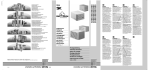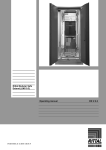Download Assembly and operating instructions Automatic Door Control
Transcript
7320.790 Automatic Door Control Unit Assembly and operating instructions A4069307IT74 Contents Contents 1 EN Notes on documentation.................................... 2 1.1 CE labelling.................................................. 2 1.2 Storing the documents................................. 2 1.3 Used symbols and technical terms.............. 2 1.4 Other applicable documents ........................ 2 2 Safety instructions ............................................. 2 2.1 3 Generally applicable safety instructions ...... 2 Device description ............................................. 3 3.1 Components and function description ......... 3 3.1.1 Automatic Door Control Unit .................. 3 3.2 Proper use ................................................... 4 3.3 Dimensions .................................................. 4 3.4 Scope of delivery ......................................... 4 4 Assembly and installation .................................. 4 4.1 Assembly procedure .................................... 4 4.2 Installation.................................................... 5 4.3 Installation procedure .................................. 5 4.3.1 Automatic Door Control Unit wiring ....... 5 4.3.2 Installation guidelines ............................ 7 5 Commissioning and configuration ..................... 7 6 Operation ........................................................... 8 6.1 Display elements ......................................... 8 6.2 Error messages ........................................... 8 7 Fault and remedial action .................................. 8 8 Inspection and maintenance.............................. 8 8.1 Inspection .................................................... 8 8.2 Maintenance ................................................ 8 8.3 Software updates......................................... 8 9 Storage and disposal ......................................... 8 10 Technical specifications..................................... 9 11 Spare parts ........................................................ 9 12 Wiring diagrams................................................. 9 13 Glossary............................................................. 9 14 Customer service addresses ............................. 9 Automatic Door Control Unit 1 EN 1 Notes on documentation 1 Notes on documentation These instructions are intended for trained specialists who are familiar with the assembly, installation and operation of the system. Read these operating instructions prior to commissioning and be sure to keep them accessible for later use. RITTAL can accept no liability for damage and operating problems resulting from non-compliance with these instructions. 1.1 CE labelling The Control Unit satisfies the CE conformity requirements of the EMC Directive 2004/108/EU. The declaration of conformity can be requested from Rittal Service. 1.2 Storing the documents These instructions and all associated documents constitute an integral part of the product. They must be given to the device operator. The operator shall be responsible for storage of the documents, to ensure that they are readily available when needed. 1.3 Used symbols and technical terms The signal word classifies the effects of a danger in case of the non-observance of the safety instructions. A differentiation is made between: – Danger A dangerous situation for which the failure to comply to this note causes death or severe injury. – Warning A dangerous situation for which the failure to comply to this note can cause death or severe injury. – Caution A dangerous situation for which the failure to comply to this note can cause (minor) injuries. – Note Identification of situations that can cause material damage. The signal words are shown in the following form in the instructions: e.g. Signal word! 1. Description of the danger and its effect 2. Description of the behaviour of the user to prevent danger 2 Automatic Door Control Unit 1.4 Other applicable documents In conjunction with these operating and installation instructions, reference is also made to the operating and installation instructions for the CMC-TC Processing Unit II and to the operating and installation instructions for the products listed in Section 3.1. are contained on the CD-ROM that All documents accompanies the Processing Unit II. The appropriate current version can be downloaded as PDF file from the RITTAL homepage http://www.rittal.com/. 2 Safety instructions 2.1 Generally applicable safety instructions Please observe the following general safety instructions when installing and operating the system: - The assembly and the installation of the system, in particular the wiring of enclosures with mains power, may be performed only by a trained electrician. - Observe the valid regulations for the electrical installation for the country in which the system is installed and operated, and the national regulations for accident prevention. Also observe any company-internal regulations (work, operating and safety regulations). - Use only original RITTAL products or products recommended by RITTAL in conjunction with this product. - Do not make any changes to this product other than those described in these or associated operating and installation instructions. - The operational safety of the product is guaranteed only for its approved use. Under no circumstances should the technical data and the specified limit values be exceeded. This is especially true for the specified ambient temperature and IP protection category. - The Control Unit must not be opened. The unit does not contain any parts that need servicing. - Operating the system when it is in direct contact with water, corrosive substances or flammable gases and vapours is prohibited. - The CMC-TC system must be disconnected from the power supply when the Control Unit is connected with an I/O unit, a Basic CMC or an LCP system. - Other than these general safety notes, ensure you also observe the specific safety notes when the tasks described in the following chapters are performed. 3 Device description 3 EN Device description 3.1 Components and function description 3.1.1 Automatic Door Control Unit All inputs and outputs of the Automatic Door Control Unit are located on the rear. The following components belong to the complete Automatic Door Control system: Designation Automatic Door Control Unit Up to four Automatic Door Kits Up to four Automatic Door keys Up to four TS 8 comfort handles with door opener function 230 V / 24 V power pack with connection cable Fastening components in the 19" frame Fastening components in the enclosure frame Order number 7320790 7320.792, or 7320.795, or 7320.796 7320.793 7320.794 7320.725 7200.210 7320.440 7320.450 The Automatic Door Control Unit performs the automatic opening of the rack doors should the cooling system of the racks fail or the rack doors need to be opened because of a smoke alarm and fire extinguishing so that the extinguishing gas entering the room can penetrate the racks. The Control Unit can activate as many as four Automatic Door Kits for the control of a maximum of four doors where the CMC-TC system can always control two doors using one CMC-TC channel. In addition, four normally-closed contacts are provided that can be assigned individually and connected to their manually initiating keys or other adequate switching elements. The Automatic Door Control Unit receives an identification so it can be automatically detected and set up by the CMC-TC system. The Automatic Door Kit provides the magnetic locking of the rack doors that is activated by the Automatic Door Control Unit. The holding magnets of the Automatic Door Kit in their active state are supplied with 24 V power. When the command for opening the door is issued, the Automatic Door Control Unit deactivates the magnets and the installed gas pressure dampers open the rack doors. Automatic Door Control Unit Fig. 1: Automatic Door Control Unit – rear trim panel Legend I/O Door 1/2 or 3/4: Two RJ12 sockets for connection to an I/O unit of a CMC-TC system. The input 1/2 and input 3/4 activates Doors 1 and 2, and Doors 3 and 4, respectively. The CMC-TC Processing Unit II can be used to define the appropriate combinations that cause the doors to be opened in an alarm situation. The Automatic Door Unit can be activated by a CMC-TC I/O unit in conjunction with a PU II or alternatively by a Basic CMC. Doors 1, 2, 3, 4: Four terminals for up to four door locks (Automatic Door Kits) The following assignment is recommended: Door 1: Rack 1 front door Door 2: Rack 1 rear door Door 3: Rack 2 front door Door 4: Rack 2 rear door Access – Input 1, 2, 3, 4: Four connections for Access Input components. A channel for the manual door opening is provided for each door. Automatic Door keys or TS 8 comfort handles with door opener function are connected to open the doors manually. Power: Connection for the 24 V power supply. 3 EN 4 Assembly and installation 3.2 Proper use Assembly in the 19" frame with 7320.440: The Automatic Door Control Unit may only be used for the automatic opening of the TS 8 rack doors in an emergency situation. Other applications other than those mentioned in this manual are expressly not permitted. Warning! The system may not automatically activate any door systems that exhibit dangerous door forces that can injure persons in any manner. Only the RITTAL Automatic Door Kit product may be activated. Fig. 3: 19" attachment Mounting module with CMC 7320.450 3.3 Dimensions W x H x D: 136 mm x 44 mm x 129 mm 3.4 Scope of delivery 1x 1x 2x 2x 4 Automatic Door Control Unit Assembly, installation and operating instructions Nylon tape fastening RJ12 connection cable Assembly and installation The Automatic Door Control Unit is installed in a RITTAL TS 8 rack in accordance with the procedure described below. 4.1 Assembly procedure Assembly with nylon loop fastening: Fig. 4: Enclosure assembly with 7320.450 Fig. 2: Nylon loop fastening 4 Automatic Door Control Unit 4 Assembly and installation Connection of the Automatic Door Control Unit to a Basic CMC or an LCP Plus Control Unit 4.2 Installation Warning! The system operates only with safety extra-low voltage. Under no circumstances may voltages higher than those prescribed be connected to the system. Lethal danger! EN Connect the inputs from Door 1/2 and Door 3/4 with any free port on the Basic CMC as shown in Fig. 6. Use the RJ12 cable provided for this purpose. Door 1/2 to Port 1 Door 3/4 to Port 2 4.3 Installation procedure Once all system components have been installed in accordance with the associated installation instructions, the installation as described below is performed. Note! For the installation, the system must remain disconnected from the power supply for the complete time. Otherwise defects can occur to the unit. 4.3.1 Automatic Door Control Unit wiring P-I2C 7320.110 Fig. 6: Automatic Door Control Unit with Basic CMC Note! The maximum signal cable length of 6 m must not be exceeded. Connection of the Automatic Door Control Unit to the CMC-TC I/O unit. Connect the inputs from Door 1/2 and Door 3/4 with any free port of the CMC-TC I/O unit as shown in Fig. 5. Use the provided RJ12 cable for this purpose. Connection of the Automatic Door Kits As many as three holding magnets can be connected to the Door 1-4 outputs. Connect the Automatic Door Kits as shown in Fig. 7. Door 1: Rack 1 front door Door 2: Rack 1 rear door Door 3: Rack 2 front door Door 4: Rack 2 rear door Door 1/2 to Port 1; Door 3/4 to Port 2 1 2 3 4 I/O 7320.210 Fig. 5: Connection to the CMC-TC I/O unit Fig. 7: Connection of the holding magnets of the Automatic Door Kits Automatic Door Control Unit 5 EN 4 Assembly and installation Connection of the Automatic Door key 7320.793 or alternatively the comfort handle with door opener function 7320.794 Connection of the 24 V power supply Remove the jumpers at the connection terminals Access – Input 1-4. Connect the Automatic Door keys as shown in Fig. 8. 7320.425 Fig. 10: 24 V power supply Fig. 8: Connection of Automatic Door keys The keys can be placed anywhere. We recommend that the keys are placed where they are easily accessible provided there is no danger of them being activated inadvertently. The maximum cable lengths must not be exceeded. Fig. 9: Automatic Door Control Unit with TS 8 comfort handle with door opener function 6 Automatic Door Control Unit Note! We recommend that the doors are monitored with access sensors (7320.530) because the Automatic Door Control Unit does not provide this function. 5 Commissioning and configuration 4.3.2 Installation guidelines Note! The installation guidelines described below are based on a risk analysis for the Automatic Door Control system and must always be observed in order to ensure the highest possible functional reliability not only in normal operation but also in a fault situation. 1st The Automatic Door Control system must be compatible to the controlling system should the power fail. If the Automatic Door Control system is used in combination with an LCP system, both systems must be connected to the same power supply. If the fan motors of a connected 3-phase LCP system are connected to a phase, the power supply of the Automatic Door Control system must be connected to the same phase as the fan motors. If the Automatic Door Control system is controlled from a Processing Unit, both systems must be connected to the same power supply. 2nd The rack doors must always be able to be opened manually at anytime using an Automatic Door key or TS 8 comfort handle with door opener function. Please always install one of the named options. 3rd Rack doors must not open inadvertently. If the 24 V power supply to the Automatic Door Control Unit fails, the rack doors will open. Use the alarm configuring of the PU II or the Basic CMC to ensure that in this case all required protective measures are initiated for the installed server systems. 4th Rack doors must not remain closed in a fault situation. The connected controller must be configured so that the relevant alarms are signalled and manual intervention is possible. To ensure the continuing correct functioning of the system, the correct functioning of the Automatic Door Control system must be checked in its full scope once after successful installation and then in regular time intervals. Automatic Door Control Unit 5 Commissioning and configuration EN After the successful installation and the connection to the mains voltage, the Automatic Door Control system must be configured. This is done from the Processing Unit website as shown in Fig. 11. Fig. 11: Automatic Door Control System website Legend - Output status: Current status of the door opening magnets. - Message text: Specific text. - Delay: Power-on delay for the door opening magnets. - Time-out: Definition of the state the Automatic Door Control system should assume after switch-off and -on. - Trap receiver: Activation of up to three SNMP trap messages. - Send SMS, send e-mail: Activation of SMS and e-mail messages in a fault situation. - Switch output: Activation/deactivation of the door opening magnets. - Accept: Confirmation of the configuration input. - Reset: Reset the configuration to the default values. - Combinations: Calling the "Combinations" menu. See Fig. 12. 7 EN 6 Operation - 7 Fault and remedial action Malfunction Doors cannot be closed Fig. 12: Combinations website Combinations can be used to combine the status of the connected sensors and group them to form dedicated status messages. Doors remain closed in the "Open" system status 8 6 Operation The Automatic Door Control Unit does not have any control elements. 6.1 Display elements Remedy Check the miniature fuses in the Automatic Door Control Unit Check the power supply of the Automatic Door Control Unit Check alarm messages and "Combinations" Check the plugs at the "Access Units" inputs and the "Doors" outputs Check the cabling, in particular the connection cable from the Processing Unit or the LCP Controller to the Automatic Door Control Unit. Inspection and maintenance 8.1 Inspection The system must be checked regularly for its complete correct functioning. RITTAL recommends a regular function test when required, but not in intervals longer than one year. 8.2 Maintenance The system does not require any maintenance. 8.3 Software updates Fig. 13: Automatic Door Control Unit – display elements Legend The following display elements are located on the front of the Automatic Door Control Unit: - Doors 1/2 F1: 1.5 A miniature fuse, 20 mm slow for Automatic Door Kits 1 and 2. - Doors 3/4 F1: 1.5 A miniature fuse, 20 mm slow for Automatic Door Kits 1 and 2. - Power 1: Automatic Door Kit 1/2 switched on/off. - Power 2: Automatic Door Kit 3/4 switched on/off. - Doors 1, 2, 3, 4: - Automatic Door Kits are activated/deactivated. The doors can be closed. The display is not affected by operating the Automatic Door keys or the TS 8 comfort handle. 6.2 Error messages All error messages are issued from the Processing Unit or the Basic CMC. 8 Automatic Door Control Unit At the time of performing the installation, check that the Processing Unit, the Basic CMC and the LCP controller have the latest software version. 9 Storage and disposal Please dispose of as electronic scrap and observe the country-specific regulations. 10 Technical specifications 10 Technical specifications 11 Spare parts Designation Miniature fuses, type 5 x 20 mm, 1.5 A slow. The product will be replaced in case of an Automatic Door Control Unit defect. Enclosure Housing type Height Width Depth Weight without packaging Potential equalisation Earthing Protection category Interfaces LED display Door outputs Normally closed contacts Operational area Temperature Humidity Storage temperature Rated voltage Fuses Automatic Door Control Unit Plastic coating with metal trim 1 U (44.5 mm) 136 mm 129 mm approx. 0.6 kg - 1) - 1) IP 40 according to EN 60529 2x, Power Control 4x, Doors Status 4x, max. 24 V DC, 400 mA 4x, max. 30 V DC, 1 A +5° to +45°C +42° to +113°F 5 – 95% -20° to +60°C -4° to +140°F 1 x 24 V DC, 2.0 A SELV 1.5 A miniature fuse, slow, UL approval 2 x RJ-12 sockets EN 12 Wiring diagrams A Word template for creating circuit diagrams can be downloaded from the RITTAL homepage www.rittal.com. This template allows all products of the CMC-TC system to be represented and integrated in circuit diagrams. 13 Glossary CMC: Computer Multi Control CMC-TC: Computer Multi Control – Top Concept CU: Control Unit (Automatic Door Control Unit) PU II: Processing Unit II 14 Customer service addresses If you have technical questions, or questions regarding our product range, please contact the following service contact: Tel.: +49 (0)2772/505-1855 http://www.rittal.com E-mail: [email protected] CMC-TC connection Maximum cable length CU to I/O unit 10 m, after consultation with Rittal, up to 50 m, UL approval CU to Basic CMC 10 m, after consultation with Rittal, up to 50 m, UL approval CU to LCP Plus 10 m, after consultation with Rittal, up to 50 m, UL approval 1) Not required because 24 V DC safety extra-low voltage Automatic Door Control Unit 9 Schaltschrank-Systeme Industrial Enclosures Coffrets et armoires électriques Kastsystemen Apparatskåpssystem Armadi per quadri di comando Sistemas de armarios Stromverteilung Power Distribution Distribution de courant Stroomverdeling Strömfördelning Distribuzione di corrente Distribución de corriente Elektronik-Aufbau-Systeme Electronic Packaging Electronique Electronic Packaging Systems Electronic Packaging Contenitori per elettronica Sistemas para la electrónica System-Klimatisierung System Climate Control Climatisation Systeemklimatisering Systemklimatisering Soluzioni di climatizzazione Climatización de sistemas IT-Solutions IT Solutions Solutions IT IT-Solutions IT-lösningar Soluzioni per IT Soluciones TI Communication Systems Communication Systems Armoires outdoor Outdoor-behuizingen Communication Systems Soluzioni outdoor Sistemas de comunicación Rittal GmbH & Co. KG · Postfach 1662 · D-35726 Herborn Telefon +49(0)2772 505-0 · Telefax +49(0)2772 505-2319 · eMail: [email protected] · www.rittal.de