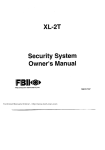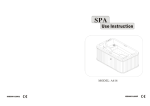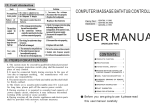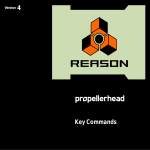Download Operating instructions for Redox
Transcript
Operating instructions for Redox - Controller Article No.: 8/VIII Elements of the front side Setpoint Setting Actual value 4 digit LED - display Adjustment potentiometer 3 digit push-button switch Mode selector 3 LEDs at the left 3 LEDs at the right Adjustment Potentiometer Red mode selector shows the actual pH - value used for calibration sets the Redox - setpoint set the control mode up/down indicate the control mode up/down (red LEDs) and the state of the outlet (yellow LED) indicate actual value is above or equal or below the setpoint Elements of the rear side Fuse holder BNC jack Outlet socket Power cord Connect the power cord with the 235 volts power net. Connect the Redox - sensors connector to the BNC - jack at rear side. Put the Redox - electrode into the aquarium. Don’t submerse the electrode fully. The top of the electrode should be off the water. Avoid stray current by bad isolated heaters or pumps in the aquarium. Even small voltages which do not affect the creatures in the aquarium can damage the electrode rapidly. There is no warranty for electrodes ruined by this galvanic process. If you want to control the Redox - value for a certain value a proper device like a pump or a valve has to be connected to the outlet socket. (There are two examples showing how to control in this text) The electrodes protection cap is filled with a special solution (KCL) to protect the electrode from becoming dry and aging. If the electrode is not used for some time apply the cap again carefully removing any air bubbles. For glas electrodes use the plastic protection tube by sliding the tube gently onto the electrode. The small holes in the protection tube should be near the electrodes tip. By doing so your precious electrode will be protected from breaking. Before adjustment remove the protection tube. Operating instructions for Redox - Controller Article No.: 8/VIII Adjustment: With the measuring device comes a set of calibration solution. This solution should have the same temperature as printed on the label of the bottle e.g. 25°C. Before adjustment flush the electrode under clear water. Fill the glass flask half with Redox solution. Now dry the electrode cautiously with a clean cloth to prevent dilution of the calibration fluid. As there are only some millilitres in the flask every drop of water at the tip of the electrode will change the reading considerably. Now put the electrodes tip into the yellow calibration - solution and wait for the display to stabilise. This may take some minutes. Time increases as the electrode age. When the display has settled adjust to the value written on the bottles label e.g 220 mV using the screwdriver with the red adjustment potentiometer. Trop Electronic devices are shipped already calibrated and ready to use. New devices should be recalibrated approximately two weeks after setting up operation. Examples: Please observe for both examples be cautious to start with low amount of gas or solution. Don’t place the Redox - electrode to near to gas/solution outlet. The outlets state is indicated by the left yellow LED. It will take approx. 1 minute for the outlet (and the yellow LED) to be activated when the actual value is out of range. The outlet will shut off immediately if the actual value runs into the “good” range. When the actual value crosses the setpoint (dependng on the mode switch) the delay will start again. This delay is built in to enable mixing of water and gas/solution and to avoid unnecessary switching of the valve due to choppy water, avoiding unnecessary noise etc. After 10 minutes on for the outlet there will be a pause for 1 minute enabling the fluids to mix. The green LED (”>*<”) will be on when the Redox - value is equal to the setpoint. Example 1: lowering the Redox - value Although lowering the Redox - value is seldom used ist nevertheless possible e.g using a nitrate filter with operating in the negative range. The devices outlet has to be connected to a dosing pump which controls the intake of alcohol into an aquarium. The red mode control selector has to be pressed (in). The lower left red LED is lighting. Now set the 3 digit push-button switch to 000 and wait for the Redox-value to become negative (”-” for the actual value). When the actual value becomes negative release the red mode control selector (out) and programm the 3 digit push-button switch with small increments of approx. 10mV !!! to more and more negative setpoints. Now the device will try to hold the Redox-value to the selected setpoint. If the Redox-value is higher than the setpoint the upper right red LED (”>”) should be on. After approx. 1 minute the outlet will switch on. Example 2: increasing the Redox - value The devices outlet has to be connected to an ozonizer which controls the intake of ozone gas O3) into an aquarium. The red mode control selector has to be released (out). Set the 3 digit push-button switch to the desired Redox-value. Now the device will try to hold the Redox-value to the selected setpoint. If the Redox-value is lower than the setpoint the lower right red LED (”<”) should be on. After approx. 1 minute the outlet will switch the dosing pump on. Replacing the fuse The fuse is in a holder above the power cord at the rear side of the device. The holder cap is released by turning it counterclockwise. Be sure to disconnect the device from the powernet before opening the holder. The fuse has to be replaced by the exactly the same rating. Subject to change without prior notice.