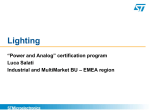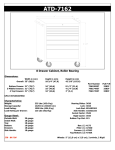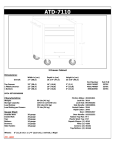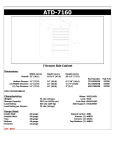Download Operating instructions
Transcript
Professional Headend Solutions Operating instructions IP-ASI TRANSCODER IP(GigE) ASI(TS) ITB 100 Part No: 9732.01 ITB 100 Part No: 9732.01 IP-ASI Transcoder IP(GigE) ASI(TS) Table of content 1. Basic installing and operating instructions......................................................................................... 3 1.1 Safety instructions........................................................................................................................ 3 1.2 Contact . ............................................................................................................................... 3 1.3 General description of functions................................................................................................... 4 1.4 Technical features and functions ................................................................................................. 5 2. Position and explanation, functional elements................................................................................... 6 2.1 Front view . ............................................................................................................................... 6 2.2 Functional elements . ................................................................................................................... 7 2.2.1 GbE streaming port ............................................................................................................ 7 2.2.2 10/100 Mbit control port...................................................................................................... 7 2.2.3 Reset button (sunk)............................................................................................................. 7 2.2.4 ASI-Ports (1...6).................................................................................................................... 7 2.2.5 AC power supply (mains connection)................................................................................. 8 3. Operating instructions......................................................................................................................... 9 3.1 Assembly and commissioning...................................................................................................... 9 3.2 Start-up behaviour........................................................................................................................ 9 3.3 Factory settings............................................................................................................................. 9 3.4 Settings via the HTML interface.................................................................................................. 10 3.4.1 Connection via the network to the Computer.................................................................... 10 3.4.2 System report.................................................................................................................... 12 3.4.3 Configuration..................................................................................................................... 13 3.4.3.1 Control port (10/100 port)...................................................................................... 14 3.4.3.2 Streaming port (GbE 1000 port)............................................................................ 15 3.4.3.3 Streaming configuration (ASI – GbE or GbE – ASI).............................................. 15 3.4.3.3.1 Notes on selection of IP addresses and UDP ports............................... 16 3.4.3.3.2 GbE-ASI streaming configuration (ASI output)...................................... 17 3.4.3.3.3 ASI-GbE streaming configuration (ASI input)........................................ 19 3.4.3.3.4 Changing the direction of streaming (ASI port data transfer direction).20 3.4.4 Administration and service................................................................................................ 21 3.4.4.1 Update................................................................................................................... 21 3.4.4.1.1 Firmware update.................................................................................... 22 3.4.4.1.2 Hardware update (FPGA)....................................................................... 26 3.4.4.2 ASI port upgrade..............................................................................................................28 3.4.4.3 Changing the password for the device................................................................. 30 3.4.4.4 Server administration............................................................................................. 32 3.4.4.5 Log file................................................................................................................... 34 4. Appendix . ............................................................................................................................. 35 4.1 Technical data............................................................................................................................. 35 4.2 Block diagram............................................................................................................................. 36 4.3 Examples of use......................................................................................................................... 37 4.4 Forward error correction ............................................................................................................ 38 4.5 SNMP management.................................................................................................................... 39 4.5.1 Management Information Base (MIB)................................................................................ 39 4.5.2 Download of MIB / device management........................................................................... 40 4.5.3 Traps.................................................................................................................................. 40 4.5.4 SNMP management software............................................................................................ 41 4.6 Glossary . ............................................................................................................................. 41 4.7 Bibliography............................................................................................................................... 42 4.8 History . ............................................................................................................................. 42 2 ITB 100 Part No: 9732.01 IP-ASI Transcoder IP(GigE) ASI(TS) 1. Basic installing and operating instructions 1.1 Safety instructions - When assembling and commissioning the ITB 100 IP-ASI Transcoder and executing the settings, always follow the accompanying instructions exactly. - The device is not to be assembled and brought into use by anybody who is not an authorised technician. - When components are being installed in areas where reception is important, ensure that EMC regulations are observed. - All assembly, installation and cable connection must take place when no electricity has been connected. - The provisions of DIN EN 50083 must be observed at all times when working with the equipment. In particular, DIN EN 50083/1 regarding safety may on no account be ignored. - The class of protection for the device is class II as per DIN EN 60065 1.2 Contact If there are any questions or problems, help is available from BLANKOM Antennentechnik GmbH Hermann- Petersilge- Str. 1 07422 Bad Blankenburg Germany Telephone: Fax: +49 (0) 3 67 41 / 60-0 +49 (0) 3 67 41 / 60-100 Email: Web: [email protected] www.blankom.de 3 ITB 100 Part No: 9732.01 IP-ASI Transcoder IP(GigE) ASI(TS) 1.3 General description of functions This manual describes the use and functioning of the ITB 100 IP-ASI Transcoder (9732.01), a product of BLANKOM Antennentechnik GmbH. For an explanation of the abbreviations IP and ASI and other abbreviations below, see the glossary, Section 4.6. The transcoder is one component of the B-LINE head end system and it can receive a data stream in the variety of ways: by Gigabit Ethernet (in which case it outputs the IP encapsulated transport streams at the ASI output ports) or by the reverse process, receiving the transport streams via the ASI input ports and sending them on as a data stream via Ethernet. There are two Ethernet interfaces in the device. Both come in the form of RJ45 sockets. The only Ethernet interface intended for the transport of MPEG data in accordance with ETSI TS 102034 is the port designated as streaming port. This one is in GbE format (Gigabit Ethernet). All IP data streams are unpacked in accordance with the protocol layers as they arrive and then forwarded to the output port which has been set. The first thing that happens to data streams at the ASI inputs is a check on their correctness. The system then packs the TS (transport streams) to match the user’s settings and sends on the data packet thus formed via the streaming port. It is possible for both procedures (send and receive) to run at once. At each of the ASI ports, there is an output step and an input equalizer. An LED for each port shows the current status. There is a CPU monitoring and regulating all the internal procedures. It is possible to arrange the settings either via a Web interface or via SNMP. The CPU has its own Ethernet interface, referred to as the control port, which permits alteration of the configuration at any time, even during normal operation. The ITB 100 transcoder can, at any one time, stream or receive up to 6 transport streams and place them at the relevant ASI port. The process includes allocating a UDP port to a TS. It is also possible for each TS to have its own IP address. There is a choice between UDP and RTP; the streams can be transported by either or both methods to the various ports (Fig. 1). Fig.1: Transport stream processing at the protocol level If the transport is by RTP, it can be given forward error correction in accordance with the pro-MPEG Code of Practice 3 rev. 2. How this works is shown in section 4.4. 4 ITB 100 Part No: 9732.01 IP-ASI Transcoder IP(GigE) ASI(TS) 1.4 Technical features and functions The following are the technical features and/or functions of the ITB 100. For the technical data sheet, see section 4.1. - Bi-directional IP ó ASI converter - Up to 6 ASI ports as per EN 50083-9 •Individually configurable as either input or output •Configuration also possible during normal operation •Allocation of IP encapsulated transport streams (TS) to the output ports as needed - RJ45 connector to the GbE network for the data stream (this is the streaming port) •DVB over IP to ETSI TS 102034 specifications •UDP (user datagram protocol) •RTP (real-time transport protocol) •Additional variable forward error correction as per SMPTE2022 (COP3R2) - RJ45 -10/100 Mbit network connection for control tasks (this is the control port) - ASI inputs •Individual data rates ranging from 1.3 to 139 Mbps. •Burst mode or continuous mode •Packet length 188/204 bytes - ASI outputs •Data rates ranging from 1.3 to 139 Mbps •Burst mode •Constant / variable bitrate, switchable •Packet length 188 bytes - Implemented servers (accessible via 10/100 Mbit control port) •http server(s) (controlled via Web interface) •SNMP server(s) (controlled via SNMP manager) •DHCP client (integrated into existing IP infrastructure) •NTP client for calibration of the internal Real Time Clock (RTC) - Log-book - Electricity supply voltage 100 to 240 V AC - Assembly updatable from BLANKOM website 5 ITB 100 Part No: 9732.01 IP-ASI Transcoder IP(GigE) ASI(TS) 2. Position and explanation, functional elements 2.1 Front view Fig. 2: Front view ITB 100 6 ITB 100 Part No: 9732.01 IP-ASI Transcoder IP(GigE) ASI(TS) 2.2 Functional elements 2.2.1 GbE streaming port Two LEDs integrated into the RJ45 socket display the operating status of the streaming port: LED Function/Action yellow “Data” LED; flashes while data are being exchanged green “GbE Connect” LED; only shows when the GbE cable connection is active (will not be illuminated if the connection rate is 10/100 Mbit). Table 1: LED demonstration of streaming port status 2.2.2 10/100 Mbit control port Two LEDs integrated into the RJ45 socket display the operating status of the control port: LED Function/Action yellow “Connect” LED; illuminated when the cable connection is active green “Data” LED; flashes while data are being exchanged Table 2: LED demonstration of control port status 2.2.3 Reset button (sunk) 1. Press the button briefly (for 2 to 5 seconds) to reset the CPU 2. If the reset button is pressed for 5 to 10 seconds, a power-on reset of the device as a whole will follow (settings will be kept) 3. Pressing the reset button for more than 10 seconds will restore the settings present at delivery, all individual settings on the device are lost, except the current activation status of the ASI port (see also Section 3.3). 2.2.4 ASI-Ports (1...6) The status of each ASI Port is shown by LEDs with two alternating colours: LED status yellow green off Port status Output Input Not activated Table 3: LED demonstration of status at the ASI ports 7 ITB 100 Part No: 9732.01 IP-ASI Transcoder IP(GigE) ASI(TS) 2.2.5 AC Power supply (mains connection) The mains connection is in the form of wide range input, 100 to 240 V~ / 47 to 63 Hz. Plugging the device into the mains puts it into operation. There is no separate mains switch on the device. 8 ITB 100 Part No: 9732.01 IP-ASI Transcoder IP(GigE) ASI(TS) 3. Operating instructions 3.1 Assembly and commissioning All assembly and connection must take place when no electricity has been connected. On no account may the safety notes (see Section 1.1) be ignored. As soon as all the wiring has been done for the signal, the mains cable can be connected, and the device thus switched on. The operating status is shown by the LEDs on the front panel (see Section 2). 3.2 Start-up behaviour The device is initialised and put into operational mode as soon as it has been connected to the mains. First the LEDs on the ASI ports will flash, then they will go out. After about 2 minutes they will come on to show the configuration that has been selected at the relevant ASI port. They will be either a steady yellow or a steady green light, depending whether the relevant activation has taken place. The ITB 100 is now ready for use. 3.3 Factory settings The following are the basic settings (factory settings) with which the transcoder is delivered: Parameters Set as User name admin Password admin IP address, control port 192.168.1.1 Gateway 192.168.1.254 Subnet mask, control port 255.255.255.0 DHCP switched off DHCP Time-out 20 s IP address, streaming port 172.16.1.10 Subnet mask, streaming port 255.255.255.0 Notes 9 ITB 100 Part No: 9732.01 IP-ASI Transcoder IP(GigE) ASI(TS) Parameters Set as Notes activated ASI port No. 1 UDP port addresses 1 (to 6) 9200 (9210, 9220, 9230, 9240, 9250) Streaming direction ASI GbE ASI polarity normal FEC (parameter L) off FEC (parameter D) off SNMP server SNMP manager IP NTP server NTP server IP activated 192.168.40.251 192.53.103.108 Super server daemons activated ASI input Table 4: Settings on delivery 3.4 Settings via the HTML interface For configuration purposes, the HTML user interface must be opened using a computer connected to the ITB 100. How the user interface works is almost self-explanatory. Any special features of use will be explained in the following chapters. 3.4.1 Connection via the network to the Computer System requirements: - PC or laptop with 10/100 Mbit Ethernet interface - Internet browser (e.g. Windows Internet Explorer), which accepts Java Script. Making the connections: The control port of the ITB 100 must be connected to the PC network using an Ethernet cable. The IP address of the ITB 100 control port is 192.168.1.1 on delivery. 192.168.1.1 The address of the network connection at the computer must be adapted to the IP address of the ITB 100 control port (subnet mask: 255.255.255.0, IP address: 192.168.1.XXX). Do not let XXX be exactly the same as the IP address of the ITB 100 control port. When carrying out the very first configuration of a system containing several devices, it is necessary to insure that any ITB 100 devices are connected in succession to the network and are separately configured, as the IP addresses of all such devices are identical on delivery. The IP address of the ITB 100 control port is entered onto the browser interface. When the link up has been successfully made, the device produces a pop-up log-in window: 10 ITB 100 Part No: 9732.01 IP-ASI Transcoder IP(GigE) ASI(TS) Fig. 3: Log-in window Access to the configuration menu is password protected. When the transcoder is delivered, the access data are as follows: Registration details User name Password Valid string admin admin Table 5: Access data on delivery Please note: If the password or the IP address is not known or no longer known, pushing in the reset button for more than 10 seconds will reset them to the factory settings (see Sections 2.2 and 3.3). Afterwards the device is back in its state as delivered, with the access data and factory settings described above (see Section 3.3). Following successful login, the “welcome” screen of the ITB 100 appears. Fig. 4: ITB 100 “Welcome” page The ITB 100 can be configured using the toolbar, and status information can be called up. 11 ITB 100 Part No: 9732.01 IP-ASI Transcoder IP(GigE) ASI(TS) 3.4.2 System Report If the menu point “Report” in the toolbar on the screen menu is selected, a window will appear giving information on all the settings of the transcoder. An overview of the status of the individual ASI ports and the two Ethernet ports (including their MAC addresses) comes first. The status of any software which has been implemented is also shown. For the current status of the software or the updateable software components the following entries are of importance: • FPGA_ID_2: “IP-CPU/Vx.yz/DD.MM.YYYY/...” (FPGA software which is valid – if there is no entry under this item, the entry under FPGA_ID_1 is valid) • System version: uClinux 2.6.19-uc1-wxyz # ...(current system and control software) Fig. 5: System Report 12 ITB 100 Part No: 9732.01 IP-ASI Transcoder IP(GigE) ASI(TS) 3.4.3 Configuration When the “Configuration” button is clicked, the following field containing choices appears: Fig. 6: Configuration choices It is from this window that the configuration menus for the streaming port and the control port are accessed, or the menu for configuring the streaming itself. These 3 menus can, alternatively, be accessed via the “LAN” ,“GbE” or “Streaming” soft keys. 13 ITB 100 Part No: 9732.01 IP-ASI Transcoder IP(GigE) ASI(TS) 3.4.3.1 Control port (10/100 port) To configure the control port, select “Configuration → LAN“ in the system control menu or choose “Configuration of LAN 10/100 port“ for configuration. The following configuration mask will appear: Fig. 7: Control port configuration IP Address, Gateway and Netmask have to match each other. In case of mismatch a reboot with factory defaults will be necessary. If DHCP is enabled and providing the network supports DHCP, automatic LAN IP configuration or automatic integration of the assembly into an existing network will ensue. The DHCP time-out function determines the period (in seconds) after which an (unsuccessful) automatic configuration is cancelled and the preset IP address is used. Reasonable use of DHCP, however, implies that the DHCP server will be accessed to elicit the IP address assigned to the control port for future access to the assembly. If “DHCP” has not been enabled, the “LAN IP configuration” mask must be completed manually. 14 ITB 100 Part No: 9732.01 IP-ASI Transcoder IP(GigE) ASI(TS) 3.4.3.2 Streaming port (GbE 1000 port) For the basic configuration of the streaming port, select “Configuration → GbE“ in the system control menu or “Configuration of GbE 1000 port“ in the configuration overview. The following configuration mask will appear: Fig. 8: Basic configuration of streaming port The IP address already assigned here is to be considered as the host IP address. Additionally, an individual IP address can be assigned to each transport stream (see Section 3.4.3.3). 3.4.3.3 Streaming configuration (ASI – GbE or GbE – ASI) To set the parameters for the streaming, select “Configuration → Streaming“ in the main menu or „Configuration of Streaming ports“ in the configuration overview. The configuration window shown in Fig. 9 will appear. Fig. 9: Overview of streaming settings 15 ITB 100 Part No: 9732.01 IP-ASI Transcoder IP(GigE) ASI(TS) The options available make it possible to configure each ASI port and the related streaming settings separately. Abbreviated details of the configuration of each ASI port are also displayed. 3.4.3.3.1 Notes on selection of IP addresses and UDP ports When selecting the IP addresses, and depending on the network structure at hand, especially if it is one of those which are not intended primarily to take streaming please observe the following. For private use of networks the ICANN organisation has allocated the following IP address areas: IP class A Number of possible Number of possible networks hosts 1 approx. 16 million B 16 65534 172.16.0.0 – 172.31.255.255 C 256 254 192.168.0.0 – 192.168.255.255 Address range 10.0.0.0 – 10.255.255.255 Table 5: Specified IP address areas for private network use If direct connection to the Internet is required, application must be made to ICANN or one of its national sub-organisations for an appropriate IP address. IANA is the administrating organisation for UDP ports, registering these because certain services such as FTP or http are allocated to fixed ports. UDP ports are divided into the following groups: “well known” ports: “registered” ports: dynamic or private ports: ranging from 0 to 1023 ranging from 1024 to 49151 ranging from 49152 to 65535 If streaming from the WWW is planned, BLANKOM’s general recommendation is that the user ask the administrator immediately above, for example the responsible Internet service provider, about the port allocation. Another point to observe is that if COP3R2 forward error correction is used, there must be a difference of at least 5 between the numbers given to the UDP ports (see Section 4.3). 16 ITB 100 Part No: 9732.01 IP-ASI Transcoder IP(GigE) ASI(TS) 3.4.3.3.2 GbE-ASI streaming configuration (ASI output) Fig. 10: Configuration menu for GbE-ASI streaming Explanation of the setting parameters: Parameters Notes ASI port 1 Direction defines the direction of streaming: ASI = Output: GbE → ASI (ASI = Input: ASI → GbE) allows direct reversal of the streaming direction and call-up of the related configuration menu GbE IP configuration and/or adaptation (input) Switch GbE IP address IP address assigned to the relevant transport stream (TS) on transmitter side (destination IP). For each TS it can be selected individually. To use the host IP address of the device, enter 0.0.0.0 here. GbE UDP source port UDP port number assigned to the relevant TS on transmitter side (destination UDP port). 17 ITB 100 Part No: 9732.01 IP-ASI Transcoder IP(GigE) Parameters Output buffer mode (Source data encapsulation) ASI(TS) Notes Data transfer protocol which has been assigned to the relevant TS If COP3R2 forward error correction has been used on the transmitter side, “RTP” must be selected in order to enable the forward error correction in the receiver. ASI port configuration (output) Polarity Setting for the desired polarity of the ASI output signal (usually “normal”) Output CBR mode If “CBR” is the setting, the incoming data will be broadcast fairly uniformly with the help of an internal regulation mechanism (this is called smoothing). This is what the standard setting should be. If “CBR” has not been set, the data will be transmitted immediately on reception. The result of this may, however, be very irregular surges of data at the ASI output port and reception problems in the ASI receivers (particularly in respect of buffering). Save Takes over the configuration and enables it Table 6: Setting parameters for GbE ASI streaming (ASI output) 18 ITB 100 Part No: 9732.01 IP-ASI Transcoder IP(GigE) ASI(TS) 3.4.3.3.3 ASI-GbE streaming configuration (ASI input) Fig. 11: Configuration menu of ASI-GbE streaming (at an ASI input) Explanation of the setting parameters: Parameters Notes ASI port 1 Direction defines the direction of streaming: ASI = Input: ASI → GbE (ASI = Output: GbE → ASI) Switch allows direct reversal of the streaming direction and call-up of the related configuration menu 19 ITB 100 Part No: 9732.01 Parameters IP-ASI Transcoder IP(GigE) ASI(TS) Notes Streaming configuration (GbE port output) Destination IP IP address of the GbE port on the destination device This can be either the same for each TS (e.g. the host IP of the receiver streaming port), or different for each. (This feature must be considered in conjunction with the similar entry under “GbE IP source address” in Section 10.) Destination MAC MAC address of the GbE port on the destination device (for information purposes) Destination port UDP port number of the ASI port on the destination device (This feature must be considered in conjunction with the similar entry under “UDP source port number” in Section 10.) ASI polarity Depending the polarity of the ASI source signal, the setting here is “normal” (as standard setting) or “inverted”. FEC parameters “L” and “D” Both these parameters determine whether the FEC will be effective (see Section 4.3). If both parameters are set to “off”, no FEC has been enabled. Input FEC type If „L“ and „D“ are not „Off“ then choose „2D“; if „L“ or „D“ are not „Off“ then choose „1D“. Input encapsulation It is prerequisite to the use of FEC that “RTP” is set; otherwise “UDP” is adequate. Save Takes over the configuration and enables it Table 7: Setting parameters for ASI –GbE streaming (at an ASI input) The ITB100 is able to address multicast groups via IGMP ranging from 224.0.0.0 to 239.255.255.255. The MAC address will be adapted accordingly. All units in network should support IGMP. 3.4.3.3.4 Changing the direction of streaming (ASI port data transfer direction) To change the direction of streaming, select the desired radio button in the “Direction” field of the configuration menu for the relevant ASI port. Then click the switch soft-key once. This selection loads the relevant configuration menu (as described above). The parameters for the ASI port and/or the streaming can now be set. Clicking the “Save” soft-key stores both the change of direction and the parameters belonging to the direction. The LED will come on at the same time, showing the right colour, at the ASI port which is currently operating (see Table 1). 20 ITB 100 Part No: 9732.01 IP-ASI Transcoder IP(GigE) ASI(TS) 3.4.4 Administration and service The administration menu contains sub-menus for the general administration of this device. The sub-menus cover updates for the various software components, ASI port activation, changes of password, settings for the servers integrated in the device, log-files, and call-up of the Logfiles. Fig. 12: Administration menu 3.4.4.1 Update The ITB 100 contains several software components that can be updated. The system report provides information on the status of the software currently in use in the device. This information is described above in Section 3.4.2. It is possible to carry out an update either of the internal firmware (this file will be about 5 MB), the contents of which are system software, control software and the FPGA hardware (this is a 1 MB file). During the updating, none of the functions of the device will be affected. The basic procedure is as follows: First the software must be uploaded. Then the files are written to the memory (this is called “flashing”), and finally the command is given for reset of the device. All functionality is guaranteed for the ITB 100 even while the update is happening. The update will, however, fail to take effect unless the device is restarted. The restart will always be suggested by a reboot message at the end of a procedure. 21 ITB 100 Part No: 9732.01 IP-ASI Transcoder IP(GigE) ASI(TS) 3.4.4.1.1 Firmware update The menu item which is used to update the control software is “Firmware”. If this item is called up, the following mask will appear. Fig. 13: Start mask for updating the control software Confirming the lock ensures that the device will go into safe mode. After this, the mask shown as Figure 14 appears, enabling the new file to be selected. Fig. 14: Selection of the firmware file Using the “Browse…” respectively “File searching” key, the relevant firmware file can be selected. However, the name of the file can also be typed into the text box directly together with its full path. If the “Upload” button is clicked, the update will be transferred to the device. 22 ITB 100 Part No: 9732.01 IP-ASI Transcoder IP(GigE) ASI(TS) As soon as the transfer has finished, the following information field will appear: Fig. 15: Upload finished, “flash” as request for internal transfer of data If the “Flash” button is clicked, the update will be written to the internal memory for fixed values. While this is happening, the following information will be shown: Fig. 16: Writing (flashing) the new firmware to the internal memory 23 ITB 100 Part No: 9732.01 IP-ASI Transcoder IP(GigE) ASI(TS) When the flashing is successfully completed, the following steps are necessary to make the updates effective (see Figs. 17...20): Fig. 17: Flashing complete; request enabling Fig. 18: Enabling (activating) the new firmware 24 ITB 100 Part No: 9732.01 IP-ASI Transcoder IP(GigE) ASI(TS) Fig. 19: Request reboot in conclusion, to restart the device Fig. 20: Rebooting new firmware 25 ITB 100 Part No: 9732.01 IP-ASI Transcoder IP(GigE) ASI(TS) 3.4.4.1.2 Hardware update (FPGA) The menu item which is used to update the hardware is “FPGA”. Here, again, a mask appears to enable the file to be selected: Fig. 21: Selection of file for FPGA update When the relevant file has been selected, it will be uploaded and transferred to the internal memory on the hard drive. Fig. 22: Upload finished, “flash” as request for internal transfer of data Once the files have been uploaded, the command to transfer them to the memory is required. The “Flash” button must be activated. The transfer (flashing) will take about 5 minutes. 26 ITB 100 Part No: 9732.01 IP-ASI Transcoder IP(GigE) ASI(TS) Progress is shown in percentage terms and the information page (Fig. 23) is updated approximately every 10 seconds. Fig. 23: Writing (flashing) the files to the memory Once the flashing is complete, the system must be rebooted so that the change to the hardware takes effect. Fig. 24: Flash procedure completed, request for reboot in conclusion 27 ITB 100 Part No: 9732.01 IP-ASI Transcoder IP(GigE) ASI(TS) Fig. 25: Rebooting system 3.4.4.2 ASI port upgrade If the software option CKB103 (catalogue item 9650.03) is purchased, it is possible to activate further ASI ports. CKB103 is a stand alone product extending the functions of the hardware by activating one more ASI port with each purchase. The software option is always coupled to a particular device and is activated by a key for the purpose on that device. Transfer to other devices is not possible. The activation key cannot be generated without Update ID as well as Control Port MAC Address (MAC_ADDRESS_LAN, see Report) of the relevant device and the numbers of the ports it is desired to activate. The activation key can be sent or given by telephone, fax or email via the contact address given in Section 1.2. By whatever method, the user will receive a certificate with the relevant details and the activation key. Actual activation then takes place via the “Administration → ASI port upgrade” menu on the device (see Section 3.4.4). 28 ITB 100 Part No: 9732.01 IP-ASI Transcoder IP(GigE) ASI(TS) Fig: 26: Insert Key at device with 4 active ports “Please enter Activation key as shown in Fig.26 to activate ports.” Fig. 27: Validation of activation key 29 ITB 100 Part No: 9732.01 IP-ASI Transcoder IP(GigE) ASI(TS) 3.4.4.3 Changing the password for the device Changes to the password are made by opening the menu item “Administration → Password”. The following mask will appear: Fig. 28: Changing the password There are certain conventions for the password to comply with: 5 characters of which one must be a capital letter and one a digit. If these conventions are not adhered to, an error message will appear, for example: Fig. 29: Error message (during change of password) 30 ITB 100 Part No: 9732.01 IP-ASI Transcoder IP(GigE) ASI(TS) If the change has been successful, the following message will appear: Fig. 30: Password changed correctly The password is a common access restriction for all three interfaces web, telnet and ftp. 31 ITB 100 Part No: 9732.01 IP-ASI Transcoder IP(GigE) ASI(TS) 3.4.4.4 Server administration The ITB 100 has a number of servers. They can be configured with the mask below after calling up the “Administration → Services” menu. Fig. 31: Configuring servers 32 ITB 100 Part No: 9732.01 Parameters IP-ASI Transcoder IP(GigE) ASI(TS) Notes SNMP configuration SNMP By setting this as “enabled”, the SNMP function is activated, i.e. there are traps producing messages in the case of certain events. SNMP Manager Download MIB Save IP address of the SNMP manager where the traps are collected. Button to enable MIB file to be downloaded For saving the configuration NTP configuration NTP Clicking on the “REQUEST” button makes the component attempt to synchronise with the current date and time set for the network at the IP address given below. NTP server IP Save IP address of the NTP server For saving the configuration System time configuration Date Time Date and time details for the network, either discovered automatically by means of NTP or typed in manually. Save For saving the configuration Super server daemon configuration INETD Telnet daemon FTP daemon These are auxiliary or background programs (e.g. programme start restrictions, rapid file transfer, service connection) They are not necessary for normal operation and should therefore be switched off. Save For saving the configuration Table 8: Setting parameters for server configuration 33 ITB 100 Part No: 9732.01 IP-ASI Transcoder IP(GigE) ASI(TS) 3.4.4.5 Log file Opening the menu item “Administration → System Log” brings up a log-file which presents a list of all changes made and their current status. Fig. 32: Log file for the system With the REFRESH and CLEAR buttons below the text window, the content of the log file can be updated or deleted, respectively. 34 ITB 100 Part No: 9732.01 IP-ASI Transcoder IP(GigE) ASI(TS) 4. Appendix 4.1 Technical data ASI port Signal processing ASI data rate Plug connection Impedance Return loss EN 50083-9 270 Mbit/s BNC socket 75 W > 15 dB Input port configuration Level range ASI mode TS data rate TS mode 280... 880 mVpp burst, continuous (adapting of itself) 1.3 to 139 Mbit/s (the total rate of all input data together must not exceed 700 Mbps) 188 / 204 byte (adapting of itself) Output port configuration ASI mode TS data rate TS mode Output level burst 1.3 to 139 Mbit/s 188 800 mVpp (+/- 10 %) Streaming port Network connection (LAN/WAN) Plug connection Protocols Additional error correction Encapsulation Ethernet, 10/100/1000 Base-T RJ 45 UDP, RTP pro-MPEG Code of Practice 3 rev. 2 (forward error correction) acc. ETSI TS 102034 Control port Network connection (LAN/WAN) Plug connection Implemented servers Ethernet, 10/100 Base-T RJ 45 http server, SNMP server, DHCP client, NTP client Elec. power: Operating voltage Power taken up 100 to 240 V ~ / 47 to 63 Hz 100 to 353 V = 12 VA max. Conditions for installation Temperature range Relative humidity Orientation Positioning -10 to +55°C ≤ 80 % (without condensation) vertical splash-proof and drip-proof Miscellaneous Dimensions (BxHxT) without 19” adapter with 19“ adapter Weight 50 x 276 x 148 mm 50 x 301 x 148 mm 1,500 g 35 ITB 100 Part No: 9732.01 IP-ASI Transcoder IP(GigE) ASI(TS) 4.2 Block diagram Fig. 33: ITB 100, circuit diagram 36 ITB 100 IP-ASI Transcoder IP(GigE) Part No: 9732.01 ASI(TS) 4.3 Examples of use Fig. 34: The concept of the master HE and sub-HE Local content A/ VEA 107 ITB 100 MPEG Encoder DSL router DSL DSL router ITB 100 Head end Local studio Fig. 35: Playing MPEG data in from local services 37 ITB 100 IP-ASI Transcoder IP(GigE) Part No: 9732.01 ASI(TS) 4.4 Forward error correction The forward error correction used, as under pro-MPEG code of practice 3 rev.2 (COP3R2), is defined in the document RFC2733. COP3R2 is currently being converted into an official standard (SMPTE 2022). The principle is that additional redundant data packages are calculated (in the form of a two-dimensional data matrix with a maximum of 20 rows [D] and 20 columns [L] using an XOR algorithm) and are then embedded in the data stream (see Fig. 36). These data packages are then able to some extent to reconstitute any lost (but not faulty!) packages; the effectiveness increases the higher the number of columns and/or rows is selected (these are the FEC parameters L and D). FEC packages calculated from the rows (set as FEC parameter D) will correct burst errors; those calculated from columns (set as FEC parameter L) will also correct individual errors. If only one of the parameters has been set, the term used for the FEC mode is “1D” (one dimension) and if both parameters are set the term is “2D” (two dimensions). The higher the value selected for the parameters D and L, the more effective is the error correction. However, the delay is also greater, as is the necessary bandwidth (the bitrate). L Column XOR XOR XOR XOR RTP Pkt 2L RTP Pkt (D-1)L FEC 0 ... XOR RTP Pkt L+1 XOR ... XOR RTP Pkt (D-1)L+1 FEC 1 FEC’ 0 RTP Pkt 2L-1 FEC’ 1 XOR ... RTP Pkt 3L-1 ... RTP Pkt DL-1 ... RTP Pkt 2L+1 RTP Pkt L-1 XOR XOR ... D Line RTP Pkt L RTP Pkt 1 FEC’ 2 ... RTP Pkt 0 FEC’ (D-1) FEC (L-1) Fig. 36: Principle underlying the generation of additional FEC frames in the COP3R2 The FEC frames which are generated additionally in accordance with the selected matrix size are distributed across neighbouring ports but with a distance of 2 between those ports, so that when forward error correction is being applied between the UDP ports of two transport streams, a space of four ports must be left, i.e. only every fifth port may be used (see Fig. 37). Fig. 37: Distribution of the data packages across the UDP ports in the case of FEC as per COP3R2 38 ITB 100 Part No: 9732.01 IP-ASI Transcoder IP(GigE) ASI(TS) 4.5 SNMP management 4.5.1 Management Information Base (MIB) The MIB is the reference point for all objects or parameters in any network requiring configuration. It is arranged as a tree. The BLANKOM path is shown as a section of the MIB tree in Figure 38. Each node in the MIB tree has a name and a number and can thus be referred to unequivocally in any list. Fig. 38: Official position of the BLANKOM object identifier (OID) in the MIB tree Its position in the MIB tree dictates the following script for the BLANKOM object identifier (OID) in the MIB tree: iso.org.dod.internet.private.enterprise.blankom.antennentechnik =1.3.6.1.4.1.16744.1 Figure 39 shows the sequence for the rest of the OID as an example. ITB 100 (4) ... Fig. 39: General OID structure for BLANKOM head ends 39 ITB 100 Part No: 9732.01 IP-ASI Transcoder IP(GigE) ASI(TS) 4.5.2 Download of MIB / device management The complete MIB for an ITB 100 can be downloaded by calling up the “Administration → Services” menu item under “SNMP configuration” and clicking the “Download MIB” button. With the aid of an MIB browser, the relevant one can be decided upon and taken over to control the device via a network and/or an SNMP manager capable of SNMPv2c. Password for read and write community is “private”. Fig. 40: Extract of the OID structure of the ITB 100 Parameter set of ASI ports will be updated by setting the asi(1..6)Direction serving as “save” (see 3.4.3.3). All other OID will be updated immediately as long as a write permission exists. 4.5.3 Traps A trap is generated when particular incidents occur within the device which are of relevance for the user. A typical example of traps is an alarm message, for example when temperature limits have been exceeded or there is signal loss. Traps can be collected with special trap receiver software and then displayed. Table 10 shows a choice. trap message Cause Notice TemperatureTrap Temperature greater than 50°C Cool down ITB100 LanLinkTrap LAN link broken / reconnected Check LAN GbeLinkTrap GbE link broken / reconnected Check GbE Tab. 10: Choice of traps sent by ITB100 40 ITB 100 Part No: 9732.01 IP-ASI Transcoder IP(GigE) ASI(TS) 4.5.4 SNMP management software The SNMP functions of the ITB 100 are primarily intended to assist integration into the management structures already existing. There are already mature software solutions in existence for network or SNMP management, and so BLANKOM does not accompany the device with SNMP management software. There are usually tools for MIB loading and control and for trap reception (including evaluation, an example of which would be weighting on the basis of error priority or frequency) included in the SNMP management software; also for the setting of certain interactions, such as automatic administrator information. Comprehensive information on how SNMP management software works is, however, beyond the bounds of this manual. For this reason the reader is referred to other sources of information, such as that in [4]. 4.6 Glossary ASI ARP CBR COP3R2 DHCP DNS DVB ETSI FEC FPGA FTP GbE HE http IANA ICANN ICMP IGMP IP MAC MIB MPEG MPTS NTP OID PHY RTP RFC SMPTE SNMP SPTS Telnet TS UDP VBR VoIP Asynchronuos Serial Interface Address Resolution Protocol Constant Bit Rate pro-MPEG code of practice 3 rev. 2 Dynamic Host Control Protocol Domain Name System Digital Video Broadcasting European Telecommunications Standards Institute Forward Error Correction Field Programmable Gate Array File Transfer Protocol Gigabit Ethernet Head End Hypertext Transfer Protocol Internet Assigned Numbers Authority Internet Corporation for Assigned Names and Numbers Internet Control Message Protocol Internet Group Management Protocol Internet Protocol Medium Access Control Management Information Base Moving Pictures Expert Group Multi Program Transport Stream Network Time Protocol Object Identifier PHYsical (interface) Realtime Transport Protocol Request For Comments Society of Motion Picture and Television Engineers Simple Network Management Protocol Single Program Transport Stream Communications tool Transport Stream User Datagram Protocol Variable Bit Rate Video over IP 41 ITB 100 Part No: 9732.01 IP-ASI Transcoder IP(GigE) ASI(TS) 4.7 Bibliography [1] EN 50083-9, CENELEC 1998, Kabelverteilsysteme für Fernseh-, Ton- und interaktive Multimedia-Signale Teil 9: Schnittstellen für CATV-/SMATV Kopfstellen und vergleichbare professionelle Geräte für DVB/MPEG-2 Transportströme [2] ETSI TS 102034 V1.3.1 Digital Video Broadcasting (DVB);Transport of MPEG-2 TS Based DVB Services over IP Based Networks [3] RFC Request for Comments (RFC): RFC Database; http://www.rfc-editor.org/rfc.html [4] NetDecision Network Manager; http://www.netmechanica.com [5] Comer, Douglas E., TCP/IP Konzepte, Protokolle und Architekturen, 1. Auflage Verlag: mitp, ISBN: 3-8266-0995-6 [6] Internet Assigned Numbers Authority (IANA); http://www.iana.org/assignments/port-numbers [7] Internet Corporation for Assigned Names and Numbers (ICANN); http://www.icann.org [8] Rech, Jörg, Ethernet. Technologien und Protokolle für die Computervernetzung, Heise; Auflage: 2., aktual. U. überarb. Aufl. (Dezember 2007), ISBN: 978-3936931402 [9] Stevens, W. Richard, TCP/IP. Der Klassiker. Protokollanalyse. Aufgaben und Lösungen; Huethig, ISBN: 978-3778540367 [10] WIRESHARK, Network protocol analyzer; http://www.wireshark.org [11] VLC, Cross platform media Player; http://www.videolan.org/vlc/ [12] SMPTE, Society of Motion Picture and Television Engineers; http://www.smpte.org 4.8 History Version no. Date Modification Carried out by 1.00 10.03.2008 Original document 1.01 08.04.2008 Alterations of technical data (Return loss) 1.02 30.06.2008 Corrected and extended version 1.03 31.07.2008 Corrected Version 1.04 30.01.2009 Extended Version Kirchner, Häußer, Poch Kirchner, Häußer, Poch Kirchner, Fiedler, Bähring Fiedler, Bähring, Wuckel Fiedler, Rudolph Changes due to technical progress possible 42