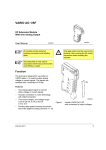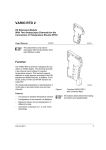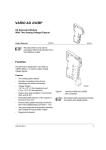Download Operating Instructions 9499-040
Transcript
PMA Prozeß- und Maschinen-Automation GmbH Operating terminal for extruder operation varioECmini Operating Instructions 9499-040-77211 valid from 8447 Operating instructions for varioECmini The content of this documentation was prepared and checked with utmost care. However, PMA Prozeß- und Maschinen-Automation GmbH refuses any liability for damage which may result from errors in the documentation. In particular, descriptions and technical data cannot be considered as warranted features in the legal sense. PMA Prozeß- und Maschinen-Automation GmbH is entitled to make changes of the described product or of the documentation without notice, if these changes are made for reasons of reliability or quality assurance, or in the interest of technical progress. All rights of documentation are reserved by PMA Prozeß- und Maschinen-Automation GmbH. No part of this document may be reproduced or published in any form or by any means without prior written permission by PMA Prozeß- und Maschinen-Automation GmbH. PMA Prozeß- und Maschinen-Automation GmbH P.O. Box 31 02 29 D 34058 Kassel Germany BlueControl® is a registrated trademark of PMA GmbH Kassel, 10.03.2005 Subject to change without notice 2 9499 040 77211 Operating instructions for varioECmini Contents GENERAL NOTES ..................................................................................................... 5 Safety and precautionary measures ....................................................................................................5 Commissioning/shut-down...................................................................................................................6 Unpacking the instrument.....................................................................................................................6 Electrical connections ...........................................................................................................................6 Power supply..........................................................................................................................................6 Bus cable ................................................................................................................................................6 Connections and mounting ..................................................................................................................8 CONNECTION NOTES .............................................................................................. 9 Supply voltage..........................................................................................................................................9 Fuse .........................................................................................................................................................9 Interface COM1 RS232..........................................................................................................................10 Bus interface COM2 RS485...................................................................................................................10 Connecting cable between operating terminal varioECmini COM2 (RS485) and KS vario Modbus coupler ..................................................................................................................................................11 Connecting cable between operating terminal varioECmini COM1 (RS232) and engineering port of KS vario controller module.............................................................................................................11 EXTRUDER OPERATION USING VARIOECMINI ..................................................... 12 System structure..................................................................................................................................12 System survey of varioECmini ..............................................................................................................13 COMMISSIONING AND BASIC CONFIGURATION OF A NEW OPERATING UNIT .................................................................................................................................. 14 Configuration of KS vario....................................................................................................................14 OPERATOR INTERFACE ........................................................................................ 15 Fundamentals.......................................................................................................................................15 Touchscreen layout .............................................................................................................................15 Configuration of varioECmini ................................................................................................................17 BASIC PRINCIPLE OF OPERATION ...................................................................... 18 subject to change without notice 9499 040 77211 3 Operating instructions for varioECmini The survey page...................................................................................................................................18 The controller page..............................................................................................................................19 The page for group operation.............................................................................................................20 Page for drive operation......................................................................................................................21 Safety switch-off for the drive: ...........................................................................................................21 The trend page .....................................................................................................................................22 Limit values ..........................................................................................................................................23 PARAMETER SETTING AND SPECIAL DIALOGUES ........................................... 24 The page for parameter setting ..........................................................................................................24 Self-tuning ............................................................................................................................................25 Recipes .................................................................................................................................................26 Analog input scaling............................................................................................................................27 Drive scaling.........................................................................................................................................28 Einstellung Drucksensor.....................................................................................................................29 Passwords ............................................................................................................................................30 TECHNICAL DATA .................................................................................................. 31 Subject to change without notice 4 9499 040 77211 Operating instructions for varioECmini General notes In conjunction with multi-channel controller KS vario, control terminal varioECmini is a very compact solution for extruder automation. This operating note is a description of the control terminal functionality and provides information for KS vario engineering. a Please, also follow the operating notes for KS vario! These operating notes are valid for the varioECmini operating terminal versions with order number: KSVC-111-20150 KSVC-111-20151 For versions, see data sheet. Order number Safety and precautionary measures This instrument was built and tested in accordance with VDE 0411 / EN 61010-1 and was shipped in safe condition. Protection class is IP65 (front panel) and IP20 (rear cover). The instrument complies with European guideline 89/336/EEC (EMC) and is provided with the CE marking. In order to maintain this condition and to ensure safe operation, the user must follow the hints and warnings given in these operating notes and in the safety hints. The overall equipment of machines / systems intended for the European market must meet EN 60 204 part 1/85 (identical with VDE 0113 part 1 / 02.86). With machines / systems intended for overseas exportation, the applicable national safety regulations must be taken into account. a As compliance with the safety regulations is beyond our influence, we refuse liability for damage resulting from failure to comply with one or several of these regulations. The list of safety regulations cannot be complete (machine and foreign regulations). Failure to mention one of these regulations cannot be deemed as a waiver of its validity. Maintenance and repair work may be done only by persons who are recognized specialists in the sense of VDE standards, law on instrument safety, regulations for accident prevention of the trade associations, etc. The instrument may be operated only by trained and authorized personnel. Without impairment of its safety, the instrument can be operated only within the permissible environmental conditions (see data sheet). The instrument is intended only as an operating terminal for measurement and control instruments in technical systems. subject to change without notice 9499 040 77211 5 Operating instructions for varioECmini Commissioning/shut-down Unpacking the instrument Check, if the consignment is correct and complete and inspect the instrument for damage due to improper handling during transport and storage. a If the instrument is damaged to an extent that safe operation cannot reasonably be expected, the instrument must not be taken into operation. a Before installation/dismounting of the instrument, or before mounting or removal of connectors on the instrument, control terminal varioECmini must be disconnected completely from the supply voltage, i.e. de-energized. Electrical connections The electrical connections must be made in accordance with the national standards (e.g. VDE 0100 in Germany). For improved interference suppression, signal and data leads should be kept separate from power supply cables. Before inserting or removing connectors on operating terminal varioECmini, , the supply voltage must be switched off. Power supply Control terminal varioECmini requires an external supply voltage. Rated supply voltage 24VDC (-15%/+20%), max. power consumption 12W. Connection is via a 3-pole terminal (e.g. Phoenix type: FRONT-MSTB, 2,5/3-ST-5,08). Note the polarity. Bus cable We recommend using screened data cables for bus cable, and connecting one end of the screening to control terminal varioECmini. The D-connectors / D-sockets of control terminal varioECmini are connected conductantly with the housing. Subject to change without notice 6 9499 040 77211 Operating instructions for varioECmini Cable screening connection The connection of control terminal varioECmini to PE should be of low resistance and as short as possible! subject to change without notice 9499 040 77211 7 Operating instructions for varioECmini Connections and mounting Fig. 1: Dimensions of terminal varioECmini Fig. 2: Rear of terminal varioECmini Subject to change without notice 8 9499 040 77211 Operating instructions for varioECmini Connection notes Supply voltage Operating terminal varioECmini requires an external supply voltage with a rating of 24V DC (-15%/+20%), max. power consumption 12W. Connection is via a 3-pole terminal ( e.g. Phoenix type: FRONT-MSTB, 2,5/3-ST5,08) a Ensure correct connection to the protective earth system by means of a PE conductor. Pin 1: + 24VDC Pin 2: -24VDC (Gnd) PIN 3: PE Fuse The supply voltage is protected by means of a fuse in the terminal. For this purpose, a fine-wire fuse with the following values is used: Electrical values: 250V AC, 5A quick-acting Dimensions: 5x20mm gFor replacing the fuse, proceed as follows: • • • a Remove the fuse cover. Replace the fuse. Re-fit the cover. Don’t replace the fuse before removing the cause of blowing. Use only spare fuses with the same ratings as the original one! subject to change without notice 9499 040 77211 9 Operating instructions for varioECmini Interface COM1 RS232 RS232 interface, 9-pole D-SUB connector with the following pin allocation: Pin no. Description Signal 1 DCD 2 RXD Receive data RS232 3 TXD Send data RS232 4 DTR 5 GND 6 DSR 7 RTS 8 CTS 9 RI GND Bus interface COM3 RS485 RS485 interface, 9-pole D-SUB connector with the following pin allocation: Pin no. Description Signal 1 DATA- Inverted data signal 2 n.c. ------ 3 n.c. ------ 4 DATA+ 5 GND GND 6 n.c. ------ 7 n.c. ------ 8 n.c. ------ 9 n.c. ------ Data signal a n.c. Unused signals must remain free! Subject to change without notice 10 9499 040 77211 Operating instructions for varioECmini Connecting cable between operating terminal varioECmini COM3 (RS485) and KS vario Modbus coupler Connecting cable between operating terminal varioECmini COM1 (RS232) and engineering port of KS vario controller module subject to change without notice 9499 040 77211 11 Operating instructions for varioECmini Extruder operation using varioECmini System varioECmini with multi-channel controller KS vario is a very compact solution for extruder automation. Due to the PLC integrated in the varioECmini operating terminal, the complete extruder can be operated and monitored by KS vario without the need for an additional automation system. The varioECmini version provides operation of up to 12 temperature control loops, melt temperature and melt pressure measurement and monitoring as well as master drive control and monitoring. System structure • • • • • • Operating/control terminal: • TPC-6x: 5,7-inch colour DSTN for varioECmini Integrated soft PLC with visualization functions • Sequence program with limit monitoring functions, drive control etc. • Complete touchscreen operator interface KS vario for temperature control and melt temperature measurement Additional digital I/O modules for enable signals, feedback signals, alarms, external controls Additional analog input modules for melt pressure, melt temperature (optional), e.g. drive process values (pairwise galvanic isolation) Additional analog output modules for drive setpoints (pairwise galvanic isolation) Subject to change without notice 12 9499 040 77211 Operating instructions for varioECmini System survey of varioECmini Product Display Touch Keyboard Options Temperature controller Mini 5,7-inch; 320x240 colour yes Drives 1 Drive control Manual, slave with external setpoint Speed, load, external setpoint or melt temp., melt pressure - Measurements Process control Signals/instrument TPC touch panel computer Web server, data exchange 8 .. 12, 1 thereof for melt temp. Thermocouple inputs or PT100 (for all inputs) Analog inputs/outputs: Setpoint: 0..10V or 0..20mA Inputs: 0..10V or 0 ..20mA pairwise galvanic isolation subject to change without notice 9499 040 77211 13 Operating instructions for varioECmini Commissioning and basic configuration of a new operating unit Configuration of KS vario At first, configure your KS vario by using the engineering tool BlueControl®. g • • With a Modbus version: set Baudrate 38400 and address 1. Specify 5ms in "Modem delay". +When downloading from engineering tool BlueControl® into KS vario, please, don’t forget to include the interface parameters (check ‘Transfer communication parameters‘). Subject to change without notice 14 9499 040 77211 Operating instructions for varioECmini Operator interface Fundamentals The operator interface of operating terminal varioECmini is divided into several levels. The start-up page is followed automatically by the operating level. The dialogue pages of the operating level are selectable directly by touching buttons. The pages for parameter setting and configuration level are selected by selection menus. Touchscreen layout Heating feedback Process val. Display/working area Drive feedback Direct selection operat. level Page-dependant function buttons Process value bar Display of 4 process values: extruder r.p.m., master drive load, melt temperature, melt pressure Feedback indexes Heating feedback is with the output for the main heating contactor set. Drive control feedback for drive ok. subject to change without notice 9499 040 77211 15 Operating instructions for varioECmini Buttons for direct selection Buttons for selection of operating pages: alarm page, red when alarms are active selection menu main operating pages for temperatures main operating page for drive, red with the drive in stop mode (melt pressure switch-off, torque, low temperature switch-on limit return to the previous page (e.g. back to the menu from the page for parameter setting) Page-dependent function buttons Buttons for operation of special functions on the pages, or for selecting further sub-pages! Additionally, information on the page content is provided (e.g. displayed values)! Subject to change without notice 16 9499 040 77211 Operating instructions for varioECmini Configuration of varioECmini The operating terminal is connected with the MODBUS coupler of controller KS vario by a suitable RS 485 cable between COM3 and the connection on the bus coupler. When using KS vario with other fieldbus couplers, e.g. Profibus, connection is by means of the relevant RS 232 cable between COM1 and the diagnostic interface of the KS vario controller module. During initial commissioning, additional settings in the operating terminal are required to ensure safe operation. The basic settings can be made on dialogue page ’Setup‘ in the configuration menu. Setting is done by touching the relevant field. Please, configure according to the following order: § § § § § § Select the interface (switch over by touching field ’RS485‘): RS485 for Modbus units and RS232 for all other units. Select the language using the language selection key. Number of required heating zones (display of all other zones is suppressed). Now, you can actuate button [defaults]. The terminal generates the address allocation of controller and operating terminal and the standard descriptions for the control channels. Switch over °C <-> °F: Touch the field to change the temperature unit. Slot number for the digital input module: for correct allocation of digital input channels, the position of the digital input module (e.g.: DI16/24) must be entered. The controller module is always inserted in slot 0. If necessary, channel descriptions and address allocation can be matched individually. § § § Name: Device: Channel channel description with max. 10 characters Modbus coupler address channel number in the relevant KS vario Selection of the other control channels is possible using the arrow buttons. +The texts for the process value line can also be edited on this page. Button <Save> (disk icon) can be actuated to save the settings on disk. g Please, don’t forget to store the basic setting ! subject to change without notice 9499 040 77211 17 Operating instructions for varioECmini Basic principle of operation The survey page The survey page provides display of process values, setpoints, zone number and output in per cent as a bargraph for the controller channels. In case of alarms, the status of the relevant channel is displayed in colour as follows: Limit alarms Limit 3 Limit 2 Limit 1 Sensor break Low alarm blue blinking blue light blue Exceeded tolerance orange blinking orange light orange High alarm red blinking red light red "ERR" is displayed blinkingly in black / white. With the controller switched off, the process value is displayed with gray background. Fur unused channels (+Configuration), display of values and zone numbers is suppressed. Direct selection of important dialogues By touching a displayed measured value, the page containing detailed information on the relevant channel is displayed. For channel switch-on/off, change to the main operating page via [ I/O ]. The buttons for heating on, heating off and for stand-by are available on this page. Touch button <Select> for process value display switch-over between temperature, output in per cent, control deviation and heating current. Indication which process value is displayed is beside the select button. Subject to change without notice 18 9499 040 77211 Operating instructions for varioECmini The controller page On the page for controller operation per channel, the most important information for a controller is displayed and can be changed. Green status display: ON W2 The controller is switched on (green); can be switched off by touching. The controller operates with the 2nd setpoint; switch-over is possible by touching. Touch the setpoint to display a keypad for setpoint entry. During manual operation, the manual correcting value is shown in this position. Touch the arrow buttons to go to the different controller channels. The instantaneously displayed channel is indicated on the bottom of the page. g If the controller setpoint does not correspond to the adjusted operating setpoint e.g. due to an active setpoint ramp, the setpoint is displayed with a different colour. In this case, the operating setpoint is displayed below the setpoint for input. subject to change without notice 9499 040 77211 19 Operating instructions for varioECmini The page for group operation This page can be used for switching on or off all control loops or only single heating loops. Buttons on [ on ], [ off ] and [ w2 ] always influence all channels the display fields of which are shown with bold border lines. Normally, all used zones are selected. For omission, channels must be de-selected purposefully. Status indication Green Blue Gray The relevant controller is active. Lowering setpoint w2 of the relevant channel is active. The controller is switched off (coff). Subject to change without notice 20 9499 040 77211 Operating instructions for varioECmini Page for drive operation The r.p.m. of the master drive can be changed by touching the up or down button (for step width + drive scaling) or by direct entry of the setpoint on this page. New setpoint entries are possible only with the drive switched on. If the drive is switched off (button for drive OFF feedback), the setpoint is always 0! With drive switch-on limit activated, drive switch-on is not possible! Safety switch-off for the drive: Drive safety switch-off is at two levels: § § in the terminal PLC as direct wiring on KS vario Switch-off is indicated as limit value error message on the alarm page and by red motor background on the button for direct operation! For correct handling of this function, the appropriate settings (limit value for enabling, stored absolute limit value alarm) in KS vario are required. a KS vario must always be configured accordingly in advance! a Cold start inhibit To prevent screw starting with insufficient melt temperature, the drive is disabled via the absolute temperature limit values LIM 2 of KS vario, whereby all controller channels provided in the configuration are taken into account. The required limit values must be adjusted on the page for configuration + of the limit values. For omission of single zones from monitoring, the limit values of these zones must be changed accordingly. a Switch-off in case of excessive load For max. load, a warning alarm and a switch-off alarm are provided. The limit values must be adjusted on the page for configuration + of the limit value. Use the LIM 2 contact of KS vario for the pre- subject to change without notice 9499 040 77211 21 Operating instructions for varioECmini alarm and the LIM 3 contact of the relevant input for the switch-off alarm. Additionally, this alarm contact is switched to a digital input which sets the drive setpoint to 0. Thereby, switch-off is ensured even in case of terminal (PLC) failure. a High melt pressure switch-off As with the load, a warning alarm and a switch-off alarm are provided for the max. melt pressure. The limit values must be adjusted on the page for configuration + of the limit values. Use LIM 2 contact of KS vario for the warning alarm and the LIM 3 contact of the relevant input for the switch-off alarm. Additionally, this alarm contact is switched to a digital input which switches the drive setpoint output off. Thereby, switch-off is ensured even in case of terminal (PLC) failure. The trend page The setpoint and process value curves over the last 40 minutes are displayed on the trend page. Additionally, a horizontal cursor indicates the instantaneously active setpoint. Selection of a different channel is possible by touching the arrow buttons, or by direct entry in the bottom line. Scaling of the Y-axis is done automatically. The actual value is displayed on the left. Apart from the temperature trends, the relevant drive values can be selected. Subject to change without notice 22 9499 040 77211 Operating instructions for varioECmini Limit values This page is used for alarm system parameter setting. Three limit values for each channel can be entered. The monitoring mode (low, high limit monitoring or tolerance checking) is defined by KS vario configuration and parameter setting. The operating unit indicates the limit value configuration only by colour. § § § § low high tol off monitoring for exceeded low limit monitoring for exceeded high limit tolerance checking in both directions related to the setpoint channel limit monitoring switched off Example: Channels 1..4 of the page shown above g Dependent on the KS vario configuration, low/high limit values can be related to the setpoint or absolute. Input: Changing the setpoint of the active alarms is possible as follows: Scroll through the display by touching the arrow buttons, until the required channel is displayed. Touch the relevant value for display of a keypad for input. a KS vario must always be configured accordingly in advance ! In particular, the switch-off alarm limits must be adjusted as absolute values and set to the relevant absolute limit value. subject to change without notice 9499 040 77211 23 Operating instructions for varioECmini Parameter setting and special dialogues The page for parameter setting The page for parameter setting provides a survey of important channel parameter values. Scroll through the list by means of the arrow buttons ( up/down ). To select the next channel, touch arrow buttons ( right/left ). When touching a parameter value, a keypad for input of the relevant value is displayed. The parameters are read by KS vario. After + control loop self-tuning, the actual parameter values are displayed on this page. Subject to change without notice 24 9499 040 77211 Operating instructions for varioECmini Self-tuning The operating unit supports starting of single and group self-tuning attempts. Touch button [ sel ] for channel selection. For single self-tuning, touch the relevant channel in the list with your finger. After selecting the required zones, the selection can be activated in KS vario using button [ start ]. Whilst self-tuning is running, self-tuning of further channels can be started by touching [ sel ] and [ start ]. Button [ stop ] cancels all self-tunings. g For self-tuning, the relevant controllers must be switched on. When all selected controllers are switched off, button [ manual ] is displayed. By touching this button, all selected controllers are switched on in manual mode with correcting variable =0. Unless the select function is active, the status of the relevant channel can be displayed by touching the channel field. subject to change without notice 9499 040 77211 25 Operating instructions for varioECmini Recipes Settings can be stored as recipes in the operating unit. Storage: Touch line "File: __ " and enter a file name. Already existing files can be overwritten simply by selection from the list. Touch [ write ] to save the data. Read-back: Select a data set from the list. Touch [ read ] for data read-in. Deleting data sets: Select a data set from the list. Touch [ delete ] to delete the data. g Recipes are saved as files on the compact flash card. The extension of recipe file names is always (.ksv). The max. filename length is 10 characters (without extension) Subject to change without notice 26 9499 040 77211 Operating instructions for varioECmini Analog input scaling The analog inputs for melt pressure and melt temperature can be adjusted by means of scaling. The KS vario 2-point corrective function is used. Enter the input span start and end (e.g. 0 or 10V/20mA) and the required display span start and end value (e.g. 400° at 10V input signal). g Selection whether to use current or voltage input must be done in KS vario. subject to change without notice 9499 040 77211 27 Operating instructions for varioECmini Drive scaling In addition to process value scaling (r.p.m. and load) for the drive, analog output scaling for the r.p.m. setpoint is also done on this page. The r.p.m. value is in the form of simple KS vario output scaling. Apart from scaling of analog values, the step width for r.p.m. changing is set by means of the tipping buttons on this page. g The step width is stored automatically and remains unchanged also after power failure. a The scaling should be changed only with the drive stopped to prevent setpoint step changes due to re-scaling. Subject to change without notice 28 9499 040 77211 Operating instructions for varioECmini Pressure transducer adjustment It’s possible to connect pressure sensors with standard 0..10V interface (+ ‚ Analog input scaling’) or 6 wire presssure transducers with mV output. On this page you will find the functions to setup the pressure transducer. In the edit fields at the top of the page, it’s posssible to define the range auf the transducer (e.g. 7500 psi). In the box below, the actual measured value will be displayed. The kind of the value and the actual working function are displayed in the lowest box. The button ‚mV‘ is used to switch the displayed value to voltage measurement (mV). With this function, it is possible to measure the real output of the pressure transducer (e.g. to calibrate the 0 point and the ‚80%‘ point). With the button ‚80%‘ the relais output for the 80% calibration resistor of the transducer ist activated. It is possible to perform an automatically adjustment and calibration of the transducer measurement range. With the activation of the button ‚auto‘, the following actions will be done: • • • • • switch to measurement range mV measure the zero point activate the calibration resistor measure the 80% point calculate and save the new scaling values 0..100% for the analog input g The scaling parameter are stored on the page ‚ Analog input scaling’ automatically They remain unchanged even after power failure. a While using the mV Display the system works with unscaled values. Thereby it’s possible, that machinery savety function takes action! subject to change without notice 9499 040 77211 29 Operating instructions for varioECmini Passwords Data entries at the varioECmini operating unit can be disabled via three access levels. The parameter menu on the main operating page can be used to start a password dialogue. This dialogue offers three user levels. With a new operating unit, no passwords are stored and all data are accessible (level 3). To activate the user management, passwords for disabling user levels must be specified. g At user level 1 (operator), setpoint entry is possible. At this user level, return to the survey page from all pages is after a time of 30 sec. This ensures that the main operating page for extruder operation is displayed again at the latest after 30 sec. At all user levels > 1, automatic returning is omitted, in order to prevent e.g. interfering with parameter setting or set-up. USER LEVELS Level 1: Level 2: Level 3: Operator Technician Default settings Setpoint, heating on/off, ... Parameters, limit values, recipes... Configuration of the operating unit, scalings ... Activating a user level and password changing: The passwords of currently enabled level and of lower levels can be changed. Definition of a new password is by entering a password twice for the relevant user level. “#” is used as a separator between the two passwords. Example Enter "1234#1234" in line "Level 2" to define "1234" as a new password for user level 2. To delete a password, simply enter "#". Log-in and log-out: Open the password dialogue via the parameter menu on the survey page. If a user has already logged in, or if no passwords are stored, the actual user level is indicated via the status fields. For logging out, simply touch [ LOGOUT ]. To log in, enter the valid password for the required user level. Leave the dialogue with [ EXIT ]. Subject to change without notice 30 9499 040 77211 Operating instructions for varioECmini Technical data COMPUTER CPU: Intel XscalePXA270 (416MHz) cooling without fan 64-Mbyte on-board RAM 64-Mbyte on-board flash memory DISPLAY 5,7-inch FSTN colour LC display QVGA 320 x 240 pixel resolution 256 colours, approx. 180 cd/qm resistive touch INTERFACES Connection for KSVARIO Modbus coupler (COM3) Type: RS485, 9-pole Sub-D connector Max. cable length: 1000m Connection for KS vario BlueControl interface (COM1) Type: V.24 / RS232, 9-pole Sub-D connector Max. cable length: 3m Serial Interface (COM2) Typ: V.24 / RS232, 9 pol. Sub-D connector Max. cable length: 12m Network Ethernet interface (10 /100Base-T) USB interface 1 x USB host 1 x USB client Memory extension 1 x compact flash card type I POWER SUPPLY Operating voltage: 24 V DC ≤ 20W Protection class III (protective low voltage) ENVIRONMENTAL CONDITIONS Permissible temperatures Operating temperature 0...50°C Storage/transport -20...60 °C CLIMATIC CATEGORY: Relative humidity: 10 ..95 % at 40°C, no condensation subject to change without notice 9499 040 77211 31 Operating instructions for varioECmini INFLUENCING FACTORS Supply voltage Without effect. No loss of configuration data in case of power failure (flash PROM storage). Vibration test Sinusoidal vibrations according to IEC 60068-2-6; EN 60068-2-6; Load: 2g, 1 h for each space direction Shock test acc. to IEC 60068-2-27; EN 60068-2-27 Load: 10g during 11 ms, half-sinusoidal wave, three shocks in each space direction and orientation ELECTROMAGNETIC COMPATIBILITY Noise immunity test according to EN 50082-2 All interface cables must be screened. Noise emission test according to EN 50081-2 Housing: EN 55011 -class A GENERAL Housing Dimensions (WxHxD): 195x148x45 [mm] Panel cut-out: 188x141 [mm] Weight approx. 0,8 kg Protection type Front: IP 65 Rear: IP 20 Safety Meets EN 61010-1 (VDE 0411-1): Overvoltage category II Degree of contamination 2 Operating voltage range 50 V Protection class III CE marking Meets the guidelines for electromagnetic compatibility and the low-voltage guideline. Accessories delivered with the unit Connection terminal for the operating voltage Mounting accessories Subject to change without notice 32 9499 040 77211