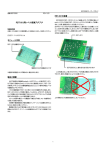Download Universal-Receiver 2-Channel IP66 Operating Instructions
Transcript
Universal-Receiver 2-Channel IP66 RCU08 Operating Instructions 1 Introduction 1.1 Table of Contents 1 1.1 1.2 1.3 1.4 1.5 1.6 2 2.1 2.2 2.3 2.4 3 4 4.1 4.2 4.2.1 4.2.2 4.3 4.4 5 5.1 5.2 5.3 5.4 1.2 Page Introduction 2 Table of Contents 2 Model 2 Technical Details 2 Intended Use 2 Safety Advice 2 Function 2 Start-Up 3 Selecting the Location 3 Mounting 4 Connection Diagram 5 Table of Loads 5 Operation 6 Programming 6 Operation Controls 6 Selecting the Operation Mode/Time 7 Function and Memorizing Transmission Codes Functions 8 Time Functions 9 Deleting Specific Transmission 10 Codes Deleting All Transmission Codes 10 (Reset) General Information 11 Cleaning 11 Disposal 11 Conformity 11 Warranty 11 Model RCU08-5002E-01 1.3 1.4 868,3 MHz Technical Details 868,3 MHz 230 V AC 2 relay outputs floating (normally open and two way contact) Max. contact duty: see Table of Loads Degree of Protection: IP66 Operating Temperature: -20 °C to +60 °C Dimensions: 180 x 94 x 66 mm Weight: 510 g Scope of Delivery Universal-Receiver RCU08, Cable Fittings M16, Mounting Accessories, Operating Instructions 1.5 Intended Use The unit may only be used as a radio control in connection with mains consumers! The manufacturer shall not be liable for any damage caused by improper or non intended use! 1.6 Safety Advice Carefully read these operating instructions before connecting and operating this unit! The device may only be installed and started up by a qualified electrician! All consumers may only be connected while the unit is completely voltage free. During programming the device is under voltage! Programming may only be performed with the protective cover installed. Have faulty units checked by the manufacturer! Do not make any unauthorized alterations or modifications to the unit! Read the advices of the manufacturers about the consumers you wish to operate! Observe the requirements of EN 60669! Frequency: Power Supply: Output: 2 Function The Universal-Receiver RCU08 provides two relay outputs. These can be used to control either two lamps or one motor for e.g. awnings/shutters or garage doors. The Receiver is protected against splash water. It can be operated wirelessly or manually using two buttons. 32 transmission codes can be memorized and for each transmission code an operating mode as well as a specific time function for the operating time and switching time can be defined. The following operating modes can be selected: ON/OFF (2-button-control): for switching ON use transmitter button A or C, for switching OFF use transmitter button B or D. ON (1-button-control): the consumer can be switched ON with any separately learnt transmitter button. An operating time of either 1.5 or 3 s can be selected. OFF (1-button-control): the consumer can be switched OFF with any separately learnt transmitter button. An operating time of either 1.5 or 3 s can be selected. Timer (1-button-control): the relay can be switched with any transmitter button according to the desired switching time T. ON/OFF (1-button-control): using the toggle function the consumer can be switched ON or OFF by repeatedly pressing the transmitter button. UP/STOP/DOWN (2-button-control): use transmitter button A or C to open awnings, the buttons for the opposite direction B or D can be used to drive the motor in the opposite direction or stop the awning. UP (1-button-control): use any transmitter button to open the awning. DOWN (1-button-control): use any transmitter button to close the awning. 2 Start-Up 2.1 Selecting the Location Choosing the location for the installation please take into account that the reception quality and sensitivity of the Universal Receiver RCU08 can be disturbed by several factors: equipment and systems without interference suppression other transmitters within the frequency range atmospheric conditions and other factors. Transmitter and receiver should be located in a way that the shortest distance between them (air line distance) is not or only slightly disturbed by brick walls or other absorbing materials or any disturbance. This way losses due to absorption which influence the operation range of the receiver can be reduced to a minimum. Following values can be taken for reference: Material air/no obstacle wood, hard plaster brick/concrete reinforced concrete metal walls, metal gratings Range 100% 80–95% 60–90% 10–50% 0–10% Do not mount the receiver or the aerials on the back of metal surfaces on the floor or in recesses to avoid radio shadows. When mounting the unit on metal surfaces, a minimal distance of 10 cm should be kept. Changes such as lengthening, shortening, bending etc. may influence the receiving properties considerably. In case any problems occur contact you retailer or for more information see: „www.eldat.de“ STOP (1-button-control): use any transmitter button to stop the awning. UP/STOP/DOWN (4-button control): use transmitter button A to open awnings, button C or D to stop it. Button B closes the awning. 3 2 Start-Up 2.2 Mounting 1. Screw off the housing cover of the unit. Lift out the electronic components and remove the protective cover. 2. Mount the cable fittings provided on the housing and fix the bottom of the housing on the wall using the screws provided. Close the screw indentations with the sealing cap. 3. Insert the cables for the power supply and the consumers to be switched through the cable fittings and connect them according to the connection diagram (page 5). The unit may only be connected to one phase. The contact may not be used for safety extra-low voltage (SELV)! 4. If needed connect the external pulse button to (EXT1 and EXT2). Only floating contacts may be used! 5. Fix the circuit board to the bottom of the housing with the screws and washers provided and mount the protective cover. 6. Switch on the power supply. The LED „Power Supply“ lights up continuously. 7. Select the desired operation mode and time function and memorize the transmission code of the transmitter in the receiver. (See page 7, 4.2). During programming the device is under voltage! Programming may only be performed with the protective cover installed. 10. Screw the housing cover back onto the bottom of the housing. Housing Bottom Sealing Cap Circuit Board select 1 µ 1 select 2 prog. L 10A 230V ~ 2 µ 2' time mode Protective Cover L 10A L Housing Cover 4 50Hz 2 Start-Up 2.3 Connection Diagram Light Control Awning Control/ Fan Control Bridge between X4 and X5 necessary! 2.4 Table of Loads Type of Load Motors 230 V, 50 Hz Symbol Max. Duty 4,0 A / 920 VA 10,0 A / 2.300 VA 2,6 A / 600 VA 10,0 A / 2.300 VA Parallel-compensated fluorescent lamps with ferro-magnetic loads 2,6 A / 600 VA Capacity EB: electronic ballasts, electronic transformers etc. 4,0 A / 920 VA Resistive load: bulbs, 230 V halogen lamp etc. Inductive load: halogen lamps with wound transformers (transformer at least 85% loaded) Non- or serial-compensated fluorescent lamps with ferromagnetic loads 5 3 Operation To perform a test run the device can be operated manually using the selection buttons. For this press and hold the selection button (>1.6 s) until the device is switched. Manual operation is also possible via external buttons. The external buttons can not be used for the operation modes ON/OFF (2-button-control) and UP/STOPP/DOWN (4-button-control). The switching via external buttons has preference over the switching by radio control. This means that operations which have been switched with the external buttons can not be overruled by switching via radio control. 4 Programming 4.1 Operating Controls In order to operate the receiver with radio transmitters the transmission code of a transmitter has to be memorized for the desired mode of operation. Because one transmission code is allocated to each pair of buttons, only one button has to be pressed to memorize the transmission code. While operating the device with radio transmitters and during the memorizing process the LED-Display flashes to indicate that the radio connection is estabished. LED Switching Output 1 Selection Button Switching Output 2 Selection Button Switching Output 1 LED-Anzeige Switching Output 2 Rotary Switch Mode of Operation µ 1 2 µ 2' time mode 230V ~ 50Hz select 2 select 1 Rotary Switch Time Function LED Reception Activity prog. Programming button 6 L 10A L 10A L LED Power Supply 4 Programming 4.2 Selecting the Operation Mode/ Time Function and Memorizing Transmission Codes select 2 select 1 µ 1 µ 2' 2 time mode 230V ~ 50Hz prog. L 10A 1. Briefly press the „prog.“ button. The acknowledgment signal can be heard in short intervals and the LED for switching output 1 lights up. 2. With the „select“ button the switching output (relay) can be chosen for which the transmission code is supposed to be memorized. 3. Set the desired operating mode with the rotary switch „mode“ (see table „Functions“). Select the desired operating and switching times with the rotary switch „time“ (see table „Time Functions“). 4. Press the button of the transmitter with which the selected settings are supposed to be switched and hold it until the long acknowledgment signal ceases. The transmission code has now been memorized by the receiver 5. As soon as you can hear the acknowledgment signal again in short intervals additional transmission codes can be memorized or the memorizing procedure can be aborted by briefly pressing the „prog.“ button. L L 10A mode 230V ~ 50Hz select 2 select 1 µ 1 2 µ 2' time During programming the device is under voltage! Programming may only be performed with the protective cover installed! prog. L 10A L L 10A Note: All programming processes can be aborted by pressing the „prog.“ button. 2 µ 2' time mode 230V ~ 50Hz select 2 select 1 µ 1 prog. L 10A L 10A L 7 4 Programming mode 4.2.1 Functions Mode of Operation Light Control ON switching output 1 or 2 1*) OFF switching output 1 or 2 2 ON switching output 1 or 2 3 4 5 Control Transmitter Button Operation A B C D Time Switching Time x x 2-button not limited x x 1-button x x x x T2 not limited OFF switching output 1 or 2 1-button x x x x T2 not limited TIMER switching output 1 or 2 1-button x x x x operation time + switching time 1-button x x x x not limited O N / O F F To g g e l ( O N O F F O N O F F. . . ) switching output 1 or 2 Awning-/Fan Control 6 UP switching output 1 STOP switching output 1 or 2 x 2-button opposite opposite direction direction DOWN switching output 2 x T3 T4 x 7 UP switching output 1 1-button x x x x T3 T4 8 DOWN switching output 2 1-button x x x x T3 T4 9 STOP switching output 1 or 2 1-button x x x x x x A *) UP switching output 1 STOP switching output 1 or 2 DOWN switching output 2 not limited x 4-button *) Connection of external buttons not possible. 8 x x T3 T4 4 Programming 4.2.2 Time Functions Switching Time T Operating Time T3 Switching Time T4 time Operating Time T2 Awning - / Fan Control time Light Control 0 0 0 0 unlimited 0 1.5 s 0.5 s 1 0 150 s 1 3 s 2 s 2 0 90 s 2 0 4 s 3 0 30 s 3 0 6 s 4 0 15 s 4 0 10 s 5 0 0.4 s 5 0 20 s 6 1.5 s unlimited 6 0 30 s 7 1.5 s 150 s 7 8 0 1 min 8 1,5 s 90 s 0 3 min 9 1.5 s 30 s 9 0 5 min A 1.5 s 15 s A 0 7 min B 3 s unlimited B 0 9 min C 3 s 150 s C 0 15 min D 3 s 90 s D 0 45 min E 3 s 30 s E 0 120 min F 3 s 15 s F Switching Time T: the time span for which the relay stays switched after releasing the transmission button/the external button (T+T2). Switching Time T4: time span for which the relay stays switched after pressing the transmission button/the external button (T4-T3). Operating Time T2 and T3: the time span for which a transmission key has to be held down to actuate the switching process. 9 4 Programming 4.3 Deleting Specific Transmission Codes 1. Press the „prog.“ button for at least 1.6 s. The select 2 select 1 µ 1 µ 2' 2 time 230V ~ 50Hz mode acknowledgment signal can be heard in a double rhythm. 2. Select the switching output (relay) for which the transmission code is memorized with selection button „select 1" or „select 2". 3. Press and hold the transmission button for which the code is supposed to be deleted until the acknowledgment signal can be heard and the LED lights up. 4. Briefly press the „prog.“ button. The deleting procedure is completed. prog. L 10A L L 10A >1,6 s mode µ 2' 2 time 230V ~ 50Hz select 2 select 1 µ 1 prog. L 10A Deleting All Transmission Codes 230V ~ 50Hz select 2 select 1 µ 1 µ 2' 2 time 1. Press the „prog.“ button for at least 1.6 s. The acknowledgement signal can be heard in a double rhythm. 2. Press the „prog.“ button again for at least 1.6 s. A long acknowledgement signal can be heard and all transmission codes have been deleted. mode 4.4 L L 10A prog. L 10A L L 10A >1,6 s µ 1 2 µ 2' time mode 230V ~ 50Hz select 2 select 1 prog. L 10A >1,6 s 10 L 10A L 5 General Information 5.1 Cleaning Carefully wipe the housing with a damp lint free cloth. Do not use solvent-based cleaning agents. These can damage your health and destroy the surface of the housing. 5.2 Disposal Waste electrical products may not be disposed of with household waste! Dispose of the waste product via a collection point for electronic scrap or via your specialist dealer. Put the packaging material into the recycling bins for cardboard, paper and plastics. 5.3 Conformity This product complies with the essential requirements of the R&TTE-Directive 1999/5EG. The declaration of conformity is available on the internet at: www.eldat.de 5.4 Warranty Within the statutory warranty period we undertake to rectify free of charge by repair or replacement any product defects arising from material or production faults. Any unauthorized tampering with, or modifications to, the product shall render this warranty null and void. 11 Customer Service If, despite correct handling, faults or malfunctions occur or if the product was damaged, please contact the company at the address below: ELDAT GmbH Im Gewerbepark 14 D-15711 Zeesen Deutschland Telefon: +49 (0) 3375-9037-310 Fax: +49 (0) 3375-9037-90 E-Mail: [email protected] Internet: www.eldat.de 86161 0908 GB