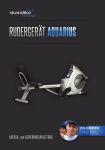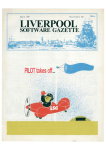Download Operating instructions METRA ERW 700
Transcript
Energy and Flow Computer ERW 700 User Manual METRA Energie-Messtechnik GmbH Am Neuen Rheinhafen 4 – D-67346 Speyer Phone +49 (6232) 657 - 0 Fax +49 (6232) 657 - 200 Internet: http://www.metra-emt.de e-mail : [email protected] Dimensions, weights and other technical data are subject to changes. A-GB-ERW700-00 Rev. B Printed: 07.08.2013 Energy and Flow Computer ERW700 Table of Contents 1 2 Identification ................................................................................................................................ 6 Area of Application ...................................................................................................................... 6 2.1 Intended use ..................................................................................................................... 6 2.2 Warning signs ................................................................................................................... 6 2.3 Operational safety ............................................................................................................ 6 2.4 Personnel for installation, start-up and operation ............................................................. 6 2.5 Factory setting .................................................................................................................. 6 2.6 Technical modifications .................................................................................................... 7 3 System Design ............................................................................................................................ 7 4 Input ............................................................................................................................................. 7 4.1 Measured data .................................................................................................................. 7 5 Output .......................................................................................................................................... 8 5.1 Output signal..................................................................................................................... 8 5.2 Transducer supply and auxiliary power ............................................................................ 8 6 Characteristic Values................................................................................................................... 8 6.1 Reference conditions ........................................................................................................ 8 6.2 Measuring uncertainty ...................................................................................................... 8 7 Operating Conditions ................................................................................................................... 8 7.1 Installation conditions ....................................................................................................... 8 7.1.1 Installation instructions .............................................................................................. 8 7.1.2 General information ................................................................................................... 9 7.1.3 Installation ................................................................................................................. 9 7.2 Ambient conditions ........................................................................................................... 9 7.2.1 Ambient temperature ................................................................................................. 9 7.2.2 Storage temperature ................................................................................................. 9 7.2.3 Climate class ............................................................................................................. 9 7.2.4 Mechanical class ....................................................................................................... 9 7.2.5 Degree of protection .................................................................................................. 9 7.2.6 Electromagnetic compatibility .................................................................................... 9 8 Constructive Design .................................................................................................................. 10 8.1 Model / Dimensions ........................................................................................................ 10 8.2 Weight............................................................................................................................. 11 8.3 Material ........................................................................................................................... 11 9 Terminal Assignment ................................................................................................................. 11 10 Connection of External Sensors ................................................................................................ 14 10.1 Active sensors ................................................................................................................ 14 10.2 Passive sensors ............................................................................................................. 14 10.3 Temperature sensors ..................................................................................................... 14 10.4 Active digital sensors ...................................................................................................... 15 10.5 Passive digital sensors ................................................................................................... 15 10.6 Ultraflow with Pulstransmitter (EWZ 817) ....................................................................... 15 10.7 METRA DT31x................................................................................................................ 16 10.8 METRA DT31x.1 ............................................................................................................ 16 10.9 EWZ 211.7 ...................................................................................................................... 17 10.10 EWZ 311.7 ...................................................................................................................... 18 11 Output Connection..................................................................................................................... 19 11.1 Current outputs ............................................................................................................... 19 11.2 Digital outputs ................................................................................................................. 19 11.3 Communication interfaces .............................................................................................. 19 12 Display and User Interface ........................................................................................................ 20 12.1 General information ........................................................................................................ 20 12.2 LC display ....................................................................................................................... 20 12.2.1 Display of measured values .................................................................................... 20 12.2.2 Display of parameter navigation .............................................................................. 20 12.2.3 Display of parameters ............................................................................................. 21 12.3 Operation ........................................................................................................................ 22 12.3.1 Key functions ........................................................................................................... 22 12.3.2 Switching on the meter ............................................................................................ 22 12.3.3 Input examples ........................................................................................................ 23 13 Parameters ................................................................................................................................ 26 Page 2 of 45 METRA Energie Messtechnik GmbH Energy and Flow Computer ERW 700 13.1 Parameter menu structure ..............................................................................................26 13.1.1 Level 1 ......................................................................................................................26 13.1.2 Level 2 ......................................................................................................................26 14 Parameter Description ...............................................................................................................27 14.1 Application .......................................................................................................................27 14.1.1 Basic application ......................................................................................................27 14.1.2 Language .................................................................................................................27 14.1.3 Additional counters...................................................................................................27 14.2 Type plate ........................................................................................................................27 14.2.1 Serial number ...........................................................................................................27 14.2.2 TAG number.............................................................................................................27 14.2.3 Text 1 ... 4 ................................................................................................................27 14.3 Display .............................................................................................................................28 14.3.1 Counter frame ..........................................................................................................28 14.3.2 Line number 0 … n...................................................................................................28 14.3.3 Decimal place 1 … n ................................................................................................28 14.3.4 Units 1 … n ..............................................................................................................28 14.4 Primary transmitter ..........................................................................................................28 14.4.1 Sensor selection.......................................................................................................28 14.4.2 Input .........................................................................................................................28 14.4.3 Primary nominal flow rate ........................................................................................28 14.4.4 Primary pulse value..................................................................................................28 14.4.5 Leak flow mode ........................................................................................................28 14.4.6 Primary leak flow ......................................................................................................28 14.4.7 Place of installation ..................................................................................................29 14.4.8 Minimum measuring time .........................................................................................29 14.5 Orifice ..............................................................................................................................29 14.5.1 Orifice type ...............................................................................................................29 14.5.2 Flow coefficient ........................................................................................................29 14.5.3 Flow rate correction..................................................................................................29 14.5.4 Pipe diameter ...........................................................................................................29 14.5.5 Bore diameter...........................................................................................................29 14.5.6 TC pipe .....................................................................................................................29 14.5.7 TC bore ....................................................................................................................29 14.6 Linearization ....................................................................................................................29 14.6.1 Linearization .............................................................................................................29 14.6.2 Q/Re-Lin parameter 1 ... 7 .......................................................................................30 14.6.3 Ex-Lin parameter......................................................................................................30 14.7 Secondary transmitter .....................................................................................................30 14.7.1 Secondary transmitter selection ...............................................................................30 14.7.2 Secondary input .......................................................................................................30 14.7.3 Secondary nominal flow rate ....................................................................................30 14.7.4 Secondary pulse value .............................................................................................30 14.7.5 Secondary leak flow rate ..........................................................................................30 14.8 Inputs ...............................................................................................................................30 14.8.1 PT inputs ..................................................................................................................30 14.8.2 Current input level ....................................................................................................30 14.8.3 Digital input level ......................................................................................................30 14.9 Fluid .................................................................................................................................31 14.9.1 Fluid .........................................................................................................................31 14.9.2 Nominal density........................................................................................................31 14.9.3 Reference pressure..................................................................................................31 14.9.4 Reference temperature ............................................................................................31 14.9.5 Critical pressure .......................................................................................................31 14.9.6 Critical temperature ..................................................................................................31 14.9.7 Isentropic exponent ..................................................................................................31 14.9.8 Compressibility .........................................................................................................32 14.9.9 Saturated steam monitor ..........................................................................................32 14.10 Special fluid .....................................................................................................................32 14.10.1 Density determination ..............................................................................................32 14.10.2 Density input ............................................................................................................32 14.10.3 Density measuring parameter 0 ... 1 ........................................................................32 14.10.4 Density default .........................................................................................................32 METRA Energie Messtechnik GmbH Page 3 of 45 Energy and Flow Computer ERW700 14.10.5 Density end value .................................................................................................... 32 14.10.6 Density start value ................................................................................................... 32 14.10.7 Parameter special fluid density ............................................................................... 32 14.10.8 Parameter special fluid enthalpy ............................................................................. 33 14.10.9 Parameter special fluid dynamic viscosity............................................................... 33 14.11 Special fluid concentration.............................................................................................. 33 14.11.1 Mode ........................................................................................................................ 33 14.11.2 Input ......................................................................................................................... 33 14.11.3 Preset value............................................................................................................. 33 14.11.4 End Value ................................................................................................................ 33 14.11.5 Start value ............................................................................................................... 33 14.11.6 Parameters .............................................................................................................. 33 14.12 Differential pressure ....................................................................................................... 33 14.12.1 dp mode................................................................................................................... 33 14.12.2 dp preset.................................................................................................................. 34 14.12.3 dp averaging ............................................................................................................ 34 14.12.4 dp offset ................................................................................................................... 34 14.12.5 dp1/2 end value ....................................................................................................... 34 14.12.6 dp1/2 start value ...................................................................................................... 34 14.12.7 dp1/2 input ............................................................................................................... 34 14.12.8 Balancing time factor ............................................................................................... 34 14.12.9 Balancing waiting time............................................................................................. 34 14.12.10 Balancing limit ......................................................................................................... 34 14.12.11 Balancing averaging ................................................................................................ 34 14.13 Pressure ......................................................................................................................... 34 14.13.1 Air pressure ............................................................................................................. 34 14.13.2 PressureQKorr ........................................................................................................ 34 14.13.3 Mode pressure 1 ... 2 .............................................................................................. 35 14.13.4 Preset pressure 1 … 2 ............................................................................................ 35 14.13.5 End value pressure 1 … 2 ....................................................................................... 35 14.13.6 Start value pressure 1 … 2...................................................................................... 35 14.13.7 Offset pressure 1 … 2 ............................................................................................. 35 14.13.8 Input pressure ......................................................................................................... 35 14.14 Temperature ................................................................................................................... 35 14.14.1 Temperature mode 1 … 2 ....................................................................................... 35 14.14.2 Preset temperature 1 … 2 ....................................................................................... 35 14.14.3 Temperature input ................................................................................................... 35 14.14.4 Temperature end value 1 ... 2 ................................................................................. 36 14.14.5 Temperature start value 1 ... 2 ................................................................................ 36 14.15 Thresholds ...................................................................................................................... 36 14.15.1 Threshold selection 1 ... 2 ....................................................................................... 36 14.15.2 Top / Bottom threshold 1 ... 2 .................................................................................. 36 14.16 Digital outputs ................................................................................................................. 36 14.16.1 Digital output mode 1 ... 3(7) ................................................................................... 36 14.16.2 Pulse value digital output 1 ... 3(7) .......................................................................... 36 14.16.3 Min. pulse width ....................................................................................................... 36 14.17 Current output ................................................................................................................. 37 14.17.1 Selection current output 1 ... 2(6) ............................................................................ 37 14.17.2 Preset current output 1 ... 2(6) ................................................................................ 37 14.17.3 Current output end value 1 ... 2(6) .......................................................................... 37 14.17.4 Current output start value 1 ... 2(6) ......................................................................... 37 14.17.5 Current output time constant 1 ... 2(6) .................................................................... 37 14.17.6 Current output error behaviour 1 ... 2(6) ................................................................. 37 14.17.7 Current output level 1 ... 2(6)................................................................................... 37 14.18 Clock ............................................................................................................................... 37 14.18.1 Date ......................................................................................................................... 37 14.18.2 Time......................................................................................................................... 38 14.18.3 Quartz correction ..................................................................................................... 38 14.19 Tariff................................................................................................................................ 38 14.19.1 Fixed 1 ... 2 .............................................................................................................. 38 14.19.2 Data log mode ......................................................................................................... 38 14.19.3 Data log period ........................................................................................................ 38 14.19.4 Data log integration period ...................................................................................... 38 Page 4 of 45 METRA Energie Messtechnik GmbH Energy and Flow Computer ERW 700 14.20 Communication ...............................................................................................................38 14.20.1 M-Bus address .........................................................................................................38 14.20.2 M-Bus baud rate.......................................................................................................38 14.20.3 M-Bus secondary address .......................................................................................38 14.20.4 M-Bus manufacturer.................................................................................................38 14.20.5 Address RS232 (Modbus) ........................................................................................38 14.20.6 Mode RS232 ............................................................................................................39 14.20.7 RS232 baud rate ......................................................................................................39 14.20.8 RS232 data bit .........................................................................................................39 14.20.9 RS232 parity ............................................................................................................39 14.20.10 Counter factor ..........................................................................................................39 14.21 Calibration .......................................................................................................................39 14.21.1 PT100 calibration offset / gradient 1 ... 2 .................................................................39 14.21.2 PT500/1000 calibration offset / gradient 1 ... 2 ........................................................39 14.21.3 Current input calibration offset / gradient 1 ... 2 (6) .................................................39 14.21.4 Current output calibration offset / gradient 1 ... 2 (6) ...............................................39 14.22 Counters ..........................................................................................................................39 14.22.1 Clear counters ..........................................................................................................39 14.22.2 Set value counter .....................................................................................................40 14.23 Password .........................................................................................................................40 14.23.1 Password L1 - L4 .....................................................................................................40 15 Information Menu .......................................................................................................................41 15.1 Time recording ................................................................................................................41 15.1.1 Time .........................................................................................................................41 15.1.2 Date ..........................................................................................................................41 15.1.3 Operating hours .......................................................................................................41 15.1.4 Measuring hours ......................................................................................................41 15.1.5 Downtime .................................................................................................................41 15.1.6 Saturated steam hours .............................................................................................41 15.1.7 Error hours ...............................................................................................................41 15.2 Calculation unit: ...............................................................................................................41 15.3 Modules ...........................................................................................................................41 16 Logbook Menu ...........................................................................................................................42 17 Energy and Flow Computer Connection ....................................................................................43 18 Certificates and Approvals .........................................................................................................43 19 Appendix ....................................................................................................................................44 19.1 Error messages ...............................................................................................................44 METRA Energie Messtechnik GmbH Page 5 of 45 Energy and Flow Computer ERW700 1 Identification Manufacturer: METRA Energie-Messtechnik GmbH Am Neuen Rheinhafen 4 D-67346 Speyer Phone : +49 (0)6232 657-0 Fax : +49 (6232) 657-200 Type of product: Energy and flow computer Product name: autarkon ERW 700 Version no.: ERW700; Hardware: HV3; Software: V1.32 and higher 2 Area of Application 2.1 Intended use ERW 700 is designed to measure energy and flow rates for gaseous, vaporous and liquid media. Various types of volume, mass, flow, pressure, temperature and density sensors can be connected. The measured values and the set parameters are used according to generally acknowledged rules of technology to form the media data. In order to further process the measured and calculated values, it is possible to transfer the data via variably configurable standard interfaces. 2.2 Warning signs At the time of delivery the energy and flow computer ERW 700 meets the highest technical specifications and is generally safe to operate. It has been tested and left the factory in perfect working order. However, careless or incorrect usage of the energy and flow computer can result in hazardous situations. Therefore, always observe the warning signs. 2.3 Operational safety ERW 700 must not be used in explosive areas. The energy and flow computer ERW 700 meets the following safety criteria: • Safety requirements in accordance with EN 61010-1:2001 • Interference stability in accordance with EN 61000-4-2, EN 61000-4-3, EN 61000-4-4, EN 61000-4-5, EN 61000-4-6, EN 61000-4-8 • Interference emit in accordance with EN 61326 Class A • Heat meters in accordance with EN 1434-4 Class C • Degree of protection provided by the enclosure IP 65 in accordance with EN 60529 Parameterization data is saved in the EEPROM during a power failure. 2.4 Personnel for installation, start-up and operation • Only trained personnel who have received authorization from the system owner are allowed to carry out assembly, electrical installation, start-up, maintenance, and operation. They should have read and understood the operating instructions and always follow the information contained therein. Incorrect installation and start-up can result in significant measuring errors or damage to the device. • Always adhere to national regulations. • Danger of death if the power supply is connected incorrectly. 2.5 Factory setting The energy and flow computer ERW 700 is supplied with a standard configuration or set to the operating conditions specified in the order. Page 6 of 45 METRA Energie Messtechnik GmbH Energy and Flow Computer ERW 700 Refer to the enclosed configuration data sheet for the set values. Incorrect changes to the parameters can result in measuring errors. 2.6 Technical modifications In view of technical developments, METRA Energie-Messtechnik GmbH reserves the right to make appropriate technical modifications without prior notice. 3 System Design The energy and flow computer ERW 700 is a state-of-the-art calculation unit. ERW 700 has a graphical display which allows users to view all the relevant measuring and calculation values. Using the menu guidance, it is possible to alter the configuration and parameters via the respective keys. Optional input and output cards are available to enhance device functioning. The energy and flow computer consists of the following components: • Calculation unit with integrated inputs and outputs (basic module) • LC display unit with 4 keys • Input cards (optional) • Output cards (optional) 4 Input 4.1 Measured data Electrical measured data: Current, pulse, frequency, resistance, contact (status) Physical measured data: Temperature, pressure, differential pressure, volume (flow), mass (flow), density Special feature: 2 independent 24 Bit AD converters for resistance (temperature) and current. Measured data Resistance Current Frequency Pulse Status Input parameter Model: PT 100, PT500, PT1000 4-wire measurement Measuring ranges: -100 °C ... 600 °C PT100: -100 °C ... 600 °C PT500: -100 °C ... 500 °C PT1000: -100 °C ... 300 °C Overload protection: ± 24 V Measuring uncertainty T: 0.1 % of MV ± 0.1 K Measuring uncertainty ∆T: 0.1 % of MV ± 0.02 K Temperature influence T: 0.0025 % / K Temperature influence ∆T: 0.0010 % / K Resolution: 24 Bit Measuring rate: approx. 16 / s Sensor break monitoring Sensor current PT100: ca. 1.8 mA Sensor current PT500 / 1000: ca. 0.7 mA Measuring range: 0 ... 0.22 mA Overload protection: ± 24 V Error detection 3.6 mA according to Namur NE43 Measuring uncertainty: 0.01 % of MV ± 0.001 mA Temperature influence: 0.0025 % / K Resolution: 24 Bit Measuring rate: approx. 16 / s Frequency measurement: 0.1 Hz ...15 kHz Counting: 0 ... 15 kHz Min. measuring time can be set: (0.1 s, 1 s, 2 s) Measuring uncertainty: 0.01 % of MV Temperature influence: 0.0025 % / K Resolution: 0.001 % of MV METRA Energie Messtechnik GmbH Page 7 of 45 Energy and Flow Computer ERW700 Switchable hardware filter: Without, 50 Hz (for suppressing contact bounces) Signals active: Voltage Lo (US ca. 1,9/2,2 V) Voltage Hi (US ca. 6,6/7,0 V) Signals passive: O.C, relay, Namur (U0 ca. 8,5 V; IS ca. 1,4/1,8 mA) 5 Output 5.1 Output signal Current, pulse, switching output/status, measuring transducer supply Output data Current Pulse / Status 5.2 Output parameter Range: 0 … 0.22 mA, active Max. load: > 500 Ω (U0 approx. 12V) Galvanic isolation among each other and to the basic device Error signals: 3.5 mA and 22 mA according to NAMUR NE43 Accuracy: 0.02 % of MV ± 0.002 mA Temperature influence: 0.005 % / K Resolution: 16 Bit Type: Open collector, passive, galvanically isolated Frequency range: 0 ... 100 Hz Min. pulse width: 5 ms ... 500 ms Overload protection: ± 24 V Internal resistance 70 Ω Residual voltage < 1.2 V Imax: 20 mA Umax: 24 V Transducer supply and auxiliary power Output data Transducer supply (MUS) Auxiliary power Output parameter Voltage: 24 V DC Current: Max. 30 mA, short circuit proof Voltage: 24 V DC Current: Max. 250 mA, short circuit proof 6 Characteristic Values 6.1 Reference conditions Voltage supply: Warm-up time: Ambient temperature: Humidity: 6.2 230 VAC ±10%, 50 Hz ±0.5 Hz 10 min 25 °C ±5 °C 39% ±10% r. h. Measuring uncertainty See 4.1 7 Operating Conditions 7.1 Installation conditions 7.1.1 Installation instructions Please read the operating instructions carefully prior to installation and start-up. Page 8 of 45 METRA Energie Messtechnik GmbH Energy and Flow Computer ERW 700 7.1.2 General information Observe operating data marked on the housing. Also observe data in the order confirmation and on the data sheet. If you wish to use the device under different operating conditions, consult the manufacturer in advance, always state the serial number. 7.1.3 Installation Various installations are possible: • Housing with LCD for wall installation • Housing without LCD for wall installation and separate LCD housing • Housing for cabinet installation and separate installation of the LCD in the cabinet door • 19’’ plug-in unit design 7.2 Ambient conditions 7.2.1 Ambient temperature 0° C to +55° C 7.2.2 Storage temperature -30° C to +70° C 7.2.3 Climate class In accordance with EN 1434 Class C 7.2.4 Mechanical class In accordance with EC Directive 2004/22/EC Class M1 7.2.5 Degree of protection IP65 IP20 IEC 529 / EN 60529 (wall installation in plastic housing) Split mounting: Calculator IP65 with closed cover, Display IP20 19” cassette 7.2.6 Electromagnetic compatibility Interference emit: • EN 61326 Class A Interference stability: • Power failure: 20 ms, no influence • Electromagnetic fields: 10 V/m (80 ... 2700 MHz ) in accordance with EN 61000-4-3 • Electromagnetic fields: 30 V/m (800 ... 2,000 MHz ) in accordance with EN 61000-4-3 • Conducted HF: 0.15 to 80 MHz, 10 V in accordance with EN 61000-4-6 • Electrostatic discharge: 4 kV contact / 8 kV indirect in accordance with EN 61000-4-2 • Burst (AC and DC supply): 4 kV in accordance with EN 61000-4-4 • Burst (signal): 1 kV / 2 kV in accordance with EN 61000-4-4 • Surge (AC and DC supply): 1 kV / 2 kV in accordance with EN 61000-4-5 • Surge (signal): 500 V / 1 kV in accordance with EN 61000-4-5 • EN1434-4 Class C • EC Directive 2004/22/EC Class E2 METRA Energie Messtechnik GmbH Page 9 of 45 Energy and Flow Computer ERW700 8 Constructive Design 8.1 Model / Dimensions 1. Standard plastic housing Front view: Side view: Wall installation: Page 10 of 45 METRA Energie Messtechnik GmbH Energy and Flow Computer ERW 700 2. 19” plug-in unit design Front view: Side view: All dimensions in mm 8.2 Weight Standard: Approx. 1 kg 19” plug-in unit design: Approx. 1.5 kg 8.3 Material Standard: ABS -40°C to 80°C, halogen-free 19” plug-in unit design: Aluminum 9 Terminal Assignment Numbering of the terminals has been altered for the various hardware versions. Hardware version (HV) 3 has 36 double-row terminals; connection to the display occurs via a western plug. Terminals of basic device Designation No. Function N \ L- Neutral conductor 230 V AC Minus 24 V DC L \ L+ Phase 230 V AC Plus 24 V DC Disp. 24V Western Display supply voltage Disp. GND Western Display supply voltage Disp. RxD Western Serial interface to the display; receive Disp. TxD Western Serial interface to the display; transmit METRA Energie Messtechnik GmbH Page 11 of 45 Energy and Flow Computer ERW700 M-Bus 1 M-Bus interface M-Bus 2 M-Bus interface 3 Not occupied RS232 RxD 19 Serial interface (Modbus); receive RS232 TxD 20 Serial interface (Modbus); transmit RS232 GND 21 Serial interface (Modbus); ground OC 1 + 4 Digital output, open collector OC 1 - 5 Digital output, open collector OC 2 + 6 Digital output, open collector OC 2 - 7 Digital output, open collector OC 3 + 8 Digital output, open collector OC 3 - 9 Digital output, open collector Iout 1 + 22 Current output, galvanically isolated, active Iout 1 - 23 Current output, galvanically isolated, active Iout 2 + 24 Current output, galvanically isolated, active Iout 2 - 25 Current output, galvanically isolated, active DI 1 + 26 Digital input, (pulse, frequency, status) DI 1 - 27 Digital input, (pulse, frequency, status) DI 2 + 28 Digital input, (pulse, frequency, status) DI 2 - 29 Digital input, (pulse, frequency, status) Ex 24 V + 10 Auxiliary power for measuring head, galvanically isolated, 24 V Ex 24 V - 11 Auxiliary power for measuring head, galvanically isolated, 24 V MUS 1 12 Transducer supply, 24 V, 30 mA I1 13 Current input GND 14 Current input 1 ground MUS 2 30 Measuring transducer supply, 24 V, 30 mA I2 31 Current input GND 32 Current input 2 ground PT1 ++ 15 PT 100/500/1000 input, supply PT1 + 16 PT 100/500/1000 input, Sense PT1 - 17 PT 100/500/1000 input, Sense PT1 -- 18 PT 100/500/1000 input, supply Page 12 of 45 METRA Energie Messtechnik GmbH Energy and Flow Computer ERW 700 PT2 ++ 33 PT 100/500/1000 input, supply PT2 + 34 PT 100/500/1000 input, Sense PT2 - 35 PT 100/500/1000 input, Sense PT2 -- 36 PT 100/500/1000 input, supply Modul Display V3 Terminal assignment display Connection between basic device and Display is Western RJ10 on both ends. Terminal assignment modules Module I-OUT Designation No. Function OC 1 + 1 Digital output, open collector OC 1 - 2 Digital output, open collector OC 2 + 3 Digital output, open collector OC 2 - 4 Digital output, open collector Iout 1 + 5 Current output, galvanically isolated, active Iout 1 - 6 Current output, galvanically isolated, active Iout 2 + 7 Current output, galvanically isolated, active Iout 2 - 8 Current output, galvanically isolated, active Module I-IN Designation No. Function MUS 3 1 Measuring transducer supply, 24 V, 30 mA I3 2 Current input GND 3 Current input 3 ground MUS 4 4 Measuring transducer supply, 24 V, 30 mA I4 5 Current input GND 6 Current input 4 ground METRA Energie Messtechnik GmbH Page 13 of 45 Energy and Flow Computer ERW700 10 Connection of External Sensors 10.1 Active sensors Connection of sensors which have an individual power supply and an active output. X1 Terminal 24V X2 X2 13 X3 14 alternative Terminal 31 32 X3 10.2 Passive sensors Connection of sensors without a power supply (2-wire sensor). X1 Terminal 24V X2 X1 12 X2 13 alternative Terminal 30 31 X3 10.3 Temperature sensors Connection of temperature sensors (PT100, PT500, PT1000). The terminals X1-X2 and X3-X4 must be bridged when connecting 2-wire sensors. The input has to be configured via the software. X1 X2 X1 X2 X3 X4 Terminal alternative Terminal 15 33 16 34 17 35 18 36 X3 X4 Page 14 of 45 METRA Energie Messtechnik GmbH Energy and Flow Computer ERW 700 10.4 Active digital sensors Connection of digital sensors which provide a voltage signal. The input has to be configured via the software. X1 Terminal ~50k X1 26 X2 27 X2 alternative Terminal 28 29 10.5 Passive digital sensors Connection of digital sensors with passive output (relay, open collector, NAMUR). The input has to be configured via the software. X1 Terminal 1k 8V X2 X1 26 X2 27 alternative Terminal 28 29 10.6 Ultraflow with Pulstransmitter (EWZ 817) Connection of an Ultraflow with pulse transmitter. The wiring diagram between flow transmitter and pulse transmitter as well as the connection of power supply can be read in the Ulraflow manual. Attention: The Ultraflow- pulstransmitter, as delivered by Kamstrup, can’t be used in that wiring scheme. The optic couplers are changed at METRA. Ultraflow ERW 700 configuration Digital Inputs Level DI 1 O.C. DI 2 - 9A 10A 26 1k 11A 27 8V An alternative wiring diagram that can be used with the original pulse transmitter. The disadvantage is a reduced EMC level. Ultraflow ERW 700 configuration Digital Inputs Level DI 1 U Lo DI 2 O.C. 9A 10A 26 ~50k 11A 27 28 1k 8V METRA Energie Messtechnik GmbH Page 15 of 45 Energy and Flow Computer ERW700 10.7 METRA DT31x Connection of DT 31x with integrated absolute pressure sensor. DT 31x 24V 2 10 24V, 250mA U 3 11 12 24V 8 13 9 14 14 30 dP 24V P 15 31 32 10.8 METRA DT31x.1 Connection of DT 31x.1 with integrated absolute pressure and temperature sensor. Page 16 of 45 METRA Energie Messtechnik GmbH Energy and Flow Computer ERW 700 10.9 EWZ 211.7 Connection of a WZ 200 (Transmitter of series EWZ 210 and EWZ 211). Attention! For controlling of the balancing valve and to measure a current of up to 54 mA a special version of ERW700 is needed. For dp-signal input I1 (terminal 13 + 14) can be used only. Inside the junction box the pink wire has to be removed from terminal 3 and connected to terminal 6 (together with the blue wire). METRA Energie Messtechnik GmbH Page 17 of 45 Energy and Flow Computer ERW700 10.10 EWZ 311.7 Connection of a WZ 300 (Transmitter of series EWZ 311). Attention! For controlling of the balancing valve and to measure a current of up to 54 mA a special version of ERW700 is needed. For dp-signal input I1 (terminal 13 + 14) can be used only. Inside the junction box the pink wire has to be removed from terminal 3 and connected to terminal 6 (together with the blue wire). If there is a pressure transmitter build in, the wires have to be disconnected and with separate wires connected to the ERW700. Page 18 of 45 METRA Energie Messtechnik GmbH Energy and Flow Computer ERW 700 11 Output Connection 11.1 Current outputs Active current output X1 Terminal X1 X2 X2 22 23 Alternative terminals 24 25 Alternative module terminals 5, 7 6, 8 Alternative terminals 6, 8 7, 9 Alternative module terminals 1, 3 2, 4 11.2 Digital outputs Optic coupler X1 Terminal X1 X2 X2 4 5 11.3 Communication interfaces Module M-Bus Module RS485 METRA Energie Messtechnik GmbH Module Ethernet Page 19 of 45 Energy and Flow Computer ERW700 12 Display and User Interface 12.1 General information The energy and flow computer ERW 700 is supplied with a factory default setting. Optionally, it can be set to the operating conditions specified in the order. See the enclosed configuration data sheet for the set values. The energy and flow computer can be configured and operated in two different ways: 1. Programming via Modbus interface 2. On-site operation via membrane keys 12.2 LC display The graphical LC display allows users to view all the parameters, counters as well as input and output data. Display selection is carried out via keys. The backlight of the display is activated via the respective key. The backlight is set to go off 10 minutes after the last key-press, the device then switches to the standard display. 12.2.1 Display of measured values Header ERW700 Line number + name 1: Energy 1 0004711.987 kWh Value + unit 2: Volume 1 0123456.789 m3 Header: The display alternates between the programmable TAG number and the error messages. Line number + name: The name of the displayed value and also the line number are shown to facilitate orientation. The line number is hidden after approx. 5 s. Value + unit: The value with decimal places and the unit are displayed. The number of decimal places and the unit are parameterizable. The decimal places of the counters can be additionally highlighted by a frame. 12.2.2 Display of parameter navigation Parameters +Passwords > +Application +Type plate +Display Page 20 of 45 Header Parameter list Scroll bar Navigation arrow Marker for additional levels METRA Energie Messtechnik GmbH Energy and Flow Computer ERW 700 12.2.3 Display of parameters Display of the parameter Current password level 0 M-Bus Parameter group Address: Parameter 1 Actual value Access: 0 Required password level Display when editing the parameter 0 M-Bus Address: [1] Actual value Position marking 0 .. 250 METRA Energie Messtechnik GmbH Value range Page 21 of 45 Energy and Flow Computer ERW700 12.3 Operation 12.3.1 Key functions Key symbol Name Key function Back • Press this key to jump one level higher in the level structure. • If a parameter has been altered, press this key to save the displayed value and to exit programming mode. The saved value is shown on the display. Plus • Press this key to access the next higher level step. • If you are in programming mode, a numerical value increases by +1 or you move one place up a value list. Minus • Press this key to access the next lower level step. • If you are in programming mode, a numerical value decreases by -1 or you move one place down a value list. Next • Press this key to jump one level lower in the level structure. • Once you have reached the desired level, press the key again to activate programming mode and to alter the set values. • With parameters which represent a numerical value, press this key to jump to the next decimal point. • Press + and – simultaneously to acknowledge error messages. • An entry can be cancelled in programming mode. • Press „Back“ and „Next“ simultaneously to initiate an calibration cycle. (For transmitters with solonoid valves.) 12.3.2 Switching on the meter The meter does not have an on/off switch Basic initialization is carried out once the meter is connected to the power supply. The following information is displayed: M E T R A Energie-Messtechnik LCD-Module V1.13 Status: Power METROKON (c) 2007 METRA GmbH SW-Version: 1.12 checksum : 4949h The meter subsequently jumps to the set application mode. Page 22 of 45 METRA Energie Messtechnik GmbH Energy and Flow Computer ERW 700 12.3.3 Input examples Example: Calling display values The data shown below is only an example. Depending on the configuration, more or fewer values can be displayed and the sequence may also vary. Current display 1xMinus 1xMinus ERW700 Energy 1 0012345678.5 kWh Volume 1 0209833823.4 m3 ERW700 3: Power 1: 123.50 kW 4: Vol. flow rate 1: 209.833 m3/h ERW700 7: Pressure 1 12.005 bar 8: Dp: 310.043 mbar 1xMinus 1xMinus ERW700 1: Energy 1 0012345678.5 kWh 2: Volume 1 0209833823.4 m3 ERW700 5: Temperature 1 72.58 °C 6: Temperature 2 15.34 °C METRA Energie Messtechnik GmbH Page 23 of 45 Energy and Flow Computer ERW700 Example: Password Level1 = enter 0009 Current display 1xNext 1xNext ERW700 Energy 1 001234567.5 kWh Volume 1 020983382.4 m3 #0 Passwords Password Level1: **** Access: #0 #0 Passwords Password Level1: 00** ▲ 0 ... 9999 1 ... 2xNext 1xNext 1xPlus #0 Passwords Password level1: **** ▲ 0 ... 9999 #0 Passwords Password level1: 000* ▲ 0 ... 9999 1xPlus 1xMinus #0 Passwords Password level1: 0*** ▲ 0 ... 9999 #0 Passwords Password level1: 0009 ▲ 0 ... 9999 1xNext 1xBack #0 Passwords Password level1: 0*** ▲ 0 ... 9999 #1 Passwords Password level1: Level free 1xPlus 5xBack #0 Passwords Password level1: 00** ▲ 0 ... 9999 ERW700 Energy 1 001234567.5 kWh Volume 1 020983382.4 m3 ► + + + Menu Information Logbook Parameter 2xPlus + + ► + Menu Information Logbook Parameter 1xNext ► + + + + Parameters Passwords Application Type label Display 1xNext ► Parameters Password level1 Password level2 Password level3 Password level4 0 ... 9999 Finished!! Page 24 of 45 METRA Energie Messtechnik GmbH Energy and Flow Computer ERW 700 Example: Changing the date from 28.6.07 to 18.07.07 Current display 1xNext Parameter Temperature Limit values Outputs Clock ERW700 Energy 1 001234567.5 kWh Volume 1 020983382.4 m3 ► 1 ... 2xNext 1xNext ► Menu + Information + Logbook + Parameter 2xMinus ► Menu + Information + Logbook + Parameter 1xNext ► + + + + Parameters Passwords Application Type plate Display 13xMinus ► + + + + Parameters Temperature Limit values Outputs Clock METRA Energie Messtechnik GmbH ► + + + + 3xNext 1xPlus Clock Date Time Quartz corr. 1xNext #1 Date: 28.06.07 #1 Clock Date: [18.06.07] ▲ 01.01.00...31.12.99 Clock #1 Date: [18.07.07] ▲ 01.01.00...31.12.99 1xBack Clock #1 Date: 18.07.07 Clock Access: #1 Access: #1 1xNext 6xBack #1 Clock Date: [28.06.07] ▲ 01.01.00...31.12.99 ERW700 Energy 1 001234567.5 kWh Volume 1 020983382.4 m3 1xMinus Finished!! Clock #1 Date: [18.06.07] ▲ 01.01.00...31.12.99 Page 25 of 45 Energy and Flow Computer ERW700 13 Parameters 13.1 Parameter menu structure The operating menu is arranged as a tree structure. To illustrate the structure, certain levels are displayed below as a mind map. Branches without a dot are end branches, branches with a dot at the end continue to the next lower level. The data shown below is only an example. Depending on the configuration and released password level, only part of the menu tree is visible. 13.1.1 Level 1 Information Parameter ERW700 Logbook 13.1.2 Level 2 pressure passwords temperature application thresholds type label outputs clock tariff communication counters service Page 26 of 45 display Parameter primary transm. secondary transm. inputs fluid diff. pressure METRA Energie Messtechnik GmbH Energy and Flow Computer ERW 700 14 Parameter Description 14.1 Application Standard settings may be marked in bold. 14.1.1 Basic application The application specifies the basic characteristics. It is generally used to selectively control the parameter list, i.e. many of the parameters which are not required are hidden. At the same time some functions in the device are (de-)activated, e.g. energy-relevant values are only calculated if energy has been selected. All functions can be set flexibly in the “Free configuration” setting. Set to "Volume dp" is pre-configured the device for a volume or mass measurement with differential pressure transducer (orifice, venturi, etc.). Set to "Energy dp" energy comes to that. Set to "Volume Q" is pre-configured the device for a volume or mass measurement with standard volume or mass flow meters (Ultrasonic, Vortex, Turbine, etc.). Set to "Energy Q" energy comes to that. Selection: Free configuration Volume dp Volume Q Energy dp Energy Q DIMU 14.1.2 Language Setting the dialog language Selection: German, English 14.1.3 Additional counters Additional counters can be defined in the “Free configuration” setting. A total of 3 counter sets (energy, mass, volume, standard volume) are available; however, only 2 are actually physically available and saved. The third set is only displayed as a sum or difference. With 1-channel operation, it is possible to toggle between 2 counters in an event-controlled manner. The event can be an error, a limit value or an external control signal. Selection: Without 2-channel Difference Sum 14.2 Error Sum/Error Saturated steam Sum/Saturated steam D2 D2 inv. Threshold 2 Threshold 2 inv. Type plate 14.2.1 Serial number The factory-defined serial number is for information purposes only. 14.2.2 TAG number A measuring point number (TAG) can be entered. This is shown in the header of the display. If no text is entered, the header is not displayed. Range: 15 alphanumerical digits 14.2.3 Text 1 ... 4 4 lines of text can be entered. These are for information purposes only and do not have any further functions. For example, the order and serial number of the volume measuring device could be entered here. Range: 15 alphanumerical digits METRA Energie Messtechnik GmbH Page 27 of 45 Energy and Flow Computer ERW700 14.3 Display The display can be freely configured within the broad limits. All the measuring values and relevant calculation values can be displayed. The format and unit can be selected. Several values can be compiled as pages; it is then possible to leaf through these pages. 14.3.1 Counter frame A frame can be shown to specifically indicate the decimal places for counters. (PTB and MID regulation) 123456.789 Selection: kWh No, Yes 14.3.2 Line number 0 … n List value assignment to a line in the display. If 0 is entered, the value is not displayed. If the same line number is assigned to several values, they are displayed alternately. 14.3.3 Decimal place 1 … n Selection of the display format 14.3.4 Units 1 … n Selection of the displayed unit. The selected unit does not influence the calculations. The internal calculation is always in basic units. Conversion only takes place for display purposes. 14.4 Primary transmitter 14.4.1 Sensor selection Selection of the volume / mass sensor. Selection: Throttle dp 0/4-20mA Volume 0/4-20mA Mass 0/4-20mA Volume pulse Mass pulse 14.4.2 Input Electrical assignment of the sensor to the input. If a throttle is selected as the sensor, assignment takes place via the differential pressure input. Select a current input for volume / mass sensors with a current signal (I1 ... I4) and a digital input for sensors with a pulse (DI1 ... DI2). Range: I1, I2, I3, I4, DI1, DI2 14.4.3 Primary nominal flow rate The nominal flow rate determines the measuring range (maximum value) of the connected volume / mass sensor. It is the 100% point for calculating the crawl flow shut-off. If the primary sensor is a throttle device, enter the mass nominal flow rate (qn) in kg/h. Range: 0.10 m3/h ... 1e9 m3/h (or kg/h) 14.4.4 Primary pulse value If a pulse pick-up (volume or mass) is selected as the volume sensor, the pulse value is set here. Range: 0.10 pulse/m3 ... 1e8 pulse/m3 (or pulse/kg) 14.4.5 Leak flow mode Set whether the quantities below the leak flow rate are counted or not. In “With” mode, all pulses are counted and converted, even if the actual value of the flow rate is below the leak flow rate. In “Without” mode, pulses are not counted below the leak flow rate. Selection: With, Without 14.4.6 Primary leak flow Set the crawl flow shut-off in % of the nominal flow rate. Range: 0 ... 10 % Page 28 of 45 METRA Energie Messtechnik GmbH Energy and Flow Computer ERW 700 14.4.7 Place of installation In Energy mode, the volume / mass sensors can be installed in the supply and return. In Flow meter mode (no energy), the “Warm” place of installation is automatically set. Selection: Cold, Warm 14.4.8 Minimum measuring time Set the minimum measuring time for the frequency measurement. This way it is possible to adapt the measuring time to the behavior of pulse pick-ups which do not output equidistant pulses. Ideal values for: Kamstrup 1000 ms, Hydrometer 2000 ms. Range: 100 ms ... 2500 ms 14.5 Orifice 14.5.1 Orifice type Selection of the throttle. Selection: Cross probe Orifice plate corner Orifice plate flange Orifice plate D-D/2 ISA nozzle Quarter-circle nozzle Venturi nozzle Venturi tube Dynamic probe 14.5.2 Flow coefficient The flow coefficient determines the measuring range for autarkon sensors (cross probe). Range: 1.00 m3/h ... 10000.00 m3/h 14.5.3 Flow rate correction Determined flow rate correction factor, deviation from the standard. If the throttle device is a venturi tube, it is possible to enter the flow rate coefficient here. Characteristic line corrections are carried out via linearization. Default: 1.000 Range: 0.5000 ... 1.000 … 2.000 14.5.4 Pipe diameter Internal diameter of the supply pipe. Range: 10 ... 1500 mm 14.5.5 Bore diameter Internal diameter of the orifice bore Range: 3 ... 1500 mm 14.5.6 TC pipe Temperature coefficient of the supply pipe, e.g. tc(V2A)=16 E-6 1/K Range: 1 ... 100 E-6 1/K 14.5.7 TC bore Temperature coefficient of the bore. Range: 1 ... 100 E-6 1/K 14.6 Linearization 14.6.1 Linearization Selection of the characteristic line correction of the flow sensor or throttle device. Selection: Without, Q, Re, Re + Ex METRA Energie Messtechnik GmbH Page 29 of 45 Energy and Flow Computer ERW700 14.6.2 Q/Re-Lin parameter 1 ... 7 The parameters are used for linearizing the flow rate characteristic line. The flow rate coefficient is corrected depending on the Reynolds’ number or the flow rate. Wet calibration has to be carried out to determine the parameters. Range: According to parameter 14.6.3 Ex-Lin parameter This parameter is used for linearizing the expansion number. The expansion number is corrected depending on the pressure ratio. Wet calibration has to be carried out to determine the parameter. Range: -1e9 ... +1e9 14.7 Secondary transmitter 14.7.1 Secondary transmitter selection Selection of the volume / mass sensor in the second measuring circuit. Selection: Without Volume 0/4-20mA Mass 0/4-20mA Volume pulse Mass pulse 14.7.2 Secondary input Electrical assignment of the sensor to the input. Select a current input for volume / mass sensors with current signal (I1 ... I4) and a digital input for sensors with a pulse (DI1 ... DI2). Selection: I1, I2, I3, I4, DI1, DI2 14.7.3 Secondary nominal flow rate The nominal flow rate determines the measuring range (maximum value) of the connected volume / mass sensor. It is the 100% point for calculating the crawl flow shut-off. Range: 0.10 m3/h ... 1e9 m3/h (or kg/h) 14.7.4 Secondary pulse value If a pulse pick-up (volume or mass) is selected as the volume sensor, the pulse value is set here. Range: 0.10 pulse/m3 ... 1e8 pulse/m3 (or pulse/kg) 14.7.5 Secondary leak flow rate Set the leak flow shut-off in % of the nominal flow rate. Range: 0 ... 10 % 14.8 Inputs 14.8.1 PT inputs Selection of the temperature sensor type. Selection: PT100, PT500, PT1000 14.8.2 Current input level Selection of the current input level. Selection: 0 ... 20 mA, 4 ... 20 mA 14.8.3 Digital input level Selection of the digital input level. U Lo is for voltage signals with a low level (e.g. 5 V), U Hi is for voltage signals with a high level (e.g. 24 V) and O.C. is for passive signals (e.g. Open Collector, NAMUR, relay). For suppressing noise or contact bounce a low-pass filter (about 50 Hz) can be enabled. Page 30 of 45 METRA Energie Messtechnik GmbH Energy and Flow Computer ERW 700 Selection: U Lo U Lo low pass U Hi U Hi low pass O.C. O.C. low pass 14.9 Fluid 14.9.1 Fluid Selection of the fluid. The density, enthalpy and dynamic viscosity for standard media are calculated according to internally defined methods. The polynomial coefficient for the relevant measuring range has to be determined and entered separately for special media. Saturated steam can be pressure (P) or temperature (T) controlled. Selection: Water Saturated steam_T Saturated steam_P Steam Air / Gas Air / Gas ReKw Special fluid 14.9.2 Nominal density The standard density (T=273.15 K and P=1.01325 bar) is entered here for air or other gaseous media. Water and steam are calculated internally with the respective fixed values. Range: 3 0.5 kg/m ... 2000 kg/m 3 14.9.3 Reference pressure The pressure for the status on which the conversion is to be based is entered here. This is of interest where, depending on the application, various “standard statuses” are common (e.g. air 1 bar). The calculation is carried out for all the media. The reference pressure and reference temperature are used to internally calculate the reference density. Range: 0.5 bar ... 1.01325 … 20.0 bar 14.9.4 Reference temperature The temperature for the status on which the conversion is to be based is entered here. This is of interest where, depending on the application, various “standards” are common (e.g. mineral oil 15°C). The calculation is carried out for all the media. The reference pressure and reference temperature are used to internally calculate the reference density. Range: 0 °C ... 100.0 °C 14.9.5 Critical pressure The compressibility for gas can be calculated according to Redlich Kwong. The critical pressure is a parameter and is entered here. Refer to the literature for the values of various media. Range: 1.0 bar ... 2000.0 bar 14.9.6 Critical temperature The compressibility for gas can be calculated according to Redlich Kwong. The critical temperature is a parameter and is entered here. Refer to the literature for the values of various media. Range: 1 K ... 2000 K 14.9.7 Isentropic exponent If the primary sensor is an orifice, the isentropic exponent is entered here. Refer to the literature for the values of various fluids. Range: 1.1 ... 3 METRA Energie Messtechnik GmbH Page 31 of 45 Energy and Flow Computer ERW700 14.9.8 Compressibility If the primary sensor is an orifice, the compressibility is entered here. Refer to the literature for the values of various media. Range: 0.5 ... 1.0 … 2 14.9.9 Saturated steam monitor The steam status can be monitored for steam measurements. If the steam exceeds the saturated steam line, an error message can be optionally generated. Selection: No, Yes 14.10 Special fluid 14.10.1 Density determination Control of density determination. If set to default, calculation occurs with a constant density. With P-T (default), the medium as well as the pressure and temperature are used to calculate the density. The density can also be handled as a measured value via current or frequency. Selection: default, P-T , 0/4..20mA, Frequency 14.10.2 Density input Electrical assignment of the sensor to the input. Select a current input for density sensors with a current signal (I1 ... I4) and a digital input for sensors with a frequency (DI1 ... DI2). Range: I1, I2, I3, I4, DI1, DI2 14.10.3 Density measuring parameter 0 ... 1 Polynomial coefficients for calculating the density from the measured values current / frequency. Range: -1e37 ... +1e37 14.10.4 Density default Preset value for the density. Range: 0.1 ... 2,000 kg/m³ 14.10.5 Density end value Maximum value (end value) of the density sensor at 20 mA. Range: 0.0 kg/m3 ... 10,000.0 kg/m3 14.10.6 Density start value Minimum value (start value) of the density sensor at 0/4 mA. Range: 0.0 kg/m3 ... 10,000.0 kg/m3 14.10.7 Parameter special fluid density Polynomial coefficients for calculating the density (spec. volume) of special fluid SO1- SO2. (These are also used for linearization during density measurement.?) Density [kg/m³] = SO1 + SO2 * T Density SO1 [kg/m³] = density at 0 °C Density SO2 [kg/(m³K)] = linear density development T [°C] = temperature SO1 = density value and SO2 = 0 are set for calculating with constant density. With Bopp & Reuther density meter: Density SO1 = KB0 Density SO2 = KB1 *10^4 Density SO3 = KB2 * 10^8 Parameters for temperature correction: (from V1.25) Density KBT0 [kg/m³/K] Density KBT1 [1/K] Density TK [°C] Page 32 of 45 METRA Energie Messtechnik GmbH Energy and Flow Computer ERW 700 Range: -1e37 ... +1e37 14.10.8 Parameter special fluid enthalpy Polynomial coefficients for calculating the enthalpy of special fluid SO1- SO2. Enthalpy [kWh/kg] = SO1 * T + SO2 * T² Enthalpy SO1 [kWh/(kgK)] = specific thermal capacity Enthalpy SO2 [kWh/(kgK²)] = gradient of the specific thermal capacity T [°C] = temperature Range: -1e37 ... +1e37 14.10.9 Parameter special fluid dynamic viscosity Polynomial coefficients for calculating the dynamic viscosity of special fluid SO1 – SO3. dyn. viscosity [Ns/m³] = 1 / (SO1 + SO2 * T + SO3 * T²) dyn. viscosity SO1 [m²/(Ns)] dyn. viscosity SO2 [m²/(NsK)] dyn. viscosity SO3 [m²/(NsK²)] T [°C] = temperature Range: -1e37 ... +1e37 14.11 Special fluid concentration Available from software version V1.30 14.11.1 Mode Control of the calculation of concentration. If set to preset the calculation is done with a fixed value. If set to current input the concentration has to be supplied by an external device. Auswahl: without, preset, 0/4..20mA 14.11.2 Input Electrical assignment of the current input to the measured value. Bereich: I1, I2, I3, I4 14.11.3 Preset value Preset (const) value for the concentration. Bereich: 0 ... 100 % 14.11.4 End Value Maximum value (end value) of the concentration at 20 mA. Bereich: 0 ... 100 % 14.11.5 Start value Minimum value (start value) of the concentration at 0/4 mA. Bereich: 0 ... 100 % 14.11.6 Parameters Additional polynom coefficients for calculation oft he concentration. Density SO3, Density SO4, Enthalpie SO3, Enthalpie SO4, dyn. Viskosity SO4, dyn. Viskosity SO5. Bereich: -1e37 ... +1e37 14.12 Differential pressure 14.12.1 dp mode Operating mode for the differential pressure sensor Selection: Preset ST ST rad DT Calculation with preset value (only for test purposes) Measurement with 1 sensor Measurement with 1 sensor square rooted Measurement with 2 sensors METRA Energie Messtechnik GmbH Page 33 of 45 Energy and Flow Computer ERW700 DT rad EWZ211 DT31x.1 DT31x.1 rad 14.12.2 Measurement with 2 sensors square rooted Connected to a WZ200 transmitter Connected to a DT31x1 transmitter Connected to a DT31x1 transmitter square root dp preset Preset value for the differential pressure. Only for test purposes. Range: -3000.0 ... +3000.0 mbar 14.12.3 dp averaging Factor for the average determination of the differential pressure. Default = 1 14.12.4 dp offset Use the dp offset to correct static offset of the differential pressure caused by the sensor or installation. The set value is subtracted from the measured value. Range: -10.0 mbar ... +10.0 mbar 14.12.5 dp1/2 end value Maximum value (end value) of the dp sensor at 20 mA. Range: 1.0 mbar ... 10,000.0 mbar 14.12.6 dp1/2 start value Minimum value (start value) of the dp sensor at 0/4 mA. Range: 1.0 mbar ... 10,000.0 mbar 14.12.7 dp1/2 input Electrical assignment of the current input to the measured value. Range: I1, I2, I3, I4 14.12.8 Balancing time factor Factor to control time between to balancing cycles. Range: 1 … 2 … 54 14.12.9 Balancing waiting time Lasting off the balancing time. Range: 1000 … 2500 … 10000 ms 14.12.10 Balancing limit Limit to control balancing. Above that limit an auto balancing is not performed. Range: 1 … 5 … 500 14.12.11 Balancing averaging Averaging factor during auto balancing. Range: 4 … 100 14.13 Pressure 14.13.1 Air pressure Air pressure for correcting the relative pressure sensors. Range: 0.500 ... 1.000 … 1.200 bar 14.13.2 PressureQKorr Correcting the pressure as a function of the flow rate. Pk = P + PessureQKorr * Density * Qb² Range: -1e37 ... +1e37 Page 34 of 45 METRA Energie Messtechnik GmbH Energy and Flow Computer ERW 700 14.13.3 Mode pressure 1 ... 2 Operating mode for the pressure sensor. The absolute pressure is corrected with –50% of the dp for the cross probe. Selection: without preset 14.13.4 0/4-20 mA rel. 0/4-20 mA abs. 0/4-20 mA abs cross probe 0/4-20 mA abs QKorr Preset pressure 1 … 2 Preset value for the pressure. If the "Absolute pressure mode" is set to "Preset", all calculations are carried out with this preset value. If a pressure sensor is connected, this value is only used for calculation if a measuring fault has occurred. Range: -1 bar ... 200 bar 14.13.5 End value pressure 1 … 2 Pressure at which the pressure sensor supplies 20 mA. Range: -1 ... 200 bar 14.13.6 Start value pressure 1 … 2 Pressure at which the pressure sensor supplies 0/4 mA. Range: -1 ... 200 bar 14.13.7 Offset pressure 1 … 2 Offset value of the pressure measurement. This way it is possible to compensate for hydrostatic pressure caused by the installation. It is also possible to correct the air pressure of relative pressure sensors here. The entered value is subtracted from the measured value. Range: 0.00 bar ... 2.00 bar Example: In case of a separate installation and a height difference of 4.5 m between the tube center (with steam: Condensate level) and the sensor center, a value of 0.45 bar has to be set. When installing a relative pressure sensor, the air pressure (approx. 1 bar) has to be subtracted from the determined value. 14.13.8 Input pressure Electrical assignment of the current input to the measured value. Range: I1, I2, I3, I4 14.14 Temperature 14.14.1 Temperature mode 1 … 2 Operating mode for the temperature sensor (PTxxxx). Selection: Preset PT100..1000 0/4..20mA Calculation with preset value Measurement PT100, PT500, PT1000 Measurement via current input 1 … 4 14.14.2 Preset temperature 1 … 2 Preset value for the temperature. If the "Temperature mode" is set to "Preset", all calculations are carried out with this preset value. If a temperature sensor is connected, this value is only used for calculation if a measuring fault has occurred. Range: -50 °C ... 600 °C 14.14.3 Temperature input Electrical assignment of the input to the measured value. Range: PT1, PT2, I1, I2, I3, I4 METRA Energie Messtechnik GmbH Page 35 of 45 Energy and Flow Computer ERW700 14.14.4 Temperature end value 1 ... 2 Scaling of the temperature input in the current input mode. Temperature at which the sensor supplies 20 mA. Range: -50 °C ... 1000 °C. 14.14.5 Temperature start value 1 ... 2 Scaling of the temperature input in the current input mode. Temperature at which the sensor supplies 0/4 mA. Range: -50 °C ... 1000 °C. 14.15 Thresholds The thresholds are used to monitor individual actual values. They can be used to control the digital inputs or to toggle between 2 counters. 14.15.1 Threshold selection 1 ... 2 Selection of the data for threshold monitoring. Selection: Off Differential pressure [mbar] Abs. pressure. [bar] Temperature 1 [°C] Temperature 2 [°C] Diff. Temperature [°C] 14.15.2 Density [kg/m³] QB1 [m3/h] QN1 [m3/h] QM1 [t/h] P1 [kW] QB2 [m3/h] QN 2 [m3/h] QM 2 [t/h] P2 [kW] Concentration Top / Bottom threshold 1 ... 2 Switching point for the threshold. Ensure that the upper and lower value are different. The hysteresis results from the difference. Range: - 1e-37 ... +1e37 14.16 Digital outputs The digital outputs are universal digital outputs. They can be used for status messages (error, limit value, crawl flow rate) as well as for pulse output of the counters. 14.16.1 Digital output mode 1 ... 3(7) Selection of the digital output operating mode. Selection: Off Error Error inverted Limit 1 value Limit 1 value inverted Limit 2 value Limit 2 value inverted 14.16.2 VB1 [m3] VN1 [m3] Mass1 [t] Energy1 [kWh] VB2 [m3] VN2 [m3] Mass2 [t] Energy2 [kWh] Low flow 1 Low flow 1 inv. Low flow 2 Low flow 2 inv. Balancing Pulse value digital output 1 ... 3(7) Value of the output pulse. The unit always corresponds to the selected data. Range: 0.01 pulse/unit ... 10000 pulse/unit 14.16.3 Min. pulse width Minimum pulse / pause width of the pulse outputs. The setting applies to all the pulse outputs. The smallest value is 5 ms, for the module outputs 1 ms. Since software version V1.14 this parameter is only valid for the module outputs, the outputs basic outputs have a duty cycle of about 1:1. Page 36 of 45 METRA Energie Messtechnik GmbH Energy and Flow Computer ERW 700 Range: 1 ms … 500 ms. 14.17 Current output 14.17.1 Selection current output 1 ... 2(6) Selection of the current output. Selection: Inactive 0 mA 4 mA 20 mA Preset value dP [mbar dP rad. [mbar] Pa [bar] 14.17.2 Pa 2 [bar] T [°C] T 2 [°C] dT [°C] Density [kg/m³] Qb [m3/h] Qn [m3/h] Qm [t/h] P [kW] Qb 2 [m3/h] Qn 2 [m3/h Qm 2 [t/h] P 2 [kW] Concentration Preset current output 1 ... 2(6) Preset value for checking the current transmission and for test purposes. Range: 0 ... 22 mA 14.17.3 Current output end value 1 ... 2(6) Scaling of the current output. Range: -50 ... 100000. 14.17.4 Current output start value 1 ... 2(6) Scaling of the current output. Range: -50 ... 100000. 14.17.5 Current output time constant 1 ... 2(6) Damping factor for the current output. Tau ~ n * 125 ms. Range: n = 1 ... 255 14.17.6 Current output error behaviour 1 ... 2(6) Behaviour of the current output if an error occurs. Depending on the setting, the current output retains its value or changes the set constant current. This can be used for remote transmission of the error message if supported by the evaluation device. Selection: 14.17.7 Without Preset 0 mA 3.5 mA 4 mA 20 mA 22 mA (equivalent to min. or line break) (equivalent to min.) (equivalent to max.) Current output level 1 ... 2(6) Selection of the current output level. Selection: 0 ... 20 mA, 4 ... 20 mA 14.18 Clock 14.18.1 Date Display and setting of the date. Range: 01.01.00 ... 31.12.99 METRA Energie Messtechnik GmbH Page 37 of 45 Energy and Flow Computer ERW700 14.18.2 Time Display and setting of the time. Range: 00:00:00 ... 23:59:59 14.18.3 Quartz correction Correction of the real time clock. Range: 0,999005 ... 1,00019 14.19 Tariff 14.19.1 Fixed 1 ... 2 Enter the day on which the counters are to be saved. Range: 01.01. ... 31.12. 14.19.2 Data log mode Operating mode of the data logger. It is determined which data is to be saved. Only the primary counters (Cnt. 1), the primary counters and the flow values (Cnt. + Flow 1..2), primary and secondary counters (Cnt. 1..2) or the primary and secondary counters and flow values (Cnt. + Flow 1..2). The setting influences the number of saving intervals. Selection: Cnt. 1, Cnt. + Flow 1, Cnt. 1..2, Cnt. + Flow 1..2 14.19.3 Data log period Time interval during which the values defined under the data log mode are saved. Selection: 15 min, 30 min, 1 hour, 1 day, 1 week, 1 month 14.19.4 Data log integration period Integration period for determining the min. and max. values. If the setting is “0”, no average value is generated; the min/max of each value is tested. Range: 0 ... 15 … 255 min 14.20 Communication Additional and extensive information about M-Bus and Modbus is available separately. 14.20.1 M-Bus address Primary address for reading via the M-Bus protocol. Range: 0 ... 1 … 250 14.20.2 M-Bus baud rate Baud rate for the M-Bus interface. The baud rate can be altered without a password. Selection: 300, 600, 1200, 2400, 4800, 9600 14.20.3 M-Bus secondary address Secondary address for reading via the M-Bus protocol. Range: 00000000 ... 99999999 (see M-Bus description) 14.20.4 M-Bus manufacturer Manufacturer code on the M-Bus . METRA = MET = 8372D, Bopp & Reuther = BUR = 2738D Selection: Unknown, METRA, B&R 14.20.5 Address RS232 (Modbus) Primary address for reading via the Modbus protocol. Range: 0 ... 1 … 250 Page 38 of 45 METRA Energie Messtechnik GmbH Energy and Flow Computer ERW 700 14.20.6 Mode RS232 Selection of the protocol. Set to M-Bus the parameters for RS232 are ignored. The M-Bus parameters are used. Selection: AUS, ASCII, RTU, M-Bus 14.20.7 RS232 baud rate Baud rate for the RS232 interface. The baud rate can be altered without a password. Selection: 2400, 4800, 9600, 19200 14.20.8 RS232 data bit Number of data bits. Selection: 7 bits, 8 bits 14.20.9 RS232 parity Type of parity. Selection: NO, EVEN, ODD 14.20.10 Counter factor Counter factor for the transfer of counter readings via M-Bus or Modbus. The counter readings are transferred in LONG format (2^32). The smallest counter step is equivalent to the counter factor. The basic units for internal calculation are l, kg, Wh. A decade overflow of the displayed counters occurs for 12 9 each 10 of the basic unit. A decade overflow of the transferred counters occurs for each 10 of the counter factor. Selection: 0.0001 [m3-t-kWh]*10 0.001 [m3-t-kWh] 0.01 [l-kg-Wh]*100 0.1 [l-kg-Wh]*10 1 [l-kg-Wh] 10 [ml-mg-mWh]*100 14.21 Calibration 14.21.1 PT100 calibration offset / gradient 1 ... 2 100 [ml-mg-mWh]*10 1000 [ml-mg-mWh] Calibration values for the PT100 input. Range: According to parameter 14.21.2 PT500/1000 calibration offset / gradient 1 ... 2 Calibration values for the PT500/1000 input. Range: According to parameter 14.21.3 Current input calibration offset / gradient 1 ... 2 (6) Calibration values for the current input. Range: According to parameter 14.21.4 Current output calibration offset / gradient 1 ... 2 (6) Calibration values for the current output. Range: According to parameter 14.22 Counters 14.22.1 Clear counters All the counters are reset to 0. METRA Energie Messtechnik GmbH Page 39 of 45 Energy and Flow Computer ERW700 14.22.2 Set value counter Changing and saving the new value. (When selecting the parameter, the current counter status is displayed and frozen. Use “Next” to accept the possibly changed value in the counter.) Range: Counter range 14.23 Password 14.23.1 Password L1 - L4 Range: 1 - 9999, 0 = password deleted Default password KL0 without KL1 0009 KL2 0099 KL3 0999 KL4 9999 5 password levels are supported for accessing the set values via keys or the communication interfaces. If a set value is to be altered, the respective password level must be released first. This occurs by entering or sending a valid password. Higher password levels include all the lower ones. A password level can be deactivated via a respective command and once a defined period has expired (3 min). The password can also be deleted, i.e. to ensure there is no further access via this password level. If all the passwords have been deleted, it is no longer possible to access the set values. This can also be used as a calibration seal by deleting the passwords of the L3 and L4 level. New passwords can then only be entered if the calibration bridge has been inserted. To delete or alter a password, the respective password level must be released first via the current valid password. Password level L0, no password: Only the communication parameters for M-Bus and Modbus can be altered here. Password level L1: Access for end customers. Configuration of the current output, etc. Password level L2: Access for the operator. Password level L3: Access for the test centre. The electronics has a defined interface at this level. The set values only depend on the connected sensors and applications. Password level L4: Access for the electronics manufacturer. All the line-up values of the electronics are saved here. Default passwords: Default passwords are loaded for the various password levels during the factory test. The person responsible for each respective level must ensure that these passwords are replaced by secret passwords or the passwords are deleted in order to prevent unauthorized access. The password L4 is deleted at the end of the factory test. Name CL Name CL Name CL Passwords Application Basic application Language Additional counters Type label Display Counters Actual values 0 Primary sensor Orifice Linearization Secondary sensor Inputs Medium Differential pressure Pressure Air pressure 3 3 3 3 3 3 3 3 2 Temperature Thresholds Outputs Clock Tariff Communication M-Bus Modbus Counter factor bus Counters Service 3 1 1 1 2 0 0 0 2 3 4 3 1 3 1 3 2 Values printed in bold type include whole groups of set data. Page 40 of 45 METRA Energie Messtechnik GmbH Energy and Flow Computer ERW 700 15 Information Menu 15.1 Time recording A real time clock has been integrated. However, since this can be altered, the hourly values are determined by an internal pulse. 15.1.1 Time Display and setting of the time. Range: 00:00:00 ... 23:59:59 15.1.2 Date Display and setting of the date. Range: 01.01.00 ... 31.12.99 15.1.3 Operating hours Display of the total operating hours. Range: 00000.00 h ... 99999.99 h 15.1.4 Measuring hours Display of hours in which the flow rate was above the crawl flow rate. Range: 00000.00 h ... 99999.99 h 15.1.5 Downtime Display of hours during which there was no power supply to the electronics. Calculation only occurs when the real time clock is working. Range: 00000.00 h ... 99999.99 h 15.1.6 Saturated steam hours The hours during which the value falls below the saturated steam line are added together irrespective of the activated saturated steam monitor. Range: 00000.00 h ... 99999.99 h 15.1.7 Error hours Number of hours during which an error message was displayed. If the saturated steam monitor has been activated, the saturated steam hours are also counted. Range: 00000.00 h ... 99999.99 h 15.2 Calculation unit: Display of information about the hardware and software. Display of the version and check sum. 15.3 Modules Display of the slot assignment and the module type. METRA Energie Messtechnik GmbH Page 41 of 45 Energy and Flow Computer ERW700 16 Logbook Menu General information about the data logger functions The calculation unit has extensive data logger functions. 2 fixed dates, up to 30 monthly values, 100 error messages, 100 parameter changes, min/max values for 12 months and up to 800 data sets can be saved. All the memories are designed as ring buffers. If the memory is full, the oldest value is overwritten by the new one. All the memories can be either manually read at the device or via the Modbus interface. In order to optimize the memory, there is an operating mode which defines which data should be saved. The setting applies to all the memories. Operating Mode Function Cnt 1 All the counters with index 1 are saved. Cnt + Flow 1 All the counters and flow values (capacity, volume, mass, standard flow) with index 1 are saved Cnt 1..2 All the counters with index 1 and 2 are saved. Cnt + Flow1..2 All the counters and the flow values with index 1 and 2 are saved. Fixed date 2 fixed dates (month, day, time = midnight) can be specified. At the programmed time (changeover from the proceeding day) all the current counters and the date (end of the proceeding day) are copied into the fixed date memory. They remain available until the fixed date re-occurs; this is usually one year later. (Example: 1.6. is set – saving then takes place on 31.5. at 23:59) All 8 counters are saved, irrespective of the operating mode. (Switching is not advantageous for the memory) Monthly values At the end of each month (changeover to the next month) all the current counters and the date (end of the month) are saved. In operating mode C 1, 30 counter sets are saved; in operating mode C 1..2, 16 counter sets are saved. Period memory The counters and the min/max values of the flow data can be saved at a set interval. The interval and the integration time (average value) can be set. The intervals are ¼ h, ½ h, 1 h, 1 day, 1 week and 1 month. The integration time can be selected between 0 and 255 minutes. The calculation values are determined via the integration period and compared to the saved min/max values at the end of the integration period. If the determined value is outside the saved values, the new value is accepted as the min/max value. The non-averaged values are processed for the integration period 0. Average values are not saved, as these can be determined via the counter readings. ((Counter reading of the current period – counter reading of the preceding period) / period duration = average value) Depending on the setting, between 150 and 800 periods are saved. The end of the period is always saved as the time and date. Error memory The error memory displays the last 100 error messages with error number, time and date. Parameter memory The parameter memory records the last 100 changes with date, time and the old value. Min / Max memory Page 42 of 45 METRA Energie Messtechnik GmbH Energy and Flow Computer ERW 700 In order to test device functions and application, the min/max of the primary measured values (pressure, temperature, etc.) are monitored and saved. There is no average value, each individual measured value is considered. The values are saved per day for 31 days and per month for 12 months. (In particular, this is meant to detect and document overload situations.) 17 Energy and Flow Computer Connection Power supply: Supply voltage: Cable gland: Cable diameter: Terminals: Wire cross section: Cable type: Cable length: 180 V ... 264 V AC, 18 V ... 36 V DC (optional) 1x M20, 3x M16 and 5x M12 3.5 to 12 mm Spring cage terminals 0.5 ... 1.5 mm² rigid and flexible Modules 0.4 ... 0.8 mm² rigid and flexible We recommend Li2YY (twisted pair, without shielding) For sensors in accordance with EC Directive 2004/22/EC Annex MI004 up to 100 m. For output signals and other installations up to 500 m (depends on the laying and ambient conditions). We recommend the use of twisted pair cables. No shielded cable is required. Should there be shielded cable because the transmitter manufacturer recommends it the screen should not be connected on ERW 700. Example: Temperature sensors Druckgeber DT31x (up to 45 m) 4-adrig, twisted pair 2-adrig, twisted pair 6-adrig, twisted pair, shielded z.B. LiYY (TP) 4*0,5 mm² z.B. LiYY (TP) 2*0,5 mm² z.B. LiYCY 6*0,5 mm² 18 Certificates and Approvals DIN-EN 9001 certified production. Type examination in accordance with EC Directive 2004/22/EC Annex MI-004. Certificate No: DE-08-MI0004-PTB004 Type examination in accordance with „Eichordnung EO 22“ as part of Cold-meters and combined HeatCold-meters. PTB Z 22.75 / 09.02 CE Mark: The measuring system fulfils the legal requirements of the EC Directives 2004/108/EG and 2006/95/EC including all published revisions or amendments to date. METRA Energie-Messtechnik GmbH confirms successful device testing and affixing of the CE Mark. METRA Energie Messtechnik GmbH Page 43 of 45 Energy and Flow Computer ERW700 19 Appendix 19.1 Error messages After eliminating the cause of the error, the error messages are automatically deleted. Only pulse errors have to be acknowledged. The last 100 error messages are saved. Code E01 Designation Power failure Cause No power supply, defective fuse E02 AD converter I AD converter for current measuring defective E03 AD converter PT AD converter for temperature measuring defective E04 E05 E06 E07 E08 E09 AD-I1 AD-I2 AD-I3 AD-I4 AD-PT1 AD-PT2 Measured data outside the measuring range Wiring error E10 E11 Temperature 1 Temperature 2 E12 E13 Pressure 1 Pressure 2 E14 Density 1 E15 EEprom E16 EEprom Para. E17 EEprom C. E18 Out.pulse>max E19 Mathematics E20 Timeout LCD E21 E22 E23 E24 E25 Conf. Temp. 1 Conf. Temp. 2 Conf. Pressure 1 Conf. Pressure 2 Conf. DP E26 Conf.PriSensor E27 Conf.SecSensor Page 44 of 45 Measured data outside the measuring range Wiring error Measured data outside the measuring range Wiring error Measured data outside the measuring range. Wiring error. Pressure sensor is selected but not connected or the current is less than 3.6mA. No pressure sensor connected or no preset value for gaseous media. Calculated density 1 is 0 kg/m3. Error when writing in the internal EEPROM Parameter after device restart outside the permissible range Incorrect check sum of the counters saved in the EEPROM Buffer overflow. Pulse value or minimum pulse width has been set incorrectly. Incorrect configuration, incorrect parameters Communication between the basic device and the display interrupted Error in the configuration of the temperature input. Error in the configuration of the pressure input. Error in the configuration of the differential pressure input. Error in the configuration of the primary sensor. Error in the configuration of the secondary sensor. Effect No functions Display is black Measured value fails or calculation is carried out with preset values Error can only be eliminated by the manufacturer. Measured value fails or calculation is carried out with preset values Error can only be eliminated by the manufacturer. Measured value fails or calculation is carried out with preset values Measured value fails or calculation is carried out with preset values Measured value fails or calculation is carried out with preset values Measured value fails or calculation is carried out with preset values Preset value is used for calculations. Default value is used for the affected parameter. Output pulses are lost. No influence on the displayed counters. No re-evaluation No influence on the reevaluation See E10 See E12 Preset value is used for calculations. Flow rates are set to 0 See E26 METRA Energie Messtechnik GmbH Energy and Flow Computer ERW 700 E29 Conf.Density 1 Error in the configuration of the density measurement. Calculated reference density from reference pressure/temperature = 0 kg/m3 Memory (EEPROM) defective or not installed Measured data outside the measuring range Wiring error Differential pressure sensor is selected but not connected or the current is less than 3.6mA. Error in the configuration of the density measurement. Calculated density 2 is 0 kg/m3. Mass/Volume flow is set to 4-20mA for the primary sensor and the current falls below 3.6 mA. Mass/Volume flow is set to 4-20mA for the secondary sensor and the current falls below 3.6 mA. Measured values are below the saturated steam line. E30 Reference density E31 CRC-EEprom E32 DP E33 Config Density 2 E34 E35 Density 2 Primary sensor E36 Secondary sensor E37 Saturated steam E38 DP1 General error for the differential pressure measurement channel 1. E39 DP2 General error for the differential pressure measurement channel 2. E41 Balancing E42 conf. concentration. E43 Concentration Error during balancing (EWZ211.7) Wrong wiring, transmitter defect Error in setup for concentration measurement Error in concentration calculation E50 E51 E52 E53 E54 E55 E56 E57 E58 Fault Module0 Fault Module1 Fault Module2 Fault Module3 Module0 unknown Module1 unknown Module2 unknown Module3 unknown Module0 EEprom E59 Slot I3/4 E60 M-IIn34 fault E61 M-IOut34 fault E62 M-IOut56 fault E63 M-IOut34 config. Module memory (EEPROM) defective or not installed Current module recognized, but wrong slot (<> MODUL0) Communication with IIn34 module faulty Communication with IOut34 module faulty Communication with IOut56 module faulty Incorrect configuration of the module E64 M-IOut56 config. See E63 Module defective See E14 Fixed substitute value of 1.293 kg/m3 is used for the calculation See E25 Preset value is used for calculations. See E14 See E26 See E26 Saturated steam parameters are used for the further calculation. If necessary, switch to second sensor, otherwise no re-evaluation See E38 dP=0; Q=0 Concentration = 0 Use preset values If module0 is a current input module3/4, then I3, I4 = 0 mA. Basic device does not recognize the module Software not compatible METRA Energie Messtechnik GmbH Current 3 and 4 are set to 0 mA See E59 Configuration is carried out according to the device parameters See E63 Page 45 of 45