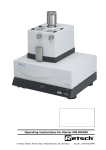Download UNIVERSAL Ring and Divisor Reading Device Operating Instructions
Transcript
RMIII UNIVERSAL Ring and Divisor Reading Device Operating Instructions 1 General Information 1_________________________________________________ Legal information for the customer We made a tremendous effort to write a handbook that contains full, detailed and the latest information. Provided that it is legally admissible, we exclude any liability for consequential damages that result from the use of this handbook and the utilisation of the RMIII-UNIVERSAL ring reading device, even if the device or the software has been delivered in a faulty condition. Moreover, we are only liable for malice aforethought and gross negligence. We do not guarantee that changes at software programmes and devices of other producers, which are referred to in this handbook, remain without any effect on the applicability of the information in this handbook. Copyright by DISAG 1996 All rights reserved, including the right to reproduce this handbook completely or partly in any form. The contents remains subject to alterations without previous announcement. We reserve the right for technical changes of the product without previous announcement. As to July 1996. 2 General Information 2_________________________________________________ General information The RMIII-UNIVERSAL is a target evaluating device that is able to evaluate the LG1, LP2, KK3, LS4, ZS5 and large-calibre target up to a width of 250 mm and bands according to the latest regulations of the UIT and DSB. The experience of many years of the company DISAG, the measuring method that is applied for a patent, the very extensive software, combined with the latest technical standard, makes it possible to obtain a quick, secure, and very precise evaluation. THE RMIII-UNIVERSAL offers three different modes of operation: - As independent evaluation unit. In this case, the operation of the device is effected by nine keys. The results and evaluation criteria are indicated on three displays and ten LED’s. The results are printed on the target. - As evaluation unit with keyboard, screen, printer, and mouse. This configuration is recommended for evaluations of targets from five shots per target. In this case, the operation is executed as mentioned above. In addition, you can follow the evaluation on the screen and correct it with the mouse or keyboard, if necessary. The picture of the shoot can be printed out. - As evaluation unit with external computer. The connection with a computer is possible over the serial interface RS-232. The DISAG evaluation programme remote-controls the RMIII-UNIVERSAL and takes on the evaluation results. 1 air gun air pistol 3 small-calibre 4 large-calibre 5 room stub 2 3 General Information 3_________________________________________________ Important safety instructions Your ring reading device was developed with greatest care so that a secure, reliable operation is assured for many years. As it is the case with all electric devices, there are some basic precautionary measures you should observe. These precautionary measures are primarily for your own safety, but do not protect the RMIII-UNIVERSAL against possible damages. - Read these operating instructions carefully before the initial operation! Damages that are based on the failure to observe these instructions shall not be covered by the guarantee! - Pay attention to all warnings and instructions that are indicated on the product itself or enclosed. - If you assume that a safe operation is not possible any more, you should put the device out of operation and secure it against unintended operation. This assumption is justified. if the device or the net lead has visible damages, if the device has loose parts, if the device does not work any more, after longer storage under unfavourable conditions (f.ex. outdoors or in damp rooms), after difficult transport conditions (f.ex. with a packaging that did not correspond with the minimum conditions of the postal service, railway, or forwarding business). - Repairs of electric device may only be carried out by electricians! Unprofessional works can be a danger to life! 4 General Information 4_________________________________________________ Take care that... - the RMIII-UNIVERSAL is placed on a solid, horizontal surface and that there is enough space behind the device so that the straight run-through of the targets is not obstructed. In order to prevent an overheating, the openings must not be covered. Never place the RMIII-UNIVERSAL close to a heating or at an air outlet of an air-conditioning installation. As it is the case with all electric devices, you should not expose RMIII-UNIVERSAL to the direct sunlight. - the RMIII-UNIVERSAL does not get in contact with any sort of fluid. For this reason, you should not use any fluid nearby the RMIII-UNIVERSAL. - no items are put into the venting slot of the RMIII-UNIVERSAL, as this would expose you to the danger of an electric shock or might cause a fire. - you only carry out the maintenance at the RMIII-UNIVERSAL that is described in the handbook. It is important that you pull out the mains plug before you open the frame! The opening of the frame can lead to an electric shock or other damages. Make sure that ... - the values of the mains supply correspond with the designation at the back of the RMIII-UNIVERSAL. If there are any doubts, you should contact the supplier. the RMIII-UNIVERSAL is connected to an earthed socket with the enclosed mains cable. the maximum electric capacity is not exceeded, if you use an extension cable or a multiple socket. you pull out the mains plug before you open the frame! 5 General Information 5_________________________________________________ General instructions - Only use targets with high-contrast printing (black), if possible. Targets with bad printing can result in faulty measurements. - Only those shots that are not closer than 3 mm to the edge of the target shall be evaluated. - In the case of target bands, where the distance between the mirrors is very low, the RMIII-UNIVERSAL cannot clearly assign the bad shots between the 1-unit-rings. - Please make sure that the paper quality of the targets is sufficient. If the targets are stored in a damp place, they can bend during the evaluation. - During the shooting operation you should pay attention that the bands are not bent or damaged in a different way. - In case of misuse or faulty operation, we shall not be liable for possible damages. - Avoid any shaking during the transport or placing of the evaluation machine. This is a measuring instrument that has been exactly adjusted and that only delivers best results, if it is handled with care. - The service works, which fall due with the device and succeed the maintenance described in the handbook, should be carried out by an authorised supplier. We are not liable for damages that arise by an unauthorised service or in the case of improper maintenance by unauthorised persons. 6 General Information 6_________________________________________________ Initial operation Place the RMIII-UNIVERSAL on a solid, horizontal surface. Make sure that there is enough space in front and behind the device so that the straight run-through of the targets, which have to be evaluated, is not objected. The permitted ambient temperature during the operation lies between + 15°C and 35°C. During the storage or the transport, the temperature can be between -15°C and -50°C. If there is any condensate during the transport or the storage, the device has to be acclimatised for approx. 2 hours before you can start the operation. Avoid the operation near strong electromagnetic fields such as microwave ovens, wireless sets, power transmission lines, motors, etc. At the time of delivery, the device is set on a mains voltage of 230 V. After the turn-on of the device with the toggle switch (at the back on the right), the loading procedure of the software and a self-testing starts. This takes approx. 1 minute. After this, the left display indicates NEU (new) and the right display 10. The central display remains dark. 7 First Steps 7_________________________________________________________ First steps: Example for ring evaluation: One 10-unit series with a shot per target has to be evaluated: You lay the target/target band with the mirror upwards, adjacent to the right, into the evaluation shaft of the device. For a better adjustment, you push the end stop closer up to approx. 1 mm. When the target is recognised by the light barrier, the transport roll starts up and the target is pulled in. Everything else is carried out by RMIII-UNIVERSAL. The machine recognises itself, if there is a single LP, KK, ZS, LS, LG or GK target or a LG 5-unit or 10-unit target band and shows the weapon with the light-emitting diode below the three-digit LED-display. In the case of large-calibre targets, the calibre has to be entered manually. When the transport rolls stop turning, you can put the next target into the evaluation shaft. In order to reach a better guidance, the target bands should be pushed in with the longer end ahead. All the other target band must be put in into the same direction. Attention: Once it is taken by the device, the target must not be pulled, pushed or moved in another way by hand. Please read the description points ADJUSTMENTS for further settings. 8 Operating Instructions 8_______________________________________________ Indications on the display: The four-digit display on the left shows you the detailed and total results. The 4-digit display in the middle shows you the 10-unit series results or the best divisor of the latest series. for the indication of the divisor value, the divisor evaluation must be switched on. The 3-digit display on the right is to indicate or to regulate the - shot/series - shot/target - calibre Basic setting after the turn-on. After the turn-on, the RMIII-UNIVERSAL has the following basic setting: 10-unit series Divisor measurement switched-off 1 shot per target Calibre 22 (only functioning in case of large-calibre) 9 Settings 9____________________________________________________________ Automatic recognition of weapons and targets The RMIII-UNIVERSAL recognises automatically which sort of weapon and target is evaluated and indicates this with light-emitting diodes. In the case of large-calibre targets, calibre are excepted. These ones have to be set by means of the calibre key. O [LG] Air gun - single targets, five-unit band, ten-unit band O [LP] Air pistol - single targets O [LS] Running target O [ZS] Room stub O [KK] Small-calibre - single targets O [GK] Large-calibre (manual entry of the calibre) 10 Operating Instructions 10______________________________________________ Settings Once you have pressed the key [ ] [NEUSTART] (new start), you can change the following settings. SERIES, DIVISOR, SHOT, CALIBRE. Regulation of the series [ ] [SERIE] (series) This is for the setting and the indication of the series as well as for the call of the particular 10-unit series: - The basic setting is 10 shots per series - After pressing the key Serie, the latest setting is indicated in the display on the right. Use the +/- keys on the left next to the display in order to change the default. Possible are between 1 shot and 120 shots per series, whereas a 5-unit distance is indicated from 5 to 20 shots, and a 10-unit distance for any higher number of shots. (1, 2, 3, 4, 5, 10, 15, 20, 30, 40, 50, 60, 80, 100, 120) The end of a series or the beginning of a new series is indicated by the LED „NEUE SERIE“ (new series). 11 Settings 11 Divisor measuring function [ ] [TEILER] (divisor) This is for the regulation of the measuring limit of the divisor, the division factor and the indication of the measured divisor: - Basic setting is divisor measurement OFF. - After pressing the key TEILER : The display in the middle indicates OFF. By means of the +/- keys on the left next to the right display, you can determine the divisor limit. - You can choose between: „OFF“ no divisor measurement or 75, 125, 200, 300, 500, 800, 2000, 4000 divisors. Changing of the division factor: In order to reach the same chances at common competitions of different weapons, you can divide the sheet1 by a number that is chosen. This one will be indicated on the target printing to avoid a mistake. - Keep the divisor key pressed and choose the following by the +/- key: 1.0 „T“ as 1.5 „A“ ‘’ 2.0 „B“ ‘’ 2.5 „C“ ‘’ 3.0 „D“ ‘’ 3.2 „E“ ‘’ target printing 12 Operating Instructions 12 ____ Setting of several shots [ ] [SCHUSS] (shot) - As basic setting, there is one shot per target. In the case of target band air gun, one or two shots per target are permitted. When there are single cards, 15 shots per target are possible, depending on the competition. Attention: - This is for the setting and display of the number of shots per target: You can only choose 10 shots per target, if the default of the series permits this. After pressing the key SCHUSS : The set number of shots is indicated on the display on the right. On the left next to the display, there are two keys that are marked with + and -. By pressing these keys, you choose the appropriate number of shots per target. 1 shot per target (target bands and single targets) 2 shots per target (target bands and single targets) 3 -15 shots per target (only possible with single targets) - If you do not make any more settings, the set number of shots remains visible in the display. If the multiple shots are not clearly recognised by the RMIII-UNIVERSAL, this will be marked with a [ ] on the target and can be controlled manually. The same applies to abnormal bullet holes or if the shot lies beyond the 1-unit ring. In the case of targets from five shots per target onwards, the connection of a screen, keyboard, and a mouse is recommended. With this, you have the possibility to follow the evaluation optically and to correct it, if necessary. 13 Operating Instructions 13______________________________________________ Changing of the number of shots during the valuation: As it is usual for a good Sheet1 to fire the remaining shots onto a substitute target or the following target, we offer you the possibility to evaluate this as well. Press the key SCHUSS (shot) and choose the setting for this particular target. After this target, the RMIII-UNIVERSAL resets the pre-set number of shots itself. If the end of a 10-unit series cannot be reached with the ordinary number of shots, the RMIII-UNIVERSAL sets the remaining number of shots automatically. 14 Operating Instructions 14______________________________________________ 1/10 Ring measurement This is for the switch-over from 1/10 ring measurement ↔ total ring measurement The active 1/10 measurement is indicated by the light of the LED. [ ] [1/10] - If you press this key, you can choose in turns between the indication of the total and the tenth part: [97] [98.6] Printing: [ ] [DRUCK] (print) This is for the output of the shot picture on the printer. As long as the LED light is on, the printer is active. Calibre: [ ] [KALIBER] (calibre) This is for the choice of the calibre with large-calibre targets. As long as the LED light is on, the setting of the calibre is active. 15 OPERATIONAL PART RMIII-UNIVERSAL [RINGE] (rings) [SERIE] (series) [TEILER] (divisor) [SCHUSS/SERIE] (shot/series) [SCHUSS/SCHEIBE] (shot/target) [KALIBER] (calibre) [NEUSTART] (new start) [DRUCK] (print) [NEUE SERIE] (new series) NETZ (mains) 16 Operating Instructions 17______________________________________________ Saving of settings: In order to change quickly and easily between the different settings, you have the possibility to save three settings. In this case, you hold the key 1/10 and press another key: [ ] [1/10] + [ ] [SERIE] : memory location 1 [ ] [1/10] + [ ] [TEILER]: memory location 2 [ ] [1/10] + [ ] [SCHUSS] : memory location 3 Remark: After the turn-on, the weapon-LED does not light up. In this case, the setting is carried out without a type of weapon. Otherwise, the type of the weapon and the target would be stored as well. Retrieval of saved settings: In order to change quickly and easily between the different settings, you have the possibility to retrieve three saved settings. In this case, you hold the key „NEUSTART“ and press another key: [ ] [NEUSTART] + [ ] [SERIE] : memory location 1 [ ] [NEUSTART] + [ ] [TEILER]: memory location 2 [ ] [NEUSTART] + [ ] [SCHUSS] : memory location 3 17 Operating Instructions 18______________________________________________ If you operate the RMIII-UNIVERSAL with a screen, keyboard, mouse, and printer, you see the following graphic: In this mask, you can work with the mouse, but also with the cursor key of the keyboard. [Graphik] Now you can do your basic settings for shot/target, shot/series, and so on. When the RMIII-UNIVERSAL offers you the possibility to make a print of the picture of the shot, you must indicate your printer. Open the window DRUCKER-SETUP (set-up of the printer] by the mouse. You can choose between: - HP-printer - EPSON 9 needle - IBM 9 needle - EPSON 24 needle - IBM 24 needle State your appropriate printer. 18 Operating Instructions 19______________________________________________ During the evaluation, you can follow the situation of the hits optically. In addition, the latest ring value is stated in the vertical section on the right next to the graphic. In the horizontal section, there is the divisor, if necessary. If there are mistakes or multiple shots, it might be possible that a target cannot be evaluated correctly. In the case, the target is given back to you to the front and on the right next to the graphic, different possibilities for correction are offered to you. [Graphik] In the graphic, the last evaluated shot is marked in red. The shot that is given for editing is surrounded by a blue ring. The appropriate value of the shot is marked by a frame. The choice of the appropriate shot is effected by the mouse or with the cursor keys, which is recommended in case of shots that lie on top of each other. With the right mouse key, you mark the shot. With the left mouse key, you hang the shot at the mouse cursor by keeping the pressure on it. Position the shot again. The numerical value of the shot will be corrected automatically. The ring value can be entered by the keyboard. The position of the bullet hole can be changed by the ← key or the → key. 19 Operating Instructions 20______________________________________________ [RING EINGABE] (entry of the ring values) This is for the manual entry of ring values by means of the keyboard or the mouse. [ÄNDERN] (change) This is for the change of values and manual settings. [O.K.] With O.K. you state the valuation for doubtful shots or entries. [ZOOM] ZOOM switches over the graphic representation between „whole target“ and „mirror area“ [ALTE WERTE] (old values) If you are not sure, if everything is correct after a change, you can reproduce the old values with this key. 20 Operating Instructions 21______________________________________________ [ÄNDERN] (change) This is for changing values or giving you the possibility of a manual entry. [WIEDERHOLEN] (repeat] The last evaluation is erased an this particular target is evaluated again. The new evaluation can be effected by another setting shot/target, if necessary. [SERIE ABBRECHEN] (abort series) This aborts the latest series. The results are erased. A new series starts. [EINGEBEN] (enter) This is for the manual entry. 21 Connection with the Computer 22_______________________________________ Connection with the computer You have several possibilities to connect the RMIII-UNIVERSAL with a computer: 1. 2. 3. 4. Delivered demo-software Complete remote control with own software Readout of the results with own software Full version of the programme for the evaluation and sorting of club shooting, competitions, and shooting matches (Ask for a quotation at the company Disag) 1. Demo-software Put the demo-disk into the disk drive A at your PC: Enter the following: A: Install The software will be stored on your computer automatically. Your Autoexec.bat and Config.sys will be renamed in *old and replaced by another one. Connect the RMIII-UNIVERSAL with your PC, switch on the RMIII-UNIVERSAL and wait until there is the indication „NEU“ (new) on your display. Start the demoprogramme. By pressing the key F1, you receive the help-texts for the present subject with cross references. If you press the key F1 once more, you will see the contents on the screen. 22 Operating Instructions 23______________________________________________ 2. Complete remote control with own software of the RM3 by RS232 You can operate the ring reading device RMIII-UNIVERSAL completely by remote control over the interface RS 232. Connect the RMIII-UNIVERSAL with your computer by the delivered zero modem cable. The setting of the interface is as follows: 2400 baud, no parity, 8 data bits, 1 stop bit. All characters are transferred in the ASCII-format. After each input and output string, there is a CR (Chr 13) as end mark. Handshake: The RMIII-UNIVERSAL waits with the sending of data until „CTS“ or DSR“ is set. When the RMIII-UNIVERSAL is ready to receive data, the RMIIIUNIVERSAL sets „RTS!“ and „DTR“. In the catalog BEISPIEL (example) of the demo-disk, there is a Turbo-Pascal programme as an example. In this case, the RS232-interface is selected on the hardware level. Unfortunately, this is necessary, as the BIOS-rotines do not work with all zero modem cables for the selection of the RS232-interface. If there is the indication „NEU“ (new) on the display after the turn-on of the RMIIIUNIVERSAL, the RMIII-UNIVERSAL can be switched over to remote control. Switch over RM3 to remote control. Command: V (CR) after this, there is a string (of no meaning for the user) and the RMIII-UNIVERSAL will be switched over from manual operation to remote control. After a short while, there is the indication „FERN“ (remote control) on the display. If the indication „FERN“ is shown on the display of the RMIII-UNIVERSAL, the RMIIIUNIVERSAL waits for a „setting string“. 23 Connection with the Computer 24_______________________________________ Now you can start the RMIII-UNIVERSAL with a new „setting string“. If a new „setting string“ is sent during the waiting for a new target, the RMIIIUNIVERSAL starts with this setting for a new series. There are also further commands at your disposal. You can always read them, when the RMIII-UNIVERSAL waits for the „setting string“ or a target. Further commands: Indicate faulty „setting string“ Command: F(CR) there is the following output: Faulty part:Setting string(CR) Example: 3;127111111(CR), this means: third figure is faulty. Indicate setting of the RMIII-UNIVERSAL Command: E(CR) there is the following output: Type of weapon; type of target; series; evaluation; divisor limit; divisor evaluation; printer; number of shots per target (CR) (The output string consists of up to 120 characters) Indicate present sum of series Command: S(CR) there is the following output: present number of series shots; present result of the series (CR) Example: 120;185.4(CR), this means: 20 shots; 185.4 rings Reset RMIII-UNIVERSAL on manual operation Command: EXIT(CR) this command switches over RMIII-UNIVERSAL from remote control to manual operation. After a short while, there is the indication „Neu“ (new) on the display. 24 Connection with the Computer 25_______________________________________ Setting string: 123456789(CR) Figure 1 Range 1,2,4,5,6,7,8 2 3 1-3 0-9 4 1,2,4,5,7,8 5,6 01 - 16 7 1-7 8 1-3 9 1 - 9, A - E 10.2 0 Text, CR Meaning 1=air gun, 2=air pistol, 4=LG running target, 5=room stubs, 6=small-calibre, 7=KK 100 m, 8=5circular sport pistol (interior white) 1=single target, 2=5-unit band, 3=10-unit band 0=1-unit series, 1=10-unit series, 2=20-unit series, 3=30-unit series, 4=40-unit series, 5=50-unit series, 6=60-unit series, 7=80-unit series, 8=100-unit series, 9=120-unit series 1=total rings, 2=tenth part rings, 4= total rings + divisor, 5=tenth part rings + divisor, 7=total rings + divisor resolution 0.01 T, 8= tenth part rings + divisor resolution 0.01 T determine divisor limit: 01_50T, 02=75T, 03=100T, 04=125T, 05=150T, 06=200T, 07=250T, 08=300T, 09=400T, 10=500T, 11=600T, 12=800T, 13=1000T, 14=2000T, 15=4000T, 16=8000 T (divisor) 1=mark divisor, 2..7= measure divisor with different dividing factors (TF); 2.TF=1; 3:TF=1.5; 4:TF=2.0; 5:TF=2.5; 6:TF=3.0 (if the figure 4 has the value 1 or 2, the figures 5 - 7 do not have any effect) 1=printer on, 2=printer off, 3= do not print value of divisor 1-15 shots per target (>2 shots per target is only possible with single targets) Optionally: text that is printed onto the target. A last character, CR has to be sent. 25 Connection with the Computer 26_______________________________________ After the 9 figures that serve the setting of the RMIII-UNIVERSAL, a CR (Chr13) follows. If you want to print another copy of the text after the result, you can insert up to ten characters between the ninth figure and the CR. Example: 214101112(CR) (without text) 131507211BelTEXT(CR) (with text output) After this setting string, the RMIII-UNIVERSAL is waiting for the introduction of a target. The results are indicated after each target in the following format: shot number of the series; value of the ring; value of the divisor; X-variance from the bull (midpoint) (in 1/100 rings); marking of the shot for the manual control in the case of narrow double shots, 0-rings or abnormal bullet holes (M, if the shot is marked or N, if it is not marked) (CR) Example: 2;8.0;749.1;2.82;-2.75;N(CR) 2 shots; 8.0 rings; 749.1 divisor; 2.82 rings X-variance; -2.75 rings Y-variance; no marking If no divisor was evaluated, there is the following indication for the divisor: “-“. In the case of target that cannot be evaluated, there is a “?.?“ for the ring value. If there is a shot that cannot be evaluated or marked with an „M“ for an evaluation >2 shots per series, the target comes out at the front for a control. Now, the 4 strings have to be entered. 1. Total number of shots f.ex. 17(CR) 2. Summarised value of all shots of the whole series f.ex. 65(CR) 3. Target print (max. 50 characters) f.ex. „5 7 3 4 8“ (CR) 4. Edit(CR) If the target is finished, before the set number of series shots is reached, the following indication follows: TARGET(CR) This is a command to put in the next target. After the last result of the series, there is the following output: END(CR) 26 Connection with the Computer 27_______________________________________ 3. Only read out results with own software (RM1-format) If the previous method seems to be too much effort or if you already possess a programme for the RM1, you can use the following possibilities. Connect the RMIII-UNIVERSAL and your computer with the following connecting cable: (The delivered connecting cable is not suitable for this!) [Skizze] If this cable is recognised after the turn-on, the RMIII-UNIVERSAL sends the ring and divisor values to the RS232-interface according to the protocol that is described in the table. This mode is compatible with the older DISAG RM ring readers. Transmission format: 1200 baud, 8 bit data ASCII, no parity, 1 stop bit This mode runs without a handshake. In the case of a missing or faulty connecting cable, the selection of the interface is aborted. 27 Connection with the Computer 28_______________________________________ Number of bytes 1 2 3 4 5 6 7,9 up 12 max without divisor measurement Value Designation blank, 1 ten' s place 0....9 decimal point 0...9 0, unit' s place M, blank the tens of the inner circle CR always Chr(13) not used with divisor measurement Value Designation blank, 1 ten' s place 0.....9 unit' s place decimal point 0...9 0, unit' s place M, blank the tens of the inner circle dash 1....9 decimal divisor point CR value from 0.1(CR) up to 999.9 CR Example: 10,2M; 197.3 (CR) - 10.2 rings The ten' s place of the inner circle was recognised. 197.3 divisor If the target is not evaluated, there is the following indication: "?.?(CR) 28 Maintenance 29______________________________________________________ Maintenance and repairs: You acquired an electronic measuring instrument of high quality. According to experiences, a repair and maintenance service is only required after a longer period of time. For cleaning or changing the ribbon, you observe the following instructions: - Unscrew the upper cover. There are 4 on the left and on the right side each, and there is another screw at the back. Lift the cover at the back up 1 cm. Then you pull off the cover backwards/ upwards. Attention! The surface mirrors are very sensitive to finger prints. For this reason, you should avoid direct contact. If the mirrors are very dusty, we recommend: KONTAKT CHEMIE compressed air 67. - Remove the ribbon by pulling it out of the holding springs horizontally. - Clean the glass pane underneath with a soft brush or a micro dust-cloth. - Insert the ribbon. You should make sure that the ribbon is inserted at the printing head below the black nose and that the catch locks properly at the ribbon. - At the ribbon, there is a button with which you tighten the ribbon by turning it clockwise. - Put the upper cover back on. Take care that no cables are clamped in, when you put the cover back on. You can buy spare ribbons in stationer’s shops or in computer shops. You can use ribbons for the Commodore MPS 801, f.ex. Pelikan No. 551853. 29 Maintenance and Repairs 30____________________________________________ Failures: Fault: Weak printing or no print at all The evaluation of the device is not reliable or inexact. After the turn on, there is the following indication on the display: Err.1 Possible reason: The ribbon is used up. 1. The device is steamed up after a cold/warm change. 2. There are remains of the target in the evaluation shaft. 3. The optic or the mirrors are dirty. 4. The holes are too close to the edge of the target. 5. Optic or mirrors are removed. Correction: Change of the ribbon (see maintenance). The device should be acclimatised up to 2 hours. See Maintenance. See Maintenance. See General Information. Leave the device with a specialised dealer for an adjustment. 6. The tension of the target Use a different target is weak, inexact or does material. not correspond with the UIT or DSB regulations. 1. The target is in the Remove the target and evaluation shaft turn on the RMIIIUNIVERSAL again. 2. The light barrier at the Approx. 5 mm apart from entrance is dirty. the end stop on the right and 105 mm from the front edge of the table, there is an opening (∅ 2.5 mm). Clean these with a brush. 30