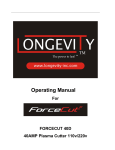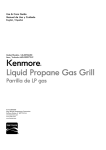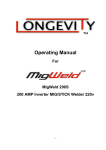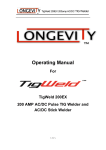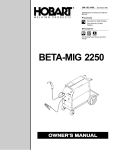Download Longevity 444527 Instructions / Assembly
Transcript
Operating Manual for MIGWELD 250 MP Table of Contents Table of Content Pg. 1 Thank you From LONGEVITY Pg. 2 Warranty/Shipping Damage/Order Information Pg. 3 Safety Information Pg. 4-5 Specifications and Ratings Pg. 6 What’s Included? Pg. 7 Main Unit Knob/Button/Function Diagram Pg. 8 General View of Control Panel Pg. 9 Parameter and Settings Pg. 15 Welding Parameters Pg.17 STICK Process Pg. 18 MIG Torch Description Pg. 20 Changing Wire Spool Pg. 25 Changing Wire Feeders Pg. 26 Spool Brake Settings Pg. 28 MIG/MAG/Co2 Display Settings Pg. 29 Pulse MIG Display Settings Pg. 33 MIG Welding Tips and Tricks Pg. 37 STICK Welding Tips and Tricks Pg.44 Routine Maintenance Pg. 51 Contact Info Pg. 52 1 MIGWELD 250 MP THANK YOU! We, at LONGEVITY, want to thank you for purchasing our product. You are almost ready to experience Longevity Welding first hand. Longevity definitely appreciates your business and understand that this equipment may be overwhelming to setup and operate so we have prepared a manual that will assist you in understand your new welder. If you have any questions during or after reading this manual, please feel to contact us! Please take a moment to register your product on our website at www.longevity-inc.com or www.lweld.com Once again, thank you for choosing Longevity as your main welding supplier! Longevity Global, Inc d Hayward, CA 94545 Toll-Free Customer Support: 1-877-LONG-INC / 1-877-566-4462 Website: www.longevity-inc.com Sales: [email protected] Customer Service: [email protected] Dealers: [email protected] Complaints: [email protected] Please join our welding forums to share welding tips and tricks, to receive useful information from customers who also use our products, and to be a part of the Longevity™ welding community at www.freeweldingforum.com 2 MIGWELD 250 MP Warranty LONGEVITY Plasma Cutters, Welders, and Multi-Purpose Welders are covered for specific Parts and Labor warranty at our facility. For detailed information regarding your specific LONGEVITY welder or cutter, please view our Terms and Policies page on our website at the following website link: http://www.longevity-inc.com/terms/ Shipping Damage Your machine is insured against damage during shipping. Keep all packing materials and containers in case machine must be returned. We will initiate a claim with the shipping company to cover damage or loss. If there is shipping damage upon opening your package, our customer service team will work with you to get the matter resolved. In Warranty Service Customers, who own machines that are in warranty and require service, should contact our Warranty Department by email at [email protected] to obtain a return authorization code. In addition to the warranty we offer, we would like for you to register your product on our website at www.longevity-inc.com/resources. Remember, warranty starts from the date of purchase. For your convenience, write your order information below so you can track your order in case you need warranty work. Order No.: _________________________________ Date of Purchase: _____________________________ Warranty Period: ______________________________ Out-of-Warranty Service Customers, who own machines that are out of warranty and require service, should contact us for an estimate. Longevity offers an exchange program on out of warranty units. We also help non LONGEVITY customers with repairs, replacement, and service. If your unit is not manufactured by Longevity and you cannot receive service from your manufacturer or seller, Longevity will lend a hand. Our warranty policy is also available for all plasma cutters and welders. For more information, please email us at: [email protected] 3 MIGWELD 250 MP Warnings and Safety Welding and plasma cutting may be dangerous to the operator and to bystanders, if the equipment is not operated properly. Welding or cutting must be performed in accordance with all relevant safety regulations. Carefully read and understand this instruction manual before installing and operating this equipment. Changing function modes during welding may damage equipment. Before welding, disconnect the power cable from the equipment. A circuit breaker is required to prevent electrical overload of the equipment. Only high quality welding tools should be used. Electric Shock can be fatal. Ensure that ground cable is connected in accordance with applicable safety codes. Never touch electrodes, wires, or circuit components with bare hands. Wear dry welding gloves when welding. The operator must be insulated from the work piece. Smoke and gas can be harmful to health. Ensure that the working area is well ventilated. Avoid breathing smoke and gas generated during the welding process. Cutting and welding can cause cancer because of the smoke that comes from the welds and cuts. Arc-light emission can be harmful to eyes and skin. Always wear a welding helmet, anti-radiation glass, and work clothes while welding. Ensure that people in or near the working area are protected. Welding splash is a fire hazard. Keep flammable material away from the work place. Keep a fire extinguisher nearby, and have all personnel trained in it’s use. Surface noise generated while welding or cutting can be harmful to hearing. In the event of a machine fault. Refer to this instruction manual. If the fault cannot be determined, contact your local dealer or supplier for assistance. 4 MIGWELD 250 MP Safety Tips Consider the following tips to ensure safe operation of your welding/cutting equipment: • • Ensure that this welding equipment is installed in an area free of corrosive chemical gases, flammable gases or materials, and explosive chemicals. The area should contain little dust, and have a humidity of no more than 80%. • Operate the welding equipment in an area sheltered from direct sunlight and precipitation. Work area temperature should be maintained at -10°C to +40°C; • If, because of an overload, the machine suddenly stops, and it is necessary to restart it, leave the internal fan operating to lower the inside temperature. • Always wear protective clothing and a welding mask to protect your skin. • Wear safety goggles designed to darken the arc generated by your machine. • Wear suitable noise protection to protect your hearing. • Ensure that machine is grounded through the power cord or on the machine case. • Never operate the machine in bare feet or on a wet floor. • Never switch the machine off while it’s in use. Doing so will damage the internal circuitry. • Ensure that your circuit breaker is rated to handle the current requirements of your machine. • Use a UL approved receptacles and plugs with your machine. Never hard wire the machine to main power. • Work in a well ventilated area to avoid smoke. Keep your head out of the smoke. Ensure that air is flowing away from you to avoid inhaling smoke. • Ensure proper ventilation through the machine’s louvers. Maintain a distance of at least 12 inches between this equipment and any other objects in the work area. • Use a screen or curtain designed to keep passers by from viewing the arc. • The arc spray and metal spray from machine use may cause nearby fires. Use caution. • If, after reviewing this manual, you have any problems in setting up or operating your machine, contact us at [email protected]. 5 MIGWELD 250 MP Techinical Specifications and Ratings Rated input Single-phase, 220/240V/50/60Hz Input Power Capacity 9KVA No-load Voltage 58V Rated Output MIG: 250A/26.5V Current/Voltage MMA: 200A/28V Rated Duty Cycle 60% Pulse Frequency 0.1-9.9Hz Pulse Width (Balance) 10-90% Arc Inductance Degree 1-10 Pre-Gas/Glow-Gas Time 0.1-3.0S Wire Spool Capacity 300mm (15kg) Wire Diameters 0.8-1.2mm Dimensions 31.5L x 13W 25.5H Weight 76.9 Lbs 6 MIGWELD 250 MP What’s Included? 1 6 FT Ground Clamp 1 5 FT Stinger 1 9 FT 24K MIG Torch 1 24K MIG Nozzle~ 1 1-0.040 Contact Tip~ 1 Contact holder~ 1diffuser 1 C02 Regulator 1 Wheel Base 7 MIGWELD 250 MP Main Unit Pictured: MIGWELD 250 MP 1 6 7 4 2 5 3 8 9 Main Unit Knob/Button/Function: 1. Control Panel 2. Welding Torch Connection 3. Positive Connector 4. Remote Control lead ~ Push Pull Torch Control Lead~ Spool Gun Control Lead 5. Negative Connector 6. Power Switch 7. Power Cable 8. Ground/Earth Connector 9. Shielding Gas Connector 8 MIGWELD 250 MP General View of Control Panel 1 2 3 4 5 6 7 9 8 10 11 9 MIGWELD 250 MP 10 MIGWELD 250 MP Parameter and Settings Displays 1 2 3 11 MIGWELD 250 MP 12 MIGWELD 250 MP Welding Process and Status Controls 6 3 7 1 2 4 5 8 9 13 MIGWELD 250 MP 14 MIGWELD 250 MP Parameters & Settings 4 3 2 1 7 8 9 10 11 5 1 6 2 3 15 MIGWELD 250 MP 16 MIGWELD 250 MP Welding Parameters 4 6 3 7 8 2 1 9 5 17 MIGWELD 250 MP 2T/4T/S4T Start: Amps & Volts For Pulse MIG: Only Valid for S4 mode Used for adjust of welding amps & volts in a cold aluminum plate situation. Welding Amps & Volts Adjust the main welding Amps & Volts on all the processes. End Amp Burn Back Time & Volts 18 MIGWELD 250 MP STICK Process 1 Welding Process 3 2 Process Indication Encoder 1 Process Selection 19 MIGWELD 250 MP MIG Torch Description Welding torch and work-piece line connection Depending on the wire electrode diameter or type, either a spiral guide or plastic core with the correct inner diameter is inserted into the torch Recommendation: • Use a spiral guide to weld hard, unalloyed wire electrodes (steel). • Use a plastic core to weld or braze soft, high alloy wire electrodes or aluminum materials. Plastic Core Diagram 20 MIGWELD 250 MP 21 MIGWELD 250 MP 22 MIGWELD 250 MP Spiral Diagram 23 MIGWELD 250 MP 24 MIGWELD 250 MP Changing Wire Spool Removing the Wire Spool 1. Unlock the right-hand cover on the machine. 2. Open the cover, and then remove upwards. Inserting the Wire Spool 1. Loosen knurled nut from spool holder. 2. Fix welding wire reel onto the spool holder so that the carrier pin locks into the spool bore. 3. Fasten wire spool using knurled nut. 25 MIGWELD 250 MP Changing Wire Feeders 1. Slide new drive rollers into place so that the diameter of the wire used is visible on the drive roller. 2. Screw the drive rollers in place with knurled screws. 26 MIGWELD 250 MP • Extend and lay out the torch hose package • Unfasten pressure units and fold out (clamping units and pressure rollers will automatically flip upwards) • Unwind welding wire carefully from the wire spool and insert through the wire connector over the drive roller grooves and the guide pipe into the capillary tube and Teflon core using guide pipe. • Press the clamping element with the pressure roller back downwards and fold the wire units back up again (wire electrode should be in the groove on the drive roller). • Set the contact pressure with the adjusting nuts of the pressure unit. • Press the wire inching button until the wire electrode projects out of the welding torch. 27 MIGWELD 250 MP Spool Brake Setting • Tighten the Allen screw (8mm) in the clockwise direction to increase the braking effect. 28 MIGWELD 250 MP MIG/MAG/CO2 1. Push the <Welding Process> button to choose the <CO2> process. 2. Push the <2T/4T> button to choose hold type of 2T or 4T. 3. Push the <Process Selection> button to select the welding process; check the panel<Process Indication>, the available setting will be lighted on by pushing the Left or Right selection button. 4. Use <Encoder 1> & <Encoder 2> to adjust the welding parameters. 5. Push <Gas Check> button to check the gas before start welding. <Encoder1> used to adjust the Current (A) showed at <DISP.1> <Encoder2> used to adjust the Volts (V), Time (S) showed at <DISP.2> 29 MIGWELD 250 MP MIG/MAG/CO2 <Pre-Flow> & <Post-Flow>: 0-3.0S <Arc Inductance Degree>: 1-10 <AMP>: (1) Welding Current, 0-250A (2) Welding Voltage, 0-26.5V <End> (1) End Arc Current, 10-250A (2) End Arc Voltage, 14-26 5V <Burn Back> Time 0.01-0.5S, Volts 10-25v 30 MIGWELD 250 MP Pulse MIG 1. Push the <Welding Process> button to choose the <PMIG> process. 2. Push the <2T/4T> button to choose hold type of 2T or 4T. 3. Push the <Dia. Wire> button to choose the welding wire size. 4. Push the <Base Material> button to choose the welding material. 3. Push the <Process Selection> button to select the welding process, check the panel<Process Indication>, the available setting will be lighted on by pushing the Left or Right selection button. 4. Use <Encoder 1> & <Encoder 2> to adjust the welding parameters. 5. Push <Gas Check> button to check the gas before start welding. <Encoder1> used to adjust the Current (A) showed at <DISP.1> <Encoder2> used to adjust the Volts (V), Time (S) showed at <DISP.2> 31 MIGWELD 250 MP Pulse MIG <Pre-Flow> & <Post_Flow>: 0-3.0S <Arc Inductance Degree>: 1-10 <AMP>: (1) Welding Current, 0-250A (2) Welding Voltage, 0-26.5V <End> (1) End Arc Current, 10-250A (2) End Arc Voltage, 14-26 5V <Burn Back> Time 0.01-0.5S, Volts 10-25v 32 MIGWELD 250 MP Double Pulse MIG 1. Push the <Welding Process> button to choose the <DPMIG> process. 2. Push the <2T/4T> button to choose hold type of 2T or 4T. 3. Push the <Dia. Wire> button to choose the welding wire size. 4. Push the <Base Material> button to choose the welding material. 3. Push the <Process Selection> button to select the welding process, check the panel<Process Indication>, the available setting will be lighted on by pushing the Left or Right selection button. 4. Use <Encoder 1> & <Encoder 2> to adjust the welding parameters. 5. Push <Gas Check> button to check the gas before start welding. <Encoder1> used to adjust the Current (A) showed at <DISP.1> <Encoder2> used to adjust the Volts (V), Time (S) showed at <DISP.2> 33 MIGWELD 250 MP Double Pulse MIG <Pre-Flow> & <Post-Flow>: 0-3.0S <Arc Inductance Degree>: 1-10 <AMP>: (1) Welding Current, 0-250A (2) Welding Voltage, 0-26.5V <End> (1) End Arc Current, 10-250A (2) End Arc Voltage, 14-26 5V <Burn Back> Time 0.01-0.5S, Volts 10-25v 34 MIGWELD 250 MP Store Memory • In the <Memory Settings> buttons you can: 1. Set the welding parameters and store it into memory. The memory capacity right now is valid to store 10 sets. 2. Select the memory channel for direct welding jobs. 3. Also, you can select a memory channel and open the parameter to make for fast adjusting from the memory parameters. • Also, you can clear all the memories and restore to the factory settings. 1. Push the <Welding Process> button to enter into the <DPMIG> mode and hold this button at least 5 seconds until the <SETUP> button is lit. 2. Push the Left/Right button on the <Process Selection> and check the <DISP.2> & <DISP.3> showed “Lod dEF”. 3. Turn the <Endoder 2>, and the <DISP.2> & <DISP.3> will refresh in 2 seconds, and the setting is finished. 4. Restart (Power on) the machine and the memory would be restored to the factory settings. 35 MIGWELD 250 MP 3 2 1 Process Selection Welding Process 5 3 4 Encoder 2 DISP 2 DISP 3 7 36 MIGWELD 250 MP MIG Welding Tips and Tricks • MIG Welding Tips 1. Direct your wire at the leading edge of your weld pool for the most control of your weld bead. 2. For the most bead control when doing more difficult welds such as; Vertical, horizontal, and overhead welds, use the smallest wire diameter possible, and keep your weld pool small. 3 Your contact tube, gun liner, and drive rolls should coincide with your wire. 4. Keep your gun liner, drive rolls, and gun nozzles clean. Contact tips should be replaced if there is blockage, or not feeding the way it should. 5. Your gun should stay straight, ensuring the wire will feed properly. 6. Steady the gun with both hands. 7. Do not over tighten wire feeder hub tension and drive roll pressure. 8. Store your wire in a place that is contaminant free. • Electrode Tip Length Never let you electrode’s distance from your contact tube exceed ¼” to ¾”. If you do your weld will not be correct. Too Short Normal Too Long 37 MIGWELD 250 MP • Welding Wire Thin Metal= Thin Diameter. Thick Metal= Larger wire, with a larger machine. Use the wire that matches your metal. Don’t use aluminum with stainless, or vice versa RECOMMENDED WIRE SIZES Material Thickness MIG Solid Wire .024” .030” .035” Gasless Flux-Core Wire .045” .030” .035” .045” 24 Gauge (.025) 22 Gauge (.031) 20 Gauge (.037) 18 Gauge (.050) 16 Gauge (.063) 14 Gauge (.078) 1/8” (.125) 3/16” (.188) 1/4” (.25) 5/16” (.313) 3/8” (.375) 1/2” (.5) = Recomended *When welding materials that are thicker than 3/16” you may need to use Multipass or welding, or beveled joint design (depending on your machine). 38 MIGWELD 250 MP WELDING WIRES Shielding gas- C02 or 75%Argon/25% CO2 is recommended and will give you deeper penetration Solid Carbon-Steel ER70S-6 75%Argon/25% will give you less splatter and a nicer lookingbead Should be used indoors, where wind cannot harm your weld. Allows you to weld materials thinner than what you would weld with flux cored wires Great for auto body work . Shielding gas- not needed Flux Cored/ Carbon-Steel E71TGX Can be used outside, wind will not harm your weld Great for use on aged or rusty metals Burns hotter than solid wires, allowing for welding of materials thicker than 18 gauge . Aluminum ER5356 Shielding gas- Argon only Should be used with a spool gun Gives you a strong weld . Stainless Steel ER308L Shielding gas- Trimix Use on stainless metals 301-305 and 308 . 39 MIGWELD 250 MP • Shielding Gas Co2 should be used with thick materials, but is too hot for thinner materials. Thin steel should be welded with 75% Argon/25% Co2. Aluminum should be welded with Argon. Stainless steels can be welded with a triple-mix, or Helium+Argon+Co2 Steel Penetration Patterns Argon + CO2 • CO2 Gun Techniques Drag/Pull= More penetration with a more narrow bead Push= Less penetration with wider bead 40 MIGWELD 250 MP Push Perpendicular Drag 10º 10º Electrode back into bead Electrode ahead of bead Welding Direction (A) Push Technique (B) Gun Perpendicular (C) Drag- Pull Technique 41 MIGWELD 250 MP • Fillet Welds The leg of your weld should be equal to the thickness of the materials you welded. B A A • B Aluminum MIG Welding Tips • It is highly recommended to use a spool gun when welding with aluminum. However, if you don’t have access to one, you can try using an extremely short gun. • Keep your gun straight. • Use Argon as your shielding gas • Push gun away from you as you weld (Push gun technique) • Feeder Problems? A possible solution to feeder problems is using a contact tip that is one size larger than your wire. • ER403 wire can be used for most projects. ER4356 should be used when your weld needs to be stronger, or rigid. • Always clean your aluminum before welding, using a stainless steel wire brush. This brush should only ever be used for cleaning aluminum wire to prevent contamination. 42 MIGWELD 250 MP • Fill the crater at the end of the weld to avoid a crack. One way to do this is to dwell in the weld pool for a second at the end of the weld. • Why Choose A Spool Gun? • Spool Guns are recommended to be used while welding aluminum. There are many benefits to using a spool gun on aluminum over your standard MIG torch, which include: • Using a spool gun prevents you from contaminating aluminum with a gun that had been used with previous metals, ensuring the highest quality weld. • Aluminum is more delicate of a metal. Spool guns have a far less distance to be fed through, which means less chances of the aluminum kinking. • Aluminum needs to expand as it comes out of the contact tip. The diameter of a spool gun contact tip is much bigger than that of a MIG gun, giving the aluminum the room it needs. • Self-Shielded Flux Cored Welding Tips • Pull torch away from you as you weld (Pull gun technique) • Store your wire in a dry place free of contaminates • Use a chipping hammer and wire brush to remove slag layer after weld is complete • You do not need shielding gas—Great for welding outdoors! • You won’t be able to weld as thin of metals than would with normal MIG welding. 43 MIGWELD 250 MP STICK Welding Tips and Tricks (Also known as MMA-Manual Metal Arc or Shielded Metal Arc Welding-SMAW) Connect the Stick torch to the - terminal and Torch Control receptacles. Connect the ground clamp to the + terminal and clamp the metal to be welded. Reverse the torch and ground connections for DCEP (Direct Current Electrode Positive). DC Stick - Select Stick, DC, desired amps using Base cur knob, Pulse Mode off. 1. Insert electrode into electrode holder. Position the electrode for the most comfortable position so that the electrode can be held directly over the work piece with a slight angle. 2. Set Amperage to the recommended amperage by the electrode manufacturer. Strike an arc by swiping it briskly across the work piece in the same manner as one would strike a match. Alternatively, you may strike an arc with firm tapping motion against the work piece. Either method is acceptable. An arc should initiate. Continue to keep the arc going by holding the electrode off the work piece no more than the electrode width. 3. Continue the arc by feeding the electrode into the weld puddle while moving the electrode forward. This will take some coordination, but will be fairly easy to do after practice. Do not allow the arc to become too long, because air and slag can become entrapped in the metal. The sound of a proper arc will be similar to a gentle frying sound. A long arc will emit a humming sound. An arc that is too short may be extinguished and the electrode may stick to the work piece. If the electrode sticks, immediately release the electrode from the electrode holder and break the electrode loose by hand. If the flux breaks off, simply trim off the excess rod until flux and bare metal meet. A welding rod must have flux to shield the weld from the 44 MIGWELD 250 MP atmosphere or the weld will fail. 4. Use the Current control to change arc qualities. Adjust the amperage according to the recommendations of the electrode (welding rod) manufacturer for the type and size of the electrode used. Experimentation will be required to find the optimal setting desired. It is an excellent tool for out of position welding. 5. Electrode selection. Electrodes are usually given performance and characteristic ratings using a system of letters and numbers determined by the American Welding Society (AWS). The rating system includes the minimum tensile strength of the finished weld, the weld position (flat, vertical, horizontal, or overhead or a combination of two or more positions) and the flux type. Additional information may be given. Each manufacturer has their individual name and terminology as well. As there is no general recommendation that can be made about a particular electrode selection, except for practice welds, a electrode designated by the AWS as E 6011, E 6013, E 7014, or E 7018 may be used, each having its own distinct features and purpose. These are among the most common electrodes used in the industry and are not difficult to find. E 6011 electrodes are not as smooth running as some of the other electrodes, but offer the advantage of being able to weld on rusty metal and contaminated surfaces. It is widely used and requires very little skill to begin using. This is not a particular endorsement of an E6011, rather a simple example of what may be used in developing proficient technique. It is recommended that a variety of electrodes be used and practiced with. Consultation with an experienced local welding supplier will help greatly in determining what welding electrode is the best for your given situation. Many times, samples or small packages of electrodes are available at relatively low cost. 45 MIGWELD 250 MP Stick Electrode Chart Example: E 60 1 3 Strength 60--60,000 psi, 70--70,000 psi Weld Position 1--All positions: Flat, Vertical, Horizontal, & Overhead 2--Flat Position or Horizontal Fillets Only 3--Flat Position Only Weld Characteristics 0--Non-low hydrogen, DC Reverse polarity 1--Non-low hydrogen, AC or DC Reverse polarity 2--Non-low hydrogen, AC or DC Straight polarity 3--Non-low hydrogen, AC or DC Either polarity 4--Non-low hydrogen, iron powder coating, AC or DC Reverse polarity 5--Low-hydrogen, DC Reverse polarity 6--Low-hydrogen, AC or DC Reverse polarity 7--Non-low hydrogen, iron powder coating, AC or DC Reverse polarity 8--Low hydrogen, iron powder coating, AC or DC Reverse polarity Polarity Definition electrode negative =straight polarity (typical stock machine setup) electrode positive = reverse polarity Be sure to observe the electrode manufacturer recommendations regarding polarity. If the weld appears lumpy, porous or otherwise malformed, change the polarity of the ground cable and the electrode holder cable. Many electrodes run with in reverse polarity, (DCEP) setting. A few run with a straight polarity (DCEN). Some will run either way. For reverse polarity (DCEP) stick welding, swap the electrode holder and ground cable connections. 46 MIGWELD 250 MP Proper weld identification: Overlap and undercutting are two main causes of weld failure. Proper washing of the weld bead into the sides or “toes” of the weld is important. Keep the welding electrode or the TIG tungsten and welding arc within the weld joint to prevent overlap. Pausing on the sides of the welds to wait for the sides to fill reduces the chance of undercutting, even if the current is a little too high. If it is possible, with any practice weld, cut the joint down the middle, lengthwise, or place the weld in a vice and use a hammer to bend the metal over the weld area until it is either broken or bent 90 degrees. This destructive testing method will help you improve your skill by revealing faults and flaws in your welds. Stick (SMAW) Electrode Welding Stick, the most basic of welding processes, offers the easiest option for joining steel and other metals. Although it produces the least pretties or cleanest welds, ARC/STICK welding gets the job done! Stick welding power sources deliver inexpensive options for welding versatility, portability and reliability. Stick joins metals when an arc is struck between the electrode and the work piece, creating a weld pool and depositing a consumable metal electrode into the joint. The electrode's protective coating also acts as a shielding gas, protecting the weld and ensuring its purity and strength. Best for windy conditions and adverse environments. If you’re not familiar with Stick (SMAW) welding basics, the following information can make choosing an electrode easier. 47 MIGWELD 250 MP 48 MIGWELD 250 MP 49 MIGWELD 250 MP Helpful Hints • Use a drag technique for most applications. • Take precautions with flying materials when chipping slag. • Keep electrodes clean and dry - follow manufacturer instructions. • Common steel electrodes (refer to chart above). • Penetration: DCEN- Less penetration; AC - Medium (can be more spatter also); DCEP Most penetration Catalog and Capabilities LONGEVITY has what you need for stick welding, from welders to welding supplies and protective clothing. Stick welders come in two basic classifications; 115V stick welders and 230/460V stick welders. Stick Electrodes or welding rod for stick welding are available in stainless steel, carbon steel, low alloy steel, maintenance alloy, hard facing, nickel alloy, and magnesium 50 MIGWELD 250 MP Routine Maintenance The life of your machine and the quality of the work performed using your machine, will be enhanced by practicing periodic routine maintenance. • At regular intervals, clear dust that may accumulate in the machine using clean and dry compressed air. If the working condition has heavy smoke and pollution, the welding machine should be cleaned once a month. • Keep the machine exterior clean with a damp rag. • Do not walk on or store items on the cables or cords. • Do not jar, drop, or stack items on top of the machine. • Always connect the machine to a proper grounded electrical outlet. • Always check the torch consumables before and after use and ensure that they are clear of obstructions, and that no parts are damaged. • Replace any worn or damaged consumables before using machine. • For periods of prolonged non-use, remove cables and store them in their original boxes in a cool dry place, free of bug infestation. 51 MIGWELD 250 MP LONGEVITY® Global, Inc. thanks you for your purchase and the opportunity to be able to serve you. If, after reviewing this manual, you have any problems in setting up or operating your machine, contact us at [email protected]. LONGEVITY® Global, Inc. Toll-Free 1-877-LONG-INC / 1-877-566-4462 Website: www.longevity-inc.com Sales: [email protected] Customer Service: [email protected] Dealers: [email protected] Please join our welding forums to share welding tips and tricks, to receive useful information from customers who also use our products, and to be a part of the LONGEVITY® welding community at www.freeweldingforum.com For the coolest LONGEVITY sponsored race teams plus a complete racing forum that covers everything from Drag Racing to RC Car Racing, please check out www.longevity-racing.com! Enjoy your new welding machine from LONGEVITY! Thanks again! 52