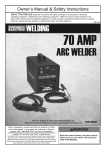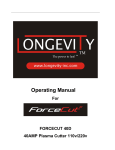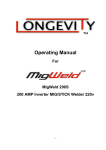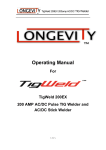Download Longevity 880306 Instructions / Assembly
Transcript
Operating Manual For STICKWELD 140 110v/220v DC ARC WELDER Table of Contents: PG. 3: Thank you From LONGEVITY PG. 4-5: Warranty/Shipping Damage/Order Information PG. 6-8: Warning and Safety Information PG. 9: General Description PG. 10: What’s Included PG. 11: Specifications and Ratings PG. 12: Installation Instructions PG. 13-15: Operating Instructions and Stick Classification Chart PG. 16: Front Panel PG. 17-19: Stick Welding Tips PG. 20-21: Maintenance and Troubleshooting PG. 22: THANK YOU! Enjoy your new welding machine from LONGEVITY! 1|P a g e THANK YOU! We, at LONGEVITY, want to thank you for purchasing our product. You are almost ready to experience Longevity Welding first hand. Longevity definitely appreciates your business and understand that this equipment may be overwhelming to setup and operate so we have prepared a manual that will assist you in understand your new plasma cutter/welder. If you have any questions during or after reading this manual, please feel to contact us! Please take a moment to register your product on our website at www.longevity-inc.com or www.lweld.com Once again, thank you for choosing Longevity as your main welding supplier! Longevity Global, Inc. 23591 Foley St Hayward, CA 94545 Toll-Free Customer Support: 1-877-LONG-INC / 1-877-566-4462 Website: www.longevity-inc.com Sales: [email protected] Customer Service: [email protected] Dealers: [email protected] Complaints: [email protected] Please join our welding forums to share welding tips and tricks, to receive useful information from customers who also use our products, and to be a part of the Longevity™ welding community at www.freeweldingforum.com 2|P a g e Warranty LONGEVITY Plasma Cutters, Welders, and Multi-Purpose Welders are covered for specific Parts and Labor warranty at our facility. For detailed information regarding your specific LONGEVITY welder or cutter, please view our Terms and Policies page on our website at the following website link: http://www.longevity-inc.com/terms/ Shipping Damage Your machine is insured against damage during shipping. Keep all packing materials and containers in case machine must be returned. We will initiate a claim with the shipping company to cover damage or loss. If there is shipping damage upon opening your package, our customer service team will work with you to get the matter resolved. 3|P a g e In Warranty Service Customers, who own machines that are in warranty and require service, should contact our Warranty Department by email at [email protected] to obtain a return authorization code. In addition to the warranty we offer, we would like for you to register your product on our website at www.longevity-inc.com/resources. Remember, warranty starts from the date of purchase. For your convenience, write your order information below so you can track your order in case you need warranty work. Order No.: _________________________________ Date of Purchase: _____________________________ Warranty Period: ______________________________ Out-of-Warranty Service Customers, who own machines that are out of warranty and require service, should contact us for an estimate. Longevity offers an exchange program on out of warranty units. We also help non LONGEVITY customers with repairs, replacement, and service. If your unit is not manufactured by Longevity and you cannot receive service from your manufacturer or seller, Longevity will lend out hand. Our warranty policy is also available for all plasma cutters and welders. For more information, please email us at [email protected] 4|P a g e Warnings and Safety Welding and plasma cutting may be dangerous to the operator and to bystanders, if the equipment is not operated properly. Welding or cutting must be performed in accordance with all relevant safety regulations. Carefully read and understand this instruction manual before installing and operating this equipment. Changing function modes during welding may damage equipment. Before welding, disconnect the electrode-holder cable from the equipment. A circuit breaker is required to prevent electrical overload of the equipment. Only high quality welding tools should be used. Electric Shock can be fatal. Ensure that ground cable is connected in accordance with applicable safety codes. Never touch electrodes, wires, or circuit components with bare hands. Wear dry welding gloves when welding. The operator must be insulated from the work piece. Smoke and gas can be harmful to health. Ensure that the working area is well ventilated. Avoid breathing smoke and gas generated during the welding process. Cutting and welding can cause cancer because of the smoke that comes from the welds and cuts. Arc-light emission can be harmful to eyes and skin. Always wear a welding helmet, anti-radiation glass, and work clothes while welding. Ensure that people in or near the working area are protected. 5|P a g e Welding splash is a fire hazard. Keep flammable material away from the work place. Keep a fire extinguisher nearby, and have all personnel trained in its use. Surface noise generated while welding or cutting can be harmful to hearing. In the event of a machine fault. Refer to this instruction manual. If the fault cannot be determined, contact your local dealer or supplier for assistance. 6|P a g e Safety Tips Consider the following tips to ensure safe operation of your welding/cutting equipment: Ensure that this welding equipment is installed in an area free of corrosive chemical gases, flammable gases or materials, and explosive chemicals. The area should contain little dust, and have a humidity of no more than 80%. Operate the welding equipment in an area sheltered from direct sunlight and precipitation. Work area temperature should be maintained at to If, because of an overload, the machine suddenly stops, and it is necessary to restart it, leave the internal fan operating to lower the inside temperature. Always wear protective clothing and a welding mask to protect your skin. Wear safety goggles designed to darken the arc generated by your machine. Wear suitable noise protection to protect your hearing. Ensure that machine is grounded through the power cord or on the machine case. Never operate the machine in bare feet or on a wet floor. Never switch the machine off while it’s in use. Doing so will damage the internal circuitry. Ensure that your circuit breaker is rated to handle the current requirements of your machine. Use a UL approved receptacles and plugs with your machine. Never hard wire the machine to main power. Work in a well-ventilated area to avoid smoke. Keep your head out of the smoke. Ensure that air is flowing away from you to avoid inhaling smoke. Ensure proper ventilation through the machine’s louvers. Maintain a distance of at least 12 inches between this cutting equipment and any other objects in the work area. Use a screen or curtain designed to keep passer byes from viewing the arc. The arc spray and metal spray from machine use may cause nearby fires. Use caution. If, after reviewing this manual, you have any problems in setting up or operating your machine, contact us at [email protected]. 7|P a g e General Description: StickWeld™ Series 140AMP Ultra-Portable Arc/Stick/MMA Welder is one of the lightest arc welders on the market at this time weighing in at only 13lbs! This DC stick welder comes with everything that you will need to operate this machine except for welding rods and a power supply. This machine is powered by a high speed cooling fan that will keep this welding machine running longer and cooler than any other welder machine out there on the market. This machine is the ultimate in portability! StickWeld comes with its own suitcase, making traveling from job site to job site simple and easy. An Auto Darkening Welding Helmet is essential for this kind of welding as it would be for all welding and cutting. Please check out some of the welding helmets that we carry for some great deals and savings. This machine can also operate on either 110v or 220v input power and it comes with an easy to convert power plug. At 110v, you are still pushing an impressive 140 amps of power. 8|P a g e Specifications and Parameters: Model Parameters Power voltage(V) STICKWELD 140 110V±15% Frequency (Hz) Rated input current (A) 220V15% 50/60 55.8 27.9 No-load voltage(V) 50~80 Output current(A) 30-140 Rated output voltage(V) 25.6 Duty cycle (%) 60 @ 140amps No-load loss(W) 40 Efficiency 80 Power factor 0.73 Insulation grade F Housing protection grade IP21 Weight(kg) 9 Dimensions(mm) 415×280×330 9|P a g e Included Accessories: StickWeld 140 Inverter based welder 300AMP rated stick holder (6ft) 300AMP rated Ground Clamp (6ft) 110v/220v Power Plug Adapter Chipping Hammer and Steel Brush Welding Mask 10 | P a g e INSTALLATION INSTRUCTIONS The machine is equipped with power voltage compensation equipment. When the power voltage fluctuation is between ±15% of rated voltage, it will operate normally. If you are planning on increasing the length of your power cable, please insure you use an adequate gauge cable such as a 4 or 6 gauge to insure there is enough power for the machine. 1. Make sure the fan is not blocked in the rear to avoid damage and over heating. 2. There is a grounding lug on the back of the machine if you are using a grounding cable that is longer than six (6) meters. Use the grounding lug in that situation. 3. Correctly connect the Stick Holder to the machine on the positive (+) end for straight polarity and turn clockwise to lock in the DIN connector. You can also reverse polarity by switching the Stick Holder to negative. 4. Connect the Ground Clamp to Negative (-) for straight polarity. You can also reverse the polarity depending on the welding situation. 5. With Arc or Stick Welding, you are able to reverse polarity when DC Stick Welding. By using the wrong polarity you may have an unstable arc. Please make sure that you firstly try welding with the Stick Holder in the Positive (+) position and the Ground Clamp in the Negative (-) position. 6. Please check your input voltage and connect the machine using the supplier 220v to 110v converter if you are connecting to 110v power or connect straight to a 220v power supply. Please make sure your plug is within the allowed parameters of the allowed voltage. If the distance of the work cable and ground cable is 50-100ft, please upgrade the thickness of the cables to insure a good arc and connectivity. We recommend a thick gauge. 11 | P a g e OPERATING INSTRUCTIONS 1. Turn on the power switch, the digital display will show amps, and the cooling fan will begin to start turning. 2. Adjust knob of the desired welding current ranging from 30-140amps. 3. A general welding current chart is provided below: Specification φ2.5 φ3.2 φ4.0 φ5.0 170-220A 230-280A of Diameter in MM Current 4. 70-100A 110-140A Here is a Stick Welding Classification Chart: Stick Welding Covered Electrodes for SMAW of Carbon Steel per AWS A5.1 Arc-Welding Processes - SMAW Classification Covering Weld Position Current Characteristics, applications A general purpose electrode for joining of carbon steel. Deep-penetrating forceful arc. Thin slag. Us in all positions, single and multiple pass, plate and pipe, galvanized and alloy steels. Ships, bridges, buildings, piping, tanks, pressure-vessel fittings. E6010 High-cellulose F, V, sodium O, H dcep E6011 High-cellulose F, V, potassium O, H Similar to E6010, but for use ac, dcep with ac. Dcep gives reduced penetration. High-titania sodium Dense slag that covers the bead, low-penetrating arc. Use to ac, dcen bridge joints with poor fitup. Fillets have smooth convex face. Runs well at amps higher E6012 F, V, O, H 12 | P a g e than E6010/E6011. E6013 High-titania potassium F, V, O, H ac, dcen, dcep Similar to E6012; quieter arc, smoother bead, cleaner weld metal, fewer inclusions Characteristics vary with supplier. Run at lower current than for E6012. ac, dcep, dcen Use for single-pass, high-current, high-speed welding of groove welds in flat position horizontal lap joints and fillet welds in sheet metal. E6022 High iron oxide F E6027 High iron oxide, iron powder For fillet of groove welds, flat H-fillets, position, heavy slag, good ac, dcep F sidewall fusion. Use at high amperages on thick plate. F, V, O, H Iron powder boosts deposition rate and efficiency. Use at high amperages on carbon and low-alloy steels. ac, dcep Low-penetrating arc, use to bridge poor fitups. Smooth, fine-rippled bead, convex fillets. E7018, 7018-1 Low-hydrogen 7018R F, V, potassium, 7018-1R O, H iron powder 7018H16, H8, H4 Iron-powder addition increases deposition rate. Use on carbon, high-carbon, and low-alloy steels. Smooth arc, low spatter. ac, dcep Flat and horizontal welds are finely rippled. Convex. Other types: E7018-1H16R, E7018-1H8R, E7018-1H4R. Low-hydrogen F, V, iron powder O, H Yield strength, 53,000-72,000 lb/in. Ductility high, extra impact strength and compositional limits and limits on moisture and hydrogen. Similar to E7018-1H4R, E7014 E7018M Iron powder, titania dcep 13 | P a g e MIL-7018-M. Characteristics similar to E7018. E7024 E7024-1 Iron powder, titania ac, H-fillets, dcep, F dcen Iron powder for high deposition rate, high travel speed, flat, smooth fillets, finely rippled. Smooth, quiet arc, low penetration. E7024-1 deposits more-ductile weld metal of improved Charpy values. WARNING! Before operating the machine, please make sure the machine power switch is in the off position. Make sure all cables are connected firmly. Power the machine on after checking reading all of the safety guides. 14 | P a g e STICKWELD 140 FRONT PANEL: The panel picture above is for reference only. If any difference with the real machine, please follow with the real machine. 15 | P a g e STICK WELDING TIPS Arc welders don't have a button to start the arc. Unlike MIG welders the rod (electrode) will become live as soon as the machine is switched on. The arc is started by touching the electrode momentarily against the work to complete the electrical circuit before raising the electrode to establish the arc. This needs to happen quickly to avoid welding the rod to the work. "Tap Starting" and "Scratch Starting" are the two common methods of starting the arc. Because the rod is live at all times it needs to be kept insulated from the earth when not in use. In the photo the welding bench is earthed, and a piece of wood is being used to isolate the rod from the bench. After welding the rod is returned to the piece of wood. Tap Starting A sharp tap of the rod against the work will remove excess flux from the end of the rod and create the electrical contact needed to start the arc. A sharp wrist action should allow a momentary contact with the work before quickly pulling the rod a short distance away. Too heavy a contact or too slow an action can cause the rod to stick. In the video the auto-darkening helmet darkens as soon as the arc is started. The light is bright at first because the arc length is initially too long. The arc length is quickly reduced to the correct distance for welding. Rods start much more easily on the second attempt. It is good practice to first start the arc on some scrap material before starting the arc at the beginning of a weld. Scratch Starting An alternative starting method is to lightly scratch the rod against the work. Moving the rod against the work removes excess flux from the rod and allows electrical contact from the steel in the middle. As soon as the rod starts to spark it is lifted from the work to start the arc. In the video a backwards and forwards scratching motion is used to remove the flux coating. A limited movement should mean the arc will start somewhere close to where you want to start welding. When the first spark is seen the rod is pulled away from the work to prevent sticking, and then it is returned to the normal arc length for welding. The scratch start technique is more prone to sticking as it relies on human reaction times. It can be a useful technique for difficult to start rods, or for AC machines and those with low open circuit voltage which make Tap Starting more difficult. Excessive pressure on the rod while scratching will increase it's chances of sticking. 16 | P a g e Rods Sticking to the Work If you are new to arc welding you will frequently stick the rod to the work when trying to start the arc. The rod welds itself to the work and it won't be possible to remove it just by pulling. Moving the rod backwards and forwards, or twisting the rod should fatigue the joint allowing you to remove the rod. If you have a crocodile clip type electrode holder you can just release the rod from the holder. There's no need to panic when the rod sticks. It's normal for rods to stick occasionally, so arc welders are designed to cope with it for a short time. Inverter welders will reduce voltage automatically, and transformer welders should only go up in smoke if the rod is stuck for a prolonged period. For interest, the photo shows the electrode of a 7018 rod recessed into the flux coating after welding - it illustrates why the flux coating needs to be removed before the arc will start. A tip to make starting much easier Keep some scrap material near the work and start the rod on that before beginning your weld. This will remove excess flux and warm up the rod which will make it much easier to start your weld. Learning to Arc Weld - Basic Technique Arc welding takes some effort to learn, and it is very sensitive to the position of the work. It's a good idea to keep things easy to begin with by laying beads on the flat. We'll cover joints later. The following setup is a good starting point for this tutorial: Work: 6mm mild steel. Arc welding is more tolerant to slightly rusty metal and mill scale than other electric welding processes, but it is good practice to clean the worst off with a grinder before welding. Rods: 3.2mm 6013 rods. USE GOOD QUALITY RODS! A forum member trying to learn with DIY store rods had terrible trouble until someone sent him a few brand name rods to prove a point. Also 3.2mm rods are easier to learn with than 2.5mm rods. Amps: 110 amps. (if you want to use 2.5mm rods reduce the current to about 80 amps - the current is determined more by the rod size than the thickness of sheet). Polarity: DCEP (rod positive, earth negative - this is the opposite of the polarity used in TIG). Use AC if that's all you have. Rod Angle (lead angle) For welding on the flat the rod should be angled 10 to 20 degrees from vertical and pulled in the direction of the arrow. The angle of the rod prevents the slag overtaking the rod 17 | P a g e (welding over slag would cause inclusions in the weld). In the photograph the rod has been bent at the electrode holder to position the holder at a more comfortable angle. It's OK to support the top of the electrode with your spare hand and this improves control of the electrode. Electric shocks aren't a problem, but be careful to reposition your hand away from the heat before the electrode gets too short. Arc Length The arc length is the distance between the electrode and the weld pool. It should be roughly the same as the diameter of the rod. This is nowhere near as straightforward as it sounds! To achieve the correct arc length using 3.2mm rods the distance between the flux coating on the rod and the flux on top of the weld might be less than 1mm. The arc length is normally judged by the sound and visible light from the arc. In the video the arc length is varied between correct, too long, and too short. Both the intensity of light and the sound of the weld alter dramatically with the length of the arc. The arc should be kept short and hide the majority of the light from the weld without pushing the rod into the slag pool. A good short arc length will result in a consistent sharp crackling sound. Maintaining Lead Angle and Arc Length The rod becomes shorter as the weld progresses, and it takes a conscious effort to reduce the length of the arc as the rod gets shorter. Excess arc length can lead to an unstable arc, excess heat and undercutting and is probably the most common beginner fault. The angle of the rod should also be maintained over the length of the weld. A little practice is required to avoid decreasing the lead angle as the weld progresses, as this can result in slag inclusions and even cause the arc to stall. The easy way to maintain rod angle is to focus attention on moving the rod holder rather than the rod as the weld progresses. Welding Motion For most arc welding the rod is moved in a straight line to form a "stringer". A tiny amount 18 | P a g e of weave can be used to help control speed and direction. In the video the arc is started with a tap start. The rod quickly becomes shorter as the weld progresses and the motion that can be seen is constant correction to maintain a short arc length. Note the rod angle is also maintained. It takes practice to maintain arc length and rod angle, especially if you are moving to arc welding from another welding process. Slag Don't look closely at a hot weld - bits of slag continuously ping off the weld as it cools and it is very painful to have them removed after they' 19 | P a g e NOTES AND PREVENTIVE MEASURES 1. Environment 1) The machine should be operated in dry environments. 2) Ambient temperature should be between -10 to 40 degrees centigrade. 3) Avoid welding in high temperature climates. Avoid water damage or water intrusion. 4) Avoid welding in dusty areas or salty water environments where there is a chance of corrosion. 5) Avoid gas welding in environments with strong airflow. MAINTENANCE 1. Remove dust by dry and clean compressed air regularly to avoid build up on the mother boards. Use dry compressed air to remove particles that may have deposited during operation in harsh environments. 2. Pressure of compressed air must be within the reasonable range in order to prevent damaging to small components of inner-machine. We recommend using a dust can and not an air compressor. 3. Check internal circuit of welding machine regularly and make sure the circuit connections are connected correctly and tightly (especially plug-in connector and components). If rust is found, please clean it, and connect again tightly. 4. Prevent water and steam from entering into the machine. If that happens, please blow it dry and check insulation of machine. Make sure the machine is dry before operating. 5. If welding machine will not be used for long time, it must be kept with a cover in a dry and clean environment to avoid corrosion. 20 | P a g e LONGEVITY® Global, Inc. thanks you for your purchase and the opportunity to be able to serve you. If, after reviewing this manual, you have any problems in setting up or operating your machine, contact us at [email protected]. Faults symptom Power indicator is not lit, fan is not working, no welding output. Solutions A. B. Make sure power switch is connected properly. Make sure your power plug is connector to the proper voltage. A. Power indicator is lit, fan doesn’t work, no welding output. Check the input power to make sure you are connected to the proper power level – either 110v or 220v B. Dirty or Unstable power is detected and the machine has entered a fail safe mode. Unplug and restart the machines after 5 minutes once the voltage is stable. C. Restart the machine but unplugging the power cable and turning the machine on in 5 minutes D. Cables in the power plug or the machine power switch are loose or not connected firmly. ARC Welding Current Knobs is Erratic A. B. Fan is working and abnormal indicator is not lit, no welding output. A. Check if components are connected properly. B. Check if the output terminals are connected properly. C. If there are questions about the mother board, contact the authorized repair center. Amp Adjustment Knobs needs replacement along with potentiometer. Terminal of output has a broken circuit or poor connection. A. Fan is working and abnormal indicator is lit, no welding output. Overload current protection may start, please turn off machine first, then restart it after abnormal indicator is off. B. Overheat protection may start, it will become normal in 2-3min. C. Inverter circuit may go wrong. Please disconnect the power supply plug of the main transformer on MOS board (near fan VH-07), then restart the machine. 1) If abnormal indicator is still lit, that means some fieldistors on MOS board are damaged. check and replace them. 2) If abnormal indicator is off: a. Maybe transformer of middle board is damaged, measure primary inductance value and Q value of main transformer by inductance bridge. b. Primary value is parallel circuit, L=1.2-2.0mH, Q>40 If inductance value and Q value is low, replace it. c. Maybe some of secondary rectifier tube of transformer is broken, check and replace rectifier tube. D. Maybe feedback circuit is in fault. 21 | P a g e LONGEVITY® Global, Inc. Toll-Free 1-877-LONG-INC / 1-877-566-4462 Website: www.longevity-inc.com Sales: [email protected] Customer Service: [email protected] Dealers: [email protected] Please join our welding forums to share welding tips and tricks, to receive useful information from customers who also use our products, and to be a part of the LONGEVITY® welding community at www.freeweldingforum.com For the coolest LONGEVITY sponsored race teams plus a complete racing forum that covers everything from Drag Racing to RC Car Racing, please check out www.longevity-racing.com! Enjoy your new welding machine from LONGEVITY! Thanks again! 22 | P a g e